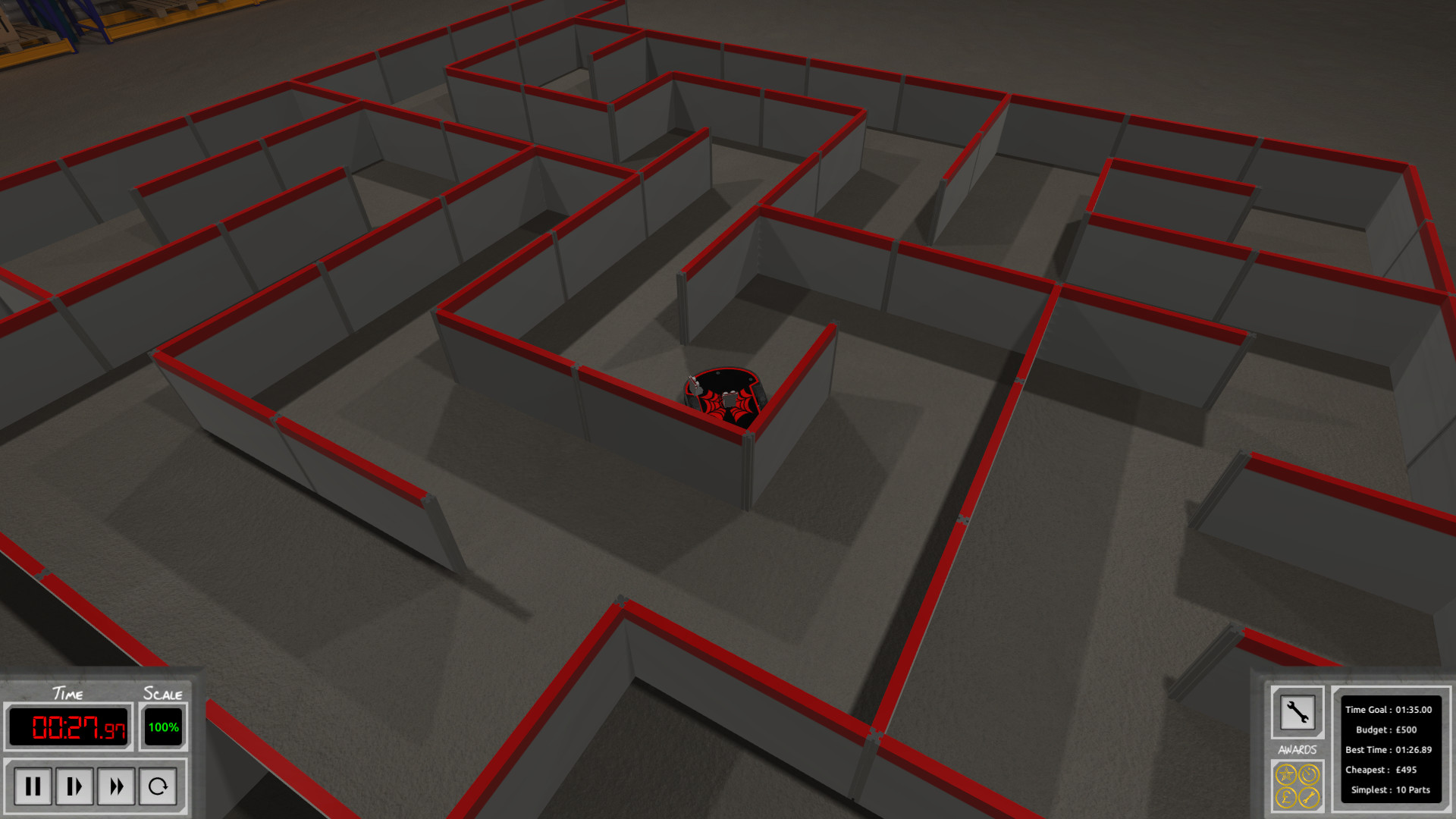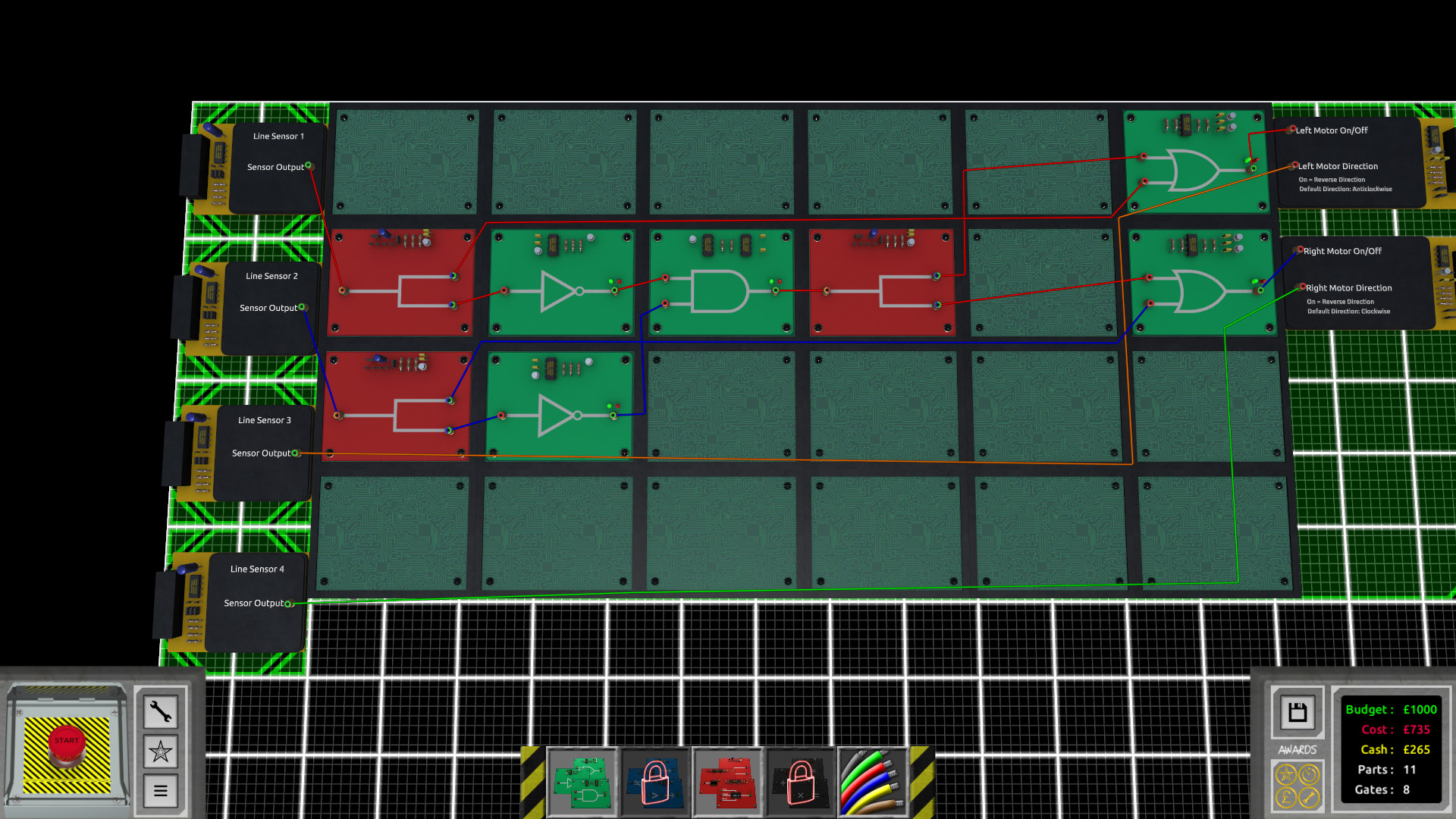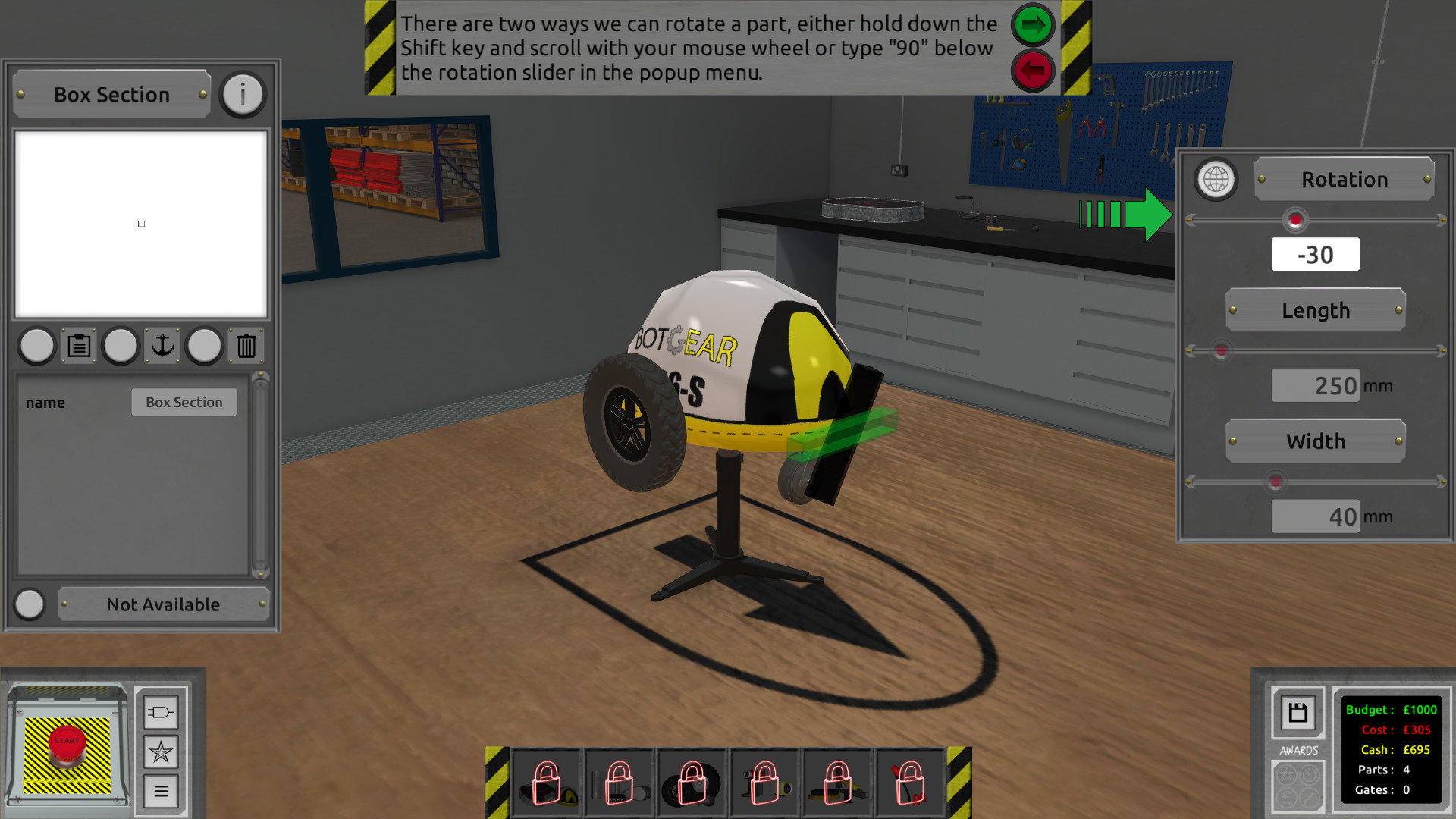LogicBots is a puzzle game where robots are used to complete the various levels. Sometimes the LogicBots will be controlled by the player and other times they will work independently to complete the puzzles. In both cases it will be up to the player to design, build and wire their LogicBot to meet the requirements of the level.
Key Features
- 40 challenging levels
- 5 in depth tutorials
- 3 bonus objectives for each level
- Language packs
- Sandbox mode
- Level builder
- Workshop integration
- Endless combinations of parts and circuits
- Physics driven gameplay
- Soundtrack by Brandon Penney aka Neon-Bard
PlanetSmith our upcoming game is in Steam Next Fest! PlanetSmith is a voxel sandbox game set of spherical planets offering unique exploration and creative building. Journey into procedurally generated voxel worlds that defy conventional limits of block building.



 Play The Demo Here
Play The Demo Here
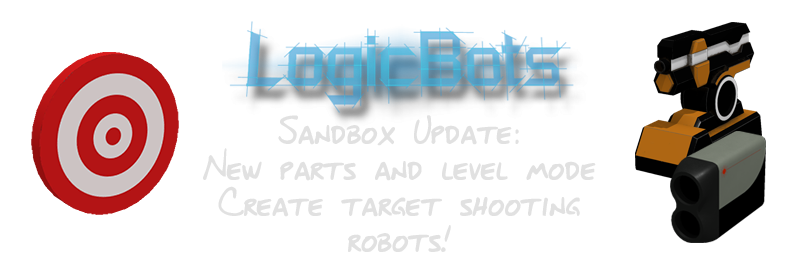
This update adds the target gun and target identifier as new parts for sandbox mode.
The level editor also has a new prop the target which can be detected by the target identifier and destroyed with the target gun.
This allows for a new win condition for custom levels, destroying all targets in the level.
To demonstrate I have added a Target Practice level to Steam Workshop which you can download and play.
Get it here
Patch Notes:
New Features:
- Added new part Target Gun
- Added new part Target Identifier
- Added new sandbox prop target
- Added new sandbox objective mode target practice
Bug Fixes:
- Fixed a bug causing the start position on loaded sandbox levels to not be correct
- Fixed a bug causing custom levels to not display correctly in main menu
- Fixed a bug causing the game to freeze when placing multiples of the same gate using shift
- Fixed a visual bug with Jack Colouring
- Fixed an issue with game shutdown
New Dictionary References:
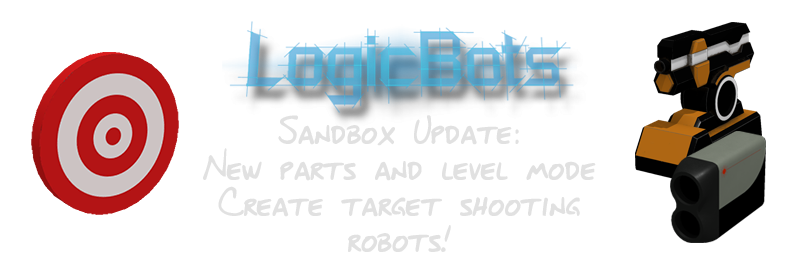
This update adds the target gun and target identifier as new parts for sandbox mode.
The level editor also has a new prop the target which can be detected by the target identifier and destroyed with the target gun.
This allows for a new win condition for custom levels, destroying all targets in the level.
To demonstrate I have added a Target Practice level to Steam Workshop which you can download and play.
Get it here
Patch Notes:
New Features:
- Added new part Target Gun
- Added new part Target Identifier
- Added new sandbox prop target
- Added new sandbox objective mode target practice
Bug Fixes:
- Fixed a bug causing the start position on loaded sandbox levels to not be correct
- Fixed a bug causing custom levels to not display correctly in main menu
- Fixed a bug causing the game to freeze when placing multiples of the same gate using shift
- Fixed a visual bug with Jack Colouring
- Fixed an issue with game shutdown
New Dictionary References:

To celebrate the 1 year anniversary, LogicBots will be on sale from the 5th - 12th of February at half price!
Thank you all for supporting LogicBots.
Ken

To celebrate the 1 year anniversary, LogicBots will be on sale from the 5th - 12th of February at half price!
Thank you all for supporting LogicBots.
Ken
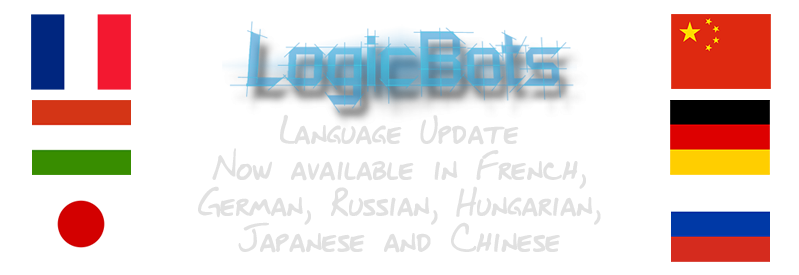
This pre-Christmas update contains some translation fixes for language packs along with some new features.
You can now move placed gates! This has been a much requested feature and is now in the game, just select the gate you wish to move and click the Move button on the right side of the screen.
If you have been waiting for LogicBots in your language make sure to check out the LogicBots Workshop page as there are now seven translations available including a French, German, Russian, Hungarian, Chinese and a machine translation of Japanese.
Language Packs
Patch Notes:
New Features:
- Move gates
Bug Fixes:
- Added yes/no buttons on workshop upload to dictionary
- Fixed issue where some parts were not supporting translation
- Fixed an issue causing only 1 workshop language pack subs
- Fixed a bug causing some LogicBots to not cross the finish on 4-8
New Dictionary References:
Dictionary Changes:
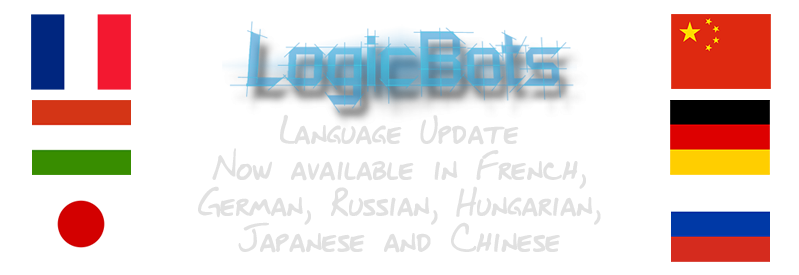
This pre-Christmas update contains some translation fixes for language packs along with some new features.
You can now move placed gates! This has been a much requested feature and is now in the game, just select the gate you wish to move and click the Move button on the right side of the screen.
If you have been waiting for LogicBots in your language make sure to check out the LogicBots Workshop page as there are now seven translations available including a French, German, Russian, Hungarian, Chinese and a machine translation of Japanese.
Language Packs
Patch Notes:
New Features:
- Move gates
Bug Fixes:
- Added yes/no buttons on workshop upload to dictionary
- Fixed issue where some parts were not supporting translation
- Fixed an issue causing only 1 workshop language pack subs
- Fixed a bug causing some LogicBots to not cross the finish on 4-8
New Dictionary References:
Dictionary Changes:

LogicBots is now available on Mac & Linux!
To celebrate, LogicBots will be on sale for the next week with 33% off!
If you are one of the people who have been desperately waiting to play LogicBots but didn't have the opportunitybefore, now is your chance!

LogicBots is now available on Mac & Linux!
To celebrate, LogicBots will be on sale for the next week with 33% off!
If you are one of the people who have been desperately waiting to play LogicBots but didn't have the opportunitybefore, now is your chance!

This patch fixes a lot of small bugs that have come to light since release. Some of the bugs were patched in hot fixes earlier but are also listed below.
There have been some small changes to language packs so make sure you check the changes below if you have made a language pack.
Work at the minute is focusing on an educational version of the game, so if you have been waiting for that it shouldn't be long now!
Work to add more parts for the sandbox mode will also be starting soon, so if you have any parts that you would like to see in sandbox that are not currently available be sure to make a post in the LogicBots Discussions.
As always enjoy the update,
Ken
Patch Notes:
New Features:
- Added save backups
Changes:
- Increased performance in robot construction mode
- Graphics and physics settings are now unique to each computer
Bug Fixes:
- Fixed a bug causing counters not to reset when negative
- Fixed a bug where suction cups were grabbing triggers
- Fixed a bug where level 4-8 challenge objective was being awarded incorrectly
- Fixed a bug causing snap lines to not create a snap point when intersecting at the origin of a part
- Fixed a bug where robots in main menu my robots were duplicating
- Fixed a bug where some graphic settings were not persistent
- Fixed a bug preventing the placement of the arm stand
- Fixed a bug preventing placed scenery being detected by sensors
- Fixed a bug where level 2-3 was awarding challenge objective if 1 gate was used
- Fixed a bug with arm platform circuit board
- Fixed an issue where some UI elements were not resizing correctly for translations
New Dictionary References:
Dictionary Changes:

This patch fixes a lot of small bugs that have come to light since release. Some of the bugs were patched in hot fixes earlier but are also listed below.
There have been some small changes to language packs so make sure you check the changes below if you have made a language pack.
Work at the minute is focusing on an educational version of the game, so if you have been waiting for that it shouldn't be long now!
Work to add more parts for the sandbox mode will also be starting soon, so if you have any parts that you would like to see in sandbox that are not currently available be sure to make a post in the LogicBots Discussions.
As always enjoy the update,
Ken
Patch Notes:
New Features:
- Added save backups
Changes:
- Increased performance in robot construction mode
- Graphics and physics settings are now unique to each computer
Bug Fixes:
- Fixed a bug causing counters not to reset when negative
- Fixed a bug where suction cups were grabbing triggers
- Fixed a bug where level 4-8 challenge objective was being awarded incorrectly
- Fixed a bug causing snap lines to not create a snap point when intersecting at the origin of a part
- Fixed a bug where robots in main menu my robots were duplicating
- Fixed a bug where some graphic settings were not persistent
- Fixed a bug preventing the placement of the arm stand
- Fixed a bug preventing placed scenery being detected by sensors
- Fixed a bug where level 2-3 was awarding challenge objective if 1 gate was used
- Fixed a bug with arm platform circuit board
- Fixed an issue where some UI elements were not resizing correctly for translations
New Dictionary References:
Dictionary Changes:
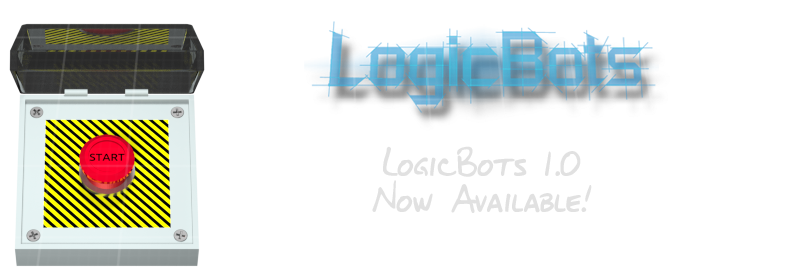
After four and a quarter years in development LogicBots is now officially released! We have picked up a lot of people along the way starting from supporters from Kickstarter, then Greenlight and all the people who have been playing and giving their feedback during Early Access.
To celebrate LogicBots is on 25% discount! So if you have been waiting for the complete game now is a great time to pick it up!
LogicBots has grown hugely since the initial Kickstarter pitch which just promised a challenging puzzle game with 40 levels! During development, due to your feedback, there are now sandbox modes, a level builder and Steamworks integration allowing players to share LogicBots and levels. There are also now additional language packs (French, German and Chinese) with more in development!
Its been a long journey but the wait is finally over!
Hope you enjoy the finished game!
Patch Notes:
New Features:
- Added rpm stats for motors
Changes:
- Lengthened time goal on levels 1-3, 3-7, 4-3 and 5-5
- Shortened time goal on level 1-5
- Replaced the rotating platform with the new part Stepper Arm
- Improved loading
Bug Fixes:
- Fixed bug causing LogicBot to move slower than intended (affected a lot of time challenges)
- Fixed bug causing parts renamed to 13 characters or longer without a space causing the game to freeze
- Fixed bug causing CJK characters to not display on circuit boards
- Fixed a crash caused by deleting a gate while placing a wire
- Fixed a bug in level 3-3 where objectives were not correctly reset between attempts
New Dictionary References:
//changed
//changed
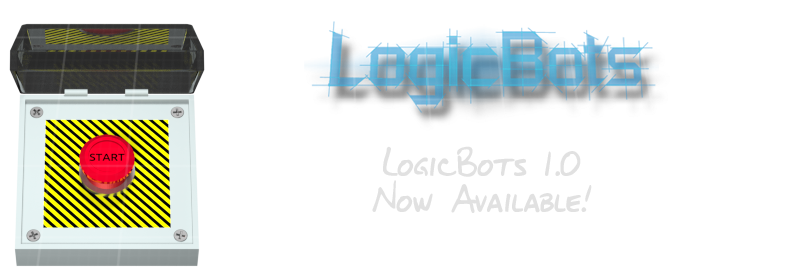
After four and a quarter years in development LogicBots is now officially released! We have picked up a lot of people along the way starting from supporters from Kickstarter, then Greenlight and all the people who have been playing and giving their feedback during Early Access.
To celebrate LogicBots is on 25% discount! So if you have been waiting for the complete game now is a great time to pick it up!
LogicBots has grown hugely since the initial Kickstarter pitch which just promised a challenging puzzle game with 40 levels! During development, due to your feedback, there are now sandbox modes, a level builder and Steamworks integration allowing players to share LogicBots and levels. There are also now additional language packs (French, German and Chinese) with more in development!
It’s been a long journey but the wait is finally over!
Hope you enjoy the finished game!
Patch Notes:
New Features:
- Added rpm stats for motors
Changes:
- Lengthened time goal on levels 1-3, 3-7, 4-3 and 5-5
- Shortened time goal on level 1-5
- Replaced the rotating platform with the new part Stepper Arm
- Improved loading
Bug Fixes:
- Fixed bug causing LogicBot to move slower than intended (affected a lot of time challenges)
- Fixed bug causing parts renamed to 13 characters or longer without a space causing the game to freeze
- Fixed bug causing CJK characters to not display on circuit boards
- Fixed a crash caused by deleting a gate while placing a wire
- Fixed a bug in level 3-3 where objectives were not correctly reset between attempts
New Dictionary References:
//changed
//changed
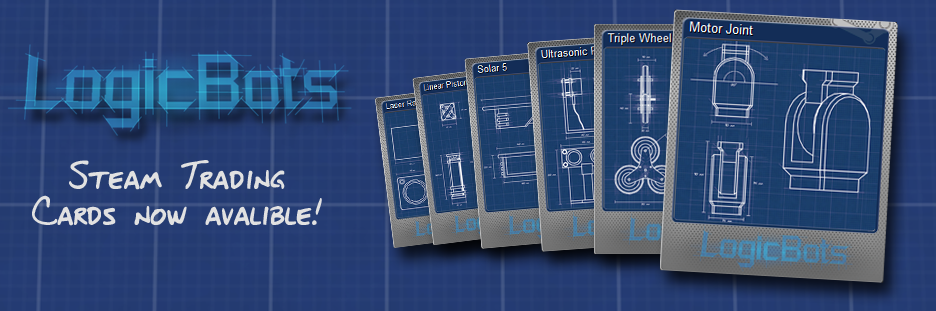
Steam Trading Cards have now been released for LogicBots! There are 6 to collect.
Since the last update cloud saving has been enabled so you can now play LogicBots off different computers with ease! Robot save icons however are not stored so you will have to resave LogicBots to get a new icon on a different computer.
There is also a small patch released today which introduces a new part, the Gravity Sensor, which can be used to calculate LogicBots orientation. This patch also contains a small level tweak for level 1-5 "Platform" and a readjustment to the budget goal on level 2-4 "Colour Navigation".
The number storage gate has also had a slight change, it's 'Set' function now works with a high signal instead of a rising edge signal as this makes the gate easier to use in most situations. The old functionality can be achieved by using a pulse generator as the 'Set' input.
Ken
Patch Notes:
New Features:
- Added trading cards
- Added cloud saving
Changes:
- Improved models of level 1-5
- Adjusted time goal slightly on level 1-5 to account for new models
- Softened hazard texture
- Changed number storage gate set to work with high signal instead of rising edge. Old behaviour can be achieved by using a pulse generator. (delay + not + and gate)
- Added trading card posters to Main Menu background
Bug Fixes:
- Fixed bug causing LogicBots to move when returning from viewing a level
- Fixed and added various localisation references listed below
- Fixed various crashes and saving bugs
- Fixed a bug causing the rc receiver circuit board LED's to not light up correctly
- Fixed a bug with comparison gates tutorial with the last puzzle solving part.
New Dictionary References:
//changed
//change
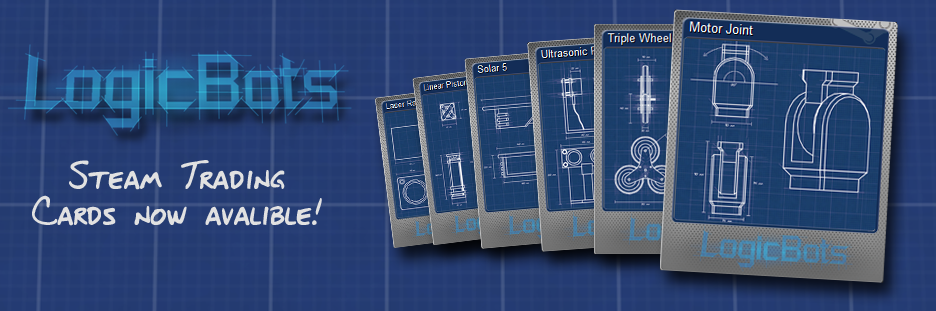
Steam Trading Cards have now been released for LogicBots! There are 6 to collect.
Since the last update cloud saving has been enabled so you can now play LogicBots off different computers with ease! Robot save icons however are not stored so you will have to resave LogicBots to get a new icon on a different computer.
There is also a small patch released today which introduces a new part, the Gravity Sensor, which can be used to calculate LogicBots orientation. This patch also contains a small level tweak for level 1-5 "Platform" and a readjustment to the budget goal on level 2-4 "Colour Navigation".
The number storage gate has also had a slight change, it's 'Set' function now works with a high signal instead of a rising edge signal as this makes the gate easier to use in most situations. The old functionality can be achieved by using a pulse generator as the 'Set' input.
Ken
Patch Notes:
New Features:
- Added trading cards
- Added cloud saving
Changes:
- Improved models of level 1-5
- Adjusted time goal slightly on level 1-5 to account for new models
- Softened hazard texture
- Changed number storage gate set to work with high signal instead of rising edge. Old behaviour can be achieved by using a pulse generator. (delay + not + and gate)
- Added trading card posters to Main Menu background
Bug Fixes:
- Fixed bug causing LogicBots to move when returning from viewing a level
- Fixed and added various localisation references listed below
- Fixed various crashes and saving bugs
- Fixed a bug causing the rc receiver circuit board LED's to not light up correctly
- Fixed a bug with comparison gates tutorial with the last puzzle solving part.
New Dictionary References:
//changed
//change
The game is now complete and can be played from start to finish as intended!
Steam Achievements are now available! You will be awarded for all achievements that you have earned to date however if you would like to start from scratch you need to create a new game and do not load your old save. Now is a good time to create a new save as a lot of the levels and objectives have been changed.
This update also includes a lot of quality of life changes along with a heap of bug fixes so the game should be more enjoyable to play.
Soon I will be setting a release date for LogicBots and my aim now will be to start generating interest for the game before release. Now would be a great time to help spread the word about LogicBots!
I will also be using the time between now and the release date to find and remove any of the remaining bugs. If you come across a bug it would be really helpful to report this in the LogicBots discussions page.
As always, hope you enjoy the update!
Ken
Patch Notes:
New Features:
- Added platforms to level builder
- Added option to mute sound effects for construction mode only
- Added volume control to esc menu
- Added circuit sandbox
- Added 10x10 circuit board for sandbox
- Added arrow to area 1 table to represent start direction
- Added slow motion button
- Parts now remember their placed rotation
- Added tips when loading
Changes:
- Improved loading
- Improved lighting and shadows
- New RC receiver circuit board
- New GPS circuit board
- New positional GPS circuit board
- New 3x3 circuit board model
- Improved 3x3 and 5x5 circuit boards
- Reduced level 5-7 cost challenge to 2,400
- Added new undo points
- Added more control listings to controls menu
- Changed piston collision rules
- Updated two tutorial models
- Recreated binary input and output
- Greatly improved live camera movement
- Changed writing so you can place wire corners anywhere
- Remade spider tech main body; it now has a flat front
Bug Fixes:
- Fixed bad UV map between window and door in area 2
- Fixed rendering issue with the house in area 3
- Fixed bug causing game to freeze when using parts that have an input CB
- Fixed bug with last level preventing completion
- Fixed rendering issue with colour navigate level
- Fixed bug with last level preventing completion
- Fixed visual bug with last level black line on conveyor
- Fixed a bug affecting 3x3 and 5x5 circuit board placement area
- Fixed a bug causing challenge objective not resetting between retries
- Fixed a bug causing wires to not cancel when switching modes while drawing a wire
- Fixed various sound bugs
- Fixed various language pack issues
- Fixed a bug causing delay LED to not display correctly
- Fixed ESC menu not working after being in live mode
- Fixed removing input by clicking input jack not resetting connection until a new wire is attached
- Fixed a bug causing wires to not be moved correctly when moving a circuit board
- Fixed a bug preventing motor names to be updated until next edit
- Fixed fail text on level 5-6
- Fixed a bug preventing screw lift to being set to 400
- Fixed a bug preventing the placement of static value gates when hovering over the display
- Fixed a bug preventing the movement of the start location in sandbox mode
New Dictionary References:
Changes to Dictionary References:
The game is now complete and can be played from start to finish as intended!
Steam Achievements are now available! You will be awarded for all achievements that you have earned to date however if you would like to start from scratch you need to create a new game and do not load your old save. Now is a good time to create a new save as a lot of the levels and objectives have been changed.
This update also includes a lot of quality of life changes along with a heap of bug fixes so the game should be more enjoyable to play.
Soon I will be setting a release date for LogicBots and my aim now will be to start generating interest for the game before release. Now would be a great time to help spread the word about LogicBots!
I will also be using the time between now and the release date to find and remove any of the remaining bugs. If you come across a bug it would be really helpful to report this in the LogicBots discussions page.
As always, hope you enjoy the update!
Ken
Patch Notes:
New Features:
- Added platforms to level builder
- Added option to mute sound effects for construction mode only
- Added volume control to esc menu
- Added circuit sandbox
- Added 10x10 circuit board for sandbox
- Added arrow to area 1 table to represent start direction
- Added slow motion button
- Parts now remember their placed rotation
- Added tips when loading
Changes:
- Improved loading
- Improved lighting and shadows
- New RC receiver circuit board
- New GPS circuit board
- New positional GPS circuit board
- New 3x3 circuit board model
- Improved 3x3 and 5x5 circuit boards
- Reduced level 5-7 cost challenge to £2,400
- Added new undo points
- Added more control listings to controls menu
- Changed piston collision rules
- Updated two tutorial models
- Recreated binary input and output
- Greatly improved live camera movement
- Changed writing so you can place wire corners anywhere
- Remade spider tech main body; it now has a flat front
Bug Fixes:
- Fixed bad UV map between window and door in area 2
- Fixed rendering issue with the house in area 3
- Fixed bug causing game to freeze when using parts that have an input CB
- Fixed bug with last level preventing completion
- Fixed rendering issue with colour navigate level
- Fixed bug with last level preventing completion
- Fixed visual bug with last level black line on conveyor
- Fixed a bug affecting 3x3 and 5x5 circuit board placement area
- Fixed a bug causing challenge objective not resetting between retries
- Fixed a bug causing wires to not cancel when switching modes while drawing a wire
- Fixed various sound bugs
- Fixed various language pack issues
- Fixed a bug causing delay LED to not display correctly
- Fixed ESC menu not working after being in live mode
- Fixed removing input by clicking input jack not resetting connection until a new wire is attached
- Fixed a bug causing wires to not be moved correctly when moving a circuit board
- Fixed a bug preventing motor names to be updated until next edit
- Fixed fail text on level 5-6
- Fixed a bug preventing screw lift to being set to 400
- Fixed a bug preventing the placement of static value gates when hovering over the display
- Fixed a bug preventing the movement of the start location in sandbox mode
New Dictionary References:
Changes to Dictionary References:
I have decided to split this last update before release into two parts as I know a lot of you are keen to play the game the whole way through without having to skip levels!
This update balances all the levels in the game along with some new levels replacing the less interesting ones allowing you to play the game from start to finish as it will be once released! In the second part to this update I will be adding the final touches to the game which includes Steam achievements, user interface updates, some more new textures and general clean up.
For this update there has been some improvements to circuit board mode, the camera should behave better and you can reset your view with the Home key. Also the gates and boards have had a long overdue visual update. (A few boards such as the GPS board will be updated in the second part of this update).
There is also a couple new parts in this update; the hinge joint which is a sprung joint useful for flexible parts and a new functional gate called number storage which can be used to save a number for later use (saves the player having to use a complicated latch system).
Two completely new levels have been added, Hazard Avoidance which replaces Line and Beam, and Colour Navigate which replaces Gap Cross. There have also been some big changes to Dashed Line, Line and Beam (now in area 4 as is considerably harder), Avoid Bots and Multi Tasking. I am very keen to get feedback for all these levels so make sure to let me know what you think of the changes in the LogicBot Discussions!
To balance all the levels and objectives I have been playing the game from start to finish in a clean play through and adjusting the goals accordingly. Most levels now have different price and time goals and some have new side objectives. However I havent managed to make LogicBots for all goals on the last two levels (5-7 & 5-8) so these objectives may be altered slightly in the second part to this update.
If you have made or are in the process of making a language pack make sure you check out the changes listed below as there have been quite a few, especially for levels which have had their objectives changed! This will hopefully be the last large change for language packs as I expect to only have a few changes in the upcoming update.
As this is a huge update I expect there to be some small issues so if you stumble across one please report them as always in the Bug reporting thread.
Enjoy the update,
Ken
Patch Notes:
New Features:
- Added CB reset view hotkey "Home".
- Added new level Hazard Avoidance (replacing Line and Beam)
- Added new level Colour Navigate (replacing Gap Cross)
- Added new part hinge joint.
- Added new stage platform props.
- Added new functional gate Number Storage.
Changes:
- Balanced all objectives.
- Added momentum to CB camera.
- Reworked all gate textures and models.
- Reworked all CB textures.
- Improved shadows in area 1.
- Improved UI text greatly, text should now be smooth and visible even at a distance and should not contain artefacts.
- Changed physics setting to two settings as very high setting was causing issues and two low settings were not needed.
- Level 1-2 made slightly easier.
- Added several new localisation references that were missing. Listed below.
- Remodelled Medium wheel.
- Remade level 1-4 (dashed line).
- Cone model and texture updated.
- Replaced colour sensor model.
- Made colour sensor less resource intensive and more accurate (shader upgrade).
- Added new data type to save file to accommodate tracking of hinge joint details.
- Completely remade line and beam level made harder and moved to area 4.
- Remade solar powered main body.
- Completely remade avoid bots level (2-7).
- Changed multi-tasking level (2-8).
- Changed reset function on counters and countdown timers to work with a rising edge signal instead of a high signal. (Reset triggers only once, pause can be used to achieve old behaviour)
- Added locked output from suction cup letting you know when the cup attaches.
- Increased max robot save name length.
Bug Fixes:
- Fixed issue where UI could overlay CB area.
- Fixed a bug when deleting profiles causing game to freeze if profile was previously selected.
- Fixed various small UI alignment bugs.
- Fixed a bug causing game to hang when quitting.
- Fixed a bug stopping user created icon for language packs from being uploaded.
- Fixed various z-fighting issues.
- Fixed a bug preventing icons not updating for workshop robots when updating.
- Fixed a bug causing wires to render behind CB outline.
- Fixed a bug causing main bodies not to reset correctly to the stand when returning to edit.
- Fixed bug causing part info to display incorrectly when LoigicBots is not in 16:9 aspect ratio.
- Fixed missing localisation in My LogicBots on the main menu.
- Fixed parts in objectives menu not localised.
- Fixed localisation for colour sensor.
- Fixed localisation for name entry popup.
- Fixed various text mistakes/issues.
- Fixed localisation for cancel when placing a circuit board.
- Fixed localisation for level complete & failed panels.
- Fixed localisation for sandbox.
- Fixed bug with delay.
- Fixed various bug with piston strength.
- Fixed bug with screw lift and rotating platform causing it not to respect its input.
- Fixed a bug with robot placement on conveyor levels.
- Fixed bug with order receiver not working at all.
- Fixed bonus objectives for area 5 levels (most were being incorrectly given)
- Fixed a bug where next tutorial button wasnt working at end of 4th tutorial.
- Fixed a bug causing the game to freeze when clicking sandbox on a fresh save without loading a level first.
New Dictionary References:
Changes to Dictionary References:
Tag change
Tag change
Tag change
Dictionary References Removed:
I have decided to split this last update before release into two parts as I know a lot of you are keen to play the game the whole way through without having to skip levels!
This update balances all the levels in the game along with some new levels replacing the less interesting ones allowing you to play the game from start to finish as it will be once released! In the second part to this update I will be adding the final touches to the game which includes Steam achievements, user interface updates, some more new textures and general clean up.
For this update there has been some improvements to circuit board mode, the camera should behave better and you can reset your view with the “Home” key. Also the gates and boards have had a long overdue visual update. (A few boards such as the GPS board will be updated in the second part of this update).
There is also a couple new parts in this update; the hinge joint which is a sprung joint useful for flexible parts and a new functional gate called “number storage” which can be used to save a number for later use (saves the player having to use a complicated latch system).
Two completely new levels have been added, Hazard Avoidance which replaces Line and Beam, and Colour Navigate which replaces Gap Cross. There have also been some big changes to Dashed Line, Line and Beam (now in area 4 as is considerably harder), Avoid Bots and Multi Tasking. I am very keen to get feedback for all these levels so make sure to let me know what you think of the changes in the LogicBot Discussions!
To balance all the levels and objectives I have been playing the game from start to finish in a clean play through and adjusting the goals accordingly. Most levels now have different price and time goals and some have new side objectives. However I haven’t managed to make LogicBots for all goals on the last two levels (5-7 & 5-8) so these objectives may be altered slightly in the second part to this update.
If you have made or are in the process of making a language pack make sure you check out the changes listed below as there have been quite a few, especially for levels which have had their objectives changed! This will hopefully be the last large change for language packs as I expect to only have a few changes in the upcoming update.
As this is a huge update I expect there to be some small issues so if you stumble across one please report them as always in the Bug reporting thread.
Enjoy the update,
Ken
Patch Notes:
New Features:
- Added CB reset view hotkey "Home".
- Added new level Hazard Avoidance (replacing Line and Beam)
- Added new level Colour Navigate (replacing Gap Cross)
- Added new part hinge joint.
- Added new stage platform props.
- Added new functional gate Number Storage.
Changes:
- Balanced all objectives.
- Added momentum to CB camera.
- Reworked all gate textures and models.
- Reworked all CB textures.
- Improved shadows in area 1.
- Improved UI text greatly, text should now be smooth and visible even at a distance and should not contain artefacts.
- Changed physics setting to two settings as very high setting was causing issues and two low settings were not needed.
- Level 1-2 made slightly easier.
- Added several new localisation references that were missing. Listed below.
- Remodelled Medium wheel.
- Remade level 1-4 (dashed line).
- Cone model and texture updated.
- Replaced colour sensor model.
- Made colour sensor less resource intensive and more accurate (shader upgrade).
- Added new data type to save file to accommodate tracking of hinge joint details.
- Completely remade line and beam level made harder and moved to area 4.
- Remade solar powered main body.
- Completely remade avoid bots level (2-7).
- Changed multi-tasking level (2-8).
- Changed reset function on counters and countdown timers to work with a rising edge signal instead of a high signal. (Reset triggers only once, pause can be used to achieve old behaviour)
- Added locked output from suction cup letting you know when the cup attaches.
- Increased max robot save name length.
Bug Fixes:
- Fixed issue where UI could overlay CB area.
- Fixed a bug when deleting profiles causing game to freeze if profile was previously selected.
- Fixed various small UI alignment bugs.
- Fixed a bug causing game to hang when quitting.
- Fixed a bug stopping user created icon for language packs from being uploaded.
- Fixed various z-fighting issues.
- Fixed a bug preventing icons not updating for workshop robots when updating.
- Fixed a bug causing wires to render behind CB outline.
- Fixed a bug causing main bodies not to reset correctly to the stand when returning to edit.
- Fixed bug causing part info to display incorrectly when LoigicBots is not in 16:9 aspect ratio.
- Fixed missing localisation in My LogicBots on the main menu.
- Fixed parts in objectives menu not localised.
- Fixed localisation for colour sensor.
- Fixed localisation for name entry popup.
- Fixed various text mistakes/issues.
- Fixed localisation for cancel when placing a circuit board.
- Fixed localisation for level complete & failed panels.
- Fixed localisation for sandbox.
- Fixed bug with delay.
- Fixed various bug with piston strength.
- Fixed bug with screw lift and rotating platform causing it not to respect its input.
- Fixed a bug with robot placement on conveyor levels.
- Fixed bug with order receiver not working at all.
- Fixed bonus objectives for area 5 levels (most were being incorrectly given)
- Fixed a bug where next tutorial button wasn’t working at end of 4th tutorial.
- Fixed a bug causing the game to freeze when clicking sandbox on a fresh save without loading a level first.
New Dictionary References:
Changes to Dictionary References:
Tag change
Tag change
Tag change
Dictionary References Removed:
Today we are celebrating two years of Early Access! I am happy to report that LogicBots is nearing completion and will be released shortly after the next update.
It's been longer than usual since the last update but that's because this is going to be a bumper update.
The main thing I have been working on is balancing out all the levels, making sure that all objectives are achievable and making sure that the game flows from start to finish. This means some of the levels have been replaced with more interesting and challenging ones so keep a look out for those in the next update!
Steam achievements are also coming!
I have been working on tidying up the user interface and graphics which will make the game easier to play when making circuits and LogicBots. Some of the levels are currently loading slowly, especially Area 5 levels, so a lot of work has gone into optimising these levels for faster loading. As part of the clean up of the game, I have also been working on removing the remaining bugs.
Sneak peak at some of the circuit board changes.

Hope you are looking forward to the next update!
Ken
Today we are celebrating two years of Early Access! I am happy to report that LogicBots is nearing completion and will be released shortly after the next update.
It's been longer than usual since the last update but that's because this is going to be a bumper update.
The main thing I have been working on is balancing out all the levels, making sure that all objectives are achievable and making sure that the game flows from start to finish. This means some of the levels have been replaced with more interesting and challenging ones so keep a look out for those in the next update!
Steam achievements are also coming!
I have been working on tidying up the user interface and graphics which will make the game easier to play when making circuits and LogicBots. Some of the levels are currently loading slowly, especially Area 5 levels, so a lot of work has gone into optimising these levels for faster loading. As part of the clean up of the game, I have also been working on removing the remaining bugs.
Sneak peak at some of the circuit board changes.

Hope you are looking forward to the next update!
Ken
This update adds the last two tutorials to LogicBots. The Comparison Tutorial will teach you how to work with comparison and math gates in LogicBots. The Reliability and Construction tutorial will show you how to use snap lines and anchor points and how to build reliable robots.
This update also brings some lighting updates and some small loading improvements, however more loading improvements will be coming in the next update. There have also been improvements to loading and the undo feature (LogicBots should no longer “blink”).
If you are making or have made a language pack there are a lot of new references added in this update and I have only listed the references that are not in the two new levels. The easiest way to get the new references in to make a new language pack using your current one as the template, this will make a new pack with all the new references added to your old pack.
As with all updates if you find any bugs please report them in the LogicBots discussions and I will get them fixed as soon as possible.
This update will be the last content update and now work will begin on getting LogicBots ready for full release. This means that level objectives will be balanced; achievements and trading cards will be added along with general refining of the game.
Enjoy the update,
Ken
Patch Notes:
New Features:
- Added Comparison Tutorial.
- Added Construction and Reliability tutorial.
- Can hold alt while starting LogicBots to access launch options (useful for switching monitors)
- Added ability to lock mouse to window in Game Options menu.
Changes:
- Small improvement to level loading.
- Lighting improvements.
- New dictionary entries (some listed below).
Bug Fixes:
- Fixed a bug in third tutorial when wiring after pressing previous.
- Fixed a bug preventing level 5-4 and 5-5 from loading.
- LogicBots should now load on your primary monitor on first opening.
New Dictionary References:
This is a small update which fixes a bug introduced in the last update preventing wheel to be placed on motors when the motor is already running.
It also has a few user interface upgrades, snap line and anchor point menus have been improved, 'Esc' can now be used to dismiss open menus or return to construction mode and you can now change a wheels motor and direction without having to replace the wheel.
Since this update had to be pushed early to fix the wheel bug the 4th tutorial is not ready yet, this will be coming soon.
Ken
Patch Notes:
New Features:
- Esc now dismisses windows.
- Added ability to change wheel connections from the popup menu.
Changes:
- Added new Dictionary References listed below.
- Reworded snap and anchor menu's.
- Can now search for snap and anchor points by name.
- Snap and anchor points now sorted alphabetically.
Bug Fixes:
- Fixed a bug causing wheel not being able to be placed on running motors.
- Fixed a bug preventing the renaming of motors.
New Dictionary References:
This update adds sound effects to the game along with some major physics improvements. Motors and pistons have been improved. Robots should now drive straighter and pistons should move now with more power and at a smooth speed. The new motor system also allows for different wheel speeds with different main bodies so the larger more powerful main bodies will now drive robots faster.
This update will affect robots performance on levels so currently the bonus time goal objective may be unattainable in some levels. This will be balanced in a future update along with some of the other side objectives.
Changes have also been made and new references have been added into the dictionary for language packs. To add them to an existing pack either copy the pack using the ingame option or add the references manually (listed below).
The next update will rework the snap line and anchor point menus along with an accompanying tutorial to explain how to use them effectively.
Ken
Patch Notes:
New Features:
- Added sound effects.
- Added collision sounds.
Changes:
- Improved physics for all piston like parts.
- Improved physics for wheels.
- Improved performance on Grass Cut level
- Improved Screw Lift
- New entries into language pack dictionary (listed below).
Bug Fixes:
- Fixed a bug causing wrong awards to be displayed after starting a level.
- Fixed numerous language pack bugs.
New Dictonary References:
This update will let you create and share language packs on Workshop. I have included a German translation which is available on Workshop however it was translated by google and therefore will be a poor translation. If you speak German and want to make a language pack feel free to use this pack as a template.
The language packs them self are an XML document and can be edited in notepad, however I recommend using Visual Studio as it will highlight the tags making it easier to edit.
If you are interested in making a language pack there will be a sticky post which will tell you what you need to know in the LogicBots discussions.
Kenneth
Patch Notes:
New Features:
- Language packs added.
- Language packs enabled on workshop.
The sandbox mode and level editor is back and better than ever. You can now play the College, Industrial, Contracting and Warehouse areas in sandbox mode. The level editor has also been completely overhauled allowing for much more complex and flexible level design. You can share levels you make on Steam Workshop and download other people's creations.
Next week I will be releasing some tutorials for the level builder and how to submit and play levels from workshop, so if you are wanting some tips make sure to check the LogicBots Discussions next week or subscribe to the Incandescent Games youtube .
There has been a lot of new features added in this update so if you come across an issue or bug that has been missed please report it in the Steam Discussions .
Looking to the future, development will now begin on improving the game. Physics and part updates will be coming next along with language packs followed by sound effect, anchor and snap line improvements and the games last two tutorials covering these features.
I look forward to seeing more of your creations!
Ken
Patch Notes:
New Features:
- Sandbox updated and enabled
- 4 sandbox levels
- New level editor
- 20+ new props
- Primitive props can be scaled, coloured and re-textured. (more textures in a future update)
- Progress in custom levels will now be saved
Changes:
- Steam Workshop enabled for custom levels
- Custom level save format has changed. Old saves will be incompatible
- Custom levels can now be uploaded to workshop in editor
- Esc menu improved (control rebinding coming soon)
The final area for LogicBots has now been updated and re-added to the game! This marks the end of the overhauling of levels and the start of getting the game ready for final release. Work will now begin on getting the sandbox mode back into the game and general improvements such as sound effects, language packs and extra parts.
As with all these big updates I expect there to be some bugs with the new levels so if you find one please report it in the LogicBots discussions. You will find if you had any old saves for levels 5-4, or 5-5, your robot will be rotated 180 degrees. This can be fixed by rotating the arm stand, or by making a new robot.
I am also aware that the area 5 levels are slow to load (up to 15s on my pc) and LogicBots may freeze while loading. If you wait however the game should load the level even after a freeze. I intend to address this in a future update.
Enjoy the update,
Ken
Patch Notes:
New Features:
- Area 5 now available
- Complete new scene for area 5
- Added new background props.
Changes:
- All 8 area 5 levels reworked to fit with new scene
- Game will now run in background
- Loading animation added
This patch addresses a lot of the outstanding bugs in the game. One of the main bug fixes is robots will now reset correctly when using moving parts such as pistons and will no longer jump in the air.
As always if you do find an issue please don't hesitate to report it in the LogicBots Discussions.
Ken
Patch Notes:
Changes:
- Reduced lip from terrain to dutch barn in army area.
- Changed deselection rules for digital displays.
- Number Monitors for circuit boards are now free like other debugging parts.
- Changed some outdated and misleading tutorial text.
- Mine sweep now has selective addition gates.
Bug Fixes:
- Fixed a bug causing only 1 motor to be available on all main bodies after placing and deleting the single motor main body.
- Fixed a bug causing robots with pistons to jump in the air when starting.
- Fixed a bug causing carpet clean completion to be rounded up.
- Fixed the 3x3 circuit board outline.
- Fixed a bug allowing the live camera to clip trough the floor in the first area.
- Fixed a bug is 2-8 causing Math gates to be unavailable.
- Fixed distance display issue in avoid bots.
- Fixed Bot Vac name not being displayed.
- Fixed rc receiver circuit board outline.
- Fixed wide wheels not being available in gap cross.
- Fixed LED not updating when resetting a countdown timer.
- Fixed carpet cleaned objective not resetting properly.
Area 4 has now been updated and is available in the main build! This area contains some of my favourite levels so I hope you enjoy this update. This update also includes a lot of loading optimizations so you should experience much faster load times and the game should no longer hang for a long time when the level is half loaded. If you are still experiencing any issues please report them in LogicBots discussions.
This update also contains a few updates to robot parts and fixes involving pistons. However I am aware of an issue which can cause your robots to sometimes be "bouncy". This will be addressed in a future update when a lot of the parts will be graphically overhauled and sound effects added to them.
Also I know there is an issue when restarting a robot with pistons that can cause it to jump in the air. This is due to the pistons extending lower than they were initially set and will be fixed at the same time as the above issue. For now please reset your robots with pistons by reverting to construction then back to live mode to avoid the issue.
I know there are also a few more bugs that have been reported that haven't been addressed yet. They will be addressed this week coming so expect a bug fix update sometime later this week. If you happen to discover any new bugs with the new area please report them to the bug reporting thread and I will try to include the fixes in this weeks update.
The next big planned update will be including the last area into the game along with the remaining 8 levels. Hopefully this will be available in early March.
Enjoy the update,
Ken
Patch Notes:
New Features:
- Area 4 now available
- Complete new scene for area 4
- Added new background props.
Changes:
- Level loading optimized.
- All 8 area 4 levels reworked to fit with new scene, objectives also changed to compensate.
- Changed some small lighting effects.
- Changed live and objective camera clipping.
- Textures optimized.
Bug Fixes:
- Fixed a bug when moving right angled pistons.
- Fixed a bug allowing "bad" placements of parts.
- Fixed a bug causing levels to hang sometimes on loading.
- Fixed a bug causing camera to knock cones.
This update brings some new features for saving and building your robots. You can now use undo and redo when building your robots, to do this use Ctrl + Z and Ctrl + Shift + Z. You can undo up to the last 100 building steps! There is also a new quick save feature, use F5 to quick save and F9 to quick load.
An auto save is also now created whenever you hit the start button. This creates a separate save that can be recovered via F8 or from the save menu. It can be useful can be useful for recovering lost work after a crash or for recovering robots you forgot to save.
The save menu itself has also been overhauled. You can now hide unusable robots, sort via name, cost or main body and search. You can now upload robots to steam workshop from the save menu and manage robots you are subscribed to.
The draw distance options have been added to the options menu. This option only affects Area 3 so turn down the draw distance if your computer is struggling when running that level.
This will be the last update before the New Year, expect the area 4 update early next year!
Enjoy the update,
Kenneth
Patch Notes:
New Features:
- Undo and redo feature added
- Search features added to save menu
- Quick saves added
- Auto saves added
- Workshop integration for in level save menu
- Draw distance setting added to video settings
Changes:
- Saving format changed slightly, player saves will be moved to a player data folder. (will be performed on first time load)
- Deleting old saves now removes associated content
- Saving optimised to increase performance
Bug Fixes: (includes hot-fixes between last update)
- Fixed a bug causing multiple trucks to spawn in truck follow
- Fixed a bug causing circuit board placement controls to show in construction mode
- Fixed a lighting issue with area 3
The third area has now been updated and is available to play again in the main build! The level has had a visual overhaul and should look a lot better now, however I am aware that this is the most graphically demanding level and some older pc's may run slower on this level and you may need to turn your graphics settings down, or simulation accuracy when playing this area. I will be adding a draw distance setting into the options menu in the upcoming weeks to combat this for older hardware.
As with all these big updates I expect there to be a few bugs that have not been caught. If you experience any bugs please report them in the bug reporting section.
This will be the last big update before Christmas but expect there to be a few more small ones with bug fixes. The area 4 update will be next which I hope to be releasing early next year with the area 5 update following shortly after.
Enjoy the update!
Kenneth
Patch Notes:
New Features:
- Area 3 now available
- Complete new scene for area 3
Changes:
- Objective camera now moves faster and smoother.
- All 8 area 3 levels reworked to fit with new scene, objectives also changed to compensate.
- Truck in truck follow reworked and textured. Should now be reliable.
- Pistons reworked and re-added. They should now more reliably, be stronger and stiffer.
Bug Fixes: (includes hot-fixes between last update)
- Fixed a bug preventing the creation of snap lines
- Fixed a bug where snap lines and anchor points where not copied from old saves. Delete "SaveData.lbs" at DocumentsMy GamesIncandescent GamesLogicBots to reconvert your old save.
- Fixed various spelling mistakes
- Fixed level 1-1 side objective
- Fixed bug affecting compass
- Fixed crash bug when placing single motor part
- Fixed null reference when placing number monitors
- Fixed a bug causing a game crash when deleting sensors.
- Fixed 1-5 "Platform", the Objective and the Parts objective are "Invalid Reference"
- Fixed light level in 2-5 and 2-6
- Fixed 2-6 "Light Search" objectives
- Fixed robots with caster wheels sometimes flip when starting
- Fixed colour sensors not function correctly on some graphics cards.
- Fixed various camera bugs
- Fixed game breaking bug affecting the tutorials introduced in nov 5th hot-fix patch
- Fixed issue with black line in 2-4
- Fixed Issue with waypoints in 208
- Fixed an issue with large wheels causing robots to sometimes flip when starting a level
- Fixed awards not being displayed correctly on objectives menu
- Fixed bug preventing game close when no save has been created
- Fixed low fps issue on first time load
- Fixed switches in tutorials
- Fixed shader issues with all yellow circuit board parts
- Fixed 1-2 side achievement not rewarded correctly
- Fixed in Circuit Mode, when at the Load / Save panel, the WASD keys pan the circuit board around, even as they also are doing text entry for the Robot Save name.
- Fixed When making a snap line, if zoomed in super close, the buttons on the right and left (i.e. Cancel and the plane select buttons) do not take precedence, and instead clicks are treated as if they were on the object below. It appears that the menus are on a lower layer than the object.
- Fixed the scrollbar on the Snap Line list does not shrink when the list expands beyond one screenful. I can create more snap lines, and I can see they're there if I delete the ones above them, but I can't scroll down to them or select them.
- Fixed Extending the box section via the "movement" menu doesn't work properly.
- Fixed The angle slider doesn't work properly as expected. When you drag it and release it, it still tracks your mouse when you go outside the menu rectangle. Clicking the drag button after releasing it stops this behavior.
- Fixed When zoomed in super close and creating a snap line, I can now select the Cancel button, but the image of the snap line remains on the object.
- Fixed Shadow setting could not be changed in the options menu
The LogicBots overhaul update is finally here! This is by far the biggest update to date and is aimed at getting LogicBots ready for final release.
In this update there is a complete overhaul of the user interface (UI), which is designed to make the UI look better, be easier and faster to use and be more intuitive.
There has been a huge upgrade to the physics in the game, making your LogicBots much more reliable and faster, along with much better control of the simulation accuracy. This allows the game to run more easily on old and new hardware. This does mean some of your LogicBot designs from the previous version may no longer work.
The tutorials have also been completely remade to work with the new UI system. The tutorials should now be much more comprehensive whilst also allowing you to get to grips with the game more easily.
The first and second areas have now been completed; area one is designed as a school workshop and area two is a warehouse.
The save file for LogicBots has also been changed; it is now an encrypted save as Steam achievements will be added soon. Don't worry your old saves will still work but they will be upgraded into the new save format next time you play and this won't affect any workshop content. Just make sure you play the game before the final release of LogicBots as this feature will be removed in the future .
Loading has now also been improved; you will now get a loading screen between levels and the loading should not cause any more occasional crashes when switching scenes.
A lot of optimisation has also gone into the update which has greatly reduced the size of the game to roughly an eighth of its previous size even though there is now much more content. You should also now get much better frame rates when playing the game.
There are also a lot of changes and replacements made to the LogicBot parts, to find out more check the patch notes.
The game now also has an xml dictionary backbone for all game text, this means that I will shortly be releasing an update which will allow support for third party language packs on Steam Workshop.
Finally the last three areas are now disabled along with the sandbox mode. This is because they are now no longer compatible with LogicBots. Updates over the coming months will be adding these areas back in at release quality however if you want to play them now you can use the last version of LogicBots (Steam > Right click LogicBots > Properties > Betas > Select 'preoverhaulbuild'). Be aware however that saves are not backwards compatible ,so if you save in the latest version it will not be compatible in the previous one.
With all of these changes there is also a new demo available.
Hope you enjoy the update! Any feedback is most welcome in the discussions both positive and negative. I will try to address all your questions and will take on board any requested features. Be aware that as this is a big update there will probably be a few bugs that have slipped through the net. If you find a bug please report it here and I will get it fixed asap.
Kenneth
Patch Notes:
New Features:
- Added xml text backbone
- Added new school scene for area 1
- Added electronic compass part to place the gyro on level 1-8
- Added loading screens
- Added simulation accuracy control
Changes:
- Complete rework of the UI
- Complete rework of the tutorials
- Added scenery to the industrial estate
- Optimised scene loading and storage
- Added pass-through for debugging parts
- Updated part circuit boards and given them icons
- Camera is now free when you view a level
- Ultrasonic ranger performance and reliability upgrade
- Proximity sensor performance upgrade
- Lighting and lightmap improvements
- Changed the torque of all main body motors (wheels will behave differently on different main bodies)
- Save file now encrypted as .lbs and can no longer be edited outside the game
- Levels are now numbered making LogicBots naming easier
Bug Fixes:
- Fixed gyro, now has slightly different functionality
- Fixed avoid bots level
- Fixed colour maze level
- Fixed level loading crash
Hello everyone. I had hoped to be releasing a LogicBots update for today to celebrate one year of LogicBots on Steam, but unfortunately the Unity engine bug has still not been fixed. So instead I thought I would give another update post to show what is coming.
Fortunately this has given me a great opportunity to upgrade the user interface. This was one of the biggest tasks still needing to be done and the process of changing the user interface prevents update releases until it is complete . I am pleased to say this process is now complete and I can give you a sneak peak of the new UI.
I now think I have found a workaround for the Unity bug, however there are a few things I need to complete first before the next release such as changing the tutorials to work with the new UI system. If the bug is still not resolved by then I will try to implement a workaround to get the release out, so hopefully this big update will be released sometime in October.
Screenshots of new level and UI:
New first area
Part Details
Part Menu
Live UI
Thanks for supporting LogicBots!
Ken
As I am sure you are aware it has been a while since the last LogicBots update, so I am posting this announcement to let everyone know what's happening!
It was always planned that there would be a considerable gap between the last update and the next one as the last update marked the end of the constructive phase for LogicBots. This means that all the levels and features had been added and now it was time to go back through the game and start to polish all the levels up to a release state along with removing any design flaws with the levels.
This meant the creating of lots of new assets which is a much slower process.
This process is now complete for the first and second level sets, but unfortunately I haven't been able to push these updates to everyone due to a game breaking bug with LogicBot's game engine.
LogicBots like many indie games runs on the Unity engine. When the game was first started it was made on the Unity 4 engine. However this year the Unity 5 engine was released which offered lots of advantages for LogicBots which would greatly improve the performance, graphics and simulation accuracy of the game. This is why the game was upgraded to the Unity 5 engine a few updates ago.
The Unity developers are still updating and upgrading this new engine so since the last update LogicBots has been upgraded to the latest version 5.1 to take advantage of more new features. Unfortunately the latest version has a bug with causes wheels added to robots to not join correctly. This bug has been confirmed by the Unity developers and is being fixed but a fix is still to be released.
I do have the option to roll LogicBots back to 5.0 if necessary but it is better to keep developing for the latest engine as it will mean a better, more stable game in the long run.
Although I can't push any update out, fortunately this bug doesn't affect the making of LogicBots so work is carrying on as usual. All it means is the next update will be a big one with at least two updates rolled into one!
Hopefully this bug affecting LogicBots will be patched soon but I can't give a date.
Thank you for your patience and for supporting LogicBots!
Kenneth
The workshop for LogicBots is now public so you will be able to search for LogicBots on the Steam Workshop page and your new contributions will appear on the public Workshop! To celebrate I have added an 8 legged fully controllable walking robot which you can download from the workshop and play with in the sandbox mode.
As of the new physics patch upgrading the games physics engine released on March 20th many of the moving physics parts such as the pistons changed dramatically making them harder to use. This patch has corrected at lot of the introduced physics problems and they now should be better than even and be much sturdier and more reliable allowing you to make more complex creations.
The latest patch has also added a lot more bug fixes listed below. If you find any new bugs remember to post them in the Feature requests and Bug reporting thread and they will be fixed as quickly as possible.
Enjoy the update and I look forward to seeing new creations on the workshop!
Patch Notes
Changes
- LogicBots Workshop now public
- LogicBots demo updated
Bug Fixes
- Z fighting bug fix
- Fixed crash on walking robot level
- Fixed laser rangers detecting finish lines
- Fixed Sensor AOE markers blocking part placement
- Fixed Various physics bugs with pistons
- Fixed pistons being moved incorrectly
- Fixed editor saving bugs
- Fixed editor saving bug
- Fixed editor crash when setting objectives
- Fixed bug with left hand menu in level editor
- Fixed fail areas and boxes interaction crashing the editor
- Fixed tutorial bug where you could select an outline freezing camera movement
- Fixed bug where you could select pat outlines while placing a new part causing the camera to freeze.
- Fixed bug on level walk through tutorial where you could select a jack when you were not meant to be able to.
- Fixed a bug where tutorial awards were counting towards the displayed total
Minimum Setup
- OS: Ubuntu 12.04+. SteamOS+
- Processor: SSE2 instruction set supportMemory: 2 MB RAM
- Memory: 2 MB RAM
- Graphics: DX9 (shader model 3.0) or DX11 with feature level 9.3 capabilities.
- Storage: 4 GB available space
[ 6228 ]
[ 5927 ]
[ 2477 ]
[ 2282 ]