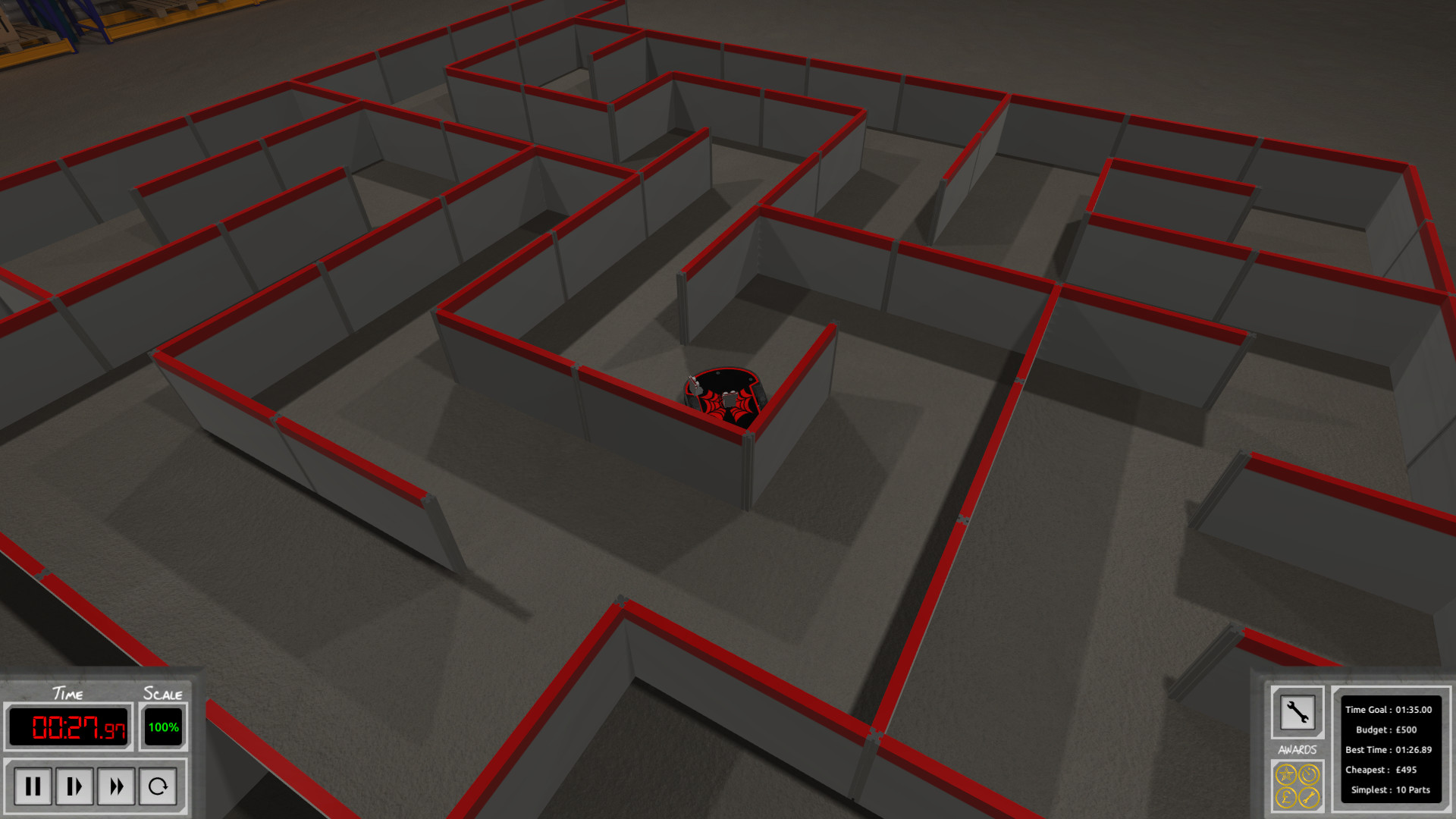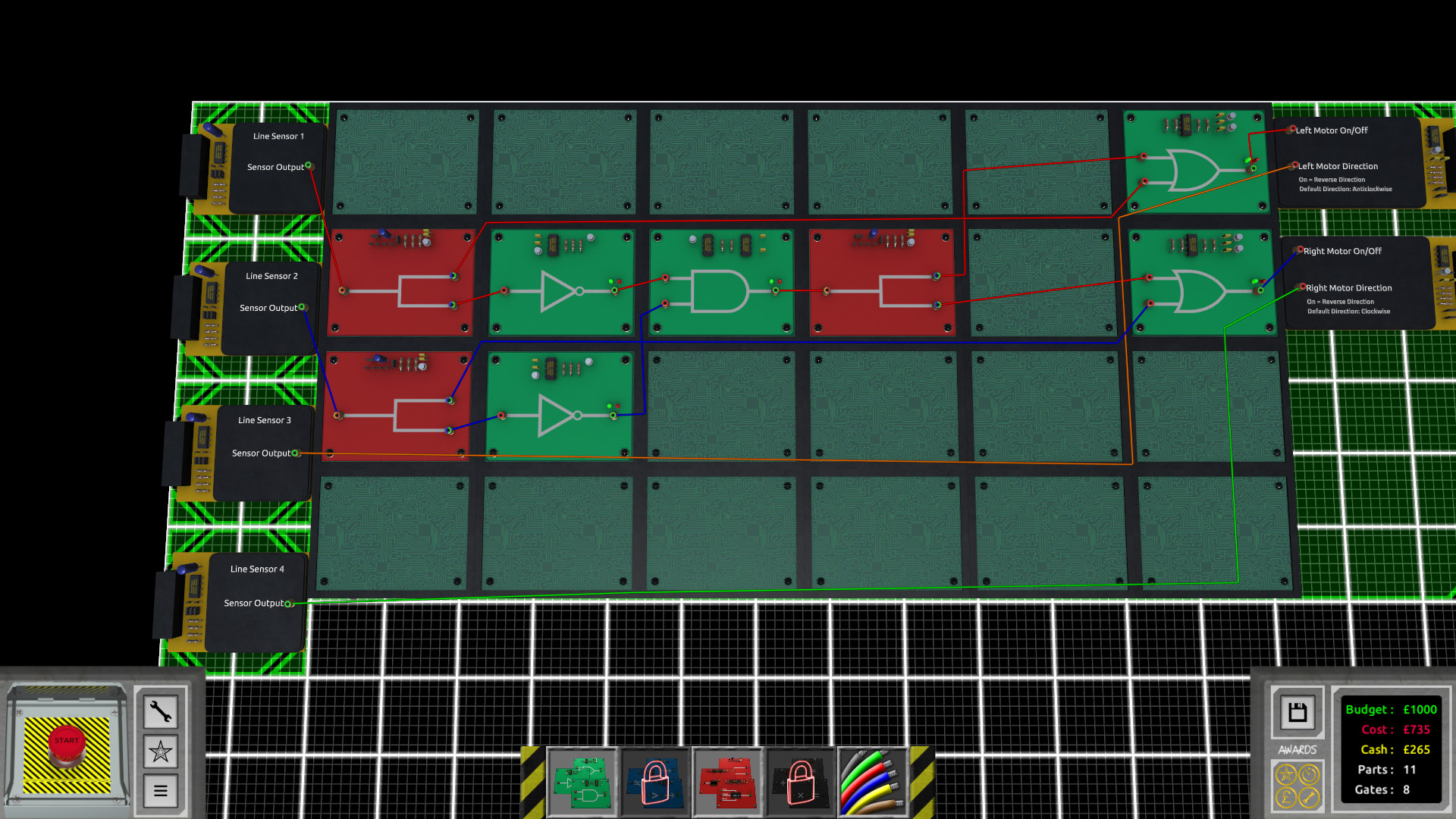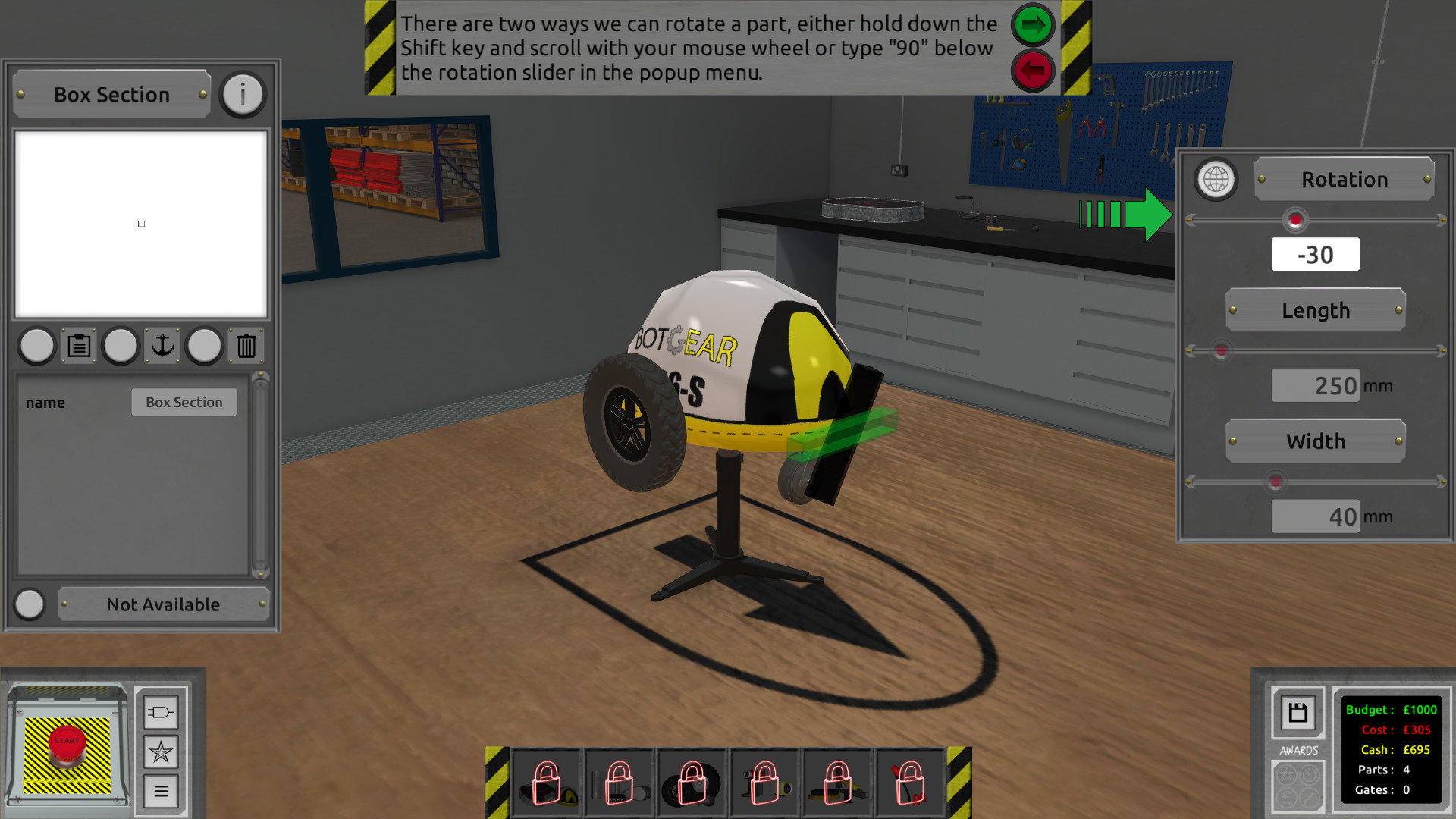LogicBots is a puzzle game where robots are used to complete the various levels. Sometimes the LogicBots will be controlled by the player and other times they will work independently to complete the puzzles. In both cases it will be up to the player to design, build and wire their LogicBot to meet the requirements of the level.
Key Features
- 40 challenging levels
- 5 in depth tutorials
- 3 bonus objectives for each level
- Language packs
- Sandbox mode
- Level builder
- Workshop integration
- Endless combinations of parts and circuits
- Physics driven gameplay
- Soundtrack by Brandon Penney aka Neon-Bard
This update brings some new features for saving and building your robots. You can now use undo and redo when building your robots, to do this use Ctrl + Z and Ctrl + Shift + Z. You can undo up to the last 100 building steps! There is also a new quick save feature, use F5 to quick save and F9 to quick load.
An auto save is also now created whenever you hit the start button. This creates a separate save that can be recovered via F8 or from the save menu. It can be useful can be useful for recovering lost work after a crash or for recovering robots you forgot to save.
The save menu itself has also been overhauled. You can now hide unusable robots, sort via name, cost or main body and search. You can now upload robots to steam workshop from the save menu and manage robots you are subscribed to.
The draw distance options have been added to the options menu. This option only affects Area 3 so turn down the draw distance if your computer is struggling when running that level.
This will be the last update before the New Year, expect the area 4 update early next year!
Enjoy the update,
Kenneth
Patch Notes:
New Features:
- Undo and redo feature added
- Search features added to save menu
- Quick saves added
- Auto saves added
- Workshop integration for in level save menu
- Draw distance setting added to video settings
Changes:
- Saving format changed slightly, player saves will be moved to a player data folder. (will be performed on first time load)
- Deleting old saves now removes associated content
- Saving optimised to increase performance
Bug Fixes: (includes hot-fixes between last update)
- Fixed a bug causing multiple trucks to spawn in truck follow
- Fixed a bug causing circuit board placement controls to show in construction mode
- Fixed a lighting issue with area 3
Minimum Setup
- OS: Ubuntu 12.04+. SteamOS+
- Processor: SSE2 instruction set supportMemory: 2 MB RAM
- Memory: 2 MB RAM
- Graphics: DX9 (shader model 3.0) or DX11 with feature level 9.3 capabilities.
- Storage: 4 GB available space
[ 6377 ]
[ 5885 ]
[ 750 ]
[ 1993 ]
[ 415 ]