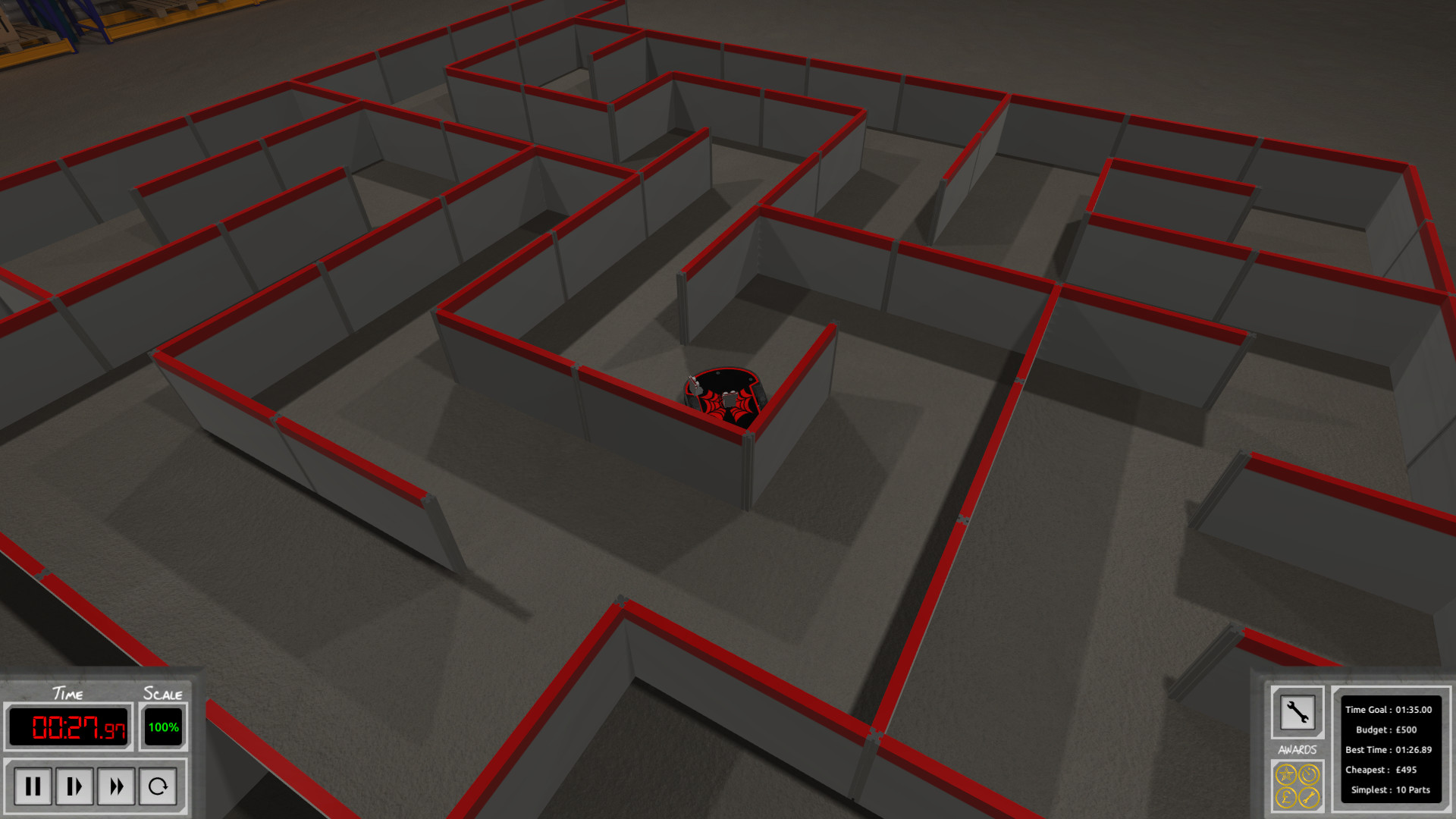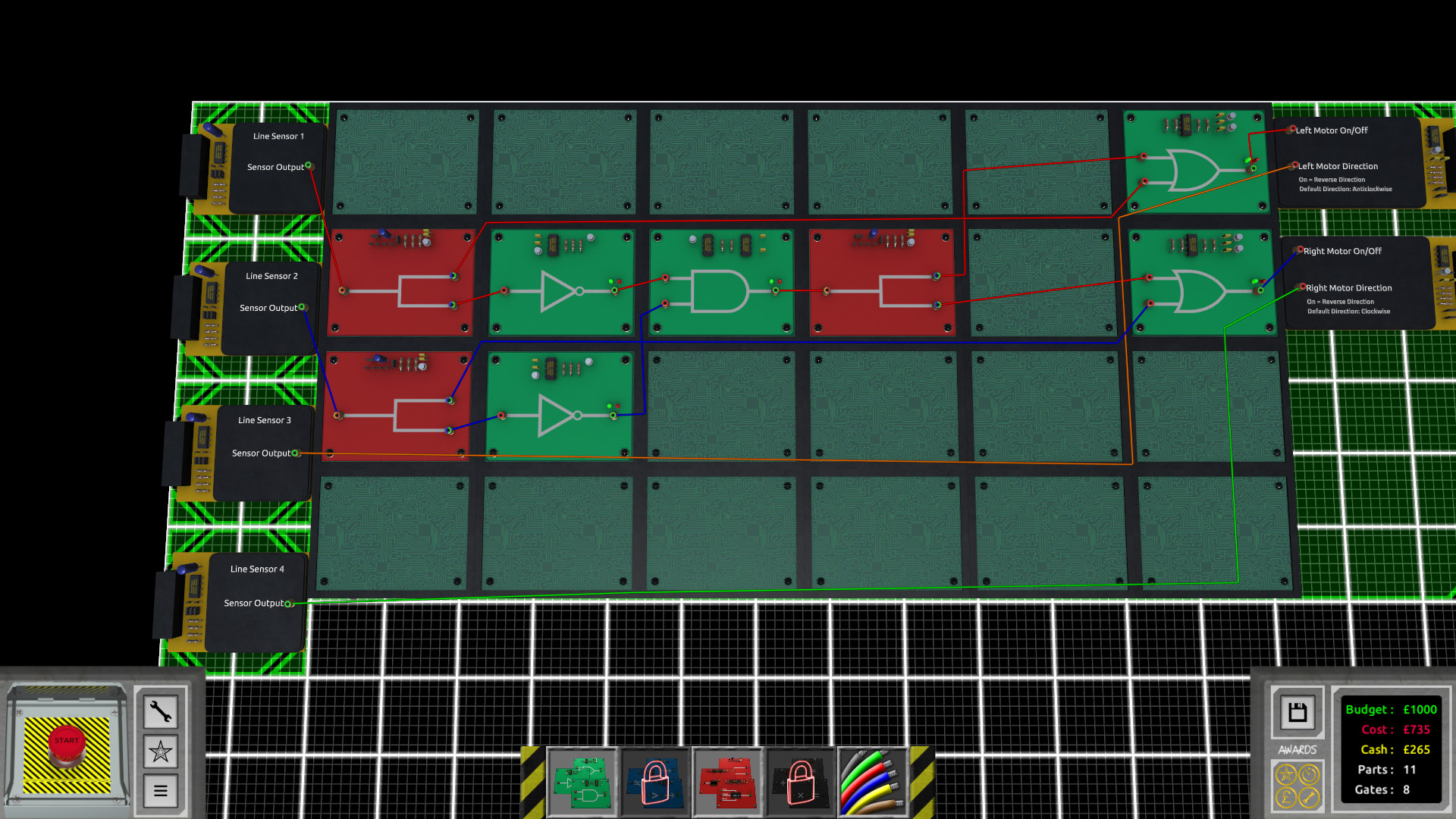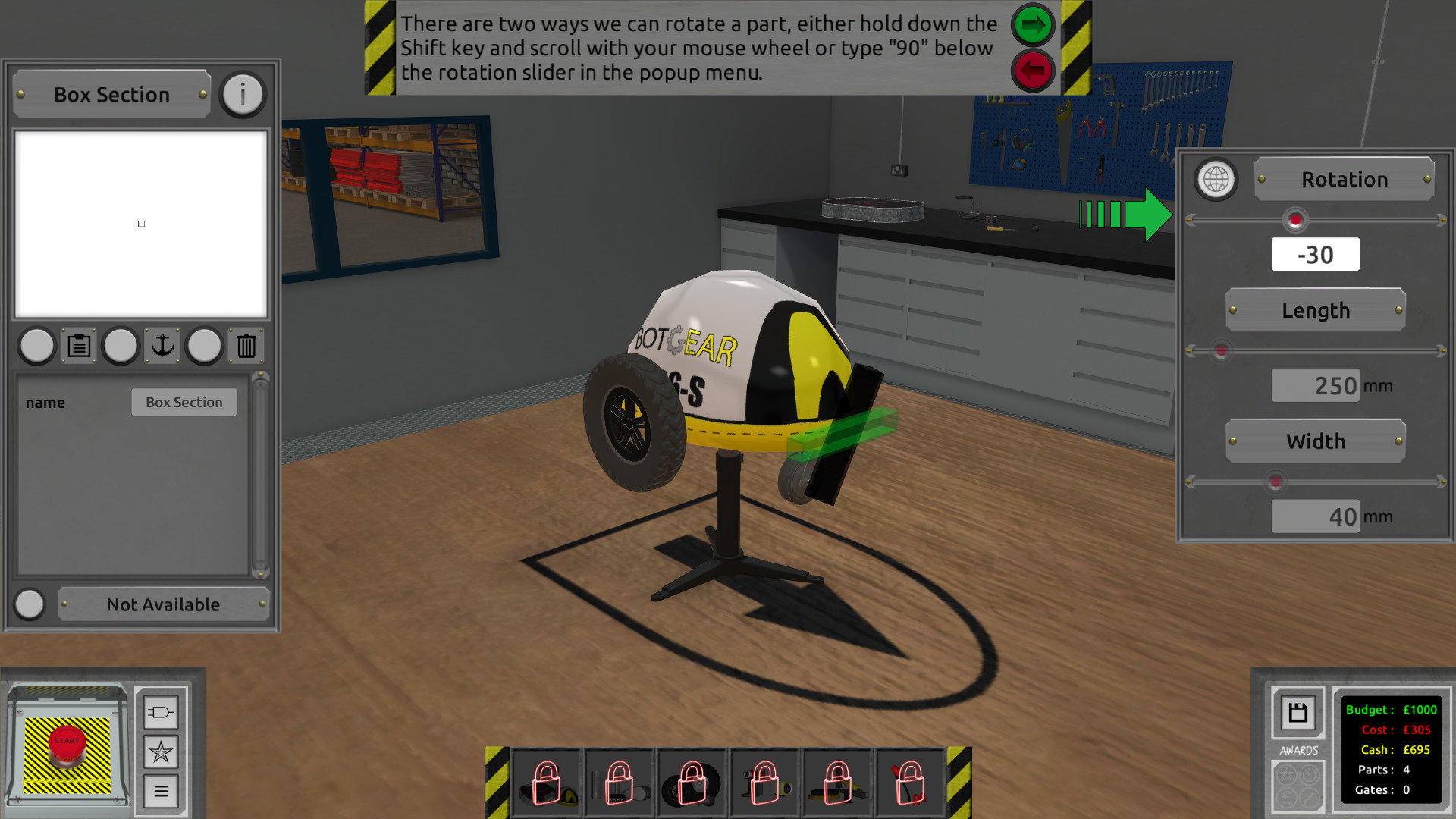LogicBots is a puzzle game where robots are used to complete the various levels. Sometimes the LogicBots will be controlled by the player and other times they will work independently to complete the puzzles. In both cases it will be up to the player to design, build and wire their LogicBot to meet the requirements of the level.
Key Features
- 40 challenging levels
- 5 in depth tutorials
- 3 bonus objectives for each level
- Language packs
- Sandbox mode
- Level builder
- Workshop integration
- Endless combinations of parts and circuits
- Physics driven gameplay
- Soundtrack by Brandon Penney aka Neon-Bard
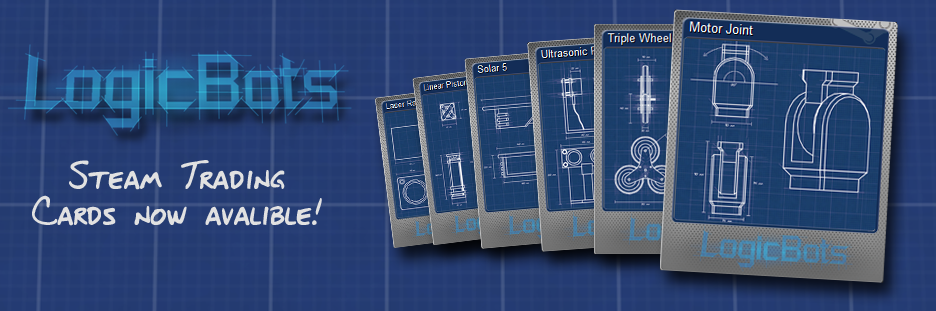
Steam Trading Cards have now been released for LogicBots! There are 6 to collect.
Since the last update cloud saving has been enabled so you can now play LogicBots off different computers with ease! Robot save icons however are not stored so you will have to resave LogicBots to get a new icon on a different computer.
There is also a small patch released today which introduces a new part, the Gravity Sensor, which can be used to calculate LogicBots orientation. This patch also contains a small level tweak for level 1-5 "Platform" and a readjustment to the budget goal on level 2-4 "Colour Navigation".
The number storage gate has also had a slight change, it's 'Set' function now works with a high signal instead of a rising edge signal as this makes the gate easier to use in most situations. The old functionality can be achieved by using a pulse generator as the 'Set' input.
Ken
Patch Notes:
New Features:
- Added trading cards
- Added cloud saving
Changes:
- Improved models of level 1-5
- Adjusted time goal slightly on level 1-5 to account for new models
- Softened hazard texture
- Changed number storage gate set to work with high signal instead of rising edge. Old behaviour can be achieved by using a pulse generator. (delay + not + and gate)
- Added trading card posters to Main Menu background
Bug Fixes:
- Fixed bug causing LogicBots to move when returning from viewing a level
- Fixed and added various localisation references listed below
- Fixed various crashes and saving bugs
- Fixed a bug causing the rc receiver circuit board LED's to not light up correctly
- Fixed a bug with comparison gates tutorial with the last puzzle solving part.
New Dictionary References:
//changed
//change
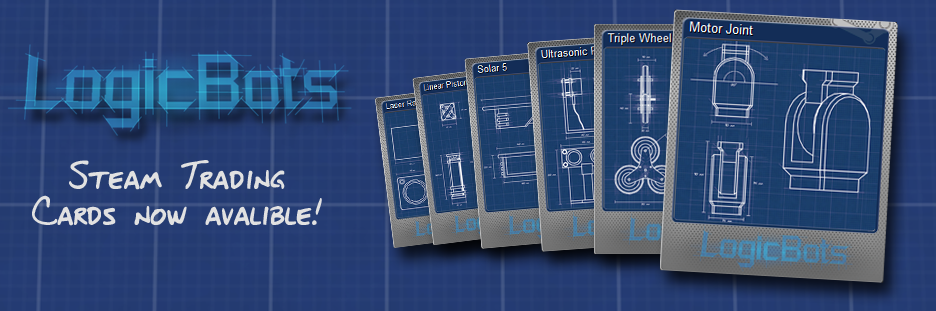
Steam Trading Cards have now been released for LogicBots! There are 6 to collect.
Since the last update cloud saving has been enabled so you can now play LogicBots off different computers with ease! Robot save icons however are not stored so you will have to resave LogicBots to get a new icon on a different computer.
There is also a small patch released today which introduces a new part, the Gravity Sensor, which can be used to calculate LogicBots orientation. This patch also contains a small level tweak for level 1-5 "Platform" and a readjustment to the budget goal on level 2-4 "Colour Navigation".
The number storage gate has also had a slight change, it's 'Set' function now works with a high signal instead of a rising edge signal as this makes the gate easier to use in most situations. The old functionality can be achieved by using a pulse generator as the 'Set' input.
Ken
Patch Notes:
New Features:
- Added trading cards
- Added cloud saving
Changes:
- Improved models of level 1-5
- Adjusted time goal slightly on level 1-5 to account for new models
- Softened hazard texture
- Changed number storage gate set to work with high signal instead of rising edge. Old behaviour can be achieved by using a pulse generator. (delay + not + and gate)
- Added trading card posters to Main Menu background
Bug Fixes:
- Fixed bug causing LogicBots to move when returning from viewing a level
- Fixed and added various localisation references listed below
- Fixed various crashes and saving bugs
- Fixed a bug causing the rc receiver circuit board LED's to not light up correctly
- Fixed a bug with comparison gates tutorial with the last puzzle solving part.
New Dictionary References:
//changed
//change
Minimum Setup
- OS: Ubuntu 12.04+. SteamOS+
- Processor: SSE2 instruction set supportMemory: 2 MB RAM
- Memory: 2 MB RAM
- Graphics: DX9 (shader model 3.0) or DX11 with feature level 9.3 capabilities.
- Storage: 4 GB available space
[ 6377 ]
[ 5885 ]
[ 750 ]
[ 1993 ]
[ 415 ]