MidBoss is easy to pick up and play if you're new to the genre of traditional roguelikes (turn-based strategic RPGs with permadeath), but still has the depth and complexity that veterans expect and enjoy.
Features
- Possess your enemy and gain their strengths and skills with over 60 unique abilities to discover and learn.
- Permanent death, if you die your save is gone!
- Randomized potions every game. Who knows what's in these mystery bottles! (optional)
- Traps as well as unidentified and cursed items.
- Dynamic music system that ups the musical excitement when enemies are about.
- Quick Play mode for shorter, more condensed play sessions.
- Custom Games so you can play the game exactly the way you want to.
- Shareable death cards document your run and how it ended. Load these in the game for stats or to play using the same seed and settings. Customize your cards with unlockable themes!
- Spend death cards to start your next run with items you had when you died.
- Beat the game and get a special card which unlocks a new game+ mode. Start over with your items, abilities, or both!
- Lots of crates, chests, and other containers to pillage. Find the royal chest that spawns on every floor for extra sweet loot!
- Playable with mouse and/or keyboard. Pick whatever control scheme you like!
- Color-blind modes, optional high contrast font, and adjustable brightness.
- Multiple monitor support and borderless windowed fullscreen.
- 12 retro mode filters to find and unlock.
- Cratefish.
Run, jump, and dash across a land inspired by Japanese mythology and experience a story of magic and queer romance in this follow up to Super Bernie World.
Classic Platforming, Magic & Queer Romance
We're proud to announce development of our upcoming title Kitsune Tails , a platformer styled after beloved classics steeped in Japanese mythology and diverse relationships, coming to Steam in early 2022, and wishlistable now!
Play as a young female kitsune, one of Inari's fox-eared and bushy-tailed messengers, and embark on a hero's journey that begins while delivering your first message. Experience a romantic encounter with a kindly sorceress who comes to your aid in a time of need. Explore the complicated relationship with your former mentor turned antagonist and uncover her reasons for sealing your love interest inside an elemental prison. Unlock powers that manifest as cute outfits to help you run, jump, and dash across five elemental worlds to save your love interest.

Features
- Classic platforming action set in a land inspired by Japanese mythology
- Explore five elemental worlds and various haunted houses
- Learn new elemental powers and use them to find secrets and optional story content
- Unlock a bonus ending by fully exploring the relationships between characters
- Use cute outfits to power up or stomp around by stealing a giant boot from enemies
- Defeat your haughty former mentor and her gang of foxy minions
- Stomp on pangos to make them curl into a ball, pick them up, and kick them around
- Carry lights through haunted houses to reveal secret doors and ward off ghosts

All original Super Bernie World devs are involved in the development, and we're partnering with MidBoss LLC (2064: Read Only Memories) to bring you Kitsune Tails. If you like what you see you can find out more by visiting the Steam store page .
Ultra Hat Dimension , a puzzle game about adorable hats and getting punched for wearing them is out now!
Everything goes awry shortly after hat designer Bea arrives to accept her award for winning the annual hat design competition when the normally peaceful Spluffs turn violent and start punching anyone who wears a different hat! Featuring grid-based puzzles about maneuvering and displacement, Ultra Hat Dimension is a lovely jaunt through a gauntlet of fisticuffs.

Guide Bea through five seasonally themed floors consisting of 65 puzzles, and uncover the truth behind the terrible curse afflicting the Spluffs through the fully animated introductory cutscene and story intermissions between levels.
https://store.steampowered.com/app/628830/Ultra_Hat_Dimension/

Its MidBoss' 2nd release anniversary, happy birthday MidBoss! Over the past two years MidBoss has had over 11 thousand players, which just blows my mind. Its been a hell of a journey, but were here to tell you that journey isnt quite over yet.
Were excited to announce that were working on an upcoming aesthetics and randomizer DLC for MidBoss! This DLC will feature all new pixel art for all the monsters in the game, including idle animations. Itll also add a randomizer mode which should address one of the most common pieces of feedback we receive; that MidBoss isnt as replayable as other roguelikes.
The randomizer mode will mix up the order of enemies in the game by randomizing their sprites, stats, and abilities. Therell be two ways to play the randomizer. One will add some sense of order to the randomness: you wont see late game abilities on early game monsters, and monster stats make sense thematically. The other mode throws all sense out of the window; the first monster you encounter could have skills like Bone Spear, Fireball, or Stomp.
We dont yet have a fixed timeframe for when the DLC will be done, but it is currently in development.
Were also planning to add two new features for everyone, including players who dont pick up the DLC. The first is special monsters, like the champion monsters in Diablo 2 and 3. These will have the same abilities and base stats as their kin, but will have special unique buffs that make them stronger and gives them access to unique powers. These buffs will transfer to you when possessing the creature, although they cannot be unlocked permanently.
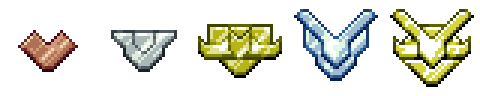
The second is rank badges to incentivize playing New Game+ at higher difficulty through increasing the hazard boost option. Beating New Game+ at +20, +40, +60, +80, and +100 hazard boost will unlock a rank achievement and badge. These are bronze, silver, gold, master, and grandmaster respectively. Badges can be displayed on your death and victory cards to show the world what rank youve earned. To unlock master rank the game must be beaten on 1UP mode, and to unlock grandmaster the game must be beaten on hardcore mode.
We also intend to add some more seasonal events thatll happen every year, and expand on the event system.
We feel these changes will take MidBoss to a place where players can keep enjoying the game for years to come.

MidBoss version 1.4.0 is out now, marking the start of the Saint Patrick's Day event, which will run until the 31st. Collect 25 shamrocks which drop from random enemies to permanently unlock the new Shamrock card border.
This new version also fixes several important bugs, including the return of the gold victory card border and the Soul Fatigue mechanic, and clarifications to tooltips for the Guard, Zap, and Shocking Grasp abilities. Read a full description of changes in this version in the changelog .
When we released MidBoss we wanted to run periodic events with unlocks for players. Today, on the anniversary of the Stonewall riots, we kick things off with our first event celebrating LGBT pride.

A majority of the people we work with at Kitsune Games are part of the LGBT community in some way. To celebrate them, diversity, and the queer community in general we've created a pride death card theme which you can use until July 30th. Additionally, you can unlock the theme permanently by showing your support for the LGBT community and sharing a death (or victory) card using the pride theme on Twitter.
The unlock item is tradable but be warned: you'll probably not be able to get another one until the event repeats next year!
We're planning to make more events going forward so keep an eye out for future announcements!

Hi everyone, looks like Twitter broke the death card sharing, but we fixed it, so you can share your cards and get the corresponding achievement again. Apologies for the inconvenience!
MidBoss celebrates its one year anniversary with a new update, introducing Steam trading cards, a sharp pixel art font, and a new room type. Trading cards of course come with a full compliment of cards, badges, emotes, and backgrounds.
A new custom pixel art font was created for this update to address complaints of the font being too blurry. Check out the image below to compare the two fonts when seen at 1080p, with the new font at the top and the old at the bottom.
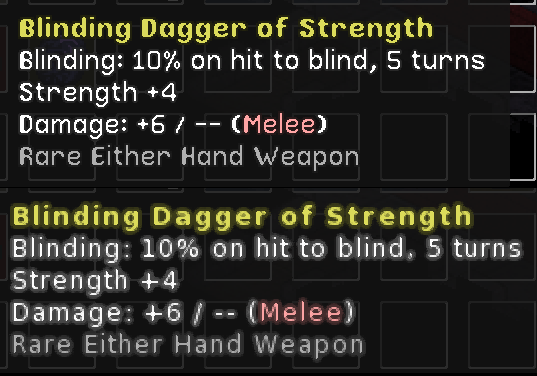
If you preferred the old font you can switch back to it through the options menu.
Finally there's a new room type! I won't spoil how it works for you though, you'll just have to go and find out for yourselves.

Changes in v1.3.0:
(savegame compatible with previous version)[2018-06-03]
- Bug Fixes[/*][list]
- Fixed typo in Staff Mastery tooltip.[/*]
- Fixed an occasional BGM related crashing bug in MidBoss Classic.[/*]
A fix for a crash in the depossession/form mastery window that was supposed to be in patch 1.2.1.2 did not make it in due to Eniko messing up. This has been fixed in the latest version (1.2.2). Our apologies for any inconvenience this may have caused.
Changes in v1.2.2:
(savegame compatible with previous version)[2017-11-27]
- Bug Fixes[/*][list]
- Fixed depossession/mastery window crash that should have been fixed in 1.2.1.2, apologies for the inconvenience.[/*]
A fix for a crash in the depossession/form mastery window that was supposed to be in patch 1.2.1.2 did not make it in due to Eniko messing up. This has been fixed in the latest version (1.2.2). Our apologies for any inconvenience this may have caused.
Changes in v1.2.2:
(savegame compatible with previous version)[2017-11-27]
- Bug Fixes[/*][list]
- Fixed depossession/mastery window crash that should have been fixed in 1.2.1.2, apologies for the inconvenience.[/*]
Selling stacking tomes and throwing equipped weapons has been fixed. Please see the full changelog below.
Changes in v1.2.1:
(savegame compatible with previous version)[2017-11-24]
- Bug Fixes[/*][list]
- Fixed a bug causing the game to freeze instead of crashing properly (and generating a crash report) when crashing during a save.[/*]
- Fixed a bug causing the game to crash when selling stackable tomes to the merchant.[/*]
- Fixed a bug causing the game to crash when throwing equipped items.[/*]
- Fixed a bug preventing players from throwing items that were equipped from item shortcuts.[/*]
- Fixed a bug which was causing the game to not save immediately if closing the shop through the close button.[/*]
- Fixed an issue which could cause a crash when exiting the options menu on rare system configurations.[/*]
Selling stacking tomes and throwing equipped weapons has been fixed. Please see the full changelog below.
Changes in v1.2.1:
(savegame compatible with previous version)[2017-11-24]
- Bug Fixes[/*][list]
- Fixed a bug causing the game to freeze instead of crashing properly (and generating a crash report) when crashing during a save.[/*]
- Fixed a bug causing the game to crash when selling stackable tomes to the merchant.[/*]
- Fixed a bug causing the game to crash when throwing equipped items.[/*]
- Fixed a bug preventing players from throwing items that were equipped from item shortcuts.[/*]
- Fixed a bug which was causing the game to not save immediately if closing the shop through the close button.[/*]
- Fixed an issue which could cause a crash when exiting the options menu on rare system configurations.[/*]
There is currently a bug causing the game to crash when selling less than all of a stacking potion or tome. To prevent this bug, do not sell potions or tomes after getting the upgrade to stack them. Instead drop them on the floor.
A hotfix can't be done today due to Thanksgiving, but this issue should be hotfixed tomorrow.
The big patch you've all been waiting for is finally here! There's too much to cover in depth so here's a quick list of things you'll be interested in:
- Upgrade system provided by the merchant. Scrap useless items into a single (sellable) pile, increase the number of slots in your inventory, and stack potions and tomes.
- Three brand new abilities! Throw lets you throw anything in the game at your enemies, Guard replaces the Rust ability and is a toggle which drains stamina every turn but increases your damage reduction, and Miasma which replaces Life Leech on warlocks which throws down a field that blinds anything that passes through it, lowering Evasion and Accuracy.
- Fast travel! Just right click on the map to travel to your cursor, the merchant, the cratefish king, or the stairs.
- Item quickbar for using, equipping, and throwing items easily and conveniently.
- Changes to game modes, there are now three to pick from. Hardcore mode is the default permadeath roguelike mode, 1UP mode gives you 5 lives with more to find along the way, and Narrative mode is for those who want to casually explore all the game has to offer with infinite lives and buffs to make the game easier.
- Each new game mode now comes in three lengths: quick (same as quick play), standard (a new faster mode between the old quick play and default), and extended (the same as the old default).
- Changes to make shrines more accessible. Gods will summon champions to punish you for trashing their shrines. If defeated these champions will drop icons belonging to their god, which you can use to gain the god's blessing. Additionally, pages of lore will randomly drop throughout the game, some of which contains information about the gods and how to interact with them.
- New Game+ enhancements. When starting a New Game+ you can start the game with a new random seed. Additionally there's a hazard boost option, this makes items and monsters stronger, allowing you to play through the game multiple times at increasing difficulty.
- Experienced players can now speed up animations by 25, 50, 75, or 100% through the options menu.
- Mastery procs and debuffs will be shown onscreen to make it clearer what's going on.
- Improvements to keyboard targeting prioritizes enemies over static objects, and selects targets in a more natural left-to-right fashion.
- The floppy disk item has been implemented. If you find and use it there's an achievement in it for you, and a glimpse into MidBoss' past!
- Improvements to controls and options for new players of all experience levels.
And those are just the highlights. Read on below for the full changelog, and if you enjoy these changes and MidBoss, please vote for it in the Labor of Love category of the Steam awards.
Changes in v1.2.0:
(savegame compatible with previous version)[2017-11-22]
- Abilities[/*][list]
- Implemented new Guard ability, this ability replaces Rust on skeletons and reapers. This is a new type of ability, a toggle ability. It can be turned on and off at will and will drain stamina every turn until turned off or you run out of stamina.[/*]
- Warlock's life leech ability has been replaced with a new ability: Miasma. This ability drops a 3x3 field that inflicts the blind debuff on anything that passes through it, inflicting a 25 penalty to Accuracy and Evasion.[/*]
- Zap minimum damage increased from 60% to 70%.[/*]
- The imp now has the new Throw ability, which can be used to throw any item in the game that can be picked up. When the Throw ability is available to the player the item shortcut bar will prompt the player when a new shortcut is created whether the item should be used/equipped or thrown.[/*]
The big patch you've all been waiting for is finally here! There's too much to cover in depth so here's a quick list of things you'll be interested in:
- Upgrade system provided by the merchant. Scrap useless items into a single (sellable) pile, increase the number of slots in your inventory, and stack potions and tomes.
- Three brand new abilities! Throw lets you throw anything in the game at your enemies, Guard replaces the Rust ability and is a toggle which drains stamina every turn but increases your damage reduction, and Miasma which replaces Life Leech on warlocks which throws down a field that blinds anything that passes through it, lowering Evasion and Accuracy.
- Fast travel! Just right click on the map to travel to your cursor, the merchant, the cratefish king, or the stairs.
- Item quickbar for using, equipping, and throwing items easily and conveniently.
- Changes to game modes, there are now three to pick from. Hardcore mode is the default permadeath roguelike mode, 1UP mode gives you 5 lives with more to find along the way, and Narrative mode is for those who want to casually explore all the game has to offer with infinite lives and buffs to make the game easier.
- Each new game mode now comes in three lengths: quick (same as quick play), standard (a new faster mode between the old quick play and default), and extended (the same as the old default).
- Changes to make shrines more accessible. Gods will summon champions to punish you for trashing their shrines. If defeated these champions will drop icons belonging to their god, which you can use to gain the god's blessing. Additionally, pages of lore will randomly drop throughout the game, some of which contains information about the gods and how to interact with them.
- New Game+ enhancements. When starting a New Game+ you can start the game with a new random seed. Additionally there's a hazard boost option, this makes items and monsters stronger, allowing you to play through the game multiple times at increasing difficulty.
- Experienced players can now speed up animations by 25, 50, 75, or 100% through the options menu.
- Mastery procs and debuffs will be shown onscreen to make it clearer what's going on.
- Improvements to keyboard targeting prioritizes enemies over static objects, and selects targets in a more natural left-to-right fashion.
- The floppy disk item has been implemented. If you find and use it there's an achievement in it for you, and a glimpse into MidBoss' past!
- Improvements to controls and options for new players of all experience levels.
And those are just the highlights. Read on below for the full changelog, and if you enjoy these changes and MidBoss, please vote for it in the Labor of Love category of the Steam awards.
Known issues
On Mac and Linux the blue and red color channels on hardware cursors are reversed. This will be fixed in a patch shortly after Thanksgiving weekend.
Changes in v1.2.0:
(savegame compatible with previous version)[2017-11-22]
- Abilities[/*][list]
- Implemented new Guard ability, this ability replaces Rust on skeletons and reapers. This is a new type of ability, a toggle ability. It can be turned on and off at will and will drain stamina every turn until turned off or you run out of stamina.[/*]
- Warlock's life leech ability has been replaced with a new ability: Miasma. This ability drops a 3x3 field that inflicts the blind debuff on anything that passes through it, inflicting a 25 penalty to Accuracy and Evasion.[/*]
- Zap minimum damage increased from 60% to 70%.[/*]
- The imp now has the new Throw ability, which can be used to throw any item in the game that can be picked up. When the Throw ability is available to the player the item shortcut bar will prompt the player when a new shortcut is created whether the item should be used/equipped or thrown.[/*]
Hi everyone, here's an update on the big 1.2 quality of life patch which should be out in 3 to 4 weeks. It took longer than we expected because we decided to add more features you've requested. Check below for a highlight of stuff that's coming. Keep in mind this isn't everything that'll be in the patch, just what's most important!
- Fast travel
- Throwing items system and alchemist's manual functionality
- Item shortcuts
- Upgrades that let you increase your inventory size, salvage items into a stack of scrap to sell later, and stack potions and tomes
- Item favoriting to prevent selling or scrapping of items. Favorite items will also display an icon on the map if dropped
- Identify and bless items directly in your inventory without an extra menu
- Hazard boost option for new game+ to make monsters stronger, items more powerful, and yarn more plentiful
- New 'Guard' toggle ability, drains stamina every turn but increases damage resistance, replaces 'Rust' ability on skeleton and reaper
- New 'Miasma' ability on the warlock, which creates a field which blinds all creatures that enter it, reducing accuracy and evasion
- Weapons which inflict status effects such as poison or burning on hit
- Mastery procs will show on screen making it much clearer when they happen
- Additional spawns, especially later in the game, to make combat more unpredictable and dynamic
- Minimum movement duration reduced
- Option to increase animation speed for non-movement animations
- The gods spawn champions to punish you for ransacking their shrines, defeat them to get a special favor from the gods
- Optional 1UP and narrative modes for more casual players, as well as new game length options
- Floppy disk functionality now implemented, with a new related unlockable card border
- New controls overlay on the first floor that helps new players with controls and allows for on-the-fly rotation of controls
- Optimized the save system to prevent framedrops on some (rare) systems
- Improvements to the depossess prompt, including equipping the forms selected
- Bulk selling options at the shop
Hi everyone, here's an update on the big 1.2 quality of life patch which should be out in 3 to 4 weeks. It took longer than we expected because we decided to add more features you've requested. Check below for a highlight of stuff that's coming. Keep in mind this isn't everything that'll be in the patch, just what's most important!
- Fast travel
- Throwing items system and alchemist's manual functionality
- Item shortcuts
- Upgrades that let you increase your inventory size, salvage items into a stack of scrap to sell later, and stack potions and tomes
- Item favoriting to prevent selling or scrapping of items. Favorite items will also display an icon on the map if dropped
- Identify and bless items directly in your inventory without an extra menu
- Hazard boost option for new game+ to make monsters stronger, items more powerful, and yarn more plentiful
- New 'Guard' toggle ability, drains stamina every turn but increases damage resistance, replaces 'Rust' ability on skeleton and reaper
- New 'Miasma' ability on the warlock, which creates a field which blinds all creatures that enter it, reducing accuracy and evasion
- Weapons which inflict status effects such as poison or burning on hit
- Mastery procs will show on screen making it much clearer when they happen
- Additional spawns, especially later in the game, to make combat more unpredictable and dynamic
- Minimum movement duration reduced
- Option to increase animation speed for non-movement animations
- The gods spawn champions to punish you for ransacking their shrines, defeat them to get a special favor from the gods
- Optional 1UP and narrative modes for more casual players, as well as new game length options
- Floppy disk functionality now implemented, with a new related unlockable card border
- New controls overlay on the first floor that helps new players with controls and allows for on-the-fly rotation of controls
- Optimized the save system to prevent framedrops on some (rare) systems
- Improvements to the depossess prompt, including equipping the forms selected
- Bulk selling options at the shop
The first part of the quality of life changes to MidBoss, version 1.1.7, is out now! Read on for highlighted changes, our v1.2 roadmap, and the full changelog.
QoL part 1 overview
This new version contains many bugfixes, as well as quality of life features that were easier to implement to tide players over until the next patch. An exhaustive list of changes is available below, here we'll highlight the most important changes.Possession and depossession changes
We've changed the way these skills work in two ways, to help encourage players to use imp form more often. Many players were not aware that the imp form can be stronger than any other form if equipped with optional mastered forms, as it gets the best stats of all forms that way.
The first thing we did is to add a prompt window to the depossess ability. This window calculates what mix of equipped, mastered forms would give you the best attribute multipliers as the imp, and shows you how your base stats would increase just like the possession prompt does. The prompt contains dropdown boxes so that you can play around with the equipped forms and immediately see how your stats would be affected, all of this without committing to actually depossessing your form before you know what the consequences will be.
This same prompt also automatically pops up when you master your current form, alerting you that your stats may improve if you depossess and equip it to your imp form. We have however added an option to disable this to the options menu.
Finally the possession prompt now contains a choice between possessing the creature you killed, or draining their soul. Soul drain is a new mechanic where instead of possessing you instead heal yourself by 10% of your max HP plus 10% of the creature's max HP. This means that to regain health as the imp you no longer have to possess and then depossess, which takes turns. Soul drain takes effect and heals you immediately.
To soul drain you do have to still cast possession on creatures. Soul drain is also available outside of imp form, to lessen the playerbase's impression of Life Leech as an absolutely crucial-to-have skill.
GUI changes
The depossession prompt is not the only way we've increased the player's ability to easily track changes. The equipment menu now contains a collapsible list of stats on the right side of the window, which update in real time as you change forms or equip different items.
We've also clarified in the tutorials that soul fatigue does not take effect until you close the window, and no matter how many times you swap forms while the window stays open you will only ever gain 1 stack of soul fatigue, and 0 if you roll back your changes. Combined with the stats on the equipment menu it is now much easier to track how changing equipped forms alters your stats while in imp form.
In fact, to aid with just this process, mastered forms in dropdowns now show a mastery star, so you can see at a glance which forms are mastered and which aren't.
We've also changed the names of three stats to make their function clearer to players. Power is now known as Sorcery, Focus is now known as Precision, and Force is now known as Affliction.
While there is no item hotbar in this version, we have made it so that items can be used or equipped from the ground by right clicking the item in question. If you try to equip an item from the ground and there isn't enough room for unequipped items, they'll be dropped to the floor instead.
Finally as part of the GUI improvements we've added several types of map markers. There are markers for stairs, the merchant, the cratefish king, all four types of shrines, and legendary and unique items on the map.
Damage reduction
All three armor types (plate, leather, and robes) as well as shields now come with an additional damage reduction quality. The value is random, though plate armor will reduce physical damage more, and robes will reduce magical damage more. Shields and leather armor have a balance between both.
This damage reduction is a percentage which is applied after the incoming damage has been reduced by toughness or resistance, which should help with late game damage mitigation for melee builds. This should help with the feedback that late game damage was too binary, either you take tons of damage, or you take no damage at all.
(Ghouls were also nerfed slightly because apparently fast zombies too stronk)
Destructible items
While many players have told us smashing everything in sight is one of the more satisfying aspects of the game, we have heard those of you who feel it takes too long. To alleviate this, we've greatly sped up the hit animation on destructible static items.
Additionally, bookshelves are now destroyed in a single hit, and will randomly look either tidy or disheveled.
While not something you smash yourself, when the cratefish king's goodie crate breaks it will now spread items across more tiles, making it easier to sort through your loot.
QoL part 2 roadmap
The next patch is tentatively planned for September. Some of the planned changes include:- Item throwing system. This means the Alchemist's Manual will finally have an effect.
- Inventory upgrades. These include a way to scrap unwanted items, turning them into a stackable scrap pile in your inventory that takes up a single slot, additional inventory slots, and stackable potions and tomes.
- Two brand new abilities. The first is Guard, which replaces Rust on the skeleton. This will be a toggle ability that drains your stamina over time but increases your damage reduction values. The second is Miasma, a ground targeted ability that will replace Life Leech on the warlock, inflicting a blind effect which causes a penalty to accuracy on anything that passes through it.
- New status effect qualities on weapons, giving some weapons a chance to proc blind, poison, burning, or slowing debuffs on hit.
- An item hotbar which lets you use items much like abilities, without having to go through the inventory, and item favoriting which prevents favorite items from being scrapped or showing up in the merchant's sell tab.
- An optional hand pixeled replacement font for the current default font, to address complaints of the font being blurry.
Changes in v1.1.7:
(savegame compatible with previous version)[2017-08-03]
- Abilities[/*][list]
- Added soul drain. When the possession prompt pops up you have the option of draining the target's soul instead, healing yourself for 10% of their maximum HP + 10% of your maximum HP.[/*]
- Colossus splash damage is doubled. Splash damage now also pierces defense.[/*]
- Depossess now pulls up a depossession window that previews your stats as the imp, allowing you to mix and match forms and see how your stats would change with those forms equipped in imp form.[/*]
- Ethereal now also absorbs half of incoming magic damage.[/*]
- Staff Master ability now adds 30% of the magical damage bonus of equipped wands and staves to physical/melee damage.[/*]
The first part of the quality of life changes to MidBoss, version 1.1.7, is out now! Read on for highlighted changes, our v1.2 roadmap, and the full changelog.
QoL part 1 overview
This new version contains many bugfixes, as well as quality of life features that were easier to implement to tide players over until the next patch. An exhaustive list of changes is available below, here we'll highlight the most important changes.Possession and depossession changes
We've changed the way these skills work in two ways, to help encourage players to use imp form more often. Many players were not aware that the imp form can be stronger than any other form if equipped with optional mastered forms, as it gets the best stats of all forms that way.
The first thing we did is to add a prompt window to the depossess ability. This window calculates what mix of equipped, mastered forms would give you the best attribute multipliers as the imp, and shows you how your base stats would increase just like the possession prompt does. The prompt contains dropdown boxes so that you can play around with the equipped forms and immediately see how your stats would be affected, all of this without committing to actually depossessing your form before you know what the consequences will be.
This same prompt also automatically pops up when you master your current form, alerting you that your stats may improve if you depossess and equip it to your imp form. We have however added an option to disable this to the options menu.
Finally the possession prompt now contains a choice between possessing the creature you killed, or draining their soul. Soul drain is a new mechanic where instead of possessing you instead heal yourself by 10% of your max HP plus 10% of the creature's max HP. This means that to regain health as the imp you no longer have to possess and then depossess, which takes turns. Soul drain takes effect and heals you immediately.
To soul drain you do have to still cast possession on creatures. Soul drain is also available outside of imp form, to lessen the playerbase's impression of Life Leech as an absolutely crucial-to-have skill.
GUI changes
The depossession prompt is not the only way we've increased the player's ability to easily track changes. The equipment menu now contains a collapsible list of stats on the right side of the window, which update in real time as you change forms or equip different items.
We've also clarified in the tutorials that soul fatigue does not take effect until you close the window, and no matter how many times you swap forms while the window stays open you will only ever gain 1 stack of soul fatigue, and 0 if you roll back your changes. Combined with the stats on the equipment menu it is now much easier to track how changing equipped forms alters your stats while in imp form.
In fact, to aid with just this process, mastered forms in dropdowns now show a mastery star, so you can see at a glance which forms are mastered and which aren't.
We've also changed the names of three stats to make their function clearer to players. Power is now known as Sorcery, Focus is now known as Precision, and Force is now known as Affliction.
While there is no item hotbar in this version, we have made it so that items can be used or equipped from the ground by right clicking the item in question. If you try to equip an item from the ground and there isn't enough room for unequipped items, they'll be dropped to the floor instead.
Finally as part of the GUI improvements we've added several types of map markers. There are markers for stairs, the merchant, the cratefish king, all four types of shrines, and legendary and unique items on the map.
Damage reduction
All three armor types (plate, leather, and robes) as well as shields now come with an additional damage reduction quality. The value is random, though plate armor will reduce physical damage more, and robes will reduce magical damage more. Shields and leather armor have a balance between both.
This damage reduction is a percentage which is applied after the incoming damage has been reduced by toughness or resistance, which should help with late game damage mitigation for melee builds. This should help with the feedback that late game damage was too binary, either you take tons of damage, or you take no damage at all.
(Ghouls were also nerfed slightly because apparently fast zombies too stronk)
Destructible items
While many players have told us smashing everything in sight is one of the more satisfying aspects of the game, we have heard those of you who feel it takes too long. To alleviate this, we've greatly sped up the hit animation on destructible static items.
Additionally, bookshelves are now destroyed in a single hit, and will randomly look either tidy or disheveled.
While not something you smash yourself, when the cratefish king's goodie crate breaks it will now spread items across more tiles, making it easier to sort through your loot.
QoL part 2 roadmap
The next patch is tentatively planned for September. Some of the planned changes include:- Item throwing system. This means the Alchemist's Manual will finally have an effect.
- Inventory upgrades. These include a way to scrap unwanted items, turning them into a stackable scrap pile in your inventory that takes up a single slot, additional inventory slots, and stackable potions and tomes.
- Two brand new abilities. The first is Guard, which replaces Rust on the skeleton. This will be a toggle ability that drains your stamina over time but increases your damage reduction values. The second is Miasma, a ground targeted ability that will replace Life Leech on the warlock, inflicting a blind effect which causes a penalty to accuracy on anything that passes through it.
- New status effect qualities on weapons, giving some weapons a chance to proc blind, poison, burning, or slowing debuffs on hit.
- An item hotbar which lets you use items much like abilities, without having to go through the inventory, and item favoriting which prevents favorite items from being scrapped or showing up in the merchant's sell tab.
- An optional hand pixeled replacement font for the current default font, to address complaints of the font being blurry.
Changes in v1.1.7:
(savegame compatible with previous version)[2017-08-03]
- Abilities[/*][list]
- Added soul drain. When the possession prompt pops up you have the option of draining the target's soul instead, healing yourself for 10% of their maximum HP + 10% of your maximum HP.[/*]
- Colossus splash damage is doubled. Splash damage now also pierces defense.[/*]
- Depossess now pulls up a depossession window that previews your stats as the imp, allowing you to mix and match forms and see how your stats would change with those forms equipped in imp form.[/*]
- Ethereal now also absorbs half of incoming magic damage.[/*]
- Staff Master ability now adds 30% of the magical damage bonus of equipped wands and staves to physical/melee damage.[/*]
Read below for the patch notes.
Changes in v1.1.6:
(savegame compatible with previous version)[2017-06-01]
- Abilities[/*][list]
- Scythe no longer affects abilities with a base range of zero such as Stomp.[/*]
- You can now self-cast Stomp by pressing the hotkey twice, like other zero range abilities.[/*]
Read below for the patch notes.
Changes in v1.1.6:
(savegame compatible with previous version)[2017-06-01]
- Abilities[/*][list]
- Scythe no longer affects abilities with a base range of zero such as Stomp.[/*]
- You can now self-cast Stomp by pressing the hotkey twice, like other zero range abilities.[/*]
This version rebalanced critical, evasion and accuracy stats and has changes to the blink ability when using the temporal ring. Please see a list of all changes below.
Changes in v1.1.5:
(savegame compatible with previous version)[2017-05-29]
- Abilities[/*][list]
- Conscription mana cost increased from 35 to 45.[/*]
- Fireball burn chance increased from 30% to 67%.[/*]
- Fireball max damage decreased from 200% to 100%.[/*]
- Fireball range decreased from 4 to 3.[/*]
- Targeting the Blink ability through the use of the Temporal Ring now costs 20 mana and has its range reduced from 5 to 4. Self-casting while the Temporal Ring is equipped will still Blink randomly and cost the default 4 mana.[/*]
Changes in v1.1.4:
(savegame compatible with previous version)[2017-05-27]
- Bug Fixes[/*][list]
- Fixed a bug which was causing death cards to not be opened in detail view when importing death cards either on the title screen or in game.[/*]
- Fixed a bug which was causing the grave goods window to remain visible after importing a card on the title screen.[/*]
- Fixed a crashing bug which would occur when importing a card while the death card gallery was open.[/*]
MidBoss 1.1.3 is out now with various fixes and balance tweaks. Read on for a full list of changes.
Changes in v1.1.3:
(savegame compatible with previous version)[2017-05-26]
- Abilities[/*][list]
- Magic missile maximum damage reduced by 10%.[/*]
MidBoss version 1.1.0 is out now, and marks the game’s full launch! This means the game is now available for Windows, Mac and Linux. The Steam launch also comes with the option to buy the original soundtrack by yuzuki.
It’s been a hell of a long road, but we’re finally here. A big thank you to everyone who has supported us for so long, either through testing the game when it was in free beta, buying it on itch, or covering it during the long years it took to get here. This game probably wouldn’t have made it without your support.
Changes in v1.1.2:
(savegame compatible with previous version)[2017-05-25]
- Miscellaneous[/*][list]
- Disabled welcome message. Oops.[/*]
Changes in v1.1.1:
(savegame compatible with previous version)[2017-05-25]
- Bug Fixes[/*][list]
- Fixed a bug where the cheats menu would not work upon resuming a save that had cheats set to enabled.[/*]
- Fixed a death cards gallery and grave goods crashing bug related to fonts.[/*]
Changes in v1.1.0:
(savegame compatible with previous version)[2017-05-25]
- $Category[/*][list]
- A d0$R h4!#(ERROR: CORRUPTION DETECTED AT ADDRESS SXMgYSBkb29yIHRoYXQgY2Fubm90IGJlIG9wZW5lZCBzdGlsbCBhIGRvb3I/IEFuZCB3aGVyZSBkb2VzIGl0IGxlYWQ/[/*]
Changes in v1.0.12:
(savegame compatible with previous version)[2017-05-23]
- Bug Fixes[/*][list]
- Fixed a bug causing the Animated and Noatun's Inventory buffs to not have a status effect icon until the game is reloaded.[/*]
- Fixed a bug which was preventing most potion related status effects from showing the appropriate icon.[/*]
- Magic arrow was mistakenly labeled "Magic Missile", which is in fact the name of a later, different ability. This has now been fixed.[/*]
- When using an item with an innate mastery as well as the relevant mastery ability the game was only giving the player one roll against that mastery instead of two. This has been fixed.[/*]
Changes in v1.0.11:
(savegame compatible with previous version)[2017-05-20]
- Bug Fixes[/*][list]
- Fixed a bug where the player wasn't prevented from buying items with a full inventory, causing the items to vanish.[/*]
- Removed a one frame delay between the start of the player's turn and the start of the player's movement if the player kept moving.[/*]
- The way filenames are generated for death cards is now more robust and won't crash due to invalid characters.[/*]
- Zap no longer has an insane range (reduced from 10 to 1).[/*]
Version 1.0.10 is out now, with a fix for persistent stutter/frameskip on rare system configurations related to saving the player's statistics.
Changes in v1.0.10:
(savegame compatible with previous version)[2017-05-19]
- Bug Fixes[/*][list]
- (Hopefully) fixed a bug causing the chimera to not flicker dramatically upon death.[/*]
- Fixed a bug which could cause menus to be open while dying causing them to be visible on death cards.[/*]
- Fixed a bug which was causing the tiles moved statistic to be incorrectly calculated.[/*]
- Fixed an issue where naming your death card more than once would not stick.[/*]
Version 1.0.9 is out with drag and drop inventory, other UI improvements, and some improvements to tutorials.
Changes in v1.0.9:
(savegame compatible with previous version)[2017-05-18]
- GUI[/*][list]
- Added an on screen button for toggling item labels on and off.[/*]
- Added clicky sounds to various menu options and on screen buttons.[/*]
- Added tool tips to the health, stamina and mana bars at the bottom of the screen. These can be disabled with the new 'Disable health/stamina/mana bar tool tips' in the gameplay section of the options menu.[/*]
- Consumable items now have a line in the tool tip explaining they can be used by double or right clicking.[/*]
- Inventory items are now drag & drop capable. All old systems for inventory management still work.[/*]
- The minimap now has a button to maximize and minimize it using the mouse.[/*]
- When left and right alt, shift or control are both bound for an on screen button, the 'L' (for left) is no longer shown.[/*]
This update contains 7 new early game monsters, and grave goods! When starting a new game in this version you may be asked if you wish to select grave goods. Every saved death card can be used once to select one item from the card’s inventory to start your new game with.

This will help players get back up to speed more quickly after dying, and the new monsters will help vary up the early game. You can start a new game with up to 6 grave goods.
Changes in v1.0.8:
(savegame compatible with previous version)[2017-05-17]
- Bug Fixes[/*][list]
- Fixed a bug causing Rust to only proc poison 10% of the time instead of the stated 20%.[/*]
- Fixed a bug causing Shocking Grasp's electricity effect to be applied twice to the attacker, rather than once to the attacker and once to the victim.[/*]
- Fixed a bug with statistics not saving/loading properly when using -userpath command line option.[/*]
- New game+ forms that weren't mastered will no longer have negative form points.[/*]
A new game+ mode where you replay with your items, abilities, or both, has been added to victory cards obtained when beating the game. Inspect the victory card in the death cards gallery and click the 'NG+' button to start a new game+.
Changes in v1.0.7:
(savegame compatible with previous version)[2017-05-13]
- Bug Fixes[/*][list]
- Fixed a bug which was causing menus opened by tutorials to not be opened.[/*]
- Fixed a bug which was causing tutorials to be blocked.[/*]
- Fixed a crashing bug when using consumable items.[/*]
Contains a fix for cards shared to Twitter not containing the encoded data. This only applies to cards shared directly from the death screen, not from the gallery.
Changes in v1.0.6:
(savegame compatible with previous version)[2017-05-12]
- Bug Fixes[/*][list]
- Fixed a bug which was causing cards shared via the in-game Twitter share interface to not have the save's data encoded properly.[/*]
- Fixed a crashing bug relating to using items.[/*]
Version 1.0.5 is out, primarily containing a fix for crashes when opening the death cards gallery if unnamed cards are present.
Changes in v1.0.5:
(savegame compatible with previous version)[2017-05-12]
- Bug Fixes[/*][list]
- Fixed a bug where death cards were not listing the correct equipped forms.[/*]
- Fixed a crashing bug when opening the death card gallery related to unnamed cards.[/*]

MidBoss version 1.0.4 is out now, containing detailed stats, new Steam achievements, and most importantly the new death cards! These cards are generated upon death (or beating the game) and contain detailed data about your run and how it ended. They even contain your entire inventory! You can share these images with your friends or on Twitter, and import them into the game to view the detailed information and replay the game with the same seed and settings.
Changes in v1.0.4:
(NOT savegame compatible with previous versions)[2017-05-11]
- Abilities[/*][list]
- Fixed weirdness involving unidentified/cursed items when the player had item appraisal via the Mimisbrunnr buff.[/*]
- Poison damage now inflicts Force x0.2 damage (down from x0.25).[/*]
MidBoss is now on version 1.0.3. Please check the changelog below for changes.
Changes in v1.0.3:
(savegame compatible with previous version) [2017-04-21]Bug Fixes
- Fixed a bug which could cause a floor 2 crash in custom games with the floor 2 size slider set to the low end of 3.
- Fixed a bug which left the game unpaused when creatures were killed by certain abilities, allowing the player to move and break the game state.
- Fixed a bug with bouncing magic missiles due to Sorceror's Codex where the positive X and Y range for determining bounce targets was 1 less than it should have been.
- Fixed a crashing bug related to the Item Grandmaster buff given by the deity Stack.
- Fixed a shrine related crashing bug.
- Fixed an item duplication bug in the inventory.
Entities
- Creatures that die and aren't visible no longer trigger a death animation.
- Piles of yarn balls will now always drop at least 1 yarn.
GUI
- Lingering tooltips should now be fixed across the game.
Input
- Added an option to flip the left and right mouse buttons to the control section of the options menu.
- MidBoss now detects left handed mouse mode in Windows automatically.
MidBoss is now on version 1.0.2. Please check the changelog below for changes.
Changes in v1.0.2:
(savegame compatible with previous version) [2017-04-17]Bug Fixes
- Fixed a bug where minitaurs that died from poison would die, giving experience, then come immediately back to life.
- Fixed a bug where turn delay was being incorrectly applied to non-visible creatures and not applied to visible creatures.
- Fixed a bug with Mid nagging players to equip optional forms when not appropriate.
GUI
- A notification now appears on screen when a screenshot is taken.
- Potentially fixed a bug where tooltips contained comparisons for non-equipment items?
- You can now use or equip items in the inventory by right clicking the item.
Input
- Added pick up items/drop item key. This is bound to G and numpad 0 by default. Hover your mouse cursor over an item and press G to drop it. When the inventory screen is closed this key will pick up all items in a 3x3 tile area centered on the player in a random order.
- Added use/equip item key. This is not bound by default. Hover your mouse cursor over an item and press the key after binding it to use or equip the item.
Items
- Item tomes will now have much more abilities available to spawn with early in the game.
- You can now identify potions using identification scrolls.
Miscellaneous
- Made soul fatigue clearer by showing the tutorial message when the first stack appears, adding an extra dialogue, and making the tooltip show the current debuff strength.
- The default screenshot key on the Steam version of MidBoss is now F11.
Options
- Added an option to turn off the turn delay pause for non-aggro creatures.
- Added option to disable the true color scale2x upscaling algorithm and use nearest neighbor instead.
Version 1.0 of MidBoss is now live, and with it the Steam closed beta has started. Owners of the game on itch can redeem a Steam key to gain access to the game now! Additionally, players who play during the closed beta period will receive an exclusive platinum death card border. Scroll down to see what it looks like.
What are death cards? They look like trading cards, but they summarize your run and your death, and you can share them on Twitter. Death cards are not yet working; they’ll be in the game later in the closed beta. When they arrive, however, they’ll have embedded data that can be loaded in-game to show more information about the run, or let you replay the game with the same seed and game settings.
To request a Steam key:
- If you made an itch.io account: Look at your purchase history and find MidBoss. The Steam key should be available from the downloads page.
- If you did not make an account but you did keep the digital receipt: The email is from itch.io with a subject line of "Your purchase of 'MidBoss." Follow the download link included in that email; the Steam key should be on that page.
- If you did not make an account and did not keep the digital receipt: You'll need to go to itch.io's support page and use the "Recover Games" option with the email address you used when you purchased the game.
For more information read our newsletter , or check the beta FAQ .
PS: If you like our games, another game of ours - Ultra Hat Dimension , a cute hat based puzzle game - is on Greenlight and could use your vote!
Platinum card border mockup

Minimum Setup
- OS: glibc 2.17+. 32/64-bit. S3TC support is NOT required.
- Processor: Dual Core 2.0 GHzMemory: 1 GB RAM
- Memory: 1 GB RAM
- Graphics: OpenGL 3.0+ support (2.1 with ARB extensions acceptable)
- Storage: 300 MB available space
[ 6230 ]
[ 5939 ]
[ 2477 ]
[ 4756 ]





















































