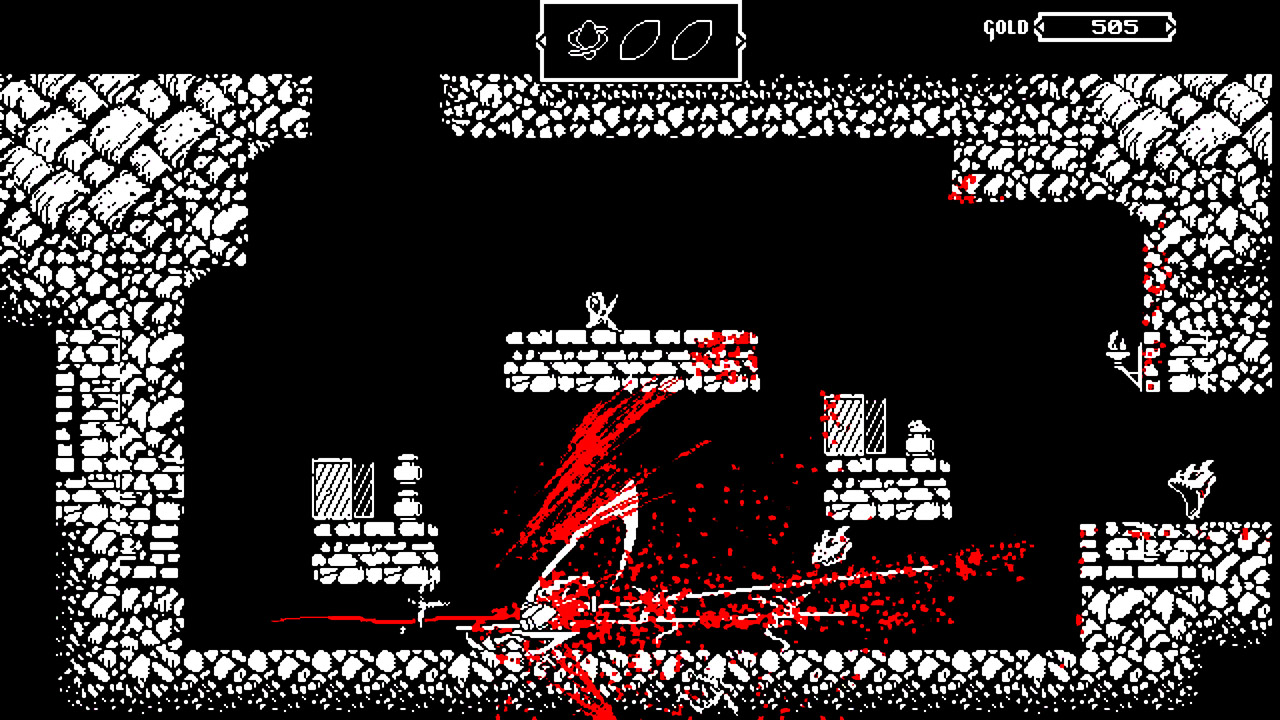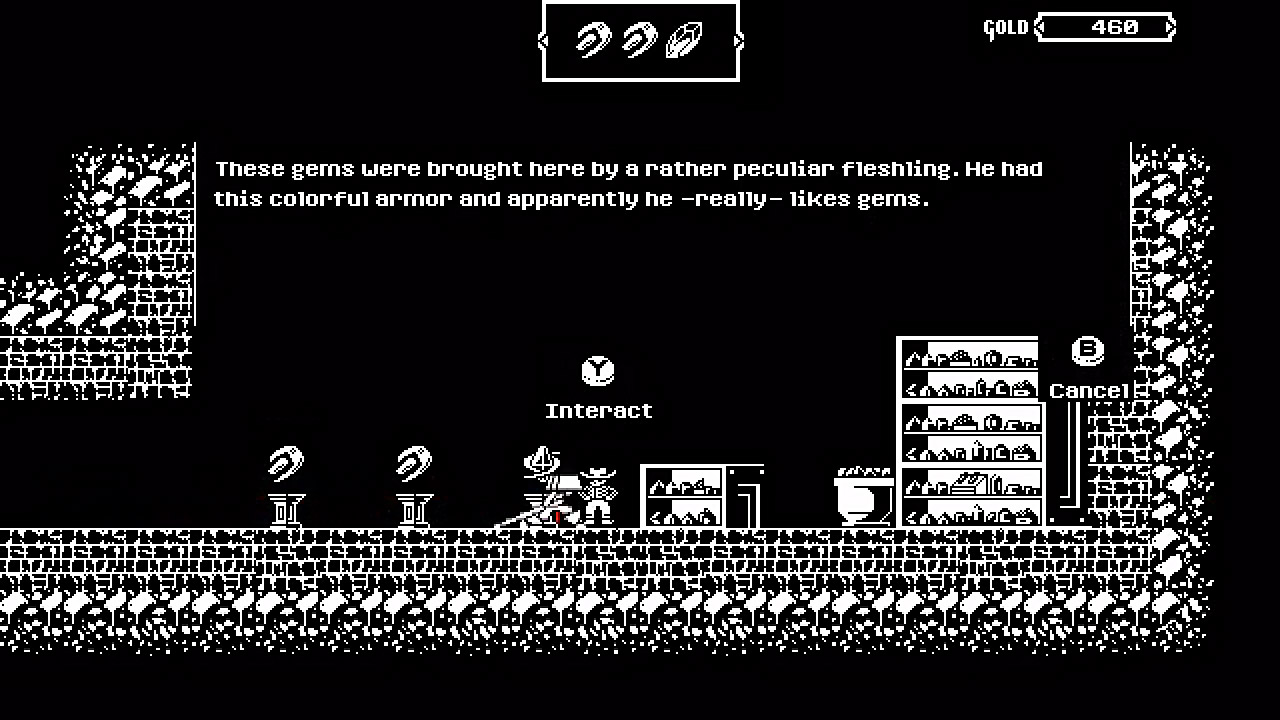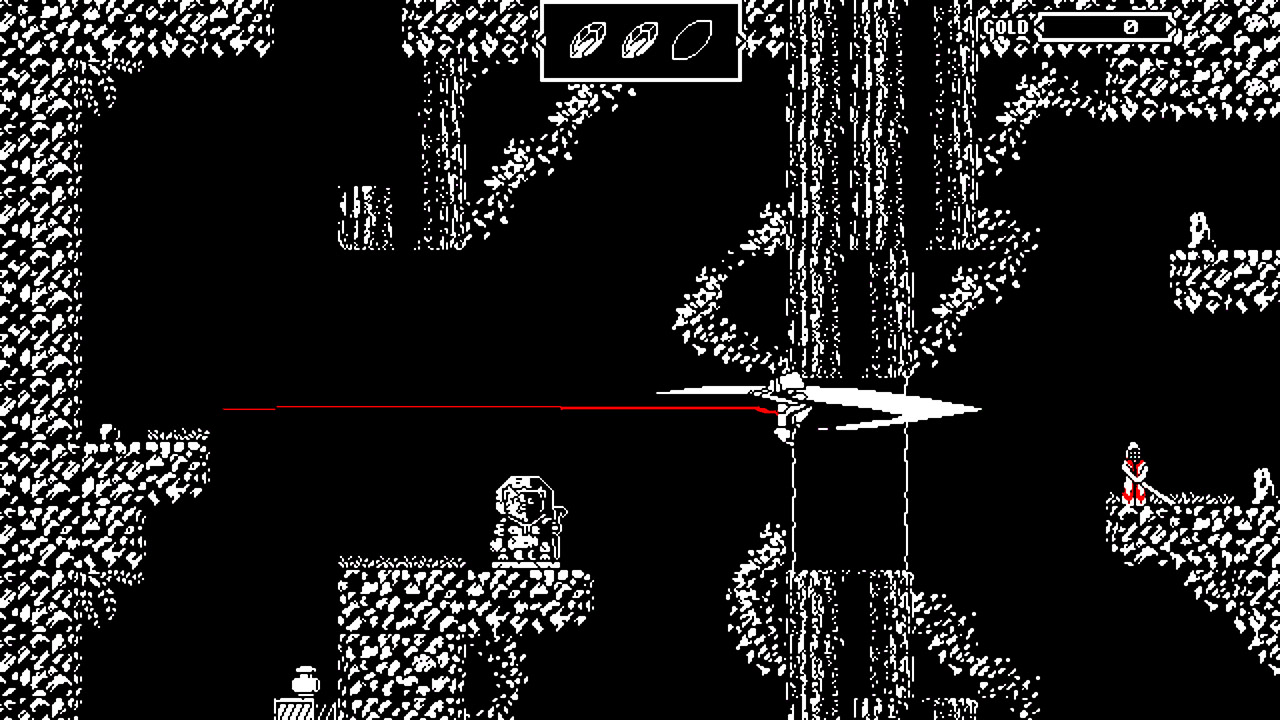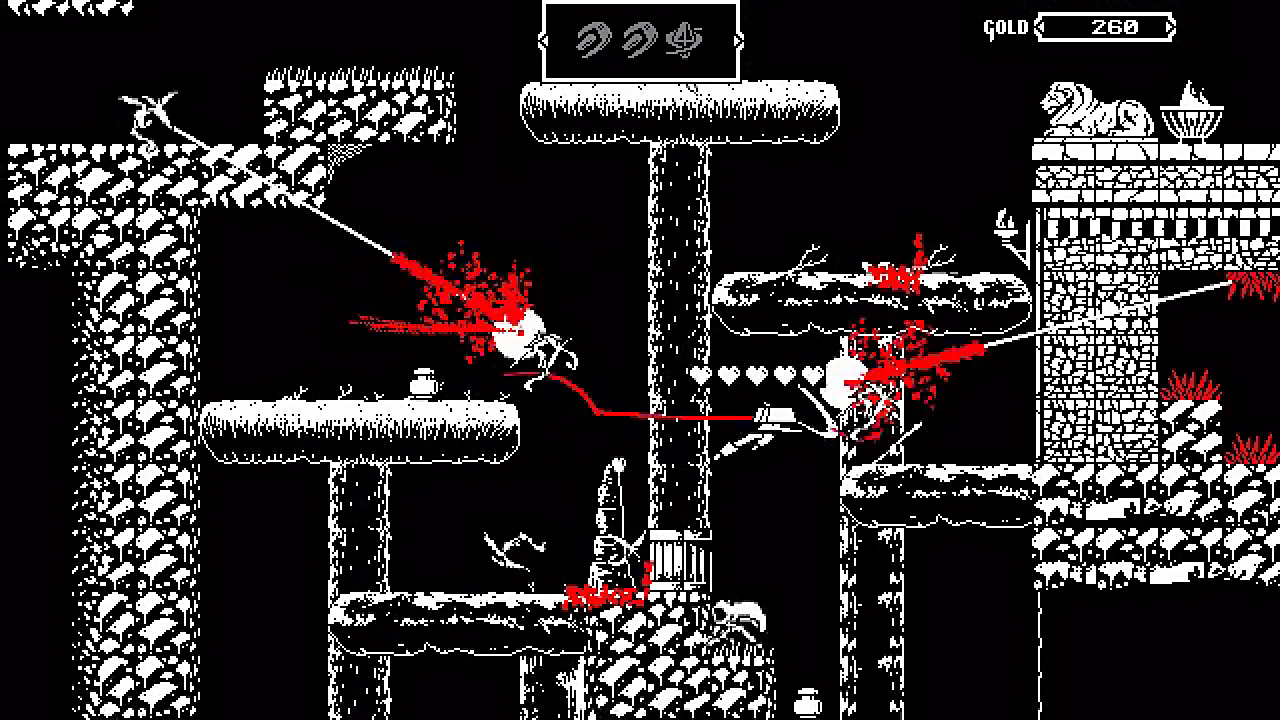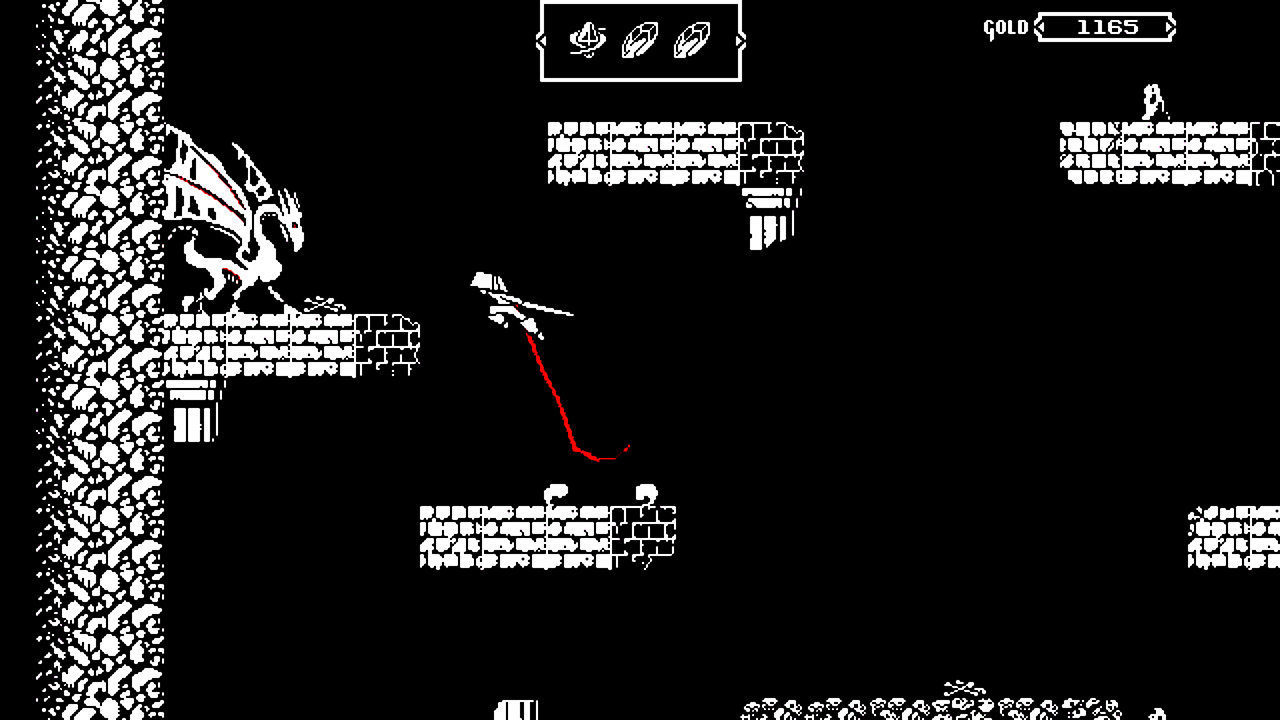Instead of erratic hacking of the attack button the player must instead first aim at their target and then strike. The attacks are powered by arcane gems which make them powerful enough to bring down the ancient dragons threatening the world. Each gem takes a few moments to recharge, which means the attacks must be planned carefully lest they run out at the worst possible moment.
Features:
- CRAFT YOUR OWN COMBO
- GAMEPAD SUPPORT
- INTERESTING ENEMIES
- TERRIFYING BOSSES
- LARGE GAME AREAS
- UNLOCKABLES
- MYSTERIOUS LORE
- UPTEMPO SOUNDTRACK
There is now an option to try our Riptale on Mac and Linux via beta channels. Here's a simple guide of how to try them out:
1. Go to your Steam games library
2. Right-click on Riptale
3. Select Properties
4. A window shows up, select Betas from the top
5. Apply password
---- "supergodlinuxtest" for Linux
---- "supergodmactest" for Mac
6. Open the pulldown window and select either "linux" or "mactest" channel for respective game builds
7. Go to the library page and install the game
We've done some testing in-house, but we have very limited versions of each OS available. That's why we would like have you, our beloved community, check it out with us.
Should there be any problems or inconsistencies, let us know at Riptale's community page.
NOTE FOR LINUX USERS: Riptale's support is for Ubuntu 14.04 only (due GameMaker's support) so it may or may not work on any other distro. If you can get it to work on other distros, please let us and the community know.
NOTE FOR MAC USERS: Due to GameMaker's current lack of support for Sierra, the game may not run at all. If you're using Sierra, tell us as soon as possible whether the game works on your system or not. If it does not work and should you get it to work, please let us and the community know.
There is now an option to try our Riptale on Mac and Linux via beta channels. Here's a simple guide of how to try them out:
1. Go to your Steam games library
2. Right-click on Riptale
3. Select Properties
4. A window shows up, select Betas from the top
5. Apply password
---- "supergodlinuxtest" for Linux
---- "supergodmactest" for Mac
6. Open the pulldown window and select either "linux" or "mactest" channel for respective game builds
7. Go to the library page and install the game
We've done some testing in-house, but we have very limited versions of each OS available. That's why we would like have you, our beloved community, check it out with us.
Should there be any problems or inconsistencies, let us know at Riptale's community page.
NOTE FOR LINUX USERS: Riptale's support is for Ubuntu 14.04 only (due GameMaker's support) so it may or may not work on any other distro. If you can get it to work on other distros, please let us and the community know.
NOTE FOR MAC USERS: Due to GameMaker's current lack of support for Sierra, the game may not run at all. If you're using Sierra, tell us as soon as possible whether the game works on your system or not. If it does not work and should you get it to work, please let us and the community know.
Minimum Setup
- OS: Ubuntu 14
- Processor: 2.4GHzMemory: 1 GB RAM
- Memory: 1 GB RAM
- Graphics: 256MB Graphics
- Storage: 30 MB available spaceAdditional Notes: Microsoft Xbox 360 Controller for Windows (or equivalent) is strongly recommended.
[ 6358 ]
[ 5876 ]
[ 750 ]
[ 1993 ]
[ 1017 ]