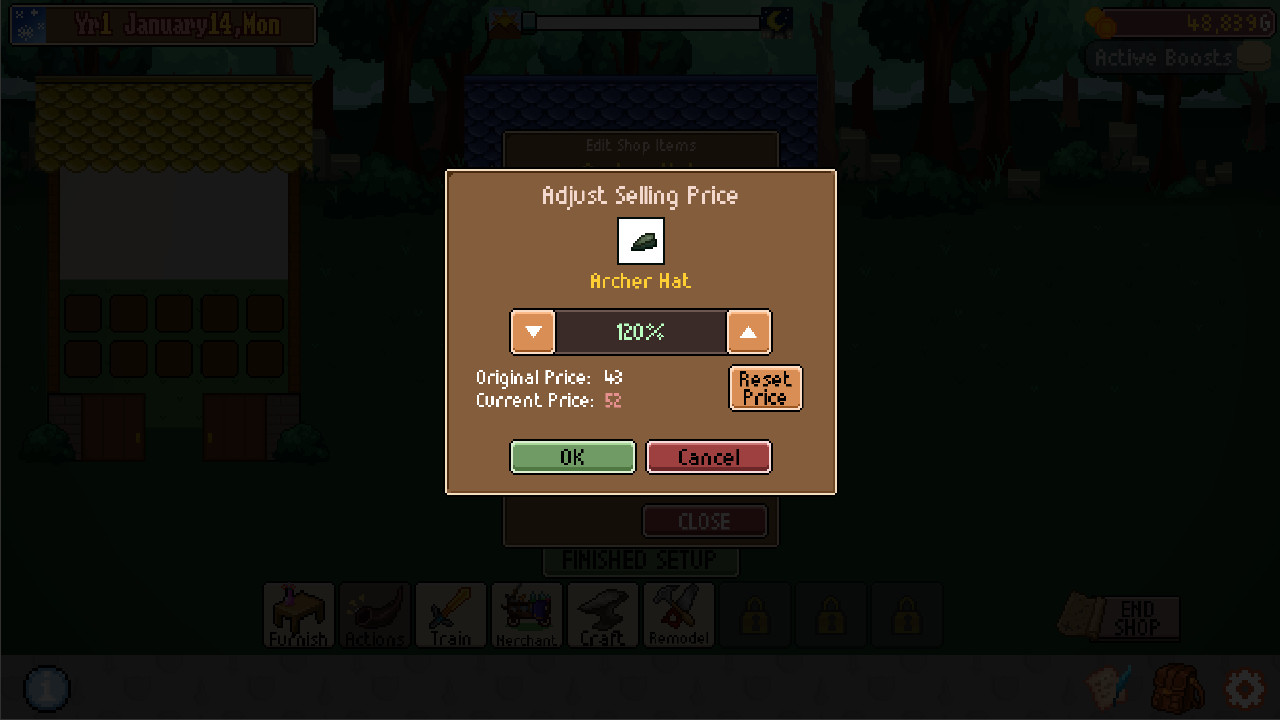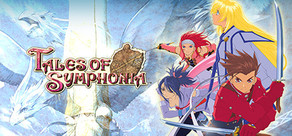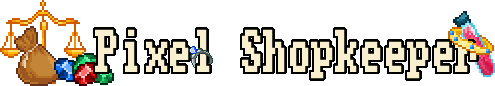
Be a Pixel Shopkeeper! Collect items, decorate your shop, craft new products, and sell your wares in this shop simulation game with inventory management puzzle mechanics. Train to beat tougher dungeons, unlock new classes and decor, and furnish your shop smartly to maximize profits and customer purchases, plus much more!
Some Features
- Purchase different kinds of tables, shelves, and decorations that affect different stats such as gold bonuses and customer choices
- Different dungeon types, enemies, and unlockable worlds so battle gameplay is not always the same
- Different bags you can obtain what give special effects such as delivering directly to inventory and multiplying an item type you collect!
- Unlockable character classes that have different preferences and gifts
- Crafting! Make your own items that customers will pay a premium for, or use them yourself to boost your stats
- Expand your shop to house more wares and remodel it with decorations to go for a certain look and add boosts
- Plant your own herbs to use in battle or to sell, with chance of getting rarer seeds
- More features and updates coming!

The x86_64 branch has a new feature, the profitability gradient, once requested in the forums. To activate it, click the gear on the bottom right, go to options and then check the "Guides On/Off". If it's on, a new "Refresh Guides" button will show up on the lower left, so that you can update the guides if you make changes to your shop
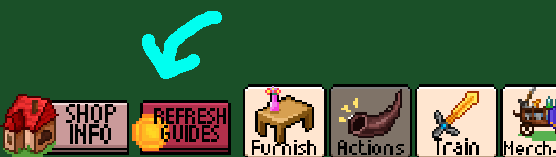
A yellowish gradient should show up on your shop if your discount is pretty high (maybe around 150% of its original price) - if it's green it means it's REALLY high, like over 250% of its base price.
To turn it off, swtich the Guides Off. It will also by default go away during Sell Phase. The feature will be on the beta branch for a few days for testing and will be rolled out to main afterwards. Feel free to try it out, and report any issues you might encounter. Save files shouldn't be affected, but you can make a copy of your SaveData in case.
Missed Mini-things
Some stuff that got added that weren't announced (info for older players - for newer players, it won't be very interesting since it was part of the game already, lol)

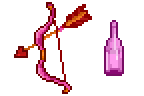
A few new hairstyles (available from the start) and some new craftable items that should be available after the Credits/Chapter 3.
Other Issues
Incidentally, I've seen a few people playing the game and the text is hard to read/resolution is blurry. In the same options tab, try setting a non-fullscreen resolution and set it back to fullscreen. That should fix the blurriness.
If you also get the "Error Initializing" bug at start up, or any other crash issues let me know and I may need an output log and/or your SaveData folder (or Save File & folder number) to fix the issue quickly. Thanks so much!
Minimum Setup
- OS: Ubuntu 16
- Processor: Intel Core i7 920Memory: 1 GB RAM
- Memory: 1 GB RAM
- Graphics: Nvidia 550ti
- Storage: 500 MB available space
[ 6375 ]
[ 5746 ]
[ 1265 ]
[ 1943 ]
[ 986 ]