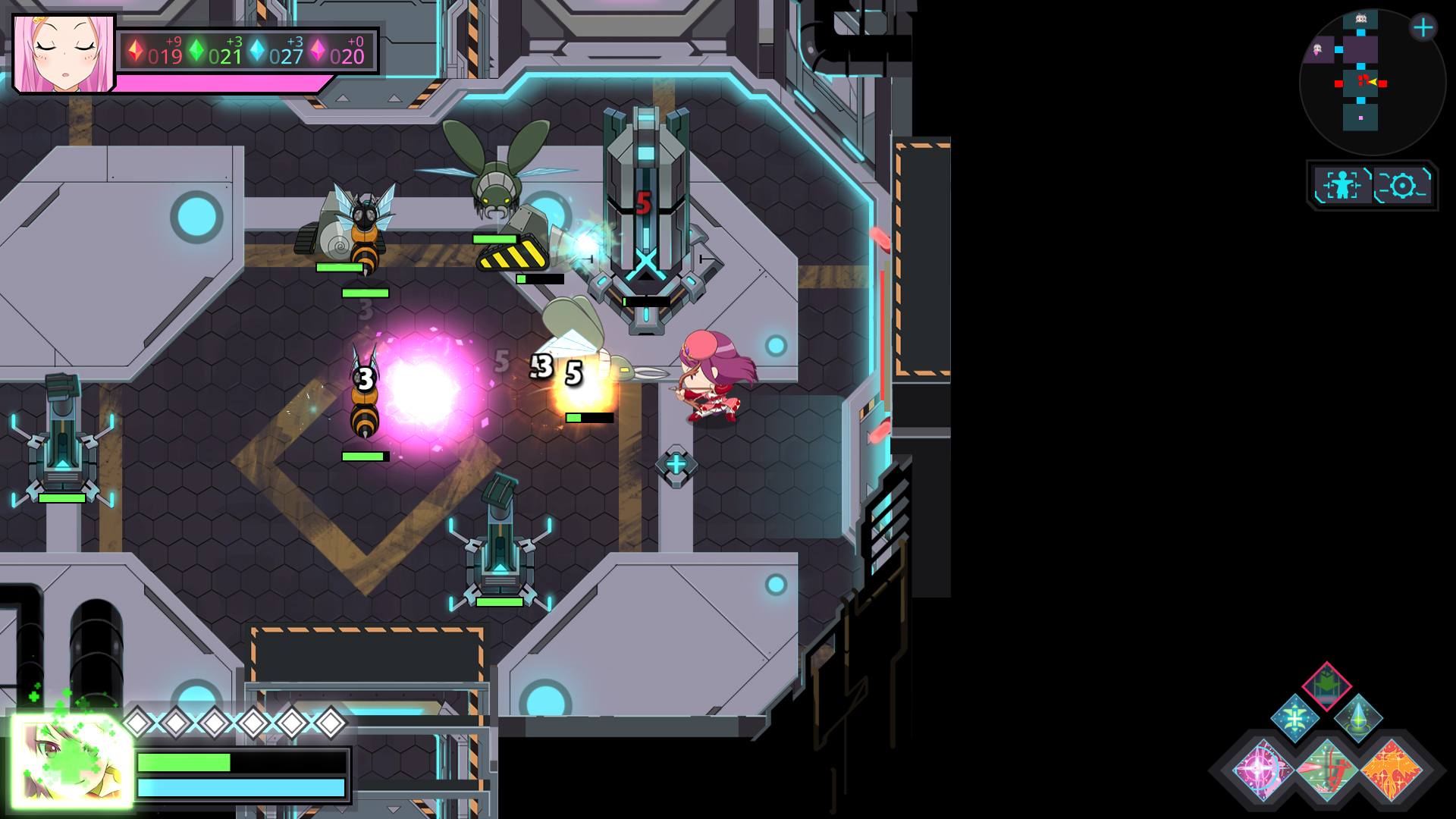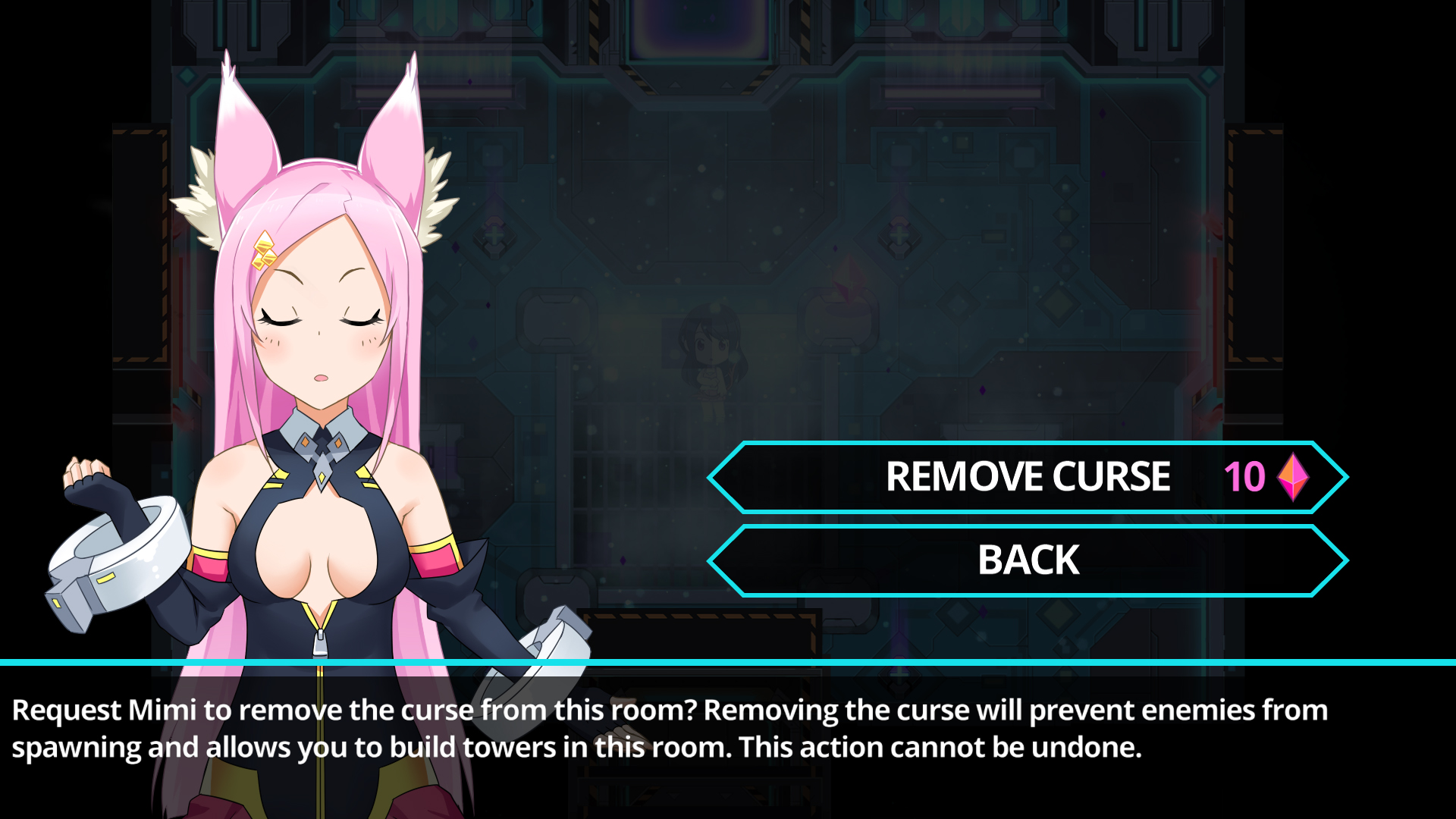Discover. Build. Defend. Escort. Survive. Dream.... Mimi, I just have to find the transport room and escort you there, right? Then the dream will end? Look! It's another door! Is the transport room behind this door, Mimi?
Winged Sakura: Endless Dream combines the most addicting game features into a rogue-lite survival tower defense game! Open endless doors, discover endless new rooms, and defeat endless robots. Build towers, form contracts, gain new allies, and survive the Endless Dream.
Find the transport room and escort Mimi to the final destination!
Winged Sakura: Endless Dream combines the most addicting game features into a rogue-lite survival tower defense game! Open endless doors, discover endless new rooms, and defeat endless robots. Build towers, form contracts, gain new allies, and survive the Endless Dream.
Find the transport room and escort Mimi to the final destination!
Features:
- Several Addicting Game Features and Genres Combined Into One!
Action, RPG, Strategy, and Rogue-lite combined with Survival, Tower Defense, and Resource Management! A game that's bound to give you new thrilling experience! - Randomly Generated Levels!
A new playthrough means newly randomly generated levels, items, events, towers, enemies, allies, and skill items! 'Randomly Generated Levels' changes the way you think and play, giving you a brand new experience every playthrough! - Discover Rooms, Defend, and Escort!
The more rooms you discover, the more difficult the game gets! Discover, defend, and escort Mimi to the transport room! - 4 Playable Characters and 3 Classes! Enhance each class with Sakuras!
Play as an Archer, Assassin, or a Mage! Expand each class and change their play-style with Sakuras' unique passive abilities! - 30 Sakuras to Collect and Master:
Unseal Sakuras, raise their ranks, and master them to unlock their full potentials and CGs! - 2 Supporters and 3 Operators!
Sakuras can be assigned as a Supporter or an Operator, providing powerful game-changing passive abilities! If a Sakura is assigned as a Supporter, she will provide your character a passive ability and changes your main element to match your her element. If a Sakura is assigned as an Operator, she will greatly enhance all allies or/and towers on the floor! - 5 Elements: Neutral, Fire, Ice, Lightning, and Poison!
Every room, enemy, and Sakura has an element! For those who's up for the challenge, exploiting your enemies' weakness will be necessary in overcoming the hardest difficulty mode in the game! - Survival Mode!
Hard mode isn't enough for you? Try survival mode! Good luck. You won't make it far. - 24 Towers with up to 4 Upgrades Each!
9 Offensive Towers, 7 Support Towers, and 8 Generators! Towers are randomly generated in-game and can be researched and upgraded! Every new tower opens a new possibility of creating your ultimate choke points. - 2 Player Co-op!
Play with a friend and explore, defend, and survive the Endless Dream together!
10/26/2017 Patch Notes
The following controllers are supported:
- XBox
- PS4
- Steam
Everything in the game works with the controller except for the following:
- Title Screen
- Character Select Screen
- Profile Skill Menu
- Hovering Over Skills
- Camera Mode
- Warping via Mini-Map
The items listed above will only work if you use the controller's right stick or mouse.
Character Select, Profile Skill Menu, Hovering Over Skills, and Warping via Mini-Map will require controller's right stick or mouse. In addition, a rarely used feature, Camera Mode, will not be supported.
If Steam Big Picture is somehow disabled, please enable Steam Big Picture if you plan to use a controller, otherwise some functions and keys may not function properly.
However, it is still possible to navigate the title screen using the right stick.
Controller tips will not be written in dialogue, tutorial, or shown on GUI. However, hovering over each key in the settings menu will show you information regarding each controller input.
If you've been using a third party software to enable controller support, you may encounter problems. You can disable all controller inputs by disabling controllers in the settings menu and turn off controller configuration in Steam Big Picture for Winged Sakura: Endless Dream. It is recommended to disable the third party software and use Steam Big Picture instead.
If you plan to use controller, please be aware of your mouse position. Menus may not function properly if your mouse is hovered over another menu item.
For players who prefer using full keyboard instead of keyboard + mouse combo, you may now do so, but only in-game (in the actual level and not title screen). However, just like controllers, keyboard tips will not be written in dialogue, tutorial, or shown on GUI.
An option to turn on HP and MP values on bars can now be found in the settings menu. By default, it is disabled.
You can now click anywhere to collect petals.
- Cost reduced from 9 -> 7
- Cost reduced from 15 -> 13
- Movement Speed and Attack Cooldown changed from 10, 12, 13, 15 -> 15, 18, 22, 25
- Fixed a bug where if the player had +99 polygons per room, then build and destroy a newly built income generator, the value would decrease
- Fixed a bug where it was possible to research an incorrect tower
Please provide feedback if you have any on the forums and if you encounter any bugs.
To trigger the new patch download, a Steam Client restart may be required.
Thank you for your continued support!
Features Implemented Based on User Feedback and Suggestions
Partial Controller Support
Partial Controller Support is now in the game. You may disable controllers in the settings menu. Steam Big Picture is required for the controller to function properly.The following controllers are supported:
- XBox
- PS4
- Steam
Everything in the game works with the controller except for the following:
- Title Screen
- Character Select Screen
- Profile Skill Menu
- Hovering Over Skills
- Camera Mode
- Warping via Mini-Map
The items listed above will only work if you use the controller's right stick or mouse.
Character Select, Profile Skill Menu, Hovering Over Skills, and Warping via Mini-Map will require controller's right stick or mouse. In addition, a rarely used feature, Camera Mode, will not be supported.
If Steam Big Picture is somehow disabled, please enable Steam Big Picture if you plan to use a controller, otherwise some functions and keys may not function properly.
Controller Support Update - 11/13/2017
Phase 2 of controller support, which was supposed to provide the ability to navigate the menu using d-pad on the title screen, is no longer in the works. There were too many conflicts to resolve and in order to enable controller support for the title screen, the entire title screen needed to be re-coded.However, it is still possible to navigate the title screen using the right stick.
Controller Support - Additional Information
Controller tips will not be written in dialogue, tutorial, or shown on GUI. However, hovering over each key in the settings menu will show you information regarding each controller input.
Controllers - Third Party Software
If you've been using a third party software to enable controller support, you may encounter problems. You can disable all controller inputs by disabling controllers in the settings menu and turn off controller configuration in Steam Big Picture for Winged Sakura: Endless Dream. It is recommended to disable the third party software and use Steam Big Picture instead.
Controllers - Reminder
If you plan to use controller, please be aware of your mouse position. Menus may not function properly if your mouse is hovered over another menu item.
Keyboard Menu Support
For players who prefer using full keyboard instead of keyboard + mouse combo, you may now do so, but only in-game (in the actual level and not title screen). However, just like controllers, keyboard tips will not be written in dialogue, tutorial, or shown on GUI.
HP/MP Bars - Text
An option to turn on HP and MP values on bars can now be found in the settings menu. By default, it is disabled.
Dream World Level Complete Screen
You can now click anywhere to collect petals.
Tower Changes
Laser Rifle
- Attack values changed from 11, 25, 48, 64 -> 25, 40, 60, 64- Cost reduced from 9 -> 7
Rocket Launcher
- Attack Cooldown reduced from 5s -> 3s- Cost reduced from 15 -> 13
Accelerator
- Attack Cooldown is now capped at 50%- Movement Speed and Attack Cooldown changed from 10, 12, 13, 15 -> 15, 18, 22, 25
Sakura Changes
Erika
- Burst effect will now affect all allies in the room. Does not affect Mimi.Bug Fixes
- Fixed a bug where the player was able to talk to Cecilia during escort.- Fixed a bug where if the player had +99 polygons per room, then build and destroy a newly built income generator, the value would decrease
- Fixed a bug where it was possible to research an incorrect tower
Please provide feedback if you have any on the forums and if you encounter any bugs.
To trigger the new patch download, a Steam Client restart may be required.
Thank you for your continued support!
[ 2017-10-26 23:12:03 CET ] [Original Post]
Minimum Setup
- OS: Ubuntu 16.04+. SteamOS+ 64 Bit
- Processor: Any CPU after 2010Memory: 4 GB RAM
- Memory: 4 GB RAM
- Graphics: DX9 (shader model 3.0). OpenGL 3.2
- Storage: 3 GB available spaceAdditional Notes: A widescreen monitor is recommended. (16:9 or 16:10 aspect ratio). Art's native resolution is 1080p. Scaling will occur on any other resolutions.
GAMEBILLET
[ 6313 ]
FANATICAL
[ 5957 ]
GAMERSGATE
[ 1933 ]
MacGameStore
[ 2194 ]
FANATICAL BUNDLES
GMG BUNDLES
HUMBLE BUNDLES
by buying games/dlcs from affiliate links you are supporting tuxDB