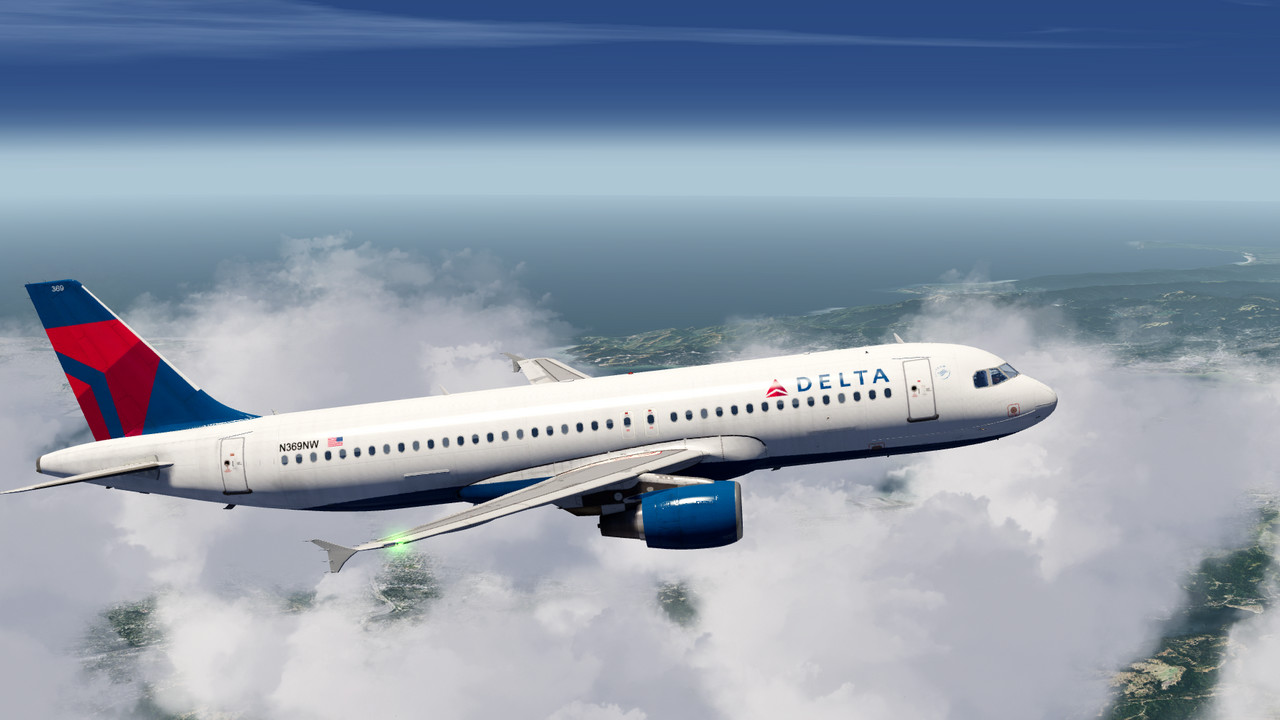Aerofly FS 2 lets you explore the world of flying in a quality never seen before. Fly a large selection of highly detailed aircraft with fully animated and interactive 3D cockpits.
Aerofly FS 2 is a next generation flight simulator open for add-ons and sets a high value on realistic flight physics, highly detailed aircraft and a stunning, photo realistic scenery. World wide coverage of elevation data and aerial images is included with Aerofly FS 2. At the same time, Aerofly FS 2 features an intuitive user interface and requires virtually no training time.
Take your seat in the cockpit and enjoy flying over the famous Golden Gate Bridge or visit Alcatraz Island. Learn the basics of flying at our flight school or jump right into the captain's seat and land the majestic 747 at one of the busiest airports of the world.
FEATURES
Aerofly FS 2 is a next generation flight simulator open for add-ons and sets a high value on realistic flight physics, highly detailed aircraft and a stunning, photo realistic scenery. World wide coverage of elevation data and aerial images is included with Aerofly FS 2. At the same time, Aerofly FS 2 features an intuitive user interface and requires virtually no training time.
Take your seat in the cockpit and enjoy flying over the famous Golden Gate Bridge or visit Alcatraz Island. Learn the basics of flying at our flight school or jump right into the captain's seat and land the majestic 747 at one of the busiest airports of the world.
FEATURES
- 16 aircraft included:
- F-18, Learjet 45, C172, Baron 58
- ASG 29 glider, Pitts S-2B biplane
- Airbus A320
- B737-500, B747-400
- King Air C90 GTx, Aermacchi MB-339
- Corsair F4U, Extra 330
- Swift S1 glider, P-38 Lightning
- Sopwith Camel - Highly detailed and interactive 3D cockpits
- Adjustable cockpit lighting at night time
- Realistic flight physics
- Interactive Flight school for learning the basics of flying
- High resolution aerial images and over 150 airports for the South West of the United States
- World wide elevation and aerial images
- Display terrain features like mountains, lakes and cities for easy VFR navigation
- Route editor for easy flight planning
- Adjustable time of day
- Adjustable wind, clouds, visibility, thermal activity and turbulence
- Replay system
- Different view modes
- Support for multiple joysticks, throttle units, rudder pedals and more
- TrackIR support
- Full Oculus Rift VR support
- HTC Vive VR support
- Support for Saitek Multi Panel, Radio Panel, Switch Panel and Saitek TPM
Aerofly FS 2 Update for VR and better controller support
In the next updates we are going to address further VR issues. Please note, in VR the moving map is currently not working properly. Its best to turn the map off by pressing 'M'. Also the flight infobar is experimental as well, you may turn it off by pressing 'I'.
Please also keep in mind, that if you use VR and you have set your quality settings to high, ultra or you enabled lots of clouds, you REALLY need a very fast 3D graphic card or you will notice stuttering while looking around.
In case you missed it, here is the changelog of our last update:
Dear Aerofly users,
we just publish a new update for Aerofly FS 2. We mainly addressed issues with VR and added the possiblity to use the GUI with your controller only. Here is a list of changes:
- You may now operate the cockpit with your mouse while using VR. Please experiment with it and let us know what you think.
- In the controls menu you may now assign keys and functions for operating the GUI, this way you can avoid using the mouse while in big picture mode or in VR.
- Fixed ADF receivers can tune all NDBs
- Added MB339 flight director
In the next updates we are going to address further VR issues. Please note, in VR the moving map is currently not working properly. Its best to turn the map off by pressing 'M'. Also the flight infobar is experimental as well, you may turn it off by pressing 'I'.
Please also keep in mind, that if you use VR and you have set your quality settings to high, ultra or you enabled lots of clouds, you REALLY need a very fast 3D graphic card or you will notice stuttering while looking around.
In case you missed it, here is the changelog of our last update:
- Preliminary support for Oculus Rift and HTC Vive. Please note, this is a very early implementation. Also keep in mind to use a very fast 3D graphic card.
- Added buttons to show/hide navaids, airports and waypoints on map in location and navigation menu
- Added button to position airplane at start of route in location and navigation menu
- Added button to center map on aircraft position
- Added button to center map on route
- Added current route is displayed on location menu map
- Added aircraft equipped with LNAV/VNAV can fly the planned route automatically
- Added cockpit navigation displays show route and waypoints and time and distance to next waypoint
- Added PFDs show tuned ILS identifier, course and distance
- Added autotuning: airliners automatically tune navaids from route, nearby navaids and destination ILS
- Fixed route shows magnetic track instead of true track
- Added new repaints for F-18, Pitts
- Fixed bump mapping on P-38
- Fixed rudder assist / autorudder turned off
- Added right mouse button to pull knobs in cockpit
- Added navigation guides for route (enable/disable with approach guides)
- Fixed auto spoiler retract when applying full throttle in all aircraft
- Added A320 ECAM pages: engines, electrics, hydraulics, fuel, wheels, flight controls (other pages are not completed yet)
- Added A320 automatic ECAM switching and manual page request and page iteration
- Work in progress A320 electric and fuel system (closing fuel valves has no effect yet)
- Added C172 full electical bus system including battery and alternator simulation
- Added C172 radios and navigation instruments can be switched off (and on)
- Added C172 turning off the master battery switch will kill all electrics and set the cockpit into a dark state
- Work in progress C172 fuel system (closing fuel valves has no effect yet)
- Fixed minor bugs on aircraft (landing gear cutting through doors, hidden objects, ...)
- Added C172 added waypoints and route display to the moving map display in the cockpit
- Added Baron58 electical system, radio stack can be turned off
[ 2016-07-27 15:50:20 CET ] [Original Post]
Minimum Setup
- OS: 64 Bit Linux
- Processor: Intel Quad core CPU 3.0 GHzMemory: 8 GB RAM
- Memory: 8 GB RAM
- Graphics: OpenGL 4.0 compatible 3D graphic card with at least 2 GB of RAM
- Storage: 40 GB available space
GAMEBILLET
[ 6370 ]
FANATICAL
[ 5870 ]
GAMERSGATE
[ 1991 ]
MacGameStore
[ 1943 ]
INDIEGALA
[ 986 ]
FANATICAL BUNDLES
GMG BUNDLES
HUMBLE BUNDLES
INDIEGALA BUNDLES
by buying games/dlcs from affiliate links you are supporting tuxDB