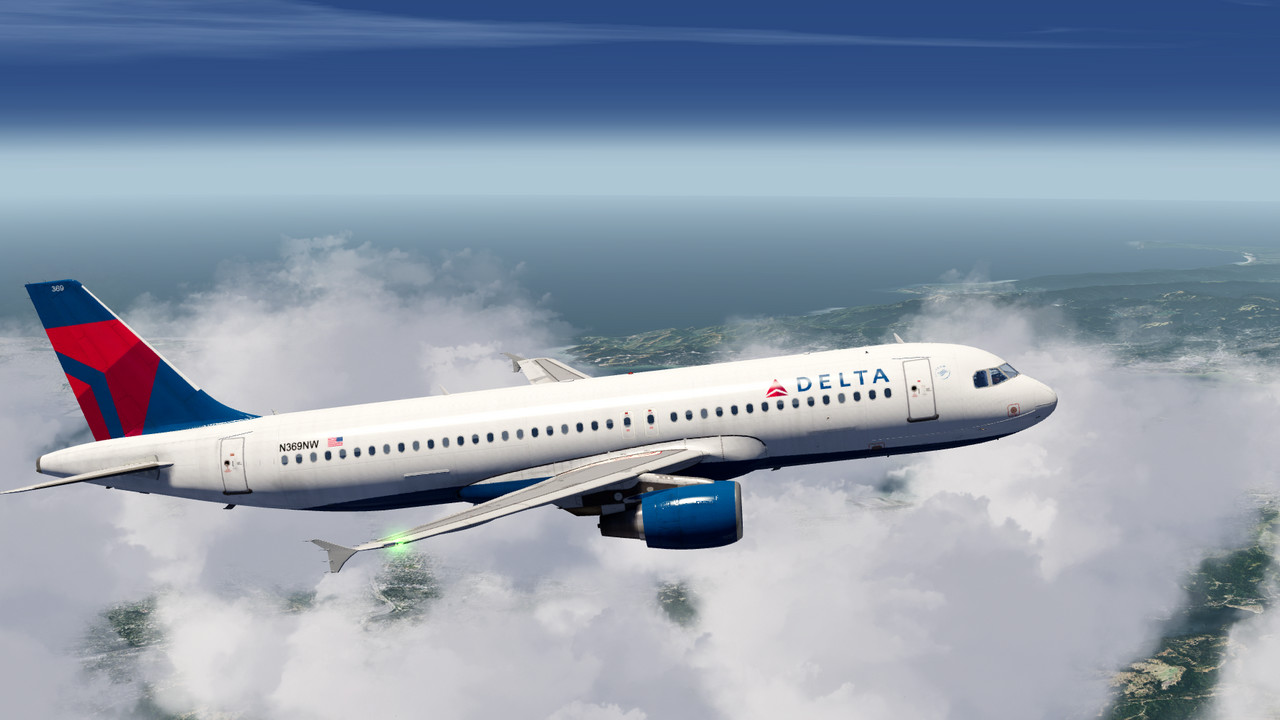Aerofly FS 2 is a next generation flight simulator open for add-ons and sets a high value on realistic flight physics, highly detailed aircraft and a stunning, photo realistic scenery. World wide coverage of elevation data and aerial images is included with Aerofly FS 2. At the same time, Aerofly FS 2 features an intuitive user interface and requires virtually no training time.
Take your seat in the cockpit and enjoy flying over the famous Golden Gate Bridge or visit Alcatraz Island. Learn the basics of flying at our flight school or jump right into the captain's seat and land the majestic 747 at one of the busiest airports of the world.
FEATURES
- 16 aircraft included:
- F-18, Learjet 45, C172, Baron 58
- ASG 29 glider, Pitts S-2B biplane
- Airbus A320
- B737-500, B747-400
- King Air C90 GTx, Aermacchi MB-339
- Corsair F4U, Extra 330
- Swift S1 glider, P-38 Lightning
- Sopwith Camel - Highly detailed and interactive 3D cockpits
- Adjustable cockpit lighting at night time
- Realistic flight physics
- Interactive Flight school for learning the basics of flying
- High resolution aerial images and over 150 airports for the South West of the United States
- World wide elevation and aerial images
- Display terrain features like mountains, lakes and cities for easy VFR navigation
- Route editor for easy flight planning
- Adjustable time of day
- Adjustable wind, clouds, visibility, thermal activity and turbulence
- Replay system
- Different view modes
- Support for multiple joysticks, throttle units, rudder pedals and more
- TrackIR support
- Full Oculus Rift VR support
- HTC Vive VR support
- Support for Saitek Multi Panel, Radio Panel, Switch Panel and Saitek TPM
Aerofly FS 2 V2.06.09.15 fixes an issue on Mac OS computers with older graphic cards. The latest update causes a crash on a few older graphic cards. This issue should be fixed now.
This update fixes an issue with the new Apple macOS Ventura operating system. The Apple GateKeeper considered Aerofly FS 2 as damaged. This update shoudl fix this issue.
This update features a controller overview menu when using the new Steam Deck.
Yet another small update to improve Steam Deck compatibility.
Small changes to improve upcoming Steam Deck compatibility
We have fixed some Linux joystick issues and fixed an issue with keyboard input while using the Vulkan renderer.
This update fixes a critical issue in the Linux version that caused no joysticks to be detected.
Minor adjustments to the Vulkan renderer
- This update includes some rendering improvements for our Vulkan renderer
- We also fixed an issue with VR not working in OpenGL mode with SteamVR
This update has experimental changes to fix Vulkan rendering issues with AMD GPUs
This update includes a minor fixes we added in the past weeks and publish to the public beta channel online. The main changes are
- New and improve Tobii Eye Tracker 5 support
- Minor fixes to our Vulkan renderer
- New MacOS and Linux binaries
- Improved detection of monitor sizes
- Improved workflow when updating the pilot
This small update filters out bogus monitor sizes which in turn would cause a reduced resolution.
Further improvements for the Tobii Tracker support. Roll rotation is now supported as well and you may set the maximum yaw and pitch view angles.
We have updated the Tobii SDK to support newer Tobii trackers.
We fixed an issue with the display of Landmarks while using the Vulkan renderer
This update reduces overall memory consumption and introduces some Vulkan rendering changes for better stability.
Minor tweaks to the airplanes
-B747 airbrake animation fixed
- Learjet flap animation during playback
- R22 throttle can be operated properly using mouse
- Tower view is fixed for some faulty airports
France VFR is excited to present 11 additional general aviation airports as an add-on to Paris Ile-de-France regional scenery for Aerofly FS 2 Flight Simulator.
This airport pack is an extension to the existing France VFR Paris-Ile-de-France DLC and it is required to install the other DLC as well for this new extension. The product adds 11 detailed airports and airfields to the base product for the best VFR experience over Paris and its region. Each airport features ground textures from 0.25 to 0.50 meters.

Included general aviation airports:
- LFAI Nangis
- LFFB Buno Bonnevaux
- LFFQ La Fert Alais
- LFPE Meaux Esbly
- LFPF Beynes Thiverval
- LFPH Chelles Le Pin
- LFPK Coulommiers Voisins
- LFPQ Fontenay Trsigny
- LFPU Moret Episy
- LFPX Chavenay Villepreu
- LFXU Les Mureaux
This DLC is provided to you by France VFR.
https://store.steampowered.com/app/1523430/Aerofly_FS_2__France_VFR__ParisIledeFrance_Airport_Pack/
Dear Aerofly Users
We updated the Aerofly FS 2 Steam version today, mainly improving the navigation.
Change-Log (2020-12-04):
- Top of climb and top of descent are computed correctly again
- Constraints at the departure runway and arrival runway are removed from the navigation displays
- Turns with a defined turn direction (left/right turn to heading) are now flown correctly and no longer end up in endless circles
- Termination of segments and advancing to the next segment is more robust and the autopilot no longer heads off in a constant direction without following the route
- Great circle flying has been restored allowing for long segments to be flown correctly (like a direct-to from Zurich to San Francisco)
- Improvements to the route following of the copilot (which is available when overlay is enabled)
- Missing navigation data for airports in the North-Eastern USA have been restored
- A320 MCDU clicking the line select key next to the cruise altitude field now adds a suggested cruise altitude to the scratchpad
Just Flight, in partnership with Propair Flight, are excited to present the Hawk T1/A Advanced Trainer for Aerofly FS 2.
The Hawk T1 is a British-built single engine jet trainer with a two-man tandem cockpit. First flown in 1974, the Hawk has served as an advanced training aircraft for nearly 40 years. The design has proved to be highly successful, with over 900 examples of more than 10 variants sold to air forces in 18 countries, including the UK, Finland, India and Saudi Arabia. The Hawk T1 variant, first delivered to the RAF in 1976, continues to serve as an advanced jet and weapons trainer. Possibly the most well-known Hawk T1s are those flown by the world-famous RAF Red Arrows display team, which has been flying the Hawk T1 since 1979.
The Hawk T1 has been modelled to an exceptional level of detail, featuring PBR materials with real-time environment reflections for superb quality and realism, 4096 x 4096 textures for the highest possible texture clarity, a variety of paint schemes (including the RAF and Red Arrows) and numerous animations.
https://store.steampowered.com/app/1478120/Aerofly_FS_2__Just_Flight__Hawk_T1A



Greetings fellow flight simmers,
We are happy to announce the arrival of a new big update for the Steam Release version of Aerofly FS 2!
This exciting new update adds many new features and a new aircraft to the ever growing fleet:
The EC135 helicopter.
This brand new helicopter is a detailed simulation of the real world aircraft with custom autopilot and stability augmentation system that make it really easy to fly a helicopter especially for beginners. If you turn all that assistance off with the red button on the stick you'll be able to fly it like a normal helicopter and enjoy the high fidelity physics simulation in full glory.
The EC135 also features a detailed turboshaft engine simulation with real-time simulation of the thermodynamic processes, custom FADEC, realistic boot sequences and startup and and of course a detailed and realistic rotor physics simulation. And of course you can also start this aircraft cold and dark!
The update also features new features like a cold-and-dark menu option, new route planning with real world procedures, aircraft system improvements and a lot more. See the full change-log below:
Additions:
- EC135 twin turboshaft helicopter
- New implementation of the location dialog with airport search by ICAO, IATA or name, ground images visible in airport diagram
- Selection of cold-and-dark, before start and ready for taxi in the location menu
- New implementation of the navigation dialog with search function, departure (SID), arrival (STAR) and approach (APPR) selection
- SIDs, STARs and APPRs can be selected from inside the cockpit via (M)CDU devices in the A320, B737, B747, B777, C90GTx, LJ45, Q400 as well as Just-Flight add-on aircraft with the GPS 430 or 530 devices
- A320 and Learjet 45 cold and dark with new turbofan engine simulation
- A320 realistic altitude callout, retard and minimums callouts, caution and warning sounds, ground proximity warning system (GPWS - "terrain", "pull up", "too low flap",...), low energy warning ( "speed, speed"), altitude alert and many other new sounds
- C90GTx EFIS avionics upgraded with working menus allowing selection of v-speeds, rose/arc mode and much more
- LJ45 automatic flap trim compensation added
- Copilot manages pressurization if no user interaction is made, preventing unnecessary caution messages in the aircraft when there is no destination airport set
- Las Vegas McCarran International airport (KLAS) several new helipads added
Changes:
- Numerous bug fixes and improvements
- B58 now has more engine power and more propeller inertia, engine sound improved, DME hold function added
- DME time indications now correct after frequency change
- Modification to the multi threading code to speed up scenery loading. Program startup and scenery loading during simulation should be a lot faster if you have a CPU with 4 or more cores. *
* Note: For better startup time all scenery folders have been renamed so we can avoid loading all scenery TSC files during program start. Instead we now scan the scenery folder names for ICAO codes or longitude/latitude coordinates and check them against our global airport database. The TSC files are then only loaded when the aircraft is near that airport or scenery and no longer during each startup. This should not affect user generated sceneries. But if you have a lot of user created scenery then startup time can only improve if you change your user scenery folders to this new naming convention. It would be great if scenery developers could please migrate to this new approach so that Aerofly FS can stay super fast even with a lot of user scenery installed.




Greetings fellow flight simmers,
As we strive to work out all of the kinks in our latest navigation and flight planning alpha build, let me start by saying how much we value our community of Aerofly FS enthusiasts, and your dedication to work with us to point out bugs that we missed. Releasing an alpha build is a dead stick without the help of the community, and we really appreciate it!
Moving forward, we really want to get this right for you so we plan to keep this in alpha/beta for at least another few weeks.
With that said, and since this update is taking a little bit longer to perfect, we will also be making the EC135 available as a PREVIEW. This means that it's still a work in progress and not the final product. We will continue to fine tune the EC135 so that it's near perfect once the final build is released.
Look for the latest alpha build with the EC135 preview tomorrow!
While everyone patiently awaits the upcoming release of the Eurocopter EC135, I wanted to provide you with some teasers and a quick update letting you know that we are finishing up under the hood and she will be in your hangar shortly. But until then, enjoy a few screenshots showing the detail that was put into her.

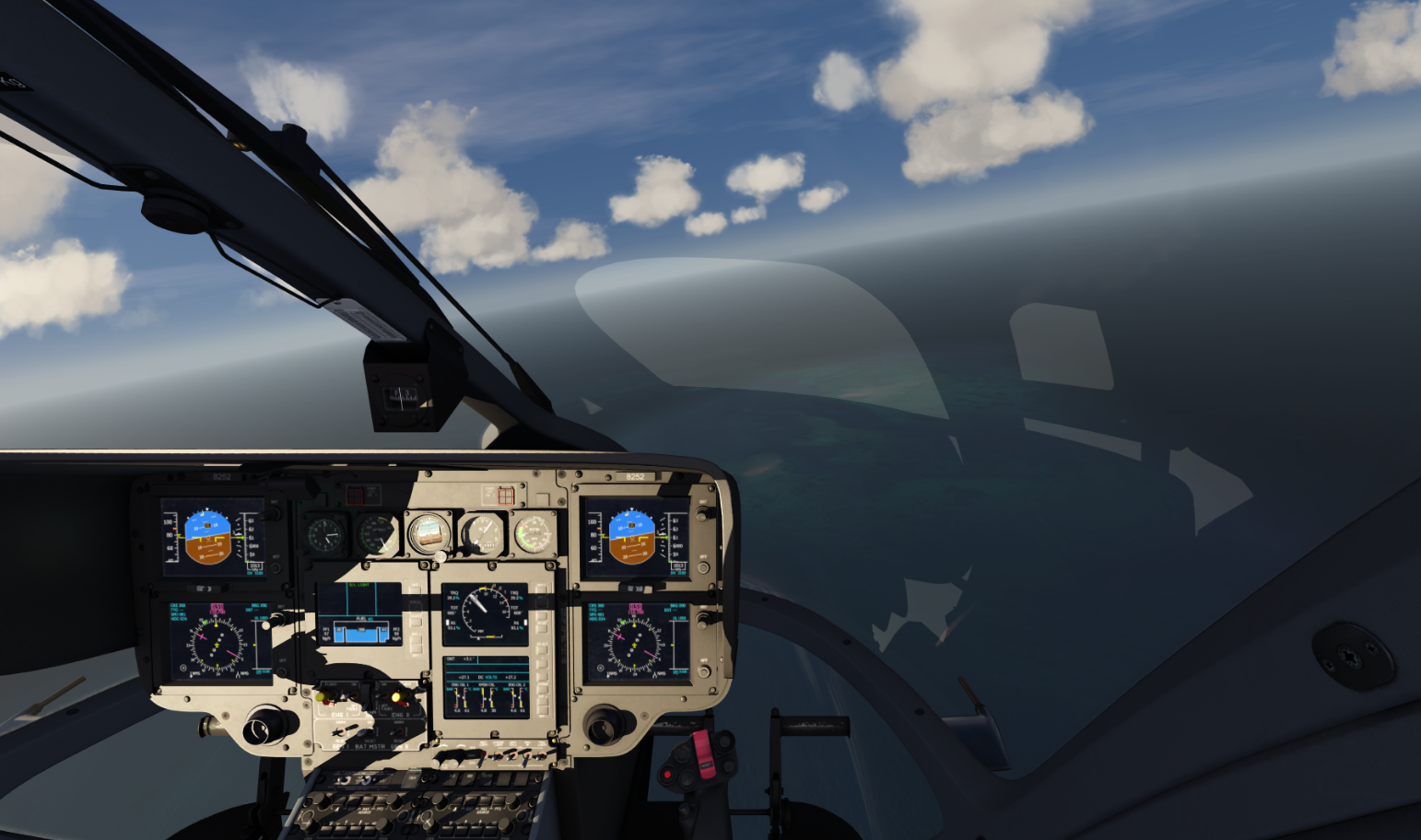








Dear Aerofly FS Community,
We're happy to announce that a new major update with a new helicopter and a new and improved navigation is coming soon.
- Brand new Eurocopter EC135 twin turbo-shaft helicopter will be added to the Aerofly FS base, free for existing customers.
- You will now be able to pick cold and dark aircraft configurations at the parking positions in our new implementation of the location menu. You can now also zoom in much closer on the map to select start positions directly on the map.
- We completely re-coded the navigation code to better simulate the complex navigation instruments in the airliners and to offer more options including the selection of full departures, arrivals and approaches (SIDs and STARs) .
- New implementation of the navigation menu, for faster and more intuitive route creation. Now more powerful than ever, allowing you to create a realistic flight plan using the new departure, arrival and approach procedures with just a few clicks.
- Modification to the multi threading code to speed up scenery loading. Program startup and scenery loading during simulation should be a lot faster if you have a CPU with 4 or more cores.
- For better startup time all scenery folders have been renamed so we can avoid loading all scenery TSC files during program start. Instead we now scan the scenery folder names for ICAO codes or longitude/latitude coordinates and check them against our global airport database. The TSC files are then only loaded when the aircraft is near that airport or scenery and no longer during each startup. This should not affect user generated sceneries. But if you have a lot of user created scenery then startup time can only improve if you change your user scenery folders to this new naming convention. It would be great if scenery developers could please migrate to this new approach so that Aerofly FS can stay super fast even with a lot of user scenery installed.

The Scheibe SF-25 Falke is a German two seat touring motor glider. The Propair Falke SF-25 is a true virtual copy of this famous glider and comes in three different variants:
SF-25B - simplest aircraft with Limbach 1700A engin
SF-25C - two main gear set-up with stronger Limbach 2000A engine
SF-25E - foldable long-wing version with better soaring capability
This two-seat glider is capable of both powered and unpowered flight - get ready to perform a normal powered take-off and then soar from thermal to thermal exploring the limits of this training aircraft.
Each aircraft includes a great sound set recorded from the real aircraft, accurate performance and operation and authentic design.
These three aircraft are now available as a single downloadable content (DLC) package from Steam for a limited time discount until the 16th May 2020.
Visit the store page to see more screenshots of this new DLC for Aerofly FS 2.
https://store.steampowered.com/app/1312980/Aerofly_FS_2__Just_Flight__Falke_SF25/
The Lynx MK7 Helicopter is now available for FREE download at our partner website here:
https://flight-sim.org/filebase/index.php?entry/807-lynx-mk7-for-fs2-plus-map-making-files/
The Lynx has been a project started by Steve, a member of our forum (larrylynx) a while ago and, with the use of our SDK tools, was able to create what we feel as a masterpiece worthy of some praise.
For those of you who want a new helicopter to fly, and aren't afraid to give this bird a try (it flies identical to the real one), You need to download your free copy today!
The detail is payware quality, and coming directly from the developers of Aerofly, this is a must grab!
Be sure to thank Steve, aka 'larrylynx' for his wonderful work!


Greetings fellow flight simmers,
as we move forward we are occasionally able to release updates related to aircraft systems due to the tireless efforts by one of our members of the development team, Jan!
Well today is no different. today we released another 'aircraft functionality' update for all of you to enjoy.
Have a look below to see what has changed. For those of you that are participating in our beta channel you may find some redundancy here.
* Added B777 added camera display page that renders three real-time cameras. Due to the performance impact this is only available on desktop
* Added A320, B777 and B747 (M)CDU FIX-INFO page with ability to draw navigation fixes on navigation displays, i.e. distance rings and radials
* Added B777 PFD and ND with new features: angle of attack indicator, LNAV/VNAV and ILS display at the same time, LNAV/VNAV deviation bars on the PFD
* Changed B777 PFD and ND with modernized style: more spacing between instruments, flight mode annunciator with gray background, ILS info, ILS deviation bars outside of attitude indicator, location of the radar minimums display, updated PLAN mode, MAP centered mode compass rose
* Added B747 and B777 PFDs and NDs added invalid-data-flags: e.g. when air data or inertial reference unit is not available, added time to IRS alignment on ND
* Added B777 EFB (electronic flight bag) displays basic airport diagram
* Added B777 and B747 CDU route creation and adjustments now possible with LEGS page, RTE page and DEP/ARR pages as well as VNAV pages
* Added B777 and B747 NDs added top of climb and green arc for distance to target autopilot altitude
* Fixed A320 depature now selectable again from route origin airport
* Fixed B747 clickspots for the thrust levers now following the visible position again
* Fixed F18 ADF bearing pointer now displayed on HSI
* Fixed B777 landing gear now in proper damping mode for landing, no longer behaves like a spring
* Fixed B777 top of descent point on the navigation display now displayed where the actual descent starts
* Fixed B777 LAND 3 now properly displayed during autoland
* Fixed B777 CDU now displays aircraft model as B777 and correct engine type
* Fixed B777 CDU displayed pitch trim for takeoff corrected
* Changed B777 increased drag during glide, more drag from speedbrakes and from extended landing gear
* Changed B777 CLB, CLB 1, CLB 2 now provide equal amounts of thrust at higher altitudes which enables a quicker climb at high altitude
* Changed Autobrake now uses deceleration rate as the target, CAUTION: This increases the typical landing distances but is more realistic
* Fixed copilot issue fixed that would prevent the autopilot to properly track the cruise altitude (e.g. in the B777)
* Fixed autopilot minor fixes to behavior of VNAV buttons
* Fixed autopilot now engages all three autopilot on B777 and B747 when localizer is already captured and autopilot is engaged afterwards
The November/December 2019 submission contest is now over. Congratulations to ikbenik (IPACS Forum User Name) for winning the November/December 2019 screenshot contest. Be sure to check out this winning screenshot highlighted on our official Facebook page and WIKI.

This month's screenshot contest is a pure testament of quality and determination from community members. Can you tell the difference between Aerofly scenery and real-world?
Be sure to keep posting your screenshots in our screenshot thread for a chance to win and have YOUR screenshot highlighted on our headers!
Just Flight, in partnership with Propair Flight, are proud to present the PA-38 Tomahawk for Aerofly FS 2.

Following on from their PA-28 series, C152 and Duchess Model 76, this highly detailed simulation of the PA-38 Tomahawk has been developed by Just Flight's in-house team following comprehensive, hands-on research with a real-life Tomahawk, G-BNKH, based at Goodwood Aerodrome with SportAir.
The PA-38 Tomahawk is a two-seater, piston-engine aircraft equipped with a fixed tricycle landing gear, 112hp four-cylinder engine and fixed-pitch propeller an ideal aircraft for touring and flight training.
The PA-38 is flown all around the world and our add-on reflects that global popularity. The package features liveries from the UK, USA, Canada, France, Australia and Germany.
Model
Accurately modelled PA-38 Tomahawk, built using real-world aircraft plans and comprehensive photography of the real aircraft
Ground equipment including chocks and tie-downs
4096x4096 textures are used to produce the highest possible texture clarity
Detailed normal mapping for down-to-the-rivet precision of aircraft features and accurate simulation of waves in aluminium plates
Cockpit
A truly 3D virtual cockpit right down to accurately modelled seat belts and screw heads - every instrument is constructed fully in 3D with smooth animations
Cockpit textures feature wear and tear based on reference photos taken in the real aircraft to produce an authentic environment
Dimmable cockpit lighting
Interactive engine start checklist that responds to user inputs and sim variables
Comprehensive IFR-capable avionics fit including:
- GMA 340 audio selector
- GNS340 GPS unit
- SL40 COM2 radio
- GTX 328 transponder
Aircraft systems
Custom-coded electrical system with functional circuit breakers
Liveries
The PA-38 Tomahawk is supplied with ten liveries:
G-BNKH (UK)
G-BMVL (UK)
G-BNNU (UK)
N2432G (USA)
N7803Q (USA)
D-EEQI (Germany)
C-GTAO (Canada)
F-HVFA (France)
PH-MEC (Netherlands)
VH-UFA (Australia)
Other features
Realistic and accurate flight dynamics based on real-world performance and handling data, and input from pilots
Authentic sound set
Custom sounds for switches, doors, warnings and more
Comprehensive manual with panel guide and performance data
PSD Paint Kit available so you can create your own paint schemes


Greetings Fellow Flight Simmers,
We know that we have been quiet but that doesn't mean that we are all sleeping :) In fact, we are still very busy working on some new features that we will mention soon!
But for now, we have a smaller update that contains a few bug fixes that our community mentioned to us and some new liveries. Here is a list of what you will see in this small update;
* New A320 liveries: American Airlines, LAN, All Nippon Airlines, Air China
* Update A320 liveries for Lufthansa: old and new
* B777 cruise altitude bug fix
* Position broadcast to ForeFlight, SkyDemon and other compatible apps have been fixed
* and last but not least, Tomahawk by Just Flight is now available on Steam!
Great news everyone!
The Boeing B777-300ER is now available for the PC Version in the Steam Beta Channel!
The B777-300ER is included in the base simulator, so just let Steam work it's magic to update Aerofly FS 2 to the latest beta version and you should be set. It should be right next to the B747 in the aircraft list.

(The update also includes many changes to other aircraft )
2019-12-18 Steam Beta features:
* Added Boeing 777-300ER to the core simulator
* F18 additions:
* Added interactive display menu (press button labeled "menu" once or twice)
* Added displays: stores, attack radar, HUD, electronic warefare (EW), situation awareness
(SA), attitude indicator (ADI), fuel, checklists, engines and flight controls (FCS)
* Added HUD information: pull up cue, arrow to next waypoint, waypoint designator
projected onto the ground, ILS deviation bars, TACAN HSI with arrow to station and
deviation indicator, UTC time, day/night mode, brightness control
* Added HSI options: tactical navigation (TACAN) overlayed on HSI map, options to toggle
TCN, ILS and waypoints designator (WPDSG) on the HUD.
* Added up front controller (UFC) functions: ILS, TACAN and radio beacon tuning and course
selection either by typing in the ILS/TACAN channel or by typing in a ILS/VOR/TCN
frequency (like "1103" for 110.3 Mhz)
* Changed up front controller (UFC) behavior: autopilot now appropriate on sub-page (push
the A/P button to see the autopilot options)
* Added gear warning: gear lever flashing
* Added B747 CDU pages: init ref, ident, perf, thrust limit, takeoff, approach (with several
functions implemented), route (not operational) and others (not all operational)
* Added B747 Thrust limit selection via CDU affects maximum thrust used
* Added A320 MCDU approach page cheats to insert the local wind, pressure and
temperature and a suggested baro or radar minimum (click the line select key with empty
scratchpad)
* Added Extra 330 display panel with instruments like GPS ground speed, HSI, GPS altitude, rate of turn, etc.
* Added Extra 330 display basic menu system (only main page has content at the moment)
* Changed B58 3D-model textures of the interior and exterior redone, fresher look and
sharper textures
* Added B58 new HD livery with black and orange stripes
* Added ASG 29 gliding computer menu system and new pages: adjust before takeoff,
nearest airfield list, ...
* Fixed MB339 some switches and knobs were not working correctly
* Changed LJ45, Q400, C90 transponder switches between fine and coarse increments
when the knobs are turned slowly or faster

To help us get this beta update into the release channel of Aerofly FS 2, we kindly ask all users that use the Steam Beta channel to do a thorough test of all existing aircraft to see if the changes to the other aircraft may have messed something up. We've already tested it many times but we could have overlooked something.
We hope that you enjoy our newest add-on to the fleet, The B777!
Dear Aerofly Fans,
We're happy to announce one of the many new projects we've been working on! For quite some time it has been the aircraft with the most powerful jet-engines in the world, only surpassed by it's successor. Some say that it's engines have a diameter larger than the fuselage of a Boeing 737 and others fly around the globe with it for more than 16 hours...
It's massive but also magnificent, a very powerful and elegant airliner. A modern and very popular aircraft!
IPACS is now announcing the upcoming:
Boeing 777-300ER !



(In-development screenshots, the final product might vary slightly)
The 777 (a.k.a. Triple-Seven) is approaching a release state very soon!
Our plan is to bring the Boeing 777-300ER to the iOS mobile market first because of the high number of requests from our customers. And of course we also plan to add the B777 to the Aerofly FS 2 Steam version, either as a free DLC or included in the base simulator (for free), this hasn't been fully decided yet. Release plans for this aircraft for the other platforms are not yet decided, so I don't have any further information in that regard.
The aircraft will feature:
* a high quality model with very realistic looking materials
* multiple repaints including but not limited to: Emirates, British Airways, Air France,
American, Qatar, Swiss, Air New Zealand
* impressive sound
* VR compatible (like all of our aircraft)
* a pretty much fully functioning autopilot like the one in the Boeing 747
* interactive EFIS control panel
* working control display units (CDU) with some basic functionality like tuning radios
* choosing v-speeds and thrust limits
* flight management system (LNAV/VNAV),
* crew alerting system like in the 747 with most of the important warnings
* flap load relief system and other goodies...
Stay tuned for more information soon!

This highly detailed simulation of the Cessna 152 has been developed by Just Flight's in-house team following comprehensive, hands-on research with a real-life C152, G-BGAE, based at Conington Airfield.
The C152 is a two-seat, piston-engine aircraft equipped with fixed tricycle landing gear, a 110 HP four-cylinder engine and fixed-pitch propeller an ideal aircraft for touring and flight training.
The C152 is flown all around the world and our add-on reflects that global popularity. In addition to our UK research aircraft, G-BGAE, the package features liveries from the UK, USA, Canada, France, Australia and Germany.
Just Flight's C152 for Aerofly FS 2 comes in eight HD paint schemes with a true 3D virtual cockpit featuring a fully functional IFR-capable avionics fit, flight computer panel, custom-coded electrical system with functional circuit breakers and functioning carb heat and primer controls.
MODEL
Accurately modelled C152, built using real-world aircraft plans and comprehensive photography of the real aircraft
Numerous animations, including passenger doors, cockpit windows, sun visors, and map compartment
Ground equipment including chocks and tie-downs
HD textures are used to produce the highest possible texture clarity
Bump and specular mapping used throughout the aircraft to produce a truly 3D feel
COCKPIT
A truly 3D virtual cockpit right down to accurately modelled seat belts and screw heads - every instrument is constructed fully in 3D with smooth animations
Dimmable instrument and radio lighting, separately controllable to the dome lighting
Cockpit textures feature wear and tear based on reference photos taken in the real aircraft to produce an authentic environment
Fully functional and comprehensive IFR-capable avionics fit including:
- KMA 20 audio selector unit
- GNS 430
- RT-359A transponder unit
- ADF 300 unit with ADF/REC/BFO modes
Functional control lock and removable ignition key for an immersive start-up experience
AIRCRAFT SYSTEMS
Custom-coded electrical system with functional circuit breakers for isolating instruments and systems
LIVERIES
The C152 is supplied in eight paint schemes:
G-BGAE (UK)
G-BONW (UK)
N5310H (USA)
N95469 (USA)
D-EBPC (Germany)
F-GJCI (France)
C-GQOP (Canada)
VH-IVZ (Australia)
OTHER FEATURES
Realistic and accurate flight dynamics based on real-world performance and handling data, and input from C152 pilots
Authentic sound set by Turbine Sound Studios (TSS)
Custom sounds for switches, doors, primer control, wind noise and more
Comprehensive manual with panel guide and performance data



The PA-28R Turbo Arrow III and Arrow IV are four seater, turbocharged piston-engine aircraft equipped with a retractable tricycle landing gear and constant-speed propeller ideal for touring and instrument training.
First available in 1977, the Turbo Arrow III was the first turbocharged variant of the PA-28R Arrow, retaining the conventional tail of the Arrow III and a new cowling which housed the six-cylinder turbocharged engine. The Turbo Arrow IV followed in 1979 and featured the distinctive T-tail which was common amongst other Piper aircraft.
The aircraft are flown all around the world and this add-on reflects that global popularity. The product features ten liveries from the USA, UK, Germany, Australia, Switzerland, Austria and the Czech Republic.

MODEL
Accurately modeled PA-28R-201T Turbo Arrow III and PA-28RT-201T Turbo Arrow IV, built using real-world aircraft plans following comprehensive, hands-on research with a real-life Arrow III, G-BGKU, based at Conington Airfield
Numerous animations, including multi-animation passenger door, cockpit window and sun visors
4096 x 4096 textures are used to produce the highest possible texture clarity
Bump, specular, reflection and ambient occlusion mapping used throughout the aircraft for a truly 3D feel
COCKPIT
A truly 3D virtual cockpit right down to accurately modeled seat belts and screw heads - every instrument is constructed fully in 3D with smooth animations
Cockpit textures feature wear and tear based on reference photos taken in the real aircraft to produce an authentic environment
Different colour schemes for the Turbo Arrow III (grey/blue) and Arrow IV (tan/brown)
Functional and comprehensive IFR-capable avionics fit including:
- KMA 20 audio selector unit
- GNS 530 unit including COM 1 / NAV 1 function
- KN 62 DME unit which can display information from NAV 1, NAV 2 or its own inbuilt receiver (NAV 3)
- Piper Autocontrol IIIB autopilot unit with navigation, heading and roll hold (no vertical control as in real world)
- KT 76A transponder unit
- KR 85 ADF unit with ADF/ANT/BFO modes
- KX 175B COM 2 / NAV 2 radio
Yoke-mounted flight timer/clock
Independently operated left and right (standby) altimeter
AIRCRAFT SYSTEMS
Custom-coded fuel system
Custom-coded electrical system with functional circuit breakers
Realistic landing gear system with emergency release
Functioning alternate air and static source controls
LIVERIES
The Turbo Arrow III is supplied in the following five paint schemes:
N48427 (USA)
D-ERMT (Germany)
G-OBAK (UK)
HB-PMB (Switzerland)
VH-LLA (Australia)
The Turbo Arrow IV is supplied in the following five paint schemes:
D-EAIV (Germany)
G-BOGM (UK)
OE-KFT (Austria)
OK-MAN (Czech Republic)
N3023K (USA)
OTHER FEATURES
Realistic flight dynamics based on real world performance and handling data
Authentic sound set by Turbine Sound Studios (TSS)
Custom sounds for switches, doors, gear warnings and more
Comprehensive manual with panel guide and performance data



Greetings everyone,
It's here, the next version of my 'Aerofly Life' project!
I've added plenty of new goodies for everyone to enjoy since the initial release. Listing everything new would be boring so I would like to see who the most observant individuals are; can you spot the changes?
Click on this LINK to install Aerofly Life V1.5:
https://drive.google.com/file/d/1hBsupTgexBkhaORhqChYRv_FwWzZDqbk/view
Use the download icon to begin download This is still in progress so look out for even more updates and fixes soon.
To install, download the file, unzip it into your documents/Aerofly FS2 scenery/places folder and head on over to your favorite South Florida airport.
NOTE- Please make sure that you completely remove Aerofly Life 1.0 if you already have it installed. Also, as I haven't released all of the airport locations yet, this demo is only for the following airports; Key West International, Key West NAS, Marathon, Tavernaero, Ocean Reef, and ARB. More will come soon!
I hope you enjoy this taste of the future :)
Greetings Fellow Flight Simmers!
I know that it's been a while since we posted anything new in our official blog but that doesn't mean that we are all sitting on our hands :) We are all very busy working tirelessly on more new stuff to advance the Aerofly series even further.
However even though we are a bit quiet it doesn't stop our wonderful community from adding even more to Aerofly. Having a dedicated and intelligent community is as important as it is for us to continue development, and we value the creative work done by those individuals involved in making Aerofly better.
Let's call this blog the 'Community Spotlight'
Let's begin with user-made aircraft. It took a while since we released our SDK for the community to learn how to successfully build and design an aircraft from scratch, but with the will of many talented individuals waiting for someone to build an aircraft is a thing of the past. Here are some examples of what's being done:
https://www.aerofly.com/community/forum/index.php?thread/14360-where-to-find-how-to-download-freeware-airplanes/
https://www.aerofly.com/community/forum/index.php?thread/14016-some-developments/
Here are two of the many aircraft that he has done


Here is the F104G Starfighter by larrylynx. This was a spectacular effort.
Here is a link to his development thread: https://www.aerofly.com/community/forum/index.php?thread/13585-f104g-starfighter/

Scenery projects have also been a hot topic but there are a few community developers that have taken it a step further by developing free tools that make it very easy for anyone to make your own scenery. These wonderful tools really compliment our SDK tool set. Here are a few:
Aeroscenery
This application was designed by nickhod and is a must for anyone that wants to make their own scenery to fly over.
One of the many threads dedicated to this continuing project can be found here: https://www.aerofly.com/community/forum/index.php?thread/14850-aeroscenery-beta-releases/&pageNo=1
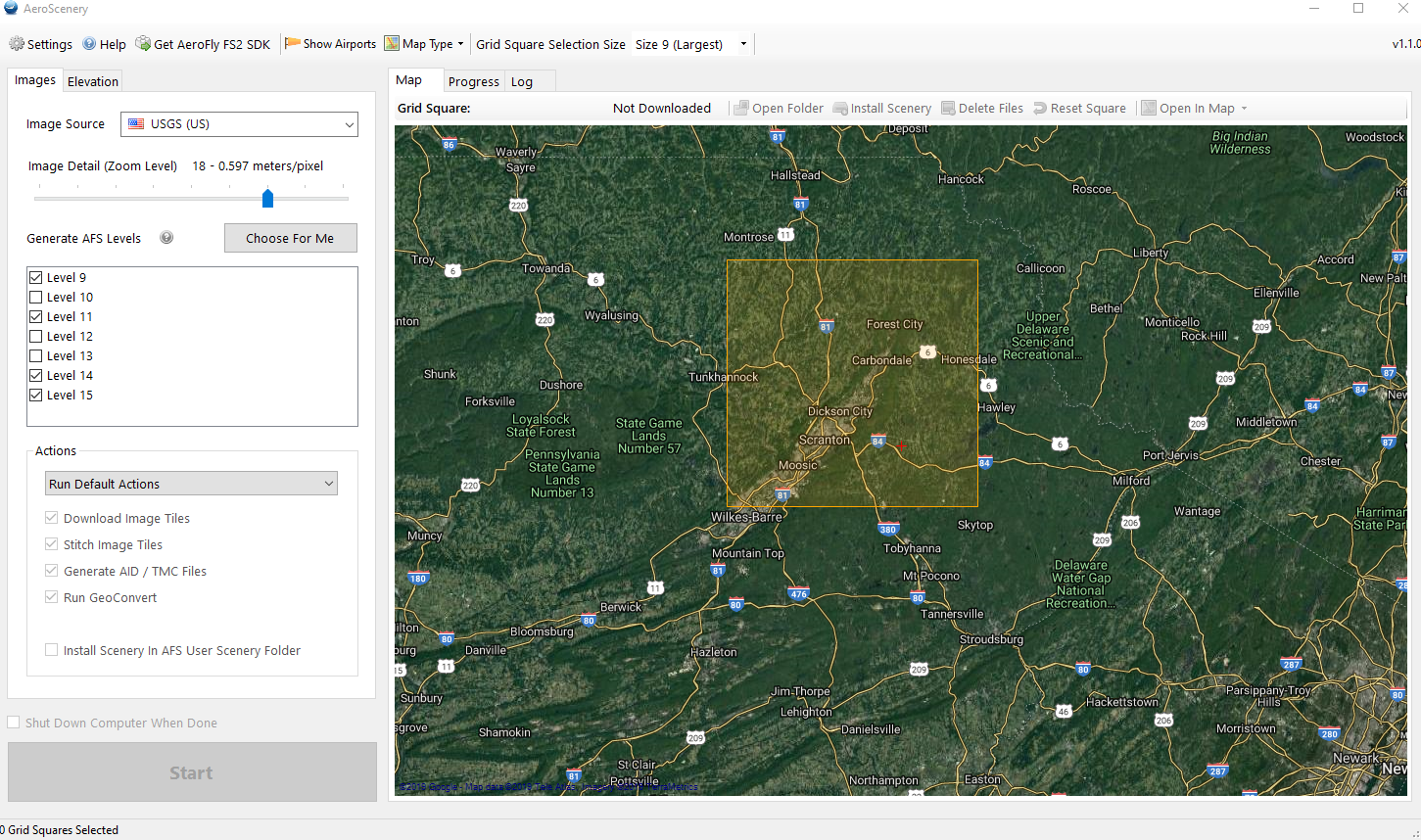
Another important application developed by spit40 is called FSCloudPort
This application allows for you to make your own basic airports using a host of scenery objects. What's better is that everyone's creations are available on a cloud based database for download.
The FSCloudPort support thread can be found here: https://www.aerofly.com/community/forum/index.php?thread/12835-fscloudport-support-thread/

Here are some very special projects that were community team efforts. This shows what can be accomplished with Aerofly.
Apollo 50 Scenery Project
The development page can be found here: https://www.aerofly.com/community/forum/index.php?thread/14775-apollo-50-lifted-off-now/
This community effort has everything but the kitchen sink! All made with user made tools.


Another highly detailed community created scenery package is the South Florida Power Plant. This was another team effort with a lot of detail.
The development thread can be found here: https://www.aerofly.com/community/forum/index.php?thread/14336-new-nuke-power-plant-for-so-florida-dlc-a-team-project/


These are just a few of the community projects that were recently released for free, but this is just a small snippet of that the community is doing to enhance the experience of Aerofly FS2. There are also many cultivation projects going on, repaints, large high-quality scenery projects, more aircraft, and even more custom tools to make things easier. We have seen some great achievements from some very talented individuals, and we don't see any slow down. So does the Aerofly future look bright, YOU BET CHA!






For those of you that were waiting for the Just Flight Duchess to be available on Steam the wait is over!
Just Flight has just released the Duchess here on Steam.



MODEL
Accurately modeled Duchess, built using real-world aircraft plans and comprehensive photography of the real aircraft
Numerous animations including passenger and baggage doors, storm window, sun visors and engine exhausts
HD textures are used to produce the highest possible texture clarity
Bump and specular mapping used throughout the aircraft to produce a truly 3D feel
Authentic labeling and placards based on those found in the real aircraft
Ground equipment including chocks and tie-downs
COCKPIT
A truly 3D virtual cockpit right down to accurately modeled seat belts and screw heads - every instrument is constructed fully in 3D with smooth animations
Cockpit textures feature wear and tear based on reference photos taken in the real aircraft to produce an authentic environment
A procedurally correct aircraft with cold & dark starts
Fully functional and comprehensive IFR-capable avionics fit including:
- KX 165 COM/NAV 2 radio
- KR 87 ADF receiver
- KT 76A transponder unit
- Century IV autopilot
- HSI and ADF gauges
- KDI DME indicator with HOLD functionality
Features the new Aerofly FS 2 GNS 430 system
CUSTOM-CODED AIRCRAFT SYSTEMS
Engine management
Electrical system (battery, alternators, functional circuit breakers)
Fuel system (fuel pumps, selectors, crossfeed)
Hydraulic/landing gear system (including emergency extension)
Century IV autopilot
Environmental (cabin heating/ventilation controls)
Aerofly FS 2 specific system for refilling fuel tanks, recharging battery and controlling ground equipment
PAINT SCHEMES
The Duchess is supplied in nine paint schemes:
G-BZRT (UK)
G-GCCL (UK)
G-BNYO (UK)
G-WACJ (UK)
N671R (USA)
D-GIGY (Germany)
F-GCLJ (France)
C-GTYG (Canada)
EC-INC (Spain)
SOUNDS
Authentic sound set from Turbine Sound Studios.
Greetings fellow flight simmers,
for those of you who always wished to change the color of your virtual hands well today your wish came true.
A small update was released today to add the ability to easily change your VR Hands color. Simply follow the below steps and enjoy.
1) find the two lines in your 'main.mcf' file ;
<[vector4_float64][vr_hand_color_left][0.5 0.8 1 1]>
<[vector4_float64][vr_hand_color_right][0.5 0.8 1 1]>
Note- If you don;t see these two new lines delete your main.mcf file
Simply change the values of your left and right hands. The first three values are based on RGB between 0 and 1 and the last value is alpha.
To make things easier use this free website: http://doc.instantreality.org/tools/color_calculator/
Simply copy the RGB Normalized decimal result into your left and right hand brackets.
If you are looking strictly for the best skin tone values use this website: https://www.schemecolor.com/real-skin-tones-color-palette.php
Simply scroll down to find your skin tone and copy the RGB values into the first website RGB Decimal box and copy/paste the resulting RGB Normalized decimal result into your left and right hand brackets of your main.mcf file
We hope that you like this small addition to Aerofly. It really makes a difference, that is unless you are a smurf :)
For those of you who aren't aware, Aerosoft has released another beautiful scenery package for Aerofly FS2. Lukla - Mount Everest - Extreme has just been released and it's packed with goodness.
Gateway to Mount Everest and World's Most Dangerous Airport are certainly the most commonly used attributes for Lukla an airport that seems out of this world.
There are airports that are higher (see Tingri included in this add-on). There may be airports that have a shorter runway or an even worse upwards slope of the runway. Others have a mountain wall at the end of its runway. What makes Lukla standing out is its combination of all those factors in one single airport!
Not enough thrill for you? Count in weather as a factor. No navigational aids. Limited documentation of approach and takeoff routes. An uncontrolled airpace with fixed wing aircraft and helicopters.
Bring your engines (and brakes!) to their limits by heading up the valley to Syangboche, a bumpy airstrip located even higher and surrounded by rocks high above a steep valley. Or try to find a helicopter that can reach helipads at these altitudes or even land at the Mount Everest basecamp, located right next to sharp glacier pinnacles between rock outcrops.
This package is a successor to "Lukla X Mount Everest", one of our most popular sceneries of the past decade that has won many awards among them the Simflight Award. This new version is a completely new development setting the bar even higher, coming with much more content than the previous version.
Features:
5 highly detailed airports with all buildings and clutter objects like vegetation, people, animals, vehicles and more:
VNLK Lukla
VNSB Syangboche
VNPL Phaplu
VNKL Kangel Danda
VNRT Rumjatar
7 generic airports with details like tower positions, ground layout and thrilling hand-edited terrain:
VNKD Man Maya Khanidanda
VNBJ Bhojpur
VNTR Tumlingtar
VNRC Ramechhap
VNJI Jiri
VNTJ Taplejung Suketar
VNLD Lamidanda
12 helipads, most of them at very high altitudes
A whopping coverage area of 200x200 kilometres
Detailed hand-edited mesh terrain
More than 366 thousand cultivation buildings
More than 60 million (!) individually placed trees in their respective vegetation areas (e.g. shrubs in the alpine areas, tropical trees in the valley rain forests)
A hand-edited and geo-referenced combination of satellite imagery with higher resolutions around the core areas
Modelled points of interest like hanging bridges, stupas, etc.
Detailed mesh with rock and glacier outcrops around Mt. Everest Basecamp making helicopter landings there as challenging as they really are
Extensive manual with custom made maps and airport charts
Free bonus: Semi-fictional to-be-build large Tingri Airport north of Mount Everest
CON: Not a single airport with a flat runway





Greetings fellow flight simmers,
we have been busy working under the hood and we are now ready to release our latest feature packed update.
Here is a glimpse to what has been added, fixed, and changed:
* Added Advanced camera movement system (optional setting) that moves the camera head position as you look around in the cockpit, aligns the camera to the overhead or pedestal up direction so that text remains readable and a better panel overview is achieved.
* Fixed Bug fixes when Vulkan renderer is active. The Vulkan renderer should now be used by default on AMD and NVIDIA GPU's.
* Changed R22 rotor simulation to use elastic blades to better match helicopter reaction with respect to control inputs.
* Added R22 rotor blade bending in graphics, blades bend according to load and when engine is turned off
* Fixed Throttle levers in A320, B737, B747, C90Gtx, LJ45 and Q400 now allow finer adjustments
* Added A320 electrical system now allows to get into dark state
* Added A320 FWC (flight warning computer) simulation, ECAM messages with ECAM actions, status page and status reminder... more than 100 warnings and 60 memos simulated and the implementation is open for expansion via tmd. Warnings sounds have not been added yet.
* Added A320 realistic delays between pilot action and system changes, e.g. it might take couple of seconds to display spoilers armed.
* Changed A320 minor changes to direct law and alternate law
* Changed A320 ailerons, elevators, rudders and spoilers can now fail when respective computers are set off, might be difficult to fly (give it a try).
* Changed A320 ECAM fuel page redone, now in modern style
* Changed A320 fixes to ECAM electrical page
* Added A320 fuel system with gravity feed and outer wing transfer
* Added A320 PFD, ND red flags flashing
* Added A320 "no auto-land" warning
* Added A320 stall speeds calculated from angle of attack and gross mass
* Added A320 anti skid tested after gear extension
* Added A320 flight director resets 30 seconds after landing
* Added A320 IRS needs alignment after being shut down (time shortened to one minute instead of up to 10 min.)
* Added A320 when spoilers are automatically retracted (e.g. flap full, high angle of attack or TOGA) they will be inhibited until the spoiler lever is set to retract
* Fixed A320 FCU only resets after power has been lost for some time
* Fixed A320 CAT 3 stays active when levers are pulled to idle for landing flare
* Fixed A320 engine fire warning on ECAM when light test is performed
* Changed A320 auto-land spoilers only extend when thrust levers are manually pulled back to idle
* Changed A320 jump seat view position
* Changed A320 drag reduced
* Changed A320 ignition selector only triggers engine page for engine start
* Changed A320 engine display shows MREV thrust rating during revers thrust application
* Added A320 MCDU flight plan can be created from the INIT page (set ICAO origin and destination)
* Added A320 MCDU flight plan departure and arrival runways can be selected
* Added A320 MCDU pages lateral revision, vertical revision, arrival and departure, some parameters are already operative, e.g. 10k speed limit and constraints might work
* Added A320 MCDU flight plan page waypoints can be inserted and removed (BETA)
* Added A320 MCDU scratchpad messages like ADD DRAG or DECELERATE
* Added A320 MCDU pages position monitor, EPS monitor and IRS monitor
* Added LJ45, Q400 and B737 a lot of new CDU pages have been added, e.g. navigation, flight plan, performance, fuel, tuning, etc.
* Added LJ45, Q400 and B737 flight plan can be created and edited via CDU
* Added LJ45, Q400 and B737 flight plan departure and arrival runways can be selected via CDU
* Added B737 added greenish moving map to the radar screen
* Changed Q400 engines are now build from modular engine components
* Changed Q400 FADEC now able to increase power more quickly (less lag)
* Added Q400 electrical system finished, Q400 systems can now reach cold and dark state
* Fixed Q400 APU generator is now working and charging batteries
* Added Q400, C90Gtx power levers can be pulled into reverse with VR hands or mouse
* Changed C90Gtx engines are now build from modular engine components
* Added C90Gtx low and high idle, engines can be shut down and restarted
* Added C90Gtx electrical system added, C90GTx now also reached cold and dark status
* Added C90Gtx working radio navigation and MFD options pages in the CDU
* Added C90Gtx master caution and warning now flashing, more warnings functional
* Added B58 engines can be shut down now, now also cold and dark
* Fixed B737 auto-tuning on ADF removed
* Changed B747 improvements to the displays, e.g. correct navigation sources for pilot and copilot navigation displays
* Changed F18 and F15e steering range is automatically managed for you, high steering is selected at low speed (below roughly 10 kts)
* Changed MB339 engines are now build from modular engine components
* Added R22 doors can be opened
* Changed ASG29 canopy animation smoothed out, no more jumps when closing
* Fixed Advanced autopilot fixes to localizer capture on East headings
* Fixed Advanced autopilot changed glide slope mode corrects for non standard glide slope angles (e.g. steep approaches)
* Changed Advanced autopilot speed hold adjusted for auto-throttle SPEED mode and vertical IAS HOLD pitch mode
* Fixed Advanced autopilot numerous bug fixes and minor improvements
Special thanks to those of you who assisted during our alpha testing phase.
This update will be available in the public version of Steam today and for non-Steam users shortly thereafter.
Congratulations to TomSimMuc (IPACS forum name) for winning the April/May 2019 screenshot contest. Be sure to check out this winning screenshot highlighted on our official Facebook page and WIKI.
This month's screenshot shows what can be done with our SDK tools and a little bit of love.
Be sure to keep posting your screenshots in our screenshot thread for a chance to win and have YOUR screenshot highlighted on our headers!

The March 2019 submission contest is now over. Congratulations to ydelta (IPACS forum screen name) for winning the March 2019 screenshot contest. Be sure to check out this winning screenshot highlighted on our official Facebook page and WIKI.
This month's screenshot shows that simple is sometimes grand.
Be sure to keep posting your screenshots in our screenshot thread for a chance to win and have YOUR screenshot highlighted on our headers!

We have posted a small update to the Steam beta channel with the following;
* Orbx NL Update
* Better multi threading with the uploading of aerial images
* Improved Vulkan memory Handling
Switch to the beta channel to obtain it. We will move it over to the public build once we verify there are no issues in this update that we missed.
Jeff (IPACS Development Team)
Greetings everyone,
even though I am still working on this project I wanted to give you something to play with in the mean time, so here it is !
To try this out you need to simply unzip the file into your Documents\Aerofly FS 2\scenery\places folder.
This current package only has the following South Florida DLC airport locations active; Key West International, Key West NAS, Marathon, Tavernaero, and Ocean Reef Club.
Please keep in mind that this is only a 'proof of concept' demo so expect some bugs like floating vehicles in some locations (due to 'autoheight' being temperamental), not all roads have traffic (as this was done mostly manually currently) , and even though I have an internal working copy with the remaining airports going into Miami they won't be included in this first release as I have to still tweak them.
Also, very importantly you need to understand that this is a personal project at this time and it not an official IPACS feature release. It may turn into an official release down the road but for now it isn't. I also have to mention that this is what it is for now so I won't be changing too much in terms of volume, except for maybe a special new feature here and there. I may also move on to another DLC once I complete this one but please don't ask me to make special locations for you at this time. I will however be releasing a tutorial so that others can do this as the actual process is rather simple.
Well, without further ado, here is the link:
https://drive.google.com/file/d/1P2JIpjeb66PI_5m1YOKYbl_vedJ9HW0m/view?usp=sharing
I hope you enjoy this taste of the future
Regards,
Jeff (IPACS Development Team Member)
Greetings fellow flight simmers,
I feel that it's about time to announce a special project that I'm working on that i'm sure will please the masses.
How many of you would like to see some life in Aerofly? Well, the time has come (or just about has come)
It's important for everyone to understand that this is not an official IPACS project or feature at this time but down the road it very much can be. For this feature to be made internal it will still need more work to make it fully 'deployable' to make it easy for us to add this everywhere. But for now I will only focus on the South Florida DLC. I may add this to other DLC's following but please don't hold me to it.
So, let's get down to it, I will be releasing a demo shortly that will add road and sea traffic, plus a couple of other Easter eggs that you will have to just find yourself A lot of detail has gone into this, including some highly detailed vehicles that match the real life counterparts. My focus right now is for proof of concept, and the proof is that it is pretty amazing and i'm sure everyone will agree.
I feel that this project is a long time coming and when you see it in action you too will agree that it brings Aerofly to the next level of realism.
Please give me a little bit more time with this as i'm still working out some minor items, and the Miami area is a bit busy so I want to try to fully capture that in this project.
For now, until I release the demo for all of you to enjoy, here are some sneak peeks (static ones but you get the idea).


The February 2019 submission contest is now over. Congratulations to Ian C (Aerofly forum username) for winning the February 2019 screenshot contest. Be sure to check out this winning screenshot highlighted on our official Facebook page and WIKI.
This month's screenshot shows some amazing scenery that can be achieved using our SDK tools.
Be sure to keep posting your screenshots in our screenshot thread for a chance to win and have YOUR screenshot highlighted on our headers!

We are pleased and honored to announce that Just Flight will be releasing their very first add-on aircraft to our already extensive fleet. The Duchess Model 76 is deep in development. This will be the very first aircraft developed by a professional development studio outside of our default aircraft and helicopter.
This is worth a keeping an eye on.

For more information be sure to check out the Just Flight website:
https://www.justflight.com/product/duchess-model-76-aerofly-fs-2
Congratulations to TomSimMuc (Aerofly.com screen name) for winning the January 2019 screenshot contest. Be sure to check out this winning screenshot highlighted on our official Facebook page and WIKI.
This month's screenshot not only showcases a nicely done brand new user-created aircraft but flying over very lifelike scenery.
Be sure to keep posting your screenshots in our screenshot thread on our main forum for a chance to win and have YOUR screenshot highlighted on our headers!

Greetings fellow flight simmers,
we have just posted an update which will address the following;
1) Probable fix for Vulkan issue with AMD RX 570/580 GPU's - it looks like this is a cross platform driver bug or even worse a real hardware issue with these GPUs. our fix should not introduce any performance problems or visual differences. This should be tested by any users with these types of cards and report back to us with the results.
2) Aerofly FS2 using 100% of a single CPU core bug - this update fixes this bug. It's possible that a few users will see improved performance here and there, but it definitely reduces power usage.
3) The controller menu has been reworked - You now see what channels and buttons are assigned to a controller function. you also now see if a button or key is assigned multiple times to different functions.
For any users with multiple joysticks connected, we need to insure that the fact that when more than one channel is assigned to a function it is not really an issue, but it can be in certain circumstances. Please report any findings with this change.
This update will be posted to the beta channel for now so that this can be tested by everyone. If you find any issues with this build please report back to us.
Thank you for your continued support.
Congratulations to ydelta (Aerofly FS 2 forum screen name) for winning the November 2018 screenshot contest.
Submit your screenshot to the screenshot thread on our official website forum for a chance to win and have your screenshot highlighted on all of our headers!

On behalf of myself and the entire IPACS team we would like to extend warm wishes for a safe and enjoyable holiday season with friends, family, and loved ones, and to let everyone know that we are here to stay and will continue to produce and expand our product into the future.
Thank you all for your continued support, we really do appreciate it.
Happy Holidays!
Congratulations to chrispriv for winning the November 2018 screenshot contest. Be sure to check out this screenshot highlighted on our official Facebook page and WIKI.
This month's screenshot shows just how far night flying has come in Aerofly FS 2. Nice job to this month's winner.

Be sure to keep posting your screenshots in our screenshot thread for a chance to win and have YOUR screenshot highlighted on our headers!
For those of you who have been patiently awaiting the release of the Robinson R22 helicopter the wait is over! Today marks the release of the much anticipated R22, the very first helicopter for Aerofly FS2.

And just because the R22 is the first helicopter release for Aerofly FS2 doesn't mean that it will lack quality, quite the opposite actually. The quality and craftsmanship that was put into the development of the R22 surpasses anything ever developed before.
The Robinson R22 also has physics that are so precise you would swear that you were flying the real bird, especially in VR.
The Aerofly FS2 R22 was designed with the professional and novice in mind featuring both a beginner mode that provides more stability and balance when you fly allowing you to fly while enjoying the surrounding scenery, and a professional mode that handles just like the real life counterpart. Whichever mode you choose you can be sure that you will have the experience of a lifetime.



Along with the release of the R22 comes an update which adds new heliports to the mix. You will find many new helipads in various locations on the map. Two of these new locations, Fort Jefferson at the Dry Tortugas, Florida and the Downtown Manhattan Heliport, New York are two examples that truly complement this new addition.



We are confident that the R22 will add many new hours of excitement and exploration. How will you spend your time?
Also in this update we have made further improvements, be sure to check out our CHANGE LOG located on our official Wiki for more information
Release times may vary depending on your location.
Here is a sneak peak into what's right around the corner:




Greetings flight simulator enthusiasts,
our friends over at Navigraph have put together a survey to see where the flight simulator genre has taken us over the years and how we have bridged the gap between technology and creativeness. This survey will actually be helpful to us as developers and everyone who has been flight simmers since it all began many years ago.
We encourage you to take this survey and support what it stands for, so please take some time out of your busy schedules and complete it if you can.
You can find the survey here:
https://www.surveymonkey.com/r/navigraph_final?source=ipacs
Regards,
Your IPACS Team
Congratulations to IZ0JUB for winning the October 2018 screenshot contest. Be sure to check out this screenshot highlighted on our official Facebook page and WIKI.
This month highlights the first winning photo made with user-created scenery, it also showcases the exceptional quality that can be achieved by using our free SDK tools. Nice job to this month's winner.

Be sure to keep posting your screenshots in our screenshot thread for a chance to win and have YOUR screenshot highlighted on our headers!
We are pleased to inform everyone that the Orbx Palm Springs International Airport has just been released on Steam! Get your copy today!

Overview:
A classic Orbx destination developed by Jarrad Marshall, Palm Springs has been brought to life for IPACS Aerofly FS 2!
With one of the most dramatically scenic backdrops in the United States, Palm Springs is a resort city situated 100 miles east of Los Angeles in Southern California. Explore the resort cities of Palm Springs, Rancho Mirage, Cathedral City, Indian Wells, Thousand Palms, Palm Desert and Desert Hot Springs, the high-altitude alpine wonderland of San Jacinto Peak, the windswept wastelands of the San Gorgonio Pass and the harsh beauty of the Coachella Valley desert. Famous during the 50's and 60's as the playground of Hollywood elite, Palm Springs is home to some of finest examples of mid-century Modernist architecture in the world; many examples of which can be found in this scenery. From the vast wind turbine farms, to the impressive 6000ft Aerial Tramway, from the modern skyscrapers of the Reservation Casinos to the retro chic of City Hall, there are literally dozens of interesting landmarks and features to explore. In preparation for the upcoming R22 helicopter, test your skills landing on the precarious helipads atop the Aerial Tramway, or keep your hand-flying skills up to date with low-level F-15 sorties along the western edges of Joshua Tree National Park.
As for airport itself; this field is genuinely suited for all types of flyers - from the heaviest jetliners, through corporate types and even low-and-slow GA flyers, Palm Springs is the perfect destination. Served by most US and Canadian mainline airlines to destinations across North America, the airport is famous for it's unique "outdoor terminal" - wander around the highly-detailed terminal grounds. If that is not enough, be sure to visit the Palm Springs Aviation Museum; many types operated by the US Navy are open for viewing. Optimized for performance, a huge coverage area, beautiful runway approaches for all types of aviators and extraordinary detail around the airport, Palm Springs is your perfect base of operations for Southern California. Far more than just an airport!
Key Features
Ultra-detailed rendition of KPSP Palm Springs International Airport
Enormous 1500sq km coverage
Beautiful hand-edited ground textures at 30cm/1m resolution
High-detail ground poly with bump/spec mapping
All new custom vegetation cultivation
Dozens of custom landmarks
Palm Springs Aerial Tramway helipads
Custom animated content
Orbx PeopleFlow technology
Designed to blend seamless with default Aerofly scenery
Amazing in-sim performance
Today we are going to talk about doors, windows, and canopies OH MY!
As many of you know, we have been busy updating our aircraft fleet with additional functionality, but did you know you can now open some doors, windows, and even a sun visor or two. So let's take a look at what we have done so far. In the below photos we are using our virtual hands but each function also works with your mouse as well!
In the Cessna you will find that the door and window opens:
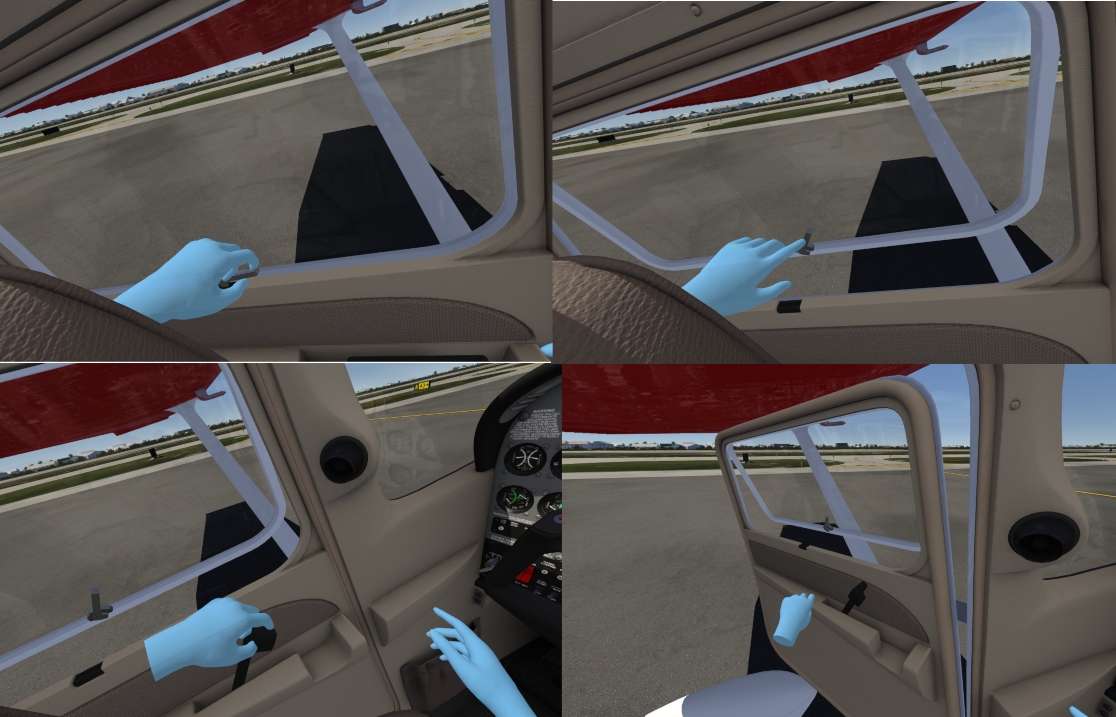
In the Extra you will find that the canopy opens:

In the Pitts the canopy also opens up:

In the A320 the window opens by sliding it back:

The Q400 has a couple of things that we wanted to point out- the map door opens and our favorite thing so far, check out that HUD!


The B737 window opens up;

And last but not least, the Learjet sun visors now operate:

We hope that you enjoy all of these new features and be sure to look out for more coming your way in the future.
Until next time, Happy Flying!
In the A320, do you keep getting the message 'gear not uplocked' or 'gear not downlocked'?

Be sure to retract the landing gear before you reach 260kts, otherwise the hydraulics are cut off.
Greetings fellow flight simmers,
For those of you waiting for the ORBX TrueEarth Netherlands DLC to come to Steam the wait is over!
This new ORBX masterpiece scenery will be released on Steam shortly. Here is some information for those of you who haven't seen it before, as it's yet another wonderful scenery that truly captures the capabilities of the Aerofly FS 2 graphics engine.
Expect to find extremely dense building & vegetation cultivation, incredible crisp terrain textures, and effortlessly smooth performance. Flying over the Netherlands is a joy - TrueEarth Netherlands contains the entirety of the country complete with cities, towns, and countryside all where they should be. The Netherlands, often referred to as Holland, is a country located in Western Europe. The five largest cities in the Netherlands are Amsterdam, Rotterdam, The Hague, Utrecht (forming the Randstad megalopolis) and Eindhoven (leading the Brabantse Stedenrij). The Port of Rotterdam is the largest port in Europe and the world's largest outside Asia. Netherlands literally means “lower countries” - the name came from the country's low land and flat geography, with only about 50% of its land exceeding 1 meter (3 ft 3 in) above sea level. Since the late 16th century, about 17% of the country's current landmass has been reclaimed from the sea! TrueEarth Netherlands is far more than a traditional photoreal product, it features comprehensive (and complete) building and vegetation placements, thousands of hand-placed landmarks and POI and integrated GIS components.



Welcome to our new Did You Know series, where you will get to know Aerofly FS 2 better and learn of things that you may not have noticed before.
Aerofly FS 2 has many features that we as developers may not have informed you of so we plan on taking the time to show off some of these features in a highlight released periodically. We hope that you get more out of your experience with this plan.
So, here is your first 'Did You Know':
Did you know that you can preview the flight plan now from within the cockpit of the Airbus A320?
When you rotate the knob for the navigation display mode to "PLAN" and then press the flight plan (F-PLN) page on the MCDU you can use the MCDU arrow keys to step through the remaining route. The MCDU shows you the planned altitudes as well as the calculated track for the legs and on the navigation display you chose to display the constraints now, too! That way you know which altitudes you need to dial in for the descent.



Prepare to feel the salty air on your face as you fly over some of the most beautiful scenery ever created in Aerofly FS 2. From the moment you take off from Miami International Airport on route to Key West you will be mesmerized by the sheer beauty of the Keys as you follow the Overseas Highway over 40+ islands and some of the most breathtaking scenery in the world. This scenery is a VFR pilots dream come true with detail lurking around every corner.
With this scenery we took special care to capture the true feel of this location, and anyone that has visited the Florida Keys will quickly feel that special feeling of being there once again.
Not only will you see eye popping visuals of high definition imagery spanning from the Dry Tortugas through Miami with 9 highly detailed airports, but this scenery will also come alive with the most cultivation ever seen in a single DLC scenery to date whether flying day or night! Be sure to take time to swim with the manatee at Fort Jefferson at the Dry Tortugas National Park on the island of Garden Key.
This scenery will also take advantage of the upcoming R22 helicopter with a free helipad update allowing you to cover every inch of the islands low and slow, then land at one of two helipad locations.
We hope that you enjoy our rendition of the Florida Keys and South Florida as much as we enjoyed making it for you!
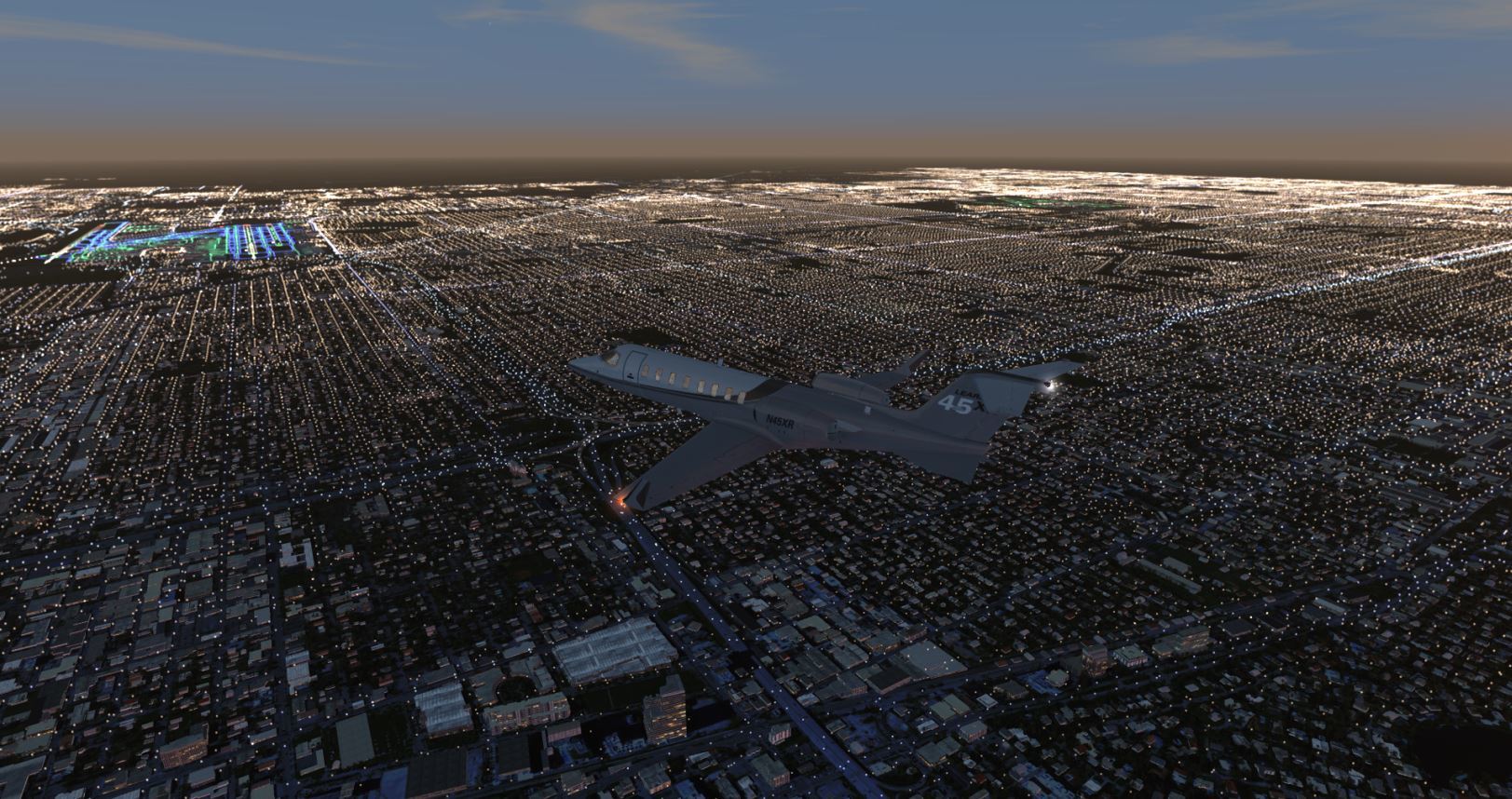

This South Florida DLC includes:
* A large coverage area with over 400 miles of shoreline to explore
* Up to 50cm per pixel aerial images at selected places
* Miami City and Miami Beach fully rendered in high definition
* The most cultivation ever seen in a single scenery package, including
accurate night lighting
* 9 accurately modeled airports and 2 heliports (free update upon release of
our R22); Key West International, NAS Key West, Marathon International,
Tavernaero Air Park, Ocean Reef Club, Homestead ARB, Miami Executive,
Miami International, Miami Opa Locka, Dry Tortugas National Park Helipad,
and NAS Helipad.
* Many custom objects to capture the feel of the Florida Keys


I wanted to give everyone a taste of what we are working on; that is a taste of fresh salty air! Coming soon you will experience what it feels like flying over some of the most beautiful locations around. The South Florida DLC will include all of the Florida Keys as well as South Florida, including Miami with full cultivation coverage!
This scenery is has far too many special features to show them all in this sneak peek, but here is a tease of what's to come soon. Stay tuned for more.




Greetings fellow flight simmers,
with your help over the past week we have been able to address most issues found with the new beta Vulcan rendering system; enough to now move this update forward out of beta.
Aside from the new beta Vulcan renderer, this update is pretty big in terms of aircraft functionality. For those of you who haven't opted into beta to see an early glimpse of what this update included, you are in for a treat.
Here is a complete list of fixes, changes, and overall improvements packed into this update. This list doesn't even show the amount of work that was involved by the entire team to get this out to you. We hope that you enjoy!
* Fixed C90 throttle control with VR Hands
* Fixed enabled VSYNC with Vulkan renderer
* Fixed SteamVR with Vulkan renderer
* Changed Lever behavior with multiple assignments
* Fixed Flight info bar and HUD in pause and replay mode
* Fixed C172 sound
* Fixed F18 flap setting on approach
* Added Cultivation files can reference XRef objects
* Added New ( but experimental ) Vulkan renderer
* Added New repaints for Learjet 45 and F4U Corsair
* Added Option to turn off lens flare
* Added Developer camera in public build ( Activate by pressing CONTROL+F8 )
* Changed Xref system now works world wide
* Added All aircraft (except MB339 and F15e) now have all switches, levers and buttons almost fully interactive including sounds, but many of them have no function yet. Emergency related items were left away.
* Added Most yokes can be hidden by clicking their base or center.
* Added Canopies, windows and doors can now be opened in some aircraft.
* Changed Hitboxes for switches are more precise and move with the switch which improves the precision for VR hands and for the mouse cursor.
* Fixed Several knobs turned in the wrong direction or were too sensitive when using VR hands, this was corrected.
* Added Advanced Autopilot disengages when controls are deflected.
* Added Advanced Autopilot now levels off at altitude constraints.
* Added Advanced Autopilot now features back course localizer capture and tracking.
* Added Advanced Autopilot predicts localizer overshoot and increases bank angle as needed.
* Added A320 twenty-two new MCDU pages with varying functionality. For example; the performance pages work almost completely and allow to set the v-speeds, acceleration and thrust reduction altitudes, climb/cruise/descent speeds, decision heights, etc., pages related to editing the flight plan are not functional yet, so no direct to or waypoint editing yet.
* Added A320 PFDs and NDs show red flags when ADIRS's (or parts of them) are selected to off, manual source reversion is also implemented, fly by wire is also affected.
* Added A320 fly-by-wire direct law and alternate law (finally fly a roll or looping with the A320), ADIRS and ELAC/FAC/SEC flight control computers can be switched off which can cause some flight control surfaces to become unavailable.
* Changed A320 fly-by-wire improved handling qualities with more accurate roll rate, correct long-term bank attitude hold even with asymmetric thrust, better compensation for speed and configuration changes and quicker turn correction for better flight path stability, smoother takeoff rotation.
* Changed A320 improved engine sound mapping with more effects like louder fan buzzing, burner sound and whining on approach (no new engine sound recordings).
* Added A320 wind sounds for spoilers, flaps and gear, more advanced landing gear extension/retraction sound, cabin chime and more.
* Added A320 windows can be opened, tables can be pulled out, standby compass can be dropped down, sun shades can be set down, doors can be opened (not all clickspots for the doors are in reach).
* Added A320 PFD shows status of fly-by-wire control law including advisories to use manual pitch trim.
* Added A320 ND shows speed and altitude constraints along the route and highlights currently tuned VORs or NDBs, route waypoints can be stepped through in PLAN mode, TCAS rose is displayed when on.
* Changed A320 less drag in clean configuration, more drag with flaps out for a more realistic deceleration on final.
* Added A320 autopilot vertical speed protection mode that obeys vertical speed target to keep airspeed within safe range.
* Added A320 autopilot climb mode protection which activates when flying into overspeed and causes the auto-thrust to revert to speed mode to prevent further acceleration.
* Changed A320 autopilot SRS mode only engages with flaps extended.
* Added A320 single engine operations with auto-thrust (set thrust lever to MCT detent).
* Added A320 flaps are not extending when too fast (cruise lock).
* Added A320 gear can't be operated above 260kts, ECAM warnings show up when attempted otherwise. May require to circle the gear lever to reset the faults.
* Added A320 brakes get hot after landing and can be cooled with the brake fans or by flying with gear extended.
* Added A320 several new ECAM warnings.
* Changed A320 more realistic approach category display.
* Changed A320 more realistic flight warning computer flight phase switching.
* Added A320 preliminary APU and ground power (when parking brake set).
* Added A320 PFD, ND and ECAM boot sequence.
* Added A320 pilot loud speaker knob changes volume of altitude callouts.
* Changed A320 ECAM wheel page was overhauled.
* Fixed A320 climb detent now snapping better when thrust levers are retarded.
* Fixed A320 initialization on runway less bouncy.
* Fixed A320 higher texture resolution of the overhead annunciator lights.
* Added LJ45 new repaints.
* Added LJ45 full electric system featuring a dark cockpit and incl. preliminary ground power which is available when parking brake set.
* Added LJ45 fuel system including gravity feeding from fuselage tank (currently already empty) - no weight loss or engine failure simulated yet.
* Fixed LJ45 wind sounds for spoilers, gear and windshield were missing a file and are audible now.
* Changed LJ45 3D model refined (e.g. cockpit coloring).
* Changed LJ45 flight model slightly (pitch down moment from engines reduced, pitch rate is dampened better, pitch trim values more realistic).
* Added LJ45 master warning, master caution and crew warning panel (CWP) which shows indicates emergency battery draining warning, reverser unsafe warning, entry door warning and others.
* Added LJ45 annunciator test.
* Added LJ45 door can be opened, sun shades, glarshield can be pulled out.
* Added LJ45 thrust lever detents and engine rating readout on EICAS.
* Changed LJ45 new reverser logic with appropriate status readouts on EICAS and warnings on CWP.
* Added LJ45 secondary pitch trim: set switch to "SEC" before using the pitch trim selector on the pedestal.
* Added LJ45 steering can be disabled by pressing the autopilot disengage button or key, can be enabled with the nose wheel steering button near the gear lever.
* Added Q400 head up guidance system (HGS).
* Fixed Q400 both condition levers can be moved together with VR hands or right mouse button held down.
* Added Q400 engine relight is available in the air when fuel cut off was selected accidentally and condition levers are moved back to the start/feather position or above.
* Added Q400 engine torque overtravel for up to 125% emergency power when levers are moved with VR hands or mouse (may happen on accident when throttle axis is slammed forward or when throttle was not at idle when aircraft is loaded).
* Changed Q400 propeller feathering is now slower which is more gentle to the passengers and removes transient over-torque.
* Added Q400 emergency/parking brake can be pulled to an intermediate setting.
* Fixed Q400 clean state bleeds are on and windshield is heated, engine de-rates are now correctly selected.
* Added Q400 started work on electric system (with only minimal effect on existing systems so far).
* Added B737 ADF tuning.
* Added B737 radar decision height can be set with "push to set" button on radar altimeters.
* Added B737 windows can be opened.
* Added B737 annunciator test, yoke memory unit, yoke checklists, altitude alert.
* Added B737 preliminary APU implementation and ground power (available when parking brake set).
* Added B737 manual electric bus transfer (no effect but looks and sound cool).
* Added B737 metal bar to set all landing lights on.
* Added B737 autopilot trim can be disabled.
* Fixed B737 autobrake warning now showing more accurately.
* Fixed B737 was rolling to the side at low speeds.
* Fixed B737 tiller was oriented the wrong way.
* Changed B737 flight model setup was improved, maximum thrust now more accurate, a lot more drag with flaps out and less drag in clean config, slower stall speed with flaps full.
* Added B747 radio navigation page with similar functions like the existing A320 radio navigation page.
* Added B747 annunciator test.
* Added B747 yoke checklists.
* Added B747 upper and lower rudder work independently.
* Added F18 E-bracket shown on HUD when gear extended.
* Added F18 HUD displays flight path ladder or pitch ladder depending on several different factors, the display will appear off-center during crosswind.
* Added F18 HUD reject mode to declutter the view.
* Added F18 HUD radar/baro switch including warning when radar is selected above 5000ft.
* Added F18 approach lights on nose gear strut (red/yellow/green depending on angle of attack).
* Added F18 throttle lever stop at full military thrust.
* Added F18 canopy can be opened.
* Added F18 wing fold can be stopped at intermediate position (HOLD).
* Fixed F18 slight issue with the autopilot modes not being displayed properly on the up front controller (UFC).
* Added Pitts engine can be turned off and back on.
* Added Pitts full electric system.
* Added Pitts canopy can be opened.
* Added B58 landing gear cannot be retracted with idle power, throttle has to be advanced in order to retract the landing gear - just like in real world aircraft (it's a feature not a bug!).
* Added B58 gear up warning annunciator when flaps full and gear up or when throttle at idle.
* Added B58 annunciator light test.
* Fixed B58 flap deflect 30 degrees.
* Fixed B58 landing gear sound no longer triggered when aircraft loaded.
* Fixed C90GTx landing gear sound no longer played when aircraft loaded.
* Fixed C90GTx now has only three flap positions: Up, Approach, Down.
* Added C90GTx annunciator test and landing/taxi switch warning when gear up and lights still on.
* Added C90GTx detents on power lever.
* Fixed C90GTx autopilot vertical speed target was going off the scale.
* Changed C90GTx reduced altitude callout volume.
* Added Extra route and waypoint overlay to moving map.
* Added Extra canopy can be opened.
* Added F4U new repaints.
* Added F4U tail wheel lock.
* Added F4U canopy can be opened.
* Changed F4U removed gun sight.
* Added F15e throttle lever military thrust stop.
* Fixed F15e autopilot toggles between steering modes.
* Fixed F15e parking brake on appropriate switch (on the right side).
* Added P38 parking brake.
* Fixed P38 flight physics changed to allow for a main wheel landing (already published in a recent update, not yet mentioned previously).
* Changed P38 removed gun sight.
* Added C172 doors and windows can be opened and cause drag in flight.
* Fixed C172 flap lever hitbox is larger and now easier in VR.
* Fixed C172 GPS approach no longer shown as armed.
* Added MB339 independent frequencies front and rear.
* Added MB339 control shift added to determine if pilot or copilot is master over the navigation receivers.
* Added MB339 HSI source can be changed to show deviation from route, autopilot uses the current deflection and follows it (route can be flown by autopilot).
* Added ASG29 more information on the digital display: ground speed, ground track and air temperature.
* Added ASG29 sliding window and canopy can be opened (may cause drag in flight, so leave it closed...).
On behalf of the entire IPACS team, thank you for your continued support. We aren't finished just yet!!
You have provided us with your bug reports from the latest released update and we listened. A new update (version 2.01.05.15) has been posted to our beta channel today.
This update fixed some of the commonly mentioned bugs reported by the community. This update addressed the following issues:
* Fixed enabled VSYNC with Vulkan renderer
* Fixed SteamVR with Vulkan renderer
* Changed Lever behavior with multiple assignments
* Fixed Flight info bar and HUD in pause and replay mode
* Fixed C172 sound
* Fixed F18 flap setting on approach
* Added Cultivation files can reference XRef objects
As always, please let us know of any bugs that you may find related to these fixes, and thank you all for being loyal supporters of Aerofly FS 2 Flight Simulator.
Greetings Flight Sim Enthusiasts,
after a lot of hard work our next big update is preparing to land, gears down and cleared to land!
This update will not only include a completely rebuilt graphics engine that will provide you with better performance with the standard OpenGL rendering engine but we now introduce the all new 'beta' Vulkan rendering engine that can yield even more performance. We have also included a new 'High AA' setting that can be enabled only with the Vulkan renderer at this time. This new graphical setting can provide you with an even crisper image than before. Please remember that the Vulkan renderer is beta and will be improved as we move forward.
This new update not only improved what's under the hood but we have also made a lot of improvements to the Aerofly FS 2 aircraft fleet. We have also listened to community requests and have made some changes to reflect those requests as well. For a complete changelog visit our WIKI: https://www.aerofly.com/dokuwiki/doku.php/manual:aerofly_version_changelog
Here is just a small highlight of what's packed into this update!
* We added an option to turn off lens flare
* Added developer camera support
* Added the ability to hide most yokes by clicking on or touching the base
* Improved precision when using VR Hands and mouse cursor
* In the A320 we added twenty-two new MCDU pages with variing functionality
* Windows and doors can be opened and closed in some aircraft. You have to try the Cessna; don't forget to unlatch the lock!
* Added many new autopilot features
* Added some new aircraft liveries
* Added a new Q400 head up guidance system (HGS) that can drop down by turning the hinge
* Added a lot of new overall functionality in most aircraft; too much to list here!
We will continue to work hard adding more features and functionality in future updates. As always, we thank you for your overwhelming support while we all work towards the best flight experience around!
We are confident that this update will improve the overall Aerofly FS2 experience and begin building upon a whole new level of quality and control.
This update will be released on Steam in the public beta channel first so be sure to opt into beta in Steam to receive this update. The update will be open in Steam shortly.
Greetings fellow flight simmers,
Yes I know it's been a while between our last update and now but we had a lot of work to do internally to prepare for this upcoming update. I'm talking a complete overhaul of the OpenGL graphics rendering engine as well as the beta introduction of an all new Vulkan rendering engine which has shown in our tests that it greatly improves the performance of Aerofly. Just when you thought that we couldn't get even more performance, we managed to improve!
What would be an update without improvements to our aircraft fleet as well. This update packs a big punch in this respect with improved aircraft functionality. The change log for this update has never been this big before so look out for major improvements to all of the aircraft.
We have all been working very hard and this update will clearly show that. With the changes that had to be done, it took quite a long time to get right, so we hope that you enjoy this upcoming update.
This update is looking good and is approaching final, but give us just a little bit more time to run some final tests on it and we will get it into your hands soon!

After much effort working to get universal advanced motion control to work across multiple VR headsets we are proud to say that it was worth the wait.
We originally planned on releasing ‘VR Hands’ only for Oculus users but decided to go all in and offer this spectacular new feature to everyone! The wait is over! With the need to make this available for both Oculus Touch and Vive, and to present a universal code to add support for other motion control devices in the future, we opted to write our very own version of ‘VR Hands’ that we know you will enjoy.
With the addition of this exciting new feature, Aerofly FS 2 blurs the line between reality and virtual flying even further.

VR pilots with motion controllers can now fully operate any Aerofly FS 2 aircraft with your own hands; every button, every switch, every lever that is currently operational in the aircraft can be operated with your virtual hands, using real-world gestures the same natural way that you would in real life.



So what about the flight controls? We have you covered! Grabbing the yoke with your virtual hand(s) gives you full control of the yoke.
So what happens if my arms get tired keeping my hands in the air while flying? We have you covered here too! We have designed a system that will allow you to fly with the analog sticks/pads of your motion controllers so that you can not only put your hands down for a rest during your flight but also give you the ability to keep control of your aircraft while in other views.
This new feature will also allow you to use one or two motion controllers in conjunction with other physical controllers, so whether you have your own flight yoke and rudder pedals or just a basic joystick that you can’t part with you can now add this new freedom to your configuration for an ultimate flying experience. The possibilities are endless.

Your new VR Hands were designed to use your motion controllers as the only controllers that you will ever need to fully operate Aerofly FS 2 and fly like a real-world pilot, so there is no need for additional controllers or even your keyboard if you so choose.
Let your new virtual hands and full freedom take your flight simulator experience to the next level.
Try this out today and be warned, you will be hooked.
As developers we have a continuing and growing passion for developing Aerofly FS 2 into the best virtual flying experience ever seen, and it's fueled by the growing community that has stood behind us the entire way. We are committed to building upon the solid foundation that we already have, and will continue to build until we have the best flight simulator ever made.
For detailed instructions on how to use your new virtual hands check out the Aerofly FS 2 user manual on our official wiki https://www.aerofly.com/dokuwiki/doku.php/manual:virtual_reality
Releasing soon.
A classic Orbx destination developed by Jarrad Marshall, Eagle County has been brought to life for Aerofly FS 2 Flight Simulator!

Eagle-Vail has been painstakingly optimized to make the most out of the Aerofly FS 2 engine. Crisp terrain textures, extremely dense vegetation, 3D night lighting, animations and sloped runways are just a few of the features you can expect to see. Additionally, KEGE has been color-matched to blend with the surrounding Aerofly Colorado freeware DLC, ensuring a seamless transition to surrounding locations such as Denver and Aspen. All of this is combined with Aerofly's famous high performance, to ensure the most immersive experience for both traditional and VR simmers.
Key Features
* Highly-detailed rendition of KEGE
* Massive 1500 sq km coverage area
* Incredible ground textures at 30/60 cm
* Gypsum Creek Ranch & Avon STOL Port
* Amazing sloped runway
* Ultra-dense vegetation cultivation
* Hand-placed buildings for entire coverage area
* Animated PeopleFlow2 technology
* 3D night lighting
* Detailed and fps-friendly grass
* Animated airport vehicles
* Many landmarks and POI
* Terrain color-blended to surrounding area
* Unique building textures
* Dozens of custom aircraft & GSE
* Runway and taxiway lighting
* 100% compatible with Colorado DLC
* Developed by ORBX Simulation Systems



ATTENTION MAC USERS
Riding the wake of the official Aerofly FS 2 release we are pleased to announce that our Mac users will now have a flight simulator they can call their own. That's right, Aerofly FS 2 Flight Simulator is officially released today for Mac!
This new version will be equal to the PC version so don't expect a watered down port, expect the same experience that PC users are currently enjoying.
We here at IPACS embrace variety so we want to insure that whether you are a dedicated PC, Mac, mobile, or even Linux user, we have you covered. We want everyone to experience what we are building with Aerofly.
As with any flight simulator, your performance will vary depending on the power of your system, however, since the Mac version is equal to the PC version we will treat and support both versions equally the same. The minimum system to run Aerofly FS 2 is Mac OS 10.13
We look forward to a long relationship with our new Mac friends.
Greetings and Happy Holidays,
We know that many of you have been waiting for the release of ORBX Monterey Regional Airport on Steam, well the wait is over!
You can now download ORBX Monterey via Steam DLC (Steam may release this download at different times). If you haven't purchased this airport yet, you don't know what you are missing. This is truly another Jarrad Marshall masterpiece that you shouldn't miss out on.
On behalf of the entire IPACS team, we would like to wish all of you a happy and joyous holiday season. It was a truly remarkable year with many milestones. We look forward to showing what's in store for you in 2018, we are confident that we will set the bar even higher.
Thank you all for sticking with us and for your loyalty. Your support keeps us motivated and determined to make Aerofly even better; and that's what we are going to do!

An update is heading your way that will bring you the Buecker Jungmeister Bu 133.
This is a fun aircraft to fly. We are sure that you will enjoy this new free aircraft.
This update also includes more performance enhancements that will provide even better performance in highly populated cities such as Chicago, LOWI, Colorado, and New York.
Also, all aircraft have received internal updates so a new DR 400 and SDK tools are required. Be sure to update these from our downloads section.
For a complete list of changes, see our official Aerofly Changelog located on our wiki site.
More new features will be coming your way shortly so be sure to check back often.
Greetings Fellow Flight Simmers,
Following a long road of development I am pleased to announce that today Aerofly FS 2 Flight Simulator is officially released!
Leaving Early Access is a monumental step for the future of Aerofly. We have all worked very hard to provide our community with a solid core engine to build upon, and today we can confidently say that we have reached that milestone.
“Every award-winning structure begins with a solid foundation”, and we believe that we now have that.
So, what’s next for Aerofly? The best answer to this question is “plenty”. Now that we have a solid core it’s time to get to work on features. Features will now be our focus moving forward.
Aerofly will continue to be developed, and updates will continue as well.
We are so excited about the official release of Aerofly FS 2 we intend to add a new airplane to the growing fleet very soon. This new aircraft is the Bucker Jungmeister! This new aircraft will have exceptional detail and physics so realistic you would swear that you are flying the real aircraft. Look out for this new free aircraft coming very soon!
Until then, here are some screenshots of this highly detailed aircraft.


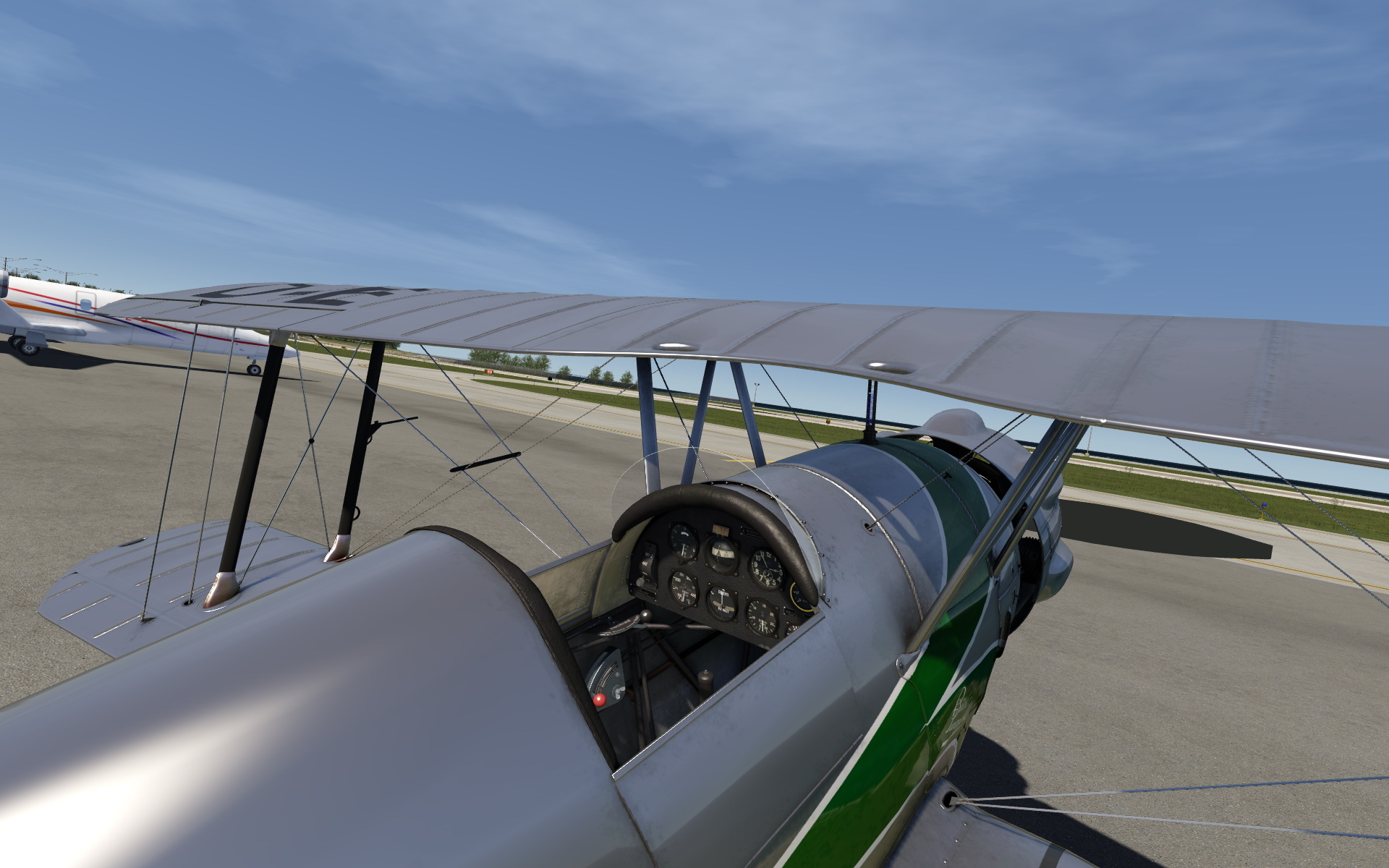


As always, we will continue to aim for the stars in our continuing quest to provide you with the best flight simulator experience around. Look out for some cool new features coming your way such as ATC, advanced motion control ‘VR Hands’, a new logbook feature, more scenery and aircraft, and much more!
We would like to thank the Aerofly community for your commitment, suggestions, bug reports, testing, and discussions. You are the reason why we have such passion to succeed, you are the reason for our motivation, and you are the reason why Aerofly Flight Simulator will become the best simulator on the market to date.
Greetings fellow flight simmers,
after taking some time to get Colorado just right for everyone, we are releasing this wonderful scenery package for everyone to enjoy.
This should be a treat for virtual pilots alike with its scenic views around the Rocky Mountains and high elevations. We hope that you enjoy it. Be sure to download this spectacular free scenery for Aerofly FS 2 today!



Greetings Fellow Flight Simmers,
If you are looking for a new region to fly over look no further. Colorado is heading your way very soon.
The new Colorado region will feature over 30 airports (some with an additional level of detail), and 1m per pixel around airports and other locations.
With the scenic nature of the Rocky Mountains this may become your favorite new location to fly over.
We hope that you enjoy this free addition to the growing list of scenery for Aerofly FS2 !
We hope that you enjoy the following sneak peek. More screenshots will be added shortly.



Greetings Flight Simmers,
as promised we have released an update to Aerofly FS 2. With this update we get closer to our official release out of Early Access,
This update has a lot of changes under the hood to make Aerofly more stable, but it's also packed with many improvements and fixes to the aircraft systems. Please visit our official change log for a complete list of items.
https://www.aerofly.com/aerofly_fs_2/dokuwiki/doku.php/manual:early_access_changelog#section20171004
As we continue to test this build we ask the Aerofly FS 2 community to do so as well. We look forward to hearing from you. Please keep in mind that our goal with this build is to provide a solid foundation for future growth, so we ask you to comment solely on what the build has already and not what you want to see added. We will continue to update Aerofly FS 2 with more features once this milestone is complete.
We have already come a long way and with our continued passion and determination, and your support, we will continue to build upon this solid foundation to provide our community with the ultimate flying experience. So fasten your seat belts and enjoy the flight. Aerofly will only get better from here. Leaving Early Access isn't the end for Aerofly, It's only the beginning!
Happy Flying!
Greetings fellow flight simmers,
We are pleased to announce that in the next few weeks Aerofly FS2 will be moving out of Steam Early Access.
The strength of any structure begins with a strong foundation, and that’s exactly what we have now. Our focus has been to make a strong core to build upon and we feel that has been achieved.
With the official release of Aerofly FS2 we can now focus on features and functionality knowing that a stable core is there.
This does not mean that updates will stop, nor does it mean that development will slow down; In fact development is going stronger than ever.
Will an innovative ATC engine be released? YES
Will new features be released such as a logbook and improved VR motion control ‘VR Hands’ to name a few? YES
Will additional aircraft be released? YES
Will additional regions be released? YES
Will our partnership with ORBX and other future 3rd party development companies continue? YES
Moving out of Early Access is an important step in the evolution of Aerofly and we are proud of this achievement.
To add even more exciting news, IPACS plans on releasing a boxed DVD version of Aerofly FS2 and we will also break down the walls and expand our sales points beyond the Steam Store in the near future.
We want to thank all of you for your support as we wouldn’t have gotten this far without your valuable input throughout this process. We are very much aware that we have a ways to go here but with your continued support and our teams passion and determination Aerofly will become a force to be reckoned with. It only gets better from here!
On behalf of Torsten, Marc, Jan, Michael, Andreas, Dietmar, Karl-Heinz, and myself (Jeff), THANK YOU!
For those creative minds out there that are interested in creating your own airport using AC3D a complete package has been published to our downloads section.
In this 373MB download you will find further instructions and all of the files needed to build an airport using the 3D modeling program AC3D. This package includes AC3D design files, cultivation files for adding night lighting, buildings and houses, and even vegetation, scenery files for a complete airport, and the much anticipated xref library files for adding buildings and static aircraft to your scenery without even knowing how to model. Tutorials are also included to give you a better understanding of the entire process.
Karl-Heinz (Rodeo) spent a lot of time working on this package so be sure to thank him.
The package can be downloaded here: https://www.aerofly.com/community/filebase/index.php?file/69-ac3d-airport-design-package-and-tutorial/
Happy building !

Greetings fellow flight simmers,
as promised a new update to the geoconvert tool has been posted.
This update addresses some memory and processing issues that have caused the tool to crash when larger sceneries were run. The new update has resolved this issue.
Also, a couple of new config options have been added;
1) You can now manually specify a source image folder. Here's an example: <[string] [folder_source_files][./input_aerial_images_hawaii/]>
2) You can selectively enable/disable the creation of files that require a mask. As mask images are sometimes problematic, for performance and border issues, you can disable them using this flag: <[bool] [write_images_with_mask][true]>
As always, please stay with us while we continue to update Aerofly FS2 and the tools used to develop great stuff.
The geoconvert tool as well as the SDK will continue to receive attention until it's the best that it possibly can be. Please continue to note any bugs or issues that you see as it helps us a great deal.
Greetings Flight Simmers,
After taking a small breath of fresh air the team has been back to work preparing the next update that will not only improve upon some recently released functions but also added a few more improvements. And of course fixed some stuff as well. Here’s a list of what you will see in the upcoming update today:
* Changed autopilot improved LOC tracking, now uses a calculated lateral offset, not deflection angle
* Changed autopilot / flight director LOC stays engaged when autopilot disconnects
* Changed Fly by wire implemented C* law, modified flight phase transitions, pitch trim reset after touch down now smoother, nz load protection.
* Changed FBW bank protection, how the aircraft rolls back to 33deg when stick released, softer pitch attitude stop, over speed protection now targets VMO + 15kts when stick full down, VMO when released.
* Changed FBW angle of attack protection now internally also controls only angle of attack, aileron compensates asymmetries better
* Changed wheel simulation: improved ground handling, idle taxiing and improved brake control. Q400 one engine taxiing now possible.
* Added parking brake
* Added deformable wheel animation
* Added thrust lever sealing lip animations for Q400 and F18, more to come
* Fixed A320 fixed auto-brake now disables 5 seconds after lift off, correct ECAM page displayed after lift off during gear retraction, PFD now displays correct ground phase
* Changed ASG29 improved flight model: more realistic behavior to flap, added pitch trim synchronization on AP disconnect button (force trim), reduced drag from landing gear, fine tuned glide performance for current weight (no water)
* Changed pressure settings in airliners are not automatically set to either STD or QNH when initialized in air or ground.
* Fixed B737 localizer now displays correctly
* Changed B747 flight physics to be less sensitive to throttle, better flare dynamics
* Changed B747 updated cockpit 3D model with new textures, newly modeled switches and buttons
* Fixed B747 some bugs in VNAV, placing the 747 near the route should now correctly resume VNAV PATH
* Added F18 high and low sensitivity nose wheel steering, toggled per AP disconnect (same button in real world)
* Changed Q400 decreased nose gear steering speed to be more realistic, decreased drag on approach, more realistic cruise drag
* Changed Q400 increased full flap pitch attitude, decreased pitch attitude for others
* Fixed Q400 a bug in the REDUCED NP LANDING, a bug in the pitch trim runaway detection, is now sensitive to autopilot pitch trim changes
* Fixed Q400 master caution and master warning, now re triggers when a new warning comes up
* Fixed Q400 a bug in the formatted ILS view
* Changed Q400 increased stall trigger margin for full flaps
* Changed Q400 right side MFD to display system pages per default
We have also added support for FSWidgets (http://fswidgets.com/shop/index.php)
which can now be enabled from within the settings menu.
As always, we wish to thank you for your support and patience while we aim to deliver you a realistic and professional flight simulator.


Greetings Fellow Simmers,
The time has come for the release of the Dash 8 Q400 aircraft and we are as excited as you are for its debut. A lot of work has gone into this aircraft and the result has allowed for additional functionality not only in the Q400 but for any other aircraft that utilizes advanced autopilot features.
The Q400 is released as a free DLC, so be sure to look out for that. There is also an update to the Aerofly FS2 core engine.
Now for the good stuff! Let's begin with a summary of what has been added to this update:
• Updates to the advanced autopilot systems seen in the A320, B737, B747, C90Gtx, Lj45 and now the Q400.
• Fixes to the shimmering buildings and houses seen by some users
• Improvements to the night lighting and a fix to the flickering lights seen at night.
• The ability to now define a user folder in a new location/drive.
• Overhauled auto thrust system
• Added FMS features to the navigation displays of all airliners; example, top of descent, vertical and lateral deviation from flight plan.
• Added crew alerting system (CAS) added to LJ45 and B747 with takeoff configuration warnings, autopilot and auto-throttle disconnect warnings
• Improved the fly by wire of the A320 (this is still a work in progress)
• Modernized A320 displays; more realistic look and greatly increased functionality
• Adjusted flight models
• Updated controls
• added auto-throttle disconnect
Now let's take a look at the Dash 8 Q400:
• Liveries; Austrian Airlines, Canada Express, Flybe, Horizon Alaska, Celebration and Green, Sata, and SkyWork
• full rigidbody simulation of the fuselage, wings, stabilizers, gear and propeller (customary for all Aerofly FS 2 aircraft) with accurate flight model which is fairly close to real world numbers during climb, cruise and descent
• simulated prop wash effects on wing, gyroscopic effects of the large propellers which require a bit of trimming on pitch, yaw and roll axis when power changes
• custom engine physics for the PW150A turboprop engine using real world physics laws and no "lookup table" calculations
• realistic engine shut-down and preliminary failure of other systems with engine off
• engine start; physically accurate simulation with starter connected to high pressure shaft
• engine has realistic heat capacity and cools down when its off
• custom FADEC simulation
• new governor implementation
• custom rendering algorithm for all displays
• glass cockpit functionality
• ARCDU (audio radio control display unit)
• all clickspots have been prepared and are available; most switches already work but not all systems are modeled yet
• a lot of the push buttons are animated to give better feedback
• Updated sounds
There is a lot to be excited about. For a complete and impressive listing of all new features packed into this update visit the change log notes: https://www.aerofly.com/aerofly_fs_2/dokuwiki/doku.php/manual:early_access_changelog#section20170726
Also be sure to thank Jan, Marc, Andreas, and the rest of the IPACS team for the amount of work that they did to provide you with this feature packed update.
Greetings Aerofly FS2 Flight Simulator Community,
We are pleased to inform you that the new geoconvert tool has been released to the public. There is also a new download section added to the forum; this new section is called (created enough) “Downloads”, and is available to all registered Aerofly forum users.

You will notice that this new section will make it easier to find published downloads moving forward.
Simply locate your selection, click on it, and click on the download box to the right.
You will also notice that the SDK has been broken up into separate downloads to make it easier if you just need a portion of the package. You will also notice some additional repaint kits for you as a bonus.
The geoconvert tool is located within the “SDK Tools” package.
Be sure to check out our official Wiki: https://www.aerofly.com/aerofly_fs_2/dokuwiki/ to find detailed instructions on how to use this new scenery creation tool.
Happy Geoconverting !
Greetings Aerofly FS2 Community,
We wanted to provide you with a status update regarding the much anticipated Bombardier Dash 8 Q400 Aircraft. As you are all aware, the Q400 aircraft will have most of the complex systems installed and operational as described by Jan (posted on the official Aerofly FS2 forum page): "Q400 status update - More screenshots!" found here: https://www.aerofly.com/community/forum/index.php?thread/8351-q400-status-update-more-screenshots/
These new systems will not only be isolated to the Q400 aircraft. The updated autopilot system that will be a part of this release will affect all of the FS2 aircraft that have an autopilot system. Due to this, careful testing will be taking place prior to the official release of the Q400.
At this time, i'm pleased to inform you that the Q400 has moved into this closed internal testing. This testing will take as long as it needs to confirm the quality that all of you should expect from IPACS prior to release. Please be patient just a bit longer while we get the Q400 and the new autopilot ready for takeoff.
As always, we wish to thank you for your continued support while development of Aerofly FS2 continues.
Hello Aerofly FS2 Flight Simulator users,
The time has come to witness and experience the brilliant scenery made by the popular ORBX team with Aerofly FS2.
Available now, Aerofly FS 2 users for the first time will be able to fly over the highly detailed ORBX scenery of KCGS- Meigs Field, located on the shores of Lake Michigan and LOWI-Innsbruck (which needs no introduction) recreated in stunning detail.
Both sceneries are available now on ORBX FTX Central and coming on June 17th through Steam DLC.
Here are some features to look forward to:
KCGX-
* 12,000km2 of photoreal imagery!
* Ultra detailed rendition of KCGX Meigs Field circa late 90's and early 2000's
* Extraordinarily detailed interior model of the terminal
* Many highly detailed Chicago landmarks, including Soldier Field, Cloudgate, Adler Planetarium, Navy Pier and The Shedd
* Custom CBD for Chicago skyline including Sears Tower, Aeon Center, Trump Tower, Hancock Center
* Thousands of autogen buildings accurately placed
* Advanced rendering, ambient occlusion and night-lighting
* Airport imagery at 30cm per pixel
* Beautifully modelled static aircraft
* Animated people and ferris wheel
* Unbelievable performance, very high FPS
* Incredible VR experience
* A collaboration between Orbx and IPACS
LOWI-
* Innsbruck Airport recreated in full HD detail
* Full 2500 square km coverage area
* Sloped runway! A key feature of AF FS2
* Ultra-crisp terrain textures.
* Incredible performance on even mid-range systems
* Amazing VR integration: optimized for performance and smoothness, best-in-class.
* Full animation support: Animated people, vehicles and trains
* Complete autogen system - a major new feature previously unseen in Aerofly FS, expertly designed by the team at IPACS.
* Volumetric grass
* Crisp and accurate shadow and lighting engine
* Dozens of landmarks, POI and features, including two heliports.
* Stunning atmospheric engine perfectly suited to VFR flying.
This marks the beginning of the future of advanced flight simulation


Dear Aerofly users,
after a longer break, we have finally published a new DLC. This DLC features the state of Utah with its fantastic region of the Monument Valley. As usual, this DLC features high resolution aerial images for a very detailed scenery. This DLC also offers over new 20 airports, including the Salt Lake City International airport.
Important note: As we have updated many files, this update is a VERY big download, basically updating half of all files in Aerofly FS 2, including existing files of the base package and other DLCs. So beware and be prepared for some longer download times. We apologize for this in advance, but it was a necessary step to simplify the work flow for future updates.
We hope you enjoy this new DLC.
In parallel we are still working on more features and new content, so stay tuned for more updates.
2017-04-03
- New DLC featuring the state of Utah
- Improved graphics performance and memory usage
- Minor bug fixes in the Navigation menu
Here is a sneak peek of an all new region coming your way shortly. This is a majestic area. Can you guess this new location?
This new region will be in the form of a DLC, and it will be FREE for everyone. Please be a little bit more patient so that this can be finished up.


Here are a couple more:


Dear Aerofly users,
after a longer break, here is another update. The main news is, that you may now use our freely available SDK for creating new liveries for the stock airplanes. We will add more templates in the future, for now you may create new liveries for the C172, B747, C90GTx, Learjet and the Pitts.
To get the SDK just register at this website:
https://www.aerofly.com/aerofly_fs_2/sdk/
Registration is free, all we require is a valid Email address so we can inform you when new a new update is out.
2017-02-10
- Improved interior textures for C90GTx and Learjet 45
- Improved Learjet 45 displays and functionality
- Added Learjet 45 system pages
- Added an option to broadcast current flight position over LAN or Internet so it can be received by compatible apps like ForeFlight, iFlightPlaner and Sky Demon
- Improved HUD can be activated in any view and displays more values and 5 degree ticks for horizon and pitch
- Fixed Saitek panels show blanks for values that are not available in the current aircraft and therefore cannot be changed
- Added new functionality to the SDK. You may now create your own liveries for the C172, B747, C90GTx, LJ45 and the Pitts. More airplanes will be added in the future.
2016-12-21
- Added the F-15
- Added New York region as a DLC
- Improved tree rendering with less graphics card memory usage
- Fixed zoom speed is independent of frame rate
- Added preliminary Vive controller support for menu and cockpit interaction
- Fixed device list in controller menu can be scrolled to display more than 8 connected devices
- Changed HUD keeps vertical orientation in 'follow' view
- Changed minimum HUD size is smaller
- Changed only minimal HUD is shown when in 'external' and 'fly by' views
2016-11-25
- Fixed a critical bug when connecting/disconnection a controller
- Fixed shadow rendering bug while in VR
- Added new HUD display for VR with configurable size and optional horizon
- Added more values and functionality to B747 PFD
- Added path prediction line to B747 navigation display
- Added new graphics element that allows complex nozzle animations
- Added ECAM pages to B747
2016-11-11
- Bug fix regarding shadow rendering on HTC Vive
- Fixed the approach guides not being shown
2016-11-04
- Improved VR rendering performance ( over 25% when using the HTC Vive and around 10% when using Oculus )
- Enabled aileron, elevator and rudder control using keys or buttons (not the recommended way to control an airplane, but you even can land smoothly with proper trim and throttle management)
- Fixed XBox and similar controllers: combined trigger assignment to rudder and brake works again
- Fixed Baron 58 turn indication
- Added COM and NAV tuning via radio management units in Learjet 45 and King Air C90
- Fixed F18 autopilot trim interaction
- Fixed coarse tuning steps for NAV and COM
- Added max positive / negative G can be reset on aerobatic aircraft
- Changed basic autopilot on Baron58 and C172 softer on bank and pitch controls
2016-09-24
- Fixed performance regression when using Oculus Rift with the native Oculus drivers
- Improved cloud billboard rendering less sensitive to view direction changes
- Added Numpad +-*/. as keys idependently assignable in control settings
- Fixed key assigments with keys like [];',./ are saved correctly now
- Fixed performance regression when using Oculus Rift with the native Oculus drivers
- Improved cloud billboard rendering less sensitive to view direction changes
- Added Numpad +-*/. as keys idependently assignable in control settings
- Fixed key assigments with keys like [];',./ are saved correctly now
2016-09-16
- Fixed rendering issues with landmarks, clouds and shadows since last update
- Fixed creating screenshots while in VR
- Fixed transponder code can be set with Saitek Radio Panel and buttons/keys
- Changed head tracking with HTC Vive ( To get the best experience with your HTC Vive we recommend to turn on 'Allow reprojection' as well as 'Perf Heuristic Active' in the SteamVR performance settings window! )
- Added default assignments for Saitek Radio Panel for COM and transponder
- Added F18 autopilot controllable via Upper Front Control (WIP)
- Changed A320 small improvements/fixes to displays
- Fixed A320 flap / slat sequence
- Changed ASG29 flight computer improvements
2016-09-09
- Improved depth buffer rendering for less flickering of distant objects
2016-09-06
- Improved Rendering speed of up to 25% compared to the last update with version 2.0.1 EA3.30
- Added new VR option that allows you to set the pixel density. Please use this option with care, it has a strong impact on the performance.
- Fixed camera rotation resulted in oddly looking clouds especially while using VR
- Improved Longer flight recording of 10 minutes
2016-08-25
- Improved Rendering speed of up to 25% in cockpit view on modern 3D graphic cards (Please install the latest 3D driver!)
- Improved Depth Buffer precision for less flickering of distant objects
- Added Landmarks can be turned on/off during simulation. Assign a function in the Controls menu
- Added Screenshots can be assigned a function in the Controls menu
- Fixed route starting airborne
- Added right double click support
- Added more flight state messages to SDK output / wrt to body system
- Added support for Saitek Multi Panel
- Added support for Saitek Radio Panel
- Added support for Saitek Switch Panel
- Added Frequency select and swap assignable in controller menu
- Added support for Saitek TPM
- Added more autopilot functions assignable in controller menu
- Added mouse cursor fades in simulation
- Added light controls assignable in controller menu
- Fixed view rotation doesn't tilt view when looking left/right
- Changed default view tilt removed for VR
- Added a single control device can be reset to its default
- Added all assignments for one device can be removed
- Added screenshot function can be assigned to key or button
- Added variometer volume can be adjusted using buttons/keys
- Added A320 more ECAM pages, updates to flight displays (WIP)
- Added ASG29 flight computer (WIP)
2016-07-26
- Fixed ADF receivers can tune all NDBs
- Added MB339 flight director
2016-07-22
- Added buttons to show/hide navaids, airports and waypoints on map in location and navigation menu
- Added button to position airplane at start of route in location and navigation menu
- Added button to center map on aircraft position
- Added button to center map on route
- Added current route is displayed on location menu map
- Added aircraft equipped with LNAV/VNAV can fly the planned route automatically
- Added cockpit navigation displays show route and waypoints and time and distance to next waypoint
- Added PFDs show tuned ILS identifier, course and distance
- Added autotuning: airliners automatically tune navaids from route, nearby navaids and destination ILS
- Fixed route shows magnetic track instead of true track
- Added new repaints for F-18, Pitts
- Fixed bump mapping on P-38
- Fixed rudder assist / autorudder turned off
- Added right mouse button to pull knobs in cockpit
- Added navigation guides for route (enable/disable with approach guides)
- Fixed auto spoiler retract when applying full throttle in all aircraft
- Added A320 ECAM pages: engines, electrics, hydraulics, fuel, wheels, flight controls (other pages are not completed yet)
- Added A320 automatic ECAM switching and manual page request and page iteration
- Work in progress A320 electric and fuel system (closing fuel valves has no effect yet)
- Added C172 full electical bus system including battery and alternator simulation
- Added C172 radios and navigation instruments can be switched off (and on)
- Added C172 turning off the master battery switch will kill all electrics and set the cockpit into a dark state
- Work in progress C172 fuel system (closing fuel valves has no effect yet)
- Fixed minor bugs on aircraft (landing gear cutting through doors, hidden objects, ...)
- Added C172 added waypoints and route display to the moving map display in the cockpit
- Added Baron58 electical system, radio stack can be turned off
2016-06-02
- Changed pressing ESC while in pause/replay unpauses only instead of going back to the main menu
- Fixed Replay is available longer until you change or reposition the aircraft
- Added a reset button in the controller menu. All controller devices including the keyboard can be reset to their default assignments
- Added support for the TrackIR roll axis
- Changed Trim changes smoothly while trim button pressed, no need for repeated button presses
- Added help overlay for controller configuration menu
- Changed simulation is not paused when another window/application gets the focus
- Changed wind speed at ground level is higher for a given setting now
- Added The time before automatic replacement after a crash is adjustable in the Settings now
- Added a button to toggle sound on/off. Default assigment is 'Q'
- Fixed Altitude callouts are only played in cockpit and internal views
- Fixed Toggling the flight info doesn't reset the replay position anymore
- Fixed flight info size for large aspect ratio setups / widescreen
- Fixed Flight school mission can be select via mouse wheel as in aircraft menu
- Fixed autopilot is correctly resetted after selecting a new starting position
- Fixed Autopilot selected vertical speed is correctly displayed in flight info
- Fixed Time rolls over correctly at 23:59 UTC
- Changed HUD and 'no aircraft/no panel' viewer position to the pilot's position
- Fixed Reflection map is re-generated after changing the airplane
- Added shift mode for the cockpit views. Head position can be adjusted up/down, left/right, forward/backwards. Default assignment is 'PageUp' / 'PageDown' for for up and down movement.
Dear Aerofly users,
we have finally made our SDK for Aerofly FS 2 publicly available. If you are interested,
please visit the following website to download the installer:
https://www.aerofly.com/aerofly_fs_2/sdk/
The download is free, all we require is an Email for registration so we can inform you,
if a new version comes out that might be incompatible to previous versions.
The SDK features a complete model of the Robin DR400 airplane, complete with all sources.
It should show you all the various aspects required to get an airplane into Aerofly FS 2.
Using this SDK you can currently do the following:
- Create your own airplane
- Model your own airport or scenery objects
- Read simulation data from Aerofly and send commands back in using a Windows DLL
Besides the actual SDK you will need either 3D Studio Max 2012 or newer or Maxon
Cinema 4D 17 or newer if you plan on creating your own airplane or scenery.
None of the tools are required however to get the sample Robin DR400 airplane
into Aerofly FS 2.
Please consider this SDK as a work in progress. We might add more features to it
in the future, for example for adding your own aerial images or elevation data or to
even add code to program your own cockpit displays. We also might add support for
other modelling tools like AC3D.
Dear Aerofly users,
we are happy to announce that we have a new update shortly before christmas. The major new feature in this update is the F-15 fighter jet. We also made some minor fixes to the tree and shadow rendering, that might result in better performance. We hope you enjoy this update.
Also new is the New York region as a DLC. This region features over 10 new airports in and around New York and also adds new high resolution aerial images.
Important note: This new region requires a VERY GOOD and powerful 3D graphic card. Please reduce the graphic setting 'Building density' to lower values if you do observe performance issues. When flying over New York in VR, we strongly recommend to use a NVIDIA GeForce 10x0 type card for smooth performance.
Thank you everybody for supporting us so far during the Early Access phase. This release option here on Steam really helped us to better shape our flight simulator. So stay tuned for more updates in 2017.
Here is the list of changes so far:
2016-12-21
- Added the F-15
- Added New York region as a DLC
- Improved tree rendering with less graphics card memory usage
- Fixed zoom speed is independent of frame rate
- Added preliminary Vive controller support for menu and cockpit interaction
- Fixed device list in controller menu can be scrolled to display more than 8 connected devices
- Changed HUD keeps vertical orientation in 'follow' view
- Changed minimum HUD size is smaller
- Changed only minimal HUD is shown when in 'external' and 'fly by' views
2016-11-25
- Fixed a critical bug when connecting/disconnection a controller
- Fixed shadow rendering bug while in VR
- Added new HUD display for VR with configurable size and optional horizon
- Added more values and functionality to B747 PFD
- Added path prediction line to B747 navigation display
- Added new graphics element that allows complex nozzle animations
- Added ECAM pages to B747
2016-11-11
- Bug fix regarding shadow rendering on HTC Vive
- Fixed the approach guides not being shown
2016-11-04
- Improved VR rendering performance ( over 25% when using the HTC Vive and around 10% when using Oculus )
- Enabled aileron, elevator and rudder control using keys or buttons (not the recommended way to control an airplane, but you even can land smoothly with proper trim and throttle management)
- Fixed XBox and similar controllers: combined trigger assignment to rudder and brake works again
- Fixed Baron 58 turn indication
- Added COM and NAV tuning via radio management units in Learjet 45 and King Air C90
- Fixed F18 autopilot trim interaction
- Fixed coarse tuning steps for NAV and COM
- Added max positive / negative G can be reset on aerobatic aircraft
- Changed basic autopilot on Baron58 and C172 softer on bank and pitch controls
2016-09-24
- Fixed performance regression when using Oculus Rift with the native Oculus drivers
- Improved cloud billboard rendering less sensitive to view direction changes
- Added Numpad +-*/. as keys idependently assignable in control settings
- Fixed key assigments with keys like [];',./ are saved correctly now
- Fixed performance regression when using Oculus Rift with the native Oculus drivers
- Improved cloud billboard rendering less sensitive to view direction changes
- Added Numpad +-*/. as keys idependently assignable in control settings
- Fixed key assigments with keys like [];',./ are saved correctly now
2016-09-16
- Fixed rendering issues with landmarks, clouds and shadows since last update
- Fixed creating screenshots while in VR
- Fixed transponder code can be set with Saitek Radio Panel and buttons/keys
- Changed head tracking with HTC Vive ( To get the best experience with your HTC Vive we recommend to turn on 'Allow reprojection' as well as 'Perf Heuristic Active' in the SteamVR performance settings window! )
- Added default assignments for Saitek Radio Panel for COM and transponder
- Added F18 autopilot controllable via Upper Front Control (WIP)
- Changed A320 small improvements/fixes to displays
- Fixed A320 flap / slat sequence
- Changed ASG29 flight computer improvements
2016-09-09
- Improved depth buffer rendering for less flickering of distant objects
2016-09-06
- Improved Rendering speed of up to 25% compared to the last update with version 2.0.1 EA3.30
- Added new VR option that allows you to set the pixel density. Please use this option with care, it has a strong impact on the performance.
- Fixed camera rotation resulted in oddly looking clouds especially while using VR
- Improved Longer flight recording of 10 minutes
2016-08-25
- Improved Rendering speed of up to 25% in cockpit view on modern 3D graphic cards (Please install the latest 3D driver!)
- Improved Depth Buffer precision for less flickering of distant objects
- Added Landmarks can be turned on/off during simulation. Assign a function in the Controls menu
- Added Screenshots can be assigned a function in the Controls menu
- Fixed route starting airborne
- Added right double click support
- Added more flight state messages to SDK output / wrt to body system
- Added support for Saitek Multi Panel
- Added support for Saitek Radio Panel
- Added support for Saitek Switch Panel
- Added Frequency select and swap assignable in controller menu
- Added support for Saitek TPM
- Added more autopilot functions assignable in controller menu
- Added mouse cursor fades in simulation
- Added light controls assignable in controller menu
- Fixed view rotation doesn't tilt view when looking left/right
- Changed default view tilt removed for VR
- Added a single control device can be reset to its default
- Added all assignments for one device can be removed
- Added screenshot function can be assigned to key or button
- Added variometer volume can be adjusted using buttons/keys
- Added A320 more ECAM pages, updates to flight displays (WIP)
- Added ASG29 flight computer (WIP)
2016-07-26
- Fixed ADF receivers can tune all NDBs
- Added MB339 flight director
2016-07-22
- Added buttons to show/hide navaids, airports and waypoints on map in location and navigation menu
- Added button to position airplane at start of route in location and navigation menu
- Added button to center map on aircraft position
- Added button to center map on route
- Added current route is displayed on location menu map
- Added aircraft equipped with LNAV/VNAV can fly the planned route automatically
- Added cockpit navigation displays show route and waypoints and time and distance to next waypoint
- Added PFDs show tuned ILS identifier, course and distance
- Added autotuning: airliners automatically tune navaids from route, nearby navaids and destination ILS
- Fixed route shows magnetic track instead of true track
- Added new repaints for F-18, Pitts
- Fixed bump mapping on P-38
- Fixed rudder assist / autorudder turned off
- Added right mouse button to pull knobs in cockpit
- Added navigation guides for route (enable/disable with approach guides)
- Fixed auto spoiler retract when applying full throttle in all aircraft
- Added A320 ECAM pages: engines, electrics, hydraulics, fuel, wheels, flight controls (other pages are not completed yet)
- Added A320 automatic ECAM switching and manual page request and page iteration
- Work in progress A320 electric and fuel system (closing fuel valves has no effect yet)
- Added C172 full electical bus system including battery and alternator simulation
- Added C172 radios and navigation instruments can be switched off (and on)
- Added C172 turning off the master battery switch will kill all electrics and set the cockpit into a dark state
- Work in progress C172 fuel system (closing fuel valves has no effect yet)
- Fixed minor bugs on aircraft (landing gear cutting through doors, hidden objects, ...)
- Added C172 added waypoints and route display to the moving map display in the cockpit
- Added Baron58 electical system, radio stack can be turned off
2016-06-02
- Changed pressing ESC while in pause/replay unpauses only instead of going back to the main menu
- Fixed Replay is available longer until you change or reposition the aircraft
- Added a reset button in the controller menu. All controller devices including the keyboard can be reset to their default assignments
- Added support for the TrackIR roll axis
- Changed Trim changes smoothly while trim button pressed, no need for repeated button presses
- Added help overlay for controller configuration menu
- Changed simulation is not paused when another window/application gets the focus
- Changed wind speed at ground level is higher for a given setting now
- Added The time before automatic replacement after a crash is adjustable in the Settings now
- Added a button to toggle sound on/off. Default assigment is 'Q'
- Fixed Altitude callouts are only played in cockpit and internal views
- Fixed Toggling the flight info doesn't reset the replay position anymore
- Fixed flight info size for large aspect ratio setups / widescreen
- Fixed Flight school mission can be select via mouse wheel as in aircraft menu
- Fixed autopilot is correctly resetted after selecting a new starting position
- Fixed Autopilot selected vertical speed is correctly displayed in flight info
- Fixed Time rolls over correctly at 23:59 UTC
- Changed HUD and 'no aircraft/no panel' viewer position to the pilot's position
- Fixed Reflection map is re-generated after changing the airplane
- Added shift mode for the cockpit views. Head position can be adjusted up/down, left/right, forward/backwards. Default assignment is 'PageUp' / 'PageDown' for for up and down movement.
Dear Aerofly users,
here is another intermediate update for Aerofly FS 2. In case you expected a new airplane: We are still busy working on some final fixes, so please give us a little bit more time, it should be ready before christmas however.
Another region is also planned and of course more features, but this stuff will take some more time, so please be a little bit more patient. As a reference we have also included changes from previous updates.
2016-11-25
- Fixed a critical bug when connecting/disconnection a controller
- Fixed shadow rendering bug while in VR
- Added new HUD display for VR with configurable size and optional horizon
- Added more values and functionality to B747 PFD
- Added path prediction line to B747 navigation display
- Added new graphics element that allows complex nozzle animations
- Added ECAM pages to B747
2016-11-11
- Bug fix regarding shadow rendering on HTC Vive
- Fixed the approach guides not being shown
2016-11-04
- Improved VR rendering performance ( over 25% when using the HTC Vive and around 10% when using Oculus )
- Enabled aileron, elevator and rudder control using keys or buttons (not the recommended way to control an airplane, but you even can land smoothly with proper trim and throttle management)
- Fixed XBox and similar controllers: combined trigger assignment to rudder and brake works again
- Fixed Baron 58 turn indication
- Added COM and NAV tuning via radio management units in Learjet 45 and King Air C90
- Fixed F18 autopilot trim interaction
- Fixed coarse tuning steps for NAV and COM
- Added max positive / negative G can be reset on aerobatic aircraft
- Changed basic autopilot on Baron58 and C172 softer on bank and pitch controls
2016-09-24
- Fixed performance regression when using Oculus Rift with the native Oculus drivers
- Improved cloud billboard rendering less sensitive to view direction changes
- Added Numpad +-*/. as keys idependently assignable in control settings
- Fixed key assigments with keys like [];',./ are saved correctly now
- Fixed performance regression when using Oculus Rift with the native Oculus drivers
- Improved cloud billboard rendering less sensitive to view direction changes
- Added Numpad +-*/. as keys idependently assignable in control settings
- Fixed key assigments with keys like [];',./ are saved correctly now
2016-09-16
- Fixed rendering issues with landmarks, clouds and shadows since last update
- Fixed creating screenshots while in VR
- Fixed transponder code can be set with Saitek Radio Panel and buttons/keys
- Changed head tracking with HTC Vive ( To get the best experience with your HTC Vive we recommend to turn on 'Allow reprojection' as well as 'Perf Heuristic Active' in the SteamVR performance settings window! )
- Added default assignments for Saitek Radio Panel for COM and transponder
- Added F18 autopilot controllable via Upper Front Control (WIP)
- Changed A320 small improvements/fixes to displays
- Fixed A320 flap / slat sequence
- Changed ASG29 flight computer improvements
2016-09-09
- Improved depth buffer rendering for less flickering of distant objects
2016-09-06
- Improved Rendering speed of up to 25% compared to the last update with version 2.0.1 EA3.30
- Added new VR option that allows you to set the pixel density. Please use this option with care, it has a strong impact on the performance.
- Fixed camera rotation resulted in oddly looking clouds especially while using VR
- Improved Longer flight recording of 10 minutes
2016-08-25
- Improved Rendering speed of up to 25% in cockpit view on modern 3D graphic cards (Please install the latest 3D driver!)
- Improved Depth Buffer precision for less flickering of distant objects
- Added Landmarks can be turned on/off during simulation. Assign a function in the Controls menu
- Added Screenshots can be assigned a function in the Controls menu
- Fixed route starting airborne
- Added right double click support
- Added more flight state messages to SDK output / wrt to body system
- Added support for Saitek Multi Panel
- Added support for Saitek Radio Panel
- Added support for Saitek Switch Panel
- Added Frequency select and swap assignable in controller menu
- Added support for Saitek TPM
- Added more autopilot functions assignable in controller menu
- Added mouse cursor fades in simulation
- Added light controls assignable in controller menu
- Fixed view rotation doesn't tilt view when looking left/right
- Changed default view tilt removed for VR
- Added a single control device can be reset to its default
- Added all assignments for one device can be removed
- Added screenshot function can be assigned to key or button
- Added variometer volume can be adjusted using buttons/keys
- Added A320 more ECAM pages, updates to flight displays (WIP)
- Added ASG29 flight computer (WIP)
2016-07-26
- Fixed ADF receivers can tune all NDBs
- Added MB339 flight director
2016-07-22
- Added buttons to show/hide navaids, airports and waypoints on map in location and navigation menu
- Added button to position airplane at start of route in location and navigation menu
- Added button to center map on aircraft position
- Added button to center map on route
- Added current route is displayed on location menu map
- Added aircraft equipped with LNAV/VNAV can fly the planned route automatically
- Added cockpit navigation displays show route and waypoints and time and distance to next waypoint
- Added PFDs show tuned ILS identifier, course and distance
- Added autotuning: airliners automatically tune navaids from route, nearby navaids and destination ILS
- Fixed route shows magnetic track instead of true track
- Added new repaints for F-18, Pitts
- Fixed bump mapping on P-38
- Fixed rudder assist / autorudder turned off
- Added right mouse button to pull knobs in cockpit
- Added navigation guides for route (enable/disable with approach guides)
- Fixed auto spoiler retract when applying full throttle in all aircraft
- Added A320 ECAM pages: engines, electrics, hydraulics, fuel, wheels, flight controls (other pages are not completed yet)
- Added A320 automatic ECAM switching and manual page request and page iteration
- Work in progress A320 electric and fuel system (closing fuel valves has no effect yet)
- Added C172 full electical bus system including battery and alternator simulation
- Added C172 radios and navigation instruments can be switched off (and on)
- Added C172 turning off the master battery switch will kill all electrics and set the cockpit into a dark state
- Work in progress C172 fuel system (closing fuel valves has no effect yet)
- Fixed minor bugs on aircraft (landing gear cutting through doors, hidden objects, ...)
- Added C172 added waypoints and route display to the moving map display in the cockpit
- Added Baron58 electical system, radio stack can be turned off
2016-06-02
- Changed pressing ESC while in pause/replay unpauses only instead of going back to the main menu
- Fixed Replay is available longer until you change or reposition the aircraft
- Added a reset button in the controller menu. All controller devices including the keyboard can be reset to their default assignments
- Added support for the TrackIR roll axis
- Changed Trim changes smoothly while trim button pressed, no need for repeated button presses
- Added help overlay for controller configuration menu
- Changed simulation is not paused when another window/application gets the focus
- Changed wind speed at ground level is higher for a given setting now
- Added The time before automatic replacement after a crash is adjustable in the Settings now
- Added a button to toggle sound on/off. Default assigment is 'Q'
- Fixed Altitude callouts are only played in cockpit and internal views
- Fixed Toggling the flight info doesn't reset the replay position anymore
- Fixed flight info size for large aspect ratio setups / widescreen
- Fixed Flight school mission can be select via mouse wheel as in aircraft menu
- Fixed autopilot is correctly resetted after selecting a new starting position
- Fixed Autopilot selected vertical speed is correctly displayed in flight info
- Fixed Time rolls over correctly at 23:59 UTC
- Changed HUD and 'no aircraft/no panel' viewer position to the pilot's position
- Fixed Reflection map is re-generated after changing the airplane
- Added shift mode for the cockpit views. Head position can be adjusted up/down, left/right, forward/backwards. Default assignment is 'PageUp' / 'PageDown' for for up and down movement.
Dear Aerofly users,
here is another intermediate update for Aerofly FS 2. We are still busy working on new airplanes and regions and of course more features, but this stuff will take some more time, so please be a little bit more patient. As a reference we have also included changes from previous updates.
2016-11-11
- Bug fix regarding shadow rendering on HTC Vive
- Fixed the approach guides not being shown
2016-11-04
- Improved VR rendering performance ( over 25% when using the HTC Vive and around 10% when using Oculus )
- Enabled aileron, elevator and rudder control using keys or buttons (not the recommended way to control an airplane, but you even can land smoothly with proper trim and throttle management)
- Fixed XBox and similar controllers: combined trigger assignment to rudder and brake works again
- Fixed Baron 58 turn indication
- Added COM and NAV tuning via radio management units in Learjet 45 and King Air C90
- Fixed F18 autopilot trim interaction
- Fixed coarse tuning steps for NAV and COM
- Added max positive / negative G can be reset on aerobatic aircraft
- Changed basic autopilot on Baron58 and C172 softer on bank and pitch controls
2016-09-24
- Fixed performance regression when using Oculus Rift with the native Oculus drivers
- Improved cloud billboard rendering less sensitive to view direction changes
- Added Numpad +-*/. as keys idependently assignable in control settings
- Fixed key assigments with keys like [];',./ are saved correctly now
- Fixed performance regression when using Oculus Rift with the native Oculus drivers
- Improved cloud billboard rendering less sensitive to view direction changes
- Added Numpad +-*/. as keys idependently assignable in control settings
- Fixed key assigments with keys like [];',./ are saved correctly now
2016-09-16
- Fixed rendering issues with landmarks, clouds and shadows since last update
- Fixed creating screenshots while in VR
- Fixed transponder code can be set with Saitek Radio Panel and buttons/keys
- Changed head tracking with HTC Vive ( To get the best experience with your HTC Vive we recommend to turn on 'Allow reprojection' as well as 'Perf Heuristic Active' in the SteamVR performance settings window! )
- Added default assignments for Saitek Radio Panel for COM and transponder
- Added F18 autopilot controllable via Upper Front Control (WIP)
- Changed A320 small improvements/fixes to displays
- Fixed A320 flap / slat sequence
- Changed ASG29 flight computer improvements
2016-09-09
- Improved depth buffer rendering for less flickering of distant objects
2016-09-06
- Improved Rendering speed of up to 25% compared to the last update with version 2.0.1 EA3.30
- Added new VR option that allows you to set the pixel density. Please use this option with care, it has a strong impact on the performance.
- Fixed camera rotation resulted in oddly looking clouds especially while using VR
- Improved Longer flight recording of 10 minutes
2016-08-25
- Improved Rendering speed of up to 25% in cockpit view on modern 3D graphic cards (Please install the latest 3D driver!)
- Improved Depth Buffer precision for less flickering of distant objects
- Added Landmarks can be turned on/off during simulation. Assign a function in the Controls menu
- Added Screenshots can be assigned a function in the Controls menu
- Fixed route starting airborne
- Added right double click support
- Added more flight state messages to SDK output / wrt to body system
- Added support for Saitek Multi Panel
- Added support for Saitek Radio Panel
- Added support for Saitek Switch Panel
- Added Frequency select and swap assignable in controller menu
- Added support for Saitek TPM
- Added more autopilot functions assignable in controller menu
- Added mouse cursor fades in simulation
- Added light controls assignable in controller menu
- Fixed view rotation doesn't tilt view when looking left/right
- Changed default view tilt removed for VR
- Added a single control device can be reset to its default
- Added all assignments for one device can be removed
- Added screenshot function can be assigned to key or button
- Added variometer volume can be adjusted using buttons/keys
- Added A320 more ECAM pages, updates to flight displays (WIP)
- Added ASG29 flight computer (WIP)
2016-07-26
- Fixed ADF receivers can tune all NDBs
- Added MB339 flight director
2016-07-22
- Added buttons to show/hide navaids, airports and waypoints on map in location and navigation menu
- Added button to position airplane at start of route in location and navigation menu
- Added button to center map on aircraft position
- Added button to center map on route
- Added current route is displayed on location menu map
- Added aircraft equipped with LNAV/VNAV can fly the planned route automatically
- Added cockpit navigation displays show route and waypoints and time and distance to next waypoint
- Added PFDs show tuned ILS identifier, course and distance
- Added autotuning: airliners automatically tune navaids from route, nearby navaids and destination ILS
- Fixed route shows magnetic track instead of true track
- Added new repaints for F-18, Pitts
- Fixed bump mapping on P-38
- Fixed rudder assist / autorudder turned off
- Added right mouse button to pull knobs in cockpit
- Added navigation guides for route (enable/disable with approach guides)
- Fixed auto spoiler retract when applying full throttle in all aircraft
- Added A320 ECAM pages: engines, electrics, hydraulics, fuel, wheels, flight controls (other pages are not completed yet)
- Added A320 automatic ECAM switching and manual page request and page iteration
- Work in progress A320 electric and fuel system (closing fuel valves has no effect yet)
- Added C172 full electical bus system including battery and alternator simulation
- Added C172 radios and navigation instruments can be switched off (and on)
- Added C172 turning off the master battery switch will kill all electrics and set the cockpit into a dark state
- Work in progress C172 fuel system (closing fuel valves has no effect yet)
- Fixed minor bugs on aircraft (landing gear cutting through doors, hidden objects, ...)
- Added C172 added waypoints and route display to the moving map display in the cockpit
- Added Baron58 electical system, radio stack can be turned off
2016-06-02
- Changed pressing ESC while in pause/replay unpauses only instead of going back to the main menu
- Fixed Replay is available longer until you change or reposition the aircraft
- Added a reset button in the controller menu. All controller devices including the keyboard can be reset to their default assignments
- Added support for the TrackIR roll axis
- Changed Trim changes smoothly while trim button pressed, no need for repeated button presses
- Added help overlay for controller configuration menu
- Changed simulation is not paused when another window/application gets the focus
- Changed wind speed at ground level is higher for a given setting now
- Added The time before automatic replacement after a crash is adjustable in the Settings now
- Added a button to toggle sound on/off. Default assigment is 'Q'
- Fixed Altitude callouts are only played in cockpit and internal views
- Fixed Toggling the flight info doesn't reset the replay position anymore
- Fixed flight info size for large aspect ratio setups / widescreen
- Fixed Flight school mission can be select via mouse wheel as in aircraft menu
- Fixed autopilot is correctly resetted after selecting a new starting position
- Fixed Autopilot selected vertical speed is correctly displayed in flight info
- Fixed Time rolls over correctly at 23:59 UTC
- Changed HUD and 'no aircraft/no panel' viewer position to the pilot's position
- Fixed Reflection map is re-generated after changing the airplane
- Added shift mode for the cockpit views. Head position can be adjusted up/down, left/right, forward/backwards. Default assignment is 'PageUp' / 'PageDown' for for up and down movement.
Dear Aerofly users,
here is another update for Aerofly FS 2. With this update we mainly addressed some graphic issue and improve the Saitek devices support. As a reference we have also included changes from previous updates.
For HTC Vive users: To get the best experience with your HTC Vive we recommend to turn on 'Allow reprojection' as well as 'Perf Heuristic Active' in the SteamVR performance settings window. If enabled, please disable 'Enable Always-On Reprojection' in the developer window of SteamVR. We also strongly recommend to reduce cumulus clouds to a minimum for better performance.
Here is the list of changes in this update
2016-09-24
- Fixed performance regression when using Oculus Rift with the native Oculus drivers
- Improved cloud billboard rendering less sensitive to view direction changes
- Added Numpad +-*/. as keys idependently assignable in control settings
- Fixed key assigments with keys like [];',./ are saved correctly now
2016-09-16
- Fixed rendering issues with landmarks, clouds and shadows since last update
- Fixed creating screenshots while in VR
- Fixed transponder code can be set with Saitek Radio Panel and buttons/keys
- Changed head tracking with HTC Vive ( To get the best experience with your HTC Vive we recommend to turn on 'Allow reprojection' as well as 'Perf Heuristic Active' in the SteamVR performance settings window! )
- Added default assignments for Saitek Radio Panel for COM and transponder
- Added F18 autopilot controllable via Upper Front Control (WIP)
- Changed A320 small improvements/fixes to displays
- Fixed A320 flap / slat sequence
- Changed ASG29 flight computer improvements
2016-09-09
- Improved depth buffer rendering for less flickering of distant objects
2016-09-06
- Improved Rendering speed of up to 25% compared to the last update with version 2.0.1 EA3.30
- Added new VR option that allows you to set the pixel density. Please use this option with care, it has a strong impact on the performance.
- Fixed camera rotation resulted in oddly looking clouds especially while using VR
- Improved Longer flight recording of 10 minutes
2016-08-25
- Improved Rendering speed of up to 25% in cockpit view on modern 3D graphic cards (Please install the latest 3D driver!)
- Improved Depth Buffer precision for less flickering of distant objects
- Added Landmarks can be turned on/off during simulation. Assign a function in the Controls menu
- Added Screenshots can be assigned a function in the Controls menu
- Fixed route starting airborne
- Added right double click support
- Added more flight state messages to SDK output / wrt to body system
- Added support for Saitek Multi Panel
- Added support for Saitek Radio Panel
- Added support for Saitek Switch Panel
- Added Frequency select and swap assignable in controller menu
- Added support for Saitek TPM
- Added more autopilot functions assignable in controller menu
- Added mouse cursor fades in simulation
- Added light controls assignable in controller menu
- Fixed view rotation doesn't tilt view when looking left/right
- Changed default view tilt removed for VR
- Added a single control device can be reset to its default
- Added all assignments for one device can be removed
- Added screenshot function can be assigned to key or button
- Added variometer volume can be adjusted using buttons/keys
- Added A320 more ECAM pages, updates to flight displays (WIP)
- Added ASG29 flight computer (WIP)
2016-07-26
- Fixed ADF receivers can tune all NDBs
- Added MB339 flight director
2016-07-22
- Added buttons to show/hide navaids, airports and waypoints on map in location and navigation menu
- Added button to position airplane at start of route in location and navigation menu
- Added button to center map on aircraft position
- Added button to center map on route
- Added current route is displayed on location menu map
- Added aircraft equipped with LNAV/VNAV can fly the planned route automatically
- Added cockpit navigation displays show route and waypoints and time and distance to next waypoint
- Added PFDs show tuned ILS identifier, course and distance
- Added autotuning: airliners automatically tune navaids from route, nearby navaids and destination ILS
- Fixed route shows magnetic track instead of true track
- Added new repaints for F-18, Pitts
- Fixed bump mapping on P-38
- Fixed rudder assist / autorudder turned off
- Added right mouse button to pull knobs in cockpit
- Added navigation guides for route (enable/disable with approach guides)
- Fixed auto spoiler retract when applying full throttle in all aircraft
- Added A320 ECAM pages: engines, electrics, hydraulics, fuel, wheels, flight controls (other pages are not completed yet)
- Added A320 automatic ECAM switching and manual page request and page iteration
- Work in progress A320 electric and fuel system (closing fuel valves has no effect yet)
- Added C172 full electical bus system including battery and alternator simulation
- Added C172 radios and navigation instruments can be switched off (and on)
- Added C172 turning off the master battery switch will kill all electrics and set the cockpit into a dark state
- Work in progress C172 fuel system (closing fuel valves has no effect yet)
- Fixed minor bugs on aircraft (landing gear cutting through doors, hidden objects, ...)
- Added C172 added waypoints and route display to the moving map display in the cockpit
- Added Baron58 electical system, radio stack can be turned off
2016-06-02
- Changed pressing ESC while in pause/replay unpauses only instead of going back to the main menu
- Fixed Replay is available longer until you change or reposition the aircraft
- Added a reset button in the controller menu. All controller devices including the keyboard can be reset to their default assignments
- Added support for the TrackIR roll axis
- Changed Trim changes smoothly while trim button pressed, no need for repeated button presses
- Added help overlay for controller configuration menu
- Changed simulation is not paused when another window/application gets the focus
- Changed wind speed at ground level is higher for a given setting now
- Added The time before automatic replacement after a crash is adjustable in the Settings now
- Added a button to toggle sound on/off. Default assigment is 'Q'
- Fixed Altitude callouts are only played in cockpit and internal views
- Fixed Toggling the flight info doesn't reset the replay position anymore
- Fixed flight info size for large aspect ratio setups / widescreen
- Fixed Flight school mission can be select via mouse wheel as in aircraft menu
- Fixed autopilot is correctly resetted after selecting a new starting position
- Fixed Autopilot selected vertical speed is correctly displayed in flight info
- Fixed Time rolls over correctly at 23:59 UTC
- Changed HUD and 'no aircraft/no panel' viewer position to the pilot's position
- Fixed Reflection map is re-generated after changing the airplane
- Added shift mode for the cockpit views. Head position can be adjusted up/down, left/right, forward/backwards. Default assignment is 'PageUp' / 'PageDown' for for up and down movement.
Dear Aerofly users,
here is another update for Aerofly FS 2.
This update added some commonly requested small features and might also improve performance when in cockpit view. We strongly recommend to update your 3D drivers. Here is a list of changes:
- Improved Rendering speed of up to 25% in cockpit view on modern 3D graphic cards (Please install the latest 3D driver! You also need an OpenGL 4.5 compatible graphic card)
- Added Landmarks can be turned on/off during simulation. Assign a function in the Controls menu
- Fixed route starting airborne
- Added volumetric propeller effects
- Improved King-Air with "beta-range", ("reverse thrust") and "propeller-feathering". This is however still work in progress.
- Added right double click support
- Added more flight state messages to SDK output / wrt to body system
- Added support for Saitek Multi Panel
- Added support for Saitek Radio Panel
- Added support for Saitek Switch Panel
- Added Frequency select and swap assignable in controller menu
- Added support for Saitek TPM
- Added more autopilot functions assignable in controller menu
- Added mouse cursor fades in simulation
- Added light controls assignable in controller menu
- Fixed view rotation doesn't tilt view when looking left/right
- Changed default view tilt removed for VR
- Added a single control device can be reset to its default
- Added all assignments for one device can be removed
- Added screenshot function can be assigned to key or button
- Added variometer volume can be adjusted using buttons/keys
- Added A320 more ECAM pages, updates to flight displays (WIP)
- Added ASG29 flight computer (WIP)
We hope you enjoy this update.
Dear Aerofly users,
we just publish a new update for Aerofly FS 2. We mainly addressed issues with VR and added the possiblity to use the GUI with your controller only. Here is a list of changes:
- You may now operate the cockpit with your mouse while using VR. Please experiment with it and let us know what you think.
- In the controls menu you may now assign keys and functions for operating the GUI, this way you can avoid using the mouse while in big picture mode or in VR.
- Fixed ADF receivers can tune all NDBs
- Added MB339 flight director
In the next updates we are going to address further VR issues. Please note, in VR the moving map is currently not working properly. Its best to turn the map off by pressing 'M'. Also the flight infobar is experimental as well, you may turn it off by pressing 'I'.
Please also keep in mind, that if you use VR and you have set your quality settings to high, ultra or you enabled lots of clouds, you REALLY need a very fast 3D graphic card or you will notice stuttering while looking around.
In case you missed it, here is the changelog of our last update:
- Preliminary support for Oculus Rift and HTC Vive. Please note, this is a very early implementation. Also keep in mind to use a very fast 3D graphic card.
- Added buttons to show/hide navaids, airports and waypoints on map in location and navigation menu
- Added button to position airplane at start of route in location and navigation menu
- Added button to center map on aircraft position
- Added button to center map on route
- Added current route is displayed on location menu map
- Added aircraft equipped with LNAV/VNAV can fly the planned route automatically
- Added cockpit navigation displays show route and waypoints and time and distance to next waypoint
- Added PFDs show tuned ILS identifier, course and distance
- Added autotuning: airliners automatically tune navaids from route, nearby navaids and destination ILS
- Fixed route shows magnetic track instead of true track
- Added new repaints for F-18, Pitts
- Fixed bump mapping on P-38
- Fixed rudder assist / autorudder turned off
- Added right mouse button to pull knobs in cockpit
- Added navigation guides for route (enable/disable with approach guides)
- Fixed auto spoiler retract when applying full throttle in all aircraft
- Added A320 ECAM pages: engines, electrics, hydraulics, fuel, wheels, flight controls (other pages are not completed yet)
- Added A320 automatic ECAM switching and manual page request and page iteration
- Work in progress A320 electric and fuel system (closing fuel valves has no effect yet)
- Added C172 full electical bus system including battery and alternator simulation
- Added C172 radios and navigation instruments can be switched off (and on)
- Added C172 turning off the master battery switch will kill all electrics and set the cockpit into a dark state
- Work in progress C172 fuel system (closing fuel valves has no effect yet)
- Fixed minor bugs on aircraft (landing gear cutting through doors, hidden objects, ...)
- Added C172 added waypoints and route display to the moving map display in the cockpit
- Added Baron58 electical system, radio stack can be turned off
Dear Aerofly users,
we have just published a major update into the Beta channel of Steam. Since we made lots of changes, we will leave it in Beta for now, until we have had enough feedback from you.
To check out the Beta version of Aerofly FS 2 do the following
- Right click on Aerofly FS 2 in your Steam Library and choose 'Properties'
- From the properties window select the tab titled "Betas". From this page select the applicable beta from the drop-down menu. If you've previously opted into a beta you can opt out by selecting the menu option.
Here is a list of changes:
- Preliminary support for Oculus Rift and HTC Vive. Please note, this is a very early implementation. Also keep in mind to use a very fast 3D graphic card.
- Added buttons to show/hide navaids, airports and waypoints on map in location and navigation menu
- Added button to position airplane at start of route in location and navigation menu
- Added button to center map on aircraft position
- Added button to center map on route
- Added current route is displayed on location menu map
- Added aircraft equipped with LNAV/VNAV can fly the planned route automatically
- Added cockpit navigation displays show route and waypoints and time and distance to next waypoint
- Added PFDs show tuned ILS identifier, course and distance
- Added autotuning: airliners automatically tune navaids from route, nearby navaids and destination ILS
- Fixed route shows magnetic track instead of true track
- Added new repaints for F-18, Pitts
- Fixed bump mapping on P-38
- Fixed rudder assist / autorudder turned off
- Added right mouse button to pull knobs in cockpit
- Added navigation guides for route (enable/disable with approach guides)
- Fixed auto spoiler retract when applying full throttle in all aircraft
- Added A320 ECAM pages: engines, electrics, hydraulics, fuel, wheels, flight controls (other pages are not completed yet)
- Added A320 automatic ECAM switching and manual page request and page iteration
- Work in progress A320 electric and fuel system (closing fuel valves has no effect yet)
- Added C172 full electical bus system including battery and alternator simulation
- Added C172 radios and navigation instruments can be switched off (and on)
- Added C172 turning off the master battery switch will kill all electrics and set the cockpit into a dark state
- Work in progress C172 fuel system (closing fuel valves has no effect yet)
- Fixed minor bugs on aircraft (landing gear cutting through doors, hidden objects, ...)
- Added C172 added waypoints and route display to the moving map display in the cockpit
- Added Baron58 electical system, radio stack can be turned off
Minimum Setup
- OS: 64 Bit Linux
- Processor: Intel Quad core CPU 3.0 GHzMemory: 8 GB RAM
- Memory: 8 GB RAM
- Graphics: OpenGL 4.0 compatible 3D graphic card with at least 2 GB of RAM
- Storage: 40 GB available space
[ 6372 ]
[ 5870 ]
[ 1265 ]
[ 1943 ]
[ 986 ]