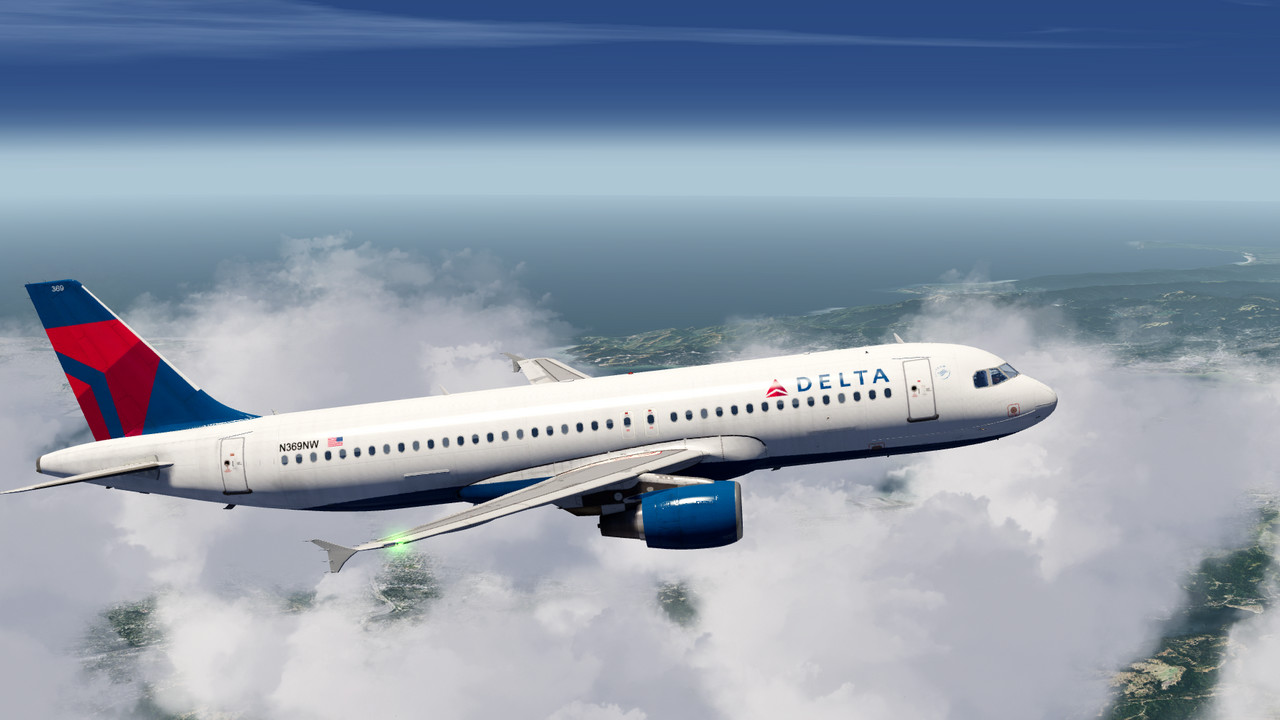Aerofly FS 2 is a next generation flight simulator open for add-ons and sets a high value on realistic flight physics, highly detailed aircraft and a stunning, photo realistic scenery. World wide coverage of elevation data and aerial images is included with Aerofly FS 2. At the same time, Aerofly FS 2 features an intuitive user interface and requires virtually no training time.
Take your seat in the cockpit and enjoy flying over the famous Golden Gate Bridge or visit Alcatraz Island. Learn the basics of flying at our flight school or jump right into the captain's seat and land the majestic 747 at one of the busiest airports of the world.
FEATURES
- 16 aircraft included:
- F-18, Learjet 45, C172, Baron 58
- ASG 29 glider, Pitts S-2B biplane
- Airbus A320
- B737-500, B747-400
- King Air C90 GTx, Aermacchi MB-339
- Corsair F4U, Extra 330
- Swift S1 glider, P-38 Lightning
- Sopwith Camel - Highly detailed and interactive 3D cockpits
- Adjustable cockpit lighting at night time
- Realistic flight physics
- Interactive Flight school for learning the basics of flying
- High resolution aerial images and over 150 airports for the South West of the United States
- World wide elevation and aerial images
- Display terrain features like mountains, lakes and cities for easy VFR navigation
- Route editor for easy flight planning
- Adjustable time of day
- Adjustable wind, clouds, visibility, thermal activity and turbulence
- Replay system
- Different view modes
- Support for multiple joysticks, throttle units, rudder pedals and more
- TrackIR support
- Full Oculus Rift VR support
- HTC Vive VR support
- Support for Saitek Multi Panel, Radio Panel, Switch Panel and Saitek TPM
Dear Aerofly users,
we are happy to announce that we have a new update shortly before christmas. The major new feature in this update is the F-15 fighter jet. We also made some minor fixes to the tree and shadow rendering, that might result in better performance. We hope you enjoy this update.
Also new is the New York region as a DLC. This region features over 10 new airports in and around New York and also adds new high resolution aerial images.
Important note: This new region requires a VERY GOOD and powerful 3D graphic card. Please reduce the graphic setting 'Building density' to lower values if you do observe performance issues. When flying over New York in VR, we strongly recommend to use a NVIDIA GeForce 10x0 type card for smooth performance.
Thank you everybody for supporting us so far during the Early Access phase. This release option here on Steam really helped us to better shape our flight simulator. So stay tuned for more updates in 2017.
Here is the list of changes so far:
2016-12-21
- Added the F-15
- Added New York region as a DLC
- Improved tree rendering with less graphics card memory usage
- Fixed zoom speed is independent of frame rate
- Added preliminary Vive controller support for menu and cockpit interaction
- Fixed device list in controller menu can be scrolled to display more than 8 connected devices
- Changed HUD keeps vertical orientation in 'follow' view
- Changed minimum HUD size is smaller
- Changed only minimal HUD is shown when in 'external' and 'fly by' views
2016-11-25
- Fixed a critical bug when connecting/disconnection a controller
- Fixed shadow rendering bug while in VR
- Added new HUD display for VR with configurable size and optional horizon
- Added more values and functionality to B747 PFD
- Added path prediction line to B747 navigation display
- Added new graphics element that allows complex nozzle animations
- Added ECAM pages to B747
2016-11-11
- Bug fix regarding shadow rendering on HTC Vive
- Fixed the approach guides not being shown
2016-11-04
- Improved VR rendering performance ( over 25% when using the HTC Vive and around 10% when using Oculus )
- Enabled aileron, elevator and rudder control using keys or buttons (not the recommended way to control an airplane, but you even can land smoothly with proper trim and throttle management)
- Fixed XBox and similar controllers: combined trigger assignment to rudder and brake works again
- Fixed Baron 58 turn indication
- Added COM and NAV tuning via radio management units in Learjet 45 and King Air C90
- Fixed F18 autopilot trim interaction
- Fixed coarse tuning steps for NAV and COM
- Added max positive / negative G can be reset on aerobatic aircraft
- Changed basic autopilot on Baron58 and C172 softer on bank and pitch controls
2016-09-24
- Fixed performance regression when using Oculus Rift with the native Oculus drivers
- Improved cloud billboard rendering less sensitive to view direction changes
- Added Numpad +-*/. as keys idependently assignable in control settings
- Fixed key assigments with keys like [];',./ are saved correctly now
- Fixed performance regression when using Oculus Rift with the native Oculus drivers
- Improved cloud billboard rendering less sensitive to view direction changes
- Added Numpad +-*/. as keys idependently assignable in control settings
- Fixed key assigments with keys like [];',./ are saved correctly now
2016-09-16
- Fixed rendering issues with landmarks, clouds and shadows since last update
- Fixed creating screenshots while in VR
- Fixed transponder code can be set with Saitek Radio Panel and buttons/keys
- Changed head tracking with HTC Vive ( To get the best experience with your HTC Vive we recommend to turn on 'Allow reprojection' as well as 'Perf Heuristic Active' in the SteamVR performance settings window! )
- Added default assignments for Saitek Radio Panel for COM and transponder
- Added F18 autopilot controllable via Upper Front Control (WIP)
- Changed A320 small improvements/fixes to displays
- Fixed A320 flap / slat sequence
- Changed ASG29 flight computer improvements
2016-09-09
- Improved depth buffer rendering for less flickering of distant objects
2016-09-06
- Improved Rendering speed of up to 25% compared to the last update with version 2.0.1 EA3.30
- Added new VR option that allows you to set the pixel density. Please use this option with care, it has a strong impact on the performance.
- Fixed camera rotation resulted in oddly looking clouds especially while using VR
- Improved Longer flight recording of 10 minutes
2016-08-25
- Improved Rendering speed of up to 25% in cockpit view on modern 3D graphic cards (Please install the latest 3D driver!)
- Improved Depth Buffer precision for less flickering of distant objects
- Added Landmarks can be turned on/off during simulation. Assign a function in the Controls menu
- Added Screenshots can be assigned a function in the Controls menu
- Fixed route starting airborne
- Added right double click support
- Added more flight state messages to SDK output / wrt to body system
- Added support for Saitek Multi Panel
- Added support for Saitek Radio Panel
- Added support for Saitek Switch Panel
- Added Frequency select and swap assignable in controller menu
- Added support for Saitek TPM
- Added more autopilot functions assignable in controller menu
- Added mouse cursor fades in simulation
- Added light controls assignable in controller menu
- Fixed view rotation doesn't tilt view when looking left/right
- Changed default view tilt removed for VR
- Added a single control device can be reset to its default
- Added all assignments for one device can be removed
- Added screenshot function can be assigned to key or button
- Added variometer volume can be adjusted using buttons/keys
- Added A320 more ECAM pages, updates to flight displays (WIP)
- Added ASG29 flight computer (WIP)
2016-07-26
- Fixed ADF receivers can tune all NDBs
- Added MB339 flight director
2016-07-22
- Added buttons to show/hide navaids, airports and waypoints on map in location and navigation menu
- Added button to position airplane at start of route in location and navigation menu
- Added button to center map on aircraft position
- Added button to center map on route
- Added current route is displayed on location menu map
- Added aircraft equipped with LNAV/VNAV can fly the planned route automatically
- Added cockpit navigation displays show route and waypoints and time and distance to next waypoint
- Added PFDs show tuned ILS identifier, course and distance
- Added autotuning: airliners automatically tune navaids from route, nearby navaids and destination ILS
- Fixed route shows magnetic track instead of true track
- Added new repaints for F-18, Pitts
- Fixed bump mapping on P-38
- Fixed rudder assist / autorudder turned off
- Added right mouse button to pull knobs in cockpit
- Added navigation guides for route (enable/disable with approach guides)
- Fixed auto spoiler retract when applying full throttle in all aircraft
- Added A320 ECAM pages: engines, electrics, hydraulics, fuel, wheels, flight controls (other pages are not completed yet)
- Added A320 automatic ECAM switching and manual page request and page iteration
- Work in progress A320 electric and fuel system (closing fuel valves has no effect yet)
- Added C172 full electical bus system including battery and alternator simulation
- Added C172 radios and navigation instruments can be switched off (and on)
- Added C172 turning off the master battery switch will kill all electrics and set the cockpit into a dark state
- Work in progress C172 fuel system (closing fuel valves has no effect yet)
- Fixed minor bugs on aircraft (landing gear cutting through doors, hidden objects, ...)
- Added C172 added waypoints and route display to the moving map display in the cockpit
- Added Baron58 electical system, radio stack can be turned off
2016-06-02
- Changed pressing ESC while in pause/replay unpauses only instead of going back to the main menu
- Fixed Replay is available longer until you change or reposition the aircraft
- Added a reset button in the controller menu. All controller devices including the keyboard can be reset to their default assignments
- Added support for the TrackIR roll axis
- Changed Trim changes smoothly while trim button pressed, no need for repeated button presses
- Added help overlay for controller configuration menu
- Changed simulation is not paused when another window/application gets the focus
- Changed wind speed at ground level is higher for a given setting now
- Added The time before automatic replacement after a crash is adjustable in the Settings now
- Added a button to toggle sound on/off. Default assigment is 'Q'
- Fixed Altitude callouts are only played in cockpit and internal views
- Fixed Toggling the flight info doesn't reset the replay position anymore
- Fixed flight info size for large aspect ratio setups / widescreen
- Fixed Flight school mission can be select via mouse wheel as in aircraft menu
- Fixed autopilot is correctly resetted after selecting a new starting position
- Fixed Autopilot selected vertical speed is correctly displayed in flight info
- Fixed Time rolls over correctly at 23:59 UTC
- Changed HUD and 'no aircraft/no panel' viewer position to the pilot's position
- Fixed Reflection map is re-generated after changing the airplane
- Added shift mode for the cockpit views. Head position can be adjusted up/down, left/right, forward/backwards. Default assignment is 'PageUp' / 'PageDown' for for up and down movement.
Minimum Setup
- OS: 64 Bit Linux
- Processor: Intel Quad core CPU 3.0 GHzMemory: 8 GB RAM
- Memory: 8 GB RAM
- Graphics: OpenGL 4.0 compatible 3D graphic card with at least 2 GB of RAM
- Storage: 40 GB available space
[ 6370 ]
[ 5870 ]
[ 1991 ]
[ 1943 ]
[ 986 ]