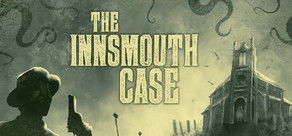City Game Studio is a sandbox type management game.
January 1975, you have created your video game company. You are renting a tight place that allows you to develop your first game. Quickly, your games are successful and you already have to move, but it is up to you to cross the city to pick up your next local. In the blink of an eye you are hiring artists to improve the visual aspect of your games. Next came developers and then testers. But a problem remains, even if your games are brilliants, you don't have enough fans to self-publish a big game to make your studio profitable. You will have to turn to video game editors who will carve out the lion's share. Combinating successes is the only way of getting rid of the publishers. Furthermore you will be able to publish your own publishing contracts. Then you will then be ready to dominate the market and buy back your competitors.
January 1975, you have created your video game company. You are renting a tight place that allows you to develop your first game. Quickly, your games are successful and you already have to move, but it is up to you to cross the city to pick up your next local. In the blink of an eye you are hiring artists to improve the visual aspect of your games. Next came developers and then testers. But a problem remains, even if your games are brilliants, you don't have enough fans to self-publish a big game to make your studio profitable. You will have to turn to video game editors who will carve out the lion's share. Combinating successes is the only way of getting rid of the publishers. Furthermore you will be able to publish your own publishing contracts. Then you will then be ready to dominate the market and buy back your competitors.
Each game is unique
Maps and studios are procedurally generated. Combined with random events and customizable studios, you will rediscover the game with each new game.Assign the best studio
Browse the cities and choose the location of your next studio. As my uncle said "we do not hire new talents with vinegar !"Furnish your studios carefully
Everyone is not a studio designer, yet every piece of furniture has its place in your studio, and can have an influence on the history of your company.Publish, hire, repeat
Each game is unique, but over time new generations of consoles come out. You cannot create a bestseller alone. You have to hire new talents that will help you creating the perfect gameGame development
The development of the game is broadcast on twitch using the channel binogure.
Adapting for the Future
In response to feedback from users with lower resolutions, I've made improvements as well. The currency and fanbase change labels will now hide on low-resolution screens, giving you a cleaner interface.
Despite the ongoing challenge of waiting for Steam's review to make City Game Studio Steam Deck compatible, I'm not slowing down. I'm continuing to fine-tune the game to ensure it's a fantastic experience for all.
Thank you for your unwavering support and feedback. Together, we're shaping City Game Studio into a truly remarkable gaming haven. Stay tuned for more exciting updates!
Cheers,
Xavier aka Binogure

Hey everyone,
This week, I've been hard at work, striving to make City Game Studio even more enjoyable and accessible. Your feedback and support continue to drive me in this ongoing journey.
UI Enhancements
I've added a feature that might seem small but enhances the overall user experience. Now, you can close tooltips with a simple click on it, streamlining your interactions.In response to feedback from users with lower resolutions, I've made improvements as well. The currency and fanbase change labels will now hide on low-resolution screens, giving you a cleaner interface.
Bug Fixes
Low-resolution screens had caused some icons to appear distorted, disrupting the game's aesthetic. I've tackled this issue, ensuring a smooth and visually appealing experience, no matter your screen size.Gamepad Layout
Preparing for the future, I've refreshed the gamepad layout to better align with Steam Deck compatibility. I'm committed to ensuring that your experience on this exciting platform is top-notch.Despite the ongoing challenge of waiting for Steam's review to make City Game Studio Steam Deck compatible, I'm not slowing down. I'm continuing to fine-tune the game to ensure it's a fantastic experience for all.
Thank you for your unwavering support and feedback. Together, we're shaping City Game Studio into a truly remarkable gaming haven. Stay tuned for more exciting updates!
Cheers,
Xavier aka Binogure
[ 2023-10-28 15:00:22 CET ] [Original Post]
Minimum Setup
- OS: Linux Kernel 4.0. Mesa 12. X11 7 (or above)
- Processor: Single CoreMemory: 2 GB RAM
- Memory: 2 GB RAM
- Graphics: OpenGL 3.0 (1280x720)
- Storage: 512 MB available space
Recommended Setup
- OS: Linux Kernel 4.0. Mesa 12. X11 7 (or above)
- Processor: Dual CoreMemory: 4 GB RAM
- Graphics: OpenGL 3.0 (1600x900)
- Storage: 512 MB available space
GAMEBILLET
[ 6406 ]
FANATICAL
[ 6040 ]
GAMERSGATE
[ 2652 ]
MacGameStore
[ 4909 ]
FANATICAL BUNDLES
HUMBLE BUNDLES
by buying games/dlcs from affiliate links you are supporting tuxDB