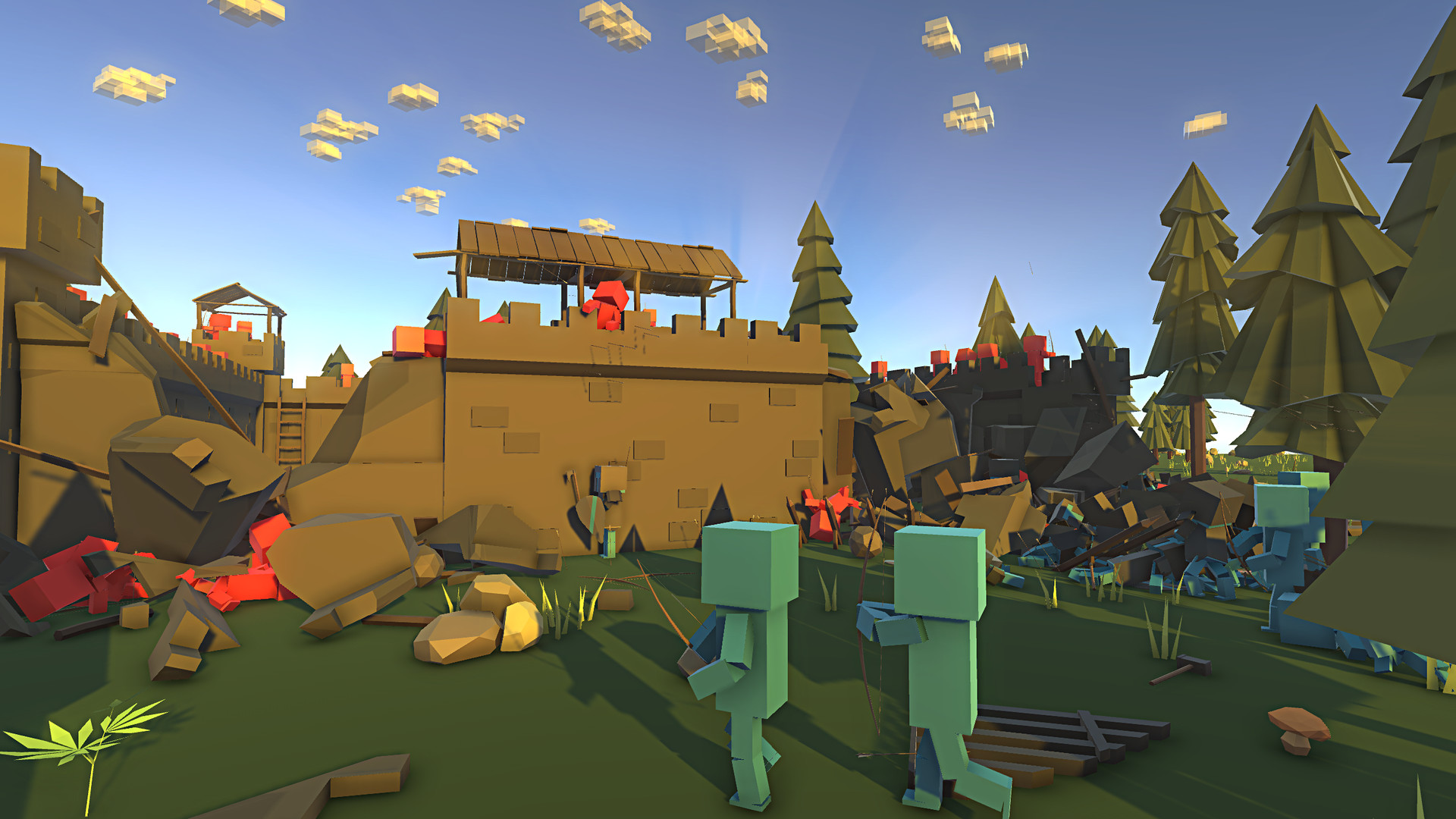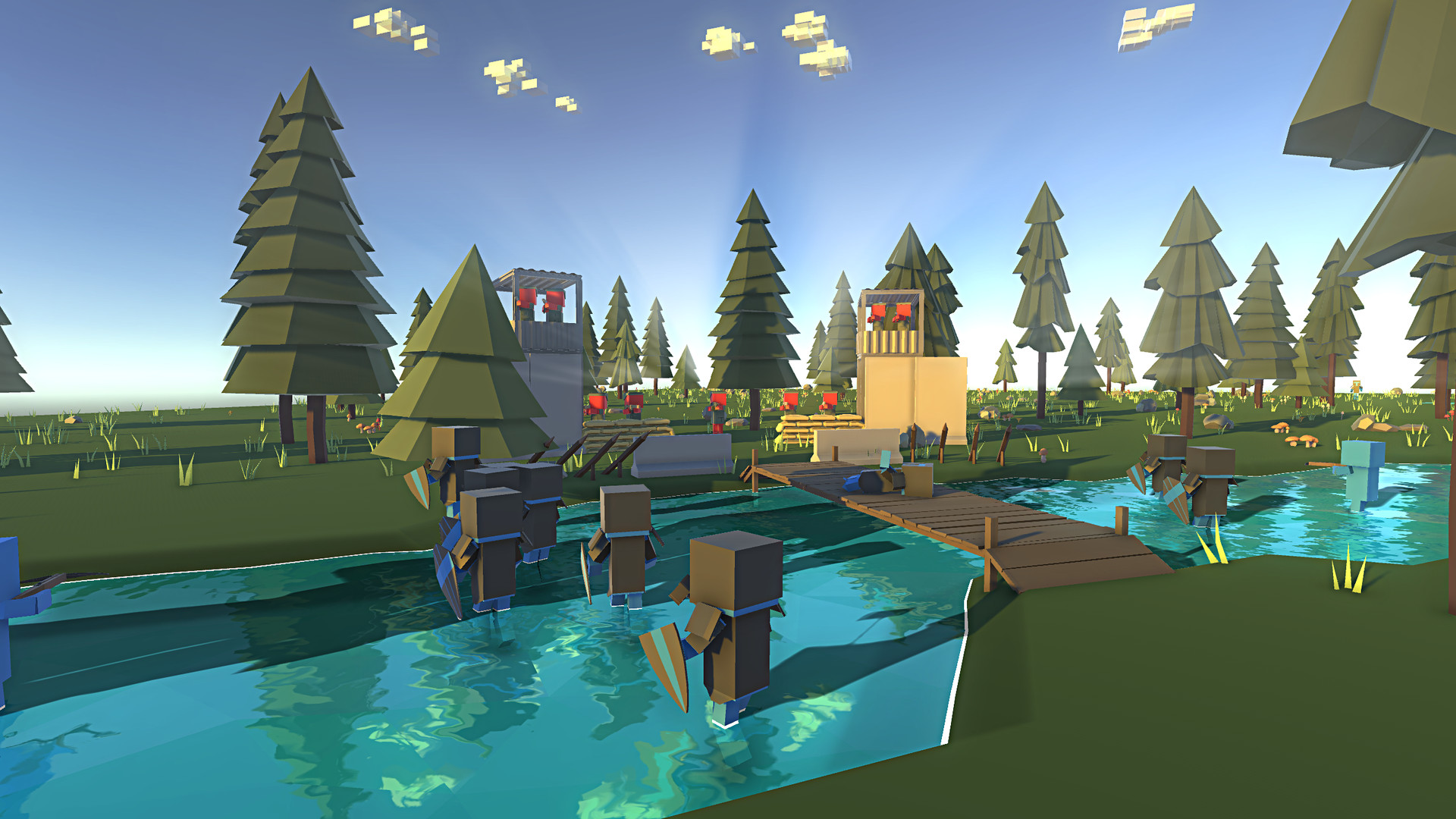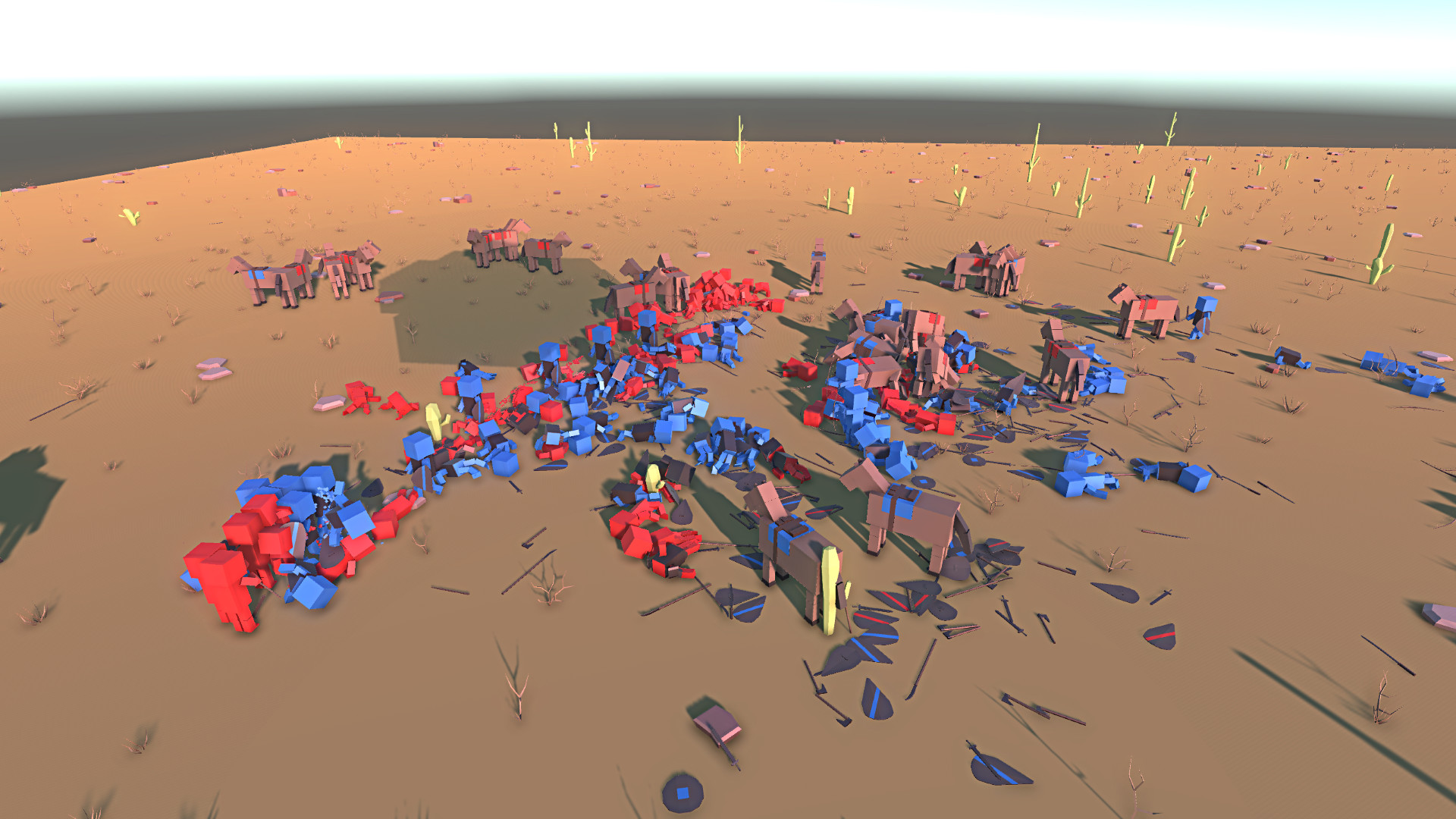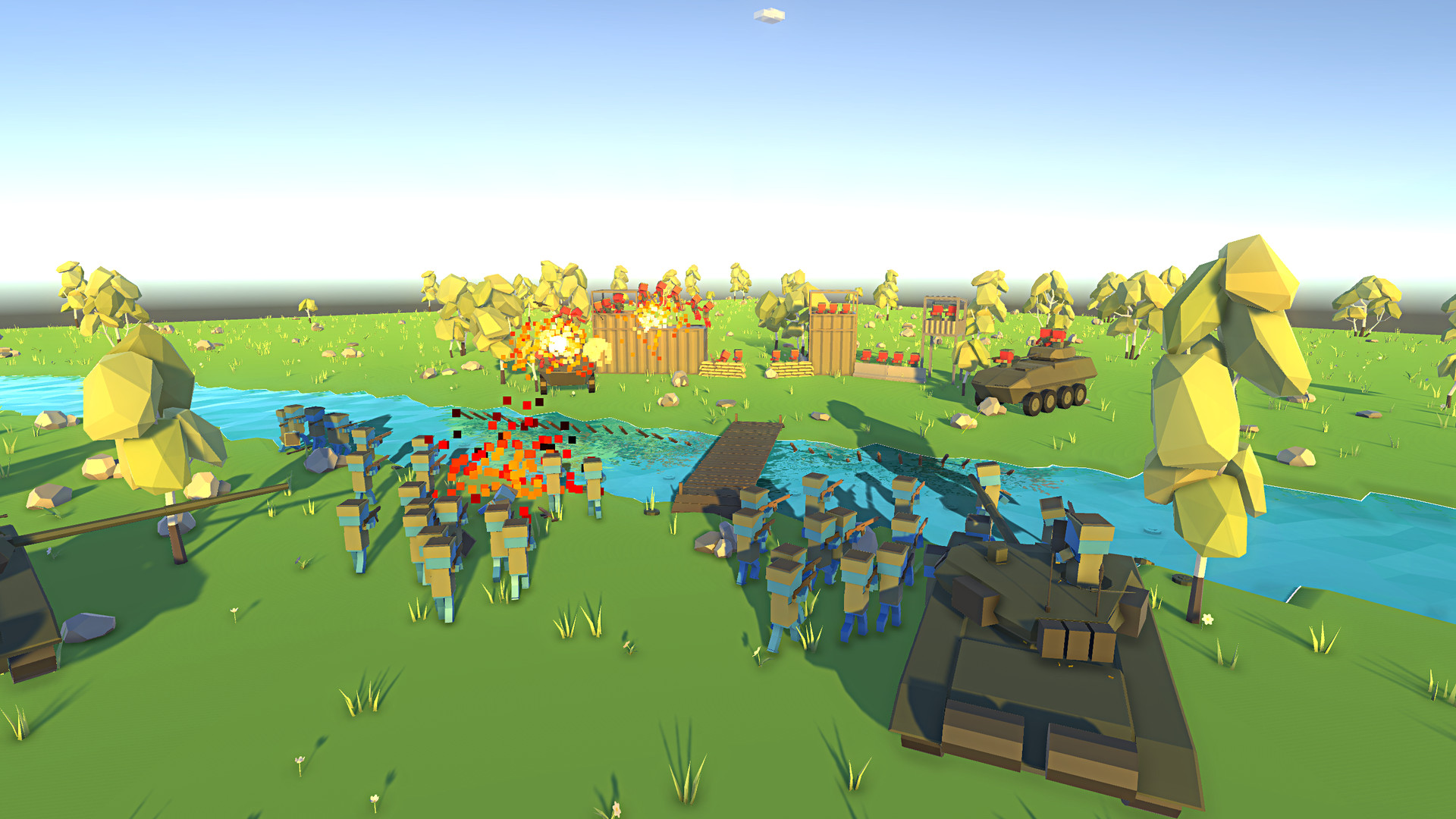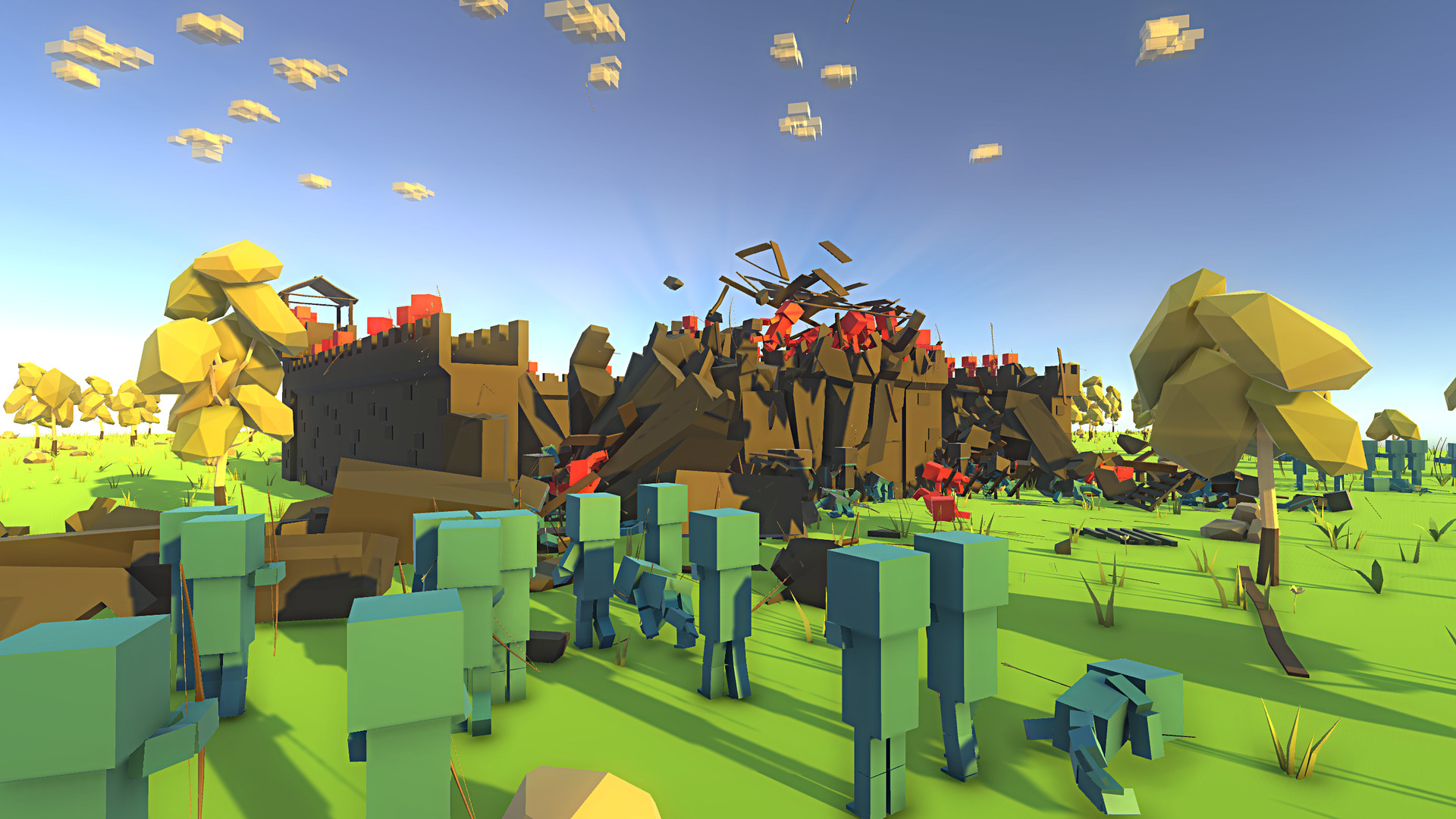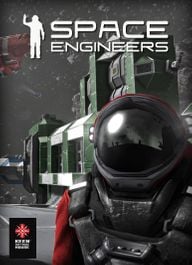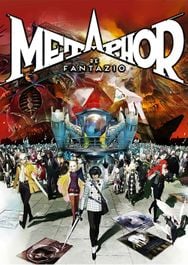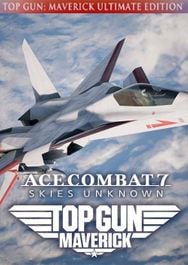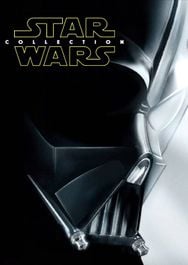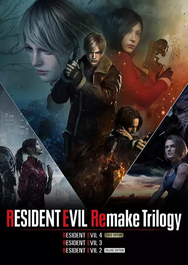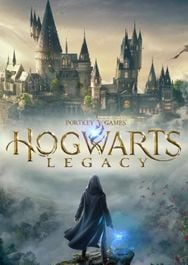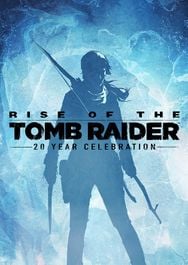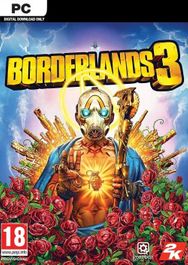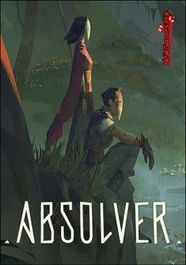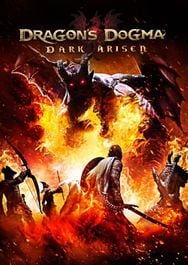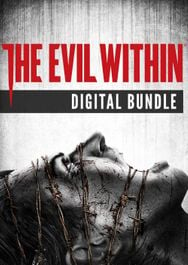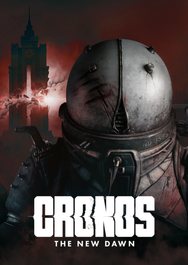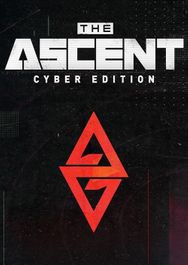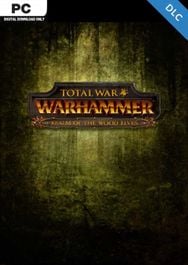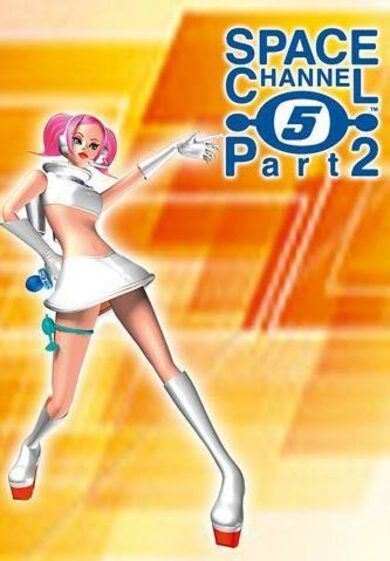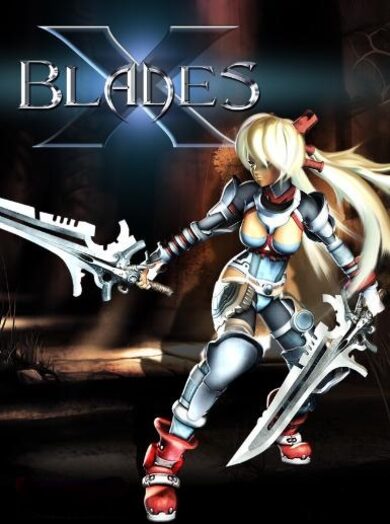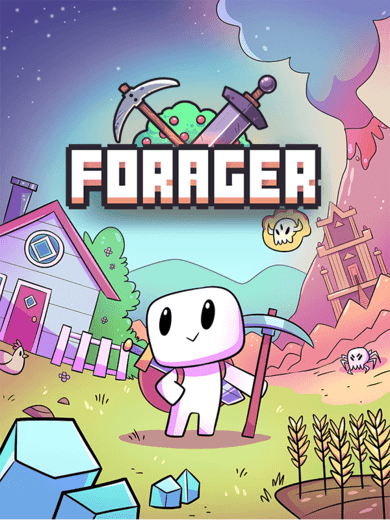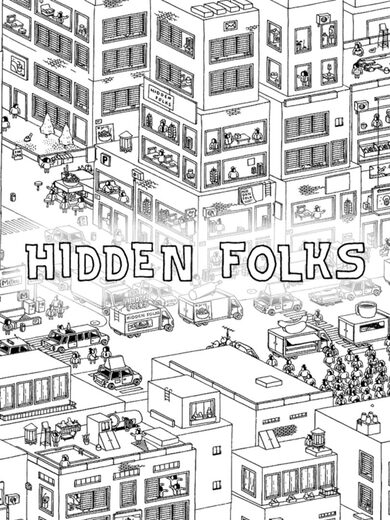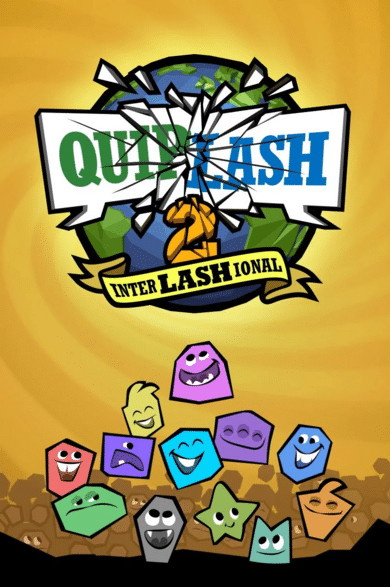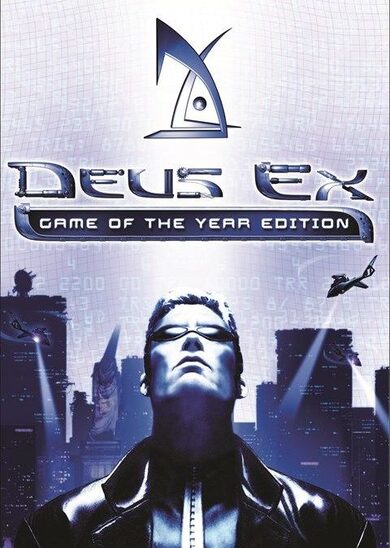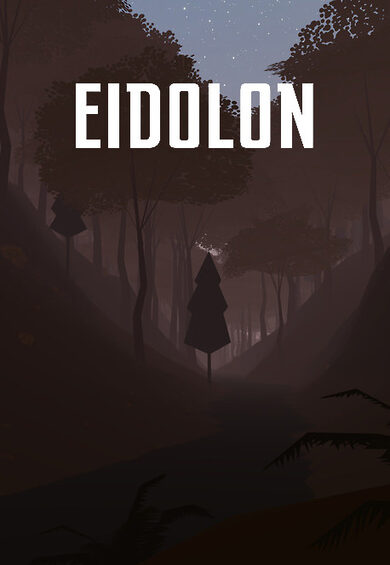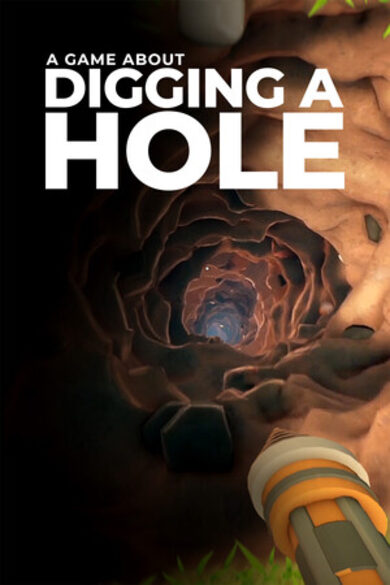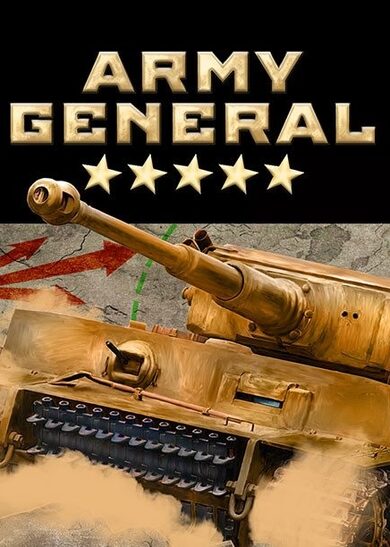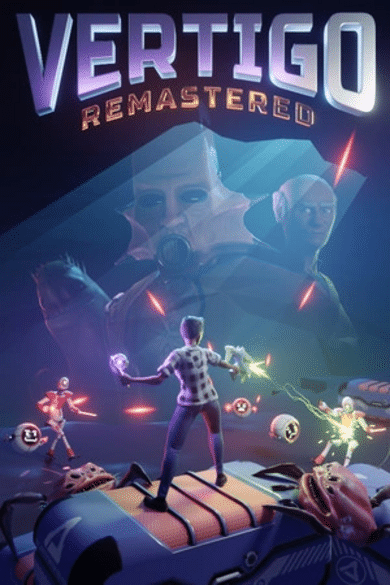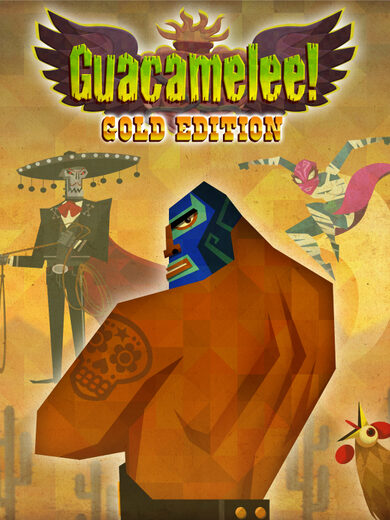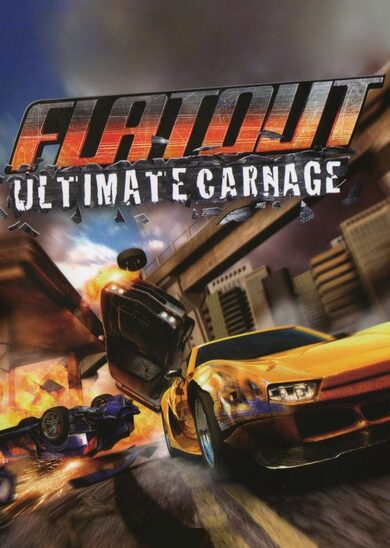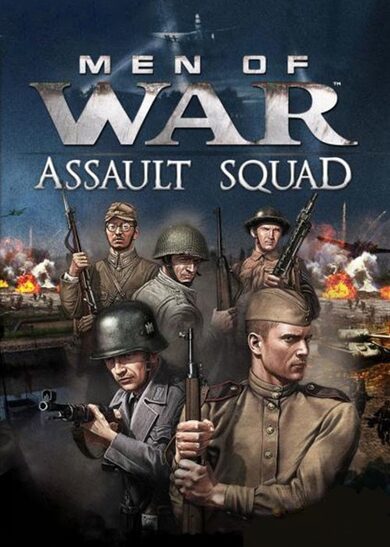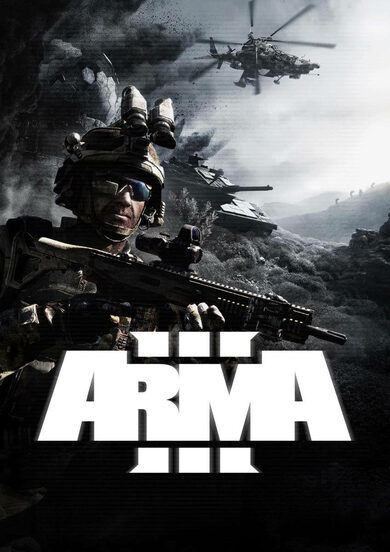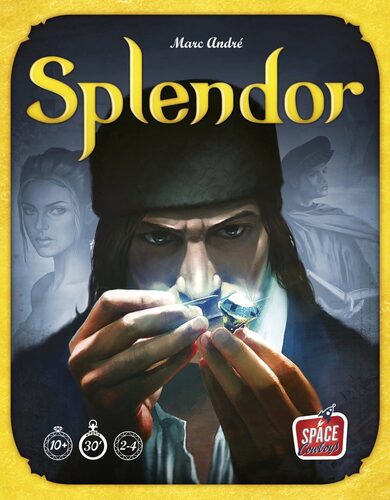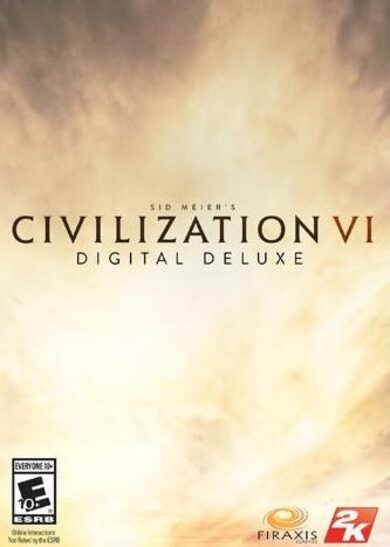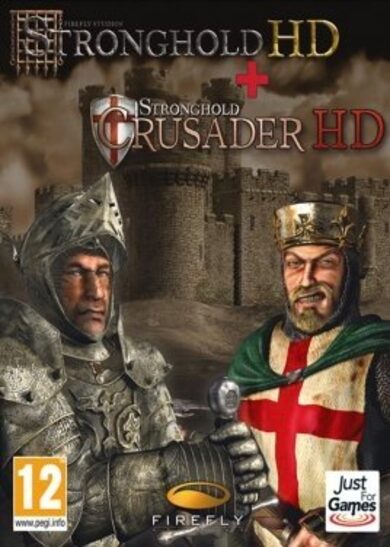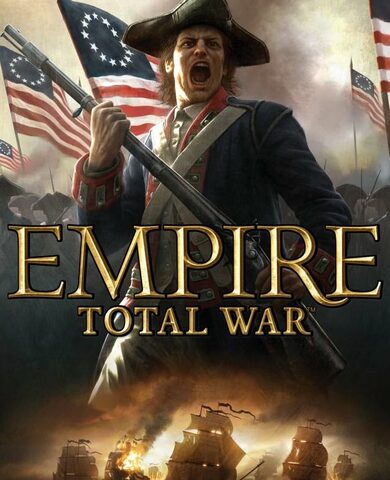Ancient Warfare 3 is a complete redevelopment of the second part to improve the experience from the core of the game. Dive into a huge sandbox full of action and customization! Choose from different gamemodes like Deathmatch, Reach point, conquest, king of the hill, zombie mode, arsenal and more. Download level bundles to play small campaigns or create you own scenarios in the custom battle editor. Choose your rules, change the environment, place units, objects or traps, choose your equipment or just relax and spectate a battle.
Explore the content from all kind of eras like stone age, high cultures, medieval ages, WWI, WWII and compare them to modern and future weapons or just recreate some historic battles.
Your player can use a very advanced and mixed equipment which will allow a dynamic combat. Use a sword to cut your enemies into pieces, a baton to punch them down, guns or bows to shoot at them, or an rpg to blow them up. Protect yourself with a shield and wear armor to get some protection for different kind of weapons. To support you and your mates, you can carry different grenades, medipacks or ammo supplies.
Much content is already in game and there are still much more gamemodes, units, weapons and equipment planned. Until then, you can test the 300+ units in game with 150+ equipment objects and place 43 different objects.
This is an early version of the game and many things will change until the completion of the game. The system specs are provisionally and may change at any time.
Explore the content from all kind of eras like stone age, high cultures, medieval ages, WWI, WWII and compare them to modern and future weapons or just recreate some historic battles.
Your player can use a very advanced and mixed equipment which will allow a dynamic combat. Use a sword to cut your enemies into pieces, a baton to punch them down, guns or bows to shoot at them, or an rpg to blow them up. Protect yourself with a shield and wear armor to get some protection for different kind of weapons. To support you and your mates, you can carry different grenades, medipacks or ammo supplies.
Much content is already in game and there are still much more gamemodes, units, weapons and equipment planned. Until then, you can test the 300+ units in game with 150+ equipment objects and place 43 different objects.
This is an early version of the game and many things will change until the completion of the game. The system specs are provisionally and may change at any time.
Scripting & Triggers Update
Shadows can also be deactivated (default setting) to improve the performance while using a lot of lights
For more in depth information about the scripting system, check out this steam guide:
https://steamcommunity.com/sharedfiles/filedetails/?id=2467984141
Video summary of this update:
https://www.youtube.com/watch?v=08Na0yIaWxM
Individual light settings
Selecting light objects in the editor, can now deactivate by default (to enable them later)Shadows can also be deactivated (default setting) to improve the performance while using a lot of lights
Alarm objects
There are two alarm objects with different sound, volume and range settings, which can be controlled by the scripting systemInteractable scripting objects
To enable more interactions between the player and the scripting system, there are various different objects like buttons, levers, switches, locks, codelocks and status lights.Triggers
Cube and sphere triggers can be placed to detect when units enter, stay or leave an area.Custom lights
Custom point lights can be placed to create a certain atmosphere. You can adjust the light range, intensity and RGB-color.Visual Scripting System
The visual scripting system can access various parts of the game to modify the way how a battle plays and works. Based on events, actions can be chained when something happens. The basics like spawning/killing a unit are really easy to implement, but you can also use the scripting system to do quite advanced stuff like custom game modes.For more in depth information about the scripting system, check out this steam guide:
https://steamcommunity.com/sharedfiles/filedetails/?id=2467984141
Bug fixes
- Fixed that UI sliders didnt work in some cases
- Fixed that rotating an object while snow is enabled would cause lag spikes
- Fixed barrel attachment positions on HSG12 weapon
- Renamed some objects
- Fixed a bug that allowed two players to be controlled
- Fixed slow reloading of some weapons
- Fixed that using horses could cause incorrect player vision
- Fixed that the player couldnt look up/down while riding a horse
- Fixed a crash that could happen while drag placing modular parts at certain angles
- Fixed a bug that caused invalid prefab placed for prefabs which were created with the drag modular placement
- Fixed that changing the player equipment would cause an invalid pose for one frame
- Fixed that shooting with delayed weapons would spawn the projectile at the wrong position
- Fixed clipping of modern arm/leg armor
- Fixed squad "send to position" on elevated positions
- Fixed that choosing a bullet modification and switching the weapon would cause the new weapon to use the wrong caliber (still works for laser/energy bullets)
- Fixed that dying in first person would show the helmet
- Fixed some vanilla passive unit poses
- Fixed a bug that caused some UI elements to be rendered very small
- Fixed a bug that caused the in-game workshop browser to load the wrong icons
- Fixed that after placing a vehicle dropoff point the UI could no longer be used
- Fixed that pausing would cause arrows to fly straight down
- Fixed that changing a custom unit animation using the edit feature in the editor, would show an invalid animation until reloading the map
- Fixed a bug that caused the wrong animation pose to be shown while a bone is selected
- Fixed safe doors
- Fixed that the terrain edit discard button would discard the changes before confirming the change
- Fixed that the player could die while standing on a destroyed platform
[ 2021-05-05 12:56:25 CET ] [Original Post]
Minimum Setup
- OS: Ubuntu 16.04+ 64bit
- Processor: Quad Core 2.5GHz+Memory: 3 GB RAM
- Memory: 3 GB RAM
- Graphics: OpenGL 3.2+ or Vulcan capable
- Storage: 3000 MB available space
Recommended Setup
- OS: Ubuntu 16.04+ 64bit
- Processor: Quad Core 3.0GHz+Memory: 4 GB RAM
- Graphics: OpenGL 3.2+ or Vulcan capable
- Storage: 3000 MB available space
GAMEBILLET
[ 6355 ]
FANATICAL
[ 6590 ]
GAMERSGATE
[ 3177 ]
MacGameStore
[ 2532 ]
INDIEGALA
[ 1655 ]
LOADED
[ 1040 ]
ENEBA
[ 32822 ]
Green Man Gaming Deals
[ 867 ]
AllKeyShop
[ 45625 ]
YUPLAY
[ 6040 ]
Gamivo
[ 17229 ]
HUMBLE
[ 819 ]
FANATICAL BUNDLES
GMG BUNDLES
HUMBLE BUNDLES
INDIEGALA BUNDLES
by buying games/dlcs from affiliate links you are supporting tuxDB