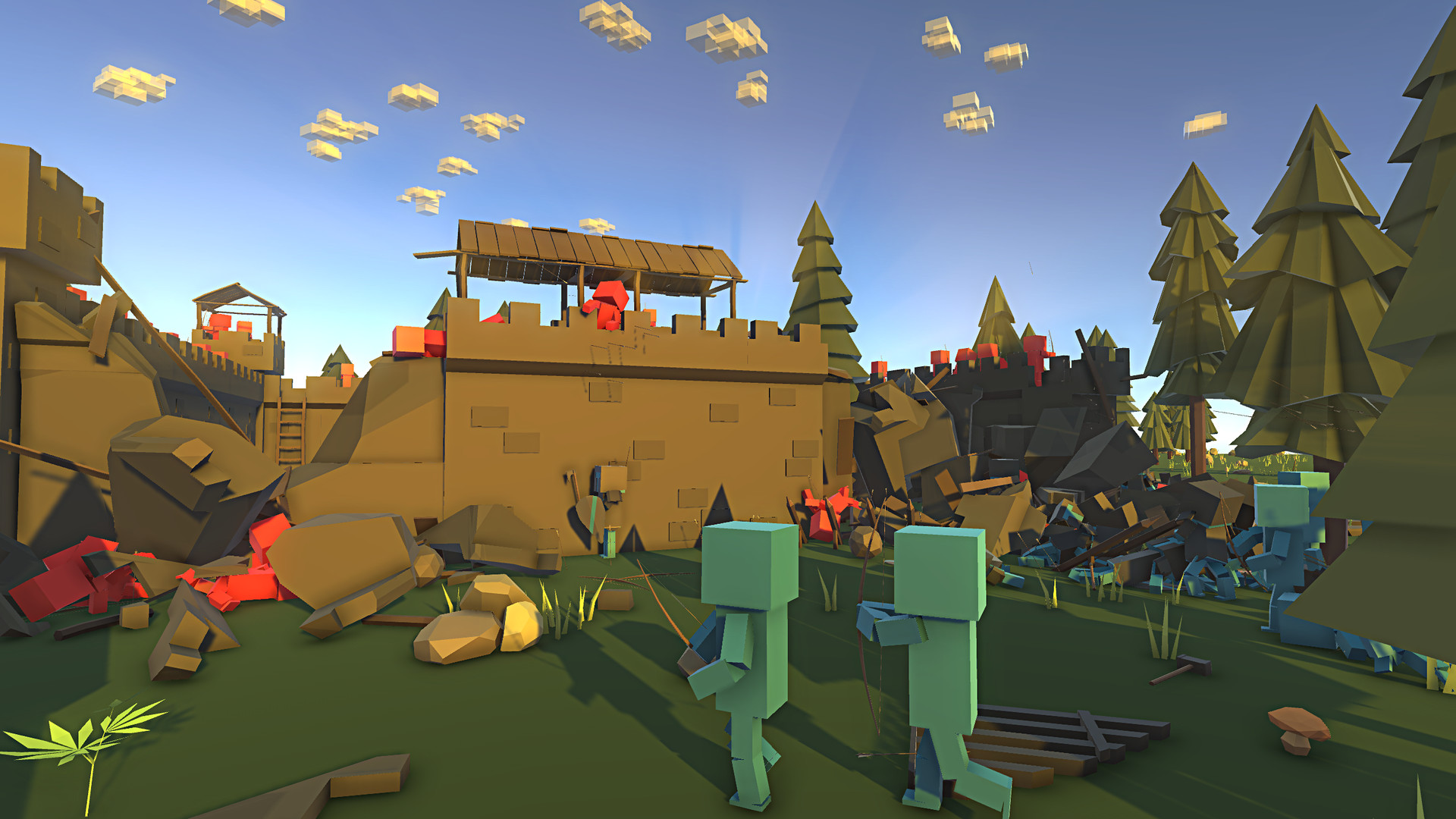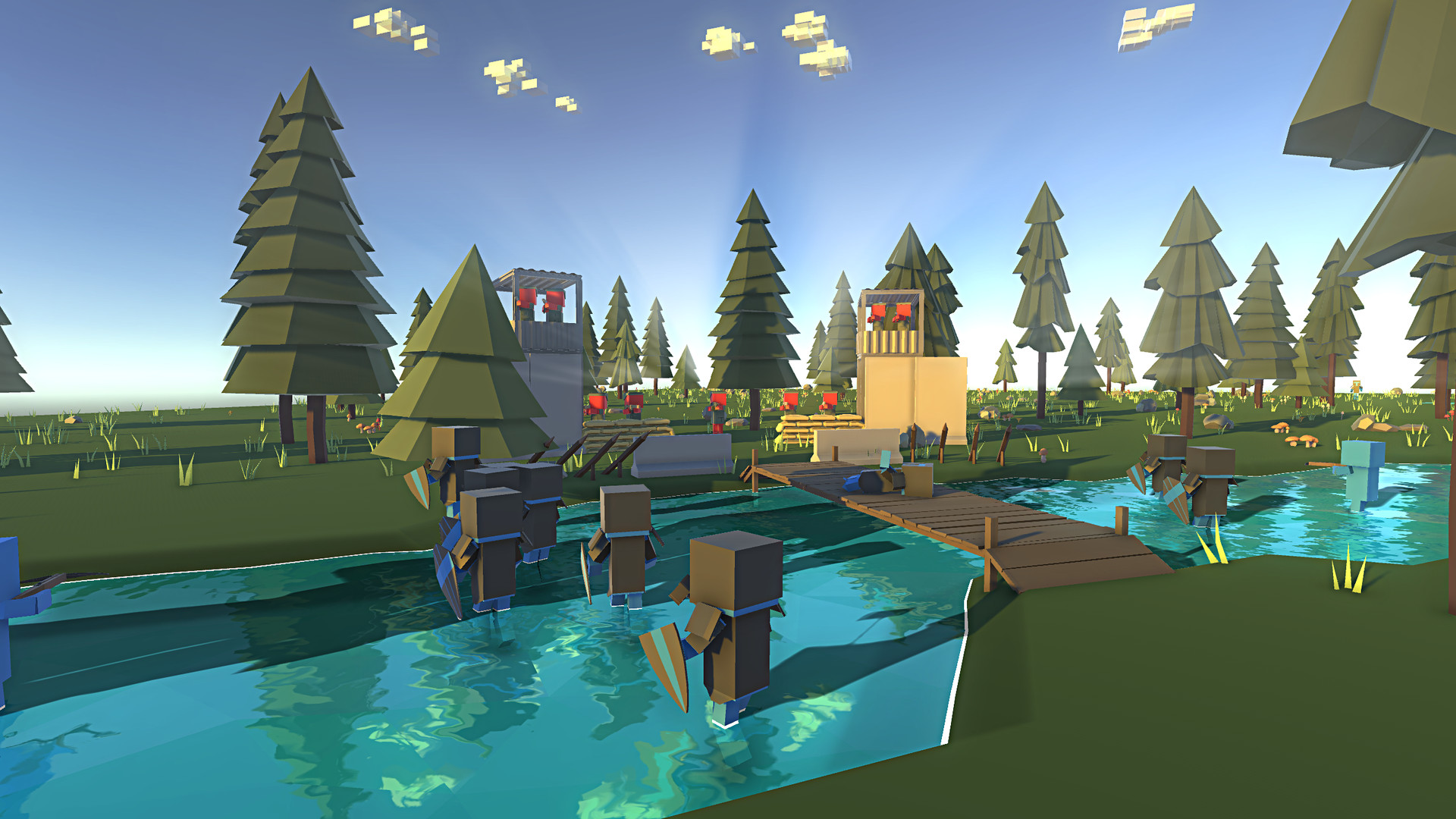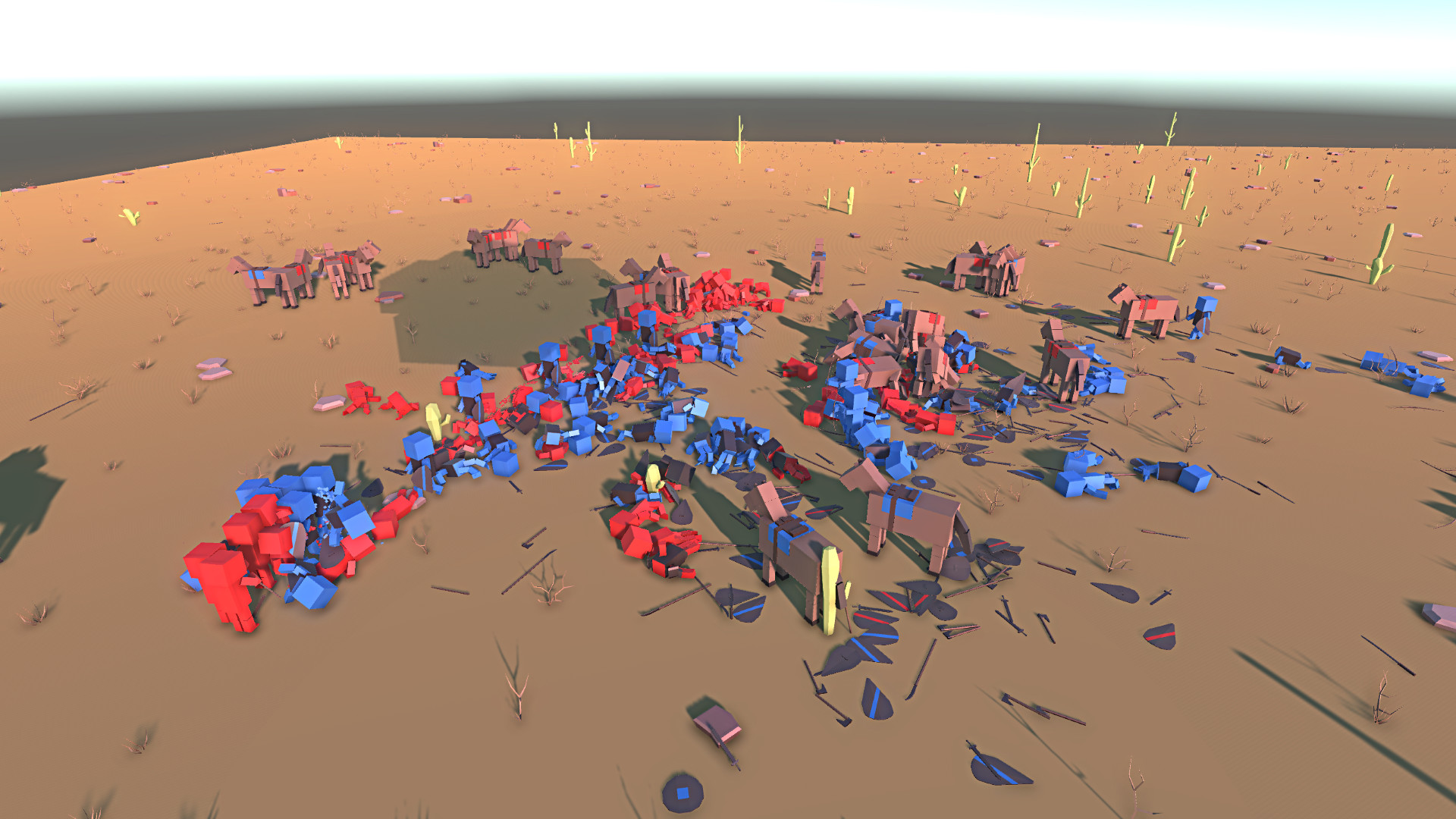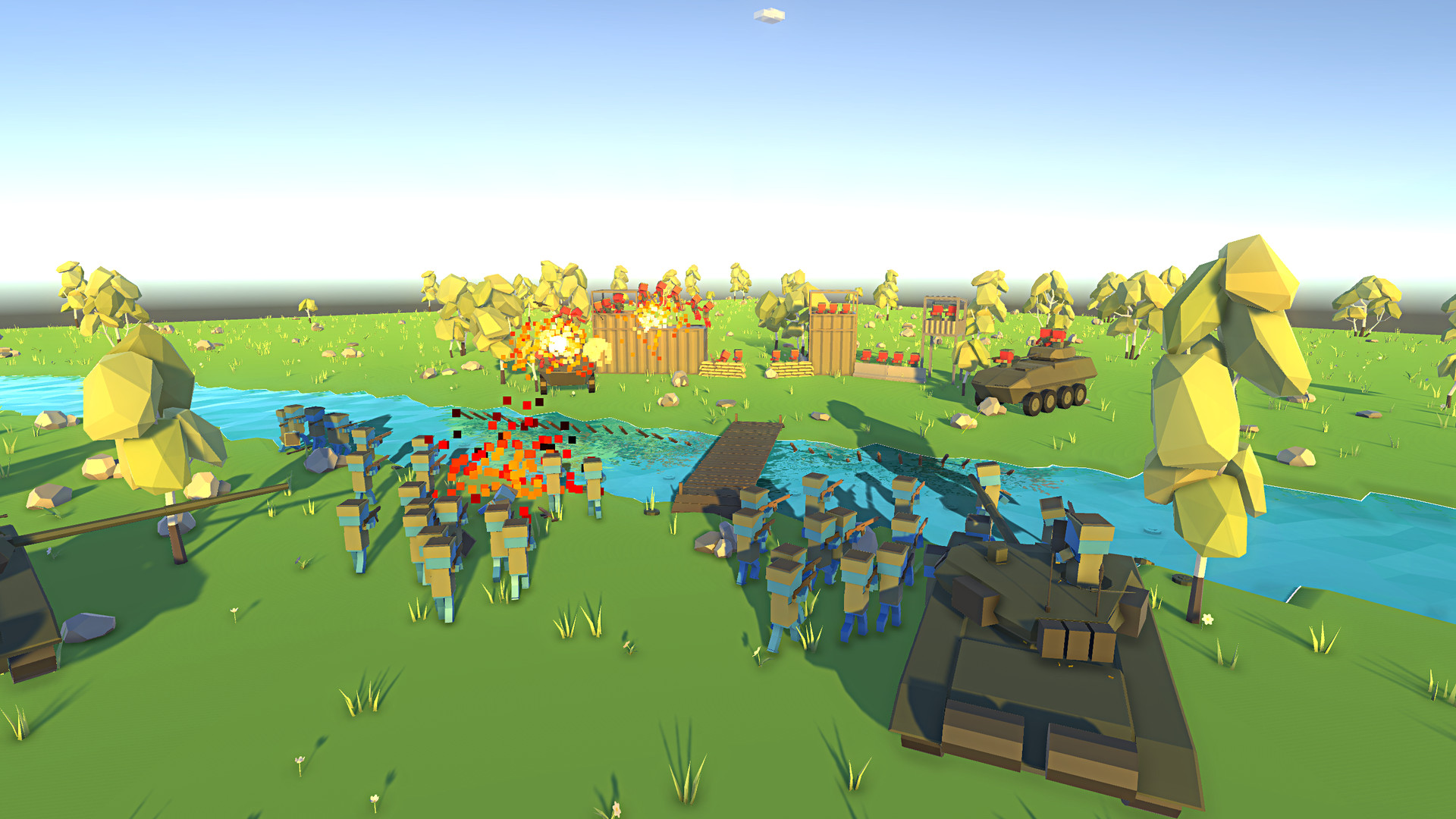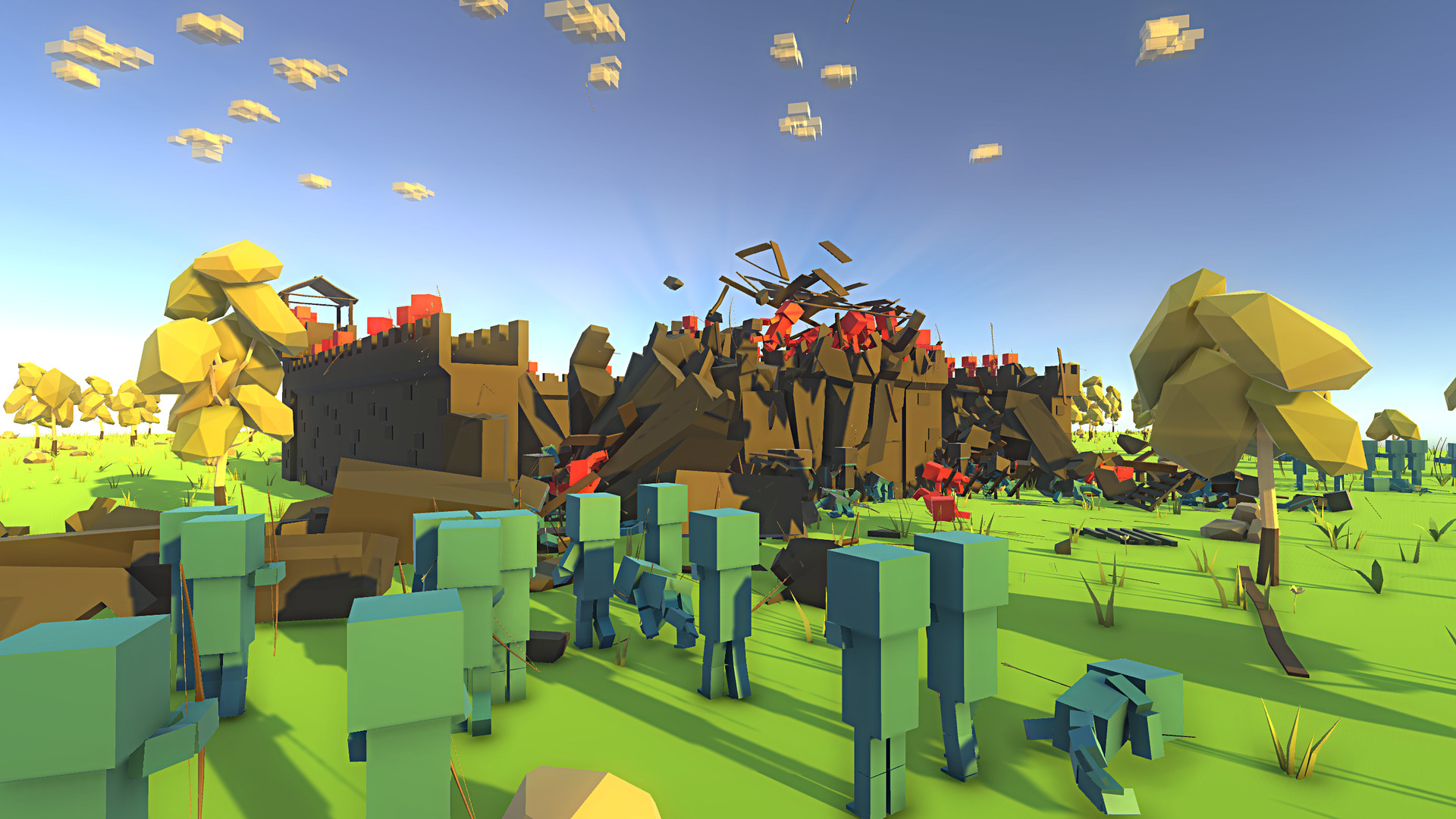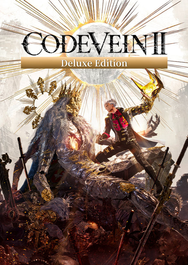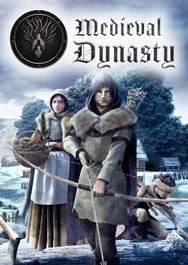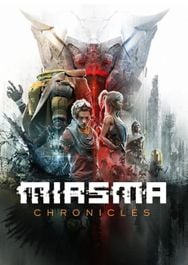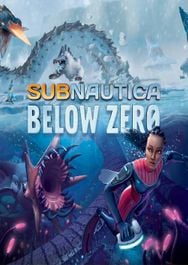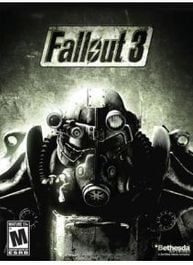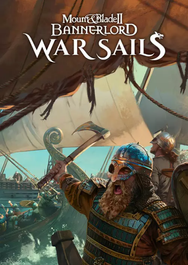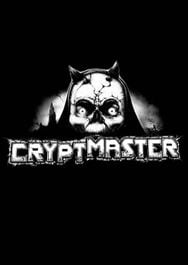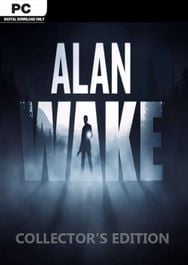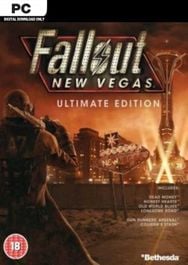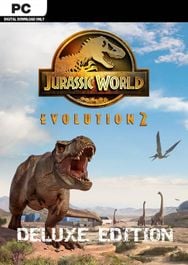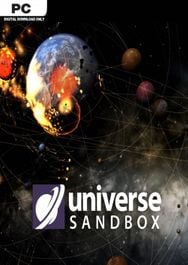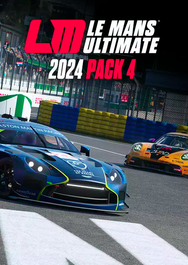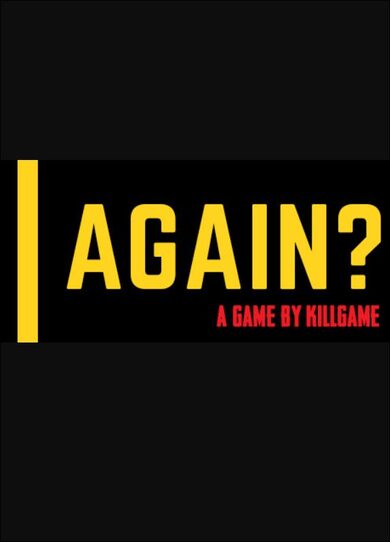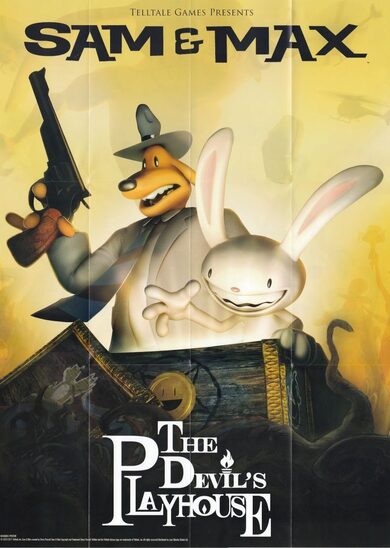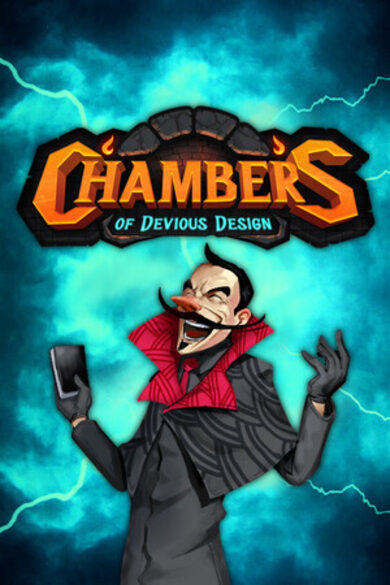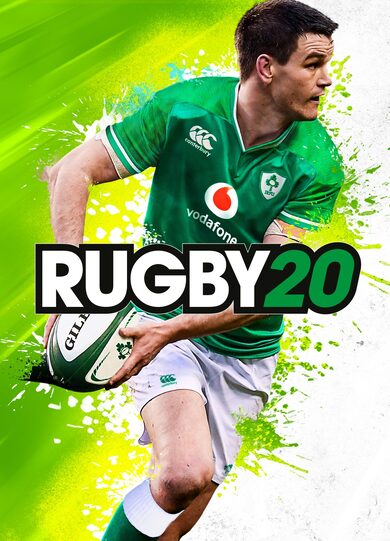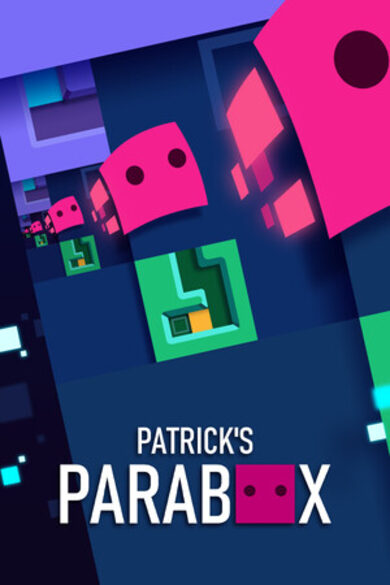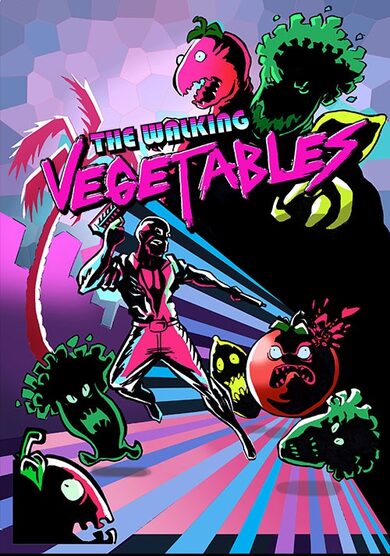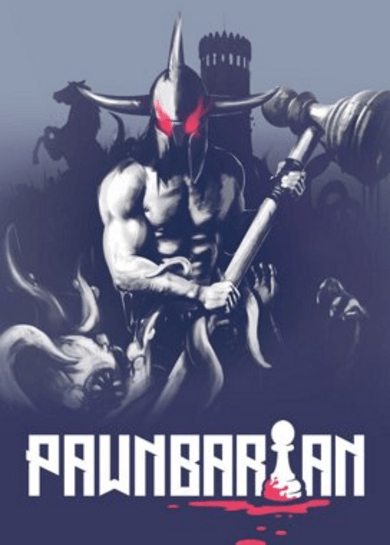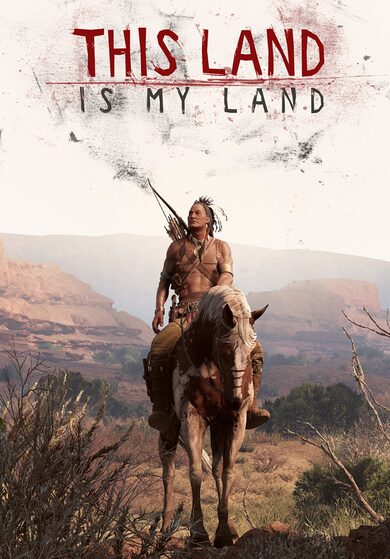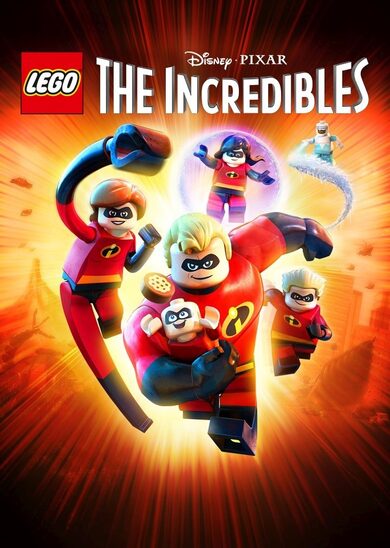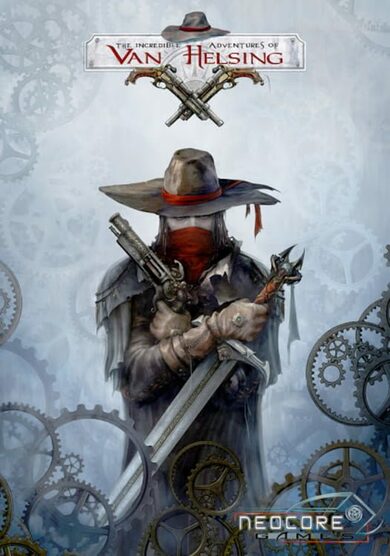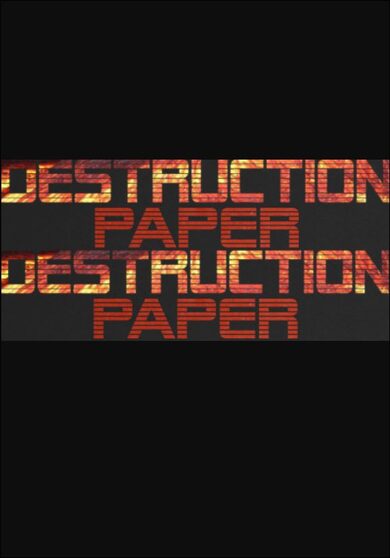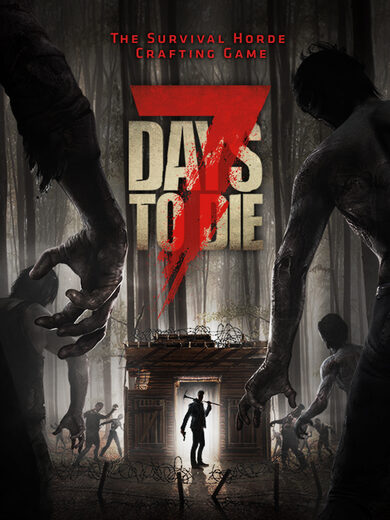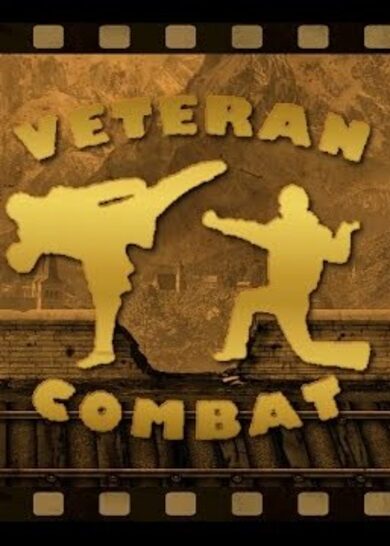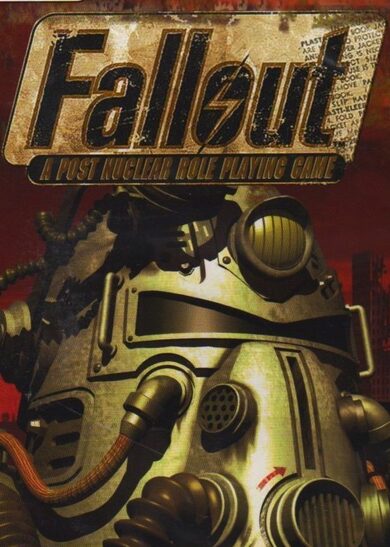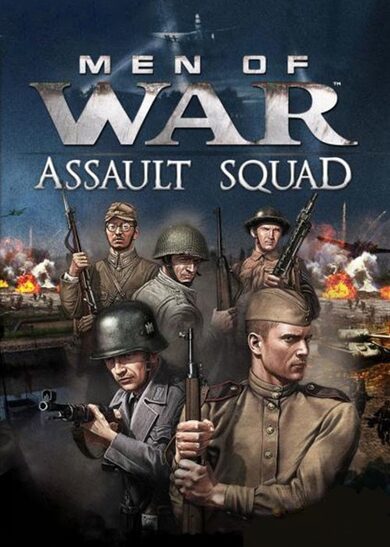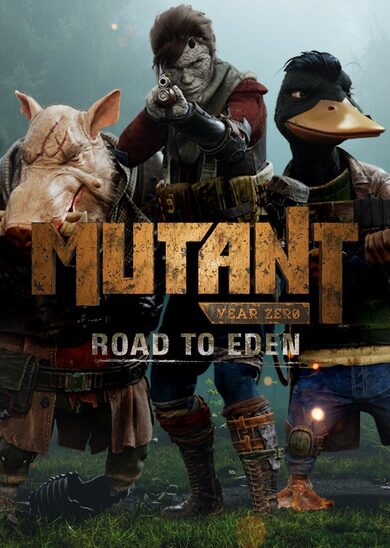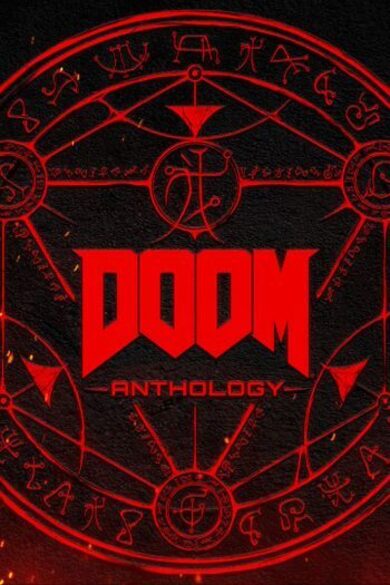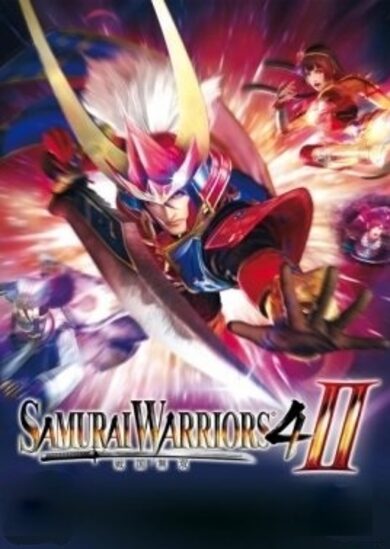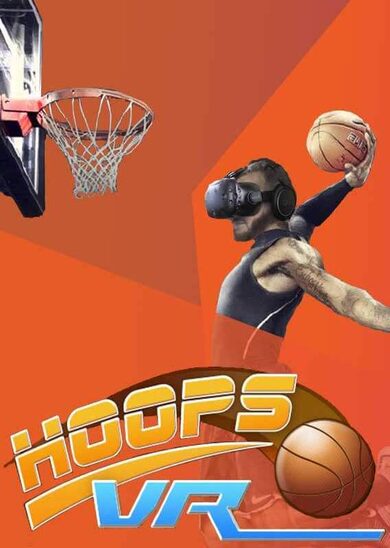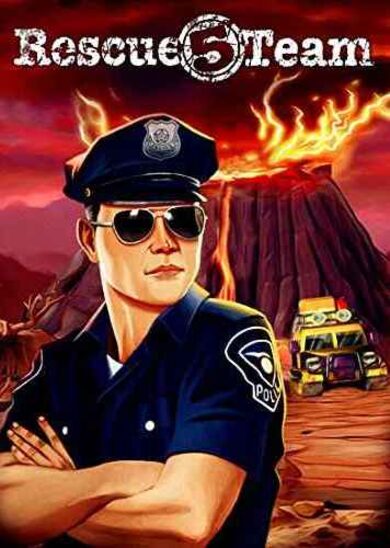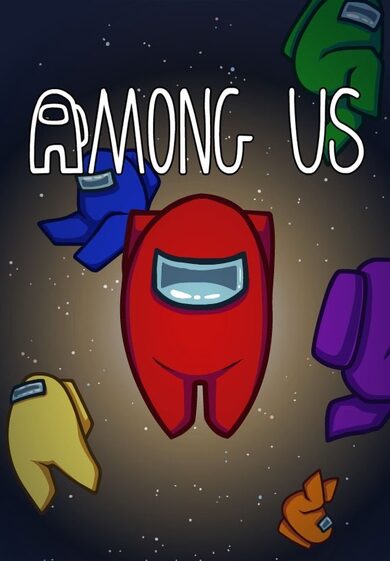Explore the content from all kind of eras like stone age, high cultures, medieval ages, WWI, WWII and compare them to modern and future weapons or just recreate some historic battles.
Your player can use a very advanced and mixed equipment which will allow a dynamic combat. Use a sword to cut your enemies into pieces, a baton to punch them down, guns or bows to shoot at them, or an rpg to blow them up. Protect yourself with a shield and wear armor to get some protection for different kind of weapons. To support you and your mates, you can carry different grenades, medipacks or ammo supplies.
Much content is already in game and there are still much more gamemodes, units, weapons and equipment planned. Until then, you can test the 300+ units in game with 150+ equipment objects and place 43 different objects.
This is an early version of the game and many things will change until the completion of the game. The system specs are provisionally and may change at any time.
Merged material editing
\nThere is a new button in the toolbar of the custom unit creator to improve material editing. Materials from all items of the unit are displayed as a single list and matching materials can be edited as a single entry, preventing you from having to copy paste colors between items!\n \n\n
\n\nEdit modular building materials during placement
\nWhen placing a modular object, you can now edit the color before placing it. The game remembers the setting while you keep placing supported objects. Otherwise, you can load the last used settings with a click of a button when you start placing supported objects again.\n \n\n
\n\nObject groups
\nThe concept of object groups has been added to the custom battle editor:\n- \n
- Selecting a single object from a group will select the whole group, unless you hold Left Alt while selecting\n
- Object groups can be created or dissolved by selecting objects and using the \"Make Group\" button in the left toolbar\n
- There is a new editor setting to enable prefabs to be placed as groups automatically. (Editor Settings in the bottom right corner)\n
 \n\n
\n\nSelection filtering
\nSelection filtering can be used to remove specific types of objects from your current selection or focus it on a specific type of object. When a single object is selected, there are suggestions to add matching objects to your selection.\n \n\n
\n\nEmbedded prefab and unit editor for custom items
\nWhile creating custom items, you can now test them directly in the integrated prefab or unit creator depending on the item type.\n\n\nCustom ref size objects
\nYou can now load any vanilla or custom object from the game\'s database as a reference size in the custom item editors!\n \n\n
\n\nBurned skin paint for custom units
\nA new body paint item has been added to add burn marks to units that are similar to those of burned zombies.\n \n\n
\n\nScripted Rendering
\nThere are various new nodes to render primitive 3d objects from scripts. This can be useful for debugging or quickly visualizing something without having to create full custom objects, especially since materials/colors can be updated every frame.\nDepending on demand, this feature will be extended to support screen space rendering or custom 3d objects\n \n\n
\n\nScripting features
\n- \n
- Added Unit/GetMount node to retrieve the siege weapon or animal of a unit as object reference\n
- Added SpawnPointLight / SpawnSpotLight nodes to create scripting lights at runtime\n
- Added GetEquipName to get the database name of an equipment item by id\n
- Added Health/GetMaxHealth to get the max health of a unit or object\n
- Added Array/Clone and Array/Reverse nodes\n
- Added GetGuardPose node\n
- Added QuaternionToEuler and EulerToQuaternion nodes\n
- Added CustomSupport input nodes (missing from previous update)\n
- Added various nodes for scripted rendering\n
Other features and improvements
\n- \n
- Added grenade type \'Scripting\' to custom grenades to create grenades that only trigger the scripting event and nothing else\n
- Scripting tags can now be added to units placed in the spawn area for vehicles and game mode spawn lists\n
- Added \"Custom object\" filter to the editor placement lists\n
- Added a settings panel to enable / disable medical crates\n
- Particle property curves in the custom particle editor can now be negative\n
- Particle systems can now be copy / pasted into sub particle systems in the custom particle editor\n
- Added current color indicator to color picker in the terrain editor\n
Bug fixes
\n- \n
- Fixed missing hover outlines in some cases\n
- Fixed accuracy of equipment on custom corpse units\n
- Fixed that some custom armbands did not work with asymmetric setups\n
- Fixed various issues related to the crosshair settings\n
- Fixed missing weapon sway while not aiming\n
- Fixed incorrect shadows for equipped custom support items\n
- Fixed various settings for custom particle systems\n
Custom support creator
\nThere is a new custom support equipment creator which allows you to create many new items like ammokits, medkits, shield and heal fields, glowsticks and airdrop flares!\n \n\n
\n\nEditor hover and placement effect
\nObjects are now highlighted when hovered in the battle editor, making it easier to know what you will select before clicking. In addition, there is a small animation for placed objects to make the editor feel more alive!\n \n\n
\n\nScripting support for unit traders
\nVarious nodes have been added to allow you to turn any unit into a trader and modify their offers at any time!\n \n\n
\n\nScripting naval vehicle spawning
\nAll naval vehicles can now be spawned with scripting to add additional reinforcement. Each ship has predefined slots to spawn units, which will then be dropped off on the coast.\n \n\n
\n\nAmmo crate settings
\nThere are new settings for ammo crates and small ammo packs to adjust their content. This can be helpful if you are using custom items, but have to adjust their functionality to fit the balancing of your map!\n \n\n
\n\nScripting features
\n- \n
- Drag select is now possible while selecting references for ref collections\n
- Tags can now be added to triggers, lights, walls and fog in the scripting editor\n
- Added attack range input to SpawnGroundVehicle / SpawnTransportVehicle nodes\n
- Added Equipment/PreventDespawn node to prevent dropped weapons from being despawned\n
- Added Get/SetFovMult nodes to modify the player\'s camera fov\n
- Added Delayed N Loop which runs n times with a set delay in between iterations\n
- Added CooldownEx / ObjCooldownEx nodes with an additional output to run actions while on cooldown\n
- Added IsBlocking and IsAiming nodes for the player\n
- Added ReplaceWeapon node that works similarly to ReplaceUnitCustom, but uses the source unit and only changes its weapon\n
Other features and improvements
\n- \n
- Added the ship cannons as siege weapons with 4 different ammo variants\n
- Added an option to prevent equipment from being picked up\n
- Added an option to make doors blocked, disabling all interaction. These can only be opened through scripting\n
- Added a search bar for attachments in the equipment panel, unit creator, trading editor and weapon settings panel\n
- The color of modern modular doors can now be changed\n
- Added an \'all\' button to ammo lists in the custom creators to ensure each caliber is included at least once\n
- Added separate sounds for custom vehicles: idle, running, start\n
- Added a 3D terminal in the item creator\'s testing area to spawn additional equipment for testing\n
- Added EMP grenade options to the custom grenade editor\n
Bug fixes
\n- \n
- Fixed some interaction bugs that could result in invisible UIs\n
- Fixed navigation problems related to doors on concrete triangle foundations\n
- Fixed muzzle flash positions of vehicle weapons\n
- Fixed several issues with the unit spawner settings panel in the battle editor\n
- \n
- Fixed input issues related to the camera and other systems when text fields were focused but not being edited\n
- Fixed item generation errors for custom clothing items with non-adjustable materials and arm/leg presets\n
- Fixed incorrect behavior of the \"replace unit\" scripting nodes when the source unit had already been eliminated\n
- Fixed an issue where changing the pose of custom ground vehicle seats had no effect while playing battles\n
- Fixed a problem that could cause custom units to break when editing colors\n
- Improved workshop item loading stability and logging\n
Object tag system
\nThere is a new scripting tag system for reference objects. It works similar to the unit tags, but instead uses reference objects as input and outputs. Tags can be added when selecting an object in the battle editor or by using the AddTag node in scripts. Please note that unit and object tags are two separate systems, meaning a unit can have both unit and object tags!\n \n\n
\n\nScripting features
\n- \n
- Added Trigger/SetName node to change the name of a scripting trigger which can help to identify triggers created from scripts\n
- Added AddTag / RemoveTag / HasTag / GetTags / GetObjectsWithTag / CountObjectsWithTag nodes for the new object tag system\n
- Added Inventory/SetAdditionalSlotCount / SetAdditionalSlotCount nodes to add up to 4 additional weapons slots.\n[list]\n
- Weapons slots can be accessed with the weapon 5 - 8 keybinds\n
- Picked up weapons 5 - 8 are not visible on the player\n
- Weapons for these slots can only be picked up while playing a battle, they are not part of the save system for player settings\n
- The existing inventory nodes can be used to add / remove / modify these weapon slots\n
Other features and improvements
\n- \n
- Added variants of the burn barrel and campfire without flames\n
- Doors of cabinets and similar objects are now transparent in the battle editor\n
- Added autosaving for prefabs (uses the same settings like for battles)\n
- Using the \'CustomUnit\' filter in the placement list for objects and equipment items will now filter the list by custom items\n
- Added equipment specific filters to the equipment placement list in the battle editor\n
- Copying colors in the clothing color panel will now also copy the metallic and smoothness values\n
- Increased player squad limit from 8 to 16\n
- Improved file saving stability to prevent broken save files when something goes wrong while overwriting an existing save\n
- Added shortcuts to the passive animation editor:\n[list]\n
- Ctrl + C / Ctrl + V = Copy / Paste\n
- I = Insert keyframe\n
- Delete (keybinding) = Delete keyframe\n
Bug fixes
\n- \n
- FIxed icon https download issues on linux when libcurl or tls stack is not installed\n
- Fixed selection material when using Ctrl + X on special objects like the player\n
- Fixed incorrect handling of the DropWeapon / DeleteWeapon nodes\n
- Fixed maxDst input on the Raycast scripting node\n
- Fixed a bug that caused MarkV tanks to teleport when the battle starts\n
- Fixed performance degradation when picking up physics objects\n
- Fixed armband color saving when using individual colors per side\n
- Fixed MLRS shooting\n
- Fixed tank mortar projectile despawning and accuracy issues\n
New content
- Added split pants that feature 2 colors similar to the split shirt
Scripting features
- Added 50+ nodes to input and modify equipment settings of custom units to create modified custom units in scripts
- Right clicking a quick input now displays a context menu to delete it
- Increased the size of trigger size handles
- Increased custom event input limit from 16 to 32
- Added Create Cuboid and Create Spherical nodes to create triggers dynamically
- Added SetFill node to create progress bars from custom info UI elements
- Added GetLeft/GetBackward/GetDown nodes for all GetRight/GetForward/GetUp nodes
- Added GetBodyPartTransform to get information about the position and rotation of individual body parts in world space
- Added EnableImpactAnimations node to disable unit impact animations
- Added RestrictAim and RestrictWeaponSwap nodes to prevent aiming and weapon swapping

Other features and improvements
- Players can now be put into spawn lists of ground transport vehicles
- Improved flame thrower damage calculations to prevent their users from receiving damage from their own flames
- Added a warning to save the keyframe when an animation frame has been modified
- Fixed some rendering issues with snow coverage in first person
- Added the height slider for custom corpses
- Added overcast weather to some biomes. Overcast applies the same lighting changes like rain, but without the rain particles
- Added rain without sound weather option to some biomes
- Improved rain collisions
- Improved placement of modular stairs
- Added a warning when moving background options into out of bounds regions
- Added additional Weapon 5 - 8 keybinds, scripting nodes and vehicle support to allow the player to control more slots in custom vehicles
- Added crouching and ground sitting animations for custom ground vehicle unit slots
Bug fixes
- Fixed a bug that caused pathing problems on foundation stairs depending on their height
- Fixed some positioning and scaling issues with attachments on certain weapons
- Fixed some navigation problems related to horses
- Fixed vehicle drive over option
- GetUnitsInside node now reflects changes after a unit died
- Fixed script compilation issues when using invalid quick input references
- Fixed SetTransform node errors
- Fixed cases where vehicle navigation was not generated
- Fixed an issue that caused some mp3 files to not play correctly
New camo content
There are new clothing items with 4 and 5 color camo patterns. These patterns are available for all the existing camo clothing in normal and medium pattern size.
Custom Ground Vehicles

Custom ground vehicles are finally here!
You can find the editor right next to the other creators in the main menu.

The functionality is similar to vanilla vehicles, and as usual you can use your custom vehicles anywhere vanilla vehicles are supported.
The options available allow you to create a wide variety of vehicles including transport vehicles, tracked, and wheel-based vehicles each with a range of customization settings.
The way vehicle damage is calculated has also been updated:
Most vehicles are now immune to small arms fire, making them feel more realistic and durable on the battlefield.
Since there are far too many options to cover in these patch notes, I highly recommend checking out the guide on custom vehicles. It explains the most important settings and highlights key things to watch out for when creating your own vehicle:
https://steamcommunity.com/sharedfiles/filedetails/?id=3447919439
Other improvements
- Added an option to autosave the battle before playing
- Added confirmation UI when returning to the menu without saving a prefab
- The player can now look around while riding a horse
- Clicking on a validation error in any custom item editor will now jump to and highlight the relevant option

Bug fixes
- Fixed a bug that caused workshop item rendering to freeze
- Fixed that loading a prefab would not reset the undo data
- Fixed clothing clipping in the custom equipment editors
- Fixed some scripting runtime problems on older maps
- Fixed laser attachment dots being on while the device is off
- Fixed damage calculation for modified shotgun projectiles
- Fixed that vehicle UI appear when selecting other objects
- Fixed that custom traps did not trigger for vehicles
- Fixed plane spawn position
- Fixed plane movement speed
- Fixed invisible plane bombs
- Fixed an issue that could cause overlapping custom animation icons
- Fixed that using undo would not reset the rotation of objects that were rotated as a dependency
New content
Added camo shorts (default and medium pattern) and open variants of the A6 and MSK1 helmetsMaterial settings for equipment

The materials of placed equipment items can now be adjusted in the battle editor.
Custom units in ground vehicles

The units in ground vehicles can now be changed directly from within the battle editor. Units with mounted vehicle weapons will use them regardless of their own weapons. Other units will try to use the weapon that they were assigned to in the unit creator. Drivers cant be changed, but are usually not visible for most vehicles.
Animate position/rotation of passive units

The position and rotation of passive units can now be adjusted while creating passive animations.
- The position and rotation always works as an offset based on the starting positiong and rotation of the unit, when the animation starts
- Navigation areas are ignored, so units can fly and move anywhere within a 50x50x50 area from the starting position. At the same time, navigation to the passive unit is supported if it's moved on the navigation area.
- Functionality of scripting nodes like teleport/move/rotate is limited while the animation is playing
Extended character support for notes and signs

Different character sets can now be used on notes and signs. Please note that using non latin characters does have a small performance impact. The supported characters depend on the used font.
Other improvements

- MP3-files can now be imported! It's still recommended to use ogg files for best performance and quality/size
- Unarmed player attacks are now directional similar to other melee weapons
- Corpses and passive units can now hold grenades and support equipment in their hands
- Overwriting files will now show the name of the file to be overwritten
Engine update & system requirements
- The engine has been updated. This update includes 3 major LTS versions, so a lot of stuff had to be adjusted, but has already been tested in preparation of this update. If you notice any new problems, please report them on steam or the discord server.
- The MacOs builds are now finally discontinued (after dropping support and removing the platform from the store almost exactly 5 years ago).
- Windows 10 21H1+ is now the minimum OS-requirement (was Windows 7, which is no longer supported by Microsoft)
- Ubuntu 22.04+ is now the minimum OS-requirement (was Ubuntu 16.04+)
Bug fixes
- Fixed that quick scripting inputs lost their references when copy/pasting/placing prefabs
- Fixed a bug that caused unit icons to miss some custom equipment items
- Fixed that shooting passive units could lead to frozen animations due to impact effects
- Fixed functionality of the UseSupport node
- Fixed attack problems when starting to control an unarmed unit
- Fixed some cases where the editor UI could become broken when using certain actions (like Undo while editing dialogs)
- Fixed cases where ranged AIs could become stuck without reloading
- Fixed nested array access for direct underlying arrays
- Fixed missing error checks when using materials mappings for arm/leg presets
Blur vignette screen effect scripting node

The new scripting node combines blur and vignette to blur the screen from the corners to simulate various effects.
Arithmetic expressions in numberic inputs

Simple arithmetic expressions can now be entered in almost any numeric text input.
Supported operations include addition, subtraction, multiplication, division and parenthesized ordering
Quick scripting inputs
 Instead of having to create an input node for each input value of a node, most types can now be input with a single click next to the input port. Node connections will clear existing quick inputs. Supported input types are types like bool, int, float, string, float3, color, references and enums.
Instead of having to create an input node for each input value of a node, most types can now be input with a single click next to the input port. Node connections will clear existing quick inputs. Supported input types are types like bool, int, float, string, float3, color, references and enums.Movement speed multiplier node for units

One of the most requested scripting features has finally been realized. You can now change the speed of units by using the SetMovementSpeedMult node.
Improved AI corner peeking detection

While peeking corners as the player, AI units would often not react or see the player. This has been improved and AI units will now attack the player as usual.
First person melee improvements

Ever since the 1st person viewmodel was changed to improve gunplay, there were some issues with how melee weapons felt. It looked like as if there was an offset between the rendered weapon and the actual hit detection and changing the fov would cause additional issues. This has now been resolved and melee combat in first person should look and feel more accurate.
Other features & Improvements
- The order of scripting variables in the list can now be changed while their settings are expanded
- Added GetPath node to get a copy of the calculated path of a unit
- Added GetMouseDeltaX/Y nodes to get the mouse position offset between frames
- Added RestrictWeaponThrow, RestrictWeaponDrop, RestrictShieldDrop nodes
- The placement method of ceiling lamps has been improved. They can now be placed on most surfaces.
- Improved the accuracy of unit movement to prevent situations where it seemed like they walked slightly into the terrain on hills.
Blur screen effect scripting node

The new scripting node can be used to blur the screen to simulate various effects.
Unit impact animations

Units will now react to bullet/melee impacts. The strength of the effect depends on the bullet damage, hit armor and body part, melee weapon weight and randomness.
Block AI navigation areas

Instead of only adjusting how likely AIs will move in certain areas, you can now totally block them entirely. AIs will not navigate within that area and will behave as if an object is placed there.
Choose preview rotation

While placing a preview, you can now input a rotation to place an object at a specific angle.
Laser wall blocking

Lasers from weapon attachments will now be blocked by walls. This effect can be deactivated in the game settings.
Other features & Improvements
- Workshop items can now be uploaded as "unlisted" from within the game
- Removed small gaps between the vanilla shirts and pants
- Pillars can now be placed below other pillars and dragged down to place multiple at once
- Scripting fog areas can now be rotated on each axis through their settings UI
- Added GetMouseWheel scripting node
- Added an option to rotate the editor snapping grid
- Unit ragdolls now collapse faster
Bug fixes
- Fixed that Melee scripting events did not trigger for units are punching with their gun
- Fixed that creating custom units from the zombie tab would cause invalid faction setups
- Fixed dropping/removing weapons within the OnPickUpEquipment scripting event
- Fixed a bug that caused units to randomly forget their targets and stop due to missing view on the target
- Fixed that deleting a navigation obstacle could lead to invalid AI navigation around that area
- Fixed that support equipment uage didnt work in many cases for AI units
- Fixed incorrect player health text display on the HUD for some values
- Fixed incorrect weapon sizes when starting to control certain units
- Fixed incorrect terrain culling while editing it in the battle editor
Content
- Added sweatpants item
- Added a version of the shield backpack without shield
- The red modular metal building set is now called "Rusted"

Custom clothing items
Custom gloves, shoes, body and leg clothing can now be created in the game and shared with others on the steam workshop!
For now, only static clothing parts can be created, but you can choose one of the existing in-game preset to create long sleeved body/leg clothing. Custom clothing items can be used everywhere where vanilla clothing can be used.
Scripting improvements
- Added RoundEx node to round floats to n decimals
- Added PassiveUnitToUnit cast node
- Added Player/MakeInvisible to turn the player invisible to allow more customization in terms of custom items with shapes that are smaller than the regular body of the player
Other improvements
- Added a color picker mode to pick the color multiplier of modular buildings
- The color picker mode is now saved while the game is running
- Units are now longer snapped to the navigation grid when the battle starts, if they are close enough to it and the space is not shared with another unit
- Filtering by "CustomUnit" in the unit creator will only display custom items now
- Bug fixes
Content

- Added 4 variants of a two colored shirt
- Elf ears will now share the color of the unit's body paint
Scripting improvements

- Added a tool to search and jump to node instances in scripts in the scripting view
- New nodes
[list] - Trigger/RandomPosInside to get a random position within a trigger
- Unit/[Get/Set]BodyPartCollision to disable hitboxes for each individual body part
- Player/EnableFallDamage to turn fall damage on/off
- ControlFlow/Cooldown to block further node execution for a duration
- ControlFlow/ObjCooldown is a variant of the Cooldown node, but has an internal cooldown for each object
Other improvements
- The current and total time of a passive unit animation will now be displayed while animating it in the unit editor
- Added buttons to reset limbs to their default position or rotation while animating
- Melee direction indicators are much smaller now
- Melee direction indicators can now be deactivated in the settings (or set to the old variant)
- Added simulation space option to custom particle system to allow simulation in global space
- Added rate over distance setting to custom particle systems to allow emission while the object is moving
- Slightly improved SAM missle accuracy and movement
- Bug fixes
The map competition is over. Thanks to everyone who participated and Tomebinder for judging the maps! He also played some of the maps on stream while judging them, so make sure to check it out if you are interested:
https://www.youtube.com/watch?v=0Oi6YXmmOvA
Some really nice maps have emerged from this competition and there is a new quick play bundle available in the main menu, which contains some maps from the competition.
Just a discplaimer: If your map isn't listed in this post or the quick play bundle, that doesn't mean it is not worth playing.
The winners will receive their digital steam gift cards soon and will be notified via steam dms or discord, so keep an eye out for that!
Here are the best maps with a short review from Tomebinder:
1st place
http://steamcommunity.com/sharedfiles/filedetails/?id=3162424983This map is a great example of how AW3 is a distinct game engine in its own right. I really appreciate maps that feel like complete packages. You can tell that Crusader was extensively playtested, and despite its anomalously long playtime the whole experience was quite polished. It was hard for me to believe that a narrative of any length and complexity could be told in a single map but then I played CRUSADER. Its connection to the contest feels like more of an afterthought, mostly being alluded to in text until the last level, where the player bursts through a Space Gate to explore the cosmic realm beyond. Crusader puts a unique spin on the typical gameplay of Ancient Warfare 3 by using JNIs scripting system to the fullest. It was incredibly satisfying to learn a whole new set of controls as if I had just installed a brand new game onto my PC. Customizing my loadout was fun, and I got the sense that I only scratched the surface of customization given the many options for buying new guns. It was also super fun to explore the levels while being locked to this point of view because it made them seem way bigger than they actually were. Theres a lot of potential for this format. This is the kind of map that I anticipate returning to on a rainy day, or when Im bored. Its just a full, complete, reliable and FUN experience. Of course, it is the first foray into this kind of quasi-isometric view, and many scripts are working together to bring the Crusader experience to life, which means that movement problems and bugs did occasionally bubble to the surface while playing. In particular, getting the Silencer (protagonist of CRUSADER) to follow my mouse was tricky, and that seems like quite a critical part of the map. But setting aside these issues, Crusader is a huge effort worthy of the top spot for being a complete, self-contained experience that is well balanced and demonstrates technical mastery of AW3 on all levels.
2nd place
http://steamcommunity.com/sharedfiles/filedetails/?id=3166581101As above, I appreciate maps that feel like complete packages, and this one certainly fit that description. It felt like playing a quick round of Space Crusade, the board game. You can tell that the map creator wanted to add lots of depth to this maps scripted mechanics. Everything from the loadout of the space marines to the music is up to the players discretion. Numbs customization options were almost overwhelming at first, but I think that theyre perfect for someone who wants to come back to this RTS again and again. They allow you to tweak your experience and make it slightly different each time. There are TONS of scripts in play here, and they work together almost perfectly, with a few bugs (not game breaking). The actual map is fairly well balanced but not very long. Perhaps if you added regeneration it would allow the space marines to live longer and increase the playtime of the map? This would encourage people to replay more, knowing that their customizable choices at the start of the map have more meaningful long term effects. These are minor requests though. Ultimately the Space Crusade RTS demonstrates great effort through its use of voice acting, custom infos, squad controls, and more. It deserves the second spot for how cohesive and complete it all feels.
3rd place
http://steamcommunity.com/sharedfiles/filedetails/?id=3165557466With The Cold Below, we see someone making an ambitious drive to use AW3 as a FPS engine. Hordes of varied enemies fought in close-quarters, intense combat. Strong Doom and Darktide vibes here, but the tropes of these games are reinvented in a satisfying way. I felt like I was descending into a pit of evil at the start of the map. And, despite the constantly spawning hordes of enemies, I only had a single lag spike throughout the entire experience, which was very impressive. There are lots of great models and competent scripts in this map almost come together, but the gameplay is where it can leave players confused. Unit design is wonderful, with distinct looks for each type of opponent, but I found the maps gray color palette made it hard to make out the difference between melee and ranged enemies. You have lots of time at the start of the map to relay critical info (about the power levels of different enemy types, directions about where to go, and sounds to look out for), so I recommend doing that as well as putting in the lore. Focus on telegraphing the non-horde encounters and youll keep the player feeling in charge -- dominant, even. Youve clearly got the aesthetic talents and the eye for performance needed to create an accessible map. Looking forward to seeing what you do next!
4th place
http://steamcommunity.com/sharedfiles/filedetails/?id=3166970098A solid outing, unlike other maps on this list it was a complete package that you can play start to finish and enjoy. Sound design was sparse but used effectively (to indicate when enemies come to life, etc). However, the winding catacombs look samey, so consider adding more detail to differentiate certain areas. There were also a few random teleportation bugs that you already know to fix. Overall, Arizona Jim, despite its clear Indiana Jones inspirations, is a very imaginative map! It also fit the theme of exploring new worlds quite well, since we were delving into a forgotten pyramid. A few more days of polish and this completed map would be even more complete. Keep doing stuff like this and you will be a renowned map maker in no time.
5th place
http://steamcommunity.com/sharedfiles/filedetails/?id=3157535518Super strong concept behind this map. Great variety of units, interesting (immersive) sound scripts, and of course the tie-ins with Remedy Zero were great. But I wasnt able to finish it. It seems almost impossible to get the desired amount of money in only 15 minutes. Strongly recommend upping the spawn frequency. Other than that, youve got the atmosphere down and a great future of AW3 maps if you keep evolving your formula like this.
6th place
http://steamcommunity.com/sharedfiles/filedetails/?id=3157516829This map had a real interesting ARMA vibe to it. It was a unique take on the alien invasion trope, and it had some neat scripts. You did an infinite defense right: by adding random events and mutations in the battle. However, the blood script was too disruptive and there was a lot of shooting into a treeline where you couldnt really see anything. So not a lot of face-to-face combat. Youve got some neat mechanics down, now just focus on the gameplay and youll have something really special.
Patch Notes
https://store.steampowered.com/news/app/758990/view/6716622476446477942
A Labor of Love Since 2017
I started AW3 as a solo project in early 2017. What was originally planned to be a spin-off with modern content for the game Ancient Warfare 2, quickly evolved into a full rewrite of the game with mixed content from different eras and more customization. The first test version made its debut on itch.io on July 22, 2017. This milestone was quickly followed by the launch into Steam Early Access on December 17, 2017.
Seven Years of Development
After nearly seven years of dedicated development, countless updates and great community support, AW3 is finally transitioning from early access to full release.
Community Driven Development
The success is measured not just in milestones but in the experiences we've shared together as a community and the great content on the workshop. With an overwhelming ~95% positive reviews, your feedback has always been very important for me and influenced the development a lot. Your ideas, insights, content, and engagement has shaped AW3 into what it is today.
The Future
Although AW3 is leaving early access, our journey is not over yet. There are still many things that can be improved and added to the game and I really hope that I can implement some interesting ideas in the future. I also want to focus more on creating community events like map competitions and events to encourage good workshop content.
A Heartfelt Thank You
None of this would have been possible without you - the players. Thank you to everyone who has supported me by purchasing the game, engaging with the community on Steam and Discord, contributing content to the workshop, or just following the development process. Your support has been the cornerstone of AW3's success, and I really enjoyed dedicating most of my time during these past 7 years to the game and its community!
And if you haven't already, I really recommend to join the Discord Server , where I'm usually around while developing and ready to answer questions from time to time.
Starting today and running until February 25, there will be an official map competition! You can create a map based on a certain theme and the top 3 map creators receive cash prizes.
You can find all you need to know below.
Start: Now
End: February 25 2023, 23:59 UTC
Theme: Beyond the Horizon
Venture beyond the horizon, where unknown territories, structures, and futuristic worlds await. Embrace the unknown as you craft mystical lands, unexplored planets and continents, secret buildings, or hidden dimensions. Focus on discovery, from encountering new enemies, monsters or anomalies to unveiling groundbreaking technologies and wonders. Let your imagination lead the way in these uncharted realms, creating a thrilling experience of exploration and adventure.Your map can play in any era, and we cant wait what creative ideas you come up with!
Rules
Breaking the rules will result in an exclusion from the ratings- Each participant can only submit one map
- The map is created by yourself (no collaborations in any way!)
- The map has to feature a player controlled unit (static/spectate only maps are not allowed)
- Old maps are not allowed, you have to start creating the map after the competition started (the game keeps track of when a map was created, so you have to start with a new map)
- The map has to be submitted before the competition is over, updates to the map are not allowed after the competition is completed
- The scripting system, custom equipment/items/objects, custom units/prefabs can be used in any way
[list] - This includes public workshop items of other players and content that you created in the past
- However, if you use content created by other players, you should clearly state which parts of you map/content were not created by yourself
Reward
The $100 prize pool will be paid out via digital Steam Gift Cards and is split between the top 3 creators:- 1st place: $60
- 2nd place: $30
- 3rd place: $10
How to submit a map
Submitting a map is very easy, but make sure your map doesnt break any of the rules or it will not be considered for the competition!1) Upload your map to the workshop
2) There is a banner on the right side in the main menu where you can select one of your workshop maps to submit it
Rating
The maps in this competition will be judged by Tomebinder , who has both played and created various maps and campaigns. If you have been around in the community for a while, you probably already know him for creating "The Good of the Company" campaigns. He also creates Youtube videos of AW3 and will proably stream the judging process, so make sure to check him out and follow if you are interested:https://www.youtube.com/@tomebinder4369
Each map will receive a score which depends on these categories:
- Appearance (0-3)
Appearance is how the map looks from an aesthetics point of view - that is to say, how easy it is on the eyes - Technical Design (0-5)
Technical design covers how well a map is put together; that is to say, how well it runs, the efficiency of object and unit usage, and the complexity of the map in general. - Balance (0-2)
How balanced is a map, when the theme is taken into account? Is it too easy or too hard? Is one team steam rolling the other when it shouldn't be? Is the player waltzing all over the competition without breaking a sweat? Or is the player dying the moment they leave the starting area? - Originality (0-3)
Has it been done before? Has it been over done? Does it use original prefabs or does it borrow from the workshop? Is there something about the map that makes it stand out from the rest? - Units (0-3)
Is your map using custom units? Are they a designer brand fit for the catwalk or are they as bland as shredded wheat? Are they balanced, and do they fit the map? - Gameplay (0-3)
Is the map fun to play? Is there non-stop action, or is it scary/exciting/trilling - Thumbnail (0-1)
Does the map have an appealing thumbnail? - Theme (0-3)
How well is the theme represented in the map
- If you use custom scripting, it can positively influence categories like balancing, gameplay or technical design, but it can also negatively impact the performance! That being said, there is no need to use scripting to score the maximum points in the technical design category
- Custom equipment/items/objects are not required to score the maximum points in any of the categories, but it can help. In any case, using a variety of good looking custom units with vanilla equipment is sufficient
Ancient Warfare 3 is leaving early access! For those of you who want to read some of my thoughts and plans, make sure to read this post:
https://store.steampowered.com/news/app/758990/view/6716622476446528467
Otherwise, I just want to say THANK YOU and enjoy the patch!
There is also a new map competition going live with this update, which you can find here:
https://store.steampowered.com/news/app/758990/view/3963798375007867538
Custom Throwing Weapons
This new AI only custom equipment type can be used to create custom throwing weapons like the vanilla throwing axes, spears, rocks, ...
Edit Custom Units in Context
Instead of having to back and forth between the editors to ensure your unit's animation or style fits their surroundings, custom units can now be opened within the context of the battle editor!In addition, when creating or editing units, the correct unit color will be used to preview the unit.

Content

- Added sky biome with invisible terrain while playing
- Added long sleeved open shirt
- Added 4 formal shirts (long/short, wrinkled/ironed)
- Added sleeve only variants of the camo shirts
Color wires/ropes
The material of wires and ropes can now be adjusted.
Select similar by Id
This feature allows you to expand the current selection by selecting all objects with the same id(s).
Search for Objects
By using the new search button in the upper toolbar or pressing Ctrl + F, all placed objects and units in the battle editor can be searched and located/moved to by hovering/clicking list items.
Search in Scripts
By using the UI button or Ctrl + F you can now search for node names and jump to them to help you navigate large scripts.
New Scripting Nodes & Improvements

- Scripting lights can now be spotlights
- Scripting lights can now cast shadows
- Increased custom ogg sound size limit to 2MB
- Scripting triggers can now be named for identification in scripts
- Added another small text above the name of scripting nodes which shows the node category
- Tags for multiple units can now be added easily with the new settings panel in the battle editor (not scripting view)
- Position in the scripting list is now kept after deleting or editing scripts
- Added UI buttons to zoom in/out of scripting view
- Increased RefCollection input size limit from 100 to 1000
- Increased Array growth limit from 1024 to 4096
- Added the following new scripting nodes
[list] - Set/GetFlame to adjust the flame of a unit
- Set/GetPoison to adjust the poison of a unit
- OnFlameGlobal/OnPoisonGlobal events for when any unit is set on fire or poisoned
- Set/GetEquipmentHp to get or set the hp of an armor equipment
- GetArmor to get the armor equipment of a certain slot (head, body, arm, ...)
- Input/ArmorSlot to input an armor slot
- IsRangedWeapon/IsMeleeWeapon/IsArmor to test what kind of equipment a reference is
- Trigger/GetName to get the name of a trigger
- Unit/OnAIBeginReload, Unit/OnAIReload (+ bind nodes) events which will run when a unit reload
- Unit/OnAIBeginReloadGlobal, Unit/OnAIReloadGlobal events which will run when any unit reload
- Unit/Reload forces a unit to reload
- Set/Get/ToggleWeaponMod to enable/disable the flashlight/laser of a unit
- Set/GetFiremode to modify the firemode (semi, full auto) of a unit
- ReplaceWithPassive to replace a custom unit with a passive variant of the same unit
- CustomUnit/GetPassiveAnim to get the animation of a custom unit
- PassiveUnit/SetAnim to set the animation of a passive unit
- Input/PassiveAnim to input passive animations from custom units
- Cast/StringToFloat, Cast/StringToInt to convert a string to a number
- Cast/UnitToPassive to use a unit reference as passive unit reference
- Unit/CanUseSupport to test if a unit has a support equipment like a grenade and can use it
- Unit/UseSupport[AtPos] to force the unit to use the support equipment [at a specific position]
- Unit/GetBehaviour to get the current behaviour of a unit
- Set/GetAggression to modify the aggression of a unit, which will be used for shooting aggression
- Query/CountUnitsWithTag to simply count units with a tag instead of returning a list of them
- Unit/EnableSearchRotation to enable/disable that units rotate randomly to find a target
- Player/SetVerticalFpsLookDir to set the vertical camera direction while in first person
- SpawnActiveSupport to spawn active grenades or support equipments
- OnPlayerSupportThrow/OnAISupportThrow[Global] events to detect support equipment throwing
- OnExplosion/OnGrenadeActivation events to detect explosions
- String/Create/FromChar/ToASCIIArray to help with handling strings
Other Features & Improvements
- Melee weapons will no longer stop dealing damage after cutting through or killing a unit. Instead up to 3 units can be hit with a single swing, provided that each unit hit previously has been killed.
- Ranged AI improvements
[list] - Improved semi auto recoil animations
- Improved full auto shooting (no more semi auto in between groups)
- Increased default full auto shooting aggression
- They can now use burst fire modes
Bug fixes
- Spectate node will no longer cause the player to drop its equipment
- Fixed global variable scripting panel error message getting stuck
- Fixed that editing a custom thrower unit to another unit type would not update the animations in the battle editor
- When returning from playing some editor UI settings were not up to date
- Fixed that editing a dialog graph in the script editor would reactivate the whole battle editor UI
- AddDialog nodes will not work without name input
- Fixed that clicking while the scripting editor is being minimized for selection would break the UI
- Fixed bad performance when loading main menu backgrounds from within battles
- Fixed that ranged units did not target cannon turrets
- Fixed accuracy of vehicle navigation blocking which prevents various issues
- Fixed that controlling a unit with a siege weapon would cause various movement bugs
- Fixed incorrect full screen mode while starting
- Fixed issues when undoing modular placement
- Fixed issues where editing placed custom units would also modify other units
- Fixed that OnDamageGlobal was invoked after OnDeath events
- Fixed various UI issues in the quick play panel
- Animal hitboxes will no longer longer block projectiles from the rider's weapon
- Fixed a bug that caused incorrect rendering orders of balaclava items
- Fixed a bug that caused volume spikes when modifiying volume of music with scripts
Campaign Rework

- All old workshop campaigns have already been updated and everything that used to be possible is still possible with the reworked system
- Campaigns have a new file format which allows faster loading of the whole campaign and individual levels
- They can also be stored locally and edited in a dedicated campaign editor (similar to battles)
- Campaigns now unfold on a map where you can place starting points, levels and transitions between levels
[list] - The visual elements on the map can be customized in various ways. For instance, you can import custom background images or icons for levels, modify transitions with bezier curves and adjust all colors
- Users can zoom in and move around to inspect the map
- There can be multiple transitions between levels, which can be selected on the map after completing a level
- Transitions can also be deactivated with scripting to adjust possible paths in a campaign depending on the players decisions/results
- Scripting can also be used to progress in the campaign, even if the player failed a battle
- [Optional] Fog of war can be used to hide parts of the map which you didnt explore yet
- Using the campaign map is optional and you can still create campaigns with direct transitions between levels like before, while still using some of the new features

For more information regarding campaign scripting, make sure to check out this guide:
https://steamcommunity.com/sharedfiles/filedetails/?id=3111030399
Persistent Storage
https://steamcommunity.com/sharedfiles/filedetails/?id=3111005720- The new persistent storage scripting nodes allows you to save data between sessions of the same battle
- It can also be used to store data between campaign level transitions
- New nodes: CanBeSaved, StoreValue, LoadValue, DeleteValue, ContainsValue, GetStoredNames, ClearStorage, SaveStorage, LoadStorage
Improvements
- Added CreateArray node to create an empty array without an input node
- Added any type which can be used to represent any other type
- Added AnyHint/TryAnyHint to convert any values to their actual typed value
- Added battle End event node
- Added FreezeMovement and MoveWithCol nodes to freeze the vanilla movement and implement custom movement
- Improved initial loading lag when loading a battle into the editor
- Fog areas can now be teleported with scripting
Bug fixes
- Fixed that size changes of scripting nodes would not update the connections
- Fixed Sin/Cos/Tan math node input to match the documentation
- Fixed accuracy of some pathfinding functions to fix some edge cases
- Using the ControlUnit node on the current player will no longer replace it
- Fixed a bug that prevented maps from being loaded if they contained corrupted sound files
- Fixed a bug that prevented the game from starting when trying to load corrupted custom units
- Fixed initial testing range ammo count
- Fixed inverted normals on WWI gas mask
- Fixed sizing of scripting UI items with public properties
- Fixed bone UI not resetting after saving a custom unit while animating
- Fixed lock UI being displayed for apartment buildings
- Fixed spectate camera restrictions while playing
- Fixed a bug that prevented units from being generated when using invalid armbands
- Fixed that some UI tooltips would still be visible while the editor UI was hidden
- Fixed hoplite spear animation set (throwing/picking up weapons)
- Fixed a bug that would reset the player animation when returning from the embedded unit editor
- Fixed foundation stair navigation problems
Armband slot + asymmetric armor

- Added armbands as a new equipment slot for custom units
- You can create and upload custom armbands in the custom item creator
- Armbands have a feature to increase in size if the unit wears arm armor to always be visible
- Individual armbands can be selected for each side of the unit
- All arm and leg armor slots can now also be selected individually for each arm/leg
- Added some simple single color vanilla armbands
Custom Unit Editor Improvements
- Adjusted the custom unit editor UI and fixed various problems with the UI
- Animation frames can be copied from one unit to another (copied frame will no longer be cleared when loading a unit)
- Animation frames can be copied to corpse poses
- Corpse poses can be saved/loaded as single frame animations
- Bone positions/rotations in the animation/pose editor can now be set by using the UI
- Changing the equipment will no longer cause snaps in the unit animation
Improvements
- Reworked the equipment panel UI to match the other UI and increased the size of lists to improve item selection
- Improved the resolution of all vanilla scope/red dot reticles
- Added a smoke muzzle effect to vanilla muskets and flintlock weapons
- Added short and long sleeve only vanilla shirts
- Improved the performance of some inventory operations for units and the player
- When hitting the floor above while jumping, the player will no longer glide below the floor and fall down instead
- Added more modular attachments points to all stairs and floors to make it easier to construct buildings
Scripting

- Added MultilineString input node which can be expanded in size
- Added string Length, CharAt and Substring to get the length, ascii char code and section of strings
- Added bool <-> int cast nodes
- Added StartBattle node which can be used to start battles immediately after loading
- Added SetAmmo node to set the amount of bullets of a caliber in the player's inventory and renamed "AddBullets" and "RemoveBullets" to "AddAmmo" and "RemoveAmmo"
- Added EnumValues node to get an array of all possible values of an enumeration (for instance unit type, caliber, etc.)
- The ActivateFootstep node now works properly on player units
- Teleporting the player will now reset the fall velocity to avoid fall damage when teleporting the player
Bug fixes
- Fixed a bug that caused targeting problems after unlocking doors or destroying blocking objects
- Fixed some problems when AIs tried to targeting siege units
- Fixed a bug that allowed prefab scripting data to be linked by all prefabs that were created in the same session until restarting the game
- Fixed a bug that caused the unit/object replacement to not work anymore after changing the terrain in certain cases
- Fixed various issues with the 'generate destruction parts' tool in the item creator
- Removed outdated 'ocean' water option which only mapped to the ocean biome to avoid various problems
- Fixed incorrect material preview while placing certain parts of invalid prefabs
- Fixed outdated HUD information when starting to control a unit
- When starting to control a unit, the current and max hp are now properly transfered to the new player
- Fixed missing tags after starting to control a unit
- Fixed that custom attachment input nodes would not store their custom item data in the battle file
- Fixed some prefab placement problems
- Fixed that the unit creator sometimes set the wrong default attack distances for a weapon
- Squad marker height is now adjusted based on the unit's head equipment
- Fixed that switching between ranged weapons in the unit creator would not show the settings panel
- Fixed that the flak cannon was not available as an object
- The flak cannon can now be controlled by the player
- Fixed that clicking on a user in the workshop UI would not reset the current page, resulting in invalid query results
- Fixed the model origin preview while changing the model position in the item creator
- Fixed missing tooltips on the script editor snapping buttons
- The squad hud can now no longer be used when no units are left in the squad
- Fixed some incorrect interactions realted to physics object and dropped weapons
- Fixed incorrect UI tooltip scale speed in some cases
- Fixed warnings when attacking while unarmed
- Fixed incorrect list display when selecting ranged weapons in the editor
- Fixed targeting of the future tank
- Fixed invalid vanilla pirate clothing randomization data
- Adjusted position of the cannon control unit to prevent it from becoming stuck as a ragdoll
- Fixed overlapped equipment slots while animating units in the unit editor
- Fixed random battle panel scaling on non 16:9 aspect ratios
- Fixed random battle game mode selection
- Fixed a bug that displayed tooltips of the strategy mode UI even if it is deactivated
- Fixed dropdown UI behaviour in the scripting editor
- Fixed hit detection of melee weapons in the arsenal testing range
- Fixed some minor UI sound issues
- Fixed that the UI would lock up after trying to save files with an invalid file name
Quick play changes
- The steam workshop browser is now available in the quick play section to download and play battles from the main menu
- The outdated integrated conquest, koth and zombie survival maps have been replaced with some featured workshop maps. Koth and zombie survival categories have been replaced with "Combat" and "Story & Horror"
Updating custom content
The game stores custom content in battles to ensure that it is available when battles are shared on the workshop or the used items become unavailable or change. There is now a new tool to update custom items in a map with the latest locally stored or installed workshop version of the same item.Interaction sounds
- Added sounds for when the cursor hovers or clicks UI elements
- Added sounds for placing, selecting, deselecting and deleting units in the battle editor
- The volume of both options can be adjusted or disabled in the settings
Features & improvements
- Improved animations of UI tooltips and hover effects
- Adjusted the look various UI panels and elements
- Added IgnoreTargetZone node to use triggers to ignore targets for units in certain areas
- Improved objective targeting behaviour for conquest/koth game modes
- After a unit was killed, the scripting tags will now be removed automatically
- Improved color picker and measurement tool performance
- Subscribed workshop battles and prefabs are now updated automatically when clicking on them in the workshop browser
Bug fixes
- Fixed that own custom items could not be loaded into the editor in some cases
- Fixed that some UI elements would be rendered in front of the pause menu
- Updating a local custom prefab will now correctly update the icon
- Fixed incorrect health bar color rendering when far away from the camera
- Fixed that editing attachments for the 3rd weapon slot did not work properly
- Fixed workshop sorting by friends or followed
- Fixed problems that caused the camera to become stuck after spectating
- Fixed rendering of invisible units in workshop, scripting and local icons
Melee combat improvements
- Players can now hold their shield instead of having to time it. This makes it possible to block incoming projectiles and melee combat is much easier.
- Attacks can be started while defending and the player will automatically defend after the attack, if the defend key is pressed.
- While defending without a shield, the weapon will be held while holding the defend key. In addition, the player will choose the correct defend direction automatically while looking at a unit.
- Added a visual effect when the shield or weapon is hit while defending
- Hitting the environment or other objects with a melee weapon will now stop the attack and play a sound
- To balance the new defending, AI units can now break the player's defense by hitting the shield/weapon
[list] - The probability depends on the weapon: 0-10% chance based on weapon weight + 5% bonus for blunt weapons
- Defending will not be possible for 1.0-1.25 seconds
RTS mode changes
- Removed the real time strategy button from the spectate HUD
- It can now be started with the SetStrategyMode scripting node to create dedicated maps for it
- The scripting node also allows you to select the strategy mode options and whether you want to show the spectate UI or not
New scripting nodes
- Added SetSpectateCamPos/Rot and RestrictSpectateCam nodes to create custom camera logic or cutscenes with the spectate camera
- Added LerpRot and SlerpRot nodes to help with interpolating rotations
- Added ViewportPosToRay node to start raycasts from the camera
- Added ActivateSpectateHUD node to toggle the visiblilty of the vanilla spectate UI
- Custom info UI can now be enabled and used while spectating with the new SetCustomInfoSpectate node
- Added Spectate and IsSpectating nodes
- Added Input/DialogGraph, SetDialog, AddDialog, SetMessageHint and ShowMessageHint to modify unit dialoges and hints through scripting
Other features/improvements
- Updated battle start, spectate, respawn and end UI to match the style of the battle editor
- Added support for non square custom terrain shapes
Bug fixes
- Fixed various problems related to prefab placement, object deletion and height changes in the battle editor
- Fixed issues when trying to update workshop icons
- Fixed a crash that was caused by certain undo operations
- Fixed a crash when trying to deactivate large scripting walls which block AI units
- Fixed a bug that caused placement problems for some custom items
- Grenade launchers will now trigger the OnProjectileImpact node
- Fixed that some of the scripting node descriptions were shifted
- Fixed glass door material settings
- Fixed incorrect animation behaviour for units which control weapons in vehicles
- Fixed that using the color picker while choosing player equipment in the scripting view would break the editor UI
- Fixed that hidden scripting objects could still be selected which resulted in various problems
- Fixed a bug that could lead to incorrect camera behaviour after using a vehicle
Improved spawn list editor
The new spawn list editor makes it easier to select the units you want to use in your conquest/koth battles or in ground/air transport vehicles. Instead of having to find a specific unit in a list with hundreds of entries, you can now just place them like you would usually do.In addition, you can adjust the unit's skill level and interaction settings or simply modify custom units in the embedded unit creator!

Custom modular material settings

Similar to how the materials of some vanilla modulars can be changed for each individual instance in the battle editor, this can now be set up to work with custom modular objects. You can just set up your material like usual, select which materials should be adjusted by the user and let the game figure out the best settings.
Vanilla modular material settings

The materials of wooden, framed, prison modular parts and the armored door can now be adjusted.
Measurement tool

The new measurement tool can be used in the battle and prefab editor to measure distances between two points. This can be usedful to selected grid snapping sizes or to selected sizes for custom objects.
Improved vanilla vehicle units

All units on ground/air/water vehicles will now have clothing and are randomized similar to other vanilla units, instead of being naked.
Other features/improvements
- Added an option for conquest/koth/reach point flags and similar game mode objectives to make them invisible while playing
- Added an option to forbid players to change equipment while waiting to respawn in conquest/koth
- Object settings panels can be moved again
- Changed default workshop order back to 7 days trend to help new maps to gain traction
- The previewed attack distances in the battle editor now matches the actual calculated values while playing
- Custom units are now highlighted in placement lists
- Player crouching is much smoother and doesnt play landing animations
- Players can now climb out of trenches without jumping
- The battle/game mode settings UI has been adjusted. Game mode settings are now displayed in a separate panel
- Updated the engine to improve stability
Bug fixes
- Fixed a bug that caused descriptions to be cut off when looking at a workshop item
- Fixed that loading a battle will set the conquest respawn option to a wrong value
- Fixed custom unit upload stat/achievement (newly uploaded units will unlock the achievement)
- Fixed that default vanilla unit had bayonets
- Fixed missing default undo/redo keybinds on existing configurations
- Fixed that OnDeath/OnDeathGlobal nodes did not work properly when a unit died in certain ways
- Fixed incorrect/stuck character leg rotation when using animals
- Fixed horse riding control glitches
- Fixed incorrect player leg animation after riding a camel
- Fixed undo behaviour after drag placing modular parts
- Fixed render problems on placed maps
- The player faction option is now adjusted automatically when placing a blue/red player
- Fixed a bug that caused some weapons to trigger the OnAIShoot scripting events while reloading
- Fixed that the HUD interaction notification would not be closed while riding a horse or using a siege weapon
- Fixed that spear throwers would not trigger the OnAttack scripting evants
- Fixed a bug that caused another object to be placed instead of the metal roof
- The attack restriction node now prevents the player from using ranged weapon melee attacks
- Added 4 swamp trees to the environment placement list
- Fixed that not implemented biomes would be displayed in the biome dropdown
- Fixed missing list view highlights for face equipments
- Fixed a bug that prevented thumbnails from being selected for battles
- Fixed that the workshop type dropdown would show incorrect values after opening an item after a user search
- Fixed that the default player animal dropdown did not match the actual value
- Fixed that the PlaySound(2d) nodes could ignore volume settings by setting the volume to a high value
- Fixed a bug that caused large prefab option to be visible in the battle editor
- Fixed that camels would show up in the equipment panel preview
- Fixed that the workshop page input would not be reset after changing filters, resulting in incorrect query results
Updated battle editor UI layout
The battle editor layout has been reworked to declutter the toolbar at the top, to which more and more buttons have been added over time. While it takes a moment to adapt to these changes, you will get used to them very quickly.- The play, load/save and workshop buttons remain at the top, alongside with the newly added undo/redo buttons
- Battle/environment/scripting/... are now displayed as larger buttons on the left
- Formation/line placement and the new grid settings are now in the bottom right corner
- Selected object settings are now aligned at the bottom of the screen and can be toggled on/off
- The placement list remains where it used to be

Improved UI elements
In addition to the layout changes, some of the UI elements have been changed as well, to make them more user-friendly. For instance, switches with many options have been replaced with dropdowns to require fewer clicks to select the desired option.And there are many other small changes to the style of some elements and UI throughout the battle editor.
Undo/redo

Undo and redo buttons have been added to the battle editor. This is the first iteration of this feature and it's planned to expand it to more areas of the battle editor (like object settings and terrain changes). In this update, the following actions can be undone and redone:
- Selection
- Placement
- Faction swap & deletion
- Transform/rotate handle
- Selected rotation with Q/E
Improved grid snapping
The grid snapping size can now be adjusted.
Steam workshop improvements

The whole workshop control has been rewritten and the UI has been adjusted. These changes apply to the battle, prefab and unit workshop UI and you should notice that everything looks a bit cleaner and works more reliable while showing more accurate information.
You can also click on the author name of workshop items to display all items of the user and the search text now works with different sort options.
Mirrored custom arm/leg plates

Custom arm/leg plates do now have an option to mirror the right part. This is useful when you have an asymmetric mesh and want it to look the same on both arms/legs.
Scripting improvements
- ActivateHUDPartial can be used to show/hide individual vanilla HUD elements
- GetId to get the equipment id from an equipment reference
- Nodes for custom items can now load subscribed workshop content or any custom item that is currently loaded in the map
Bug fixes
- Fixed invisible units causing rendering problems on some AMD GPU drivers
- Fixed that dog cages would not release their dogs and could not be targeted correctly
- Fixed that the player's legs would clip through clothing while crouching
- Fixed a bug that caused the bolt rifle animation to break when spamming reload after shooting
- Fixed guard idle pose animation looping
- Fixed that spider droids and some grenade units could not be selected in scripting nodes
- Fixed that static objects could be placed on dynamic boats
- Fixed that testing units could not be damaged with melee weapons in the arsenal
New quick play bundle
A new quick play bundle is available in the main menu which features some of the best recent maps, so make sure to check it out!
- Added an option to rebind WASD movement keys
- Added an option to rebind the rotate left/right keys which are used to rotate objects in the editor
- Existing keybind settings are now properly applied throughout the game
- The game will now attempt to load invalid sound files instead of just not loading the map
- Fixed a bug that caused weapons to glide out of unit's hands when the game is left open for a long time
- Fixed some problems that caused inaccurate melee weapon hits
- Fixed that some bolt action rifles would spawn two bullet shells
- Fixed that picking up armor in 1st person would cause the previous armor to become invisible
- Fixed incorrect rotation of custom equipment items in the arsenal
- Fixed that flashbanged enemies would still block melee attacks
- Fixed M2 vanilla unit variants
- Fixed that alarm objects would ring while loading the map
- Fixed a rare bug that prevented some maps with custom items from being loaded
- Implemented a possible workaround for graphic glitches with custom invisible units on certain GPUs/drivers
The map competition is over. Thanks to everyone who participated.
Some really nice maps have emerged from this competition and there is a new quick play bundle available in the main menu, where you can play 7 maps that I think are worth playing.
Just a discplaimer: If your map isn't mentioned in this post or the quick play bundle, that doesn't mean it is not worth playing.
The winners will be notified via steam dms or discord, so keep an eye out for that!
Winner
On this map the player explores what really happened on the moon. After completing some challenging puzzles to figure out keycodes in the first part, the player has to fight for survival in the second part...The best map of the competition
https://steamcommunity.com/sharedfiles/filedetails/?id=2991984058
2nd place
This well designed and detailed map sends the player into a space station or ship from where we have to escape. While shooting all the enemies can be challenging due to custom damage effects, the map is well balanced and features some nice shooter gameplay!The best shooter map
https://steamcommunity.com/sharedfiles/filedetails/?id=2988689813
3rd place
This map features a battle where the player tries to advance through the enemy lines with the help of allied AI units. There are some nice scripting features like recruting units and zones to capture to gain more strength.The best open battle map
https://steamcommunity.com/sharedfiles/filedetails/?id=2989393977
4th place
This is one of the less complex maps, showing that you dont have to reinvent the wheel to create a good map. The map uses only vanilla items and still looks and plays really good! The player is introduced to the task via unit messages and dialogues. Gear can be bought at a trader and the gameplay is really simple but fun!The best vanilla map
https://steamcommunity.com/sharedfiles/filedetails/?id=2983108099
Other maps in the quick play bundle
https://steamcommunity.com/sharedfiles/filedetails/?id=2991841535https://steamcommunity.com/sharedfiles/filedetails/?id=2988092685
https://steamcommunity.com/sharedfiles/filedetails/?id=2991291575
Starting today and running until June 20, there will be an official map competition! You can create a map based on a certain topic and the top 3 map creators receive cash prizes which are sponsored by Daley from Youtube.
You can find all you need to know below.
Start: Now
End: June 20 2023, 18:00 UTC
Rules
Breaking the rules will result in an exclusion from the ratings- Each participant can only submit one map
- The map is created by yourself *(no collaborations in any way!)*
- The map has to feature a player controlled unit *(static/spectate only maps are not allowed)*
- Old maps are not allowed, you have to start creating the map after the competition started (the game keeps track of when a map was created, so you have to start with a new map)
- The map has to be submitted before the competition is over, updates to the map are not allowed after the competition is completed
- The scripting system, custom equipment/items/objects, custom units/prefabs can be used in any way
[list] - This includes public workshop items of other players and content that you created in the past
- However, if you use content created by other players, you have to clearly state which parts of you map/content were not created by yourself
Theme: Space Wars
Enter an intergalactic adventure and create a space wars battle/map! Craft epic spaceships, planetary conquests or daring missions across the stars. Unleash your creativity and bring to life the battles of a futuristic era. Will you defend a space station, ship or outpost against relentless enemies or explore uncharted alien planets with interesting characters and storylines? The choice is yours!Reward
Daley is providing a $100 prize pool, so thanks to him and make sure to check out his channels if you have some time!The prize money will only be paid out via PayPal and is split between the top 3 creators:
- 1st place: $60
- 2nd place: $30
- 3rd place: $10
How to submit a map
Submitting a map is very easy, but make sure your map doesnt break any of the rules or it will not be considered for the competition!(Make sure you have the latest update installed)
1) Upload your map to the workshop
2) The is a banner on the right side in the main menu where you can select one of your workshop maps to submit it
Rating
Each map will receive a score which depends on these categories: (modified based on Desert-Mammoth's original map competition)- Appearance (0-3)
Appearance is how the map looks from an aesthetics point of view - that is to say, how easy it is on the eyes - Technical Design (0-5)
Technical design covers how well a map is put together; that is to say, how well it runs, the efficiency of object and unit usage, and the complexity of the map in general. - Balance (0-2)
How balanced is a map, when the theme is taken into account? Is it too easy or too hard? Is one team steam rolling the other when it shouldn't be? Is the player waltzing all over the competition without breaking a sweat? Or is the player dying the moment they leave the starting area? - Originality (0-3)
Has it been done before? Has it been over done? Does it use original prefabs or does it borrow from the workshop? Is there something about the map that makes it stand out from the rest? - Units (0-3)
Is your map using custom units? Are they a designer brand fit for the catwalk or are they as bland as shredded wheat? Are they balanced, and do they fit the map? - Gameplay (0-3)
Is the map fun to play? Is there non-stop action, or is it scary/exciting/trilling - Thumbnail (0-1)
Does the map have an appealing thumbnail? - Theme (0-3)
How well is the theme represented in the map
- If you use custom scripting, it can positively influence categories like balancing, gameplay or technical design, but it can also negatively impact the performance! That being said, there is no need to use scripting to score the maximum points in the technical design category
- Custom equipment/items/objects are not required to score the maximum points in any of the categories, but it can help. In any case, using a variety of good looking custom units with vanilla equipment is sufficient
- Fixed some problems when replacing objects and their dependencies after deleting the floor they were placed on
- Deleting a modular object will no longer cause unrelated objects to be replaced (in wrong positions)
- Fixed that unknown custom items would not be added to the unit editor equipment list while editing units
- Fixed a bug that prevented players from updating their own campaigns
- Fixed a bug that caused the player animations to break in the editor after editing a custom unit
- Fixed clipping issues for egyptian, medieval and future shirts
- Adjusted the placement of static ship objects to allow them to be placed in shallow water
- Fixed that animation saves could not be organized into folders
- Fixed bolt action animation problems when trying to reload while pulling the bolt
- Adjusted navigation of the framed stairs to prevent AI navigation problems
- Fixed a bug that reopened the unit detail panel after the workshop download completed
- Fixed graphical glitches for elephant ragdolls
- Fixed incorrect behavior of the DynamicRefCast scripting node
- Fixed that all objects could be rotated in the scripting view of the editor which lead to problems
- Fixed errors when trying to save battles/prefabs/units/... outside of the default save directory
- Fixed that the game allowed empty prefabs to be uploaded
- The max hp of units is now adjusted correctly when the game randomizes it when loading a battle
- Strategy mode fixes
[list] - Fixed that various objects (like scripting triggers) blocked cursor interactions
- Fixed the direct attack instruction
- Fixed missing health bars for spawned units and after leaving/entering the strategy mode
Update 0.43 already helped a lot by improving the stability and overall speed and memory efficiency of the game and this update concludes these technical changes by introducing a new save system and format!
Why a new save system was needed
When the game started with small battles and a few custom units, the old system was working fine. However, many new features and complex things like custom sounds, custom models/items have been implemented which caused a lot of new information to be stored in the saves. Some battles or campaigns are sized 100MB or more, so performance and memory efficiency became a growing concern.While loading these large files just took a lot of memory and time on some systems, others just couldn't handle them anymore! In addition, loading/saving a lot of saves caused memory fragmentations and reduced game performance, freezes and crashes!
The new save system
The new save system uses the latest tech to solve all the problems of the old system!You will surely notice the improvements while saving/loading, but I also prepared some example maps which show how the time (not including loading the battle in the editor) and file size changed from the old to the new version:
| 12.50s > 2.33s | 5.11s > 1.19s | 10.1MB > 9.0MB |
| 32.25s > 2.53s | 7.84s > 0.98s | 50.5MB > 20.6MB |
| 19.47s > 2.31s | 6.12s > 0.99s | 42.9MB > 18.4MB |
| 15.14s > 4.15s | 6.04s > 1.52s | 97.8MB > 52.6MB |
| 1.16s > 0.65s | 1.56s > 0.40s | 1.3MB > 1.5MB |
This new system also requires almost no any additional RAM to store and load the saves (except the resulting battle/unit/.. data of course) and therefore doesnt cause any of the problems like performance degradation and crashes after longer sessions.
And thanks to the performance improvements it opens up new possibilities for future updates and features!
What happens to the old saves
If you are wondering what happens to your old saves after this update, dont worry!The game can still load the old format, so you can keep working on all your saved content. However, the next time you save, the new format will be used.
Local Content Auto Updater
When browsing your files in the in-game file browser, it recognizes files in the legacy format and offers the option to update them automatically. Before your items are updated, a backup will be created in the "__legacy" folder and you can stop and continue the update at any time. Although it usually takes just a few seconds depending on the amount of saves and save type.

Workshop Content Updater
To improve the speed when loading subscribed workshop units, prefabs and items in the main menu, all these workshop items have already been updated to the new format. So when you update the game, all your subscribed items should be up to date as well.
And all the existing workshop battles and campaigns will be updated soon, so that players can enjoy the faster loading times in the workshop too.
Next update(s)
After these two big technical updates, the next updates will be focused on regular improvements and new features.The new save format has been extensively tested, so I don't expect any problems, but if you notice anything please report it on steam or discord and it will be fixed asap!
There are also some open bugs which have to be fixed, so expect a bug fixing patch fairly soon.
The CQB speedrun event is over. 363 players participated!
https://store.steampowered.com/news/app/758990/view/3686802262376863565?l=english
Thanks again to KgDaniel for creating the map and Daley from youtube for sponsoring the reward for the winner!
Result
[olist]The top 3 will be notified on steam or discord for the rewards!
For the next 9 days we have a new in game event made by KgDaniel .
Participate in this intense cqb map by pressing on it in the main menu.By completing the map your time will be submitted to a leaderboard and you can play the map as often as you want! And remember that this competition is all about time, so try to be as quick as possible!
Rewards
The winner receives $50 via Paypal or digital steam gift card. Thanks to Daley from Youtube for sponsoring the reward!In addition 1st, 2nd and 3rd place will each receive one steam key for AW3 to give away to their friends
Duration
Start: NowEnd: May 10 2023, 22:59 UTC
Thanks to KgDaniel for making this event possible and Daley for having the idea and sponsoring the reward!
While the technical improvements continue in the background, this small update contains some nice features to play around with. The technical improvements should be completed with the next regular update on May 1st to ensure the technical foundation is ready for what's coming next!
Now to the patch notes:
Unit Targeting Modifications
Visual scripting can now be used to modify which units target each other. The previous update added nodes to prevent/allow individual units from being targeted and to let units target units of all or specific teams. This update adds a new node 'ExcludeTargetsWithTag' to exclude all units with a certain tag from being targeted by a units. This can be used to create custom teams (more than blue/red)!
It's really easy to set up:

Unit Paint
While this was somewhat possible by painting clothing items before, there is now a new equipment slot to allow you to adjust the unit material like for clothing/armor items.
Nested Arrays
Scripting array input nodes (and 2d array nodes) can now reference other array(2d) nodes. There is no limit on how deep the arrays can be nested, but keep in mind that the underlying array types have to be hinted manually using the 'HintArrayType' node.
Small Map Size
Added a small map size based on a suggestion. It has 1/4 of the area of the regular map size and could be used for indoor only maps with high vertically, for example.Other improvements
- The play button in the load/save panel is now only visible when loading battles
- Destruction parts of custom objects can now be generated as a single part to just add physics to the one object as destruction effect
- Added a scripting node to get all attachments of a weapon
- Instance ids are now more reliable. This will prevent scripting references to units from breaking after editing a unit or the player
- Improved the performance of unit targeting
Bug fixes
- Fixed various problems when using the unit creator from the 'CustomUnit' input node
- Fixed various animation problems after editing placed custom units from the battle editor (single frame passive units, guard poses and more...)
- Fixed that uploading local custom items in workshop collections would not apply their tags which prevented them from being found individually.
- Fixed a rare bug that causes some older custom items to be rendered with missing mesh faces
- Fixed inconsistent scripting node output connection order on different computers
This update is focused around technical improvements. A lot of new features have been added to the game over the last few years, so some game system started to slow down a bit. To reduce lag and stutters while playing the game, various technical improvements have been implemented and I'm sure you will notice the overall speedup while playing!
Memory improvements
The memory management has been improved to reduce RAM usage while playing/editing battle. In addition, some memory leaks have been indentified and fixed to further reduce RAM usage and improve the stability and performance over long play sessions.Battle loading performance
- On large maps, the game lagged and freezed for quite some time when switching between playing and editing battles. This lag as almost been completely removed and even the biggest maps unload almost immediately now
- The runtime battle loading time has been improved (numbers below)
- Visual scripting compilation performance has been greatly improved
| Old Version | New version |
| 29.2s | 14.5s |
| 37.2s | 21.9s |
| 22.0s | 15.7s |
Other technical improvements
- The engine has been updated to improve stability, performance and enable new features that will help while developing the game in the future
- Removed the exclusive fullscreen option. Borderless is now the default because as it performs much better, while exclusive fullscreen offers worse performance and window management
- There are various changes to the audio system to improve the overall performance when many sounds are playing, and sound priorites should now work much better to prevent situations where gun sounds clip and and out
- The visual script editor performance has been improved and even very large scripts can now be edited with good fps
- Improved AI performance
New features & improvements
- Maps can now be started from the loading UI in the battle editor
- Added an option to the terrain settings to deactivate coast generation (sand in water regions)
- Added scripting nodes to input player equipment, get equipment from a player and to spawn a player with equipment
- Added scripting nodes to start trading with units without having to interact with them
- Added AllowAsTarget node to allow/prevent certain units from being targeted
- Added SetTargetTypes node to select which team each unit will target (blue/red/none or any combination of them)
- Added input nodes for door keys and PickupKey nodes
- Increased max animation duration for custom gate objects
- Added a node to restrict/forbid the 3rd person perspective
- Added CameraDirection, CameraPosition, CameraRotation, PointInFrustum, ObjInFrustum, WorldPosToViewport, ViewportToWorldPos nodes to work with camera transformations
- Added support for importing wavefront .obj files generated with Open Asset Import Library
Bug fixes
- Fixed duplicating ship objects with objects on top
- Fixed various problems with units spawned from unit spawners
- Fixed selection of objects that were rotated by rotating the object they are placed on
- Fixed a bug that caused duplicated script execution at the beginning of a battle in some cases
- Fixed a bug that caused anti air rocket launchers to hit scripting walls without projectile collision
- Fixed bugs related to picking up thrown melee weapons
- Fixed some weapon shadow visual glitches
- Fixed that items could be picked up through walls
- Fixed that units could not target small players
- Fixed ragdoll stretching on big zombies
- Fixed item overlapping in long scripting lists with many public parameters
- Fixed that pasting node settings could result in linked settings between multiple objects
The map Competition is over. Thanks to everyone who participated.
Some really nice maps have emerged from this competition and there is a new quick play bundle available in the main menu, where you can play 9 maps that I think are worth playing.
Just a discplaimer: If your map isn't mentioned in this post or the quick play bundle, that doesn't mean it is not worth playing.
Winner
When starting, the player is briefly introduced to the story, systems and target of the map. We start on a fortified wall of a city and have to capture 3 points of interest outside of the wall to collect battery packs to enable our shield generator. This is easier said than done, because there are hordes of enemies approaching which we have to fight in the open. Traps and earth quakes caused by a giant mech make our target even more challenging. But for the size and complexity of the map, it is quite well balanced. Some advancements fail while others are successful and we can extract a battery pack.The only minor drawback is the performance, which is not optimal, but the map is playable, although a good computer is recommended for complex maps like this.
The map with the highest overall score in this competition.
https://steamcommunity.com/sharedfiles/filedetails/?id=2935310658
2nd place
A really innovative map with lots of custom gameplay systems and things to explore!The player plays as a thief in a pretty average castle society. There are plenty of peasants walking around as well as some guards. We try to steal some gold from the people without being searched and chased by guards. This map also features various system with custom UI like a inventory and shop system where we can spend our gold. There are multiple areas to explore in the castle and we even have to solve small quests or bribe guards to reach the next area or alternatively, we can try to hire squad mates to fight.
The best map in terms of technical design in this competition.
https://steamcommunity.com/sharedfiles/filedetails/?id=2936506185
3rd place
This awesome looking map features a classic castle siege with great looking custom units. In the first part, we advance the castle while under fire from catapults, ballistas and crossbows. The second part is more focused on melee battles inside of the castle walls, where we try to capture the entire castle to win the battle. Some small details like custom damage effects and a victory scene as well as good balancing make this a well rounded battle that is worth playing.The best siege map.
https://steamcommunity.com/sharedfiles/filedetails/?id=2928810122
4th place
This is one of the less complex maps, showing that you dont have to reinvent the wheel to create a good map. This map features a simple castle that is attacked from all sides and slowly collapsing. Everything feels a bit chaotic, as it should be in a medieval battle! There are many small scripts that add small features like custom damage effects, sounds, additional respawns and great ambience.The map with the best atmosphere
https://steamcommunity.com/sharedfiles/filedetails/?id=2928677841
5th place
This map is a recreation of the first epside from the game Wolfenstein 3d. It features custom music and sound effects. Overall, the level design is pretty simple, just like the original game and the player is just trying to shoot their way through the map. At the end, we can choose to fight against a boss. A really nice feature is the difficulty selection at the beginning, which you dont see often in maps!The best casual shooter map
https://steamcommunity.com/sharedfiles/filedetails/?id=2935087657
Starting today and running until February 20, there will be an official map competition! You can create a map based on a certain topic and the top 3 map creators receive cash prizes which are sponsored by Daley from Youtube.
You can find all you need to know below.
Start: Now
End: February 20 2023, 23:59 UTC
Rules
Breaking the rules will result in an exclusion from the ratings- Each participant can only submit one map
- The map is created by yourself *(no collaborations in any way!)*
- The map has to feature a player controlled unit *(static/spectate only maps are not allowed)*
- Old maps are not allowed, you have to start creating the map after the competition started (the game keeps track of when a map was created, so you have to start with a new map)
- The map has to be submitted before the competition is over, updates to the map are not allowed after the competition is completed
- The scripting system, custom equipment/items/objects, custom units/prefabs can be used in any way
[list] - This includes public workshop items of other players and content that you created in the past
- However, if you use content created by other players, you have to clearly state which parts of you map/content were not created by yourself
Theme: Castle
Create a castle themed battle/map! This topic can be featured in many ways. You could create a classic medieval siege, multiple castles fighting against each other to control land, or maybe you want to try something different like exploring a ruined castle with fantasy themed content or controlling a lord who is trying to build/control a castle while being attacked.Your map can play in any era and we can't wait to see what creative ideas you come up with!
Reward
Daley is providing a $100 prize pool, so thanks to him and make sure to check out his channels if you have some time!The prize money will only be paid out via PayPal and is split between the top 3 creators:
- 1st place: $60
- 2nd place: $30
- 3rd place: $10
How to submit a map
Submitting a map is very easy, but make sure your map doesnt break any of the rules or it will not be considered for the competition!(Make sure you have the latest update installed)
1) Upload your map to the workshop
2) The is a banner on the left side in the main menu where you can select one of your workshop maps to submit it
Rating
Each map will receive a score which depends on these categories: (modified based on Desert-Mammoth's original map competition)- Appearance (0-3)
Appearance is how the map looks from an aesthetics point of view - that is to say, how easy it is on the eyes - Technical Design (0-5)
Technical design covers how well a map is put together; that is to say, how well it runs, the efficiency of object and unit usage, and the complexity of the map in general. - Balance (0-2)
How balanced is a map, when the theme is taken into account? Is it too easy or too hard? Is one team steam rolling the other when it shouldn't be? Is the player waltzing all over the competition without breaking a sweat? Or is the player dying the moment they leave the starting area? - Originality (0-3)
Has it been done before? Has it been over done? Does it use original prefabs or does it borrow from the workshop? Is there something about the map that makes it stand out from the rest? - Units (0-3)
Is your map using custom units? Are they a designer brand fit for the catwalk or are they as bland as shredded wheat? Are they balanced, and do they fit the map? - Gameplay (0-3)
Is the map fun to play? Is there non-stop action, or is it scary/exciting/trilling - Thumbnail (0-1)
Does the map have an appealing thumbnail? - Theme (0-3)
How well is the theme represented in the map
- If you use custom scripting, it can positively influence categories like balancing, gameplay or technical design, but it can also negatively impact the performance! That being said, there is no need to use scripting to score the maximum points in the technical design category
- Custom equipment/items/objects are not required to score the maximum points in any of the categories, but it can help. In any case, using a variety of good looking custom units with vanilla equipment is sufficient
The those of you who prefer videos, the 5 minute one below contains all you need to know about this update:
https://youtu.be/mbW7WVN-6_E
There is also a new map competition coming up towards the end of this week, so keep and eye out for that.
New Content From AW2

Those of you who played the previous part Ancient Warfare 2 on itch.io know that there is some content which didnt make it into AW3.
But this update features some remastered content from AW2:
- Camels are similar to horses, but larger and slower. You can now create custom ranged or melee units on camels.
- Armored horses not only look better, they are also more likely to survive a battle
- Catapults are now available in two new variants: fire and poison
- And siege weapons now have shoot sounds
New image effects

There are new scripting image effects that work similar to the Vignette and ColorOverlay scripting nodes, but allow you to heavily modify how the game looks and opens up many possibilities for new effects. All these effects are represented in the update video.
The new effects/nodes are:
- Nightvision can be used to simulate NVGs with a custom color and intensity. The effect features noise and while bright areas become white, darker areas can be seen better.
- The Glitch effect enables screen shaking and distortions
- The CRT/VHS effect makes the game look like it's running on an old tv with bleeding, fringing, scanlines and a fisheye effect
- The Posterize effect reduces the colors per channel to simulate retro rendering like 8-bit colors
- The Noise effect can be used to overlay noise with custom intensity and scale
- The Invert Color effect can invert any color channel
- Grayscale can be used to modify the saturation of the game
- The Pixelation effect makes the game look pixelated and allows you to choose how many pixels to render to make it look more or less pixelated
https://steamcommunity.com/sharedfiles/filedetails/?id=2926010928
Custom ranged weapon damage modifications
The damage of ranged weapons in AW3 depends entirely on the projectile/caliber of the weapon. But now you can choose to modify the caliber for your custom weapons to modify stats like Damage, Armor Pen, Armor Dmg, Projectile Amount and Fire Probability to adjust the projectile stats when used with this weapon.Custom Physics Objects

Custom physics objects are a new type of custom object. They are somewhat experimental and should be used with caution to avoid performance problems, but they also allow a lot of new stuff to be created.
- Physical parameters like mass, drag, angular drag, friction and bounciness can be adjusted, to select how your object reacts to the physics simulation
- Depending on the settings, these objects can be picked up and/or thrown by the player
- There are various settings to select how the object is thrown like throw force modes, strength and whether you want to see a throw preview or not
- Thrown or falling/moving objects can also cause damage to units or buildings
- Resting physics objects can also block units from walking somewhere if set up correctly
- Full scripting support for physics objects allow you to
[list] - Spawn/delete objects
- Modify physical parameters
- Apply force to objects
- Freeze/Unfreeze objects
- Force the player to pick up/drop objects or react to events when the player interacts with these objects
- React to collision events to create custom behaviour
- And more...
Ragdoll improvements
There are various improvements to ragdolls in terms of performance and functionality.- Ragdolls now react to the force of the kill shot or melee impact to make them more realistic
- Ragdoll simulation quality is dynamically adjusted based on the amount of active ragdolls and units in an area to help with performance in dense melee battles
- Inactive ragdolls are now frozen in place (this is experimental and might be changed or adjusted in the future)
Other improvements
- Increased material limits of most custom object types
[list] - Weapons, shields, grenades, armor, clothing, environment, consumables, modulars, background from 8 to 16
- Attachments from 6 to 12
Bug fixes
- Fixed that custom objects with "delete object" destruction mode are indestructible
- Fixed that anti air rockets are blocked by triggers
- Fixed that pausing/unpausing causes ragdolls to fly around
- Fixed that the tank mgs on the WW1 tanks would shoot itself by targeting targets on the opposite side
- Fixed that editing a unit in the embedded unit editor would result in all guard mode poses to be reset
- Fixed that face shields would become invisible on corpses
- Adjusted most L and U stair models to connect to the floors
- Fixed a bug that allowed invalid placement outside of the allowed area
- Fixed that newly infected zombies could not infect other units
- Fixed that hiding scripting objects would result in them not being saved
- Attachment settings on 3rd and 4th weapons now work correctly
- Fixed a bug that allowed invalid battles (with multiple players or other problems) to be uploaded to the workshop
- Fixed that passing no input to a custom event with a value type would output 'null' on the event output
- Fixed that despawned units were still visible on the conquest respawn map overview
- Fixed the environment/equipment bookmark filter
The map Competition is over. Thanks to everyone who participated.
The topic 'Containment' was interpreted in many different ways, which is nice to see because many different maps have emerged from it. There is a new quick play bundle available in the main menu, where you can play 9 maps that I think are worth playing.
Just a discplaimer: If your map isn't mentioned in this post or the quick play bundle, that doesn't mean it is not worth playing. It was difficult to choose the 9 maps for the quick play bundle.
Winner
A very nice looking map with many different custom objects which create a believable atmosphere and original concept. The player is introduced to custom gameplay mechanics like abilities and plays a large monster that is trying to escape. The gameplay is different from your usual AW3 battle, you can just run over your enemies and use your abilities to eliminate them. Due to the complexity of the map, it is not easy to run, so having a good computer is recommended.The best looking map with the highest overall score in this competition.
https://steamcommunity.com/sharedfiles/filedetails/?id=2908725954
2nd place
A really innovative map exploring topics that have never been explored before in AW3.Playing in a dream with a slightly unsettling and sterile environment with non-euclidean geometry, you try to escape. While this map is mostly straight forward to play with no real threats or enemies, it is definitely worth playing for the experience!
Definitely the best map in terms of originality and technical design in this competition.
https://steamcommunity.com/sharedfiles/filedetails/?id=2909075190
3rd place
Just a nice shooter map with decent performance and moderate difficulty. There are a lot of different custom weapons and some nice gameplay modifications with scripting like auto healing and a damage effect that makes it difficult to fight after taking damage.This is the best map for a more casual shooter gameplay experience in the competition.
https://steamcommunity.com/sharedfiles/filedetails/?id=2907482599
4th place
This map features a nice scripted intro that can be skipped, because you will play this map many times. With a time limit of 1 minute, it is really short and very difficult to beat. But it's also nice to try again and again.The most challenging map!
https://steamcommunity.com/sharedfiles/filedetails/?id=2905159721
5th place
This one is a really ... let's say interesting map. The small player spawns in a dark map and a bunch of zombies are chasing while the creator gives a short voice acted introduction to the map. The goal is to run around for 3 minutes without being caught by zombies while there is a bunch of monkey noises in the background and weapons lying around on the floor.An interesting map
https://steamcommunity.com/sharedfiles/filedetails/?id=2910130971
The Trauma Team Exfil event is now over!
https://store.steampowered.com/news/app/758990/view/3623739004293453221
Thanks again Earthy for creating this awesome map.
Over 400 individual players attempted to complete the map and nearly 100 players successfully finished the map at least once to have a score on the leaderboard. The ~25% success rate means that the map certainly wasn't easy to beat, but the overall response was pretty good, so we will most likely have an event like this again in the future!
[i]Just a reminder, the top 3 can choose an in game content addition or small feature.
Only reasonable stuff that fits in the game and is technically possible will be added. (also no copyrighted stuff)
The complexity of the stuff you can choose depends on your place on the leaderboard after two weeks.
The winner can choose something which takes up to 5 hours to develop, second place chooses 2 hours and third place 1 hour.[/i]
In addition to the content addition, the winner will receive 3 steam keys for AW3 to give away to their friends. 2nd to 5th place will each receive one steam key for AW3.
The top 5 on the leaderboard are:
[olist]
If you are one of the top 5, please reach out to me to tell me what addition you would like to pick and to receive your steam key(s). You can reach me by:
Starting today and running until the end of the year, there will be an official map competition! You can create a map based on a certain topic and if it wins you can choose the next in-game addition/feature.
You can find all you need to know below.
Start: Now
End: December 31 2022, 23:00 UTC
Rules
Breaking the rules will result in an exclusion from the ratings- Each participant can only submit one map
- The map is created by yourself *(no collaborations in any way!)*
- The map has to feature a player controlled unit *(static/spectate only maps are not allowed)*
- Old maps are not allowed, you have to start creating the map after the competition started
- The map has to be submitted before the competition is over, updates to the map are not allowed after the competition is completed
- The scripting system, custom equipment/items/objects, custom units/prefabs can be used in any way
[list] - This includes public workshop items of other players and content that you created in the past
- However, if you use content created by other players, you have to clearly state which parts of you map/content were not created by yourself
Theme: Containment
Create a containment-themed battle/map! The topic can be interpreted in many ways. Whether the player is trying to stop zombies, creatures, monsters or infected units from escaping, or is it himself who needs to break out of the containment is up to you. Your map can play in any era and could be full of action, spooky/story based, or a mixture of both.Rating
Each map will receive a score which depends on these categories: (modified based on Desert-Mammoth's original map competition)- Appearance (0-3)
Appearance is how the map looks from an aesthetics point of view - that is to say, how easy it is on the eyes - Technical Design (0-5)
Technical design covers how well a map is put together; that is to say, how well it runs, the efficiency of object and unit usage, and the complexity of the map in general. - Balance (0-2)
How balanced is a map, when the theme is taken into account? Is it too easy or too hard? Is one team steam rolling the other when it shouldn't be? Is the player waltzing all over the competition without breaking a sweat? Or is the player dying the moment they leave the starting area? - Originality (0-3)
Has it been done before? Has it been over done? Does it use original prefabs or does it borrow from the workshop? Is there something about the map that makes it stand out from the rest? - Units (0-3)
Is your map using custom units? Are they a designer brand fit for the catwalk or are they as bland as shredded wheat? Are they balanced, and do they fit the map? - Gameplay (0-3)
Is the map fun to play? Is there non-stop action, or is it scary/exciting/trilling - Thumbnail (0-1)
Does the map have an appealing thumbnail? - Theme (0-3)
How well is the theme represented in the map
- If you use custom scripting, it can positively influence categories like balancing, gameplay or technical design, but it can also negatively impact the performance! That being said, there is no need to use scripting to score the maximum points in the technical design category
- Custom equipment/items/objects are not required to score the maximum points in any of the categories, but it can help. In any case, using a variety of good looking custom units with vanilla equipment is sufficient
Reward
1st, 2nd, 3rd place each receive one AW3 steam keyThe winner can choose a small content addition or feature similar to the old WMC competition rewards. The addition has to fit into the game, respect the technical limitations/boundaries and take no more than 1-2 hours to develop.
How to submit a map
Submitting a map is very easy, but make sure your map doesnt break any of the rules!(Make sure you have the latest update installed)
1) Upload your map to the workshop
2) The is a banner on the left side in the main menu where you can select one of your workshop maps to submit it
In game event
Before starting with the patch notes, there is a new in game event map available for the next two weeks. Participate on the leaderboard for a chance to choose the next content or feature![Event Information]
New siege weapons
This update includes 3 new static weapons that can be used to fortify and defend locations:- TOW anti tank missle launcher
- M2 .50 cal HMG
- Static LMG (5.56mm light machine gun on tripod)

New vehicles
There are also 3 new vehicles included in this update:- M113 troop carrier
- M132 'Zippo' flame thrower tank
- KV-2 tank

New quick play system
The new quick play system features workshop maps that are worth playing to reward uploading high quality maps. It will be updated about every two weeks with new and older maps.
Gate feature for custom objects
Custom objects which act as gates can now be created. They can have a single or double doors which can be rotated, moved or hidden. Gates work similar to doors and can be locked and opened/closed by the player, scripting or units.
Animated pose changes
When switching between guard poses (with scripting), the change is now be animated instead of snapping to the new pose immediately. In addition, there is a new pose to let units sit.
Other features & improvements
- Color categories can now be deleted in the color browser
- Searching for workshop items by name works much better now
- Added scripting node to get the weapon id from a unit
- Added 'origin' output to ProjectileImpact event nodes to get the spawn point of the projectile
- Added IsRefType script node to check if a reference is of a type
- Added OnInteraction possible event to detect when the player can interact with an object
- Added GetRefObjectsOfType node to get all objects of a type
- Added IsInVehicle node to test if a player is currently in a vehicle
Bug fixes
- Fixed a bug that caused rendering problems when returning to the battle editor while driving a vehicle in 3rd person
- Fixed incorrect bloom values after leaving the scripting editor
- Fixed that hovering over node inputs would display the wrong description
- Fixed that custom particle effects and items did not load correctly when loading a script from the workshop
- Fixed a rare bug that prevented certain maps from being saved
- Fixed that the OnShoot event node was triggered incorrectly in burst fire mode
Next update
The next regular update will be in January 2023. It will contain some more content and there are also some technical changes planned to make the game work more reliable with complex maps.For the next 2 weeks, we have a new in game event made by Earthy .
Participate in this futuristic cyberpunk themed event by pressing on it in the main menu.By completing the map, your score will be submitted to a leaderboard and you can play the map as often as you want!
In game reward
The top 3 can choose an in game content addition or small feature.Only reasonable stuff that fits in the game will be added. (also no copyrighted stuff)
The complexity of the stuff you can choose depends on your place on the leaderboard after two weeks.
The winner can choose something which takes up to 5 hours to develop, second place chooses 2 hours and third place 1 hour.
Steam key reward
In addition to the content addition, the winner will receive 3 steam keys for AW3 to give away to their friends. 2nd to 5th place will each receive one steam key for AW3.This update features a lot of improvements and features related to visual scripting to make it easier to use and increase its functionality!
New Menu Scene
Thanks to Mecho we now have a new fantasy themed menu scene with orcs and some ghost units. Have a look at it in game or check out the video below to see how good it looks!https://youtu.be/9GoQarJrZG4
Widescreen support
The game now supports 21:9 (widescreen) resolutions without black bars. There are also some changes to update the available/supported resolutions after moving the game to a different monitor on multi-monitor systems.Other Improvements
- When importing a model without triangulated faces, a warning is displayed to remind you to triangulate wavefront .obj models before exporting them
- Increased the amount of sounds that can play at the same time to prevent issues with clipping audio effects
Scripting Features & Improvements
All the new features and improvements can be found below. There is a lot to go through, information about the next update are at the bottom of this post.Improved object selection
- Multiple scripting objects like lights, triggers, variables, etc. can now be selected at once in the scripting view
- This can be accomplished by holding shift/ctrl while selecting objects or by dragging a box over multiple objects
- Scripting objects now also give visual feedback to indicate their selection status to make it easier to work with them
- The scripting object settings (like light or wall settings) now also support multi object editing
- Fog areas can now be selected by simply clicking on them instead of having to search the icon

Script settings
This update contains features to split logic into different scripts. To help with that- Scripts can be referenced, deactivated and enabled from other scripts
- And scripts have an execution order setting to select in which order multiple scripts run
Custom events
The new custom event nodes can be used to define custom starting points for your script. This can be used to prevent repetition of nodes that do the same thing. You can also add parameters to your custom events. The event can then be executed from the same script with the Invoke node, or from other script with the InvokeExternNode.
Input UI
To help with using other player's scripts or adjusting your own large scripts, most input nodes can now be given a name and a description and will then be displayed in the scripting list. This means that these settings can be edited without having to edit and try to understand the script.
Script workshop
To make it easier to share scripts with other users, there is now Steam Workshop support for visual scripts! Script can be uploaded in the script editor or loaded when pressing the 'Add Preset' button in the script list.Script editor improvements
There are some nice quality of life improvements which can be toggled on/off in the toolbar in the bottom left corner of the script editor:- When dragging a output point in an empty area, the panel to add nodes will show up and display all compatible nodes. After selecting a node, it will be inserted and connected automatically.
- If you like clean looking scripts, you can now enable nodes to be snapped to a grid or aligned to other nodes
Runtime event binding
Events that depend on a reference like the OnDamage event can now be bound while the script is running instead of having to pick the reference in advance.With scripting the reference is often only generated when a unit is spawned for instance. The Bind event nodes can then be connected and all the nodes that are connected to the event will run when the event is happening.
Improved custom UI
Ever since the addition of the CustomInfo node, players used to create custom UI elements to replace or add more information to the vanilla HUD. To help with that, there is a new version which outputs a HUD element reference whose settings like color, text, etc. can be changed.And a new input parameter can be used to allow the cursor to interact with these hud elements. There are new events to detect hovering and clicking and a new node (UnlockCursorInteraction) to unlock the cursor of the player to actually use these events.

Custom UI transform editor
The new UITransform input node makes it easier to create custom info elements by allowing users to adjust and preview positions, sizes and anchor/stretching behaviours for their UI elements.
New scripting nodes
This update features a lot of new scripting nodes:- RunOnce and RunOnceFrame can be used to only let the connected nodes run once while playing or once per frame
- The Select node can be used to select one of two values depending on a bool condition. This works similar to the if node, but a value is selected to prevent having to copy conditional branches in scripts
- The Break node can be used to stop the loop from which it was executed
- The new version of the EndlessLoop now works like the other timed loops and can be started multiple times (this doesnt affect old scripts)
- GetAllUnits and GetUnits can be used to retrieve a list of all units (of a team)
- TryGetNavPos can be used to find the closest walkable position on the AI navigation surface for a position
- IsNavPos can be used to test if a position is on the walkable AI navigation surface
- Set/Get MovementSpeedMult can be used to adjust the movement speed of the player (0-2x multiplier)
- OnAIAttack/OnAIAttackGlobal event nodes run when an AI attacks another unit
- OnAIShoot/OnAIShootGlobal event nodes run when an AI shoots at another unit
- OnAIMelee/OnAIMeleeGlobal event nodes run when an AI swings their weapon at another unit
- OnProjectileImpact event node runs when a projectile hits any surface and outputs information like the position, hit normal and hit object
- OnProjectileBodyImpact event node runs when a projectile hits a unit body part and outputs additional information like the hit body part and damage values
- OnMeleeImpact event node runs when a melee weapon hits any surface and outputs information like the position, hit normal and hit object
- OnMeleeBodyImpact event node runs when a melee weapon hits a unit body part and outputs additional information like the hit body part and damage values
- IsHovered node can be used to test if a custom info is hovered
- OnBeginHover/OnEndHover/OnClick can be used to detect custom info interactions
- UnlockCursorInteraction/LockCursorInteraction can be used to unlock the cursor for custom info interactions
- Jump node can be used to let the player jump without ground checks for mechanics like double jumps
- PickupWeapon/PickupSupport/PickupShield can be used to set inventory items of the player
- Added various new nodes and parameters to existing nodes to drop weapons, shields, etc and to switch weapons
- RestrictAll node can be used as a shortcut for all the other restrict nodes
- Raycast/Linecast nodes can be used to shoot rays and detect colliders
- New input nodes for body parts, types, ui transform and equipment item references
- ArrayHint node can be used to hint the type of an array after it was passed as a parameter in custom events
- DynamicRefCast can be used to cast any reference type to another type (for instance unit to health reference)
- DebugLine node can be used to temporarily render lines in the scene
- SetX/Y/Z and SetR/G/B nodes can be used to quickly set one component of a vector or color
- Added nodes to get and set all parameters of an existing custom info
- New runtime event bind nodes for all the reference event nodes
Script warnings
The scripting system is pretty robust in terms of error handling, but unfortunately it is difficult to detect all user errors. For instance, some players used the OnDamageGlobal event and then just added more damage to a unit, which would cause the event to run again and cause an endless loop and game crashes. With custom events it is even easier to create actual endless loops which are difficult to detect in the editor.To fix that, the game will no longer crash when a script causes an endless loop. Instead a warning is shown while playing and the script is deactivated.
In addition to that, there is also a warning if a script runs really slow.
Other scripting improvements
- Node warnings are now displayed for placed nodes
- Nodes with serious warnings related to performance now use a red background
- Added 'Tab' as a possible key in the input event nodes and key input node
- Comment nodes will no longer reset their size when reloading a script
- OnPickupEquipment/OnPickupObject/OnConsume nodes will now output the reference to the used object
Bug fixes
- Fixed that the OnPickup scripting node did not work for door keys
- Fixed that pressing continue in the pause menu resulted in a different behaviour that pressing escape to close it
- The mute in background option will now correctly mute sounds instead of pausing them and causing sound desync
- Custom modular doors should work more reliable now
- Fixed that the rect shaped terrain paint would flip to the other side when painting borders
- Fixed that the rendered color picker would not pick colors from units in the unit editor
- Fixed various problems with picking up shields (duplicated shields, multiple shields on the player, etc.)
- Fixed that custom bayonets did not cause any damage
- Fixed that resetting the scale in the script editor would not update the scale text
- Fixed a visual bug for array nodes with many values
- Fixed small gap in the concrete windowframe model
- Fixed that menu music would stay quiet after changing the music volume
- Fixed that siege units did still control their siege weapon after being zombified
- Fixed S42 scope retricle clipping
- Fixed floating scopes on the future grenade launcher
- Fixed +0 bullets spam when walking over some weapons
- Fixed that units from spawners were missing their weapon attachments and shield backpacks didnt work correctly
- Fixed floating bayonet on B1918 weapon
Next update
The next update will include a new quickplay section with curated workshop items to increase the visiblilty of workshop items and new content.- Fixed color picker result on camo clothing items
- Fixed color picker result on terrain surfaces
- Fixed that the surface placement direction was not applied
- Fixed wrong description for backpack shield slot setting
- Fixed missing footsteps on zombie units
- Fixed that randomized object (like plants) did not save their variant
As mentioned in the last blog post, this is the first update of the new monthly update schedule. It features some nice quality of life features and technical improvements.
Color Picker
The new color picker can be accessed in the battle and unit editor to pick a color from the visible objects. This can be used to quickly select colors based on the colors of vanilla content or other colors you like in a scene.
File Browser Improvements
With all the different kinds of custom content, the file browser has become an essential tool when saving, loading or importing stuff. This updates adds some qol features to it:- Bookmark paths
- Click on folders in the navigation bar to quickly navigate back
- Rename entries
- Folders are now supported for custom items
- Delete/rename buttons are only visible while hovering

Invisible Units
With the addition of custom equipment items, ghost units were "abused" to create custom unit shapes by adding custom face equipments and armor items, but the semi transparent color of the ghost units was still visible. The new Invisible and Invisible With Blood options for the unit appearance in the unit creator can be used to create fully invisible units with or without blood effects. And zombie units can also be invisible!
Footstep sounds
The player and units now have footstep sounds depending on the surface they are walking on.https://youtu.be/w1pdXEpzCqU
Player/Unit Improvements
To improve the feeling while controlling a player, there are some improvements in this update (and more are planned)- The head is now slightly tilted while leaning
- Replaced the landing sound which now also depends on the surface
- Standing still now reduces recoil by 10%
- Crouching now reduces recoil by 25%
- Added some arm sway while aiming a weapon to prevent it from being perfectly still
- AI units will now rotate their heads up/down while aiming at a target at a different elevation
New Scripting Nodes
The planning phase for more extensive changes to the scripting system has started to make it easier to use and also allow users to add custom logic without having to actually edit visual scripts. But for now, this update only includes some new scripting and adjusted nodes:- Added HUD/Activate node to hide the vanilla HUD elements
- Added movable object GetPosition/GetRotation nodes to prevent having to cast them to object
- Added Unit/Move and Movable/Move nodes to quickly move units/objects by an offset instead of having to calculate the absolute target position
- Movable objects can now be rotated with the Rotate/RotateLocal/SetRotation nodes
- Added Player/IsGrounded and Player/LookDIr nodes
- Added key to string cast nodes to display key bindings as string
- Added GetRight/Forward/Up direction vector nodes for movable objects
- Added Math3D/LookRotation and Math3D/RotateTowards nodes to help with calculating rotations
- Added Unit/Activate footsteps sound to activate and deactivate footsteps for individual units
- Added Unit/GetTags node to get an array with all tags that a unit has
- Added additional unit output to the GetPlayer node to prevent having to cast it to unit
- Added keepTags input to ReplaceUnit/ReplaceUnitCustom nodes to keep all scripting tags that are attached to the unit
Memory Improvements
With all the custom content from the latest update, some memory related problems were detected which caused crashes over time and overall reduced performance after a while. These issues mainly affected the load/save system when working with larger battles, so this update includes various improvements and fixes to make longer sessions with many save/load processes more enjoyable and stable,Other Improvements
- Modular parts will no longer snap and jitter around while placing them in overlapping placement slots. This was especially annoying when placing roofs
- Impact effects for bullets (sound & particles) are now more reliable and there are some new effects for materials like glass or plastic
- All lists in the game now scroll with the same speed relative to the item size
- Poison and flame damage is now displayed on the HUD
- The visiblility of workshop items is now loaded into the UI before updating them
- Custom items from the workshop now display as "[V1_W]" in lists to identify them
- Colors can now be dragged into folders in the color management UI
- Transparent colors are now supported in the color management UI
- Increased sound capacity of the audio system
Bug Fixes
Most bugs have already been fixed in the previous patch- Fixed a bug that caused custom objects with surface placement to be placed wrong
- Fixed a bug that caused the custom container item setting to place the door at an invalid position
- Fixed some scripting node descriptions
- Fixed incorrect weapon rotations in some menu backgrounds
- Fixed incorrect snowman hat interaction after being dropped
- Fixed that the head device (night vision) could not be toggled on/off
- Custom corpses can now be referenced as movable object in scripting
- Fixed preview of armor in equipment panel
- Planes will now crash when their pilot died
- Fixed custom item icon preview tool
- Fixed a bug that caused custom items to become missing when subscribing to new units or prefabs
- Fixed flipped normals on the improvised semi auto rifle
- Fixed a bug that allowed invalid .obj files with NaN normal values to be imported
- Fixed siege and animal filters in the placement list
- Fixed that the custom particle system cone arc was limited to 90 instead of 360
- Fixed that using units with unknown custom equipment from the quick play menu would result in them missing their equipment when playing
- Fixed that when loading player equipment presets with unknown custom items, the items were missing on the player
Custom object creators
Based on the first custom creator update for custom weapon and equipment items from the beginning of June, the custom object creators are now available!
Similar to the custom equipment items, custom objects can be used anywhere, where you can also use vanilla objects. And custom objects can be uploaded and downloaded from the workshop too.
There are also various UI improvements which also apply to the equipment creators like improved contrast and look, better warning/error messages, additional information while hovering over some UI settings and some creators also show information, errors and warnings directly in the settings without having to validate the item settings.
Custom environment objects
The environment object creator can be used to create Trees, Bushes and Rocks which can be placed in the battle editor and prefabs.
Custom Consumables
The custom consumable creator can be used to create objects which can be consumed/used by the player. You can choose from a variety of preset consumables like Food, Drinks, Meds, Ammo and Keys or create custom functionality with scripting events. The UI notifications and interaction sounds can be modifed too.
Custom Modular Parts
The custom modular creator allows you to create all the different modular building parts like Foundations, Walls, Floors, Doors, Windows, Roofs, etc.The default modular size can also be exceeded to create custom parts like this fishing pier.

Custom Effects
Custom effects are particle effect only objects which can be placed to decorate your battles and controlled with scripting.
Regular Objects
This creator can be used to create a variety of different objects like small or large decorative objects, objects with collisions, objects where units, objects or equipment can be placed on, and objects which can be destroyed. There are also a variety of different placement settings to adjust how the object is placed in the editor. And to quickly add functionality there are a variety of features to enable and set up:- Ammo Crate - adds bullet to the player while in the radius of the object
- Heal Create - heals the player while in the radius
- Light Effect - adds a point or spot light source to the object which can be adjusted in the battle editor and with scripting
- Particle Effect - adds a custom particle effect to the object which can be adjusted with scripting
- Text - adds a text which can be adjusted in the battle editor and with scripting
- Scripting Interaction - the player can interact with this object and scripting can be used to add custom functionality
- Trap - custom or preset particles/sound can be played and damage effects set up to make the object work like a land mine for instance
- Damage Area - while units are close to the object, regular, poison or flame damage can be applied
- Container - A door and animation can be selected, the object can be locked with keys in the battle editor and controlled with scripting

Background Objects
Background objects are large scale decorative objects which can be placed on or next to the terrain to create backgrounds like skylines.Scripting Integration
As already mentioned, objects with features like text, lights, particle, effects, etc. can be referenced and controlled with scripting, similar to how vanilla objects with these functions. In addition, objects which dont block or provide AI surfaces can be spawned and moved with scripting.
Improved Color Management
There is a new color management tool to store colors by name and organize them into categories. Colors can also be sorted by name, color or date. This management tool can used to load and save colors for each color picker in game.
More Details
If you want to have a more detailed look at the features above, you can play around with the update yourself, or check out the two development blogs about the consumables and environment objectshttps://youtu.be/t53EmjJpfdo
and complex, modular and background objects
https://youtu.be/OjcR_R3fyVo
Next Update
There will probably be a few small patches in the upcoming week to improve the stability of the newest update. After that there are a bunch of small gameplay improvements and quality of life changes planned that have accumulated due to the size of the last two updates. There will also be a fixed update schedule from now on. On the first monday every month, there will be a bigger update with features, improvements and maybe content. So the next regular update will be released on October 3. If you want to follow the development, make sure to join the official discord server , where I regularly post previews for upcoming updates.Bug Fixes
(and small improvements)
Below are is a list of all the bug fixes in this version:- Added a 'None' value to all database id input nodes to allow comparison against custom item ids
- The high culture menu scene now spawns on low end computers
- Renamed GetPositionDelta to GetPositionDeltaLocal and added GetPositionDeltaGlobal to avoid confusion
- An error is now displayed when 'gas' caliber is used without flamethrower preset
- Fixed that when placing new custom corpse units with the same gear but different poses would result in wrong poses in the editor
- Fixed a bug that caused camera to get stuck when a tank was destroyed while the player was the gunner
- Fixed that planes dont avoid helicopters
- Fixed a bug that caused worse rendering performance for some unit clothing setups
- Fixed incorrect colors of some face equipments
- Fixed a bug that caused different instances of the same custom corpse to cause bad rendering performance
- Fixed that duplicated ground vehicles could be placed on foundations
- Fixed SG11 shotgun barrel opening
- Fixed S47 gas tube opening
- Fixed P1911 flipped normals
- Fixed incorrect light opimization in the battle editor
- Fixed that fog areas would block snow coverage in the editor
- Fixed incorrect AI behaviour in fog areas
- Fixed future and 6 inch turret's bullet accuracy on long ranges
- Fixed that the reaper unit's weapon was missing
- Fixed that vignette and other scripting image effects could get stuck
- Fixed wrench model handle
- Fixed that using the bow animation would cause miss fires that would still use ammo but dont spawn a bullet
- Fixed that custom prefab icons were invisible on lowest graphics settings
- Fixed that M2 flamethrower could not be used in the arsenal
- Fixed that placing custom weapons in safes would not rotate them properly
- Fixed that some parts of the glass door stopped being transparent after breaking
- Fixed that scripting lights could not be referenced as movable objects
- Fixed that falling into water from very high height would still cause fall damage when reaching the land again
- Fixed terrain paint biome color list
- Fixed rug object's default color setting
- Fixed flipped normals on halloween tree 2 model
- Fixed that default/custom feral zombie speeds didnt match
- Fixed that spawning or selecting a weapon with smoke particle effect preset would play it for no reason
- Fixed that custom rpg could not be validated when an external magazine was set before switching the preset
- Fixed that when controlling a vanilla unit, the face equipment was missing
- Fixed that using the GetPosition node on a player in update causes it to be default at first frame
- Fixed some scripting node documentation errors
- Fixed a bug that prevented custom units with certain items from being generated
- Fixed that loading the same map with custom items twice would cause a loading error
- Fixed flipped normals on AP40 iron sight
- Fixed that setting the bullet amount for a custom placed gun would reset when loading the battle
Hello everyone.
After working on the custom item creators since the beginning of 2022, the custom object creator update will be released next monday (September 5)!
In the meantime, please make sure to check out this video about custom modular parts and objects:
https://youtu.be/OjcR_R3fyVo
And if you haven't already, this is the first video about custom environment objects, consumables and effect objects:
https://youtu.be/Z-pkkQwlfIc
Hello everyone, work on custom objects is still ongoing. If you want to see some of the upcoming custom object types, make sure to check out the video below:
https://youtu.be/t53EmjJpfdo
Hello everyone, the work on custom objects is still in progress and there will be more news about them very soon.
In the meantime, make sure to check out this podcast with Tomebinder, creator of The Good Of The Company Campaign , and developer JNI, where they talk about indie game development, the current work
and the future of the game.
https://www.youtube.com/watch?v=dDTDQFmn6D4
Alpha 0.38.1 is an intermediate update. After this update, the focus is going to shift towards custom objects and there will probably be another feature update before the release of the custom object editors.
Content
- Added high versions of the sand bag barricades
Features & Improvements
- The script editor will now zoom towards the mouse position
- Conquest improvements
[list] - Added spawn multiplier options to flags for each team to adjust the probability of units spawning at each flag
- Added spawn exhaustion option which can be used to reduce the amount of units spawning at a flag when a certain amount of units got killed in the radius of the flag. This option can be used to create more dynamic conquest battles.
- Added a respawn point selection to allow players to choose where they want to respawn (this can be deactivated in the battle settings)
- Added Get/SetSpawnMultiplier scripting nodes to modify spawn probabilities in scripts
- Added a scripting event for when the owner of a flag changes
- Added Get/SetCurrentProgress nodes to modify the capture progress of flags in scripts
- Added Get/Set/Add/RemoveConquestTickets nodes to modify the ticket amount in scripts
Bug fixes
- Fixed a bug that caused slow script compilation speed in some cases
- Fixed inaccurate helicopter unit dropping
- Fixed that scripting collection would not save light references
- Fixed egyptian clothing/armor clipping
- Fixed a bug that caused slow workshop content loading
- Fixed a bug that caused workshop content to be reloaded even if not required
- Fixed a bug that prevented maps from being loaded if there was unknown custom face equipment on the player
Patch notes of previous small fixes (0.38.0.1-0.38.0.4)
- Saving custom scripts will now correctly save and load unknown custom items
- Equipment panel presets will now correctly save and load unknown custom items
- Fixed invisible tooltips on small resolutions
- Fixed backpack slot positions
- Fixed testing of middle equipment
- Fixed melee weapon anim presets
- Fixed that the 'allow shield' option didnt work
- Fixed rotation of ranged weapons in the arsenal
- Fixed incorrect sight setup on a lot of vanilla weapons
- Fixed that attack distance could no longer be adjusted
- Added color marker to color pickers in custom unit creator
- Fixed a crash when trying to load certain things in the prefab editor
- Fixed a bug that prevented regular calibers from doing damage when using one shot gl anim preset
- Repair fluid caliber will now generate repair fluid beam
- Custom units with custom repair fluid guns will now target their own faction
- Repair beam effect is now rendered correctly in first person
- .obj files exported from autodesk maya can now be imported
- Fixed selection of trading items
- Fixed transparency bullet decals
- Fixed that the colors of the player's face equipment could not be adjusted
- Fixed invisible bone armor
- Fixed aim of custom units with repair guns (there are still some problems related to movement)
- Fixed impact + sound effects of wood log walls
- Added a back button to the import/load panel to quickly return to the item type selection
- Improved support for different kind of .obj file formats
- Fixed a bug that prevented custom RPGs from being generated
- Backup files will no longer be loaded as content
- Added keepMaxHp bool input to the SetHealth node
- Fixed incorrect attachment previews in the arsenal
Custom equipment creators
In the create panel of the main menu, you can open the new custom item creators, where you can import custom models, adjust settings and download/upload workshop items.
The type of items you can create are:
- Melee weapons
- Ranged weapons
- Shields
- Grenades
- Helmets
- Chest Plates
- Arm/Leg Plates
- Face Equipment
- Middle Equipment (new slot for static equipment which is attached to the body of a unit)
- Backpacks
- Attachments (Sights, barrels, grips, laser/lamps, bayonets)
In most parts of the game there is no real difference between vanilla and custom equipment. And the best part is that you never have to subscribe to or download additional files when you try to use content (battles, units, prefabs, ...) with custom items, because everything will be included in the battle/prefab/unit file. Unlike other content, custom items are also protected. That means that only you can modify and upload your item to the workshop, but everyone else can use it in their creations.
A lot of work has been put into this feature to make sure everything is as easy to use as possible. The game contains descriptiong for all item settings and will show what's wrong if your item settings are invalid. I recommend to read this guide which contains all you need to know about importing, creating and using custom equipment items: https://steamcommunity.com/sharedfiles/filedetails/?id=2810060862
Other improvements
This update also contains some other minor improvements.- Reduced lag when returning from playing a battle back to the editor
- Reduced lag when entering the custom battle editor from the main menu
- Adjusted tooltips so that they can be read more easily
- Added warning icon to menu buttons when workshop content is not fully loaded
Bug fixes
More fixes for known errors will be coming soon!- Fixed for loop node when used to count down
- Fixed a bug that caused custom HUD info messages to flicker
- Fixed that static HMG with shield could not be aimed up and down
- Fixed WW1 chest armor clipping with WW1 shirt
- Fixed incorrect behaviour of the key input event nodes
- Fixed a bug that caused placed vanilla units to be re-randomized when playing
- Fixed that flamethrowers would cause friendly fire when friendly fire was deactivated
- Fixed missing wall attachment slots on modular door frames
- Fixed a bug that caused a picked up weapon to the dropped out of the player's hands
- Fixed wrong output type on the 'OnConsume' event node
- Fixed main menu button animations
- Fixed that the mech control unit would clip through the mech while rotating
- Fixed that units could walk through gun safes
- Fixed a loading crash when invalid control characters were present in prefab files
- Workshop item loading process in main menu will now display the correct progress
Coming up next
- Bug fixing patches + stabilization of the custom equipment creators
- Regular small game features + improvements
- Improvements for the custom creators. There is more stuff planned to improve things like color management and other features to further enhance the functionality of these editors.
- Custom object creators
[list] - Similar to this update there will be another big update which will allow you to create a variety of different custom objects!
Alpha 0.37.7 is just a small technical update to improve the stability of the game and change some minor things in preparation for the custom creator update.
There is also some new stuff:
- Added an option to campaign levels to not show the description/prepare UI between levels (this screen will still be visible when starting the campaign from the main menu)
- Added an Array/Clear scripting node to remove all elements from an array
- Added nodes to help with different aspect ratios when creating custom UI
[list] - CurrentWidth, CurrentHeight, AspectRatio nodes can be used to get information about the current dimensions of the game window
- NormalizeX & NormalizeY can be used to convert screen coordinates or sizes from absolute pixels into normalized values (0-1)
More modular building material settings
Material settings (color, metallic, smoothness) have been added to glass and stone modulars. The transparency of glass modulars can be adjusted as well.
Air vehicle improvements
- Placed air vehicles in the editor will now be placed depending on the terrain height below them (or the height of the closest terrain edge if placed outside of the terrain)
- Modern and future era planes and helicopters now have flares to defend from anti air missles. The amount of available flares depend on the air vehicle and every time flares are used, there is a 90% chance that the missle targets one of the flares instead
- Added the LH100 bomber (fictional) which is similar to real life stealth planes
- Helicopter improvements
[list] - Added inertia to helicopter movement
- They will now look ahead when calculating their target height to prevent crashes
- Height calculations will now consider modular buildings and other objects
- Before crashing into a building, helicopters will try to stop and move up now
- Helicopters will no longer try to shoot through the terrain and objects (if there is no chance that the target can be hit)
- Improved destruction: Helicopters will start to smoke and fall down with their current velocity and random rotation, once they hit the ground they will explode
New scripting nodes
- Added OnUnitStart event node which runs for each placed/spawned unit
- Added nodes to get information about an equipment id: GetDamage, GetCaliber, GetMagazineCapacity, GetArmorClass
- Added OnBeginReload and OnReload event nodes which will run when the player starts to reload and when the reloading process has just finished
Other improvements
- Updated the pause menu
- Added a volume adjust slider to the pause menu, which can be used to quickly adjust the volume while playing a map from the workshop.
- Modular pillars can now be dragged upwards to place multiple at once
Bug fixes
- Fixed that punching with ranged weapons would trigger the OnShoot event node
- Fixed generation of destroyed vehicle variants in the editor
- Fixed that png files with uppercase extension (.PNG) could not be loaded
- Fixed that searching with uppercase text for units in transport vehicles would not find any
- Fixed that the fog edit button would be hidden in the fog for high fog intensity
- Fixed that custom poisoned zombies did not cause poison damage
- Fixed that fog would become invisible when returning from the custom unit editor
- Fixed various errors related to zombie grenades
- Fixed incorrect aim point positioning and weapon accuracy when using scripting walls which only block the player
- Fixed a bug that caused the max health of the player to be set to the amount of the previous campaign level
- Fixed a bug that caused the plant in plant pots to stay in place when the pot dropped
- Fixed various issues that caused wall mounted objects to fall to the ground when deleting any object with a relation to it
- Fixed that open doors would break as if they were closed
- Fixed plane settings UI errors
- Fixed that editing modular colors would result in slight rgb value differences when selecting the same object again
- Fixed a bug that allowed objects to be deselected while using transform handles
Alpha 0.38.0 (Custom Creators)
The custom creators are still being worked on. The first private beta test is next week to test the functionality of the editors. If everything works well, I'm going to start implementing the custom items in the save system and other parts of the game, which will bring it much closer to release.If you want to see the creators in action, here is a video about them:
https://www.youtube.com/watch?v=Z-pkkQwlfIc
Features & Improvements
New scripting loop nodesAdded 3 new loops which allow you to quickly implement timers and linear interpolation without using the update node and variables.
- TimedLoop runs every frame for 'duration' seconds
- LinearLoops runs every frame for 'duration' seconds and linearly interpolates between two values during that time
- SmoothStepLoop works like LinearLoop but uses a interpolation function that smooths the beginning and ending of the interpolation
Fog zones
Added fog areas to the scripting view. You can create fog cubes with custom size, color and intensity. These areas can be controlled with scripts to change the visuals dynamically based on gameplay events.
Collection node
Added a scripting collection input node which outputs and array, but allows you to select multiple references at once in the scripting view instead of having to create and select an input node for each individual reference.
Zombie infection option
Added an option to the battle settings which will result in the zombie infection to spread.
- If a unit gets bitten by a zombie, it will transform into a zombie after 2.5 - 3.5 seconds
- While the bitten unit is transforming, zombies will be far less aggressive towards that unit
- If a bitten unit dies, it will stay dead but still turn into a rotten corpse
- Feral and poisoned zombies will cause the infected unit to transform into a feral/poisoned zombie as well
- If the player gets bitten, its body will start to rot which will result in the player dying after 7-10 seconds
- Future walkers and mechs will now break apart when being destroyed
- Saved at path message will now hide the default path similar to the file browser
- Recycle bin errors (missing permission, etc) will now be visible in the console
Bug fixes
- Fixed a bug that caused spawned units to be covered in snow with snow enabled
- Fixed AI visibility detection through door frames
- Fixed invisible spectate notification
- Fixed a possible error when closing the script editor
- Fixed that the IngoreTarget node did not work for multiple targets at once
- Fixed that most custom units were immune against poison and most gas grenades
- Fixed that reloading the steam workshop panel could result in white icons
- Fixed that HUD/ShowProgress node didnt work in some cases
- Fixed that placing a prefab with scripts multiple times could result in various bugs (e.g. unwanted deletion of scripts)
- Fixed a problem that prevented the deletion of battles if the game has no rights to use the recycle bin
- Fixed a crash when opening the edit terrain shape panel
- Fixed a problem that caused massive performance degradation when using scripting panels before playing a battle
- Fixed increasingly slow loading times when opening scripts after each other
- Improved CustomInfo node performance when generating a node every frame
Features & Improvements
- Color and intensity of the environment fog can now be controlled with the new scripting nodes 'SetFogColor' and 'SetFogLevel'
- Added scripting input nodes for keybinds (attack, defend, interact, ...)
[list] - Please note that changes to keybinds will only take effect after restarting the battle
Bug fixes
- Fixed a bug that caused flying vehicles when entering them as a player
- Fixed a crash that could happen when dividing by 0 in scripts
- Fixed that copy/pasting wire settings would cause them to despawn
- Fixed inverted materials on 'Jungle Tree 23'
- Fixed that units tried to shoot through destroyed ground vehicles
- Fixed incorrect SubF node description
- Poison damage will no longer be applied indefinitely in very small amounts
Next update
There will be another intermediate patch in two weeks (28.02.22) with qol/regular features and the latest bug fixes. Work on the big custom creator update continues alongside.Please note that there are issues with the windows 32bit version that are preventing it from receiving this update. Once these problems are resolved, the update will be released for 32bit as well.
Next major update
Hello everyone, just in case you missed it, custom weapon, armor, equipment and object creators are coming to Ancient Warfare 3 in the next major update!https://www.youtube.com/watch?v=GLvXIpComqU
Until then, there will be intermediate updates like this one.
Alpha 0.37.3
Scripting tag system
Handling units in the scripting system has always been somewhat difficult. Whether it's the question if a specific type of unit was involved in certain actions or getting certain units without having them referenced beforehand, there was no easy way of doing that.This update introduces tags which can be added to units in the scripting view or with scripting nodes.


By using tags you can quickly test if a unit has a tag to identify a type of unit or gather a list of units with a certain tag to quickly create groups of units which can be controlled as a whole. Units can have an infinite amount of tags which can be added and removed at any time.
Other scripting features
New restrict nodes Added RestrictShoot, RestrictMelee and RestrictSupport nodes to prevent the usage of melee/ranged weapons or support equipment like grenadesCustomInfo output Added an output for the reference to the HUD element when using the CustomInfo node which allows you to delete the HUD element before redrawing it in the next frame. That way custom HUD elements can be drawn without any overlapping or flickering
Preview selected reference When selecting any reference in the scripting view, the currently selected referenced will be highlighted in red now
Bullet spawning Bullets can now be spawned from scripts by using the SpawnBullet/SpawnBulletEx nodes
Bug fixes
- Fixed a bug that prevented workshop items from being uploaded if the thumbnail was too large
- Fixed that controlling the siege shield would result in weird movement
- Fixed despawning of equipment (from scripting) for units with dual wielding
- Fixed that passive non hostile units spawned by scripts would be attacked
- Fixed missing icons for ropes/wires
- Fixed a bug that caused (scripting controlled) music to continue to be played after leaving the battle
- Fixed OnLand scripting node visuals
- Fixed that punching with ranged weapons would damage allied units with friendly fire deactivated
- Fixed a bug that caused various problems when starting to control a unit with projectiles stuck in them
- Fixed that pasting text in a text field would also paste copied nodes in the script editor
Content
- Added decorative ropes (default rope, metal rope, wire) to the game, which can be placed between two points with custom width and weight settings
Features & Improvements
- Default save path is now hidden on the UI
- Added scripting nodes to change color, intensity and range of (scripting)lights
- Added scripting nodes to check if a unit is passive, corpse or animal
- Scripting nodes will now show their description while hovering over them
- Scripting node input and output parameters will now show a description while hovering over them
- Modular parts will no longer be destroyed when the attached object is destroyed
Bug fixes
- Fixed that spawned weapons by scripting would despawn
- Fixed that spawned shields by scripting wouldnt fall down
- Fixed that spawned horses by scripting would fly
- Fixed that selected x-shaped sticky nodes would break the selection of objects
- Fixed player swimming
- Fixed various problems with the scripting light settings UI
- Fixed bullet shell directions on HMGs
- Fixed that vanilla siege units didnt save their equipment correctly
- Fixed that roof walls could not be placed on triangle roof parts
- Fixed that units that were pushed off by the player would fly in the air
- Fixed various animation issues related to snow coverage in the editor
- Fixed issues related to copy/pasting while snow coverage is enabled
- Fixed a bug that prevented modular parts from being placed after the terrain got changed
As already said in the last patch notes, the development of the next big update will begin next week. Make sure to join the discord server to stay up to date with the latest development previews and news:
https://discord.gg/jnigames
Hello everyone, version 0.37.1 is now available!
First of all I want to apologize for the lack of updates in the last few months. Unfortunately the development was stopped due to health issues, but in the future to can expect more regular updates again. Now to the new stuff in this update:
Content
- Added 45 modular roof parts
- Added 2 future energy shields (round and rectangular version)

- Added a decorative blood particle effect
Scripting walls
In the scripting mode you can now place custom sized walls similar to triggers. Scripting walls feature various options to block (or not block) the player and/or AI units as well as all other physical objects like projectiles. In addition scripting walls can be completly invisible, semi transparent with a custom color or static/animated striped. Placed walls can be referenced in scripts and enabled/disabled at any time. Walls which dont block the AI can also be moved around with scripts.
Modular material settings
The material of concrete and metal modular parts can now be adjusted for each individual part by selecting them. You can choose an rgb color multiplier as well as metallic and smoothness values of the material.
New scripting nodes
- Added restrict move, look, attack, jump, crouch, sprint and lean nodes to prevent the player from doing certain actions
- Added InfoLeft/InfoRight nodes to show text notifications on the HUD
- CustomInfo node allows the creation of custom HUD messages with options for:
[list] - font size
- vertical/horizontal text alignment
- text color
- background color
- background transparency
- duration
- x/y positions in screen coordinates [0, 1] from the bottom left corner
- width/height in percent of the screen size [0, 1]
Bug fixes
- Fixed missing units in zombie spawner UI
- Fixed full balaclava clipping through some items
- Fixed spawning with red players in the arena
- Fixed impact effects and sounds on modular building parts
Coming up next
There will be a small update in the first week of 2022 which will include decorative ropes/wires/chains/... (small preview below) and a better in-game documentation of individual scripting nodes to quickly figure out what a node does and how each input works, as well as fixes for some minor open bugs.Between christmas and new year there will be some prototyping to figure out whether certain stuff works which hopefully lead to the biggest update AW3 has ever had towards the end of 2022.
Merry christmas and a happy new year! - JNI
The halloween event is over! The top 3 are:
1st place can choose 2 equipment items or objects, 2nd/3rd place can choose one equipment item or object each. If you are one of the top 3, please reach out to me in the comments of this event or on discord.
Rewards have to make sense in the game and copyrighted stuff is not allowed.
Halloween menu scene
We have a temporary menu background scene created by GeOmEtRy for this year's halloween event. You can check it out in game or on youtube: https://youtu.be/YHw_7CUzYooUnfortunately, if you have a very low end computer (2 cores or less, 5gb RAM or less) you will still see the default menu scene to make sure the menu works fine.
Halloween event map

We also have an awesome event map called "MASTERCHEF HELLS COOK" which was created by Noita Wizard. You play as a cook and have to complete as many orders as possible while collecting ingredients from units and other places. You can start the event from the main menu. There are also rewards for the 3 players with the most points on October 31st.
Rewards
Winner: Choose 2 equipment items or objects
2nd & 3rd: Choose 1 equipment item or object each
Rewards have to make sense in the game and copyrighted stuff is not allowed!
Content
- Added SVD rifle (DMR D in game)
- Added dark and desert colored variants of all modern vanilla units
Features & Improvements
- Randomized vanilla units
[list] - Clothed units are now the default variant in the unit placement list
- The existing variants (clothed, naked, light/heavy/full armored) still exist
- Vanilla units spawn with randomized gear depending on their faction
[list] - Clothing, face equipments, hair, armor, shields and weapon attachments will be randomized
Bug fixes
- Fixed a bug that caused wrong rendering of transparent face equipment items while editing/playing a battle
- Fixed inaccurate fps counter for slowed down battles
- Fixed that face equipments were not being added correctly to the campaign inventory
- Fixed that gatling guns were floating
- Fixed the campaign level close button
- Fixed working rotors on landed AE500
- Fixed typo in lush alien environment objects
- Fixed back left wheel material on LAV-25
- Fixed framed door frame collision
- Fixed SAM turret destruction when the object below the turret got destroyed
- Fixed skeleton corpse model
- HMGs should now hit strafing players in close range better
- Fixed door opened/closed scripting events
- Fixed that modifying the terrain would reset custom rotations of environment objects
- Added slight delay to prevent modular drag placement from being used when placing from certain angles
- Other minor fixes
Content
- Added 3 SAM turrets which shoot rockets at air vehicles
- Added stack of arrows ammo pack
- Added stack of bolts ammo pack
- Added gold and silver ingots as money (3 sizes each)
- Added landed versions of AE500, future helicopter, future jet, heavy dropship
Features and improvements
- Scripting
[list] - Added OnDamageGlobal event which gets invoked when any unit in the battle takes damage
- Added ColorOverlay node which can be used to fade (0-1 intensity) the screen to a specific color (rgb)
- Added DeleteEquipment node to delete the equipment of units which just died (OnDeath -> DeleteEquipment can be used to prevent the player from picking up the unit's weapons)
- Added GetCustomUnitData to get the custom unit data if possible to spawn another unit with the same gear
- Added global variables to share data between scripts
[list] - Global variables can be placed from the toolbar in the scripting view
- Select variables to set a name and type
- GlobalVar input node can be used to reference global variables from multiple scripts
- GetGlobal/SetGlobal can be used to get/set the value
Bug fixes
- Fixed a bug that caused weapon to get knocked out of the player's hands
- Fixed that invalid sound files in a script would prevent the script from being compiled
- UI elements will now longer be affected by keyboard input
[list] - This will prevent a variety of bugs that caused invisible selected UI elements to be modified
Next update
-
The next update will be 0.37.0 with randomized vanilla units to make them more interesting and some other improvements.
Content
Updated/recreated weapon models
- Sword
- Longsword
- Mace
- Battle axe
- Heavy sword
- Ancient Knife
- Warhammer
- Nail bat
- Katana
- Crossbow
- Spear
- Pike
- Bisento
- Pirate dagger
- Saber
- Slim saber
- Some lord equipment
New weapons
- Flanged mace
- Medieval dagger
- Chokuto (replaces the tanto sword)
- Tsurugi
- Nagamaki
- Yari

Shields
- Added 11 new wooden shields
- Added 11 new improvised wooden shields
 [/list]
[/list]Features and improvements
- Improved rendering of fully clothed/armored custom units (up to 80% faster rendering time and ~63% RAM reduction)
- When an equipment or environment object is selected in the editor, you can now edit the rotation/position with transform handles
- Unit hint messages are now above their head equipment
- Added a toggle to the scripting mode to show all scripts
- Added a new SpawnVehicle node to spawn vehicles with a specific color option
- Added sounds effects for wooden shield impacts (melee/projectile)
- Increased helicopter explosion size
Bug fixes
- Fixed a memory leak when editing units or player equipment
- Fixed a blood splash culling issue
- Fixed that units placed on ships would get replaced when changing the terrain
- Fixed that when editing terrain with the cursor off the terrain, the modification would be applied below the camera
- Fixed that destroyed air vehicles would move while the game is paused
- Fixed that having a single dialog node with no answer would not trigger the scripting event
- Fixed that loading a unit in the scripting menu would overwrite the player equipment
- Fixed some modular building problems related to roof walls
- Fixed spawning of siege weapons from scripts
- Fixed PlayAnimEx/PlayAnimExF nodes
- Fixed that playing a custom animation with mode once would not allow the animation to be restarted
Content
- Added Panzer IV WW2 tank
- Added 10 fang variants for custom units
Scripting features
- Node to get the name of a custom unit
- Ignore node to ignore/unignore possible targets for a unit
- Node to change the unit behaviour (default, guard, wander)
- Nodes to remove any player weapon, support equipment and shield
- Input node for instrumental notes
[list] - Available instruments: Piano, Drums, Organ, 4 Guitars, Flute, Glockenspiel, Harp, Marimba, Trumpet, Vibraphone, Violin
- Available notes/octaves depend on the instrument
Bug fixes
- Fixed a crash caused by endless event loops in scripts
- Fixed wrong input type on EquipmentId to int node
- Fixed wrong output name on array length node
- Fixed OnConsume/OnPickupObject/OnPickupEquipment events
- Fixed default object id input node value
- Fixed that objects with variants could not be spawned from scripts
- Fixed that some exoskeleton parts could not be picked up
- Fixed mesh of ushanka hat
- Fixed some collision bugs with barrels and fences that could cause the player to glitch below foundations/terrain
- Fixed flak cannons
- Fixed some minor problems related to unit targeting
- Fixed that starting money wasnt given to the player when spawning in conquest/koth
- Fixed vehicle crosshairs
- Fixed a bug that prevented weapon switching when trying to reload the single shot flamethrower
- Fixed a bug that could cause grenades to get stuck in the player's hands when reloading a shotgun
- SetHealth node will now correctly set the max health of the unit
- Fixed that tank gunners didnt continue to find targets after the first one
- Fixed that the RemoveBullets node didnt update the UI
- Fixed a bug that prevented the IsZombie node to not detect zombie dogs
- Fixed a bug that allowed respawning at a helicopter
Alpha 0.36.3.1
- Fixed that some food items were missing in the object id input node
- Adjusted culling settings for food items
- Fixed scrolling UI problem for the object type filter
Alpha 0.36.3.2
- Fixed a bug that caused units from spawners to not work in some cases
- Fixed missing unit reference output for ReplaceUnit nodes
- Fixed that dogs could be selected as squad mates
- Fixed visual bugs related to some version of the skeleton corpse
- Fixed destruction and collision of modular metal railing
- Fixed that the player could enter destroyed siege shields
- Fixed that objects could not be placed on bridge objects
- Fixed modular roof walls while/after placing prefabs
Content
- Added a future glass helmet
- Added dumpsters and trash bag decorative objects
- Added modular metal railings
- Added arrow (2 versions) and cross-shaped sticky notes
- Added a wet floor sign
- Added stone holders for castle walls
- Added some furniture objects (oven, fridge, closet, sink, countertop, toilet)
- Added barbed wire wood barricade
- Added food items (can be spawned and teleported by scripts)
- Added bullet impact wall decals
- Added blood stain wall decals
Features and improvements
- Custom zombie passives/corpses can now be created
- Scripting features (new nodes)
[list] - AddElement to add an element to an array (1024 elements max)
- RemoveAt to remove the element a the given index
- IndexOf to find the index of an element in an array
- ExecOrder node to execute something after a loop (or similar graph) ran
- Event for when the player attacks (OnAttack)
- Event for when the player shoots (OnShoot)
- Node to teleport triggers (Teleport)
- Node to activate/deactivate or reset triggers (SetActive, IsActive, Reset)
- Node to get the current animation frame of a custom unit (GetAnimFrame, GetAnimFrameF)
- Node to play partial passive animation frames (PlayAnimExF)
- String concat node to combine two texts (Concat)
- ReplaceUnit node to quickly replace a unit with another unit
- OnConsume event to detect when the player consumes food items
Bug fixes
- Fixed a bug that allowed entering of unsupported vehicle seats
- Fixed placement of objects on apartment walls
- Fixed that dying inside vehicles could cause problems in conquest mode
- Fixed that the update event node would run while the game is paused
- Fixed air vehicles spawned by scripts
- Fixed from targeting evaluations in some cases
- Fixed that static player scripting events would no longer work after the player respawned
- Fixed that units spawned from scripts in guard mode had wrong attack distances
- Fixed that the player could rotate the head through walls to interact with objects
- Fixed wrong symbol on the NotEquals scripting node
- Fixed a bug that broke the player hands when using siege weapons
Next update
I'm currently experimenting with some new features, so not sure what exactly will be in the next update. Make sure to join the discord server for development previews and update release dates:
https://discord.gg/jnigames
Content
- Added new hats: bearskin cap, shako, peaked cap
- Added a black sticky note
- Added LED matrix objects (1x1, 2x2, 3x3, 4x4, 5x5, 10x10) with adjustable RGB pixels by the scripting system
Features and improvements
- Ground vehicle controls
[list] - Players can now control tanks and other ground vehicles (ONLY allied ground vehicles, NOT static object vehicles or enemy vehicles)
- Seats in the vehicle can be switched to take control of the scout or gunner, while the AI continues to drive the vehicle
Bug fixes
- Fixed EndDialog node functionality
- Fixed that teleporting units in wander mode would break their AI
- Fixed Dialog::Answer event reference selection
- Fixed wrong input types for some cast nodes
- Fixed that short weapons could destroy shield backpack from the inside
- Fixed foundation stair placement for old prefabs
- Fixed a bug that caused the load/save UI to move off the screen
- Fixed missing water reflections option
- Fixed the selection of units with dialogs for scripting nodes
- Fixed duplication of stacked paper-like objects (however, it's not recommended to stack paper for performance reasons)
- Fixed UI problems with the ControlUnit scripting node
- Fixed a loading UI bug while loading scripts
- Fixed that destroyed vehicles couldnt be placed on objects
- Fixed that scripting arrays larger than 20 elements would not be saved correctly
- Fixed that renaming a scripting variable would not update already placed node names
- Fixed that some kind of kills didnt trigger the OnDeath scripting event
- Fixed that units from spawners did not throw their grenades
- Fixed a bug that caused the player's legs to be rendered in front of everything
- Fixed reloading animation of muskets and flintlock pistols
Next update
I'm going to continue the biweekly update schedule (+- a few days). The next update will contain more requested features for the scripting system and new content.Content & Features
- Added a shield generator backpack
- Updated some silenced gun sounds
- Improved the shield rendering performance
- New scripting features
[list] - Units spawned by script can now start in wander mode
- Spawning of transport vehicles with units from scripts
- Added a global death event node which runs every time a unit died
- Added time since battle start node
- Added a node to get the player position delta
- Added an event node for when the player picks up equipment, money or keys
- Increased max array size to 30
- Added support for arrow key input
- Interactable objects (key, money) can now be teleported
- Unit dialog integration:
[list] - Action nodes for begin/end dialog
- Event nodes for when a player answers
[/list]
Bug fixes
- Fixed that spawned equipment objects would not be added to campaign inventories
- Fixed camera rotation snapping after loading certain maps
- Fixed invisible speed slider while editing rivers
- Fixed that opening the scripting mode in the prefab editor would change the lighting
- Fixed that setting the player health would not update the HUD
- Fixed an error while hovering over particle effects
- Fixed a bug that prevented object selection from outside the map
- Fixed clipping of roman garnments under the arms
- Fixed a UI bug which showed the wrong spawn delay
- Fixed UI problems with the scripting variable panel
- Fixed teleporting of units with siege weapons and animals
- Fixed a bug that caused various interaction problems when hovering the mouse in certain areas
- Fixed selection problems of custom lights and triggers
- Fixed a bug that could cause unit targeting to pause for 2 seconds
Video summary of this update:
https://www.youtube.com/watch?v=08Na0yIaWxM
Individual light settings
Selecting light objects in the editor, can now deactivate by default (to enable them later)Shadows can also be deactivated (default setting) to improve the performance while using a lot of lights
Alarm objects
There are two alarm objects with different sound, volume and range settings, which can be controlled by the scripting systemInteractable scripting objects
To enable more interactions between the player and the scripting system, there are various different objects like buttons, levers, switches, locks, codelocks and status lights.Triggers
Cube and sphere triggers can be placed to detect when units enter, stay or leave an area.Custom lights
Custom point lights can be placed to create a certain atmosphere. You can adjust the light range, intensity and RGB-color.Visual Scripting System
The visual scripting system can access various parts of the game to modify the way how a battle plays and works. Based on events, actions can be chained when something happens. The basics like spawning/killing a unit are really easy to implement, but you can also use the scripting system to do quite advanced stuff like custom game modes.For more in depth information about the scripting system, check out this steam guide:
https://steamcommunity.com/sharedfiles/filedetails/?id=2467984141
Bug fixes
- Fixed that UI sliders didnt work in some cases
- Fixed that rotating an object while snow is enabled would cause lag spikes
- Fixed barrel attachment positions on HSG12 weapon
- Renamed some objects
- Fixed a bug that allowed two players to be controlled
- Fixed slow reloading of some weapons
- Fixed that using horses could cause incorrect player vision
- Fixed that the player couldnt look up/down while riding a horse
- Fixed a crash that could happen while drag placing modular parts at certain angles
- Fixed a bug that caused invalid prefab placed for prefabs which were created with the drag modular placement
- Fixed that changing the player equipment would cause an invalid pose for one frame
- Fixed that shooting with delayed weapons would spawn the projectile at the wrong position
- Fixed clipping of modern arm/leg armor
- Fixed squad "send to position" on elevated positions
- Fixed that choosing a bullet modification and switching the weapon would cause the new weapon to use the wrong caliber (still works for laser/energy bullets)
- Fixed that dying in first person would show the helmet
- Fixed some vanilla passive unit poses
- Fixed a bug that caused some UI elements to be rendered very small
- Fixed a bug that caused the in-game workshop browser to load the wrong icons
- Fixed that after placing a vehicle dropoff point the UI could no longer be used
- Fixed that pausing would cause arrows to fly straight down
- Fixed that changing a custom unit animation using the edit feature in the editor, would show an invalid animation until reloading the map
- Fixed a bug that caused the wrong animation pose to be shown while a bone is selected
- Fixed safe doors
- Fixed that the terrain edit discard button would discard the changes before confirming the change
- Fixed that the player could die while standing on a destroyed platform
The trigger and scripting features are still being worked on and Alpha 0.36.0 will be released soon. This update will be the last one of the 0.35 cycle.
Content
- Added a full auto shotgun (HSG12)
- Added an open shirt clothing item
- Added pants with knee protection
- Added bomb suit body, head, arm and leg armor
- Added a keffiyeh hat
- Added a WW1 trench armor
Features & Improvements
- You can now place multiple modular foundations, floors and walls at once, by holding the left mouse button while placing an object
Bug fixes
- Fixed a shadow bug which caused the head to be invisible while aiming in first person
- Fixed a bug that triggered a leg animation when changing custom unit equipment or creating custom unit icons
- Fixed a problem with wrong window resolutions on ubuntu
- Fixed the category of some furniture objects
Features & Improvements
- The mouse sensitivity is now reduced while aiming through scopes
- Squad units can now be chosen without placing a player and whenever a player spawns, those units will work like regular squad units
- Added an in-game option to report workshop items which are offensive
[list] - This feature will allow more advanced features related to user content in future updates and a fast removal of offensive content
- Items will NOT be banned automatically, every report will be reviewed by a moderator
Bug fixes
- Fixed multiple problems related to editing units that got placed in a formation
- Fixed visibility problems for units on high positions
- Fixed that when updating a workshop item the new version would not be downloaded automatically on the author's end
- Fixed a bug that prevented navigation balance areas to not load correctly on structures
- Fixed rendering of water while the spectate mode is paused
- Fixed some issues when trying to edit crouching units in the editor
- Fixed some problems that caused inaccurate aiming through sights
- Fixed that horse/elephant riders could go prone
- Fixed a bug that could cause data corruption in some cases
- Fixed bolo machete damage setup
- Fixed a bug that allowed units to run while crouching
- Fixed tooltip problems after creating a custom unit from the editor
- Fixed wrong culling of winter pants
- Fixed helmet rendering problems when switching helmets mid battle
- Fixed a crash that could happen when switching from the unit creator to the menu
- Fixed spawning problems when placing flags without ever selecting them
Next update
- Next week there will be a small content update to keep the game fresh until then
- Alpha 0.36.0 with the trigger/scripting features is still in progress with a private beta test planned for the last week of april and public alpha access for the first week of May. Below is a small preview clip in which triggers and visual scripting is being used to reduce the player health in a certain area.
[i]This update is a bit smaller than usual, because a lot of work is being done for Alpha 0.36.0 which will feature more advanced battle editing tools an mechanics.
There will be triggers and visual scripting to create events and custom battle rules. That update is planned to be released later in April and there will be bug fixing patches until then (if required).[/i]
Content
- Added some single horn variations for custom units
Features & Improvements
- New map size: Medium
- Some units in guard mode can now:
- Use an idle pose (animations are not available for all unit types, but for most of them)
- Crouch
- Lay down
- The gladiator arena is available again
- Added some variants of the tattered battle banner object
- A message is shown when a unit cant be controlled
Bug fixes
- Adjusted the position of certain weapons in first person
- Fixed some problems when aiming through scopes
- Fixed some attachments and weapon settings
- Fixed a bug that caused incorrect lighting in first person in some biomes
Content
- Added 9 decorative horn variations for custom units
- Added a trench shotgun (WMC reward)
Features & Improvements
First person improvementsThe first person view is now properly implemented. Started as a small feature with just a different camera position, we now have a 'real' first person mode. The perspective got changed, so that more of the weapon is visible. The fov does no longer affect how the weapons look and the overall feel of weapons got improved. Instead of being static, they are now a bit disconnected from the player while moving and pre-move slightly while rotating. Depending on the weapon, they are more or less sluggish.
To further improve the first person view, there are small animations when jumping and landing.
First person view by default
With the changes made to first person and the increased amount of options for players to interact with objects in the world, it was time to make first person the default view when starting a battle to make interactions easier.
Animation improvements
The rifle animations got slightly adjusted to have better default poses. There was a lot of snapping in some repeating animations, which got fixed now and everything is smooth. In addition, there are new animations for pump shotguns, repeat rifles and bullpup reloads.
The pistol animations got reworked. Units will now hold the pistols closer and more centered which also fixes the annoying off center aiming when playing as a player with a pistol.
Also, ranged weapons will now be blocked when the muzzle hits a wall in first person, which means you can no longer glitch shoot through walls.
Recoil improvements
Recoil got completely reworked and will now continue after a lot of shots. Previously the recoil stopped when the weapon reached a certain point. Weapons will now move more with more horizontal recoil, which can be difficult to predict and control when shooting fully automatic weapons. Shooting while moving is also more difficult. Overall, rifles have much more recoil than before and submachine guns are very easy to control. You can see the individual recoil values for each weapon in the arsenal.
Overview
The best way to experience the changes to the weapon feeling by playing, but here is a small video to show some of the changes above:
https://www.youtube.com/watch?v=4u8HGXWe5gc
Other improvements
- The OKP and PSO sights can now be attached to the S12 rifle
- Taking damage repeatedly in very short time is now more obvious
- Attachments modify how sluggish a weapon is
- Shotguns will now reload 50% faster, but pump shotguns require to be pumped before shooting again
Bug fixes
There are a lot of bug fixes in this update to improve the overall experience of the game- Fixed shadow flickering while aiming down sights
- Fixed a lot of problems related to prefab placement and duplicating selected objects
- Fixed that shooting too fast after running would cause the weapon to get stuck in the run animation
- Fixed that spamming the weapon key (1, 2, 3, 4) would reset the recoil
- Deleting custom units will now directly remove them from the game and always delete their icons correctly (when deleting from the embedded unit editor in the battle editor, you can still place deleted units in the editor until you restart it)
- Fixed that custom zombie units could not be added to zombie spawners
- Fixed that keyboard shortcuts for selected units did not work while the mouse was hovering the UI
- Fixed a bug that caused unit animations to randomly turn into T-poses (very rare)
- Fixed a bug that allowed units to clip between foundations if many units got placed in one spot
- Fixed a bug that caused wrong placement collisions after rotating objects
- Fixed that searching for a face equipment and selecting it would reset all other face equipments
- Bugs related to editing units from within the battle editor
[list] - Changing to a weapon with different animations would trigger the T-pose
- Changing the unit size would cause problems
- Changing skinned clothing objects caused invisible joints
- Editing a horse/elephant unit would cause the unit to fly up in the editor
Content
- Added 3 safe objects
- Safes can be locked with keys/keycards and some weapons will snap into certain positions in the safe
- Added apocalypse menu scene
Features & Improvements
- You can now create custom hostage units (Unit type = Hostage)
- You can now create custom throwing units (throwing axe, flamespear, knife, snowball and spear in the unit creator)
- Throwing units got updated to use the latest AI features (similar to the default ranged AI)
- Integrated the custom unit creator into the custom battle editor
[list] - You can now quickly create custom units by clicking on the custom unit item in the placement list
- You can edit already placed custom units by selecting them and click the edit button
- Similar custom units can also be selected after selecting one of them
Bug fixes
- Fixed a bug that caused hostages to be placed into the ground
- Fixed problems with the apocalypse laser attachment
- Fixed RPG aim positions
- Fixed that some traps would not fall when the depending object got destroyed
Upcoming updates
24.02.21 - Alpha 0.35.6Small feature update, bug fixes
16.03.21 - Alpha 0.35.7
Improved first person view & gameplay, updated rifle and pistol animations
22.03.21 - Alpha 0.35.8
Improved 3rd person view & gameplay, crouching/lying AIs in guard mode
Early-Mid April - Alpha 0.36.0
Event based visual scripting, triggers
There is a video available to show and explain the new features:
https://www.youtube.com/watch?v=nMNDMXIHUu4
Features & Improvements
- When the player dies, the picked up keys will be dropped so that the next player can pick them up
- Added new unit interaction settings (Only visible when a single unit is selected)
- Added adjustable unit dialogs which can have different endings depending on the player's answers
- Added adjustable unit traders which can sell equipment objects
- Added hint units which show a speech bubble when the player approaches
Bug fixes
- Fixed a bug that caused red units to spawn on their base flag without a reason
- Fixed that updating workshop units would not update their thumbnails
- Fixed sky flickering in the medieval menu background
- Fixed that dropped health fields would block the unit visiblity
- Fixed player rotations while the game is paused
- Fixed rotation direction of the dust particle effect
Below is a list of fixed problems and changes since the 0.35.4 release. Update 0.35.5 is scheduled for next monday.
Improvements
- Added clothes to hostage units
- You can now choose weapons for the left hand of passive/corpse units
- Cardboard boxes can now be placed on shelves and tables
Bug fixes
- Fixed various problems related to controlling of units after the player died
- Fixed various problems related to flag spawning
- Fixed name of the baseball cap
- Fixed that face equipments with glass would turn black in the editor and while playing
- Fixed winter jacket culling issues
- Fixed clipping of winter jacket through unit heads
- Fixed a visual bug that caused tank control units to be visible from below the vehicle
- Fixed a bug that stopped the async delete process when trying to delete many objects
- Fixed that timer based zombie survival battles would not end when switching the player mid battle
- Fixed a bug that prevented doors from being placed in drywall doorframes
- Fixed that trying to control units from spawners would make them disappear
[u][The fixes below are only available for the 64bit Windows version! Win32 and Linux builds are pending][/u] - Fixed disappearing of face equipment objects with transparency on corpses
- Fixed that the spot where the player died would be blocked when trying to move there with another unit
- Fixed that rotating the dust particle effect had no effect
Content
- Added short pants
- Added ushanka with and without ear flaps
- Added a winter jacket
- Added winter pants
- Added ballistic goggles and a fitting balaclava
- Added more beard variants
- Added a norman helmet
- Added a baseball cap
- Added round glasses
- Added half stone barriers
Features & Improvements
- Home and conquest flags can now be placed on buildings
- Settings panels will now stay open when dragging a list or any other element outside of the window
- Added an option to auto control a unit after dying
- Added an option to deactivate the HUD in the game settings
- Added an option to toggle aiming, sprinting and crouching in the game settings
- Added an option to change the default player view (1st/3rd person) in the game settings
- Battle settings panel resizing improvements
- Improved the prefab placement performance and fixed various placement problems
- Fixed jittering while ships are moving
- Improved the squad AI to stay closer to be player in enclosed spaces
- Improved the performance of trees and fixed some problems which caused frame drops
- Reworked the on ship movement to resolve a lot of problems related ship landing
- Added the player to the placement list
- Added a semi auto fire mode to the S16
- Added the first iteration of a learning helper, which will help new players to learn the basics of the editor and available tools
- Added a system to link steam guides to certain areas of the game to show more information when pressing an info button (there will be more guides in future updates)
Bug fixes
- Fixed a bug that prevented close ranged melee units from attacking each other properly
- Fixed that deleting many objects and units sometimes didnt work
- Fixed that stacked roads did cut themselves out (You should use terrain painting tools to paint the whole terrain instead of roads for better performance)
- Fixed that trenches would block transparency while playing a Battle
- Fixed that units from spawners did not use their shields
- Fixed that assigning keybinds would sometimes not work
- Fixed that starting to control a unit while the time is paused did not work
- The edit terrain panel discard button is now working
Content
- New model for future swords (Plasma sword)
[list] - With more damage, a high chance to set units on fire and custom sound
Features & Improvements
- Added terrain painting to the environment editor
[list] - Allows to paint areas of the terrain with colors from all biomes or custom RGB colors
- Paint can be applied with different strength, speed and shapes
- Paint does work across different biomes, but will be reset when changing the terrain seed
Bug fixes
- Fixed player damage effect
- Fixed that certain control characters in texts would cause battles to not load
- Fixed a bug that allowed players to glitch through doors with the leaning mechanic
- Fixed 4x WW scope model
- Fixed a bug that caused directories in the file browser to be sorted incorrectly
- Fixed various reasons for error spamming and error displaying in the debug console
- Fixed a bug that could cause weird camera movement after spectating a unit
- Fixed a bug that allowed the throw indicator to stay visible
- Fixed a bug that caused the player to shoot after starting to control a unit
- Fixed crosshair and ammo HUD after starting to control a unit
Next update
The next update will most likely be a quality of life update with some gameplay improvements, fixes and performance improvements
Content
- Added door frames with an offset door hole
- Added a beret, german steel helmet and full balaclava
- Added a crowbar (WMC reward)
- Added a WWII machine gun (MG B)
- Added a coat clothing object
- Added static versions of the ships which can be placed as objects
- Added 4 animal pelt carpets
- Added 10 wall mounted banners (blue + red variant for each)
- Added 2 battle banners (blue + red variant for each)
- Added a bar counter object
- Added 7 book stack variants
- Added 3 wall mounted plant pots with more than 20 plant variants
- Added a metal brazier (on/off versions)
- Added 3 different candle sticks (on/off versions)
- Added a chandelier
- Added a chopping board
- Added cinder roof parts in 3 color variants
- Added 2 decorative concrete columns
- Added a concrete planter box
- Added horses and elephants as objects
- Added 3 fancy wood tables
- Added an old fireplace (on/off versions)
- Added 5 different hay bales/stacks
- Added a horse hitching post
- Added a king's bed
- Added 4 medieval bed variants
- Added 3 different thrones
- Added a wood log beach barricade
- Added a medieval stick lantern (on/off variants)
- Added a medieval shelf
- Added 4 medieval stools
- Added 8 medieval tent variants (3 color variants for red and blue each)
- Added 3 medieval chairs
- Added 6 paper map variants that show a map of the current battle
- Added a war planning table that shows a map of the current battle
- Added 6 different plant pots with 20+ plant variants each
- Added 6 generic sack variants
- Added decorative versions of the spear trap and wood spike barricades
- Added a stacked barbwire object
- Added a stone and a wood lectern
- Added 2 medieval stone tables
- Added 4 stacked stone wall objects
- Added modular thatch roof parts
- Added 3 wall mounted torch variants (on/off each)
- Added 2 wall mounted wood shelves
- Added 3 burn wood pile variants
- Added various wooden table variants
- Added 3 wood bench variants
- Added a wooden planter box
- Added modular parts to fill the side of roof parts
Features & Improvements
- Improved the performance of barbed wire and various other traps
- Added ammunation starting options for the player
- Enabled the debug console again (F9 to open it)
- Long names in the placement list will now scroll through
- Added a respawn time option for conquest & KOTH
- Added color settings and adjusted the default material of sandbag barricades
- Added color settings to the cyborg eyes and doctor mask
- The evac zone in the hostage mode can now be placed on objects
- Angled roof parts can now be stacked to create long roof lines
- Some alien planet plants will now be aligned with the terrain slope
- Added support for wall mounted objects
- New objects will now show a "new" tag in the placement list
- Removed ambient environment sounds from most biomes
- Distance lights will now render at low quality instead of being culled
- Changed the ambient music in the main menu, custom battle and custom unit creator
- Removed ambient music while playing battles
- Added an apply button to the window and resolution settings
- Performance Improvements
[list] - Improved the memory efficiency of pathfinding which results in less stutters
- Improved the AI pathfinding communication to remove some stutters
Bug fixes
- Fixed a bug that prevented propane tanks from being despawned
- Fixed squad unit symbol for tall custom units
- Fixed player bayonets with friendly fire enabled
- Fixed elimination mode end results to work with campaigns
- Fixed a bug that caused the UI system to stop working and become invisible in the editor
- Fixed red player spawns in random battles
- Fixed that helicopters wouldnt use their weapons
- Fixed a bug that prevented units from attacking the player while using siege weapons
- Fixed a bug that prevented units from moving towards the player in some areas
- Fixed initial health when starting to control a unit
- Fixed that notes couldnt be placed on future buildings
Squad system
Summary in 100 seconds: https://youtu.be/IPAnO3M2GQE
- Improved the squad system to create a better experience
- You can now choose up to 8 squad units (previously 4)
- To control units, there is a new menu that you can navigate by using the F1-F5 keys (adjustable in the settings).
- Squad units are no longer affected by pathfinding delays of the regular AI to make them more responsive
- List of controls
[u]Movement[/u]
Can be used to send units to a position, follow the player, advance individually or stop at their current position
[u]Facing[/u]
Can be used to set the look direction of squad units to match the player direction, look away from the player or a specific direction
[u]Formation[/u]
Can be used to set the formation of the units around the player or before sending them to a position.
Available options: Line, Loose, Circle, Square, Wedge
[u]Attack[/u]
Decide if units are allowed to attack or not
[u]Distance[/u]
Decide how close the units will stay next to each other in formations
Other improvements
* The pathfinding will now use multiple CPU cores
* If you have cpu with more than 4 cores, you will notice less movement delays in large battles
* AI units will try to not push the player around
* Debug console key can now be adjusted in the settings (default backquote)
* Improved spectate button UI when the player died
* Fixed displaying of errors when there were problems while loading a battle
Bug fixes
A lot of bugs got fixed in the versions 0.35.0.1 - 0.35.0.6.
Some more bugs got fixed in this version, I will spare you the details. Thanks for reporting them!
In the upcoming days, there wont be quick updates for problems, so if you notice any gamebreaking problems, the old version is still available as the steam beta branch "0.35.0.6"
Next update
This is going to be the last update for 2020, unless there needs to be a patch for some bugs.
The next regular update is scheduled for early 2021, it will contain some content and suggestions from the community.
Thanks to everyone for all the support, feedback, moderation, suggestions, bug reports and for playing the game!
Merry christmas and a happy new year :)
Special Weekly Map Competition
Starting on December 17th, 2020 at 18:00 UTC (10:00 PST) you got time until christmas eve to create the best winter themed map.The winner gets to choose an item or object that will be added to the game.
Just like for the regular weekly map competitions you can upload your map through the popup in the main menu. The competition is hosted by Desert-Mammoth.
Snow update
To help with the winter theme, there is a new option in the environment settings called "Coverage" that allows you to a layer of snow in each biome. The option got added in the latest version 0.35.0.3 which is available now!The full patch notes are below. In case you prefer a video, here is a quick summary of the most relevant features and improvements in version 0.35.0: https://youtu.be/QLXG4AloM4Y
Alpha 0.35.0 patch notes
Content- Added M2 flamethrower
- Added flamethrower backpack (required for M2 flamethrower), but can be used as decoration on custom units
Features & Improvements
- Added anti aliasing (can be enabled in the graphics settings)
- Melee system improvements
[list] - Reworked some of the melee animations
- Melee weapons will stop when hitting another weapon/shield
- Players can now defend in 4 directions
- Attack/Defend directions now work based on mouse movement (indicator and sensitivity adjustable in the game settings)
- Skill setting is now working for AI melee units
- Melee AI units will now block melee attacks
- Melee AI units will now use their shield when they are getting shot
- Melee weapon attack speeds depend on the weapon weight now
- Blocking an attack will result in a short stun for the attacking unit
- Improved melee weapon hit detections
- Added blood splashes for melee weapon hits
- Added dismemberment probabilities for each weapon
Bug fixes
- Fixed some problems with prefab placement
- Fixed problems with ladder climbing
- Fixed the functionality of the battering ram
- Fixed too many units warning when placing a lot of corpses
- Fixed that crouching could prevent the player from getting targeted in some cases
Next update
The next update will improve and expand the functionality of squad units. I will try to release it before christmas. Between christmas and new year, I will implement suggestions from the community to prepare a content update for early 2021.
Content
- Added a maul weapon (WMC reward)
- Added paper sheets and sticky notes
[list] - Can be placed on any other object (except for generated environment)
- Text can be adjusted and supports basic tag based formating
Features & Improvements
- You can now choose spawner limits for a specific team
- Spawner destruction can now be deactivated
- You can now climb down ladders by not pressing space
- You can now still move in each direction while on a ladder
- Doors will no longer open automatically
[list] - The interact key (default: F) can be used to open/close them
- Modular doors can now be locked
Bug fixes
- Fixed newly subscribed prefab icon format
- Fixed that crouching in lava biomes would set the player on fire
- Remove laser turrets from airdrops
- Fixed rug placement on drywall floors
- Fixed a bug that could cause spawners to spawn units inside objects
- Fixed floating hostage units
- Fixed zombie grenades on passive units
- Fixed default animation settings in the unit creator
Content
- Added a future cannon turret
- Added a WWI 6 inch cannon turret
- Added a construction modular building set with framed and drywall parts
- Added 60+ decorative objects like filled palettes, rubble piles, material stacks, ...
Features & Improvements
- Added an option to create prefabs with the size of regular maps
- Improved the editor selection of objects to work when clicking on any part of an object
- Empty vehicles can now be placed on objects
Bug fixes
- Fixed a freeze/crash that happened when closing the game
- Fixed that the terrain did not count as an obstacle for the AI (as a result, placing objects below the terrain can block their AI navigation!)
- Fixed missing icons for some objects/equipment
- Fixed that changing the custom unit type would reset the appearance setting
- Fixed pause menu continue button in the arena
- Fixed selection of skeletons/ghosts when trying to select a unit to play as
- Fixed bullet icon resolution issue
- Fixed animations of some vanilla skeleton units
- Fixed skeleton hands clipping through gloves
Content
- Added a half version of the wood fence
- Added a two filter gas mask
Features & Improvements
- New skeleton model
- Skeleton units can now be equipped with all weapons and equipment objects
- Allowed a lot of objects to be placed on other objects
- Skeletons can now be passive units or corpses
- Custom zombies can now be poisoned or burned
- Added custom ghost units (they dont bleed and have no visible color but are still fighting for one color)
- Improved the stability of the custom battle creator
- Added a margin settings for heightmaps
- The WMC panel will now be hidden after the submission period ended
- More objects can now be placed on other objects (hedges, decoration objects, destroyed vehicles, ...)
Bug fixes
- Fixed that melee units couldnt target siege weapon control units
- Fixed that the grid overlay would be visible on certain object
- Fixed back of M1 tank model
- Fixed object category of some tanks
- Workaround for text mesh overflow error
- Fixed a bug that caused the custom battle editor to keep working on old tasks
Hello, I prepared another small bug fixing patch to improve the overall stability of the game. The next regular feature update should be available in approx. 2-3 weeks.
Bug fixes
- Fixed that units would try to shoot through indestructible glass
- Fixed custom poses when loading some custom units
- Fixed terrain holes from trenches in the prefab creator
- Fixed/added metallic/smoothness settings for camo clothing
- Fixed ammo variants for future shotgun and material melting gun
- Fixed missing face equipment icons
- Fixed lag when adjusting the filter in the equipment panel
- Fixed a bug that caused the unit creator to lock up when changing a unit while animation preview was playing
- Fixed flickering of settings panels when clicking on an object
- Fixed flying ship bug
Bug fixes
-
* Fixed equipment panel UI after playing a campaign
* Fixed santa beard color of old units
* Fixed arena mode if no units match the settings
* Fixed that passive units wont die under water
* Fixed physics problems when picking up arm plates
* Fixed arm plate duplication exploit when picking up/dropping them
* Fixed UI blocking problems in the terrain editor
* Fixed terrain height slider min limit (1 -> 0)
* Fixed recommended workshop item error after loading
* Fixed wrong icons for the recommended workshop items
* Fixed exit button crash
* Fixed grid overlay on windows
* Fixed missing shape rotation indicator when editing the terrain (Q/E to rotate)
* Fixed camera problems when rotating the shape when editing the terrain
* Fixed that control units in vehicles could be killed by explosions
Content
- Added 2 balaclava equipment objects
Features & Improvements
- Added an option to import heightmaps from grayscale .png/.jpg images when editing the terrain
- Improved equipment preview rendering at night
- AIs can now see targets through glass
- Main menu UI improvements
- Recommended maps will be featured in the main menu now
- Most UI windows will now fade in
- Reworked the terrain editor UI
- Campaign UI improvements
- Campaigns can now have thumbnails
- Improved campaign inventory equipment selection UI
- Added more campaign level equipment settings: Inventory, from battle, selected, restricted, unrestricted
- Added color settings to the santa beard
- Modular bridges placement controls match the foundation controls now
Bug fixes
- Fixed various problems related to horizontal UI lists (unit spawner settings)
- Fixed unit heviour description UI
- Fixed that uploading WMC maps would not count for steam achievements
- Fixed that throwing a grenade would throw the melee weapon instead
- Fixed that slowing down a battle would not reset the simulation speed afterwards
- Fixed that using indestructible doors would trigger glass break sounds
- Fixed wooden roof edge alignment
Content
- Added throwable and static glow sticks
- Added bullet modification options for future weapons, which will change the projectile color
- Readded the pirate hat for pirates and custom units
Features & Improvements
- Added smoothness and metallic rendering options for armor and clothes
- Bullets will now penetrate glass and damage units behind it
- Reach point target can now be placed on objects
- Improved workshop content loading speed in the main menu
- Wild west vest can now be used as armor (or clothing)
Bug fixes
- Fixed a bug that could cause damage to the player when throwing melee weapons
- Fixed that the military jeep would continue to shoot without the gunner unit
- Fixed a bug that cleared all equipped face objects when selecting another one while the text filter is active
Bug fixes
- Fixed a bug that caused bad rendering performance for a lot of static objects
- Fixed a bug that caused placed equipment objects to float in the air
- Fixed that clicking the bow very fast would only consume ammo but not shoot
- Fixed roman armor clipping
- Fixed leg problems of passive units when running away
- Fixed the player interactions with the hwacha
- Fixed custom dual wielding units
Content
- Added WW2 radio (WMC reward)
[list] - Can be static object
- Or if you set a target position in the editor, it can spawn an airstrike if a player interacts with it
Bug fixes
- Fixed a bug that caused the animation preset poses to become corrupted
- Fixed scope positions on DMR43 weapon
- Fixed placement of planes outside of the terrain bounds
- Fixed a bug that showed the spectate panel if the player was already spectating
- Fixed physic errors when changing the simulation speed
(Also includes patchnotes from 0.34.6.1 - 0.34.6.5)
Improvements
- Added an option to create corpses in the custom unit creator
[list] - Poses are random, but can be adjusted like in the animation editor
- Instead of static passive units, you should create corpses, because they will perform much better
Bug fixes
- Fixed a some game crashes related to object destruction
- Fixed looping animation lag between the last and first frame then previewing animations
- Fixed that deleting foundations would not destroy stacked pillars on top
- Fixed that cavalry would kill other riders
- Fixed that the player could walk through vehicles
- Fixed zombie unit helmet model
- Fixed that duplicating units from a ship would keep a references to the ship
- Fixed a bug that allowed units to walk through walls in some cases
- Fixed a bug that prevented low foundations from connecting to the terrain in some cases
- Fixed a bug that prevented movement from one direction to the other
- Fixed a crash related to the destruction of some objects
- Fixed the flag spawn range for base flags
- Fixed the visual representation of the conquest/KOTH flag range
- Fixed that buildings could get destroyed, but would still be visible
- Fixed that siege units did not target horses
- Fixed weapon sight centering on S47, Val, SRSS
- Fixed that skeletons survived the black hole gun
- Fixed jungle rock rotations
- Fixed jungle rock runtime visuals
- Fixed a bug that locked the UI when loading a player equipment preset
- Fixed C-130 movement problem on large terrains
- Fixed a bug that caused ship rotations when hitting the terrain
Content
- Added S36 rifle (WMC reward)
Passive units
- You can now create passive units in the custom unit creator
- Clothing/Armor/Equipment can be applied just like for default units
- By default no animation is applied and the unit is standing in T-Pose
- To change that, you can apply a preset animation or create custom animations
- Bones can be rotated and the some positions can be changed to adjust the pose
- To save the current pose, you have to create a keyframe in the timeline
- Clicking/Dragging on the timeline will preview the animation at that point and allows you to insert keyframes
- Units with only one keyframe will have a static pose
- For seamless loops, make sure that the first and last keyframe are equal (you can do that by copy pasting the pose)
Features and Improvements
- Add ragdoll inertia
- Horses will now damage units they run over
- Units can now be placed on modular stairs
Bug fixes
- Fixed multiple bugs related to the horse AI
- Fixed attacking of melee units against horses
- Fixed attachment options in the arsenal
- Fixed that units equiped with certain armor would suffer from visibility problems
- Fixed that custom placed trees would disappear when placing certain objects
- Fixed default spawn point generation in Conquest/KOTH
- Fixed destruction of objects that are placed on other objects
- Fixed ragdoll stretching for textured clothing objects
- Fixed selection of some helicopters in the editor
- Fixed a bug that caused spawners to spawn units in the terrain
- Fixed GL mode of the P-rifle
- Fixed that chaning the equipment before respawning would allow animals and bug out the player
Content
- Added modular glass wall, small wall, floor, triangle floor, door frame, pillar
- Added a modular glass door
- Added 2 modern modular doors
- Added wooden door and window barricades
- Added stones from the christmas biome to the placement list
Features and Improvements
- Added "Wander" mode to unit settings, which will make units walk randomly around
- There will be movement speed settings in one of the upcoming updates, which will make this setting even more interesting.
- Zombie spawn points can now be placed on buildings and will be deactivate if the building is being destroyed
- Custom zombie units are now in the zombie placement category
- Behaviour settings (guard/patrol/...) will now work for zombies
- Renamed M1 helmet to msk1
Bug fixes
- Fixed attack distance settings (unit behaviour range multiplier) for siege weapons spider droids
- Fixed A6 helmet glass
- Removed color settings panel from the police vehicle
- Fixed mesh normals on the destroyed van
- Fixed some clipping problems with the future shirt
Next update
[code]
The passive unit creator is scheduled to be released next monday
[/code]
Content
- Added Maska 1 helmet (class 4, "M1 Helmet" in game)
- Added Altyn helmet (class 4, "A6 Helmet" in game)
- Added a small plate carrier (class 4, 4 versions, "EL Body Armor" in game)
- Added an armored rig (class 4, 2 versions, "FP-2" in game)
- Added a soft body armor (class 2, "Soft Bodyarmor" in game)
- Updated the modern helmet model
- Added decorative car and truck objects (available in the vehicle category)
- Updated and added more destroyed car variants
Features and Improvements
- Helicopters will now change their height quicker
- Drop helicopters will now try to increase their height to reach high drop positions more easily
- Units placed in conquest/KOTH are no longer affected by the game rules, which means that they will no longer target flags!
Bug fixes
- Fixed rotation limits of Marksman tanks
- Fixed S4 scope size
- Fixed that throwing grenades while reloading a shotgun could result in broken player interactions
- Fixed that units would generate paths through destroyed vehicles
- Fixed thatthe game would not end when the last transport vehicle got destroyed
- Fixed hit detection of small helicopter rockets
- Fixed helicopter vertical rotation snapping at limits
Next update
[code]
Sorry for the slow pace of updates lately. The missing WMC reward will be released in the 0.34.5 version.
The next update (0.34.5) will also include the custom passive unit editor, which I dont expect to be released later than next week.
[/code]
Ships
Ships suffered from many different problems that were related to the latest AI changes. Below is a list of fixed bugs and improvements.
- Fixed that on-ship movement did not work
- Fixed that ships could get stuck in the ocean
- Fixed various bugs related to ship boarding
- Fixed various bugs related to ship landing
- Fixed rotation jittering with low frame rates
- Fixed a bug that caused units to not stay on the ship then loading a battle
- Ships will now use the shortest boarding/attack side instead of a random one
- Fixed a but that allowed ships to move below the terrain
- Ship rotation is now linear
Save directories
You can now create folders in the load/save panel to organize your battles/prefabs/units/equipment. Files can be stored directly in the folders or you can drag existing files into other folders.
Please note that using your OS file browser to organize the files will result in broken thumbnails.
Vehicles
All removed ground vehicles got deleted and recreated from scratch to create a working set of features with the new AI systems.
As already explained multiple times, from a game design perspective ground vehicles do not fit into most maps, because the space is very limited.
That's why vehicles work best as static objects.
Below is a list of changes and expected behaviour.
- Vehicles are no longer physics based!
- The weapon systems are more reliable than before
- Weapons will not shoot through walls
- Most vehicles will move towards their target until the main weapon can shoot at the target or the vehicle is too close to the target (can be deactivated by using 'Guard' mode)
- Small obstacles like rocks will be ignored
- Weapons will not target units that are too close to the vehicle to prevent damage to the own vehicle
- Vehicles can NOT be controlled by a player. That is the case because they are no longer physics based and only move based on the AI system.
- Added a futuristic walker tank that was requested as a WMC reward a long time ago
- Ground vehicles in the object placement list are not functional and decorative objects
- Added destroyed vehicle variants to the object placement list
- The vehicles CCKW, LAV and BTR can transport units to a set position. The LAV/BTR will return to combat after dropping the units.
- Vehicles have custom armor and calibers for more realistic and adjustable damage values
- Do not expect vehicles to work perfectly in all cases. There are a lot of different systems that interact with them and a lot of settings have to be adjusted.
Melee AI
The ranged AI got improved a lot in the past and it's time to bring some attention to the melee combat.
- Randomized the melee AI attack timing
- [Experimental] Added animation canceling when hitting shields, weapons and armor
Other improvements
- Reduced the overall RAM usage
- Increased the max. conquest flag amount from 5 to 10
- Added a "None" gamemode without end conditions
- Increased the max. terrain height from 40 to 120
Bug fixes
- Fixed that air vehicles couldnt be placed off the terrain
- Fixed a bug that caused flags to not generate spawn points when placed on high terrain
- Fixed that prefab placement with environment objects could result in objects being placed at the world origin in some cases
- Fixed drop helicopter rope visual bugs
- Fixed visual clipping problem with future armor
- Fixed that trying to reload miniguns would break some player interactions
- Fixed a bug that caused navigation problems on stacked stairs
About the recent behaviour in the community
If you didnt behave in a bad way because vehicles got temporarily removed, you can just skip this part. Thank you for being a nice and patient individual!
I just wanted to say some words about the recent behaviour of some people in our community. Not only because it happened in our community, but because it's a problem you can see in other communities too.
As most of you know, ground vehicles lost more and more compatibility and caused many problems. That happened because of changes to the AI system and the overall design of the game. At some points (a few weeks ago), vehicles had almost no functionality.
The decision was to temporarily remove ground vehicles to restore their functionality. Nobody offically said that they will be gone forever!
The only thing that changed was that you can't place a not working object!
As a result a lot of people got mad. Some wrote negative reviews, but most of them decided to use direct messages to harass and insult the developer.
But why?
1) There arent many workshop maps with vehicles (those maps could still be played with vehicles)
2) The game is in early access, which means that the final set of features can change...
3) Ground vehicles are not advertised on the steam store page in any way...
4) It's just a computer GAME, not your life!
DEVELOPERS ARE HUMANS. You should think about that before you write something. Instead of starting an open and calm discussion in the offical forums or discord, you decided to hide you disgusting character behind DMs.
And here is the reality: There are no they, there is only me behind this game. A student studying in university and developing this game in his free time!
I spend more than 2 years only adding suggestions from the community, just think about that for a second before harassing or insulting me for a few weeks without a not working feature during early access.
If you want to tell me that I'm doing a bad job, you can go ahead and do it in a reasonable way and I will consider it to improve myself.
If you want to insult me, you can do that in the public forums to show everyone your real character.
We could have had vehicles back much earlier, but I needed some distance from the harassment. Those messages caused nothing but delay and demotivation.
Most developers are always open about constructive criticism and I'm one of them. But you also have to respect the humans behind computer games, because they sacrifice a lot of time and energy to entertain you.
Next update
There will probably be multiple small updates to balance and fix some stuff in the upcoming days.
[code]
This technical update reduces the RAM usage on large maps with custom heights and fixes bugs related to navigation on high terrain.
If you notice any problems, please report them in the bug-reports thread or on discord.
[/code]
Below is a list of all changes and fixes since the 0.34.0.1 version of the game.
Changes
- Removed options to not replace some objects and units after changing the terrain to prevent illegal placement of some objects
- Modular buildings can still be ignored and objects placed on buildings will be ignored too
- Added an option for flags to only spawn units on the terrain
Bug fixes
- Fixed range multiplier for custom siege units
- Fixed UI interaction when overwriting a loadout in the main menu
- Fixed problems when copying modular buildings on raised terrain
- Fixed road nodes on raised terrain
- Fixed jungle rock rotation
- Fixed the placement of air vehicles outside of the terrain bounds
- Fixed parachute movement when the unit died
- Fixed multiple problems with duplicated modular buildings
Features and Improvements
- Optimized the deletion of large modular buildings
- Added options to ignore some units when changing the terrain
- Lowered recoil of LBR rifle
Bug fixes
- Fixed S4 compensator position
- Fixed placed objects on ice got messed up when the terrain got changed
- Removed bullets from the weapon category in the arsenal
- Fixed broken prefab placement in some cases
- Fixed wrong bush object rotations
- Fixed selection of shield fields
- Fixed that low foundations could end up flying in biomes with ice water
- Fixed navigation on the new stair parts
- Fixed the ladders on modular floors
- Fixed that units could get stuck under the new modular stair parts
Content
- Added LBR, S4, A12 rifles
- Added pitch resin area
- Added hair equipment items
- Added triangle foundations and floors
- Added 3 stair modular building parts
- Added modular rampart wall
- Added modular floor with ladder
- Added metal and rusty metal modular building parts
Features & Improvements
- AI improvements
[list] - New more reliable AI decision system for detecting units in range
- Improved ranged AI behaviour around corners
- Fixed that AIs would walk back for no reason in some cases
Bugs
- Fixed navigation preview in the prefab editor
- Fixed clothing visual bugs with certain cloth/weapon combinations in first person
- Fixed that AI would shoot enemies through some modular building parts
- Fixed that custom units with lasers would generate an empty icon
- Fixed that flags would spawn units on top of objects instead of the terrain
- Fixed that the drop plane marker would be visible twice
- Fixed that wire fences did not block navigation in some cases
- Fixed underwater grass when grass is deactivated
- Fixed that replaced objects could not be selected
- Fixed that some objects were allowed to be built off the map
- Fixed WWII pants
- Fixed collision on ruined apartment buildings
- Fixed a bug that caused the editor selection effect to stay
- Fixed that duplicating stacked objects would sometimes result in wrong placement
- Fixed that melee units from spawners would not work in some cases
- Fixed picked up bayonets didnt work
- Fixed that static units could not get targeted by melee units in some cases
Next update
-
The next update will be released in 1-2 weeks and will contain AI improvements and features.
Total votes: 863
[code]
REWARD | VOTES
SVT-40 | 244
Hair | 273
Tricorn | 81
Heavy Bolter | 265
[/code]
Thanks for participating!
The unit hair equipment items will be in the 0.34.0 update, which will be released in about 2 weeks
General
- Removed ground vehicles from the game (for now), old maps can still spawn the vehicles
Bug fixes
- Fixed the UI of the apartment building settings
- Fixed lag that could happen when multiple spawners used the same spawn rate
- Fixed a lag that could happened when duplicating spawners
- Fixed UI issues in the custom unit creator when using a 21:9 apsect ratio
Bug fixes
- Fixed that AIs would try to shoot through environment objects
- Reduced lag when deleting objects in the editor
- Fixed selection functionality and visibility of some objects like fences and signs
- Fixed the drop zone marker for future dropships
- Removed barrel attachment slot on the Val
- Fixed the dent in house 8
- Fixed clipping problems with greek garnment and greek armor
- Fixed that AIs would not target small units
Bug fixes
- Fixed that flags spawned units in the air
- Fixed that players could not choose elimination targets and squad units
- Fixed that units in guard mode did not work as expected
- Fixed that trenches could not be placed in some cases
WMC Poll Results
[i]
Fire catapult: 207 votes
Inflammable oil areas: 333 votes
Medieval cape: 226 votes
Laser beam rifle: 359 votes
[/i]
The laser beam rifle will be added in the 0.34.0 update.
Content
- Added a variant of the swat helmet without face shield
- Added a night vision effect for the night vision device, if the player is wearing one (Toggle on/off with "n")
Features & Improvements
- Improved cpu performance while playing a battle with units
- Improved the rendering performance of environment objects, indestructible or objects with deactivate destruction while playing a battle
- Reduced editor cpu usage
- Improved editor physics performance
- Minor custom battle editor UI improvements
- Updated battle start and end UI
- You can now preview walkable AI areas in the editor
- Loading battles from the workshop will run async now
- The editor info tooltip now shows the amount of environment objects
- Editing roads will now show the road and node index
- Flashbangs have a higher effect radius and work more reliably now
- Replaced the beach biome environment sound
- Container towers can now be placed on other objects
Bug fixes
- Fixed that duplicating (or placing prefab) foundations would reset their height
- Fixed that duplicating (or placing prefab) modular bridges would reset their height
- Fixed that unarmed players could not throw grenades
- Fixed that containers did not block AI movement
- Fixed that spawn/capture flags did spawn units inside foundations and other objects
- Fixed that placing a player while editing a drop vehicle could result in 2 players in one battle
- Fixed a bug that prevented the main menu from loading
- Fixed a UI bug that messed up placement options when duplicating some objects
- Fixed that flashbangs did not stop already walking units
- Fixed a bug that some objects did not block AI movement the way they should have
- Fixed that changing the start color of the flag would not change the material of it
- Fixed broken custom unit thumbails after subscribing to it
- Fixed a bug that prevented low foundations to connect to the terrain in some cases
- Fixed illegal placement of some objects if they got connected to another object of the same kind
- Fixed that subscribing multiple times in the same session would duplicate workshop units
Next update
The next update will probably take a little longer than a week.
Follow the roadmap (https://aw3.jnigames.com/) or #development-preview channel on discord to see what is currently being worked on
Features & Improvements
- Improved navigation data generation performance
Bug fixes
- Fixed a bug that resulted in unwalkable areas if the blocking object got destroyed
- Fixed a bug that caused units to walk to positions of dead units
- Fixed that saving a battle did not show the progress
- Fixed ship unit rotation
- Fixed that furniture objects did not block navigation
Features & Improvements
- Player equipment sets can now be saved and loaded
- When changing the colors of clothing/armor, the colors can now be copied and saved for quick access
- Improved autosaving performance
Bug fixes
- Fixed a but that prevented most ranged units from rotating their arms towards their target
- Fixed a bug that could caused weird AI movement
- Fixed that the supermarket building did work as an obstacle
- Fixed that some attachments could not be attached in the arsenal
- Fixed the missing spotlight glowing light origin
- Fixed a bug that caused wrong workshop icons to be displayed in the in-game workshop browser
Alpha 0.33.10.1 patch notes
- Fixed that spawners from old maps would not work
- Fixed modern house 3 roof normals
- Fixed various bugs with leg armor loading/saving
- Fixed a crash that could happen when deleting large prefab structures
- Fixed a bug that allowed some objects to be placed in illegal positions
- Fixed future ammo kits
- Fixed a bug that allowed multiple weapons in the player hands
Alpha 0.33.10.2 patch notes
- Fixed connected object placement
- Fixed that selecting with rect selection would select objects behind the view
- Fixed duplication of modular buildings on raised terrain
- Fixed a bug that could cause wrong building dependency calculations
- Fixed various spawner data loading/saving bugs
- Fixed throwable laser turret pickup and usage
- Fixed future turret rotations
- Fixed destruction of RPG projectiles
- Fixed arsenal unit models
- Fixed a bug that allowed interaction with the damage multiplier for ranged weapons
Alpha 0.33.10.3 patch notes
- Fixed a bug that caused ranged AI units to ignore very close targets in some cases
- Fixed that using line placement would place the first unit twice
- Fixed that players cant equip placed arm/leg plates
- Fixed that custom repair gun units would alternate between shooting and stop shooting
- Fixed a bug that blocked the placement of two duplicated modular buildings on raised terrain
- Fixed stretched ragdolls in the arsenal
Content
- Added military backpack, future backpack, WW bag and quiver unit equipment
[list] - All increase start ammo amount, some add additional weapon slots
- Players can carry up to 4 weapons with some backpacks
Features & Improvements
- Performance improvements
[list] - Improved game database access performance for faster loading off unit/object/equipment data
- Fixed bad cpu performance in the editor with many objects (> 5000)
- New editor selection highlight effect with much better rendering and cpu performance
- Improved battle loading performance
- Removed "Calculating building dependencies" game freeze
- Improved overall physics performance for moving objects (Up to 30% frame rate increase with 400 units that are just moving around)
- Workshop icons are now cached to reduce main menu lag while loading them
Bug fixes
- Fixed enabled light sabers while not in player hands
- Fixed wrong icon generation for subscribed workshop prefab
- Fixed a bug that allowed corruption of battle file when testing a battle and returning to the editor
- Loading a battle with drop vehicles that contains unknown custom units will not be shown in the settings panel
- Fixed a bug that allowed drop helicopters to drop units below the terrain
- Fixed various prefab placement bugs that caused jittering of objects
- Fixed the black hole gun
- Fixed that placing waypoints for units placed in a formation would result in errors
- Fixed wrong unit attack range visuals in the editor
- Fixed that trees did not block unit navigation
- Fixed that unit spawners would randomly reset their spawn list after loading a battle
- Fixed that custom units from spawners would get their attack distance reset
- Fixed foundation placement on raised terrain maps with ice on it
- Fixed that vertical fov indicator did not align with the unit rotation
- Fixed zeppelin self destruction with "drop carpet" mode enabled
- Fixed wrong ammo type from RPG ammo pack
Features & Improvements
- AIs should no longer move backwards if there are many AIs on the field
- AIs will generate straighter paths towards their targets
- Default steam workshop battle/prefab filter is now set to Trend (7 days)
- Steam workshop items will now show longer descriptions
- Added a switch to change the unit color while editing custom units
- The custom unit editor uses the same save/load system as the battle editor now
Bug fixes
- Fixed a bug that caused broken modular building after deleting a part of a modular prefab building
- Fixed 2 lord of vikings shields
- Fixed corpse models on torture devices
- Fixed a bug that prevented some custom units from being loaded
- Fixed S44 sound
- Fixed flying rocks in the ice ocean biome
- Fixed under barrel GL reloading
- Fixed under barrel GL HUD ammo
- Fixed RPG ammo pack
- Fixed that switching to a skeleton unit would not remove unsupported equipment
- Fixed repair beam AI aiming
- Fixed that skeletons and zombie units could use horses
- Fixed broken prefab placement on slopes
- Fixed a bug that caused placed armor objects to be white or pink
- Fixed the destruction of unit spawners when friendly fire is enabled
- Fixed that healers would punch allied units in close range
- Fixed a bug that caused wrong workshop icons to be displayed
- Removed workshop suggestion count day filters, because there is no workshop support for them
Content
- Added 2 different camo clothing sets with (T-shirt, shirt, pants)
- Added a torch that can be used instead of a shield
- Added future grenade launcher (Doom inspired weapon)
- Added an exoskeleton armor which buffs the unit strength (Up to 200% melee damage)
- Added M1 garand rifle
- Added RPD machine gun
- Added more dark environment stones
- Added a flat version of the wild west hat
Features & Improvements
- New description generator will generate descriptions for most equipment object
- The arsenal will now show the armor class of armor
- The arsenal will now show all bullet types and their damage against each armor class
- Custom battle editor optomizations
[list] - Placing and deleting objects should be much faster now
- Reduced game freezing while loading "Updating dependencies"
[list]
[/list]
Bug fixes
- Fixed a bug that caused AI jittering with low frame rates
- Fixed a bug that caused units to walk through lava without a reason
- Fixed white armor in the arsenal
- Fixed flying blood of dead units
- Fixed scope settings for MG34 and shorty
- Fixed pink armor color when placing prefabs with armor in it
- Fixed a bug that the game didn't end if zombies from spawners win the game
- Fixed placement controls UI bugs
- Fixed that firing with iron sight would reveal the crosshair for a split second
- Fixed horse head ragdoll stretching
- Fixed wrong bullet shell rotation
- Fixed that swapping the unit faction could result in editor bugs
- Fixed that players could damage themselves with short weapons like the AP7
Features & Improvements
- Long item names in the placement list will now scroll through while hovering the list entry
- The bullet type selection will show full bullet names now
- Increased maximum attack/follow range of custom units with siege weapons to 600
Bug fixes
- Fixed that the arsenal would show wrong weapon calibers
- Fixed a bug that caused wrong waypoints after duplicating units/prefabs with patrol mode
- Fixed that armor objects were displayed white in the editor
- Fixed that weapon flashlights were glitching through walls
- Fixed UI bugs that occured while loading a custom unit while changing the color of an item
- Fixed that the color of the lower leg plate armor could not be changed
- Fixed HUD message "Added 100 bullets of type [Missing]" in the arsenal
- Fixed a clipping problem with trowsers and medieval leg plate armor
- Fixed default crown color
- Fixed that SWAT arm plate was not adjustable
- Fixed that there were two 9x39mm ammo packs
New bullet damage model
This update changes how much damage bullets from firearms deal and how armor works.
First of all there are a lot more calibers than before and each weapon should use the right one.
Damage is independent from the weapon now and only depends on the fired caliber and bullet type.
There is a new modification slot for each weapon, that lets you choose the bullet type. For most calibers, there are 4 bullet types:
Full metal jacket
Hollow-point -> ~ +20% damage, -20% armor penetration
Armor-piercing -> ~ -20% damage, +20% armor penetration
Incendiary -> ~ +15% damage, +15% armor penetration, 4% fire chance
Armor model
There are 4 armor classes now: Level 1 - Level 4 with protection values 20, 40, 60, 80.
A bullet will penetrate the armor if it has enough penetration power (> protection value).
Bullets with at least 10 more penetration power than the protection value of the ammo, will deal the full amount of damage to the unit
Bullets with penetration power that is close to the armor protection value will slowly start to deal a little more damage
Bullets will very low penetration power (< protection value - 10) will only deal 10% of their damage
This will result in small calibers from pistols will almost do no damage through level 3+ armor
However, armor has a durability value now, which will get lowered with every hit. Again, bullets with high penetration will damage the armor more that low penetration bullets.
Once the durability reaches zero, the armor will not protect the unit anymore.
The bullet and armor changes will need some more adjustments in the next updates, but I think it's a much better system because the damage on the weapons is easier to balance, less random and the armor does actually do something. Also, there will be more armor items available in the next updates, so feel free to share your suggestions about armor.
Dyeable armor
From now on, you can change the colors of Helmets, Chest armor, Arm + Leg armor like the colors of clothing items.
Content
- Added shotgun choke attachment, which reduces the spray by 50%
- Added shotgun duckbill choke attachment, which creates a more horizontal spray
- Added small ammunation packs for each caliber
Small features & improvements
- Updated the bullet shell models
- Improved clothing item rendering performance by up to 50% depending on the PC specs
- Increased the minimum attack range settings for custom units with siege weapons from 100 to 300
Bug fixes
- Fixed a bug that caused RPG projectiles to blow up while shooting
- Fixed gatling guns and static mgs
- Fixed that units that are placed in a formation hold their weapons like pistols
- Fixed the future RPG explosion
- Fixed that some weapons did not shoot while aiming
- Fixed some helicopter MGs
- Fixed the apocalypse clothing models
Next update
The next update will include the missing WMC reward items, AI improvements/fixes for siege weapons and helicopters and the in-game Arsenal will be updated to show more information about armor and bullet types.
Features & Improvements
- Added modern/wild west/musket bayonet unit variants
- Units will no longer spawn at the KOTH flag
- Large groups of AIs will now move closer to each other instead of moving backwards to avoid each other
- Updated the Steam API to improve the stability of the steam functionality
- Updated the workshop filters in the custom battle workshop browser
- Updated to a newer engine version to improve the physics performance
Bug fixes
Features & Improvements
- Updated flintlock pistol, blunderbuss and musket model
- Added bayonets for some modern, wild west and musket weapons
- Added another bayonet variant
Bug fixes
- Fixed the grenade launcher size
- Scopes on DMR11 are bigger now
- Fixed single shot flamethrower rotation and animation
- Fixed future weapon icons
- Fixed that the game doesnt end when the zombies win
- Fixed that face equipment disappears when starting to control a unit
- Fixed a placement bug that affected foundation stairs in prefabs
AI
- AIs will now shoot while rotating towards moving targets
- Added am elite skill mode for ranged AIs
[list] - This causes units to shoot extremely accurate at long distances
Weapon rework
- Modern/WWI/WWII/Future/Apocalypse weapons got reworked
[list] - Some models got recreated and some updated
- All weapons got resized based on their real size
- All weapons have iron sights now
Other
- Added WWI/WWII units with bayonets
- The editor will now delete objects in an async process to prevent crashes on low end hardware
- Plugged in controllers and wheels will no longer manipulate the input
- Santa cloth colors are now adjustable
Next update
The next update will be released in about 3 weeks (+- 1 week). There will be changes to bullet damage and armor, as well as AI fixes and changes.
Content
- Added some landed plane and helicopter vehicles
- Added snowy conifer trees to the environment placement tab
Features & Improvements
- Added more blood for bullet impacts
- Improved the zombie bite hit detection
Bug fixes
- Fixed the bench material of the CCKW truck
- The WW2 shirt will no longer show the belly of units
- Fixed that WW1 and WW2 armor didn't fit over clothing items
- Fixed gloves in combination with WW2 clothing
- Fixed that typing rgb values of clothing would adjust all colors
- Fixed that custom player hp did not work in conquest/KOTH
- Fixed that players couldn't place prefabs with different foundation heights
- Fixed that units can walk through containers and castle walls in some cases
- Fixed that trapped units stayed in their position after they got released
- Fixed that units could have problems with entering modular buildings with low foundations
- Fixed that red ships have the icon of blue units
- Fixed a bug that caused units to not advance in battles with just a few units
- Fixed that dismembering more than one body part would cause stretched ragdolls
- Fixed that AIs did not continue to folllow the player while jumping
- Fixed wrong blood positions after dismembering a unit
Updated unit models
The models of units, horses, elephants and wolves got changed a bit to better match the style of the other models. There are no more sharp edges on the unit models and limbs are connected. In addition to that, all armor and clothing items got updated to match the new unit model and are skinned over the limbs.
Editor improvements
The custom battle editor is probably the place where players spend most of their time in the game. This update contains some improvements for it:
- The editor shows the available key inputs while placing units or interacting with selected units
- Updated the effect of selected units/objects/... to make the effect less bright and irritating.
- Players can now copy/paste (duplicate) selected units/objects/... and place them to another location
- Rotating selected objects will now also rotate units/objects/... placed on top of them
- Selected units will now show their attack range and guard range
- Reduced memory usage. This can help to prevent editor crashes on low end machines.

UI improvements
- Most of the UI elements have slightly rounded corners now
- The values of the terrain manipulation panel can now be entered in a text field to allow accurate adjustments
Other improvements
- Lasers are less visible now
- Adjusted the horse rider height
- Added santa clothing to the unit creator
Christmas content
There is no new christmas content available this year and no event. The reason for that is that there is already christmas content in game from the 2017 and 2018 and a lot of time has been spend in improving the game instead of creating temporary content and events.
Just in case you missed it, this is a list of all christmas stuff in game:
- Christmas biome
- Santa unit & Shotgun santa unit
- Snowman guard unit
- Snowball thrower unit
- Santa clothing
- Christmas rod weapons
- Candy stick weapon
- Present grenade
Bug fixes
I dont want to bore you with the list, but some bugs got fixed. Some AI bugs are still in game, because the AI is currently being developed in a separate version of the game.
Work in progress + plan for next year
There are currently two big things being worked on:
1) All gun models are being reworked with improved/new models, iron sights, improved viewmodels and adjusted sizes
2) A lot of AI bugs are getting fixed and new features are being added
Fixing and improving the AI is a long term process which requires a lot of testing because there are so many possibilities and edge cases in this game that it's hard to make the AI work in all of them. But we will get there eventually next year.
There will be no more major updates in 2019, and the next update is scheduled for early January 2020 with the new gun models and improvements.
In general, there will be longer periods between the updates in 2020 to improve the stability of the game and get it into a more polished state. There will also be less new content, because the focus is on improving and polishing existing stuff.
Other than that I can just thank all the players of this game and all the people who suggest things and report bugs.
Merry christmas and a happy new year. See you guys in 2020!
Features & Improvements
- You should now be able to select all objects by clicking on them
[list] - If you notice any problems with the selection of units/objects, please let me know
Bug fixes
- Fixed the static HMG unit variant category
- Fixed performance problems in the arsenal testing range
- Fixed that attachments were allowed on the AP-41
- Fixed that the player could get instant killed by dismemberment
- Fixed that ships did not move towards each other correctly
- KNOWN ISSUE: Units on ships are not working correctly while boarding another ship
Content
- Added apartment buildings
- Added ruined apartment buildings (WMC reward)
- Added an alien parasite face mask (WMC reward)
- Added a conquistador armor set (WMC reward)
- Added 2 new KOTH maps
New HUD
The old hud was pretty messy in some areas. The new hud features a clean and consistent design and improves the interaction with objects.
In addition to that, the screen will darken, when the player gets hurt.
Player movement
The player movement always felt very static and boring at times, especially in 3rd person.
To improve the movement, there are some changes to the player movement in this update:
- Players should no longer get stuck at corners and cliffs
- Players can now lean left/right to peek around corners
- Legs will now rotate towards the movement direction
- The body will rotate slightly in the movement direction (front/back and sideways while rotating the character)
- Removed stutters while starting to aim in 3rd person
- Players move a bit slower sideways and backwards
- Players will take fall damage
- Players will fall faster over time instead of falling at a constant speed
- Jumps will now be consistent based on the movement speed
- Added jumping/falling impact sounds
- The player head will no longer move while attacking in 1st person
- There are more changes planned for the next few updates, including 1st person head movement and sideways/backwards walking animations
Settings improvements
This update resets the input and graphic settings!
- Added window/fullscreen mode settings
- Added shadow resolution settings
- Added shadow distance settings
- Added SSAO quality settings
AI improvements
The AI is still one of the weak spots of the game and the plan is to include some improvements in each of the following updates. This update includes the following improvements:
- Improved the decision delay from 1 second to 0.1 seconds
- This should result in faster response times after a target got killed or other unexpected things happened
- Some units had problems to attack long distance targets, even though the game allowed to increase the attack distance. As a result of that problem, units with "slow" projectiles like archers, crossbowman, rpg-units, etc. will aim up in the air to hit their targets.
- They also have a slightly better accuracy than other units now
Other improvements
- The first spawn of each unit no longer reduces the tickets in conquest
- Increased the max attack distance of custom units from 50 to 150
- Terrain height slider now works in 0.1 steps and players can set the value in the text field
- Players will now always take ammo for their current equipped weapon from ammo crates
Bug fixes
- Fixed some possible crash reasons
- Fixed a bug that prevented the placement of horse stables with horses
- Fixed that reverting the terrain would not render it correctly
- Fixed that player swimming did not work on custom terrain oceans
- Fixed that units walked through concrete barricades
- Fixed a bug that prevented prefabs with low foundations to be placed
- Fixed that after deleting a sign, the settings panel would stay open
- Fixed a bug that caused units to randomly stop working
- Fixed a bug that allowed players to start the hostage mode without placing an evac area
- Fixed a bug that prevented thrower units from spawners to throw their weapons
- Fixed a bug that allowed prefab parts to be placed outside of the prefab bounds
- Fixed that helicopters did not count as units
- Fixed a visual bug on one of the alien biome trees
- Fixed a bug that prevented players from saving custom units after canceling it once
- Fixed a bug that allowed thrower units in random battles with ranged units deactivated
- Fixed missing lightsaber unit variants
- Fixed a bug that allowed the player to rotate the character while the game is paused
- Fixed a bug that prevented players from seeing the character preview while choosing campaign equipment
- Fixed a bug that caused passive units to have wrong animations and spam errors
- Fixed a bug that prevented custom feral zombie equipment from being equipped
- Fixed a bug that allowed units to walk through lava without taking damage
Winners
1st place: Desert-Mammoth (84919 kills)
2nd place: wildcat1 (76243 kills)
3rd place: HauntedFaceMan1 (55,851 kills)
Rewards
1st place: Choose 2 weapons and 1 armor set for an existing in-game era
2nd place: Choose a weapon for an existing in-game era
3rd place: Choose a weapon for an existing in-game era
Congrats to the winners!
To claim your reward, please write a comment on this announcement or write a message on the discord server.
Content
- Added a new zombie survival map
- Added 3 new conquest maps
- A big thanks to Desert-Mammoth, who provided these new high quality maps
Bug fixes
- Fixed dog cage traps
- Fixed custom unit size settings in battles
- Fixed the faction of spider droids
- Fixed that zombie dogs did not work in zombie survival mode
- Fixed different prefab placement bugs
Features & Improvements
- Improved the custom unit creator saving/loading performance
[list] - First time you start the application it will update the file format (No files get deleted)
Bug fixes
- Fixed a bug that caused units to not work because the game started before the navigation data was generated
- Fixed a bug that caused wrong prefab icons to be generated
- units with explosive weapons will no longer shoot at close range targets
- Fixed a bug that caused transport planes to not move
- Fixed a bug that caused explosions to not work in some cases
- Fixed wrong unit counts in the editor
- Fixed a bug that caused the wrong leg armor to be loaded
Version 0.32.5.1 patch notes
- Fixed a bug that caused the hit detection to stop working
- Fixed a bug that prevented some custom units from moving and attacking
- Fixed the hostage behaviour
Version 0.32.5.2 patch notes
- Fixed missing ladders in the editor
- Fixed a bug that caused wrong unit types in air vehicles
- Fixed vehicle placement errors
- Fixed a bug that caused unit duplicates from placed prefabs
- Fixed some flag bearer flag visuals
- Fixed some passive units
- Fixed a bug that caused wrong unit types in ships
Content
- Added clothed and armored siege weapon units
- Added fully armored unit variants
- Added an underbarrel grenade launcher as weapon attachment
- Added simple gloves
- Added a teutonic helmet with detachable wings
Features & Improvements
- Units can now be dismembered by bullets and explosions (Depends on caliber and unit health)
- Added custom unit armor slots for lower arms, legs and lower legs (Some item models are temporary)
- Clothed unit variants have shoes now
- New unit database format
[list] - This should improve the startup time and in-game unit loading speed
Bug fixes
- Fixed that the swat helmet blocked the unit vision
Content
- Added a swat armor set (chest plate, arm plates, helmet)
- Added a paintball gun
- Added a civil war cap
- Added a pulse rifle (P-Rifle in game)
Features & Improvements
- Improved navigation data generation speed
Bug fixes
- Fixed a crash that occured while loading the zombie survival map from the main menu
- Fixed some placement bugs with some prefab parts
[list] - Sometimes modular parts are not working
- Modular bridges are placed to the ground
- Objects above the first floor are hidden
- Bugged placement after selecting another prefab while alread placing a prefab
Halloween content

- Halloween biome
- Grim reaper unit
- Skeletons with different weapons
[list] - You can also create custom skeletons in the custom unit creator
Halloween Event
Kill as many skeletons as possible before halloween is over and choose the next content additions for the game. You can find more information in the main menu.
Performance improvements
This update improves the rendering performance of the game. You should notice more fps, especially on maps with many objects.
You can also use a lot more light emitting objects now.
Prefab editor
Creating detailed maps was a lot of work, because you had to place all the objects one by one. This update introduces the Prefab Editor, that allows you to create small groups of objects and share them in the workshop. You can quickly place those groups of objects in your battles to build them much faster:

Today, I have some bad news for MacOS users. [u]If you already own the game, it's not that bad, so please read this carefully[/u]
So, first of all, Steam and Apple are dropping the support for 32 bit applications in MacOS 10.15.
You can read more about that here
That's not that big of a deal, since the MacOS version of the game is already compiled to a 64-bit application since the last few updates.
[u]Now the big problem:[/u]
Beginning with MacOS version 10.14.5, all developers have to create a developer id and get a certificate for each version of the game.
Otherwise users will not be able to execute the game on MacOs 10.14.5+
In addition to that, the developer needs a MacOS device to get the certificate and to do additional steps for each update of the game.
This certification process costs money. Especially for small games with just a few MacOS users and many updates, this is just too expensive and slows down the update speed.
If you want to learn more about the problems, you can find a good article about that here
[u]What's going to happen now![/u]
You will no longer be able to buy the game via steam if you are on MacOS.
[b]If you already own the game, you can still play it, if your MacOS version is below 10.14.5.
I will also continue to update the game for MacOS.[/b]
So if you do not update your MacOS version to a version above 10.14.5, nothing will change for you.
Unfortunatelly if you do so, your OS will not let you start the game.
It's kind of sad that apple is closing their platform for non apple developers and indie developers in general, but I will try to handle this situation as fair as possible for people that already own the game.
Maybe apple will change that in the future, but for now that's the situation and I'm sorry if this affects you in any way!
Content
- Added cornered stone and wood roof modular building parts
- Added mirrored stone/wood/concrete U-stairs
Features & Improvements
- Battles with many will load much faster now
- Added a debug menu (Open/Close with F1)
- The size of heal and shield fields in now customizable
- You can now copy and paste the settings of all objects in the editor
- Improved the Steam Workshop in-game browser UI
- Improved the startup speed of the game
[list] - Reduced the game size by over 70%
- Optimized the loading order to reduces lags while loading
Bug fixes
- Fixed some thumbnail loading problems in the workshop browser
- Fixed the Steam achievements
- Fixed that the player could sprint and crouch at the same time
- Fixed lag spikes that got caused by using a future pistol with a silencer
- Fixed that some weapons blocked the view of units
- Fixed that grenades could get stuck in the player's hand in some cases
- Fixed that bullets did not hit in some cases
- Fixed that some roads did not render correctly in some cases
- Fixed that caused the player to get stuck in doorframes
- Fixed that some attachments were allowed on weapons without attachment slots
- Fixed that animals were red on some custom unit icons
- Fixed some range settings bugs in the custom unit editor
- Fixed an error that prevented subscribed units from getting loaded
Next update
- The fixes for the cover point system were planned for this update and it already works pretty well. However, there are some edge cases that are causing bugs. Since the system changes the ranged AI quite a bit, I want to make sure it works perfectly, before enabling it on the live version. It's planned to be released in the next update
- There are also a lot of performance improvements planned, so stay tuned for that.
Version 0.32.1 update notes
Features & Improvements
[code]
* The cover point system is now activated
* Ranged units will move behind cover if they think that it makes sense
[/code]
Bug fixes
[code]
* Fixed a bug that caused the pathfinding system to crash
* Added some missing units
* Fixed the arsenal testing range
* Fixed missing icons of the spider droid objects
* Fixed the jittering of dead units with chinese helmets
[/code]
In 3 months and 14 versions, 100+ bugs got fixed, 50+ features and 75+ content objects got added and many improvements have been made.
Thanks for all the suggestions and bug reports!
Also, from now on, small patch notes will get posted on Steam
Below is a list of all patch notes of the development cycle from 21.06.2019 - 20.09.2019
(0.31.1 - 0.32.0)
Content
[code]
* Added world war weapon sights
* 1 reddot, 2 scopes
* Added apocalypse weapon attachments
* 3 weapon sights, 1 scope, 1 silencer, 1 laser
* Added a future silencer
* Added biodomes (7 variations) and a satellite dish
* Added 4 ancient greek temples
* Added a future weapon with a projectile that bounces off walls
* Added a chinese medieval helmet
* Added destroyed and deactivated spider droid objects
* Added tall hedges
* Added the MG34
* Added 5 new biomes
* Dry Alien Planet
* Ice Alien Planet
* Gas Alien Planet
* Lush Alien Planet
* Moon (low gravity)
* Added objects for the future era
* 4 alien pillars
* 10 buildings
* Solar panel
* Spaceship platform
* Antenna
* Barrel
* Large container
* 3 small container
* Lamp
* Gas bottle
* Wall
* Table
* Added shoes for players and custom units
* Default shoes
* Boots
* Rubber boots
* Medieval shoes
* Medieval boots
* Sandals
* Added face equipment for players and custom units
* You can choose as many equipment objects as you like to
* Bandana
* Beards
* World war and modern gas masks
* Elf ears
* Orc tusks
* Eye pathces
* Night vision device
* Head wraps
* Cigar
* Cyborg eye
* Glasses
* WMC rewards
* Added a future HMG (siege weapon)
* Added ceilin lights and spot lights
* Added a small tent
* Added reversed modular L-stairs
* Added fall conifer forest biome
* Added a futuristic dropship (WMC 34 reward)
* Added medieval unit statues (WMC 35 reward)
* Added skeleton corpses
* Added hedges
* Added the Kar98k (SR98, WMC 32 weapon)
* Added the FG 42 (S42)
* Added blue fire and dust particle effects
[/code]
Features & Improvements
[code]
* Allied units will no longer ignore the player and push him around
* Editor settings for placed ranged weapons
* Choose the start bullet amount in the weapon
* Choose attachments for the weapon
* Improved all modern house models
* Doors and garages are animated
* Roads will now align with terrain
* Terrain editor improvements
* Added a setting to rotate the terrain brushes
* Added a linear ramp brush
* Improved autosaving
* There are 5 autosave slots which will cycle
* All units will look in the same direction now when spawning in conquest and KOTH
* Updated to a newer engine version
* This should improve the performance and improve the stability
* Improved the placement of wood and stone bridges
* Placement is based on the two end points
* Enabled none fog option
* Increased the maximum spectate camera height
* Added a target frame rate option
* This will work as a frame limiter if vsync is deactivated
* Added descriptions to the game settings
* You can now use left shift to speed up the height change while placing modular bridges
* Added new terrain height presets
* Flat desert
* Moon surface
* Desert hills
* Mountains
* Improved terrain editor
* UI Improvements
* Increased the maximum terrain height
* Speed setting for all tools
* New noise shapes
* Customizable road width
* Removed forced Vsync
* Still available as an option in the settings
* Custom unit creator Improvements
* UI improvements
* Shows attack range of units
* Unit range fixes
* Reduced the player control while jumping
* Removed motion blur
* Slightly improved the loading speed of game
* Improved ladders (Press the jump key to climb)
* Units will now try to move away after landing with a ship
* Units will now avoid each other while walking on ships
* Added a new sky material
* Added a max unit amount setting to unit spawners
* All unit spawners will only spawn units if there are currently less than x units in the battle
* Added custom unit support for conquest and KOTH
* Players can now create custom animal and siege units
* The player can swim now (based on a map setting in the player settings)
* Updated the unit placement list to show units as variants of other units
* Unit attack range will now affect tanks
* You can now place some objects on other objects like foundations, walls and towers
* Improved the way how object are being replaced after the terrain got changed
* Improved the landing of ships
* Increased the terrain edit radius
* Also improved the performance
* Players can now exit the air vehicle that they are flying with a parachute
* Most of the gun's projectiles fly twice as fast now
* Improved the editor selection performance
* Added a minimum limit of two levels to upload campaigns
* You can now place multiple conquest/KOTH spawn flags
* Ranged units will now be affected by the attack distance settings
* Added an option for the AC-130 to set the parachute unit target landing spot
* Updated the Steamworks API to improve the stability of steam functions
* Added zombie spawn points for zombie survival
* Parachute units will now try to find a landing spot on the terrain
* Added bullet impact effects
* Improved the ranged weapon handling
* Crosshair will show the impact point based on range
* Decreased the recoil recovery time
* Looking up/down will now move the head and arms instead of the body
* Improved the rendering performance
* You can now place trees, bushes and rocks in the editor
* Added different tank color variants (default, desert, snow, forest)
* Updated the unit and object icons
* Editor code Improvements
* If you notice editor bugs, please let me know in the #bug-reports channel
* Added an autosave on/off option in the game settings
[/code]
Bug fixes
[code]
* Fixed pathfinding bugs and crashes on modular bridges
* Fixed a bug that caused roads to disappear in some cases
* Fixed a bug that prevented units from walking into future structures
* Fixed medieval mortars
* Fixed some unit icon problems of workshop units
* Fixed that controlling a clothed unit would remove the clothes
* Fixed that units could walk through destroyed vehicles
* Fixed that changing the terrain would destroy modular bridges
* Fixed that some siege weapons were allowed to be placed on ships
* Fixed the ship sail visuals
* Fixed that the player can fly with horses and siege weapons
* Fixed some loading bugs that affected the player equipment
* Fixed the barrel attachment position of the HSG shotgun
* Fixed the sight position for the S36
* ... + about 100 more bugs that got fixed
[/code]
Don't forget to join the Official Discord server for the latest news and discussions.
Version 0.31.3
[b]Bug fixes[b]
- Fixed a bug that removed loaded workshop units
- Fixed the workshop unit in-game icons
- Fixed the material of environment objects at runtime
- Fixed the unit creator equipment filter
- Fixed a bug that allowed placed players in conquest and KOTH
- Fixed a bug that allowed animals to use ladders and walk on buildings
- Fixed a bug that allowed units to walk on destroyed castle walls
Version 0.31.4
[b]Features & Improvements[b]
- You can now place multiple conquest/KOTH spawn flags
- Ranged units will now be affected by the attack distance settings
- Added an option for the AC-130 to set the parachute unit target landing spot
[b]Bug fixes[b]
- Fixed a bug that caused very long loading times in some cases
- Fixed the broken movement on ice floes
- Fixed that parachute units would target deep water
- Fixed that parachute units would fly through buildings
- Fixed that parachute units would die without a reason
- Fixed that parachute units would fly through the terrain in some cases
Version 0.31.5
[b]Content[b]
- Added a futuristic dropship (WMC 34 reward)
[list] - 2 versions
[b]Features & Improvements[b]
- You can now place some objects on other objects like foundations, walls and towers
- Improved the way how object are being replaced after the terrain got changed
- Improved the landing of ships
- Increased the terrain edit radius
[list] - Also improved the performance
[b]Bug fixes[b]
- Fixed a bug that caused weird aim camera positions
- Fixed that units attack empty vehicles
- Fixed that the player get stuck in the air after his plane got destroyed
- Fixed that the player healthbar isn't working with custom hp settings
- Fixed a bug that prevented bullets from hitting their target
- Fixed the bullet shell ejection for some weapons
- Fixed that units on container towers get destroyed when a bullet hit the container
Version 0.31.6
[b]Bug fixes[b]
- Fixed a bug that stopped the map loading
- Fixed a visual projectile trail bug
- Fixed a bug that broke the KOTH and Conquest mode with some settings
- Fixed a bug that caused weapons to be invisible on custom unit icons
Version 0.31.7
[b]Bug fixes[b]
- Fixed a bug that allowed ships to move into the terrain
- Fixed the Rhib boat driver
- Fixed a bug that caused wrong unit rotations after they landed on the terrain
- Fixed the head rotations while flying air vehicles
Version 0.31.8
[b]Features & Improvements[b]
- Players can now create custom animal and siege units
- The player can swim now (based on a map setting in the player settings)
- Updated the unit placement list to show units as variants of other units
- Unit attack range will now affect tanks
Version 0.31.9
[b]Content[b]
- The missing WMC rewards are planned for next week
[b]Features & Improvements[b]
- Added a new sky material
- Added a max unit amount setting to unit spawners
[list] - All unit spawners will only spawn units if there are currently less than x units in the battle
[b]Bug fixes[b]
- Fixed a bug that prevented units from following the player into buildings
- Fixed a crash that occured when the steam API could not be initialized
- Fixed that units were controlled twice in KOTH and Conquest
- Fixed that an error from one unit stopped all units
- Fixed that vehicles were in every placement category
- Fixed a bug that prevented windows from breaking
- Fixed wrong object rotations on some environment stones
Version 0.31.10
Content
- Added shoes for players and custom units
[list] - Default shoes
- Boots
- Rubber boots
- Medieval shoes
- Medieval boots
- Sandals
[list]
[b]Features & Improvements[b]
- Slightly improved the loading speed of game
- Improved ladders (Press the jump key to climb)
- Units will now try to move away after landing with a ship
- Units will now avoid each other while walking on ships
[b]Bug fixes[b]
- Fixed that the crosshair would still be visible after the player dropped his weapon
- Fixed that armor and cloth blocked the player vision in first person
- Fixed the attack range modifier for ranged custom units
- Fixed the leg sitting animations in the custom unit creator
- Fixed the pathfinding on the seconds floor of medieval buildings
- Fixed a bug that allowed mortars to shoot theirselves
- Fixed that some objects counted as zombie units
- Fixed that the player did not get attacked in Conquest and KOTH
- Fixed the UI tooltip placement offset on the right side of the screen
- Fixed that painting non tree areas were visible on the sky
- Fixed some destruction bugs in the editor
Version 0.31.1 update notes
[b]Content[b]
- Added skeleton corpses
- Added hedges
Features & Improvements
- You can now place trees, bushes and rocks in the editor
- Added different tank color variants (default, desert, snow, forest)
- Updated the unit and object icons
- Editor code Improvements
- Added an autosave on/off option in the game settings
Bug fixes
- Fixed the AMX-10 weapon offset
- Fixed a saving bug that prevented players from saving battles
- Fixed the default quality setting
Version 0.31.2 update notes
Content
- Added the Kar98k (SR98, WMC 32 weapon)
- Added the FG 42 (S42)
- Added blue fire and dust particle effects
Features & Improvements
- Updated the Steamworks API to improve the stability of steam functions
- Added zombie spawn points for zombie survival
- Parachute units will now try to find a landing spot on the terrain
- Added bullet impact effects
- Improved the ranged weapon handling
[list] - Crosshair will show the impact point based on range
- Decreased the recoil recovery time
- Looking up/down will now move the head and arms instead of the body
Bug fixes
- Fixed a bug that caused vehicles to attack flags
- Fixed a bug that prevented players from placing more that 3 conquest flags
- Fixed the KOTH flag
- Fixed some vehicle object materials
- Fixed a bug that prevented spider droids from moving
- Fixed a bug that replaced equipment objects under tables
- Fixed the gatling gun destruction
- Fixed a bug that could cause the player to shoot in random directions
- Fixed a loading crash
Small patch notes are only posted on discord. This is the collection of the latest patches:
Alpha 0.30.13
Features & Improvements- Improved the movement system
[list] - Even if there is no path to the target available, the unit will walk as far as possible
Bug fixes
- Fixed missing missing weapon icon for the BBD revolver
- Fixed a visual bugs with crouching passive units
- Fixed a bug that prevented players from cenceling operation in the custom unit creator
- Fixed that units would not walk towards targets on not walkable towers
- Fixed that player could walk through walls while riding animals
- Fixed workshop icon generation for units with clothing items
- Fixed a bug that placed the player into the ground after changing his animal, vehicle or siege weapon
Alpha 0.30.14
Features & Improvements- Heavily improved the movement system navigation data generation performance for maps with many buildings
- If a player controlled ship hits the terrain, it will get stuck and try to drop the units on board
- Fixed a bug that caused the load/save panel to hide some items
Alpha 0.30.15
Content- Added the P90 (WMC27 winner request)
- The application will freeze less when loading the game
- Ranged units have an additional attack range now
[list] - + 50% attack range
- They run short distances in combat
- They shoot while running if they look at the target
Bug fixes
- Fixed a bug that caused the scope zoom from the previous weapon to stay
- Fixed a bug that caused ship captains to fly in the air
- Fixed medieval ship ladders
- Fixed the gladiator arena once again...
- Fixed that the submitted data from the prvious competition would load
- Fixed a bug that prevented some maps from being uploaded to the workshop
Alpha 0.30.16
Content- Added 2 text sign objects
- Added naval boarding
[list] - Ships will try to enter each other if they are allowed to (change settings by selecting a ship in the editor)
- NOTE: Ships will only start to enter other ships, if there are units on the ship
Bug fixes
- Fixed a bug that prevented players from starting some game modes with a player in a plane
- Fixed the selection of units on ships
Alpha 0.30.17
Content- Added the A7V tank
- Added the Mark V tank
- Added the Suomi KP 31 (WMC 28 winner weapon)
- Fixed the missing WMC data
- Fixed that caused vehicles to move after their destruction
Usually small patch notes are only posted on discord, but since Alpha 31 will be published in many small updates instead of one big update, you can find the list of patch notes for the first half of the month below:
(New featues are available since Alpha 0.30.10)
Version 0.30.1 update notes
- Fixed the terrain editor
- Fixed fence placement
- Fixed missing rain in first person
- You can place floors above stairs now
- Fixed flying units from CH53
- Fixed helicopter rotations
- Fixed a possible workshop error
Version 0.30.2 update notes
- Fixed non tree areas
- Fixed that empty vehicles would count as units
- Fixed crouching passive units
- Fixed flying units after building destruction
Version 0.30.3 update notes
- Fixed modular building destruction in editor
- Fixed that unit saving did not work
- Added future minigun units
- Fixed a bug that prevented the playing from shooting in vehicles
- Fixed missing materials on small stone walls
- Fixed a bug that prevented players from building a second floor
- Fixed HUD visual bugs in the gladiator arena
- Fixed random player rotations in first person
- Fixed stair walking
Version 0.30.4 update notes
- Switched wall banner icons
- Fixed future minigun armored variants
- Fixed duplicate unit entries in transport vehicles
- Fixed a bug that caused the play button to not work if logging into steam failed
- Fixed steam login on MacOS
Version 0.30.5 update notes
- Increased editor object loading speed
- Fixed a bug that caused units to not try to walk around units on guard mode and get stuck
- Fixed that ranged units did not walk towards targets without line of sight
Version 0.30.6 update notes
- Fixed the missing gatling gun model
- Fixed horse vs horse movement
- Fixed tank vs tank movement
Version 0.30.7 update notes
- Fixed campaign update problems
- Fixed vehicles after dropping units
- Added workshop legal agreement message
Version 0.30.8 update notes
- Improved the way how units exit transport vehicles
- Improved the drop position for units from planes
Version 0.30.9 update notes
- Fixed that vehicles were not moving after dropping units
- Fixed the hostage mode
- Fixed passive units on ships
- Fixed some editor problems
Version 0.30.10 update notes
Features & Improvements- Added an option for planes to drop bomb carpets and leave the battle
- Added an option for players to start in drop planes and drop helicopters
- Added auto saving in a 2 minute interval to the editor
- Added airdrop settings to filter the equipment in airdrops
- Selecting the player will show the player settings now
Bug fixes
- Fixed not working hostages
- Fixed player rotations in planes
- Fixed that zombie survival game elements started before the battle started
- Fixed that bombs didn't deal any damage to CCKWs
- Fixed that units would target not moving passive units
Version 0.30.11 update notes
Features & Improvements- Added clothing items to each faction
- Added 2 clothing slots to the player and custom unit equipment
- Added clothing color customization
- Added weapon attachments to the custom unit editor
- Added the BBD Revolver (Requested weapon from the winner of the Weekly Map Compeition 26)
Bug fixes
- Fixed a bug that caused guard towers to be invisible with destruction deactivated
- Fixed a bug that caused automatic wall factions to be wrong
- Fixed that the CCKW wasn't able to kill units by running them over
- Fixed the arena game mode
- Fixed the weapon attachment problems in the arsenal
- Fixed that custom units without weapons would not deal damage
- Fixed a bug that causes a reset of the drop position of planes/helicopters/transport vehicles
- Fixed a bug that caused some horses to belong to the wrong faction
Alpha 30 is now available!
Content
- Added a modern rhib boat
- Added empty vehicles as placement object
- Added a WW2 unit transport vehicle (CCKW)
- Added modular building parts
[list] - There are wood, stone and concrete parts which snap to each other
- Each part is destructible and destroying some parts might result in other parts being destroyed
Features & Improvements
- Formation & line placement
[list] - Add new placement modes that allow you to place up to 20 default units at once in different formations
[list]
[list]
Bug fixes
- Fixed that the battle workshop showed campaigns
- Fixed that standing vehicles killed units
- Fixed that you were able to place too many units in drop planes
- Fixed that destroyed vehicles would continue to move
- Fixed that some siege weapons moved in guard mode
- Fixed that hwachas would shoot a random targets
- Fixed friendly fire bugs
- Fixed that MLRS vehicles would not do any damage to each other
- Fixed that traps damaged buildings
- Fixed that elephants didn't deal any damage
- Fixed that ships were immune to bombs
- Fixed the delete player button
- Fixed the invisible head bug after using a vehicle
- Fixed missing icons
Next update
Please check out the roadmap
Other
If you want to suggest something, give feedback or just want to get involved into the development, make sure to join the discord server The old version (alpha 29) is still available on a branch. Just in case that there are any game breaking issues.
Alpha 29 is now available
Content
- Added A zeppelin which drops bombs
- Added a rocket launcher vehicle (MLRS)
- Added 2 WWII rocket launchers
- Added modular bridges without pillars
- Added empty siege weapons as objects
- Added fire and smoke as decoration objects
- Added blue blood decoration objects
- Added a blackhawk helicopter with miniguns
Features & Improvements
- Players can now control ships
[list] - Just kill the captain and go to the control wheel to control it
Bug fixes
- Fixed a bug that caused spider droids to not be destructable
- Fixed that dropping the shield would put it on the bag
- Fixed despawning heal fields in editor
- Fixed AI placement in player vehicles
- Fixed that handcuffed units get attacked
- Fixed missing icons
- Fixed that the player could not use siege weapons
- Fixed full auto cannon behaviour
- Fixed that the black hole gun did not affect vehicles
- Fixed that the AI walks into deep water and die
- Fixed some possible crash errors
- Fixed fast tank movement
- Fixed ranged units targeting
- Fixed unsmooth helicopter rotations
- Fixed a bug that caused planes to crash with bombs
- Fixed future mech destruction
- Fixed that changing the weapon in the respawn panel would reset the attachment data
- Fixed vehicle shooting
- Fixed that the player got stuck when trying to exit a battering ram
Next update
Actually there were some more features, like campaigns, planned for Alpha 29.
UnfortunatelyI don't have much time for the development at the moment, so that I decided to publish the existing new features and fixes now.
There will probably be some small patches in March to add the missing features and improve some areas of the game.
Basically the plan is to release the missing parts of Alpha 29 and 30 as soon as they are ready, so that you don't have to wait a month for the next major update.
Also thanks for all the suggestions and bug reports on Steam and Discord!
Discord
We now have a Discord server for Ancient Warfare 3. The plan is to use it for suggestions, bug-reports, discussions about the game and to make it easier to interact with the community. Patch notes of smaller updates and announcements will also be posted on Discord .The community hub can still be used, but the plan is to switch to Discord as the main platform for the development.
You can join the server with this link: Discord Server
Alpha 0.28.2
In the last couple of weeks, the stability of the game has become a problem for some users! The latest patch fixes some crashes and adds more debug information to make it easier to find reasons for game crashes.Alpha 28 is now available!

Thanks to everyone who reported bugs, suggested features and content and helped to improve the game. This is the changelog of version 0.28:
Content
- New future content
[list] - Added a zombie grenade
- Added a throwable turret
- Added a material melting gun which shoots through units
- Added a black hole gun
- Added a repair beam
- Added a laser grenade
- Added a mech unit
- Added a future tank
- Added a spider droid
- Added shield and heal field units
- Added a unit for the EMP grenade
Features & Improvements
- The player can now crouch (default key: Left Control)
- Improved rifle and pistol idle, walk and run animations
- Improved the game database stability to reduce loading errors
- Improved the tank AI and navigation
[list] - Tanks can climb higher slopes
- Tanks that got stuck will now try to move backwards to get unstuck
- Improved the rotation of tank turrets to move at a constant speed
- Fixed the rotation of tank turrets while driving over hills
- Restricted the wheel rotation, so that vehicles don't get stuck because their wheel rotation is bugged
- Fixed that wheels would jump from rotation to rotation
- Tanks have much more power so that they have less problems to cross uneven terrain
-
It can still happen that planes crash into each other if they are at high speed or tight room, but they are trying to avoid each it
Bug fixes
- Fixed a bug that caused the game to crash
- Fixed a bug that caused snap traps to not work
- Fixed that thrower units keep their weapons when they got killed
- Fixed that the player go teleported to the ground if his equipment got changed
- Fixed that ranged units were shooting too high or low
- Fixed that vehicles exploded when they touched each other
- Fixed a bug that caused melee units to walk in front of walls and stop there
- Fixed a bug that caused the game to crash in 1 out of 10 starts of random battles
- Fixed a bug that caused siege weapons to start to work before the battle started
- Fixed a bug that caused saving and loading to not work on Linux and Mac OS
- Fixed a bunch of scripting errors to improve the stability of the game
- Fixed a bug that caused units to get killed by barbwire in the editor
- Fixed a bug that caused tanks to be immune to grenades and bombs
Next update
The next update will be smaller update with the focus on improving some areas of the game by adding some new features and improving existing features. There will also be new content available.
You can find the roadmap here .
In addition to that, there is a new website available, which shows all commits to the development version, so that you always know which feature is currently being worked on. You can find it here: AW3 Commits
Also, there are plans to create a discord server for the game, if you guys want to. There are more updates for the workshop planned and I think discord is a good platform for discussions about workshop objects and the general development of the game, because there are more features and it's easier to discuss about things on Discord. So, just let me know what you think about that.
First of all, I hope that everyone had a good start into the new year.
For 2019 there are 11 to 12 content and feature updates for AW3 planned. And towards the end of the year, we will hopefully leave early access.
There is a new website in progress with a roadmap for the upcoming versions, which you can find here: AW3 Homepage
The roadmap and the website are not finished yet and there will be some updates in the next few days.
In addition to that I will tweet some images about the current development on my twitter account: @jannik_jn
That's all for this update, see you in the community hub.
Alpha 27 is now available!
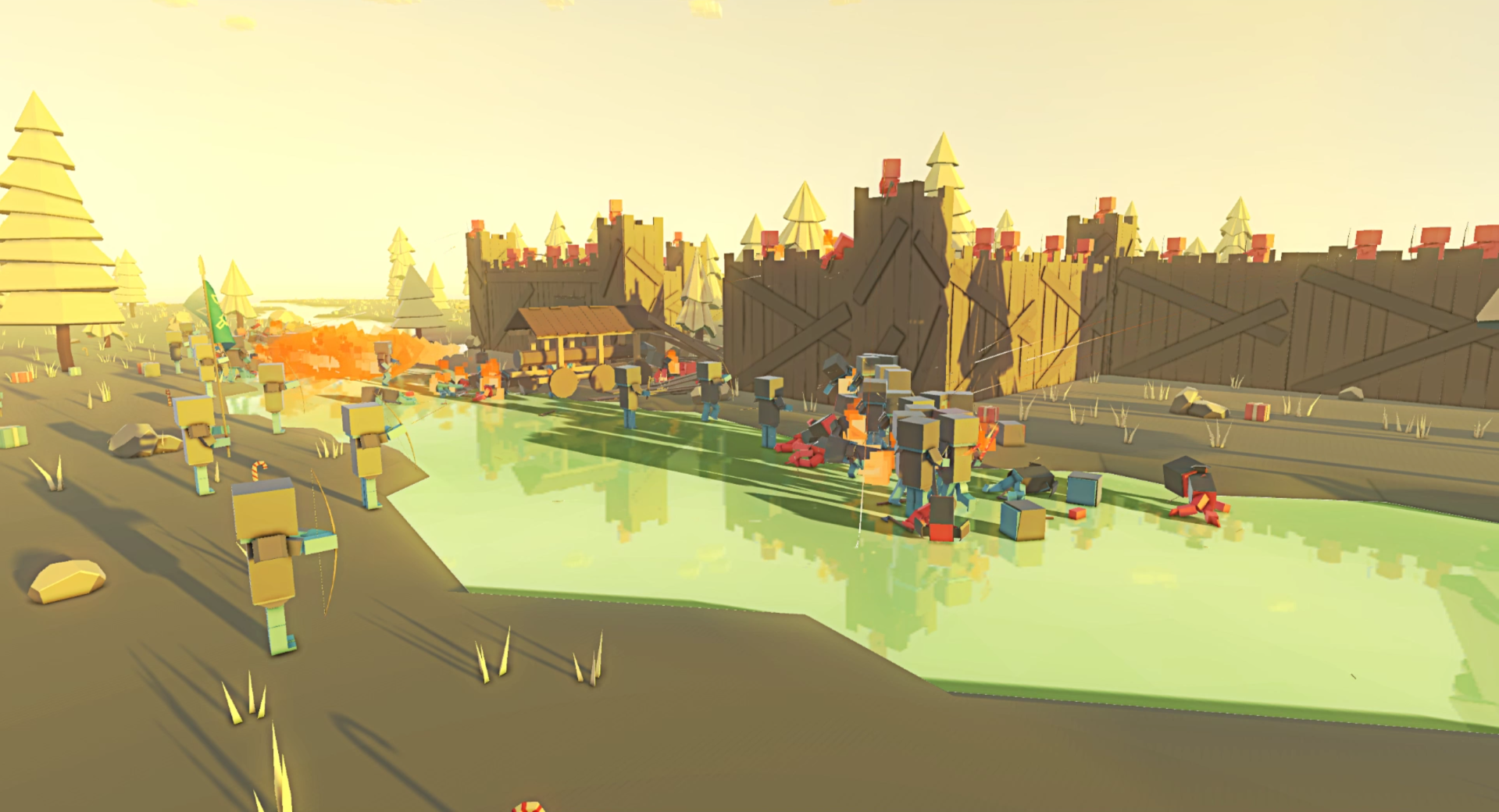
Content
- Added a wild west faction with the following equipment:
[list] - Western hat & coat
- Bowie knife
- Coach gun
- Dynamite
- Gatling gun
- Sawed off coach gun
- 3 revolvers
- 4 rifles
New features & improvements
- You can now look at things you want to pick up
- Improved the look of projectile trails
- Workshop items will show there whole description now
- You can now cancel shotgun reloading with left click
- Performance improvements
[list] - This update will improve the performance quite a lot and there are plans to continue to improve the performance in 2019.
- There are major changes to physics and some other systems to improve the performance and stability. If you notice any problems related to physics, please report them in the community hub.
- There is a new option in the settings called "Low RAM mode". The option is deactivated by default and it should stay deactivated to improve the performance. However, if you really need every single MB of RAM and you notice very high RAM usage, you can enable this option.
- The performance is obviously different on any system, but with the new changes, test battles which ran with 30-40 fps in the alpha 26, will now run with 50-60 fps in alpha 27. However, the improvement depends on your system, but you should be able to create larger battles than before.
Bug-fixes
- Fixed a bug that broke the custom unit editor then using an equipment filter
- Fixed a bug that caused AI shotgun units to only reload one shot
- Fixed that buildings created blood splashes
- Fixed a bug that caused the camera to shake after selecting a unit to control
Next update
Alpha 29 will probably be released at the end of January 2019. There will be a development break until the beginning 2019.
In 2019 I want to continue to develop Ancient Warfare 3 and it is planned to give the community more insights about the current development. There is a new website in progress with a roadmap and there will be teasers on twitter during the development of an update.
Alpha 26 is now available!

Content:
- Added some new units and weapons
[list] - Greek fire unit
- Cannon & Scatter Cannon unit
- Spear thrower
- Axe thrower
- Knife thrower
- Hwacha unit
- Poison bow unit
- Poison crossbow unit
- Hoplite unit
- Dog unit
- Ladder unit
- Moving ballista unit
- Compound bow unit
- Compound crossbow unit
- King unit
- Flag bearer unit
[list] - This unit will heal units in a 7.5m radius and increase their movement speed by 1m/s
Improvements & Features:
- Added 34 steam achievements
- Re added the arsenal
- Horses will now have random colors
- Added blood splashes for projectile impacts
- Ballista arrows will now penetrate units
- Bow, crossbow and hwacha arrows will now penetrate units before sticking to it
- Added a search option for custom unit equipment
- Added an option to start workshop items directly instead of loading them to the editor first
- You can now use more characters in names for the workshop: . , : / ( ) [ ] ' # + % $ ! ? < > | ; *
- Errors while loading a battle will no longer freeze the game. Instead the game will try to continue loading the battle and show the errors at the end of the process
- Added armor to air vehicle pilots
- Added a whip to the elephant unit
- Improved the rendering performance of some objects
- Changed the UI font
Bug fixes:
- Fixed a bug that caused weapons to cut body parts through armor
- Fixed that siege weapons would animate movement while not moving
- Fixed cannon projectile collision detection
- Fixed that crossbow units cancel their reload animation and shoot into the ground
- Fixed that ship scatter cannons didn't work
- Fixed some UI issues which occured on the first game start
- Fixed some UI issues at the end of Conquest & KOTH
- Fixed a bug that caused flame grenades to continue doing damage without the flame animation
- Fixed that deactivating friendly fire made the player invincible
- Fixed that large zombies couldn't do damage to units
- Fixed a bug that caused the player to get stuck in shooting range doors
- Fixed a bug that caused vehicles to not do any damage with friendly fire disabled
- Fixed the option 'Game over on player death'
- Fixed a bug that caused some weapons to block the view of AIs
- Fixed a bug that caused bow units to miss too many of their shots
- Fixed the "Air Vehicle" filter in the editor placement list
- Fixed a bug that caused units to be placed too high and flying instead of walking
Next update:
Alpha 27 will be released before christmas. It will contain new christmas content and probably a new wild west faction.
Since there was some confusion about the release date of Alpha 25, we just wanted to give you some information about the future update plans.
Alpha 26 is almost finished and the planned release date is the 1st December 2018.
The update will reimplement some of the missing Ancient Warfare 2 units. Beside that, there will be some new units, Steam Achievements, some smaller improvements and bug fixes.
This is a screenshot of some of the new units: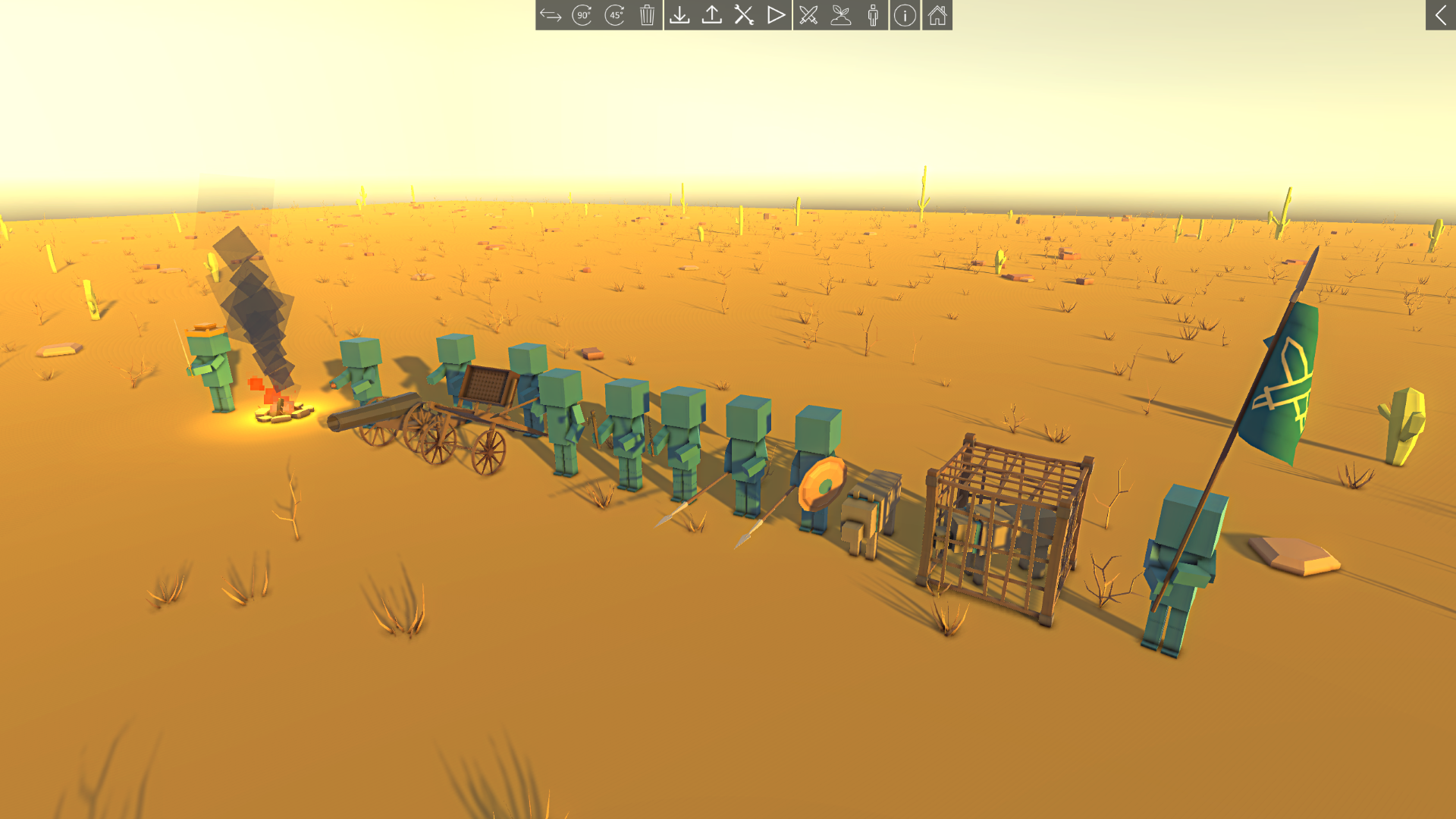
Alpha 27 will be released one or two days before christmas with new content, improvements and bug fixes.
After that, there will be a two week development pause which we will use to create a public roadmap for 2019.
Alpha 25 is now available
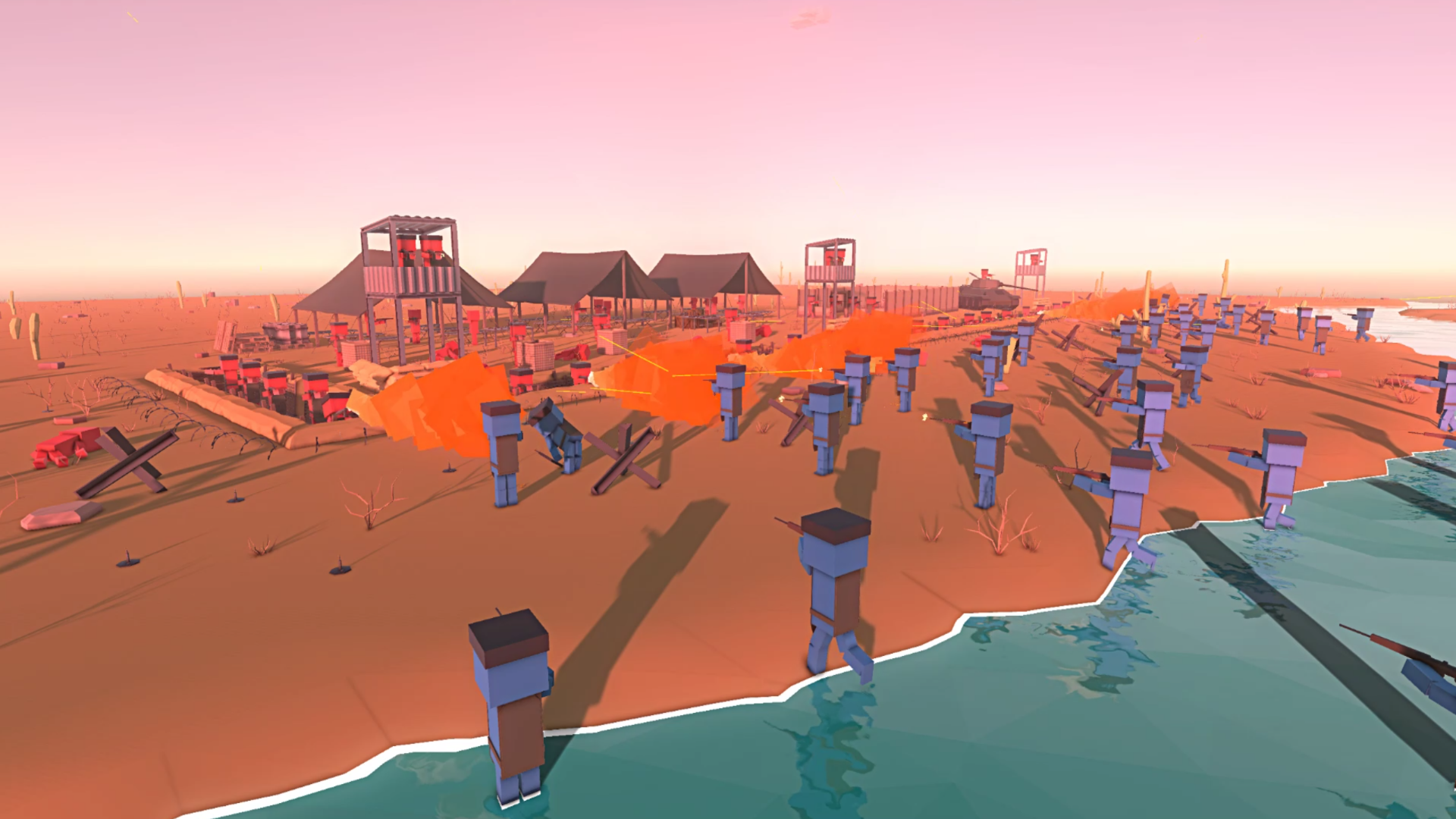
New content
- Added 9 destructable suburban houses
- Added a medieval horse stable
- Added large concrete walls
- Added wire fence
- Added stone barriers
- Added a practice target
- Added a cinderblock wall
- Added trainings range walls
- Added a large world war tent
- Added a camp bed
- Added a metal table
- Added powerlines
- Added medieval torture objects
[list] - Gallow
- Pillory
- Pyre
- Guillotine
Improvements & new features
- AI units will now use ladders
- Added a filter to the unit placement list
- The unit placement list is now ordered alphabetically
- Improved the game database to reduce corruptions and problems and reduce the time required to add new content.
Bug fixes
This is the list of bugs that have been fixed in all patches after Alpha 24 and in Alpha 25:
- Fixed that custom units will show up in unit spawners (Planned as a feature in Alpha 26)
- Fixed a bug that allowed object placement while editing the terrain
- Fixed a bug that caused the ship control unit to disappear
- Fixed a bug that caused picked up weapons to stop working
- Fixed a bug that caused grenade units from spawners to not work correctly
- Fixed a bug that allowed the player to reload rocket launcher twice and blow himself up
- Fixed a bug that caused units in rivers to fly in some cases
- Fixed a bug that caused horses to play the run animation while standing still
- Fixed the horse saddle color
- Fixed that custom units with viking helmets would not shoot
- Fixed a bug that caused custom units to not attack the right targets
- Fixed a bug that caused ship, vehicle and siege weapon control units to have their legs displaced
- Fixed a bug that caused cannon balls to explode directly after they spawned
- Fixed a bug that caused the ship cannon projectile settings to reset
- Fixed a bug that allowed the placement of siege weapons on ships
Alpha 26
The todo list is very long and there are so many suggestions left. For alpha 26 it's planned to add missing units from Ancient Warfare 2, more siege units, suggested features and some things that were originally planned for Alpha 25. If there is still time left, I want to add steam achievements.
The trenches and some other things delayed the development plan.
However, the plan is to accelerate the development and push Alpha 26 at the end of this month and Alpha 27 before christmas.
A small halloween update is now available!

Content:
- Added a halloween biome
- Added a few skeleton units
- Added a chainsaw unit
Bug fixes:
- Fixed a bug that allowed unit placement while editing the terrain
- Fixed a bug that caused the ship control units to disappear if the 'dynamic sails' option has been disabled
- Fixed a bug that caused weapons to stop working
- Fixed that grenade units from spawners wouldn't throw grenades
- Fixed a bug that caused rocket launchers to explode in some scenarios
- Fixed a bug that caused flying units in rivers
Other:
- Added a future shotgun
- Enabled an experimental feature which allows units to use ladders
Alpha 25 status update
Alpha 25 is still in progress and it will need some more time until the release.Below are some screenshots from a few new objects.
Modern houses:
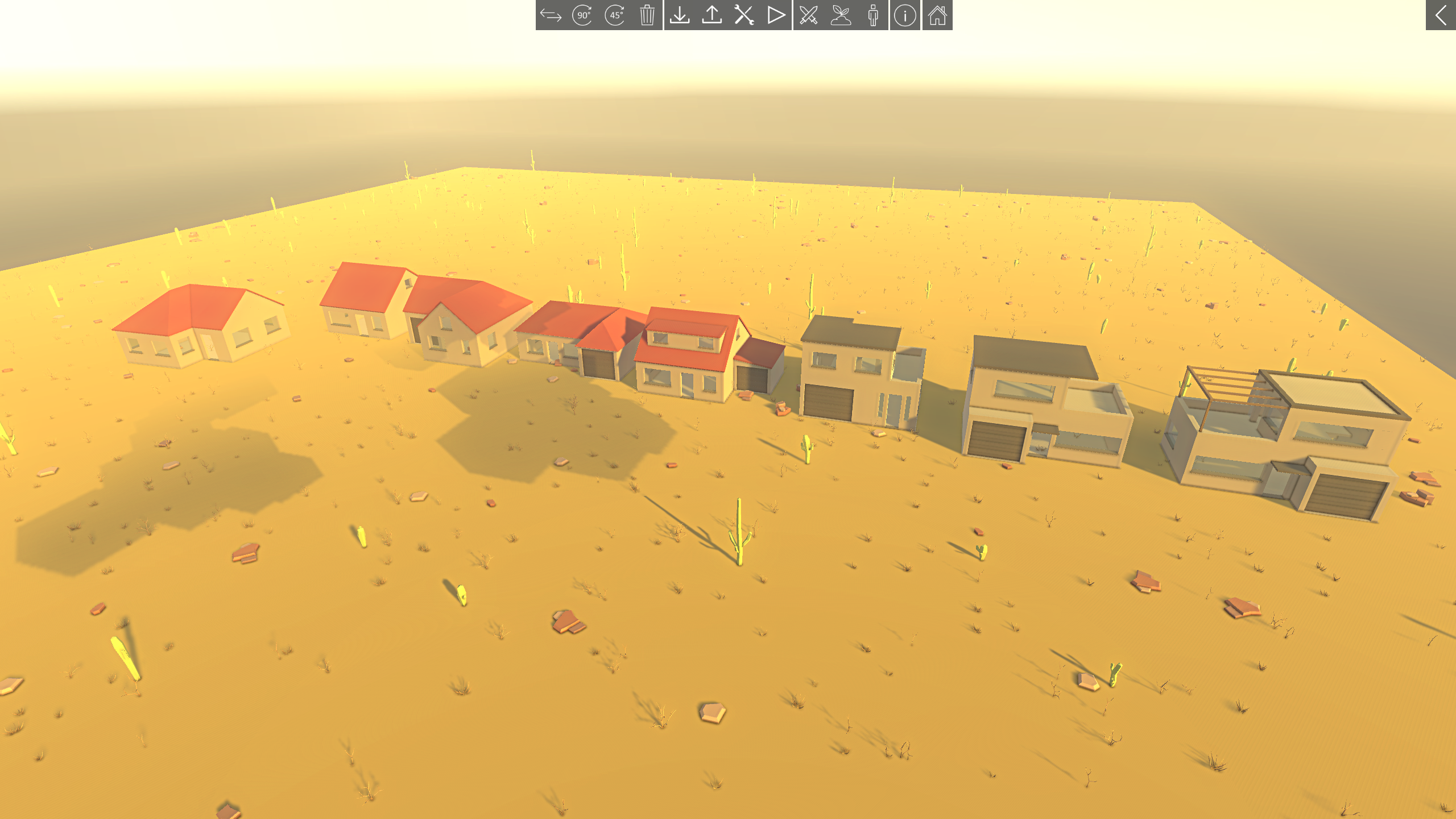
There are 8 fully destructable suburban houses to create urban environments. There are also some other urban decoration objects planned.
New barricades
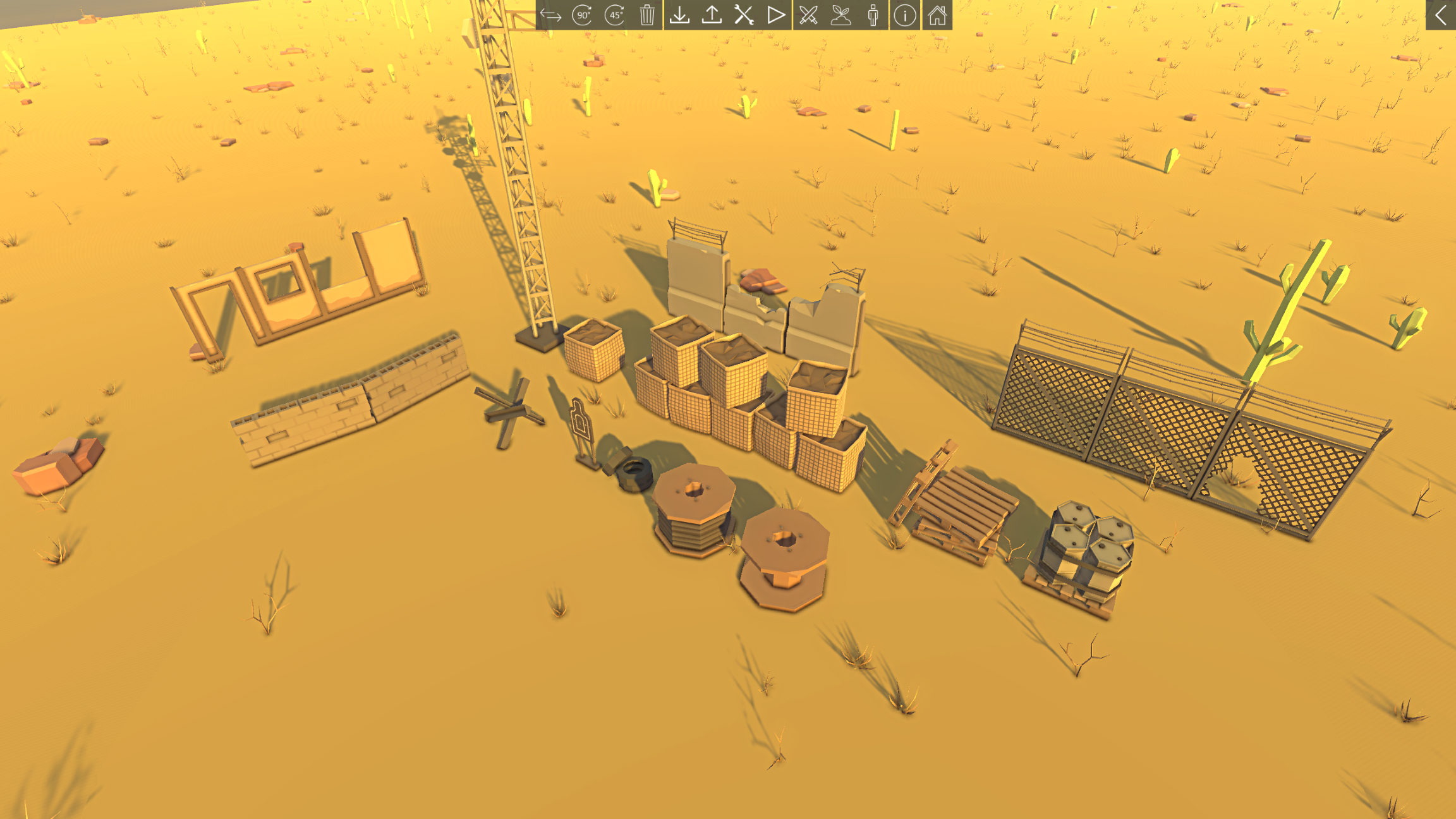
There are some new barricades and decorative objects to create something like a shooting range.
Trenches
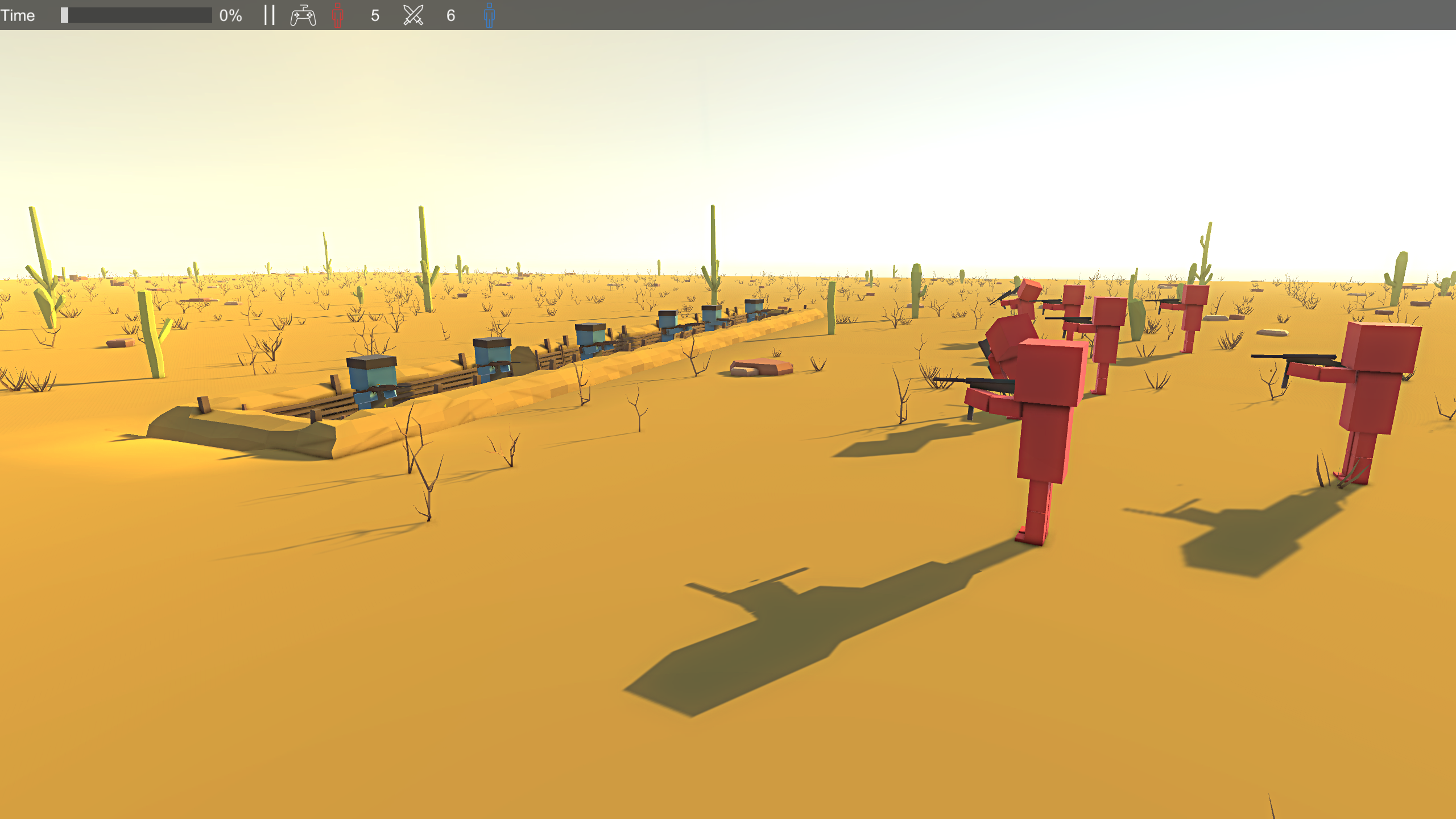

This is the main reason why the update takes so long. This has been a highly requested feature, which is quite difficult to implement, but I'm on it and the progress is looking good so far.
Alpha 24 is now available
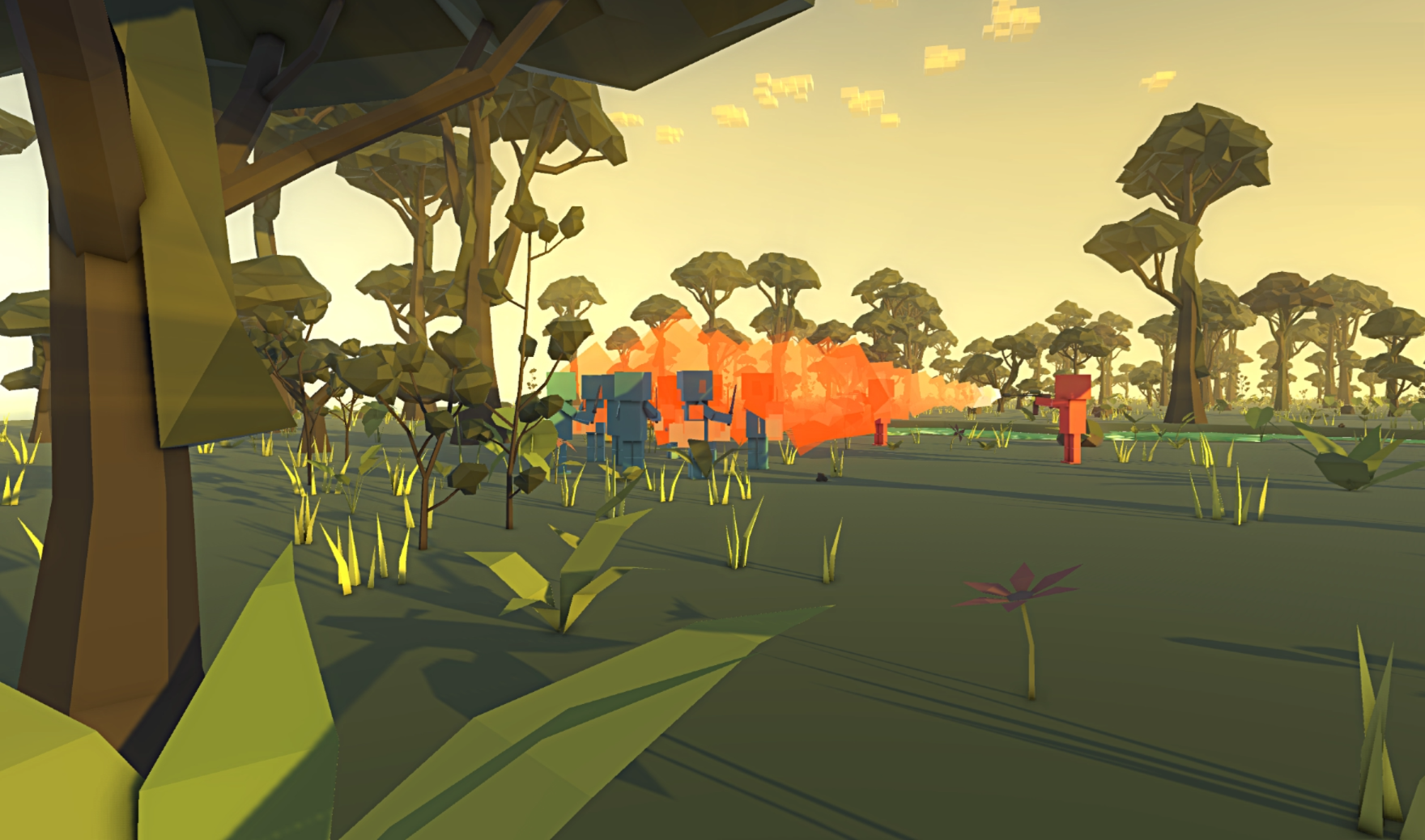
Content additions:
- Added some high culture horse units
- Added horse units with armored riders
- Added a world war mustard gas grenade
- Added flamethrowers
[list] - Improvised flamethrower
- Single-shot-flamethrower
Improvements & new features
- Added an option for supply planes in custom battles
- Added an option to choose the spawn points for conquest and KOTH
- The default spawn areas are now being visualized in the editor
- Added a search field for custom units
- Added a search field for save files
- Players can now fly planes and helicopters
- Added a basic tutorial
[list] - The tutorial will explain the basic editor functions, player controls, war plane controls and helicopter controls.
Weekly map competition:
- For all of you who don't know about the weekly map competition yet, please make sure to check out this forum post: AW3 Weekly Map Competition by Desert-Mammoth
- The current topic and time left for the competition is being shown in the main menu
- The winning map of the latest competition will get featured in the main menu
Bug fixes
- Fixed missing armor on some units
- Fixed wrong terrain shading on cancel edit mode
- Fixed wrong terrain collider on cancel edit mode
- Fixed that editing custom zombie units would stack up armor and weapons
- Fixed that airdrops started before the start of the game
- Fixed an error which prevented battles from being saved in some cases
- Fixed wrong unit amount after loading a conquest battle
- Fixed military jeep camera
- Fixed that entering and moving vehicles willbroke the player
- Fixed that units spawned in the water in conquest and KOTH
- Fixed that units spawned in the ground in the gladiator arena
- Fixed not working machine guns on F16, F20 and future jet
- Fixed that world war tanks spawned modern units
- Fixed the size of the terrain ground
- Fixed the occurrence of a terrain hole, if water was enabled
- Fixed that units walked through roads
- Fixed that changing terrain details will mess up bridges and units
- Fixed unarmed weapon sounds
- Fixed that deleting a road node reactivated trees
- Fixed that planes will not get destroyed if flying into buildings
- Fixed that planes sometimes collided with its own bombs
- Fixed that helicopters didn't crash if they hit objects
- Fixed that driving over ragdolls will not work with some vehicles
Next update:
Alpha 25 will be a content update. There is a lack of buildings and decorative objects in game which makes it bit difficult to build maps.
Also, I would like to continue fixing bugs and improve the stability of the game, so please continue reporting bugs and problems to the community hub.
Alpha 23 is now available
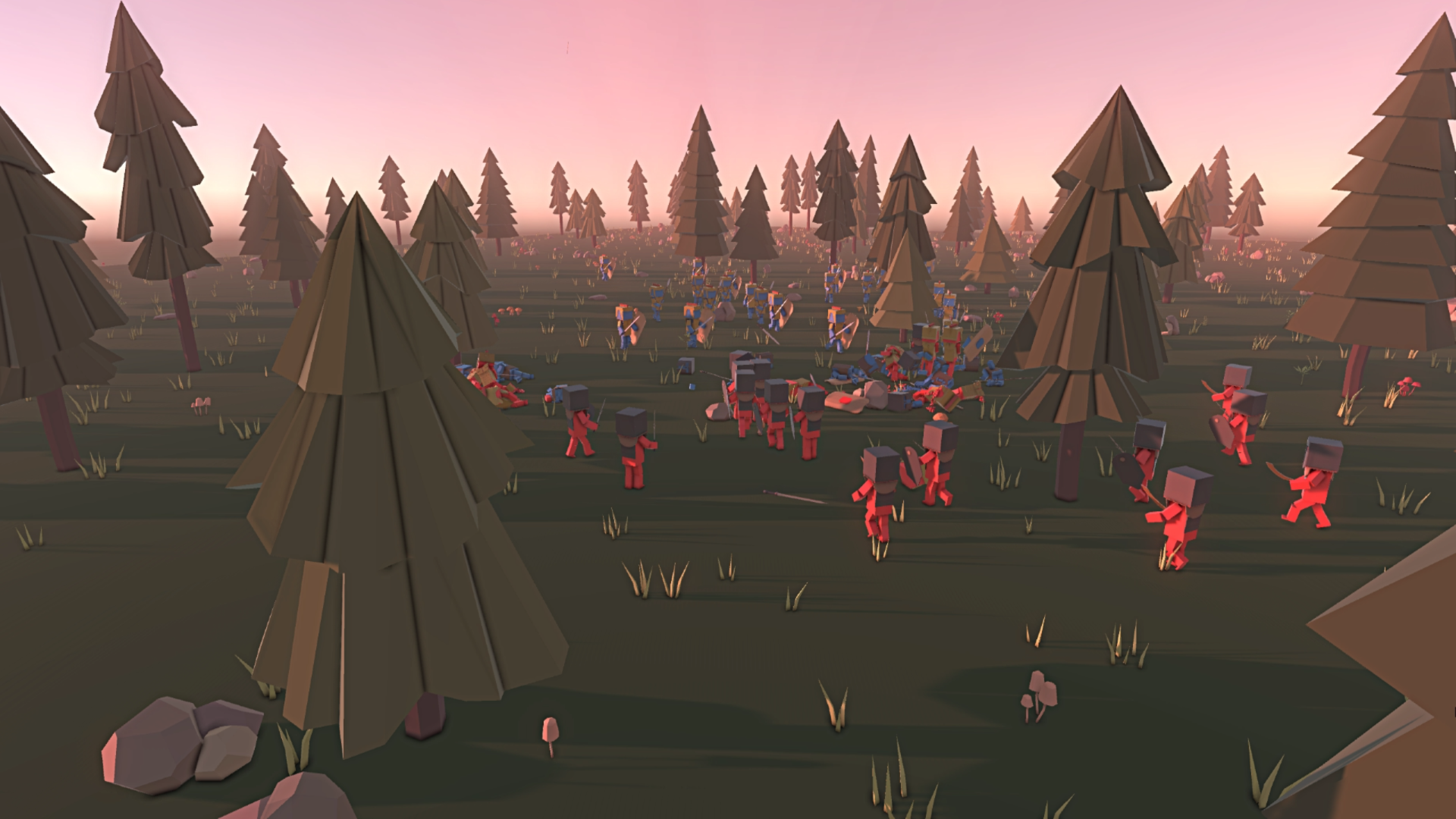
Additions
- Added a military jeep
- Added a new faction (High Culture)
[list] - There are Egyptian, Greek and Roman units + equipment
Improvements
- Added a fog option in the environment settings
[list] - Fog is enabled by default
Bug fixes
- Fixed that custom zombie units wont cause damage
- Fixed that zombies wont find targets in zombie survival
- Units can always destroy castle gates now
- Fixed a weather sound leak in the editor
- Fixed the destruction of transport helicopters/planes
Next update
For Alpha 23, there were some other things planned, but I decided to add the missing 'High Culture' faction first.
With the next Alpha, I want to add more content and features (there are still many suggestions left), but I also want to work on the stability of the game, polish all things a bit and work towards the end of early access. This doesn't mean the end of development and new content, but the game and it's updates will be more polished and stable.
Alpha 22 is now available!
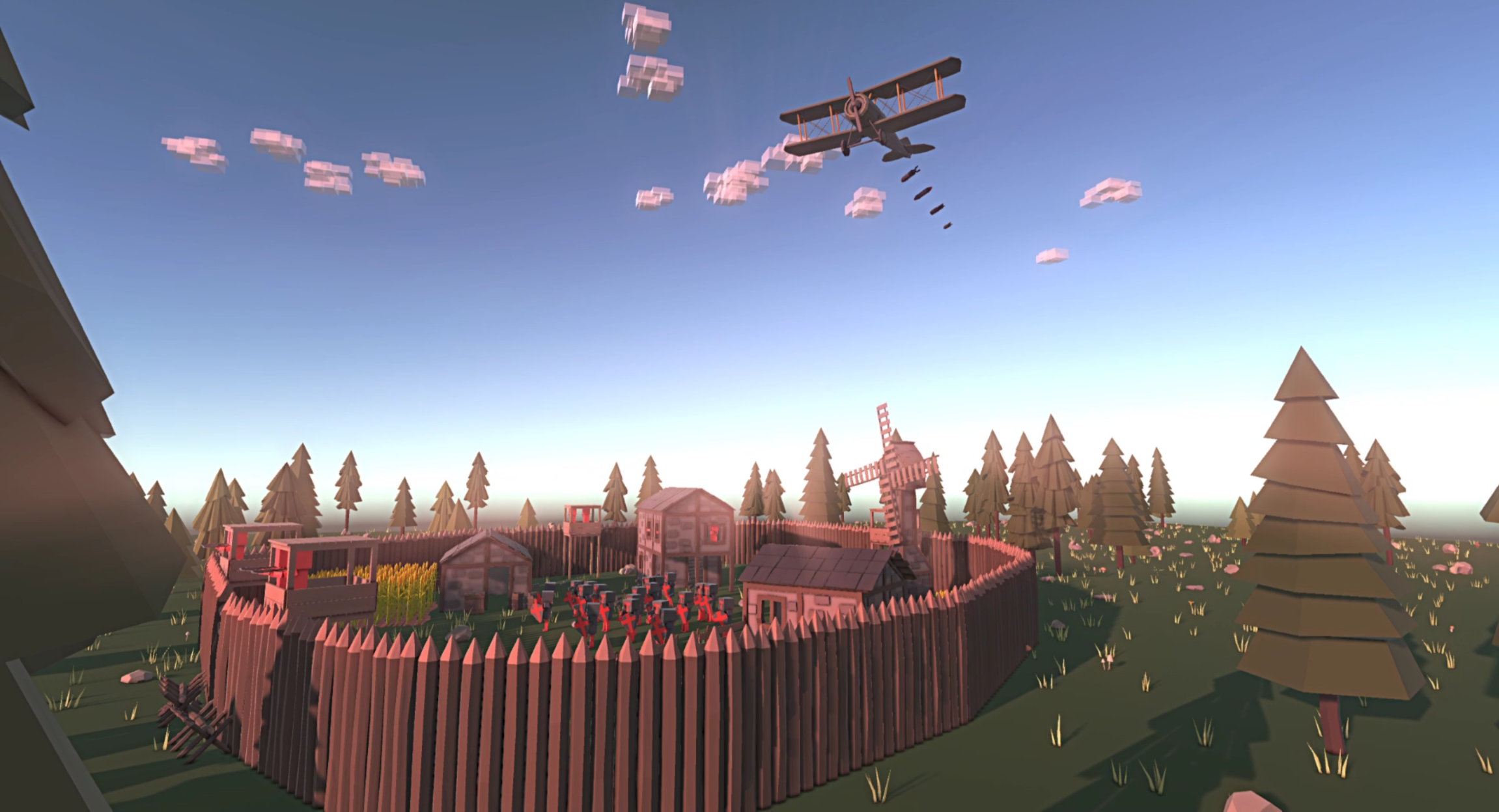
Additions
- Added 3 world war planes
[list] - This planes will use machine guns to fight air targets and bombs to attack targets on the terrain
Improvements
- You can now create custom zombie units with melee weapons
- Terrain editor improvements
[list] - Paint ocean areas
- Paint non tree areas
Bugfixes
- Fixed that the player couldn't use shields while walking
- Fixed problems with cursor restrictions
- Fixed that transport helicopters count as unit if off map
- Fixed some visual glitches for units on towers
- Fixed a bug that caused the unit placement to stop working
- Fixed that controlling custom units would not apply things like custom health
- Fixed that units could walk through containers and castle gates
- Fixed an error that broke the updating process of steam workshop maps
Next update
The next update will be released at the end of next month.
There will be more content, like world war weapons, buildings, a new biome and more. In addition, there are many improvements and smaller features planned, which will improve the editor and the gameplay.
Update delay
Until now the updates were released monthly.
Unfortunately there is a delay with Alpha 22. It's planned to release it between mid and end of July.
What will be included?
- Medic units (medieval and modern)
- Grenade units
- Minigun + unit
- Molotov cocktail + unit
- Arena mode rework with settings and more factions
- WWI/WWII planes and air battles + land bombing
- New decorative objects and buildings (based on suggestions)
- Custom zombie units with melee weapons
- AI improvements
- Terrain editor improvements
- Bug fixes
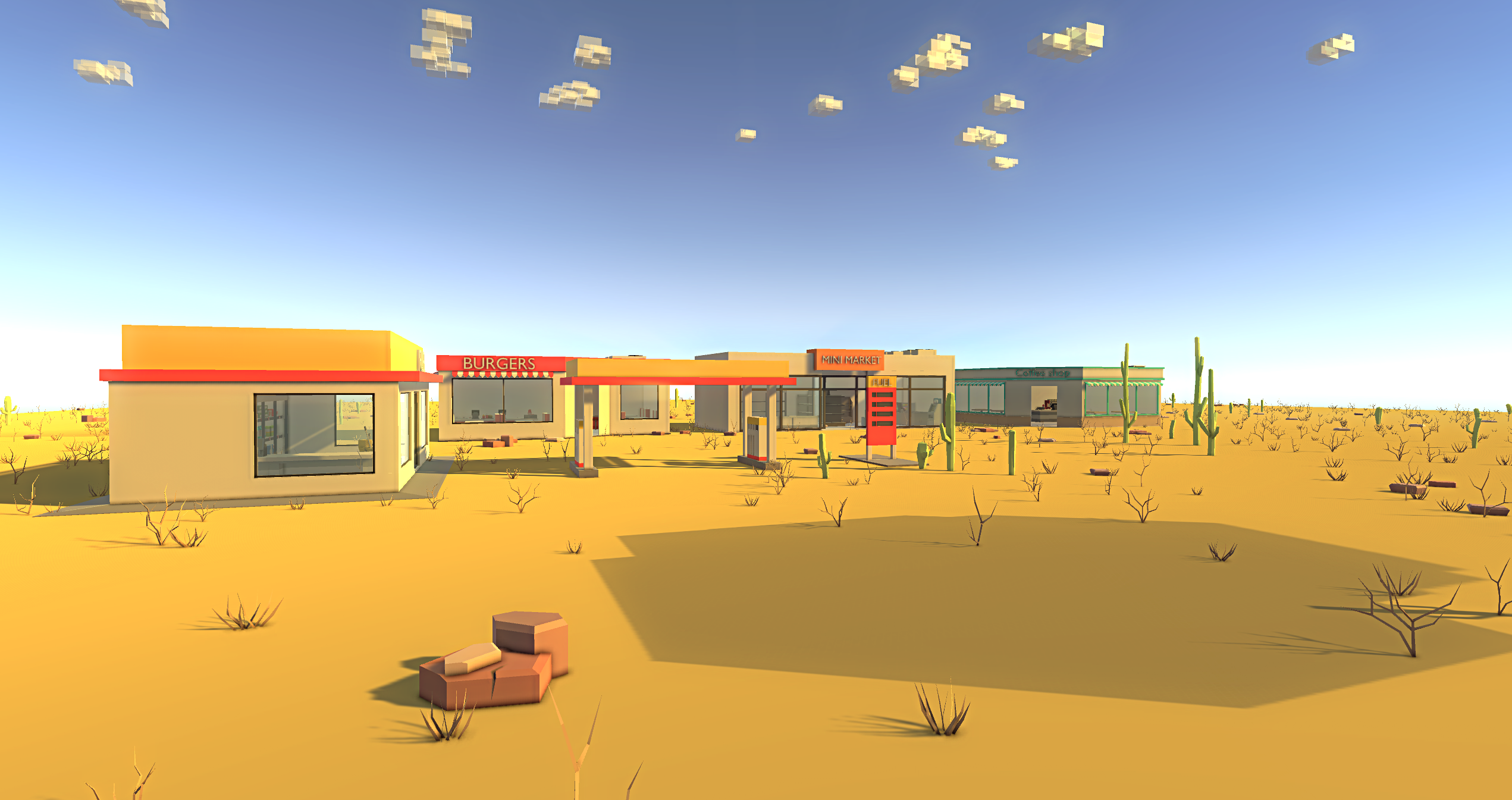



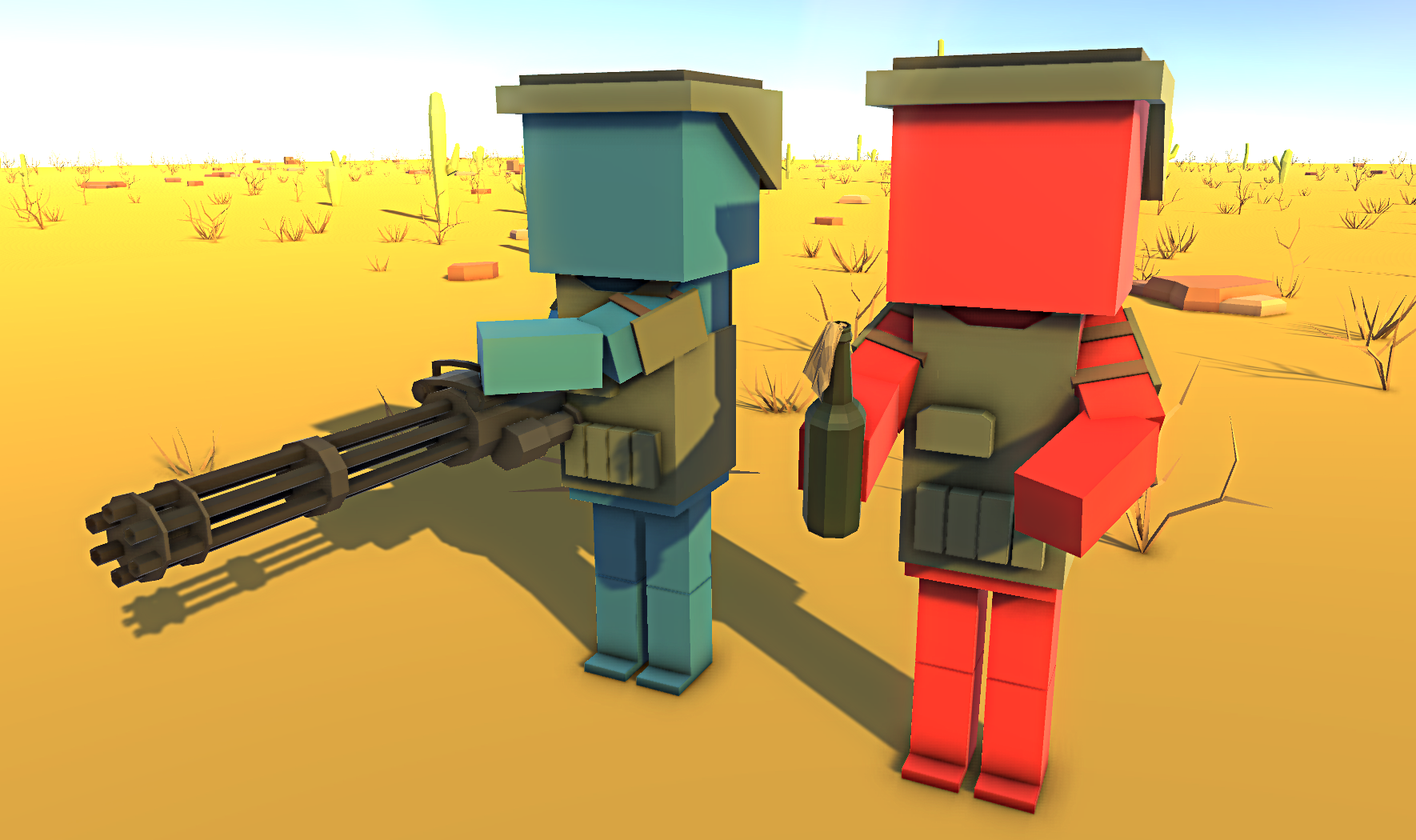
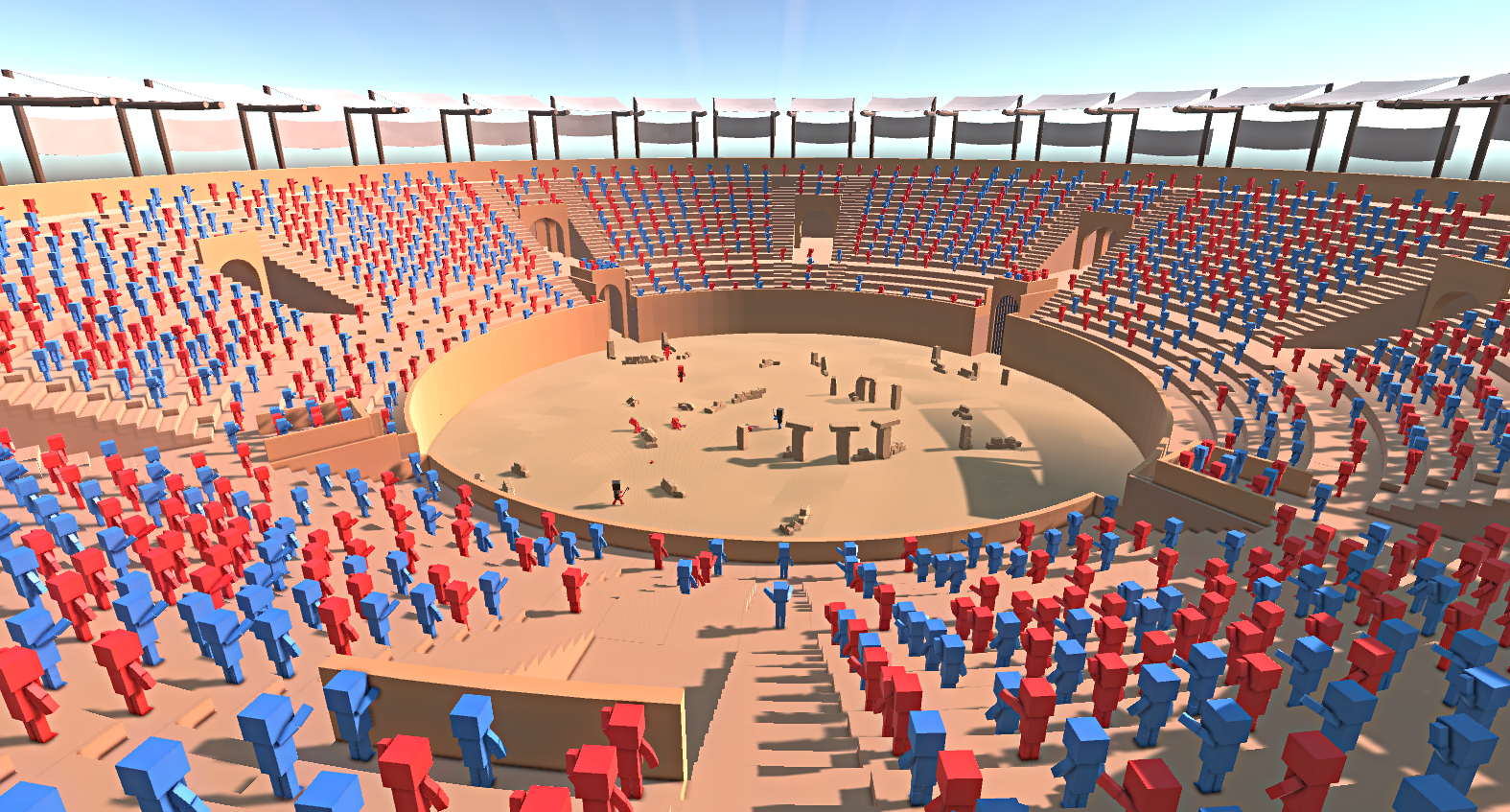

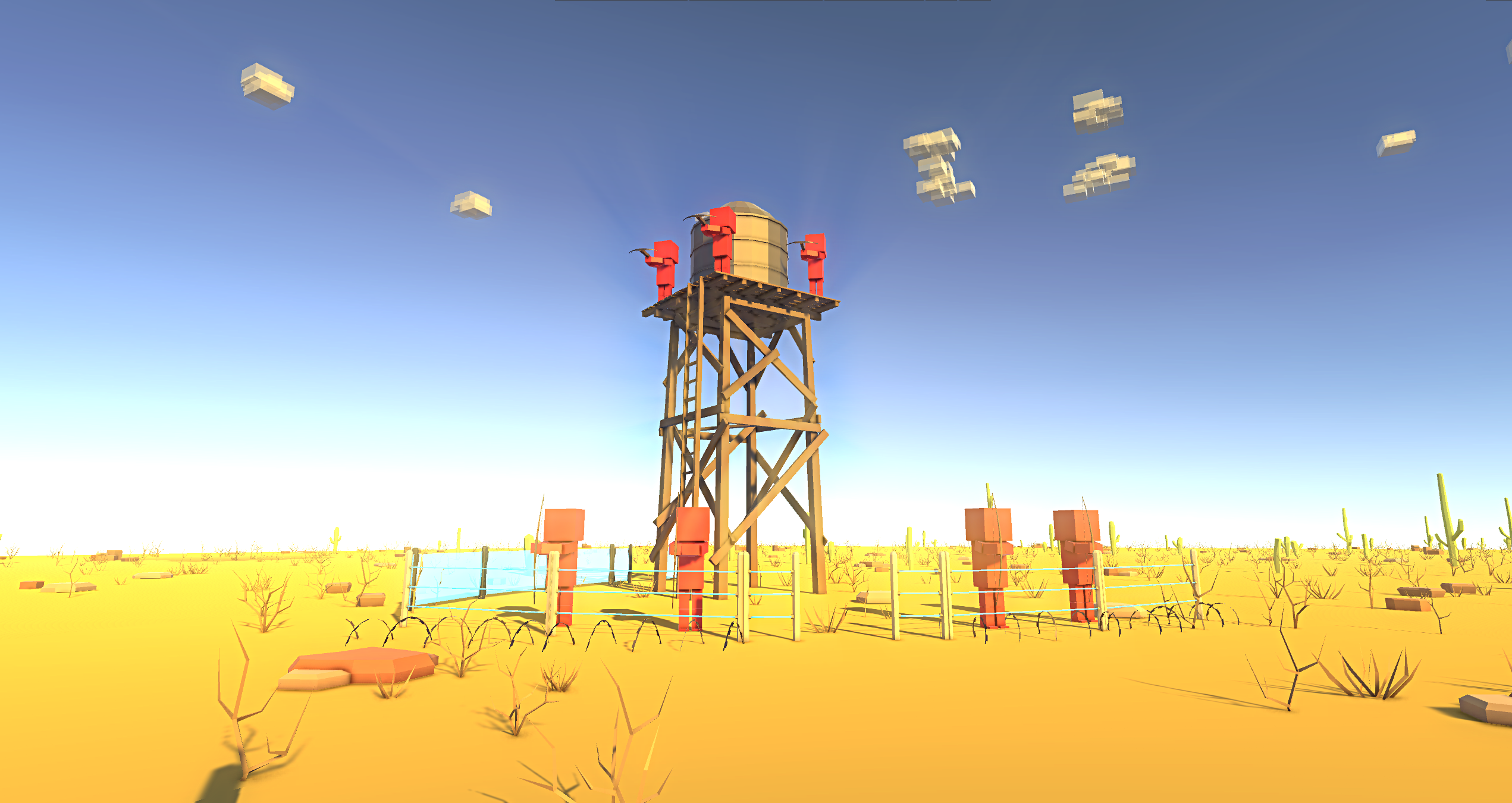
Alpha 21 is now available

Additions
- Added Artic Biome with ice instead of water
- Added a helicopter for the future faction
- Added a transport helicopter for units (CH53)
- Added a plane, which will drop units (AC130)
- Custom units can now be shared in the Steam Workshop
Improvements
- Custom units can now have up to 100000 health
- Added an option deactivate dismemberment for custom units
- Added an option to choose the faction of a destructable object
- Added an option to deactivate unit despawning
- Thrown melee weapons will now cause damage
- Added an arrow, when placing air units in the editor, so that it's easier to place them
- Updated to .NET 4.6 scripting runtime
[list] - This will do some performance improvements
AI improvements
- Implemented a priority queue
[list] - Each unit can now have it's own priorities for targeting units
- For instance: Anti air tanks will now priorize air vehicles, units with RPGs will priorize vehicles, ...
[list]
Bug fixes
- Fixed some errors with the units in helicopters and ship cannon units
- Fixed weather size on large terrains
- Fixed a bug, that caused ships to not land correctly, so that the units drowned
- Fixed a bug that caused units to not leave the ship
- Fixed a bug that caused the on ship unit movement to stop working
- Fixed a bug that units could walk through wood log walls
- Fixed a bug that caused rpg units to shoot for no reason
- Fixed missing vehicle shot sound
- Fixed vehicle engine sounds while not moving
Balancing
- Decreased battering ram damage
- Increased catapult damage
- Increased AMX and Marksman (anti air vehicles) attack range
Next update
The engine and runtime update for this update took too much time, so that there are many AI improvements left for the next update. For instance, there is a cover system planned, so that the AI will search for cover points in their environment. The new 'Eliminate' game mode was planned for this update, too, but it will be in the next one.
Since there are many suggestions for new buildings and decoration objects, there are many new objects planned for Alpha 22.
For instance, there are WWI/WWII air planes planned.
Alpha 20 is now available
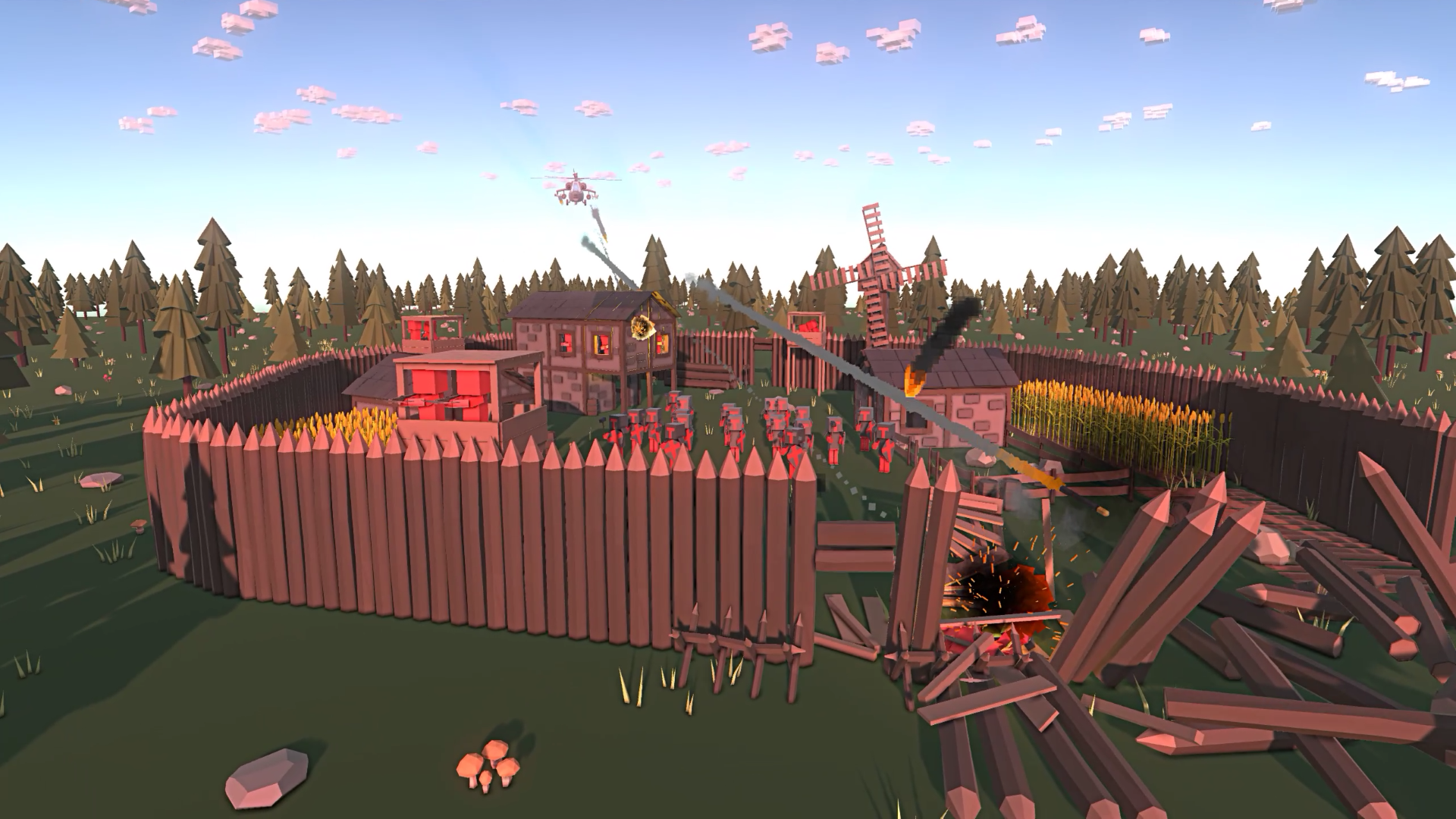
Additions
- Added 3 helicopters
[list] - AH-64
- MI-28
- Tiger
Improvements
- Added a destruction settings panel for buildings
- Improved all tree colliders, so that only the branches will cause collisions
- Vehicles can now drive over units
- Units can burn now
- You can now choose a RTS camera in the options
- Added an option to invert the mouse
- Added an option to deactivate blood
- Vehicles will now use real physics
- Improved vehicle functionality
- Improved the vehicle camera
- Improved the environment material light behaviour
- Added a progressbar to display the loading progress in the custom battle editor
Bugfixes
- Fixed missing zombie armor
- Fixed reversed bolo machete materials
- Fixed some errors/problems with weapon attachments
- Fixed the weapon grip selection
- Fixed that closing the pause menu would cause the controlled vehicle to shoot
- Fixed siege weapon rotation jittering in some situations
- Fixed bullets were using the wrong caliber
- Fixed a bug that caused tree spawning in buildings
Next update
For the next update, there are many AI improvements planned. The AI will get a field of view, react to sounds and to their environment. There is a new targeting system planned, which will be customizable in editor.
Other planned features are a new gamemode, future content, improved editor settings, an engine + scripting runtime update and sharing custom units in the steam workshop.
Alpha 19 is now available
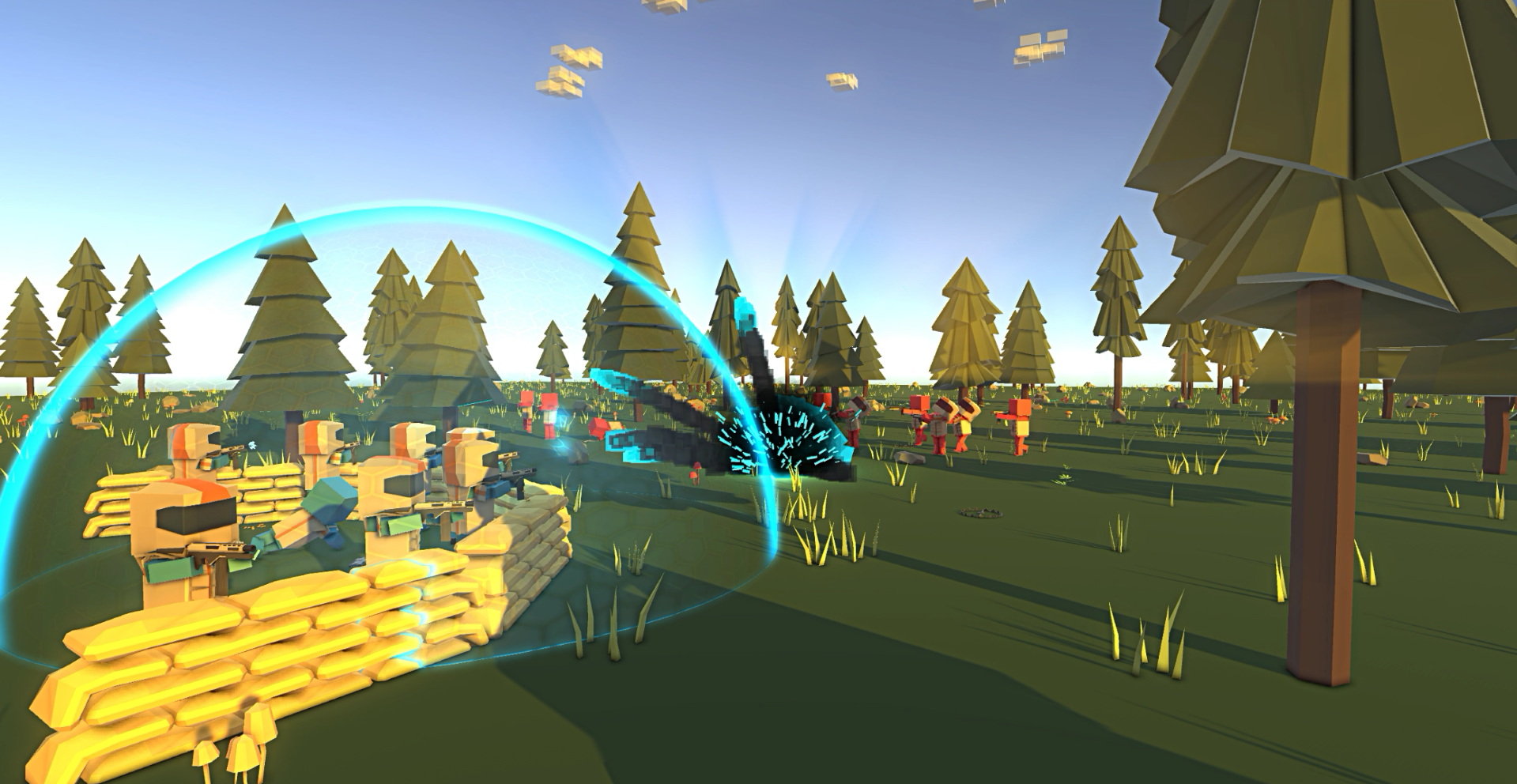
Additions
- Added a new future faction
[list] - Future armor
- 3 energy SMGs
- 1 energy full auto rifle
- 1 energy DMR
- 1 energy sniper
- 1 rocket launcher
- Shield field generator
- Heal field generator
- Plasma grenade
- EMP grenade
- Poison grenade
- 4 weapon sights
Improvements
- Added a dynamic recoil system for the player which replaces the clipped recoil animation and add real recoil to the weapons
- Added some head rotation to the rotation direction before the weapon moves to the direction to create a dynamic weapon feel
- Added muzzle flashes to weapons
- Reworked the modern weapon models to improve the graphics
- Optimized all models in game to heavily improve rendering performance if there are many different weapons/objects in the scene
[list] - In Alpha 18, rendering all modern weapons took 5ms on the render thread, now it's just taking 1.7ms
Audio Improvements
- Adjusted sound range, volume and improved the falloff of sounds (now logarithmic instead of linear)
- Shot sounds are less clipped now
- Improved shot sounds
[list] - First sound sounds different than the others
- Added trail sounds
Fixes
- Fixed an object pool leak for projectiles
- Fixed that the player couldn't throw grenades while being unarmed
- Fixed that the player could pick up thrown equipment
- Fixed missing spectate button in pause menu
- Fixed missing shadows from character head and body in first person
- Fixed that the loading panel wouldn't show the last row of save files
- Fixed flickering crosshair while shooting in first person
- Fixed a loading bug, which allowed two players in one battle
- Fixed that ranged units won't leave their ships
Next update
In the next update, there will be a complete vehicle rework with real physics and improved functionality.
In addition there are air vehicles planned, as well as some smaller community suggestions.
Alpha 18 is now available

Additions:
- Added "Ocean" to water settings
- Added "Ocean" to biome settings
- Added Ocean Battles
- Ships can fight each other
[list] - Units can move and fight on ships
- Ships can move to coast and units will invade the beach
Improvements:
- Random start terrain in the editor
- Units will try to use bridges and avoid water
- Improved the projectile performance
- Improved the load/save panel opening time
[list] - Icons won't load at once
Fixes:
The following bugs and problems are now fixed:
- Units walk through cargo boxes
- Units stop working in conquest & KOTH
- Legacy ambient occlusion is still active at runtime
[list] - This will increase the performance by 6-7%
Other:
- There was a suggestion to add an option for kill animations instead of ragdolls, but I didn't implemented it in this update, because it didn't fit the game very well. The dismemberment and ragdolls are core mechanics of the game. However, I'm open for discussions and suggestions about that topic and I will -of course- try to improve the performance in that areas of the game.
Next update:
For the next update I have planned to improve the combat feel and AI behaviour with ranged weapons, as well as weapon sounds. Some weapons will get better models and there are plans to improve the rendering and CPU performance of gunfights. In addition, there will be new content.
Alpha 17 is now available

Additions:
- Added 'Beach' to water settings
- Added 'Island' to water settings
- Added an option for large terrains
- Added 'Beach' biome
- Added 'Savanna' biome
- Added an option to clear the terrain heights
Improvements:
- Improved the terrain generation time
- The terrain is now a cube instead of an flying island
- New foliage system for grass and plants to improve the performance on large terrains
- New ambient occlusion method with better performance & better visuals
- The camera can no longer fly through the terrain
- Increased the terrain visual depth while editing it
- Improved some data structures to improve the load time of some scenes
Fixes:
- Removed some useless rendering operations
- Fixed some UI issues with unit spawners
- Fixed that unit spawner would ignore the spawn delay
- Fixed visual terrain artifacts after editing it
Next update:
This update is a preparation update for the next one. For the next update, I have planned to work on ocean and coast battles.
Alpha 16 is now available!
Improvements:
- Complete new UI through the whole game


- Improved the AI targeting behaviour. They will try to find a target in their "follow radius" as previously, but they will prefer units over buildings.
This is not the ideal solution and there will be a better system in the next update. - Improved the visibility of terrain heights
- Battles can now be overwritten
- New default save path for custom battles to quickly save and load them
- Added thumbnails for custom battles
- Reduced the high main menu loading time.
- Increased the Steam Workshop image loading performance
Fixed:
- Fixed an error with the Steamworks API, that caused the game to not start on some MacOs version. Please note that the game will start now, but no steam functions are available. I'm working on a fix for that.
- Fixed a bug that caused missing weapon attachments in conquest and KOTH
- Object pools weren't cleared on MacOS and Linux
- Fixed an error that caused the Steam Workshop browser to stop working
- Fixed a bug that allowed to use names with characters, which aren't supported by most file systems
- Fixed a bug that caused projectiles to hit their own weapons
- Fixed a bug that destroyed the camera in Conquest & King of the hill in first person mode
- Fixed wrong bullet shell force
- Fixed wrong bullet shell rotation
- Fixed a leaked camera that cause bad rendering performance
Next update
[i]This is a list of things that are on the todo list for the next update. This list can change, but actually I can always finish everything on the list[i]
- AI improvements! Sometimes the AI doesn't make ideal decisions...
- Create a new foliage system to allow large terrains
- Add more terrain options like ocean, beach and island maps
- Readd music as a default game component with a better system
- Improve the map generation time
Update 15.1 is now available!
Additions

- Added shotgun santa unit
- Added santa with rod unit
- Added snowman guard unit
- Added christmas land biome
Fixes
- Fixed a starup crash on MacOS
- Fixed an error that occurred when rating a workshop item in game
- Fixed a bug where the upload panel was not interactive after uploading a fight
- Fixed a bug that caused units to be placed on the roof of container towers
- When you delete one of your own battles, the local data will now be deleted, too
Minimum Setup
- OS: Ubuntu 16.04+ 64bit
- Processor: Quad Core 2.5GHz+Memory: 3 GB RAM
- Memory: 3 GB RAM
- Graphics: OpenGL 3.2+ or Vulcan capable
- Storage: 3000 MB available space
Recommended Setup
- OS: Ubuntu 16.04+ 64bit
- Processor: Quad Core 3.0GHz+Memory: 4 GB RAM
- Graphics: OpenGL 3.2+ or Vulcan capable
- Storage: 3000 MB available space
[ 6357 ]
[ 6590 ]
[ 3177 ]
[ 2532 ]
[ 1655 ]
[ 1040 ]
[ 32822 ]
[ 867 ]
[ 45625 ]
[ 6040 ]
[ 17228 ]
[ 819 ]