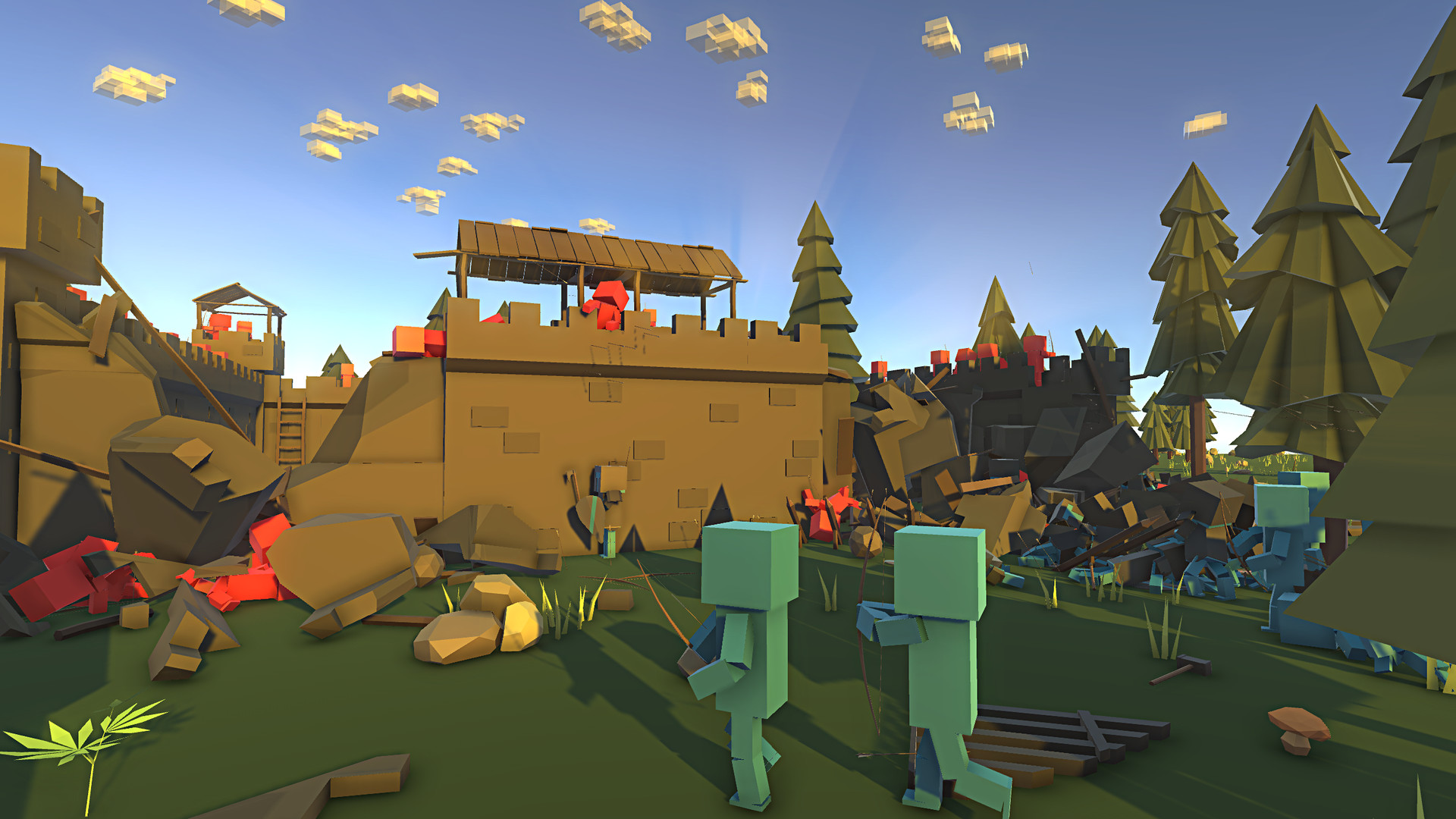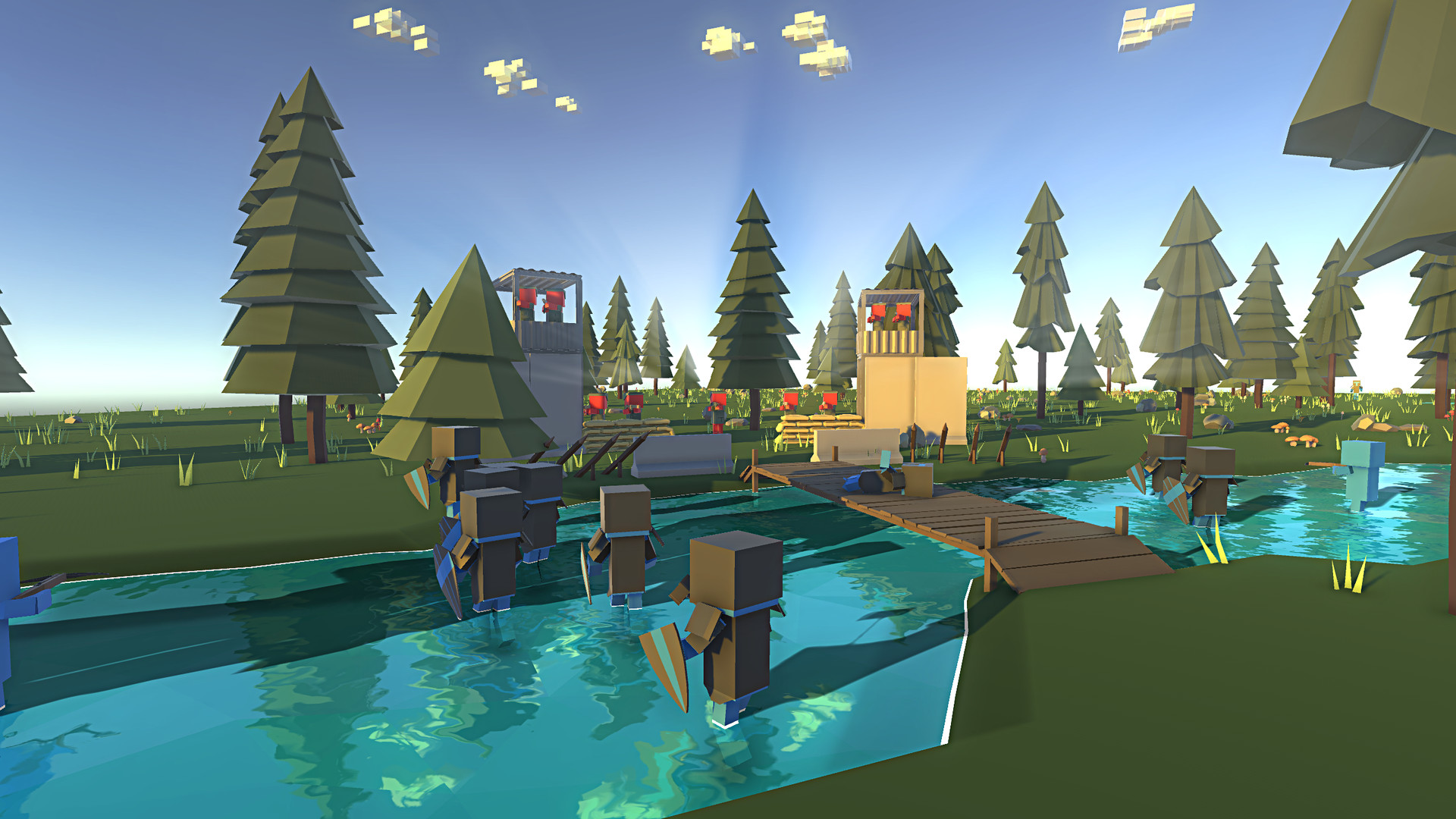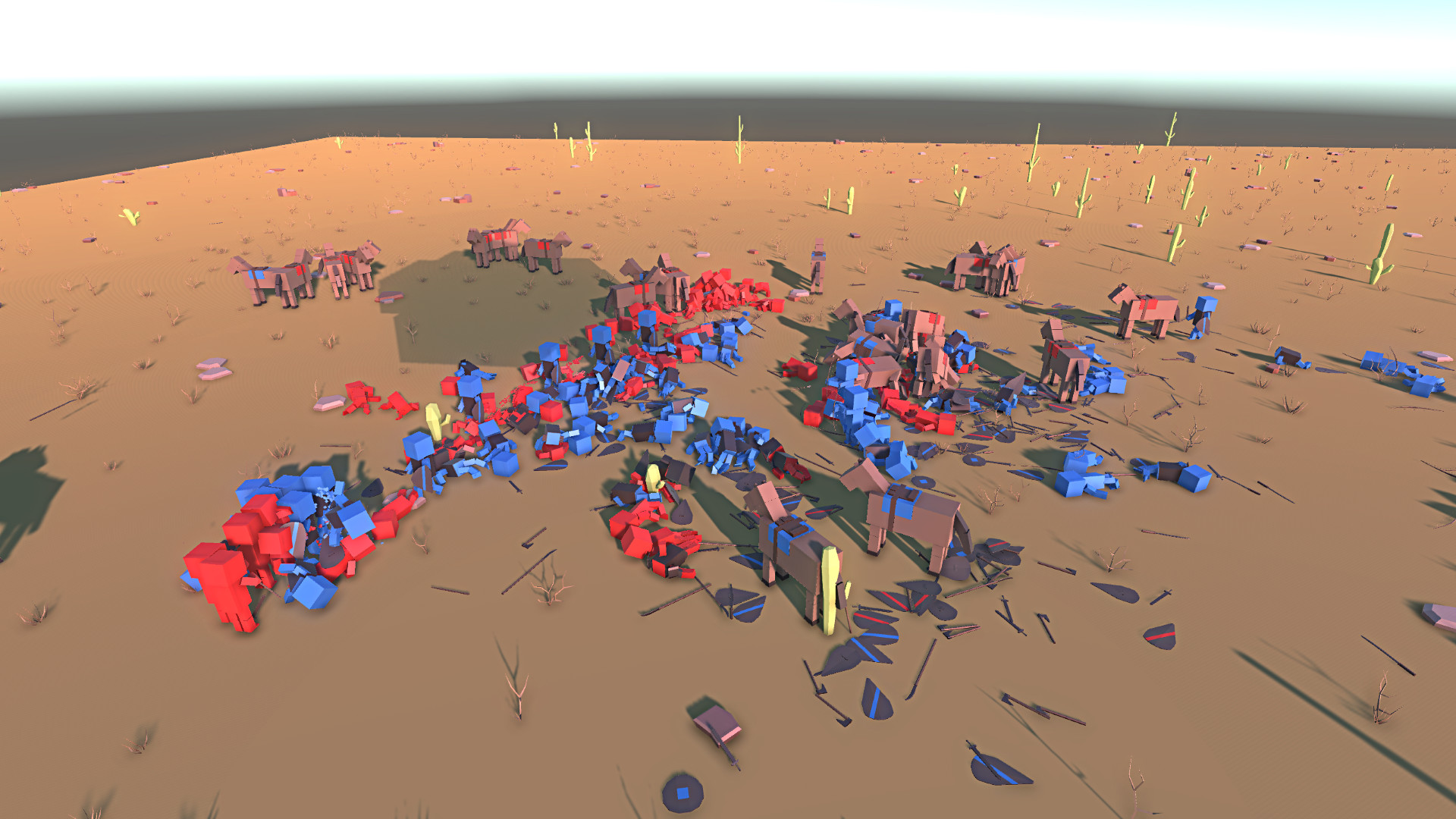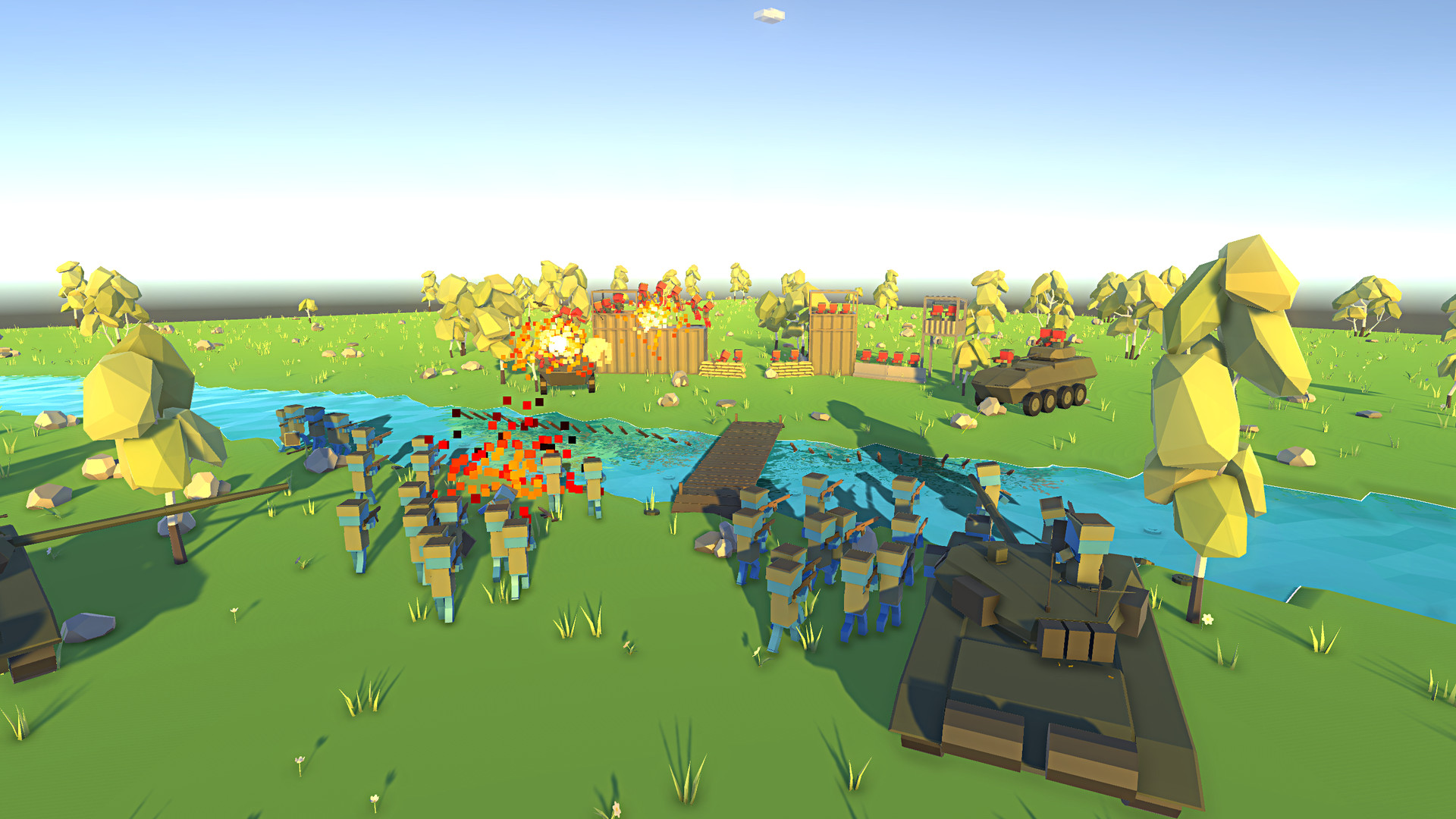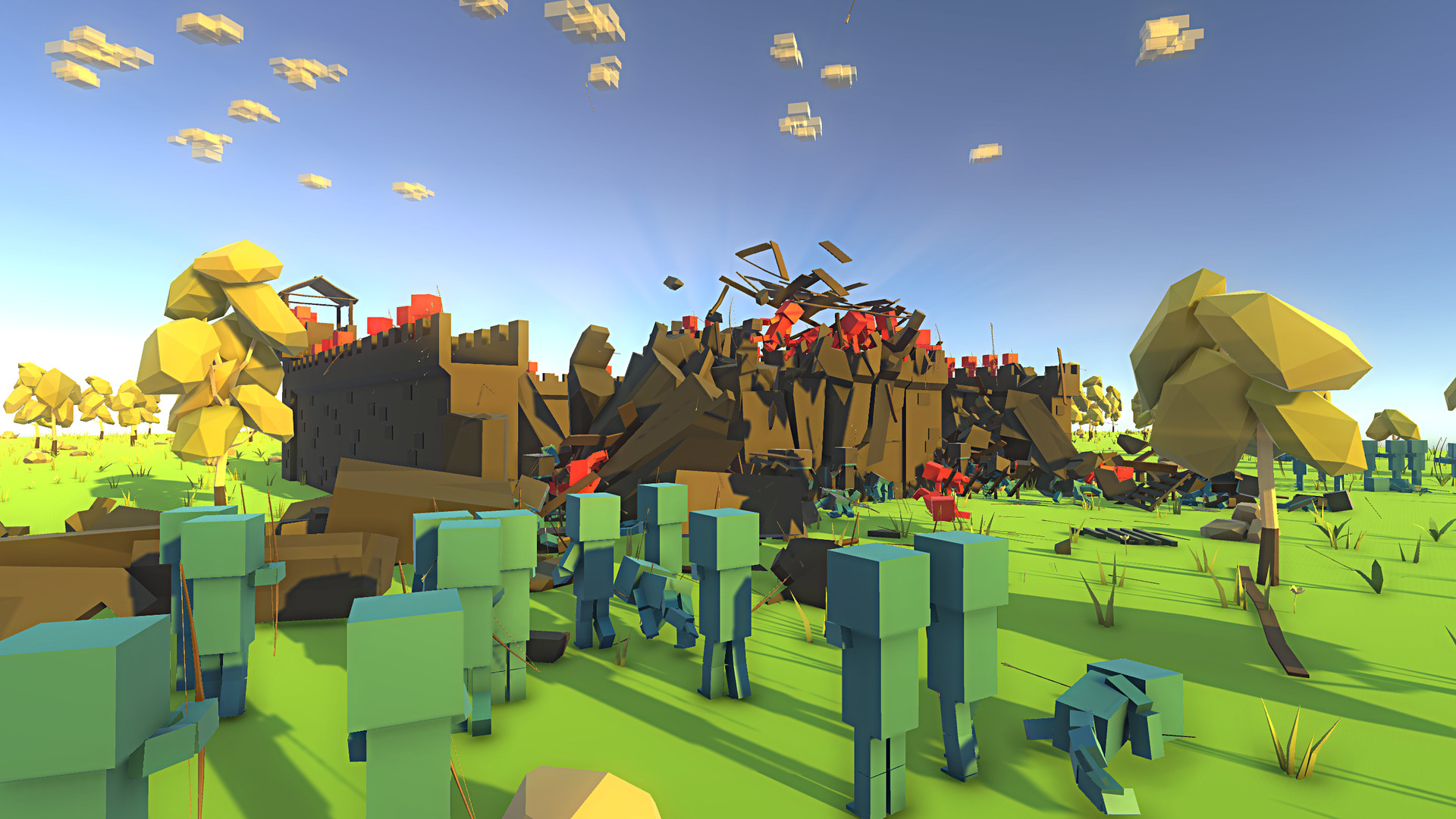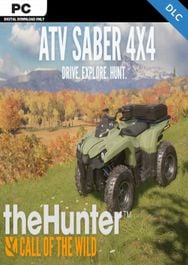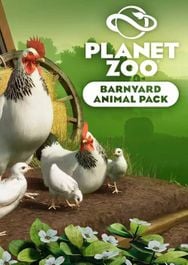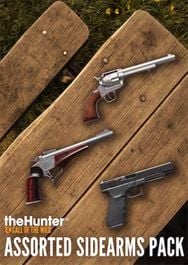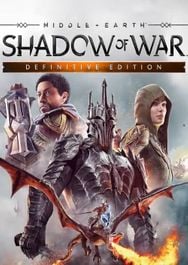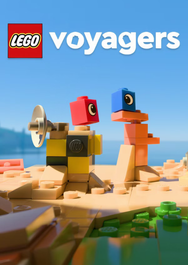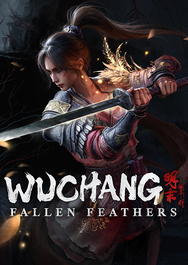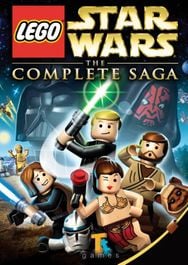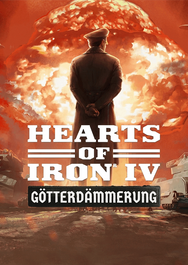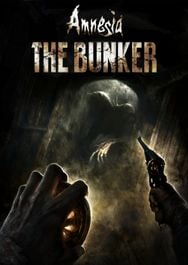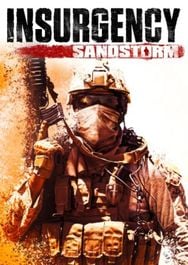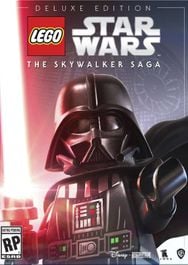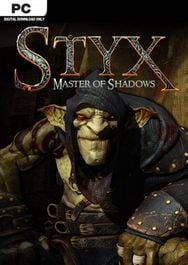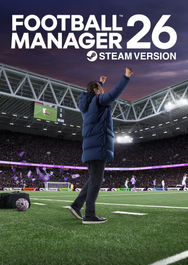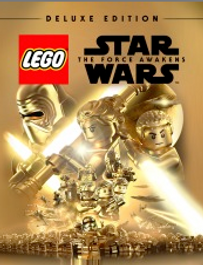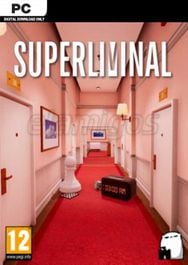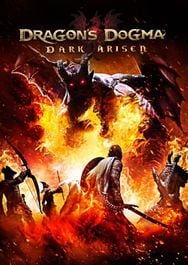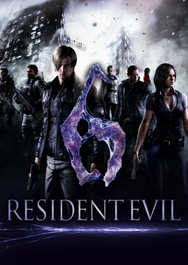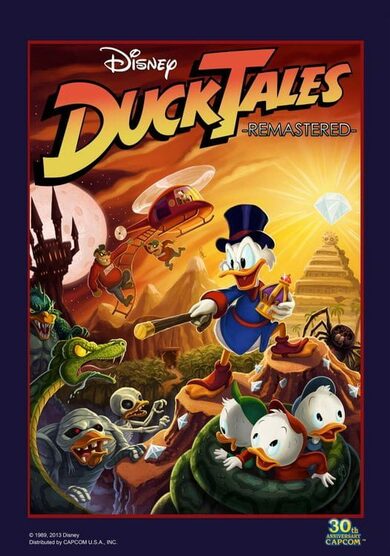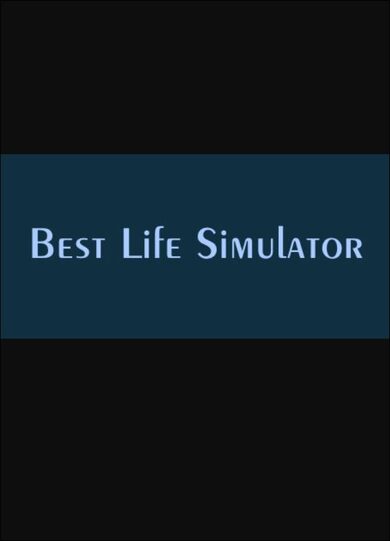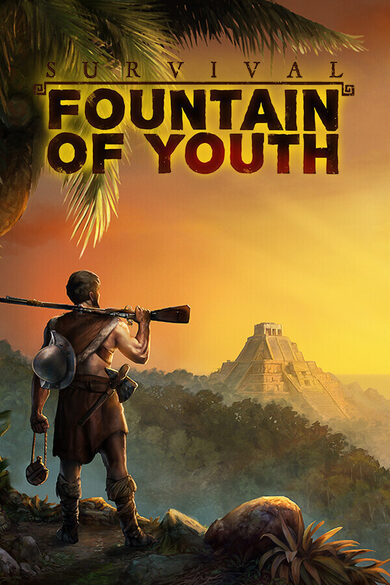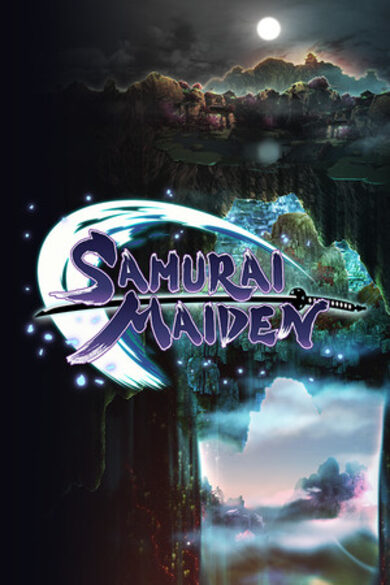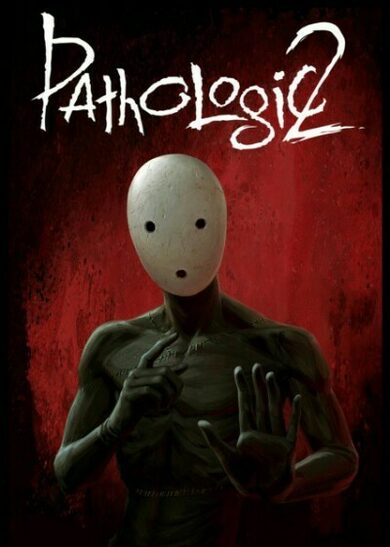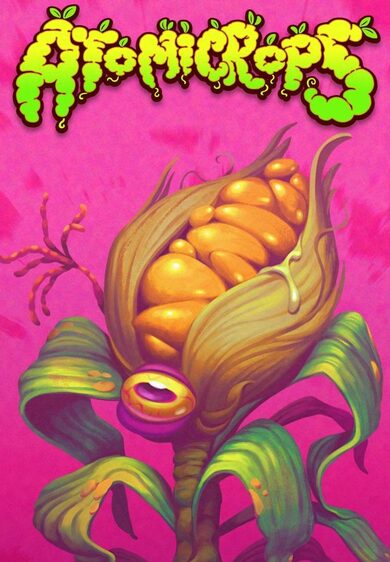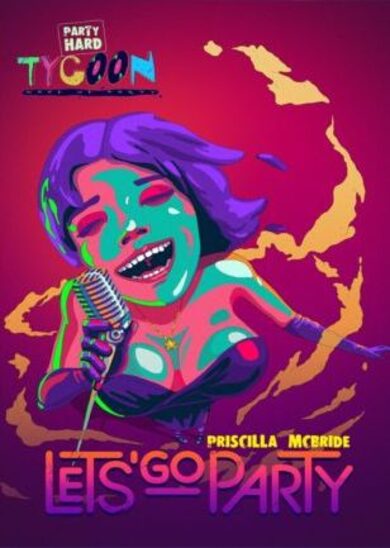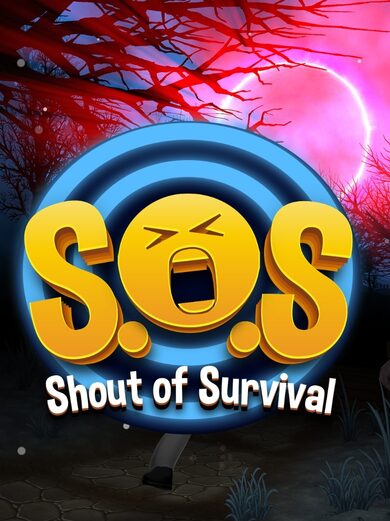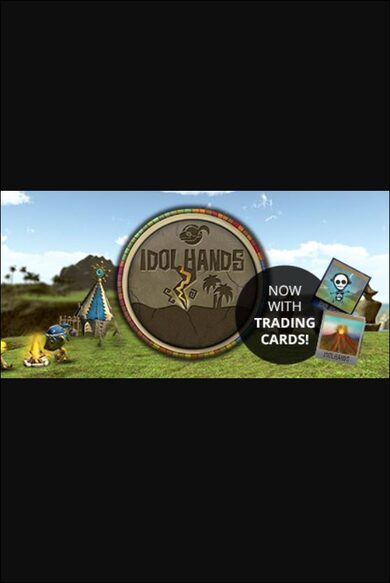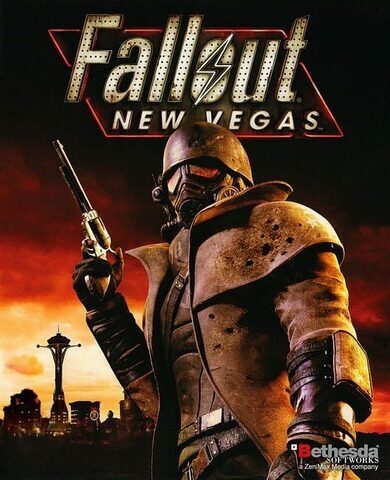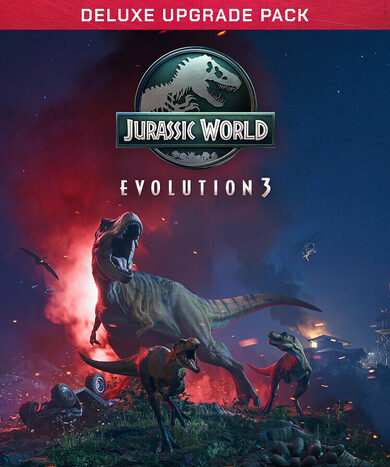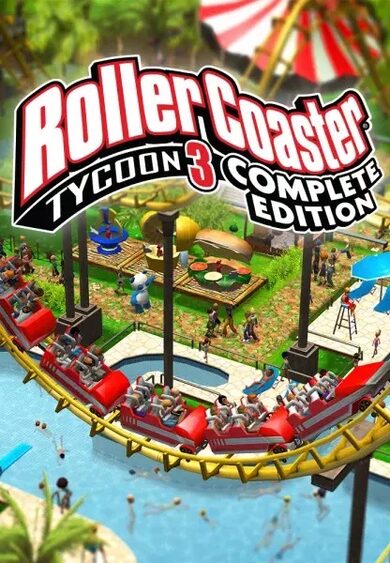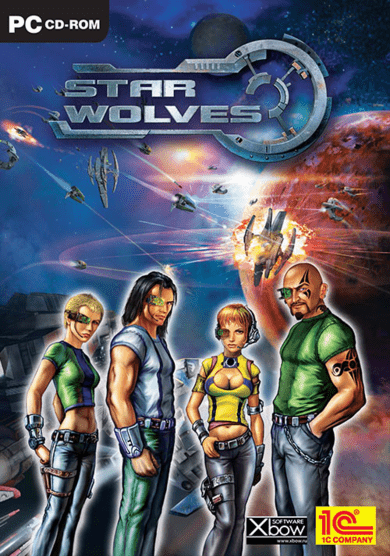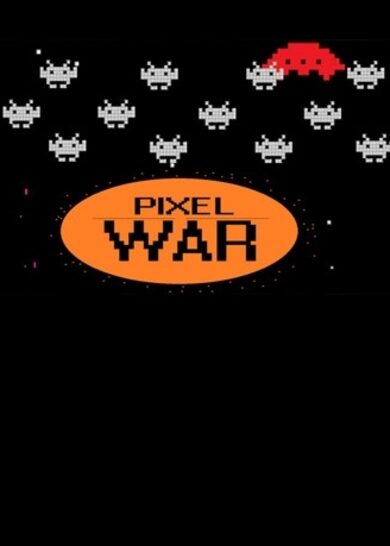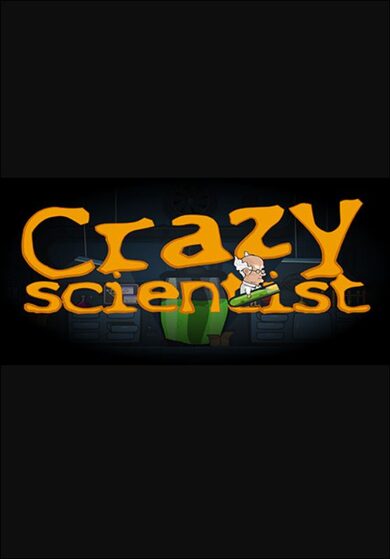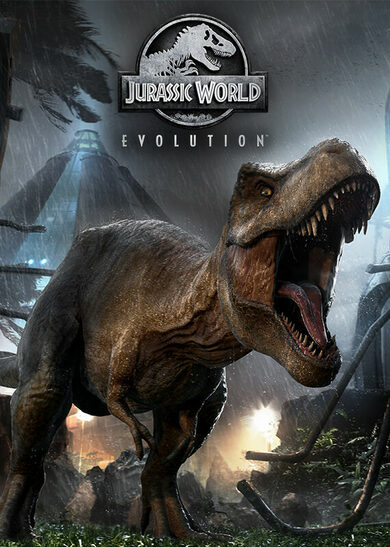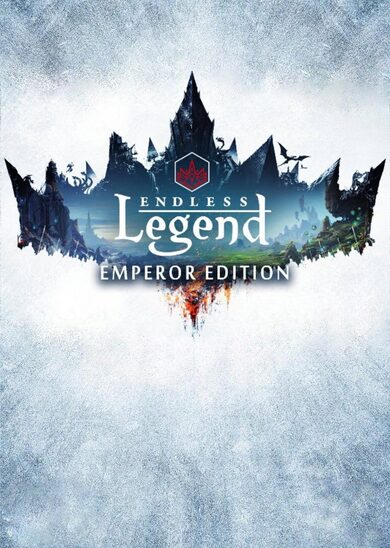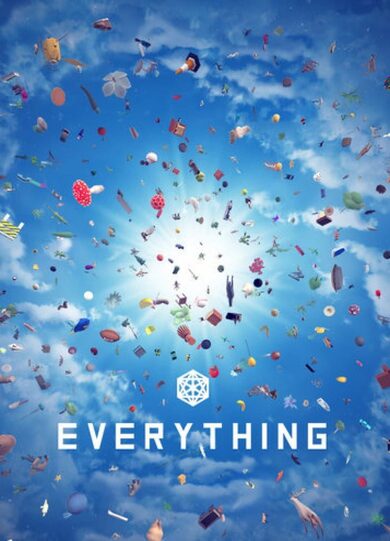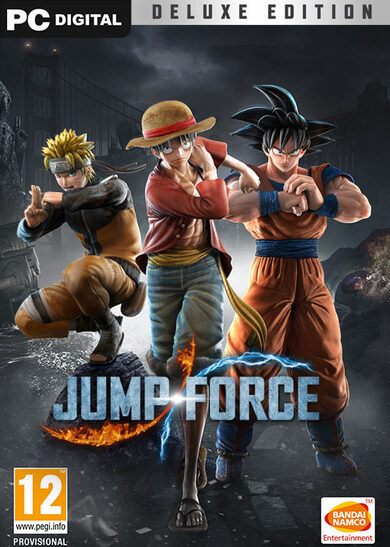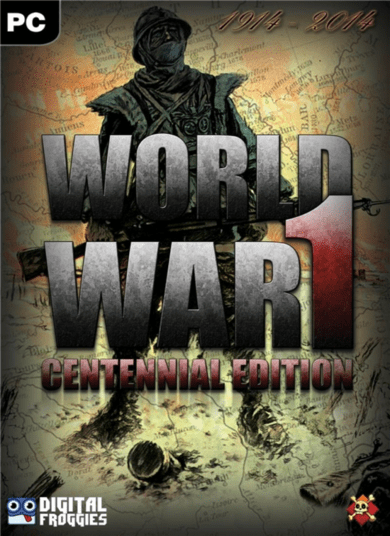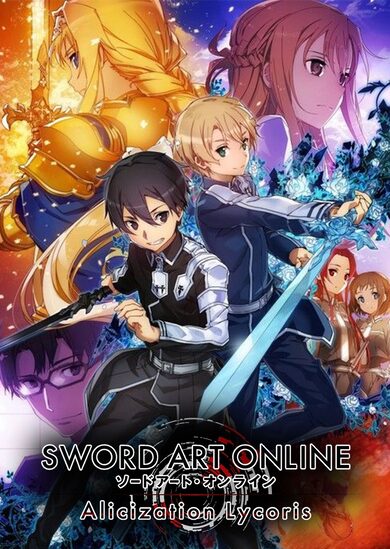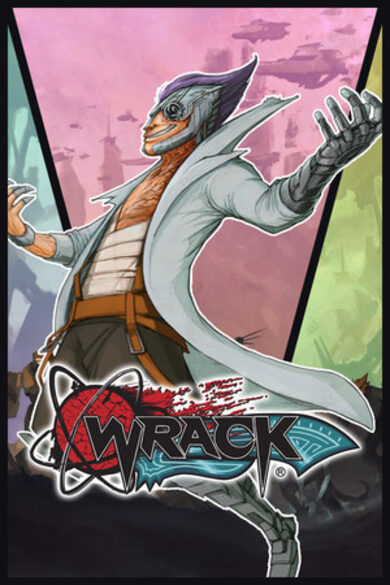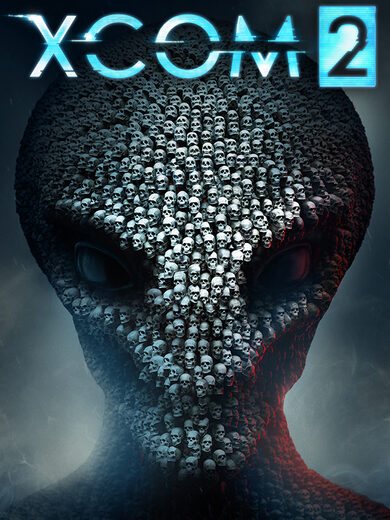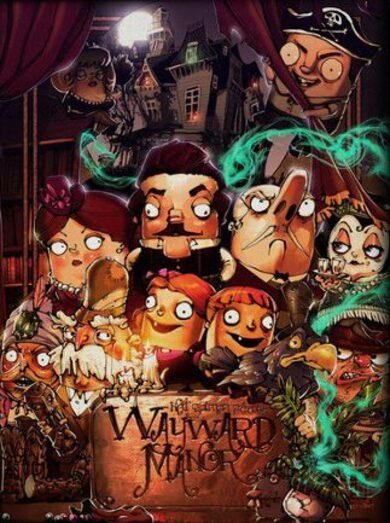Ancient Warfare 3 is a complete redevelopment of the second part to improve the experience from the core of the game. Dive into a huge sandbox full of action and customization! Choose from different gamemodes like Deathmatch, Reach point, conquest, king of the hill, zombie mode, arsenal and more. Download level bundles to play small campaigns or create you own scenarios in the custom battle editor. Choose your rules, change the environment, place units, objects or traps, choose your equipment or just relax and spectate a battle.
Explore the content from all kind of eras like stone age, high cultures, medieval ages, WWI, WWII and compare them to modern and future weapons or just recreate some historic battles.
Your player can use a very advanced and mixed equipment which will allow a dynamic combat. Use a sword to cut your enemies into pieces, a baton to punch them down, guns or bows to shoot at them, or an rpg to blow them up. Protect yourself with a shield and wear armor to get some protection for different kind of weapons. To support you and your mates, you can carry different grenades, medipacks or ammo supplies.
Much content is already in game and there are still much more gamemodes, units, weapons and equipment planned. Until then, you can test the 300+ units in game with 150+ equipment objects and place 43 different objects.
This is an early version of the game and many things will change until the completion of the game. The system specs are provisionally and may change at any time.
Explore the content from all kind of eras like stone age, high cultures, medieval ages, WWI, WWII and compare them to modern and future weapons or just recreate some historic battles.
Your player can use a very advanced and mixed equipment which will allow a dynamic combat. Use a sword to cut your enemies into pieces, a baton to punch them down, guns or bows to shoot at them, or an rpg to blow them up. Protect yourself with a shield and wear armor to get some protection for different kind of weapons. To support you and your mates, you can carry different grenades, medipacks or ammo supplies.
Much content is already in game and there are still much more gamemodes, units, weapons and equipment planned. Until then, you can test the 300+ units in game with 150+ equipment objects and place 43 different objects.
This is an early version of the game and many things will change until the completion of the game. The system specs are provisionally and may change at any time.
Custom Objects Update

Similar to the custom equipment items, custom objects can be used anywhere, where you can also use vanilla objects. And custom objects can be uploaded and downloaded from the workshop too.
There are also various UI improvements which also apply to the equipment creators like improved contrast and look, better warning/error messages, additional information while hovering over some UI settings and some creators also show information, errors and warnings directly in the settings without having to validate the item settings.


The default modular size can also be exceeded to create custom parts like this fishing pier.




https://youtu.be/t53EmjJpfdo
and complex, modular and background objects
https://youtu.be/OjcR_R3fyVo
Custom object creators
Based on the first custom creator update for custom weapon and equipment items from the beginning of June, the custom object creators are now available!
Similar to the custom equipment items, custom objects can be used anywhere, where you can also use vanilla objects. And custom objects can be uploaded and downloaded from the workshop too.
There are also various UI improvements which also apply to the equipment creators like improved contrast and look, better warning/error messages, additional information while hovering over some UI settings and some creators also show information, errors and warnings directly in the settings without having to validate the item settings.
Custom environment objects
The environment object creator can be used to create Trees, Bushes and Rocks which can be placed in the battle editor and prefabs.
Custom Consumables
The custom consumable creator can be used to create objects which can be consumed/used by the player. You can choose from a variety of preset consumables like Food, Drinks, Meds, Ammo and Keys or create custom functionality with scripting events. The UI notifications and interaction sounds can be modifed too.
Custom Modular Parts
The custom modular creator allows you to create all the different modular building parts like Foundations, Walls, Floors, Doors, Windows, Roofs, etc.The default modular size can also be exceeded to create custom parts like this fishing pier.

Custom Effects
Custom effects are particle effect only objects which can be placed to decorate your battles and controlled with scripting.
Regular Objects
This creator can be used to create a variety of different objects like small or large decorative objects, objects with collisions, objects where units, objects or equipment can be placed on, and objects which can be destroyed. There are also a variety of different placement settings to adjust how the object is placed in the editor. And to quickly add functionality there are a variety of features to enable and set up:- Ammo Crate - adds bullet to the player while in the radius of the object
- Heal Create - heals the player while in the radius
- Light Effect - adds a point or spot light source to the object which can be adjusted in the battle editor and with scripting
- Particle Effect - adds a custom particle effect to the object which can be adjusted with scripting
- Text - adds a text which can be adjusted in the battle editor and with scripting
- Scripting Interaction - the player can interact with this object and scripting can be used to add custom functionality
- Trap - custom or preset particles/sound can be played and damage effects set up to make the object work like a land mine for instance
- Damage Area - while units are close to the object, regular, poison or flame damage can be applied
- Container - A door and animation can be selected, the object can be locked with keys in the battle editor and controlled with scripting

Background Objects
Background objects are large scale decorative objects which can be placed on or next to the terrain to create backgrounds like skylines.Scripting Integration
As already mentioned, objects with features like text, lights, particle, effects, etc. can be referenced and controlled with scripting, similar to how vanilla objects with these functions. In addition, objects which dont block or provide AI surfaces can be spawned and moved with scripting.
Improved Color Management
There is a new color management tool to store colors by name and organize them into categories. Colors can also be sorted by name, color or date. This management tool can used to load and save colors for each color picker in game.
More Details
If you want to have a more detailed look at the features above, you can play around with the update yourself, or check out the two development blogs about the consumables and environment objectshttps://youtu.be/t53EmjJpfdo
and complex, modular and background objects
https://youtu.be/OjcR_R3fyVo
Next Update
There will probably be a few small patches in the upcoming week to improve the stability of the newest update. After that there are a bunch of small gameplay improvements and quality of life changes planned that have accumulated due to the size of the last two updates. There will also be a fixed update schedule from now on. On the first monday every month, there will be a bigger update with features, improvements and maybe content. So the next regular update will be released on October 3. If you want to follow the development, make sure to join the official discord server , where I regularly post previews for upcoming updates.Bug Fixes
(and small improvements)
Below are is a list of all the bug fixes in this version:- Added a 'None' value to all database id input nodes to allow comparison against custom item ids
- The high culture menu scene now spawns on low end computers
- Renamed GetPositionDelta to GetPositionDeltaLocal and added GetPositionDeltaGlobal to avoid confusion
- An error is now displayed when 'gas' caliber is used without flamethrower preset
- Fixed that when placing new custom corpse units with the same gear but different poses would result in wrong poses in the editor
- Fixed a bug that caused camera to get stuck when a tank was destroyed while the player was the gunner
- Fixed that planes dont avoid helicopters
- Fixed a bug that caused worse rendering performance for some unit clothing setups
- Fixed incorrect colors of some face equipments
- Fixed a bug that caused different instances of the same custom corpse to cause bad rendering performance
- Fixed that duplicated ground vehicles could be placed on foundations
- Fixed SG11 shotgun barrel opening
- Fixed S47 gas tube opening
- Fixed P1911 flipped normals
- Fixed incorrect light opimization in the battle editor
- Fixed that fog areas would block snow coverage in the editor
- Fixed incorrect AI behaviour in fog areas
- Fixed future and 6 inch turret's bullet accuracy on long ranges
- Fixed that the reaper unit's weapon was missing
- Fixed that vignette and other scripting image effects could get stuck
- Fixed wrench model handle
- Fixed that using the bow animation would cause miss fires that would still use ammo but dont spawn a bullet
- Fixed that custom prefab icons were invisible on lowest graphics settings
- Fixed that M2 flamethrower could not be used in the arsenal
- Fixed that placing custom weapons in safes would not rotate them properly
- Fixed that some parts of the glass door stopped being transparent after breaking
- Fixed that scripting lights could not be referenced as movable objects
- Fixed that falling into water from very high height would still cause fall damage when reaching the land again
- Fixed terrain paint biome color list
- Fixed rug object's default color setting
- Fixed flipped normals on halloween tree 2 model
- Fixed that default/custom feral zombie speeds didnt match
- Fixed that spawning or selecting a weapon with smoke particle effect preset would play it for no reason
- Fixed that custom rpg could not be validated when an external magazine was set before switching the preset
- Fixed that when controlling a vanilla unit, the face equipment was missing
- Fixed that using the GetPosition node on a player in update causes it to be default at first frame
- Fixed some scripting node documentation errors
- Fixed a bug that prevented custom units with certain items from being generated
- Fixed that loading the same map with custom items twice would cause a loading error
- Fixed flipped normals on AP40 iron sight
- Fixed that setting the bullet amount for a custom placed gun would reset when loading the battle
[ 2022-09-05 17:59:38 CET ] [Original Post]
Minimum Setup
- OS: Ubuntu 16.04+ 64bit
- Processor: Quad Core 2.5GHz+Memory: 3 GB RAM
- Memory: 3 GB RAM
- Graphics: OpenGL 3.2+ or Vulcan capable
- Storage: 3000 MB available space
Recommended Setup
- OS: Ubuntu 16.04+ 64bit
- Processor: Quad Core 3.0GHz+Memory: 4 GB RAM
- Graphics: OpenGL 3.2+ or Vulcan capable
- Storage: 3000 MB available space
GAMEBILLET
[ 6355 ]
FANATICAL
[ 6590 ]
GAMERSGATE
[ 3177 ]
MacGameStore
[ 2532 ]
INDIEGALA
[ 1655 ]
LOADED
[ 1040 ]
ENEBA
[ 32822 ]
Green Man Gaming Deals
[ 867 ]
AllKeyShop
[ 45625 ]
YUPLAY
[ 6040 ]
Gamivo
[ 17229 ]
HUMBLE
[ 819 ]
FANATICAL BUNDLES
GMG BUNDLES
HUMBLE BUNDLES
INDIEGALA BUNDLES
by buying games/dlcs from affiliate links you are supporting tuxDB