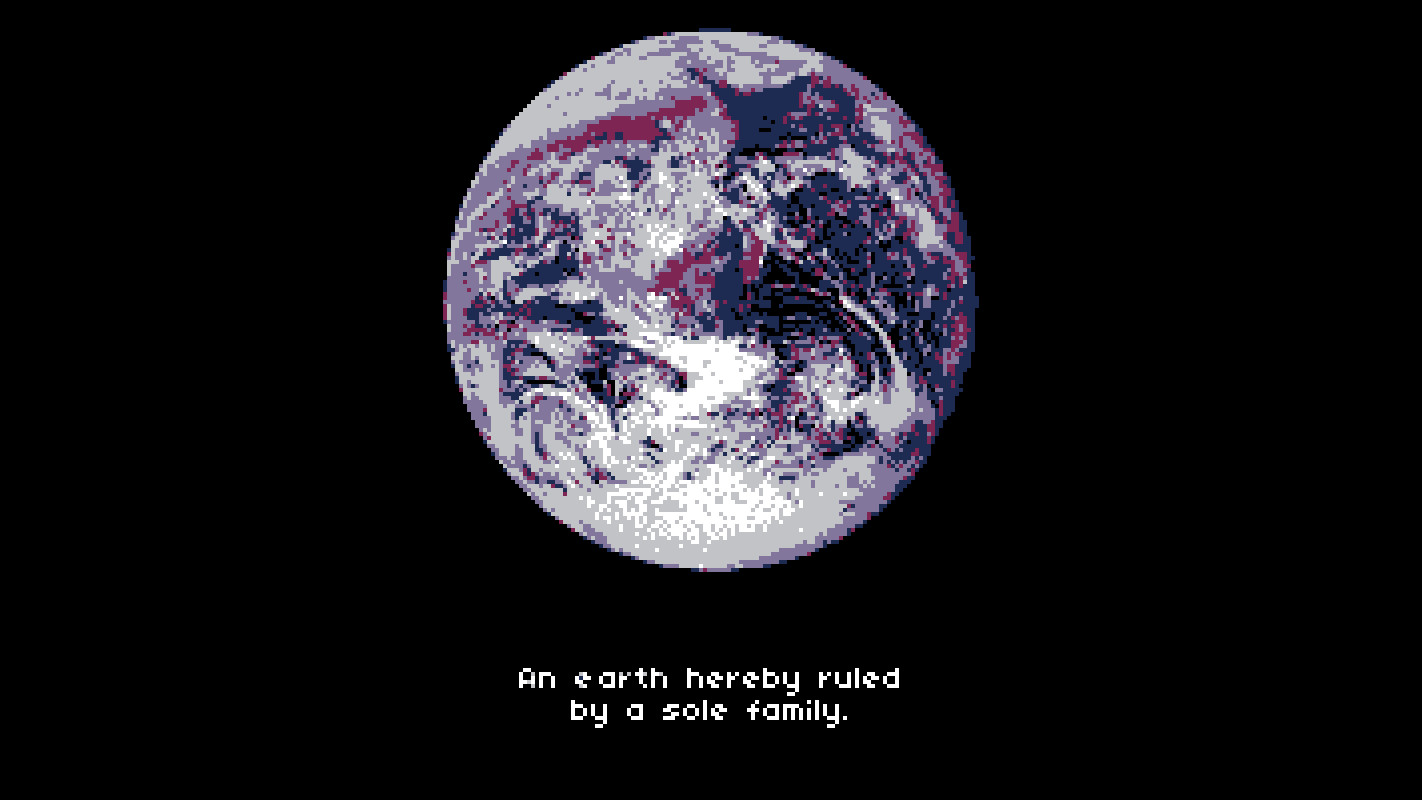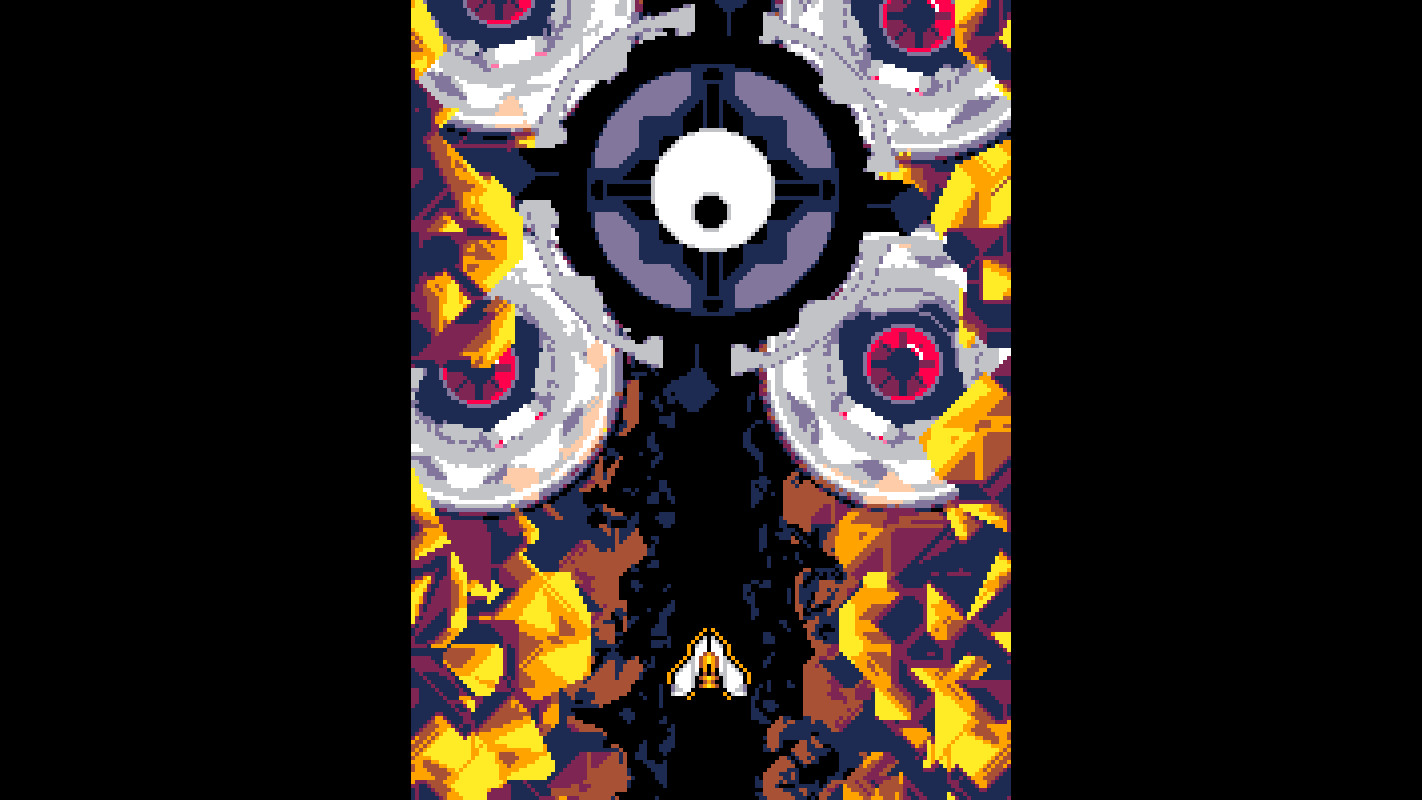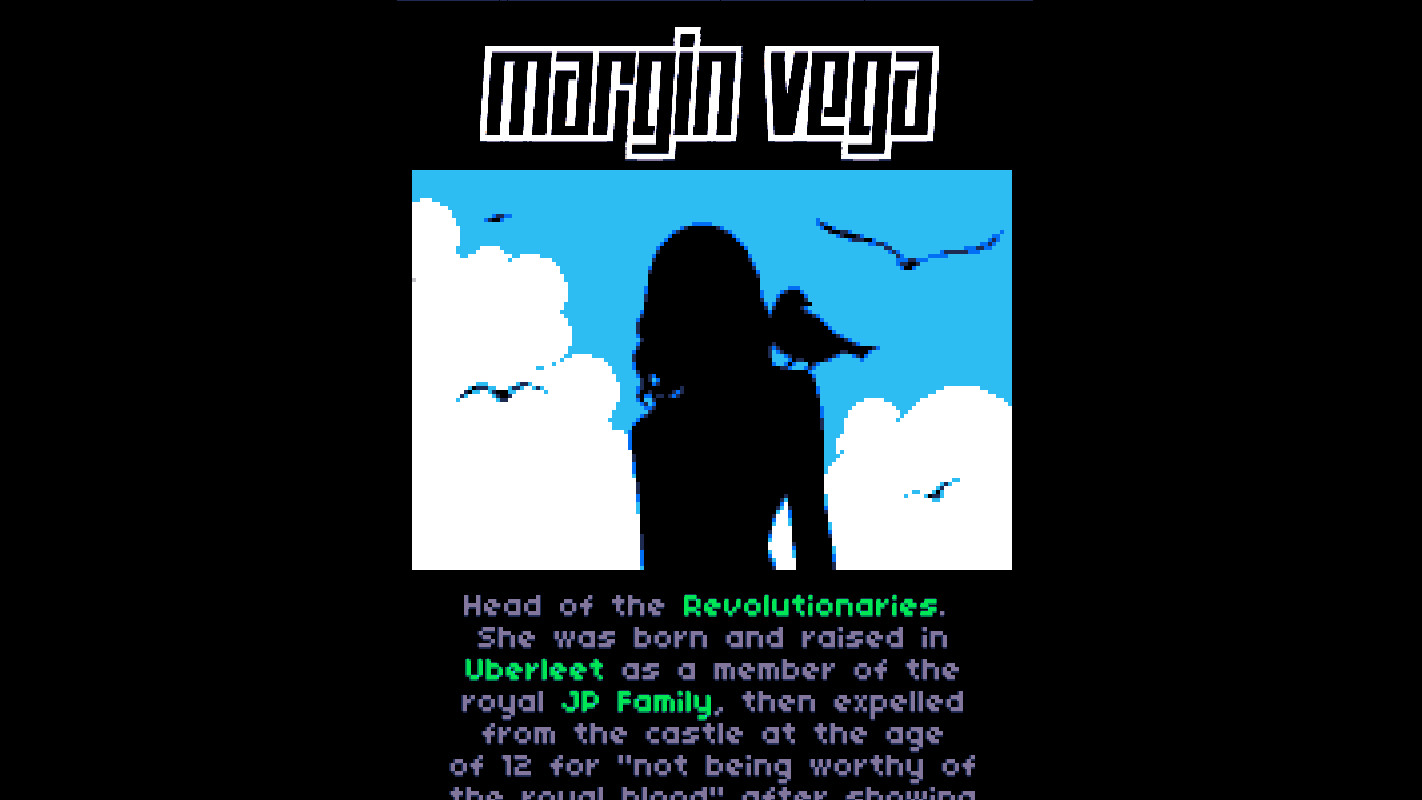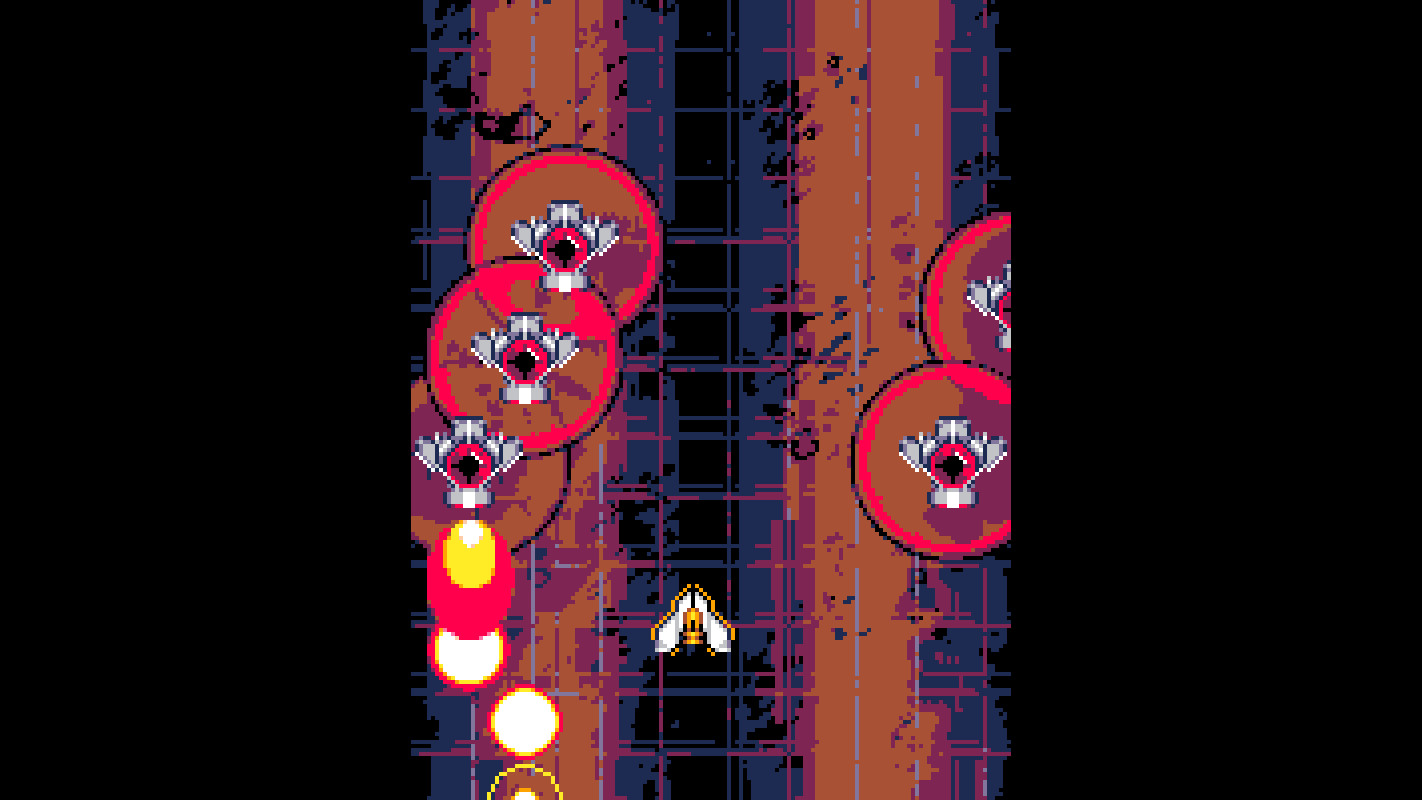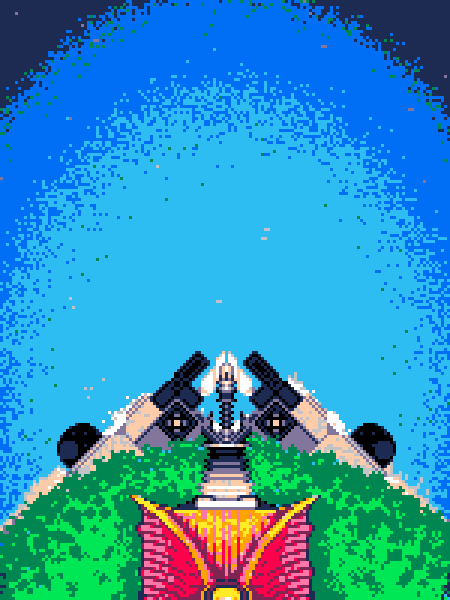
Rym 9000 is a vertical shmup in which you fight your way through 5 levels of concentrated action to reach the Moon and find the Rym 9000 treasure; a legendary relic left by an ancient civilization, buried in the Moon for a generation of pilots to find and "turn the world upside down."
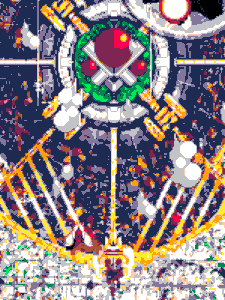
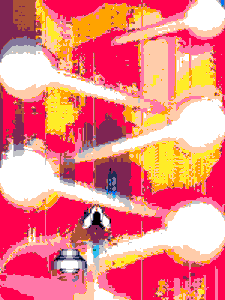
With an emphasis on haywire motion and experimental visuals from Sonoshee, along with a cyber-stellar soundtrack from Roex, Rym 9000 will take you on a chaotic trip of challenging but fair hyperkinetic fun.
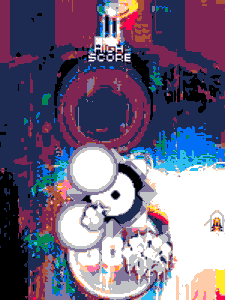

Achievements are set in place for the player to unlock World Log entries and know more about the world they're venturing into, as well as understanding the history behind the treasure that the protagonist and millions of other pilots are setting out to find.


Fight your way through relentless hordes of enemies, defeat each area's boss all the way up to the Moon's guardian "Diesel", and register your score upon beating the game on a leaderboard that records the top 10 players in the world.
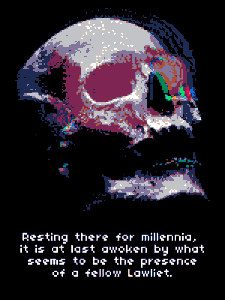
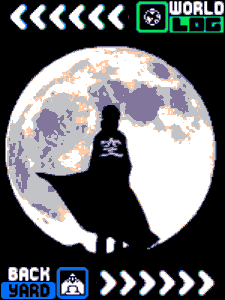
I updated the game with windowed mode now working properly. Though the game offsetting to the right/left in fullscreen mode is still an issue on some monitors (still fixable by going windowed).
If the game detects you have World Log entries whose Steam achievements haven't been triggered, you'll get those achievements unlocked automatically.
This solves any issues of achievements not registering on Steam's side right away, or if you moved from the itch.io build to the Steam build and want to register your World Log entries as Steam achievements.
Controller support is partial as far as the main menu goes. You can still control the aircraft just fine.
The Steam overlay showing around the game is still a minor issue that I can't guarantee to fix anytime soon. It doesn't take away from the game itself since it's only the area around it that's affected, and you can still fix it by going windowed.
If you experience slowdown on low-end machines, I suggest you run the game at x1 Screen Multiplier in windowed mode, then use the Magnifier tool (on Windows or otherwise) to zoom into the game's window. Not recommended for reading text... but it works.
I updated the game with windowed mode now working properly. Though the game offsetting to the right/left in fullscreen mode is still an issue on some monitors (still fixable by going windowed).
If the game detects you have World Log entries whose Steam achievements haven't been triggered, you'll get those achievements unlocked automatically.
This solves any issues with achievements not registering on Steam's side right away, or if you moved from the itch.io build to the Steam build and want to register your World Log entries as Steam achievements.
Controller support is partial as far as the main menu goes. You can still control the aircraft just fine.
The Steam overlay showing around the game is still a minor issue that I can't guarantee to fix anytime soon. It doesn't take away from the game itself since it's only the area around it that's affected, and you can still fix it by going windowed.
If you experience slowdown on low-end machines, I suggest you run the game at x1 Screen Multiplier in windowed mode, then use the Magnifier tool (on Windows or otherwise) to zoom into the game's window. Not recommended for reading text... but it works.
Minimum Setup
- OS: Ubuntu 12.04 or higher
- Processor: 2Ghz+Memory: 1 GB RAMStorage: 390 MB available space
- Memory: 1 GB RAMStorage: 390 MB available space
- Storage: 390 MB available space
[ 6375 ]
[ 5887 ]
[ 750 ]
[ 1993 ]
[ 570 ]