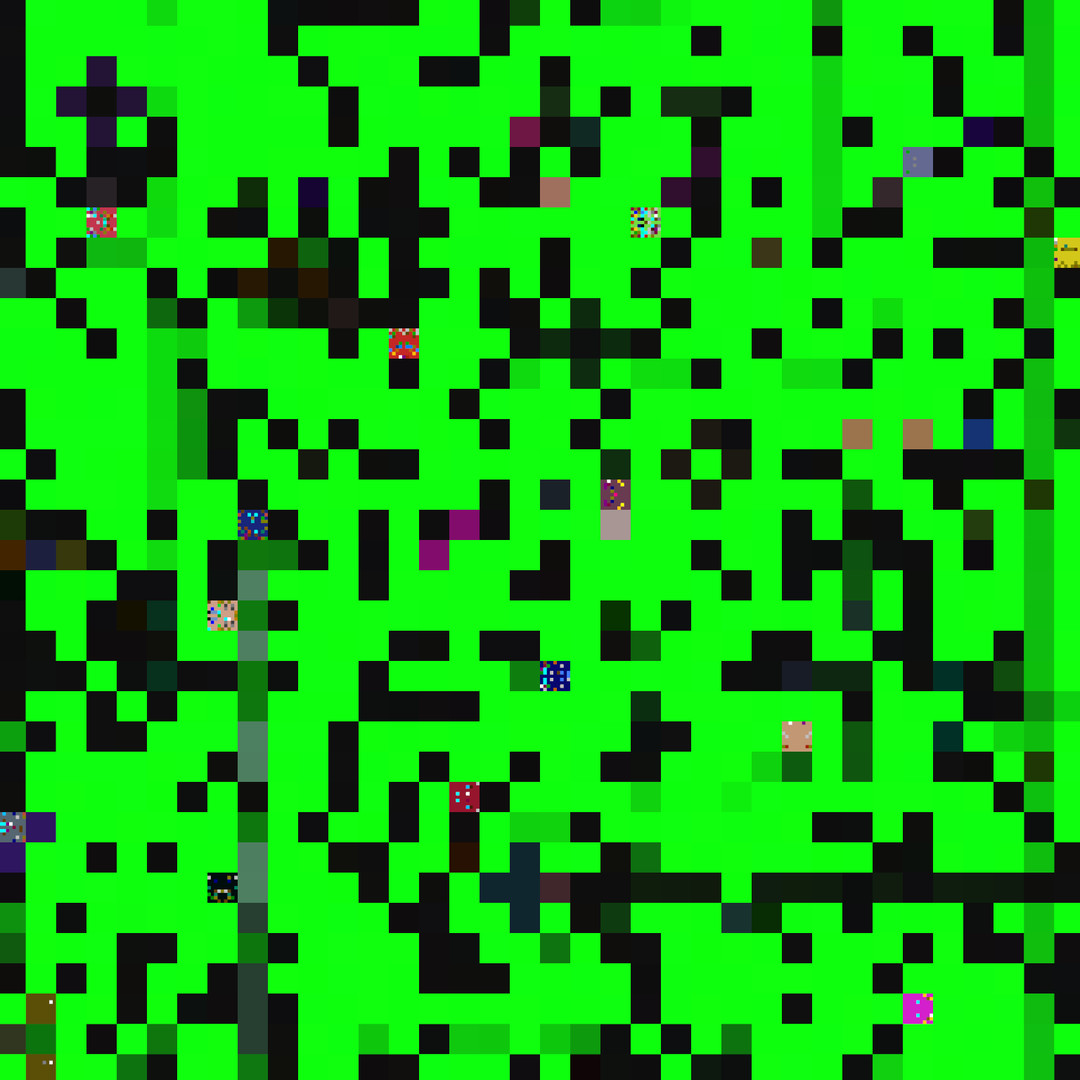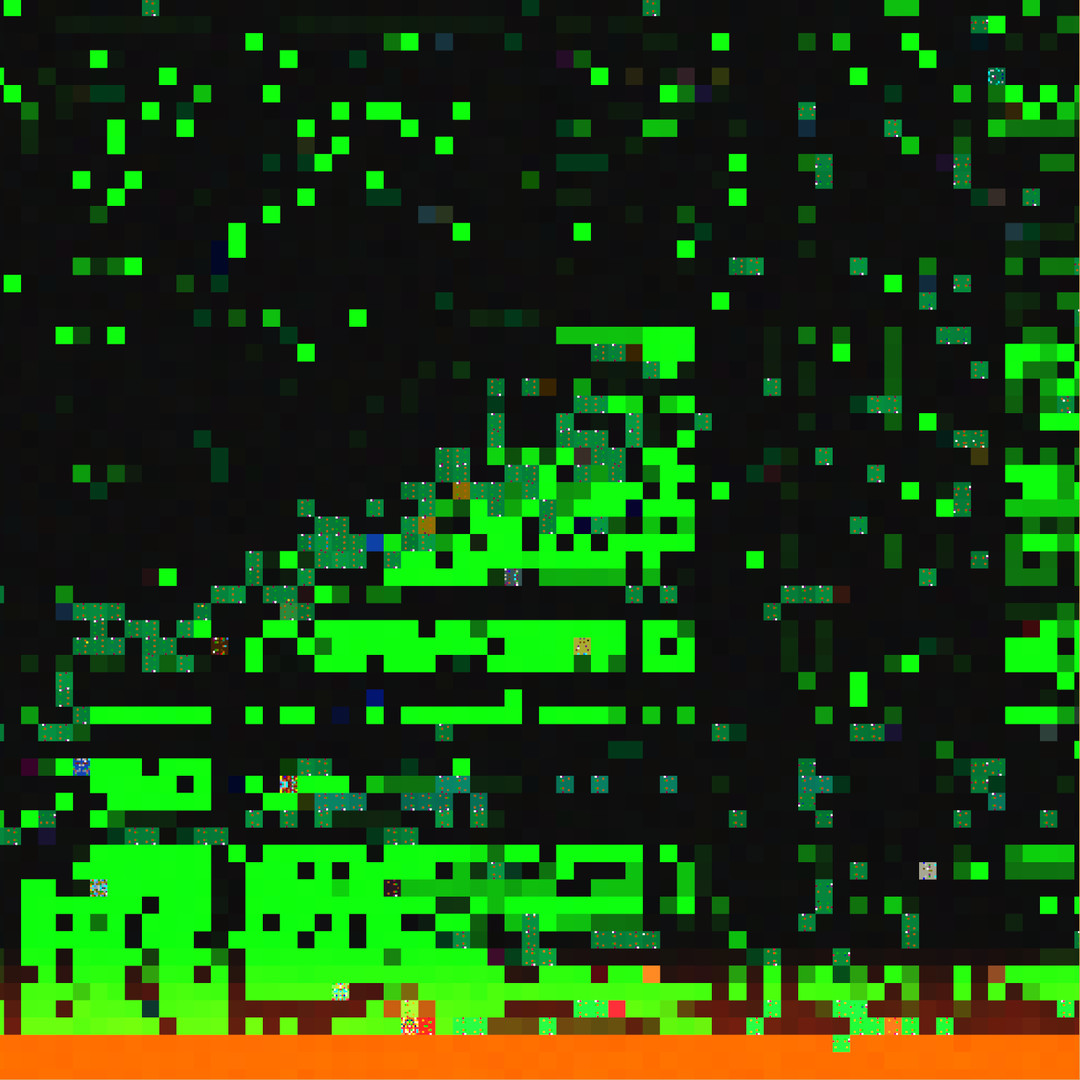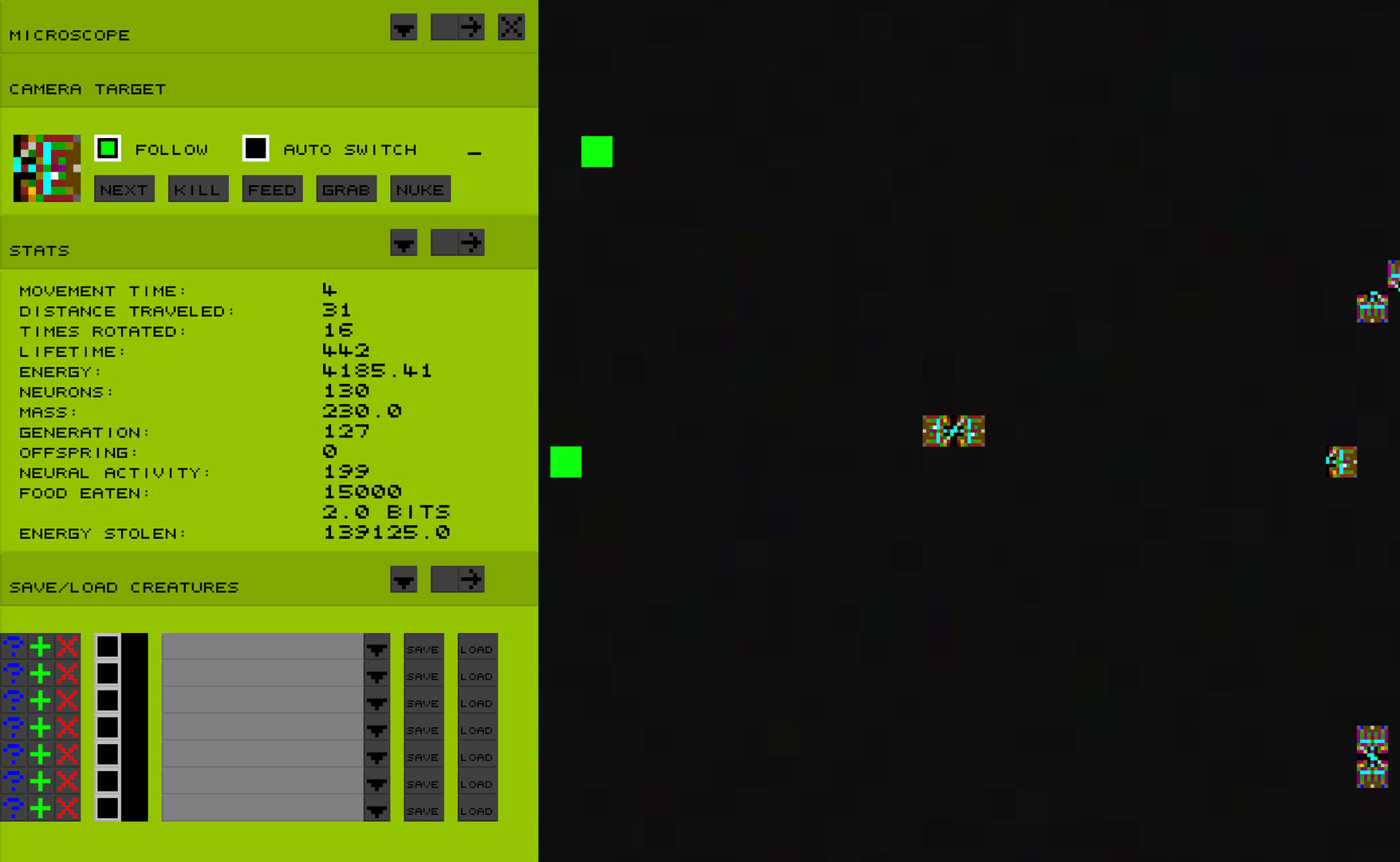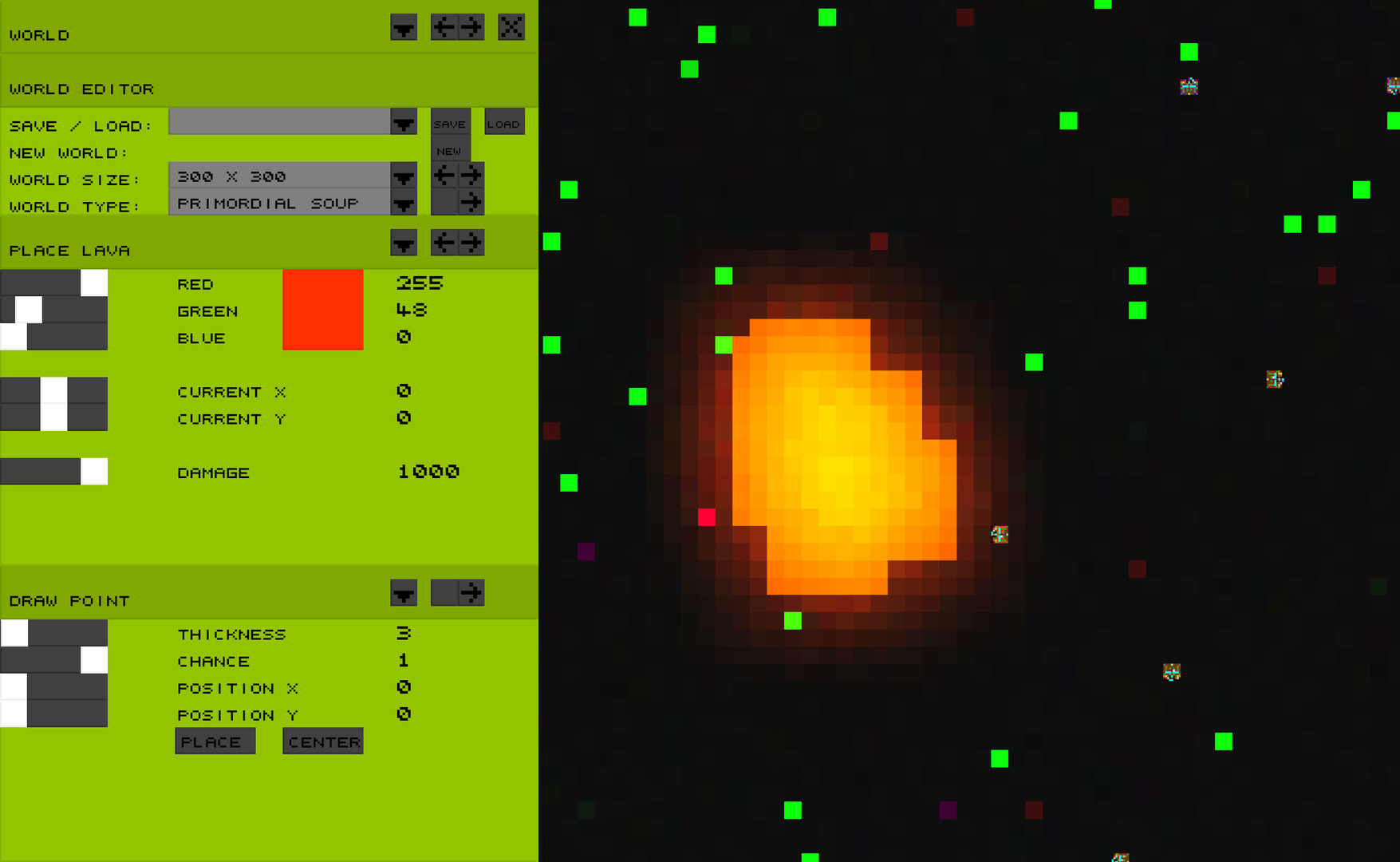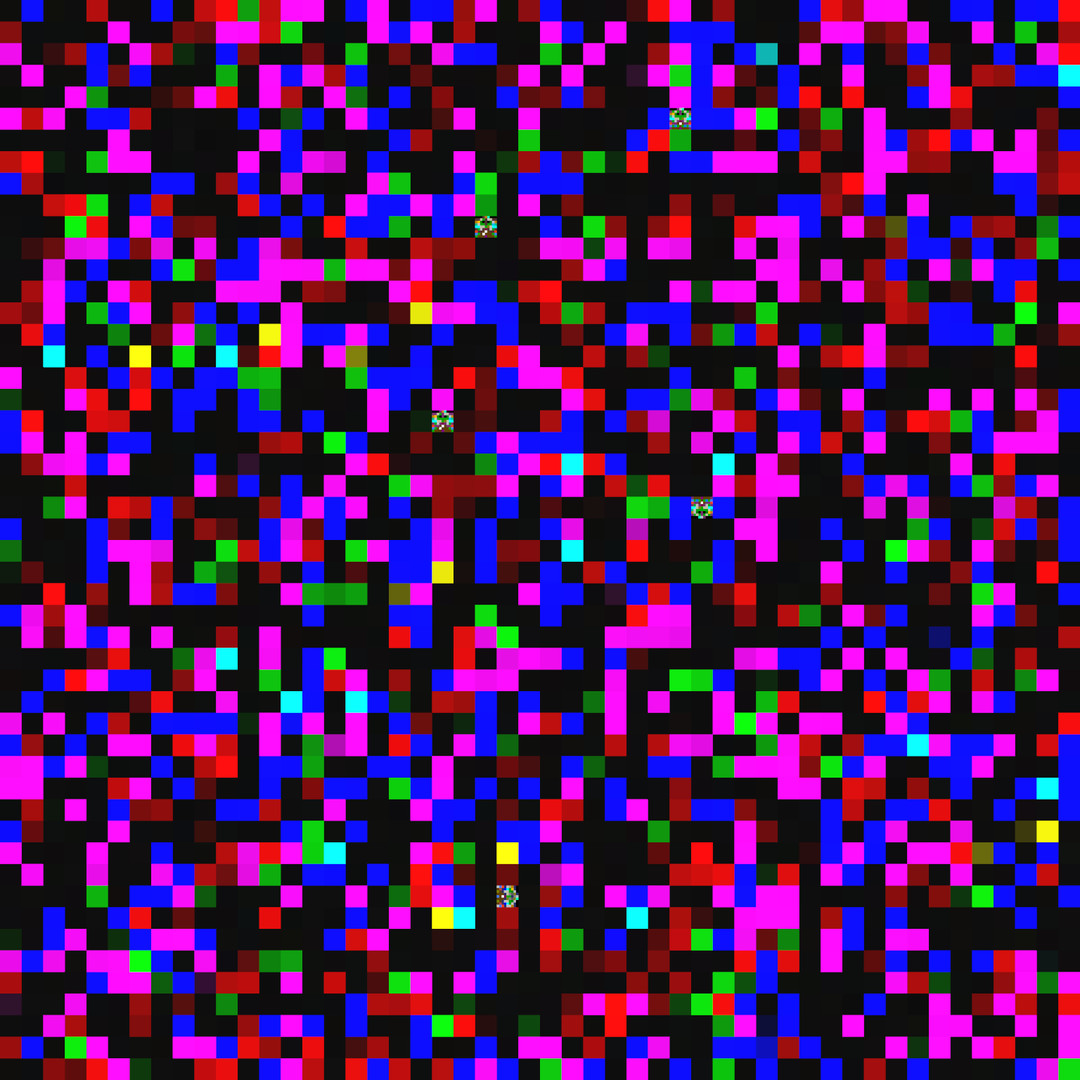Gridworld is an artificial life / evolution simulator in which abstract virtual creatures compete for food and struggle for survival. Conditions in this two-dimensional ecosystem are right for evolution to occur through natural selection.
Creatures live short and replicate fast. Evolution can therefore be observed in hours or days instead of thousands of years.
how does it work?
Creatures in Gridworld are a simple and abstract versions of biological life. They can be recognized as colored blocks moving around the grid. Just like in nature,
creatures have DNA, a digital code that describes the morphology of the creatures. in Gridworld, the dna describes the morphology of the neural network (brain) of the creature. In turn, the brain decides how the creature behaves during its life.
When a piece of dna is copied when creatures reproduce, there is a small chance of mutation in the dna. This leads to diversity in the dna pool. Natural selection causes those creatures with the best adapted genes to have more offspring. This causes the best adapted genes to increase in numbers while the weaker genes are decreasing in numbers and are eventually rooted out.
Through this process of natural selection, creatures become increasingly well adapted to their environment within each generation. And thus, evolution occurs.
How to use it?
The cool thing about evolution is that it is an autonomous process that requires no guiding hand.
You can simply start a simulation and take your hands of completely. When you come back to check after a day or two, you will find a thriving eco system of virtual creatures. You can do more than just simply observing though. Gridworld's simulations are highly customizable. The user interface allows you to tweak any simulation parameter or change the environment as you like.
This way you can set up your own experiments and watch as your creatures adapt to the world and conditions that you provide for them.
what is the goal?
Gridworld is not a game but an evolution simulator.
There is no real goal in Gridworld other than playing, learning, observing and experimenting.
The role of the user is mainly passively observing the process of evolution as it unfolds in the simulation.
Happy new year guys.
I have really enjoyed reading the posts, reviews and feedback.
When working on the same software for a while, I kind of got blind to some of the flaws. Your feedback really helped me in that regard.
I have included the most important / wanted features in patch v1.09 along with a few bug fixes and minor changes. The manual will be my next focus.
Unfortunately, old worlds and creatures can no longer be loaded in the new version.
exported creatures should still work.
Patch notes:
- Added the much requested autosave function.
- Improved readability by introducing object specific symbols.
The symbols are added to: poison, rocks, carcasses and food.
Food symbols are disabled by default to maintain performance for early simulations. All symbols can be enabled or disabled in the render settings.
- Made some changes to the layout of the userinterface.
for example, save and load are removed from the world editor and now have seperate windows.
- Added fertility value to tiles for each food type. (the fertility of a tile determines the chance of food appearing on that tile)
This means you can limit food types to certain areas.
- Added text feedback when saving a world.
- Fixed crash when loading a world that does not exist.
- Added fertility to lava tile. default is still 0.
- Carcasses can no longer replace objects that are allready on the tile.
- Maximum amount of pheromones on the grid can now be set.
- Maximum amount of poisons on the grid can now be set.
- Temporarely disabled special render.
- Temporarely disabled setting: render lights
- Did some tweaking to poison settings (hopefully it will be a bit more balanced now)
Happy new year guys.
I have really enjoyed reading the posts, reviews and feedback.
When working on the same software for a while, I kind of got blind to some of the flaws. Your feedback really helped me in that regard.
I have included the most important / wanted features in patch v1.09 along with a few bug fixes and minor changes. The manual will be my next focus.
Unfortunately, old worlds and creatures can no longer be loaded in the new version.
exported creatures should still work.
Patch notes:
- Added the much requested autosave function.
- Improved readability by introducing object specific symbols.
The symbols are added to: poison, rocks, carcasses and food.
Food symbols are disabled by default to maintain performance for early simulations. All symbols can be enabled or disabled in the render settings.
- Made some changes to the layout of the userinterface.
for example, save and load are removed from the world editor and now have seperate windows.
- Added fertility value to tiles for each food type. (the fertility of a tile determines the chance of food appearing on that tile)
This means you can limit food types to certain areas.
- Added text feedback when saving a world.
- Fixed crash when loading a world that does not exist.
- Added fertility to lava tile. default is still 0.
- Carcasses can no longer replace objects that are allready on the tile.
- Maximum amount of pheromones on the grid can now be set.
- Maximum amount of poisons on the grid can now be set.
- Temporarely disabled special render.
- Temporarely disabled setting: render lights
- Did some tweaking to poison settings (hopefully it will be a bit more balanced now)
Minimum Setup
- OS: 64-bit Ubuntu or equivalent
- Processor: 2.0 Ghz Quad Core CPUMemory: 8 GB RAMStorage: 200 MB available spaceAdditional Notes: Java has to be installed separately
- Memory: 8 GB RAMStorage: 200 MB available spaceAdditional Notes: Java has to be installed separately
- Storage: 200 MB available spaceAdditional Notes: Java has to be installed separately
Recommended Setup
- OS: 64-bit Ubuntu or equivalent
- Processor: 2.0 Ghz Quad Core CPUMemory: 8 GB RAMStorage: 500 MB available spaceAdditional Notes: Java has to be installed separately
- Storage: 500 MB available spaceAdditional Notes: Java has to be installed separately
[ 6487 ]
[ 1519 ]
[ 2422 ]