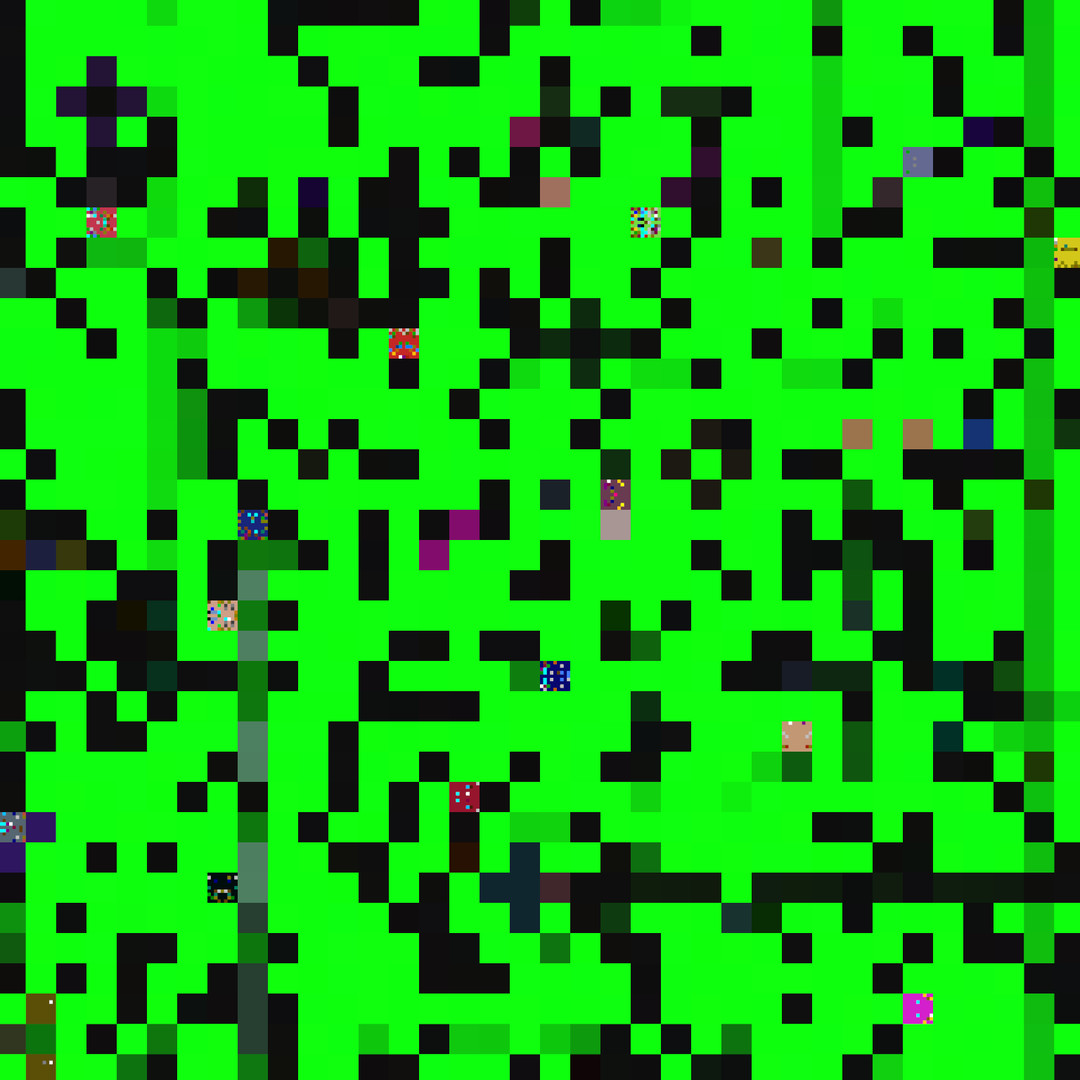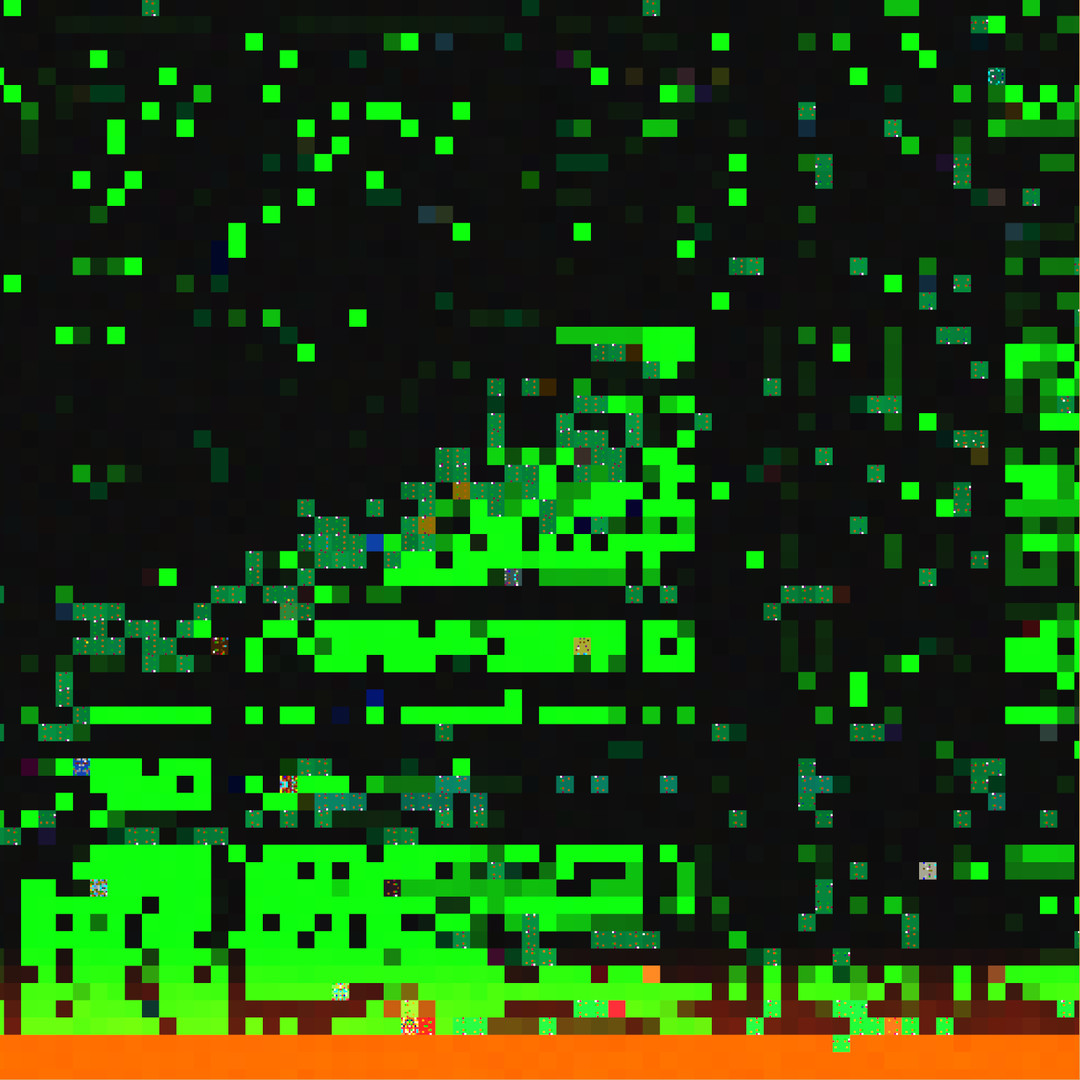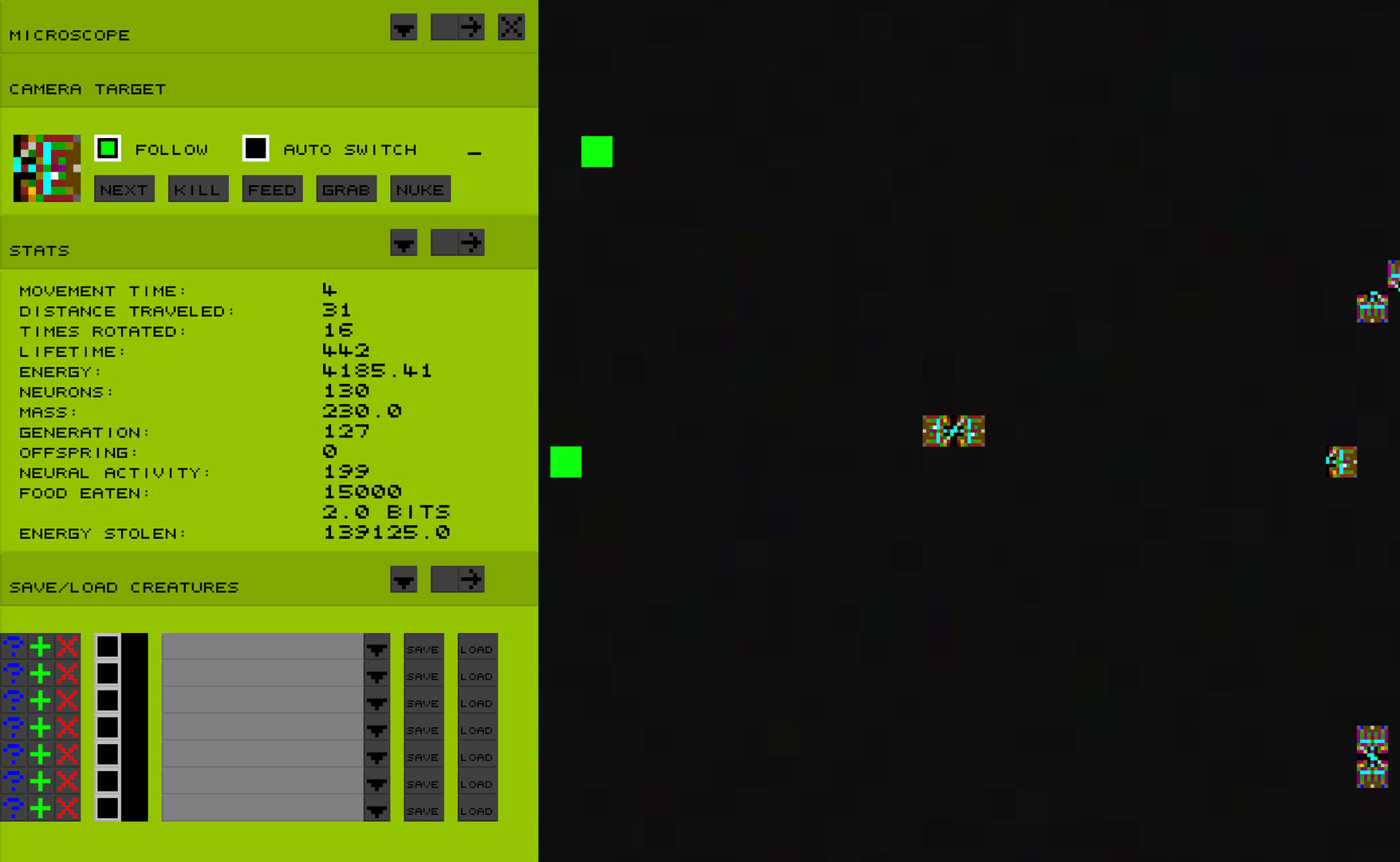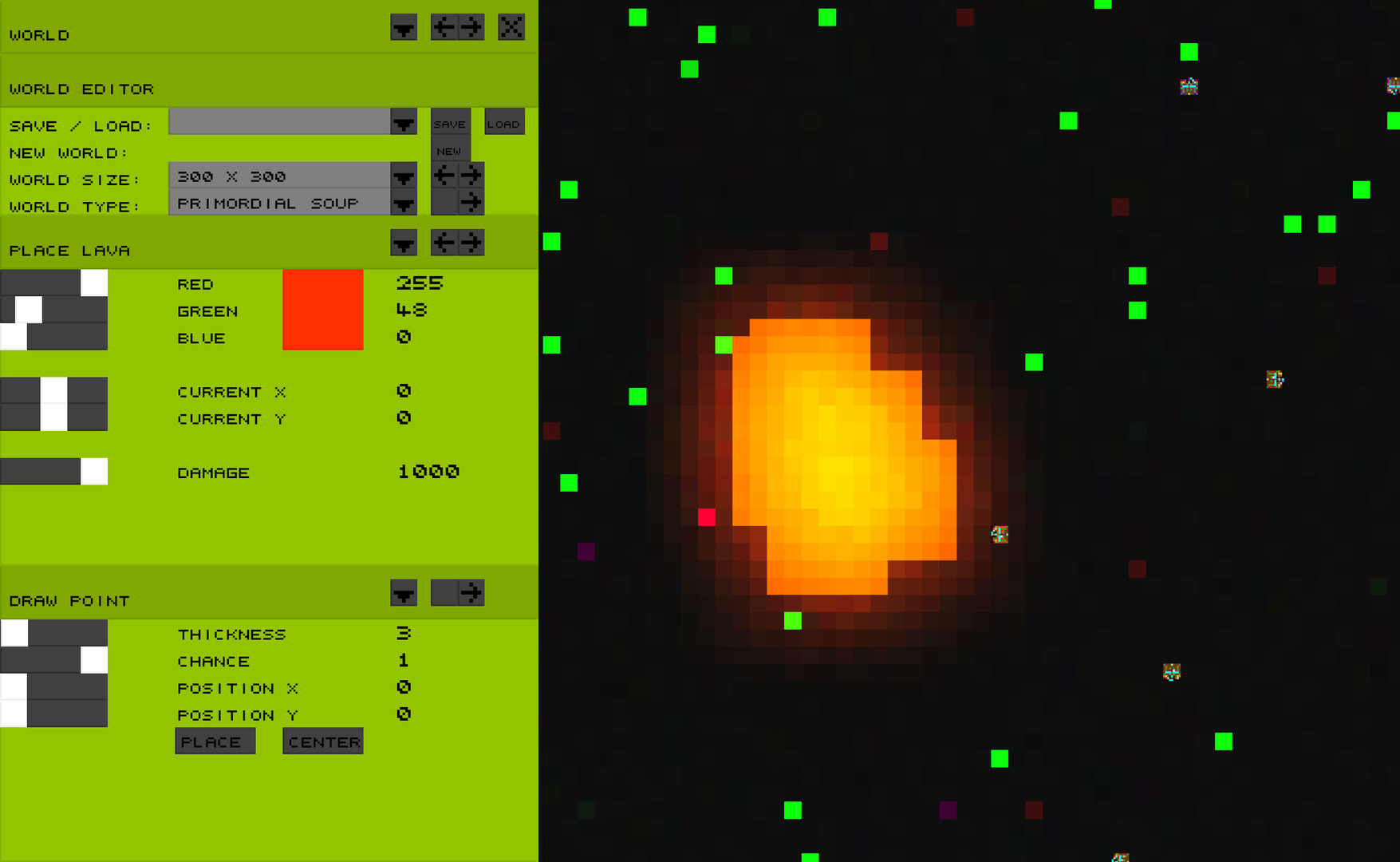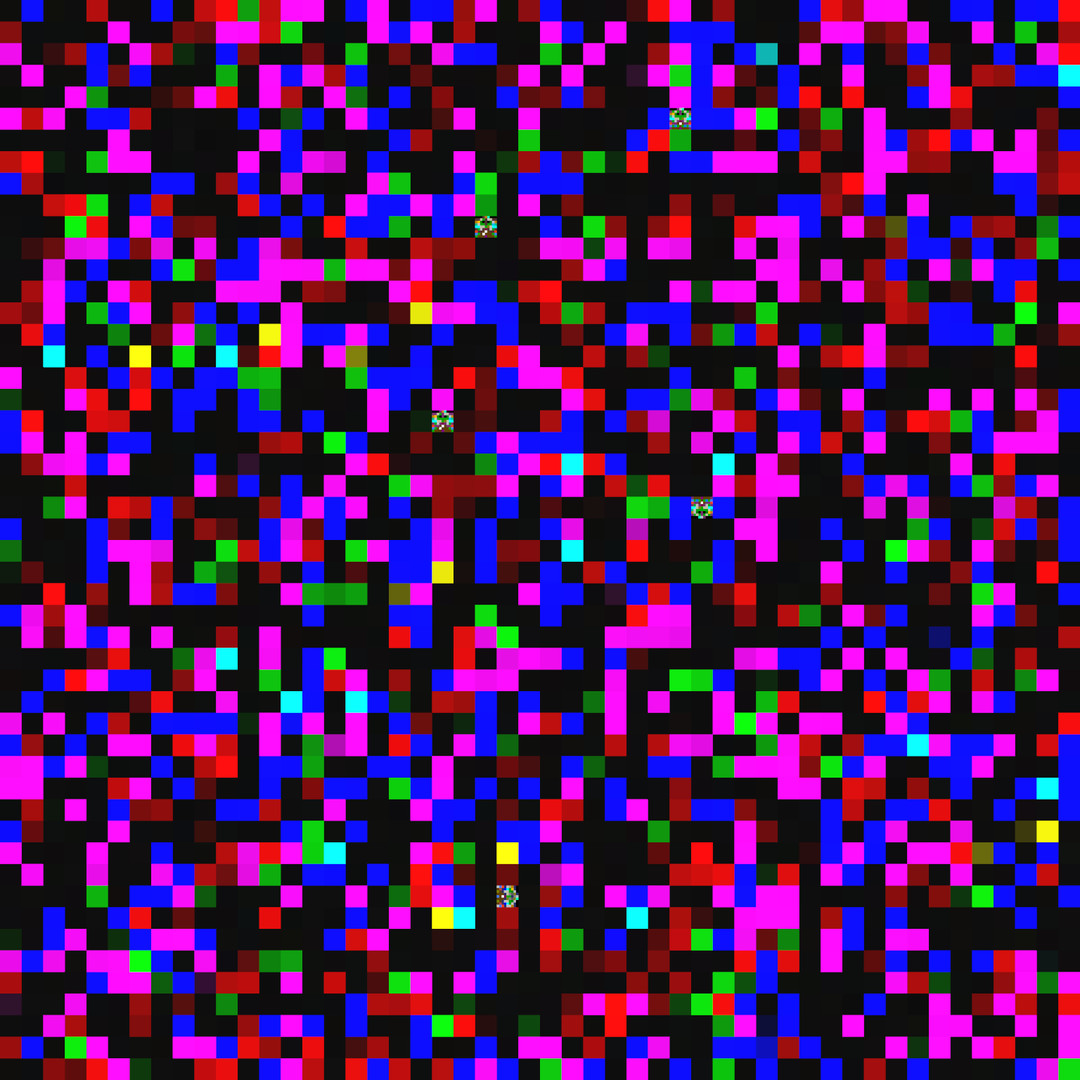Gridworld is an artificial life / evolution simulator in which abstract virtual creatures compete for food and struggle for survival. Conditions in this two-dimensional ecosystem are right for evolution to occur through natural selection.
Creatures live short and replicate fast. Evolution can therefore be observed in hours or days instead of thousands of years.
how does it work?
Creatures in Gridworld are a simple and abstract versions of biological life. They can be recognized as colored blocks moving around the grid. Just like in nature,
creatures have DNA, a digital code that describes the morphology of the creatures. in Gridworld, the dna describes the morphology of the neural network (brain) of the creature. In turn, the brain decides how the creature behaves during its life.
When a piece of dna is copied when creatures reproduce, there is a small chance of mutation in the dna. This leads to diversity in the dna pool. Natural selection causes those creatures with the best adapted genes to have more offspring. This causes the best adapted genes to increase in numbers while the weaker genes are decreasing in numbers and are eventually rooted out.
Through this process of natural selection, creatures become increasingly well adapted to their environment within each generation. And thus, evolution occurs.
How to use it?
The cool thing about evolution is that it is an autonomous process that requires no guiding hand.
You can simply start a simulation and take your hands of completely. When you come back to check after a day or two, you will find a thriving eco system of virtual creatures. You can do more than just simply observing though. Gridworld's simulations are highly customizable. The user interface allows you to tweak any simulation parameter or change the environment as you like.
This way you can set up your own experiments and watch as your creatures adapt to the world and conditions that you provide for them.
what is the goal?
Gridworld is not a game but an evolution simulator.
There is no real goal in Gridworld other than playing, learning, observing and experimenting.
The role of the user is mainly passively observing the process of evolution as it unfolds in the simulation.
Hi Guys,
It has been quite a while, but the patch v1.27 is finally here.
Besides all the new additions and fixes, I have been refactoring (rewriting/improving) some of the code base. Its not something you can notice as a player, but it is important for future development. For the moment I am satisfied with the core mechanics of the simulation, so my main goals for the next patch are:
- Multihreading
- UI improvements / refactoring
- Neural network inspection
- Creature editor
Until then, here is patch v1.27. Unfortunatelly old saves are no longer compatible with the new build. If you have any feature suggestions or bug reports, you can so on the forums.
Thank you.
Patch notes v1.27:
Additions:
- Paint: Paint has been reintroduced. Paint is simply a coloration of a tile that fades over time, similar to poison but without the damage.
Improvements:
- Less Crashing: Instead of crashing, an Error message is now displayed when a creature cannot be loaded or imported for any reason.
- Chained Creatures: The physics of chained creatures have been improved and are now less buggy. The functionality of connecting and disconnecting has been improved and bunch of new neuron types are introduced to aid chained creatures.
New neuron types:
Input:
- MomentumSensor: Senses the momentum of the creatures.
- ChainSensor: Sense if the target creature is chained to the owner.
- ConnectionSensor: Sense if the owner has a chain connection.
- RelativeSensor: Sense if the target creature is a child, parent or sibling.
- ChainNeuron: This neuron type does not connect to other neurons in the creature’s neural network, but instead only connects to neurons inside the neural network of chained creature.
If the chain connection is lost, the neural connection is also lost.
- Painter: Produces paint on the target tile. Paint is a coloration that fades over time.
- ChainLeg: Provides movement to a chain of creatures.
- Spike: Used for defense. The spike damages a creature that pushes against it.
- ChainFeeder: Shares energy between the creature and one of its chained creatures.
Removed neuron types:
- Nerf
- NerfEnd
- Vein
- VeinReleaser
Changes in neurons:
Input:
- PainSensor: Pain sensing is now directional. Example: if a creature is attacked on its left side, the pain sensors on the left side will be triggered. Non directional pain like lava and poison still triggers all pain sensors.
- DNASensor: Can now also sense first three letters of the DNA representation.
- Feeder: The feeder can no longer give energy directly to another creature. It can only drop food on a tile.
Changed default simulation settings:
- Changed input neuron energy cost from 0.05 to 0.01 to encourage the use of input neurons
- Set dynamic rendering to false. This is because dynamic rendering when enabled increases memory use when the simulation is unstable, for example if a population boom occurs. It disabled it now by default because it caused crashes for some people.
- Default energy loss by cold set to 0 as new default.
New variables:
Neurons:
Input:
- SkinColorChanger: amount of color change: control the amount of color that is changed.
- MembraneMaker: auto chain: if true, automatically chain the created membrane to the creature.
- ChainEnd: always active: if true, chain direction is always activated.
- Connector: connect to parent: If true, creature can connect to its parent
- Mouth: the eatMode variable has been revisited. the following eat modes are now available
- everything: set no preference
- color (neuron): set preference of the mouth neuron for color of food.
- color (creature): set preference of the creature for the color of food.
- type (neuron): set preference of the mouth for the type of food.
- type (creature): set preference of the creature for the type of food.
Other:
- Photosynthesis: The issue with photosynthesis is that it allows for unchecked growth in the population size, which drags down performance to a crawl.
To counter this a bit, the following variables have beed added:
no movement allowed: if true, no energy gain when creature is moving.
no rotating allowed: if true, no energy gain when creature is rotating. - EnergySharer: to child only: if true, can only connect to child creature.
Creatures:
- Max brain size: One of the issues when running simulations in which the energy settings are not as punishing, is that the creature's brain tends to grow bigger.
This affects performance. In order to counter this I added a max brain size variable.
This way you can use less punishing energy settings and higher a creature population with less performance loss. - New DNA replication conditions.
- Min energy for creatures: Minimum energy for creatures before they die can now be set.
Rendering:
- Render chains: Visualizes chain connections between creatures
- Render paints
Other changes and additions:
- Added previous button in microscope.
- Add hotkey for previous target.
- Removing of food types can now be done per food type in the world editor.
- Paint can now be placed in the world editor.
- New variables to display added in the microscope window.
- Increased maximum light energy in world editor to 10.
- Increased maximum allowed friction for tiles to allow for more experimentation.
Bug Fixes
- Fixed buggy physics of chained creatures.
- Fixed bug in which sometimes the wrong neuron types where displayed in the microscope.
- Fixed bug in which default creature mass setting was not saved.
Hi Guys,
It has been quite a while, but the patch v1.27 is finally here.
Besides all the new additions and fixes, I have been refactoring (rewriting/improving) some of the code base. Its not something you can notice as a player, but it is important for future development. For the moment I am satisfied with the core mechanics of the simulation, so my main goals for the next patch are:
- Multihreading
- UI improvements / refactoring
- Neural network inspection
- Creature editor
Until then, here is patch v1.27. Unfortunatelly old saves are no longer compatible with the new build. If you have any feature suggestions or bug reports, you can so on the forums.
Thank you.
Patch notes v1.27:
Additions:
- Paint:Paint has been reintroduced. Paint is simply a coloration of a tile that fades over time, similar to poison but without the damage.
Improvements:
- Less Crashing:Instead of crashing, an Error message is now displayed when a creature cannot be loaded or imported for any reason.
- Chained Creatures:The physics of chained creatures have been improved and are now less buggy. The functionality of connecting and disconnecting has been improved and bunch of new neuron types are introduced to aid chained creatures.
New neuron types:
Input:
- MomentumSensor: Senses the momentum of the creatures.
- ChainSensor: Sense if the target creature is chained to the owner.
- ConnectionSensor: Sense if the owner has a chain connection.
- RelativeSensor: Sense if the target creature is a child, parent or sibling.
- ChainNeuron: This neuron type does not connect to other neurons in the creatures neural network, but instead only connects to neurons inside the neural network of chained creature.
If the chain connection is lost, the neural connection is also lost.
- Painter: Produces paint on the target tile. Paint is a coloration that fades over time.
- ChainLeg:Provides movement to a chain of creatures.
- Spike:Used for defense. The spike damages a creature that pushes against it.
- ChainFeeder:Shares energy between the creature and one of its chained creatures.
Removed neuron types:
- Nerf
- NerfEnd
- Vein
- VeinReleaser
Changes in neurons:
Input:
- PainSensor:Pain sensing is now directional. Example: if a creature is attacked on its left side, the pain sensors on the left side will be triggered. Non directional pain like lava and poison still triggers all pain sensors.
- DNASensor:Can now also sense first three letters of the DNA representation.
- Feeder:The feeder can no longer give energy directly to another creature. It can only drop food on a tile.
Changed default simulation settings:
- Changed input neuron energy cost from 0.05 to 0.01 to encourage the use of input neurons
- Set dynamic rendering to false. This is because dynamic rendering when enabled increases memory use when the simulation is unstable, for example if a population boom occurs. It disabled it now by default because it caused crashes for some people.
- Default energy loss by cold set to 0 as new default.
New variables:
Neurons:
Input:
- SkinColorChanger:amount of color change: control the amount of color that is changed.
- MembraneMaker:auto chain: if true, automatically chain the created membrane to the creature.
- ChainEnd:always active: if true, chain direction is always activated.
- Connector:connect to parent: If true, creature can connect to its parent
- Mouth:the eatMode variable has been revisited. the following eat modes are now available
- everything: set no preference
- color (neuron): set preference of the mouth neuron for color of food.
- color (creature): set preference of the creature for the color of food.
- type (neuron): set preference of the mouth for the type of food.
- type (creature): set preference of the creature for the type of food.
Other:
- Photosynthesis:The issue with photosynthesis is that it allows for unchecked growth in the population size, which drags down performance to a crawl.
To counter this a bit, the following variables have beed added:
no movement allowed: if true, no energy gain when creature is moving.
no rotating allowed: if true, no energy gain when creature is rotating. - EnergySharer:to child only: if true, can only connect to child creature.
Creatures:
- Max brain size:One of the issues when running simulations in which the energy settings are not as punishing, is that the creature's brain tends to grow bigger.
This affects performance. In order to counter this I added a max brain size variable.
This way you can use less punishing energy settings and higher a creature population with less performance loss. - New DNA replication conditions.
- Min energy for creatures: Minimum energy for creatures before they die can now be set.
Rendering:
- Render chains:Visualizes chain connections between creatures
- Render paints
Other changes and additions:
- Added previous button in microscope.
- Add hotkey for previous target.
- Removing of food types can now be done per food type in the world editor.
- Paint can now be placed in the world editor.
- New variables to display added in the microscope window.
- Increased maximum light energy in world editor to 10.
- Increased maximum allowed friction for tiles to allow for more experimentation.
Bug Fixes
- Fixed buggy physics of chained creatures.
- Fixed bug in which sometimes the wrong neuron types where displayed in the microscope.
- Fixed bug in which default creature mass setting was not saved.
Hi Guys,
I just updated Gridworld to v1.26 which contains a lot of changes, additions, optimizations and tweaks.
Unfortunatelly, old saved files will no longer work. If you would like to continue a simulation in v1.25, please contact me.
patch notes:
version: v1.26
release date: 15-6-16
Additions/changes:
- Made some changes to the workings of the stinger neuron in order to encourage the preference for creature to evolve armor neurons as they where barely used before.
See the updated manual for more information.
- The camera no longer switches to a new creature after the creature the camera is following dies.
Instead I added the variable "switch when killed" to the microscope window. If checked, the camera automatically switches to a new creature when it dies.
If unchecked, the camera stays on the spot the creature died at.
- Random creatures can now be created with additional default neurons besides the random neurons. These additional neurons can be specified.
- Poison can now placed from the world editor.
- Made some changes to the workings of the DNA copier neuron. See the updated manual for an explanation.
- Added new variable to control the maximum amount of output tags in genes.
- Added new variable maximum amount of DNA.
- Added new variables of camera target to view in the microscope window.
- Biodiversity (amount of unique genotypes/DNA) is now also exported when exporting simulation results.
- Biodiversity is now also shown in "settings simple" window.
- Symbols can now be changed by clicking on them.
- Removed variable "maximum rocks".
- Re enabled the lamp neuron. It has been optimized a bit but still causes lag, therefore it is disabled by default.
- Lights are now rendered by a symbol.
- Added new neuron type DNA Cloner.
- An anti poison neuron can now only protect agains one type of poison (red,green or blue).
UI:
- Fixed spelling and occasional wrong description from help texts.
- Improved simulation results menu.
- Moved "edit lighting" window from world editor to simulation settings.
- Some of the settings in the world editor have been moved to the simulation settings menu.
Optimizations:
- UI performance has been optimized.
- Rendering speed has been optimized.
- Rendering size of rocks is now calculated dynamically.
- Rendering size of lights is now calculated dynamically.
- Added a new rendering variable called "dynamic buffer size". This variable increases the rendering speed but might cause out of memory issues when running multiple instances of Gridworld. The setting is enabled by default.
Bugfixes:
- Unmovable rocks can no longer gain/give any momentum from/to other objects
- Fixed bug in which neurons where sometimes not mirrored when force symmetry variable was used.
- DNA list now shows real values again.
Default settings changes:
- Decreased minimum possible mass of creature from 100 to 1.
- Increased default jet power from 2.0 to 3.0.
- Enabled neuron fire after task succes.
- Increased maximum poison decay time from 255 to 30000.
- Increased maximum pheromones decay time from 255 to 30000.
- Increased the default value of maximum amount of neural connections to 64.
Hi Guys,
I just updated Gridworld to v1.26 which contains a lot of changes, additions, optimizations and tweaks.
Unfortunatelly, old saved files will no longer work. If you would like to continue a simulation in v1.25, please contact me.
patch notes:
version: v1.26
release date: 15-6-16
Additions/changes:
- Made some changes to the workings of the stinger neuron in order to encourage the preference for creature to evolve armor neurons as they where barely used before.
See the updated manual for more information.
- The camera no longer switches to a new creature after the creature the camera is following dies.
Instead I added the variable "switch when killed" to the microscope window. If checked, the camera automatically switches to a new creature when it dies.
If unchecked, the camera stays on the spot the creature died at.
- Random creatures can now be created with additional default neurons besides the random neurons. These additional neurons can be specified.
- Poison can now placed from the world editor.
- Made some changes to the workings of the DNA copier neuron. See the updated manual for an explanation.
- Added new variable to control the maximum amount of output tags in genes.
- Added new variable maximum amount of DNA.
- Added new variables of camera target to view in the microscope window.
- Biodiversity (amount of unique genotypes/DNA) is now also exported when exporting simulation results.
- Biodiversity is now also shown in "settings simple" window.
- Symbols can now be changed by clicking on them.
- Removed variable "maximum rocks".
- Re enabled the lamp neuron. It has been optimized a bit but still causes lag, therefore it is disabled by default.
- Lights are now rendered by a symbol.
- Added new neuron type DNA Cloner.
- An anti poison neuron can now only protect agains one type of poison (red,green or blue).
UI:
- Fixed spelling and occasional wrong description from help texts.
- Improved simulation results menu.
- Moved "edit lighting" window from world editor to simulation settings.
- Some of the settings in the world editor have been moved to the simulation settings menu.
Optimizations:
- UI performance has been optimized.
- Rendering speed has been optimized.
- Rendering size of rocks is now calculated dynamically.
- Rendering size of lights is now calculated dynamically.
- Added a new rendering variable called "dynamic buffer size". This variable increases the rendering speed but might cause out of memory issues when running multiple instances of Gridworld. The setting is enabled by default.
Bugfixes:
- Unmovable rocks can no longer gain/give any momentum from/to other objects
- Fixed bug in which neurons where sometimes not mirrored when force symmetry variable was used.
- DNA list now shows real values again.
Default settings changes:
- Decreased minimum possible mass of creature from 100 to 1.
- Increased default jet power from 2.0 to 3.0.
- Enabled neuron fire after task succes.
- Increased maximum poison decay time from 255 to 30000.
- Increased maximum pheromones decay time from 255 to 30000.
- Increased the default value of maximum amount of neural connections to 64.
Hi Guys,
I just updated Gridworld to version 1.23.
Unfortunatelly, older saved worlds, creatures, and simulations settings no longer work. If you have any older simulations you would like to finish, please contact me.
patchnotes:
changes:
- Linux support
- Slight (UI) performance improvement
- Improved physics for multicellular creatures that are connected in a chain. (connector)
- Introduced new neuron "chain end". chain end neuron is used for movement of chained creatures (creatures connected in a chain)
- Added a new font with upper and lower case chars
- Font can be selected in the options menu in the main menu
- Exporting creature now also exports a picture of the creature (for future workshop support)
- The loading world menu in the main menu now shows a preview texture of the selected world
- Increased maximum gravity value
- Decreased absolute maximum of creatures from 8000 to 4000
- Reintroduced blank neuron
- Added reset button for UI settings
- Introduced tag variable for tiles
- Tiles can now be replaced by tag
- Opening a neuron window now closes previously opened neuron windows.
bug fixes:
- Fixed option for rendering native cursor
- Fixed bug in which amount of piston neurons was not shown in the Microscope menu
- Fixed bug in which loading simulation settings would break the UI of the world editor.
- Exporting simulation results works again.
Hi Guys,
I just updated Gridworld to version 1.23.
Unfortunatelly, older saved worlds, creatures, and simulations settings no longer work. If you have any older simulations you would like to finish, please contact me.
patchnotes:
changes:
- Linux support
- Slight (UI) performance improvement
- Improved physics for multicellular creatures that are connected in a chain. (connector)
- Introduced new neuron "chain end". chain end neuron is used for movement of chained creatures (creatures connected in a chain)
- Added a new font with upper and lower case chars
- Font can be selected in the options menu in the main menu
- Exporting creature now also exports a picture of the creature (for future workshop support)
- The loading world menu in the main menu now shows a preview texture of the selected world
- Increased maximum gravity value
- Decreased absolute maximum of creatures from 8000 to 4000
- Reintroduced blank neuron
- Added reset button for UI settings
- Introduced tag variable for tiles
- Tiles can now be replaced by tag
- Opening a neuron window now closes previously opened neuron windows.
bug fixes:
- Fixed option for rendering native cursor
- Fixed bug in which amount of piston neurons was not shown in the Microscope menu
- Fixed bug in which loading simulation settings would break the UI of the world editor.
- Exporting simulation results works again.
Hi everyone,
Patch v1.21 is a big patch with lots of bugfixes, polishing and new things.
Unfortunately, old saved files will no longer work.
If you have been running a simulation and want an older version of gridworld to finish your simulation, please contact me and I will provide you with a link.
Trading cards have also been added. They have been for a while now, but I did not make a seperate announcement for them earlyer.
Here are the patch notes:
- Simulation settings can now be saved and loaded seperately. New worlds can also be started with previously saved settings. Saving a world will still automatically save the settings.
- Did some refactoring which reduces the chance of saved files becoming corrupt in future versions.
- Worlds now have a "creator" variable (username). DNA created in that world now carries the creator name. The creator variable is also exported when exporting a creature. The DNA list shows the creators which are represented in the simulation.
- added option for output neurons to fire signals after being activated. This settings used be true, but is now disabled by default. If your old exported creatures behave strange, you can set this setting back to true.
simulations settings > neuron > connection > task succes
- Added new input neuron type: direction sensor. The direction sensor is triggered when its target tile is above the creature.I added the direction sensor to provide creatures with the ability to sense a direction in worlds that use gravity settings. The direction sensor is disabled by default.
- Energy invested in neuron creation is now returned to the carcass when a creature dies.
- DNA microscope window now shows the creator of the dna, generation and species generation. The species generation is set to 0 everytime the DNA mutates.
- Genes can now be locked manually in the text files. Locked genes can not be mutated.
- Reworked the exported creature DNA text file.
- Reworked the exported creature properties text file (Sorry it was a mess!)
- World editor tools can now only be used when world editor menu is opened. When in other menu's, "select creature" tool is active.
- Clicking on a creature while using "place creature" tool no longer selects that creature.
- Set default energy cost factor for neuron creation to 2.0
- Enabled render lights option
- Added symbols to objects on world editor
- Improved UI performance
- Slightly improved memory optimization
- Disabled checkboxes have a new appearance.
- Improved main menu a little.
- Fixed bug in which DNA was sometimes not removed from DNA list
- Fixed bug in which neuron connections where not exported to the properties text file if a creature was imported and not placed on the grid yet.
- Fixed several bug in which some settings where not saved properly.
- Fixed bug in which neuron creation energy cost was practically zero.
- Sliders in neurons settings window can now be edited by clicking on the value.
Hi everyone,
Patch v1.21 is a big patch with lots of bugfixes, polishing and new things.
Unfortunately, old saved files will no longer work.
If you have been running a simulation and want an older version of gridworld to finish your simulation, please contact me and I will provide you with a link.
Trading cards have also been added. They have been for a while now, but I did not make a seperate announcement for them earlyer.
Here are the patch notes:
- Simulation settings can now be saved and loaded seperately. New worlds can also be started with previously saved settings. Saving a world will still automatically save the settings.
- Did some refactoring which reduces the chance of saved files becoming corrupt in future versions.
- Worlds now have a "creator" variable (username). DNA created in that world now carries the creator name. The creator variable is also exported when exporting a creature. The DNA list shows the creators which are represented in the simulation.
- added option for output neurons to fire signals after being activated. This settings used be true, but is now disabled by default. If your old exported creatures behave strange, you can set this setting back to true.
simulations settings > neuron > connection > task succes
- Added new input neuron type: direction sensor. The direction sensor is triggered when its target tile is above the creature.I added the direction sensor to provide creatures with the ability to sense a direction in worlds that use gravity settings. The direction sensor is disabled by default.
- Energy invested in neuron creation is now returned to the carcass when a creature dies.
- DNA microscope window now shows the creator of the dna, generation and species generation. The species generation is set to 0 everytime the DNA mutates.
- Genes can now be locked manually in the text files. Locked genes can not be mutated.
- Reworked the exported creature DNA text file.
- Reworked the exported creature properties text file (Sorry it was a mess!)
- World editor tools can now only be used when world editor menu is opened. When in other menu's, "select creature" tool is active.
- Clicking on a creature while using "place creature" tool no longer selects that creature.
- Set default energy cost factor for neuron creation to 2.0
- Enabled render lights option
- Added symbols to objects on world editor
- Improved UI performance
- Slightly improved memory optimization
- Disabled checkboxes have a new appearance.
- Improved main menu a little.
- Fixed bug in which DNA was sometimes not removed from DNA list
- Fixed bug in which neuron connections where not exported to the properties text file if a creature was imported and not placed on the grid yet.
- Fixed several bug in which some settings where not saved properly.
- Fixed bug in which neuron creation energy cost was practically zero.
- Sliders in neurons settings window can now be edited by clicking on the value.
Hi everyone,
Patch v1.21 is a big patch with lots of bugfixes, polishing and new things.
Unfortunately, old saved files will no longer work.
If you have been running a simulation and want an older version of gridworld, please contact me and I will provide you with a link.
Trading cards have also been added. They have been for a while now, but I did not make a seperate announcement for them earlyer.
Here are the patch notes:
- Simulation settings can now be saved and loaded seperately. New worlds can also be started with previously saved settings.
Saving a world will still automatically save the settings.
- Did some refactoring which reduces the chance of saved files become corrupt in future versions.
- Worlds now have a "creator" variable (username). DNA created in that world now carries the creator name.
The creator variable is also exported when exporting a creature.
The DNA list shows the creators which are represented in the simulation.
- added option for output neurons to fire signals after being activated.
This settings used be true, but is now disabled by default.
If your old exported creatures behave strange, you can set this setting back to true.
simulations settings > neuron > connection > task succes
- Added new input neuron type: direction sensor. The direction sensor is triggered when its target tile is above the creature.
I added the direction sensor to provide creatures with the ability to sense a direction in worlds that use gravity settings.
The direction sensor is disabled by default.
- Energy invested in neuron creation is now returned to the carcass when a creature dies.
- DNA microscope window now shows the creator of the dna, generation and species generation.
The species generation is set to 0 everytime the DNA mutates.
- Genes can now be locked manually in the text files. Locked genes can not be mutated.
- Reworked the exported creature DNA text file.
- Reworked the exported creature properties text file (Sorry it was a mess!)
- World editor tools can now only be used when world editor menu is opened. When in other menu's, "select creature" tool is active.
- Clicking on a creature while using "place creature" tool no longer selects that creature.
- Set default energy cost factor for neuron creation to 2.0
- Enabled render lights option
- Added symbols to objects on world editor
- Improved UI performance
- Slightly improved memory optimization
- Disabled checkboxes have a new appearance.
- Improved main menu a little.
- Fixed bug in which DNA was sometimes not removed from DNA list
- Fixed bug in which neuron connections where not exported to the properties text file if a creature was imported and not placed on the grid yet.
- Fixed several bug in which some settings where not saved properly.
- Fixed bug in which neuron creation energy cost was practically zero.
- Sliders in neurons settings window can now be edited by clicking on the value.
Hello Everyone.
It has been a while, but I finally updated Gridworld to version 1.15.
V1.15 contains the following content:
- Fullscreen support. Gridworld can now be run in both windowed mode and fullscreen. The default is still set to windowed.
- Changed JRE to version 8.51 in order to fix the "Pixelmode not accelerated" error for Intel Graphic users.
- Added Vsync support.
- Fixed weird screen flickering that happened when closing UI or saving and loading worlds.
- Added dna list overlay. The dna list shows all different types of dna currently in the simulation. DNA is represented as a 6 character string. The difference between two DNA list items shows how related they are. for example, a difference of only one letter means a difference of one mutation.
The DNA list overlay can be opened / closed with the y key.
- Changed UI click sound
- Added sound for placing things on the grid.
- Changed all neuron type labels to a 2 sized label. This has been done for practical reasons because the ascending order of neuron types labels did not serve any purpose. Your older exported creatures with the old neuron types are converted automatically and will still work.
- Introduced the input neuron: DNA sensor.
The DNAsensor is triggered when it senses DNA in a creature that contains a certain similarity to the DNA that created the DNA sensor. The idea is to give creatures the ability for species recognition.
- Fixed bug in which center placement was off at lower resolutions.
- Closing a window will no longer draw on the grid at that location
- Added hotkey for closing all neuron windows
- Fixed some spelling mistakes
unfortunately, old saves will no longer work.
So whats next?
My next focus will be on:
- polishing
- multithreading
- optimization
- linux support
- mac support (no promises)
- user friendlyness/ ui improvements.
- content improvement
This version allready contains linux support, but I am not able to test if it is working. So if you are a linux user and you have Gridworld, give v1.15 a go and see if it works. It would help me a lot if you can give me some feedback wheter or not Gridworld runs on linux now.
EDIT:
Just uploaded a hotfix to adress the saving error that occurs when saving and exporting simulation settings at the same time.
Your saved files will still work.
Some other small changes:
- Floating windows can now be dragged by the title bar
- Added dna window in the microscope menu that shows the DNA names in the creature.
It seems that Gridworld can now run on linux :)
Hello Everyone.
It has been a while, but I finally updated Gridworld to version 1.15.
V1.15 contains the following content:
- Fullscreen support. Gridworld can now be run in both windowed mode and fullscreen. The default is still set to windowed.
- Changed JRE to version 8.51 in order to fix the "Pixelmode not accelerated" error for Intel Graphic users.
- Added Vsync support.
- Fixed weird screen flickering that happened when closing UI or saving and loading worlds.
- Added dna list overlay. The dna list shows all different types of dna currently in the simulation. DNA is represented as a 6 character string. The difference between two DNA list items shows how related they are. for example, a difference of only one letter means a difference of one mutation.
The DNA list overlay can be opened / closed with the y key.
- Changed UI click sound
- Added sound for placing things on the grid.
- Changed all neuron type labels to a 2 sized label. This has been done for practical reasons because the ascending order of neuron types labels did not serve any purpose. Your older exported creatures with the old neuron types are converted automatically and will still work.
- Introduced the input neuron: DNA sensor.
The DNAsensor is triggered when it senses DNA in a creature that contains a certain similarity to the DNA that created the DNA sensor. The idea is to give creatures the ability for species recognition.
- Fixed bug in which center placement was off at lower resolutions.
- Closing a window will no longer draw on the grid at that location
- Added hotkey for closing all neuron windows
- Fixed some spelling mistakes
unfortunately, old saves will no longer work.
So whats next?
My next focus will be on:
- polishing
- multithreading
- optimization
- linux support
- mac support (no promises)
- user friendlyness/ ui improvements.
- content improvement
This version allready contains linux support, but I am not able to test if it is working. So if you are a linux user and you have Gridworld, give v1.15 a go and see if it works. It would help me a lot if you can give me some feedback wheter or not Gridworld runs on linux now.
EDIT:
Just uploaded a hotfix to adress the saving error that occurs when saving and exporting simulation settings at the same time.
Your saved files will still work.
Some other small changes:
- Floating windows can now be dragged by the title bar
- Added dna window in the microscope menu that shows the DNA names in the creature.
It seems that Gridworld can now run on linux :)
I am please to announce Gridworld v1.13.
It contains all fixes of v1.12 which I had to recall, plus a few extra fixes and additions. Unfortunately, saved world and creatures from older versions will no longer work, but exported creatures still work fine.
- Memory has been optimized for lower use of memory and smaller file sizes. This should also reduce the chance of crashes or eliminate them for users who have experienced random crashes.
- Crashes on saving or loading should be fixed.
- Slider values can now be changed manually by typing. Just click on the value and then type the value.
- Added a short description for each neuron type in the neuron property windows.
- Clicking on neuron count in the microscope window will now open the neuron property window.
- Changed the default colors of the UI. Thanks Faker for the suggested colors.
- Fixed bug in which carcasses could replace other objects on the grid
- Added friction as a variable for the tiles.
- Introduced Sonar input neuron.
- Meteors can now be dropped automatically
- Fixed bug in which some settings in the world editor where not saved for tiles,rocks,carcasses and lights.
- Added maximum carcass slider to carcass window in world editor
- Fixed bug in which creatures would not die when they overfed.
- Carcasses now turn darker when they are being eaten.
- Fixed bug in which placing something on the far right side or top of the grid did not work.
- The color brightness of carcasses can now be manually changed in the UI
- Added window which shows java used heap , maximum heap and used JRE version.
- Repostioned autosave text to the center of the screen.
- Added new variable "random target tile "to photosynthesis neuron. If checked, target tile is selected randomly within range.
- Colors of edge and background are now properly saved.
- UI menu has been put into the option menu.
- Reduced some maximum values of placement tools to managable values.
- Added key command for opening and closing help window.
- A pdf manual can now be found in the steam folder. It is not finished yet, but does cover a few topics.
EDIT: had to a small hotfix to fix an important issue.
- fixed bug in which creatures could eat rocks!
- fixed bug in which replacing a creature with a rock would show a detached carcass symbol.
- rocks are now unmovable by default.
I am please to announce Gridworld v1.13.
It contains all fixes of v1.12 which I had to recall, plus a few extra fixes and additions. Unfortunately, saved world and creatures from older versions will no longer work, but exported creatures still work fine.
- Memory has been optimized for lower use of memory and smaller file sizes. This should also reduce the chance of crashes or eliminate them for users who have experienced random crashes.
- Crashes on saving or loading should be fixed.
- Slider values can now be changed manually by typing. Just click on the value and then type the value.
- Added a short description for each neuron type in the neuron property windows.
- Clicking on neuron count in the microscope window will now open the neuron property window.
- Changed the default colors of the UI. Thanks Faker for the suggested colors.
- Fixed bug in which carcasses could replace other objects on the grid
- Added friction as a variable for the tiles.
- Introduced Sonar input neuron.
- Meteors can now be dropped automatically
- Fixed bug in which some settings in the world editor where not saved for tiles,rocks,carcasses and lights.
- Added maximum carcass slider to carcass window in world editor
- Fixed bug in which creatures would not die when they overfed.
- Carcasses now turn darker when they are being eaten.
- Fixed bug in which placing something on the far right side or top of the grid did not work.
- The color brightness of carcasses can now be manually changed in the UI
- Added window which shows java used heap , maximum heap and used JRE version.
- Repostioned autosave text to the center of the screen.
- Added new variable "random target tile "to photosynthesis neuron. If checked, target tile is selected randomly within range.
- Colors of edge and background are now properly saved.
- UI menu has been put into the option menu.
- Reduced some maximum values of placement tools to managable values.
- Added key command for opening and closing help window.
- A pdf manual can now be found in the steam folder. It is not finished yet, but does cover a few topics.
EDIT: had to a small hotfix to fix an important issue.
- fixed bug in which creatures could eat rocks!
- fixed bug in which replacing a creature with a rock would show a detached carcass symbol.
- rocks are now unmovable by default.
EDIT: I just found out v1.12 is broken, so I had to revert back to 1.11. The external JRE is still used which means that the save and load crashes should be fixed, but the other points mentioned below are currenty not in gridworld.
I am pleased to announce the release of Gridworld v1.12. This patch contains two important fixes and a bunch of small bug fixes and improvements.
- JRE has been included in the Gridworld folder, which means that users no longer have to install java serperately. It also means that everyone is using the same java version. This most likely means that crashes during saving and loading are solved. I can't say this for certain because I can't test this, but that is what I suspect.
- I have done some major memory optimizing. This should lead to less memory use, smaller file size of saved world and also less chance of crashes for those who experienced random crashes. Unfortunately this also means the old gridworld saved world files and saved creature files are now corrupt. exported creatures will still work.
Other changes in this patch are:
- Fixed bug in which carcasses could replace other objects on the grid
- Added maximum carcass slider to carcass window in world editor.
- Made documentation. (see folder)
- Fixed bug in which creatures would not die if they overfeed
- Carcasses now turn darker when they are being eaten.
- Fixed bug in which placing someting on the far right side or top of the grid did not work.
- The color brightness of carcasses which is relative to the color of the creature can now be manually changed in the UI
- Auto apocalyps. Meteors can now be dropped automatically.
- Fixed bug in which settings in the world editor where not saved for tiles,rocks,carcasses and lights.
- Carcass settings now has a separate window.
EDIT: I just found out v1.12 is broken, so I had to revert back to 1.11. The external JRE is still used which means that the save and load crashes should be fixed, but the other points mentioned below are currenty not in gridworld.
I am pleased to announce the release of Gridworld v1.12. This patch contains two important fixes and a bunch of small bug fixes and improvements.
- JRE has been included in the Gridworld folder, which means that users no longer have to install java serperately. It also means that everyone is using the same java version. This most likely means that crashes during saving and loading are solved. I can't say this for certain because I can't test this, but that is what I suspect.
- I have done some major memory optimizing. This should lead to less memory use, smaller file size of saved world and also less chance of crashes for those who experienced random crashes. Unfortunately this also means the old gridworld saved world files and saved creature files are now corrupt. exported creatures will still work.
Other changes in this patch are:
- Fixed bug in which carcasses could replace other objects on the grid
- Added maximum carcass slider to carcass window in world editor.
- Made documentation. (see folder)
- Fixed bug in which creatures would not die if they overfeed
- Carcasses now turn darker when they are being eaten.
- Fixed bug in which placing someting on the far right side or top of the grid did not work.
- The color brightness of carcasses which is relative to the color of the creature can now be manually changed in the UI
- Auto apocalyps. Meteors can now be dropped automatically.
- Fixed bug in which settings in the world editor where not saved for tiles,rocks,carcasses and lights.
- Carcass settings now has a separate window.
Hi Guys,
No fullscreen support yet, but instead a few other small important and minor fixes.
This patch adresses the issues of Gridworld crashing when saving or loading that some players have experienced.
Failing to save should no longer crashes the application. It should also provide and error window that can hopefully tell me more about why these crashes are happening. Failing to save will also no longer corrupt the old save you where trying to replace.
Some other small fixes have been added too.
Your old worlds will still work.
The changes of v1.11:
- Pausing simulation no longer pauses UI.
- Fixed bug in which randomly generated creatures would not drop a carcass.
- UI changes are now saved to the settings text file instead of the world.
- Controls explanation window is taken out of option window and put in help window.
- Seperated sound and video setting windows.
- If saving a world or creature fails, an error message is now displayed. The game should no longer crash in that case.
- If saving a world fails, it should no longer break the file you are replacing.
- If loading a world fails, it should no longer break the file you where loading.
- A jar file has been added to the gridworld folder. You can change the launch to the jar file instead of the exe if you prefer that. The default launch is still the exe file because steam overlay does not work with the jar.
NOTE: worlds that are allready corrput (failed to save or can't load) from the older version can not be recovered.
Hi Guys,
No fullscreen support yet, but instead a few other small important and minor fixes.
This patch adresses the issues of Gridworld crashing when saving or loading that some players have experienced.
Failing to save should no longer crashes the application. It should also provide and error window that can hopefully tell me more about why these crashes are happening. Failing to save will also no longer corrupt the old save you where trying to replace.
Some other small fixes have been added too.
Your old worlds will still work.
The changes of v1.11:
- Pausing simulation no longer pauses UI.
- Fixed bug in which randomly generated creatures would not drop a carcass.
- UI changes are now saved to the settings text file instead of the world.
- Controls explanation window is taken out of option window and put in help window.
- Seperated sound and video setting windows.
- If saving a world or creature fails, an error message is now displayed. The game should no longer crash in that case.
- If saving a world fails, it should no longer break the file you are replacing.
- If loading a world fails, it should no longer break the file you where loading.
- A jar file has been added to the gridworld folder. You can change the launch to the jar file instead of the exe if you prefer that. The default launch is still the exe file because steam overlay does not work with the jar.
NOTE: worlds that are allready corrput (failed to save or can't load) from the older version can not be recovered.
Hi,
Some players have reported heavy FPS drops. I have been investigating and found that lamp neurons are responsible. The lamp neuron has now been disabled until I find a solution. Your old worlds will still work.
Hi,
Some players have reported heavy FPS drops. I have been investigating and found that lamp neurons are responsible. The lamp neuron has now been disabled until I find a solution. Your old worlds will still work.
Happy new year guys.
I have really enjoyed reading the posts, reviews and feedback.
When working on the same software for a while, I kind of got blind to some of the flaws. Your feedback really helped me in that regard.
I have included the most important / wanted features in patch v1.09 along with a few bug fixes and minor changes. The manual will be my next focus.
Unfortunately, old worlds and creatures can no longer be loaded in the new version.
exported creatures should still work.
Patch notes:
- Added the much requested autosave function.
- Improved readability by introducing object specific symbols.
The symbols are added to: poison, rocks, carcasses and food.
Food symbols are disabled by default to maintain performance for early simulations. All symbols can be enabled or disabled in the render settings.
- Made some changes to the layout of the userinterface.
for example, save and load are removed from the world editor and now have seperate windows.
- Added fertility value to tiles for each food type. (the fertility of a tile determines the chance of food appearing on that tile)
This means you can limit food types to certain areas.
- Added text feedback when saving a world.
- Fixed crash when loading a world that does not exist.
- Added fertility to lava tile. default is still 0.
- Carcasses can no longer replace objects that are allready on the tile.
- Maximum amount of pheromones on the grid can now be set.
- Maximum amount of poisons on the grid can now be set.
- Temporarely disabled special render.
- Temporarely disabled setting: render lights
- Did some tweaking to poison settings (hopefully it will be a bit more balanced now)
Happy new year guys.
I have really enjoyed reading the posts, reviews and feedback.
When working on the same software for a while, I kind of got blind to some of the flaws. Your feedback really helped me in that regard.
I have included the most important / wanted features in patch v1.09 along with a few bug fixes and minor changes. The manual will be my next focus.
Unfortunately, old worlds and creatures can no longer be loaded in the new version.
exported creatures should still work.
Patch notes:
- Added the much requested autosave function.
- Improved readability by introducing object specific symbols.
The symbols are added to: poison, rocks, carcasses and food.
Food symbols are disabled by default to maintain performance for early simulations. All symbols can be enabled or disabled in the render settings.
- Made some changes to the layout of the userinterface.
for example, save and load are removed from the world editor and now have seperate windows.
- Added fertility value to tiles for each food type. (the fertility of a tile determines the chance of food appearing on that tile)
This means you can limit food types to certain areas.
- Added text feedback when saving a world.
- Fixed crash when loading a world that does not exist.
- Added fertility to lava tile. default is still 0.
- Carcasses can no longer replace objects that are allready on the tile.
- Maximum amount of pheromones on the grid can now be set.
- Maximum amount of poisons on the grid can now be set.
- Temporarely disabled special render.
- Temporarely disabled setting: render lights
- Did some tweaking to poison settings (hopefully it will be a bit more balanced now)
If you where not able to run Gridworld, you might be able to run it now.
I did a small update that should fix this issue for some.
Steam overlay should work now too.
If you are still experiencing problems, go here:
http://steamcommunity.com/app/396890/discussions/0/458604254431492842/
Hi everyone.
I just updated Gridworld to the latest version v1.08.
Several reported bugs and crashes have been fixed.
Also, Gridworld should be available in all regions now.
changes:
- a slight improvement of user interface performace
- fixed a bug that caused some users to have trouble clicking buttons in the ui
- fixed crash when setting checkbox: mirror tags
- fixed crash when setting checkbox: force symetry x
- fixed crash when changing slider: lifetime carcass
- creatures are now selected when clicked instead of grabbed. You can click the creature again to grab it.
- increased the energy cost of emitting pheromones
- decreased default carcass life time to 30000. This change is done to decrease the amount of carcasses in the beginning of the simulation.
Hi,
I just updated Gridworld to version 1.07
Unfortunately, some people have had crashes on start up.
This is small update with the only goal to provide an error message in case the program crashes on start. This is for improving support.
Hi everyone!
I am happy to announce that gridworld has been finally released. Thanks to everyone who supported me on greenlight, you guys are great!
I have had a lot of fun working on this project and I hope people will have fun running simulations.
If you have questions, bugs to report or problems, feel free to go to the forums.
I will continue to support this project and will make updates from time to time.
Thank you.
Minimum Setup
- OS: 64-bit Ubuntu or equivalent
- Processor: 2.0 Ghz Quad Core CPUMemory: 8 GB RAMStorage: 200 MB available spaceAdditional Notes: Java has to be installed separately
- Memory: 8 GB RAMStorage: 200 MB available spaceAdditional Notes: Java has to be installed separately
- Storage: 200 MB available spaceAdditional Notes: Java has to be installed separately
Recommended Setup
- OS: 64-bit Ubuntu or equivalent
- Processor: 2.0 Ghz Quad Core CPUMemory: 8 GB RAMStorage: 500 MB available spaceAdditional Notes: Java has to be installed separately
- Storage: 500 MB available spaceAdditional Notes: Java has to be installed separately
[ 6406 ]
[ 6597 ]
[ 2652 ]
[ 4909 ]