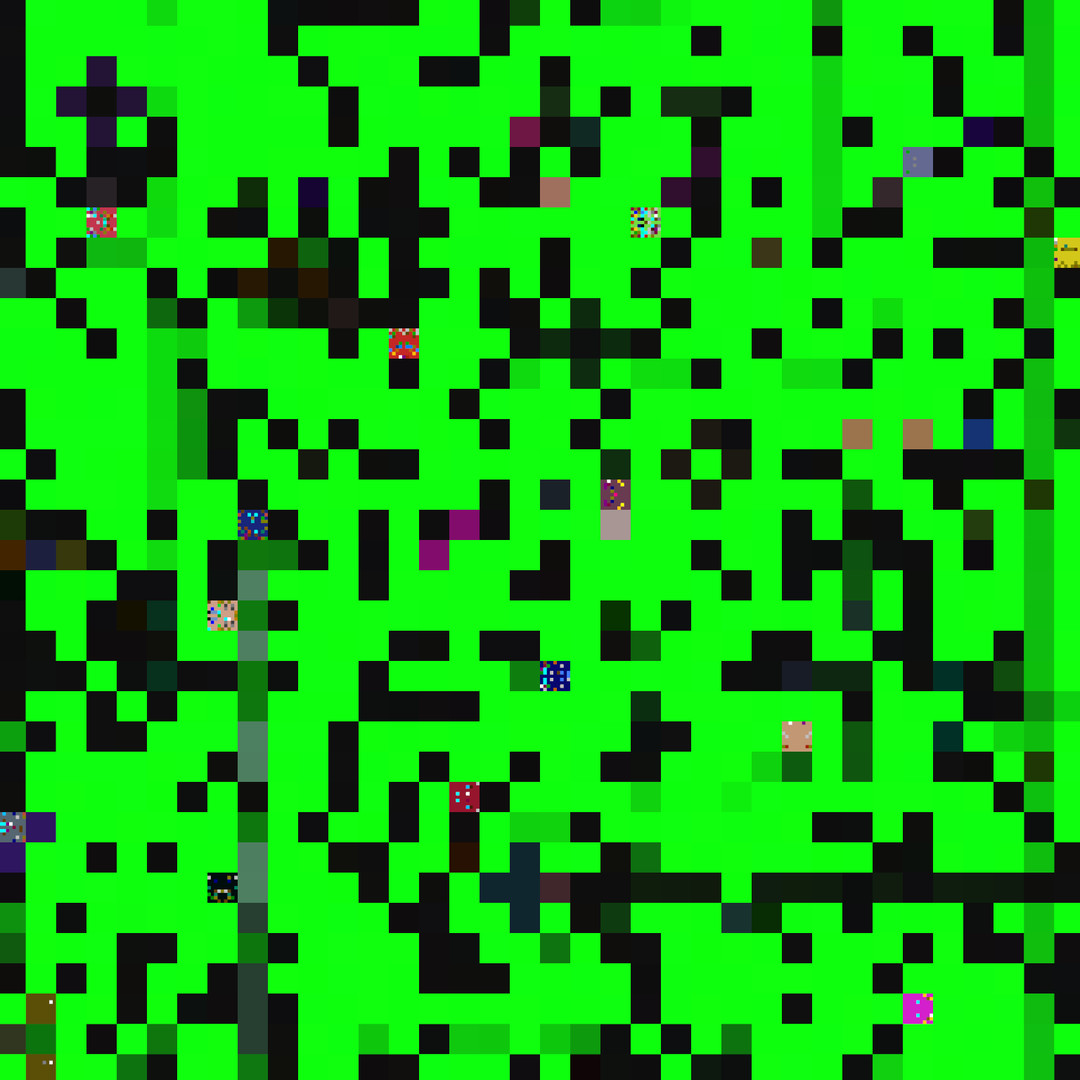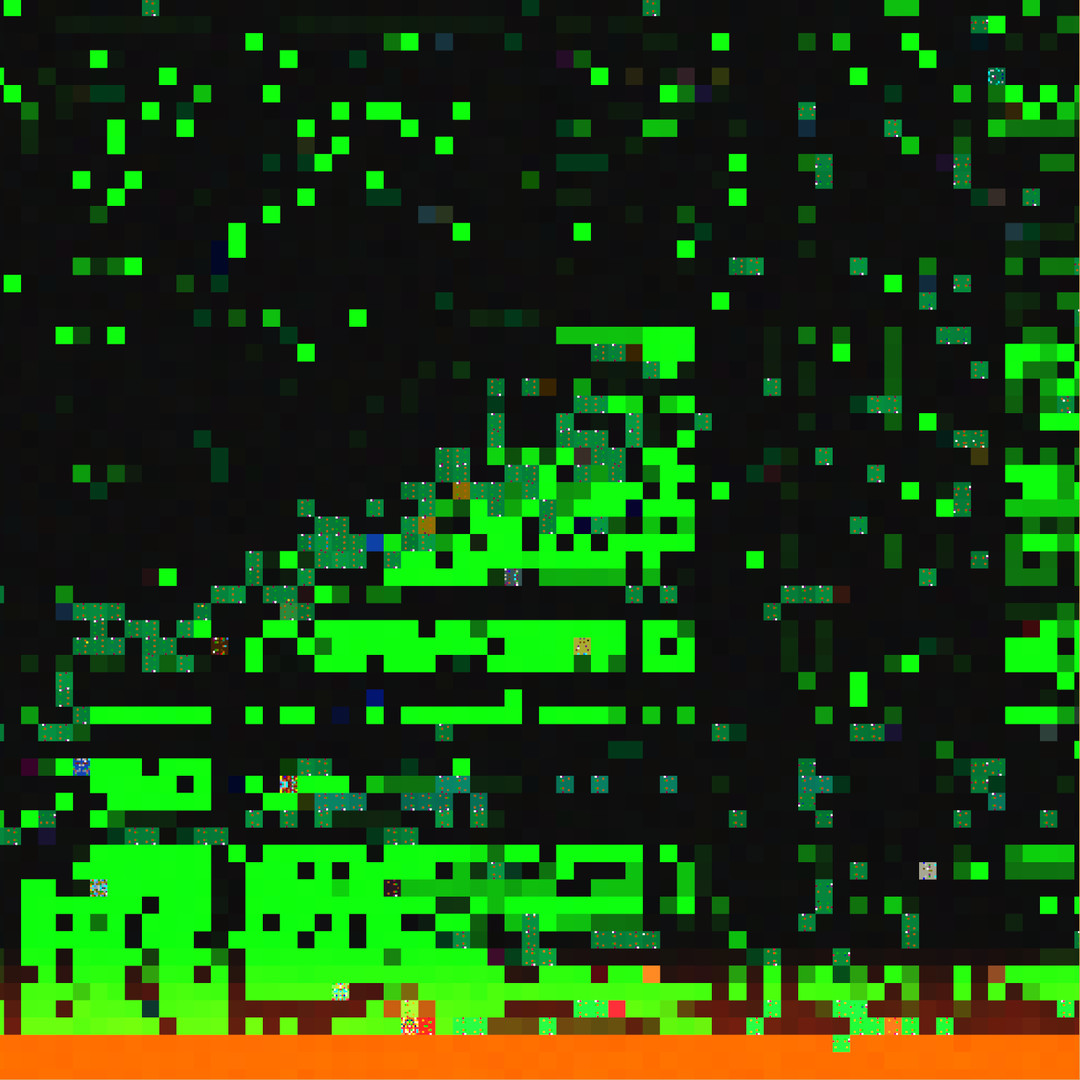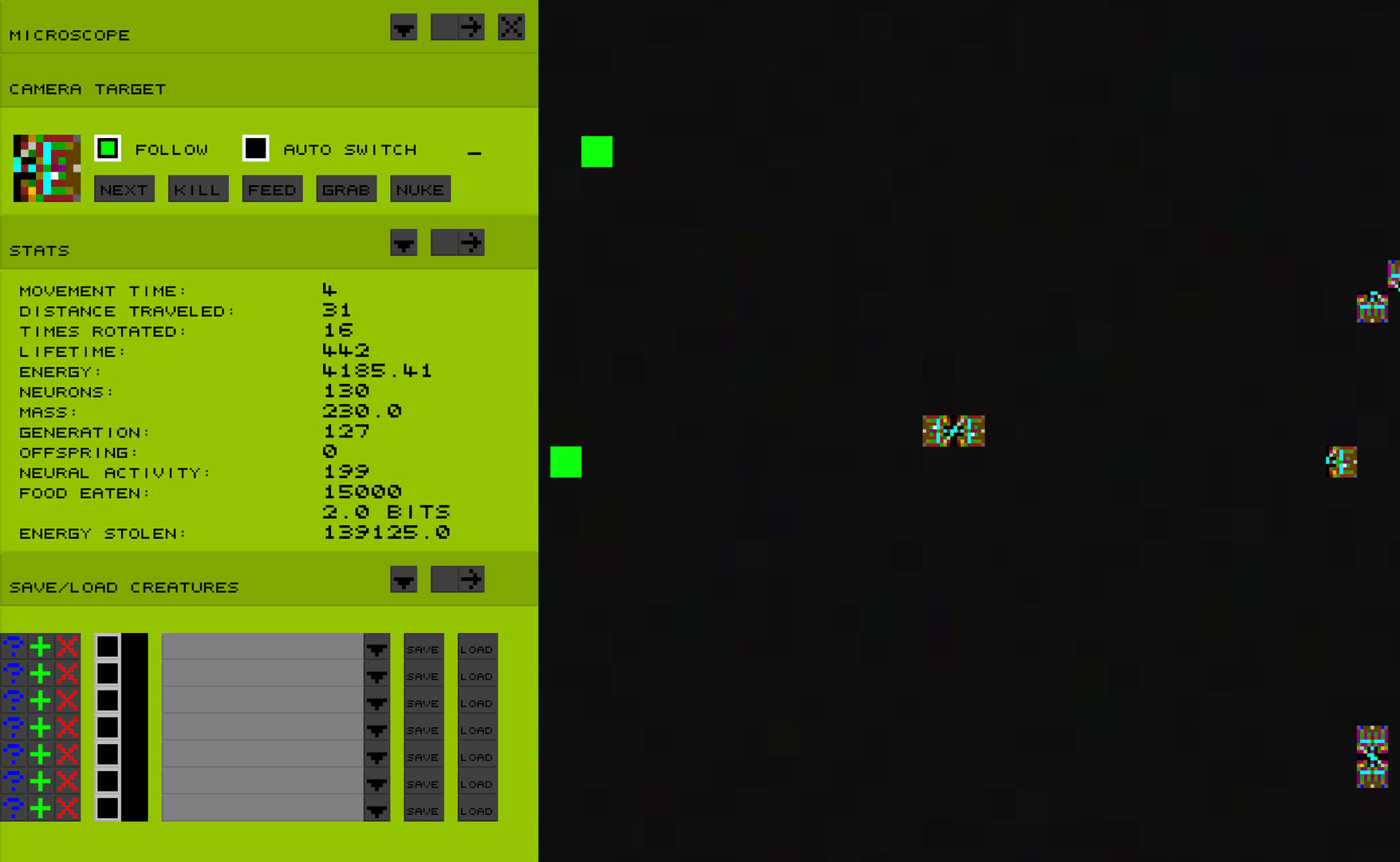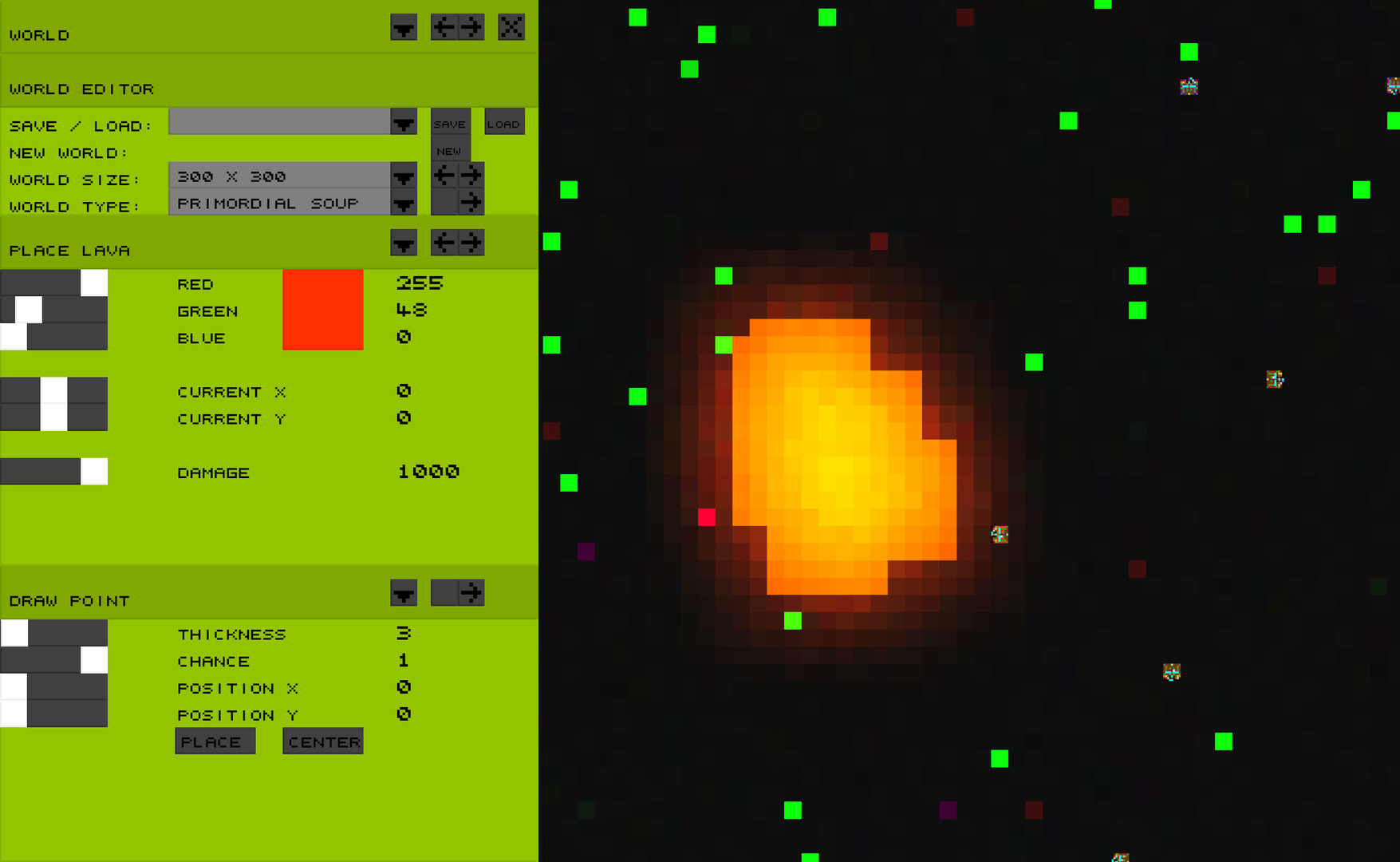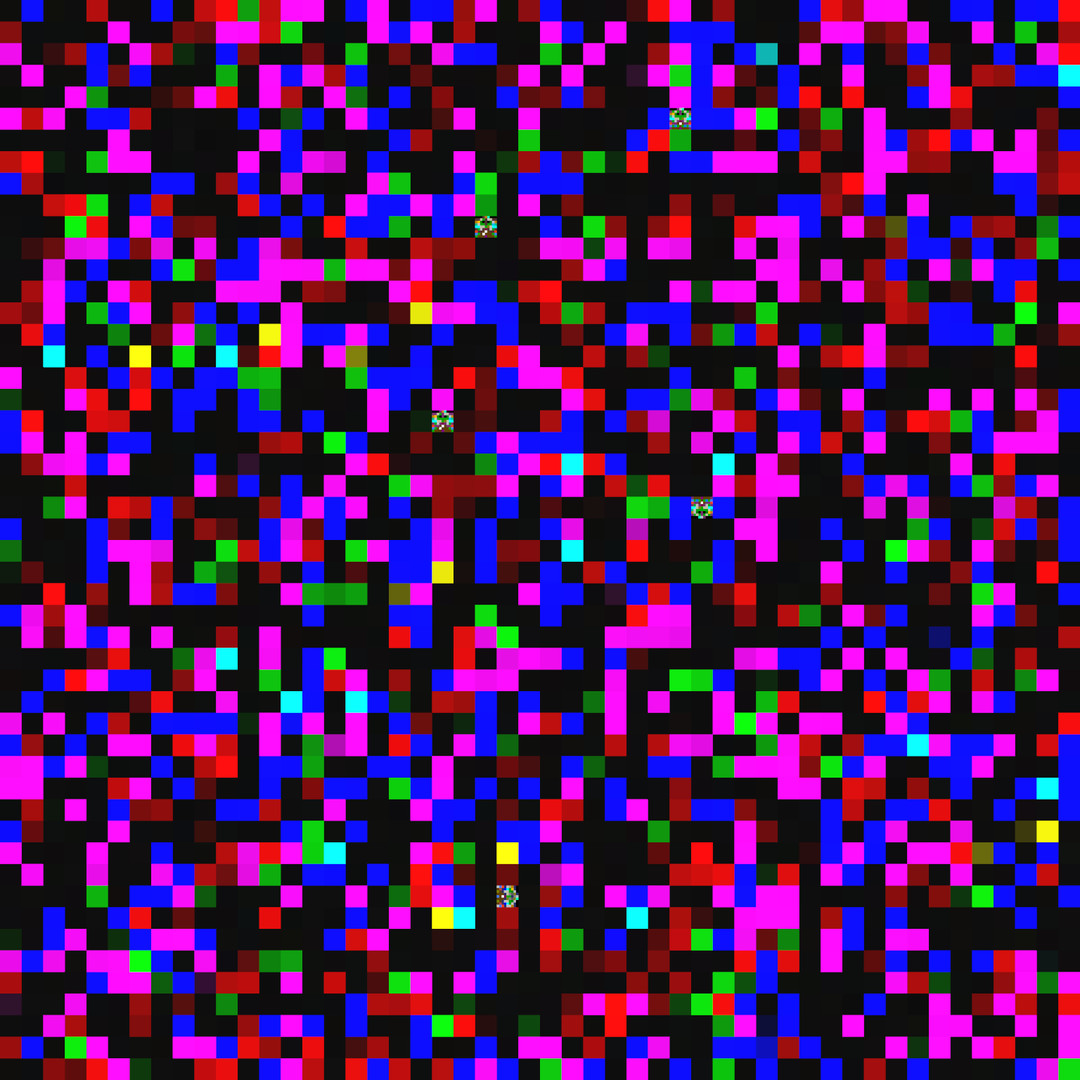Gridworld is an artificial life / evolution simulator in which abstract virtual creatures compete for food and struggle for survival. Conditions in this two-dimensional ecosystem are right for evolution to occur through natural selection.
Creatures live short and replicate fast. Evolution can therefore be observed in hours or days instead of thousands of years.
how does it work?
Creatures in Gridworld are a simple and abstract versions of biological life. They can be recognized as colored blocks moving around the grid. Just like in nature,
creatures have DNA, a digital code that describes the morphology of the creatures. in Gridworld, the dna describes the morphology of the neural network (brain) of the creature. In turn, the brain decides how the creature behaves during its life.
When a piece of dna is copied when creatures reproduce, there is a small chance of mutation in the dna. This leads to diversity in the dna pool. Natural selection causes those creatures with the best adapted genes to have more offspring. This causes the best adapted genes to increase in numbers while the weaker genes are decreasing in numbers and are eventually rooted out.
Through this process of natural selection, creatures become increasingly well adapted to their environment within each generation. And thus, evolution occurs.
How to use it?
The cool thing about evolution is that it is an autonomous process that requires no guiding hand.
You can simply start a simulation and take your hands of completely. When you come back to check after a day or two, you will find a thriving eco system of virtual creatures. You can do more than just simply observing though. Gridworld's simulations are highly customizable. The user interface allows you to tweak any simulation parameter or change the environment as you like.
This way you can set up your own experiments and watch as your creatures adapt to the world and conditions that you provide for them.
what is the goal?
Gridworld is not a game but an evolution simulator.
There is no real goal in Gridworld other than playing, learning, observing and experimenting.
The role of the user is mainly passively observing the process of evolution as it unfolds in the simulation.
I am please to announce Gridworld v1.13.
It contains all fixes of v1.12 which I had to recall, plus a few extra fixes and additions. Unfortunately, saved world and creatures from older versions will no longer work, but exported creatures still work fine.
- Memory has been optimized for lower use of memory and smaller file sizes. This should also reduce the chance of crashes or eliminate them for users who have experienced random crashes.
- Crashes on saving or loading should be fixed.
- Slider values can now be changed manually by typing. Just click on the value and then type the value.
- Added a short description for each neuron type in the neuron property windows.
- Clicking on neuron count in the microscope window will now open the neuron property window.
- Changed the default colors of the UI. Thanks Faker for the suggested colors.
- Fixed bug in which carcasses could replace other objects on the grid
- Added friction as a variable for the tiles.
- Introduced Sonar input neuron.
- Meteors can now be dropped automatically
- Fixed bug in which some settings in the world editor where not saved for tiles,rocks,carcasses and lights.
- Added maximum carcass slider to carcass window in world editor
- Fixed bug in which creatures would not die when they overfed.
- Carcasses now turn darker when they are being eaten.
- Fixed bug in which placing something on the far right side or top of the grid did not work.
- The color brightness of carcasses can now be manually changed in the UI
- Added window which shows java used heap , maximum heap and used JRE version.
- Repostioned autosave text to the center of the screen.
- Added new variable "random target tile "to photosynthesis neuron. If checked, target tile is selected randomly within range.
- Colors of edge and background are now properly saved.
- UI menu has been put into the option menu.
- Reduced some maximum values of placement tools to managable values.
- Added key command for opening and closing help window.
- A pdf manual can now be found in the steam folder. It is not finished yet, but does cover a few topics.
EDIT: had to a small hotfix to fix an important issue.
- fixed bug in which creatures could eat rocks!
- fixed bug in which replacing a creature with a rock would show a detached carcass symbol.
- rocks are now unmovable by default.
I am please to announce Gridworld v1.13.
It contains all fixes of v1.12 which I had to recall, plus a few extra fixes and additions. Unfortunately, saved world and creatures from older versions will no longer work, but exported creatures still work fine.
- Memory has been optimized for lower use of memory and smaller file sizes. This should also reduce the chance of crashes or eliminate them for users who have experienced random crashes.
- Crashes on saving or loading should be fixed.
- Slider values can now be changed manually by typing. Just click on the value and then type the value.
- Added a short description for each neuron type in the neuron property windows.
- Clicking on neuron count in the microscope window will now open the neuron property window.
- Changed the default colors of the UI. Thanks Faker for the suggested colors.
- Fixed bug in which carcasses could replace other objects on the grid
- Added friction as a variable for the tiles.
- Introduced Sonar input neuron.
- Meteors can now be dropped automatically
- Fixed bug in which some settings in the world editor where not saved for tiles,rocks,carcasses and lights.
- Added maximum carcass slider to carcass window in world editor
- Fixed bug in which creatures would not die when they overfed.
- Carcasses now turn darker when they are being eaten.
- Fixed bug in which placing something on the far right side or top of the grid did not work.
- The color brightness of carcasses can now be manually changed in the UI
- Added window which shows java used heap , maximum heap and used JRE version.
- Repostioned autosave text to the center of the screen.
- Added new variable "random target tile "to photosynthesis neuron. If checked, target tile is selected randomly within range.
- Colors of edge and background are now properly saved.
- UI menu has been put into the option menu.
- Reduced some maximum values of placement tools to managable values.
- Added key command for opening and closing help window.
- A pdf manual can now be found in the steam folder. It is not finished yet, but does cover a few topics.
EDIT: had to a small hotfix to fix an important issue.
- fixed bug in which creatures could eat rocks!
- fixed bug in which replacing a creature with a rock would show a detached carcass symbol.
- rocks are now unmovable by default.
Minimum Setup
- OS: 64-bit Ubuntu or equivalent
- Processor: 2.0 Ghz Quad Core CPUMemory: 8 GB RAMStorage: 200 MB available spaceAdditional Notes: Java has to be installed separately
- Memory: 8 GB RAMStorage: 200 MB available spaceAdditional Notes: Java has to be installed separately
- Storage: 200 MB available spaceAdditional Notes: Java has to be installed separately
Recommended Setup
- OS: 64-bit Ubuntu or equivalent
- Processor: 2.0 Ghz Quad Core CPUMemory: 8 GB RAMStorage: 500 MB available spaceAdditional Notes: Java has to be installed separately
- Storage: 500 MB available spaceAdditional Notes: Java has to be installed separately
[ 6382 ]
[ 5853 ]
[ 1933 ]
[ 2282 ]