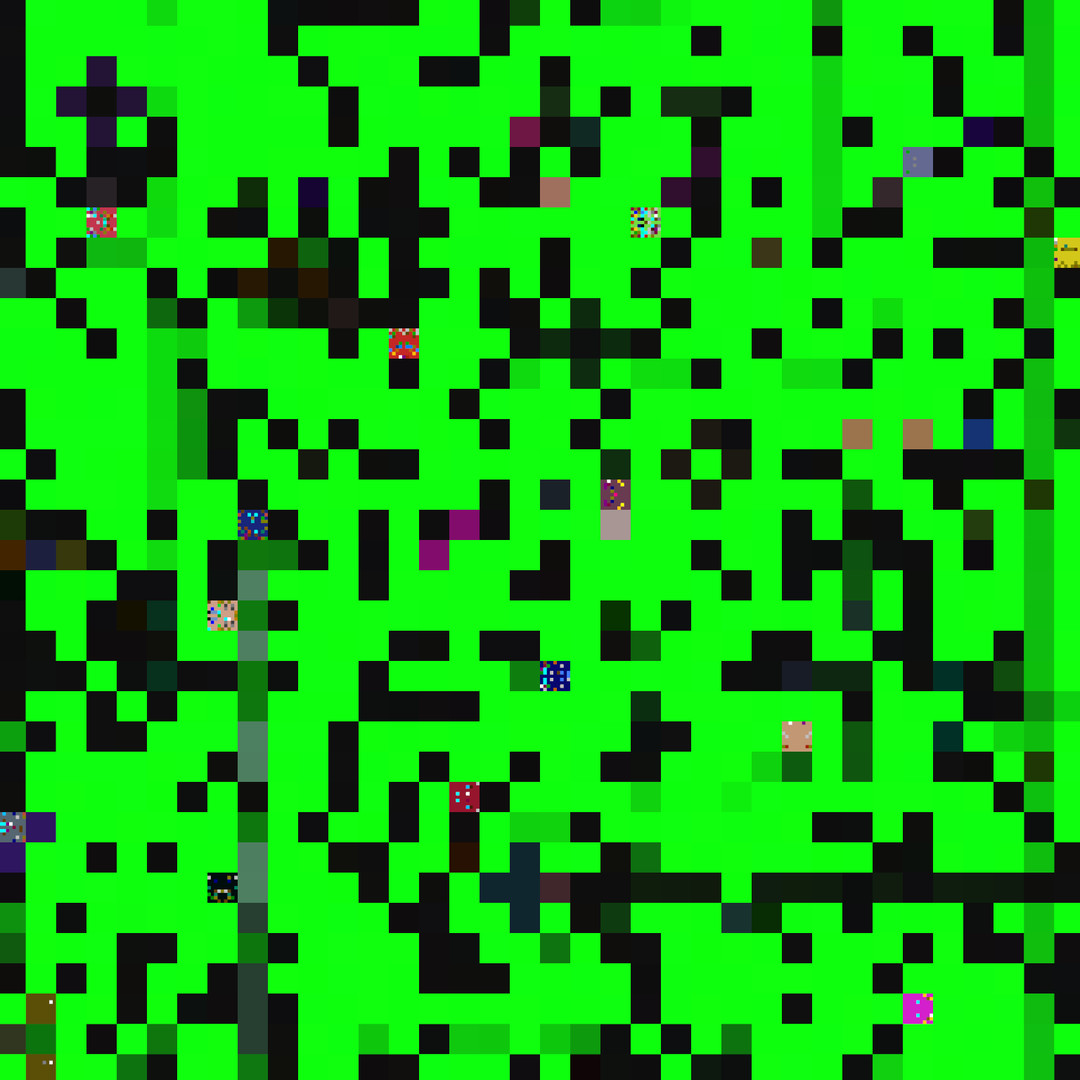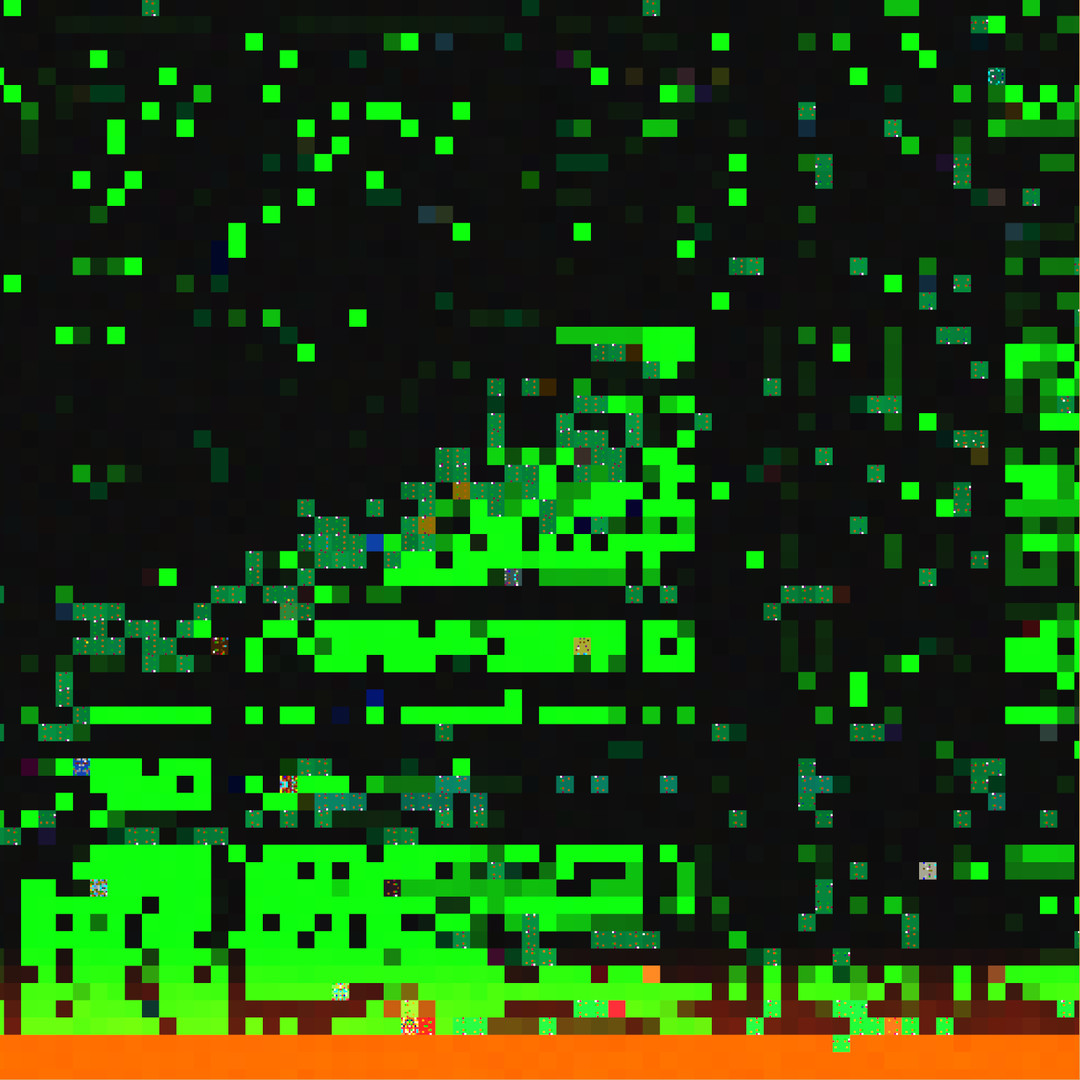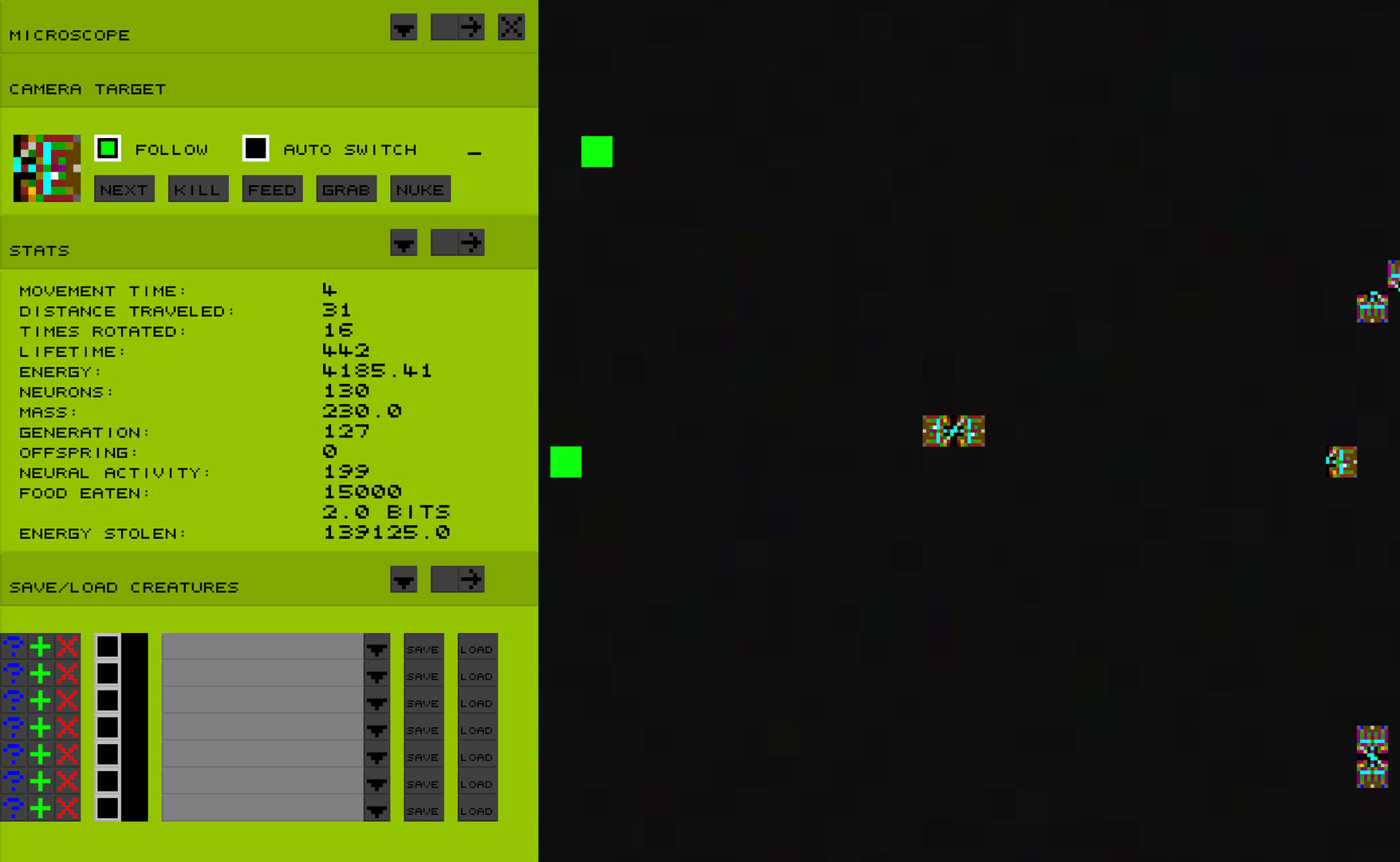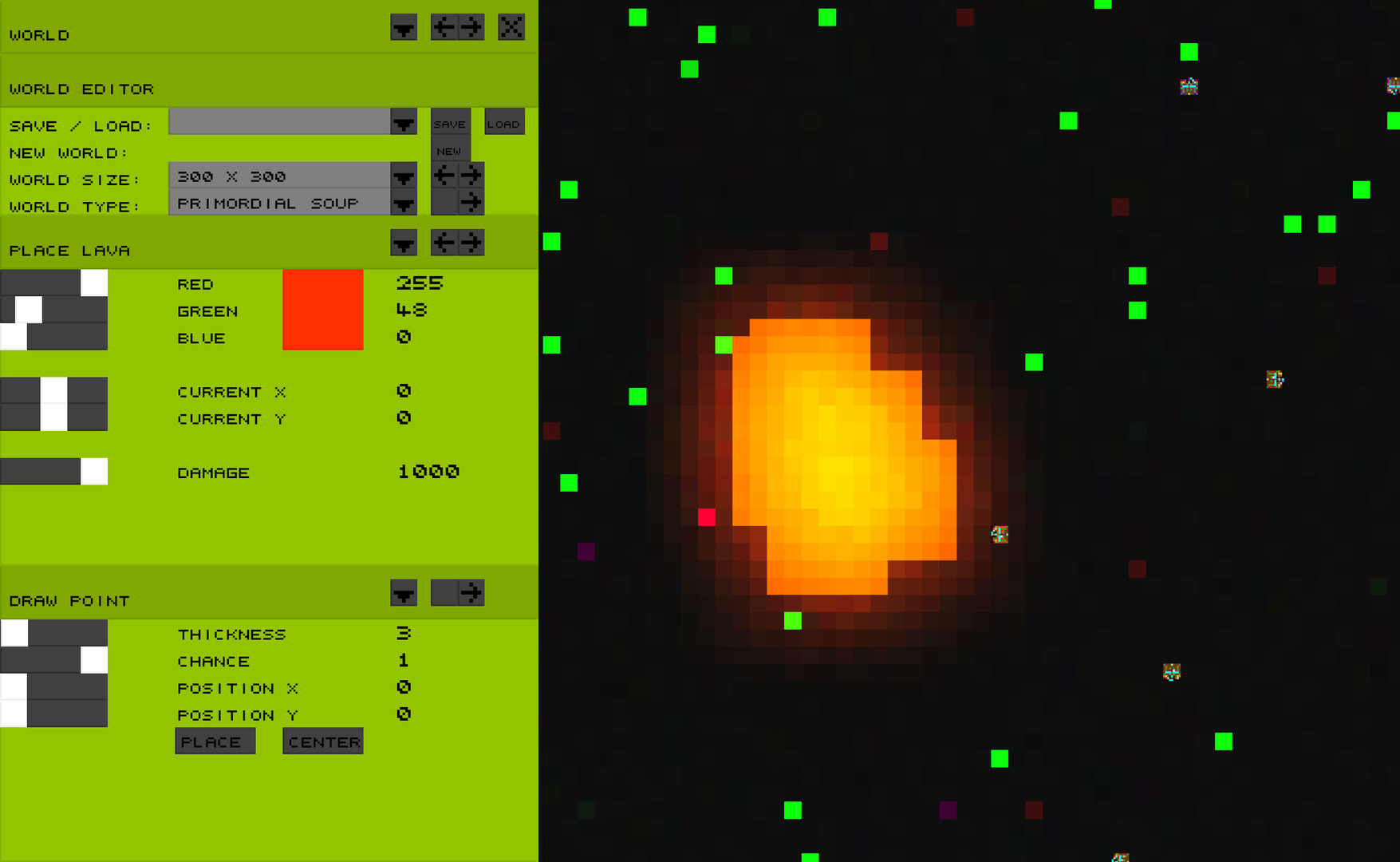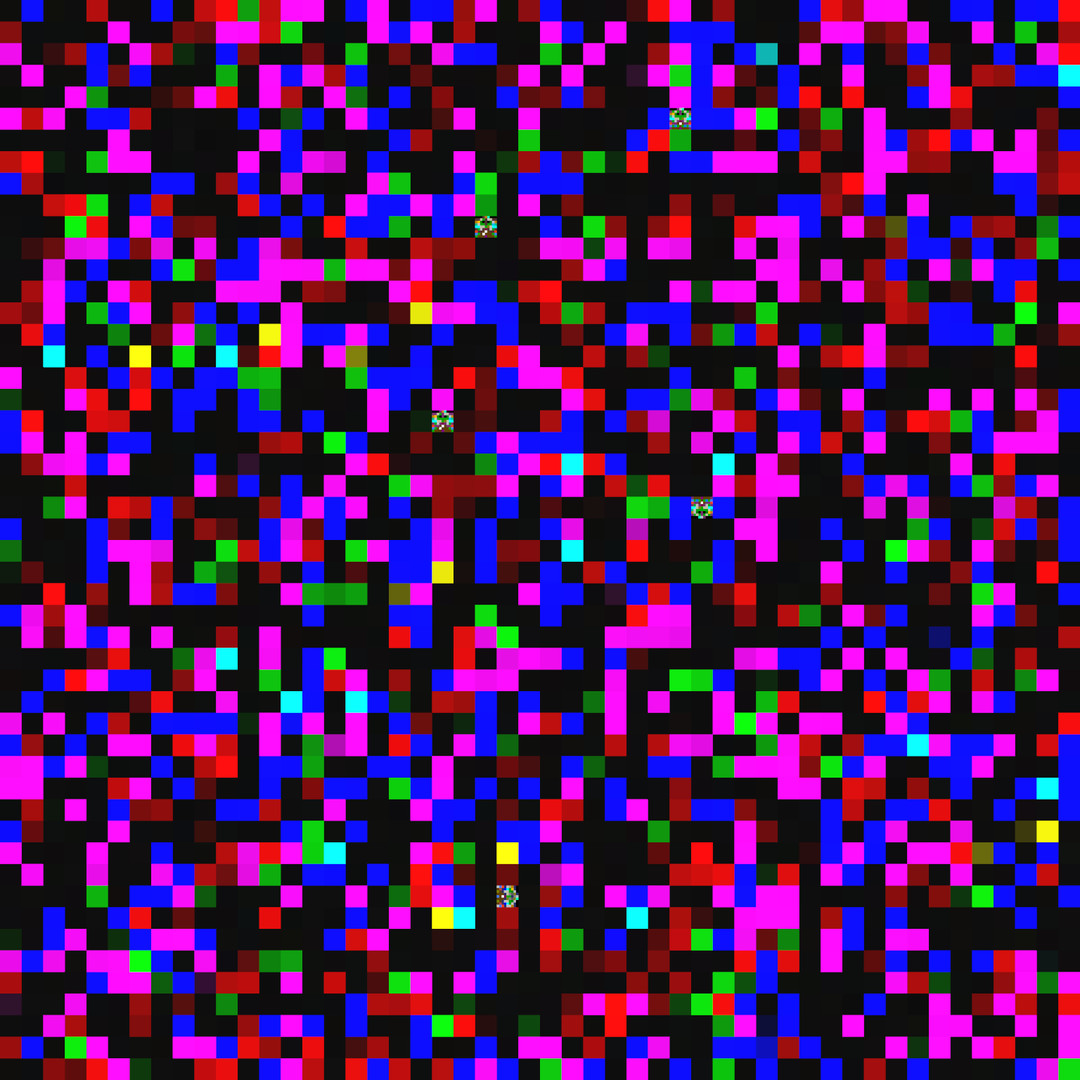Gridworld is an artificial life / evolution simulator in which abstract virtual creatures compete for food and struggle for survival. Conditions in this two-dimensional ecosystem are right for evolution to occur through natural selection.
Creatures live short and replicate fast. Evolution can therefore be observed in hours or days instead of thousands of years.
how does it work?
Creatures in Gridworld are a simple and abstract versions of biological life. They can be recognized as colored blocks moving around the grid. Just like in nature,
creatures have DNA, a digital code that describes the morphology of the creatures. in Gridworld, the dna describes the morphology of the neural network (brain) of the creature. In turn, the brain decides how the creature behaves during its life.
When a piece of dna is copied when creatures reproduce, there is a small chance of mutation in the dna. This leads to diversity in the dna pool. Natural selection causes those creatures with the best adapted genes to have more offspring. This causes the best adapted genes to increase in numbers while the weaker genes are decreasing in numbers and are eventually rooted out.
Through this process of natural selection, creatures become increasingly well adapted to their environment within each generation. And thus, evolution occurs.
How to use it?
The cool thing about evolution is that it is an autonomous process that requires no guiding hand.
You can simply start a simulation and take your hands of completely. When you come back to check after a day or two, you will find a thriving eco system of virtual creatures. You can do more than just simply observing though. Gridworld's simulations are highly customizable. The user interface allows you to tweak any simulation parameter or change the environment as you like.
This way you can set up your own experiments and watch as your creatures adapt to the world and conditions that you provide for them.
what is the goal?
Gridworld is not a game but an evolution simulator.
There is no real goal in Gridworld other than playing, learning, observing and experimenting.
The role of the user is mainly passively observing the process of evolution as it unfolds in the simulation.
Hi everyone,
Patch v1.21 is a big patch with lots of bugfixes, polishing and new things.
Unfortunately, old saved files will no longer work.
If you have been running a simulation and want an older version of gridworld to finish your simulation, please contact me and I will provide you with a link.
Trading cards have also been added. They have been for a while now, but I did not make a seperate announcement for them earlyer.
Here are the patch notes:
- Simulation settings can now be saved and loaded seperately. New worlds can also be started with previously saved settings. Saving a world will still automatically save the settings.
- Did some refactoring which reduces the chance of saved files becoming corrupt in future versions.
- Worlds now have a "creator" variable (username). DNA created in that world now carries the creator name. The creator variable is also exported when exporting a creature. The DNA list shows the creators which are represented in the simulation.
- added option for output neurons to fire signals after being activated. This settings used be true, but is now disabled by default. If your old exported creatures behave strange, you can set this setting back to true.
simulations settings > neuron > connection > task succes
- Added new input neuron type: direction sensor. The direction sensor is triggered when its target tile is above the creature.I added the direction sensor to provide creatures with the ability to sense a direction in worlds that use gravity settings. The direction sensor is disabled by default.
- Energy invested in neuron creation is now returned to the carcass when a creature dies.
- DNA microscope window now shows the creator of the dna, generation and species generation. The species generation is set to 0 everytime the DNA mutates.
- Genes can now be locked manually in the text files. Locked genes can not be mutated.
- Reworked the exported creature DNA text file.
- Reworked the exported creature properties text file (Sorry it was a mess!)
- World editor tools can now only be used when world editor menu is opened. When in other menu's, "select creature" tool is active.
- Clicking on a creature while using "place creature" tool no longer selects that creature.
- Set default energy cost factor for neuron creation to 2.0
- Enabled render lights option
- Added symbols to objects on world editor
- Improved UI performance
- Slightly improved memory optimization
- Disabled checkboxes have a new appearance.
- Improved main menu a little.
- Fixed bug in which DNA was sometimes not removed from DNA list
- Fixed bug in which neuron connections where not exported to the properties text file if a creature was imported and not placed on the grid yet.
- Fixed several bug in which some settings where not saved properly.
- Fixed bug in which neuron creation energy cost was practically zero.
- Sliders in neurons settings window can now be edited by clicking on the value.
Hi everyone,
Patch v1.21 is a big patch with lots of bugfixes, polishing and new things.
Unfortunately, old saved files will no longer work.
If you have been running a simulation and want an older version of gridworld to finish your simulation, please contact me and I will provide you with a link.
Trading cards have also been added. They have been for a while now, but I did not make a seperate announcement for them earlyer.
Here are the patch notes:
- Simulation settings can now be saved and loaded seperately. New worlds can also be started with previously saved settings. Saving a world will still automatically save the settings.
- Did some refactoring which reduces the chance of saved files becoming corrupt in future versions.
- Worlds now have a "creator" variable (username). DNA created in that world now carries the creator name. The creator variable is also exported when exporting a creature. The DNA list shows the creators which are represented in the simulation.
- added option for output neurons to fire signals after being activated. This settings used be true, but is now disabled by default. If your old exported creatures behave strange, you can set this setting back to true.
simulations settings > neuron > connection > task succes
- Added new input neuron type: direction sensor. The direction sensor is triggered when its target tile is above the creature.I added the direction sensor to provide creatures with the ability to sense a direction in worlds that use gravity settings. The direction sensor is disabled by default.
- Energy invested in neuron creation is now returned to the carcass when a creature dies.
- DNA microscope window now shows the creator of the dna, generation and species generation. The species generation is set to 0 everytime the DNA mutates.
- Genes can now be locked manually in the text files. Locked genes can not be mutated.
- Reworked the exported creature DNA text file.
- Reworked the exported creature properties text file (Sorry it was a mess!)
- World editor tools can now only be used when world editor menu is opened. When in other menu's, "select creature" tool is active.
- Clicking on a creature while using "place creature" tool no longer selects that creature.
- Set default energy cost factor for neuron creation to 2.0
- Enabled render lights option
- Added symbols to objects on world editor
- Improved UI performance
- Slightly improved memory optimization
- Disabled checkboxes have a new appearance.
- Improved main menu a little.
- Fixed bug in which DNA was sometimes not removed from DNA list
- Fixed bug in which neuron connections where not exported to the properties text file if a creature was imported and not placed on the grid yet.
- Fixed several bug in which some settings where not saved properly.
- Fixed bug in which neuron creation energy cost was practically zero.
- Sliders in neurons settings window can now be edited by clicking on the value.
Minimum Setup
- OS: 64-bit Ubuntu or equivalent
- Processor: 2.0 Ghz Quad Core CPUMemory: 8 GB RAMStorage: 200 MB available spaceAdditional Notes: Java has to be installed separately
- Memory: 8 GB RAMStorage: 200 MB available spaceAdditional Notes: Java has to be installed separately
- Storage: 200 MB available spaceAdditional Notes: Java has to be installed separately
Recommended Setup
- OS: 64-bit Ubuntu or equivalent
- Processor: 2.0 Ghz Quad Core CPUMemory: 8 GB RAMStorage: 500 MB available spaceAdditional Notes: Java has to be installed separately
- Storage: 500 MB available spaceAdditional Notes: Java has to be installed separately
[ 6425 ]
[ 3784 ]
[ 2906 ]