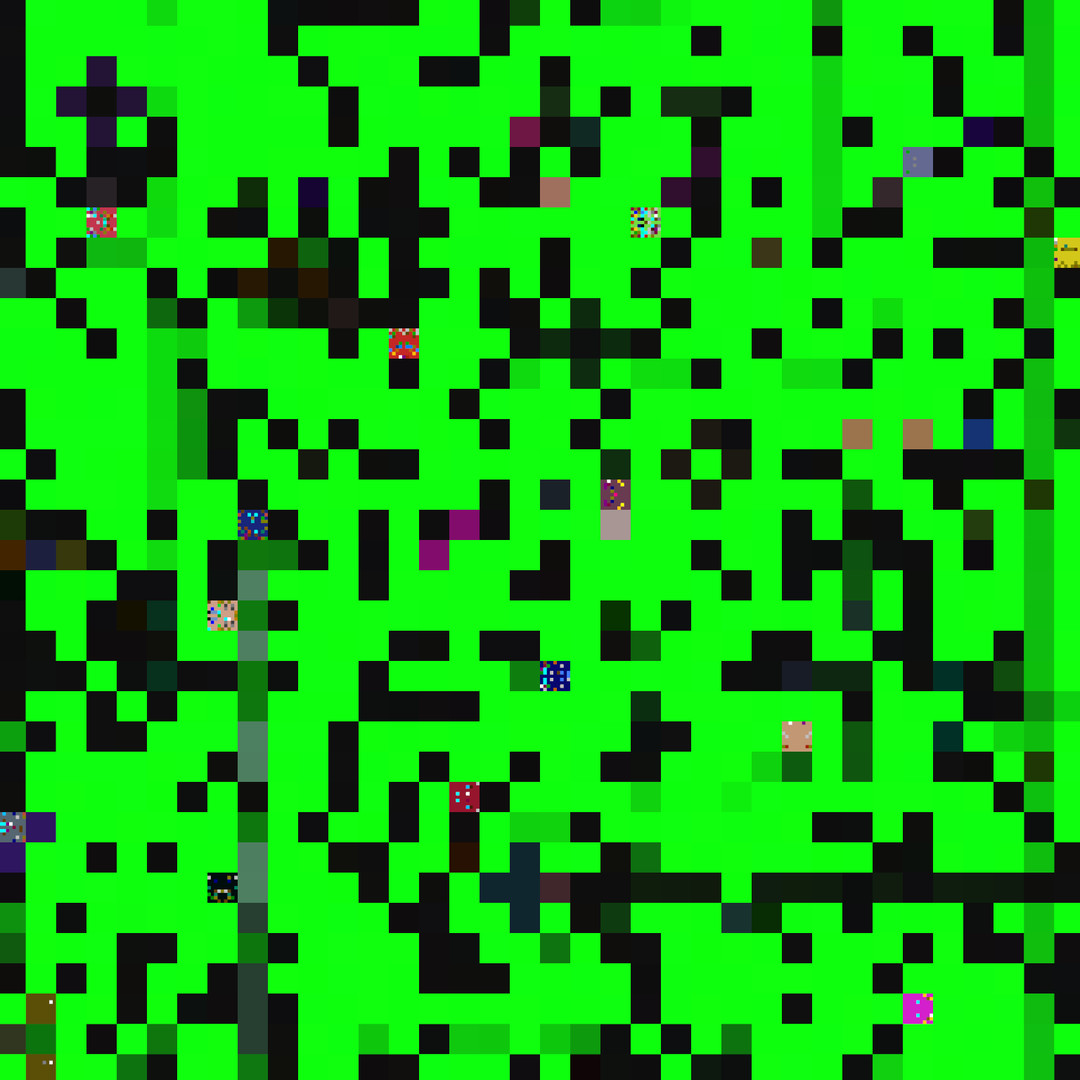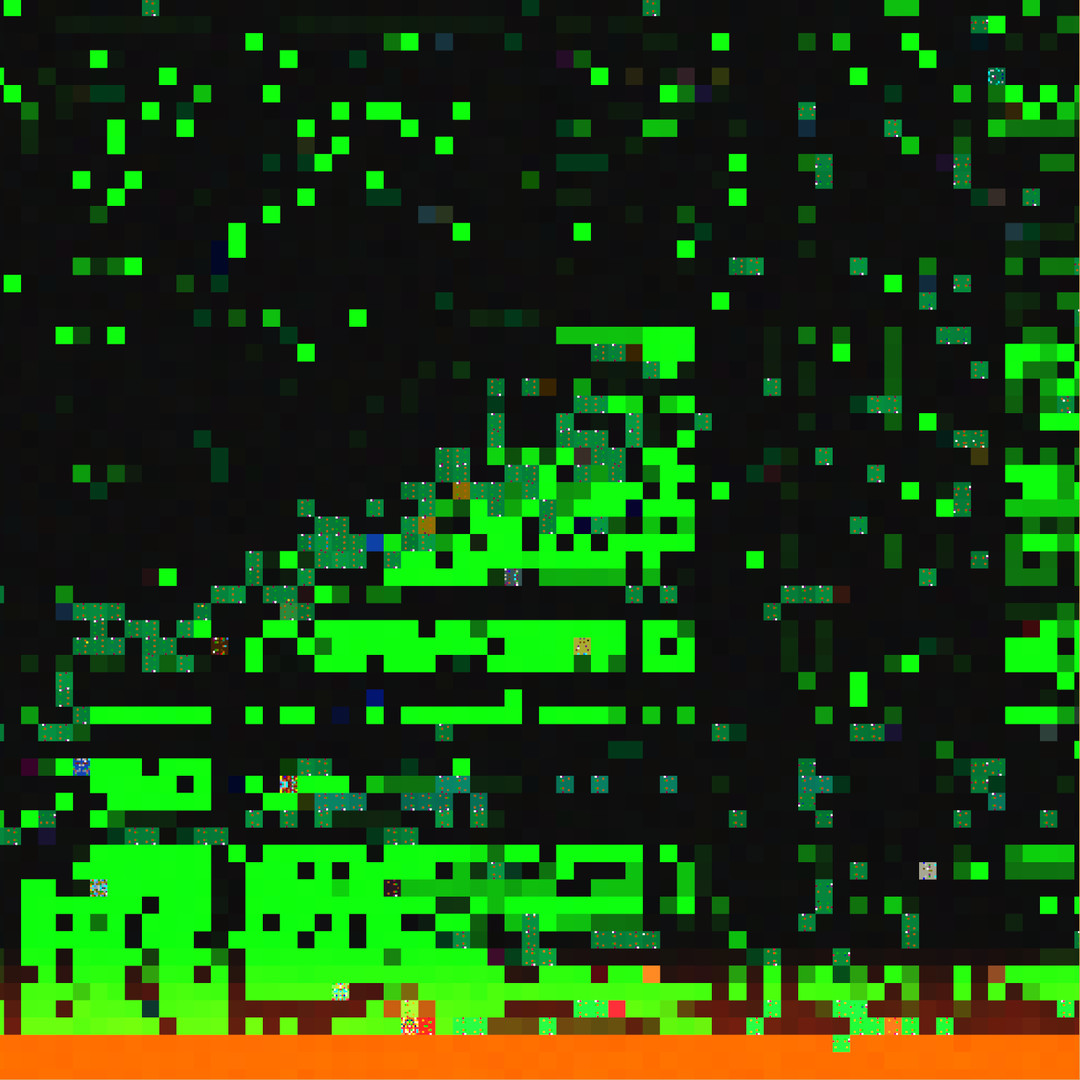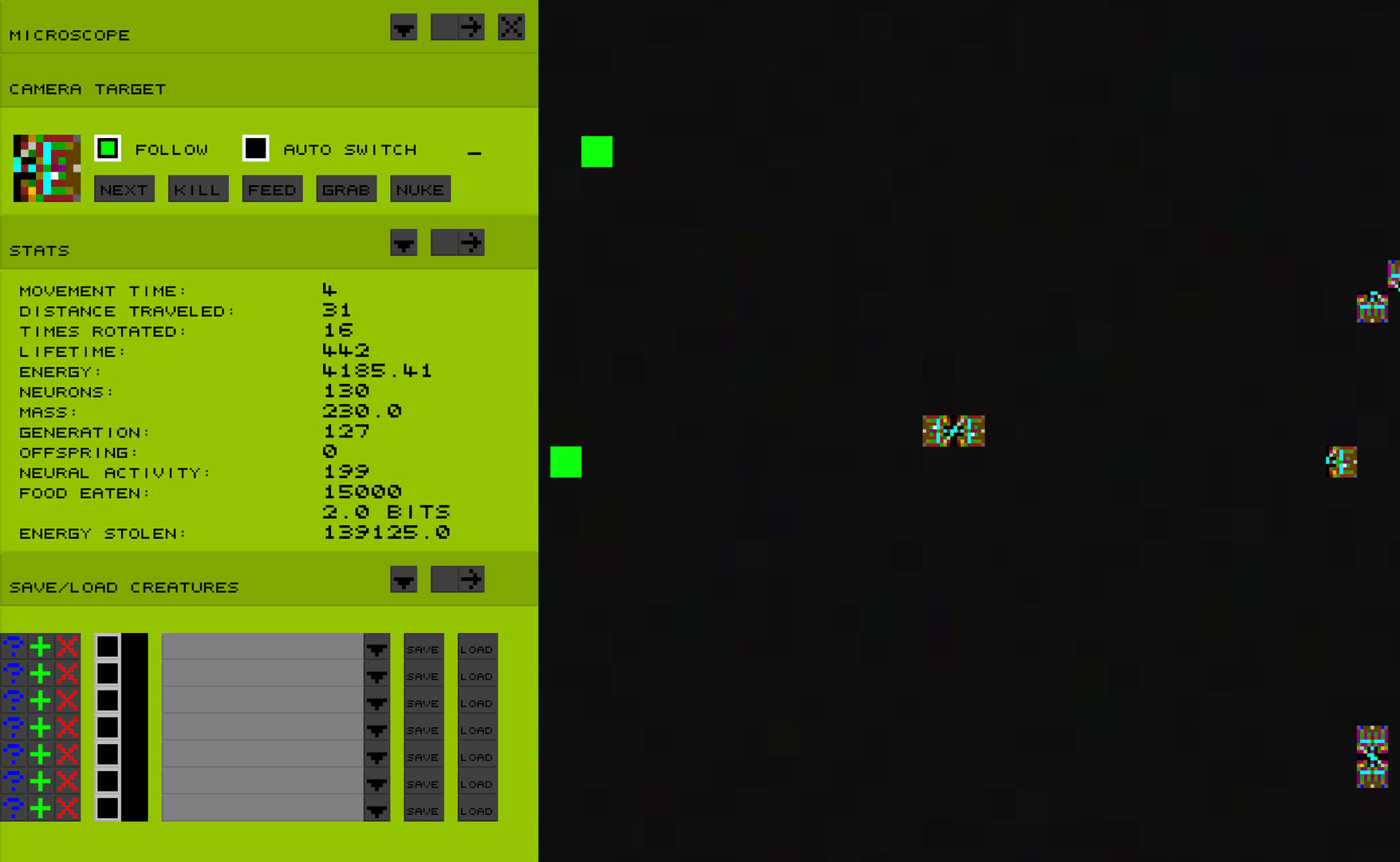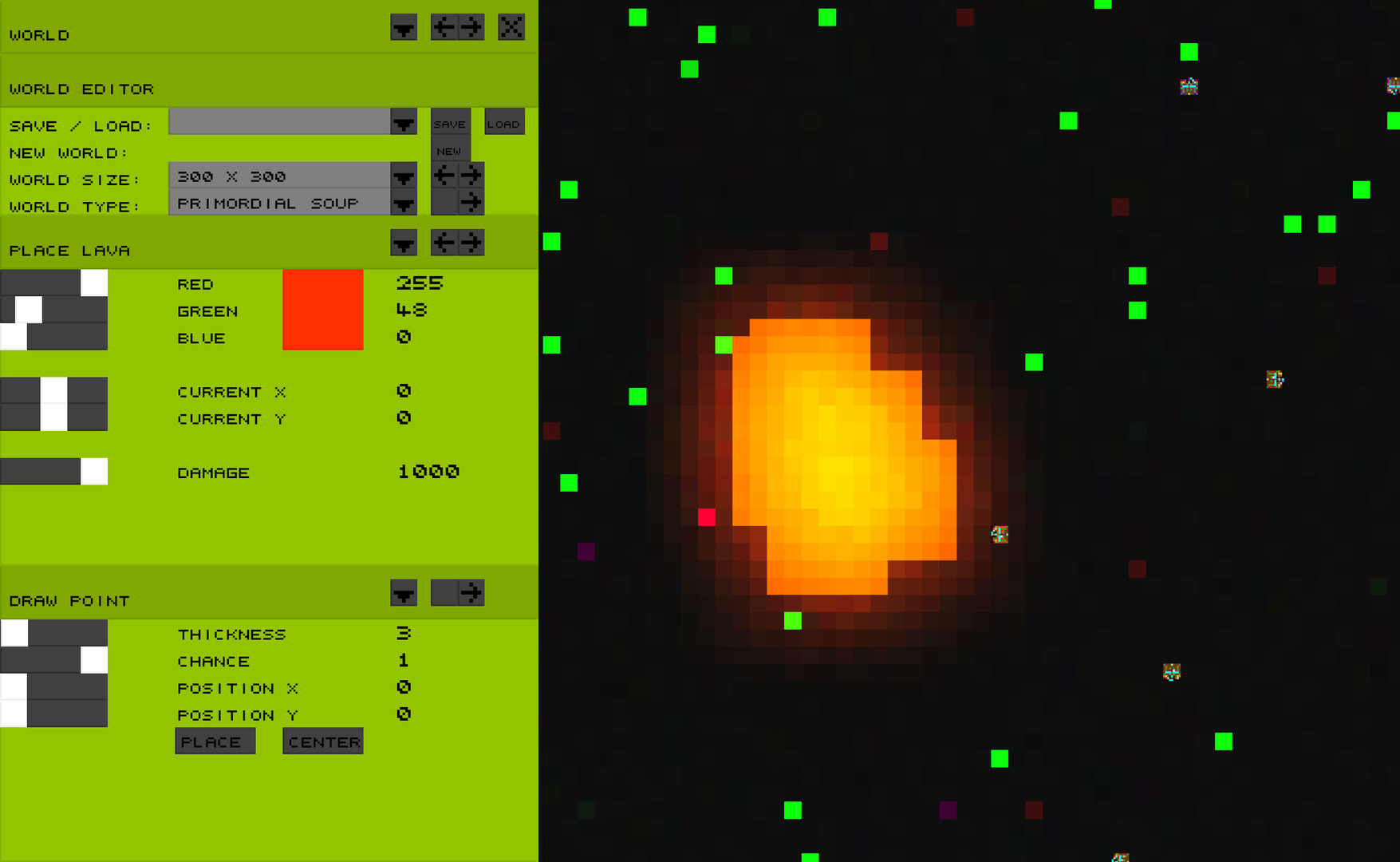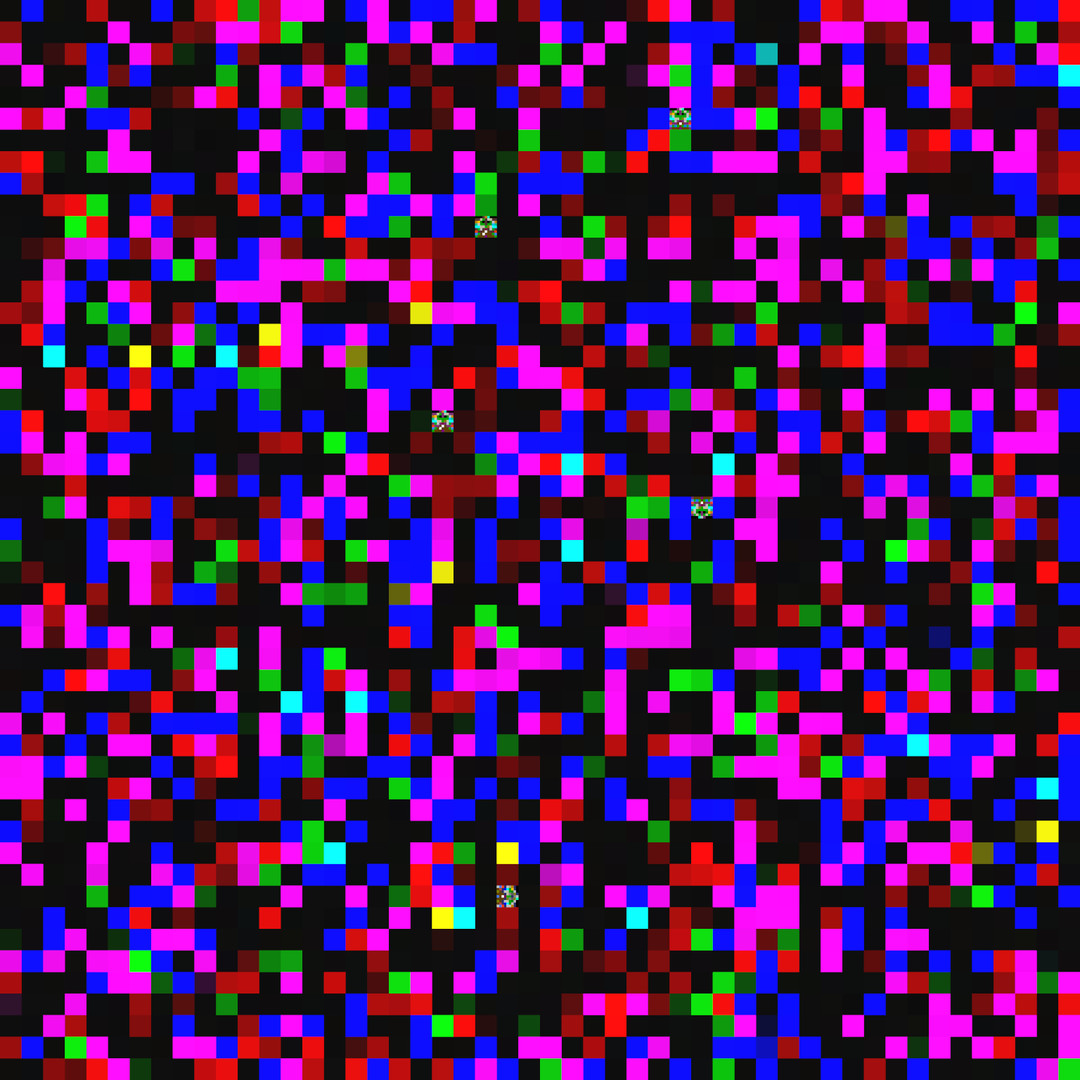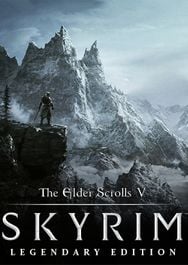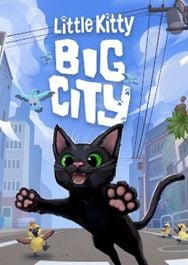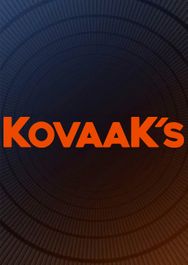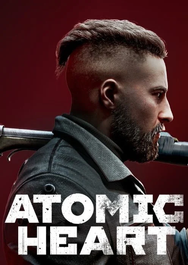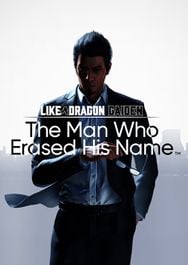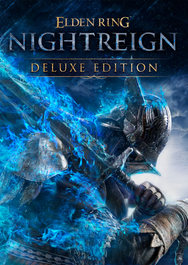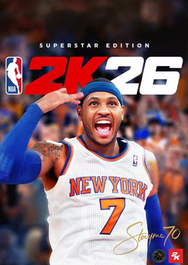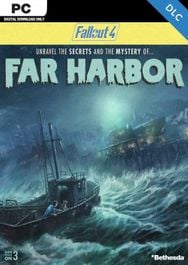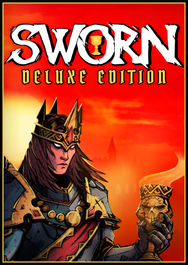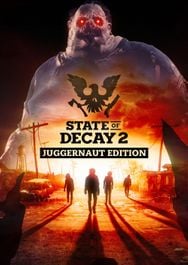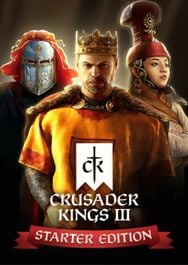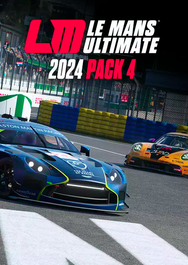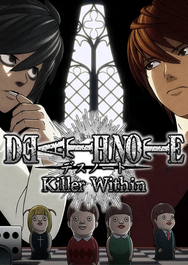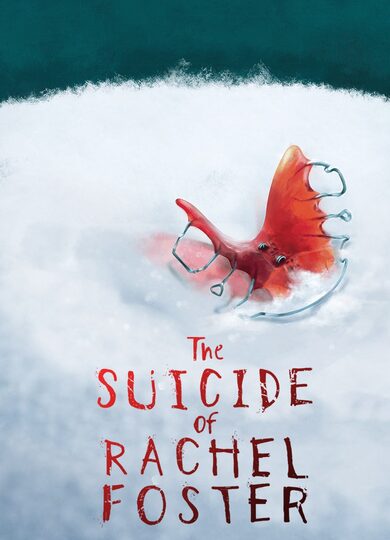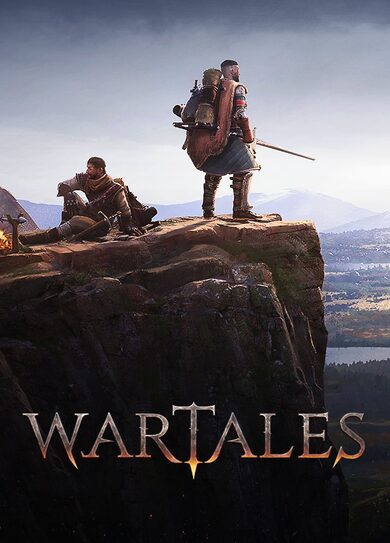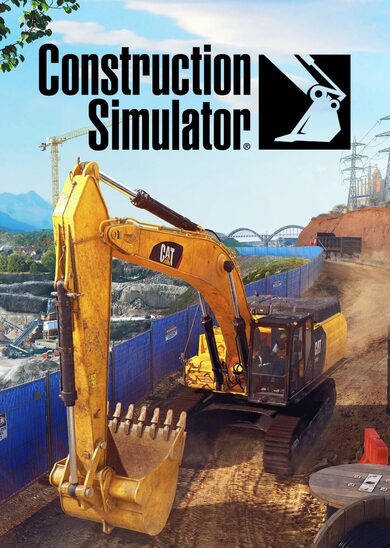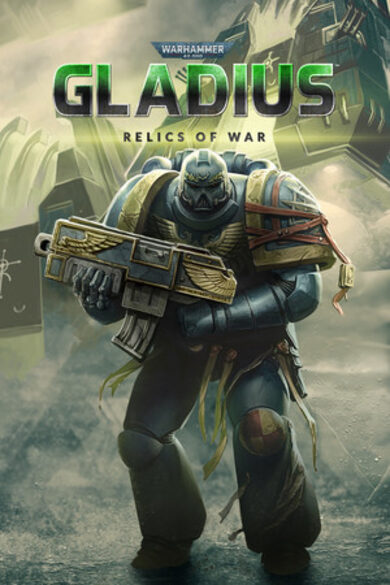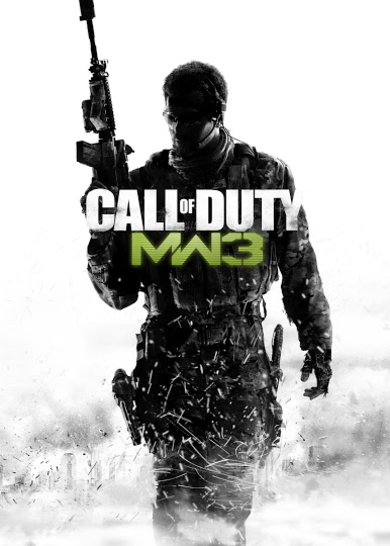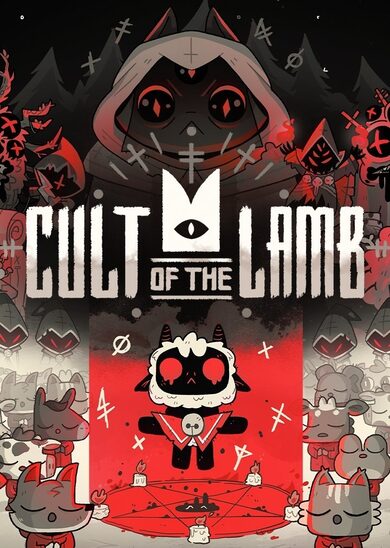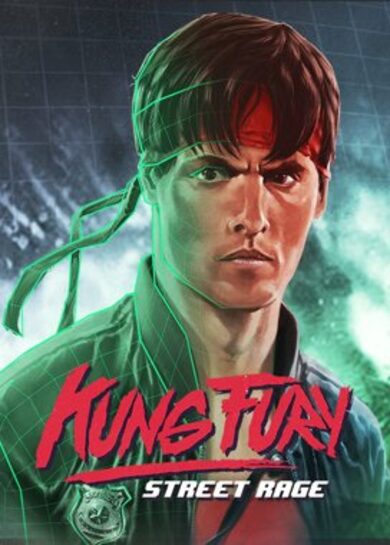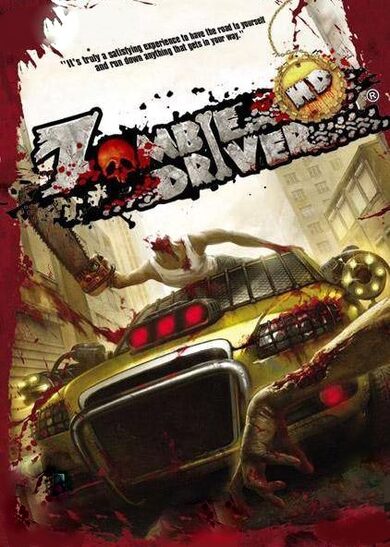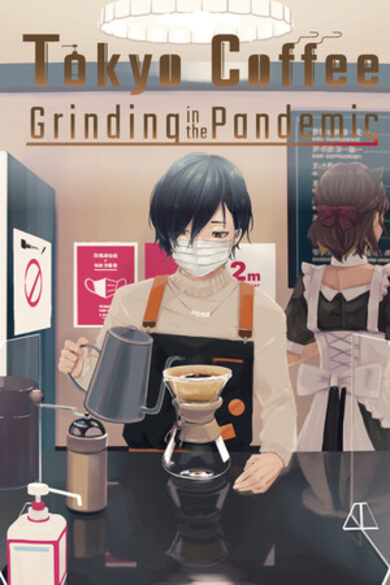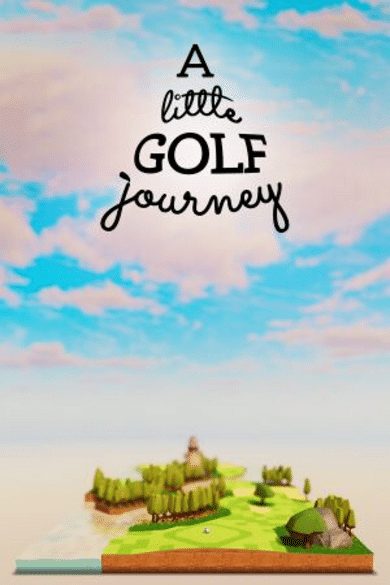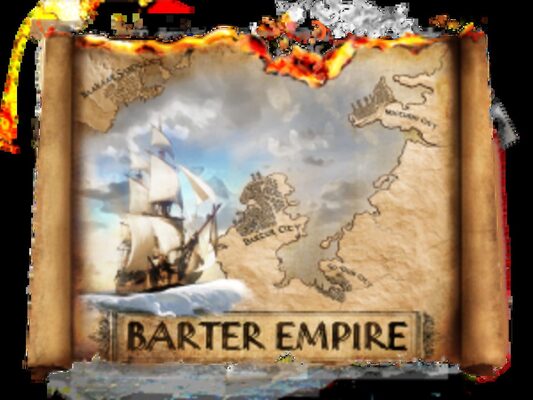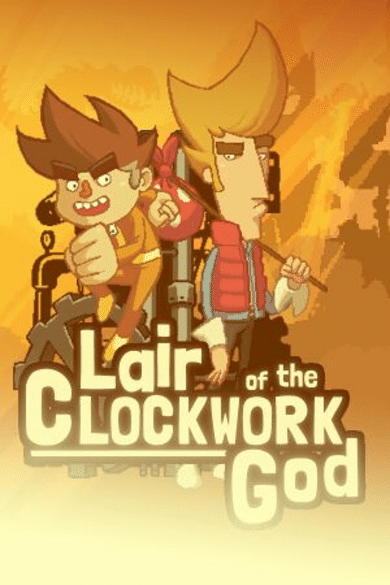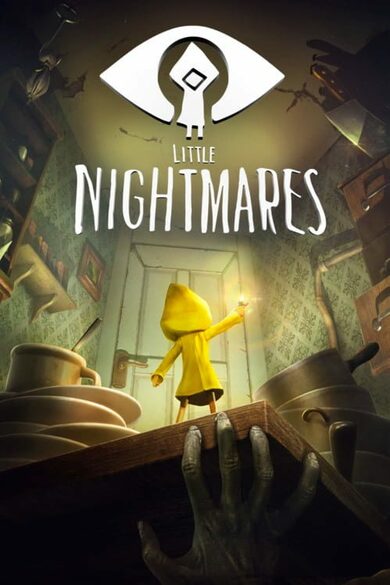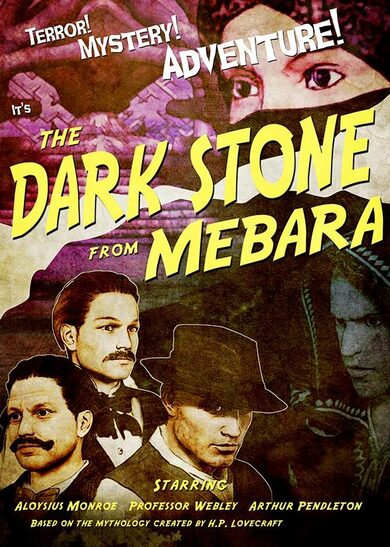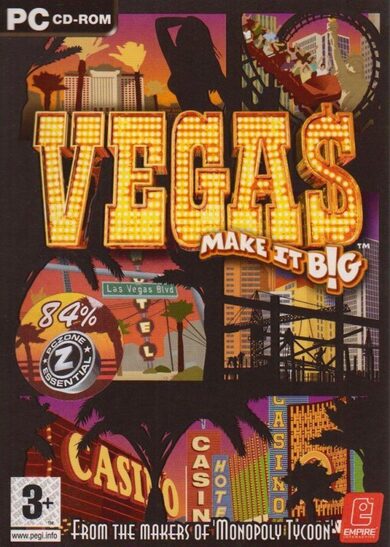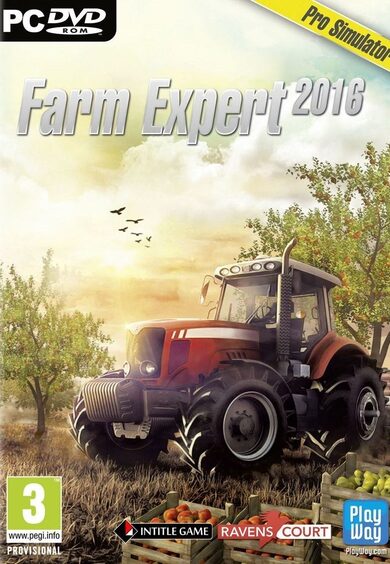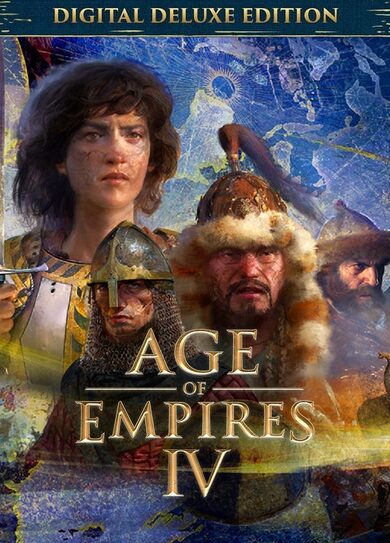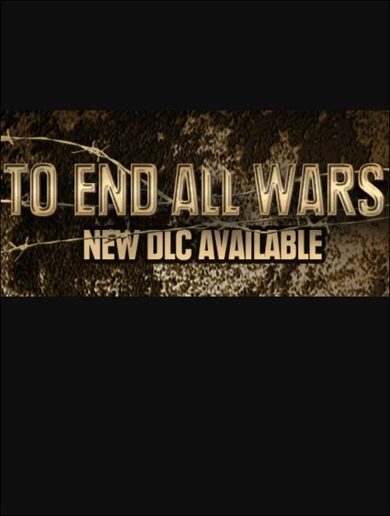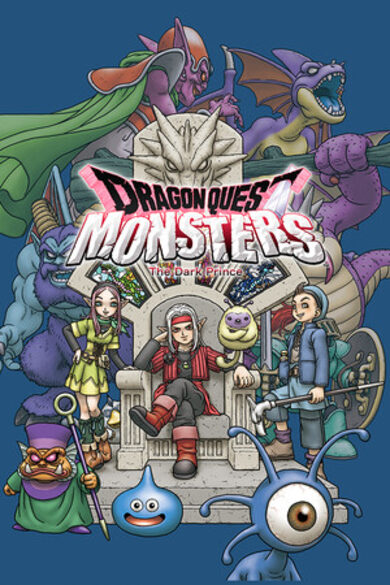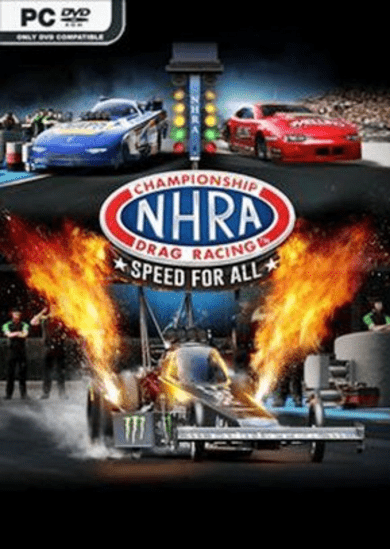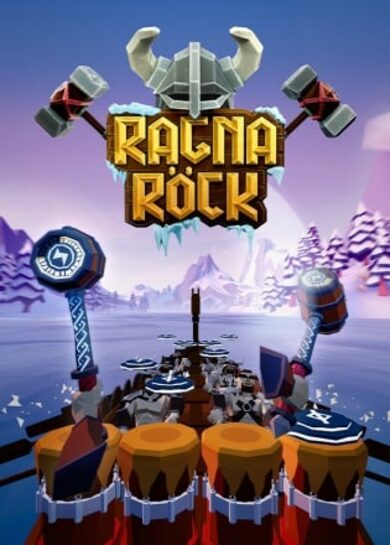What is Gridworld?
Gridworld is an artificial life / evolution simulator in which abstract virtual creatures compete for food and struggle for survival. Conditions in this two-dimensional ecosystem are right for evolution to occur through natural selection.
Creatures live short and replicate fast. Evolution can therefore be observed in hours or days instead of thousands of years.
how does it work?
Creatures in Gridworld are a simple and abstract versions of biological life. They can be recognized as colored blocks moving around the grid. Just like in nature,
creatures have DNA, a digital code that describes the morphology of the creatures. in Gridworld, the dna describes the morphology of the neural network (brain) of the creature. In turn, the brain decides how the creature behaves during its life.
When a piece of dna is copied when creatures reproduce, there is a small chance of mutation in the dna. This leads to diversity in the dna pool. Natural selection causes those creatures with the best adapted genes to have more offspring. This causes the best adapted genes to increase in numbers while the weaker genes are decreasing in numbers and are eventually rooted out.
Through this process of natural selection, creatures become increasingly well adapted to their environment within each generation. And thus, evolution occurs.
How to use it?
The cool thing about evolution is that it is an autonomous process that requires no guiding hand.
You can simply start a simulation and take your hands of completely. When you come back to check after a day or two, you will find a thriving eco system of virtual creatures. You can do more than just simply observing though. Gridworld's simulations are highly customizable. The user interface allows you to tweak any simulation parameter or change the environment as you like.
This way you can set up your own experiments and watch as your creatures adapt to the world and conditions that you provide for them.
what is the goal?
Gridworld is not a game but an evolution simulator.
There is no real goal in Gridworld other than playing, learning, observing and experimenting.
The role of the user is mainly passively observing the process of evolution as it unfolds in the simulation.
Gridworld is an artificial life / evolution simulator in which abstract virtual creatures compete for food and struggle for survival. Conditions in this two-dimensional ecosystem are right for evolution to occur through natural selection.
Creatures live short and replicate fast. Evolution can therefore be observed in hours or days instead of thousands of years.
how does it work?
Creatures in Gridworld are a simple and abstract versions of biological life. They can be recognized as colored blocks moving around the grid. Just like in nature,
creatures have DNA, a digital code that describes the morphology of the creatures. in Gridworld, the dna describes the morphology of the neural network (brain) of the creature. In turn, the brain decides how the creature behaves during its life.
When a piece of dna is copied when creatures reproduce, there is a small chance of mutation in the dna. This leads to diversity in the dna pool. Natural selection causes those creatures with the best adapted genes to have more offspring. This causes the best adapted genes to increase in numbers while the weaker genes are decreasing in numbers and are eventually rooted out.
Through this process of natural selection, creatures become increasingly well adapted to their environment within each generation. And thus, evolution occurs.
How to use it?
The cool thing about evolution is that it is an autonomous process that requires no guiding hand.
You can simply start a simulation and take your hands of completely. When you come back to check after a day or two, you will find a thriving eco system of virtual creatures. You can do more than just simply observing though. Gridworld's simulations are highly customizable. The user interface allows you to tweak any simulation parameter or change the environment as you like.
This way you can set up your own experiments and watch as your creatures adapt to the world and conditions that you provide for them.
what is the goal?
Gridworld is not a game but an evolution simulator.
There is no real goal in Gridworld other than playing, learning, observing and experimenting.
The role of the user is mainly passively observing the process of evolution as it unfolds in the simulation.
Gridworld v1.27
Until then, here is patch v1.27. Unfortunatelly old saves are no longer compatible with the new build. If you have any feature suggestions or bug reports, you can so on the forums.
Thank you.
Patch notes v1.27:
Additions:
Improvements:
New neuron types:
Input:
Removed neuron types:
Changes in neurons:
Input:
Changed default simulation settings:
New variables:
Neurons:
Input:
Other:
Creatures:
Rendering:
Other changes and additions:
Bug Fixes
Hi Guys,
It has been quite a while, but the patch v1.27 is finally here.
Besides all the new additions and fixes, I have been refactoring (rewriting/improving) some of the code base. Its not something you can notice as a player, but it is important for future development. For the moment I am satisfied with the core mechanics of the simulation, so my main goals for the next patch are:
- Multihreading
- UI improvements / refactoring
- Neural network inspection
- Creature editor
Until then, here is patch v1.27. Unfortunatelly old saves are no longer compatible with the new build. If you have any feature suggestions or bug reports, you can so on the forums.
Thank you.
Patch notes v1.27:
Additions:
- Paint: Paint has been reintroduced. Paint is simply a coloration of a tile that fades over time, similar to poison but without the damage.
Improvements:
- Less Crashing: Instead of crashing, an Error message is now displayed when a creature cannot be loaded or imported for any reason.
- Chained Creatures: The physics of chained creatures have been improved and are now less buggy. The functionality of connecting and disconnecting has been improved and bunch of new neuron types are introduced to aid chained creatures.
New neuron types:
Input:
- MomentumSensor: Senses the momentum of the creatures.
- ChainSensor: Sense if the target creature is chained to the owner.
- ConnectionSensor: Sense if the owner has a chain connection.
- RelativeSensor: Sense if the target creature is a child, parent or sibling.
- ChainNeuron: This neuron type does not connect to other neurons in the creature’s neural network, but instead only connects to neurons inside the neural network of chained creature.
If the chain connection is lost, the neural connection is also lost.
- Painter: Produces paint on the target tile. Paint is a coloration that fades over time.
- ChainLeg: Provides movement to a chain of creatures.
- Spike: Used for defense. The spike damages a creature that pushes against it.
- ChainFeeder: Shares energy between the creature and one of its chained creatures.
Removed neuron types:
- Nerf
- NerfEnd
- Vein
- VeinReleaser
Changes in neurons:
Input:
- PainSensor: Pain sensing is now directional. Example: if a creature is attacked on its left side, the pain sensors on the left side will be triggered. Non directional pain like lava and poison still triggers all pain sensors.
- DNASensor: Can now also sense first three letters of the DNA representation.
- Feeder: The feeder can no longer give energy directly to another creature. It can only drop food on a tile.
Changed default simulation settings:
- Changed input neuron energy cost from 0.05 to 0.01 to encourage the use of input neurons
- Set dynamic rendering to false. This is because dynamic rendering when enabled increases memory use when the simulation is unstable, for example if a population boom occurs. It disabled it now by default because it caused crashes for some people.
- Default energy loss by cold set to 0 as new default.
New variables:
Neurons:
Input:
- SkinColorChanger: amount of color change: control the amount of color that is changed.
- MembraneMaker: auto chain: if true, automatically chain the created membrane to the creature.
- ChainEnd: always active: if true, chain direction is always activated.
- Connector: connect to parent: If true, creature can connect to its parent
- Mouth: the eatMode variable has been revisited. the following eat modes are now available
- everything: set no preference
- color (neuron): set preference of the mouth neuron for color of food.
- color (creature): set preference of the creature for the color of food.
- type (neuron): set preference of the mouth for the type of food.
- type (creature): set preference of the creature for the type of food.
Other:
- Photosynthesis: The issue with photosynthesis is that it allows for unchecked growth in the population size, which drags down performance to a crawl.
To counter this a bit, the following variables have beed added:
no movement allowed: if true, no energy gain when creature is moving.
no rotating allowed: if true, no energy gain when creature is rotating. - EnergySharer: to child only: if true, can only connect to child creature.
Creatures:
- Max brain size: One of the issues when running simulations in which the energy settings are not as punishing, is that the creature's brain tends to grow bigger.
This affects performance. In order to counter this I added a max brain size variable.
This way you can use less punishing energy settings and higher a creature population with less performance loss. - New DNA replication conditions.
- Min energy for creatures: Minimum energy for creatures before they die can now be set.
Rendering:
- Render chains: Visualizes chain connections between creatures
- Render paints
Other changes and additions:
- Added previous button in microscope.
- Add hotkey for previous target.
- Removing of food types can now be done per food type in the world editor.
- Paint can now be placed in the world editor.
- New variables to display added in the microscope window.
- Increased maximum light energy in world editor to 10.
- Increased maximum allowed friction for tiles to allow for more experimentation.
Bug Fixes
- Fixed buggy physics of chained creatures.
- Fixed bug in which sometimes the wrong neuron types where displayed in the microscope.
- Fixed bug in which default creature mass setting was not saved.
[ 2017-09-01 22:10:53 CET ] [Original Post]
Minimum Setup
- OS: 64-bit Ubuntu or equivalent
- Processor: 2.0 Ghz Quad Core CPUMemory: 8 GB RAMStorage: 200 MB available spaceAdditional Notes: Java has to be installed separately
- Memory: 8 GB RAMStorage: 200 MB available spaceAdditional Notes: Java has to be installed separately
- Storage: 200 MB available spaceAdditional Notes: Java has to be installed separately
Recommended Setup
- OS: 64-bit Ubuntu or equivalent
- Processor: 2.0 Ghz Quad Core CPUMemory: 8 GB RAMStorage: 500 MB available spaceAdditional Notes: Java has to be installed separately
- Storage: 500 MB available spaceAdditional Notes: Java has to be installed separately
GAMEBILLET
[ 6366 ]
FANATICAL
[ 6538 ]
GAMERSGATE
[ 3327 ]
MacGameStore
[ 2497 ]
INDIEGALA
[ 1732 ]
LOADED
[ 1040 ]
ENEBA
[ 32822 ]
Green Man Gaming Deals
[ 955 ]
AllKeyShop
[ 45582 ]
FANATICAL BUNDLES
GMG BUNDLES
HUMBLE BUNDLES
INDIEGALA BUNDLES
by buying games/dlcs from affiliate links you are supporting tuxDB