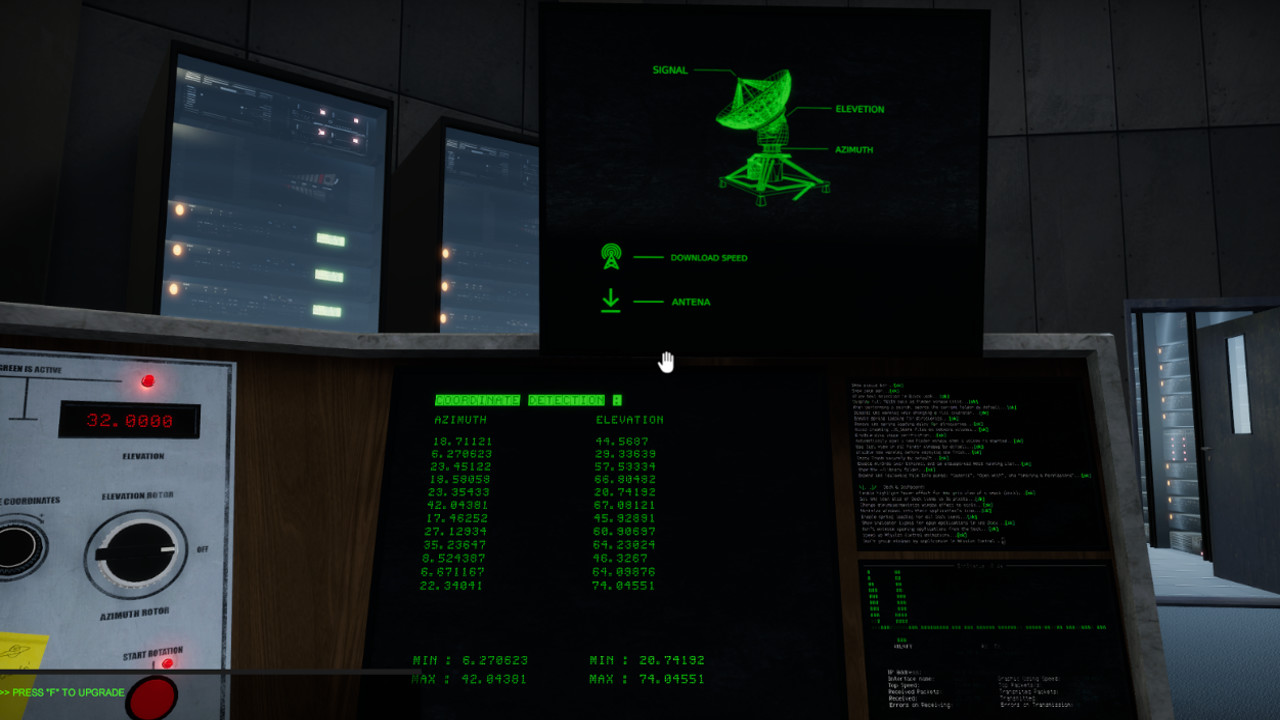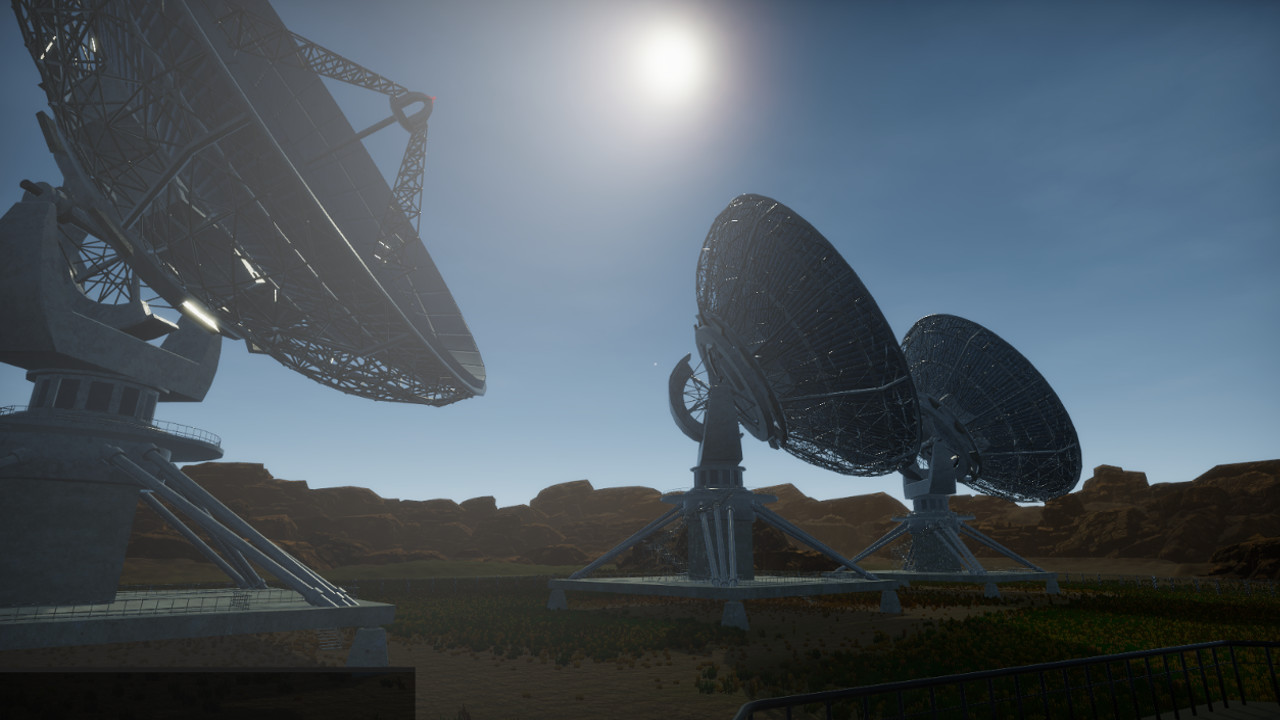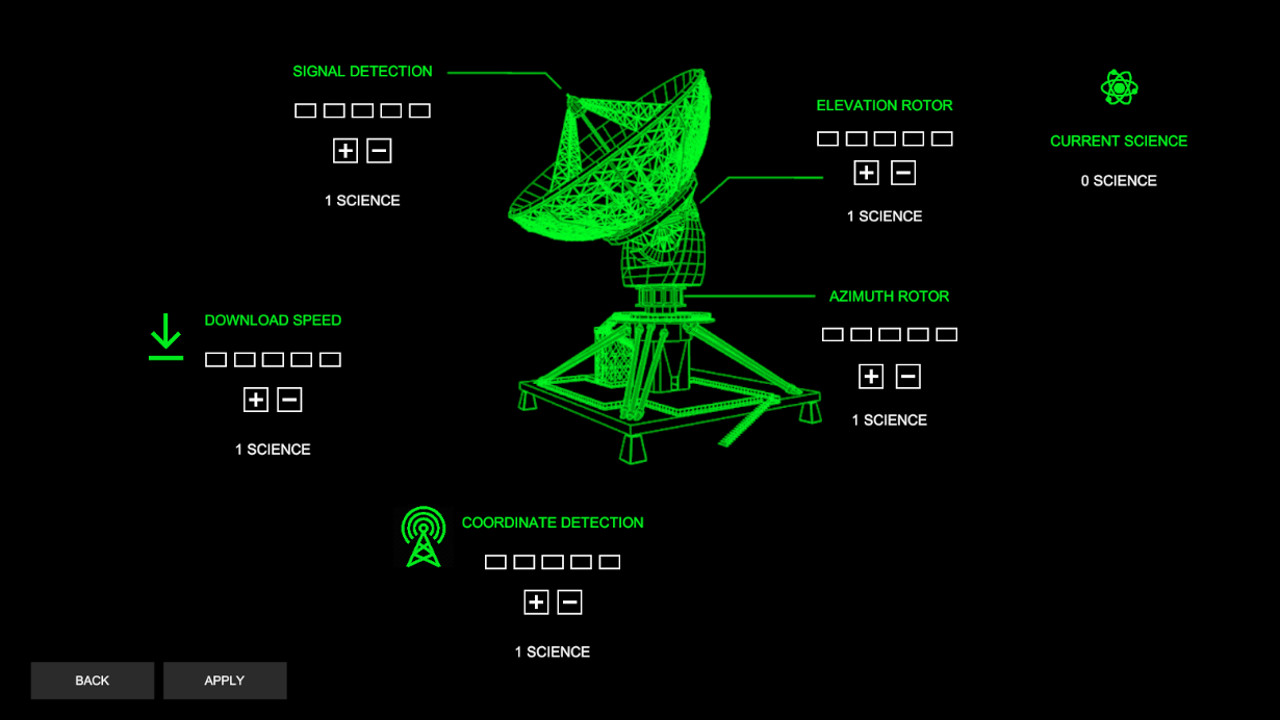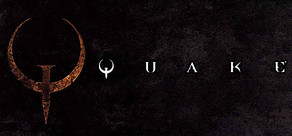The game is influenced by SETI . You are in the role to find signals of extraterrestrial intelligence.
GAME FEATURES
- Set coordinates and control your Radio Antennas using interactive game controls
- Detect randomly generated or special story signals
- Download Raw Data and Decode them
- Earn science points and upgrade your systems
- Day night circle
We have plans to release three absolutely free updates till the end of this year. In fact all of the updates of the game will be free.
1.1 Electrical system. It will be dependent of the Day night circle.
1.2 Servers Error. Right now all the Radio Telescope and the Observatory has Servers build in it. Some of them may failure, so you will have to reboot it to continue your daily work.
1.3 More Signal Variety . We have a lot of story driven signals, but in feature we will implement more of them.
Update 1.5.1 is Live
New antenna models
- SCANNING
- ANTENNA CALIBRATION
When the azimuth or elevation calibration error is more than 10 or lower than -10 you will need to calibrate the antenna or the antenna detection will drop with -5%. To do that set the Antena Azimuth to 0 and go to the upper platform of the antenna. There you will find a Calibration control panel. Set the azimuth and evevation close to 0 and press calibrate button. This will calibrate the antenna.
Calibratio error is generated while the antenna is movind.
- WEATHER
- MENU
TERMINAL
FIXES:
[u]CHANGES AND IMPROVEMENTS[/u]
- New sound when walking on the snow
- Improved Loading Screen
- Control option for the flashlight. Now you have a flashlight as default.
- Observatory audio will be muted outside the observatory.
- Information monitor will display new coordinates when the start rotation button is pressed. Only the control panel will be refreshed when there are any coordinate changes
- Numbers on the dish platforms showing their associated number.
- Increased Text size of Signal Strength
- Change texture text from Coordinates Detected to Frequency Locked
- Save current volume for all systems
- Save Server Temperatures
- Save if Server Freezes or not
- Change the Event signal gen, according to new scanning system
- Right Mouse button can be used as 'USE' as default
- Change name Track Freq to Auto Scanning
- Small UI change of the laptop UI / text size , background , etc
- Controller Button A : Flashlight
New antenna models
- SCANNING
- Changes the way a signal was generated. Now when scanning an anomaly will show on an improvised map, detected this map will gives you and anomaly to detect. Once analyzed it will generate a trash signal, or a normal signal to detect with the antennas. The chance of a signal to be generated is 33%. Now you won't need to wait for a signal, but you will have to work a little to get one.
- ANTENNA CALIBRATION
When the azimuth or elevation calibration error is more than 10 or lower than -10 you will need to calibrate the antenna or the antenna detection will drop with -5%. To do that set the Antena Azimuth to 0 and go to the upper platform of the antenna. There you will find a Calibration control panel. Set the azimuth and evevation close to 0 and press calibrate button. This will calibrate the antenna.
Calibratio error is generated while the antenna is movind.
- Calibration Control on every antenna
- Generate Calibration Error when antenna moves
- Set Calibration Penalty for antenna detection if calibration error is more than 10 or less than -10
- New calibration control panel placed on the upper antenna platform - Use it to calibrate the antenna if needed.
- WEATHER
- Day Night circle based on month/day, etc
- Thunders and lightnings when raining
- New rain effect
- Snow and snow coverage
- Temperature generation based on the month of the game.
- Volumetric clouds
- Volumetric fog
- New sunshafts based on the fog, clouds and sun
- Transition between Snow and Rain
- Transition Between light clouds, heavy clouds and clear sky
- New ambient sound at night when it is cold
- New types of weather when its sunny
- MENU
- Option for Monitor Flickering in Gameplay
- Graphic Options for Weather Effects
- Graphic Options for Vollumetric effects
- Improved Loading Screen
- Option to hide Tips for the game.
- Option to hide UI for the game
- Controls option for the flashlight
TERMINAL
- SetAzimuth and SetElevation Comand in the terminal. Now you can set custom coordinates for the antennas.
- New command Service "Set Horizontal Coordinate to 0"
- StartRotation - to start antenna rotation
- StopRotation - stop antenna rotation
- Remove Set Averate, Set Min , Set Max from terminal - not supported with the new way of detecting a signal
- Remove Track Freck from terminal
- Calibration Command - Gives information about Antenna Calibration Error
FIXES:
- Terminal extra line draw on exit
- Tracking Frequencies in some cases misses the signal
- Laptop UI
- Flashlight can't be enabled in some cases
- Rotating Planet visuals on the monitors
- Tech Calculation resources and prices when buying less than 10 units
[ 2018-12-04 14:38:13 CET ] [Original Post]
Minimum Setup
- OS: Ubuntu 12.04 x64
- Processor: 2.4 GHz Dual Core ProcessorMemory: 2 GB RAM
- Memory: 2 GB RAM
- Graphics: 1 GB Dedicated Memory
- Storage: 4 GB available spaceAdditional Notes: Future releases may require more hard drive space.
Recommended Setup
- OS: Ubuntu 14.04 + x64
- Processor: 3.0 Ghz Quad Core CPU or fasterMemory: 8 GB RAM
- Graphics: 2 GB Dedicated Memory
- Storage: 4 GB available spaceAdditional Notes: Future releases may require more hard drive space.
GAMEBILLET
[ 6377 ]
FANATICAL
[ 5885 ]
GAMERSGATE
[ 750 ]
MacGameStore
[ 1993 ]
INDIEGALA
[ 415 ]
FANATICAL BUNDLES
GMG BUNDLES
HUMBLE BUNDLES
INDIEGALA BUNDLES
by buying games/dlcs from affiliate links you are supporting tuxDB