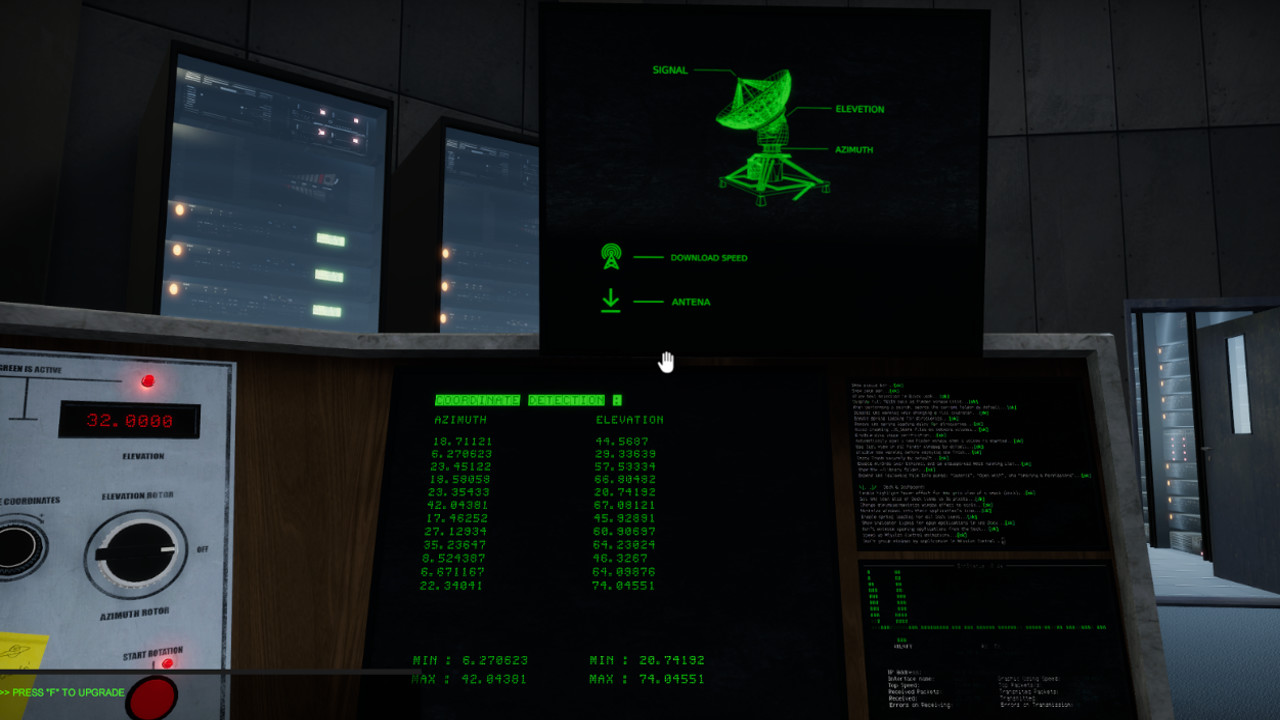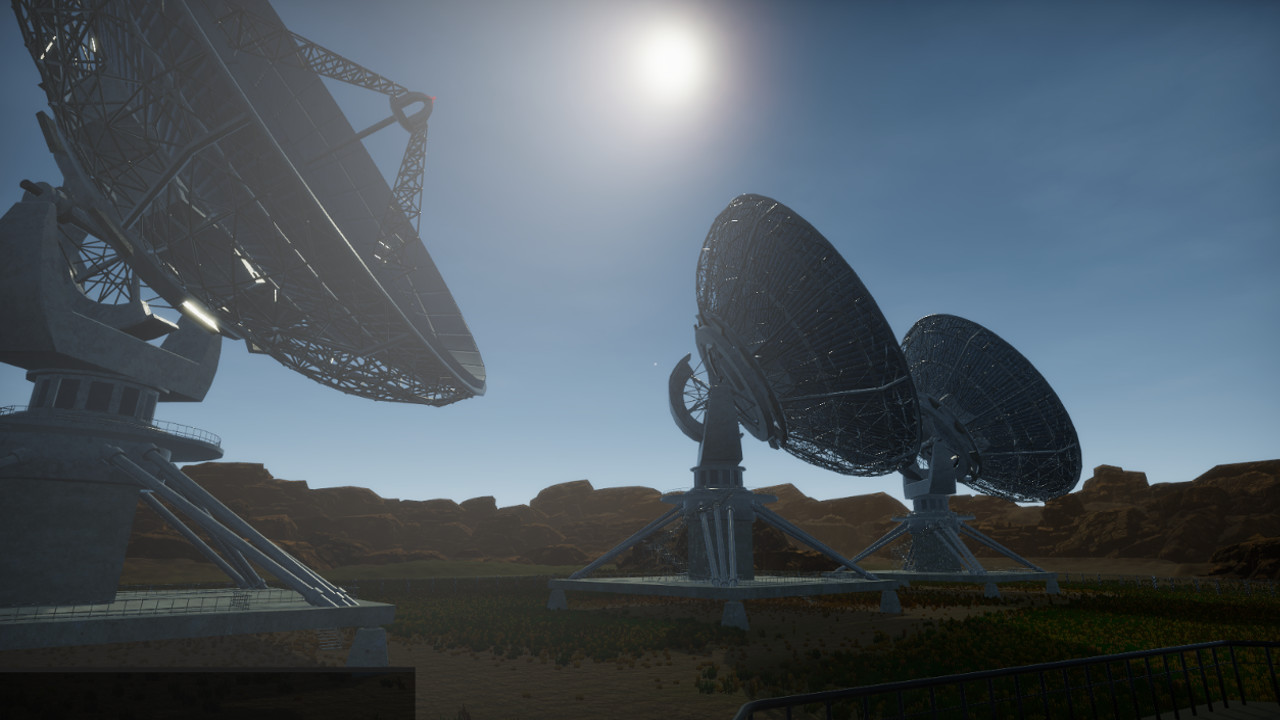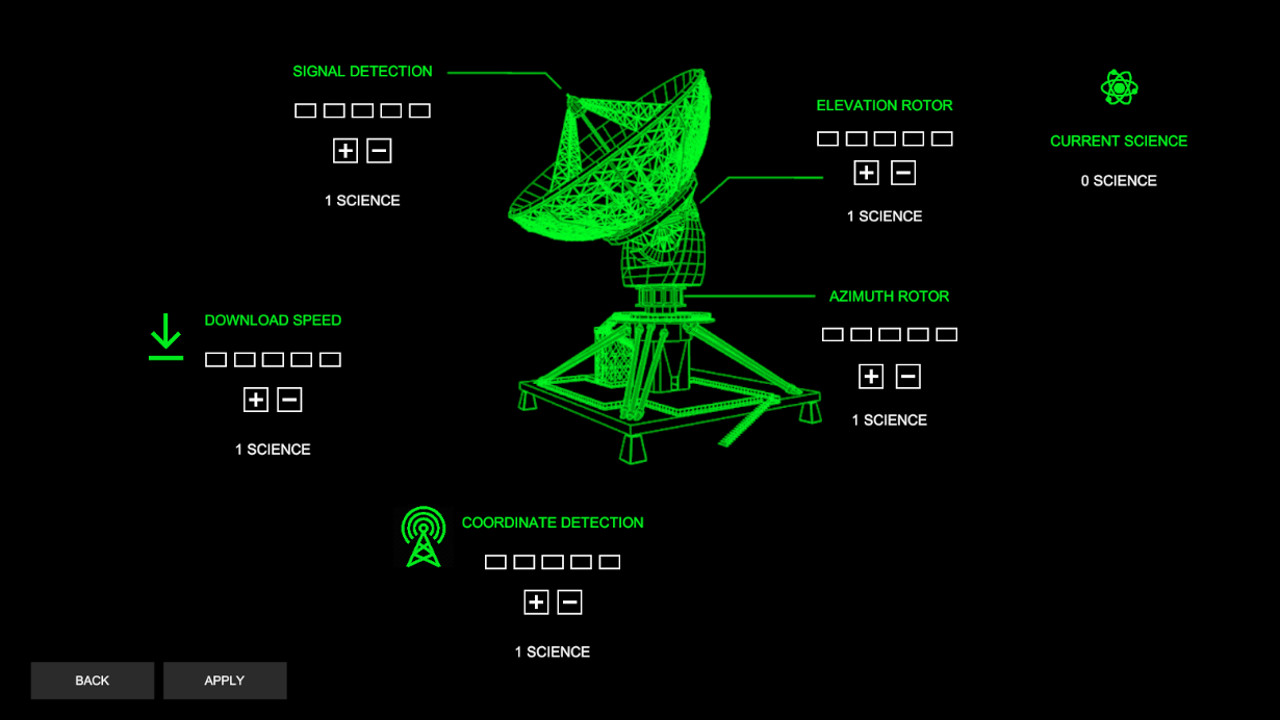The game is influenced by SETI . You are in the role to find signals of extraterrestrial intelligence.
GAME FEATURES
- Set coordinates and control your Radio Antennas using interactive game controls
- Detect randomly generated or special story signals
- Download Raw Data and Decode them
- Earn science points and upgrade your systems
- Day night circle
We have plans to release three absolutely free updates till the end of this year. In fact all of the updates of the game will be free.
1.1 Electrical system. It will be dependent of the Day night circle.
1.2 Servers Error. Right now all the Radio Telescope and the Observatory has Servers build in it. Some of them may failure, so you will have to reboot it to continue your daily work.
1.3 More Signal Variety . We have a lot of story driven signals, but in feature we will implement more of them.
[u]New[/u]
- New error log system.
- File size protection. if log file line count is bigger than 1000 the log file will reset.
- Polarization Upgrade speed
- Rover Speed Upgrade
- Rover Analyze speed Upgrade
- VHS will save your movie links now, so you can easy change the movie with one click
- Reset Button for the color schemes
- Updated tutorial system
- Tips disabled option has been removed. The new system won't show all the time, so it is unnecessary to exist.
[u]Graphics fixes and improvements[/u]
- Sun shafts render improvements
- Improve Screen Space Reflection quality without performance hit
- Improvement of some of the materials
- Improved reflections inside the Antenna Server Room
- New shadow system. The new system increases the shadow distance and resolution. Medium Settings is the Default setting for the game. Even on low settings looks better than the old system.
- Added shadow option for vegetation.
- Improved sun rendering system. Now will not look as a big blurry mess in the sky.
- Lightnings now cast shadows, this way only the exposed objects will receive light.
- In storm the area the bullets will leave a trail
[u]Fixes[/u]
- Light color anomalies
- Ambient Occlusion artefacts
- Bloom Effect visual problem
- Terrain Screen Space Reflection while raining.
- Sun completely invisible when cloudy
- Sun intensity and visual problems at daytime
- Grass not visible for Linux Users
- Cloud dark artefacts especially at night
- Ambient light min limit when in observatory
- In Storm the area mode in some cases the mouse control does not work
- In Storm the area mode the bullets will fly properly to your direction.
- Performance issue when some of the UI elements are hidden
- Crash when switching between Storm Area mode -> Menu -> Storm Area
- When rover move back wheels rotate forward
- DoorLocks LODs - now should not dissapear when indoor close to you
[u]New[/u]
- Colorblind filter in Graphics option
- Color Scheme options for changing the colors of your display text
- Options to change the terminal color
- Option to change the signal strength bar
[u]Fixes :[/u]
- Player.log file has been temporary disabled. Using the VHS players / Unity Video Player, the engine starts filling the player.log file with same warning all the time increasing the file size and causing the game to crash. The standard log will be replaced with custom made in future updates.
- Monitor Image UI scale
- When sleep with flashlight it stays on
[u]Resting System changes[/u]
- Auto calibration finishes after sleep
- While sleeping the system recharge will move faster / Keep in mind that you can wake up without power :)
- While Sleeping the antenna will rotate based on timescale
[u]Others[/u]
- Geometry optimizations for some model
- Ambient light improvement
- Small UI improvements
UPDATE : LOADING PROBLEM HAS BEEN FIXED
When loading the game you can experience a freeze. The is not crashing just loading a big amount of textures that are used as monitor animations. It was created to reduce the CPU usage. Right now i am working on a visual loading system that will show you the loading progress. So don't panic when you hit 100% loaded and you wait some time till the game start.
[u]Fixes :[/u]
- Fix the grass rendering in the rover mode and storm the ares, Now shouldn't be rendered white or missing
[u]Changes: [/u]
- Rover now uses a rigid body as a simulation instead of raytracing. This will help detects the environment better.
- All prerendered textures for BOINC, antenna animations, etc. are implemented in the game. With this technique the CPU usage will be decreased, especially using the BOINC. The only downfall will be the increased loading time before starting a new game ( as some of you have already found ).
[u]Fix: [/u]
- When using the VHS, the game starts filling the log file with thousands of unnecessary logs.
- Vegetation scale in distance
[u]Optimizations:[/u]
In the old version the monitor antennas, planets when you detect signals and other animated monitor images were rendered in realtime as textures increasing the CPU usage. I have started to prerender some of the animations as separate textures, removing the camera rendering. The downside of this is a little more Ram usage and loading time, but this will decrease the CPU usage. In the next few weeks expect updates that will replace the old system.
Thanks to D00mD0g for recording some real signals that are added to the game. Here is the tech he used :

New
- Telescope Added to the game
- VHS - you can now watch movies from your local hard drive - IMPORTANT only .mp4 and .avi files can be played
- Some new secrets :)
Fixes :
- If you click on the laptop and then quickly get out of the chair the laptop screen still opens.
During the bug above if you click on the terminal and then exit out it won't return you to the main laptop screen (where you can select from scanner, database .etc) and instead closes you out of the laptop entirely. At this point the mouse cursor is still visible and you won't be able to interact with anything. - Some lights doesn't show on snow.
- When solar panels are clean from snow and start cleaning again the snow layer resets.
- When using the laptop if you click on the rover, then on logout and then go to the scanner without first closing the laptop does the FPS noticeably decrease while inside the scanner.
- Rover doesn't stop when there is a wall in front of it.
- Rover Camera doesn't render snow, sun and weather effects
- While Antennas are moving and you start auto calibration, the antennas continue to rotate.
Improvements
- Added option for TAA
- Added option for SMAA
- Buttons for purchase an Upgrade or Install a Module are moved in the lower right corner of the screen. Reason is to prevent it from cropping.
- Upgrades and Modules can be scrolled in case of wider screens. Same with the modules
- Transition from legacy to Post Processing v2
- Terrain Improvements
[u]Fixes: [/u]
- Fix Crash caused by Power Surge generation.
- Fix Aurora Profile Shader Update error
- Fix when buying a skin doesn't cost you credits.
- Fix an error when in Storm The Area mode the code is still trying to access the tips
- Indoor Ambient Light too bright at daytime
- Fix when Tips disabled to appear randomly
- Fixed Moon blinking glitch.
- Fix Crash when trying to access the Sun Light Intensity
- Fix Crash caused by Space Shooter updating the enemies count.
[u]Improvements: [/u]
- Foliage details improved
- Foliage will be rendered only when visible, before was based on patches and was rendered even if there is a wall in front of the camera.
- Rover sound while doing some action like moving, analyze etc.
- Ambient light will change when player is indoor or outdoor. This way when outdoor the sun shadows won't be so dark, but when you are inside the ambient light will be less intense, so you will not get too bright walls when you turn off the lights.
[u]FIXES:[/u]
- Transition between day and night. The sky will no longer be black without stars. The stars will slowly appear as expected
- Door locks will respond correctly when used
- Artifacts caused by screen space reflections
- Rover UI stretch on different resolutions
- Database exit button cropped on specific resolutions
- Incorrect Azimuth calibration information. The bug doesn't inform you that you have to calibrate Azimuth
- Fixed Del button for player reset position. Now should be used every 60 minutes
- Antenna Outdoor lights still emits even when off
[u]ADD:[/u]
- Wind System. Based on the weather, rain, thunder, clouds etc. the game will generate a wind that will affect the antennas position. This may change the antenna coordinates causing problems detecting a signal in bad weather.
- Add a Pop Up to ask if you want to go to the main menu
- Added a close button for the panel for the new radio. Before you had to add a radio to be able to close it.
- New skin page in the laptop. From there you can unlock and install all the skins you like.
- In Gameplay Options added a Local Time option. This will switch between local and Ingame Time.
[u]IMPROVEMENTS AND CHANGES[/u]
- Sun rotation is changed. When you sit on the desk the direction you watch is South, so the Sunrise should be from right to left, not as before.
- Sky colors will no longer be super saturated.
- The tech tree resources will be provided by the helicopter. You will no longer need to buy them. Just focus on the upgrades :)
- Reduce the time when reboot one server in an antenna.
[u]FIXES[/u]
- Database selected signal is white causing unreadable text
- Radar signal position icon missing texture
- Rover detects object even if the object is not visible
- Terminal misspell
- Missing icon on laptop UI
- Mother Ship animation activation on start of a game
- Database exit icon missing at 16:10 monitors. Part of the UI was cropped
[u]ADD[/u]
- At September 20th the is an event to storm Area 51, so i have added something to pass some time where aliens will storm your base. Separate from the main game you can access it from the main menu.
- Alarm when rover detects objects, won't be necessary to watch it all the time.
- Add small meteors and minerals on the ground. There can be only one spawned at the time. Spawned meteors can be scanned with the rover for data that will give you 150 credits. Once scanned the meteor will generate again to a new place on the map
- Add music slider in Audio Setting. Will affect the radio, and the music in the Storm the Area mode.
[u]IMPROVEMENTS[/u]
- Radio text will update only when the radio UI is opened, reducing unnecessary calculations
- Door Lock will not update every frame, but only when it is activated.
- Speed of the rover is doubled
- Sky saturation has been reduced.
- LOD optimizations
- Shader roughtness and glossiness improvements. Added to some of the models and the floors.
[u]Signals:[/u]
- More signals suggested from the community
- More event signals
- One event that can be activated using the rover
[u]Curiosity Rover:[/u]
- A new UI in the laptop where you can control the rover
- The rover is programmable, you can choose between forward, backward, left, right, analyze.
- Commands can be stacked so you can execute up to 20 commands
- Analyzing the ground can give you science data, like chemical elements that can be converted to resources as credits, electronics, transmitters, etc.
- Rover detects radiation and temperature, higher radiation means there is something hidden somewhere. Closer you are higher radiation.
[u]Radio:[/u]
- UI changes
- You now can remove or add a radio from the game.
- Generated JSON file in the save folder will stay, so you can do it from there too.
[u]Fixes:[/u]
- Shadow artifacts through transparent objects
- Observatory shader too dark when lights off
- Alpha channel rendered before the fog causing graphical black spots at distance.
[u]Changes:[/u]
- Sun shafts are now connected with the fog
- Fog and Sun Shaft resolution is connected to volumetric effects. In 1.7.1 the fog resolution was around Medium, so High and Ultra can cause you a FPS drop
[u]IMPORTANT[/u]
- With the changes of the volumetric effects you may have a fps drop. The main reason is that in the last update the fog resolution was lower than this one. In graphics -> volumetric effects lower it to medium and you will get the same quality as before with better fps.
- If you have a high CPU usage you can lock you FPS in graphic option to 30 or 60 fps. This will reduce the calculation per second and will reduce your CPU usage. High end CPUs shouldn't have any problems.
Curiosity Rover:
- A new UI in the laptop where you can control the rover
- The rover is programmable, you can choose between forward, backward, left, right, analyze.
- Commands can be stacked so you can execute up to 20 commands
- Analyzing the ground can give you science data, like chemical elements that can be converted to resources as credits, electronics, transmitters, etc.
- Rover detects radiation and temperature, higher radiation means there is something hidden somewhere. Closer you are higher radiation.
Radio:
- UI changes
- You now can remove or add a radio from the game.
- Generated JSON file in the save folder will stay, so you can do it from there too.
Fixes:
- Observatory shader too dark when lights off
- Alpha channel rendered before the fog causing graphical black spots at distance.
- Sun shafts are now connected with the fog
- Fog and Sun Shaft resolution is connected to volumetric effects. In 1.7.1 the fog resolution was around Medium, so High and Ultra can cause you a FPS drop
The final version will include also more signal variety and some Event Signals
Known issues
- Rover wheel detection can sometimes rotate in wrong direction, after the rover is stopped it will reposition ( It is vary rare, but possible )
- Rover start position is wrong - there is a button to reset its position.
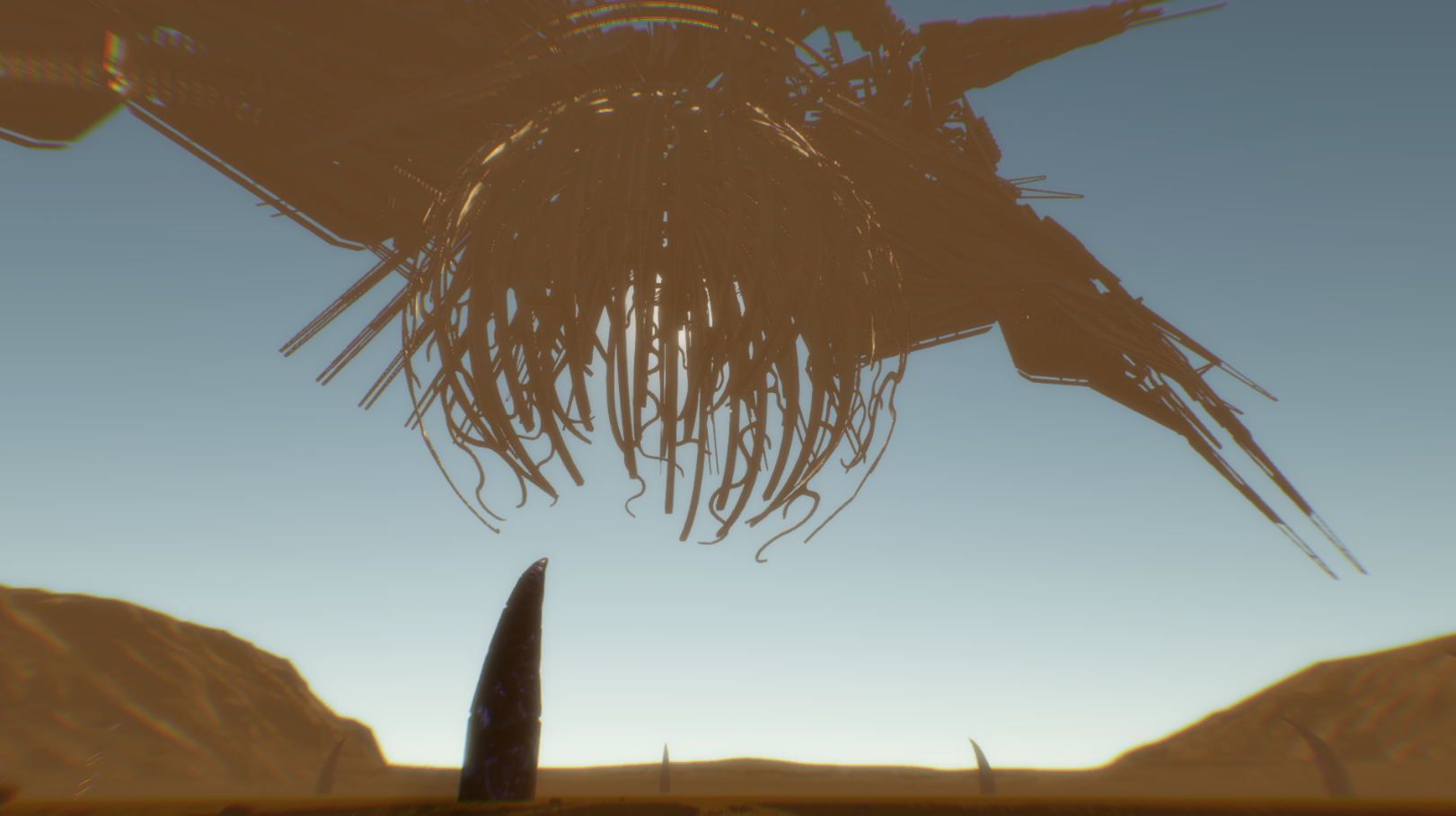
For those who are not in Discord and missed what is coming next and it is in progress :
https://www.youtube.com/watch?v=YN04-q2SvZs
https://www.youtube.com/watch?v=mr56uW0rIg4
There were some errors switching from Unity 2018 to Unity 2019 causing missing Game Models. All the assets are visible now and should work as expected.
I am really sorry for the inconvenience that i have caused. Hope you understand. For a lone developer it's a difficult task to catch every bug in the game.
Once again i apologize !
The game is updated to Unity Engine 2019
Fix : Online Radio turning on/off.
Fix : Moving towards walls in the observatory causing audio distortion
Fix : Moving towards wall in the observatory causing around 50% fps drop
Fix : Reflection probes random performance drop
Fix : FPS shuttering every second when not sitting down on the desk.
Fix : Camera rotation when laptop is oppened
[u]Online Radio : [/u]
When the games starts, it will generate a RadioList.json file in the save folder. You can open it with any editor and remove or add radios if you want. I have adding a Reload button in the game when opening the radio to update the changes inside the game. If you mess something with the file just delete it and it will generate again as default.
- Added Cart Radio Button / Check controls
- Once in the vehicle you can start/stop the radio using the default key "R" (you can change it if you want).
First lets start with a community contribution. Spetial Thanks to Minka for the great Alien art witch is included in the game ( Check the cork board )
Next the game :
- Implemented Online Radio, for now i have added 37 radio stations. The old one NASA archives is still in the game. You can change the stations through the laptop. I have added an radio UI to choose a station. In case you need to add you can always ask for a specific station to add.
- Resolution menu shows refresh rate.
[u]FIX:[/u]
- Type errors.
- Objects LOD using higher FOV.
- Coffee cup invisible in some cases.
For the last 10 months i was working almost without a rest, so just to let you know that from 5.07 - 12.07 i am planing to take some rest. Till then will work on small optimizations and improvements. After that will continue to work as hard as i can to please everyone and add more to the game.
Thank you all !
- Lights with realtime shadows will now generate shadows only when the player is in close to the light source. This will reduce the shadow casters and improving the performance. Sun light stays the same as before.
- Volumetric fog resolution reduced - improving the performance.
- Sitting on the desk will disable most of the game objects to reduce unnecessary calculations, it will also disable all the shadows except the sun and the light over the desk.
- Displays with animated textures like Weather App, Boinc, Outdoor Camera , etc will render only when necessary. When you are outside they will be fully disabled.
- Graphic Option for animated textures setting the animation framerate.
- Smaller rocks around the terrain except the bigger ones will not affect the Cart speed anymore.
- In case you are close to the Cart respawn point, the respawn coordinates will change, so it won't respawn on your head anymore :)
- Cart will now detects if it is under the terrain (Just in case something breaks) and will automatically respawn to the respawn point.
NEW:
- AutoCalibration - a system that can be activated from the terminal. It will disable antenna rotation while calibrating the antennas. It will be slower than manual calibration, but you can manually calibrate the antennas to speed up the process.
- Changes to the antenna position to look like the Very Large Array, in Socorro, NM, USA . Also the number of the antennas is increased.
- Antenna activation/deactivation changes. Instead of using separate switches to deactivate the antennas, will be added a rotational button to change between power usage and antenna detection.
- Command Line Memory - Arrow Up/Down switch between written commands
- Aurora Borealis Generation - not every night, but there is a big chance to be visible.
- The BOINC Project
- New signal and Ambient sounds - Credits to Tokyo
- A Community paragraph in Credits Page to credit everyone helping improving the game. ( Community Help )
- Terrain Size increased
- Optimize animated textures like antennas, planets, etc. - Right now they are always active reducing the current framerate with around 10%. Not much, but it is something.
- Power Surge - In power surge there is a 5% chance of antenna to shutdown. Every antenna has a control panel where you can reactivate it.
When an antenna is deactivate it will block to movement to every other antenna. - Using Second Mouse Button, you can now push the vehicle. Just in case it stuck somewhere.
- Added additional physics restriction to the vehicle. Now should be more stable.
- Add Ultra Option For Foliage Details, increasing the density of the grass.
- Volumetric Fog - Check the Graphics option
- Improved Sun Lights and Sun Shafts
- New terminal Commands :
CalStart / CalibrationStart - Start Auto Calibration
CalStop / CalibrationStop - Stop AutoCalibration
BOINCSTART / BOINCSTOP - Start/Stop Boinc Project
The BOINC Project:
The System will activate a computing jobs that will try to unlock modules for you.
You can check the progress to the Signal Main Monitor. When signal is detected the monitor will switch to normal.
When the project is active will increase server heat generation and energy consumption.
FIXES:
- Rest System Camera position / Rotation
- Rest System timescale
- Terrain Sound Detection
- Terrain Reflection when cloudy
- Radio Button Volume Rotation
- Weather detection wrong icons
- Skyscanner sky/target offset
- Skyscanner audio is trying to play even when the scanner is closed.
- Kitchen Chair colliders
- Vehicle Rotation on Reset
- Sitting on bench and driving the vehicle at the same time
- Outdoor Sound entering the Antenna Server Room are still playing
- If Player is on the antenna at start of the game didn't Activate the Outdoor sounds
- Some typo errors
- Power Button Material on reboot
- Duplicated resolutions in Graphics when using more than one monitor
- Starting a new game (for a second time/Deleting the old save) in some rare is cases causing a crash.
Just a small Trailer for the next update, planned to be released in the next 2 weeks.
https://www.youtube.com/watch?v=pCtCkK_AtAk
[u]ADD :[/u]
Weather report
- Cloud Map
- Weather will be based on the cloud map
- Current weather will be saved and load.
- Weather prediction
- Monitor showind all weather reports
- The weather transition is smoother and slower than before. The goal was more realistic approach
- Most of the doors can be locked and unlock now.
[u]CHANGES[/u]
- New Mouse Model :)
- Improved detection of objects when exiting the vehicle.
- Sky scanner frequency detection will be called : pollarisation of the electromagnetic waves
[u]FIXES[/u]
- Switches sometimes activates the Graph Coordinate detection.
- Performance drop while resting and it is raining at the same time.
- Outdoor ambient sounds can be heard in the observatory when standing next to doors
- Audio options doesn't affect the radio
- Vehicle rotation on Reset Position
- Vehicle delay trying to drive forward or backward.
New
- Living quarters in the observatory
- Resting, every 20 minutes you can use the bed. This will forward the time in the game.
- Coffee is now drinkable.
- A Coffee machine in the kitchen to prepare you coffee.
- Rain and Snow Collision Particles
- Storage doors can be closed and opened
- Added the default terminal password to be visible. Easier to be found.
- Preparation for some random things :)
Fixes
- Mouse Rotation on X Axis
- Tracking light is not active even if you are able to use tracking
PS : I couldn't add some of the requests as locking doors for example, but will be there in the next update. I am working as fast as i can and try to keep up with all the request.

In case you're wondering what is hidden in the new room :




ADDS :
- Menu where you can choose the difficulty level.
- Easy Mode - In this mode the strength detector will update in realtime. Reduced credits earn by 30%.
- Normal Mode - In this mode the strength detector will update once the antennas stop moving.
- Hard Mode - In this mode the strength detector will update once the antennas stop moving. Increased Credits earn by 30%. Decreased antenna detection by 30%.
- Audio Visualization - Based on the audio there will be a different graph like equalizer
- UPS Upgrade - DECREASE THE CHANCE OF POWER OUTAGES
- Calibration Upgrade - Decrease the antenna calibration error
- Energy DIstribution Upgrade - Increase the energy distributed to the systems. Affects only the reduced ones.
- A panel where you can reroute the energy to different systems
- You can now switch Graph View for the coordinate detection
- In Laptop DOCS, documentation for all the systems.
TERMINAL :
- LogIn Screen before entering the terminal. Default password is ADMIN.
- You can change the image of the login screen by adding your image in the save folder of the game. The image should be in .png or .jpg with name 'profileImage'.
- 'SETUSER' Change username -> SETUSER NEWUSER
- 'SETPASS' Change password-> SETPASS NEWPASS . Default pass will stay.
- SHOWAZIMUTH or SHOWA fetch and display current azimuth alignment
- SHOWAELEVATION or SHOWE fetch and display current elevation alignment
- CURRENT fetch and display current azimuth and elevation
- STATUS list values from status screen (efficiencies, speeds, detections, temperature)
- TIME report current date and time
- CHECKTEMPEXTERNAL or CHECKTEMPE report external temperature
- POWER list values from power screen (efficiencies, rates)
- COORDINATES report current min/max/averages for azimuth and elevation, if these values exist
- Add reboot sequence when servers are rebooted
IMPROVEMENTS
- When Efficiancy is 0 call for Stop Rotation Antenna
- Graphics option to tune ambient light at night
- Door Opens Based on Player Position
- ESC close the Console
- 0.01 tuning for the antenna in Antenna Control panel
- Controller control and Keyboard Controls are separated now. You have options to enable the controller Axis from the Controls -> EnableController
- Database visual changes
- A lot of retexturing and model improvements
FIXES
- Str Detector Progress flickering
- UI background offset on pages like Upgrade, Database, Modules
- Based on screen size some UI elements overlap and can't be clicked
- In pause state the HUD UI will hide properly
- Smoke particle alpha for some events and vehicle
- When exiting the game in a animation state, in some cases the camera position is broken.
- Using coffee cup multiple time eventually breaks cup position and rotation.
- Pressing multiple times Use button, using the coffee cup breaks the animation. While drinking the coffee the HUD will be hidden.
- Small rotation offset while repeatedly using Desk, Bench ,Vehicle.
- Mouse movement when the game is paused
- Fix a bug where in very rare cases main Camera can't be found causing a crash.
- Laptop can be open only when sitting on the desk.
- Terminal ESC button doesn't work while accessed on the desk
- Some models LODs
- Calibration Buttons Rotation
CONTROLLER ISSUES
I have made some changes of the code splitting the keyboard/mouse code from the controller code. An option to ignore controller axis is added in the Options menu where you can fully disable the controller axis.
The update also includes preparations for future updates
Haven't update the game for 2 weeks, but be sure there will be a new one :)
https://www.youtube.com/watch?v=Zoxsy5PSnb0
[u]IMPROVEMENTS[/u]
- Overall terrain improvements - retexturing, foliage, etc.
- Terrain texture detection. This allows me to activate different walk sounds based on the texture you are.
- Walking on the metal floor of the antennas will produce different step sounds.
- Ambient light changes
- Rain effect improvemets
- Cloud improvemets
- Skybox color improvemts
[u]OTHER[/u]
- When in the game Space Shooter in the Settings or Upgrade Menu pressing ESC will now close the current menu, this will prevent from stucking in the menu. Just a backdoor while i found the bug causing it.
- Controller Deadzone changes and some code improvements. Some players reported that they have experienced player and camera movement without pressing any keys. Most of the time this is caused by plugged controller. I hope this will prevent it. Still wait for a feedback.
- Metal materials now look more metalic and realistic.
- Fixed light passing through the observatory wall.
- Fixed rain and snow visible indoors.
This updates adds ten new event signal in the game.
- Ambient light at night is increased as suggested. Not the buildings and the antennas will be more visible.
- Increased the range of the outdoor lights of the antennas.
- When camera is not looking at an object it will be disabled and not rendered increasing the performance of the game a little.
- When there is a storm or thunders and lightnings there is a chance of a electric shock that will reboot your systems.
This update is the final small update. I am starting working on the new 1.6 Update adding more features and will try to add more of your suggestions in the game.
Once again thank you for the feedbacks and the reviews. Even some of them to be negative, it helps me improve the game.
https://www.youtube.com/watch?v=gj3_pg3oRxA
As you have noticed there were small updates in last few days.
All of them are small fixes and mostly i am adding more event signals.
Till the end of the next week i plan to add 7 more event signal.
After that i am start working on a new futures and improvements for the next big update.
[u]Changes and Improvements :[/u]
- Improved Sky Scanner System
- Generator will now add energy and will not be based on the energy consumption. With fully upgraded Generator, Module System and Energy Consumption can even recharge the systems a little.
- Turbo temperature reduction changed from -1 per second to -0.2 per second.
- Day Night Circle will be separate from the time of the local clock, and pausing the game will also pause the Circle.
- Current Time will be saved and loaded when you continue the game.
- Local Time Minutes will not affect the events. If it is night they will be generated it it is night time. This will increase a little the range of time when event signal is generated.
- Desk material illuminating in the dark. Green ambient light near the monitors when lights are off.
- Interaction with the coffee cup. It is simple for now, but will be improved in future.
- Laptop new stuff and small changes
[u]Fixes[/u]
- Set Azimuth and Set Elevation explanation error
- Corridor light switch not saved
- Server room fluorescent tubes material not updated.
- Sun illumination through walls
[u]FIXES[/u]
- Missing walking sounds
- Antenna 10 can't be rebooted with "REBOOT" command
[u]IMPROVEMENTS[/u]
- Weather system optimisation
- Lightning optimisation
- More stable FPS - in the last version there was a fps drop with about 50% when it was a day, not there is almost no difference between day and night
- Improved fog and sunshafts optimization. There is almost no performance hit when active
[u]FIX[/u]
- Brocken font using the terminal
[u]NEW[/u]
- New Improved Signal Strength System with hope it will not misleads you anymore :)
- EASY MODE option on start screen - this will enable signal strength to refresh in realtime while moving the antenna. Using Easy Mode will decrease the amount of credits earned when detecting a signal.
Using Easy Mode can be disabled in any time and you can use it with the old save file.
- New Ultra Option for Shadows. On High settings will only decrease the shadow details of the sun.
- More optimizations.
I understand that some like more challange, other not so much. In the next update there will be added a difficulty option for the game, something like easy mode where the signal strengh detecton will update in real time but the credits earn will be less, and if disabled the system will work as normal and the credits earn will be more.
I hope it will please all of you :)
Enjoy a great 60 % discount of Signal Simulator
[u]CHANGES[/u]
- While rotating the antenna signal strenght indicator will update also after the azimuth. It will not wait until the whole process is finished. I know there is some frustration, but updating it in real time will make the coordinate detection irrelevant.
[u]FIXES[/u]
- Snow overlay missing around the cart
[u]OTHER[/u]
- Sun shaft optimizations
[u]LIGHTS[/u]
- New light system
- Baked lights are replaced with realtime lights
- New more accurate shadows
- Light switches where you can disable and enable lights in the observatory
[u]CHANGES[/u]
- Solar panel recharge will work based on the day of the day/nights circle. Before it was split between 15 - 45 minute day and 46-14 minute night. Now is completely calculate by the sun and sun intensity. On longer days there will be more time to recharge.
- Removes the flashlight from the desk, misleading players that it is pickable. It stays as default and can be configured in Controls.
[u]FIX :[/u]
- Database font
- Shader specularity on some materials
- Strenght Detector text update and signal video update. Before it was updating when the antenna passing through the signal and you didn't need to check the coordinates.
- Observatory geometry issues
- Scanner satelite image disapearing in some cases
- Light bleach, causing the lights to pass through the walls.
https://www.youtube.com/watch?v=w2ca-Hh69LI
Fixes the bug where the signal coordinates are showen without detecting the right frequency.
[u]CHANGES AND IMPROVEMENTS[/u]
- New sound when walking on the snow
- Improved Loading Screen
- Control option for the flashlight. Now you have a flashlight as default.
- Observatory audio will be muted outside the observatory.
- Information monitor will display new coordinates when the start rotation button is pressed. Only the control panel will be refreshed when there are any coordinate changes
- Numbers on the dish platforms showing their associated number.
- Increased Text size of Signal Strength
- Change texture text from Coordinates Detected to Frequency Locked
- Save current volume for all systems
- Save Server Temperatures
- Save if Server Freezes or not
- Change the Event signal gen, according to new scanning system
- Right Mouse button can be used as 'USE' as default
- Change name Track Freq to Auto Scanning
- Small UI change of the laptop UI / text size , background , etc
- Controller Button A : Flashlight
New antenna models
- SCANNING
- Changes the way a signal was generated. Now when scanning an anomaly will show on an improvised map, detected this map will gives you and anomaly to detect. Once analyzed it will generate a trash signal, or a normal signal to detect with the antennas. The chance of a signal to be generated is 33%. Now you won't need to wait for a signal, but you will have to work a little to get one.
- ANTENNA CALIBRATION
When the azimuth or elevation calibration error is more than 10 or lower than -10 you will need to calibrate the antenna or the antenna detection will drop with -5%. To do that set the Antena Azimuth to 0 and go to the upper platform of the antenna. There you will find a Calibration control panel. Set the azimuth and evevation close to 0 and press calibrate button. This will calibrate the antenna.
Calibratio error is generated while the antenna is movind.
- Calibration Control on every antenna
- Generate Calibration Error when antenna moves
- Set Calibration Penalty for antenna detection if calibration error is more than 10 or less than -10
- New calibration control panel placed on the upper antenna platform - Use it to calibrate the antenna if needed.
- WEATHER
- Day Night circle based on month/day, etc
- Thunders and lightnings when raining
- New rain effect
- Snow and snow coverage
- Temperature generation based on the month of the game.
- Volumetric clouds
- Volumetric fog
- New sunshafts based on the fog, clouds and sun
- Transition between Snow and Rain
- Transition Between light clouds, heavy clouds and clear sky
- New ambient sound at night when it is cold
- New types of weather when its sunny
- MENU
- Option for Monitor Flickering in Gameplay
- Graphic Options for Weather Effects
- Graphic Options for Vollumetric effects
- Improved Loading Screen
- Option to hide Tips for the game.
- Option to hide UI for the game
- Controls option for the flashlight
TERMINAL
- SetAzimuth and SetElevation Comand in the terminal. Now you can set custom coordinates for the antennas.
- New command Service "Set Horizontal Coordinate to 0"
- StartRotation - to start antenna rotation
- StopRotation - stop antenna rotation
- Remove Set Averate, Set Min , Set Max from terminal - not supported with the new way of detecting a signal
- Remove Track Freck from terminal
- Calibration Command - Gives information about Antenna Calibration Error
FIXES:
- Terminal extra line draw on exit
- Tracking Frequencies in some cases misses the signal
- Laptop UI
- Flashlight can't be enabled in some cases
- Rotating Planet visuals on the monitors
- Tech Calculation resources and prices when buying less than 10 units
Patch Notes comming with the Beta - in the next 1-2 weeks i am going to work on more improvemets that will come with the official update.
NEW :
New antenna models
- SCANNING
- Changes the way a signal was generated. Now when scanning an anomaly will show on an improvised map, detected this map will gives you and anomaly to detect. Once analyzed it will generate a trash signal, or a normal signal to detect with the antennas. The chance of a signal to be generated is 33%. Now you won't need to wait for a signal, but you will have to work a little to get one.
- ANTENNA CALIBRATION
- Calibration Control on every antenna
- Generate Calibration Error when antenna moves
- Set Calibration Penalty for antenna detection if calibration error is more than 10 or less than -10
- New calibration control panel placed on the upper antenna platform - Use it to calibrate the antenna if needed.
- WEATHER
- Day Night circle based on month/day, etc
- Thunders and lightnings when raining
- New rain effect
- Snow and snow coverage
- Temperature generation based on the month of the game.
- Volumetric clouds
- Volumetric fog
- New sunshafts based on the fog, clouds and sun
- Transition between Snow and Rain
- Transition Between light clouds, heavy clouds and clear sky
- New ambient sound at night when it is cold
- New types of weather when its sunny
- MENU
- Option for Monitor Flickering in Gameplay
- Graphic Options for Weather Effects
- Graphic Options for Vollumetric effects
- Improved Loading Screen
[u]CHANGES[/u]
- Numbers on the dish platforms showing their associated number.
- Increased Text size of Signal Strength
- Change texture text from Coordinates Detected to Frequency Locked
- Save current volume for all systems
- Save Server Temperatures
- Save if Server Freezes or not
- Change the Event signal gen, according to new scanning system
- Right Mouse button can be used as 'USE' as default
- Change name Track Freq to Auto Scanning
- Small UI change of the laptop UI / text size , background , etc
- Controller Button A : Flashlight
TERMINAL
- New command Service "Set Horizontal Coordinate to 0"
- StartRotation - to start antenna rotation
- StopRotation - stop antenna rotation
- Remove Set Averate, Set Min , Set Max from terminal - not supported with the new way of detecting a signal
- Remove Track Freck from terminal
- Calibration Command - Gives information about Antenna Calibration Error
FIX:
- Tracking Frequencies in some cases misses the signal
- Laptop UI
Something i have missed to show you :) This will be the new system to find a signal. The idea behind it is to reduce the waiting to minimum. Just scan the sky and found a signal to detect. Comming with 1.5.0 Update
https://www.youtube.com/watch?v=F-wMs8oyjkA
https://www.youtube.com/watch?v=_PUVMyScazg
This is the new weather system i am working on and one of the new improvements of the game planed for the new update :
Includes :
- Day Night Circle based on the day / month , like moon rotation, position
- Transition between rain , snow
- Temperatures based on the season
- Snow generation and melting based on the temperatures
- New fog system
- New Light System
- Volumetric clouds
https://www.youtube.com/watch?v=scxBtW2Ty6I
Fix :
- Cropped message text in the database
- Missing Outdoor reflections
- Rain drops starts dissapear when drivind the vehicle
Changes :
- Increased acceleration of the vehicle. The max speed will be the same.
Nothing new, just some more performance improvements and little changes.
This update improves mostly the performance of the game
- LOD improvements
- Code optimization
- Fix : when pressing tracking for the antennas or frequencies, it creates another instance
- Fix : High CPU usage
Fixes :
- Frequency detector tracking light contrinue to be on even when a signal disapeas
- If event signal overwrite a standart signal and been detected, the download data will continue from the last signal.
- Smoother transition between sunny and rainy day
- Message decoding data will now desapear after converting to binary starts
Improvements :
- Ram optimizations
- Audio files will not be loaded at start, but when needed. This will slower their start with some milliseconds, but will decrease the amount of required ram, causing crashes in some cases.
- Other CPU optimizations.
- Change the version from 32bit to 64bit. This will improve the performance and stability of the game
New:
- Antenna control rever button - it will revert all switches for the antennas. If all antennas are on with this you can turn them off with one click
- Button to disable current signal. This will remove the waiting when a signal is decoded. If you disable a singnal you can't send a transmission.
- New Story
- Controller integration - It is in progress, but you can fully controll your player and use the systems. You still will need keyboard and mouse to work with the terminal and the laptop. It will be inproved with future updates
- Fix : After transmission returns a new signal message isn't splitting on a new line, causing the string to leave the monitor.
- Fix: Vehicle breaks.
- Fix: Terrain bounds
Added: Halloween stuff. They will unlock automatically.
- Changes on vehicle colliders, physics , breaks , etc.
- Things that are going to unlock in the near future.
In the next two weeks expect small updates. I am not going to announce them just because they will include some small fixes and other things. Also most of it will be hidden and will unlock later this month :).

- Fixed the antenna sound while rotating
- Fixed strange sound distortion of the solar panels while cleaning is enabled
- Backspace vehicle reset is now disabled in the terminal. You can use it to correct the text as usual, but it will not reset the vehicle position.
FIXES :
- Memory leak causing the game to crash
- When signal disappears the signal strength detector doesn't reset
CHANGES AND IMPROVEMENTS:
- Performance improvements
- Outdoor Lighting improvements
- Graphical option for foliage detailes change from slider to dropdown menu
- New pause state visual changes
NEW :
- Vehicle Added to the game
- Arrow keys as default control buttons
- Backspace button will reset the vehicle position when outside the vehicle. Just in case of vehicle stuck.
- Terrain size increased
- Antenna visuals will change based on the Antenna detection upgrade
- Solar Panels visulas change based on the Recharge rate upgrade
- Solar Panel cleaning system will be activated from single control panel
- New story signals
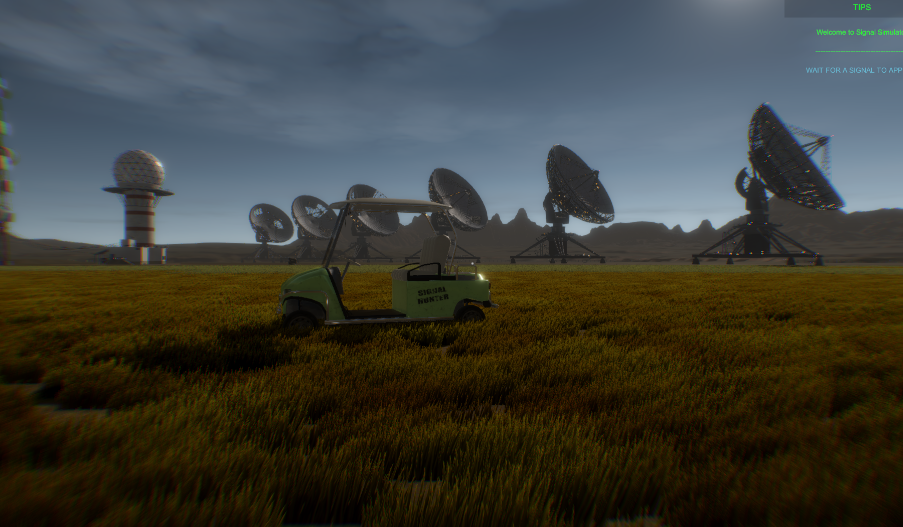
For everyone who is not using Discord and missed it. Expect it later next week.
https://www.youtube.com/watch?v=qt9fq9w5_9M
- Add a new way of detecting a signal measuring signal strength. At start it has a range of 1.5 where the antenna detection is 0.4 . Once you enter that range you will get an indication of signal strength. In case you have detected the Azimuth, moving further of of the signal coordinate the strength of the signal will lower and if you are closer to the signal it will become higher. Same for Elevation. This way this is going to give you if you are in correct path.
- Signal Strength range is calculated based on the Antenna Detection
- Signal Strength = 1.5 - Antenna Detection , this will balance a little more upgraded system and is going to help you at start of the game, maintaining the challenge of the game.
- Change : Terrain Detailes slider is reduced to 250 default Unity value, higher value may cause crashed to the game, reason why it is reduced.
- Change : Antenna Control coordinate step button and rotation buttons are removed, insted of that there are 8 new rotation buttons for Azimuth and Elevation with individual step to change the coordinates.
- Change : Tech has a limit of 100
Fix : Clear command in the terminal
Add : FOV options in gameplay, for fps and desk camera
Add : "ArrowUp" button on a keyboard shows previously entered command in the terminal
Add : New Graphical option for terrain details , 250 is default and recommended, higher than that can slower the game.
Fix : Termial crash when the string became too long.
Added : New terrain
I really appreciate all the support . Thank you :)
Lets start with a cool Artwork made by DoomDog :)
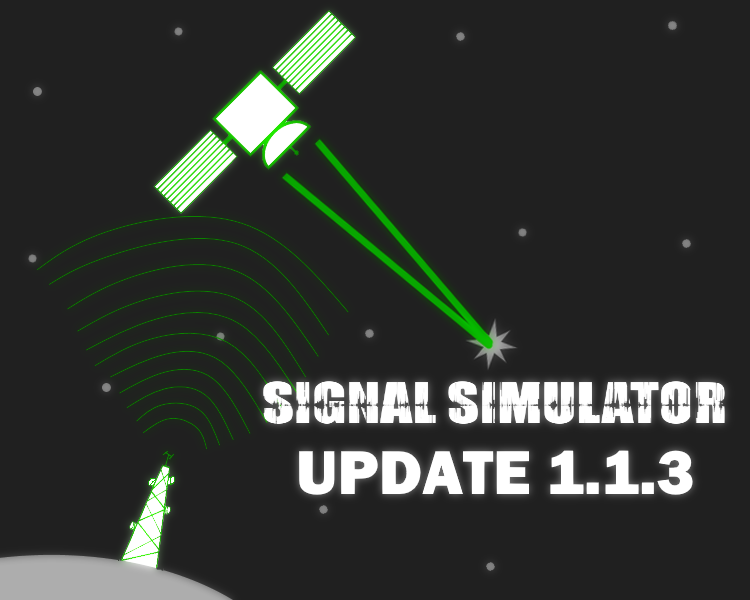
NEW :
- Interstellar Transmission - A terminal command where if you detect and download a signal, you will be able to try to send a back a message with 1 % chance to make contact.
- System Efficiency Booster - A terminal command that will gives you a 10% system efficiany boost
- Signal Analyzation Command - Loop through all save signals and analyze them for more module schematics
- New tech components
- Volume Buttons for signal audio, coordinate detection, radio , etc.
- New graphical option in Graphics -> Particles - controls the particle count in the game
- Explanation about modules and interstellar comunication in Tips
CHANGES :
- Changes of the data download. Current download progress of the data will be saved, if lose signal because of antenna coordinate change and then return back to the correct coordinates, data will not start from 0 , but will continue from the save current download data.
- When you download a signal at 100% you will get all the credits and the signal will be save in the DB before you decode it.
- Installed modules will have greenish color. Before all were the same
- Applying an upgrade will hide the apply button
- Coordinate detection and antenna detection are reduced 4 times - this will encourage you to use the 0.1 value and most importantly the coordinate detection will not exceed the elevation value so it will be easier to calculate them.
- No clear for terminal on enter/exit
- Disable the signal after the Seond UFO leave the scene, no need to wait 10 or more minutes
- The signal frequency range is now from 1050 - 9950
- The steps of the frequency detector is smaller than before. It is done because it is possible to pass through the right frequency and leave it as undetectable.
FIX :
- SetAverage comand in the terminal sets the elevation to min instead of average
- Decoding a signla gives you 0Cr in rare cases
- Graphical bug in antenna camera on the desk
- Tutorial cound is increasing in background - it was not affecting the gameplay
- Reflection probes changes , now they are not overlapping each other causing visual problems.
- Remotecoortrack should work only if a right freq is detected
- When a signal desapear the frequency detector light about Coordinate Detected will become red as i should
- Database / Credits exploit it was pressent in the beta
- Fix FPS dropdown when first UFO appears
- After a event appear in some cases the current signal stays enabled and this cause a conflict
- After the second, third , etc coordinate appearing the coordinate detector shows one line of coordinates instead of 0
- Analyze signal can't be activated second time - Bug from the Beta
- Antenna Collisions Changes - it was a one time glitch where the player drops bellow the floor of the antenna and stays traped there
PS : It was requested to add FOV option in the game. I was hoppping to add it in this update, but the the time wasn't on my side. In the next 3-5 days it will be added.
FIX :
- 'SignalAnalyze' command signal coudn't run
- 'SignalAnalyze' command crashes game on last signal
- 'Remotecoortrack' command will work only if the frequency is correct
- Sun light doesn't affect some doors / Lightmap change
- Texture optimization
- Solar panel Cleaner sounds
- Ambient sound change, the old one has problem reproducing in devices like laptops.
NEW :
- Walk audio
- Rain audio
- Menu audio
- Preparaion for the new terrain - at this point it is disabled.
CHANGES:
- Volume button step is 0.03 instead of 0.1
The official stable release will be published at the end of the week.
In this version the game will create a new save_beta.dat file and will not affect your previous save file.
[u]NEW :[/u]
- Interstellar Transmission - A terminal command where if you detect and download a signal, you will be able to try to send a back a message with 1 % chance to make contact.
- System Efficiency Booster - A terminal command that will gives you a 10% system efficiany boost
- Signal Analyzation Command - Loop through all save signals and analyze them for more module schematics
- New tech components
- Volume Buttons for signal audio, coordinate detection, radio , etc.
- New graphical option in Graphics -> Particles - controls the particle count in the game
- Explanation about modules and interstellar comunication in Tips
[u]CHANGES :[/u]
- Changes of the data download. Current download progress of the data will be saved, if lose signal because of antenna coordinate change and then return back to the correct coordinates, data will not start from 0 , but will continue from the save current download data.
- When you download a signal at 100% you will get all the credits and the signal will be save in the DB before you decode it.
- Installed modules will have greenish color. Before all were the same
- Applying an upgrade will hide the apply button
- Coordinate detection and antenna detection are reduced 4 times - this will encourage you to use the 0.1 value and most importantly the coordinate detection will not exceed the elevation value so it will be easier to calculate them.
[u]FIX :[/u]
- SetAverage comand in the terminal sets the elevation to min instead of average
- Decoding a signla gives you 0Cr in rare cases
- Graphical bug in antenna camera on the desk
- Tutorial cound is increasing in background - it was not affecting the gameplay
- Fix : In some cases the lights in the rooms are too bright
- Fix : Missing texture , or blinking textures
- Fix : Server temperatures are dropping below the 40 degrees, the min should be 40 degrees
- Fix : Text on the clock on the wall out of bounds
- Fix : Geometry of the observatory and the antennas causing lightmap artefacts
- Changes : Retextured generator model and improvements
- Add : New models outside the observatory, it is for the new features planed for the next big update
- Add : Animation for sit and stand on the desk
- FIx : Difference between data size while downloading and after successful download the data. It was visual only nothing gamebraking or changing.
- In some cases after downloading a data the algorith doesn't show fully the decoded data. I haven't recreated the problem yet. It is a random bug. Some changes are made that i think it is causing the problem.
- Fix : Only visual difference between credits amount between tech and upgrades.
PS : I will be gone for 2 days, so please don't break anything :) , at least till Sunday morning, then i will be at home and ready for everything.
Update 1.1.2.0 Patch Notes
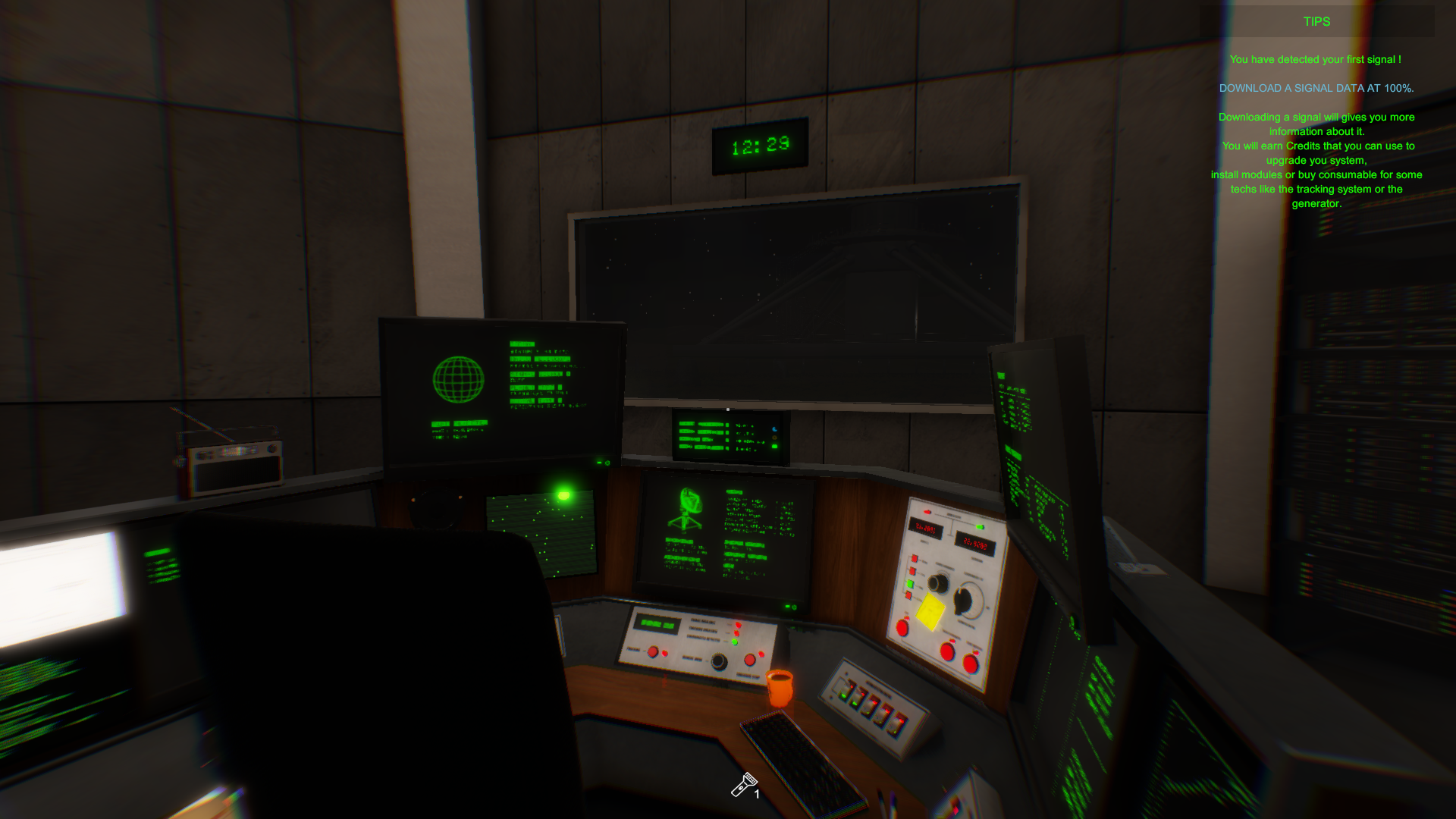
Fixes :
- Fix : Sun light at night is still reflecting in some objects
- Fix : Shadow Artefacts when clouds appeared
- Fix : Recharge rate wasn't saving properly
- Fix : Flashlight is active when sit on the desk
- Fix : Upgrading a system without applying it , if a module is installed it will recalculate the value with the maxed upgrade value of the upgrade
- Fix : If you leave the desk with zoom and sit you will have to click secondary mouse button twice to zoom
- Fix: Moon light and ambient light
Changes :
- Rain system look more realistic , at night the drops can reflect light when using the flashlight, raindrops will generate splashed when colliding with terrain
- Screen Space Reflection optimization
- More details to the observatory.
- Antenna Detection system is increased with 50%
- Download speed increased with 100%
- Coordinate detection changed from a range of 60 to 50
- Some upgrade will be decreased but this will give some balance between the start point of the game and later on.
- Now the first detection of the signals should be easier.
New :
- New signal detection system with frequency
- All signals will have unique frequency
- When the frequency is detected then the coordinates will show
- Terminal in the laptop so you can start it from there, you can now use the terminal directly from the desk.
- Controls for the outdoor lights, keep in mind that the lights are consuming energy
- Camera attached to an antenna, the image is rendered to one of the monitors so rotating the antennas you will be able to see it in real time (something like security camera)
- Tech to laptop UI. From there you can buy fuel for the generator and electronics for the tracking system. You can buy stuff only if you have enough storage. Storage is Upgradable.
- Tutorial system with a quest like tasks
- All modules are unlocked
- More modules added
- Tracking system
- Using the tracking system will automatically set the antenna coordinates to the average of the coordinate system.
- Using the tracking system will automatically try scan signal frequencies
- Tracking system will consume electronics
- Diesel Generator.
- The generator will increase the recharge rate with up to 50%. The Generator will consume fuel to work.
- New subsystem temperatures based on day, night and weather
- New command tempcheck to check the temperatures of the servers
- Add new 3D assets in the observatory
- Add command for server turbo fan - "turbo"
- Camera that renders a texture attached to the antennas
- Add control panel for lights outside
- Change SMTP, Sec SMTP and POP3 with FTP FTPS and SSH
- Add controls for the generator
- Upgrade for generator - How much energy to generate
- Upgrade for Tracking system - Reduce consumption with 5%
- Upgrade for Server cooling system - Reduce the heat generation
- Upgrade for Module Maintained
- Radio on/off will be saved
Hello here is a preview of the new upcoming update 1.1.2.0
It includes :
- New way to detect a signal
- Tracking system
- First of many techs
- Tutorial system, to helps you learn the basics of the game
- Temperature system
- New terminal commands
- And a lot of improvements
PS : Sorry for the bad sound :)
https://www.youtube.com/watch?v=igM3t6tHlwA&feature=youtu.be
This update mostly improves the code behind the game, but as every update it adds new features to the game.
- Transition to Unity 2018.2
- Added : Weather System - Rain
- Weather system is connected to the recharche system
- Raining will decrease sun intensity and will decrease recharge rate
- Ambient light at daytime increase, now the shadows should not be too dark
- Fix: Lag transitioning the camera between desk and fps controller
- Fix: Credits Page doesn't hide when New Game is selected
- Fix: After first load of the game the player possition should not reset
- Some Linux user experiences doubling characters while using the server terminal. I have added some changes and fixes, it should fix some of the issues.
Special thanks to Ross Bugden for the new menu music.
Signal Simulator Week Long Deal 50% off
- Increase the sound of the antenna when it is rotating. Now you can hear it inside the observatory
- Fix: Solar panel button collider. Now you can't start the solar panel cleaning system without opening the panel
- Fix: Saving loading a game somethimes reset values like player possition, credits or energy system values.
- Fix: Reset the desk camera rotation when sit or stand.
- Fix : DataBase font
I am updating the branches of the Linux and Windows version of the game. You may get a message for a missing executable. After i finished with the branch update the error will desapear.
You will need to update the game to the latest version of the game, not the beta.
I am also adding a Beta branch for future releases with a different save file. In case of another gamebreaking bug, or save file corrupt.
All of this changes will lower the risk of unexpected bug in the primary release.
Thanks you !
Due to a gamebreaking bug i am going to revert the game to the previous version.
The Update is added to a beta branch until all fixes and new tests are done.
I am investigating the problem and will be fixed as soon as possible.
Sorry for inconvenience.
- Added : Modules to the the game
- All downloaded signals has change to give you schematics to unlock modules.
- All modules will give you possitive impact to some system, but also a negative to other.
- Upgrading a module requires to download the same schematic.
- If the module is maxed the schematic will be converted to credits
- Every module can be installed or uninstalled for a small price
- This will gives you the abillity to configure your system
- To unlock a module you need to detect 5 schematics from a same type
- Every other schematic will improve the module till level 30
- Added Radio to the game
- You can now listen files from Nasa archives.
- Around 16 hours of Nasa audio you can listen on the radio
- Graphics changer from forward to defered rendering
- Added : FXAA to Graphics options
- Added: Screen Space Reflections to Graphics options
- SSR will gives you a realistic realtime reflections almost without performance impact
- Improved performance. On my system the performance on maxed setting is increased with almost 80%
- All reflection probes are now baked.
- Realtime Global Illumination addet to the game.
- Reflections outside are now based on the skybox
- Fixed : when starting a new game it will not reset the credits to 0
- Fixed : some reflections doen't change at night
A small update with a lot of improvements
- Fix : Credits string from 10.0000 for example to 10.00cr
- Fix : When signal disapears the audio file continues to play
- Fix : Coordinates doesn't reset when a signal disapears
- Removed Apply button in the menu. Changing setting will be saved automatically
- More information in the download system when you convert or decode a signal.
- New Shader for UI menus
- New Terminal shader
- New Database and Upgrade System shader
- New Surface Shader that blend more 3 textures together and gives more detailed and realistic look to the objects
- Overall fixes and improvements
- Preparations for new features
FIXED :
- Fixed : exiting the menu with escape or back to game button, options stays visible and opening the menu again the Apply button was missing
- Fixed: Audio Reverb Zone enabled when outside the building
- Fixed: Changing some of the buttons in Controls Menu, doesn't effect some of the controls
- Fixed: some types of signal not properly recorded in the database, it will affect also the recorder ones.
- Fixed: in some cases Instructions was opening with Space Button
- Fixed: Database variables mismatch
- Fixed: When System Efficiency goes to zero some of the values not shown and work correctly
- Fixed : Upgrade Reset Button
CHANGES :
- Download System Changes - Percentage based download
- You can now rotate the buttons with the Mouse Wheel
- Moving through the grass changes the sounds of the steps
- Use the Laptop to access Database and Upgrade system
- Download speed is now calculated as mb/s
- You can now see the size of the data of the signal
- New Download Sound
- Added sprint to player controls, Left Shift as default
- New Shader for the monitors materials
DOWNLOAD SYSTEM :
- Percentage Download
- Terminal like information
- When download is complete the system will start to convert the data to binary
- When binary data is created it will then be decoded
- Only the download speed is normal as before , converting to binary and decoding the signal will be faster
SERVER SYSTEM
- Server Terminal Like UI
- A server rack in all the antennas and the observatory
- Terminal like commands for rebooting the systems
- Algorithm that is checking if the commands are correct and then based on that to execute the command
- The servers can freeze and this will slower the download speed and will lower the antenna detection systems.
- Displays in the server room showing information for all the antennas
- Information about antenna will be shown with commands
- Terminal like commands. Type Help to gives you all available commands.
- Ability to start antenna rotation from all server racks.
UPGRADE SYSTEM
- Redesigned upgrade system
- Coordinate Detection Upgrade called Coordinate Buffer, + 1 for buffer values
And a lot of improvements and preparations for new features.
Discord : https://discord.gg/usDHh9Y
https://www.youtube.com/watch?v=5KRIhC-xC1M
Hello everyone,
I hope you don't think i am resting, i am not :)
A new update is planned to be released till the end of this month with new features , changes and improvements.
Here is the new Server System i am testing.
I hope you like it. Thanks !
https://www.youtube.com/watch?v=CExfwoWndkE
- Added instructions to the game.
- Change flashlight icon when it is on and off
- Fix Apply Button only show when in Graphics, Audio, Gameplay or Controls
- Fix In some cases changes from the main menu are not saved in the game.
- Fix Flashlight disabled when sit on the desk
- Fix Player coordinates not been saved when sit on the chair
- Fix When pressing the escape button while in DataBase or Instructions the UI is not closing, but it is trying to open the Menu and pausing the game.
- Fix where on a new game the player doesn't spawn on a default location
The next update is planed to be release in the next 3-4 weeks ( longer than normal ). It will brings new features , new upgrades, new download systems, coordinate detection improvements, new mysterious things.

Next week i have plans to add an Instructions for the game. It will explain every system , configurations , controls and some tips.

- Add: Database System
- All decoded messages will be saved including audio in a database
- This will gives you more detailed information about the decoded signal
- Main Central monitor will gives you more information about the system, Download Speed , Coordinate Detection , Antenna Speed, Antenna Detection etc.
- Download Speed connected to the Energy System
- Coordinate Detection connected to the Energy System
- Antenna Detection connected to the Energy System
- MainMenu improvements
- Add : New GamePlay -> RunInBackground Options . If enabled, the game won't pause when you minimize it.
- Disabled AO in the main menu (visualy there will be no changers). Still it will be enabled in the game.
- Terrain Changes
- Some more optimizateions and small bug fixes.
Next: I am starting to build a documentation inside the game. It will gives more information how to play and it will explain more about the systems. With every update and new feature the game becomes more complex, so i think we need that too.
- Fix : Recharge Rate Upgrade, where you can upgrade it with less points, but reversing the upgrade will lower the credits with 45cr.
Changes:
- Increased speed of Elevation and Azimuth Rotation speed with 100%
- Faster Download speed with 0,5 sek
- Lowered Credits requirements for Upgrade with 15, so now the base Credits needed for upgrade is 30.
- Fix: Some spelling mistakes
- Fix: Night ambient light
- Fix: Shadow artefacts under the Antennas
- Now moon will emit small amout of light so it won't be fully black at night
- Add: Ambient sounds at day and night
- Sun light is now disabled at night - this will prevent any light artifacts
- Signals code is rewritten for more control and future improvements
- Story signals are now more customizable, I can add custom information inside.
- Story signals and random signals has now separated audio files
- New Audio Files - 190 to be correct
- All decoded signals will be save in your save file , it's a preparation for the Data Base system in the next update, where you will be able to load and check all decoded messages
- All signals are split into classes for filtering in the Data Base System
- Science is now changed to Credits - It should not effect your current progress.
- Downloading raw data will give you more credits based on how much you have downloaded.
- Decoding data is now connected to the Download Upgrade, faster Download Speed, faster Decoding speed
- Rotation of the sky is updating every 0.1sek now instead every 1sek . It's -
Rotation should be smoother now.
- Stars are generated by a particle system, they will appear based on the day night circle
- Added: New story based signal
- Fix: Long Distance Shadow flickering.
Hello everyone,
Right now i am testing the new signal generator algorith and it looks promising.The main changes will give me more control in the story based and other unannounced signals.
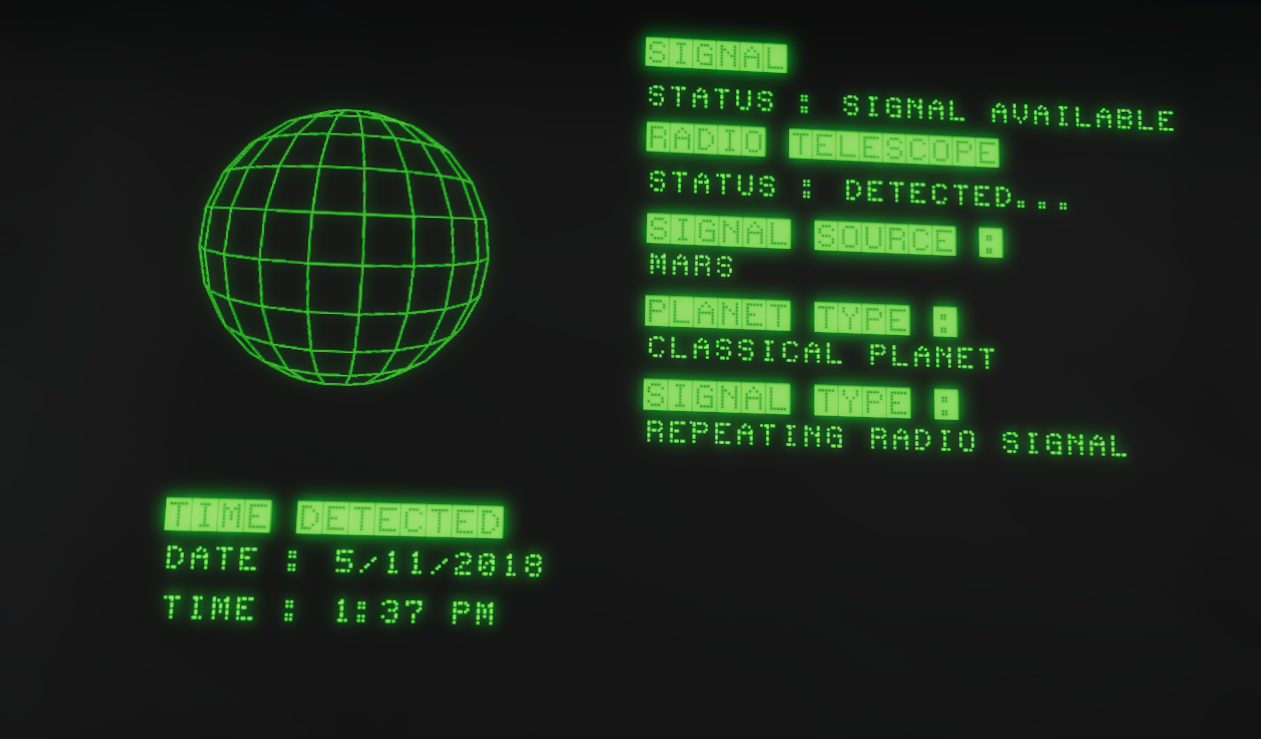
I have also added around 150 Audio varieties.
The update is not about new features, but to polish and fix some stuffs and to make it easier for me adding new features in the furure.
This will come with the new update in the next few days.
Thanks you !
Minimum Setup
- OS: Ubuntu 12.04 x64
- Processor: 2.4 GHz Dual Core ProcessorMemory: 2 GB RAM
- Memory: 2 GB RAM
- Graphics: 1 GB Dedicated Memory
- Storage: 4 GB available spaceAdditional Notes: Future releases may require more hard drive space.
Recommended Setup
- OS: Ubuntu 14.04 + x64
- Processor: 3.0 Ghz Quad Core CPU or fasterMemory: 8 GB RAM
- Graphics: 2 GB Dedicated Memory
- Storage: 4 GB available spaceAdditional Notes: Future releases may require more hard drive space.
[ 6228 ]
[ 5859 ]
[ 2477 ]
[ 4756 ]