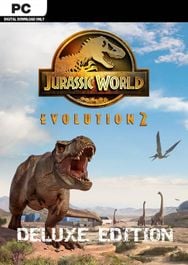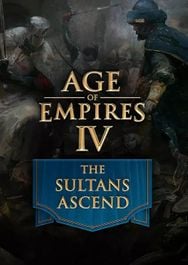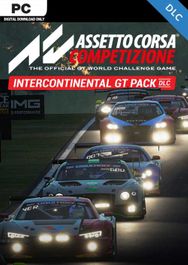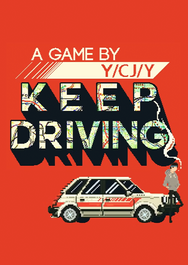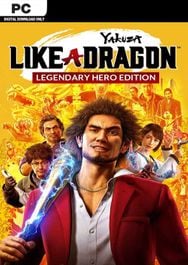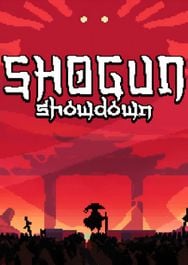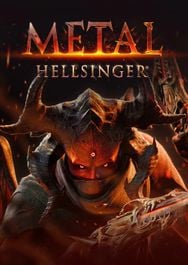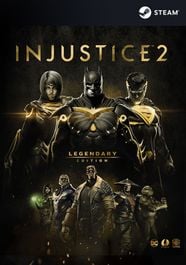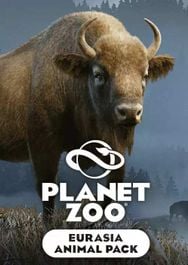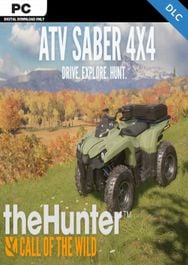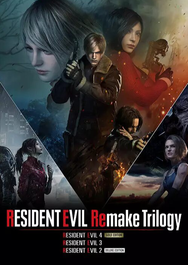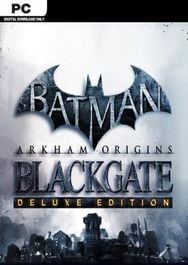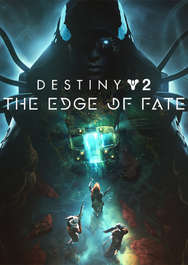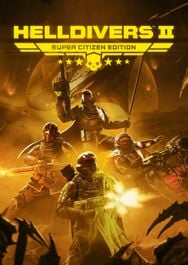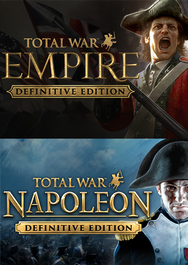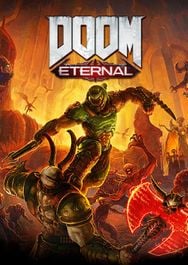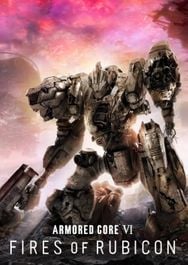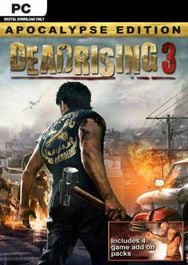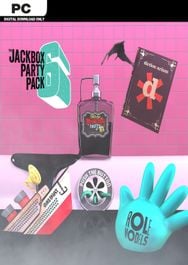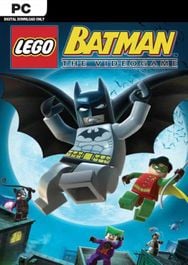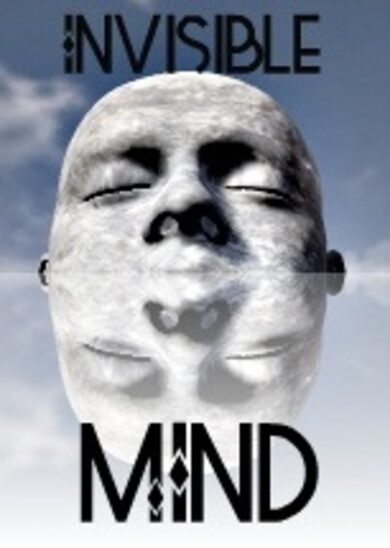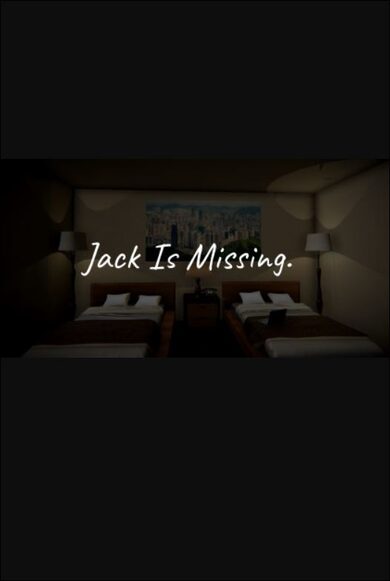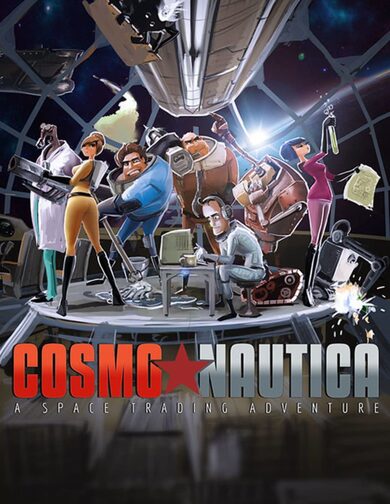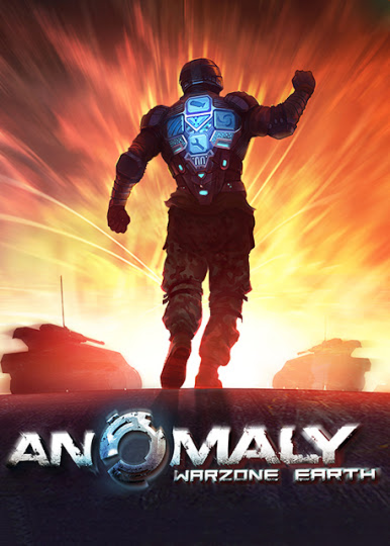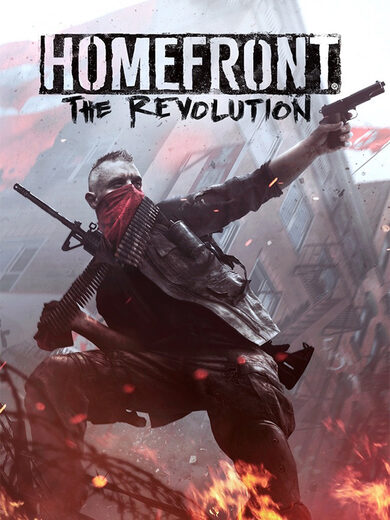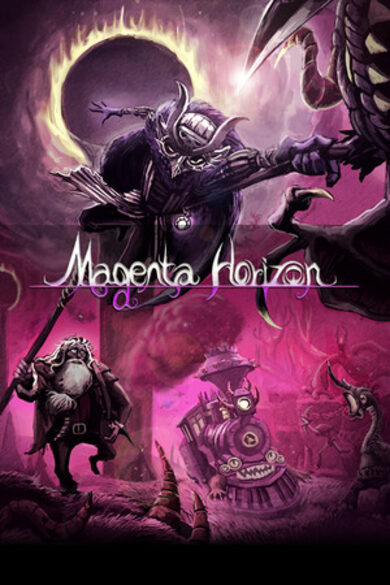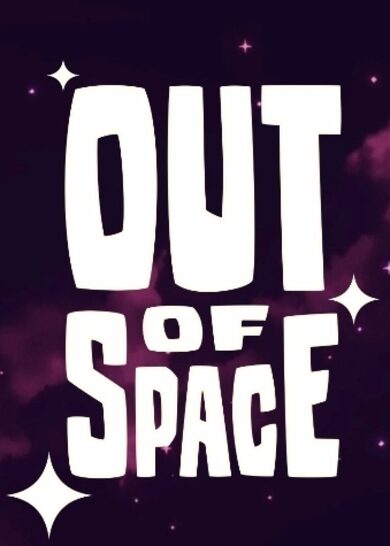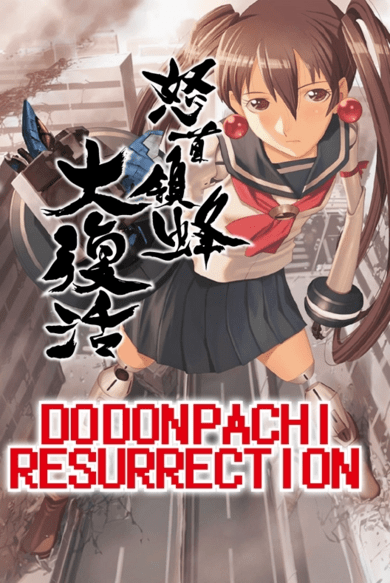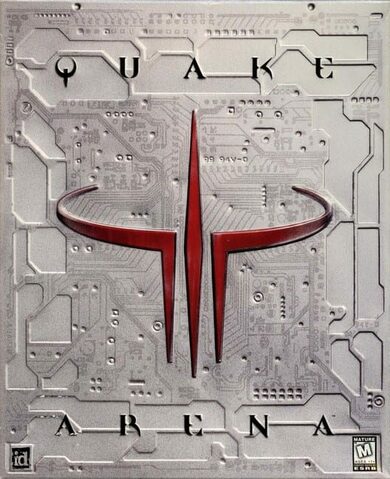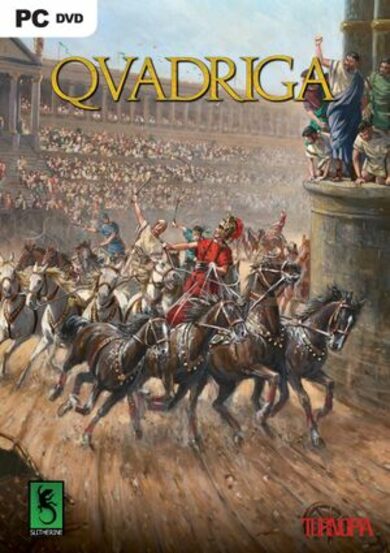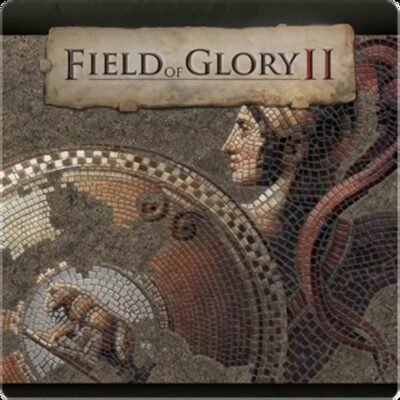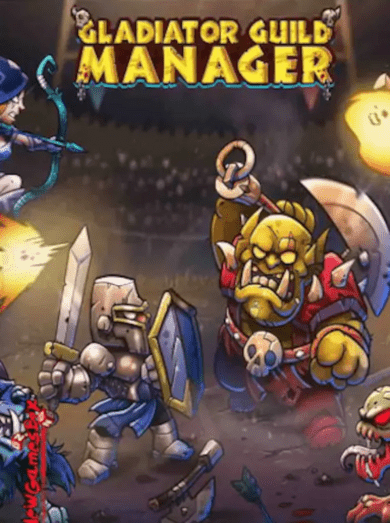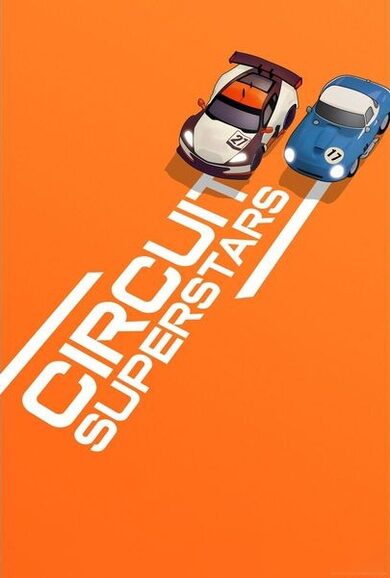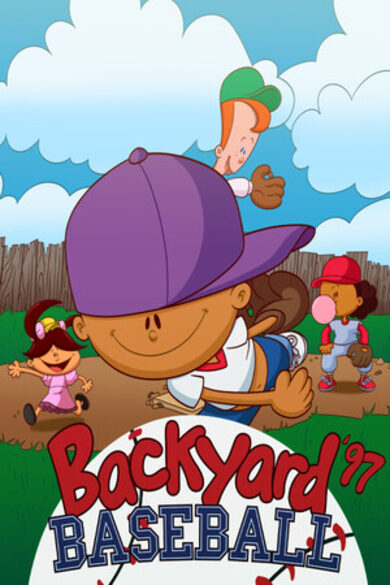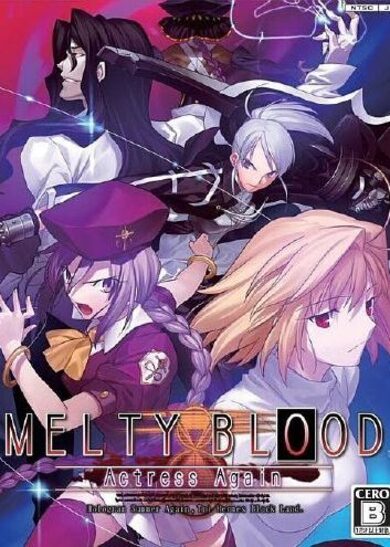BallisticNG is an action packed anti-gravity racer developed as a lover letter to the original Wipeout trilogy. Set in the year 2159 you glide through futuristic race courses armed to the teeth with deadly weapons to aid you in taking first place.
Features
- 17 tracks set in unique locations, 11 of them reversible for a grand total of 28 playable tracks
- 13 teams and a lineup of super fast drag ships
- 14 pickups for all your combat needs
- 6 gamemodes (Race, Time Trial, Speed Lap, Survival, Knockout and Eliminator)
- A singleplayer campaign to challenge your skill
- Two player splitscreen with dual-monitor support
- A thumping 90s inspired soundtrack featuring 34 tracks spanning across Techno, Jungle, Neurofunk and Drum and Bass
- A modding tool suite to import your own ships, build your own tracks and program your own gamemodes, weapons and more
Physics
BallisticNG recreates the physics of a time long gone. Playing the game is all about getting into the zone and becoming one with the ship, practicing every nook and cranny of every track until you can do it with your eyes closed. Feeling the speed isn't about what the HUD tells you, but how the environment swooshes past you and timing the right maneuvers at the right time to keep the flow going. If you're looking for a quick game, lower speed classes provide you with a more laid back experience. You can even disable weapons if you want a good clean race.Visuals
The game is built as if it were running on real 90s hardware. Low poly ships and environments create simple yet visually rich scenes that can run on most hardware. Retro 3D options are available to emulate hardware limitations from the 90s, modern effects are also available so you can make the game look old, new or anywhere in-between.VR Support
BallisticNG has beta VR support with no compromises on game functionality. All modes, tracks, ships, online and mod content are supported! Tweak the game with the VR options to get the most comfort out of your experience.Cockpit Mode
Each ship has a unique cockpit which reflects the design you see on the exterior. When in cockpit mode the game processes the audio to make it sound authentic, complete with the sound of rain splashing on the canopy and displays flickering as you take damage from weapons, everything you need to get cosy in your high speed future racer.
0.9.3.1
BallisticNG 0.9.3.1 has just released! This update is focused primarily on custom tracks, bringing in some updates to the track creator and allowing track creators to build their tracks for OpenGL for multi-platform support!
Trading Cards
Trading cards have just been added and activated! You'll see those drop as you play the game.Track Creator
- Fixed deleting segments with track loop enabled softlocking the editor
- Resized segment editor titles
- The track wireframe is now drawn in quads
- Track creator now uses its own gamemode which keeps track of your current lap time, has afterburner enabled, gives you a turbo per lap and has a pause menu without the restart option
- Added stitch segments tool. This tool can be used to re-organise segments so you can make new parts of a track and then move it somewhere else. Usage goes as following:
- Select the first and last segment of the area of track you want to move
- Select the segment you want to move the area of track to
- Making sure you have 3 segments selected, scroll down to the bottom of the segment editor and click the new stitch button
- Added support for C# plugins that can be executed with a command written at the bottom of the screen, until official documentation exists see the examples in Modding/Scripting/Track Creator Examples
- Added some builtin commands, see the new TrackCreatorCommands.txt file next to the game's exe for a list of parameters:
CreateSlalom - Creates a slalom track section using the track creation preview as a guide
CreatePitlane - Generates a pitlane using two selected segments (experimental)
- Fixed track dimensions not being correctly calculated when entering playmode (invisible walls are now more accurate to how they will be ingame)
- Added controller support:
- Uses its own input configuration separate from the in-game binds
- Inputs cannot currently be rebound, as long as you have a controller with buttons that would map onto an xbox/dualshock controller everything should work
- A list of context sensitive inputs are displayed on the left side of the screen, this shows up when you interact with the controller and hides when you move the mouse
https://www.youtube.com/watch?v=3WzxGv4P364
Unity Tools
- The build track menu option is now split into DirectX9 and OpenGL. This will allow you to build a version of your track for Windows and Mac/Linux (OGL versions are suffixed with _ogl). It's recommended you move the version you don't need out of your MyTracks directory otherwise you'll have duplicates with one version that doesn't work (alternatively build a WTRK file and use that).
- Added flat 2280 speed pads to the tools. The old pads still exist so it won't break current tracks.
- Added no out of bounds toggle to sections - you can toggle it in the section metadata tab. All sections that allow out of bounds have an OOB tag drawn above them
- The vertex lightmapper now marks the scene as dirty so you can save after using it
- Added physics toggler script (BallisticPhysicsToggler)
Track Uploader
- You can now attach OpenGL versions of tracks to the WTRK file. You can push these safely to the workshop as the game will not attempt to read the OpenGL version of the track in older versions.
- When first creating the WTRK file the uploader will now look for _ogl suffixed at the end of the file name to add the OpenGL version of a track first, otherwise it assumes you're selecting a DirectX9 version.
- Added status displays to show if the WTRK contains DX9 and OGL versions.
Other
- Fixed analogue stick sensitivity on menus
- Gamemodes can now define their own unique settings on the custom race menu - added target score and ai weapon generation options for eliminator
- Refresh rates are no longer shown next to the resolution, duplicate resolutions for different refresh rates have also been removed. (the game uses a borderless window so the refresh rate doesn't actually do anything)
- Sun flares now render in screenshots
- You Tried medal now says No Award and now only rotates 180 degrees so the text is always the right way round
[ 2018-03-20 17:37:40 CET ] [Original Post]
Minimum Setup
- OS: 64-bit distroMemory: 2 GB RAMStorage: 3 GB available spaceAdditional Notes: Requires OpenGL 3.2+. Mods will increase required storage space and memory.
- Memory: 2 GB RAMStorage: 3 GB available spaceAdditional Notes: Requires OpenGL 3.2+. Mods will increase required storage space and memory.
- Storage: 3 GB available spaceAdditional Notes: Requires OpenGL 3.2+. Mods will increase required storage space and memory.
Recommended Setup
- OS: 64-bit distroMemory: 4 GB RAMStorage: 3 GB available spaceAdditional Notes: Requires OpenGL 3.2+. Mods will increase required storage space and memory.
- Storage: 3 GB available spaceAdditional Notes: Requires OpenGL 3.2+. Mods will increase required storage space and memory.
GAMEBILLET
[ 6354 ]
FANATICAL
[ 6548 ]
GAMERSGATE
[ 3177 ]
MacGameStore
[ 2532 ]
INDIEGALA
[ 1655 ]
LOADED
[ 1040 ]
ENEBA
[ 32822 ]
Green Man Gaming Deals
[ 867 ]
AllKeyShop
[ 45625 ]
YUPLAY
[ 6040 ]
Gamivo
[ 17231 ]
HUMBLE
[ 819 ]
FANATICAL BUNDLES
GMG BUNDLES
HUMBLE BUNDLES
INDIEGALA BUNDLES
by buying games/dlcs from affiliate links you are supporting tuxDB