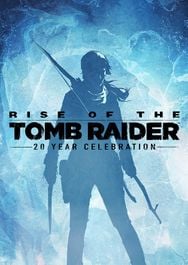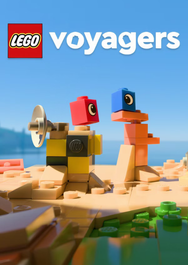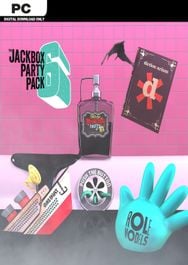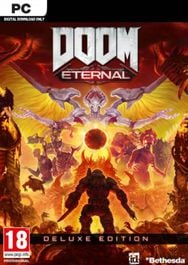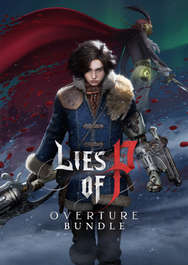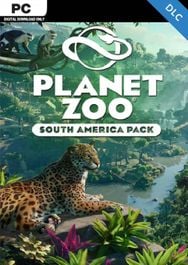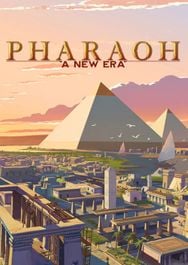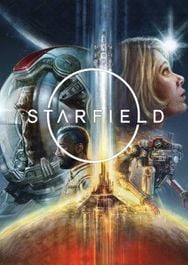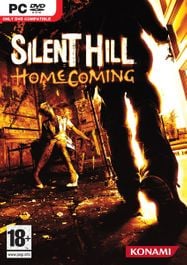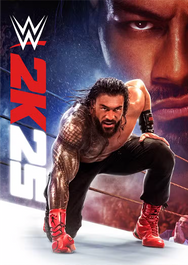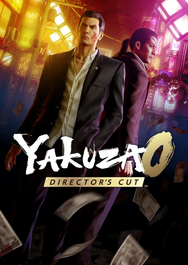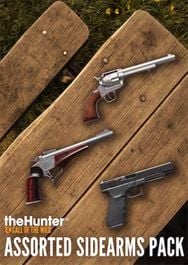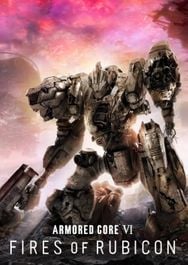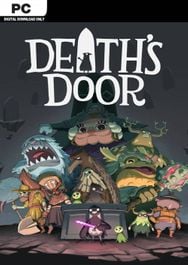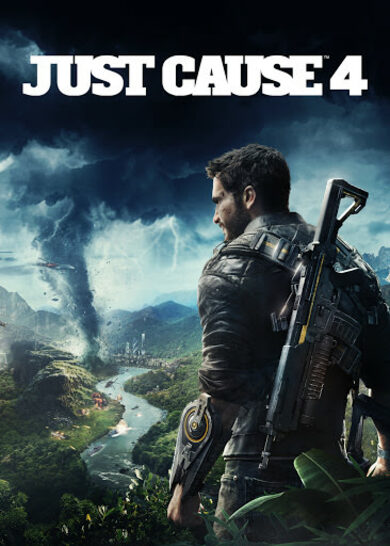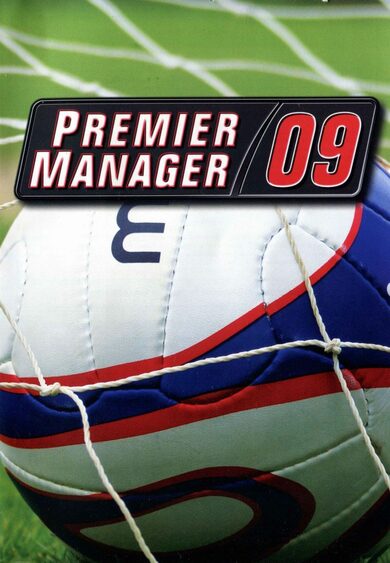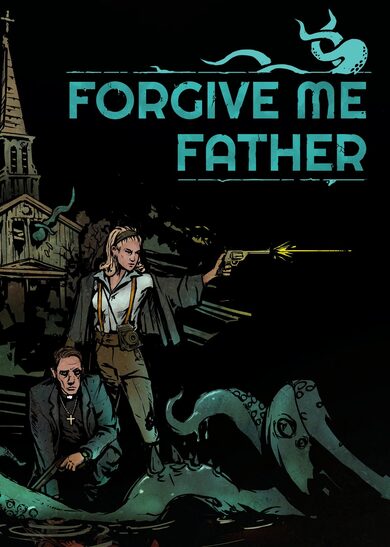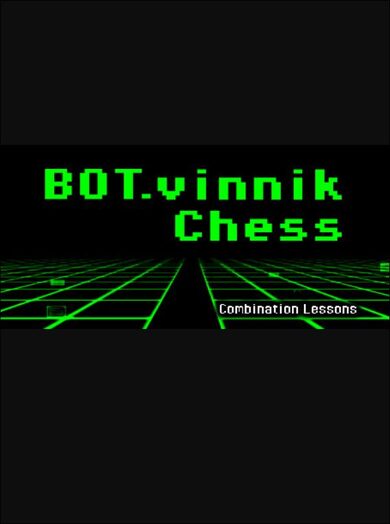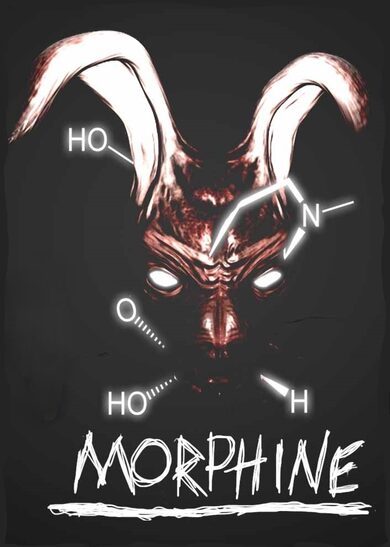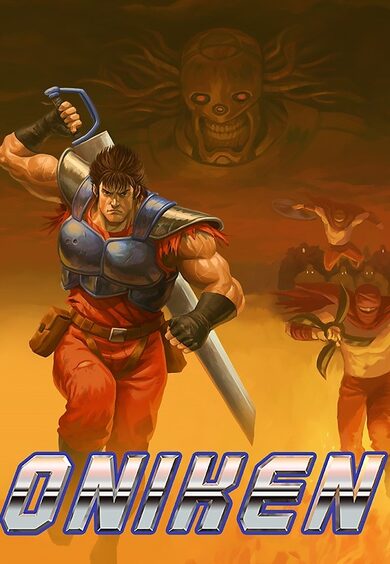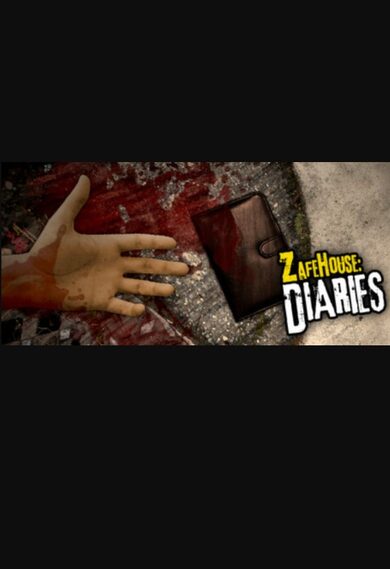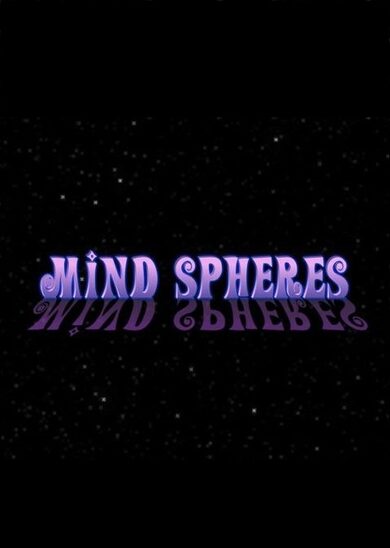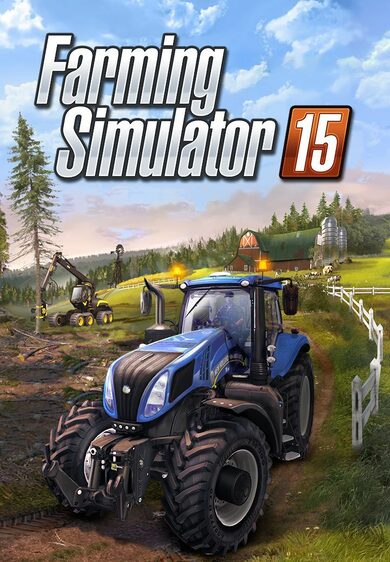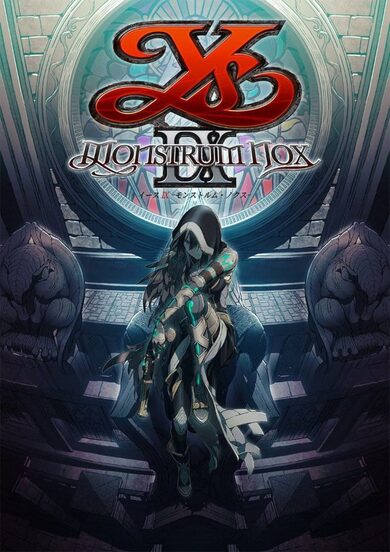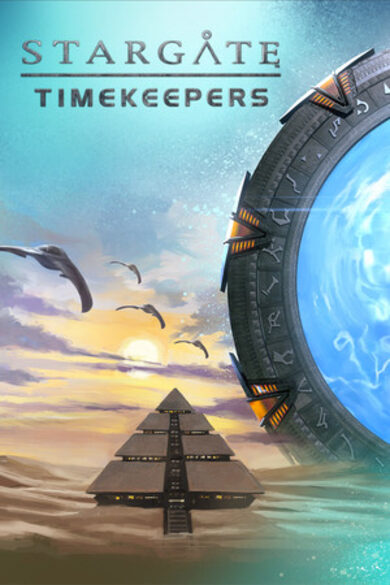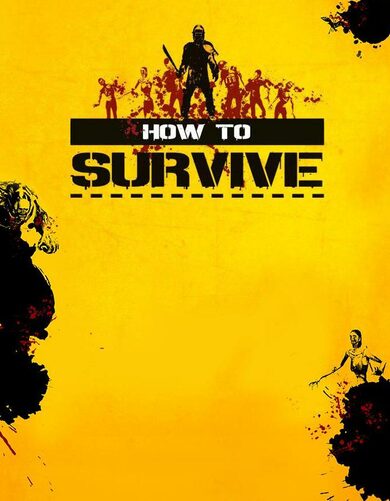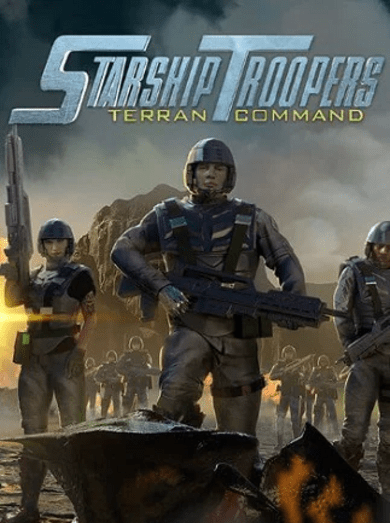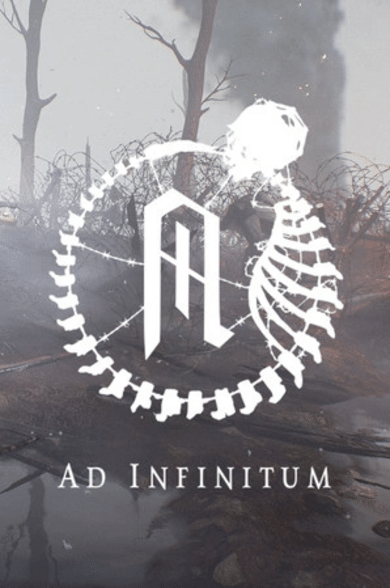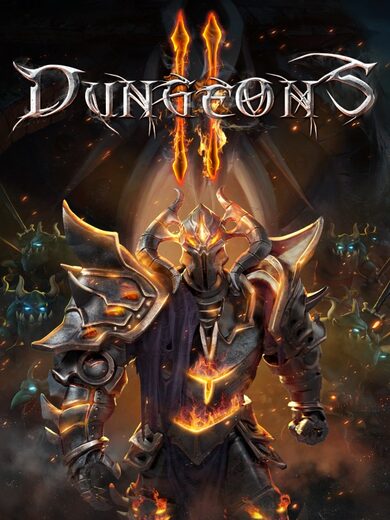Features
- 17 tracks set in unique locations, 11 of them reversible for a grand total of 28 playable tracks
- 13 teams and a lineup of super fast drag ships
- 14 pickups for all your combat needs
- 6 gamemodes (Race, Time Trial, Speed Lap, Survival, Knockout and Eliminator)
- A singleplayer campaign to challenge your skill
- Two player splitscreen with dual-monitor support
- A thumping 90s inspired soundtrack featuring 34 tracks spanning across Techno, Jungle, Neurofunk and Drum and Bass
- A modding tool suite to import your own ships, build your own tracks and program your own gamemodes, weapons and more
Physics
BallisticNG recreates the physics of a time long gone. Playing the game is all about getting into the zone and becoming one with the ship, practicing every nook and cranny of every track until you can do it with your eyes closed. Feeling the speed isn't about what the HUD tells you, but how the environment swooshes past you and timing the right maneuvers at the right time to keep the flow going. If you're looking for a quick game, lower speed classes provide you with a more laid back experience. You can even disable weapons if you want a good clean race.Visuals
The game is built as if it were running on real 90s hardware. Low poly ships and environments create simple yet visually rich scenes that can run on most hardware. Retro 3D options are available to emulate hardware limitations from the 90s, modern effects are also available so you can make the game look old, new or anywhere in-between.VR Support
BallisticNG has beta VR support with no compromises on game functionality. All modes, tracks, ships, online and mod content are supported! Tweak the game with the VR options to get the most comfort out of your experience.Cockpit Mode
Each ship has a unique cockpit which reflects the design you see on the exterior. When in cockpit mode the game processes the audio to make it sound authentic, complete with the sound of rain splashing on the canopy and displays flickering as you take damage from weapons, everything you need to get cosy in your high speed future racer.This is our last major feature update which reworks multiplayer, introduces many QOL additions and brings a major update to the Layout Creator, featuring controller support!
Without further ado, let\'s get straight into the changes:
[hr][/hr]Tracks
Oceana
[dynamiclink href=\"https://www.youtube.com/watch?v=UCPgOply42o\"][/dynamiclink]Oceana is the second 2280 track, a free track that completes an old concept from the cut 2280 content of version 0.8. While it\'s designed to play best in 2280, it\'s also compatible with 2159 and floorhugger just like with Gullfoss Run.
The game\'s soundtrack DLC has also been updated with the two songs made as ambience for the track, you can find them in the Extras folder and stream them here . Thanks to Kabelsalat, who tore up his throat for the Dodgems music!
Omega Loop
[dynamiclink href=\"https://www.youtube.com/watch?v=1t0Lcgxtxcg\"][/dynamiclink]Omega Loop is the third 2280 track, another free track that completes the first 2280 track originally in development for version 0.8. While it\'s designed to play best in 2280, it\'s also compatible with 2159 and floorhugger.
[hr][/hr]General Changes
Enhanced Analog Control
Enhanced analog control is a new input option which maps the steering and pitch inputs onto a square, allowing diagonal inputs to provide full values to both steering and pitching on thumbsticks.
This option makes steering more sensitive when the thumbstick is fully up or down so we\'ve left this option off by default, however we do recommend that you turn it on if you want to get the best handling performance out of your ship when playing with analog inputs.
Reworked Toggle Thrust
Toggle thrust now has a separately tracked state to the ships thrust itself so that it remembers whether it was on or off when ships respawns.
The option is now disabled during the race countdown so you can hit the start boost like normal, and thrust will start enabled by default once the countdown has finished.
Steamless Workshop Support
Steam Workshop mods now work without Steam needing to be open!
When the game has been ran once with Steam workshop content enabled, the workshop folder will be saved and used directly whenever the game can\'t interface with Steam. See the full changelog for more details on how this works.
[hr][/hr]Multiplayer Updates
Rollback Netcode
Rockets, missiles, cannon and plasma hits are now synced using rollback on the server. This can actually be customized, where the host can switch between three hit detection modes:
Server Authoritative : The server performs rollback to determine if it was possible for a client to have hit another client (default).
[/*]Receiver Trusted : Clients will decide if another client hit them (pre 1.4.1-d6 behaviour).
[/*]Sender Trusted : Clients will decide if they hit another client.
[/*]
Multiple Gamemodes
Multiplayer now supports Knockout, Rush Hour, Upsurge, Eliminator and a multiplayer exclusive version of Team Race! All modes fully support bots if you enable them.
Dedicated Servers now also have a gamemode vote, and the random lobby example lua script has been updated to change the gamemode from time to time.
Some Notes:
When playing Eliminator, bots will combat spin to maintain proximity to the player who has the lowest race position. If there aren\'t any players (everybody leaves on a dedicated server), then the bots will keep proximity amongst themselves to ensure that the event can end in a somewhat reasonable time.
[/*]The placement of barriers in Upsurge are handled client-side. The tradesoffs with this was accurate positions but barriers could pop out of nowhere, or inaccurate positions but you get a chance to react, and we think it\'s better if you don\'t have to deal with barriers spawning out of nowhere.
[/*]
Bot Variants
Bots will now be given random ship variants when the server is deciding which ship to give them. Beforehand, bots always used the default (2159) variant of ships.
More synchronization
Many more game events are now correctly synchronised, such as ships being eliminated, ships respawning, ships passing the mid and start line, etc.
These used to be handled client side as they aren\'t essential to accurately synchronize for just racing. The other gamemodes however have progress and win conditions that are bound to these events, so it was vital that the server is aware of when these events happen instead of just guessing based on the latest information it has on everybody.
This should also fix the long standing bug where some ships can stay on fire after being eliminated.
Ship combat stats are now also synced at the start of every race. If you\'re using a ship that others don\'t have installed, your weapons will now deal the damage they\'re supposed to.
Finally whether ships can collide with each other (both players have each others ships installed) is now synced. If you\'re seeing somebody in the null ship, you\'ll no longer collide with them. We\'ve also made some minor improvements to collisions, but we still recommend that you keep them disabled.
Controllable Spectator Camera
The spector camera, previously only used if you died in a race with spawns disabled, is now user controlled! You can now switch between ships and the track cameras / orbit camera modes for yourself, the game will no longer do it automatically.
New Code Mod Mode
It\'s now possible to run servers where the host can whitelist code mods.
When in Allow Matching mode, clients do not need to be running the same code mods as the server, but can only join while running any of the mods the server is.
[hr][/hr]Layout Creator 3.0
Version 3 of the layout creator makes many changes that have facilitated the introduction of customizable hotkeys, controller support and many improvements across the board.
The layout creator was previously a mess of hard coded inputs among a sea of spaghetti code, so the first thing that needed changing was that.
We now have a tools system which has allowed us to make the editor much more modular and remove a lot of jank that came with the introduction of new features over the years.
Hotkey Editor
Now that everything is modular and has a structure, the layout creator finally has a hotkey editor!\n\n[img src=\"https://cdn.cloudflare.steamstatic.com/steamcommunity/public/images/clans/25217624/8fb06844382a1aa4c29e6c4e8bbf35bcc7d4be80.png\"][/img]
Controller Support
[dynamiclink href=\"https://www.youtube.com/watch?v=3O8_N3yWI9s\"][/dynamiclink]With the tools system implemented, it became much more trivial for controller support to be implemented. With exception to the perspective orbit camera, the layout creator is fully functional when using a controller!\n\nYou\'ll need a controller that\'s supported by Rewired\'s gamepad template for this. If your controller works out of the box with the game then you have a controller that\'s supported. You can also refer to this table, where anything with the gamepad icon on the left hand side is supported:\nhttps://guavaman.com/projects/rewired/docs/SupportedControllers.html
Analog Stick Ease Power
Similar to the steer curve option for gameplay, the layout creator has an easing curve for analog inputs to help you stay precise near the resting position of the analog sticks. By default this is set to use a power of 3 which we felt works for Dualshock 4, Dualsense and Xbox controllers, but you can customize this:
Open the menu (X for Sony controllers, A on Xbox)
[/*]Navigate down to [c]Set Ship[/c]
[/*]Navigate right until you reach [c]Set Analog Stick Ease Power[/c]
[/*]1 is linear, above 1 reduces sensitivty near the center of the stick, below 1 increases it.
[/*]
Selection Spread Crosshair
[img src=\"https://cdn.cloudflare.steamstatic.com/steamcommunity/public/images/clans/25217624/67025841071592134554ca7d1bd434ccf4198600.png\"][/img]As it\'s harder to be as accurate with an analog stick then it is a mouse, whenever you\'re selecting nodes the crosshair is turned into a circle where anything that\'s within its radius will be considered for selection. If there\'s multiple nodes within the circle, the node closest to the center dot takes priority.\n\n
Templates
[img src=\"https://cdn.cloudflare.steamstatic.com/steamcommunity/public/images/clans/25217624/ffa62fcb50f9f7c33c7745d5f1d39d2b4e6b61d9.png\"][/img]
The layout creator now has templates! When you first load into it, or when you start a new file, you\'ll be given an option to select one of four starting templates depending on the kind of track you want to make.\n\nThese templates provide an appropriate track width and play mode setting configs for each track type.\n\nYou can also create your own templates by saving a CTL file into the [c]User/Config/Presets/Layout Creator/Templates folder.[/c]\n\n
The Sidebar
Additional tools were previously hidden away in windows that were accessed through the menu bar.\n\nThese have been moved into two tabs that are more immediately accessible on the right side of the screen. The options have also seen a layout update to make the interface much cleaner.\n\n[img src=\"https://cdn.cloudflare.steamstatic.com/steamcommunity/public/images/clans/25217624/b7b362352a65c2b2fc2a4707795a1b69be741c14.png\"][/img]
[hr][/hr]Modding Tools
This time around we haven\'t had much change with the Unity Tools. A bug relating to the track camera scriipt has been fixed and we\'ve added the Omega Loop tile textures.
These changes have been added to the 1.4 release package: https://github.com/Neognosis-Workflow/BallisticNG-Unity-Tools/releases/tag/1.4
The NeoTilemap Blender addon has however seen a major update to 1.4 with new features and QOL improvements. A lot of these changes were made during the development of Omega Loop to further speed up the UVing process.
[hr][/hr]The Sunsetting of Development
As we\'ve talked about in previous announcements, 1.4 is BallisticNGs last major update, and 1.4.1 brings the final touches that we wanted to work on.
We\'ll still be fixing bugs, implementing smaller community requests and be working on some paid content DLCs, but this is our last major update and we\'ll now be looking at our next project.
You can get a rough outline of DLCs that will be worked on using our roadmap . We\'ll also be looking at more community collaborations for free additions alongside DLC development.
A huge thank you to everybody who\'s been playing, it\'s been a lot of fun to develop the game. We\'ve come a long way in the past 10 years, we hope that all of the work helps the game stay strong for another 10 and we look forward to showing off a new project in the future!
As of this update the game\'s soundtrack has also been concluded. A continuous mix of every song has been uploaded to celebrate the final size!
[dynamiclink href=\"https://www.youtube.com/watch?v=Rrml7q6lsGc\"][/dynamiclink]
[hr][/hr]Full Changelog
Tracks - Free Tracks
Added Oceana
[/*]Added Omega Loop
[/*]
Tracks - Outer Reaches
Fixed random pitlane tile on Project 9 reverse
[/*]
Multiplayer
Added hit detection mode option:
[list]Server Authoritative (default) : The server performs rollback to determine if a ship has been hit by a projectile
[/*]Receiver Trusted : The client being hit decides if it was hit by a projectile (pre 1.4.1 behavior)
[/*]Sender Trusted : The client firing a projectile decides if it hit somebody else
[/*]
Added auto-synced network time for event tracking
[/*]Added [c]allow matching[/c] code mod option, whitelisting the code mods the host is running and allowing clients to exclude code mods,
[/*]The MD5 hash of code mods that prevent a connection are now displayed in the console log,
[/*]Dedicated server example CFG updated with [c]NetHitDetectMode[/c] setting
[/*]Ship combat stats are now synced between peers
[/*]Peers now share whether they can collide with other peers (ships not installed),
[/*]Improved quaternion compression (7 bytes to 4)
[/*]Peer ship transforms are now synced with extrapolation and faster interpolation (more accurate player positions with prediction and less jitter)
[/*]Peer ship tilt is now interpolated
[/*]Ship teleportation events are now synced
[/*]Airbrake animations are now synced
[/*]Improved accuracy of predicted spawn transform for projectiles (uses predicted position without interpolation and now accounts for predicated rotation)
[/*]Peer ships now have basic PhysX rigidbody physics running to improve collisions
[/*]Peer names are now cached on their linked ships (prevent Unknown Networked Player showing if a player disconnects mid-race)
[/*]Knockout can now be played in multiplayer
[/*]Upsurge can now be played in multiplayer
[/*]Eliminator can now be played in multiplayer
[/*]Rush Hour can now be played in multiplayer
[/*]The spectator camera is now user controlled and allows access to the pause menu
[/*]Ship laps are now synced as trigger events happen instead of being included in per-tick ship data
[/*]Ship eliminations are now synced as they happen instead of being handled on each clients side (this should also fix the long standing fire ship bug)
[/*]The race completion check no longer tries waiting for players who have backed out to the lobby
[/*]Disconnected peer ships are now hidden
[/*]Bots are now assigned random ship variants
[/*]The` gamemode is now shown under the track name in the lobby
[/*]Chat messages can no longer re-enable parsing with [c][/c] tags
[/*]Fixed in-game host resetting ship collisions to off after the initial lobby settings load if it was enabled in the saved settings
[/*]Fixed bot ship weapon hits not registering against the host in Server Authoritative and Sender Trusted hit detection modes
[/*]Fixed pause menus remaining open when switching to result screens,
[/*]Fixed the racers list not always updating correctly when ships are eliminated
[/*]Fixed a race condition where both the gamemode and race manager can trigger a return to lobby (potential fix for inconsistent breaking of menu inputs)
[/*]Fixed players loading into events if their client hasn\'t confirmed the servers settings (poor connection or gamemode that isn\'t installed)
[/*]Fixed post server setup not running for Steam lobbies (clients would receive correct loaded config but server would not be initialized with that config)
[/*]Fixed unknown ghost players being created in Steam lobbies if a new connection happens during the handshake for another new connection
[/*]Dedicated Server
Added Vote Gamemode option
[/*][c]DedicatedServerExample.cfg[/c] updated with [c]LobbyVoteGamemodePercent[/c] entry
[/*][c]RandomLobbyExample.cfg[/c] updated with Online Team Race entry in gamemode list
[/*]Random Lobby example scripts updated with random gamemode selection
[/*]The MD5 hash of loaded code mods are now logged in the active code mod list on startup,
[/*]The list of available code mods that can be used are now logged on startup,
[/*][c]CodeModsMatch[/c] CFG option replaced with [c]CodeModPolicy[/c]. See the comment in the example CFG for accepted values,
[/*]Fixed bots not having eliminations reported
[/*]Fixed several sources of null reference exceptions being thrown due to notification buffer messages being triggered without anything listening for them
[/*]Fixed code mods not loading
[/*]
Engine
Corrupt controller sava data files are now detected and deleted instead of breaking the game on launch. A message will be shown on screen to inform of this happening.
[/*]Fixed menu softlock if there\'s an issue loading the user profile image
[/*]Fixed softlock on launch if MacOS generates Apple Double ([c]._[/c]) meta files where the game is reading directory contents
[/*]
Ships
The eliminated fire sound is now stopped when entering a spectator camera
[/*]Elimination fire now only plays for 10 seconds
[/*]The internal camera is now used if the default view is set to cockpit and the ship doesn\'t have one
[/*]Fixed AI trails not being reset when teleporting
[/*]Fixed airbrake animations with a steer response not working on AI
[/*]Fixed the 2280 Barracuda Model C being classified as a high-end ship in multiplayer
[/*]
Pickups
Hellstorm no longer locks onto eliminated ships
[/*]Projectiles no longer collide with eliminated ships
[/*]Player cannon hit sounds now play in multiplayer when using the Server Authoritative or Sender Trusted modes
[/*]Mines now have the same explosion sound radius as projectiles
[/*]Cannons now play their destroy animation and sound when colliding with mines
[/*]Fixed plasma impacts not creating camera shakes against walls,
[/*]Fixed multiple projectiles being able to trigger an explosion for the same mine if they collide with it in the same frame
[list]Shooting rockets at a line of mines head on now allows you to destroy 3 of the 5 mines
[/*]
Gamemodes
Added Online Team Race
[list]Multiplayer exclusive version of Team Race
[/*]Create and join teams before the race countdown. Bots play in their own team.
[/*]Every player can be in their own team
[/*]Team setup runs for 15 seconds. After 15 seconds, any unassigned players will be auto placed into existing or new teams
[/*]Teams are scored based on the average of its members final places + the best place in the team
[/*]Team members are marked and can\'t be targeted by lock-ons, but can still take damage if hit
[/*]Players who DNF contribute last place scores to their team (reduces average)
[/*]
Gamemodes - Rush Hour
Fixed discharge start time notice not displaying
[/*]
Gamemodes - Eliminator
The target score can now be lowered to a minimum of 150
[/*]
Options
Added [c]enhanced analog control[/c] to the Input Options menu. When enabled, the steer and pitch inputs are mapped onto a square so that diagonal positions on an analog stick provide full inputs.
[/*]Fixed CRT Brightness being labeled as CRT Resolution
[/*]
Input
Controllers no longer rumble when the players ship is eliminated
[/*]Toggle thrust is no longer active during the race countdown, and auto activates once the countdown has finished
[/*]Fixed toggle thrust losing its state when the ship respawns
[/*]
Achievements
Look Ma can now trigger if the hit ship has a shield deployed
[/*]Fixed Look Ma triggering when a missile has a lockon
[/*]Fixed being able to shoot your own mines to unlock the Minesweeper achievement
[/*]
User Interface
Input glyphs in the track and ship selectors are now hidden when an overlay is open
[/*]Xbox ABXY button glyphs now use the Aldrich font
[/*]Xbox back and start glyphs now use the modern view and menu button iconography
[/*]Multiplayer race and tournament results now display positions with text suffixes instead of just the raw place number
[/*]Fixed the lobby chat message dialog overlay staying open if the lobby is closed while it\'s open
[/*]
Modding
Moved the small vehicles template CTL in the modding folder to [c]User/Config/Presets/Layout Creator/Templates[/c]
[/*]CS source files can now be discovered in sub-folders when letting the game compile code mod libraries
[/*]Mods installed through the Steam Workshop now work without Steam open if workshop mods have been loaded at least once
[list]When the game is ran with Steam open and Workshop content present, it will use the first available workshop item to cache the workshop folder location in [c]User/Config/SteamWorkshopPath.txt[/c]
[/*]When the game is ran without Steam open, it will recall the previously saved workshop folder location to manually discover mods, otherwise it will continue to use Steamworks to fetch workshop mods and respect the load order and enabled states
[/*]Disabled workshop items will show up when loading workshop content without Steam running (Steam explicitly manages this)
[/*]
Layout Creator 3.0
Tools System:
All hard coded inputs calling functions in spaghetti have been replaced with a modular context, tools and action system:
[list]A context provides a set of tools and are selected with the edit mode dropdown at the top of the editor
[/*]A tool provides a way to interface with the editor. These are inspired by Blender and can be passive (camera movement, selection) or modal (adjusting spline nodes, transforming physic zones, etc)
[/*]Actions provide per-context access to tools through hotkeys, which can now be customized
[/*]Modal tools can provide their own inputs to expand their feature set. Actions are disabled when using a modal tool so hotkeys don\'t conflict
[/*]
UI:
Added Hotkey Editor ([c]Edit -> Hotkeys[/c]). Inputs are saved in [c]User/Config/Layout Creator[/c]
[/*]Added properties side bar. The node and route tools windows have been moved here
[/*]Inputs for modal tools are shown at the bottom of the screen while the tool is being used
[/*]The physics mod zones settings list has been moved to an invisible tab in the side bar which activates when a physics zone is selected
[/*]Updated text to TextMeshPro
[/*]
Hotkeys:
Added New File (Ctrl + N)
[/*]Added Open (Ctrl + O)
[/*]Added Save (CTRL + S)
[/*]Added Save As (Ctrl + Shift + S)
[/*]Added Export TRM (Ctrl + Shift + Alt + S)
[/*]Added Export OBJ (SHift + Alt + S)
[/*]Added Copy and Paste Track Shape (Ctrl + C and Ctrl + V)
[/*]Added Copy and Paste Physics Mod Zone Settings (Ctrl + C and Ctrl + V)
[/*]Added Select Next Node (Right Arrow)
[/*]Added Add Next Node To Selection (Shift + Right Arrow)
[/*]Added Remove Next Node From Selection (Ctrl + Right Arrow)
[/*]Added Active Selection To Next Selected Node (Alt + Right Arrow)
[/*]Added Select Previous Node (Left Arrow)
[/*]Added Add Previous Node To Selection (Shift + Left Arrow)
[/*]Added Remove Previous Node From Selection (Ctrl + Left Arrow)
[/*]Added Active Selection to Previous Selected Node (Alt + Left Arrow)
[/*]Added Add Route To Selection (Shift + Up Arrow)
[/*]Added Select Route (Up Arrow)
[/*]Added Deselect Route (Down Arrow)
[/*]Orbit camera changed from middle click to shift + right click
[/*]Orbit camera distance changed from W/S to scroll wheel (sensitivity is now dynamically adjusted based on distance to target instead of the FPS camera speed)
[/*]Clear selection changed from backspace to escape
[/*]
General:
Added controller support
[/*]Added notification feedback to more actions
[/*]The orbit camera can now focus on objects in the reference image and physics mod zone edit modes
[/*]The track refresh rate now defaults to the monitors refresh rate
[/*]Track nodes are now smaller and always render on top
[/*]Sliders in the route tools UI have been replaced with input fields, allowing for any values to be entered
[/*]Entering the layout creator and creating a new file now opens a templates list. A few templates are provided with the game and you can add more by saving CTL files in [c]User/Config/Presets/Layout Creator/Templates[/c]. Loading a template doesn\'t set it as the active file so you can\'t unintentionally save over it
[/*]Fixed holding speed up not increasing the speed of the FPS camera raise/lower movement
[/*]
Spline Tools:
Added Transfer Routes tool, available in the route tools tab:
[list]Select, in order, the nodes you\'d like to move to another route
[/*]Select the node in the destination route you\'d like to move the nodes to. The nodes will be logically placed AFTER the destination node
[/*]Run the route transfer tool
[/*]This tool can also be used to move the order of nodes within the same route
[/*]
Added extract route tool, available in the route tools tab:
Select two nodes in the same route
[/*]Run the extract route tool. The nodes between, and including, the selected nodes will be moved into a new route
[/*][/*]Track shape copy and paste can now handle sequences of shapes in the order of selection. The sequence is repeated if there\'s more nodes selected when pasting then there was when copying
[/*]Creating a new route now selects the last node in the route to enable immediate editing of the route
[/*]Scaling and rotating nodes now uses the mouse cursors position as the origin point. Using the previous average position method can be accessed by pressing the hotkey again when using the tool (by default)
[/*]The insert tool is now an interactive modal tool where you can click the node position onto the spline. Holding shift snaps the position to thirds, and holding CTRL allows continuous insertion of nodes
[/*]Nodes can now be click dragged on XZ without needing to use the move tool. Vertical dragging can be performed with the side or front camera views
[/*]Nodes can now be created with grid snapping and straight locking at the mouse cursor by double clicking. The grid plane is used for this, so use the bottom of the node height lines to align your mouse
[/*]Nodes can now be now grid snapped when scaling and rotating
[/*]Move To Cursor in the move tool now works when adjusting node heights
[/*]The distance that nodes have been moved during move and scale operations are now shown
[/*]The angle that nodes have been rotated and tilted are now shown
[/*]Adjusting track shapes is now handled per node instead of copying the first selections shape to others. Press space when using the track shape tool to toggle between per-node and first selection copy modes
[/*]Pressing R when adjusting track shapes now toggles between the default shape and the adjusted shape
[/*]Pressing F when adjusting node tangents now toggles between the default values and the adjusted values
[/*]Activating the scale and rotate tools with only a single node selected now switches to the tangent distance and tangent rotation modes respectively
[/*]Jumps and teleporter node types are now rendered with a line and label
[/*]Route labels now signify which route is the active route
[/*]Optimized track node rendering
[/*]Fixed resistive behavior when tilting nodes
[/*]Fixed tangents not being refreshed when toggling route close
[/*]Fixed tangents not being refreshed when appending nodes
[/*]Fixed tangents not being refreshed when inserting nodes
[/*]Fixed tangents not being refreshed when deleting nodes
[/*]Fixed Allow Out Of Bounds not being restored when undoing/redoing
[/*]Fixed route labels not rendering if the route only has a single node
[/*]Physics Mod Zone Tools:
Added undo/redo support to physics mod zones add, delete and transformation changes
[/*]Added copy and paste actions for physics mod zone settings
[/*]Physics zones can now be scaled along axis planes using Shift + X,Y,Z inputs in the scale tool
[/*]Physics zone scales can now be reset by pressing S while using the scale tool
[/*]Physics zones can now be rotated along the X and Z axes
[/*]Physics zone rotations can now be reset by pressing R while using the rotate tool
[/*]
Reference Image Tools:
Added undo/redo support to transforming the image plane and changing the reference image
[/*]Editing the reference image is now its own edit mode, instead of being hacked into the spline tools edit mode
[/*]Removed reference plane locking (not unnecessary with these changes)
[/*]
Debug Tools
Added visualization of steer and pitch inputs to the F1 stats overlay
[/*]When in a multiplayer game, the network time and latency are now displayed in the Debug Hub. The latency is updated every 5 seconds alongside the network time sync.
[/*]
AI
The AI ahead of player lap multiplier is no longer applied in multiplayer
[/*]
Soundtrack
Added the music playing in Oceana to the soundtrack Extras folders (Buccaneers Cove and Dodgems with and without voice over)
[/*]
It\'s time for another development build!
This build is mostly focused on Oceana, a new track, but we\'ve also made some additional enhancements and fixed a couple bugs from the Dev 3 release.
Remember to check out our roadmap for a look at what we\'re working on for 1.4.1.
Playing on development builds
Right click BallisticNG in your steam library and go to Properties
[/*]Go to the betas tab on the window that opens
[/*]From the dropdown select development. If the update doesn\'t automatically queue for download, restart Steam
[/*]Once you have opened the game, the version at the bottom right of the menu for this release will read 1.4.1-d13
[/*]
What\'s New
Oceana
[carousel][img src=\"https://cdn.cloudflare.steamstatic.com/steamcommunity/public/images/clans/25217624/5b19089f24106d862a836f6151471b0999bfe484.png\"][/img][img src=\"https://cdn.cloudflare.steamstatic.com/steamcommunity/public/images/clans/25217624/55a02da9cfd93791fb192b5cded276bc569ea000.png\"][/img][img src=\"https://cdn.cloudflare.steamstatic.com/steamcommunity/public/images/clans/25217624/eabba3e7404b33f7451a009cfb984530cb761ffe.png\"][/img][img src=\"https://cdn.cloudflare.steamstatic.com/steamcommunity/public/images/clans/25217624/ff4b377741844af99fa6dcab24c08d948a0db97d.png\"][/img][/carousel][dynamiclink href=\"https://www.youtube.com/watch?v=UCPgOply42o\"][/dynamiclink]
Oceana is the second 2280 track, a free track that completes an old concept from the cut 2280 content of version 0.8. While it\'s designed to be play best in 2280, it\'s also compatible with 2159 and floorhugger just like with Gullfoss Run.
The game\'s soundtrack DLC has also been updated with the two songs made as ambience for the track, you can find them in the Extras folder and stream them here . Thanks to Kabelsalat, who tore up his throat for the Dodgems music!
Enhanced Analog Control
Options -> Input Options -> Enhanced Analog Control
[img src=\"https://cdn.cloudflare.steamstatic.com/steamcommunity/public/images/clans/25217624/67d0707d1ffc15b4368be762d71e29c1c25409d1.png\"][/img]
Disabled by default, Enhanced Analog Control is a new option which maps steer and pitch inputs onto a square, allowing diagonal stick inputs to provide maximum steer and pitch inputs at the same time!
We\'ve left this disabled by default because while it can be very useful for high level play in 2159 physics, pitching up and down with this enabled makes steering much more sensitive.
Pressing F1 twice to bring up the stats menu now also renders a visual readout for steer/pitch inputs.
Xbox Glyph Updates
[img src=\"https://cdn.cloudflare.steamstatic.com/steamcommunity/public/images/clans/25217624/06c7403f4a20663575314cfeb78986c6e12ca901.png\"][/img]
We\'ve made some tweaks to the Xbox button glyphs to bring the face button font in parity with keyboard glyphs and to use the modern iconography for the view and menu buttons.
[hr][/hr]All Changes Since 1.4.1-d9
Tracks - Free Tracks
Added Oceana
[/*]
Ships
The internal camera is now used if the default view is set to cockpit and the ship doesn\'t have one
[/*]Fixed the 2280 Barracuda Model C being classified as a high-end ship in multiplayer
[/*]
Multiplayer
Fixed players loading into events if their client hasn\'t confirmed the servers settings (very poor connection or gamemode that isn\'t installed)
[/*]Fixed the lobby chat message dialog overlay staying open if the lobby is closed while it\'s open,
[/*]Fixed HUDs opening over the results screen in singleplayer if the event is ended from the pause screen (speed lap end session),
[/*]Fixed HUDs spawned while the game is paused in singleplayer not rendering (survival end session)
[/*]
User Interface
Input glyphs in the track and ship selectors are now hidden when an overlay is open
[/*]Xbox ABXY button glyphs now use the Aldrich font
[/*]Xbox back and start glyphs now use the modern view and menu button iconography
[/*]
Options
Added enhanced analog control to the Input Options menu. When enabled, the steer and pitch inputs are mapped onto a square so that diagonal positions on an analog stick provide full inputs.
[/*]
F1 Overlay
Added visualization of steer and pitch inputs
[/*]
Soundtrack DLC
Added Oceana soundtrack songs to the extras folder (Buccaneers Cove and Dodgems)
[/*]
We've reached a major milestone with BallisticNG's multiplayer update! We still have some work to do, mostly in the quality of life department, but we're currently in a good place for a new development branch release.
If you haven't seen the other multiplayer changes we've made recently, be sure to also check out the previous announcement:
https://steamcommunity.com/games/473770/announcements/detail/547864348725346504
Remember to check out our roadmap for a look at what we're working on for 1.4.1.
Playing on development builds
Right click BallisticNG in your steam library and go to Properties
[/*]Go to the betas tab on the window that opens
[/*]From the dropdown select development. If the update doesn't automatically queue for download, restart Steam
[/*]Once you have opened the game, the version at the bottom right of the menu for this release will read 1.4.1-d9
[/*]
Multiplayer
Multiple Gamemodes
Multiplayer now supports Knockout, Rush Hour, Upsurge and Eliminator! Bots can also join in and play these gamemodes if you enable them!
Dedicated Servers now also have a gamemode vote, and the random lobby example lua script has been updated to change the gamemode from time to time.
Some notes:
When playing Eliminator, bots will combat spin to maintain proximity to the player who has the lowest race position. If there aren't any players (everybody leaves on a dedicated server), then the bots will keep proximity amongst themselves to ensure that the event can end in a somewhat reasonable time.
[/*]The placement of barriers in Upsurge are handled client-side. The tradesoffs with this was accurate positions but barriers could pop out of nowhere, or inaccurate positions but you get a chance to react, and we think it's better if you don't have to deal with barriers spawning out of nowhere.
[/*]
Bot Variants
Bots will now be given random ship variants when the server is deciding which ship to give them. These are always random and are currently not configurable on dedicated servers.
Beforehand, bots always used the default (2159) variant of ships.
More synchronization
Many more game events are now correctly synchronised, such as ships being eliminated, ships respawning, ships passing the mid and start line, etc.
These used to be handled client side as they aren't essential to accurately synchronize for just racing. The other gamemodes however have progress and win conditions that are bound to these events, so it was vital that the server is aware of when these events happen instead of just guessing based on the latest information it has on everybody.
This should also fix the long standing bug where some ships can stay on fire after being eliminated.
Controllable Spectator Camera
The spector camera, previously only used if you died in a race with spawns disabled, is now user controlled! You can now switch between ships and the track cameras / orbit camera modes for yourself, the game will no longer do it automatically.
We'd like to potentially include this in the post race cameras for singleplayer too.
[hr][/hr]
Full Changelog
Ships
The eliminated fire sound is now stopped when entering a spectator camera
[/*]Elimination fire now only plays for 10 seconds
[/*]
Input
Controllers no longer rumble when the players ship is eliminated
[/*]
Pickups
Hellstorm no longer locks onto eliminated ships
[/*]Projectiles no longer collide with eliminated ships
[/*]Fixed plasma impacts not creating camera shakes against walls
[/*]
AI
The AI ahead of player lap multiplier is no longer applied in multiplayer
[/*]
Gamemodes - Rush Hour
Fixed discharge start time notice not displaying
[/*]
Gamemodes - Eliminator
The target score can now be lowered to a minimum of 150
[/*]
Multiplayer
Peer names are now cached on their linked ships (prevent Unknown Networked Player showing if a player disconnects mid-race)
[/*]Bots are now assigned random ship variants
[/*]The gamemode is now shown under the track name in the lobby
[/*]Knockout can now be played in multiplayer
[/*]Upsurge can now be played in multiplayer
[/*]Eliminator can now be played in multiplayer
[/*]Rush Hour can now be played in multiplayer
[/*]Chat messages can no longer re-enable parsing with tags
[/*]The spectator camera is now user controlled and allows access to the pause menu
[/*]Ship laps are now synced as trigger events happen instead of being included in per-tick ship data
[/*]Ship eliminations are now synced as they happen instead of being handled on each clients side (this should also fix the long standing fire ship bug)
[/*]The race completion check no longer tries waiting for players who have backed out to the lobby
[/*]Disconnected peer ships are now hidden
[/*]Fixed bot ship weapon hits not registering against the host in Server Authoritative and Sender Trusted hit detection modes
[/*]Fixed pause menus remaining open when switching to result screens
[/*]Fixed the racers list not always updating correctly when ships are eliminated
[/*]Fixed a race condition where both the gamemode and race manager can trigger a return to lobby
[/*]
Dedicated Server
Added Vote Gamemode option
[/*]DedicatedServerExample.cfg updated with LobbyVoteGamemodePercent entry
[/*]Random Lobby example scripts updated with random gamemode selection
[/*]Fixed bots not having eliminations reported
[/*]Fixed several sources of null reference exceptions being thrown due to notification buffer messages being triggered without anything listening for them
[/*]
We've started work on a major update to BallisticNGs multiplayer! We're working towards multiple gamemodes being available for multiplayer, but before that we're making some smaller changes to the core multiplayer systems.
Remember to check out our roadmap for a look at what we're working on for 1.4.1.
Playing on development builds
Right click BallisticNG in your steam library and go to Properties
[/*]Go to the betas tab on the window that opens
[/*]From the dropdown select development. If the update doesn't automatically queue for download, restart Steam
[/*]Once you have opened the game, the version at the bottom right of the menu for this release will read 1.4.1-d6
[/*]
Multiplayer
Improved Collisions
While we still recommended keeping collisions disabled, we've made some changes which improves them. Whether people can collider with each other (both have each others ships installed) is now also synced. If collisions are enabled and somebody is in the null ship, you'll no longer collide with that particular person and vice versa.
Combat Stat Sync
Ship combat stats are now synced at the start of every race. If you're using a ship that others don't have installed, your weapons will now deal the damage they're supposed to.
Rollback Netcode
Rockets, missiles, cannon and plasma hits are now synced using rollback on the server. This is actually customizable where the host can switch between three hit detection modes:
Server Authoritative (default)
[list]The server performs rollback to determine if it was possible for a client to have hit another client.
[/*]
Receiver Trusted (pre 1.4.1-d6 behaviour)
Clients will decide if another client hit them.
[/*][/*]Sender Trusted
Clients will decide if they hit another client.
[/*][/*]Behind the scenes we've been refactoring the code for projectile weapons to cleanly implement rollback, and as a result of this there are some other general projectile changes. See the full changelog below for more details.
Full Changelog
Ships
Fixed AI trails not being reset when teleporting
[/*]Fixed airbrake animations with a steer response not working on AI
[/*]
Multiplayer
Dedicated server example CFG updated with NetHitDetectMode setting
[/*]Added auto-synced network time for event tracking
[/*]Added hit detection mode option:
[list]Server Authoritative (default) : The server performs rollback to determine if a ship has been hit by a projectile
[/*]Receiver Trusted : The client being hit decides if it was hit by a projectile (pre 1.4.1-d6 behavior)
[/*]Sender Trusted : The client firing a projectile decides if it hit somebody else
[/*]
Ship combat stats are now synced between peers
[/*]Peers now share whether they can collide with other peers (ships not installed)
[/*]Improved quaternion compression (7 bytes to 4)
[/*]Peer ship transforms are now synced with extrapolation and faster interpolation (more accurate player positions with prediction and less jitter)
[/*]Peer ship tilt is now interpolated
[/*]Ship teleportation events are now synced
[/*]Airbrake animations are now synced
[/*]Improved accuracy of predicted spawn transform for projectiles (uses predicted position without interpolation and now accounts for predicated rotation)
[/*]Peer ships now have basic PhysX rigidbody physics running to improve collisions
[/*]Fixed in-game host resetting ship collisions to off after the initial lobby settings load if it was enabled in the saved settings
[/*]Achievements
Look Ma can now trigger if the hit ship has a shield deployed
[/*]Fixed Look Ma triggering when a missile has a lockon
[/*]Fixed being able to shoot your own mines to unlock the Minesweeper achievement
[/*]
Pickups
Player cannon hit sounds now play in multiplayer when using the Server Authoritative or Sender Trusted modes
[/*]Mines now have the same explosion sound radius as projectiles
[/*]Cannons now play their destroy animation and sound when colliding with mines
[/*]Fixed multiple projectiles being able to trigger an explosion for the same mine if they collide with it in the same frame
[list]Shooting rockets at a line of mines head on now allows you to destroy 3 of the 5 mines
[/*]
Tracks - Outer Reaches
Fixed random pitlane tile on Project 9 reverse
[/*]
Debug Hub
When in a multiplayer game, the network time and latency are now displayed. The latency is updated every 5 seconds alongside the network time sync
[/*]
Development of 1.4.1 is underway, and to kick things off we're starting with a major update to the layout creator!
Remember to check out our roadmap for a look at what we're working on for 1.4.1.
Playing on development builds
- Right click BallisticNG in your steam library and go to Properties
- Go to the betas tab on the window that opens
- From the dropdown select development. If the update doesn't automatically queue for download, restart Steam
- Once you have opened the game, the version at the bottom right of the menu for this release will read 1.4.1-d3
Layout Creator 3.0
Version 3 of the layout creator makes many changes that have facilitated the introduction of customizable hotkeys, controller support and many improvements across the board.
The layout creator was previously a mess of hard coded inputs among a sea of spaghetti code, so the first thing that needed changing was that.
We now have a tools system which has allowed us to make the editor much more modular and remove a lot of jank that came with the introduction of new features over the years.
Note that documentation on our readthedocs hasn't been updated yet. We'll be doing that closer to the release of 1.4.1.
Hotkey Editor
Now that everything is modular and has a structure, the layout creator finally has a hotkey editor!
Controller Support
https://www.youtube.com/watch?v=3O8_N3yWI9sWith the tools system implemented, it became much more trivial for controller support to be implemented. With exception to the perspective orbit camera, the layout creator is fully functional when using a controller!
You'll need a controller that's supported by Rewired's gamepad template for this. If your controller works out of the box with the game then you have a controller that's supported. You can also refer to this table, where anything with the gamepad icon on the left hand side is supported:
https://guavaman.com/projects/rewired/docs/SupportedControllers.html
Analog Stick Ease Power
Similar to the steer curve option for gameplay, the layout creator has an easing curve for analog inputs to help you stay precise near the resting position of the analog sticks. By default this is set to use a power of 3 which we felt works for Dualshock 4, Dualsense and Xbox controllers, but you can customize this:- Open the menu (X for Sony controllers, A on Xbox)
- Navigate down to Set Ship
- Navigate right until you reach Set Analog Stick Ease Power
- 1 is linear, above 1 reduces sensitivty near the center of the stick, below 1 increases it.
Selection Spread Crosshair

As it's harder to be as accurate with an analog stick then it is a mouse, whenever you're selecting nodes the crosshair is turned into a circle where anything that's within its radius will be considered for selection. If there's multiple nodes within the circle, the node closest to the center dot takes priority.
Templates

The layout creator now has templates! When you first load into it, or when you start a new file, you'll be given an option to select one of four starting templates depending on the kind of track you want to make.
These templates provide an appropriate track width and play mode setting configs for each track type.
You can also create your own templates by saving a CTL file into the User/Config/Presets/Layout Creator/Templates folder.
The Sidebar
Additional tools were previously hidden away in windows that were accessed through the menu bar.These have been moved into two tabs that are more immediately accessible on the right side of the screen. The options have also seen a layout update to make the interface much cleaner.

Full Changelog
Engine
- Corrupt controller sava data files are now detected and deleted instead of breaking the game on launch. A message will be shown on screen to inform of this happening.
Options
- Fixed CRT Brightness being labeled as CRT Resolution
Modding
- Moved the small vehicles template CTL in the modding folder to User/Config/Presets/Layout Creator/Templates
Layout Creator 3.0
Tools SystemAll hard coded inputs calling functions in spaghetti have been replaced with a modular context, tools and action system:
- A context provides a set of tools and are selected with the edit mode dropdown at the top of the editor,
- A tool provides a way to interface with the editor. These are inspired by Blender and can be passive (camera movement, selection) or modal (adjusting spline nodes, transforming physic zones, etc),
- Actions provide per-context access to tools through hotkeys, which can now be customized.
- Modal tools can provide their own inputs to expand their feature set. Actions are disabled when using a modal tool so hotkeys don't conflict
UI
- Added Hotkey Editor (Edit -> Hotkeys). Inputs are saved in User/Config/Layout Creator,
- Added properties side bar. The node and route tools windows have been moved here,
- Inputs for modal tools are shown at the bottom of the screen while the tool is being used,
- The physics mod zones settings list has been moved to an invisible tab in the side bar which activates when a physics zone is selected,
- Updated text to TextMeshPro
Hotkeys
- Added New File (Ctrl + N),
- Added Open (Ctrl + O),
- Added Save (CTRL + S),
- Added Save As (Ctrl + Shift + S),
- Added Export TRM (Ctrl + Shift + Alt + S),
- Added Export OBJ (SHift + Alt + S),
- Added Copy and Paste Track Shape (Ctrl + C and Ctrl + V),
- Added Copy and Paste Physics Mod Zone Settings (Ctrl + C and Ctrl + V),
- Added Select Next Node (Right Arrow),
- Added Add Next Node To Selection (Shift + Right Arrow),
- Added Remove Next Node From Selection (Ctrl + Right Arrow),
- Added Active Selection To Next Selected Node (Alt + Right Arrow),
- Added Select Previous Node (Left Arrow),
- Added Add Previous Node To Selection (Shift + Left Arrow),
- Added Remove Previous Node From Selection (Ctrl + Left Arrow),
- Added Active Selection to Previous Selected Node (Alt + Left Arrow),
- Added Add Route To Selection (Shift + Up Arrow),
- Added Select Route (Up Arrow),
- Added Deselect Route (Down Arrow),
- Orbit camera changed from middle click to shift + right click,
- Orbit camera distance changed from W/S to scroll wheel (sensitivity is now dynamically adjusted based on distance to target instead of the FPS camera speed),
- Clear selection changed from backspace to escape
General
- The orbit camera can now focus on objects in the reference image and physics mod zone edit modes,
- The track refresh rate now defaults to the monitors refresh rate,
- Track nodes are now smaller and always render on top,
- Sliders in the route tools UI have been replaced with input fields, allowing for any values to be entered,
- Entering the layout creator and creating a new file now opens a templates list. A few templates are provided with the game and you can add more by saving CTL files in User/Config/Presets/Layout Creator/Templates. Loading a template doesn't set it as the active file so you can't unintentionally save over it
- Fixed holding speed up not increasing the speed of the FPS camera raise/lower movement
Spline Tools
- Added Transfer Routes tool, available in the route tools tab:
[list] - Select, in order, the nodes you'd like to move to another route,
- Select the node in the destination route you'd like to move the nodes to. The nodes will be logically placed AFTER the destination node.,
- Run the route transfer tool,
- This tool can also be used to move the order of nodes within the same route
Physics Mod Zone Tools
- Added undo/redo support to physics mod zones add, delete and transformation changes,
- Added copy and paste actions for physics mod zone settings,
- Physics zones can now be scaled along axis planes using Shift + X,Y,Z inputs in the scale tool,
- Physics zone scales can now be reset by pressing S while using the scale tool.,
- Physics zones can now be rotated along the X and Z axes.,
- Physics zone rotations can now be reset by pressing R while using the rotate tool,
Reference Image Tools
- Added undo/redo support to transforming the image plane and changing the reference image,
- Editing the reference image is now its own edit mode, instead of being hacked into the spline tools edit mode,
- Removed reference plane locking (not unnecessary with these changes)

https://www.youtube.com/watch?v=fx7ruNdS100
Almost a year and a half in development, we're excited to bring you the BallisticNG 1.4 update!
1.4 is all about 2280, redesigned menus, quality of life improvements, more modding tools, and many significant under the hood changes to enable it all. Oh, and the game is now also Steam Deck verified!
A huge thanks to the internal testing group and community who've played the builds and provided feedback throughout the course of this updates development!
1.4 is so big that we can't fit the full changelog into a Steam announcement, so if you'd like to see every little change then you can read that on our website here:
https://neognosis.games/2025/05/01/ballisticng-1-4-is-now-released/
We are now entering the 1.4 support cycle, where we will continue to expand on the 1.4 update with smaller additions and fix any remaining issues that crop up along the way. To see what's coming for 1.4.1 and 1.4.2, check out our roadmap .
Notices
New Inputs
New input binds for variant selection and opening the advanced content selectors have been added in 1.4. If you're using an officially supported controller then these binds will be added automatically, otherwise you'll need to add them manually in the input options menu. Keyboard controls also have these binds added automatically.Barrel Roll Inputs
The steer wiggle inputs for barrel rolls have been changed to releasing and then quickly re-pressing the thrust input. This can be changed in the Input Options menu, but we've changed the default to thrust tap for ergonomic purposes.Leaderboards Reset
As we've made category balancing changes for 1.4, the leaderboards have been reset to give everybody a clean slate to work with.Legacy Layout Creator Depreciated
The legacy layout creator has been depreciated with 1.4. It's still in the game for compatibility but now needs to be accessed through the mod_legacylayoutcreator console command.Camera Option Changes
Camera settings have been split out so each camera view has it's own unique set of options. Your camera settings will be reset in 1.4 because of these changes.Moved Preset Locations
Ui preset locations have been changed and the game won't automatically migrate them. If you've been using custom AI rosters then you'll want to move the following:- User > Config > Ini > Ai Presets, to User > Config > Presets > Ai Rosters
Dedicated Server Changes
There have been a lot of backend changes to multiplayer to prepare it for future updates and the configuration for dedicated servers has changed.See the updated example CFG, random lobby lua example script and LUA documentation txt for more details.
BNGL Bundled
BallisticNG now ships with a sample of Radracers BallisticNG legacy project. This contains a large snapshot of tracks and ships from various points in the games development, ported as mods.These mods need to be installed manually and can be found in the Additional Content folder where the game is installed.
For GOG users, these files can be found in your library on the GOG website as a goodie.
If you already have the full BNGL directly from Radracer or have downloaded BNGL content from the workshop, you already have everything this bundle includes.
[hr][/hr]
Unity Tools
If you're making mods, you can find the changelog and download for the latest Unity Tools here:https://github.com/Neognosis-Workflow/BallisticNG-Unity-Tools/releases/tag/1.4
The NeoTilemap and NeoModeling Blender addons have also been updated to support the Blender 4 releases.
[hr][/hr]
2280
Let's start with the big one: The 2280 Update.
2280 was originally a port of the physics from one of BallisticNG's predecessor projects; AGR2280. The mode was added as a cheat but gained popularity throughout Early Access and has seen many tweaks over the years. We were even planning on creating dedicated content for it around version 0.8.
It was ultimately left on the backburner so we could focus on 2159 physics and content for it, but with the game now reaching the end of major development, we felt it was time to strip 2280 out and then re-implement it from scratch to meet the original vision of the AGR2280 project. Basically, we've come full circle :)
The core changes:
- 2280 physics and camera has been rewritten from scratch, with only the ships thrust physics being shared with 2159 for speed consistency.
- 2280 now has its own set of ship stats which allow for indepth control of how each ship handles in the mode. If ships aren't given unique 2280 stats, 2159 stats will be interpreted like before.
- 2280 is now a physics mode only. The built in game rule modifiers have been split out and can be toggled for any physics mode.
- 2280 leaderboards have been added and you can now also set local records with it, as it's no longer considered a cheat.
- 3d track pads are no longer used. They'll however still be used if present in custom tracks.
2280 Ships
https://www.youtube.com/watch?v=H70c0Hk-VTQCreated in collaboration with several community members, the majority of ships in the game now have 2280 versions! These are selected by using the new the variant select inputs in the ship selector (bumper buttons on a controller by default).
These are purely cosmetic changes and don't impact stats. They do however have different tilt angles and camera positions then the 2159 versions so both variants of a ship have a different feel whilst still performing exactly the same.
Note: 2280 ships do not enable 2280 physics and can be used in any physics mode.
2159 Track Compatibility
The existing tracks are not designed with 2280 in mind, however we wanted to make sure that you still get a decent experience with them when using 2280. We've combed through every track in the game and updated them with 2280 exclusive physics zones to take out the rough edges when playing in 2280.These physics zones increase gravity and orientate the ship to the track below them as ships are lighter in 2280 and need some assistance. 2280 tracks will be designed around the lighter aspect of the ships.
AGL2280
AGL2280 is a new DLC sized campaign, introducing you to 2280 in a remix of the base games AGL campaign.We've included a new tutorial / practice event with it's own guide specifically for 2280 to get you up to speed with how the mode works and the mechanics you'll be using throughout the campaign.
Gullfoss Run

The first of several to come, Gullfoss Run is a track that's playable in all physics modes but designed for 2280 first and foremost. A few people might recognize this tracks layout ;)
https://www.youtube.com/watch?v=ymO62XJxsek
[hr][/hr]
User Interface
Redesigned Menus

Every menu in the game has been redesigned both visually and in layout. Everything is now consistent, cleaner and requires less effort to navigate through.
This is an update that has been long coming for one of the game's weakest areas, and we've incorporated a lot of feedback into these menus to make sure it's easier for everybody to get into the game.
The New Layout
Everything is now vertically laid out. The landing screen, the pause menus, content selection... everything.
Horizontal inputs are now reserved for changing options or switching tabs.
Keyboard / Mouse Interactions
The new menus are controller centric in design, but considerations for desktop use are still in place with new ways to access and enter data in a way that's keyboard and mouse friendly.
Hover a mouse over any option value and you'll see a little blip under the first character to signify you can click it for a keyboard/mouse interaction, such as typing in values for a slider or bringing up a fullscreen list for selectors.
The input glyphs you see at the bottom of the screen can also be clicked on to perform the action that input glyph is for.
You can right click to go back in menus, which the game has always had, but we've made sure it's now in every menu and not randomly omitted for any reason!
Option Menus

The option menus have seen a significant overhaul to better organize their contents and make it much simpler to tweak settings and get out. BallisticNG has a lot of options, so we've also added a search function!
Instead of having two separate back and save buttons, you now just back out of the menu and you'll be prompted to save any changes that you had made. The prompt also gives you an option to review every change that you've made.
It's also useful to know what options do, so the right side of the interface is dedicated to an explanation of what the highlighted setting does. We've spent some time writing detailed explanations and suggestions for each option to help you get the game setup the way you'd like.
Steam Deck / Big Picture Keyboard Overlays

When playing on the Steam Deck or in Big Picture with Steam running and the in-game overlay enabled. the game will now use Steam's keyboard instead of the game's internal keyboard when entering text with a controller.
Ui Scaling
Menus and HUDs can now be scaled! This also includes padding adjustments for the menu and horizontal margin scaling for HUDs, allowing you to fine tune how compact everything is on top of its scale.
Hud Design Tweaks
HUDs have seen some design tweaks to bring them in line with the new menu design and to make some elements less intrusive.Lists of information (scores, campaign awards, etc) are now styled like tables in the new result screens, giving them a clean look with background which help them stand out against bright scenes.

Name tags and shield energy bars have seen a large update, stripping out all unncessary elements and making them much more compact.

There are of course more changes then this, but these are the two largest and most notable changes. The rest are minor aesthetic tweaks to touch things up.
Signed Distance Field Text Rendering

When updating all UIs and HUDs, we also replaced all text components with Unity's TextMeshPro component, which uses SDF rendering to maintain font sharpness regardless of the resolution.
This works well for 4k, but also helps with text legibility if you're playing at low resolutions as well!
The top half of the image above shows the original text component. The bottom half shows TextMeshPro at the same scale.
[hr][/hr]
Content
Ship and Track Variants

Coinciding with the 2280 ships, it's now possible for ships to have multiple prefabs for more customization of a ship beyond just its liveries. Internally we're using this system for model swaps and cosmetic stat changes with the 2280 ships, but mods can do whatever they like with variants.
Tracks not only have variants, but also additional courses. A track variant is treated as the forward/reverse version of a course, and an additional course allows you to select the route to play. This allows us to significantly tidy up the user interface to make it easier to find and select what you want to play. Like with ships we have our own specific use for this system, but mods are free to do whatever they feel like with this!
Mods work with this system by choosing a track or ship to be the main selection, marking variants as hidden on the menu and then referencing those variants in the main ship / track. if the main ship / track is not available then any content marked as hidden will be shown to make sure you can always access it, making sure there aren't any hard dependency requirements.
Reworked Reverse Track Pad Layouts & Maglocks

Starting with Freyr Falls in the Maceno Island DLC, we had started paying more attention to the layout of track pads on reverse tracks to make sure they're in appropriate places and are fun to hit.
Almost every reverse track in the game and its DLCs have received a pad layout update. Note that the number of speed and weapon pads are the same, we've only moved them around.
We've also updated the pad layout for Thunderhead forward as it was a bit chaotic.
While making these changes, we've also replaced the Atlantica Reverse and Luna Reverse maglifts with maglocks. The maglifts were a solution back before maglock physics were properly implemented and we didn't feel like light bridges fit. These were always a bit janky, but had become much more of a problem with the new 2280. These maglocks make these two sections much more playable.
More Modular Custom Race / Multiplayer

Multiplayer settings have been merged into custom race settings to maintain parity between singleplayer and multiplayer automatically. Anything that you set in custom races can now be set in multiplayer, and the interfaces also remain consistent.
Custom race has seen a handful of settings being added. Some come from the split of 2280 mechanics, others are just cool things that have been requested or we think you'll find fun to mess around with.
Added options:
- Track Recovery (rescue droid or instant)
- Shield Recovery Mechanic (none, pitlane, weapon absorb or mixed)
- Weapon Damage Multiplier
- Collision Damage Multiplier
- AI Speed Multiplier
- Speed Pads Toggle
- Weapon Pad Disable Time Multiplier
- Force Weapons Toggle
Changed options:
- Customize Weapons renamed to Custom Weapon Pool
- The boost mechanic option now supports none (parity with multiplayer)
- Difficulty renamed to AI Difficulty
There's now a lot of options and you might have a specific setup that you want to recall at a later date, so:
Presets:
- Save custom weapon pools as a preset
- Save every option in the custom race menu as presets (including custom weapon pools)
- Save tournament track lists as a preset
Additionally, the game now also remembers the tracks you had selected in the previous ran tournament when returning to the tournament menu.
Improved AI Flare Rendering

Ai ship flares have always clipped with ships, which has been mostly okay since the ship designs don't make it completely egregious, but some of the new 2280 ships started to show the cracks in the previous setup.
We've updated the AI flare shader so flares stay on top correctly, and it now provides some additional functionality which has allowed us to setup flares on ships with flame engines too. The AI flare can now also be overridden, which gives custom ship authors some new toys to play with!
Model B Content Updates

We've made some tweaks to the Model B content to further refine it and make it more fun.
- Dropped the extra laps count on Model B tracks to 5 (from 10)
- Adjusted Model B stats to make them less twitchy and smoother to handle in the higher speed
classes - Removed the slow acceleration from drag mode. Hitting a wall is no longer a guaranteed loss.
Gamemode Updates

Gamemodes have seen updates in 1.4, from tweaks to complete rewrites to eliminate as many bugs as possible.
All
- 2280 is no longer a cheat and can now be used to set local records
- Fixed eliminated and results screen opening when both players are eliminated in splitscreen.
- Added explanation of what ending a session does when quitting from the pause menu
- Fixed typo in gamemode description
- Added explanation of what ending a session does when quitting from the pause menu
- The Survival results screen now respects the selected speed measurement option
- The elimination sequence can now be skipped
- Fixed custom ship selections being lost when restarting without selecting new content
- Fixed total time being counted while the ship is eliminated
- Fixed start boost not triggering in 2280
- Added explanation of what ending a session does when quitting from the pause menu
- Increased global drain rate by 50% (faster pacing)
- The drain rate is now logarithmic instead of linear to prevent clumps of eliminations
- Fixed the mode not ending in splitscreen
- Fixed typo in gamemode description
- Rewritten from scratch to fix numerous bugs
- Wall collisions no longer break chains
- Increased combo chain time from 2.5 to 3 seconds
- 2280 is now disabled
- Medals are now awarded in custom races depending on the time difference when beating a previous record:
[list] - Setting first record: gold
- Beating previous record by half a second: bronze
- Beating previous record by 1 second: silver
- Beating previous record by 2 seconds: gold
- Bating previous record by 4 seconds: platinum
Upsurge
- Added deploy animation to barriers
- Added shared deployment cooldown to AI to prevent them from creating large clusters of barriers immediately in lower difficulties
- Increased minimum speed pad zone charge amount by 100% (faster pacing).
- Absorbing now only consumes a single zone (allow more granular recovery of health and more strategic use of shields)
- Updated description to better explain mechanics
- Fixed start boost not triggering in 2280
[hr][/hr]
Modding
Category Editor
Manually installing mods provides the luxury of using folders to categorize installed content in the menu. If you're using the Steam workshop however, you haven't had this ability... until now.On the menu, navigate to Modding -> Categories Editor. In this menu you can create categories for ships and tracks separately and then assign any custom content you want into them. Any changes you make will be applied immediately while the game's running.
Content will be moved out of its original category and into any categories that you've assigned it to.
Note that this tool can only be used for custom ships and tracks. The game's internal content can't be re-organised.
Refresh Content In-Game
It's now possible to install mod content while the game's running!Use the new Modding-> Refresh Content option on the menu to start the refresh. This will unload mod content that have been deleted, load mods that were added and will also handle content being moved between folders.
Campaign Editor Additions
Campaigns, and the campaign editor, have had some additional features added to them:- Added support for gamemode configuration overrides
- Added support for custom weapon pools
- Added support for forcing AI and Player ship variants
- Added option to change a campaigns display name
- Added options to copy and paste campaign events
Faster custom track loading
We've made a few optimizations to track section processing and custom track data conversion that has significantly sped up the loading of custom tracks. A typical custom track should now more or less match the load speed of internal tracks.In our most extreme test case, a track with over 3000 sections has gone from 30+ seconds of load time to just 7, with most of that time now being Unity rendering the cubemaps for reflection probes along the track
Ship Lua Scripting

The game's Lua implementation has been extended to ships! These enable ship creators to extend their ships functionality beyond what the game provides out of the box by adding new mechanics and physics behaviours.
Like with custom track Lua scripts, these are sandboxed and can only interact with what the game allows them to.
Documentation:
Ship Extra Renderers
BallisticNG is setup to work with a single exterior ship mesh that uses a single material, with airbrakes which act as additional animated meshes but must also share that single material.Extra Renderers is a new system for ship creators that enables additional meshes with any number of materials to be setup, which can be lit using the ships tile light color and be told which camera views to render in.
TRKD Files
Trkd (Track Data) files are a new addition to custom tracks which allows menu data to be provided with the track.Trkd files are compiled and placed next to your tracks trk file when building the track from Unity. When present next a TRK file, the game will load everything it needs from the trkd, instead of going through the lengthy caching process.
Trkd's can also be embedded into Wtrk files, and will be automatically added / updated if they're next to the Trk when creating / updating the Wtrk.
[hr][/hr]
Misc
Photomode Updates

Photomode has seen some updates to add new features and fix issues:
- You now quit photomode using the menu back input and a quit confirmation has been added
- Added option to display a thirds grid
- Effects are now automatically toggled based on their settings
- The FOV can now be set between 1 and 179 degrees
- Fixed 240p output resolution using the wrong width
- Fixed CRT effect toggle desyncing when exciting move mode
- Fixed the FOV being reset when stepping the game
Improved Input Device Handling

Controller Events
The game now reports controller events! Tying into the Input Improvements mentioned below, the following events are now reported to you at the top of the screen:
- Controller connected
- Controller disconnected
- Controller assigned to a player
- The player navigating the menu has changed
Controller Assignment
Two controllers can now be automatically assigned to players by default. This fixes a conflict issue on the Steam Deck between the built-in controller and any external controllers.
Unassigned controllers will now be automatically assigned to a player when pressing a button on them (this can be disabled in the Input Options menu). Controllers are assigned to the player who currently has menu navigation control.
Finally, splitscreen is now inaccessible until Player Two has a controller assigned. The game will let you pick a controller in the menu before navigating forward, using the same selection interface as the new Input Options menu. If you're working on mods and don't have a controller present, enabling debug mode will bypass this check.
Improved Controller Saves
Controller data is now saved by device ID instead of a hardware ID.
The device ID is a way to uniquely identify a specific controller instead of just bundling everything under the controllers generic hardware ID, which finally allows two controllers of the same type to have unique binds and calibrations saved for them. Note that for Xbox controllers, the XInput player is the unique identifier, so binds and calibrations are stored and recalled in the order that the controllers are plugged in.
More Camera Customization

Every camera view now has its own set of options. This allows you to more greatly fine tune the FOV, camera position, and various other view specific options.
All of the VR cockpit options are now also available outside of VR! Additionally, we've reworked the cockpit view intertia and added a few more customization options.
[hr][/hr]
Changes from 1.4-d69
If you've been playing on the development branch, these are the changes since then:Ships
- Fixed 2280 wall bounces being able to trigger at incorrect angles
- Removed old autopilot pilot behaviour which prevented the player ship from ever being under a track section (fix autopilot on Luna Reverse maglock)
- Updated tips on the welcome screen to reference locations in the new option menus
- Special text inputs on the onscreen keyboard are no longer triggered when typing on a real keyboard
- Fixed UI element focus being lost when saving presets in the custom race settings menu
- HUD Horizontal Margins can now be increased up to 105%
- Fixed HUD horizontal margins not working on custom huds
- Disabled affine mapping on virtual trees in Arrivon XI
- Disabled affine mapping on virtual trees in Arrivon Peak
- Disabled affine mapping on virtual trees in Arrivon Falls
- Disabled affine mapping on virtual trees in Ribble Raceway
- Disabled affine mapping on virtual trees in Alice Mountain
- Disabled affine mapping on virtual trees in Forgotten Coast
- Disabled affine mapping on virtual trees in Maria Tide
- Fixed gamemode specific settings not being recalled from disk when switching between gamemodes
Coming close to a year and a half in the making, 1.4s release on the default branch is rapidly approaching.
As our final major update, 1.4 is focused on reworking 2280, reworking the menus, making a magnitude of QOL changes and implementing long standing community requests. We'll still be working on minor additions, fixing bugs and working on DLCs, but the focus after our support cycle for 1.4 has concluded will be on a new project.
Without further delay:
1.4 will be releasing on May 2nd, 2025
But also:
1.4-d69 is now available

We had planned for our Dev 7 release (d62) to be the final development branch release for 1.4, but we really had an opportunity with this build number and we're taking it.
1.4 is now feature complete so we'll be spending the next 3 weeks on our final round of bug hunting. If you run into any issues or have feedback, please let us know!
Playing on development builds
- Right click BallisticNG in your steam library and go to Properties
- Go to the betas tab on the window that opens
- From the dropdown select development. If the update doesn't automatically queue for download, restart Steam
- Once you have opened the game, the version at the bottom right of the menu will read 1.4-d69
Unity Tools Update
The Unity Tools package has been updated with this release. If you're making mods, you can view the changelog and download the package update here:https://github.com/Neognosis-Workflow/BallisticNG-Unity-Tools/releases/tag/1.4
AGL 2280
A common request we've received over the years has been for an official 2280 campaign. With 1.4 being heavily focused on 2280, it wouldn't be right if we didn't have a campaign for it.AGL 2280 is a DLC sized campaign that covers the base game tracks in 2280 and is setup as a remix of the base game AGL campaign.
We've also added a 2280 practice / tutorial event with it's own pause menu guide, which you can find under the expansions header. With this, we've also updated the guide in the 2159 practice / tutorial event with new videos and a new page that explains wall collisions.
Categories Editor
Manually installing mods provides the luxury of using folders to categorize installed content in the menu. If you're using the Steam workshop however, you haven't had this ability... until now.On the menu, navigate to Modding -> Categories Editor. In this menu you can create categories for ships and tracks separately and then assign any custom content you want into them. Any changes you make will be applied immediately while the game's running.
Content will be moved out of its original category and into any categories that you've assigned it to.
Note that this tool can only be used for custom ships and tracks. The game's internal content can't be re-organised.
Horizontal HUD Margin Scaling
Game Options -> Interface -> Hud -> HUD Horizontal MarginsThis option lets you control the horizontal margins of HUDs to center them more. This is particularly useful ii you're on an ultrawide display.
We've left the range of this option quite large to accommodate even the most super of ultrawide displays. Just note that the game won't stop you from pushing elements in far enough that they start to overlap, and if you really want to push how centered elements are then you will probably also want to turn the HUD scaling down.
This option also works in VR!
Upsurge Updates
The upsurge gamemode has seen QOL improvements.Barrier deployment now has a charge animation and sound which adds a drop delay and provides a brief window to react to other ships. AI now also has a global deployment cooldown which prevents them from creating large clusters of barriers immediately in the lower difficulties.
Absorbing now only consumes a single accumulated zone, allowing for more strategic use of recovering shield energy and activating shields.
Reverse Track Pad Layout Revision
Starting with Freyr Falls in the Maceno Island DLC, we had started paying more attention to the layout of track pads on reverse tracks to make sure they're in appropriate places and are fun to hit.Almost every reverse track in the game and its DLCs have received a pad layout update. Note that the number of speed and weapon pads are the same, we've only moved them around.
We've also updated the pad layout for Thunderhead forward as it was a bit chaotic.
Custom Track Loading Optimizations
We've made a few optimizations to track section processing and custom track data conversion that has significantly sped up the loading of custom tracks. A typical custom track should now more or less match the load speed of internal tracks.In our most extreme test case, a track with over 3000 sections has gone from 30+ seconds of load time to just 7, with most of that time now being Unity rendering the cubemaps for reflection probes along the track
Full Changelog
Gamemodes - All
- Added ShipsAutoBoostStart configuration setting. When enabled, all ships will automatically boost start.
- Replaced CanShieldRegen configuration setting with ShieldEnergyRegenRate. Setting this to anything other than zero will drain or replenish all ships shield energy at the provided % rate per second.
Gamemodes - Upsurge
- Added deploy animation to barriers
- Added shared deployment cooldown to AI to prevent them from creating large clusters of barriers immediately in lower difficulties
- Absorbing now only consumes a single zone (allow more granular recovery of health and more strategic use of shields)
- Updated description to better explain mechanics
- Fixed start boost not triggering in 2280
Gamemodes - Survival
- Fixed start boost not triggering in 2280
Weapons
- Disabled distortion effect on plasma ball to improve visibility at a distance
- The number of mines left to deploy is now shown below the pickup icon
- Weapon absorb values are now shown below the pickup icon
- Fixed the mine deploy timer being reset if the pickup is used while deploying
Ships
- Added reflection mask to 2280 Barracuda Model S's virtual livery
- Made small optimizations to engine reflection rendering
- Reduced NX2000 frontend handling stat from 8 to 3
- Engine power is now reset to zero after the countdown if a start boost is not performed in 2280
- The speed pad FOV animation is now triggered when start boosting in 2280
- Fixed engine reflections not rendering in 2280
- Fixed hover jerk after the race starts in 2280
User Interface
- Added back prompts to the ship and track content selectors
- Added option to change a campaigns display name in the campaign editor
- Added options to copy and paste campaign events in the campaign editor
- The custom track loading screen is now updated before scene processing begins
- The cheats disabled saving list is no longer shown in campaign events (campaigns can change config data which triggers this)
- The entire span of input glyph elements is now intractable with a mouse
- A notification is now shown at the top of the pause menu when code mods have disabled leaderboards
- Fixed the next track counter element in the results screen using the current tracks index instead of the next tracks index
- Fixed custom precision tracks being added to the track selector
Integrations
- Leaderboards are now disabled in campaign events if gamemode configuration values are modified
Sounds
- Added barriercharge.wav
Options
- Added HUD Horizontal Margins option (Game Options -> Interface -> Hud -> HUD Horizontal Margins). Dropping this below 100% allows you to control how centered the HUD is on the screen. This can also be used in VR!
Tracks - Base Game
- Updated Cassandra Reverse pad layout
- Updated Zephyr Ridge Reverse pad layout
- Updated Surge Reverse pad layout
- Updated Harpstone Reverse pad layout
- Updated Aciknovae Reverse pad layout
- Updated Zephyr Climb Reverse pad layout
- Updated Nova Split Reverse pad layout
- Updated Luna Reverse pad layout
- Updated Dover Reverse pad layout
- Updated Ishtar Reverse pad layout
- Updated Omega Harbour Reverse pad layout
- Updated Utah Project Reverse pad layout
- Updated Marina Rush Reverse pad layout
- Updated Atlantica Reverse pad layout
- Updated Underpass Reverse pad layout
- Updated Luijazui Park Reverse pad layout
- Updated Pocono Circuit Reverse pad layout
- Updated Arrivon Falls Reverse pad layout
- Updated Meads Pass Reverse pad layout
- Updated Pacheon Reverse pad layout
- Replaced mag lift on Luna Reverse with a maglock
- Replaced mag lift on Atlantica Reverse with a maglock
- Fixed push zone on Luna Forward jump pushing the ship slightly sideways
Tracks - Free Tracks
- Added intro lines to Basis Divide
- Added intro lines to Gullfoss Run
- Updated Yala Outpost Reverse pad layout
- Updated Utah Dam Reverse pad layout
- Updated Nova Park Reverse pad layout
Tracks - Neon Nights
- Updated Vega Square Reverse pad layout
- Updated Route 05 Reverse pad layout
- Updated Thunderhead & Thunderhead Reverse pad layouts
- Updated Basin Reverse pad layout
- Updated Metro Reverse pad layout
Tracks - Outer Reaches
- Updated Caldera Reverse pad layout
- Updated Project 9 Reverse pad layout
- Updated Haze Reverse pad layout
- Updated Helios Ascent pad layout
- Updated Port Ares Reverse pad layout
- Updated Kuiper Overturn Reverse pad layout
Tracks - Maceno Island
- Updated Maceno Bay Reverse pad layout
- Updated Therma Fumos Reverse pad layout
- Updated Maceno Interchange Reverse pad layout
Campaign
- Added AGL 2280 campaign
- Added 2280 practice / tutorial event under the expansions header. This contains a separate sandbox and guide to cover mechanics in the AGL 2280 campaign
- Added page for wall collisions in practice mode guide
- Updated all practice guide videos
Engine
- Hidden custom content is now shown when not referenced to as a variant or additional course (no hard dependencies)
- Optimized track dimension discovery and made it more accurate
- Optimized the conversion of track tile and section data when loading custom tracks
- Empty track data is now pre-cached and loaded as part of UGC load/refresh for use when loading custom tracks, significantly decreasing custom track load time
- Fixed track dimension discovery being less accurate through twisting track sections
- Fixed custom track loading errors not displaying the error in the console and then returning to the menu
- Fixed the additional laps option not being reset when launching a track through the online leaderboards menu
Commands
- Fixed debug_drawsections drawing section dimensions incorrectly
Modding
- Added category editor (Modding -> Categories Editor on the menu). This allows you to remap custom content into new categories on the fly, and is intended for use with workshop downloads.
Multiplayer
- The names of tracks that aren't installed are now shown in the lobby track preview
- Fixed the tracks not installed message being sent whenever a client returns to the lobby menu from the options menu
- Fixed the config change flash animation playing if the config tab is open when returning to the lobby menu from the options menu. It will now only flash if the server changed settings while you were in the options menu.
Music
- Added Vonsnake - Strike Swiftly
It's been more then a year since we started work on 1.4. To allow us to focus on releasing the most important aspects of the update, we're splitting out a few planned features into smaller releases that'll come after 1.4. Dev 7 is the final development build for 1.4 and our next announcement will be a release date!
Check out our roadmap for more details on what we'll be working on between now and 1.4s release, and throughout 1.4s support cycle (1.4.1 and 1.4.2).
Playing on development builds
- Right click BallisticNG in your steam library and go to Properties
- Go to the betas tab on the window that opens
- From the dropdown select development. If the update doesn't automatically queue for download, restart Steam
- Once you have opened the game, the version at the bottom right of the menu will read 1.4-d62
Overview
Gullfoss Run
Gullfoss Run is the first of three 2280 tracks coming to the game. Although it's designed for 2280, you can also play it in 2159 and floorhugger!https://www.youtube.com/watch?v=ymO62XJxsek
2280 Leaderboards & Leaderboard Reset
Leaderboards are now available for 2280! The physics mode is also no longer considered a cheat, so you can now also set local 2280 records.We've also updated the API naming scheme for leaderboards, resetting them from 1.4-d62 onwards. As Steam has a limit to how many leaderboards we can have, we'll be removing leaderboards for 1.3 and versions before it once 1.4 has released.
As we had mentioned with the release of a previous development build, we've moved the NX2000 into the high-end ships category so the standard category has a much more balanced range of ships. As 1.4 is our last major update, we've decided this is the right time to clear out scores and start fresh.
Rich Presence
We previously had support for DIscord rich presence, and we've now extended it to Steam and GOG Galaxy! We've also made some improvements to rich presence by allowing it to display the ship variant you're using, present campaign event information and let others know when you're in a lobby.Steam and GOG Galaxy rich presence is enabled by default and can be disabled in the options menu (Game Options > General > Integrations) if you'd like to keep your in-game activity private.
Changelog
Gamemodes
- 2280 is no longer a cheat and can now be used to set local records
Integrations
- Added 2280 leaderboards
- Added support for Steam and GOG Galaxy rich presence (enabled by default)
- Rich presence now shows the ship variant being used, campaign events being played and when you're in a multiplayer lobby
- Reset leaderboards for 1.4-d62 onwards. Older builds will have their leaderboards removed when 1.4 releases to ensure there's plenty of space available on Steams backend.
- Fixed Discord rich presence not reporting menu activity
User Interface
- Settings that have disabled saving are now shown on the pause menu instead of logged to the console
- Merged 2159 and floorhugger records into a single physics mode option in the local records menu (not possible to set records for both so this improves UX)
- Fixed custom ships using the .ship and .shp file formats not being selectable when the selector is in a utility context (AI presets, ship viewer)
- Input actions being presented with button glyphs no longer trigger while the debug console is open
Tracks
- Added Gullfoss Run (2280 category)
Engine
- Fixed Practice Makes Perfect achievement triggering a lap early
Campaign
- Fixed Speed Freak - Luna Survival allowing a ship selection
- Fixed Aftermath - Relay Novice Race having weapons enabled
Options
- Added options to toggle Steam and GOG Galaxy rich presence (Game Options > General > Integrations). These options only show when the relevant client is running.
Commands
- Added gm_setconfig. When in debug mode and in-game, this allows you to manually adjust configuration data for the active gamemode.
The past two months have been a busy few. We've added cockpits for all of the 2280 ships, continued to work on the new UI and along the way have had the game Steam Deck verified.
If you're playing on a Steam Deck, make sure you hop into the development branch for the best experience!
Playing on development builds
- Right click BallisticNG in your steam library and go to Properties
- Go to the betas tab on the window that opens
- From the dropdown select development. If the update doesn't automatically queue for download, restart Steam
- Once you have opened the game, the version at the bottom right of the menu will read 1.4-d60
Overview
2280 Cockpits
Finishing off development of the 2280 ships, every 2280 ship now has a cockpit and are ready for VR. Thanks to community member Kabelsalat who helped design the majority of these!https://www.youtube.com/watch?v=80_kBnr0tVc
UI Updates
We've continued to work on the UI, addressing feedback from both the community and Valve through the Steam Deck verification process.Standardized Input Prompt Positions
Input prompts now have a standardized position along the underside of the menus bottom bar. This frees up space in the menu which has allowed us to better balance UI layouts.
Campaign Info Tabs
The campaign info pages are now presented as tabs, making it much easier to keep track of what you're looking at. These are also intractable with a mouse, allowing for much faster switching if you're clicking around at a desktop.
Controller Events
The game now reports controller events! Tying into the Input Improvements mentioned below, the following events are now reported to you at the top of the screen:- Controller connected
- Controller disconnected
- Controller assigned to a player
- The player navigating the menu has changed

Input Improvements
Controller Assignment
Two controllers can now be automatically assigned to players by default. This fixes a conflict issue on the Steam Deck between the built-in controller and any external controllers.Unassigned controllers will now be automatically assigned to a player when pressing a button on them (this can be disabled in the Input Options menu). Controllers are assigned to the player who currently has menu navigation control.
Finally, splitscreen is now inaccessible until Player Two has a controller assigned. The game will let you pick a controller in the menu before navigating forward, using the same selection interface as the Input Options menu.

Note: enabling debug mode bypasses the player two controller check.
Improved Controller Saves
Controller data is now saved by device ID instead of a hardware ID.The device ID is a way to uniquely identify a specific controller instead of just bundling everything under the controllers generic hardware ID, which finally allows two controllers of the same type to have unique binds and calibrations saved for them. Note that for Xbox controllers, the XInput player is the unique identifier, so binds and calibrations are stored and recalled in the order that the controllers are plugged in.
Changelog
Ships
- Added G-Tek 2280 cockpit
- Added Wyvern 2280 cockpit
- Added Hyperion 2280 cockpit
- Added Scorpio 2280 cockpit
- Added Omnicom 2280 cockpit
- Added Diavolt 2280 cockpit
- Added Nexus 2280 cockpit
- Added Tenrai 2280 cockpit
- Added Caliburn 2280 cockpit
- Added 2280 Barracuda Model A, 2280 Barracuda Model B, 2280 Barracuda Model C and 2280 Barracuda Model 0 cockpit
- Added 2280 Barracuda Model S cockpit
- Added 2280 Orbitronix cockpit
- Added 2280 Protonic cockpit
- Added 2280 MTech cockpit
- Added 2280 Precision Delta cockpit
- Added NX3000 cockpit
- Increased camera height for the Barracuda Model B in 2280
- Fixed wobble when entering maglocks at an angle in 2280
- Fixed 2280 Barracuda Model S not being delectable from the Survival ship category before Rank 24
Custom Race
- Added Force Weapons option
- Added Weapon Pad Time option
Multiplayer
- Added Force Weapons option
- Added Weapon Pad Time option
User Interface
- Increased event details font size in the results screen (Steam Deck compatibility)
- Increased tooltip font size (Steam Deck compatibility)
- Increased font size in advanced selectors (Steam Deck compatibility)
- Increased font size of the details and description pages in the campaign menu (Steam Deck compatibility)
- Restructured practice mode guide descriptions to provide space for larger input glyphs (Steam Deck compatibility)
- Campaign event info pages now have a tab header which can now be interacted with using a mouse.
- Moved the game version text and expansion list to thee bottom edge of the screen
- Moved input bind displays below the menu's bottom content divider. Menus such as the campaign menu, multiplayer menu and option menu now take advantage of the additional space
- Device connect and disconnect events are now logged on screen
- Player two must now have a device assigned before entering menus for splitscreen. An overlay for assigning a device will now be displayed if no device is assigned. Enabling debug mode bypasses this
- Fixed softlock in options menu after switching from exclusive fullscreen to another screen mode if there's multiple refresh rates available
- Fixed incorrect values for refresh rate being reported in the options menu save review list
- Gamemode settings in the custom race menu and lobby config tab now use an adaptable grouping system to eliminate stray option listings
- The device assigned message is now shown after assigning a device to player two in the player count select menu
- A global message is now displayed when the player providing menu navigation control changes
- Fixed input binds not being assignable when there isn't an input already assigned
Options
- Added option to toggle automatic device assignment (input options -> devices -> auto assign devices)
- Increased max value of frame limiter to 360fps
- Fixed Survival Palette option not saving
Gamemodes
- 2280 angular velocity is now reset when teleporting to the start line on point to point tracks in Speed Lap
Engine
- Players can now have two devices automatically assigned to them (fix for Steam Deck compatibility - allow the built in controller to be assigned alongside an external controller by default)
- Automatic controller assignment is no longer evenly distributed. Player one will need to have two controllers assigned before player two receives any. Controllers can be assigned as needed in the input options menu.
- Pressing a button on an unassigned device now assigns it automatically to the player that currently has UI navigation control
- Decreased the cockpit camera near clipping plane distance
- Saved controller data is now identified by device ID instead of hardware ID. New config files with device specific IDs will replace the old files when input settings are saved.
[list] - The hardware ID is an identifier for a general make of controller and is shared between units. The device ID is a unique identifier for the specific unit.
- There may be cases where a unique ID can't be determined based on the controller itself and the operating system. The hardware ID is still saved and can be used in case a unique device ID is unavailable.
Campaign
- Fixed precision run entries not being visible unless the previous run had an associated save file
The past few months of development have been spent almost exclusively on the game's UI.
We've been pushing out builds along the way, so most of what's listed here has already been available for a while. If you're not in our Discord server, this will bring you up to date with all of the changes since Dev 4.
Playing on development builds
- Right click BallisticNG in your steam library and go to Properties
- Go to the betas tab on the window that opens
- From the dropdown select development. If the update doesn't automatically queue for download, restart Steam
- Once you have opened the game, the version at the bottom right of the menu will read 1.4-d51
Notices
Dedicated Server Changes
There have been a lot of backend changes for multiplayer in this release which changes variable names used in dedicated server CFG files and changes how the LUA API is used for for changing lobby data.See the updated example CFG, random lobby lua example script and LUA documentation txt for more details.
Menu Background Animation Options
Two options have been added to customize the background animations on the menu. Some people don't like the new flying ship animation or find the particles in particular are too distracting, so we've added options to customise this. You can turn the particles off, or swap back to always using the old turntable animation.- Options -> Game Options -> Interface -> Always Use Turntable
- Options -> Game Options -> Interface -> Flying Ship Particles
BNGL Bundled
To coincide with the gallery update in this build, we've worked with Radracer to officially distribute a portion of their BallisticNG legacy project with the game!We've taken the mods which are relevant to the game's development history and packed them in a ZIP which you can find in the Additional Content folder where the game's installed. A readme is included with installation instructions.
If you're a GOG user, we're currently working with them to have the ZIP added as a goodie.
When uncompressed, the ZIP provides just over 700mb worth of old ships and tracks from the game's past for you to play around with!
The UI Overhaul
Dev 5 finishes up the majority of work on interfaces that we had started on with Dev 4. The changes here span across the entire game and a detailed breakdown about all of them would take a long time, so we'll touch upon the most significant changes since Dev 4.Scaling & Padding
UI scaling and list padding can now be customized! The game starts at 100% scaling (the maximum) and 72% padding to make sure everybody can see the UI regardless of the screen they're playing on.Here's the custom race settings list at 60% scaling:

Multiplayer Lobby
The multiplayer lobby screen has seen a major layout change to accommodate for vertical navigation and to maintain more consistent scaling with other UIs.
Information is now split into three tabs: players, config and chat.
The player tab shows the player list with chosen ships and liveries. Name tags are now also shown above each ship in 3D so you can more easily identify who's who visually.
The config tab shows the full lobby configuration, listed in the same order that the host sees in the configuration screen. If the host changes the settings while you're in this tab, a soft flash animation will play to let you know.
The chat tab shows you the full chat log for the current menu session. When you're not in this tab, chat messages are posted to the center region of the screen for a brief time. This is called out of context chat and can be disabled in the options menu if you'd like to keep the chat hidden.
Whenever the content of a tab changes, it'll flash green to let you know there's something new you haven't seen yet.
Sending chat messages is now also activated with a button press instead of needing to navigate to a text entry field. Note that there's still a chat entry field that you can click into with a mouse. Sending a chat message will automatically move you into the chat tab.

Result Screens
The old result screens featured a lot of contrasting black and white in a very cramped space at the center of the screen. For this update we wanted to space things out a bit, using more of the available screen real-estate to give everything some breathing room.We've also added some details about the event you've just played at the bottom left. When you're in a tournament and still have tracks lined up, this is replaced with the next track preview.

Campaign Menu
The campaign menu is now split into three tabs: official campaigns, custom campaigns and precision runs.Our previous UI had an issue with too much information being displayed at once. It was actually so much that playing the game in 4:3 would push a fair chunk of that information off-screen.
The new UI breaks information down into three pages that you can cylce between, allowing us to ensure that all of the information is readable and consistent in size with everything else regardless of the display aspect ratio.

Options Menu
New Design
A criticism we've frequently received over the years is that options are not logically laid out and that manual saving is a pain. The input options menu in particular has been a complete mess, arguably the worst in the game.We've added a lot of options over the years without changing much about the menu, so this has been an opportunity to redesign it from scratch.
There are now two option menus instead of four. One for everything related to the game, and one for inputs. Everything in these menus has been re-organized into a much more suitable set of tabs which can be easily switched between. You can now also search for options!
Quite a few options have also been given more descriptive names. With tooltips now also being moved into a permanent area on the side, we've updated a lot of them with more in-depth explanations.


Change Tracking
There is now only one way to leave the menu: pressing back.The game now tracks which options you change and now asks to save when backing out if you had made any changes. With this feature implemented, we also figured an optional change review UI would be a nice thing to have:

Updated Gallery
The gallery has been completely re-made from scratch, is much more rich in information and includes more history items.
[expand type=spoiler]

[/expand]
Image Viewer
We now have a fullscreen image viewer for looking at concept art and getting a better look at the images provided in pages with descriptions.Any scanned sketches are inverted by default so we're not blinding you, however this can be disabled if you'd like to see the original images. Like so:
[expand type=spoiler]

[/expand]
Full Changelog
General
- A portion of Radracers BallisticNG Legacy mod project is now available through official means. These are optional and need to be installed manually.
[list] - `Mods - BallisticNG Legacy.zip` is bundled with the game in the Additional Content folder
- A readme with installation instructions and credits is included in the ZIP
User Interface
- Added input to select the search box in advanced content selectors
- Added support for right click back in advanced content selectors
- Added skip button to survival elimination sequence
- Added feedback sound when generating a random tournament
- Added option to open the game's folder in the modding menu
- Redesigned result screens
- Redesigned advanced content selectors
- Redesigned sound pack list menu
- Redesigned leaderboards menu and overlay HUD
[list] - Returning to the menu from a race started in the leaderboards menu now returns you to the leaderboards menu
HUD
- Updated all HUDs with signed distance field text rendering
- Updated shield bar overlay design
- Updated name tag design and added maximum length before the font size is reduced instead of overflowing
- Updated lap and position designs
- Updated lap times design
- Updated player list design
- Updated speed lap design
- Updated score list design and added animation for when a score changes
- Updated shield energy list design
- Updated team score list design
- Updated campaign awards design
Gamemode
- Increased global drain rate in Rush Hour by 50% (faster pacing)
- The Rush Hour drain rate is now logarithmic instead of linear to prevent clumps of eliminations
- Increased minimum speed pad zone charge amount in Upsurge by 100% (faster pacing)
- Wall collisions no longer break chains in Stunt
- Increased Stunt combo chain time from 2.5 to 3 seconds
- Stunt now disables 2280
- Time trial now awards medals in custom race depending on the time difference when beating a previous record:
[list] - Setting first record: gold
- Beating previous record by half a second: bronze
- Beating previous record by 1 second: silver
- Beating previous record by 2 seconds: gold
- Beating previous record by 4 seconds: platinum
Custom Race
- Added custom race presets. These save and load the entire state of the custom race menu
- Added clear tracks button to the tournaments menu
- The previous tournaments tracks are now preserved when entering the tournament menu
- Fixed speed class selector not refreshing the UI if the laps slider isn't present
Campaign
- The unlock screen now reports where the unlocked item can be found
Multiplayer
- Hunter is now available
- Added score differential to tournament results
- Ship scores are now synced (will be used in a later build)
- Lobby settings are now remembered across game sessions
- The lobby menu title now shows the player count
- Chat messages are now timestamped and no longer support rich text tags
- The lobby countdown is now stopped instead of frozen when the host goes into the options menu.
- Updated lobby interface design:
[list] - Options are now on the left with vertical navigation
- Lobby information is now split into tabs on the right
- The lobby config tab is structured like the custom race menu settings
- The option for clients to vote is now only shown for dedicated servers
- When the chat tab is not active, the latest messages will be briefly shown in the bottom center region of the screen (out of context chat)
Dedicated Servers
- Updated example CFG with changes to variable names
- LUA: Updated example scripts with latest changes
- LUA: Lobby settings are now handled through Get() and Set(). See the API functions section of SvrScripts/Documentation.txt for more information
Weapons
- Increased Hunter slowdown
- Reduced Hunter pickup weighting from 45 to 12 (same as Tremor)
- Added 30 second cooldown between hunters being available in the weapon pool after one has impacted
Ships
- Fixed the right airbrake of 2159 Hyperion using the left airbrake's uvs
- Fixed raised airbrakes on 2159 Hyperion
- Fixed mipmapping on Barracuda Model S 2280 clean livery
Engine
- Additional components attached to an object with a PhysicsModZone script in custom tracks are no longer lost on track load
- The cockpit camera look and offset inertia is now based on the ships physics and is tuned for 2159 and 2280 individually
- The 2159 rear chase and 2280 rear chase camera FOVs no longer decrease below the base FOV setting when moving backwards
- Code mods that fail to load due to errors no longer cause a boot softlock
- Fixed controllers that have been unassigned from a player being assigned again on the next input settings load
- Fixed controller calibration issues when switching between the native Linux build and Windows builds through Proton.
[list] - When saving controls, calibration files for connected controllers will be replaced with an OS specific file.
Commands
- Added debug_logrcinterfaces. This logs all of the race settings in the game.
- Added svrapply. This must now be used after svrset to apply changes on the server and then send the updated ini configuration to clients
- svrset and svrget now use a new race settings backend for variable names and provide autocompletion
Options
- Added option to set UI padding between 60% and 100% (interface > menu > menu padding). Defaults to 72%
- Added option to set menu scaling between 60% and 100% (interface > menu > menu scaling). Defaults to 100%
- Added option to disable out of context chat in lobbies (interface > menu > out of context lobby chat)
- Added option to disable particles in the menu flying animation (interface > menu > flying ship particles)
- Added option to disable the menu flying animation and use the turntable instead (interface > always use turntable)
- Added option to toggle dynamic FOV for the 2159 rear chase and 2280 rear chase cameras (camera > 2159 rear chase > use dynamic fov and camera > 2280 rear chase > use dynamic fov)
- Added option to toggle cockpit camera inertia (camera > cockpit > cockpit inertia)
- Added option to set the cockpit camera tilt percent when using player tilt (camera > cockpit > cockpit player tilt ratio)
- Increased FOV option ranges to 40 - 170. FOVs set above 115 for cameras with dynamic fovs will lock the fov to the option
- Tooltips for camera FOV options now show the value converted into a horizontal FOV for the current display aspect ratio
- The VR cockpit camera mode options are now available outside of VR
- Redesigned options menu
[list] - Graphics, Audio and Game options are now in a single menu with a more logical set of tabs
- Manual saving is removed. The menu keeps track of what you change and offers to save when backing out. You can also view a breakdown of all the changes you've made
- Options can be searched
- Holding a category navigation button and then pressing the other will open a selector list for the current tab, like with content selector menus
Photo Mode
- Fixed background gradient behind input buttons not scaling correctly at lower menu interface scale percentages
- Fixed the back button working while moving the camera
- Fixed the FOV being reset when stepping the game
Music
- Added Vonsnake - Lance Systems
What's Next?
We'll now be shifting our focus onto some content with the 2280 ship cockpits and a 2280 track. Stay tuned!With 1.4 being our last major feature update, we want to make sure that we're leaving the game in the best possible state that it can be in. The user interface is an area of the game that's needed some love for a very long time, and we're now giving it the attention it needs.
We haven't finished every interface yet and will be completing them in a future development build. The interfaces we still need to update are:
- Campaign, campaign editor and precision runs.
- Multiplayer lobby.
- Multiplayer connecting popups.
- Options.
- Records, stats, achievements.
- Result screens.
- Code mods management.
- Gallery.
- HUDS (text rendering update, minor aesthetic tweaks).
- Probably some other Uis somewhere (we have a lot).
Playing on development builds
- Right click BallisticNG in your steam library and go to Properties
- Go to the betas tab on the window that opens
- From the dropdown select development. If the update doesn't automatically queue for download, restart Steam
- Once you have opened the game, the version at the bottom right of the menu will read 1.4-d35
Notices
- UI preset locations have been changed and the game won't automatically move them. If you've been using presets for custom AI rosters or multiplayer lobbies, you'll want to move the following folders:
[list] - User > Config > Ini > Ai Presets, to User > Config > Presets > Ai Rosters
- User > Confg > Ini > Lobby Presets to User > Config > Presets > Lobby Settings
Unity Tools
The Unity Tools have been updated with this release. Click here to view the changelog and download the latest package.The New Menu
The UI element style that we debuted with the content selectors in 1.4 Dev 3 is now being rolled out across the entire game.The main menu has been reorganized with fewer options being displayed immediately. What we consider important options are at the forefront of this new menu, then everything else that was previously available on the start page can be found a layer deeper.
We've also introduced a new style to the menus 3d rendering. When you're not in the track selector, ship selector or in a multiplayer lobby, you'll now be looking at this animation inspired by the game's cover art:
https://www.youtube.com/watch?v=QVJjsFEUmAc
Navigation through all currently updated menus is now vertical only. Horizontal inputs are reserved for changing options.
Combined with menus now resetting their selection to the first option when you navigate forward into them, we hope this will help with forming more consistent muscle memory for quickly breezing through interfaces to get into the game.
Signed Distance Field Text
Every text element in the game is being updated to Unity's TextMeshPro component, which uses SDF rendering to keep fonts sharp at any resolution. This not only has a benefit for people playing at higher resolutions like 4k, but it also improves readability at really low resolutions too.Here's a look at what this actually means. The top is using the old text renderer, the bottom is using the new text renderer.

Tournament Setup
Tournament track setup has seen some major changes. You'll now be presented with a menu where you can freely insert, move and delete tracks.With this build we've also finally implemented a long requested feature: tournament presets!
Also worth noting, custom weapon pools in custom races now have support for presets too, and we plan to add presets for the entire custom race menu.

Photo Mode Updates
Other then the updated UI, there have also been a few other updates to Photo mode.Increased FOV range
The FOV can now go as low as 1 degree and as high as 179 degrees. 1 degree can be useful, like the image below, and 179 is basically useless but it's also funny to have.
Thirds grid
You can now enable a thirds grid to help with shot composition!
Full Changelog (since 1.4-d28)
User Interface
- Added keyboard input icons.
- Updated controller input icons with more consistent dimensions and a new design for improved readability.
- Updated main menu background with an animation inspired by the game's cover art.
- The main menu title on the menu now changes to provide context of the menu / overlay currently opened.
- Cheats & Secrets elements now update immediately after activating Unlock All.
- Redesigned most pages on the main menu. More updates coming in future builds.
- Redesigned first startup and VR welcome overlays.
- Redesigned update profile overlay.
- Redesigned the pause menu.
- Redesigned the practice mode introduction popup and pause menu guide. All guide entries have also been rewritten.
- Redesigned the credits interface.
- Redesigned the data selection elements. These do not automatically replace the old elements, and are being deployed to new interfaces only.
[list] - Clicking a values text area now opens dialogs for faster input interactions with keyboard and mouse.
- Selectors now always wrap. With two options, mouse clicking the value text acts as a toggle. With three or more, a full list will show.
- Sliders show a preview for how the mouse will change the value. Dragging the slider no longer allows scroll rects to follow mouse movement. Mouse clicking the value text opens a text field to manually enter a value, which is rounded to the relevant step size as you're typing.
- Text inputs now require menu submit to be pressed before typing (clicking / tapping will also work). Data type validation is also now supported.
Custom Race
- Added weapon damage multiplier option.
- Added collision damage multiplier option.
- Added AI speed multiplier option.
- Added speed pads option.
- Added support for custom weapon pool presets.
- Added support for tournament track list presets.
- Redesigned the interface.
- Difficulty renamed to Ai Difficulty.
Multiplayer
- Added weapon damage multiplier option.
- Added collision damage multiplier option.
- Added speed pads option.
- In-game host menu settings are now saved and recalled.
- In-game configuration of max players can now be set freely between 2 and 16.
- The IP list now saves as a json file (User > Cache > Interface > IpList.json). The previously used .bin file will be converted automatically.
- Fixed 2280 Model B and 2280 Model C always showing default liveries for peers.
Photo Mode
- Added an exit confirmation.
- Added thirds grid option to the camera tab.
- Redesigned the interface.
- Exiting is now handled with the menu back and pause inputs.
- Effects are now automatically toggled based on their settings.
- The cursor is now left hidden when exiting move mode if it was hidden before entering it.
- The FOV can now be set between 1 and 179 degrees.
- Fixed cursor being visible when using move mode with a mouse.
- Fixed 240p output resolution using the wrong width.
Tracks
- Fixed typo in Arrivon XI's location name.
- Fixed speed pad wall tile on Maceno Interchange Reverse.
Ships
- Disabled mipmapping on 2280 Barracuda Model S stealth texture.
- Fixed typo on 2280 Tenrai gold livery.
- Fixed typo in Scorplet frontend description.
- Fixed black spot on 2280 MTech's Outer Reaches livery.
- Fixed incorrectly rotated logo on 2280 Hyperion Alt livery.
Gamemodes
- To prevent an exploit, continuously scraping walls now inflicts collision damage in 2280 Survival.
Campaign
- Fixed typo in an Outer Reaches campaign event name.
Precision Runs
- Now accessed through the campaign menu. In a future update these will be a tab instead of a sub menu accessed through a button.
Pickups
- Increased absorb shield replenish values by 2 (epack excluded).
2280
- Ships now correctly rotate to face the direction of gravity when falling.
Tracks
- Added no anti-skip volume to Project 9's hairpin.
- Fixed ships being thrown into the hole before the Nova Park hologram on Nova Split in 2280 Survival.
- Fixed ships sharply nose diving off of the Zephyr Climb jumps in 2280 Survival.
- Fixed ships hugging the start grid station roof on Luna in 2280 Survival.
Engine
- Respawning ships now have their collision mesh set to a trigger instead of being disabled, allowing trigger enter/exit events to run.
- Moved AI roster presets from User/Config/Ini/Ai Presets to User/Config/Presets/Ai Rosters.
- Moved lobby presets from User/Config/Ini/Lobby Presets to User/Config/Presets/Lobby Settings.
Commands
- Added debug_respawn to manually trigger a ship respawn.
Music
- Fixed arcade mode introduction music continuing to play after the race has started in splitscreen.
Ship Viewer
- Redesigned the interface.
It's been half a year since our last development branch update. We've been busy, let's get into what's we've been working on.
Our previous build focused on setting the foundations for the rewritten 2280 physics mode. In this build we've not only continued to polish it, but have broken its mechanics out into general options that can be used anywhere. On top of this, we're also introducing 2280 variants for almost every ship in the game!
Playing on development builds
- Right click BallisticNG in your steam library and go to Properties
- Go to the betas tab on the window that opens
- From the dropdown select development. If the update doesn't automatically queue for download, restart Steam
- Once you have opened the game, the version at the bottom right of the menu will read 1.4-d28
Notices
- How you barrel roll has changed in this update to tapping the thrust button. We had previously implemented the Roll On Thrust Tap option which was disabled by default, but have now expanded it into a general Barrel Roll Input option, with thrust tap as the default value. If you prefer the original way of barrel rolling or want both methods active, you can do so with this option in the controls menu.
- The new selector menus make use of new input bindings. If you're using a supported controller (you didn't have to bind inputs after installing the game) then these new bindings will be setup automatically, otherwise you'll need to head to the inputs menu to bind them.
2280 Ships
https://www.youtube.com/watch?v=H70c0Hk-VTQThe biggest addition coming with this update are the 2280 ships. Several months in the making, these are variants of a majority of the game's ships with the full suite of liveries. They currently don't have cockpits and we'll be adding these in future updates.
A huge thanks to community members Brobama, Kabelsalat, MrX, Nathancubed and Vista for their hard work in helping design and develop these ships! A new section has been added to the game's credits which lists all of the contributions to this project.
The 2280 ships are statistically identical to their 2159 counterparts and can be used anywhere. Yes, this includes being able to use them in the campaign! Although designed to best fit with 2280, they can be used in any physics mode.
2280 ships use a newly added variant system, which allows you to select the ship through the menu entries for the 2159 ships. More information about both the variant system and the new selection menus are below.
Ship And Track Variants
The new variant system reduces a lot of clutter that has started to build over the years. Also available to modders, variants allow us to combine multiple options into one entry in the menus. For ships this means allowing the selection of multiple prefabs from a single menu entry, and for tracks this is forward/reverse and course selections.Our internal use of this system is a bit more strict then what modders can use it for. The system allows you to pull in any installed content (except built in ships for custom ships) so you can create content that acts as it's own self contained category, providing any variant dependencies are also installed.
New Content Selector Menus
To properly support the selection of 2280 ships we've redesigned the ship selection menu and taken the oppertunity to fix many long standing issues with the previous turntable design. We've also copied this design over to the track selector to streamline everything.- Ship and tracks are now shown in vertical lists.
- Horizontal inputs now switch liveries for ships and switch between forward and reverse versions of tracks.
- Holding one of the category inputs and then pressing the other will list all content categories. This is useful for very quickly navigating to a content category if you have lots of mods installed.
- New inputs for variant selection have been added. For ships this will switch between the 2159 and 2280 ships. For tracks this will switch between courses, which is currently only used by Pines Complex.
- For custom content, the variant selection may be different depending on how mod authors configure their content.


Separated 2280 Mechanics
2280 is now just a physics mode. It does have sideshifting as an integral mechanic, but everything else has been broken out into togglable game mechanics which can be configured by gamemodes, campaigns, in custom races and in multiplayer.Out of the box 2280 is now, for the most part, mechanically identical to 2159. Pitlanes, afterburner, no barrel rolling and rescue droid respawns are the default settings, and of course as part of these changes mechanics like absorbing can now be used in 2159 if desired.
Time trial in 2280 now also uses pitlanes and afterburners. If barrel rolls are enabled then leaderboards will be disabled. This will be important for later when we have 2280 tracks where you can actually post times in the physics mode.
2280 Improvements
Updated 2280 Ship Stats
All ships now have manually set steering stats to refine how all of the ships feel, 2159 ships have been updated with new camera and steer tilting stats to give them a different flavour, and a few ships have had larger changes to general handling to drastically improve them from the setup in Dev 2.Sideshifts have been toned down and will no longer slam you into walls.
New Stats
The ship stats for 2280 have some new additions!- Sideshift Strength allows control over how strong sideshifts are. This is for both 2159 and 2280.
- Ratio based airbrake grip has been introduced. This automatically calculates the airbrakes grip based on the ships regular grounded grip which keeps it consistent across all 5 speedclasses. The old static grip stat setup can however still be used as it has some benefits for driftier ships.
General improvements and tweaks
We've rewritten how we calcuale torque for maglocks so ships now correctly rotate to them. This also fixes an issue where the chase camera would vertically lock behind the ship.The chase camera has been updated with some fixes so orbit angles are now correctly calculated, which results in a snappier camera at extreme angles. We've also swapped the order of rotation so it orbits vertically before horizontally, which fixes an issue where the camera would vertically lock if there was some horizontal movement.
Ai now have 2280 specific tunings that help them navigate more cleanly in the physics mode. Beforehand they would be constantly slowed down by exceeding ship handling capabiltiies, so many tweaks to prevent this from happening have been made.
Track Updates
Several tracks have been updated with 2280 exclusive physics zone to make them play nicer in the mode. These are a mixture of helping the ship orientate with the track while in the air and applying springs to keep the ship lower to the floor over problematic jumps. See the full changelog below for the list of tracks that have been updated.Drag Updates
When playtesting the 2280 AI changes we ran into some general issues with the difficulty of the drag content and have made some tweaks to improve it. These tweaks are:- Removed the acceleration reduction when Drag mode is enabled so you can catch back up faster
- Dropped the number of additional laps on drag tracks. The max is now 10 on Zen instead of 15.
- Tweaked the Model B stats so it's much more stable in Drag speeds.
Better AI Flares
BallisticNG has had AI flares that clip for a while now. It's been mostly okay since the ship designs don't make it completely egregious, but some of the new 2280 ships started to show the cracks in the previous setup.We've updated the AI flare shader so flares stay on top correctly, and it now provides some additional functionality which has allowed us to setup flares on ships with flame engines too. The AI flare can now also be overriden, which gives custom ship authors some new toys to play with!

Unity Tools
We've also been busy adding new modding features and improving the game's Unity's Tools package.The changelog and latest version can be downloaded from here.
Full Changelog
Input
Note: These inputs will only be bound if you're using a supported controller. If you had to manually bind inputs for your controller, you'll need to manually bind these too- Added Menu Previous Variant and Menu Next Variant input binds. (Defaults to shoulder buttons on gamepads, Q/E on keyboard)
- Added Open Advanced Selector input bind. (Defaults to Select/Share/Options button on controllers, Tab on keyboard)
Ships
Livery templates are available for the 2280 ships! You can find them in the Modding > Livery Templates > 2280 folder.- Added 2280 G-Tek
- Added 2280 Wyvern
- Added 2280 Hyperion
- Added 2280 Scorpio
- Added 2280 Omnicom
- Added 2280 Diavolt
- Added 2280 Nexus
- Added 2280 Tenrai
- Added 2280 Caliburn
- Added 2280 Protonic
- Added 2280 NX2000
- Added 2280 MTech
- Added 2280 Orbitronix
- Added 2280 Mako
- Added 2280 Lance Systems (precision delta)
- Added 2280 Barracuda Model A
- Added 2280 Barracuda Model B
- Added 2280 Barracuda Model C
- Added 2280 Barracuda Model S
- Added 2280 Barracuda Model 0
- Added support for custom ship variants. If somebody is using a variant you don't have in multiplayer, it will default to the base version of the ship.
- Decreased sideshifting strength and exposed it as a ship stat
- Custom ship tilt stats are now used in Survival
- Boosted the color intensity of various ship flares to make the visual connect between flare and trail more seamless
- The INTERNAL_DRAG module now accepts a zeroPowerColor userdata color variable. Providing this lets you set a custom engine color when the engine power is at zero.
- The INTERNAL_DRAG module now accepts a customBaseColor userdata color variable. Providing this will override the engine color set in the ship prefab.
- The INTERNAL_DRAG module now accepts a customBoostColor userdata color variable. Providing this will override the engine boost color if useBoostColors is also set to true.
- Updated 2159 ships with new 2280 camera and tilt stats
- Decreased the default 2280 chase camera far spring values from 11 to 10.
- Fixed custom liveries not loading for secret ships
- All ships, excluding Protonic and Barracuda Model C for airbrake grip, updated with manually set 2280 turn stats and ratio based airbrake grip
- Removed the acceleration stat decrease in drag mode
Tracks
- Removed 3d pads from tracks that implemented them for 2280 overrides.
- Dropped the extra laps count on drag tracks to 5 (from 10)
- Shader replacement is now applied to all types of renderers on custom track load
- Fixed custom tracks containing mesh renderers with missing materials softlocking the game during track load
- Updated several tracks with 2280 exclusive physics zones to improve 2280 playability:
[list] - Cassandra Forward
- Zephyr Ridge Reverse
- Luna Forward
- Luna Reverse
- Ishtar Citadel Forward
- Ishtar Citadel Reverse
- Arrivon XI Reverse
- Omega Harbour Forward
- Omega Harbour Reverse
- Utah Project Forward
- Utah Project Reverse
- Atlantica
- Atlantica Reverse
- Hydrome Bed
- Arrivon Peak
- Atacama Forward
- Atacama Reverse
- Alice Mountain Forward
- Alice Mountain Reverse
- Maria Tide Forward
- Maria Tide Reverse
- Vespera Heights Forward
- Vespera Heights Reverse
- Therma Fumos Forward
- Therma Fumos Reverse
- Freyr Falls Forward
- Freyr Falls Reverse
- Alto Overseer Reverse
- Maceno Peak Forward
- Maceno Peak Reverse
- Vega Square Reverse
- Thunderhead Reverse
2280
- Added an acceleration look offset when using the afterburner to the chase camera. This can be toggled using the camera's accel mod option.
- 2280 now overrides floorhugger on floorhugger tracks, converting the track into silent maglocks.
- Weapon absorption is no longer exclusive to 2280 and is now disabled by default
- Instant track recovery is no longer exclusive to 2280 and is now disabled by default
- Afterburner and pitlanes are now available in 2280 and are enabled by default
- Barrel rolls are no longer enabled by default and are now marked as a cheat when enabled
- Smoothed the grounder force in Survival
- Airbrake grip is now reduced in Toxic and Apex
- Airbrake grip is now the same as regular grip in Survival
- Decreased airbrake grip spring speeds
- Decreased turn falloff spring
- Airbrake air resistence gain is now scaled with the ships drift
- Swapped the order of rotation for the chase camera to fix vertical movement locks
- Track pads are no longer updated to 3d pads automatically. 3D pads will still however be used if present in a scene. If Allow Mixed Pads is enabled for the track, both types of pads will now be enabled like with 2159 / floorhugger.
- Fixed an issue with maglock physics which caused the chase camera to become rigid
- Fixed a missing calculation when determining the chase camera angle for applying the spring. The camera will now feel more responsive as it reaches more extreme angles, and will also feel a bit smoother.
- Fixed chase camera look offset snapping through teleporters
Custom Race
- Added option to toggle instant track recovery
- Added option to select shield recovery mechanic (none, pitlane, weapon absorb or mixed)
- Gamemode specific settings now have a dedicated header. The first section is now labeled general settings.
Campaign
- Added support for forcing AI and Player ship variants
Multiplayer
- Added option to toggle instant track recovery
- Added option to select shield recovery mechanic (none, pitlane, weapon absorb or mixed)
- Added ShieldRecovery and InstantTrackRecovery CFG options for dedicated servers
Pickups
- Absorbing pickups now plays the emergency pack use sound
- Every weapon now has their own absorb values. These values are documented below.
- Turbos are no longer inherently enabled in 2280
- E-Packs are no longer disabled in 2280
Pickup Absorb Stats
These stat changes are intended to make pickup absorbing a more strategic mechanic where you need to balance being able to engage in combat and recovering shield energy. These stats are open for suggestions, please let us know what you think!| Rockets | 6 |
| Mines | 6 |
| Plasma | 8 |
| Energy Wall | 10 |
| Cannons | 6 (reduces based on number of bullets left) |
| Shield | 8 |
| Autopilot | 8 (0 if absorbed after being started) |
| EPack | 25 (same as using it) |
| Temor | 8 |
| Turbo | 10 |
| Hunter | 8 |
| Hellstorm | 5 |
Engine
- Added support for ship variants. These allow internal ships to be setup with multiple prefabs that can be switched between on the menu. Custom liveries are supported. Create a new folder for the base ship and append an underscore followed by the variants name you see on the menu.
- Added support for track variant and courses definitions
- Custom track cache information is now loaded into track entries using their file path instead of their display name (fixes information not being populated in cases where two separate track files share a display name).
- Custom track cache information is now unloaded when the track it's linked to is unloaded
- Virtual environment triangle splitting is now disabled for objects with static batching enabled
- Fixed empty workshop categories being created when UGC is loaded without Steam running
- Improved AI flares being clipped by the ship
- Renamed Barracuda leaderboards to Highend. This triggers an immediate leaderboard reset for this category in this build onwards, and also impacts local records. A full serverside reset on Steam and GOG will be coming with the final release of 1.4.
- UGC categories are now created at the end of content loading instead of during it. This helps fix some issues with content reloading where moving files around could previously cause categories to mess up.
- UGC categories, and their contents, are now alphabetically organized to keep the result of content reloading consistent with a fresh boot.
- Updated the games executable icon to the AGL logo
- Fixed numerous ship sound issues when unpausing the game
Options
- Replaced Roll On Thrust Tap with Barrel Roll Input. This can be switched between Thrust Tap, Steer Wiggle or Both. The default value is Thrust Tap.
- Removed Stunt Steer Roll option. This now respects the Barrel Roll Input option.
User Interface
- Added support for the new track variant and courses system to the the advanced track selector
- Reimplemented ship selection interface with a list design which supports ship variants.
[list] - Ship stats are now displayed as a segment meter for better visual feedback
- Custom ships now have dedicated categories, instead of folders inside of a single category
- The Barracuda livery scheme selection is now a separate selection stage after you pick the main livery
- Holding a category navigation button down and then pressing the opposite category navigation button will open a list to select from. This can also be opened by clicking the category name.
Gamemode
- Fixed custom ship selections being lost in Survival when restarting without selecting new content
- Fixed tap to roll inputs not contributing to the Stunt input cooldown
- The Survival results screen now respects the selected speed measurement option.
Audio
- Added 2280boost sound. This is now used as the 2280 speed pad boost sound, which has also been updated.
Music
- Added Vonsnake - Always On Target
- Added Xpand - Rush
AI
- Added additional slowdown to AI steering when exceeding toxic drag speeds
- With pickup absorption enabled, AI will now absorb pickups when below 25% shield energy and when dropping/firing weapons that they haven't used if below 75% shield energy
- Tweaked AI behaviors in 2280 to better balance them for the handling model
- AI racing line skill is now reduced when an AI exceeds the ships steering ability while not airbraking.
- Fixed AI piloting skill being affected by the number of spawned ships on drift tracks
Layout Creator
- Added option to toggle barrel rolls
- The ship option now uses the ship selector instead of a dropdown list
- OBJs exported from the layout creator will now always use decimals for numbers instead of the character determined by the computers current language
Commands
- Added mod_openliverydir. This will open the custom liveries directory for the currently loaded player ship
- Added debug_scenename. This logs the name of the currently open Unity scene.
- Added info_generatetimetrialtargets. This generates a time trial report with campaign values for gold, silver and bronze targets.
VR
- Fixed programatically generated results screen not displaying (Stunt, code mods)
Debug Hub (f9 menu)
- Added variant name to the peer inspector window
- Added track variant and course information to the content explorer window
- Added search to the content explorer window. For tracks, the search can be setup to match against display name, scene name and frontend name override.
Credits
- Updated with 2280 ship development credits
- Fixed credits returning to the menu when holding down the speed up button
Hey everyone! It's been a while since our last update on the development branch, and it's still going to be a while longer, so we want to give everybody an update on what we've been working on.
Please note that we currently don't have an ETA on when we'll be dropping 1.4 Dev 3, there's still plenty of work to be done.
2280 Ships
The majority of work these past few months has been on a roster of 2280 ships. With the help of community members Brobama, Kabelsalat, MrX, Nathancubed and Vista, we've been hard at work giving each team a new ship that better suites the 2280 physics mode!These ships are only cosmetic changes and do not alter physics stats. We're also not limiting where they can be used. Not only can they be used in 2159 and floorhugger, but you'll also be able to select them in the campaign!
Each ship will have the full livery set, including expansion DLCs and Bling Pack liveries. We'll also be working on new cockpits, although these will be made for an update beyond 1.4 Dev 3. Livery templates will also be made available for modders.
The goal with these ships is to evolve their design and give them a cleaner aethestic, which will be tying into the design of 2280 track environments. We already have a 2280 track in development for release with 1.4, but we'll be showing that off at a later date.
Here's a look at the new ships. We're still in the initial development stages for the Barracuda Model A, B and C, so you'll get to see those once 1.4 Dev 3 is out.

















New Content Selector Menus
With the new ships added, we needed a way to select them. The easiest option would have been to register them as new ships and display them in an ever growing flat list, but there's issues with the existing content selector menus we want to address and this was the perfect time to revisit them and figure out a better way to handle content selection.Ships now support variants and tracks now support variant and route entries:
- Ship variants allow us to point the game to a completely different ship prefab. This ship prefab can be any ship, however internally we're just using this to create duplicates of the 2159 ship prefabs and slap different models into them.
- Track variants do the same thing as ship variants, but also have a second layer of variants called routes. Routes can also point to any loaded track in the game, but the intended use is for situations like Pines Complex where the track is 3 different courses bundled into one. A track variant in our internal use case is the forward and reverse versions of the track,
Another improvement with the new menus is how custom ships are now handled. Custom ship categories are actually just a single category that gets broken down into sub-categories. This was reflected directly in the previous menu where you'd navigate to the custom ships category and then have to use different inputs to navigate the sub-categories.
The new menu unfolds those sub-categories so now you can just scroll through them as if they were normal categories. We had already implemented this for the advanced menu, so it made sense to also do that here. This also works nicely with the new category list feature, where you can press the category previous and category next inputs at the same time to bring up a list of categories to hop between.
We'll go into more detail about these new menus once 1.4 Dev 3 is released, but for now here are some screenshots of what they look like:


We may also look at implementing the advanced menu search functionality into these new menus. Doing this will allow us to make the advanced menu completely redundant so we can remove it and just have a single menu with all of the functionality.
Some other smaller changes
- Sideshifting now has a per ship stat and has been reduced in strength significantly
- 3D pads are no longer automatically generated in 2280. Tracks will use the tile pads unless 3D pads have been setup.
- AI in 2280 have been tweaked to make them more competent
- The Model B and Model C categories of tracks have beeen renamed to Drag and Drift so they're in parity with the ship category names
- The NX2000 is no longer part of the standard ship leaderboards and is now in the Barracuda leaderboards (which have been renamed to Highend). We'll be doing a global leaderboard reset with the full release of 1.4.
- Vonsnake - Always On Target and Xpand - Rush added to the soundtrack. if you have the soundtrack on Steam, these have already been added to it.
And a bunch of other stuff that was already pushed out to the development branch a few months ago. If you're on our Discord server then the changelog for that is already available, and we'll include it as part of the 1.4 Dev 3 changelog here on Steam once that build goes out.
The major update to 2280 has begun and we're now ready to push out the first part of the changes.
2280 was originally implemented as a cheat mode for fun which has fallen very far behind in quality compared to the rest of the game, so with 1.4 being our last major feature update we're spending the time to re-implement it. In a future content update we'll start to introduce dedicated content for the mode too.
The physics mode selector is now in the custom race menu. And yes, it'll save your selection between game sessions!
Playing development builds
- Right click BallisticNG in your steam library and go to Properties
- Go to the betas tab on the window that opens
- From the dropdown select development. If the update doesn't automatically queue for download, restart Steam
- Once you have opened the game, the version at the bottom right of the menu will read 1.4-d7
Notices
Camera option changes
We've recently updated the camera options to be per camera mode, instead of the previous physics mode based FOVs and global settings with random specific mode settings sprinkled in.Every camera mode now has it's own FOV and offsets, and any mode specific options are now organised with the respective modes section in the menu. Because of these changes, the names of old camera settings in the ini file have been updated so everything will be reset to their defaults.
The 2280 Update
Part 1
Part 1, this release, is the initial set of changes to the mode. We've laid the groundwork and have begun setting up ship stats. Let us know what you think!2280s physics are now mostly separated from 2159, which has given us the opportunity to implement everything in a much cleaner and more modern way. Some parts of the physics like the ships thrust and various track bound related behaviours are still running on the 2159 code to keep that consistent, but pretty much everything else is new.
Part 2
Part 2 will be focused on exposing the new ship stats to the modding tools and separating out game mechanics like weapon absorption to be available everywhere.The goal is for 2280 to become just a physics mode, with the game mechanics becoming options which let you mix and match whatever you like. This includes being able to do things like have weapon absorption and pitlanes enabled at the same time in any of the three physics modes/
We'll also be working towards 2280 having leaderboards, and for this we'll be setting up 2280 to use the afterburner and pitlanes as the default configuration, like with 2159.
Changelog (since 1.4-d4)
2280
- 2280 is now mostly separated from 2159, and everything that has been separated has been rewritten from scratch
- Hovering is now handled with 4 hover points which apply torque for track alignment
- Full physics zone support (Kuiper Overturn fixed)
- The chase camera has been rewritten and now has several options to customize it
- Collisions have been rewritten and now include visual / audio feedback when hitting the track floor
- Added 2280 specific stats for various parts of the physics (adding to modding tools in a future update)
- Added support for manually defined turn speed, gain and falloff stats (adding to modding tools in a future update)
- Added grounded grip multiplier stat (adding to modding tools in a future update)
- Restored the 2159 engine sound behaviour
Multiplayer
- NgServerSettings.BoostMechanic has been changed from an integer to an enumeration type. None, Afterburner, Turbo, Mixed (case insensitive) are now the valid assignments for both the svrset command and in lua.
- Updated example dedicated server lua scripts to reflect the BoostMechanic setting change.
- Fixed boost mechanic option not being saved or loaded with lobby presets
- Fixed initial connection failing and timing out if a player is using a secret ship that the client doesn't have unlocked
Campaign Editor
- Added support for gamemode configuration overrides. If you're writing campaigns by hand in XML, save a campaign from the editor after setting up config data and check the GmConfig section to see how this is setup.
- Added support for custom weapon pools. If writing an XML by hand, check the PuBlacklist section after using the in-game editor to see how this is setup.
- Options which previously cycled through values on clicking are now provided in a list popup.
Custom Race
- Customize Weapons renamed to Custom Weapon Pool, and is now saved per gamemode
- The boost mechanic option now supports none (multiplayer parity)
Options
- All camera settings are now per camera mode. Previous options for specific camera modes are now listed under the camera modes section.
- Field of view settings can now go down to 60
- Hidden FOV offsets for specific camera modes have been removed. Defaults for these camera modes reflect what they would have been at default settings previously.
Tracks
- Added grounder push zone to the light bridge on Luna Reverse in 2280
- Added grounder push zone to the off road hill on Freyr Falls / Freyr Falls Reverse in 2280
- Increased gravity on Haze and Haze Reverse in 2280
- Increased tension of the track spring on Kuiper Overturn and Kuiper Overturn Reverse in 2280
- Fixed light bridge floors on Aciknovae Reverse being marked as a TRM floor
Ships
- Applying both airbrakes to fully brake now requires that analogue inputs are held 1/4 way down to prevent accidentally trimming speed.
User Interface
- Moved physics mode option from Cheats and Extras into Custom Race
- Fixed the Forklift Certified title displaying when the Scorplet hasn't been unlocked yet
- Fixed DLC track categories being listed below custom tracks (regression in previous development release)
Stats Overlay (F1 twice)
- 2159 stat listings are now replaced by the equivalent 2280 stats when in 2280
- Camera stats are now editable (in debug mode)
- The cameras current FOV is now shown
Engine
- Physics toggler track scripts are now ran before ships are spawned
We've kicked off development of 1.4 and to get things started, we've been working on some modding features alongside some general features and improvements!
Playing development builds
- Right click BallisticNG in your steam library and go to Properties
- Go to the betas tab on the window that opens
- From the dropdown select development. If the update doesn't automatically queue for download, restart Steam
- Once you have opened the game, the version at the bottom right of the menu will read 1.4-d4
Notices
Legacy Layout Creator Depreciated
1.4 is depreciating the legacy layout creator. It's still in the game and can still be used to create tracks, but has been tucked away so layout creator 2.0 is the focus.The legacy layout creator can now be accessed by using the mod_legacylayoutcreator console command. Note that it isn't being removed entirely as this is a feature that's important for backwards compatibility.
Unity Tools Update
If you're making mods, you can now download unity packages for development builds of the game:https://github.com/Neognosis-Workflow/BallisticNG-Unity-Tools/releases/tag/1.4
All changes to releases towards the current major version will be documented on this release page.
Overview
Ship Lua Scripting
The game's Lua implementation has been extended to ships!These enable you to do anything you can imagine, from setting up additional cosmetics to adding new mechanics and physics! Like with custom track lua scripts, these are sandboxed so they're confined to only doing stuff inside the game.
Download the latest Unity Tools to get started with ship lua scripts .
Documentation:
Trkd files
Trkd (Track Data) files are a new addition to custom tracks which allows menu data to be provided with the track.Trkd files are compiled and placed next to your tracks trk file. When present, the game will load everything it needs from the trkd, instead of going through the lengthy caching process.
Trkd's can also be embedded into Wtrk files, and will be automatically added / updated if they're next to the Trk when creating / updating the Wtrk.
It's safe to distribute both Trkd and Wtrks with embedded Trkd files to the current public stable release (1.3.3). Older versions of the game will just ingore the files.
Also note that while Trkd files are not required and the game will continue with the current cache process without them, we highly reccomended you start shipping them with tracks as they offer similar load performance to the old system but without the extremely long load time on the first game launch.
Download the latest Unity Tools to start building Trkd files .
Reload mod content in-game
It's now possible to reload mod content without needing to restart the game!Use the new mod -> refresh content button on the menu to start the refresh. This will remove mods that have been deleted, register mods that were added and will also handle content being moved between folders.
Steam Deck / Big Picture keyboard overlays
If you're running the game on a Steam Deck or in Big Picture with the Steam overlay enabled, any text input required (setting your name, entering data for custom campaigns, etc) when using a controller will now prefer the relevant Steam based keyboard instead of our internal overlay!
HUD Scaling
BallisticNG now has a HUD scaling option! This setting is particularly useful for use with the Steam Deck or other handheld computers. Scaling ranges from 80-120%, which is setup to accommodate overlap with the vanilla HUD.Just as a note, we currently don't have plans for menu UI scaling. Several parts of menu UIs are built with the scale they're already at in mind and can't be scaled without breaking.


Changelog (since version 1.3.3)
Options
- Added HUD scaling (graphics -> display -> hud scaling). This ranges from 80-120%, based on the overlap of internal HUDs. Scaling is always disabled in splitscreen.
- Added Roll On Thrust Tap (controls -> roll on thrust tap). Enabling this allows you to barrel roll by releasing the thrust input and then quickly pressing it again.
- Added option to disable player light colors on DS4 / Dualsense controllers
User Interface
- Sliders now support suffix strings at the end of the value readout.
- The controls menu now automatically switches the bindings / calibration list to the last touched input device that's assigned to the player, and opens with the players active input device selected.
- The survival score readout is now vertically positioned above the speed and shield bars and has digit group separators.
- DLC and custom ship / track loading is now a single loading content screen, which is hooked up to a new content loader.
- Added mod -> refresh content to the main menu. This will unregister content that no longer exists on disk and then search for newly added files and register them. This doesn't refresh track menu information.
[list] - If starting the game with -nougc, this can be used to load custom content on demand.
- This supports moving content around. Just make sure you refresh content before doing anything else so the game is aware of the new file locations.
- Moving tracks which don't have a trkd file will regenerate the cache as tch files are linked to tracks by absolute file path.
- Newly added content is not alphabetically organized with the rest of content due to sorting being a part of the file discovery and not internal sorting. Everything will be correctly organized after the next game boot.
Modding
- Implemented trkd files. When present next to a .trk file or embedded into a .wtrk file, these replace the game generated .tch files used for menu frontend data.
- Fixed custom tracks files in the root of externally linked paths not being moved into an uncategorized folder
- Mod content folders in different locations with conflicting folder names are now correctly merged into categories, instead of the last loaded folder with a name conflict taking exclusive priority.
Steam
- Precision run times are now included in Steam Cloud. This applies globally to all branches, this note is just documentation of the change.
- Updated to the lastest version of Steamworks (we haven't updated in 7 years!)
Commands
- Added mod_legacylayoutcreator. Call from the menu to access the old layout creator.
- The following commands have been updated to prompt for an output path using native OS file browsers (they use their previously fixed output paths as the defaults):
[list] - mod_bloomconfig
- mod_flareconfig
- mod_exportshipstats
Lua
- Implemented support for lua scripts on ships. These use functions and global variables which are specific to ships, and have the same freedom (with sandbox restrictions) as track lua scripts. Like with track lua scripts, user variables can be defined in Unity and used in the script.
- Added Api:IsSplitscreen() and Api:IsVerticalSplitscreen()
- Exposed VirtualEnv (virtual environment control), VirtualPaletteSettings (settings for virtual environment palette) and VirtualColors (class holding virtual environment palette data)
Hey everyone, here's a small update to address some issues brought up from the GOG side of things.
Your in-game profile is now decoupled from launchers and can be freely changed however you see fit using the new config -> profile button on the main menu.
If launching for the first time with a launcher running, the game will still pull your name and avatar image from there. A reset button in the new profile menu will let you automatically reset it to the launchers account name, or local defaults if you're not running a launcher.
Your avatar image is now cached to User -> Cache -> ProfileImage.png. You can update this image to be whatever you want, and it'll show up on the menu the next time you launch the game. If you run without a launcher, a default image will be cached.
Finally, the multiplayer name text input has been moved to the new profile menu and like with your local name, can also be reset!
We're going to be expanding the new menu with more functionality in the future for 1.4. We've kept the scope of it for this update fairly limited to maintain stability while we begin work on the new update.
Changelog
Options
- Added config -> profile to the main menu. This opens an overlay menu where you can configure your profile.
- Moved multiplayer name input field to the new config -> profile overlay.
Engine
- The profile name is now a preference entry, which is stored in User/Config/ini/preferences.ini, and is only set from Steam / Galaxy when a profile name isn't available.
- The profile image is now loaded from User/Cache/ProfileImage.png. This image file will be written to using a Steam / Galaxy / default profile image if not present.
- Fixed issues with processing GOG Galaxy leaderboard entries if the requested entries do not exist
- Fixed all preference options, with exception to first startup, not being saved or loaded
User Interface
- Tips mentioning the Game -> Assist menu now correctly mention the Game -> Access menu.
With BallisticNG 1.3.3 out of the door, we've now wrapped up 1.3 and are ready to move onto 1.4! Originally this is where we would have moved our main focus onto the game's Switch port, but as we have had unfortunately announced in September , Unity's actions and TOS terms moving forward makes this a risk for us within the time frames that we're operating within.
We're still working on the PC version of course, and we'll start rolling out development builds for various 1.4 milestones as they're reached.
New Trailer
We've just released on GOG! To celebrate, here's a new general trailer:https://www.youtube.com/watch?v=e0vWr5aBqEU
Notices
Unity Tools
The Unity Tools package used to be shipped with the game, but due to us changing our build process to implement GOG builds, we've changed how we're distributing this.All of the links previously provided with URL files in the modding folder have been merged into a single txt file (Modding/Links.txt), including the addition of a link to the new Unity Tools Github repository .
Our documentation website has also been updated to address this change.
Custom Tracks
1.3.3 completely revamps the game's section tracking system to allow for much more complex layouts to be made. Over the months we've tested the vast majority of custom tracks available to make sure the new system can accommodate for various misconfigurations, but there may be a few exceptions where tracks will want to be updated.The primary issue misconfigured custom tracks will see is an inability to backtrack after a pitlane exit due to the route exit section type not being setup. As long as you're racing as normal, this isn't an issue that'll impact you. In some rare cases, alternative routes may be inaccessible.
If you've made custom tracks then we advise that you check your tracks for issues. If you find an issue that you'd like to fix, documentation for route setup can be found here , and we now also have documentation for the new tracking system here . If you have long routes that span more then 20 sections that you'd like players to be able to switch between, we've also setup a new feature, which is documented here .
Overview
Fixed NX2000 and Hyperion collisions
With 1.3.3 we've added support for custom made ship collision meshes which has allowed us to finally fix some long standing collision issues with the NX2000 and Hyperion!If you're making custom ships, documentation can be found here .
We also now have the debug_drawshipconvex console command so you can see what the physics engine sees. Just note that enabling this will drop performance,
Accessibility option to disable lightning flashes
We've previously implemented an option to toggle weather completely, and with 1.3.3 we've added a accessibility specific option to toggle the lightning flashes.You can now turn these off using the Game -> Access -> Lightning Flashes option!
Aciknovae Rework
Aciknovae has been given a major facelift for this update! An important change in this version is making the reactors building feel much more like a real tangible place with a dense industry surrounding it. Aciknovaes layout has a lot of verticality to it, and the new scenery has been built to tower over you as you go through the lower levels of the circuit.With this update there's also been some tweaks to the pitlane entrances to make the pitlane less painful to manoeuvre into.
https://www.youtube.com/watch?v=_Gqg3HU5nGg&t=175s


Basis Divide
Basis Divide is a new track available in the extras category. It's set at the lowest level of the Aciknovae reactor, where the reactors themselves sit. This served as the starting point for the Aciknovae rework, and the spiral of Aciknovae is a direct bridge between the spaces the tracks occupy.https://www.youtube.com/watch?v=HbOmdI5VG4E


Caliburn Rebalanced
Caliburn's a team we've been looking to rebalance for a while. Their ship isn't flown much, not even by ourselves, and its over the top grip makes it hard to justify using for fair play. We've put the teams lore in the past and introduced them to the AGL as a legitimate contender.For 1.3.3 we've adjusted the ships handling stats. We wanted to keep its grippy behaviour but dial it back, and have tweaked various handling stats to bring it more in line with the standard roster of ships. The specific changes are listed in the full changelog below.
With these changes we've also updated the ship to be usable in campaigns, and the team will now show up in regular races if you enable post-release roster in the options menu.
GOG Galaxy Support
As part of our GOG release we've implemented support for GOG Galaxy's achievement and leaderboard systems.Steam and Galaxy can be used simultaneously if you own the game on both platforms and have both programs open at the same time. Any times you set will be uploaded to both and you can select which backend to view leaderboard entries from in the Game -> General options menu.
Force disable integrations
Launch the game with the new -nosteam and/or -nogalaxy launch arguments to manually disable Steam and Galaxy integrations. These integrations are automatically disabled if the relevant clients aren't running, but you now have the option to tell the game not to use them.Changelog
For Unity Tools changes, see the documentation website.Engine
- The track junction resolver can now re-index routes in much more complicated setups.
- Ship section tracking can now handle nested routes and backtrack down routes that you pass the exit of. Optimizations have also been made to this process.
- Track routes with cyclic dependencies are now detected, ignored and logged as a warning (for track creators).
- When switching camera modes and a ship doesn't have a cockpit, the cockpit camera module is now skipped instead of resetting the camera back to track chase.
- Optimized section previous reference processing.
- Section tracking is now centered around the ship instead of starting behind the ship. This has implications for open wall junctions and pitlane tracking in some cases, but is covered in the new documentation.
- Junctions that target a section without a route start no longer update the previous section reference of the target section to themselves. This will break backtracking on incorrectly configured routes, but now allows junctions to correctly act as bridges between routes. Two normal/jump type sections that point to each other as junctions is now also supported as a result of this.
- All sections are now given a negative index before re-indexing on track startup, preventing erroneous section links from forming when sections in invalid routes are present. Negative indicies also help with debugging section flow issues with the F1 debug menu up.
- Implemented GOG Galaxy SDK support for achievements and leaderboards.
- Implemented -nosteam lauch argument. Use to force disable the Steamworks SDK integration.
- Implemented -nogalaxy launch argument. Use to force disable the GOG Galaxy SDK integration.
- Fixed an interpolation error in junction resolving where the first index in a route wouldn't match the junction sections index.
- Removed BallisticSource library and merged it's code with the game.
- Removed BallisticUI library. This contained some unused prototype code from 2017.
User Interface
- Added more game tips and updated some existing ones.
- Game tips no longer have an image component and now update to show the relevant bindings when the active controller is changed.
- The current route index is now displayed on the F1 debug overlay next to the current section index. This values index is inverted as the new track junction resolver works backwards.
- Fixed controller binding icons not having pressed highlights applied.
- The F1 debug overlay now shows the max and mid section indices next to the current section. These can be used for track setup validation.
Gamemodes
- The button hold timer for lap invalidation in Speed Lap no longer runs while a turbo is held.
Tracks
- Added missing Route Start flag on Arrivon XI forwards pitlane.
- Added route links to Atlanticas split.
- (Free Tracks) Added Basis Divide.
- Updated Aciknovae Scenery and pitlane entrances.
- Fixed race position tracking issues in Dover forwards pitlane.
- Fixed race position tracking issues in Omega Harbour forwards pitlane.
- (Outer Reaches) Added route links to Kuiper Overturns pitlane.
Ships
- The precision delta can now be used in campaigns if unlocked.
- Rebalanced Caliburns handling. With these changes Caliburn is now available in campaigns, is now part of the post-release roster if the option is enabled, and has been moved in the ship turntable to before the prototype ships. The ships handling performance is now similar to Wyvern, which was chosen as a reference point due to their similar hull designs.
[list] - Steer Speed from 2.2 to 1.63.
- Steer Gain from 1.35 to 1.3.
- Steer Falloff from 1.1 to 0.9.
- Steer Slide from 1 to 0.95.
- Grip from 35 to 6.3.
- Rebound Pitch Mod from 2 to 1.3.
Weapons
- Hunters can now change routes to reach the race leader.
- Fixed hunters being able to fly under the track and getting lost in some cases.
- Fixed hunters breaking if the side of a section the hunter is on has a really small width.
Commands
- Added debug_sectiontracking. This can be used to visualize how the game is tracking sections, intended as a debugging tool for track flow issues. This command has three modes which can be set with the argument:
[list] - off: nothing will be drawn.
- ship: ship section tracking will be visualized, using player one's ship as a position and current section reference.
- projectile : projectile section tracking will be visualized, using player one's ship as a position and current section reference.
Options
- Renamed Game -> Assists to Game -> Access (abbreviated accessibility to fit on the UI) to better reflect the options
- Added Game -> General -> Leaderboards. If both Steam and GOG Galaxy are running, this controls which backend the leaderboards will be downloaded from. Leaderboards are always uploaded to both backends when present.
- Added option to disable the startup FMV (Game -> General -> Misc -> Skip Startup FMV).
- Added option to disable lightning flashes (Game -> Access -> Lightning Flashes).
Debug Hub (f9 menu)
- Added buttons to clear out various save data. Enable debugging mode at the top of the window and a new section to delete the different types of save data will appear. You'll be prompted before deleting data.
- Each section of tools are now under collapsible headers.
What's coming with 1.4
1.4 is the final major update for BallisticNG. We'll still be working on additional content beyond 1.4 and providing maintenance, but we're very happy with what BallisticNG brings to the table and are preparing to move onto a new project.This update is going to be about final polish for the game, with the biggest change being a complete rewrite of the 2280 physics mode to bring it up to speed with the rest of the game, We'll also be working on some improvements for how mods are handled, enabling things like being able to add mods to the game while it's running and removing the need to cache custom track data.
Vertex Lightmapper 2
If you're a game developer, we've just released the updated version of our vertex lightmapper tool with the improvements made from BallisticNG 1.2 and BallisticNG 1.3! This is the same tool you have in the BallisticNG Unity Tools package, minus the dependencies for TRM meshes. Feel free to use this however you like for your own games!Check it out on Github here.
BallisticNG 1.3.3 is right around the corner and we're aiming to get it out next Friday on the 17th. We've been working with GOG and have spent some time getting everything ready for a release over there!
1.3.3 is finishing up our support cycle of the 1.3 update with a new track, an updated Aciknovae and some other various features and improvements, so let's jump straight into what's coming:
Basis Divide
Basis Divide is a new track available in the extras category. It's set at the lowest level of the Aciknovae reactor, where the reactors themselves sit. This served as the starting point for the Aciknovae rework, and the spiral of Aciknovae is a direct bridge between the spaces the tracks occupy.https://www.youtube.com/watch?v=HbOmdI5VG4E


Aciknovae Update
Aciknovae has been given a major facelift for this update! An important change in this version is making the reactors building feel much more like a real tangible place with a dense industry surrounding it. Aciknovaes layout has a lot of verticality to it, and the new scenery has been built to tower over you as you go through the lower levels of the circuit.With this update there's also been some tweaks to the pitlane entrances to make the pitlane less painful to manoeuvre into.
https://www.youtube.com/watch?v=_Gqg3HU5nGg


Reworked section tracking and route generation system
BallisticNG generates information about track routes ahead of time and uses a system that is aware of where you currently are on the track to optimise figuring out where you might be next.Previously these systems were designed in such a way that made nested routing impossible, and both have been completely rewritten with this update to open up the game for much crazier track designs.
This is unlikely something we will be taking advantage of internally fully, but this will solve a lot of issue for people making their own tracks!
We've tested the large majority of currently released custom tracks and built the system around misconfigurations we've seen across them, however there will be some scenarios where things might be broken. Backtracking in particular will be an issue for some tracks where route exits aren't configured, however as you want to be moving forwards and not backwards this is not a game breaking issue.
Caliburn Rebalance
Caliburn has been a ship we've wanted to look at rebalancing for a while. It's never been used much, not even by ourselves, and is often frowned upon for use in fair play scenarios.1.3.3 puts the teams current lore in the past, and dials the ships grip and steering stats back to make it more reasonable to fly.
With these changes, Calliburn can also be used in campaigns and will show up as a regular ship in races if you enable the post-release roster option.
Custom Collision Meshes
1.3.3 adds support for custom convex collision meshes on ships. We've updated Hyperion and NX2000's collision meshes with this to address some long standing collision issues with these two ships.Custom ships will also be able to take advantage of this feature!
GOG Galaxy Support
We're releasing on GOG soon and we've implemented support for GOG Galaxy achievements and leaderboards!We've setup the game so if you own it on both Steam and GOG and are running both clients, any times / scores you post to leaderboards will be uploaded to both platforms at the same time, and we have an option that lets you switch between which platform you'd like to view leaderboards from.
BallisticNG is also setup to auto-unlock achievements that are already unlocked in the games internal system, so copying save data between installs or running the game from a single install with both clients open will automatically sync locally unlocked achievements in scenarios where the game writes stat data (on menu loard and after completing a race).
We'd also like to note that while we have not implemented GOG Galaxy multiplayer, both platforms will be receiving the same builds. This means multiplayer via direct IP is store agnostic and you will always be able to play with friends, regardless of where the game is bought.
First off, let's get straight into why you're reading this:
What this means for BallisticNG
There's been concerns about the Unity changes killing off new and existing games, so first off: BallisticNG is not going anywhere.However, Nintendo has a rolling Unity version requirement for game releases and we're already behind the threshold by two years. 2 weeks ago this wouldn't have been an issue, no doubt there'd have be some pains in updating BallisticNG to a new version of Unity again, but it would have benefited us in the long run.
By the time we'll have a Switch version of BallisticNG ready, the threshold for Unity versions will exceed the new versions that Unity are pushing their TOS changes with, and we currently have no confidence that they won't try pulling another move or pushing back to their original plans under / beyond this new TOS.
The Switch port is cancelled
Despite Unity's efforts to recover after their PR disaster, there just isn't any trust and security for us to continue moving forward with newer versions of their tools in the foreseeable future.It comes with much frustration and disappointment that we're announcing the cancellation of the Switch version. Several years of development has gone into preparing BallisticNG technically for the port while maintaining the usual output of updates for the PC version, so this comes as a big kick in the balls to both us and everybody else who was excited for this version of the game. We're sorry that it has turned out this way, and we'll be looking at working with the console (or the rumoured Switch 2) in a future project not bound by Unity.
We'll still be moving forward with 1.3.3, 1.4 and continued content support, and we look forward to bringing in community members for content development again in the future for that.
What's this about Unity?
A quick rundown for the uninitiated:- On September 12th Unity had announced a new business model where they were removing the Plus license, introducing always online DRM to the Unity editor, will start charging developers a per install fee (the runtime fee) based on their own black box estimates after certain thresholds were met, in some rare cases potentially bankrupting companies, and took down their public Github repository for their TOS, which allowed people to track every minute change, while forcing everybody into a new agreement that applied retroactively.
- They damage control a few times as developers respond extremely negatively.
- On September 22nd they rolled back a bit. The runtime fee no longer applied to Personal licenses, now has a 2.5% revenue cap and is self reported, the TOS has been restored to Github and the new terms are no longer applied retroactively. The plus license is still gone (it's merging with Personal, but you'll need to use the new versions not released yet), and they're still introducing always online DRM to the editor.
What this means for us
Many developers have made statements about the changes and more likely will. As one of the much smaller devs we've waited for the storm to settle before making an announcement.What's important to us is that we can continue to provide support for BallisticNG, even if in a year we'll need to be stomaching an over 4x cost in engine licensing fees with the Pro license.
We're currently running a Plus license and have no trust in Unity to want to update to a new version of the engine where we'll be operating under their new TOS. We like to keep the Unity splash screen out of the game because of it's (now even more) negative reputation. Since the Plus plan is going away and the changes to the Personal license don't apply to previous versions, our only option for this is that 4x cost in fees mentioned above.
For now we're sticking with Unity 2020 to continue providing support for BallisticNG, but we're evaluating other engines for future projects.
1.3.3 is the last update for the 1.3 support cycle. Before we move onto the final two tracks we've worked on some major engine changes.
The past month has been spent rewriting two core components of the game's track system to lift all known restrictions with track routes to enable much crazier layout designs! We've tested all internal tracks and hundreds of custom tracks, and are now ready to roll the changes out in a preview release.
The Unity Tools have also been updated with some new features. You can read about what's new on the documentation website:
https://ballisticng-documentation.readthedocs.io/en/latest/unity_tools/whats_new.html
Playing the preview
- Right click BallisticNG in your steam library and go to Properties
- Go to the betas tab on the window that opens
- From the dropdown select development. If the update doesn't automatically queue for download, restart Steam
- Once you have opened the game, the version at the bottom right of the menu will read 1.3.3-d5
Caliburn Rebalance
Caliburn has long been a ship that we haven't seen being used much, not even by ourselves. The ship has a problem in that it's stayed true to the teams lore and hasn't made for a compelling or particularly fun ship to fly.This update dials the ship back a bit, bringing it's handling stats in line with Wyvern but with G-Teks grip. Speed and combat related stats have remained untouched.
With these changes Caliburn is now also usable in campaigns and will show up in races with standard ships if you enable the post-release roster option.
Rewriten Track Systems
If you're simply playing the game then give the preview a go and let us know if you run into any issues with race positions or being able to navigate down different routes.If you're working on custom tracks, this is a topic that's too much to properly explain in a Steam announcement. In-depth documentation for the updated systems can be found here (still a WIP, we're adding images):
https://ballisticng-documentation.readthedocs.io/en/latest/unity_tools/custom_tracks/track_config/section_tracking.html
In our testing quite a few custom tracks don't use route start and route ends, or have misconfigured them. In the new system this misconfiguration prevents players from being able to backtrack after route exits, such as backtracking down a start grid if there's a pitlane that exits onto it. For the most part this is not a problem, as BNG is a racing game and you should be moving forward, but is something that can impact the eliminator gamemode as it supports the ability to backtrack to re-use weapon pads.
If you've released custom tracks then no action needs to be taken as these are not game breaking issues in most cases, however we would recommend validating and updating your route setups if you intend to fully support Eliminator. The validation can be done in-game using the new visualizer commands.
Changelog
Engine
- The track junction resolver can now re-index routes in much more complicated setups.
- Section tracking can now handle nested routes. Optimisations have also been made to this process.
- Section tracking is now centered around the ship instead of starting behind the ship.
- Track routes with cyclic dependencies are now detected, ignored and logged as a warning
- Optimised section previous reference processing
- Junctions that target a section without a route start no longer update the previous section reference of the target section. This will break backtracking on incorrectly configured routes, but now allows junctions to correctly act as bridges between routes. Two normal/jump type sections that point to each other as junctions is now also supported as a result of this.
- Fixed an interpolation error in junction resolving where the first index in a route wouldn't match the junction sections index
User Interface
- Added more game tips and updated some existing ones.
- Game tips no longer have an image component and now update to show the relevant bindings when the active controller is changed.
- The current route index, the max section index and mid section index is now displayed on the F1 debug overlay next to the current section index.
- Fixed controller binding icons not having pressed highlights applied
Gamemodes
- The button hold timer for lap invalidation in Speed Lap no longer runs while a turbo is held
Ships
- Rebalanced Caliburns handling. With these changes Caliburn is now available in campaigns, is now part of the post-release roster if the option is enabled, and has been moved in the ship turntable to before the prototype ships. The ships handling performance is now similar to Wyvern.
[list] - Steer Speed from 2.2 to 1.63
- Steer Gain from 1.35 to 1.3
- Steer Falloff from 1.1 to 0.9
- Steer Slide from 1 to 0.95
- Grip from 35 to 6.3
- Rebound Pitch Mod from 2 to 1.3
Tracks
- Added missing Route Start flag on Arrivon XI forwards pitlane
- Added route links to Atlanticas split
- Fixed race position tracking issues in Dover forwards pitlane
- Fixed race position tracking issues in Omega Harbour forwards pitlane
- (Outer Reaches) Added route links to Kuiper Overturns pitlane
Commands
- Added debug_sectiontracking. This can be used to visualize how the game is tracking sections, intended as a debugging tool for track flow issues. This command has three modes which can be set with the argument:
[list] - off: nothing will be drawn
- ship: ship section tracking will be visualised, using player one's ship as a position and current section reference
- projectile : projectile section tracking will be visualized, using player one's ship as a position and current section reference
Weapons
- Projectiles use the new section tracking system, and now operate with a smaller section tracking range.
- Hunters can now change routes to reach the race leader
- Fixed hunters being able to fly under the track and getting lost in some cases
- Fixed hunters breaking if the side of a section the hunter is on has a really small width
1.3 Support Cycle
BallisticNG 1.3.3 is the 3rd out of three post-1.3 updates where we're focusing on additional content and fleshing out the game's features further.1.3.1 introduced an updated Harpstone and Vespera Heights, a prototype for the game's 4th expansion, more liveries and a few updates to multiplayer and Stunt improvements.
1.3.2 introduced an updated Nova Split and Pines Complex, a prototype for the game's 5th expansion, an improved playlist editor and dedicated multiplayer servers.
1.3.3 is introducing an updated Aciknovae, another free track, a caliburn rebalance, a major overhaul to the game's track systen, and various modding tool additions and improvements.
Once these updates have been released we'll begin work on 1.4, which is also where we'll be working full time on the game's Switch port.
Hey everyone, here's a small update to address some more multiplayer issues present in 1.3.2.
Also since the release of 1.3.2 there is now an official dedicated server running! If you get yourself updated to 1.3.2.1, check for Neognosis Dedicated in the Steam lobby browser!
Changelog
Engine
- Reworked the game's build process. This is just a public log of us doing this, although this does bring one small public facing change:
[list] - TrackCreatorCommands.txt renamed to Legacy Track Creator Commands.txt.
User Interface
- Added Play button to the leaderboards menu. This will take you to the ship selection screen with the game pre-configured for the current leaderboard being viewed.
Multiplayer
- Starting an in-game hosted server now correctly resets the start countdown time to its default value
- The server now only registers new players once the players client has returned their side of the connection handshake.
- Logs previously only sent to the ingame console are now also sent to the disk log.
- Steam multiplayer now handles timeout events.
Dedicated Servers
- Removed .lua extension in RandomLobby.lua's require to fix an issue loading the target module on Linux.
4 months in the making, BallisticNG 1.3.2 is now available with more content and features!
Tracks
Nova Split
Nova Split has seen a major update with new scenery and a retraced and tweaked layout. As with Harpstone, care has been taken to make sure the campaign time trial and leaderboard times are still beatable with this updated version.The scenery has had a major overhaul to bring it up to modern BNG standards, ground the start grid in a more authentic looking Chicago and update the park to mirror what was made for Nova Park, the virtual track counterpart to Nova Split.
The layout has received some minor tweaks to improve the flow of the final corner and improve access to the pitlane. With the updated scenery we now have terrain connected to the track, instead of the track being raised above it, which allows you to fly on the grass after jumps for more breathing room around some of the corners.
https://www.youtube.com/watch?v=spz-yW4sDNc
 ]
]


Pines Complex
Pines Complex is a floorhugger track with 3 courses that join onto the same start grid. Like with Vespera Heights in 1.3.1, this track is a prototype for a future expansion.Pines Complex sees the AGL return to Earth after the Outer Reaches project, this new multi-course track testing G-Tek's latest AG technology on home territory.
https://www.youtube.com/watch?v=KiwXzkD6Hxo






Playlist Editor
With 1.3 we had introduced a new music backend which merges both internal and custom music into a single playback playlist. With 1.3.2 this system has been opened up with a new dedicated menu for music playlists!The new menu can be accessed via Config -> Audio -> Playlists. The music options from the Audio -> Mods menu have been moved to this new interface under the Quick Setup section, which now update the active playlists in the sections below.
If you don't have any custom music installed, the playlist menu also provides instructions on how to get started. Previously this was only explained on our documentation website and Discord server.
Finally, all expansion prefixes have been removed from internal music files and each song has been moved into 1 of 4 built in playlists, categorized by the expansion that they were added alongside.

Multiplayer
Dedicated Servers
An Important Note
--------------------------------------------------------------------------------------------------------------Dedicated servers introduce the svrlogin and svrexec commands, which allow you to setup a password to remotely execute commands on the server using the in-game console.
Use a unique password for your server if you intend to use svrexec!
The password is hashed by the server on startup and by the client when executing the svrlogin command. The hashing process is the same on both ends, doesn't involve keys for encryption and should not be considered foolproof. This system is intended to reduce required bandwidth for long passwords and provide basic obfuscation against packet sniffing.--------------------------------------------------------------------------------------------------------------
BallisticNG can now be ran as a dedicated server! See the newly included DedicatedServerExample.cfg file and LaunchServer.bat / LaunchServer.sh files.
Because of limitations with how Unity loads built game data we unfortunately can't release a standalone dedicated server as a Steam tool without distributing the entire game for free. If you want to run a server, you'll need to download the game as normal and run it from the game's regular executable. Remember that BallisticNG is DRM free, so you will not need Steam running to run your server!
Dedicated servers run as a headless instance of the game with no graphics rendering. The required specs are the same as running a regular multiplayer game, minus graphics card requirements.
Make your own copy of server related files. If the provided files are updated in the future, it will overwrite your changes
Voting
Dedicated servers by default enable voting. This allows players to vote on tracks, start or stop races and vote to kick people. Server hosts can set player percentage thresholds per vote type, or disable them entirely.Note that voting is only available on dedicated servers. Servers hosted in-game still only let the host configure it.
Lua Scripting
Dedicated servers feature lua scripting for automating server configurations and triggering commands Right now these scripts have limited use cases, but let us know what you think and if there's something you'd like to see!Documentation and examples can be found in the SvrScripts folder. The bundled example shows how you can setup a randomized lobby configuration after every race, with chances for tournaments to be thrown in the mix.
Bots Configuration
Dedicated Servers get more configuration options for bots! Four additional options are added:- BotRoster
[list] - Provide the display name of any ship and the AI will use ships that come from the same category as this ship.
With exception to BotNamesFile, these options can be changed on the fly with console commands.
Commands Galore
To make server admin easier, the game now has a whole new set of console commands specific to running servers. Server admins can also login to the server using the in-game console and send commands without needing to be at the servers terminal window. These commands are also usable when hosting a game from inside the game itself.Documentation for the commands are available in the DedicatedServerExample.cfg file.
Multiplayer Changes
Handshake improvements
More improvements have been made to the client-server handshake that happens whenever you connect to a server. With 1.3 we had split the handshake up into multiple packets, which had introduced numerous connection issues.Handshake packets containing non-essential connection information are now buffered if they arrive before the essential packet, which fixes numerous issues relating to missing players, duplicate players and not being able to connect at all if multiple people are connecting at the same time.
Missing Track Improvements
The server now requests clients to verify whether they have the current track roster installed and will no longer register them as being in the race if they don't. Clients now also validate all tracks in the roster, so a single track missing in a tournament roster will now prevent that client from playing in the tournament.Race Reporting
When a client is in a lobby while a race is running, the server now sends a report of the race / tournament which details the total progress and the players in the top 3 race positions.This data is reported once every 5 seconds and can be changed on dedicated servers to be more or less time, if desired.
Performance Improvements
Network message buffers are now re-used, meaning less memory being allocated and discarded, resulting in a slight performance boost on weaker hardware.Changelog
Dedicated Servers
Dedicated servers run as a headless instance of the game in an automated mode. A config file can be setup to define the track pool, whether the track pool is pulled from sequentially or randomly, the break time between races and other lobby settings. There is a lot to cover in dedicated servers, so it's recommended that you explore the LaunchServer.bat / .sh file, DedicatedServerExample.cfg file and SvrScripts folderThe server outputs to a console window which can also be fed any of the game's console commands to control the server as it runs.
Make your own copy of server related files. If the provided files are updated in the future, it will overwrite your changes
Tracks
- Added Pines Complex, a floorhugger track with 3 courses.
- Remade Nova Split scenery and tweaked layout
- Lua runners without a script attached are now logged.
- Fixed race position issue on Ishtar Citadel Reverse
- Fixed the game attempting to call OnShipHitWeaponPad in lua scripts if they don't have the function.
Ships
- Ships using the Drag custom module now only play turbo sounds for Player ships
Music
- The music list is now populated using all enabled playlists. New playlists are enabled by default and can be disabled in the playlist editor.
- Internal songs are now split into separate playlists, categorized by the expansion they were introduced in.
- Music now has the highest playback priority in case of scenarios where the game hits the virtual sound voices limit
- Removed the expansion name prefix from internal music.
- Improved randomness of song selection when sequential playback is disabled
- Fixed music manager instances not being destroyed when switching between track scenes
Options
- Added ship name tag scale option. Defaults to 80%.
- Added a playlist editor to the Audio menu (Audio -> Playlists). Playlist states are stored as a colon separated blacklist in config.ini / config_vr.ini
- Removed the Custom Music options from the Audio menu (replaced by playlist editor)
Commands
The commands introduced in this version are all related to server management. You can find documentation for them in the DedicatedServerExample.cfg file.- Added svrset
, svrget and svrgetall commands. - Added svrlogin
and svrexec commands. Passwords are hashed on both ends to obfuscate the original inputs. Note that this isn't foolproof and is only intended to reduced bandwidth for long passwords and provide obfuscation against packet sniffing. Use a unique password! - Added svrquit command.
- Added svrlobby and svrstart commands.
- Added svrcon command. Use before using svrkick and svrban
- Added svrkick
and svrban commands. These can be used mid-race. - Added svrsay
command. - Added svrsayraw
. This is the same as svrsay but doesn't prefix Server: to the message. - Added svrtrack
- Added votestart command.
- Added voteend command.
- Added votekick
command. - Added votestart command. This can be used with a negative lobby countdown time to use a client driven vote to start setup.
- Added voteskip command.
- Added votetrack
- Added vote command.
Multiplayer
- Adding a forward slash (/) before text in the chat box now interprets the message as a console command
- Added a vote menu to the lobby menu
- Ship update ticks are now decoupled from the players ship and run as part of the global tick manager.
- The lobby start countdown text and sounds are now controlled by the server.
- The races progress is now sent to players sat in the lobby every 5 seconds, using the lobby start countdown text.
- Network message buffers are now re-used (performance improvement)
- Ship roster limitations are now ignored when picking ships for multiplayer bots
- The lobby chat now informs players that they don't have a track installed when the server starts a race.
- Clients no longer start tournaments if they're missing a track in the roster.
- Peer ships now spawn at their spawn location, instead of world origin
- Server handshake packets are now sent over the sequenced socket channel to ensure everything arrives in order (IP only)
- Clients now buffer player and weapon data handshake packets until the main handshake packet has been sent, in case they arrive out of order.
- Launching the game with the -batchmode -nographics -svrcfg
- Fixed tournament scoring
- Fixed players with missing tracks showing up in races. If a client doesn't confirm whether they have the current track(s) before a game is started, the server will wait an additional 2 seconds before excluding unconfirmed clients from the race.
- Fixed clients instantly disconnecting from Steam lobbies and hanging on the connecting screen if joining at the same time as somebody else
- Handle a race condition which created Unknown Player peers if connecting to a server while somebody else is still in a server handshake. New peer packets are now buffered until after the server handshake has finished to enable this fix.
User Interface
- Improved formatting of the multiplayer single race result screen
- The multiplayer tournament results now uses the same design as the singleplayer version
- The menu scroll inputs now work on the multiplayer tournament results table
- Various leaderboards menu improvements
[list] - Now uses the advanced track selector instead of a flat horizontal list for track selection
- Now has a track preview display
- Now dynamically grabs the available ship classes. (Now supports drift and is future proof for any other additions)
Weapons
- Fixed random mines not rotating after the first race.
Engine
- Fixed duplicate music player instances being created every race when continuous music is enabled
Up Next
We'll now be moving onto 1.3.3, the final 1.3 support cycle update. For this we'll be working on an updated Aciknovae and another free track, as well as some smaller additional features.You can keep an eye on our progress using our roadmap: https://trello.com/b/xf49tYpV/ballisticng-public-roadmap
Once 1.3.3 is out we'll be shifting our focus to 1.4, and the Switch port!
We're still working hard on the two tracks for 1.3.2, but in the meantime we have some new features that we'd like to get in your hands while we're working on those tracks!
Playing the preview
- Right click BallisticNG in your steam library and go to Properties
- Go to the betas tab on the window that opens
- From the dropdown select development. If the update doesn't automatically queue for download, restart Steam
- Once you have opened the game, the version at the bottom right of the menu should read 1.3.2-d2
New Features
Playlist Editor
The playlist editor is a new audio options sub-menu which replaces the custom music options previously found in the Audio -> Mods menu.With 1.3 we had introduced a new music backend which allows us to combine internal and external music into the same playlists, so this new feature builds upon that by exposing the system fully to you.
Internal music has been split into playlists by the expansion / update that introduced them and you can now pick and choose any external music folders you want to play.
We've also included a quick setup feature, which mimics the old Audio -> Mods menu if you prefer to continue using custom music in that way, or to quickly setup playlists to further tweak.
Dedicated Servers
You can now host dedicated multiplayer servers. Use the Launch Dedicated Server.bat (Windows) / Launch Dedicated Server.sh (Linux) to start a server using the DedicatedServerExample.cfg file!For this preview we're not officially supporting dedicated servers on Mac so we can focus on the two major operating systems people are most likely to be running a server from first. Terminal behaviour on Mac is untested and may not be correct, but the server should still run. You'll want to create your own shell script to launch it for the time being.
Everything you need to know can be found documented in the DedicatedServerExample.cfg file, however here's a quick rundown:
- The server is a headless instance of the game with no ship. It runs the game, but does not participate in it.
- The server will wait for players to connect before starting a countdown to begin the race, or if the timer is set below 0, until enough players have voted to start the game.
- While connected to a dedicated server, players can vote kick, vote tracks and vote start / end races. By default each vote type has a success threshold of 50%, which can be adjusted in the server config and on the fly.
- Many new console commands have been added for servers. These are all documented in the example cfg file.
- Server hosts can set an admin password and then login and execute commands using the in-game console, instead of needing to use the operating systems console / terminal.
- Custom content and code mods are supported as with usual multiplayer.
- Hardware requirements are about the same to run the game normally, minus rendering overhead on the CPU and the need for a GPU.
Please let us know what you think! Your feedback will help us improve and expand what can be done with dedicated servers.
Changelog
Music- Internal songs are now split into separate playlists, categorized by the expansion they were introduced in.
- The music list is now populated using all enabled playlists. New playlists are enabled by default and can be disabled in the playlist editor.
- Removed the expansion name prefix from internal music.
Options
- Added a playlist editor to the Audio menu (Audio -> Playlists). Playlist states are stored as a colon separated blacklist in config.ini and config_vr.ini
- Removed the Custom Music options from the Audio menu (replaced by playlist editor)
Multiplayer
- Adding a forward slash (/) before text in the chat box now interprets the message as a console command
- Added a vote menu to the lobby menu
- Ship update ticks are now decoupled from the players ship and run as part of the global tick manager.
- The lobby start countdown text and sounds are now controlled by the server.
- The races progress is now sent to players sat in the lobby every 5 seconds, using the lobby start countdown text.
- Launching the game with the -batchmode -nographics -logfile "User/Logs/server.log" -svrcfg
arguments will now run the game as a headless dedicated server with a local log output. The server does not have its own ship in this mode and runs in an automated mode. A .bat file has been included with the game to launch the game as a dedicated server, pointing to the provided DedicatedServerExample.cfg file.
Commands
All of these commands and what they do are documented in DedicatedServerExample.cfg
- Added svrset
, svrget and svrgetall commands. - Added svrlogin
and svrexec commands. Passwords are hashed on both ends to obfuscate the original inputs. - Added svrquit command.
- Added svrlobby and svrstart commands.
- Added svrcon command. Use before using svrkick and svrban
- Added svrkick
and svrban commands. These can be used mid-race. - Added svrsay
command. - Added svrtrack
- Added votestart command.
- Added voteend command.
- Added votekick
command. - Added votestart command. This can be used with a negative lobby countdown time to use a client driven vote to start setup.
- Added voteskip command.
- Added votetrack
- Added vote command.
Weapons
- Fixed random mines not rotating after the first race.
Engine
- Fixed duplicate music player instances being created every race when continuous music is enabled
Track Preview
Here's some work in progress shots of the new track!



1.3 Support Cycle
BallisticNG 1.3.2 is the 2nd out of three post-1.3 updates where we're focusing on additional content and fleshing out the game's features further.1.3.1 introduced an updated Harpstone and Vespera Heights, a prototype for the game's 4th expansion, more liveries and a few updates to multiplayer and Stunt improvements.
1.3.2 is introducing an updated Nova Split, a prototype for the game's 5th expansion, the improved playlist editor and dedicated multiplayer servers.
1.3.3 is introducing an updated Aciknovae and another free track.
Once these updates have been released we'll begin work on 1.4, which is also where we'll be working full time on the game's Switch port.
BallisticNG 1.3.1 is now available!
This is part 1 of 3 for our 1.3 support cycle where we have focused on a track update, a new track and addressed feedback from the 1.3 release.
The Unity Tools package for modding has been updated, you can view the changelog for that here: https://ballisticng-documentation.readthedocs.io/en/latest/unity_tools/whats_new.html
Harpstone Update
Harpstone has seen a major scenery rework and some revisions to its layout! As we try to avoid needing to reset leaderboards, we've been careful to make sure the tweaked layout is as compatible with existing leaderboard times as possible.The new scenery brings together many iterations of the track over the course of the game's development and brings everything up to modern BallisticNG standards.
The layout update sets out to primarily fix the pitlane by straightening it out and making the entrances for both forward and reverse much more approachable. We've also straightened out the jumps landing slalom and removed the chicane coming into the final tunnel as we felt they didn't add anything to the layout and threw off what should otherwise be a straight forward racing line.
https://www.youtube.com/watch?v=VCr9IzEuC8o




Vespera Heights
Welcome to the new free track set in the Lance Systems Virtual Environment! This is an experimental track that has been made to test out ideas for the virtual themed expansion coming after 1.4, building on what was previously done for Nova Park.https://www.youtube.com/watch?v=cFjb0uLWFMo




More Liveries
Community member NathanCubed has kindly submitted sponser themed liveries for the Barracuda Model B, Barracuda Model C and Aster vehicles! Here's a look at some of them:





Multiplayer Changes
Improved Connection Handshake
With 1.3 we had introduced an issue where the player data sent on server connect could exceed the maximum packet size we've set, which would result in people not being able to connect. This is because of changes to the game's livery system and how we now share that information in multiplayer.Player data is now sent in individual packets to stay under the maximum packet size. This change will also give us more headroom to add more player data in the future if we need it.
Bans
It's now possible to ban people from lobbies. This works for both IP and Steam lobbies and the ban lists are stored in plain text under User/Config for you to edit at any time. IP strings are stored for IP lobbies, Steam IDs are stored for Steam lobbies.The in-game kick menu has been updated to a manage menu, where you can both kick and ban players.
Shield Bar Lobby Setting
Lobby hosts can now disable the shield bar UI element to keep everybodies shield levels hidden from those who have shield bars turned on. This can be useful if you want to prevent people from targeting others they know have low shield energy.Other Changes
Stunt Height Aid
Some people have noted that they find it hard to determine when the ship is grounded or not in Stunt, so we've created an additional visual aid to help with that. This is enabled by default and can be disabled with the Game -> General -> Stunt Height AId option.
Stunt Steer Roll Option
We've added an option in the controls menu to disable rolls being triggered by steer input so you can now get twitchy in the air without worrying about accidently rolling!Campaign Unlocked Scorplet
The scorplet is now unlocked by beating the Aster League Forklift Certification campaign event with a gold or platinum medal. As this is no longer classified as a cheat ship, it will also be able to set leaderboard times!Full Changelog
Tracks
- Added Vespera Heights. Available under the Extras category,
- Tweaked Harpstones layout and redesigned its scenery
- (Maceno Island) Fixed incorrect tile texture on Freyr Falls Reverse
Ships
- Added Sponsor liveries to the Aster LB221, Aster VB221, Aster KA10, Barracuda Model B and Barracuda Model C. (Thanks NathanCubed!)
- Fixed the barrel roll animation snapping back to zero if the ship leaves the ground while it's still playing.
- The Scorplet is now unlocked by earning forklift certification instead of through the nanomachines cheat
- The scorplet can now set leaderboards times
Multiplayer
- Added lobby option to turn off shield bars for all players
- Added support for banning. The kick menu has been renamed to manage, where both kicks and bans can be handled. Bans are stored in separate txt files for IP and Steam bans under the User/Config folder and will be created the first time you ban somebody under each network backend.
- Fixed connection issues caused by handshake packets exceeding maximum packet length,
Modding
- Fixed incorrect Mechanics layer in Barracuda Model B livery template
User Interface
- Fixed internal ships with custom frontend material overvides not being blacked out in the advanced/in-game turntable ship selector
- Renamed reset cheats in custom race to reset cheat modifiers
- Ship selection turntables now remember the previous highest livery index when navigating through ships with lower livery counts.
- Fixed the input cooldown bar being rendered under the combo fill in Stunt.
Options
- Added a height aid visual to Stunt. Enabled by default, can be disabled in the Game -> General menu.
- Added an option to disable steer roll inputs in Stunt. See the controls menu.
Engine
- Added support for applying the virtual sky material to meshes in virtual mode. This can be used in conjunction with render culling materials to make sure the virtual sky is rendered properly.
BallisticNG 1.3.1 will be releasing on March 13th! This first 1.3 support cycle release will update an existing track, add a new track and address feedback and issues from the 1.3 release.
Harpstone Update
Harpstone has seen a major scenery rework and some revisions to its layout! We've been careful to make sure the tweaked layout is as compatible with existing leaderboard times as possible.The new scenery brings together many iterations of the track over the course of the game's development and brings everything up to modern BallisticNG standards.
The layout update sets out to primarily fix the pitlane by straightening it out and making the entrances for both forward and reverse much more approachable. We've also straightened out the jumps landing slalom and removed the chicane coming into the final tunnel as we felt they didn't add anything to the layout and threw off what should otherwise be a straight forward racing line.
https://www.youtube.com/watch?v=VCr9IzEuC8o




Vespera Heights
Welcome to the new free track set in the Lance Systems Virtual Environment! This is an experimental track that has been made to test out ideas for the virtual themed expansion coming after 1.4, building on what was previously done for Nova Park.https://www.youtube.com/watch?v=cFjb0uLWFMo




More Liveries
Community member NathanCubed has kindly submitted sponser themed liveries for the Barracuda Model B, Barracuda Model C and Aster vehicles! Here's a look at some of them:





Multiplayer Changes
Improved Connection Handshake
With 1.3 we had introduced an issue where the player data sent on server connect could exceed the maximum packet size we've set, which would result in people not being able to connect. This is because of changes to the game's livery system and how we now share that information in multiplayer.Player data is now sent in individual packets to stay under the maximum packet size. This change will also give us more headroom to add more player data in the future if we need it.
Bans
It's now possible to ban people from lobbies. This works for both IP and Steam lobbies and the ban lists are stored in plain text under User/Config for you to edit at any time. IP strings are stored for IP lobbies, Steam IDs are stored for Steam lobbies.The in-game kick menu has been updated to a manage menu, where you can both kick and ban players.
Shield Bar Lobby Setting
Lobby hosts can now disable the shield bar UI element to keep everybodies shield levels hidden from those who have shield bars turned on. This can be useful if you want to prevent people from targeting others they know have low shield energy.Other Changes
Stunt Height Aid
Some people have noted that they find it hard to determine when the ship is grounded or not in Stunt, so we've created an additional visual aid to help with that. This is enabled by default and can be disabled with the Game -> General -> Stunt Height AId option.
Stunt Steer Roll Option
We've added an option in the controls menu to disable rolls being triggered by steer input so you can now get twitchy in the air without worrying about accidently rolling!Campaign Unlocked Scorplet
The scorplet is now unlocked by beating the Aster League Forklift Certification campaign event with a gold or platinum medal. As this is no longer classified as a cheat ship, it will also be able to set leaderboard times!
https://www.youtube.com/watch?v=0_Z5S33WRhc
Today marks the 4th anniversary of post-release BallisticNG!
Before and throughout BallisticNG's development there were many track ideas that never made it past just being layouts or having some rudimentary scenery, and we often like to look back at those ideas and realize them in some shape or form, taking the bits that work and remixing it into new content. Route 05, Project 9, Relay, Yala Outpost and Arrivon Falls are all a result of this.
Maceno Island is an expansion that started by looking at unfinished track ideas and building off of them. This is a combination of older ideas being realized, new ideas and the opening FMV track. It's been a lot of fun working on this expansion and we're excited to finally get some of our oldest ideas fully developed into playable content!
Maceno Island is now available!
Welcome to Maceno Island, a man made paradise home to high rise sea fronts, massive jungles, precarious mountain thrills and an AGL newcomer with a rich history in sea bed mineral mining and designer sandals.Maceno Island introduces 6 new tracks, all playable in forward and reverse, a new campaign and a new set of colorful liveries.
https://store.steampowered.com/app/1596120/BallisticNG__Maceno_Island
Maceno Bay
https://www.youtube.com/watch?v=R_QYqV_9rAIMaceno Bay was originally called Kahawai Bay in very early versions of BallisticNG. Eventually we changed the name to Maceno Bay in later early access releases, but the idea was never finalized and never made a finished appearance. A "final" layout for Maceno Bay had however been made and is still in the game today as the layout for Dover.
This incarnation of the track is based off the very original Kahawai Bay layout, with some scenery design cues of versions when the name was changed to Maceno Bay.


Therma Fumos
https://www.youtube.com/watch?v=xuWm0rEiH9cThe concept for Therma Fumos dates back to before BallisticNG was even conceptualized. This track started as a demo track in one of BNGs predecessor projects, AGR2280, and had temporarily made its way into early access builds of BallisticNG in an unfinished state as Maceno Reef. Maceno Reef eventually become the location of Hydrome Bed.
Maceno Reef was a full port of the original AGR2280 layout while Therma Fumos only takes the first half of it, with the second half being new. The reverse version of the track uses the color palette of the original AGR2280 version!


Maceno Interchange
https://www.youtube.com/watch?v=wJ3CbfuUND4Maceno Interchange is a fully realized version of the track scene made for the game's opening FMV. Only the start grid was modeled for the FMV so this in-game version of the track fills in all of the stuff you don't get to see.


Freyr Falls
https://www.youtube.com/watch?v=AsMOj0z7k-8Freyr Falls is mostly a new layout, however we did borrow the first layout section from an older version of Utah Project as we like what we had with that section and wanted some way to bring it back!
The concept for Freyr Falls was also the seed for some of the small vehicle tracks recently released with 1.3, and we had used the small vehicle tracks to test ideas on how to handle off-road segments for when we came back round to making this.


Alto Overseer
https://www.youtube.com/watch?v=FO85HkExeYUWe don't have any history for Alto Overseer, this track is something completely new for this expansion!


Maceno Peak
https://www.youtube.com/watch?v=KgINhyfTcHsMaceno Peak doesn't have any history either, this is another completely new track!



https://www.youtube.com/watch?v=tG43rcdEC6U
Coming close to two years of development, we are very pleased to bring you the BallisticNG 1.3 update! This monster update is packed with lots of new features, content, improvements and bug fixes. Thanks to many of the under the hood changes this update makes, we're also excited to bring you long standing feature requests!
A big thanks to the internal testing group who's helped test this update from start to finish, and another thanks to the community at large for trying out and providing feedback on the beta releases!
This time around our changelog is too powerful for Steam. A lot of the smaller changes won't be mentioned in this announcement which is a more general overview, so if you'd like to read the detailed list of changes you can do so on our website here: https://neognosis.games/2022/11/30/ballisticng-1-3-is-now-released/
Notices
Price Increase
As we detailed in our release date announcement, the price of the game has now been increased to $15 or your regional equivalent. If you already own the game this change doesn't impact you.For more information about this change, see:
https://store.steampowered.com/news/app/473770/view/2949283287708655708
Custom music
When re-writing our music backend for 1.3 we fixed a bug where the game would read everything in the custom music folder. If custom music no longer works in 1.3, it's because you now need to store music in sub-folders (or use the new external.txt system).Unity Tools
The Unity Tools have been updated to Unity 2020.3.5 alongside the game. With changes to the packages structure and some engine changes that will corrupt track lighting in updated projects, please make sure you read through the upgrade guide thoroughly:https://ballisticng-documentation.readthedocs.io/en/latest/unity_tools/install_update.html#upgrading-to-1-3
Bling Pack
We've now implemented a better way for us to handle the Bling Pack DLC. With this release the reliance on an initial launch through Steam is no longer required, making the DLC steamless like the track packs and base game.Switch Version
We've seen lots of comments and received plenty of emails asking about the Switch version of BallisticNG.Since we're handling the port ourselves we're adjusting the game's code base to handle both the PC and Switch version with as little changes needed per platform as possible. A lot of work towards this is present in 1.3 and we'll be working on it much more exclusively for 1.4, which will be the initial Switch release version
Around a year ago we had test builds running on the system from a prototyping branch to determine what we needed to do. Some of the code and system changes from this has been ported back into 1.3 already and we'll be bringing the rest of it over as we develop 1.4.
In short it's still in the works and hasn't been forgotten/abandoned, but we're taking our time and doing it properly to make it as solid a port as possible while also being easily maintainable on our end. We don't have much more to talk about regarding it at the moment, but we'll update everybody once there is!
1.3 Update Overview
Unity Upgrade
BallisticNG is now running on Unity 2020.3. This brings many improvements for us behind the scenes and you'll see some good general improvements to performance and frame pacing with the game running in this newer build of the engine.If you're making custom tracks/ships and want to take advantage of the latest mod tools features, you'll need to update to Unity 2020.3.5. See the link in the above Unity Tools notice for upgrade instructions.
Small Vehicle Tracks
Small Vehicles is a new set of content built around smaller pedestrian sized vehicles running pure races. 1.3 kickstarts this new vehicle class with 8 tracks and a campaign to accompany them. Atacama, Alice Mountain and Forgotten Coast were made by community member Brobama!We've also provided our content templates with the modding tools. You can use these to get started with making your own small vehicle tracks! These templates include track tile textures, the holographic wall texture and material, a .blend file with the walls and a layout creator file with the default track width and speed modifier pre-configured.
Ribble Raceway
https://www.youtube.com/watch?v=vXKQVv4kkv4

Brattelva Circuit
https://www.youtube.com/watch?v=BcnxOODemGA

Atacama
https://www.youtube.com/watch?v=Q0wW3MBSMgA

Alice Mountain
https://www.youtube.com/watch?v=FO85HkExeYU

Forgotten Coast
https://www.youtube.com/watch?v=uJn3O-wDoSg

Skylight Gardens
https://www.youtube.com/watch?v=9OVGmhyhno4

Maria Tide
https://www.youtube.com/watch?v=uJn3O-wDoSg

Vega Waterway
https://www.youtube.com/watch?v=ZmSaFte4jBU

Track Updates/Reworks
We've taken what we considered to be some of the weakest tracks from a visual standpoint and made improvements or rebuilt their scenery from scratch to bring them up to standards we see appropriate for 1.3.Omega Harbour
https://www.youtube.com/watch?v=GyYUmoi3Tro

Arrivon XI
https://www.youtube.com/watch?v=jS7-QwnD7LQ

Metro
https://www.youtube.com/watch?v=H3D4Uv-4iGg

Arrivon Peak

Kuiper Overturn


New Ships
Some of these new ships are hidden as cheat vehicles as they're intended to be fun extras. To unlock everything type nanomachines and then spacerace on the menu. If you'd like to keep everything unlocked across game sessions then you can then type funallowed. This also works for the devfunds cheat. We'll be looking at shifting extra ship unlocks to dedicated options on the interface in a future update.Mako
The AGLS new-comer from Maceno Island with a sturdy and agile ship that can hold its own in a firefight.| Acceleration | 2 / 10 |
| Top Speed | 3 / 10 |
| Handling | 7 / 10 |
| Shielding | 6 / 10 |
| Firepower | 6 / 10 |

Aster LB221
Aster's flagship vehicle. An AG bike fitted with AGL technologies to ensure the rider is safe while flying at speeds comparable to a regular ship.| Acceleration | 10 / 10 |
| Top Speed | 2 / 10 |
| Handling | 9 / 10 |
| Shielding | 1 / 10 |
| Firepower | 0 / 10 |

Aster VB221
A virtual version of the LB221 for use in Barracuda's Pilot Acclimatization Simulators, matching the Barracuda Model S's ship performance for consistency in training scenarios.| Acceleration | 9 / 10 |
| Top Speed | 10 / 10 |
| Handling | 9 / 10 |
| Shielding | 9 / 10 |
| Firepower | 0 / 10 |

Aster KA10
An experimental AG go-kart that shares components with the LB221. It has a higher top speed then the LB221 but its extra mass makes it slightly worse then accelerating and steering.| Acceleration | 8 / 10 |
| Top Speed | 3 / 10 |
| Handling | 8 / 10 |
| Shielding | 1 / 10 |
| Firepower | 0 / 10 |

Scorplet
Scorpio's Heavy Duty Hydraulic forklift with AG suspension.| Acceleration | 1 / 10 |
| Top Speed | 2 / 10 |
| Handling | 2 / 10 |
| Shielding | 1 / 10 |
| Firepower | 0 / 10 |

Omnicom Cd-AG32
A manually controlled Omnicom Camera Droid.| Acceleration | 9 / 10 |
| Top Speed | 1 / 10 |
| Handling | 6 / 10 |
| Shielding | 1 / 10 |
| Firepower | 0 / 10 |

M-Tech RD-1
A manually controlled MediTech Rescue Droid.| Acceleration | 1 / 10 |
| Top Speed | 8 / 10 |
| Handling | 5 / 10 |
| Shielding | 1 / 10 |
| Firepower | 0 / 10 |

Barracuda MT Mini
A race ship sized Barracuda Martian Transporter, the ship of choice for transportation for those involved in the Outer Reaches project.| Acceleration | 2 / 10 |
| Top Speed | 6 / 10 |
| Handling | 7 / 10 |
| Shielding | 10 / 10 |
| Firepower | 0 / 10 |

Wyvern Scc Ares Mk 1
A minature Wyvern Space Cargo Carrier, the main cargo ship being used to carry resources to Mars.| Acceleration | 1 / 10 |
| Top Speed | 7 / 10 |
| Handling | 2 / 10 |
| Shielding | 3 / 10 |
| Firepower | 0 / 10 |

Ship stat updates
Protonic AG4Protonic has seen a pretty major update, making it a lot less twitchy and letting you carry its momentum a lot more while still being controllable. See the full changelog for the detailed stat change list.
Omnicom
Omnicom has had a slight buff to its steering speed and had its grip marginally increased. See the full changelog for the specific value changes.
Barracuda Model B
The Model B has had its hover rotation power reduce to make it more vertically stable at the speeds it travels. See the full changelog for the specific value changes.
Barracuda Model C
The Model C has had a few stat changes to improve the sensation of drifting while keeping it controllable. See the full changelog for the stat change list.
Barrcuda Model B/C Updates
The Barracuda Model B and C ships have been merged into their own single ships, making all of the livery variants part of a single ship like every other ship in the game. Community member Vista has also worked on liveries for all of the game's additional teams to boost the number of liveries!Custom Race Options
Custom Ai Rosters
It's now possible to manually control the AI roster in custom races. Enabling this new option will provide a list of all possible AI in the race and let you use the advanced ship selector to pick both the ship and the livery that will be used.We've also implemented a preset system for this so you can save and easily recall your favourite roster of AI ships!
Cheat Options
We've added more cheat options for custom races! You can now toggle barrel rolls and side shifts in 2159 and manually adjust every ships speed with a speed multiplier. We've also added a reset cheats button so you can quickly reset the game to a leaderboard enabled state.https://www.youtube.com/watch?v=EEe7LqHdEHQ
https://www.youtube.com/watch?v=c7kpi9WNML0
Stunt Mode
https://www.youtube.com/watch?v=Z1CKBeCq_3E&t=8sStunt is a new gamemode built around barrel rolls, with rolling being bound to a single button press instead of the usual steering movements. This mode is built around 2159 physics and does not work for floor hugger / 2280. The mode plays as follows:
- Your goal is to rack up as many points as possible before finishing all laps.
- Points are awarded for sucesfully barrel rolling. The less time between the roll and the landing, the higher the score. The score is split into 3 types; Perfect Roll, Good Roll and Roll.
- As you perform succesful rolls you build up a combo chain. The number of rolls you perform in a combo multiplies the scoring, so maintain long combos to quickly rack up points. Failing a roll or having a heavy impact with a wall cancels the chain.
- The ships afterburner is replaced with an uplift boost, allowing you to exchange shield energy for a jump, Uplift boosting also freezes your combo time, making it useful for freezing the combo on big jumps or as a general panic button.
- Your shield energy replenishes slowly over time, but performing good and perfect rolls refills it at a much quicker rate.
- Every 3rd roll in a combo gives you a turbo, allowing for lots of oppertunities to push the ship away from the ground even without an uplift boost.
- You enter overtime if you pass the finish line while still in a combo. Normal rolls do not reset the combo timer like normal, only good and perfect rolls do.
Stunt has leaderboards and can be played in splitscreen. Let us know what you think!
Multiplayer Updates
Multiplayer has had a few updates. The first is more options, with the three new custom race cheat options getting added and an option to set the bot count when they're enabled. We've also implemented a lobby preset system, so you can save the lobby config and then quickly recall it later.The host also now has control over the results screen time and how long people have to finish the race once somebody has passed the finish line. We've also rewritten how player ship selections are handled in the backend which will reduce host client connect lag spikes when lots of ships are registered into the game.
Physics Updates
Hover Improvements
Ship hovering behaviour has received an update to eliminate the twitchy behaviour when pitching up where the ship switches between being grounded and airborne. This is most noticeable at low speeds.This change also makes it harder for ships at low speeds to leave the grounded state, this means constantly pitching up at low speeds will now slow you down as the ship will no longer be nose diving in the airborne state to level itself back out.
Better Collisions
Collisions have had a massive update so walls no longer grab you and height lock the ship. Scraping your rear end against walls is now nice and smooth!Major Campaign Updates
Note: these change adds more events to the campaign. Your campaign rank will drop as a result of this.We've taken the time to address many long running complaints with the game's campaign and implement changes to address them.
Aster League
The Aster League is a new expansion campaign that takes you through the new small vehicles content. With 8 tracks with reverse variants, this campaign is a fairly lengthy one and will take some time to complete.Complete the last event with a gold or platinum for an addition to your pilot licenses on the main menu!
Time Trial Updates
All of the campaign time trials (including DLCs) have been updated with a new method of setting up the bronze and silver medal requirements. They are now based on a percentage of a lap in the gold run which now means they scale on a per track basis. This makes a huge difference in long tracks like the Omega Harbour Nexus event because of the tracks length, so those kind of events are no longer an endurance test to reach a bronze like before.More Lenient DLC Livery Unlocks
Instead of needing to get at least a gold in every campaign event you now just need to achieve 50% completion. This completion percentage can be achieved by getting any combination of medals in any event.This change also applies to campaign unlocks for custom ship liveries.
Easier Progression
All campaigns have been updated so you only need 4 points to unlock the next set instead of 6. This means you'll need 2 silvers, a bronze and a gold or a single platinum to progress to the next set of events.The points of course follow through to further sets, so achieving a gold and platinum on every event will have you very quickly unlocking every event to play.
Event Updates
Many events have been updated/added for various reasons:- Utilizing the reverse tracks
- Changing up mode and track combinations that take a long time to complete
- Make use of the game modes added since the 1.0 release
Redesigned Model A / B sets
The Barracuda A events have been cut back drastically. There are now 4 time trials on select tracks instead of one on every track. The Barracuda Challenge has also been given the same treatment, with the track list being cut to focus on a particular set of tracks.The Barracuda B events have been split out into individual races so they're no longer endurance tournaments. The last two events in this group are veteran challenges which still test your endurance on the forward and reverse versions of the Model B tracks.
Refreshed UI
We've updated the user interface to be a more stylised and provide much more information about selected events.Here's a look at the updated event details panel:

Ship Loading Improvements
We've rewritten ship loading to run in the background, meaning no more lag spikes for larger ships! Vanilla ships have also been split into individual files and run off the same asset management backend as the v3 custom ship format.This change means you will see a brief loading period for the built in ships as their resources are no longer constantly loaded into memory, but this now gives us much more overhead to add more ships and ship liveries!
Modding
external.txt
The game now allows mod content to be loaded from anywhere on your computer using external.txt files! This can be useful for things like custom music where you don't want to make duplicate of files just so they can show up in the game.We've opted to do it this way since all three operating systems have different ways of handling shortcuts and this makes it easier for us to maintain and potentially implement user interfaces for in the future.
For more information about external.txt files, check out the documentation here .
Custom Liveries and the Ship Viewer
The game now supports custom liveries! Check out the documentation here for how to set them up. .Any ship loaded into the game can have custom liveries, you'll just need the author to provide a template file for you to work off. For internal ships we've provided PSD and XCF files!
To help with making liveries we've also implemented a ship viewer, accessible from the main menu. This tools let's you load up any ship currently loaded into the game and orbit around it. You can reload the current livery to immediately see livery changes and control which texture maps are drawn and change the light level to test illumination and reflection maps!

Layout Creator 2.14
The layout creator has seen some big updates for this release! See the full changelog or documentation what's new section for all the details, this is just a small overview.Orthographic Camera
It's now possible to use the editor with orthographic side/top cameras! The different camera modes can be cycled through using the 1 through 4 keys.
More node tools
Node scaling and orbit tools have been added.
Holding S allows you to scale nodes away/towards the average position of all selected nodes.
Holding R allows you to orbit nodes around the average position of all selected nodes.
Junction Smoothing 2.0
The editor's junction smoothing has been rewritten and drastically improved. You can switch back to the original smoothing in the Route Tools window, and tracks saved in an older version of the editor will still use the original smoothing.
Ingame Campaign Editor
You can now make custom campaigns in-game. Accessed from the campaigns menu, this new editor makes it much easier to setup custom campaigns with everything that you can do by manually writing an XML exposed to you. The updated base game campaign, upcoming maceno island campaign and the new Aster League campaigns were all made using this!
Custom Virtual Palettes
It's now possible to override the game's color palettes for virtual environments using PNG images! Click the image below for a guide (we've also included this image with the game, in the modding folder).

Dust Zones / Surfaces
Dust zones and surfaces are a new engine feature that allows you to define areas or hoverable surfaces that will kick up material using particle systems and play a sound. Dust surfaces in particular can also be used as proxy triggers for other triggerable areas, such as push zones or damage zones.We're currently using these on the small vehicle tracks and in the upcoming Maceno Island expansion.
For more information, check out the documentation .
Animated Characters
Please note that we currently don't have documentation up for animated characters, we'll get this written up in the future. If you're familiar with animating characters in Unity, the stand-in documentation page provides the information you need.BallisticNG now supports animated characters! We're currently using this the pilots on the small vehicles and already have the system exposed for modding.
Characters use Unity's Mecanim system, allowing mods to take a set of variables and use them to blend between different animations however is seen fit.

Debug Hub
The debug hub is a new overlay that can be accessed by pressing F9, it provides various tools and can be extended by code mods to add additional functionality!Logger
The logger allows you to log information to the screen. This is hooked into Unity's logger, so you call Unity's logger to print into it.
Memory Profiler
The memory profiler provides information on how much memory is being used by the game and provides information on the amount of resources loaded.
Render Profiler
The render profiler provides information about what's currently being drawn. This is useful for track development so you can see what's causing rendering bottlenecks.
Fog Editor / Sun Ray Editor
If a track has fog / sun rays enabled, these editors let you configure them on the fly for you to copy back out into Unity. A useful tool for track developers!
1.3 Support Cycle
We're now entering the 1.3 support cycle, where we'll be spending some time bringing more free content, features and bug fixes that build upon what we've been working on for this major update.Refer to our roadmap for more information: https://trello.com/b/xf49tYpV/ballisticng-public-roadmap
We have 3 updates planned, each focuses on a new free track and an update to an existing track. The track updates were originally planned for 1.4 / Switch release, but we've decided to pull them back since we're already on a roll with major content updates and doing so brings the content to you sooner.
- 1.3.1 will bring a prototype for a post-1.4 virtual themed DLC and a scenery update to Harpstone.
- 1.3.2 will bring a prototype for a post-1.4 floor hugger DLC and a scenery update to Nova Split.
- 1.3.3 will bring a track set deeper in the Aciknovae reactor and a scenery update to Aciknovae.

It's almost here!
https://www.youtube.com/watch?v=4Mj_5Dj2hzcIt's been almost two years since we started development on 1.3 and the Maceno Island expansion. A lot has changed in that time and we're almost ready to release it into the wild!
BallisticNG 1.3 will be releasing on November 30th.
Maceno Island will be releasing on December 14th.
1.3 is a major content and feature update with lots to be excited about, such as the new small vehicles content, major campaign update, in-game campaign editor, custom liveries, and much more!
A major part of this update has involved rewrites and changes to a lot of the game's underlying sytems to make it much easier to develop for multiple platforms. This means development for the Switch port will be much smoother once we shift all of our focus over to it.
Price Bump
When 1.3 releases in two weeks we're going to be increasing the price of the game to $15 or your regional equivalent.This increase has been in consideration for a while so we've given ourselves lots of time to create an update that brings even more value to the base game. We're putting out this announcement ahead of time so potential buyers are aware of our plans.
Why
BallisticNG started as a free game and left early access in 2018 at $8 after a paid transition. We chose a paid business model so we could focus on refining the game to release the 1.0 version, and in the long term it has provided us with a means to provide extended post-launch support. The original price was chosen to stay close to the original monetary accessibility the game had.
We're now about to push the game's 3rd post release update and still have a lot to come in the future (see the roadmap linked below). With four years of non stop post-release development and counting, and our recent on-boarding of community members into content development, it's important for us to keep on top of our bottom line so we can continue to confidently choose where to direct our attention and take our time with quality changes and additions that improve and build upon previous updates.
This new price is one that we believe is fair for players and beneficial to us for the rest of the game's ongoing development. It's been a fun 6 years so far, here's to another 6!
If you'd like to see what's on the table for BallisticNG you can check out our roadmap here: https://trello.com/b/xf49tYpV/ballisticng-public-roadmap
This roadmap is updated whenever we have something new that we will focus on for current and future updates, so be sure to keep an eye on it!
The rundown
- If you already own the game this change doesn't impact you.
- Starting November 30th 2022 the game will cost $15 for new players.
- DLC pricing will not be changed and future DLCs will be priced similarly.
- Free feature and content updates will continue as usual.
Update Recap
1.3 has a massive number of changes, so many that we're waiting for the release to highlight them all. Here's a recap of the upcoming content, updated content and some of the major feature additions:Updated base game campaign
The base game campaign has see a major update in 1.3, with many changed events, some added events and rebalanced time trials.We've gone through the whole campaign and reconfigured events that wasted lots of time, such as knockout on Aciknovae. Our goal with campaigns is to provide a guided tour of content that works well together and this idea has been much more carefully followed with these changes. Later on in the campaign you will now also get to play on reverse versions of the tracks, something that wasn't in originally as the reverse tracks were last minute additions to the game.
Since release we've also added new gamemodes so we've also added a few extra events that make use of these.
Time trials have had their bronze and silver targets adjusted to scale with lap times instead of being a static offset across the board. This means events like the Omega Harbour trial where the track has longer lap times will now be much more lenient and less of an endurance test.
The Barracuda A events have been cut back drastically. There are now 4 time trials on select tracks instead of one on every track. The Barracuda Challenge has also been given the same treatment, with the track list being cut to focus on a particular set of tracks.
The Barracuda B events have been split out into individual races so they're no longer endurance tournaments. The last two events in this group are veteran challenges which still test your endurance on the forward and reverse versions of the Model B tracks.
Small Vehicle Content
Small Vehicles is a new set of content built around smaller pedestrian sized vehicles running pure races. 1.3 kickstarts this new vehicle class with 8 tracks and a campaign to accompany them. Atacama, Alice Mountain and Forgotten Coast were made by community member Brobama!We'll also be providing our content templates with the modding tools so people can get started with making their own small vehicle tracks by using the same starting point that we had when developing them. These templates include track tile textures, the holographic wall texture and material, a .blend file with the walls and a layout creator file with the default track width and speed modifier pre-configured.
The small vehicle tracks are part of the base game.
Ribble Raceway
https://www.youtube.com/watch?v=vXKQVv4kkv4

Brattelva Circuit
https://www.youtube.com/watch?v=BcnxOODemGA

Atacama
https://www.youtube.com/watch?v=Q0wW3MBSMgA

Alice Mountain
https://www.youtube.com/watch?v=FO85HkExeYU

Forgotten Coast
https://www.youtube.com/watch?v=uJn3O-wDoSg

Skylight Gardens
https://www.youtube.com/watch?v=9OVGmhyhno4

Maria Tide
https://www.youtube.com/watch?v=uJn3O-wDoSg

Vega Waterway
https://www.youtube.com/watch?v=ZmSaFte4jBU

Updated environments
We've taken what we considered to be some of the weakest tracks from a visual standpoint and made improvements or rebuilt their scenery from scratch to bring them up to standards we see appropriate for 1.3.Omega Harbour
https://www.youtube.com/watch?v=GyYUmoi3Tro

Arrivon XI
https://www.youtube.com/watch?v=jS7-QwnD7LQ

Metro
https://www.youtube.com/watch?v=H3D4Uv-4iGg

Arrivon Peak
When updating Arrivon Peak with virtual environment scripts we thought the terrain looked pretty ugly, so on top of the survival mode compatability Arrivon Peak has had a minor update to change its terrain to use one of our modern terrain shaders. We've also added in a few extra details.
Kuiper Overturn
We saw a problem with Kuiper Overturn after releasing Outer Reaches; people couldn't navigate it cleanly without lots of practice.This update is one of the more minor ones, but there's numerous changes all centered around readability. The lighting has been toned down to give the track a much darker and more ambient look. This helps the navigation lines stand out much more, which have also been given new colors that don't clash with existing elements on the track. The navigation lines now also bleed light into the surrounding scenery, helping the tracks path stand out more. Chevrons have also been moved to not only give a clearer indication of where you should go, but also hint at what the inputs you should be pressing are.
We've also added some debris particles!


Basin Optimized
Basin has been a hardware benchmark for us as it's by far one of the least optimized tracks in the game. For 1.3 we've revisited it and optimized it to the standard of all of our most recent tracks.Visually Basin is exactly the same, except now it'll run much more smoothly on older hardware, and in the future, the Switch!
More Ships
We've rewritten our ship management backend so it's much, much easier for us to implement new ships. We went ham with adding more vehicles for this update.Some of these are fun extras that are hidden by default and need a cheat code to activate.
Mako
The AGLS new-comer from Maceno Island with a sturdy and agile ship that can hold its own in a firefight.| Acceleration | 2 / 10 |
| Top Speed | 3 / 10 |
| Handling | 7 / 10 |
| Shielding | 6 / 10 |
| Firepower | 6 / 10 |

Aster LB221
Aster's flagship vehicle. An AG bike fitted with AGL technologies to ensure the rider is safe while flying at speeds comparable to a regular ship.| Acceleration | 10 / 10 |
| Top Speed | 2 / 10 |
| Handling | 9 / 10 |
| Shielding | 1 / 10 |
| Firepower | 0 / 10 |

Aster VB221
A virtual version of the LB221 for use in Barracuda's Pilot Acclimatization Simulators, matching the Barracuda Model S's ship performance for consistency in training scenarios.| Acceleration | 9 / 10 |
| Top Speed | 10 / 10 |
| Handling | 9 / 10 |
| Shielding | 9 / 10 |
| Firepower | 0 / 10 |

Aster KA10
An experimental AG go-kart that shares components with the LB221. It has a higher top speed then the LB221 but its extra mass makes it slightly worse then accelerating and steering.| Acceleration | 8 / 10 |
| Top Speed | 3 / 10 |
| Handling | 8 / 10 |
| Shielding | 1 / 10 |
| Firepower | 0 / 10 |

Scorplet
Scorpio's Heavy Duty Hydraulic forklift with AG suspension.| Acceleration | 1 / 10 |
| Top Speed | 2 / 10 |
| Handling | 2 / 10 |
| Shielding | 1 / 10 |
| Firepower | 0 / 10 |

Omnicom Cd-AG32
A manually controlled Omnicom Camera Droid.| Acceleration | 9 / 10 |
| Top Speed | 1 / 10 |
| Handling | 6 / 10 |
| Shielding | 1 / 10 |
| Firepower | 0 / 10 |

M-Tech RD-1
A manually controlled MediTech Rescue Droid.| Acceleration | 1 / 10 |
| Top Speed | 8 / 10 |
| Handling | 5 / 10 |
| Shielding | 1 / 10 |
| Firepower | 0 / 10 |

Barracuda MT Mini
A race ship sized Barracuda Martian Transporter, the ship of choice for transportation for those involved in the Outer Reaches project.| Acceleration | 2 / 10 |
| Top Speed | 6 / 10 |
| Handling | 7 / 10 |
| Shielding | 10 / 10 |
| Firepower | 0 / 10 |

Wyvern Scc Ares Mk 1
A minature Wyvern Space Cargo Carrier, the main cargo ship being used to carry resources to Mars.| Acceleration | 1 / 10 |
| Top Speed | 7 / 10 |
| Handling | 2 / 10 |
| Shielding | 3 / 10 |
| Firepower | 0 / 10 |

More liveries
Not only have the Model B and Model C ships been merged into a single ship with liveries, but thanks to community member Vista they also now have liveries for more teams. Vista has also provided additional team liveries for the small vehicles!Here's a small sample of the liveries:








Animated Characters
BallisticNG now has support for animated characters! Internally we're using these for the pilots on the small vehicle ships, but of course mods can use them however they see fit.We're using Unity's mecanim system to drive these so mods get a lot of freedom when determining how to animate.

Improved physics and cameras
We've made massive changes to collisions and subtle changes to the hovering physics!Collisions have always been a bit janky in BallisticNG because of the way we handle airbrake physics to keep the result of stat inputs consistent across ships. For 1.3 we've made significant improvements to them so you'll no longer find yourself getting stuck to walls when airbraking and will be much less likely to clip straight through them.
Hovering has also seen improvements so gliding at the top of the ships hover height no longer jitters around.
The track chase camera has been rewritten from scratch to make some fundamental changes that makes is feel much more satisfying to use. The 2159/floor hugger rear chase has also seen some big updates, improving its response to the ships physics. Both of these cameras now also have options to revert them back to their pre-1.3 versions, if you prefer them.
Custom Liveries (and the ship viewer)
We've added support for custom liveries! Every ship loaded into the game can have a custom livery made for it if the ship author provides you with a template file to work off of.The majority of internal ships have template files available for you in the modding folder, and you can use the new ship viewer feature to preview the livery in-game with an instant reload button and several options to adjust rendering settings such as lighting.

In-game campaign editor
The game now has a built in campaign editor so you no longer need to write XMLs to get your custom campaigns going! We've been using this new tool internally for the past year now with the updated base game campaign, maceno island campaign and small vehicles campaign being built with it.The editor gives you access to all of the same features manually writing the campaigns XML do, and as a bonus campaigns are reloaded when you back out of the editor so you can immediately playtest the changes you've just made! We've integrated the editor as part of the campaigns menu so it fits nicely with everything else.

Engine Upgrade
We've updated to Unity 2020.3. The biggest benefit this provides to everybody is much better frame pacing, exposed profiling tools which we have implemented into our new debug hub for track creators to take advantage of, and lots of little additions which we're taking advantage of to build our own rendering optimisation solutions for the Switch version.Maceno Island Recap
Maceno Island is the upcoming tropical themed DLC adding 6 new tracks, new liveries and a new campaign.Maceno Bay
https://www.youtube.com/watch?v=R_QYqV_9rAI

Therma Fumos
https://www.youtube.com/watch?v=xuWm0rEiH9c

Maceno Interchange
https://www.youtube.com/watch?v=wJ3CbfuUND4

Freyr Falls
https://www.youtube.com/watch?v=AsMOj0z7k-8

Alto Overseer
https://www.youtube.com/watch?v=FO85HkExeYU

Maceno Peak
https://www.youtube.com/watch?v=KgINhyfTcHs

We're now starting to wrap up the development of 1.3! All small vehicles tracks are now complete and we currently have the campaign for it in testing. It comes in at a total of 67 events!
Don't forget you can also track progress on our roadmap: https://trello.com/b/xf49tYpV/ballisticng-public-roadmap
Vega Waterway
The final small vehicles track! Vega Waterway takes the race back to Vega City with a tight technical circuit that snakes through dense city back streets and drops into a canal where excess water from the nearby river Lyre is drained.https://www.youtube.com/watch?v=ZmSaFte4jBU&t=74s




Aster VB221
The VB221 is Asters small vehicle spec ship for use in virtual training scenarios, it matches the Barracuda Model S in all stats and is treated the same way in regards to leaderboards.We've introduced this ship so you can run Survival on small vehicle tracks with a ship that is designed for the scale. As with everything else, this will also be usable outside of survival as a regular ship and can be used for survival on regular tracks.


More Liveries
The small vehicles and Model B / Model C ships now have more liveries.A huge thanks to Vista for making and providing these!
There are too many new liveries to showcase here, but here's a handful of them:








Maceno Island
We've got the store page for Maceno Island up, be sure to go wishlist it and check out the new Maceno Island liveries!
The DLC will be coming shortly after 1.3s release and it will be a paid expansion. We haven't set a price yet.
https://store.steampowered.com/app/1596120/BallisticNG__Maceno_Island/
1.3 Beta 8
1.3 Beta 8 is now available! We've still got a bunch of content to finish over the next few months before 1.3 is finished, but we've got plenty of new features to test beforehand.
This update doesn't include all of the new bike tracks. We're saving those for the full release.
Joining the beta
- Right click BallisticNG in your steam library and go to Properties
- Go to the betas tab on the window that opens
- From the dropdown select Beta. If the update doesn't automatically queue for download, restart Steam
What is the beta?
For 1.3 we're developing and implementing new modding tools and features, some of which will be part of the upcoming Switch version of the game. We're releasing beta builds for each new feature we add so the community gets to play around with them early.
Unity Tools Notice
While these beta builds ship with Unity 2020.3.5 ready builds of the Unity Tools, they are intended for our internal testing group only. If you want to import the Unity Tools, please make sure you're using Unity 2018.3.8 and import them from the public branch running version 1.2.5 of the game.
Mods built with the 1.3 Beta Unity Tools are not compatible with previous versions of the game and documentation will not be available until the final release of 1.3.
What's new?
New ShipsMako and the Aster KA10 are now playable!
Scanline effects now disabled in VR
We've had reports that people were getting motion sick in the menu and in survival mode because of the scanline effect. It's now disabled in VR.
New ship asset mangement system
All internal ships are now built into their own asset bundle files. This allows us to manage internals ships exactly like we have been with custom ships. There's now a slight loading time, but we no longer need to have all of the ships resources loaded into memory, which gives us much more room to cram in more ships and liveries for those ships without worrying about making the game eat more of your system resources.
Redesigned campaign details panel
We have a new campaign details panel! All of the events information is now displayed so you can see exactly what you're about to play.
More options
Custom race and multiplayer now have more options!
For both custom racea and multiplayer you can set custom speed multipliers to go as painstakingly slow or as blisteringly fast as you want. Multiplayer now also has options to control the end of race and return to lobby timers.
We've also added a new graphics option to set the displays refreshrate when using exclusive fullscreen and a new gameplay option that allows Orbitronix and Mako to be part of the game's standard ship roster when spawning AIs.
Game state added for speed runners
We've added an enumeration that speed runners creating LiveSplit Auto Splitter scripts can hook into. NgData.Player.PlayerState is the enumeration and it holds the following states:
- Menu (player is on the main menu)
- Pre Race (player is watching the race overview or the countdown hasn't finished yet)
- Racing (player is currently racing)
- Post Race (the race is finished, the player is looking at the results screen)
Bling Pack is now Steamless
Thanks to big changes we've made to our DLC system recently, we finally have a much better solution for the bling pack. The bling pack is now it's own DLC file to validate that you've bought it. As with all other DLC, once you have that file you no longer need to run the game through Steam for any reason.
Stunt
https://www.youtube.com/watch?v=ShARRHlbnggWe've added a new high score game mode. In Stunt your goal is to perform as many barrel rolls as you can before completing all laps. The closer you barrel roll to the floor, the higher the score.
Our approach to this mode was to take barrel rolls and turn it into somewhat of a rhythm game, with the timing of the roll playing an important part in a positive feedback loop to sustain long roll chains.
In this mode barrel rolls are bound to a single button press, however you can still perform them normally if you really hate your controller ;)
The mode works as follows:
- Land a barrel roll to earn points and start a chain. Depending on when you barrel roll you'll earn points for regular rolls, good rolls and perfect rolls. Timing is key!
- When starting a chain you'll get 10 points for the 2nd roll, then each subsequent roll multiplies the score by the number of rolls in the chain. A chain is ended by letting the timer run out, failing a roll or hitting the track walls.
- Your ships shield energy can be exchanged for an uplift boost. An uplift boost accelerates your ship upwards to let you get airtime, while also freezing your chain and adding some additional time to it. This can be used as a tool to gain air where you would otherwise not get it, be timed on big jumps to keep a chain going through falling or just be used as a way to panic extend a chain.
Straight away you have three uplift boosts in your reserve. Your energy recharges slowly over time, but landing good and perfect rolls give large amounts of the energy back immediately. - If you finish the event while in a chain you enter overtime and keep going. As long as your chain is still going you can go indefinitely to rack up huge scores. Regular rolls however do not count towards resetting your chain in overtime.
Sticking as close to the track as possible is key as spending too long in the air is wasted chain time. Maintaining close proximity to the track is done by pitching down and braking over crests when going at high speeds. The mode is also playable on all speed classes and supports splitscreen!
Stunt will have leaderboards when 1.3 releases. They're currently disabled in the beta.
1.3 Beta 8 Full Changelog
Ships
- Added Mako
- Added Aster KA10
- Added more chase camera sensitivity stats (coming to Unity Tools later)
- Added Idle Sway stat (coming to Unity Tools later)
- Barrel roll success threshold reduced to 180 degrees (from 200) to match with what's happening visually
- Reduced various sensitivity settings of the small vehicle chase cameras to improve their feel
- Fixed the Barracuda Model B not having an illum map setup
Music
- Added Vonsnake - Mako
- Added Vonsnake - Smooth Gliding
DLC
- Bling pack ownership is now verified using a content pack data file instead of a past Steam login validation check
Engine
- Added option to set the monitor refresh rate when using exclusive fullscreen
- Added Terrain Advanced Max shader, expanding Terrain Advanced Plus with illumination and reflection maps. This will be available in a future Unity Tools update
- Added gameplay option to allow AI to use the post release ships, disabled by default. Game -> General -> Ai Expanded Roster
- Player ship selections are now stored as a reference to a content manager entry instead of separate standalone data
- Removed a legacy custom ship load time notice message on track load transitions
- Small vehicles now have their own camera setting, set to rear chase by default.
- Exposed character input speeds to the F1 stats menu (now has a scroll bar)
- Implemented lens flare passthrough. Objects with collisions can now be flagged out with a script to not occlude lens flares for cases such as invisible walls and holographics. This will be available to mods in a future Unity Tools update. Some internal tracks will be updated to support this feature at a later time.
- Internal ships are now split into individual files and use the ship bundle manager, originally used for CSF custom ships. This adds a noticeable selection load time but reduces memory overhead as all ship resources are no longer loaded at all times.
- Fixed the airbrakes for the other splitscreen player rendering when in the internal view if the mesh renderer isn't attached to the transform object
- Ship airbrakes can now be configured to render in the cockpit view (coming to Unity Tools later)
- Ship characters can now be configured to use their own material and be rendered in the cockpit view
- Fixed soft locks that could occur when alt tabed while a track is loading
- Fixed survival continuing to think that a custom ship is being used in survival if using the change ship and track option on the pause menu and changing to the Barracuda Model S
- Fixed softlocks when alt tabbing on vanilla track loading
- Fixed splitscreen pushing a cheats enabled notification
- Fixed weather systems not being setup for player 2 in splitscreen
- Disabled log events for flare culling
VR
- The scanline effect on virtual skies is now disabled
User Interface
- Added a load overlay which pops up when a ship is being loaded
- Fixed menu ships disappearing when changing liveries after every 2nd switch
Tracks
- Fixed transparency orders on Omega Harbours underwater tunnel
- Various tracks given water material tweaks to adjust for UV scrolling fixes
- Fixed the survival anti-cheat erroneously kicking in on Hydrome Bed
- (Neon Nights) Fixed Metro Reverse using the night texture maps
- (Outer Reaches) The Project 9 suspension vehicles now use a double sided material
User Interface
- Redesigned the campaign event details panel
[list] - The interface is now laid out in a 2x2 grid
- Event settings are now displayed in the same format that multiplayer lobby settings are. More settings are now listed.
- If a tournament is selected, the track overview title now shows the track number as it cycles through the tracks
Gamemode
- Added Stunt
- Drastically reduced airbrake slip falloff in Survival (1000 to 25). The intention is to make the airbrake response predictable and in-line with the Model S handling outside of the mode. Please let me know if it makes it too difficult to fly in the higher zones.
Weapons
- Reduced turbo drop chance weighting by 70%
Multiplayer
- Added speed multiplier setting. This stacks with hyper and drag mode
- Added setting to control the results screen time
- Added setting to control the event finish time
- Fixed the speed modifier not being saved into lobby presets
- Host handshake packets now pull the hosts ship selection directly from the new content manager reference value instead of running a database search. This should drastically improve host performance when new clients join and lots of custom ships are installed.
Campaign
- Fixed spelling mistakes in the base game time trial custom descriptions
- (Outer Reaches) Fixed finale drift and drag events allowing small vehicles
- Added support for the drag speed modifier
Custom Race
- Fixed spelling mistakes in the ai roster preset action dialogs
- Added a button to reset cheats
- Added speed multiplier setting. This stacks with hyper and drag mode
Modding
- Added Mako livery template PSD
- Added Aster KA10 livery template PSD
- uplift.wav and overtime.wav added for custom soundpacks
- The Aster LB221 livery template has been re-exported with no color profile setup. The note txt file explains a better workflow for gimp converted PSDs.
It's been a busy month and we have three tracks to showcase today!
Maceno Islands track roster is now complete and we can now move onto the ship liveries and campaign. We also have one more small vehicles track to finish. Once done those tracks will also be getting their own campaign!
After that the bulk of 1.3s work is done. We still have three additional tracks that are coming on top of all of this and we have a major optimization for Basin and some readability improvements for Kuiper Overturn coming too.
Once all of this content is wrapped up it'll be time for us to finish up feature implementations, get the Unity Tools updated with the new engine features, run one final beta and then we'll be good to set a release date and get this monster update out onto the public branch!
Don't forget you can also track progress on our roadmap: https://trello.com/b/xf49tYpV/ballisticng-public-roadmap
Smooth Gliding
A new song has been added to the soundtrack! If you own the soundtrack DLC you'll find Smooth Gliding already in there. You can also stream it here:https://soundcloud.com/vonsnake/ballisticng-smooth-gliding
Tracks
Maceno Peak
The sixth and final Maceno Island track! This one sits at the very top of the island and features tight corner series and lots of verticality to test your skills. This is a track you're going to want to pitch down over the hills on.https://www.youtube.com/watch?v=KgINhyfTcHs




Skylight Gardens
Running through glass pyramid gardens and a mall complementing them, Skylight Gardens is a tightly packed urban track set in Stockholm that demands a solid racing line.https://www.youtube.com/watch?v=9OVGmhyhno4




Atacama
Brobama's back with another track. Atacama is a completely offroad circuit small vehicles track running through Chilean sand dunes.https://www.youtube.com/watch?v=Q0wW3MBSMgA




Other Changes
Removed tournament track limit
BallisticNG has an artificial limit of 12 tracks for tournaments, with exception to campaigns where you can add as many track as you like.We've now removed this limit for custom races so you can easily go wild with extremely long tournaments! Multiplayer still has the 12 track limit however as we transfer the tracks display name to tell everybody which tracks to load and it can very quickly pile up into an unreasonable amount of data to send.
More granular audio mixing options
We've updated the audio mixing sliders so they jump in increments of 0.05 instead of 0.1, giving you more fine control over the game's audio balance.Game state exposed for speedruns
After recieving a feature request, we've implemented an enumation that speed runners can hook into to check the players state to automate LiveSplit with auto splitters.Once 1.3 is out, NgData.Player.State will provide the following states:
- Menu (player is on the main menu)
- Pre Race (player is watching the race overview or the countdown hasn't finished yet)
- Racing (player is currently racing)
- Post Race (the race is finished, the player is looking at the results screen)
Hey everyone. This month we've been focusing on more small vehicle tracks content, which is now getting close to being done.
With Brattelva Circuit finished there is now only 3 small vehicle tracks left to go. We're already working on these last tracks and we're aiming to have stuff to show next month.
We also only have 1 more track to go for Maceno Island: Maceno Peak. The layout for this track is already prototyped. Refinement and then eventually scenery will come once we've made some more progress with the small vehicles tracks.
Don't forget you can also track progress on our roadmap: https://trello.com/b/xf49tYpV/ballisticng-public-roadmap
New Content
Brattelva Circuit
Brattelva Circuit is a somewhat technical track running through the Norwegian countryside, built on top of an old river. This secluded area is primarily used as a small wind farm, and with the track came a pub with open crowdstands to watch the races.https://www.youtube.com/watch?v=BcnxOODemGA




Other Updates
Expanded AI Roster
There is now an option to allow post release ships to be included with the vanilla ship roster without needing to setup custom AI rosters in custom race.Right now this includes Orbitronix and Mako. We've opted not to include the Barracuda Model 0 in this as it doesn't have weapons.
The option is off by default as keeping the vanilla roster to 8 teams is part of the game's original design. When turned on it applies to all aspects of the game (campaign, custom race and multiplayer bots).

Rebalanced turbo drops
Turbos have been unbalanced for a while. Since they were originally for a cheat mode or used in Speed Lap where you're given one every lap, we hadn't really thought too much about their drop rate.As turbos have been a toggle for custom races for a while now, 1.3 will have the turbo drop rate reduced by 70%. This is still enough to give you one per a 20-40 second lap on average, while before you'd easily be getting 3-4 per lap.
These changes aren't necessarily final and we'll gather some feedback regarding it when we run the final 1.3 beta.
Fixed alt tab soft locks
It's possible to cause a soft lock if you alt tab out during track loading or rapidly spam the pause button, which is a particular problem for stuff like multiplayer where the person who soft locks would have to alt F4 to allow the rest of the lobby to start the race.This is now fixed for 1.3!
Splitscreen weather
We've had an issue since initial implementation where player 2 wouldn't have their own weather effects, but could still see the weather effects for player 1.This is now fixed, with both players having their own weather effects that only they can see.
As a side note we also had an issue where playing in splitscreen would trigger the cheats enabled notification, which is also now fixed.
Multiplayer host performance improvements
Whenever somebody connects to a server the host builds a list of ships that everybody is using. For other players this is fine as the host already knows the name of them and can just pass them on, but the host fetching it's own ship requires a database lookup every time. When you start reaching several hundreds of installed ships this can cause very noticeable frame hiccups.When we first introduced our content database system during early access we had never updated player selections to directly reference it. This is finally addressed, and with a bunch of code updates later the host can finally just pass its ship information on without the costly database lookup.
Hey everyone. We're a little behind posting this one since we were finishing up the content to show off, but here's our 1.3 development progress through May 2022!
Don't forget you can also track progress on our roadmap: https://trello.com/b/xf49tYpV/ballisticng-public-roadmap
Alto Overseer
Alto Overseer is the fifth Maceno Island track. Carving through the islands dormant volcano, this is a dark track with lots of twists and turns. You'll also get a great view of the entire island and its locations in the brief moment of sunlight along the mountains edge.https://www.youtube.com/watch?v=FO85HkExeYU




Aster KA10
Aster now has an AG go-kart! Built from similar components used to make the LB221 bike, the KA10 is a fast and somewhat nimble vehicle.


| Acceleration | 8 / 10 |
| Top Speed | 3 / 10 |
| Handling | 8 / 10 |
| Shielding | 1 / 10 |
| Firepower | 0 / 10 |
Extra Stuff
We've also been adding more features to custom races and multiplayer.Speed Multiplier
Both custom races and multiplayer now have a speed multiplier option. It ranges from 0.2x to 2x speed and stacks with the hyper and drag speed options.
This is considered a cheat option and setting it to anything but 1x will disable saving and leaderboard functionality while active.
Custom race now also has a reset cheats option, which lets you disable all of the cheat options in a single button press.
Multiplayer Timers Control
Lobby hosts will now also be able to control the timers for finishing the race once somebody has passed the finish line and how long everybody needs to wait before going back to the lobby on the results screen.
The finish timer can be configured anywhere between 5 seconds to 2 minutes.
The results time can be configured anywhere between 5 seconds to 30 seconds.
Refresh rate in exclusive fullscreen
Based on feedback the game now also has an option to set the refresh rate of the monitor it's being display on if running in exclusive fullscreen. If you're running in a window or in borderless fullscreen this option will be disable and let you know your desktops refresh rate is being used.
Hey everyone! As we had mentioned in our 1.3 Beta 7 release announcement, we're now at a point with the update where the bulk of the work is now content so we're just cracking on with it.
Here's our first progress report. We hope to keep you updated monthly, though it may be more or less frequently dependiing on the progress that we make. Remember you can also keep track of our progress with our public roadmap, which is available here: https://trello.com/b/xf49tYpV/ballisticng-public-roadmap
1.3 is a massive update with a lot of new content and features, and as such we don't have a release date yet. As usual, it'll be done when it's done.
Fun fact: It's been just over a year since 1.3 Beta 1 released!
[hr][/hr]
MAKO
A new team enters the AGL!If you have the soundtrack, a new song for the team was released. You can also stream it here: https://soundcloud.com/vonsnake/vonsnake-mako
The Team

MAKO, short for Maceno Anti-Gravity Kinetics Optimization, is a research firm founded in 2150 after its trillionaire founder, Manu Kanaloa, had developed an obsession with AG technology after the sports first race in 2144. Manu is extensively involved with the Manmade Landmass Project and numerous undersea mining operations across the pacific. The most notable of these ventures is Therma Fumos, the mineral mining project and geothermal powerplant situated off the shore of Maceno Island.
The company develops technology for the AGL, with its flagship contribution being the magnetic lock system integrated into the AGLs more recent circuits.
The Ship
The MAKO SRK is an agile but sturdy ship inspired by the Mako shark. It isn't impressive in a straight line, but its smooth handling and robust combat systems make it a solid choice for those who want a nimble craft that does well in a firefight.
| Acceleration | 2 / 10 |
| Top Speed | 3 / 10 |
| Handling | 7 / 10 |
| Shielding | 6 / 10 |
| Firepower | 6 / 10 |
Freyr Falls
Freyr Falls is the fourth Maceno Island track. Situated along one of the Islands major rivers, this track tests pilots pitching abilities with numerous bumpy offroad sections and a steep incline above the upper river.https://www.youtube.com/watch?v=AsMOj0z7k-8




(Work In Progress) Alto Overseer
The fith Maceno Island track currently in development. This dark cave track provides lots of smooth corners to coast through with the occasional break into the open. Sitting half way up Maceno's dormant volcano, this track boasts an expansive overview of the island with its prestine jungle vista.


Updated Campaign Event Details UI
We've updated the UI panel that shows a campaign events details. A common problem we've seen over the years is that the icons we used for certain settings didn't clearly communicate what they were for. People would eventually figure them out, but it's not immediately obvious what they were representing.The new design takes inspiration from our multiplayer menu, where we show a list of every setting available and its value. The additional information we now display should also make it easier to understand how the event will play out when you start it.


The day has finally came for us to announce the most intense, the fastest, and the most graphically impressive racing game ever made in the history of video games.
Today we're unveiling and releasing a pre-release beta for our next game, BallisticHD. The final release will be available April 10th and will be in it's own engine, but for this pre-release we've made it a preview inside of BallisticNG as to not give hackers any way of reverse engineering our cutting edge developments ahead of time.
This demo is so advanced and next-gen that you'll need to be on the BallisticNG beta branch to play. You can do this by doing the following:
- Right click BallisticNG in your steam library and go to Properties
- Go to the betas tab on the window that opens
- From the dropdown select Beta. If the update doesn't automatically queue for download, restart Steam
You can then access this preview by navigating to the BallisticHD Preview track category and picking the Future of AG Racing track.
BallisticHD
BallisticHD is the next generation of AG racing, powered by the most cutting edge rendering engine ever conceived to achieve the fastest racing gameplay ever created.This is the greatest, biggest and most visually impressive the BallisticNG franchise has ever been to date in the history of the racing genre.
Rendering
For this new game we've reduced visual clutter so you can focus on the track without distraction. The decision was made to use a low-poly solid color aesthetic, and as it turns out, sometimes to make a minimilistic style you must first start off with something much more complex.For this task we have developed a rendering engine capable of procedural texturing and texture stripping. We start off with material descriptors which describe the exact properties of a surface in the real world, like the physical makeup of concrete for instance. In most cases we use 3d scanning to sample the data we need for these descriptors. This information is then used to generate the relevant texture maps to feed into a PBR rendering pipeline. All of this takes place in the background as the game is running, and helps drastically reduce artist development time by up to 1000x. The system is completely dynamic and re-generates the textures every frame so we can modify their properties, which has allowed us to implement never before seen environment destruction technologies.
Now that we have all of this information, we discard it all so we can simply sample the base albedo color of the material, enabling us to achieve beautifully smooth surfaces never before seen in video game rendering history. We call this next generation technology Subtractive Minimalism.

Remember how we mentioned you sometimes need to start with something much more complex to achieve a minimilistic style? This is also true with our geometry. We understand that gamers continue to demand more and more fidelity out of their experiences, so we have developed a rendering technique that lets us take meshes you'd typically see in movie VFX production and render them in realtime with no more overhead then a current generation mesh. We're pushing 100 trillion triangles per frame, and the results are simply stunning:

Gameplay
BallisticHD is the fastest racing game ever made. Are you up to the challenge to become the fastest racer in the universe?We aimed to streamline the BallisticNG experience and have spent years improving upon the formula. BallisticHD no longer features weapons or pitlanes. These features add unnecessary complexity to the gameplay which confuse players not acquainted with combat racers and conflict with our new core focus.
BallisticHD is an e-sports ready title. We have stripped all gamemodes but Time Trial from the game, now enforce a single ship and have removed speed pads, as these create a skill gap between players who have and haven't mastered a particular ships handling and its racing lines. The game is built around BalliisticNG's floor hugger physics, enforcing strict racing lines to further close the skill gap for fair, balanced races while also enabling brand new track designs never before seen in the history of racing video games.
We believe that BallisticHD will take the centre stage of e-sports, and with the support of its dedicated fanbase we will continue to provide the most epic moments and wholesome victory finishes captured in competitive video game history.
Racing Seasons
BallisticHD will launch with a single track and we're adding even more through exciting racing seasons which contain skill pushing challenges to further you as a pilot! Unlock shiny new ship liveries and complete your track scenery collection by converting your hard earned Race Points into NG Coins and spending them in the Ballistic Store, or by purchasing NG Coin packs directly to fast track your way to the elite ranks.
NG coins can be melted down into scrap gold and then later pressed into chassis credits, enabling the purchases of chassis part crates to obtain never before seen in the history of racing video games ship chassis designs. We've designed an intricate surprise system powered by the next generation of neural network AI technology to know exactly when to award you with rare and legendary chassis, based on your continued participation in the racing season.
We care deeply about ownership of the content you've purchased, and this is why we use NFTs to handle your game items so you truly own your digital purchases, even if the servers go down. This revolutionary approach to seasonal content provides you, the player, with unprecedented never before seen in the history of every video game ever made methods to economically brag about your play time to your friends and the sprawling BallisticHD community.
Racing Seasons will run for 2 months at a time with new free content dropping over the course of each one. Fill your afterburner gauge over the course of each season to unlock additional content and small offerings of Race Points to put behind your Ballistic Store investments. Our long term plan is to run a total of 60 seasons over the course of 10 years, and that's our promise!
Records will be offline only at launch, Online leaderboards and multiplayer lap boards will be available after Season One has begun.
Only the Zen speed class is available at launch to celebrate BallisticHD being the fastest racing game ever made. More speed classes will be coming as the seasons progress.
A constant internet connection is required to play.
Story
The year is 5000. Aliens have descended on earth, taken over world governments and destroyed our infrastructure to severely cripple our ability to progress any further. Enslaved, we must now race to prove ourselves and reclaim our freedom.Throughout the epic racing seasons we will see humanity rebuild as it continues to prove its worth and replace our infrastructure, with you and your racing squad at the helm to rebuild it. This is all possible thanks to our new innovative approach to lore mechanics which revolutionizes immersive racing experiences, combining co-op and surprise mechanics into a next generation dynamic experience which allows you and up to 3 friends to individually purchase scenery pieces and chassis designs at 5% off as you restore society to its former glory.
We're very excited to have unveiled our new game to you, and we look forward to seeing you on the track. Stay floating, pilots.
1.3 Beta 7 is now available! This is going to be our last beta build for a while. A lot of work now is content related, so we're going to get cracking on that and drop it all with the final 1.3 release. Stay tuned for content teasers!
Joining the beta
- Right click BallisticNG in your steam library and go to Properties
- Go to the betas tab on the window that opens
- From the dropdown select Beta. If the update doesn't automatically queue for download, restart Steam
What is the beta?
For 1.3 we're developing and implementing new modding tools and features, some of which will be part of the upcoming Switch version of the game. We're releasing beta builds for each new feature we add so the community gets to play around with them early.
Unity Tools Notice
While these beta builds ship with Unity 2020.3.5 ready builds of the Unity Tools, they are intended for our internal testing group only. If you want to import the Unity Tools, please make sure you're using Unity 2018.3.8 and import them from the public branch running version 1.2.5 of the game.
Mods built with the 1.3 Beta Unity Tools are not compatible with previous versions of the game and documentation will not be available until the final release of 1.3.
What's New?
Forgotten Coast
Forgotten Coast is a small vehicle track weaving through a mangrove swamp in New Caledonia, made by Brobama. The entire track is off-road, with most of it having you flying over the ocean.https://www.youtube.com/watch?v=do2_lTH4iz8


Maria Tide
Maria Tide is set in Port Maria, Jamaica and is mostly off-road, with a small asphalt start grid going through the locations town.https://www.youtube.com/watch?v=uJn3O-wDoSg


Animated Characters
To complete the Aster LB221, BallisticNG now supports animated characters! This feature will be available to custom ships for the final 1.3 release.This is making use of Unity's state machine system, meaning mods will get a whole lot of control using a node graph to drive their animations.

Model B and C updates
The Model B and Model C has been flattened down into a single ship with liveries. Not only does this allow custom liveries, but we can now add more internal liveries too!With the drag and drift categories now only having a single ship, we can potentially look at adding more drag and drift ships in the future and really start fleshing out the content for these modes.
We've also reduced how much the Model B bounces, meaning much less micro-pitching will be required to keep it vertically stable.
These changes also mean the leaderboards are no longer populated with different names for each Model B/C livery, and will now show up as just Barracuda Model B and Barracuda Model C
To celebrate the change, we've added the very original Model B livery to the ship! If you've been playing since the early access days, you might remember this as the original survival ship ;)

New Ships
5 new ships have been added! These are fun extras which are unlocked using the new nanomachines and spacerace cheats, which are typed on the menu. You can also now type funallowed for the game to remember any ships you have unlocked via a cheat.




Changelog
Tracks
- Added Forgotten Coast
- Added Maria Tide
- Restored the world hologram on Omega Harbour
Engine
- Implemented support for animated ship characters which can respond to steering, pitching, speed and engine power. This will be available to mods in a future Unity Tools update.
Multiplayer
- Steer and pitch inputs are now sent to apply character animations. With a full 16 player lobby, this adds an additional 960 bytes per second to the required bandwidth.
Commands
- Added debug_logcheats to print all typed cheats and a description of what they do into the console.
Cheats
- Added nanomachines cheat. This unlocks the Scorplet, Omnicom CD-AG32 and M-Tech RD-1
- Added spacerace cheat. THis unlocks the Barracuda MT Mini and Wyvern SCC Ares Mk I
- Added funallowed cheat. When activated, the state of ship unlocking cheats will be remrembered across game session. Typing again will disable it.
User Interface
- The name of cheats typed on the menu is now briefly displayed for visual feedback
Ships
- Added Aster LB221 livery template PSD and XCF
- The Model B and C ships have been merged into a single ship with liveries. Custom liveries will now work for these.
- The original Survival Model B livery is now available (named Stealth)
- Decreased Model B hover rot power from 25 to 20
- Aster LB221 now has pilot animations
- Moved Aster LB221s camera slightly closer
- Increased Aster LB221s hover damping from 4 to 5.5
- Decreased Aster LB221s camera sensitivity from 1 to 0.85
Stats
- Usage stats for the Aster LB221, Barracuda Model B and Barracuda Model C are now tracked.
1.3 Beta 6 is now available! We took a month off over Christmas to refresh and come back with a strong start to the year. We have lots of new modding features and content for you!
Note: We have made major refactoring changes to the game's code base. What we've done shouldn't affect game stability, but code mods will now be broken. See the Codebase Refactored section below for more details.
Joining the beta
- Right click BallisticNG in your steam library and go to Properties
- Go to the betas tab on the window that opens
- From the dropdown select Beta. If the update doesn't automatically queue for download, restart Steam
What is the beta?
For 1.3 we're developing and implementing new modding tools and features, some of which will be part of the upcoming Switch version of the game. We're releasing beta builds for each new feature we add so the community gets to play around with them early.
Unity Tools Notice
While these beta builds ship with Unity 2020.3.5 ready builds of the Unity Tools, they are intended for our internal testing group only. If you want to import the Unity Tools, please make sure you're using Unity 2018.3.8 and import them from the public branch running version 1.2.5 of the game.
Mods built with the 1.3 Beta Unity Tools are not compatible with previous versions of the game and documentation will not be available until the final release of 1.3.
Development Roadmap
We now have a public version of our internal roadmap available for everybody to view!https://trello.com/b/xf49tYpV/ballisticng-public-roadmap
While subject to change, the gist of what we're working towards is:
- Release 1.3 as a major content and modding tools update for PC with some preliminary and fundemental engine changes for the Switch version
- Release Maceno Island shortly after 1.3 drops
- Begin work on 1.4, a major overhaul to the game's internals to get it ready for the Switch release.
- Once 1.4 has dropped, continue supporting the game with new content in 1.5 and beyond.
As you can see from the roadmap we have a lot of free content still to come for 1.3, so buckle up ;)
Game Changes
Alice Mountain
The first track from Brobama is here! Alice Mountain is a small vehicles track set at the base of a ski resort in British Columbia and features lots of bumpy offroad track.https://www.youtube.com/watch?v=osV1vCeGxHg




We asked Brobama if there was anything he wanted to add to this betas release announcement, and he had this to say:
"When we were first discussing ideas for the bike tracks, the first thing that came to my mind was motocross racing. Alice Mountain takes inspiration from old Motocross racing games on PS2 and Xbox - which I played a lot of as a kid - most importantly the track Hillsboro from MX: Unleashed, which also had a construction site and gondola line. I tried to incorporate the aesthetic of these old games into BNGs engine, while also staying close to the guidelines given to me by Vonsnake, which resulted in a hybrid between the standard bike track style of Ribble Raceway and a bumpy dirt section. This track also has a few sections where the normal road surface gives way to bare rock, which I just did because it looks cool. Its taken me a long time to complete, but after Vonsnake personally flew to America to physically assault me for not working fast enough, Ive finally been able to become the first mod-track creator to have a track added to the game officially. also i was the president"
Omega Harbour Reworked
Omega Harbour has had a much needed facelift to bring up to standard with the game's most recent content. The layout has stayed the same, with the only change being the outer wall on the spiral no longer has a gap in it.https://www.youtube.com/watch?v=GyYUmoi3Tro




More Track/Gamemode Combinations
When we updated the Model B tracks last year we forgot to enable Eliminator and Team Race on them, since they now have weapon pads, so here's that change!We've also enabled Survival on the expert tracks. As a side note, Arrivon Peak has had a few scenery tweaks ;)

Rebalanced Campaign Time Trials
We've adjusted the balancing of the campaign time trials by updating the bronze and silver requirements to be much more sane for new players.Previously the times were split by fixed amounts off the gold medal on each event. This worked fine for the shorter tracks, but for longer tracks like Omega Harbour it was a major problem as the game suddenly started demanding a lot more because of the endurance required to reach even a bronze.
The new way we've calculated these times is by taking the gold medal time and adding a percentage of a single laps completion time to it. For bronze this is 50%, silver is 25%. This results in times that scale nicely across the board, and overall the silver and bronze medals are more forgiving then before.
Ship Viewer
Working on custom liveries? We've got just the thing for you! The ship viewer is a new in-game tool for loading up and looking at any ship in the game, both vanilla and mods.Using this you can view ships from any angle with varying intensities of light. You can also toggle the different texture maps on and off to see how everything looks individually or all together.

Custom Ai Rosters
One of our larger requested features over the years has now been implemented! When playing in custom race you now have options to set which ship and livery each AI will use. This supports all ships loaded into the game, both vanilla and custom.Once you have a roster of AI ships you like, you can save them as a preset to recall at any time. This will save an ini file to User -> Config -> Ini -> Ai Presets so you can share your AI setups with others!
When you have less then 16 ships selected the UI will grey out the ships that won't be used by AI. You can still interact with these buttons however, it's just to signify that the AI isn't using them.

Multiplayer Lobby Presets
Sever hosts can now save all of the lobby settings as a preset, using the same system as the new custom AI rosters.Sun Rays
The game now has realtime sun rays! These were added to spice up Maceno Interchange, but we've gone back through a couple of tracks to add them there too. These are applied specifically on a per-track basis where they make sense and are designed to be a subtle addition instead of a glaring extra. You can of course turn them off, and they'll be off by default on the games first startup if you select the retro or low modern presets.Options for sun rays will be coming to custom tracks in the future for the final 1.3 release. We also have an in-game sun ray editor, which you can access from the debug hub (F9 key)
Tracks that have sun rays are:
- Cassandra
- Zephyr Climb
- Marina Rush
- Zephyr Ridge Reverse
- Nova Split Reverse
- Alantica Reverse
- Nova Park
- Vega Square Reverse
- Route 05 Reverse
- Maceno Interchange (Upcoming in Maceno Island)
- Alice Mountain Reverse


New Track Chase Camera
The track chase camera has gone through a major rewrite to reimplement all of the behaviours in a much more mathematically pleasing way. You'll find the camera feels a lot smoother, more responsive and most importantly, much closer to our source material ;)Of course you can also continue using the old track chase camera if you want. We've added an option for that. The camera will also be sat a bit further back in the new camera and there is an option to reposition it approximately to where it would be with the old camera if you want to keep it consistent.
Finally we've also got new behaviours for when you're using the new camera in 2280 mode, floor hugger, on a magnetic tile or no tilt lock section. The cameras pitch will no longer be based on the ships orientation to the worlds up direction and instead offset itself based on the ships pitch delta, making it much more manageable when tracks get a bit more crazy then usual.
Modding Changes
Mod Options API
Code mods can now create their own option menus! Once programmed, players can access your mod options from the new Game -> Mods options menu, where they can select a menu that you've added and configure settings to their liking.Check out an example here.
Results Screen API
Working on a custom gamemodes that needs to display something other then what the vanilla game does? We've got you covered with a new results screen API!While still a work in progress, this API gives you access to both the meat of the layout building backend and general purpose macro helpers, such as a table builder, to quickly code out a results screen that displays exactly what you need.
Full documentation is not yet available, however you can check out an example here .
Neognosis Workflow Tools
There's been some updates to our Blender addons and standalone tilemap builder tool.First things first, we've moved the tools over to Github:
https://github.com/bigsnake09/Neognosis-Workflow-Tools
The url shortcut included with the game now also points to this repository. Having everything sat here puts it in a public place where anybody can benefit from our tools, even for non BallisticNG use!
Changelog
Blender NeoModeling plugin
- Added Rip Edges to NURBS curve operator
- Added Setup Curve Array operator
- Added Setup Normal Auto Smooth operator
Tilemap Builder General
- Improved the layout of the new project window
- Updated UI design so it's no longer using the default ImGUI colors
- Fixed windows not being resizable from their edges
UV Rect Mode:
- Fixed the export button for texture previews only working on the first texture in the list
Atlas Creation Mode:
- Added tooltips to more UI elements
- Added button to import multiple diffuse textures. This will also automatically detect illum and reflection maps based on _i and _r prefixes in the file name.
- Added per texture button to automatically load illum and reflection maps. Like above, this is based on _i and _r prefixes in the file name.
- Added sync sets option. When enabled any changes to a single texture set will reflect across all sets.
- Added file repathing options. This lets you select a folder and the tool will scan the root and all sub-directories for the texture file.
- Added tooltips that show texture map file paths when hovering over the texture map title in the texture manager
- The texture atlas is now only rebuilt when the mouse cursor is moved
- Fixed alpha blending of textures
Codebase Refactored
To begin preparing for 1.4, which is where we'll be getting into the meat and potatoes of Switch development, we've refactored the game's codebase so it's easier to start making the changes we need later on.If you're just playing the game this doesn't mean much, however this change will break code mods. Most of the work we've done for this is just moving, renaming and consolidating some duplicate code, so upgrading code mods to the new code base shouldn't be too difficult.
A lot of the changes made take code mods into consideration, making sure that everything is now organised in a more logical manner that's easier for modders to search through and figure out what's happening and where.
We have a work in progress upgrade document that you can refer to here:
https://docs.google.com/document/d/1c5CXNsjHFzTRJCPeRlr--OHBkCyFCNizPjkK1f8IEDo/edit?usp=sharing
Full Changelog
Campaign- Rebalanced all time trials (DLC included) so the silver and bronze requirements are quarter and half of a single lap lower then the gold
Tracks
- Added Alice Mountain
- Reworked Omega Harbour
Music
- Added Vonsnake - Twilight
- Added Xpand - Bay Sound. A vocal mix is also included in the soundtrack DLC
- Added Shiftdelete - Shockwave
Modding
- Added Ship Viewer to provide an environment for custom livery development
- Fixed code mods not loading from the external txt file
Gamemodes
- Increased the upsurge shield time from 1.5 seconds to 3 seconds
- Eliminator can now be played on the Model B tracks
- Team Race is now playable on the Model B tracks
- Survival is now playtable on the expert tracks
Engine
- Major code refactoring
- Unified game initialization into a single set of tasks. This will change where the ingame console opens to show errors with things like code mods.
- Updated to Steam Audio 2.0.20, fixing continuously degrading performance when spatial audio is enabled.
- JSON data for light flares is now always read and written with an invariant culture rule
- Fixed custom livery resources not being purged when refreshing the available custom liveries
- Fixed soft locks in specific scenarios when speed pads are being disabled
- FIxed virtual scenery track illuminations not displaying in 2280
- Removed the final bits of the legacy ship importer (.ship and .shp files are still read)
Commands
- Removed the debug_refreshliveries command. This functionality has been moved to the debug hub, under the Content Explorer
Debug Hub
- Added log event/ship packet options to logger
- Added sun ray editor
- Added loaded CSF bundle list into Content Explorer
- Resource references for UGC liveries can not be shown in the Content Explorer
- Fixed windows that were closed still being written to disk as being opened
User Interface
- Added Game -> Mods options menu, allowing code mods to add their own options to the game.
- Added custom AI roster options to custom race
- Moved the VR controls notice to the top of the introduction interface
- The selection highlight color now applies to the titles of selectors and slider
- All content is now selectable in the campaign editor, even if it's locked
- Fixed the mouse cursor still contributing to highlighting UI elements after it's been hidden
- FIxed elements loosing their highlight if the mouse cursor leaves it while it's selected
Mac/Linux
- Fixed issues when using Discord Rich presense.
Options
- Added shield display mode option (percentage and absolute)
- Added track introduction style option (Track Overview, Start Grid Pan or None)
- Added option for sun rays post processing effect
- Added options to toggle the old track chase camera behaviour and approximate the old track chase camera distance in the new camera.
Multiplayer
- Added lobby preset options to the lobby host settings
- Added option to set whether IP hosted servers will attempt to use UPNP or not
- The available weapons handshake is now split into separate packets when the list of weapons is large enough
- Optimized the creation of peer ship tick packets
- Fixed the back button in the lobby settings menu not returning when clicked
- Fixed the server forcing the Aster LB221 when switching to a small vehicles track
Physics
- Forced grounding has been changed so the maximum height is now the minimum threshold for applying the downwards force, instead of the trigger threshold for throwing the ship at the ground.
Camera
- Track chase camera rewritten from scratch to improve its feel. The new camera sits a bit further away from the ship due to changes in how the position is calculate.
An approximation of the old distance can still be used with the Use Legacy Distance setting in options.
The old camera can also be used using the legacy track chase option.
Joining the beta
Right click BallisticNG in your steam library and go to Properties
Go to the betas tab on the window that opens
From the dropdown select Beta. If the update doesn't automatically queue for download, restart Steam
What is the beta?
For 1.3 we're developing and implementing new modding tools and features, some of which will be part of the upcoming Switch version of the game. We're releasing beta builds for each new feature we add so the community gets to play around with them early.
Unity Tools Notice
While these beta builds ship with Unity 2020.3.5 ready builds of the Unity Tools, they are intended for our internal testing group only. If you want to import the Unity Tools, please make sure you're using Unity 2018.3.8 and import them from the public branch running version 1.2.5 of the game.
Mods built with the 1.3 Beta Unity Tools are not compatible with previous versions of the game and documentation will not be available until the final release of 1.3.
C.Y.G.O.N Tempest Livery Template
A livery template for the C.Y.G.O.N tempest is now available. Our friends at Caged Element have given us the all clear, so it's now included!You'll find the template PSD alongside all of the others in the modding folder. If you're new to custom liveries, you can check out our documentation which covers how they work here .
Here's a livery that community member Vista has already made!

Aster LB221
For those of you who have been with us for a while now, carving is back.The Aster LB221 is a fully realized version of the original cheat, coming back with its own category of tracks!
The bike has a livery for all of the main teams and can be used to set leaderboard times. If you'd like to race other bikes on normal tracks, type carving on the menu to force the AI to also use the Aster with you ;)
To select the bike you'll want to move up to the new Small Vehicles category on the turntable interface.


Ribble Raceway (and future tracks)
Small Vehicle tracks are a new type of track which are designed for smaller vehicles, namely the Aster LB221 at the moment.Currently we have plans for 8 of these tracks, and to help make them are community members Kabelsalat and Brobama!
Small vehicle tracks have lower top speeds but the tracks themselves are much smaller. We're allowing any ship to be raced on them, but ideally you'll want to use the Aster. They're 30% slower then the normal game, so if you want to race them at normal speeds you can use hyper speed to counter the speed reduction.
In the future, custom tracks will be able to be setup as small vehicle tracks. We'll have template layout creator and blender files alongside the final 1.3 release for this.
https://www.youtube.com/watch?v=vXKQVv4kkv4


Arrivon XI Reworked
Arrivon XI has had a major update. We've made improvements to the pitlane entrances and gave the scenery a fresh coat of paint to bring it up to spec with other tracks. We'll be giving Omega Harbour the same treatment next!https://www.youtube.com/watch?v=jS7-QwnD7LQ


Campaign Update
Note: this change adds more events to the campaign. Your campaign rank will drop as a result of this.The base game campaign has been updated to better space out events, add new events for post-release gamemodes and make tweaks to existing events to make it more fun.
Ascension and Decension have also seen a major update so they introduce and use all of the game's reverse tracks.
The Barracuda events have also been restructured so they're not such a grind, now with only 4 time trial events and the tournament only covering a handful of tracks. The Model B tournaments have also been split out into individual races, with two tournaments at the end to challenge your consistency across the forward and reverse versions of the tracks.
All campaigns have also been updated so you now only need 4 points to unlock the next set of events instead of 6. This means you'll need 2 silvers, a bronze and a gold or a single platinum to progress to the next set of events.
Unlock requirements for DLC liveries have also been reduced to 50% overall completion of the DLCs campaign.
Layout Creator 2.14
Layout Creator 2 has had a major update, bringing it to version 14. Some of these are previews of features you can expect out of Layout Creator 3! Refer to the in-game hotkey reference window for more information.- Added tangent rotation snapping. Defaults to 15 degrees and is enabled alongside grid snapping.
- Added option to set the track refresh poll rate. Now defaults to 60fps thanks to some major optimizations
- Added orthographic camera modes. Refer to hotkey reference
- Added node scaling tool, bound to the S key.
- Added node orbit tool, bound to the R key.
- Added a ship speed option
- Implemented a new junction connection smoothing algorithm that deals with geometry much better. The old one can be turned back on in the route editor and will still be used by default when opening files created in V13 or lower.
- Added options to copy shape data when appending a new node and interpolate when inserting. Both are enabled by default.
- Insert Segment hotkey moved to I key
- Move reference image hotkey moved to W key
- Grid snapping now defaults to 2 units
- Grid and rotation snapping can now be set using a text input field at the top of the editor
- Track mesh generation now takes place over three separate passes, fixing numerous issues caused by the original single pass
- Improved handling of section transforms near the end of a closed route
- The editor no longer responds to play mode toggle inputs until the ship has been spawned
- Using the move to cursor tool now supports multiple nodes
- The default camera speed is now faster
- Fixed an issue where routes with a single note would create connections to sections near the world origin
- Fixed input fields not being deslected when ending an edit
- Fixed a slow memory leak caused by materials not being purged from memory after exiting play mode
Custom Virtual Palettes
We've added custom color palette support for virtual scenery! For more information, check out our reference sheet below. Once you have a palette, you can enable it in the Game -> General menu.We've included the game's built in palettes with this release. You can find them in the Modding -> Palette Templates folder where the game's installed.

Upsurge Improved
There's been some minor tweaks to Upsurge to make it more enjoyable, and a major backend change has enabled something new.- Added obtainable target message and notice sound
- Ships no longer lose zones after being eliminated
- The shield fill bar now correctly correlates to the shield refill percentage
And the big one:
Upsurge now uses the same dynamic environment colors that Survival does, including when playing in splitscreen!
https://youtu.be/cg3tqvhXMc4
Collision Improvements
Collisions have seen some major improvements for the first time since pre-1.0 builds of the game. Scraping the backend of the ship against walls is now smooth and in tracks making use of scenery walls, ships will no longer clip through them.The math that keeps the ship from sliding up sloped walls has also been reworked, fixing issues where ships would stick at the height they were at when entering the collision and even slam into the floor on hills because of it.
The invisible track boundary collisions now also correctly catch airbrake velocity and stop the ship from flying away from the track when above the wall with improved stability.
Some other cool stuff
The complete changelog between Beta 4 and 5 is a chonker so we'll be saving all of the nitty griitty details until the final 1.3 release. But here's some more cool stuff:Accessibility
- Added an option to disable the Ai player stat sharing. Disable this option and Ai ships will always use the actual top speed of their selected ship. This does not affect campaign progression.
This option will now always be off for AI in multiplayer lobbies.
- Implemented support for the event description field. The ingame campaign editor has been updated to support this too.
- Barrel rolls and sideshifts can now be turned on in 2159 and floor hugger physics. Barrel rolls have also had some major improvements that apply to all three physics modes.
- The lobby settings menu has been redesigned and is now generated on the fly, making it easier for us to add more stuff to it ;)
- Implemented bot count option
- Implemented barrel roll and sideshift options
- Clients are now restricted to the hosts installed weapons. (for custom weapons)
- Fixed formatting issues with campaign editor UI elements
- Improved the formatting of text on the stats menu
- Implemented error handling for Survival music visualization. If there's a problem the game will now continue going without music effects instead of softlocking.
- Fixed total races with X ship stats not tracking properly
- Fixed ships not rendering for player 2 in splitscreen
- The 3d track pads have updated textures with bloom baked into them for a better look
- 3d weapon pads now pulsate their color between pink/yellow like their tile brethren, instead of being a fixed red
- Removed the slalom on Luijazui Parks cave exit
1.3 will be updating a few tracks to bring them up to spec with the rest of the roster. The first of these is Metro, which is the focus of this update. We also have some news regarding the game's switch port, which you can find below the beta release information.
About
Joining the beta
- Right click BallisticNG in your steam library and go to Properties
- Go to the betas tab on the window that opens
- From the dropdown select Beta. If the update doesn't automatically queue for download, restart Steam
What is the beta?
For 1.3 we're developing and implementing new modding tools and features, some of which will be part of the upcoming Switch version of the game. We're releasing beta builds for each new feature we add so the community gets to play around with them early.
What's changed for beta 4?
Metro ended up being a frustrating track to play primarily due to the long, thin tunnels that demanded an almost impossible racing line on higher speed classes. This updates overhauls the tracks scenery to fix that issue and give it a much needed makeover, opening it up more and better integrating into into Vega City.Thanks to Kabelsalat and Brobama for the super cool Scorpio construction vehicles!
https://www.youtube.com/watch?v=H3D4Uv-4iGg



Switch Development News

It's been a little bit since we initially revealed that we were developing a Switch version of BallisticNG. We've had time to get the game up and running and figure out what we need to do, and we're ready to give some more details on the port.
- We're targeting 60fps in singleplayer and online with support to up to 8 AI. Online will support 16 players with up to 8 lobby slots being available to AI.
- We're currently targeting 30fps in splitscreen, however we are looking for opportunities to further optimise to potentially get it going at 60fps.
- The game will run at 1080p when docked. The framerate targets above are for when the console is both undocked and docked.
- The game will have a battery saving mode which will cap the FPS to 30 across the board.
- Excluding the CRT filter, all retro effects will be available as options.
- The upcoming Layout Creator 3 and in-game campaign editor will be part of the port and cross compatible with PC. We'll be looking at services in the future to enable this, probably Mod.IO.
- Custom ships and tracks made for PC may potentially be playable on the Switch using the same service for hosting mods made in the internal game tools. There will be numerous llimitations and workflow requirements for this to work though, but we can talk about those at a later date if we get PC mods up and running.
- Online will not be cross platform with PC, however if sales provide the budget to get platform agnostic matchmaking servers setup and maintained we will implement it. Remember to tell your friends about the game ;)
We have a few tracks, such as Basin, which we need to optimise to hit 60fps on the system. These optimisations will also be on PC and part of the ongoing 1.3 Beta.
Please note that we still do not have a release window. We have a lot to get through with new features, content updates and new content with the Maceno Island expansion, so all we can say at this stage is it'll be a while.
What we're currently working on is getting the fundamental engine changes out of the way first. As this work is being done alongside new content and new tool development it's taking time, however once it's out of the way further progress on the port should be much faster.
The last month of development has been busy as we start to standardise the game across the PC and Switch builds. This beta isn't focused on a single feature, but is instead more general in getting an engine upgrade to Unity 2020.3.5 available to everyone.
If you are making mods do not update Unity on your end. We have not updated the Unity Tools package yet and you will irreversibly break your projects if you upgrade at this time. Stay with Unity 2018.3.8 for the time being.
About
Joining the beta
- Right click BallisticNG in your steam library and go to Properties
- Go to the betas tab on the window that opens
- From the dropdown select Beta. If the update doesn't automatically queue for download, restart Steam
What is the beta?
For 1.3 we're developing and implementing new modding tools and features, some of which will be part of the upcoming Switch version of the game. We're releasing beta builds for each new feature we add so the community gets to play around with them early.
What's changed?
Engine Upgrade
After 3 long years we have finally updated to the latest and greatest version of Unity! We were originally going to only be using the latest versions of Unity for the Switch, but there's plenty of new useful features that we can take advantage of so we decided to upgrade the PC version to it too.The game is backwards compatible with all content mods developed on the Unity 2018.3.8 based tools so you do not need to upgrade Unity to make mods for this beta. In fact, the Unity Tools for the new version of Unity are not available yet, so don't upgrade until the final 1.3 release or you will break your projects!
Note that certain parts of the Unity API have been removed in this new version of the engine, which could impact code mods that make use of it.
Moving to asset bundles
We've made pretty extensive use of Unity's resource folders for a lot of our on-demand asset loading. On PC this has been fine since the size of it is fairly small and a modern desktop computer can power through its initialisation pretty much instantly.On the Switch we don't have this luxury however, so across both platforms we're extracting our assets out into Unity Asset Bundles so we can load our asset when we need them.
So far we have moved out ship prefabs, and while they're not part of the resources folder we have also moved out all of the internal tracks too. This gives us faster build times and allows us to better compress the assets to use even less disk space then they did before.
Fix for a long standing hover issue
If you've played BallisticNG long enough you've probably noticed that ships get really shaky at the top of their hover height when they're moving slowly, and when landing at higher speeds while pitching up it can feel like the ship is hitting a solid surface.This is now fixed! Ship hovering is now in general much smoother and works better across a wider range of track geometry.
External Mods
Mods can now be loaded from any folder on your computer! This is done by creating an external.txt folder in the internal mod folder and pasting a directory path per line. Each directory is treated like the internal directory, so for instance if you point the game to an external tracks folder then the game is going to expect that folder to have sub-folders which will become categories on the menu.Valid external.txt files are:
User -> Mods -> Tracks -> external.txt
User -> Mods -> Ships -> external.txt
User -> Mods -> Liveries -> external.txt
User -> Mods -> Sounds -> external.txt
User -> Mods -> Ingame Music -> external.txt
User -> Mods -> Menu Music -> external.txt
User -> Mods -> Campaigns -> external.txt
Changelog
Asset Bundles- Ship prefabs moved to an asset bundle
- Internal tracks moved to an asset bundle
User Interface
- Ships for the UI for internal and custom ships using the CSF format now load asynchronously. The interface will no longer lock up when loading resource heavy ships.
- Fixed previously viewed custom ship resources not beeing freed in the lobby ship selection turntable when moving to another ship
Music
- Rewritten music playlist backend, fixing numerous bugs and simplifying code for future additions
- Fixed the pause menu not showing the name of in-scene song overrides
- The All Music custom playlist now includes every song loaded from external.txt
- Added Vonsnake - In The Depths
- Added Atlanticore - Slipstream
Physics
- 2159/2280 ship hover damping computation updated to fix numerous movement issues related to ship being at the top of its hover height.
Audio
- Fixed voices being much quieter when spatial audio is enabled
Ships
- Barracuda S liveries can now be selected in survival
- Fixed custom liveries not being applied to duplicate ship entries
- Model C stats update
[list] - Reduced steer steer falloff from 1 to 0.7
- Increased steer gain from 1 to 1.22
- Increased steer slide from 1 to 1.2
Engine
- Upgraded from Unity 2018.3.8 to Unity 2020.3.5 to standardise development with the Switch version
- The intro FMV is now smooth (fixed from Unity upgrade)
- Updated to the latest version of Rewired. The Dualsense controller is now fully supported with feature parity to the Dualshock 4.
- The game now uses incremental garbage collection as part of the Unity engine upgrade. We don't generate much garbage data, but any amount that is collected should now have less of an impact on slower hardware.
- Implemented render zones, a new rendering feature that can be used for rendering optimisation and other creative purposes. These are not available for modding yet, but will be in a future update.
- Added support for loading all custom content from external locations using external.txt. See the dedicated section above for details.
- UI inputs are no longer processed when the game window isn't in focus
Controls
- Multiple controllers can now be assigned to players. The UI has been split into separate Add/Remove buttons to manually control the assignments.
Tracks
- All internal tracks rebaked with the newer 32-bit lightmapper (unity upgrade broke lighting)
- Removed an unused tonemapper component from all scenes and custom track camera prefabs
- Removed a light from the final tunnel on Atlantica that bloomed out the exit with the new lighting
- Removed light from Nova Park that bloomed out track sections under the 2nd park bridge
- Added missing lights to ceiling lamps on Nova Park Reverse
- Added light for missing flood light source on Thunderhead
- Surge now has a different track illum color. Surge reverse has also been given a lighting makeover.
- Outer Reaches holopads particle effect update (unity upgrade broke them)
Photo Mode
- Fixed no tonemapping options showing on a select few tracks
Options
- Added weapons quality option. Setting this to low uses alternative particles with much less overdraw for weapon impacts.
- Renamed the tonemapping option to vibrancy boost to better reflect what the option does.
Layout Creator 2.0
- Height labels have been updated from Unity's now removed GUIText components to Text Mesh Pro components
VR
- SteamVR updated to the latest version
Debug Hub
The Debug Hub is a new WIP debug interface to provide tools for modding with expandabiility through code mods. It currently has a logger and will be expanded with more built in tools in the future.
The hub can be opened and closed by pressing F9.
The next modding feature has been implemented so it's time for another beta build. 1.3 Beta 2 is now available with custom livery support!
About
Joining the beta
- Right click BallisticNG in your steam library and go to Properties
- Go to the betas tab on the window that opens
- From the dropdown select Beta. If the update doesn't automatically queue for download, restart Steam
What is the beta?
For 1.3 we're developing and implementing new modding tools and features, some of which will be part of the upcoming Switch version of the game. We're releasing beta builds for each new feature we add so the community gets to play around with them early.
Custom Liveries
You can now add your own liveries to any ship in the game by simply placing PNG files in a folder. You're going to want templates to get started, so for the built in ships we've provided PSDs with everything you need included to get going. You can find these in the new Modding -> Livery Templates folder.This system also works for custom ships created using the Unity Tools, however like the built in ships mod authors will need to provide a template image with a UV layout for people to work off of.
To get started, click this link to read the documentation .
Campaign Editor fixes
In the previous beta there were a few minor issues that have been fixed for this build. Most of these are issues with not limiting character types in text fields which are numbers only but the on-screen keyboard has also been updated to improve navigation and fix an issue where the caret position in text fields wouldn't immediately update.Changelog
Modding Assets- Added custom livery templates. These can be found in Modding -> Livery Templates
Custom Liveries
- Added support for custom liveries. See the documentation for more information.
Campaign Editor
- Entering numbers before letters in a custom value name will now remove them when submitting the change
- Fixed the data input fields not being assigned a text validation type and allowing invalid data to be entered
Ships
- AI now start at the default livery if the players current livery is of an index higher then the AIs ship livery count
User Interface
- The on-screen keyboard now has a grid design for better navigation. Vertical navigation wrapping has also been added
- The on-screen keyboard now has a minus key
- Fixed the caret position not immediately updating if using the on-screen keyboard to navigate text
Commands
- Added debug_refreshliveries command to rebuild file path references to custom liveries (see the documentation for more information)
Multiplayer
- Livery selections are now handled by name instead of index to accommodate that players may now have different livery setups
Maceno Bay
The Maceno Island expansions first track, Maceno Bay, has been completed! Here's a first look at the upcoming track :https://www.youtube.com/watch?v=R_QYqV_9rAI
Screenshots




1.3 Beta 1
1.3 is going to be a major update focusing on new modding tools and features for both the PC and upcoming Switch version of the game. Most additions for the Switch will also be on PC, so we're developing them on PC first to give the community access to try stuff out as it's developed!This update focuses on the addition of a campaign editor, which can be accessed in the campaigns menu. Campaigns that you build in this new tool are also compatible with past versions of the game.
Joining the Beta
- Right click BallisticNG in your steam library and go to Properties
- Go to the betas tab on the window that opens
- From the dropdown select Beta. If the update doesn't automatically queue for download, restart Steam
Campaign Editor
The campaign editor is an in-game tool that lets you build your own campaign lists without needing to know XML. Everything that you can do in XML is available here. Give it a go and let us know what you think!The campaign editor can be accessed via the campaign menu at the top. Saving a campaign reloads it so you can get straight to playtesting once you've backed out of it!

1.3 Beta 1 Changelog
Internally this build is versioned as 1.3-d5.Engine
- Most file operations are now handled in platform agnostic code
- FIxed the autopilot disengage spinning the ship at insane speeds if disengaging immediately after engaging it
- The audio manager and mixer is now always initialised on the first frame of track loading if they're not already. This fixes many sounds in fast play ignoring the audio settings and playing at max volume.
Music
- Custom music can now be loaded from any folder on your computer by creating external.txt in the User/Mods/Ingame Music folder and entering a folder path per line. Like the User music folder the game will also scan sub-directories.
User Interface
- Ships now have updated descriptions (thanks Kekka & Brobama!)
- Fixed big arrow buttons not resetting their internal selection color status when disabled
- Gave the campaign menu some visual tweaks.
- Precision runs menu updated with the same visual tweaks as the campaign menu
- The campaign gamemode description scroll view is no longer scrollable and now auto scrolls over time
- Fixed the capital M on the onscreen keyboard being an N
Campaign
- Fixed custom values being ignored when loading campaigns
- Campaign content is now validated. Any event that has missing content will now show what's missing instead of the event name and will no longer let you try to start it.
- Added exception handling to campaign loading. When an exception is thrown the game will now skip the campaign and open the console to show the issue.
- Updated the difficulty icons
Campaign Editor
- Added a campaign editor. You can find it at the top of the campaigns menu.
[list] - Works off the same XML format that custom campaigns already do. No new features have been added to campaigns, this is simply a UI wrapper around the XML format.
- The UI is designed to be controller friendly. Every option uses the same UI element and all interactions are handled through the submit button.
- When using a keyboard in the input field dialogues you can press return to confirm instead of navigating to the confirm button.
- You can load exiting XML campaigns into the editor. Just note that saving an edited campaign rewrites the file, so any additional data like comments will be lost.
- The editor only uses the current iteration of attributes. Resaving an XML with legacy attributes will use the newer versions instead.
- Leaving the campaign editor reloads all custom campaigns. If you're manually writing XMLs you can go into the editor and back out to reload your work on the fly without having to restart the game.
DLC
- All DLCs rebuilt with smaller abbreviated logos for the menu
Ships
- Omnicom Steering Speed increased from 1.63 to 1.7 and Grip increased from 5.5 to 5.65
- Mtechs Top Speed increased to match G-Teks and Steer Slide increased from 1.23 to 1.5
- Large protonic stats tweaks. The new stats make the ship less twitchy so you can let the ship carry its momentum.
[list] - Tilt angle reduced from 50 to 30
- Steer Speed increased from 2.3 to 2.5
- Steer Gain decreased from 1.52 to 1.2
- Steer Falloff decreased from 1.26 to 0.8
- Steer Slide increased from 1 to 3
- Airbrake Drift Falloff decreased from 14 to 3
- Grip increased from 2 to 2.4
- Weight increased from 0.7 to 1.2
- Top speeds now match Gteks
VR
- Fixed various generated UIs having their elements placed far away from the viewpoint
- Advanced content selectors are now correctly curved on the main menu

We've just released a new update that adds a preview for Maceno Bay, the first track coming in the Maceno Island expansion. It will only be available to try today however, so better try it out fast!
The track is available under the new Maceno Island category on the menu.
Have fun :)
BallisticNG 1.2.5 is now available. This update focuses on Model B content and adds one of our biggest community requests: multiplayer bots! We also have news regarding development of a Switch port and the next expansion DLC, so see below for that!
Model B Tracks Remade
All 4 model B tracks have seen an update. These changes rework the scenery to bring them up to scratch with the rest of the game, adds pitlanes, weapon pads for standard ships and introduces reverse variants. Check them out in the showcase videos below:https://www.youtube.com/watch?v=WvUglTaZ-G0
https://www.youtube.com/watch?v=pEptS1A7KbQ
https://www.youtube.com/watch?v=HrfgU1I9T38
https://www.youtube.com/watch?v=eSedjAq0yUs
Model B Ships Tweaked
The Model B ship stats have been tweaked to improve their handling. Beforehand they were extremely twitchy and airbraking was particularly bad as you wouldn't keep much lateral momentum through corners. These changes make the ships more manoeuvrable but also makes them drift longer, making them less twitchy to manage at high speeds.Light Bridge Updates
Light bridges used to be really finicky to play on because they had no walls and often didn't really follow a racing line. For 1.2.5 we've updated all of them with a new design that includes walls and repaths them onto better lines. Here's a showcase video:https://www.youtube.com/watch?v=Vn2k7BxVgUI
Multiplayer Bots
Mulltiplayer now has bots! When you create a new lobby Novice bots will now fill in empty spaces. You can configure the difficulty to any of the difficulties in the game or just turn them off completely. It's important to note that AI don't have rubber banding enabled in multiplayer, so if you're used to the AI being harder because of rubber banding then you're more likely to school them in multiplayer.Here's some cool bot facts:
- Bots do not take up server slots. If somebody joins when a race with bots is happening, they'll simply just wait in the lobby like before and the bot for their player slot won't be spawned in the next race.
- Bots will use whatever ship folder the host's current ship is from, including custom ships.
- Bots are ran on the server and treated by everybody but the host as real players.
We've also randomised spawn positions for each player, so your position on the start grid is no longer determined by the players join order.
Vertical Splitscreen
For this update we've implemented vertical splitscreen. The game will now default to this mode and you can switch between vertical and horizontal using the new option in custom race.Alongside this addition we've also fixed all of the splitscreen rendering bugs with ships, such as the ship still rendering in internal cam and airbrakes disappearing for the other player when you're in internal/cockpit cameras. UI scaling for splitscreen has also been improved, making the scale between aspect ratios more consistent and less prone to overlap in square ratios.
Finally we've also updated our HUD system to support vertical splitscreen variants, which has allowed us to build vertical splitscreen compatible HUD designs where needed.
Mod Tools Update
For all changes to mod tools, check out the read the docs What's New page:https://ballisticng-documentation.readthedocs.io/en/latest/unity_tools/whats_new.html
Switch Port
In our 1.2.5 preview announcement we had mentioned having some huge news...
(artwork not final)
We are excited to announce the start of development for BallisticNG NX Edition, a port of BallisticNG to the Switch! Some of the features we've added in this update was in preparation for this ;)
We're developing the port ourselves and will be building it from the same codebase as the PC version so we can keep both versions as consistent as possible. This means future updates for the PC version will be getting lots of hidden changes to make it possible to support the largely different platforms. It's lots of work in the short term, but long term it will be much easier for us to maintain both versions of the game side by side.
This is a long term project and there is a lot to do before it'll be anywhere near done, so currently we don't have a release window and it will be ready when it's ready,
Right now we're getting familiar with the hardware and testing out systems to make sure everything works. We'll have a future announcement where we go more in-depth with what we're working on and what you can expect out of the Switch version.
For now though, yes it will have user generated content!
Maceno Island
It's about time we announce the next expansion pack we've been planning for the past couple of months.
The BallisticNG Maceno Island expansion will be bringing the tropical island of Maceno into full focus with 6 new tracks, a new set of liveries and a new campaign. Maceno Bay will finally make its finished appearance alongside another track that has never existed as something playable but as something you have probably seen ;)
As with the Switch port there is no release window so we have plenty of time to pour all we have into both of these new projects. As with Neon Nights and Outer Reaches we will keep you up to date with all of the latest additions as we go.
We'll have another announcement at a later date to further detail the expansion, so stay tuned!
Full Changelog
Ships
- Model B Tweaks:
[list] - Turn Falloff reduced from 1 to 0.8
- Turn Speed increased from 1.7 to 1.9
- Airbrake Drift Falloff decreased from 14 to 8
Tracks
- All reverse tracks updated with new light bridge designs
- Tokyo bowl updated with pitlane, increased width, weapon pads, new scenery and a reverse variant
- Relay updated with pitlane, weapon pads, reverse variant and minor scenery tweaks to adjust for the new pitlane
- Underpass updated with pitlane, weapon pads, new scenery and a reverse variant
- Lujiazui Park updated with pitlane, weapon pads, reverse variant and new scenery
- Custom tracks now have a material shader translation applied to the scene skybox if one is present
- Fixed grip override for non Model C ships not working on the Model C tracks below Zen class
- Fixed Zephyr Climb being next to impossible on Floor Hugger due to jump collision meshes
Splitscreen
- Implemented vertical splitscreen, which is now the default mode. The split direction can be changed in the custom race menu.
- Engine effects for the other player are now drawn as the AI version
- Lens flares now store a visible state per player to fix lens flares always rendering in splitscreen
- Fixed airbrakes not rendering for the other player if in internal/cockpit view
- Fixed cockpits not rendering
- Fixed contrail effects not rendering for the other player if in internal/cockpit view. The cheaper AI contrails are now also used when rendering the other players ship too.
Multiplayer
- Implemented bot support
- The race complete screen now shows the race finish countdown that players still racing see
- Spawn positions are now randomized
User Interface
- Cursor images are now 32x32 so they're the right size on Linux (Bug in Unity prevents hardware cursor from working on it)
- When adjusting the HUD scaler for splitscreen, the difference in aspect ratio in reference to a 16:9 display is now used to better scale elements so they always fit on screen at the same relative scale.
- Name tags and health bars are now clipped by their UI canvas to stop overlap happening in vertical splitscreen
- Name tags and health bars now work in VR
Photomode
- Added Step Game option to the render tab, allowing you to advanced the game by a physics frame. Note that you will be kicked out of photomode if you step into the frame where your ship completes the event.
Lua
- Exposed the game's audio manager as NgAudio. See the updated read the docs for more information.
Layout Creator
- The documentation button now leads to the read the docs page instead of the old, now deleted, wiki page.
Linux custom music crash fixed
Alongside this announcement we have pushed an update that fixes custom music crashes. Right now the virtual music visualization effects don't work but we will be working on getting them working again in a future update.As a bonus our tilemap building tool is now available on Linux, and we've updated the Windows release to now use OpenGL. If you're making custom tracks you can grab it from the google drive folders here .
----------------------------------------------------------------------------------------------------------------
Multiplayer Bots
First and foremost, a much requested feature has been implemented and will be coming with 1.2.5: multiiplayer bots!Bots are an optional setting for both Direct IP and Steam lobbies which allows the host to decide if they'll be added and set what their difficulty level will be. When enabled the standard roster of ships will fill in empty player slots.
Updated Light Bridges
To bridge gaps on the reverse tracks we use light bridges. They've always been really janky in that they've never had walls and some of them didn't flow well with the racing line. 1.2.5 will be addressing this with an updated design that includes walls and better integrates them into the tracks layout. In short, no more threading the needle on reverse tracks!

Model B content overhaul
1.2.5's main focus is following up on 1.2.4 by updating the Model B content and giving it all some much needed love.Every Model B track is being updated to include a pitlane, weapon pads for normal ships, updated scenery and reverse variants. We're also taking this as an opportunity to address issues with the layouts and make tweaks to the Model B ships to make them feel better to control.
Tokyo Bowl
Here's a look at tokyo bowl, the first of the tracks to be updated!The track has been re-imagined drastically, with the track now being raised off the floor and the center housing vehicle parking and venues to make the most out of the huge area the bowl sits in.


There's also some HUGE news that we will be revealing alongside the 1.2.5 release, so stay tuned ;)
BallisticNG 1.2.4 is now available!
This update focuses on adding Model C specific content the game, with 4 new tracks designed around the Model C ships. All 4 tracks are free and part of the base game. Simply download the update to start playing them!
Note for Linux users:
We will be implementing a separate audio library for custom music in a future update to address crashing. We hope to have this out in the near future.
Model C Tracks
With 1.2 we updated the Model C ships to bring them up to spec with the other ships. They were in the game but inaccessible without custom tracks until 1.2 where we made them available on every track.The Model C tracks bring in 4 new tracks designed for these ships. You can even play them with any other ship and they'll all have drifty physics!
https://www.youtube.com/watch?v=-eh9M1LgNV4
https://www.youtube.com/watch?v=PtZmNXBjDCI
https://www.youtube.com/watch?v=8N9_Dx56a68
https://www.youtube.com/watch?v=XCVRMOmYpBI
Custom Ship Livery Locks
We've added the ability to lock custom ship liveries behind campaigns. Like with the DLC liveries, if a ship creator decides to do this you will need to gold or platinum an entire campaign to unlock the liveries. This supports both offical and custom campaigns!More information can be found here: https://ballisticng-documentation.readthedocs.io/en/latest/unity_tools/custom_ships/ingame_prefab/liveries_setup.html
Attract mode
After a suggestion in our discord, we've exposed the attract mode to the custom race menu so you can setup AI only races with ships and a track that you want.Attract mode is what the game launches when you idle on the title bar of the menu for a little bit. All ships are controlled by AI and you are simply spectating an endless race.
Sony DualSense Definition
The game now has a controller definition for the new Sony DualSense. The controller would work before but was detected as a generic controller. This added definition does the following:- Adds default bindings for the controller
- Correctly Displays Sony DualSense on the menu instead of Wireless Controller
- Displays the Playstation button icon set on the menu. This now also includes the create button, updated options button, mute button and touchpad press.
Rewired currently doesn't support DualSense features so if vibration is important to you then we recommend sticking to Steam's Input wrapper or Ryochan7's DS4Windows fork.
Unity Tools
All Unity Tools (custom ships, tracks and HUDs) changes can be viewed here:https://ballisticng-documentation.readthedocs.io/en/latest/unity_tools/whats_new.html
Full Changelog
Credits
- Protonic logo added to Vista's credit listing
Music
- Added Vonsnake - Combined Arms
User Interface
- The red background for beating an event in hard mode now applies whenever the event has a platinum medal, regardless of whether hard mode was actually used or not
Layout Creator
- Fixed tangent rotations being overridden when pasting shape data
Photo Mode
- Fixed ship shadows still being enabled when using the environment only draw mode
Ships
- Added ship to ship scrape particles
- Custom ships can now lock liveries behind gold/platinum completions of campaigns
- Fixed crashes related to the autopilot
- Fixed the left airbrake closing slower then the right airbrake on the Model C ships.
Engine
- Fixed the survival sky shader turning black when the vertical rendering resolution was low enough (menu background, CRt set to low on nova park, etc)
Options
- Added setting for different shield animations (Down, Along and Legacy). The option can be found in the Graphics -> Effects menu
- The framelimiter can now go down to 20fps
Commands
- Added ping command. This will return the round trip latency between you and the current multiplayer server.
Campaign
- The Barracuda Challenge is no longer mirrored
Tracks
- Added Pocono Circuit (Model C Category)
- Added Meads Pass (Model C Category)
- Added Arrivon Falls (Model C Category)
- Added Pacheon (Model C Category)
- Free tracks package updated with sky shader fix for Nova Park
- Fixed the aurora on Harpstone Reverse being affected by the distance clipping retro option
Gamemodes
- Exposed the attract gamemode to the custom race menu
- Ships now have god mode in attract mode
Input
- Added controller definitions for the Sony DualSense
Multiplayer
- Pressing menu back or right clicking in the lobby settings menu will now back out and save the settings
- Afterburner option has been replaced with the boost mechanic option seen in custom races
- The post race leaderboard now sorts entries by total race time instead of what each client and the server reports the positions as. This fixes weird issues where server latency in very tight races would screw up the results listing.
Lua Scripting
- Fixed the raw ShipTriggerInfo data being fed into OnShipEnter/Exit instead of the direct ship reference
This update is a smaller one and focuses on engine changes, new modding tools and modding tool fixes.
Note for linux users
We're continuing to investigate issues with custom music. We don't have a time frame on a fix at the moment but we will keep you updated with any advancements on the issue.Nova Park
Return to Nova Split in this virtual blueprint of the park before it was destroyed. This track makes use of our lightmapper update mentioned below to provide more vibrant lighting.Nova Park is part of the free tracks expansions. Simply download 1.2.3 to get this track added to the Extras category on the menu.
There's even more free content coming in the near future, so stay tuned!
https://www.youtube.com/watch?v=ceklYdgY9fk


Unity Tools
For the full Unity Tools changelog, see the what's new section of the documentation website:https://ballisticng-documentation.readthedocs.io/en/latest/unity_tools/whats_new.html
Lua Scripting
Getting Started GuideLua scripts can now be written for custom tracks! These allow you to build your own procedual animations and create new behaviours, gameplay features and modify stuff like ship physics and AI settings for your tracks.
Scripts are sandboxed and can only access what the game tells them they can access, so are safe to have in tracks.
The hologram on Nova Park is an example of Lua being used to drive an animation!
Layout Creator Visuals Update
Recently myself and community member Kabelsalat released two tracks based on layouts we created for each other and this update incorporates the style into the layout creator play mode. This is also the style that was used for Nova Park.Tracks are here, by the way ;)
https://steamcommunity.com/sharedfiles/filedetails/?id=2248225033&searchtext=
https://steamcommunity.com/sharedfiles/filedetails/?id=2248229262&searchtext=
New Terrain Shaders
Two new terrain shaders have been added that take the base established for the Terrain 4 Blend shader and implement vertex color based texture blending.We have also provided a .blend file with a material inside which will allow you to preview vertex color texture blending as you're painting them in Blender.
Note: These shaders require the new Encode In Tangents options to be setup in a lightmapping options script to work, otherwise lighting will override the vertex colors used for blending. See the documentation website for more details.
32-bit Lighting
Lighting is now 32-bit instead of 8-bit. We haven't updated any internal tracks with this so this change at the moment is entirely for mod creators and Nova Park.Lighting will continue to be 8-bit until you rebake it on your tracks, after which the track will be upgraded to 32-bit.
So what does this do exactly?
Up until now lighting in BallisticNG has been stored using single bytes per color channel. This provides a whopping 16,777,216 possible colors, but we can go way higher then that.
32-bit stores these colors using 4 bytes per channel instead and it effectively gives you HDR. Where having lots of bright colors would previously blend into white, those colors in the updated lightmapper will bleed into each other and make a brighter blend of themselves. This also affects lit objects like ships too.
Ship cockpits are an exception to this change as letting really bright tiles light them up can bllind you with the canopy enabled, so cockpit lighting remains the same as before.
Example Code Mods
A github repository for example code mods has been created. Right now this contains an example Grenades weapon (thanks Kabelsalat for the voice line!).If you'd like a hands on example of writing code mods, here's the link: https://github.com/bigsnake09/ExamplesNG
The compiled and ready to use mod is also provided ;)
Changelog
Credits- Vista added to credits for contributing logos for M-Tech and Lance Systems (precision delta). You can check out the new logos in-game along the start grid for Nova Park.
- Now uses VLM 2 for baking lighting when entering play mode
- Play mode now uses the new virtual environment visuals from Nova Park
- Added Nova Park
- Fixed the wrong tooltip showing for the speed measurement option
- Fixed the level up overlay not showing when returning from campaign events
- Fixed name tags and shield bars rendering on top of other important UI elements
- Implemented a LUA interpreter for running user scripts on tracks
- Lighting colors are now stored in 32-bit, removing the previous headroom for lighting where colors would end up combining into white.
- Survival togglers now check for empty meshes before attempting to split vertices for the survival environment
- Added URL to the modding folder that links to a github repo of example mods
- Data types from mods can be exposed to the LUA interpreter by attributing a class or struct with [ExposeToLua]
- Fixed the wrong directory being fed to mod registers if there are code mods that are disabled
- Custom huds can now be registered from pre-loaded HudComponents objects, allowing huds to be stored in and loaded from NGA files
- Implemented asset loading API. See the Unity Tools documentation for more information.
Note for custom ships creators:
This update makes big changes to the shield and weapon power stats and how they interact with weapon damages. This results in custom ships now being damage sponges in comparison to the vanilla ships. To make the transition easier for anybody who wants to maintain a balance with the vanilla ships, all of the updated ship stats are now provided in the Unity Tools packages as XML files. The stat prefab system now uses these too!
Bling Pack
Bling up your ship and show off with 4 new shiny liveries! This small pack introduces Gold, Iridescent, Platinum and Psychedelic liveries for every standard ship.If you were previously a donator in the game's Patreon days and already have the gold liveries then these new liveries are available to you at no cost!
https://store.steampowered.com/app/580180/BallisticNG__Bling_Pack/
Modding
The Unity Tools have had a few updates, see the documentation for more information: https://ballisticng-documentation.readthedocs.io/en/latest/unity_tools/whats_new.htmlWe're also pleased to announce the introduction of workflow tools!
We're switching to Blender for our asset development so there's currently plenty of work being done to build tools to aid with the BallisticNG workflow. These tools are being built with the community in mind so they are free to download and to use however you like, even for non BNG related projects.
A URL shortcut is now provided in the modding folder to link you directly to the downloads, or if you just want the link now: https://drive.google.com/drive/folders/1zeO7PK-6nkatEN6sd0rTuJKbU_lzOdTG
Right now these tools primarily consist of utilities to speed up UVing from an atlas texture, similar to what sprytile lets you do, but we'll be adding new stuff as we go.
1.2.2 - The Balance Update
BallisticNGs combat is a system that hasn't had much attention in recent times. In singleplayer this has been fine as the AI were always at a disadvantage and the game was always balanced around that, but we've seen clear problems with how everything was balanced in multiplayer and this update has been long under consideration.
This update focuses on adjusting combat to standardise the singleplayer and multiplayer experience, make needed changes to ship stat distributions, touch up the AI and give you a whole lot of new gameplay and HUD options.
We've also scrapped the pilot assist and replaced it with separate AI assists. More info this below!
Ship Stats
Ship combat stats have been updated to bring the roster much closer together. This means every ship is now a lot more consistent with every other ship and firepower/shields makes much less of a difference then before. You'll still be able to bully a Tenrai using a Diavolt, but it's no longer a difference so great that it makes sense to just stick with Diavolt for that one trait alone.Weapons
Weapons have been made weaker so the focus can now be more on the race then on combat. Modes like eliminator and team race are of course still focused on combat and the scoring for these are still the same.If you're interested in all of the stat changes, see the full changelog below.
Ai
The AI has seen a huge backend overhaul that completely rewrites how they navigate the track. This has also allowed us to also introduce new ways to control their difficulty more like how a human players skill differs, instead of just telling the AI to accelerate at certain speed thresholds to simulate difficulty.We've also introduced rubber banding so the AI can keep pace. The rubber banding has limits so you won't be seeing them shoot down the track at lightning speeds, but you should now feel the pressure in the higher AI difficulties.
If you don't want the rubber banding we've also introduced an option to turn it off in the new assists options menu. This option is completely optional and does not restrict any of the game's functionality if it's turned off.
Finally one thing we've seen in reviews and people doing lets plays is some people not understanding why the AI take off the start grid really fast so when playing in Novice, like at the start of the campaign, the AI start boost is now disabled to better represent the understanding of mechanics that a new player will have.
Assists
We've killed the old pilot assist option and instead rewrote it and split it into three separate options, available in the new assists options in the game options menu.These assists give you a speed handicap, disable online functionality and in some modes such as Survival won't be available.
Steer Assist: An AI will provide a steering assist. This scales with your input, so fully turning will disable the assist so you still have complete control of the ship when you need it.
Pitch Assist: An AI will provide a pitch assist. Like the steering assist this scales with your input so you can maintain manual control.
Airbrake Assist: An AI will provide airbrake tap assists. This doesn't scale to input and the AI will always be providing inputs for this sit it just flips the airbrakes on.
Utah Dam
Utah Dam is a new free track that takes you back to Utah Project to race on an alternative circuit that drops you underground into the water processing chambers below. Simply update to 1.2.2 to get this track.https://www.youtube.com/watch?v=Pq6ZTTblyM8


Changelog
Music
- Added Xpand - Menu 2 to the OST folder
- Added Paused Playback option (enabled by default)
- Fixed various issues with custom track music when continuous playback is enabled
Audio
- Custom sounds are now read from their absolute path instead of their relative path (fix for regression of soundpacks not working on MacOS since 1.2)
Tracks
- Added Utah Dam
- Fixed survival disable and survival ignore track not working on custom tracks
- Fixed the AI not using racing lines on Arrivon Peak
- Fixed start line position tracking issues on Luna
- Fixed incorrect wall tiles on Tokyo Bowl and Hydrome Bed
- Fixed the music visualizer advert replacements scaling their layout with the screen resolution
Ships
- Rebalanced shield and weapons stats. The frontend combat stats are now also accurate.
- Reduced wall collision damage by 30%. (survival mode has been accomodated for so damages are still the same)
- Ship cannon fire rates are now determined by an option on the ship instead of being automatic
- Decreased threshold for ship to ship bounce collisions
- Rewrote airbrake drift code to properly respond to analog inputs
- Reduced Orbitronix's grip from 10 to 5.75
Weapons
- Removed AI to Player damage reduction multipliers and rebalanced weapons around multiplayer player vs player
- Increased minimum integrity threshold for the emergency pack from 10% to 25%
- The energy wall is no longer collidable as it plays the fade out animation
- The warning for AI missiles is now triggered when the AI picks the missile up
[list] - Fixed tremors flinging ships high on sections marked to allow out of bounds
- Tremor damage now deals 8% first impact damage instead of 0.7 damage per physics tick
- Increased tremor effective height
- Increased tremor slowdown
- Increased tremor distance from 75 sections to 120 sections
- Reduced rocket damage from 35 to 12
- Missiles now ignore gravity if they're flying and have a lock-on
- Reduced missile damage from 30 to 15
- Reduced cannon damage from 0.8 to 0.5
- Decreased difference in cannon type fire rates
- Reduced hunter damage from 30 to 8
- Increased velocity loss from hunter impacts
- Reduced hellstorm damage from 36 to 15
- Reduced plasma damage from 90 to 70
- Reduced tremor pickup weighting from 30 to 12
- Reduced energy wall pickup weighting from 25 to 5
- Reduced slowdown from cannons
Multiplayer
- Fixed mines being spawned with the wrong rotation
Code Mods
- All assemblies are now loaded before executing mod registers, removing the need for ordered loading if sharing data between DLLs
User Interface
- Fixed scaling issues with the custom race menu on ultrawide resolutions
- Added handling of an edge case for the resolution selector where Unity might not return a resolution
- The AI difficulty is now shown on the campaign event details box
- Ship information overlays now scale with distance and are correctly depth sorted
Options
- HUD and Assists sub-menus have been added to the game options menu
- Removed pilot assist option from the pause menu
- Added thrust toggle option to the controls menu
- Added option to toggle the low energy warning voice. Defaults to on
- Added option to toggle the critical energy warning voice. Defaults to on
- Added option to toggle AI rubber banding. Defaults to on
- Added options to enable new steer, pitch and airbrake assists. Defaults to off.
- Added option to set the units the speedometer uses. Defaults to metric.
- Added option to show the racer position list in singleplayer. Defaults to off
- Added option to show all ships on the position bar. Defaults to off
- Added option to show shield bars in races. Defaults to off
- Added option for the default camera mode when starting in zero-g (Kuiper Overturn). Defaults to rear chase
AI
- Increased minimum shield before pitting from 25% to 50%
- Ai now spread themselves apart more at the start of the race
- Reworked AI steering to simulate steering the ship instead of forcing their rotation towards where they're heading
- AI ships now slow down if they're exceeding the capabilities of the ship they're piloting
- Removed Ai grounding force. They will now fly just as high as the player can
- Ai now brake if they're about to hit another ship in front of them
- Rewrote Ai track navigation to be based on time instead of section offsets
- Fixed an issue where AI would use airbrakes and/or slow down on track sections like maglock drops, loops and corkscrews
- AI wall avoidance forces now slow the ship down and worsen the AIs racing line for a brief moment
- Implemented optional rubber banding
Engine
- Section floor widths are now cached on track startup
- A warning is now thrown to the output log when there are racing lines but none are available to be used (for track creators)
- Fixed an issue where the position tracking would not correctly track two ships on different routes if their section index was the same
- The buffer for custom music playback is now re-used (small performance boost)
Commands
- Added test_damage
- Added gm_timescale
Campaign
- Reduced AI speed on the base game 1v1 events
- Rebalanced the first half of the base game campaign to introduce experienced and expert difficulties earlier on, akin to the expansion campaigns (novice is now super easy)
Photo mode
- Player ship trails are now swapped over to the AI trail
Outer Reaches
- Fixed the pitlane on Caldera not being marked as a pitlane for the AI
A beta for BallisticNG 1.2.2 is now available!
What's the beta for?
1.2.2 is going to be making major changes to the game's balance to address a large disconnect between the singleplayer and multiplayer combat experience and better balance large combat encounters with lots of weapons going off. We're also focusing on the AI so it navigates the track more human like and is held back in the lower difficulties in a more believable way that reflects player piloting skills instead of just handicapping their raw speed.We've started this beta so you can help give early feedback on the changes. This will help shape the final release of this version.
Give us feedback!
This beta is very important in figuring out how the changes impact a wider range of players so we strongly encourage you to let us know what you think.You can do so in the Steam forums or on our discord, which you can find here: https://discord.gg/ballisticng
Before giving feedback please make sure you're on the beta version. To do this, make sure the version shown at the bottom right of the main menu says 1.2.2-beta.
Joining the Beta
Right click the game in your library, head to properties, the beta tab, select beta from the dropdown and then close the window. The game should then begin updating. If it doesn't then restart Steam.Ai Changes
The Ai have seen major changes in how they navigate the track and how the game manages their difficulty level.Ai ships now navigate the track based on time instead of relying entirely on track sections. This results in the AI having a much higher resolution understanding of the track that greatly helps define their racing line.
We're now also using this new higher resolution understanding of the track to tweak the Ais racing line, pitch control and airbrake usage to simulate the skill of a real player instead of just capping or artificially inflating their speeds. Ai will now also work with the ships grip stat instead of using their own, which now makes picking a higher handling ship an even better option for new players then before.
All of these changes put more emphasis on a good racing line and better pitch control as you climb up the AI difficulties.
Weapon Changes
Weapons have been re-balanced alongside ship shield and firepower stats to make eliminations harder and reduce the massive gap between ship defensive and offensive capabilities.The combat was originally built around the player dealing lots of damage to AI and the AI dealing little damage to the player. This had been the balance in the game from 2015 to now, which has proven to cause issues with Multiplayer since everybody is dealing the player damage which was insanely unbalanced.
These changes remove that weaker AI design and puts everybody on an equal playing field, while reducing the damage of weapons to accommodate.
Changelog (not final)
Ai
- Increased minimum shield before pitting from 25% to 50%
- Ai now spread themselves apart a bit at the start of the race
- Reworked Ai/Autopilot rotation so they simulate steering the ship as a player
- Ai ships now slow down if their steering exceeds the ships turning capabilities
- The AI warning for missiles is now triggered when they pick the missile up instead of when they lock onto the player
- Ai no longer start boost on Novice
- Ai now begin to brake if they are about to collide with another ship in front of them
- Difficulty configurations are now reloaded every race so gamemodes can modify them without the changes persisting over the entire game session
- Rewrote AI track navigation to be time based instead of section offset based
- Fixed an issue where AI would use airbrakes and slow down on track sections like maglock drops, loops and corkscrews
- Ai are now slowed down when the game applies wall avoidance forces
- The angle to route entrances is now taken into account when the AI is determining the distance before it makes a navigation decision
- Ai are now less agressive with weapons for the first 40 seconds in Race and Knockout
Ships
- Rebalanced shield and weapon stats. The menu stats for these are also now accurate:
[list] - Shield and weapon stats are now more closely packed together
- Barracuda Model A and C still the strongest shielding by a large margin but have generally been nerfed
- NX2000 shield stat hasn't been changed but now has a menu stat of 1/10
Weapons
- Removed AI damage multipliers and rebalanced damages to reflect player vs player combat
[list] - Ai now deal the same damage as players
- Reduced tremor damage from 0.7% per physics tick to a single 5% on first impact
- Reduced rocket damage from 35 to 12
- Reduced missile damage from 30 to 10
- Reduced cannon damage from 0.8 to 0.5
- Reduced hunter damage from 30 to 8
- Reduced hellstorm damage from 36 to 12
- Reduced plasma damage from 90 to 70
Campaign
- Greatly reduced AI speed on the base game 1v1 events
- Rebalanced the first half of the base game campaign to introduced experience and expert difficulties more gradually
Photo Mode
- The players engine trail is now swapped out for the AI trail
Multiiplayer
- Fixed mines being spawned with the wrong rotation
Music
- Added Xpand - Menu 2 the soundtrack DLC
- Added Paused Playback option (enabled by default)
- Fixed various issues with custom music embedded in tracks when continuous playback is
Audio
- Custom sounds are now read from their absolute path instead of relative to fix them not loading on MacOS
Code Mods
- All assemblies are now loaded before executing mod registers
Engine
- Section floor widths are now calculated and cached for use by the AI
- A warning is now thrown to the output log when there are racing lines but none are available for the AI to use
- Fixed an issue with the position calculation where it would use the same section for both ships on different routes
Commands
- Added test_damage
- Added gm_timescale
Tracks
- Fixed survival disable not working on custom tracks
- Fixed arrivon peak's racing lines not being available to AI
- Fixed start line position tracking issues on Luna
User Interface
- Added handling of an edge case for the resolution selector where Unity might not return a resolution to the game on very specific Linux setups
- Added option to show all ships on the position bar (Game -> General -> Misc)
- The AI difficulty is now shown on the campaign event details box
Unity Tools
- Added cannon type stat to custom ships under the combat settings foldout
- Built in ship stat prefabs now read from .XML files in the Assets/ShipStats folder and now includes all ships. You can now also add your own XML files to this folder to make your own stat prefabs!
BallisticNG 1.2.1 is now available. This update focuses on reworking the precision runs with a new simplified time attack design and opening them up to custom tracks!
Precision Update
- Removed scrape medal reduction mechanic. The mode is now based on time only with bronze, silver, gold and platinum medals.
- Grades from previous versions of the game are read as silver, bronze and gold awards.
- The precision delta is unlocked by getting a gold in every non custom precision run. Platinums are not required and are there for those who want the extra challenge.
- Skip detection in precision runs is now disabled. Skips are required for the platinum times.
- Afterburner is now enabled. Use of it is required for the platinum times.
Note: Precision saves now use the time to determine whether to save the file. You'll need to beat your previous best to save the time so It's recommended that you delete your precision saves (User -> Saves -> Precision) if you don't want to run into any issues.
Here's a guide for the platinum medals!
https://www.youtube.com/watch?v=qrClhavf8PQ
Unity Tools
Update information available here: https://ballisticng-documentation.readthedocs.io/en/latest/unity_tools/whats_new.htmlAll of the in-game sections have also been complete. This includes documentation on manually installing mods, using the layout creator, creating custom campaigns and using the in-game bloom and flare configuration tools for custom tracks.
Note for Linux players
We're aware of a crash with custom music and are investigating the issue. We're aiming to have a fix implemented for 1.2.2.Changelog
Music
- Added continuous playback. This is enabled by default and can be toggled from the audio menu if you prefer the previous new song every race behaviour.
Ships
- The airbrake open sound is now muted when the ship is being controlled by an AI
Engine
- Added custom track support to precision runs
- Available resolutions are now written to the log file on launch
Tracks
- All precision tracks updated with new bronze, silver, gold and platinum times
- Gave the precision tracks a slight visual and lighting update
- Animation scripts for custom tracks no longer update when the scripts object is disabled
Achievements
- Updated the Precision Perfect achievement description to reflect the new medal system.
VR
- Fixed the medal render on the precision run HUD not displaying
- Portals now render black. Because the game is configured to use a single camera for both eyes and because of optimizations in portal rendering, we only get access to the camera after the right eye is about to render, not giving us any opportunity to configure the portal for the left eye. This created the double vision that has been reported. For the time being we have disabled portal rendering in VR to save your eyes.
After just over half a year in the making, we're pleased to announce that the BallisticNG 1.2 update and the Outer Reaches expansion are now available!
https://www.youtube.com/watch?v=yi1BGUaRzb0
https://store.steampowered.com/app/1165070/BallisticNG__Outer_Reaches/
This update was originally planned to be 1.1.6 but because of the scale of changes to support Outer Reaches, we've decided to release this as 1.2 instead.
Important: read before starting the game
If you have been playing the 1.1.6 beta you don't need to worry about this. This is only for people coming straight from 1.1.5.With 1.2 we've changed up the game's folder structure to better organise everything and rewrite the backend to make it more adaptable for future additions if we need it.
When you launch 1.2 for the first time do not have any files related to the game open anywhere, this includes viewing any folders. The game will migrate all of your data over to the new folder structure and it needs permissions from the operating system to do this.
On Windows, having the game installed on your C drive might result in a failed upgrade as your user account will not have permission to modify files on this drive without administrator permissions. If the game is installed on your C drive or you are unsure where it is installed, run the game as an administrator. To do this, follow these instructions:
- Open your Steam library, right click BallisticNG and go to properties
- Go the local files tab and click the browse local files button
- Right click BallisticNG.exe and click the Run as Administrator option
If you run into any issues with this then please come let us know on our Discord. We have an upgrade guide and a list of files that will help you manually update if you need to. https://discord.gg/ballisticng
Unity Tools
You'll notice that changes to the Unity Tools have been ommited from this release's changelog. That's because we now have a dedicated documentation site that covers the changelogs and features!https://ballisticng-documentation.readthedocs.io/en/latest/
This site is still a work in progress and we have a lot to add, which will be coming in the future.
1.2 Changelog
Music
- Added Vonsnake - To The Cosmos
- Added Xpand - SpaceRaver
- Added Xpand - Eons
- Added Xpand - Telomere Extension
- Added Xpand - Partial
- Added Vonsnake - Caliburn
- Added Vonsnake - Out There
- Added Vonsnake - Orbitronix
- Added Vonsnake - Beyond
- Added Xpand - Lightspeed
- Remastered Wyvern, Nexus, Diavolt, Omnicom, G-Tek, Tenrai and Scorpio. For soundtrack DLC owners, you can find the original versions in the Legacy folder.
- Music introduced in expansions are now prefixed with the expansions now
- Fixed Shiftdelete - The Only Way Is Up not being streamed and causing a small frame hiccup when loading
- Shiftdelete - Worldwide is now the song played when returning to a lobby in multiiplayer
VR
- Added option to set which eye will be drawn in the desktop game window
Custom Race
- Menu rewritten from scratch to be consolidated into a single list that's generated on the fly
- Settings that are not relevant to a gamemode are now hidden
- Gamemode specific settings are now saved
- All settings are now saved when backing out
- Racers and lap settings now show the result of their settings instead of the internal values that the game uses
- Added options to disable any weapon in the game. This list also acts as a readout of weapons that gamemodes disable
- Menu progression/regression is now handled by inputs only (mouse interactable buttons are still available at the bottom of the screen)
Tournaments
- Added the ability to set which gamemode a tournament will use. Currently only the race gamemode is supported.
- Every setting available in custom race in now available to tournaments
Settings
- Added option to control the screen shake intensity
- Added option to toggle muffled audio when in vacuums
- Added option to toggle custom track music overrides
- Added option to toggle cockpit audio filtering
- Added option to control the resolution of portals
- Added option to disable engine sound loading from soundpacks
- Added options to fine tune the camera distance
- Added depth buffer based lens flare occlusion. It defaults to on but can be turned off in the Graphics -> Effects menu. This option only works on Windows when using DX11. Linux/Mac and OpenGL are not supported as they don't support the compute shader features needed to read the data back.
- Renamed gameplay options to game
- Moved camera settings into their own sub category in the game options menu
- Reworked realtime ship reflections so the high option now uses a higher resolution instead of a higher refresh rate
Multiplayer
Code mod supportSupport for code mods has been added to multiplayer when using a direct IP connection. For security reasons we have not enabled this for Steam based multiplayer. This feature is primarily focused on groups of friends who want to play with each other with whatever mods they please.
- The server can decide whether code mods need to be disabled, can be enabled or whether all clients need the exact code mods they have installed running.
- If the server is running in host mods mode and you don't have the same setup, information on what you need to disable and what you need to install will be available in the game's console.
- Added controller navigation to the chat box and back
- Added ingame and lobby messages for when players join and leave
- Added sounds for the lobby start countdown
- The game's version number is now used instead of an internal multiplayer version. This now means everybody has to be running the exact same version of the game to play with each other.
- Skip detections are now broadcast to everyone
- Fixed the lobby chat in VR not being visible
- Fixed damage overflow on respawning ships
- Fixed the game trying to access a peer using the pper ID as an array index when retrieving a networked ship name, fixing performance drops when eliminating certain online players
- Fixed CSF ships being viewed in the ship turntable getting unloaded when a network peer changes ship
- Fixed desync with ship meshes in the lobby when peers disconnect
- Fixed tournament races not waiting for players to load before starting subsequent races
- Fixed a bug with rockets where finishing a race with them would have the AI fire them but not dispose them, causing more to be spawned until the game crashed
- Fixed a client softlock that would happen the race after a race where the host selected and played a track you don't have
Campaign
- Added support for forcing floor hugger. Use FloorHugger="True" in the mode group in custom campaign XMLs
- The gamemode description box for campaign events is now scrollable if the description is too long
- The Neon Nights finalist hardcore cup is no longer hardcore
- Campaign progress can bow be saved when debugging is enabled
- Custom gamemode settings loaded from campaign XMLs are now reported to the console for debugging purposes
- Added a short description next to the campaign difficulty option to make it clearer what both options are doing
- Fixed the Barracuda time trial events still using a legacy hard multiplier
- Fixed a crash that happens on game exit if you view a custom campaign that points to a non existent video file
Tracks
- Unity light objects are now disabled on track load. This should provide a performance boost on complicated tracks like Basin when using lower end hardware
- Reworked lighting on all tracks using the new vertex lightmapper
- Fully remade Marina Rush. The new layout is only ever so slightly shorter then the previous one, so all leaderboard scores have been left up since the top entries are possible to beat
- All tracks updated to fully support the new affine texture map setting
- Added AOOB flags and increased the jump zone force on the gravlift sections on Atlantica Reverse
- Added no anti skip volume to the final raised turn on Omega Harbour Reverse
- Omega Harbour's lower quality ocean now uses the BNG water shader
- The respawn areas on Hydrome Bed's drop turn are now less agressive and provide more wiggle room
- Luna's introduction intercom now uses the new processing used for the Outer Reaches tracks
- The texture maps used for the fancy oceans no longer have texture filtering
- Normals are now calculated for scenery floors that don't have any, fixing a major issue caused by Unity stripping normals on track builds (which is now disabled when using the latest Unity Tools build)
- The transform interpolator script now keeps track of the number of ships that have interacted with it so the animation doesn't play until all ships have left the collider
- Spawn tile discovery is now based on the user defined start line and not a hard coded section offset
- The spawn position now takes into account the section orientation (upside down maglock/floor hugger spawns are now possible)
- When using a standard ship with more then 8 contenders, each teams ship will now spawn side by side
- The Metro frontend mesh now only shows the routes you will take and not the entire track floor mesh
- Fixed 2280 pads on the start grid on Utah Project
- Fixed floating 2280 pad on Harpstone's jump
- Fixed anti-skip issue on Hydrome Bed
- Fixed a skip exploit on Arrivon Peak
- Fixed the train on Dover not being animated
- Fixed the palm trees on Atlantica Forward being disabled in survival
Free Tracks
- Updated the terrain textures on Europa to make them more icy in appearance
- Europa's introduction intercom now uses the new processing used for the Outer Reaches tracks
- Updated Europa and Yala Outpost terrain material with new terrain shader features to blend the UV scale over a distance
Gamemodes
- Added Rush Hour
- Added Team Race
- Speed lap will now respawn the player if they're eliminated (for damage zones)
- Tournament scores are now based on the amount of alive ships and not the total ships
- Ship places in tournaments now determine their position on the start grid for the next race (singleplayer only)
- Idle attract mode now uses a random ship, ship livery, ship livery scheme and track from all loaded content instead of just the base game content
- Fixed the idle attract mode using splitscreen if the previous race played was in splitscreen
Race
- Added option to toggle between the afterburner, turbo pickup or both as the boost mechanic
Knockout
- Added option to toggle between the afterburner, turbo pickup or both as the boost mechanic
Survival
- Survival now saves offline records
- Survival can now detect when the ship is spinning and begin heavily damaging it as an anti-cheat measure (for Port Ares and Kuiper Overturn)
Eliminator
- Double tapping the afterburner will now give you a boost when the spin finishes. Boost combat spinning will also increase your grip through the spin for better control when exiting it
- There is now a 200ms cooldown to the combat spin
- Added easing to the combat spin animation for an added sense of weight
- Ai can now combat spin
- Fixed combat spin not working for player 2
- Fixed players being able to combat spin in the results screen
- Ship collisions are now always disabled
- Increased difficulty in the higher AI levels
- Reduced the amount of points given for ship eliminations
- Doubled weapon impact scores so events are now shorter
- Ships must now hit another weapon pad before a previous weapon pad can be used again
- Speed pads are now disabled
- Removed hunter from the weapon roster
Upsurge
- A zone is now worth 20 shield instead of 10
- Increased shield time to 1.5 seconds
Weapons
- Rewrote the random weapon system to have much better fallbacks in place in case a weapon can't be given, such as only allowing a weapon that might only be available in specific race positions
- Weapons are now inserted into the weighting table at random positions instead of sequentially to improve the random selection
- Projectiles can now respond to trigger behaviours such as teleporters
- Projectiles now slide non player ships to the side instead of pushing them upwards
- The shield will no longer auto deploy when another shield is already active
- Fixed an issue where AI didn't recognise themselves being near an energy wall and would always fire one
- Mines now spawn using the ships full 3D rotation
- Fixed the hellstorm reticule not aligning with the camera in certain situations like through loops
- The ship detection for the AI rocket logic now uses a sphere cast to accommodate for the rocket spread
- Ai now have a stop delay for the cannon fire, making their usage of it more player like
- AI can now fire missiles backwards in the expert, elite and hardcore difficulties if they can't get a forward lock
- Ai now have a separate usage timer not affected by the aggression stat, allowing them to hold weapons for longer in Eliminator and Team Race where the fire aggression is increased further beyond its base value
- Improved AI accuracy with the rockets, scaled by the AI difficulty level
- Destroying mines with weapons will now given you the points the owner would have recieved if you had collided with them
- Improved missile and hellstorm reliability on non flat track surfaces
- Missile and hellstorms now aim torwards their targets much faster
- Improved projectile lockon reliability
- Fixed mine lifetimes being framerate dependant
- Fixed score increments from mines being based on projectile impacts instead of ship impacts
- Fixed the plasma not increasing scores on impact
Cannon
- Fixed cannons not counting towards the minesweeper stat and achievement
- Fixed fire rate being framerate dependant
- Now only updates the weapon information readout per fire (small optimization)
- When a ship has a damage stat of 0 the cannon fire rate will now default to the base fire rate
User Interface
- Added advanced content selectors. Press the open leaderboard input bind when on the ship and track turntables to open it
- Added an onscreen keyboard to input fields when using a controller or when in VR. With an input field highlighted press menu submit to bring it up. Menu back, menu category left, menu category right, use pickup, drop pickup and pause will simulate you pressing space, left arrow, right arrow, backspace, caps lock and return respectively.
- Added the ability to edit ship stats in realtime using the F1 overlay when debugging mode is enabled
- Added controller input icons. This currently supports xbox and dualshock controllers
- You can now select the ship class and physics mod in the records menu
- The option menus are now automatically laid out and given automation, resolving any past and future issues with navigating through them
- The progress loading DLC is now shown
- The layout creator file browser can now back out to show all of the drives connected to the computer
- The lobby ship turntable now shows stats and the ship description
- The in-game leaderboards overlay will now download the top scores if you haven't set a score for surrounding scores to be based on
- Sliders now increment values faster over time when held
- Renamed back to cancel in the option menus
- Improved visuals of the code mods menu
- Bindings in the controls menu are now categorised for better readability
- Fixed the lobby ship turntable loosing the current content when a peer changes their ship
- Fixed seconds in the stats screen having 2 s's
- Fixed an issue where not having any custom ships installed would require a double tap to move past the last category of ships on the turntable
- Fixed the ship selection turntable using player 1's inputs for player 2
- Fixed the mouse having an influence on highlighted elements when it's not visible
- Fixed menus marked to not regress on menu back inputs being regressable when right clicking
- Fixed the code mods menu breaking when you back out, go back and the back out again
- Fixed the controls menu loosing selection focus when coming back in after a runtime generated element was selected
- Fixed various issues where UI elements would have the highlighted color stick when in-game
- Fixed various UI element issues where the highlighted color would stick when the game is paused
HUD
- Redesigned the speed lap HUD
- Updated the total time / lap time HUD design
- You now need to hold down the open leaderboard button to bring it up. An open progress bar is shown on screen as you hold the button down
- The notification buffer now uses the aldrich font, shows a kill feed and will scale down text if iti's too large to fit in the text area
- If you're using cheats or are in debugging mode the notification buffer will now let you know, in case you were wondering why stuff wasn't saving
- The position HUD element now updates every 100ms instead of every frame to stop the readout rapidly jumping about if you're rapidly trading places with another ship
- The race lap readout now keeps the perfect lap highlight updated for the active lap
- Improved the now plying display positioning so it can now show 2 lines without clipping and fixed the width so characters for longer names don't overflow off of the screen
- The notification overlay now cancels its animation coroutine and resets its alpha when disabled
- Improved positioning and scaling of the eliminator scoreboard, ship energy scoreboard and campaign awards panel
- Fixed the time looking at stats display not converting the milliseconds back to seconds when the stat overlay loads
- Fixed the ship energy overlays not flipping their position in mirror mode
- Fixed the race lap readout page switch being offset after 10 laps
- Fixed the wrong way notification showing in Eliminator
Ships
- Added a 2 second shield when ships respawning
- Added Outer Reaches liveries (unlocked by getting a gold or platinum in every Outer Reaches campaign event)
- Added a secret ship. We'll leave discovering the code to unlock this up to you ;)
- Added Orbitronix
- Added support for user variables (for use with the custom ship module system)
- Added a bounce response for front - front ship collisions
- All ships now have Neon Nights liveries
- The Barracuda Model 0 now has it's own unique cockpit
- Re-uv'd and retextured the Barracuda Model S
- Caliburn now has its own engine sound
- Added support for infinitely nested physics mod zones
- Steer sliding is now applied over time instead of instantly, adding some smoothness to the drift of ships so it doesn't abruptly cut in and out
- Steer tilting is now more visually coherent with how it would affect the ships rotation
- Floor hugger now allows full 360 pitching and no tilt zeroing when airbourne in zero-g
- The drag ship trails no longer turn blue when boosting and have been made shorter
- All ships have been updated to the newer engine effect backend and now have their own unique, thicker player trails
- Increased the width of the AI trails to match the width of the players
- The AI trail is now used when using the reverse camera in the legacy mode
- The controls and navigation lights are now hidden when in internal cameras and normal reverse cam mpde
- Moved hyperions contrails to the back side of the hull
- Updated Tenrais engine colors so they better match the teams primary color
- Secondary thrusters no fire when start boosting
- Updated drift ships with animated airbrakes, new engine effects, new engine sounds, reflection masks and lowered top speeds and altered handling
- Ship shadows now project onto scenery floors
- Updated the ship elimination animation and physics
- Updated the drag engine sound
- The rear chase camera no longer offsets itself based on the ships vertical distance to the track when in floor hugger
- Fixed ships refetching track normals and triangles every physics step when hovering over scenery floors (huge optimization)
- Fixed the survival ship trail remaining when using custom ships in Survival
- Fixed the scrape sound continuing to play if a ship is scraping when eliminated
- Fixed engine trail Uvs now updating if update colors is disabled
- Fixed ship effects being disabled when the camera switches to the race finished view and the player is in first person
- The INTERNAL_TEMPEST module is now depreciated an will be removed in a future update.
- Added updateColors, useBoostColors and useTurboSounds boolean variables to the drag module
AI
- The AI grounding force now respects physics mod zones gravity settings
- The AI no longer have section wall avoidance when the side of the track they're on doesn't have a wall
- Improved the autopilots vertical movement
- Fixed the autopilot junction control not having its inputs mirrored in mirror mode
Engine
- Moved UserData folder to User. All of your data will be automatically transferred over. Make sure you have read the section on this above
- Outside of the campaign there is no longer a restriction on what content is available where. All standard ships can now be used on drag tracks and the drift ships can now be used everywhere.
- Added CRT filter option (Graphics -> Retro menu)
- Added -skipintro launch argument
- Added an option to control how custom menu music plays, similar to the soundtrack options (Audio -> Mods menu)
- Implemented a new settings backend to handle settings and preferences
- Implemented custom HUD support. Examples and documentation will be coming in the future
- Asset bundle loading for DLC and generating custom track caches is now asynchronous
- When splitting faces for virtual environments, the game now uses Unity's new 32-bit index buffer to allow the output mesh to have more vertices if needed
- Implemented affine texture mapping. This can be toggled from the Graphics -> Retro menu
- Implemented an uber shader to consolidate many shader types into a single source
- Custom content shader to internal shader translation is now handled with a database instead of having everything hard coded
- Depreciated the ingame ship importer
- Replaced the rich presence rank readout with a speed class /w speed modifiers readout
- Countdown displays are now rendered into the depth buffer
- Extra laps being a negative value now activates cheat mode
- The anti-skip system is now disabled for ships that are respawning
- Fixed Unity based skybox's not being disabled when using the ship render only mode in photo mode
- Fixed the skip detected sound playing for AI ships
- Fixed the machinima camera tool not functioning (accessed via console command)
- Fixed ship liveries for DLC campaigns not installed being unlocked when using the unlock all feature
- Fixed a major issue in position tracking that would affect the accuracy of positions on tracks like Dover Reverse
- Fixed the photos taken stat not being incremented
Controls
- Controller configs are now stored to an XML file
- Fixed only mapped inputs working for skipping the startup scenes and added mouse input support for skipping
- Fixed controller vibration not being stopped when the game pauses
Audio
- Added support for Steam Audio HRTF. You can enable it in the Audio -> Mixing menu (spatial audio)
- The track introduction voice is now played through the voices audio channel
- The intro FMV now respects the music channel volume
- Oneshot environment sounds are now processed by the audio source enumerator to ensure they have the right mixer channel assigned
- Removed the airbourne high pass filter from the music in 2280 (linux compatibility fix)
- The ship bump sound no longer plays for AI to AI collisions
- Optimized what sounds AI play to keep voice counts below the 64 ceiling against 16 AI
- Fixed the ambient audio culling not working on some tracks where the culling manager has empty object entries
- Fixed custom shield hit sounds not playing
Layout Creator 2.0
- Made the background darker
- Added support for changing the per-node track shape interpolation method. A dropdown has been added to the node tools window to set this.
- Added camera orbit using the middle mouse button while there is an active selection. You can also use W and S to move towards and away from the selected nodes.
- Added teleporter node (press ; to toggle it)
- Fixed physics mod zones being wiped on undo/redo
- Fixed physics mod zones blocking selection inputs
Debug Console
- Any logs before the console is loaded will now be buffered and logged as soon as it's available
- Rewrote console and commands to use Mojangs Brigadier backend
- The console now suggests as you type and tab can be used to autocomplete
- The help command now uses Brigadier to list out all commands instead of relying on an external commands help doc
- Using the help command and then the name of a command will now show usage details on that command
- Reworked the command history so pressing up and down will now cycle through a stack of previous commands
Photomode
- Implemented tonemapping effects menu
- Fixed the UI not scaling properly with ultra widescreen resolutions
- Fixed camera movement not being analogue when using a controller
1.1.6 is introducing a new light mapper, rewritten from the ground up with new features and improvements. This was originally designed for use on Outer Reaches, but now all of the internal tracks have been updated with general improvements and inclusion of these new features. And of course, all of it will be available for custom track creators!
Here's a look at a couple of the updated tracks. On top of updating every track with the new lightmapper, a handful of tracks have also had some touch ups to add a bit more atmosphere and improve visibility.






Outer Reaches is releasing for $2.99 on July 20th alongside the 1.1.6 update! Here's some final information and a recap of what's coming.
Don't forget to add the expansion to your wishlist! https://store.steampowered.com/app/1165070/BallisticNG__Outer_Reaches/
Release Date Trailer
https://www.youtube.com/watch?v=gbBy_1IE9J4Outer Reaches Liveries


















Tracks Recap
Caldera
Mars
The plans to make mars habitable are well underway with the martian habitat project. This giant biodome offers a breathable living space and sets the standard for the first generation of extraterrestrial colonization.

Project 9
Planet 9
Take to the skies and fly around the chilling climate monitoring station of the mysterious Planet 9. Smooth glides and vertigo await you in this low gravity thrill ride.


Haze
Titan
With the lowest gravity of the Outer Reaches planetary courses, prepare for vertigo as you drop down and climb up the dark mountainous landscape of Titan.


Helios Descent
Mercury
Building on the foundation of a previously banned weapon, Helios Descent showcases the return of teleportation technology in this looping point to point circuit descending down the Helios Solar Farm.


Port Ares
Earths Orbit
Zero gravity and half pipes await you in the Mars transportation hub of Port Ares, the second open space circuit seen in the AGL and the first real test of G-Teks new generation of AG technology capabilities.


Kuiper Overturn
Kuiper Belt
Fly around asteroid debris in the Kuiper Belt with this completely zero graviity circuit, built for pilots with strong stomachs and a lust for something a bit crazy.


Here's a look at the final track for Outer Reaches, and with it the wait is almost over! With the completion of this we hope to have a release date in the coming weeks.
We'll now be adding some finishing touches to tracks, finishing off the new roster of liveries, getting the Orbitronix cockpit implemented and building the campaign.
Kuiper Overturn
Fly around asteroid debris in the Kuiper Belt with this completely zero graviity circuit, built for pilots with strong stomachs and a lust for something a bit crazy.On this track your ship automatically orientates to follow the navigation guides and you pitch to allign yourself with them faster, which is required to maintain your top speed as you would on any normal track. Pitching also alters your vertical height, which is required to reach some of the floating speed/weapon pads. As you're in space there's also no drag to resist the ship, so your top speed and intensity of drifts are also increased.
Gameplay
Screenshots





Here's a look at the 5th and 2nd to last track for Outer Reaches!
Port Ares
Zero gravity and half pipes await you in the Mars transportation hub of Port Ares, the second open space circuit seen in the AGL and the first real test of G-Teks new generation of AG technology capabilities.Gameplay
https://www.youtube.com/watch?v=WM5E65jsnmU
Screenshots




There's a lot going on under the hood right now and 1.1.6 and Outer Reaches are still a way off, so to keep you updated with some of the work here's another beta release for 1.1.6!
This build has a preview of what to expect from the liveries in Outer Reaches. G-Tek, Wyvern and Hyperion have been updated with their new liveries and for the time being are unlocked from the get go.
Important Notes
1.1.6 is not compatible with 1.1.5 for multiplayer. If you plan to play with others who are on the 1.1.5 release then please see the information directly below this.With this release the multiplayer versioning now also uses the game's version instead of an internal multiplayer version, so from now on everybody needs to be playing on the same builds for multiplayer to work.
1.1.5 and 1.1.6-d20 code mods are not compatible with 1.1.6-d33. For best stability you will need to disable them.
Joining the beta
We strongly recommend that you make a backup of your 1.1.5 install that you can run separately. Once your UserData folder has been upgraded to the User folder there is no option to downgrade it back. If you want/need to return to 1.1.5 for any reason you will want your old UserData folder or backup of the entire build ready to use.Right click the game in your library, head to properties, the beta tab, select beta from the dropdown and then close the window. The game should then begin updating. If it doesn't then restart Steam.
Issues? Please share!
If you run into any issues with this beta, especially with the UserData folder upgrade and new input saving, please let us know!The easiest way to tell us is on Discord via our bug reports channel. You can find that here:
https://discord.gg/ballisticng
Also see this thread for info on the game's output log and how to send it our way:
https://steamcommunity.com/app/473770/discussions/1/3561682880005430079/
Notes From Beta 1
File Path Upgrader
Make sure nothing in the UserData folder is open, including the folder itself or any sub folders in your operating systems file browser. The game needs permission to move folders and having anything open will deny it access. If something goes wrong then the game will report the issue to the debug console (ctrl + backspace) and the log file.When you first launch 1.1.6 it will perform an upgrade of your UserData folder. This moves everything into the new User folder which has a different folder structure to better organise settings and mod content.
All data is first moved into a backup folder (UserData_BCK), so anything the game doesn't recognise will need to be manually moved from this folder into the new User folder.
If custom tracks are manually installed instead of through the workshop the game will need to generate new menu cache files.
New Settings Backend
1.1.6 introduces a total rewrite of the game's settings and user preferences management. Previous settings will be migrated over but preferences won't.Preferences are settings that are automatically saved. These used to use Unity's PlayerPrefs backend, but it's consistently broken on Linux so we've implemented our own. The following things will be reset in this update:
- First startup check
- Multiplayer name
- Ship/track selections
- Time looking at stats stat
- Music playback index
- Campaign hard mode toggle
Unity Tools
There are many new features coming to the Unity Tools that will allow people to make mods that aren't compatible with 1.1.5. For this beta we've decided not to provide the current toolsso we don't start introducing beta specific mods.
Major changes for Beta 2
Marina Rush
Marina Rush has been remade based on community feedback. Check out the previous Outer Reaches announcement for more details.Team Race
Team Race is a new gamemode where you work with a team mate to build up score through good positioning and combat.Custom Race Menu Remade
The custom race menu has been completely remade to consolidate it down to a list that adapts itself to only show what's relevant to the mode you've selected. The tournament menu has also been merged with this, exposing all options from custom race to tournaments.On screen keyboard
An on screen QWERTY keyboard has been added. Select an input field with a controller then press menu submit to bring it up.Advanced content selectors
Folder based content selectors with a search function have been added. Press the toggle leaderboard bind on a turntable to bring it up.Full Beta 2 Change List
Input
Inputs are now saved to the local running instance of the game instead of to Unity's player prefs backend. The new read/writing also strips out a lot of unnecessary data that the game doesn't need to improve read/write performance.You can find the new files in User/Config/Controllers.
Engine
- Added the option to set which eye will be drawn in the game window for VR
- The game now shows a message when the race starts if cheats are enabled
- Model B tracks are now always available
- All ships are now available on model b tracks
- Drift ships are now available everywhere
- Removed the high pass filter from the music in 2280 (linux compatibility fix)
- Fixed controller vibration not being stopped when the game pauses
- Improved spawn tile ordering so using 16 racers with the standard ships now spawns each teams ships side by side
- Spawn positions are now calculated in section local space instead of world space, now enabling upside down start grids for maglocks and in floor hugger
Campaign
- Campaign progress can now be saved when debugging is enabled
User Interface
- Added an on screen keyboard. When using a controller and you have an input field highlighted, press menu submit to bring it up
- Added navigation between the lobby title bar and lobby chat
- Added advanced track and ship selector menus
- The gamemode description in the campaign menu now has a scroll view
- The file browser interface bookmarks now point to the new modding folders
- The dead zone and sensitivity calibration sliders for controllers now round their values to the nearest 2 decimal places
- The progress loading DLC files is now shown
- The position hud now updates every 100ms instead of every frame to stop the readout rapidly jumping between positions when two ships are close to each other
- The race lap readout now keeps the perfect lap highlight updated for the active lap
- You can now select the ship class and physics mode in the records menu
- Fixed the race lap readout page being offset after 10 laps
- Fixed the multiplayer turntable show stats out of 5 instead of out of 10
- FIxed csf ships being viewed in the ship turntable being unloaded when a network peer changes ship
- Fixed an issue where custom ships not being enabled/installed would require a double tap to move past the last category of ships
- Fixed the ship selection turntable using player 1s inputs for player 2
- Fixed the mouse having an influence on highlighted elements when it's not visible
Custom Race Menu
- Rewritten from scratch to consolidate everything into a single, context sensitive list
- Added options for disabling weapons
- Merged tournament menu into custom race menu, exposing all options available in custom races to tournaments
Tracks
- Fully remade Marina Rush
- Updated Europa and Yala Outpost with changes to the terrain shader
Ships
- Added Outer Reaches liveries for G-Tek, Wyvern and Hyperion
- Added support for flares rotating with the ship (exposing to mods in final 1.1.6 release)
- Updated drift ships with animated airbrakes, new engine effects, reflections, lowered top speeds and altered handling
- Ship shadows now project onto scenery floors
- Secondary thrusters now fire when start boosting
- Caliburn now has its own engine sound
- All ships have been manually upgraded to the new engine effect backend and now have their own unique, thicker player trails
- Increased the width of the AI trails to match the width of the players
- THe AI trail is now used when using the reverse camera in the legacy reverse mode
- Moved hyperions contrails points to the back of its hull
- Updated Tenrais engine colors so they better match the teams primary color
- Ai ships no longer make bump sounds when bumping into other AI ships
- Fixed scrape sounds continuing to play if a ship is scraping when eliminated
Gamemodes
[/list]Eliminator
- AI now respect the no fly backwards section flag on their current section when determining if they should combat spin
- Ship collisions are now always disabled
- Increased difficulty in the higher AI levels
- Drastically reduced the points given for ship eliminations
- Doubled weapon impact scores so events are now shorter
- Double tapping the afterburner will now give you a boost when the combat spin finishes
- Added easing to the combat spin animation to add a greater sense of weight
- Added a 200ms cooldown before you can combat spin again
- The direction of combat spins is now determined by the steering input
- Fixed combat spin not working for player 2
- Added the option to switch between the afterburner, turbo pickup or both for the boost mechanic
Weapons
Cannon- Fixed the fire rate being framerate dependant
- When a ship has a damage stat of 0, the fire rate now defaults to the base fire rate
- Ai now have a stop delay so they fire it more realistically
- Destroying mines with projectiles/tremor will now give you the points the owner would have recieved if you had collided with them
- Fixed mines lifetimes being framerate dependant
Shield
- No longer auto deploys when the ship already has another active
Mines
- Now spawn with the ships full rotation
- Fixed impact scores being based on a projectile impact and not ships
- Projectile impacts now give the score the mine owner would have gained from a ship colliding with it to the ship that fired the projectile at it
Plasma
- FIxed no score being given on ship impacts
Missile
- Ai can now fire them backwards if they don't have a forward lock in the higher AI difficulties
Rockets
- AI now use a sphere cast for ship detection to accommodate for the rockets spread
- Improved AI accuracy around corners
Music
- Added Vonsnake - Caliburn
- Added Vonsnake - Out There
- Added Vonsnake - Orbitronix

Here's a look at Outer Reaches' 4th track and a rework of Marina Rush!
[u]New songs now available[/u]
The following have been added to the soundtrack. These will be available in-game for the final 1.1.6 release and are available now as a free update to the soundtrack DLC!
- Vonsnake - Caliburn
- Vonsnake - Out There
Helios Descent
Building on the foundation of a previously banned weapon, Helios Descent showcases the return of teleportation technology in this looping point to point circuit descending down the Helios Solar Farm.This is a floorhugger track and the first track to make use of the new teleportation mechanic! Stay tuned as the next 2 tracks is where the fun really begins ;)
Gameplay
https://www.youtube.com/watch?v=437PQLnvdyI
Screenshots




New Marina Rush
Based on community feedback since it's intial update in 0.9, Marina Rush has been remade to bring it into style with the rest of the game and improve on the layout. The new version is ever so slightly shorter then the original so we can push this out with 1.1.6 and not invalidate the top leaderboard scores.
We also have another free track in the works that'll be coming shortly after Outer Reaches releases. A part of this new track is already on an existing track, see if you can find it!
Gameplay
https://www.youtube.com/watch?v=f3Rhsb9rvkI
Screenshots




1.1.6 is going to be a large update that introduces new modding features, new mechanics, a reworked settings backend and a reworked folder structure for user settings and mods. To help ensure that the update's final release is as stable as possible we're opening a public beta to get a better understanding of how well the game's file path upgrader works across a wider range of PCs.
The beta is available now for all operating systems!
Important Notes
1.1.6 is not compatible with 1.1.5 for multiplayer. If you plan to play with others who are on the 1.1.5 release then please see the information directly below this.1.1.5 code mods are also not compatible with 1.1.6. For best stability you will need to disable them.
Joining the beta
We strongly recommend that you make a backup of your 1.1.5 install that you can run separately. Once your UserData folder has been upgraded to the User folder there is no option to downgrade it back. If you want/need to return to 1.1.5 for any reason you will want your old UserData folder or backup of the entire build ready to use.Right click the game in your library, head to properties, the beta tab, select beta from the dropdown and then close the window. The game should then begin updating. If it doesn't then restart Steam.
Issues? Please share!
If you run into any issues with this beta, especially with the UserData folder upgrade, please let us know!The easiest way to tell us is on Discord via our bug reports channel. You can find that here:
https://discord.gg/ballisticng
Also see this thread for info on the game's output log and how to send it our way:
https://steamcommunity.com/app/473770/discussions/1/3561682880005430079/
File Path Upgrader
Make sure nothing in the UserData folder is open, including the folder itself or any sub folders in your operating systems file browser. The game needs permission to move folders and having anything open will deny it access. If something goes wrong then the game will report the issue to the debug console (ctrl + backspace) and the log file.When you first launch 1.1.6 it will perform an upgrade of your UserData folder. This moves everything into the new User folder which has a different folder structure to better organise settings and mod content.
All data is first moved into a backup folder (UserData_BCK), so anything the game doesn't recognise will need to be manually moved from this folder into the new User folder.
If custom tracks are manually installed instead of through the workshop the game will need to generate new menu cache files.
New Settings Backend
1.1.6 introduces a total rewrite of the game's settings and user preferences management. Previous settings will be migrated over but preferences won't.Preferences are settings that are automatically saved. These used to use Unity's PlayerPrefs backend, but it's consistently broken on Linux so we've implemented our own. The following things will be reset in this update:
- First startup check
- Multiplayer name
- Ship/track selections
- Time looking at stats stat
- Music playback index
- Campaign hard mode toggle
Unity Tools
There are many new features coming to the Unity Tools that will allow people to make mods that aren't compatible with 1.1.5. For this beta we've decided not to provide the current toolsso we don't start introducing beta specific mods.
Changes
The 1.1.6 changelog is already pretty large so we're saving all of the details for the full releas. However here are the major, most noteworthy changes:Orbitronix
Orbitronix, the new team being introduced as part of Outer Reaches, is available to play in this beta! Please note that the ship doesn't have a cockpit yet, which will be coming in the final 1.1.6 release.
Resolution settings now handled by the game
The game's resolution is now handled by the game itself and no longer let's Unity do what it likes. This allows you to edit the resolution in the settings ini. However note that the game will only apply a resolution if your display supports it, otherwise it will reset the resolution back to your desktops resolution.
When implementing this we also discovered that a workaround we used to allow realtime monitor switching was broken by internal changes in Unity quite a while ago. Without this workaround Unity provides no way to switch monitors on the fly, so you will need to restart the game to get the game running on a different monitor.
Photomode
- Added a tonemapping effects menu
- Fixed the UI not working correctly on ultra widescreen displays
- The tracks countdown displays are now written to the depth buffer, allowing them to be affected by effects like depth of field
Affine Texture Mapping
The option to enable affine texture mapping, an old technique of calculating texture coordinates that the PS1 used, has been added. You can find the option for it in the retro settings menu.
Customizable CRT Filter
A CRT filter has been added. You can enable and configure it in the retro settings menu.
Asynchronous UGC loading
Loading user content on launch is now asynchronous. You'll now find that the game doesn't freeze up as much when loading tracks and the latest CSF format custom ships.
Teleport/Portal Mechanic
1.1.6 is introducing a teleport mechanic that allows completely separate track pieces to be linked for new layout design opertunities. While implementation for custom tracks will require the updated Unity Tools, you can play about with the mechanic for your layouts in the layout creator! See the section below for info.
Layout Creator 2.0 Updates
Please note that layouts you save in 1.1.6 are not backwards compatible with 1.1.5!
- Made the background darker
- Added support for changing the per-node track shape interpolation method. You can find the option for this in the node tools window
- Added teleporter node type. Press ; to toggle it. Once enabled the node will act like a jump node, except when a ship reaches the node in play mode it will be teleported to the next node instead.
- When node(s) are selected, you can now use the middle mouse to orbit the camera around them
- Fixed physics mod zones being wiped on undo/redo
- Fixed physics mod zones blocking inputs
Rush Hour
Rush Hour is a new Knockout derrivative gamemode where everybodies shield drains over time and you must stay in first place to survive the longest.
This gamemode is still in beta and isn't finished yet, so expect there to be bugs. Please feel free to leave feedback on the mode to help us refine it for its full release!
Eliminator
- Speed pads are now disabled
- AI can now combat spin
- Ships must now use another weapon pad before a previous weapon pad can be used again
- Removed hunter from the weapon roster
Upsurge
- A zone is now worth 20 shield (from 10)
- Increased shield time to 1.5 seconds
Weapons
- Projectiles now slide ai ships to the side instead of pushing them upwards
- Projectiles now respect physics mod zone gravity
- Fixed cannons not counting towards the minesweep stat and achievement
Controller input icons
We've began rolling out icons for controller inputs! Right now the game supports icons for both Dualshock 4 and Xinput based controllers. For the DS4 icons to work please make sure you disable Steam's controller emulation for the game.
If you find that the icons don't show for your controller then please let us know and tell us what controller you're using (we'll need the name as it shows up in the controls menu).
UIs that use these icons need to be reworked for the final release to better visually integrate them. Right now they might look a little out of place.
Revised debug console and commands
The game's console has been updated with a new command parser backend and updated commands.
- Reimplemented all commands with the new backend. The majority of commands have also been renamed to prefix them with a group that the command belongs in.
- The console now suggests as you type and will autocomplete when you press tab
- Reworked the command history so pressing up and down now cycles through a stack of previous commands as you would expect
- The help command now fetches the command list from internal command registry instead of just printing out a text file
- Using help and then a command name will now print out usage details for that command
(For Final Release) Custom HUDs
As the editing tools for these are part of the Unity Tools, creating custom HUDs is currently not possible. However the backend is in place and you can read up on how they will work here:
https://ballisticng.gamepedia.com/Custom_HUDS
(For Final Release) User Ship Variables
Ships can now store user variables that can be used by ship modules to control behaviours. For instance, we have removed the INTERNEL_TEMPEST module and merged the boost sound into INTERNAL_DRAG, which defaults to off but can now be turned on by setting up a user variable.
This will be a feature available in the final 1.1.6 releaase when the Unity Tools package is updated.
(For Final Release) Ubershader
The game now has an ubershader to condense all kinds of materials and rendering modes into a single configurable shader. This provides a lot of freedom to content creators as you now have options to mix and match various rendering features without having to rely on specialized shaders.
We've also updated every shader in the Unity Tools package to use our retro effects CGInclude, which now allows the retro effects to be previewed inside of Unity and also gives you everything you need to write custom shaders that properly integrate with BNGs retro options.
This will be a feature available in the final 1.1.6 release when the Unity Tools package is updated.
Hey everyone, just a quick note:
We've just updated the game's soundtrack to use Steam's new Soundtrack system. You'll find the updated soundtrack in your library and you can now install it separately to your game install.
With this we'll also be keeping the soundtrack updated with the latest songs for upcoming updates, so go check out the revised team themes and latest songs for Outer Reaches ;)
Yala Outpost is now available! For anybody who missed the announcement on Thursday, here's the details again:
Yala Outpost
Location: TibetYala Outpost is a reimagining of Harpstone from BallisticNG 0.4. The layout remains mostly untouched, albeit being scaled up slightly and without the expert route varient that the original had.
https://www.youtube.com/watch?v=d9rh_6RON5w


We've also made some minor updates to Europa to give it a more icey look. Have fun with the new track!
We've got an early Christmas present coming for you this Saturday, so be sure to mark it on your calender so you don't miss it!
Yala Outpost
Location: TibetYala Outpost is a reimagining of Harpstone from BallisticNG 0.4. The layout remains mostly untouched, albeit being scaled up slightly and without the expert route varient that the original had.
https://www.youtube.com/watch?v=d9rh_6RON5w



Here's a look at Outer Reaches' 3rd track, a new team and some soundtrack updates!
Haze
Location: TitanWith the lowest gravity of the Outer Reaches planetary courses, prepare for vertigo as you drop down and climb up the dark mountainous landscape of Titan.
Gameplay
https://www.youtube.com/watch?v=eTehd4S7Y1o
Screenshots


Orbitronix
Orbitronix are a german manufacturer that specialize in machines and electronics for use in space. They've previously provided technology that was used in Luna and Europa, and are once again providing technology for the 2200 Outer Reaches league. They've entered the AGL with their TRX-22, a rocket thruster with a cockpit and ship hull slapped on.This team will be free as part of the base game with version 1.1.6.

Team Songs Update (1.1.6)
1.1.6 will be bringing updates to some of the game's older team songs. Some songs are simple remasters while others change and add new elements. The goal of this has been to bring the songs up to the standards of the newer entries in the soundtrack.Give them a listen!
https://www.youtube.com/watch?v=US5uwQWCTcY
The new songs will replace the existing ones in-game, but the old versions will be available in a new folder in the soundtrack DLC.
That's all for now. Stay tuned for more updates!

Here's a look at Outer Reaches' 2nd track, Project 9! This track is a low gravity gliding track that floats in the sky of Planet 9. The layout is a remake of an old version of Ishtar Citadel from the game's Early Access days, originally called Track 09 in the builds it was featured in.
Project 9
Location: Planet 9Take to the skies and fly around the chilling climate monitoring station of the mysterious Planet 9. Smooth glides and vertigo await you in this low gravity thrill ride.
https://www.youtube.com/watch?v=txqCZhwF59c&feature=youtu.be


Soundtrack Addition
Outer Reaches will be introducing new songs to the game's soundtrack. These will be part of the base game and will be added to the soundtrack DLC as a free update. Here's the first addition:https://www.youtube.com/watch?v=ESFD9yElHqs
That's all for now. Stay tuned for more updates!

We're excited to announce that BallisticNG's 2nd expansion is now in development!
With G-Tek's latest improvements to AG technology, the AGL is now geared up to take the races to the solar system and let the most daring of pilots race in the harshest conditions the sport has seen yet.
Outer Reaches will be available for $2.99 or your regional equivalent. As with Neon Nights there isn't a release target at this time and we'll be releasing it when it's ready.
Content
We're going to be revealing the tracks as they come. We've got 6 in the lineup and are showing you one of them today! Each track in Outer Reaches will bring a twist to ship handling, ranging from a bit more gravity to... well, it's a secret for now ;)Like with Neon Nights there will also be a new set of liveries and a campaign included! All 6 tracks will be playable in both forward and reverse.
[u]Caldera[/u]
Location: Mars
The plans to make mars habitable are well underway with the martian habitat project. This giant biodome offers a breathable living space and sets the standard for the first generation of extraterrestrial colonization.
https://www.youtube.com/watch?v=geZVw0Oj7LI


We've just released 1.1.5!
With this update we bring you Steam multiplayer, the C.Y.G.O.N Tempest from GRIP and brand new engine customization options for custom ships!
Steam Multiplayer
Steam multiplayer has been long coming and with recent changes to our multiplayer backend it's now been possible. You'll find two new options in the online menu for hosting and joining games via Steam. Support for public, friends only and private (invite only) lobbies are implemented, which of course also means Steam friend invites and a lobby browser!For those who might be concerned, this does not replace Direct IP and is only an alternative option to it. If you run the game without Steam you'll only have the option to host and join via Direct IP available.
Notes
- The game still uses peer to peer when using Steam networking, making whoever starts the lobby the host of the game. When this person quits, the lobby will be closed and you'll be booted back to the menu
- Because the game has to relay data through Steam, increased network lag in comparison to direct IP should be expected
C.Y.G.O.N Tempest
With great help of community member Kabelsalat and in collaboration with GRIP we are excited to bring you the C.Y.G.O.N Tempest to BNG! We had shown you screenshots on Monday's announcement, so here's some gameplay:https://www.youtube.com/watch?v=Lgftpzj-Y_U
If you haven't already, be sure to check out the BallisticNG skin community member Meg.A.Byte made for GRIP's Mirage!
Modding Improvements
With the latest version of the Unity Tools we have added in a lot of options that you can now play about with to customize your ships engine effects. For more details on this see the changelog below.We've also changed how custom tracks are loaded so settings from the custom track scenes are now retained. This allows track creators to now make use of Unity's baked occlusion culling!
Changelog
[u]Engine[/u]- Missing types in assemblies can now be handled, allowing code mods that are dependant on other code mods to be loaded and used
- Added the option to turn off environment reflections
- The default floor hugger camera view and field of view are now their own options
- Custom tracks are now loaded as the main scene. This allows custom track creators to now make use of specific Unity features like baked occlusion culling.
- Custom tracks are now loaded asynchronously and report the loading progress.
[u]User Interface[/u]
- The kick menu navigation is now manually assigned when the UI is generated, preventing you from selecting other UI elements outside of it while it's open
- Fixed not having any sound packs installed softlocking the audio options menu when attempting to save settings
[u]Multiplayer[/u]
- Implemented Steamworks networking
- [Config] is now shown next to players in the lobby that are selecting ships or in the options menu.
- The lobby menu now only reloads ships for players that have changed instead of reloading every ship.
- Fixed various soft locks caused by the ship selection overlay and options menu
- The lobby countdown is now cancelled when leaving a lobby
- Collisions are now disabled by default
- The donator liveries now display for people who don't have them
[u]Weapons[/u]
- Remade the autopilot disengage from scratch. The autopilot will now continue to run and fade out the AI steering, giving you time to gradually adjust steering as it hands control back over to you.
[u]Ships[/u]
- Added the C.Y.G.O.N Tempest
- Updated all drag ships with new engine effects
- Added 2 internal custom ship modules (these can be assigned using the Custom Ship Module setting in custom ships):
[list] - INTERNAL_DRAG
[list] - Manages the engine colors (orange when no power, white when at max power, blue when boosting). This is designed for use with a pre-colored texture such as the Tempest flame texture
- Manages mini turbo exhausts for any engine with a reference name of turbo
[/list]
[u]Unity Tools[/u]
- Added the assets used for the Tempest engines (BallisticNGTools/BallisticNG Assets/Ships/Default Effects)
- Added engine sounds for the Tempest and Barracuda Model 0 (BallisticNGTools/BallisticNG Assets/Ships/Default Engine Sounds)
- Added new engine customization options (see the wiki linked below for more details):
[list] - Reference Name
- Always Use Player Trail
- Ai Trail Width Curve
- Use Engine Colors
- Afterburner Boosts Intensity
- Turbo Boosts Itensity
- Pads Boost Intensity
- Flare and Trail Alpha Ranges
- Scale Fluttering (with engine power amount of speed curves)
- Scale with speed
- Scale with engine power
- UV Scroll Speeds
More details at: https://ballisticng.gamepedia.com/Import_Ship_Tutorial#engines_setup
BallisticNG 1.1.5 is coming this Friday on the 20th!
In 1.1.5 we're introducing three new major additions:
Steam multiplayer support
The option to host and join games through Steam is being added! The options will be available alongside the Direct IP hosting and joining a game through Steam is done through a lobby browser. Steam invites are also implemented so you can invite your friends or have them join you at the click of a button.On top of these updates we also have various improvements coming!
C.Y.G.O.N Tempest
In collaboration with GRIP we've added the airblade version of the C.Y.G.O.N Tempest! The Tempest is a combat orientated ship with a lot of firepower, good shielding and high acceleration. A little while back GRIP also added a BallisticNG skin to the Mirage, so be sure to check that out if you haven't!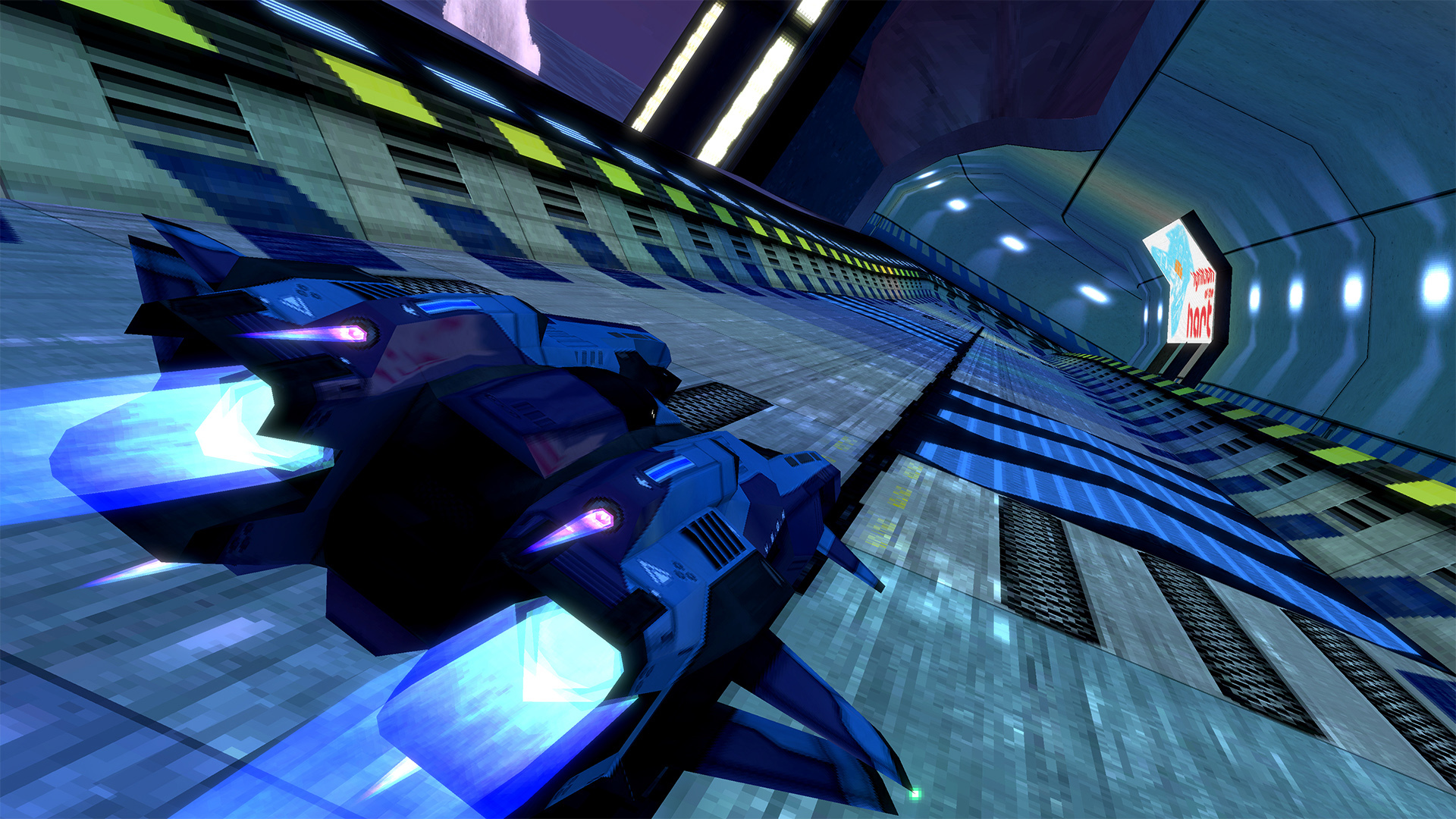
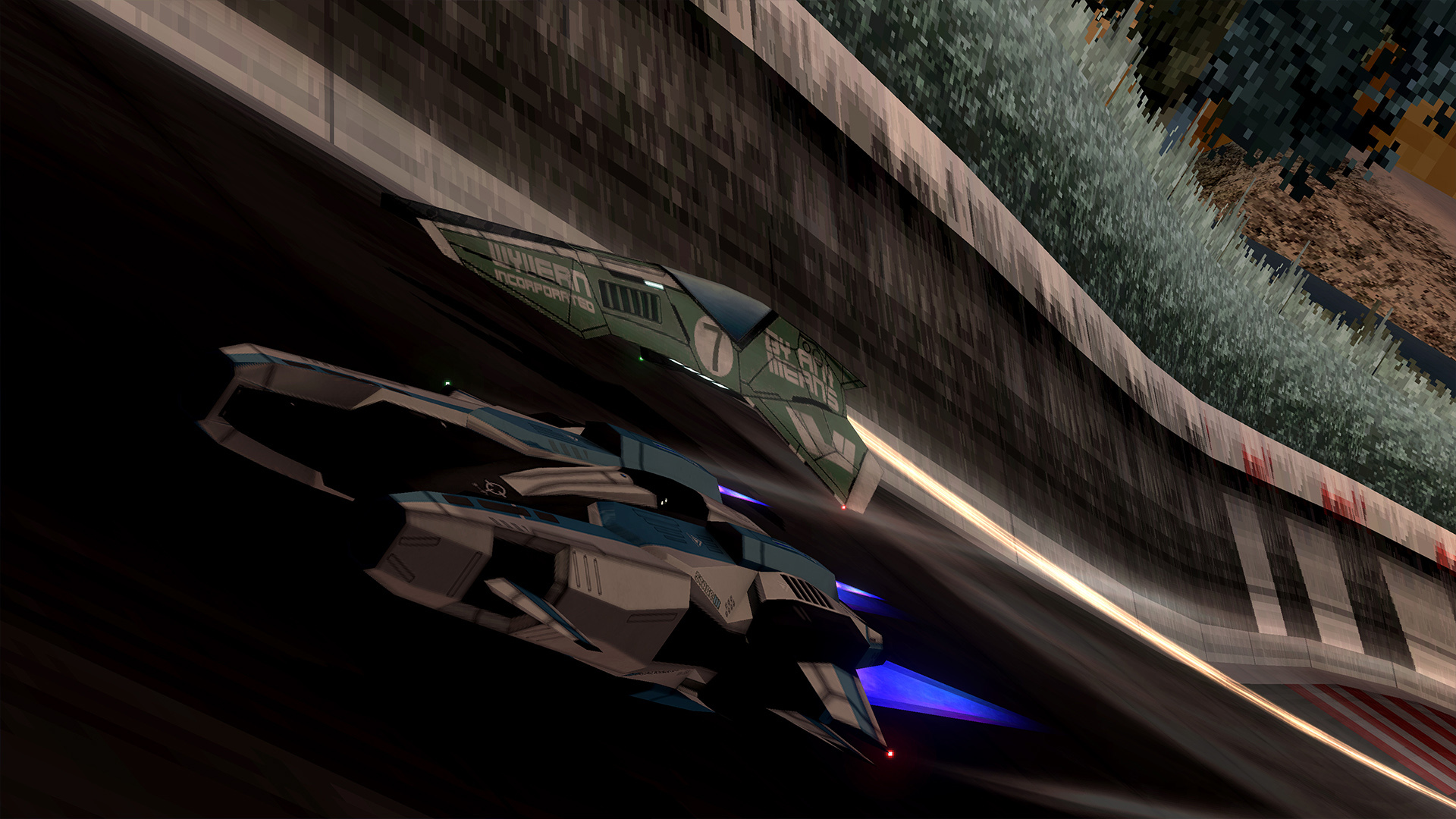
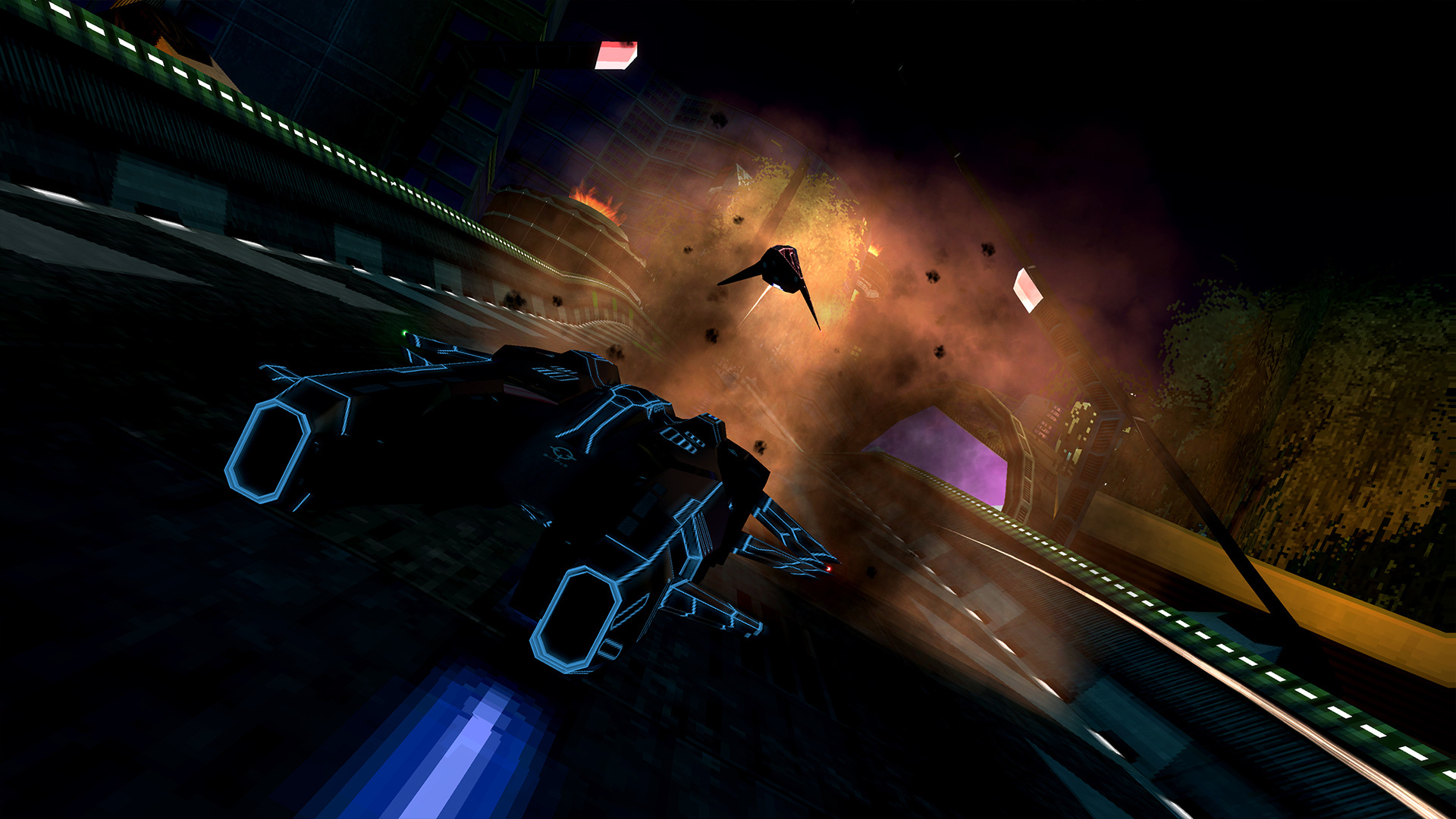

Overhauled and highly configurable ship engine effects
To support the Tempest the backend for the ship engine effects has been rewritten from scratch and designed to allow a lot of customization. Ship creators will have control over existing effects and brand new settings, some of which include:- Addition of two internal custom ship modules (more information on these will be available on Friday)
- Setting whether the players trail is always used
- Controlling the width of AI trails
- Controlling what boosts the engine colors intensity
- Various settings for controlling the scale of trails
- Controlling UV scrolling for trails
1.1.4 focuses on introducing new mechanics for modders and implements our own frame limiter to work around how imprecise Unity's internal one is.
Changelog
Soundtrack- Added Vonsnake - Challenge Every Extreme
Engine
- Replaced Unity's frame limiter with a our own to eliminate micro stuttering caused by Unity's
- Added no tilt lock flag to sections (see below for more details)
- Fixed weather vortex particles not emitting
- Section data can now be interpolated which allows for smoother rotations when ships are airbourne
- Implemented physics modification zones (see below for more details)
Gamemodes
- Fixed invalidated speed laps still being eligible for leaderboard uploads
VR
- Moved the main menu further away to a more comfortable viewing distance
Multiplayer
- Fixed client lobby's not refreshing when a peer disconnects
- Fixed the spawn rotation being tilted with the track in 2159
- Fixed the server not sending weapon pad deactivation triggers to clients
Weapons
- Potentially fixed steering exploding occasionally when the autopilot disengages. This has been a tough one to find the exact cause for and in our testing the issue hasn't returned yet.
User Interfaces
- Fixed the tournament eliminated screen not showing platinum medals when they're awarded in campaign events
Ships
- Fixed 2280 sideshifts being reversed when using mirror mode
- Revamped how the track chase/2159 rear chase track height offset is calculated to improve how it reacts on maglocks, in floor hugger and to improve it's feel on jumps
Tracks
- The water caustic animations on Hydrome Bed are no longer framerate dependant
Layout Creator 2.0
- Added a toggle for no tilt lock (press o to toggle)
- Added a toggle for allow out of bounds (press / to toggle)
- Added a toggle for the track floor. This allows you to disable it for use with zero gravity with no track floor.
- Added a physics mod zone editor
- Added an option to export physics mod zones to an XML
- The open file dialogue window can now open physics mod zone XML files
Unity Tools
- Added survival ignores track option to the scene references object. This currently does not do anything and is just a preemptive implementation for later.
- Added Europa's tile set to the tiles folder and tile database
- Added the Europa terrain shader [BallisticNG/Terrain/Terrain (4 Blend)]
- Added physics modification zones. These can be added from the add component menu [ BallisticNG -> Triggers -> Physics Mod Zone ] or imported from an XML using [ BallisticNG -> Track Configuration -> Import Mod Zones From XML]
- Added no tilt lock section flags. The option can be found in the track editor's section metadata tab.
- Added select all sections button under the metadata tab
- Added a vertex editing mode to the TRM editor
- Section metadata changes are now undoable
- Tweaked the track editor section rendering:
[list] - Selected and highlighted sections now have a slightly larger and solid position cube
- Tile overlays are now drawn for every selected section
- Section tag labels are now much easier to see and scale/fade over distances.
- Section tag labels are now drawn for the following:
[list] - Rotation multiplier when it's not set to 1
- No tilt lock flag
- Junction and pitlane entrances
[/list]
Physics Modification Zones
Physics modification zones are a new modding feature that allow you to manipulate the physics of any ship inside of them. These support:
- Changing gravity or disabling it with the zero gravity mode
- Zero gravity mode which completely removes gravity and disables some other ship behaviours that react to gravity
- Control over grip and drag
- Track spring mode, a highly configurable spring mechanic that is designed to be used in conjunction with zero gravity mode
In this update we've made some tweaks to vanilla campaign time trial targets and made some improvements to the layout creator.
Changelog
Vanilla Campaign- The separation between bronze, silver and gold medals has been increased to 6 seconds from 4 seconds. This means silver medals are now awarded for being 6 seconds slower then gold and bronze medals are awarded for being 12 seconds slower.
We hope this helps with some of the difficulty problems people have been reporting. We'll be keeping an eye on the threads to continue making any tweaks to these times if needed.
Layout Creator 2.0
- Added the reference image plane feature from the legacy creator. You can find more information about this feature on the wiki:
https://ballisticng.gamepedia.com/Layout_Creator_2.0#Reference_Image_Plane - Added tangent pitching (Ctrl + F)
- Added UI controls for manipulating tangents in the node tools window
- The speed class and physics mode options are now remembered when loading a CTL file
As BallisticNG 1.1 introduced a new physics mode we thought it deserved a track that is designed around it.
Introducing Europa! Available now in forwards and reverse for free as part of the new free tracks expansion. You'll find it under the new extras category in the track selection screen!
About
Europa is set on the moon of the same name and serves as the initial testing grounds for G-Tek's latest development in AG engine technology, built for use in extremely low or zero gravity racing environments.https://youtu.be/eYakI89bz2I
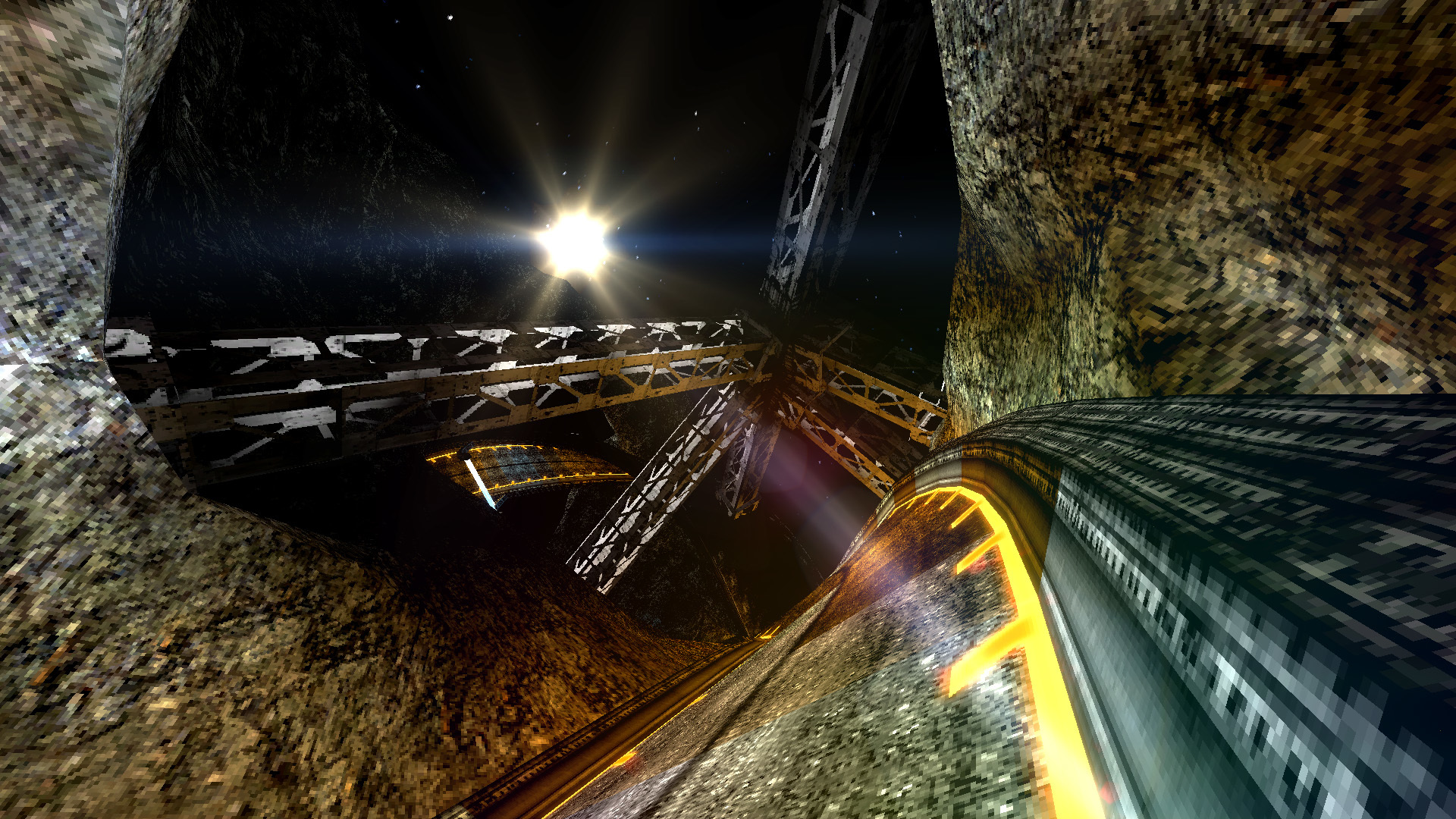
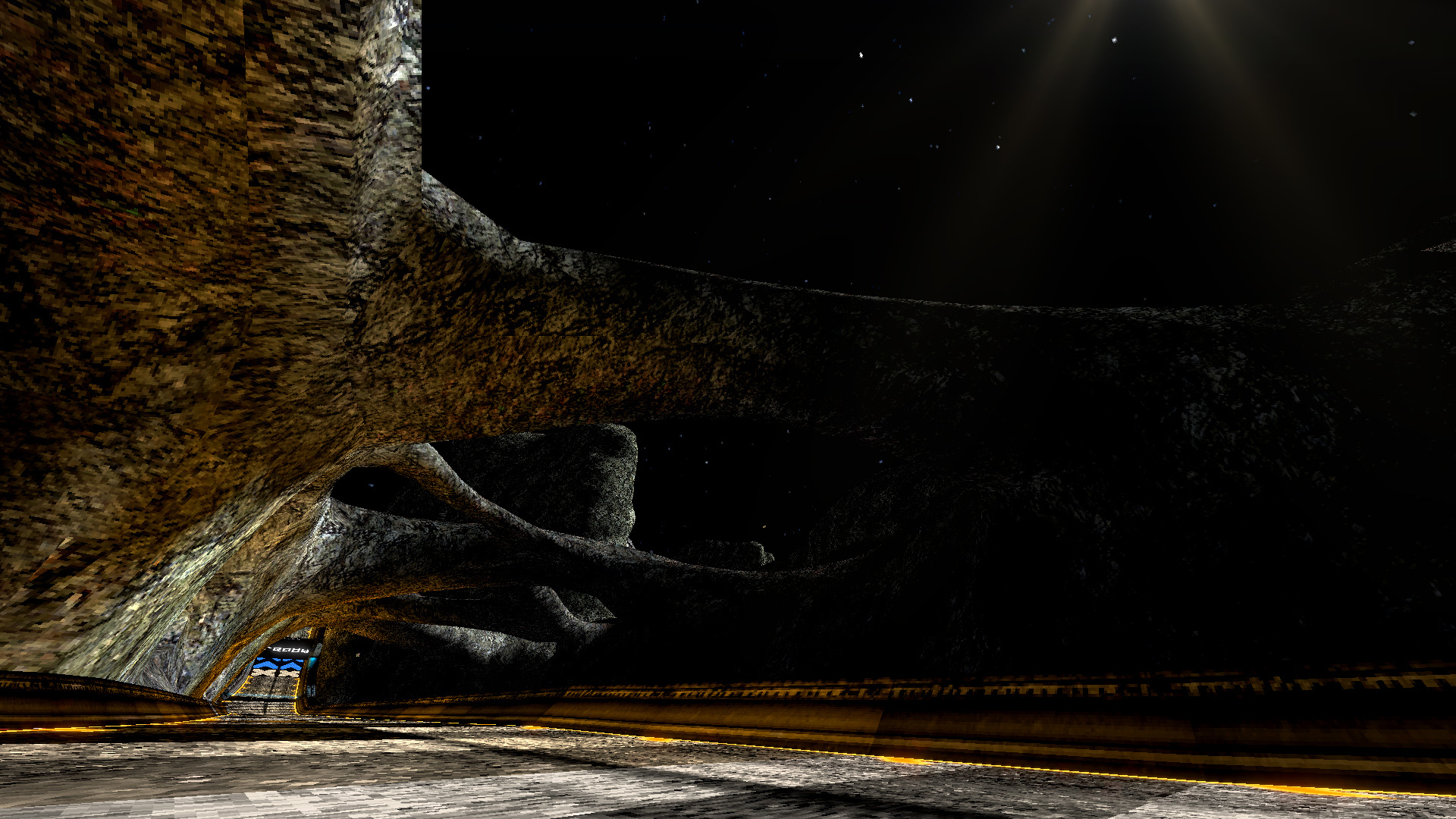
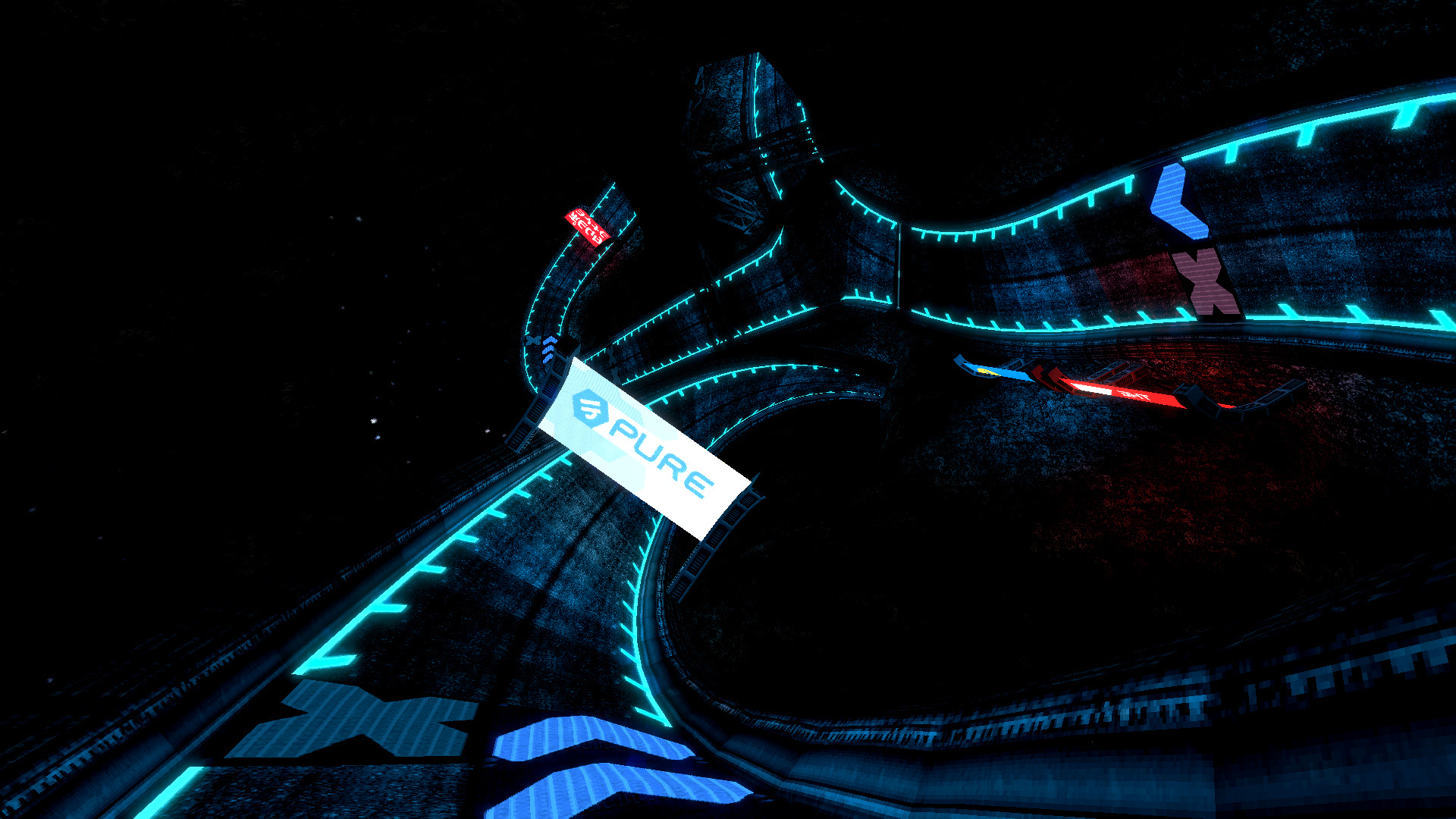
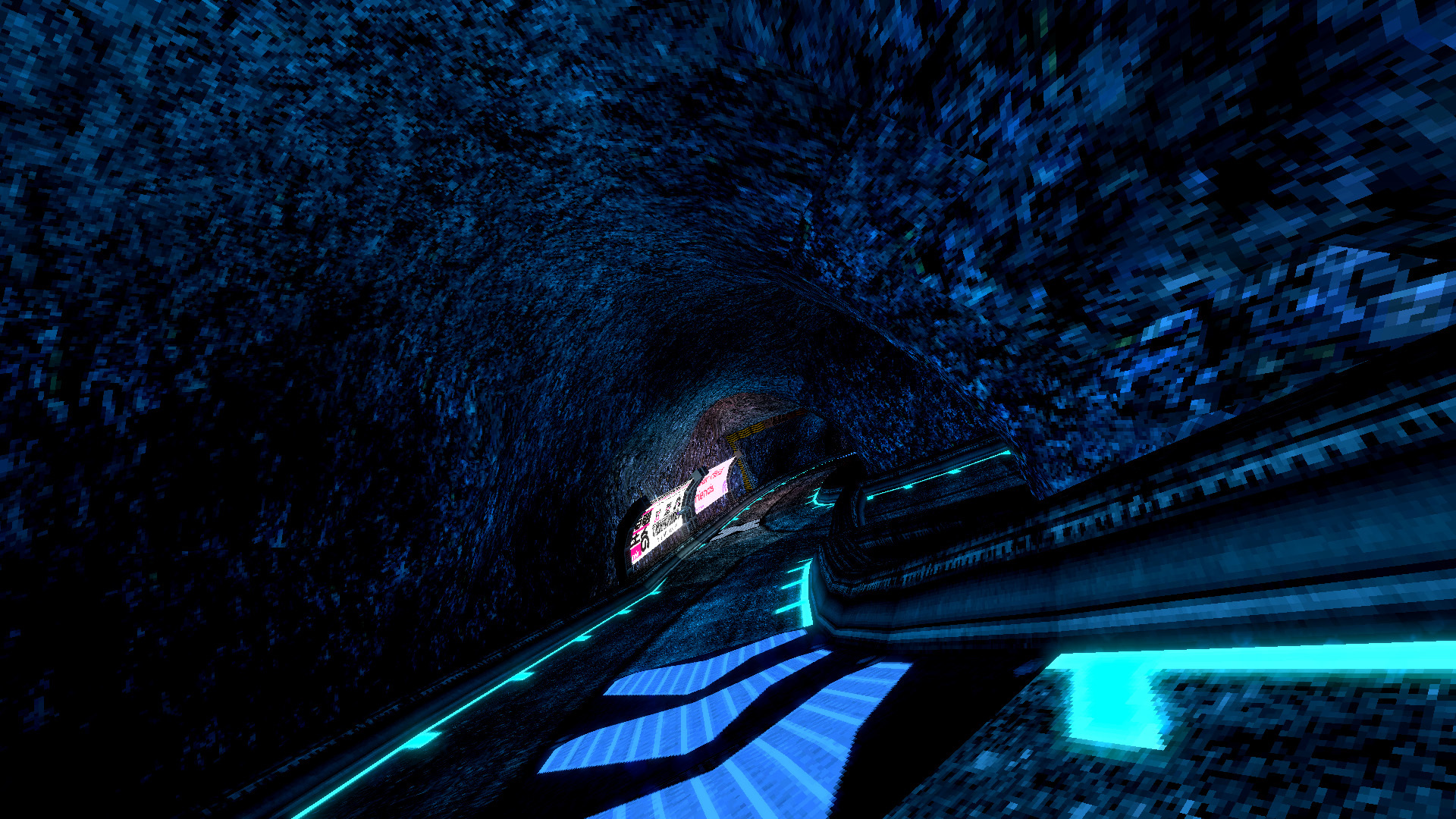
We've just released BallisticNG 1.1.2. This update addresses some of the issues we've seen pop up over the past couple of days.
Mac/Linux Specific
These were addressed in some quick patches released before this so they're being mentioned here just to clarify:- Fixed in-race music not working
- Fixed gamepads not working after the first race
- Fixed vibration not working
VR
- Fixed precipitation not being occluded by environment meshes when in VR
- Mirror mode is now disabled when playing in VR. The new method of handling the mode is not compatible with VR so we'll be looking for a work around in a future update.
User Interface
- Made the Survival campaign awards overlay wider so it can fit triple digit targets
Campaign
Hey everyone! In this I'm going to be briefly explaining what's in store for 1.2 and plans for 1.1.
1.2
1.2 is going to be a huge update to the game's code to better organise everything and update older parts to make it more versatile. If you've been around since the early days, this is going to be similar to what 0.8 set as a foundation for 0.9, 1.0 and 1.1.Part of this update is going to be a total rewrite of the game's UI so everything can be generated on the fly instead of being hand made. This is going to open up the interface for more consistent styling, code mod support, customization like custom color settings and allows us to start implementing multiple languages!
A lot of other under the hood changes catered primarily for modding are also going to be made. To list a few of them:
- Search and filtering options in content turntables for easier management of huge mod installs
- An on screen keyboard for entering text with controllers
- Less restrictive ship configuration requirements. Allowing for multiple models, custom survival explosions and finer control over engine effects on an individual engine basis.
- In-game custom campaign editor tool
- Controller support for Layout Creator 2.0 with customizable input bindings
- Track tile tags for implementing custom behaviours and effects
- Support for spectators and bots in multiplayer
A huge update to the game's internals has been long coming but is only possible now due to our recent development workflow changes and how we no longer have to work on the game linearly.
Continued 1.1
As 1.2 will take a lot of time and work to finish we will continue to support and develop 1.1 in the foreseeable future. While this does mean no new major feature updates will be coming soon it does mean we can continue pushing out bug fixes and minor features in the mean time, and of course extra content!Legacy Ship Importer Depreciation
For 1.2 the in-game ship importer is finally going to be depreciated. The tool is now considered end of life and will be removed in favour of transitioning everybody over to the newer Unity based importer tool in the future.Note that the game will still be able to load ships exported with the legacy importer. If you have ships made with the legacy importer you can also import them into Unity to automatically convert them into the newer format, this keeps all of the workshop metadata so you can update existing workshop entries.
1.2 is going to bring a lot more exciting possibilities to the game and we can't wait to share what we're working on in the coming months!
Hey everyone, just a small hotfix to address some issues that were ran into on a community multiplayer session yesterday.
A huge thanks to those who identified the issues and helped test these changes!
Changelog
Gamemodes- Fixed being awarded no medal in Time Trial and Survival events if hard mode is disabled when earning a platinum
Multiplayer
- Fixed the name tag positions not adjusting for mirror mode
- Fixed a start grid softlock if somebody disconnects when the track is loading
- Fixed the track fade in overlay remaining a solid black at random when intensive custom ships are used
- Fixed the chat box text input not refocusing if sending a message with the return key
- Fixed the player list being offset in 4:3 resolutions
- Moved the player list in the lobby up so a fully 16 player lobby doesn't have the list overlap the bottom of the screen
https://www.youtube.com/watch?v=gvSkNAoCsu4&feature=youtu.be
Suprise! BallisticNG 1.1 and Neon Nights have just been released early in time for the weekend. We hope you enjoy the new tracks and large amount of new game features and fixes!
You'll find Neon Nights is automatically added to your library and will begin downloading as part of the 1.1 download.
DirectX9 Support Dropped
As mentioned in a previous development log we've updated BallisticNG to run on Unity 2018.3. This gives us numerous engine improvements but unfortunately means having to drop support for DirectX9 as Unity themselves are no longer supporting it.DirectX9 has been replaced with OpenGL so graphics chips not compatible with DirectX11 will still be able to run the game.
Custom Tracks - Upgrade Guide
If you're making custom tracks then you can find the short guide for updating your project here: https://ballisticng.gamepedia.com/Ballistic_Unity_Tools#ballisticNG_1.0.3_-_ballisticNG_1.1_upgrade_guideWe're also happy to announce that work has started on in-editor documentation. Head over to Help -> BallisticNG Unity Tools Documentation on Unity's toolbar to get reading. Right now only the basics of track configuration is covered but it'll be expanded as updates roll out.
Future Updates
With the new DLC system game updates can now be separated from new content releases which gives us a lot more flexibility. The plan is to continue working with major versions but now instead break them up into sub-releases that focus on more specific features to provide a more steady and frequent update schedule.We've also made changes to our source repository so it's now possible to backport changes to public releases while knee deep in development for the next version!
Because of BallisticNG's modding support it's our goal to keep evolving it to support more creative possibilities and these changes play a big role in that.
Future Content
There are plans to develop and release both free and paid content in the future. The goal for the paid content is to introduce an additional campaigns worth of tracks for each release, allowing us to continue supporting the game in the long-term while adding heaps of content.We're only going to charge for tracks and any livery unlocks that are associated with campaigns for those tracks. Any other content, including entirely new ships, will be free.
Free Tracks
Free tracks will be single track releases and be released whenever they're made. There's no set goals for these and will serve as a way of making one off tracks.
The game's development history has given us a very large amount of track layouts to work with so you can expect to see a lot of them be remixed, reimagined or fully realised for these releases.
Themed Track Pack
Themed track packs will be larger, more focused track packs. Each pack will contain 6 new tracks and a campaign with new liveries to unlock. As these take a lot more resources to make they will be much less frequent then free track releases. A price is yet to be decided!
Soundtrack
The soundtrack DLC has been updated with all of the new songs. You'll find them in the OST folder once 1.1 has downloaded!1.1 Changelog
Soundtrack
- Remastered the original and the variants of the original menu theme
- Added:
[list] - Xpand - Future Past
- Vonsnake - Near Field Friends
- Xpand - Code Within
- Shiftdelete - The Only Way Is Up
- Vonsnake - Neon Nights
- Vonsnake - Chills
- Xpand - Experience
Mac/Linux Specific
- Fixed crashes with custom music on Linux
- All persistent settings are now stored in an ini file instead of using Unity's playerprefs system. (this will also be coming to Windows builds in the first stages of the 1.2 life cycle)
Engine
- Updated to Unity 2018.3.8f1, removing support for DirectX9 and replacing it with OpenGL. DirectX11 will still be used on Windows machines when supported.
- Added support for exclusive fullscreen to the options menu. When using exclusive fullscreen the game will currently use your desktops refresh rate, support for a selectable refresh rate will be coming in a later update.
- Added an option for analogue steer curves (defaults to sine)
- Added an option to control weather details
- Added an option for motion blur
- Added arcade mode, see the cheats/secrets menu to activate it
- Added an option for smooth cockpit lighting (enabled by default)
- Added -nodlc and -nougc launch arguments, disabling dlc and custom ship/track loading respectively (useful for testing code mods)
- The game now checks to make sure workshop folders exist before considering a workshop item discovered
- Fixed a cubemap projection issue causing reflective scenery shaders to have incorrect and distorted reflections
- Fixed some edge cases where two tracks having the same substring of characters in their name will prevent caches being generated for all instances of files that have that substring
- Removed CUE RGB support
- Moved the controller vibration option in the settings ini file. This will reset current vibration settings
- Switched over to a different lens flares library
- All videos are now encoded to VP8 to unify the codec across all three release platforms
- The draw distance option is now a toggle, switching between a hard set 60 and 1500 units.
- A second non collidable track floor is now generated from the original and has its vertices welded. This allows raycast operations to retrieve a smooth normal for very fast ship rotations like on magnetic track sections
- Rewrote the F1 debug overlay to provide a more accurate and simplified FPS counter as well as a newly updated in-depth ship debug screen
- The custom ship loading process now has a progress UI like custom tracks
- UGC loading now only happens on the game's launch. Returning to the menu with loads of mods installed should now be near instant
- When loading custom track caches the game now references the content database to determine if a track file that exists has already been discovered. If the file hasn't been discovered then the cache file will now be deleted, allowing the game to ignore workshop files that Steam has cached in the Workshop folder but is no longer subscribed to
- Remade photo mode from scratch, providing a more controller friendly interface and integrating new effects now possible thanks to the game's shaders writing to the depth buffer
- Mirror mode is now handled by flipping the screen pixels horizontally and reversing the players input
- Renamed the VR section in the settings ini file to Cockpit. This will reset all cockpit settings to their defaults for this update.
Tracks
- Added collision meshes around Zephyr Climb's first jump
- Fixed SFX not being muted when custom tracks are loading
- Reworked Aciknovae's, Dover Reverse's and Nova Split Reverse's lighting
- Reworked Dover Reverse's weather effects
- Removed the old unused 2280 wall colliders
- Baked reflection probes are now re-rendered on track setup when the survival environment is active
- Optimized Zephyr Climb's weather particles
- Reworked Lunas sky with a higher resolution star map and a 3D moon, sun and earth.
Ships
- Added the Barracuda Model 0
- Added glide physics. These are a new addition to 2159 physics, pitch up to begin gliding!
- Added Floor Hugger physics. This can be forced on the track by the track author or can be enabled globally from the cheats/secrets or lobby settings menu
- Added Neon Nights liveries, unlocked by obtaining golds for every event in the new Neon Nights campaign
- Fixed liveries not being applied to v3 custom ships in survival mode
- Fixed damage that brings a ship below 0% shield energy subtracting the remainder from the energy restored upon respawn
- Fixed various pause related issues with afterburner inputs
- Fixed the track chase camera always being a frame behind where it should be
- Fixed the Barracuda Model S's trail and flare being positioned wrongly
- Fixed v2 custom ships not having livery data generated
- Fixed an exploit where you could pass a tracks mid line backwards and then turn around to complete a lap by only using the last half of a track. This allowed you to achieve shorter lap times on some tracks where the mid line is closer to the start line from behind
- Fixed the draw canopies option being disabled by default outside of VR
- Made improvements to the track chase camera
- Overhauled the 2159 rear chase camera
- Overhauled magnetic track physics
- Nose dive and hover force rotation behaviours are now disabled when on magnetic track sections
- Updated the navigation light texture
- Toxic and Apex now use slightly lower grip stats
- Drag ships can now be used on any track outside of the campaign and will write to their own leaderboard and save files
- Drift ships will now write to their own leaderboard and save files
- Updated Scorpio's stealth and neon liveries to remove the yellow cockpit
- Ships now inherit the full rotation of their spawn tile in 2280/Floor Hugger and on magnetic track sections
- Using a prototype ship now spawns the AI using the standard ship roster
- Updated Scorpio and Omnicom's cockpit textures to reduce the opacity of the canopy glass
Weapons
- Fixed the autopilot disengage steer transfer exploding when flying over magnetic track sections not aligned with world up
- Fixed projectiles being able to fly off on sharp pitch changes like on magnetic track sections
- Removed the velocity build-up on rockets, they will now fire at maximum velocity
- The hunter and hellstorm no longer spin
- The hunter now uses a spring simulation for maintaining its target height above the track
- The cannon fire rate and sound is now determined by the owners firepower stat
- Projectiles now simulate collisions instead of triggers, ensuring that they will always explode on impact
Multiplayer
- Added support for up to 16 players. Hosts can decide on the max players before hosting a lobby
- Added the option for drag mode, mirror mode and forcing the virtual environment
- Added a player list to the lobby menu which also details the ships that everybody is using
- Fixed liveries not being correctly applied to all players when in a multiplayer race
- Fixed server-client handshake error kicks not working (version mismatch, fully lobby)
- Fixed the game softlocking in situations where there are more players connected then there are spawn tiles
- Fixed softlocks caused by a peer selecting a livery on a custom ship that you don't have
- Fixed the C# string interpolation symbol being included in the peer disconnect message
- Fixed the ship selection being limited to the Barracuda Model S if joining a lobby directly after finishing a Survival event
- Removed the player tags from ships in the lobby (replaced by the player list)
- Improved the formatting of the lobby settings display
- Weapon pad deactivation is now handled by the server
Gamemodes
- Added Upsurge
- The leaderboard overlay is now refreshed every lap in Speed Lap
User Interface
- Added a records menu for viewing all of your offline records in a single location
- Added headers above different campaign types in the campaigns list
- Added a dedicated HUD element for the wrong way notification
- Added an option to disable ship collisions in custom races
- Added a content pack logo section at the bottom of the main menu. Any expansions you have installed will show their logo here
- Added a pitlane indicator. This will trigger 80 units before any pitlane entrances in gamemodes that have them enabled
- Fixed transparency on the campaign videos
- Fixed the change track/ship option being available in the precision runs
- Fixed ships eliminated during a tournament still having a score differential listed next to them on the results screen.
- Fixed sliders still updating their values if you click, drag and then release the mouse button outside of the sliders interaction area
- Fixed the campaign event list not auto-scrolling to the previous event when returning to the menu
- Removed the RGB options menu
- Renamed the VR options menu to Cockpit
- Updated the score based gamemode results screen so it can display 8 ships properly
- Reorganised the input mapping screen to make functionality clearer
- Spaces are now inserted into option names that are converted from enumeration values
- The in-game ship turntable is no longer presented when changing track in splitscreen
- The mod tool file browser now continues to block editor inputs when the mouse is not hovering over it
- The firepower and shield stats for the vanilla ships are now accurate
- The leaderboards button under Extras no longer shows up if the game isn't able to load Steamworks
- Updated the network race complete UI so it can fit up to 16 players in the list
- The audio sliders in the options menu are now rounded to the first decimal place only
- Locked ships and liveries replace their descriptions with the unlock criteria
- Locked liveries are no longer hidden
- The ship tracker HUD now determines the section count by manually traversing the track until it reaches the start section or has fallen back to covering the entire track. This fixes the tracker on tracks like Basin where it only covers half of the bar because of the section setup.
VR
- Fixed the HUD having a blue discoloration
- Fixed the camera not being movable in photomode
- Fixed the camera being left in the cockpit location during the survival explosion sequence
- Menus now use the VR HUD renderer. This drastically improves global VR performance as Unity no longer needs to constantly repaint the entirety of UI canvases used for menus (something it's quite slow at).
- The VR HUD is now always rendered at 1920x1080
Campaigns
- Added Aftermath campaign, covering the 1.0 tracks and Relay introduced in 1.1.
- Added fallback texture functionality for custom campaigns. Set the FallbackTexture attribute to the local filename of a PNG or JPG image to have it loaded in the absence of an MP4 or WEBM
- Added ForcedAiShip which lets you force the ship AIs will use independently of the players forced ship
- Added ForcedPlayerLivery and ForcedPlayerScheme which lets you force specific liveries and schemes by numerical index on the player. If the livery you provide doesn't exist then the game will use the default livery. Setting this to -1 will tell the game to not force a livery and just use the previously selected one
- Added support for hyperspeed. Add the Hyperspeed=True attribute to the modifiers element in your campaign XML
- Fixed the Zen Zeus Omega Harbour Knockout event not being a knockout event
- Fixed dying in the last event of a tournament while having enough points to obtain a medal not saving the medal progress to disk
- Forced ships are now looked up by display name if the search by in-game enumeration value fails, allowing the use of custom ships
- ForceShip is now depreciated. It will continue to work as before for compatability but you should now use ForcedPlayerShip instead.
- Updated all Survival events to force the Model S instead of taking you to the turntable where you'd need to select it manually
- You no longer need to be in expert mode to earn platinum medals in Time Trial and Survival events
- Custom campaigns are no longer prefixed with (custom)
Layout Creator 2.0
- Added the ability to use the new Floor Hugger physics mode
- Fixed tangents resetting until the next track edit on undos and redos
- Fixed the hyperspeed dropdown option not doing anything
Unity Tools
- Updated to Unity 2018.3.8f1. Please upgrade your projects, following the guide linked above.
- Added support for custom bloom configurations. Documentation for this will be coming in a follow up update.
- Added support for custom lens flare configurations. Documentation for this will be coming in a follow up update.
- Added step scrolling and a use scaled time toggle to the UV scroller script
- Added scripts to let you configure the start and mid line trigger transforms. Documentation for this will be coming in a follow up update.
- Added BallisticNG -> Create Scene From TRM to the project view context menu. Using this willl create a new scene with the TRM in and then automatically run the track wizard
- Added snowy, street (Neon Nights) and special icy tile sets
- Added reflection tile textures for Cassandra and Industrial based textures
- Added a tile database tool, see the new in-editor documentation for more information.
- Added a no fog version of the skydome shader
- Added a new skystrip shader (fog and no fog variants)
- Added a new water shader
- Added the option to force floor hugger physics. The option that used to force 2280 has been removed and moved into a dropdown. If you've made a 2280 track you'll need to update it to force it using this new option instead.
- Added fog settings to the scene references object
- Made changes to the add component menu entries
[list] - Added BallisticNG -> Rendering -> Lightmapping Options
- Added BallisticNG -> Rendering -> Render Target Display
- Added BallisticNG -> Rendering -> Render Target Camera
- Added BallisticNG -> Rendering -> Light Sponge
- Added BallisticNG -> Behaviour -> Physics Toggler
- Removed BallisticNG -> Rendering -> Material'. This script is depreciated and will be removed in a future update
Hey everyone, it's time for the final dev update for 1.1 and Neon Nights. This one is going to be much shorter than normal as we're getting very close to the release! All Neon Nights tracks are now complete and the campaign has been created, all that's left now is play testing.
The Neon Nights campaign introduces 48 new events to introduce you to and test your skills on the new tracks. Getting a gold or platinum on all of these events will earn you the Neon Nights liveries. Upsurge also makes it debut in this campaign so get ready for some close shaves against barriers at high speeds!
BallisticNG 1.1 and Neon Nights both release on July 30th.
Metro
Last time we showed a work in progress shot of Metro, this time we have some finished screenshots and gameplay for you.As Metro is still under heavy construction you can expect sharp turns, sudden drops and a lot of scaffolding!
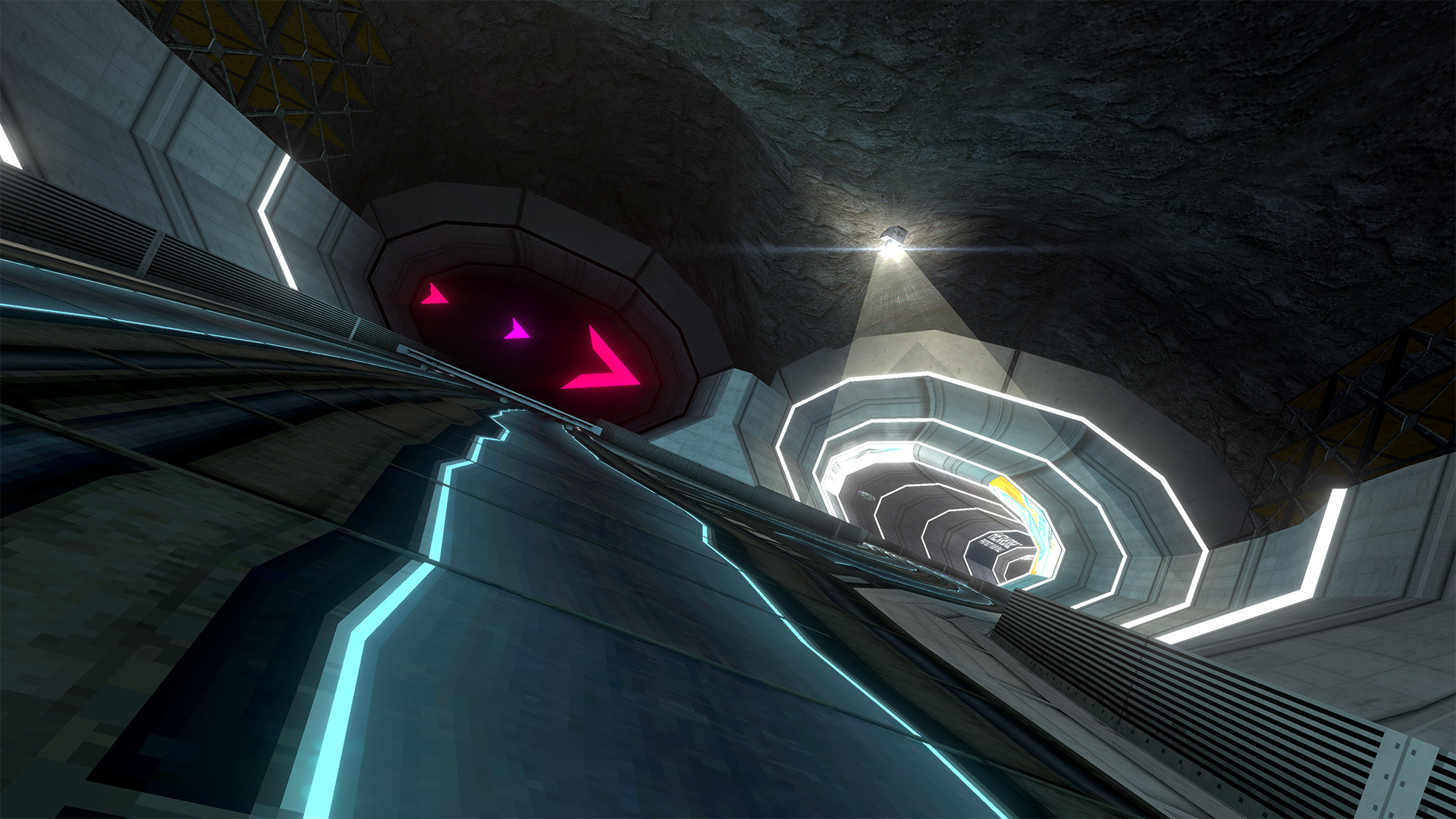
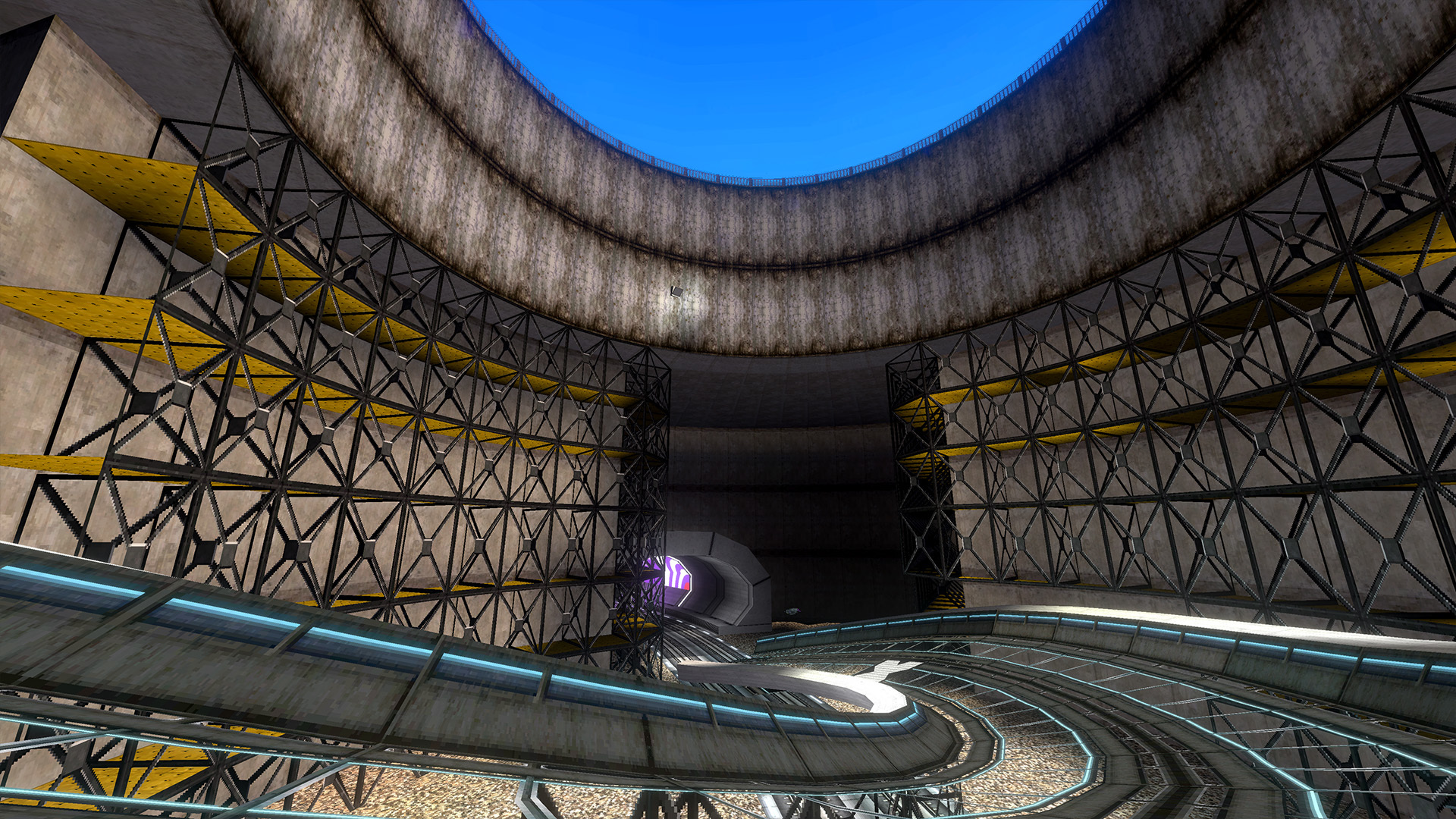
https://www.youtube.com/watch?v=uuc0J0axPHE
Soundtrack
The soundtrack update for 1.1 has been finalized! Here's a mix of the new songs if you want to listen early:https://www.youtube.com/watch?v=qnlzRE0xBY8
Hey everyone! If you've released tracks for BallisticNG then you'll want to read this as it's about compatibility with older custom tracks when 1.1 releases. The purpose of this announcement is to give creators an early heads up so 1.1 doesn't suddenly break your content.
First and foremost, if you've released a track that was:
- Built using the BNG 1.0 or 1.0.3 Unity Tools
- A 0.9.4 track with a DX11 buiid
- Released before 0.9.4 but exclusively uses BNG shaders and doesn't incorporate any stock Unity shaders
What's going on?
As BallisticNG is moving forward with newer versions of Unity we've unfortunately had to say goodbye to DX9, which impacts compatibility with older custom tracks. Check out the first 1.1/Neon Nights dev update for more info:https://steamcommunity.com/games/473770/announcements/detail/1799657041070338356
Older DX9 only tracks will continue to function and be playable, but any materials that use stock Unity shaders will show up pink. From our testing the vast majority of the to be affected tracks are missing either sky strips or particles - more of an annoyance then something game breaking.
I have an older track, what should I do?
Not much!If you haven't already, update your Unity Tools to the latest from 1.0.3 (make a backup of your project first, just in case).
When you're setup with the latest version all you need to do is build your track as you normally would and then update your WTRK file if you've published to the workshop.
And that's it, your older track is now future proof! You'll want to test your track after building it for the first time with updated tools. While you shouldn't run into any issues, you can never be too careful.
Why only stock Unity shaders?
When BallisticNG loads a custom track it has a list of shader names that it references to swap out the Unity Tools version with the in-game version. We set this up as a pre-caution to negate the issues that any potential graphics API compatibility issues like this could haveWe can't do the same for Unity shaders as only the shaders we use in the game are actually put into the built version, so if somebody is using a more obscure Unity shader (or their own) in their track then BNG doesn't actually have it available and it has to be provided by the track itself instead.
Hopefully this heads up is useful and gives you enough time to update your tracks if need be. 1.1 will be the only update in the foreseeable future that will lower compatibility with older content, apologies for the inconvenience.
Happy modding!
Hey everyone, it's that time again!
The final Neon Nights track, Metro, is currently in progress and will be ready for a full showcase in the next dev update.
Neon Nights will be releasing on July 30th, included for free alongside the game's 1.1 update!
Thunderhead
Previously we had shown screenshots of Thunderhead, so here it is in action:https://www.youtube.com/watch?v=z5d-AxP8iz4
Metro
Metro is set entirely underground in an older, unused section of Vega City's metro system. The area is being revamped to properly house a traditional AG circuit but is currently being used in a rail line/AG track hybrid for the current AGL season.The screenshot below shows the start grid in early stages. The track is relying heavily on scenery to build the track layout, everything has been blocked out but because there was this extra step the scenery detailing has only just begun.
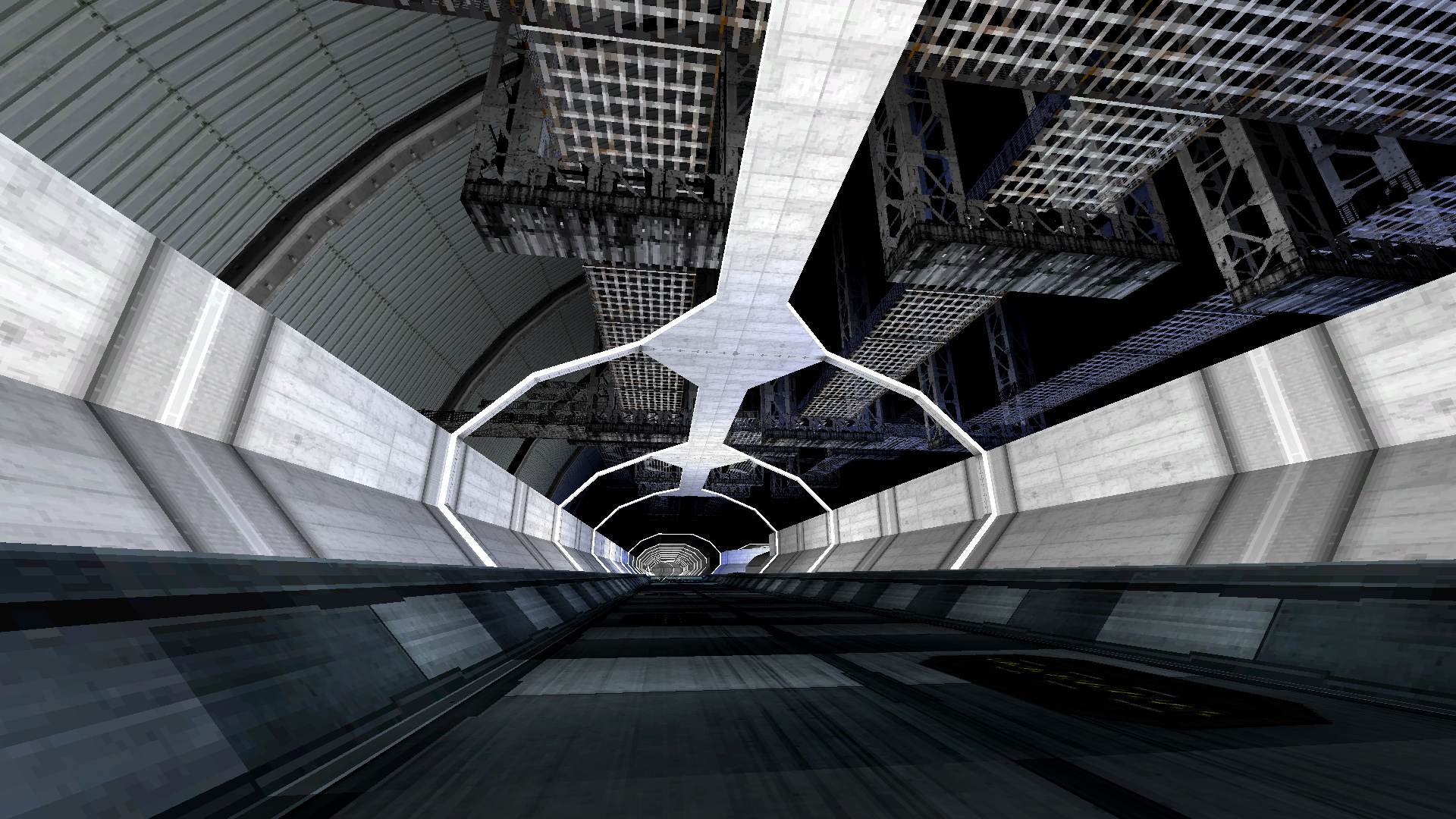
Soundtrack Additions
New songs are being added to the game! There isn't currently a final count as songs are mostly being added as we go along but here's a couple for you to take a listen to!Like with the release of 1.0, all new songs being added are being added to the soundtrack DLC for free. You'll find the new MP3s inside the folder when 1.1 releases!
https://soundcloud.com/vonsnake/ballisticng-near-field-friends
https://soundcloud.com/vonsnake/ballisticng-neon-nights
https://soundcloud.com/shiftdelete/the-only-way-is-up
https://soundcloud.com/vonsnake/ballisticng-chills
New 2159 Chase Camera
The rear chase camera (the 2nd camera mode) in 2159 used to just piggyback off of the 2280 rear chase camera. While this camera mode works fine for 2280 there is a huge disconnect between the camera and physics when used in 2159. This new camera mode gives 2159 its own unique chase camera movement which reacts much better to the physics.The track chase camera (2159's default) has also been given some updates to make it react faster to the track as the ship flies through it. This helps with accentuating the ships movement which makes the camera a bit more satisfying.
You can see the new camera in action below!
Barracuda Model 0
Originally an official mod back when the game first implemented custom ships, the Barracuda Model 0 has made it into the game officially!The Model 0 is the prototype of the Model A. However despite its finished variant, it doesn't share the same performance and is more in line with the other standard teams competing in the AGL.
The ships textures have been re-created from scratch and the ship has been given all of the game's livery sets.
https://www.youtube.com/watch?v=9SDtOD8-7NA
Floor Hugger
Floor Hugger is a new physics model that's being introduced with 1.1. This new physics model is a direct extension of 2159, keeping most of it intact but drastically changing how the gravity and hovering function to have you constantly locked to the track.The airtime physics in this mode have also been changed. Instead of nose diving you fly straight and need to control your trajectory by pitching.
Here's a video of it in action:
https://www.youtube.com/watch?v=fsOMIB-c_tQ
Updated Tracks
A few tracks have had minor updates to improve their look:Aciknovae Forward
Aciknovae has had a lighting overhaul, keeping its feel but smoothing out the lighting and brightening up the reactor a little bit.
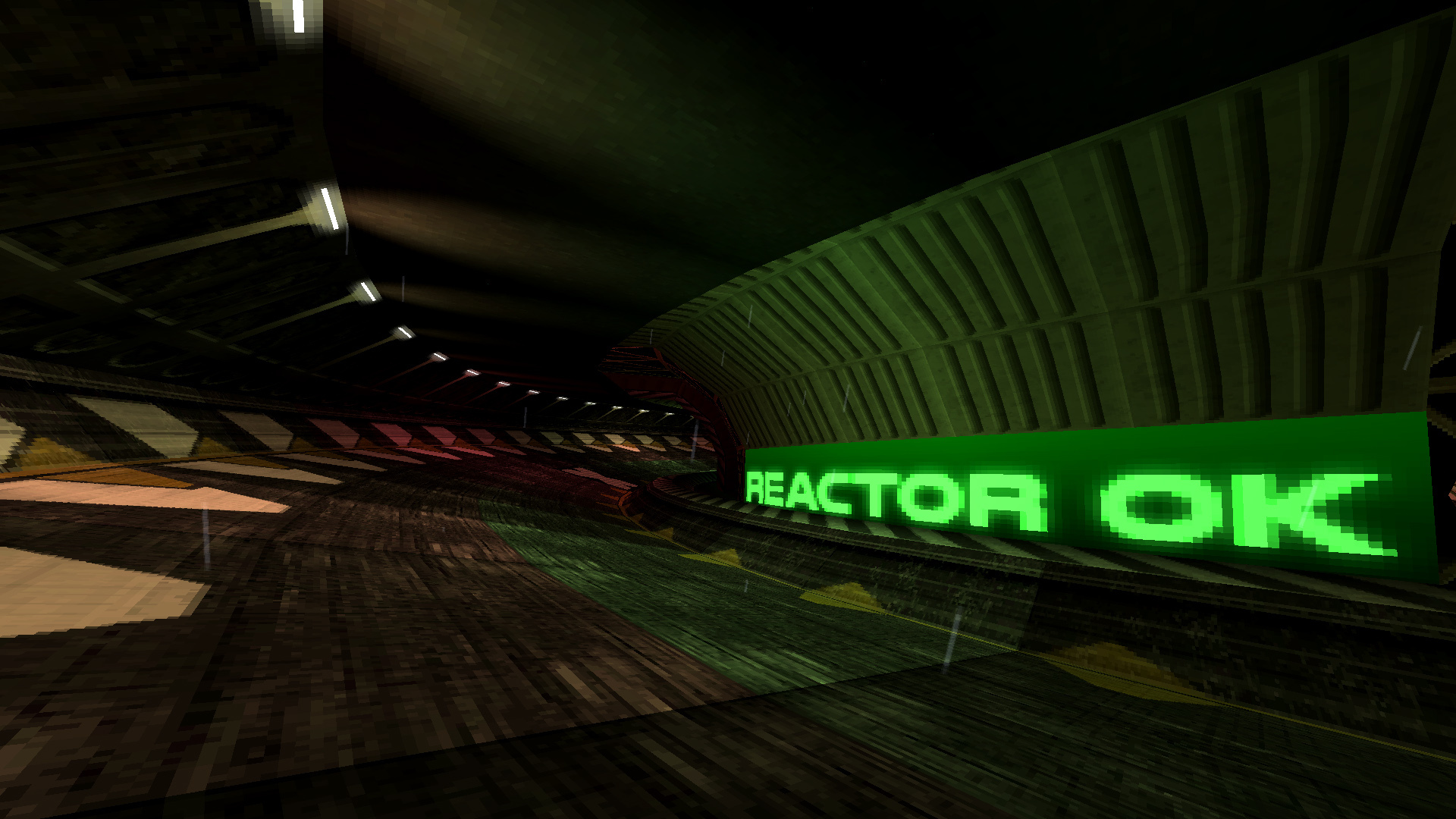
Nova Split Reverse
Nova Split Reverse has had it's time of day changed and has had its lighting improved, no longer make it look completely flat.
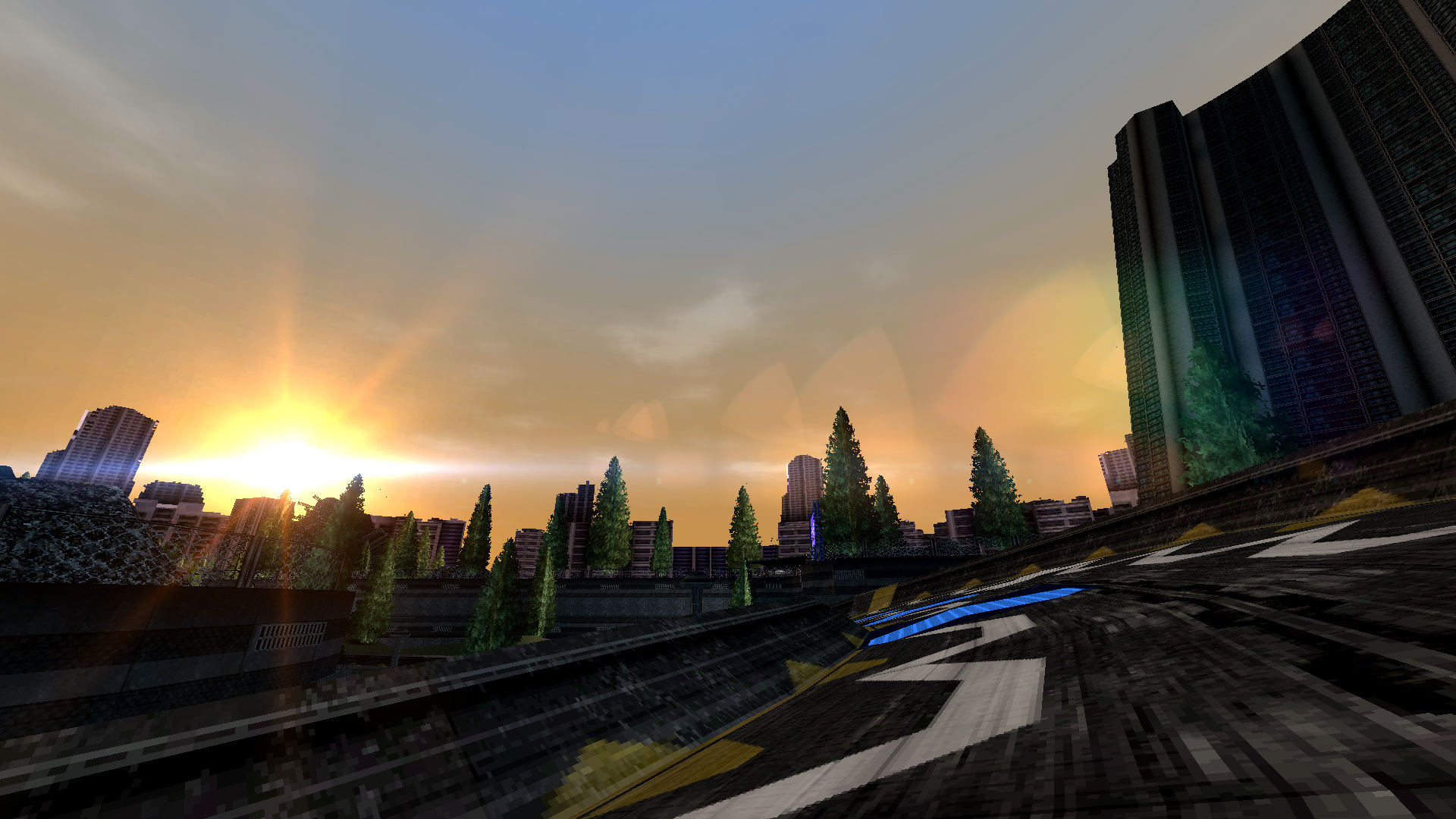
Dover Reverse
Dover Reverse has had a lighting and weather update, making use of the game now writing to Unity's depth texture to implement post processing based fog.
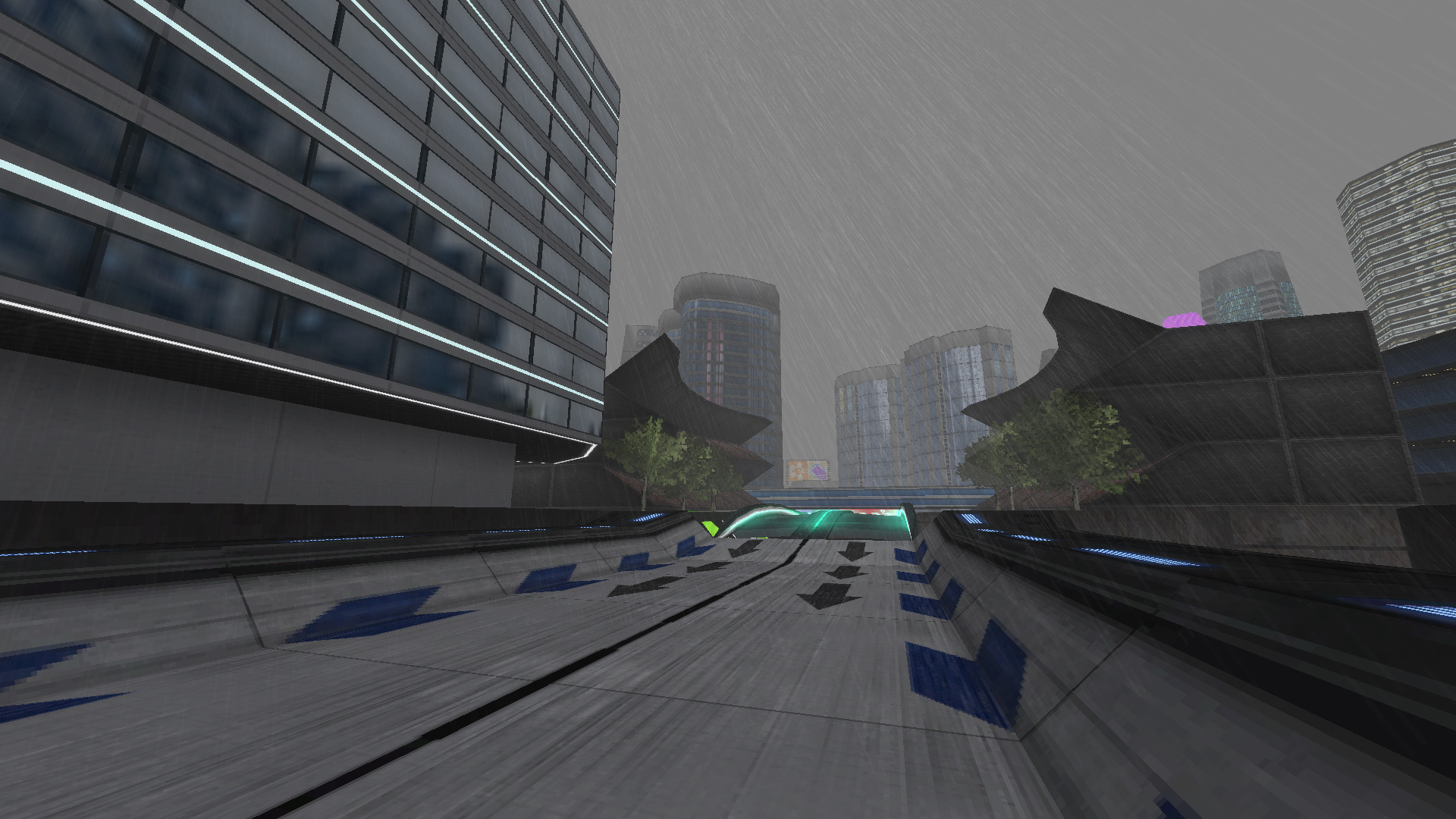
New photo mode
Photo mode has had a massive update, rewriting it from scratch and making use of new engine features to provide more effects and improve existing ones!The interface now plays a large part in the mode, giving you many options in a controller friendly format that is available straight away (previously you had to use the mouse to open up a window).
When you render a screenshot you are now given a list of resolutions instead of the game using your display resolution. These range from really low resolutions to 4k, and includes various aspect ratios for a variety of uses.
Capturing a screenshot no longer automatically opens the screenshots folder either, there's now a dedicated button for that!
https://www.youtube.com/watch?v=lODQ6Bp7FAI
Drag ships everywhere!
Those of you who have been playing since the very early days might remember that the drag ships were once playable on every track. Those days are back!With 1.1 you'll be able to play every track in custom race and online with the drag ships, they've been given their own leaderboards and save files too.
Other Changes
- DLC System
[list] - A means of loading extra official content has been added to the game. Previously Neon Nights was embedded into the game itself but has now been moved out into its own files. This allows the content to be updated independently of the game itself and lets the core game be loaded without any additional content (mostly useful if you're writing code mods and want fast boots for rapid development).
This also future proofs the game for future content and is going to be very important in an upcoming change to the game's update frequency. We'll be talking more about this when 1.1 releases.
We've been sitting on the option for a very long time now. It's been requested on several occasions but it was important to get its implementation right as to not turn the screen into a blurry mess whenever the camera moves.
Hey everyone, it's time for another development update!
5 out of 6 tracks for Neon Nights are now complete. Development of the final track, Metro, will be starting very soon. Once Metro is done the Neon Nights campaign can be created and then it's time for release!
We're currently on track for releasing Neon Nights in July! A more specific release date will be revealed in the next development update.
Basin
Previously we had shown screenshots of Basin, so here it is finally in action:https://youtu.be/HVyspR9yIcE
Thunderhead
Unlike the other tracks in Neon Nights, Thunderhead has more of a focus on terrain then it does dense buildings. This short track has you flying by the side of Vega City's industry district.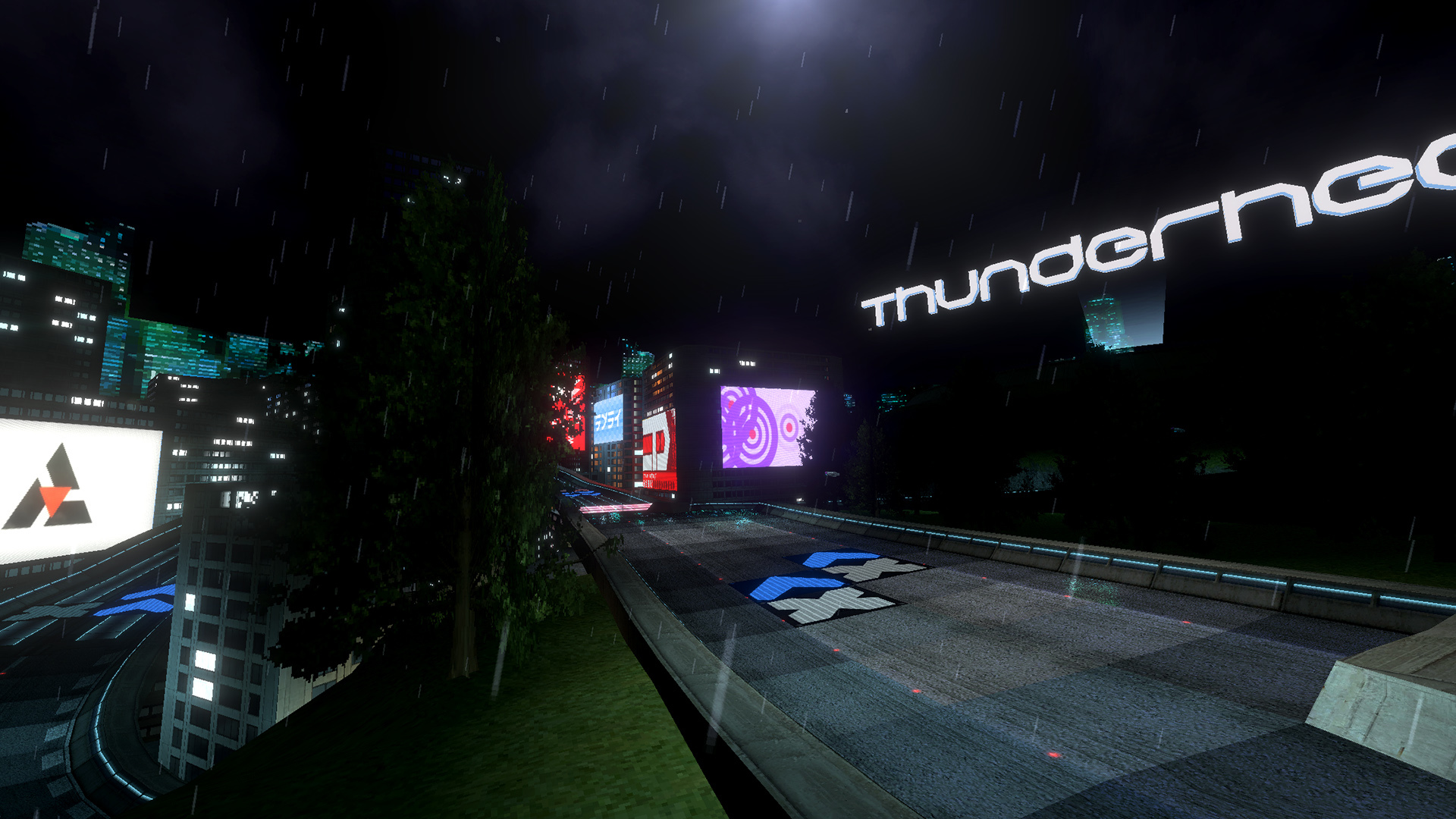

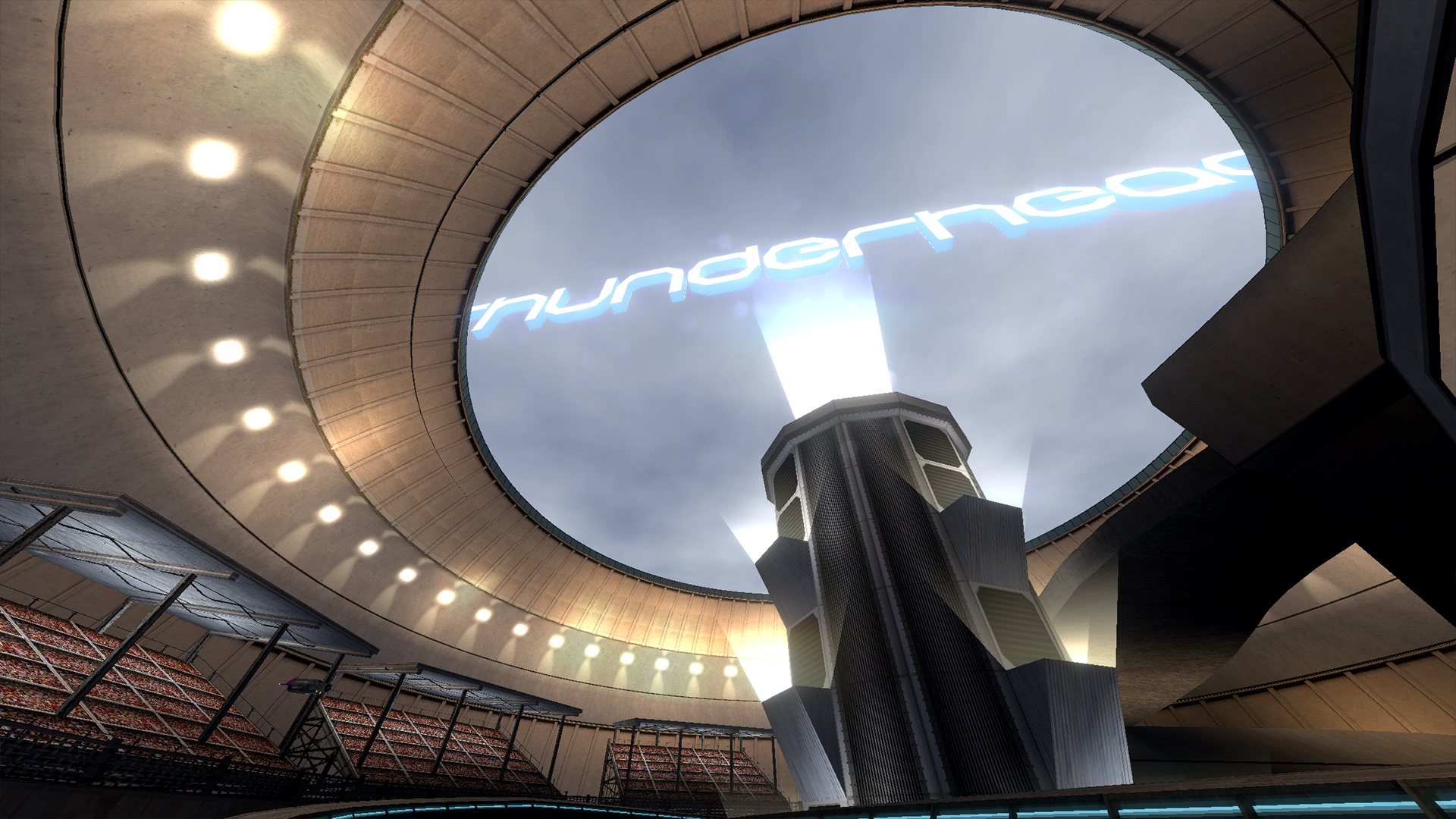
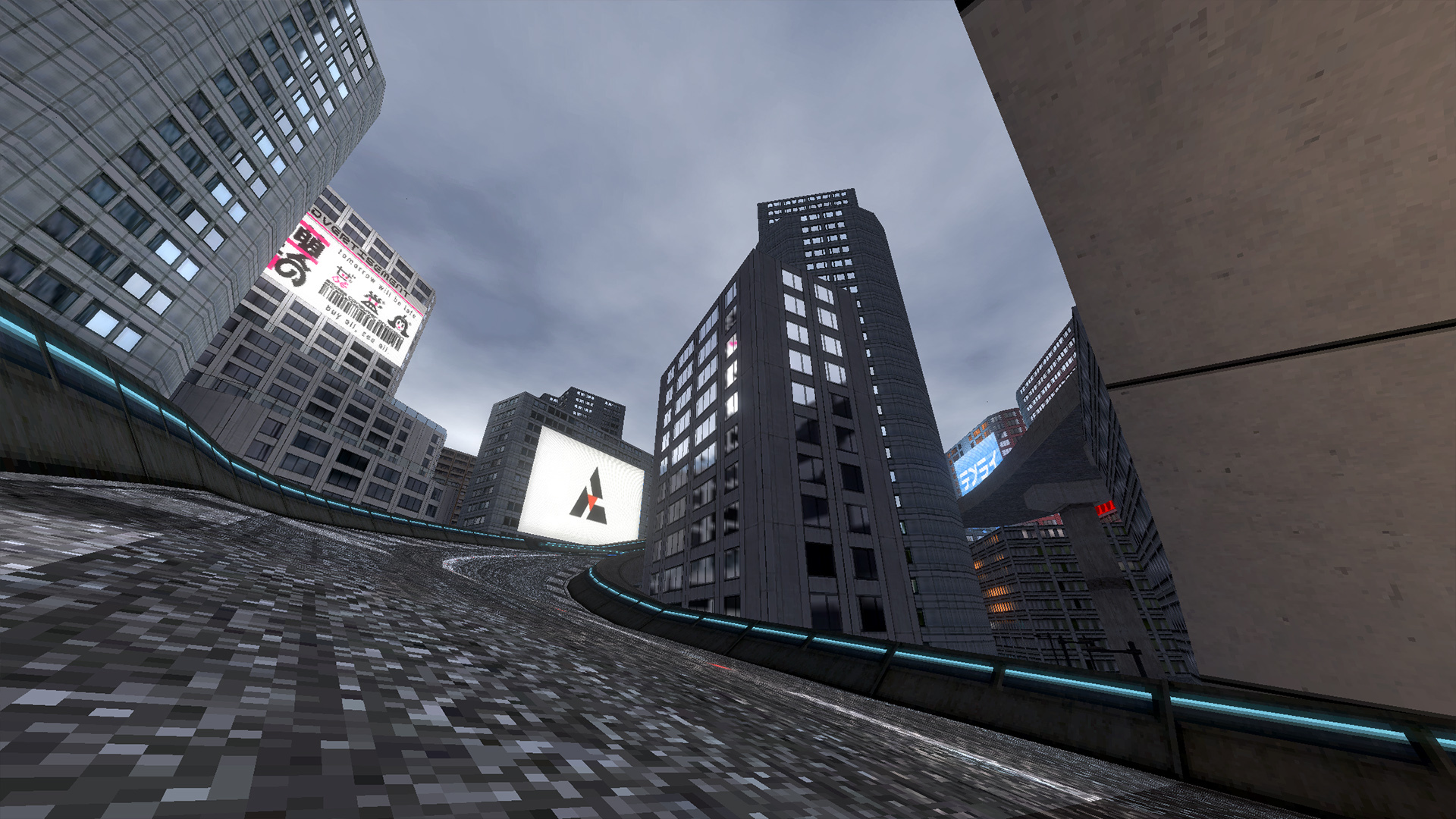
Other Changes
- Multiplayer
[list] - Added support for up to 16 players. The host can now also decide how many people can join, starting at 2 players and ending at the full 16.
- Added the drag mode option to the lobby settings
- Fixed more issues related to CSF format custom ships softlocking and crashing the game
- Improved the formatting of the lobby settings list. Instead of just using some plain text the settings are now displayed in a nicely formatted list that is categorized like the lobby settings menu.
[list]
Hey everyone! It's time for another development update.
4 out of 6 tracks for Neon Nights are now complete. Thunderhead has its layout finalized with some scenery already done, and Metro's layout is going to be developed very soon!
Route 05
Previously we showed some screenshots of Route 05, now here it is in action!https://www.youtube.com/watch?v=plnfIXMT_go
Basin
Basin is now complete, here's some screenshots for you. We'll be showing off the track in action next month!This is the game's biggest track to date and we can't wait to get this one into your hands in the coming months!
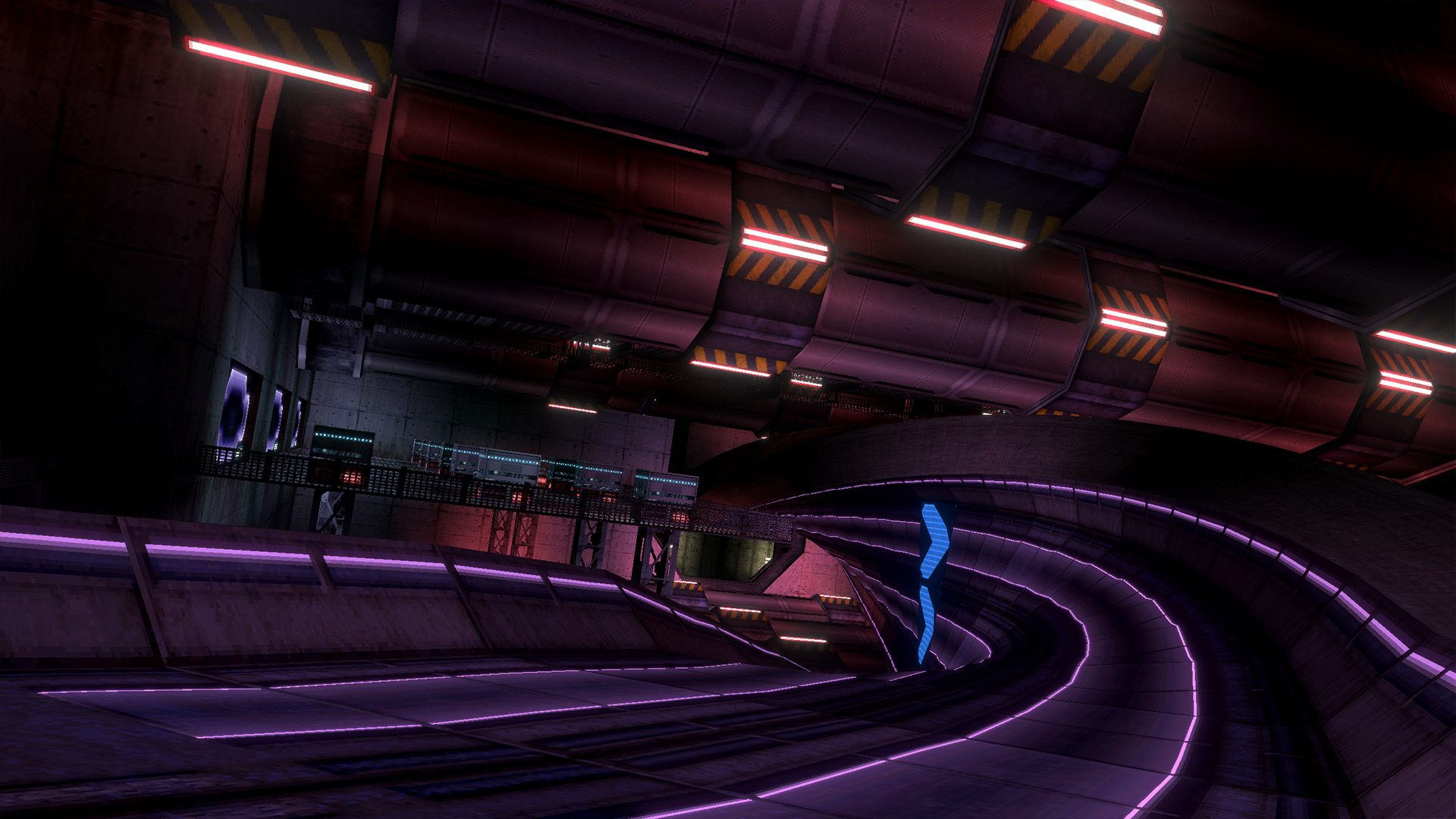
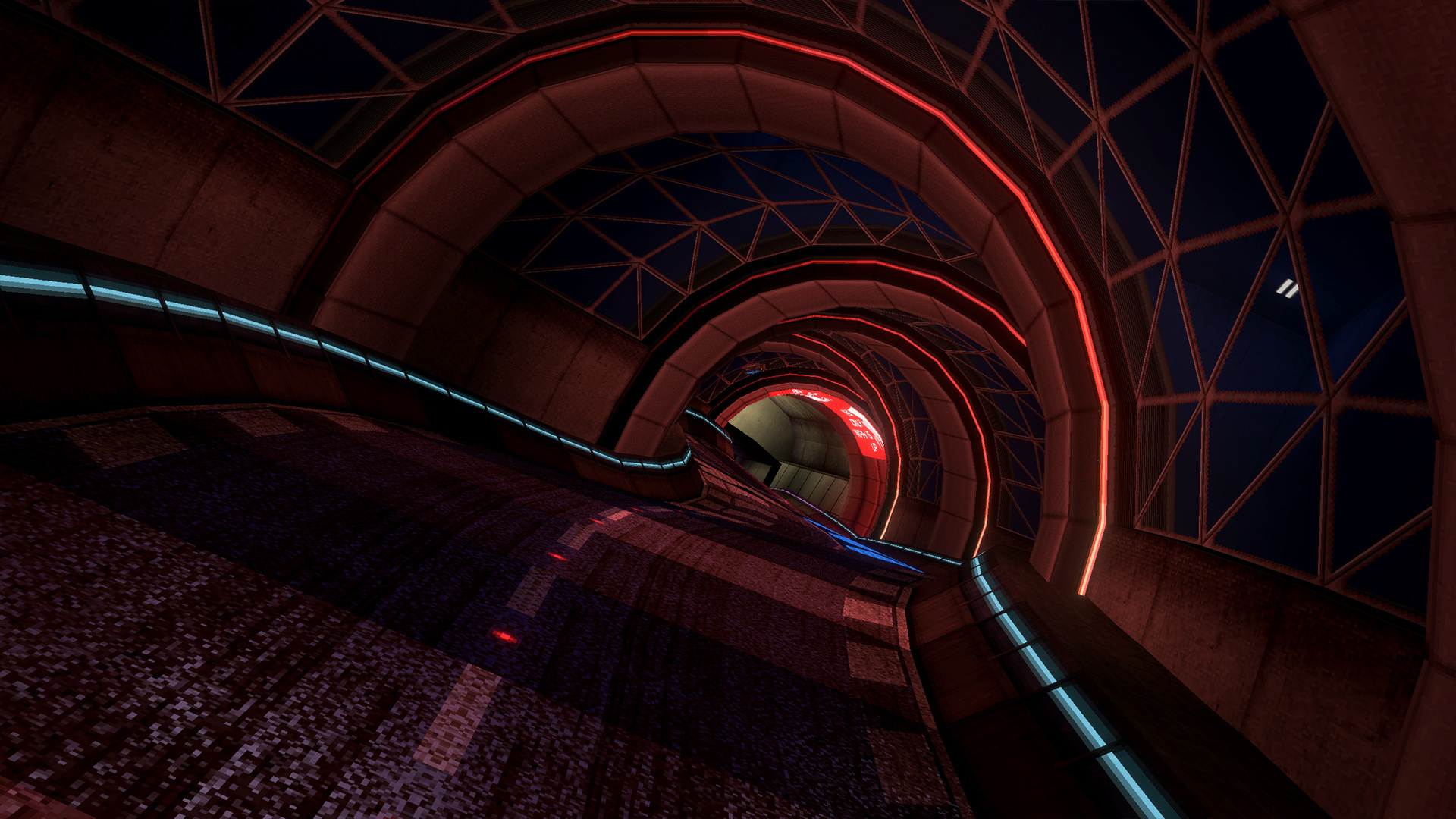
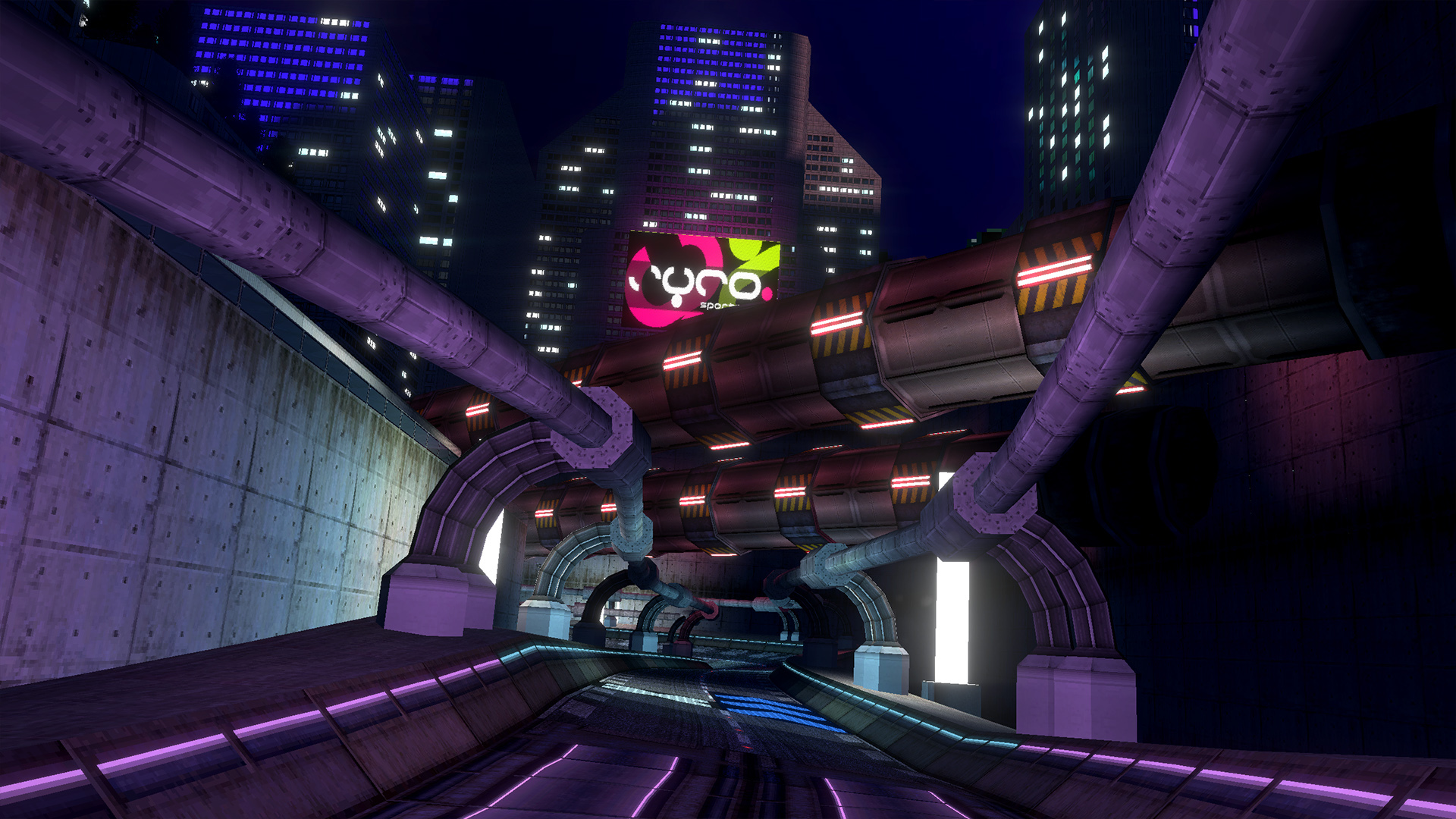
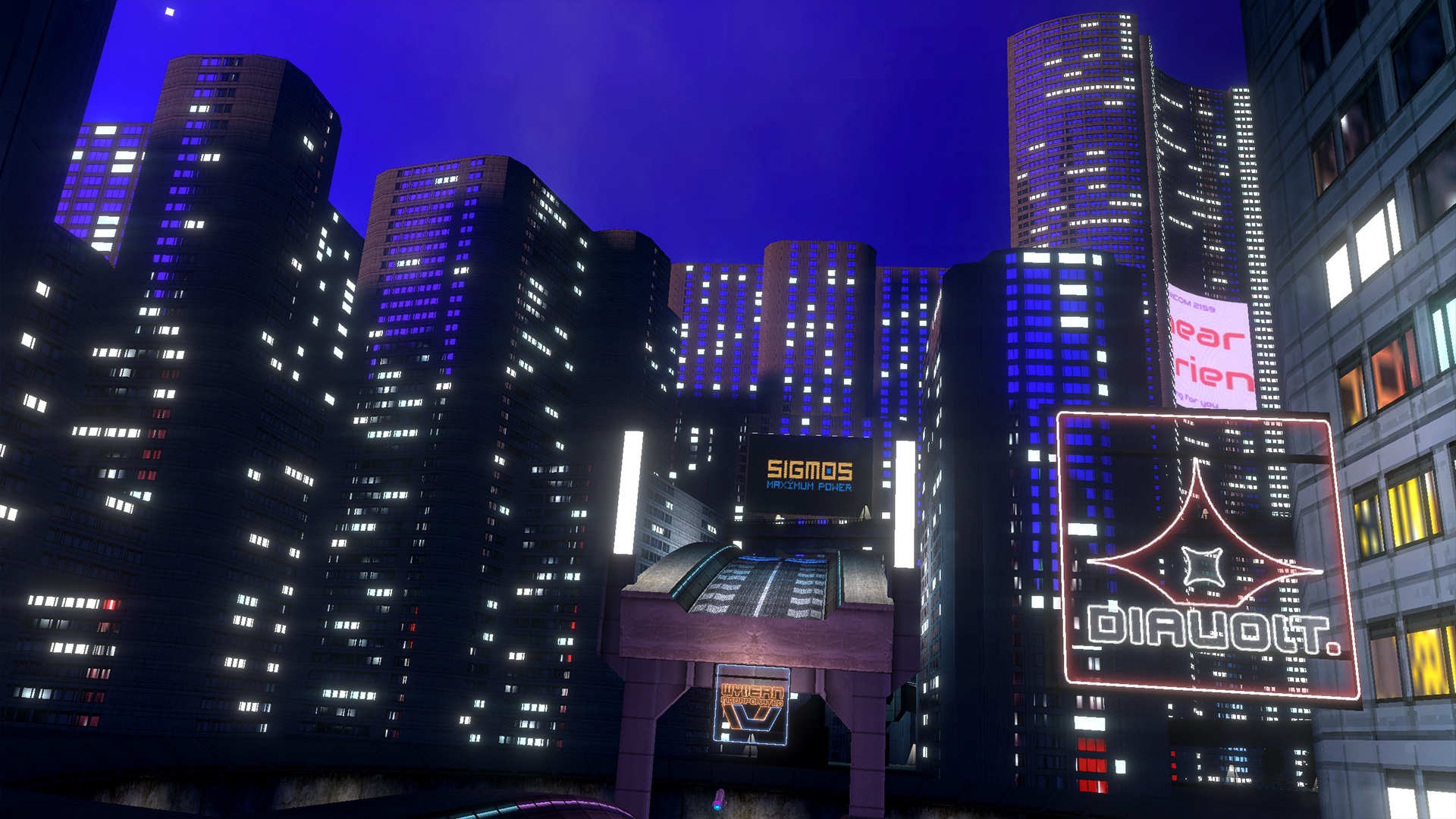
Gliding
BallisticNG 1.1 is going to be introducing a gliding mechanic. Whenever you pitch up and are fairly close to the track floor you will begin gliding, giving you greater control over your decent!You glide less as you gain speed. There's always some amount of glide but around the speed of the Barracuda Model B ships is when you'll find it begins to really cut out. This aids in keeping the mechanic balanced so you don't end up being airbourne for extremely long periods of time.
https://www.youtube.com/watch?v=6GIhwSn2l60
New Liveries
Neon Nights is bringing a new set of liveries to the game! These new liveries will first need be unlocked with a 100% gold or platinum run of the Neon Nights campaign. Here's a look at a few ships showing off their sleek new paint jobs!
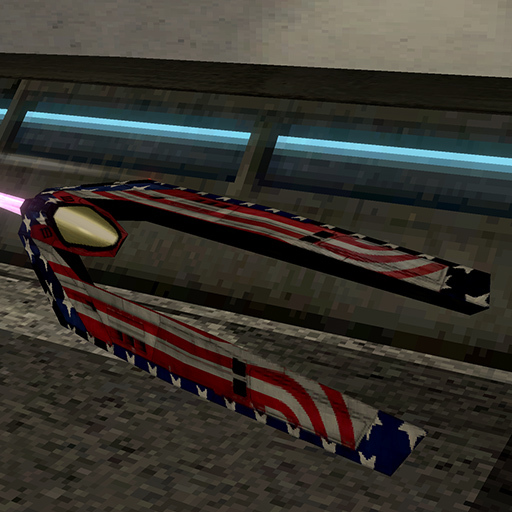

Other Changes
Custom Campaigns
- Added support for the fallback texture reference. When 1.1 releases you'll be able point your custom campaign to a PNG or JPG file and have that display on the menu instead of an MP4 or WEBM file.
- Player and AI ships can now be forced seperatly, you can now also force specific liveries and livery schemes for events.
Lower grip for Toxic and Apex
- One problem BNG has always had is the lower speed classes just being a slow Zen. Nothing other then the top speed changes.
1.1 is introducing lower grip for Toxic and Apex, a 20% and 10% reduction in grip respectively. This change makes the two speed classes much more fun as you'll now be able to drift around corners in a similar nature to how you would at Zen. Care has also been taken with the stat modifiers to ensure that the current world records don't become impossible to beat with these changes.
Hey everyone! It's been just over a month since we announced Neon Nights so here's an update on progress, plus more.
Currently 3 of the 6 tracks are complete. In the last announcement we showed off Relay and Vega Square, today we're showing you the next two tracks and Vega Square in motion.
Vega Square
Here's a look at Vega Square in motion, next month we'll show off Route 05 in motion too.https://www.youtube.com/watch?v=x9kty3WKGnc
Route 05
Route 05 is a remake of what was originally the 0x001 prototype track in BallisticNG 0.5. The original track was retraced in the layout creator and given some minor changes to make it flow better.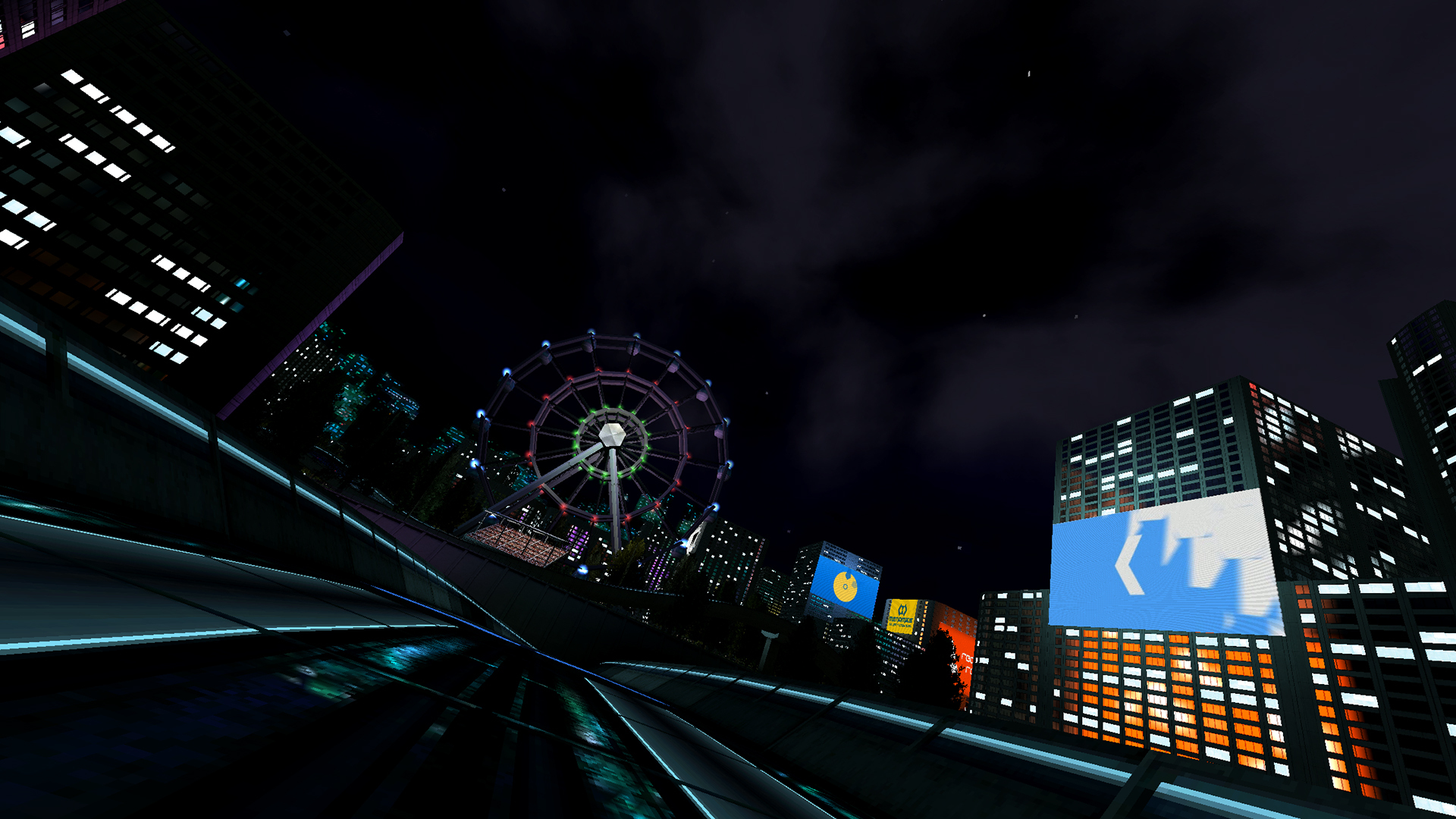
Basin
Basin weaves through Vega City's central storm drain and all of its underground components. It's the first track in the game to officially use magnetic track sections and is the first to feature two completely separate routes for the forward and reverse variants, effectively making it 2 tracks in 1!There's going to be a lot to this track. Scenery wise it's the biggest track in the game to date so we're saving more screenshots until next month when it's much more complete.
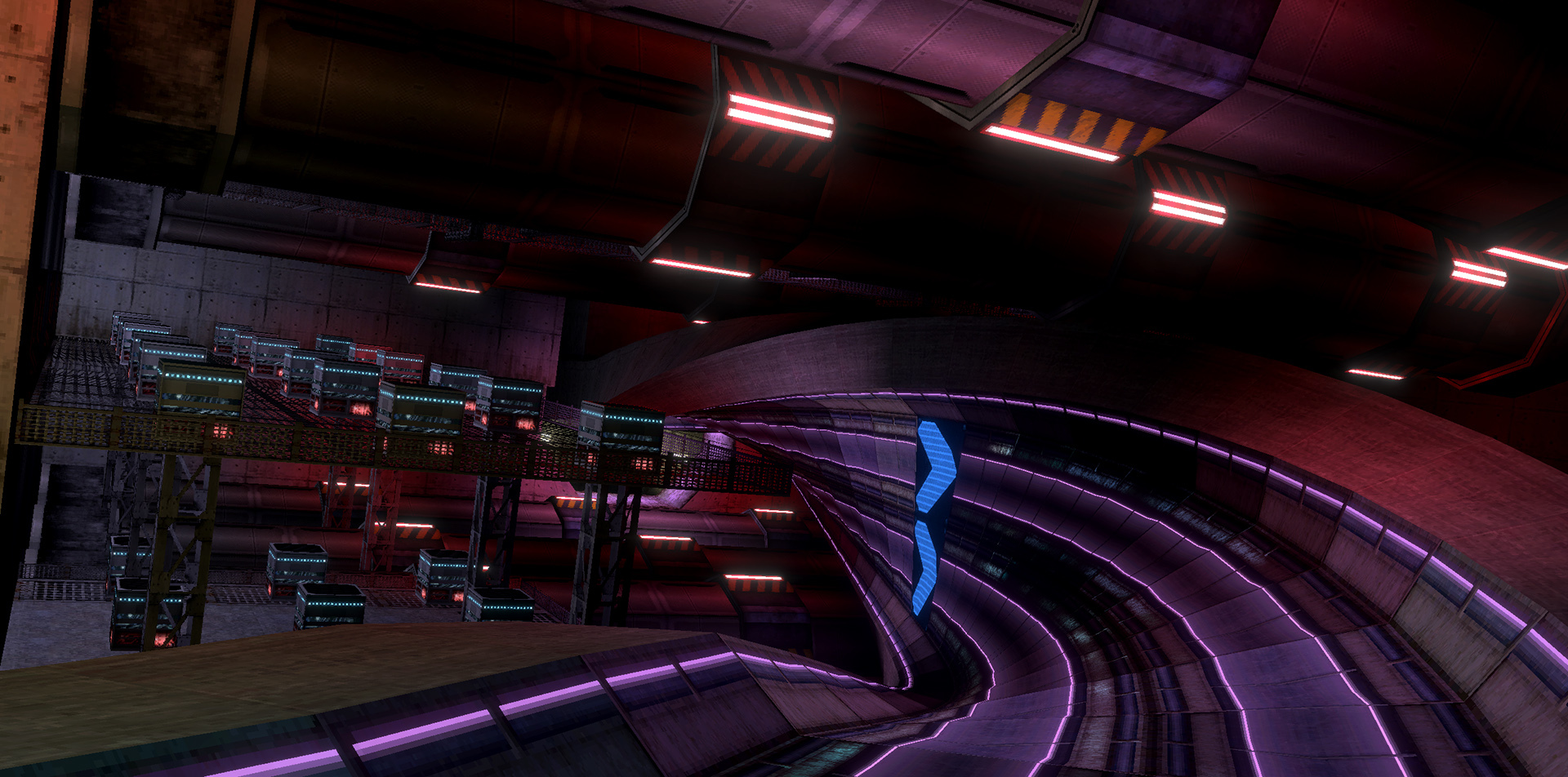
Upsurge
Upsurge is a new gamemode we're introducing with 1.1. It's a mode that's been requested a lot throughout the game's development and it's now finally here!https://www.youtube.com/watch?v=xnFGlHC8yic
We've updated to Unity 2018.3
BallisticNG 1.1 will be running on Unity 2018.3, upgrading from 2017.2. There are many improvements the latest version of Unity brings which boosts physics performance and provides many new features that makes future development much more streamlined.DirectX9 support was removed from Unity starting from 2017.3 so BNGs DX9 support has been dropped and replaced with OpenGL. If you're running on capable hardware the game will still continue to use DirectX11.
Finally this also means that mod creators will need to upgrade their Unity installs to 2018.3 - we're using 2018.3.8f1 specifically. The upgrade process is very straight forward and we'll have a short guide to walk you through what you need to do in order to update projects. Don't upgrade your Unity install prematurely however, the tools will not work if you update without first having the 1.1 Unity Tools!
Other changes
- Customizable steering curves
[list] - Analogue input in BNG has always been linear, which given how fast the ships can turn results in really subtle inputs being next to impossible. By using a curve the game can now remap your input to make steering much less sensitive when the analogue stick is near its resting position. This makes controlling your ship much easier while not sacrificing its maximum steering speed.
The options that will be available to you are the original linear, a sine curve, a quadratic curve, and a cubic curve. The game defaults to sine.
Note that this option doesn't affect performance as it's just an artificial clipping, so no tweakable performance gains are being lost with this change.
Workflow
[list]
Tools
Tiles
And one final thing
;)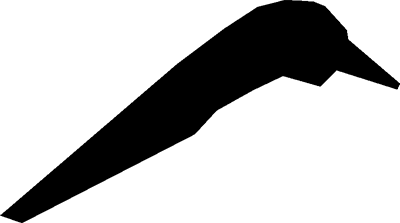

We're pleased to unveil BallisticNGs first expansion: Neon Nights!
This first expansion will be free and included inside the game's next major update. There's currently no release date, we want this expansion to be something amazing for you to play through so we're taking our time and will be releasing it when it's ready.
The Tracks
Neon Nights takes place in Vega City, a glowing metropolis that's signed away several of its key locations to the AGL. A move heavily funded by Omnicom that's been met with the praise of AG fans and outrage of the local residents.6 new tracks are being added with this expansion: 5 standard tracks and a drag track. The standard tracks will be available in both forward and reverse variants with the usual time of day and weather alterations.
[u]Easy[/u]
Vega Square: A short circuit situated in the bustling heart of Vega City.
Relay: A repurpose of an old circuit that is yet to see action in the AGL, situated at one of Omnicoms communication relays.
[u]Intermediate[/u]
Route 05: Plans for a circuit that never saw fruition were found and fully realized in this familiar circuit that runs along Vega City's 5km highway.
Basin: A long circuit which drops into Vega City's central storm drain.
[u]Hard[/u]
Thunderhead: A technical circuit passing through Vega City's industrial district.
Metro: A long circuit interwoven with Vega City's metro system.
New Campaigns
Neon Nights will come with two new campaigns: Aftermath and the Neon Nights campaign itself.Aftermath is built from base game content and covers the tracks not included in the original campaigns (Surge, Zephyr Climb, Atlantica and Relay from this expansion).
These campaigns do not count towards total campaign completion so it's not a requirement that you beat them in addition to the original campaigns to reach rank 50.
Screenshots
Keep an eye out as more announcements showing off tracks will be coming!Here's some screenshots to get started:
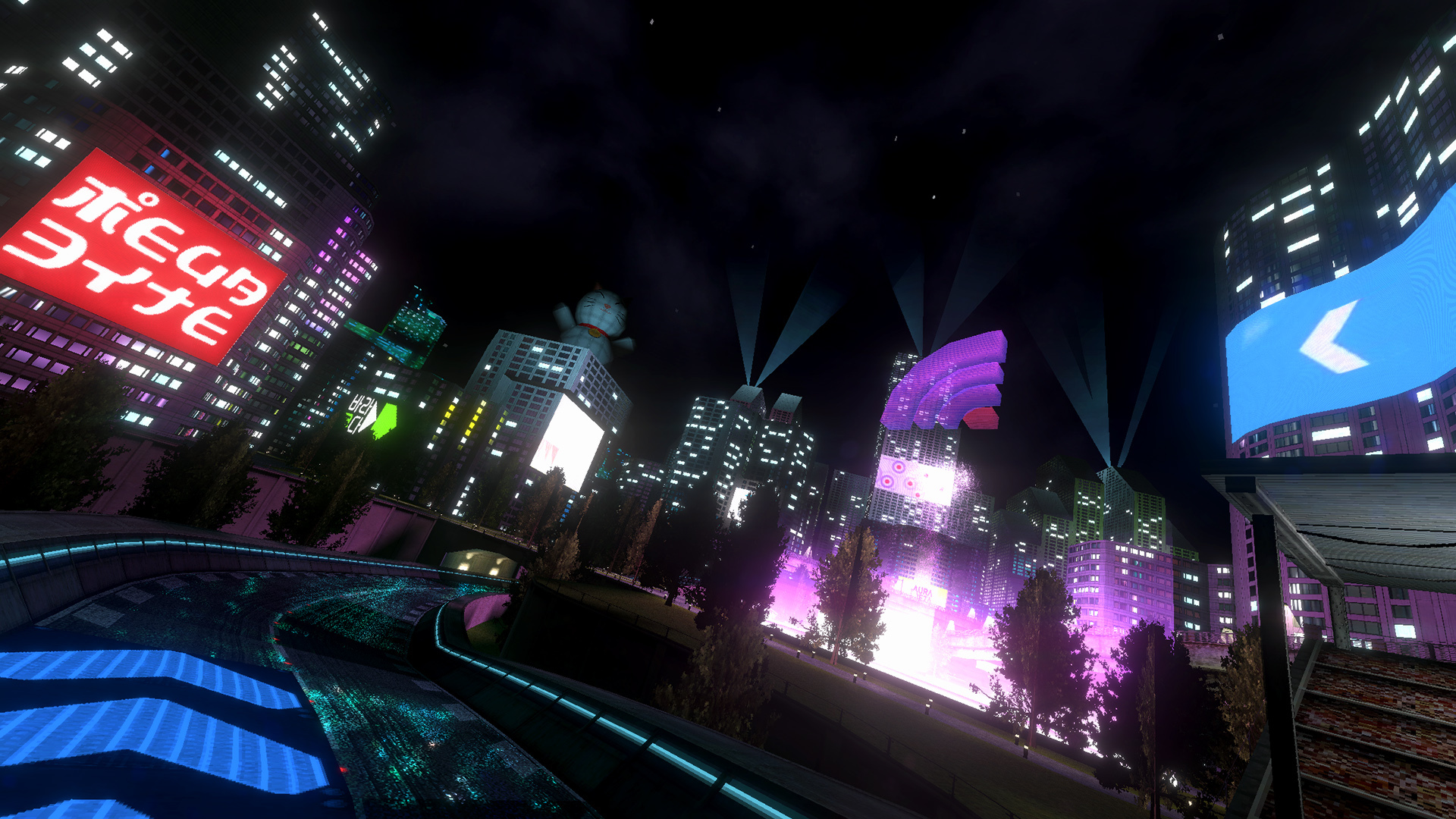
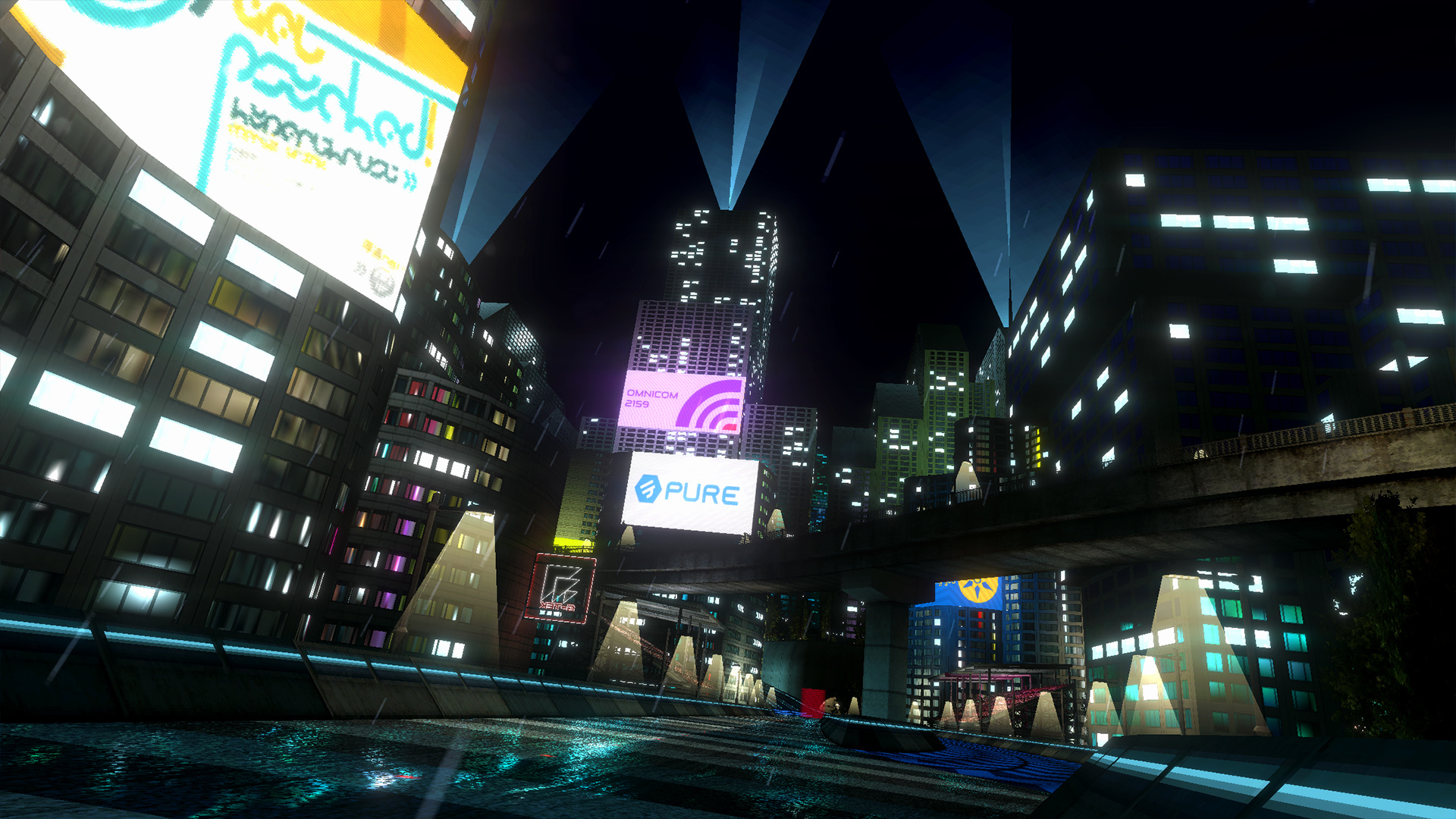
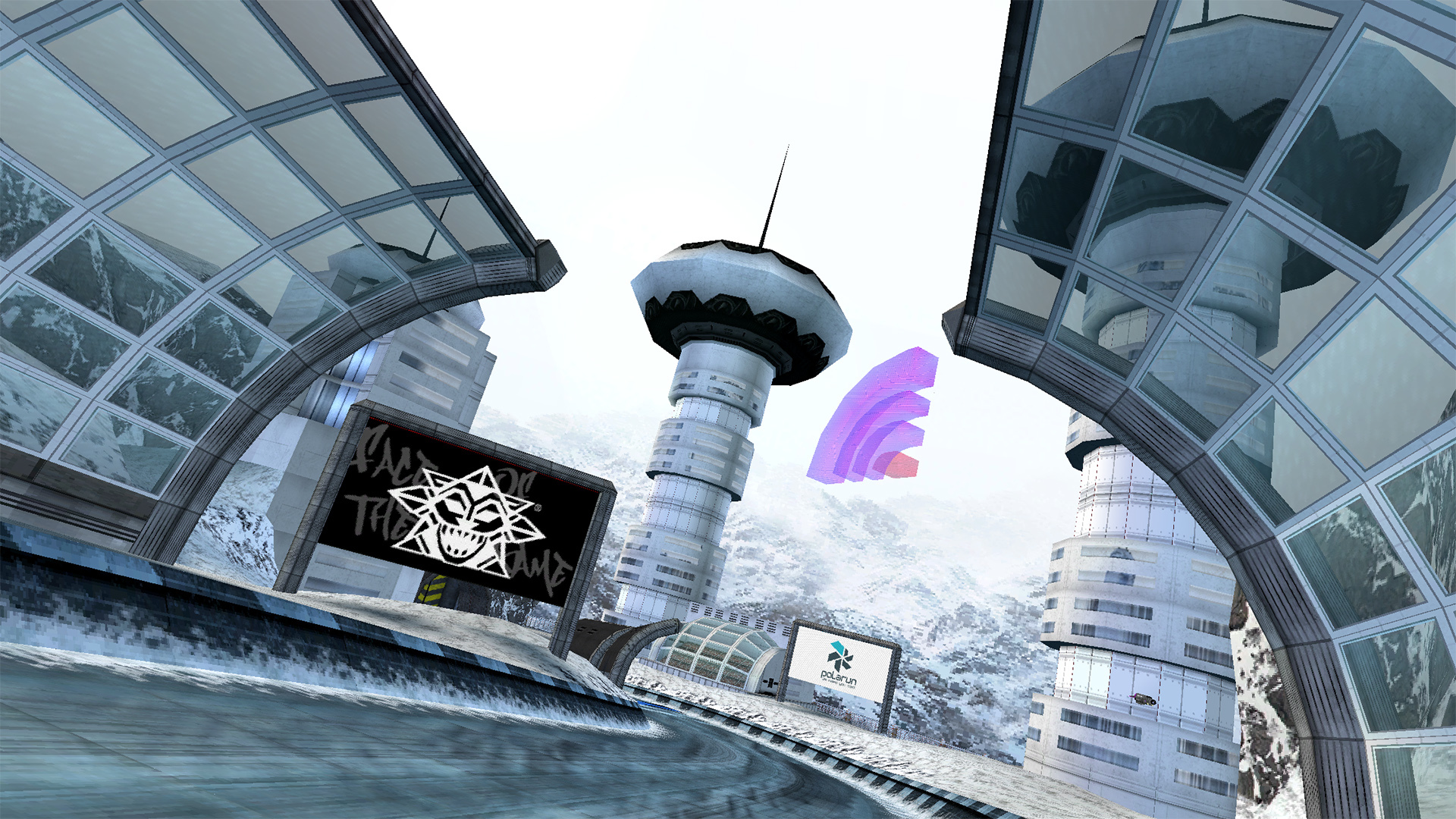
1.0.3 has just released! We have some fixes and other improvements that we wanted to get out while we're working on 1.1. Stay tuned as we'll be unveiling what's to come in the games first content update soon!
Note to ship creators
If you have uploaded a CSF ship to the workshop you are going to need to update your Unity project with the latest Unity Tools package and re-upload them. Changes to how the game handles CSF ships in this update requires all file names to be unique which originally uploaded workshop CSF files do not have.If you've downloaded CSF ships from the workshop and they haven't updated then the game won't load them and details will be printed to the game's console.
Apologies for the inconvenience.
Highlights
If you want the quick rundown of what's new, here are the highlights:- Survival now has leaderboard support
- Improved collision detection and made bottoming out more consistent
- Updated several of the games sounds
- Model B ships now have animated airbrakes
- Fixed several issues related to CSF format custom ships
Changelog
User Interface- You can no longer select Model B tracks when playing eliminator
Gamemodes
- Added support for Survival leaderboards
- Removed leaderboard support from race based gamemodes
User Interface
- Added a close button to the console
- Drastically improved the consoles rendering performance
Ships
- Added animated airbrakes to the Model B Ships
- Fixed each Model B ship now having a default livery name
- Fixed ghost ships using the vertex wobble offset in the energy wall shader
- Fixed some inconsistent behaviours with heavy wall impacts
- Fixed distorted UVs around Caliburns right airbrake
- Ghost ships now use the ships frontend mesh when available
- Scenery walls not aligned with a track sections right vector now allow heavy wall impacts
- The collision sparks now inherit the ships impact velocity
- Bottoming out is now handled upon collision with the track floor instead of being triggered by a hover threshold. This provides more consistent floor bounce behaviour across all ships
- Ships now use continuous collision detection, this prevents ships with sharp wings like the NX from clipping through walls
Tracks
- Fixed the holograms shader ignoring the clipping distance setting
Weapons
- Fixed the plasma bolt spawning in the wrong location for certain CSF format custom ships
- The spawn position for the plasma bolt projectile is now determined using the ships mesh length instead of a static offset
Ai
- Fixed the pitch input not being reset to zero when an AI takes control of a player ship
- Rewrote the ship-ship collision avoidance to make it more effective by letting AI react to the player ahead of time
Audio
- Fixed the afterburner sound playing multiple times on some inputs and also playing when pressing the input in the pitlane
- There is now a delay threshold between playing track impact sounds, sometimes collisions can happen very close together so this prevents sounds from overlapping each other
- Update several sounds:
[list] - Wall impacts (now also used for bottoming out)
- Wall scraping
- Start boost
- Start boost fail
- Airbrakes
- Turbo pickup use
- Energy wall bolt fire
Engine
- CSF ship bundles are now fully unloaded when navigating the ship turntable and a lock system is now in place which prevents assets currently being used from being unloaded.
- Bottoming out on the track now spawns the collision hit particle effect
Achievements
- The minesweeper achievement is now achievable if you destroy a mine while the mines destroyed stat is above the achievement target.
- Custom achievement unlock statuses are no longer forgotten if you disable the mod they belong too.
Multiplayer
- Fixed CSF ships not loading if a player selects a livery that has an index higher then your own local copy of the same ship. The game will now load the default livery if this occurs.
Modding
- Fixed the BallisticNG/CustomShipCull shader not being translated to the in-game version upon custom ship loading
- If duplicate files are found in the myships/mytracks folders when categorizing root files the game will now replace the already categorized files with the uncategorized version.
Layout Creator
- Fixed side snapping to a track route traversing in the opposite direction resulting in vertices connecting to the opposite side of the track
Unity Tools
- Updated all video assets to use VP8 encoding, this should fix crashes on Linux once custom tracks have been updated by their authors
- When uploading a CSF to the workshop the temp file it generates to upload is now given the workshop ID as a file name
Multi-platform specific
- Linux builds now stores all settings in the game's ini file instead of using Unity's PlayerPrefs system. The game now also manually retrieves the desktops resolution to assign on first launch.
Happy piloting!
BallisticNG 1.0.2 has just released and we're pleased to announce new tools for custom ship creators to play with!
Unity Tools - Custom Ships
The Unity tools package originally developed for importing custom tracks is now also a tool for importing custom ships. The old in-game ship importer is being depreciated in favour of these Unity based tools which provide you with more options then ever before and makes future expansion much easier!The old ship importer is being removed in a future update, make sure you upgrade your ships to the new format to continue updating them in the future.
If you're interested in getting started there is full documentation available here: https://ballisticng.gamepedia.com/Import_Ship_Tutorial
Track Uploader
The track uploader is going to be depreciated in a future update in favour of a tool inside of Unity itself. The new tool functions the same as the standalone program but is just inside of Unity, meaning only a single codebase is required for full multiplatform support.To access the new track uploader import the Unity tools update and then navigate to BallisticNG -> Track Workshop Manager from the toolbar.
Changelog
Engine
- Implemented support for the new custom ship CSF format
- The cockpit camera is no longer available if the ship doesn't have a cockpit
- The external chase camera fov is now clamped to a maximum of 115 degrees and reacts to velocity changes more slowly
- The width and height of track sections are now calculated and referenced to by individual sides. This fixes many potential issues in tracks which don't have symmetrical sections and in other scenarios like route entrances/exits
Ships
- Fixed flares on custom ships with more then 1 engine rendering through walls
- Greatly reduced the velocity transfer on rear ship bumps
- Duplicate ships in races now use alternative liveries
User Interface
- The ship importer option on the menu now has a legacy notice
- Ship descriptions are no longer forced down to lowercase
Modding
- Added a custom ship module system, more information will be coming about this in documentation updates soon.
Layout Creator
- Fixed the virtual floor visualizer persisting if virtual mode was used before entering the layout creator
Unity Tools
Reimport the BallisticUnityTools.unitypackage file for this update.
- Added BallisticNG -> Debugging -> Run Initial Open Wizard
- Added BallisticNG -> Track Workshop Manager
- Added support for setting up and exporting custom ships
- Added the Marina Rush tile textures
- Implemented Steamworks for the new workshop functionality
Have fun modding!
We've just released 1.0.1! This small update includes some bug fixes, gameplay tweaks and quality of life changes. Check out the changelog below for the full list of changes.
Enjoy the update and have a great new year!
Changelog
Campaign
- Increased the Tenrai Ishtar Citadel Time Trial and Nexus Omega Time Trial targets by 3 seconds
Gamemode
- Fixed tournament standings not updating when the player is eliminated on the last race
- Fixed the leaderboard overlay being viewable in Survival
Ships
- The engine flare and trail now increase in brightness when the turbo pickup is used and when start boosting
Audio
- Fixed the event complete line being repeated when finishing a Knockout race
Engine
- Fixed the track floor visualizer in virtual environments not being transformed correctly if the track floor is positioned away from the world origin
- The video billboards option now works on custom tracks
- The game now sets the color of DualShock 4 lights to signify players
Weapons
- Reduced the velocity loss from tremors and removed the engine acceleration decrease
- Reduced the frequency of tremors pickups
User Interface
- Added labels to the livery/livery scheme selection boxes on the ship turntable
- Fixed the restart and quit buttons on the splitscreen results screen not doing anything
- Fixed the current song being changeable when in the pause menu content turntables
- Fixed opening the content turntables when the game is paused preventing you from unpausing the game if you back out of them
- The gamemode description is now shown on the campaign event details pane
- The knockout results screen no longer lists all of the untracked lap times
- Track turntable overlays now use the same wireframe render settings as the main menus track turntable
- The scroll wheel can now be used in content selection turntables
- The tournament standings list now shows the score increase for each team
AI
- Greatly reduced weapon aggression for the higher AI difficulties
- Fixed the AI not pitching
- The random top speed stat multiplier no longer allows the stat to exceed the ships original top speed
- Reduced the rubber banding present in the Elite and Hardcore difficulties
Layout Creator 2.0
- Fixed the editor soft locking when you delete every node in a route at once
- Fixed the editor soft locking when entering playmode with a separated route
- Fixed UVs being flipped on junction walls
- Fixed extra sections being generated at 0, 0, 0 when more than 1 route with no connected exit is present
- Track shape interpolation now uses a quadratic easing curve
Tracks
- Fixed the tile on Omega Harbour that wasn't using the reflective floor variant
- Fixed the incorrect wall tiles on Nova Split Reverse
Linux/Mac
- Fixed Omega Harbours scenery having the survival windows mesh always enabled using the normal building material
Unity Tools
Reimport the BallisticUnityTools.unitypackage file for this update.
- If a prefab for an imported TRM already exists then reimporting the TRM will no longer recreate the prefab and just update the meshes without breaking scenes. If a valid BNG scene is open then the track atlas and lighting will automatically be re-applied to the track once the re-import has finished.
- Fixed some major track data generation issues where wall tiles are generated using floor tile references and the atlas painter was also referencing wall tiles when painting and updating wall uvs.
The wall fix will only apply to newly generated tracks, if you want to update your tracks to the new UVing system a button has been added to the Track Data object which will let you do a one-way upgrade.
Hey everyone, just letting you know that we've just pushed the hotfix for the Linux issue mentioned in the release announcement. This also includes a small patch for the Mac version to address an issue with Surge.
If you're running the Windows version of the game you don't need to worry about the changelog listed below.
Changelog
- [Linux] Your chosen screen resolution is no longer handled by Unity and is instead managed by the game, this fixes the games resolution needing to be reset on every startup after the first one.
- [Linux] Fixed the retro/modern visuals prompt always being presented on every startup
- [Mac, Linux] Fixed the track meshes on Surge using the wrong shader
Thank you for your patience, enjoy the game!
https://www.youtube.com/watch?v=Jn-tQSCXamQ
BallisticNG has left Early Access and 1.0 is now released! It's been a crazy few years and we're finally at the point where BallisticNG can be considered finished. With that said though, this doesn't mean the end of development and there's still plenty to come in the future so be sure to stay tuned for new content to come.
Leaderboards have been reset for the release, this is the last leaderboard reset that we will be doing.
We hope you enjoy the new release, there's a lot of new content for you to dive into and with the updated multiplayer you can now have a lot more fun with friends!
We're now going to take a short break and will be back after the holidays to setup modding tools documentation and a demo.
Notice for Linux players
A bug in Unity is currently forcing the game to run at a resolution of 0x0 when fullscreened, we have a potential full workaround but unfortunately there wasnt enough time to get it implemented for release. For the time being Steam has been setup to run a bash script which forces the game to run in a window with your primary monitors resolution, were looking to get a hotfix out for the issue ASAP.If youd prefer to stay on 0.9.4 in the meantime a legacy branch has been setup. You can jump onto it by right clicking the game in your Steam library, navigating to Properties -> Betas and selecting the legacy branch from the dropdown.
Changelog
Here is the massive 1.0 changelog. Not every single change and fix has been marked below because it would be even larger than it already is!Gamemodes
- Removed Target
- The layout creator (both versions) now use its own gamemode with infinite afterburner, turbos every lap and a timer so you can get a feel for how long your track is
- Survivals pause menu now ends the session instead of instantly quitting
- You now begin with a start boost in Survival
- Being eliminated on the last race of a tournament now displays the results as normal instead of disqualifying you
- Added respawn enabled option for Race
- Weapon warnings no longer play in Eliminator
- Respawning in Eliminator now makes you invincible for 3 seconds
- Respawning in Survival now drains 5% of your shield energy
- Perfect Zone is no longer called out in Survival
- All ships now have weapons in Eliminator
- The ships grip no longer increases as you progress in Survival
User Interface
- Added a screen to manage C# mods
- Added quick page navigation to the custom race menu
- Added a weapons toggle option to the tournament options screen
- Added a first startup graphics configuration screen
- Added a soundpacks testing menu, you can use this to play the built in and custom soundpack sounds back to back for testing
- Removed the redundant XP counters from all result screens
- Fixed play tab contents not closing when first navigating the menu
- Fixed medals not rendering on the survival result screens
- Fixed options disappearing on the in-game options menu if you cancel out before the animation finishes playing
- Ship stats are now out of 10 and have been re-balanced
- Removed the v character from the version string shown on the menu
- Gamemodes not playable in splitscreen no longer show up in the custom race menus gamemode list
- Countdown displays now show the correct gamemode name
- The ship turntable now correctly accepts player 2's inputs
- The tournament results screen now shows you the next track in the tournament
- The shield bar now flashes green as shield energy is replenished
- Result screens in splitscreen now use their own interfaces
- Result screens now use a select track option instead of next track, this allows you to select whatever track you want from the track turntable
Audio
- Added custom music playlists. Sub-directories of Custom Music define the playlists and you can then select either the specific folder you want to play music from or keep the 0.9 behaviour and have the game play music from all
- Added sequential music playback (enabled by default)
- Added a third mix option to the custom music setting, when enabled the game will mix the built in and custom songs
- Fixed weapon warnings playing once the player has finished
- All voices have been re-recoded by WipeoutZone's HellfireWZ (system voices) and BNGL maintainer Radracer (warning voices). The old voices have been moved into an updated default soundpack!
- Weapon warnings now operate on 2 second cooldown
- Removed old track intercom voices on a select few tracks that still had them present
- Custom menu music can now be added
- Custom explosion sounds now apply to mines
- Player ships now use 3D audio during the new animated track overview sequences
- Reduced the number of sounds that AI ships play and increased the maximum audio voice count to 64
- Rain can now only be heared when close to the track floor
- Hitting the floor on a magnetic track section no longer plays a collision sound
- Ship-ship collisions now use their own sounds (see the new soundpack testing menu for file names)
- Added variations of the wall hit sound
- The drag ships now have a new engine sound
Ships
- Added stealth liveries, these are unlocked alongside the clean liveries
- Added navigation lights
- Fixed airbrake scrape hooking
- Fixed releasing the airbrake snapping you back to full speed
- Fixed an issue with how analogue inputs are managed, before this fix it was possible to quickly move the left analogue stick to stop steering instantly
- A ships nose is now pushed up if it's scraping against the track floor below 54 degrees, when the nose is pushed up it also induces slowdown
- Increased Scorpios turn gain from 0.98 to 1.1
- M-TechP1's steering is no longer total trash
- Perfecting all precision runs now unlocks the precision delta for use in custom races. To go with this it now has alternative liveries and its own cockpit
- Ships now deal different amounts of damage
- Ships now use box colliders to handle collisions between each other
- General ship-ship bumping has been replaced with scraping and a speed transfer when you bump into the back of other ships
- Plasma impacts now trigger the ships engine to catch fire
- Improved handling in 2280 and re-added the invisible wall simulation that 2159 uses
Engine
- Added an intro cinematic
- Added -nomods launch switch, useful for launching a multiplayer session without having to manually disable mods and restarting first
- Added a legacy reverse camera option, restored from 0.7 with some tweaks to accommodate custom ships
- Added an anti-skip system to prevent you from cutting more then a second of the track (disabled by default in existing custom tracks)
- Added a new achievement and stats backend, this is entirely local and new achievements/stats can be added through C# mods
- Added an attract mode (like older builds). Leave the game on the root of the menu for 30 seconds
- Fixed the track introduction option not doing anything
- Fixed ships with post-import scaling having blown up shield meshes
- Removed the fake 240p option
- 3D track pads now apply in 2159 physics. If a track doesn't have pad tiles but has 3d pads the game will now enable the 3d pads for the missing tille types regardless of physics mode.
- Projectile explosion particles now have their transform scale reset upon being attached to an object
- Speed Pads now also increase the engine thrust
- Added realtime player ship reflections
- Removed texture filtering option
- Weather is no longer interrupted by trigger colliders
- Revamped the collision effects, recharge particle effects and weapon effects
- Checkpoint time offset calculations can now take into account alternative routes
- Engine fires are now loaded ahead of time to save on loading hitches when they are triggered
- Ships no longer trigger events from track lasers when eliminated
- Ai engine flares are no longer double sided
- added uberplasma and horizontal typed cheats, type them on the menu to see what they do in-game
Tracks
- Added illumination lights to Nova Split to improved track visibility
- Added a track overview stage before the race begins, tracks that support this feature will show you select locations
- Added start grid droids, tracks that support this feature will have the rescue droids fly off from above the ships as the race starts
- Added clouds to tracks with rain
- Added Surge
- Fixed broken UVs on Hydrome Bed
- Removed the 2280 pitlane force fields
- Removed old track intercom voices on those that still had them present
- Remade Arrivon Peak from scratch
- Zephyr Ridge; added extrusions to the entrance/exits of each tunnel, replaced the first tunnels crowd stands with a exit looking out into terrain, fixed advertisement billboards z-fighting when retro vertices is enabled
- Omega Harbour; updated the aquarium to be real 3d space, the black floor and black building bottoms are now textured, added more builds on the final straight
- Aciknovae; updated several upper buildings to have unique designs, fixed uvs in the reactor
- Overhauled Utah Projects scenery
- All drag tracks now span an additional 10 laps
- Virtual environments now have neon windows, advertisement billboards replaced with music visualizers and fog
Pickups
- Fixed mines slowing down ships that are holding a shield which auto-deploys
- Fixed the shield being picked up when an autopilot is engaged and vice versa
- Removed the transfer beam, it has instead been replaced by the emergency pack
- Pickups now use a weighting table to determine pickup balances
- The emergency pack now works again and is dropped for all ships with critical shield energy, you can now only pickup one per lap
- Projectiles can now handle vertical/upside track sections and scenery floors
- The turbo now maxes out the ships acceleration
- The energy wall bolt now follows a generated spline along the track
- The plasma shot is now affected by gravity
- Nerfed plasma so it's no longer a one-shot kill weapon for balancing in multiplayer. It continues to deal large amounts of damage and depending on the ship you're using can still instant kill (Diavolt hitting a Tenrai for instance)
- Reduced plasma chargeup time from 1 second to half a second
- Plasma now slow ships down
- The hunter now uses an animation when it's attacking the ship in first place
- Reduced mine slowdown
- The distance that energy walls deploy and speed of tremors are now determined by the speed class
- Tremors and plasma can now destroy energy walls
- The hellstorm now uses reticles to provide visual feedback on what's being targeted
- Projectiles are now tinted to the track tile below them
- The autopilot shield is now a much fainter blue
- Ships no longer take damage from their own tremors
AI
Campaign
- Added custom campaigns support through the use of XML files
- Added practice mode. This puts you on an easy Cassandra race and provides a guide on the game's mechanics in the pause menu
- Fixed the Ballistic64 cheat not being disabled when playing a campaign event
- Fixed campaign progress being saved when in debug mode
- Removed the tutorial events, they have been replaced by the new practice mode
- Unlocking content now plays an animation
- All campaign events have been rebalanced
Multiplayer
- Added support for custom ships. Custom ships are resolved using their file names, so make sure everybody is using the same names for their ships! (shouldn't be an issue for workshop downloads)
- Added UPNP support. If the router supports and has UPNP enabled then the port you set in the host menu will be automatically forwarded for your play session
- Added new settings to the lobby settings
- Added a kick menu for the host, this can only be used in the lobby for people who are also currently in the lobby
- Added tournament support, you can select up to 12 tracks and play them back to back without needing to go back to the lobby
- Added an in-game player position list
- Fixed the code mods check factoring in disabled mods
- Fixed ships resetting to world origin when they have finished a race
- Fixed players sat in the lobby counting towards the wait timer when a player has finished the race
- Fixed an issue where a coroutine left running after the 30 second wait timer would leave the game in a state where it thought the race was over when starting the next track
- Your name can now be changed before joining. If running Steam this will default to your Steam username, otherwise it defaults to Player
- Errors preventing online functionality are now shown in an overlay
- Server hosts can now define what ship classes can be selected before hosting the lobby
- Server hosts can now define which port they want to host on
- A connecting overlay is now shown while the game waits for a host to respond, this will time out after 30 seconds
- When a client searches for a track sent by the server it will now check the supplied workshop ID before trying to match the scene name
- The ship/track turntable screens are now in-lobby overlays
- Client countdown delegates are now invoked when the server sends countdown triggers
- Networked ships no longer take damage on the client-side, this information is already passed to each client each server tick
- The shield activation state for ships are now sent to clients
- Reduced the size of nametags by 30% and moved the name above the diamond marker, the text is now also hidden when further away
- Optimized netcode so less data is sent per tick (roughly 6.4kbps for the host when running an 8 player lobby)
- Ship collisions are now disabled for 5 seconds once the race has begun
- Projectile are now synced more accurately
- Pausing now activates a slow autopilot
VR
- Added a cockpit visibility rating when selecting ships (non mod content only for the time being)
- Fixed the missile reticule not facing the player
- Fixed the camera on custom tracks not using a bloom prefab being offset
- A separate settings.ini file is now used for VR
- UI tooltips are now correctly curved when displayed
- Some options that can't be changed are now marked so in the options
Modding Tools
- Newly installed C# mods are no longer compiled and enabled by default, they must first be activated in the manage mods menu. On first launch with no mods activated a warning is now displayed
- Added Layout Creator 2.0, a new spline based and much more user friendly layout creator. The old one can still be accessed from the same option!
Unity Tools
- Custom tracks are now exported to a single .trk file that contains shaders for DX9, DX11 and OGL. Please use the updated track uploader tool when uploading tracks exported with the new multi-shader files.
- Added support for reflective tile maps, you can assign these in the textures tab with the other tile textures
- Updated the light sponge to use proper attenuation for their darkening. The old mode is still available, if you want to maintain the older behaviour in your tracksc then you'll want to manually disable this new option in the inspector per sponge
- Added a sphere handle that lets you set the radius of light sponges in the scene view
- Added Reverse TRM tools:
BallisticNG -> Utilities -> Export Reversed Trm
BallisticNG -> Utilities -> Reverse Trm Transfer Tool - Added Track Atlas Exporter
BallisticNG -> Utilities -> Export Track Diffuse/Illum Atlas - Updated scene references options
[list] - Added AI Look Ahead, this controls how many sections the AI will look forward when navigating the track
- Added hide checkpoint visuals, enabling this will disable the checkpoint meshes and effects so you can make your own
- Skybox Material, drag a Unity Sky compatible material into this field to use Unity's sky instead of setting up your own sky mesh
- Added Welcome To Intercom field, you can use an audioclip here and it will play when the track launches
- Added a new event sections for countdown triggers, you can use these to build your own countdown visuals
- Added disable anti-skip option, this will completely disable the anti-skip on your track
[list]
Only a week to go until BallisticNG releases out of Early Access! 1.0 will be dropping on December 15th at 12am GMT, be sure to come swing by the games discord to celebrate with the community!
There's one final track that's being shown today. We also have a special addition for the release that no 90s inspired game should be without, you're going to have to wait to see that one though!
Price Change
BallisticNG is getting its price increase to $8 this week. If you havent already picked the game up be sure to do so this weekend as it will be your last chance to get it at the early access price!This will also be covering the new AUD pricing that Valve has introduced, so if you live in Australia you'll be able to grab the game in a few days.
Listen to the soundtrack update
Cant wait for the release? Heres a piece of it while you wait! A mix of the new soundtrack songs has been uploaded for you to listen. If youve purchased the soundtrack on Steam these songs will be part of a free update also releasing on the 15th.https://www.youtube.com/watch?v=IhfMRyLeapg
Dropping 32-bit support
Steams hardware survey page shows that out of everybody using Steam, only 1.98% of Windows users are running a 32-bit version. This is low enough that supporting 32-bit is redundant so there will be no 32-bit version of 1.0.Update to answer some questions:
While 32-bit players won't be able to play 1.0, BallisticNG doesn't use any kind of DRM. If you backup your current 0.9.4 install you'll be able to continue playing that. 32-bit builds are going to be removed from Steam when the game releases so people don't end up buying the game and recieving 0.9.4, so if you're backing up then make sure to do it before then.
Leaderboard Reset
1.0 uses new leaderboards so theres going to be a reset. This is going to be the last leaderboard reset, once the game is released they wont be reset again.Also note that due to Steam only providing a finite number of leaderboards, support for custom track leaderboards will be removed in 1.0.
With time trialing in mind, the anti-skip that's being introduced can be turned off in the cheats menu. You won't be able to set times with the cheat enabled but if you like skip hunting then you'll be able to continue doing so!
Surge
Surge is the final pre-release track thats been added to the game, its a stormy track set in a never ending electrical storm. With Atlantica being a hard track and Zephyr Climb being an intermediate track, that makes Surge the new beginner entry to 1.0
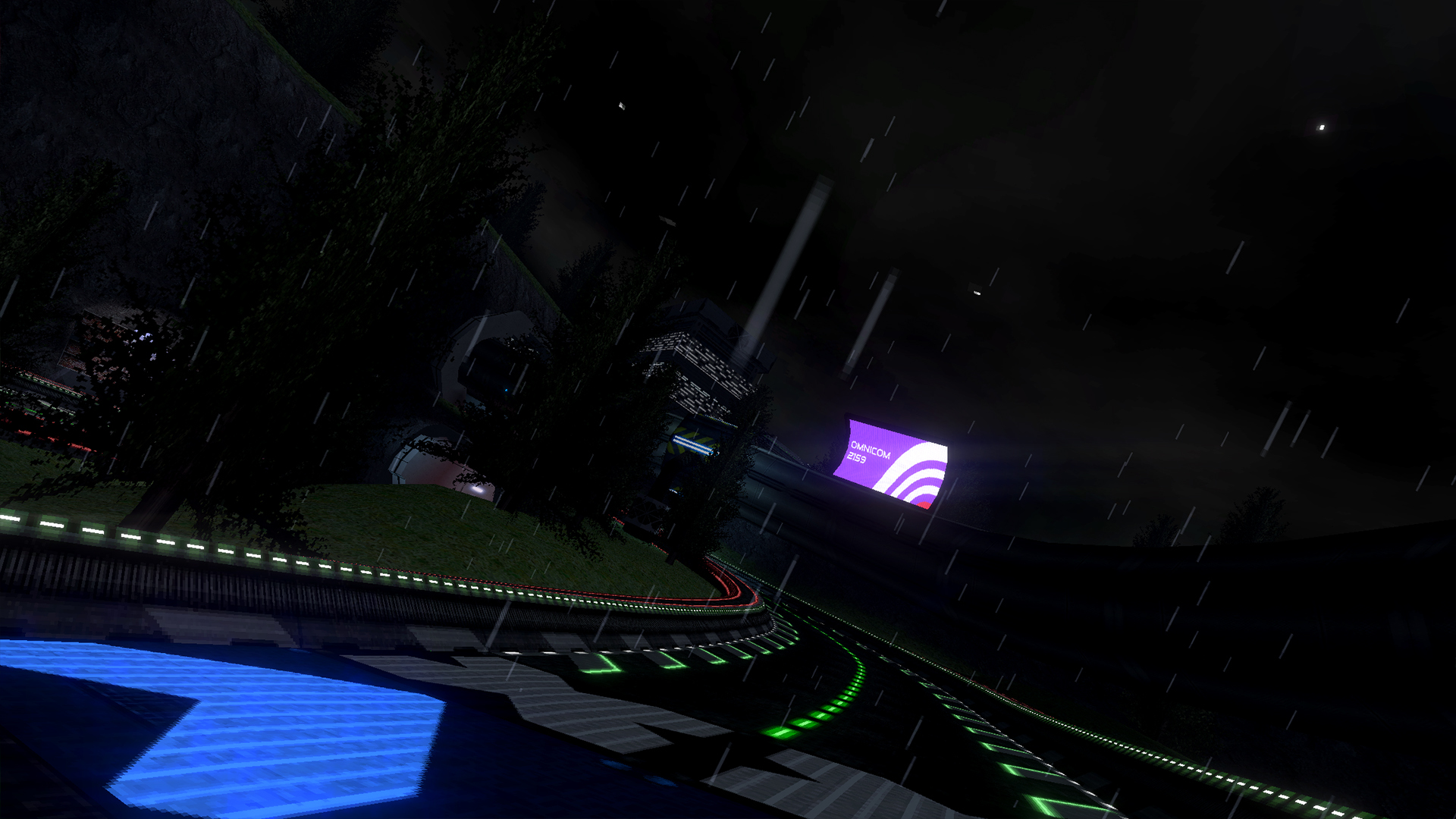
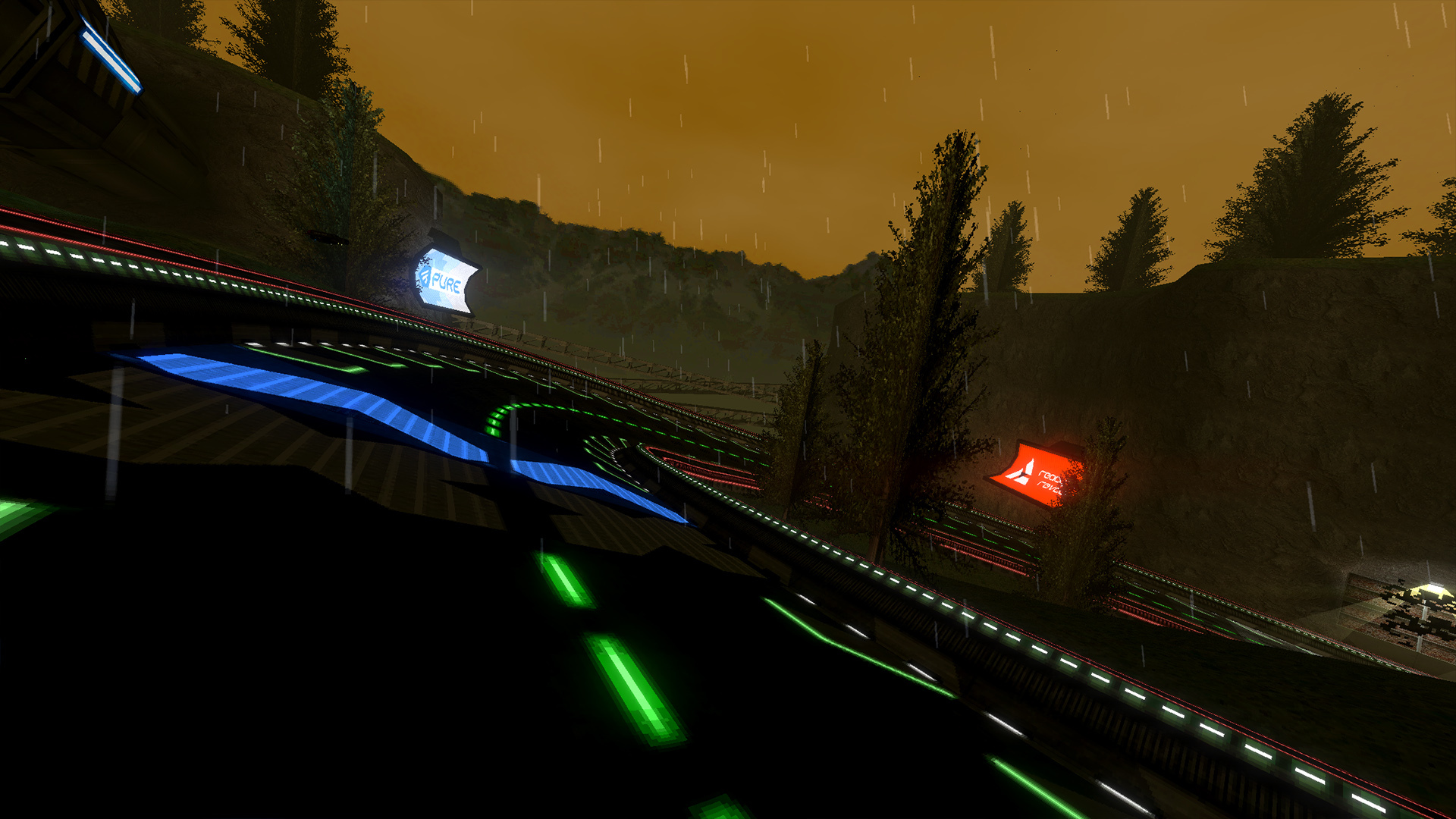

Its now just under 2 months until the games release, every little detail is currently being refined in preparation for the big day!
Before we kick off this devlog
Were pulling the release date back ever so slightly to better align the release with other events that have cropped up around the same time. The game is now releasing on December 15th instead of the 20th!The new and improved Survival
Survival has had some visual upgrades to continue building on its design. Buildings now have their windows glowing, fog has been added to add some fade and the entire color pallete system has been rewritten so each zone can have all of its colors manually defined. The virtual mode that you can activate outside of Survival now applies a different pallete on a per speedclass basis too!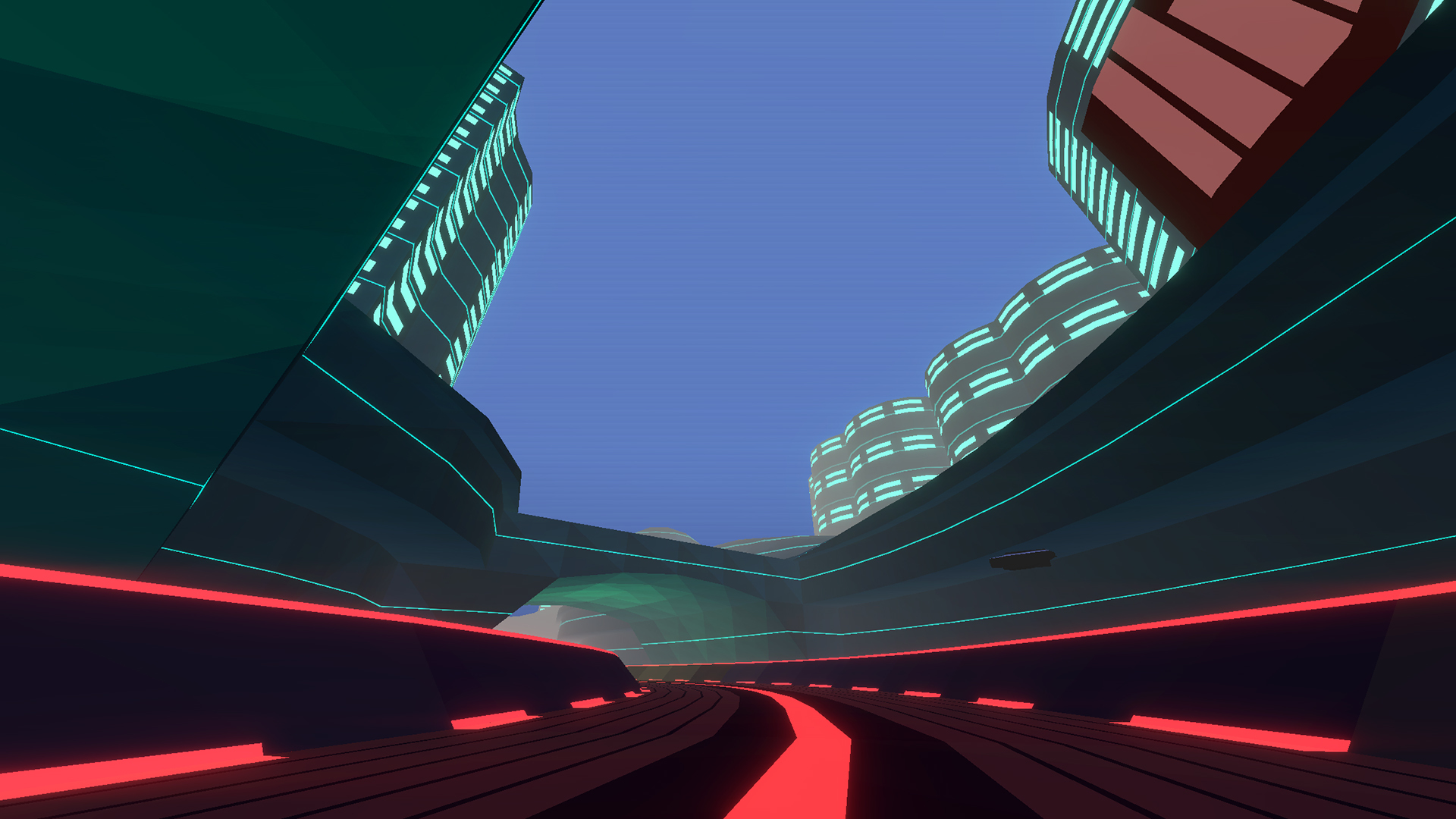
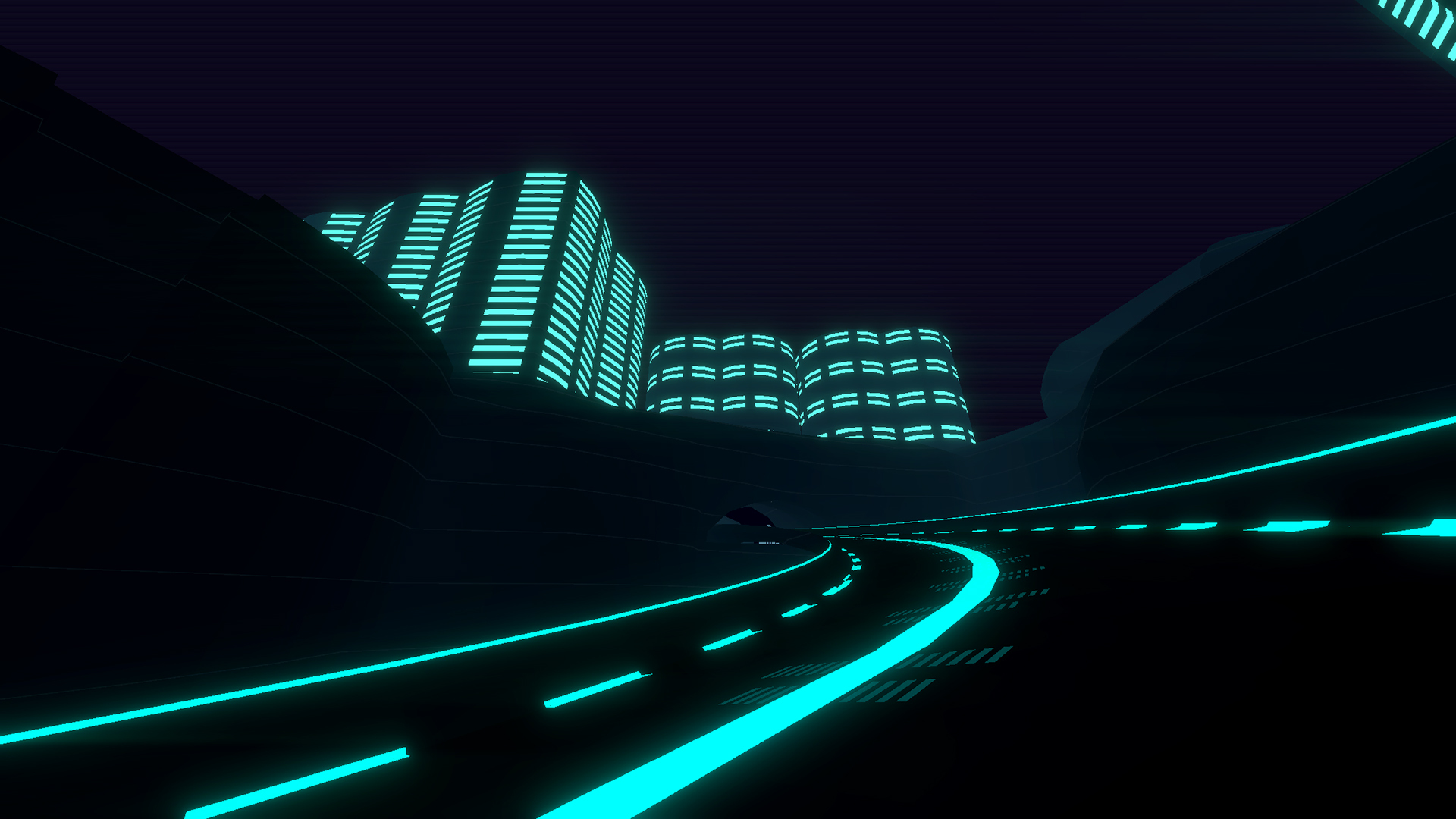
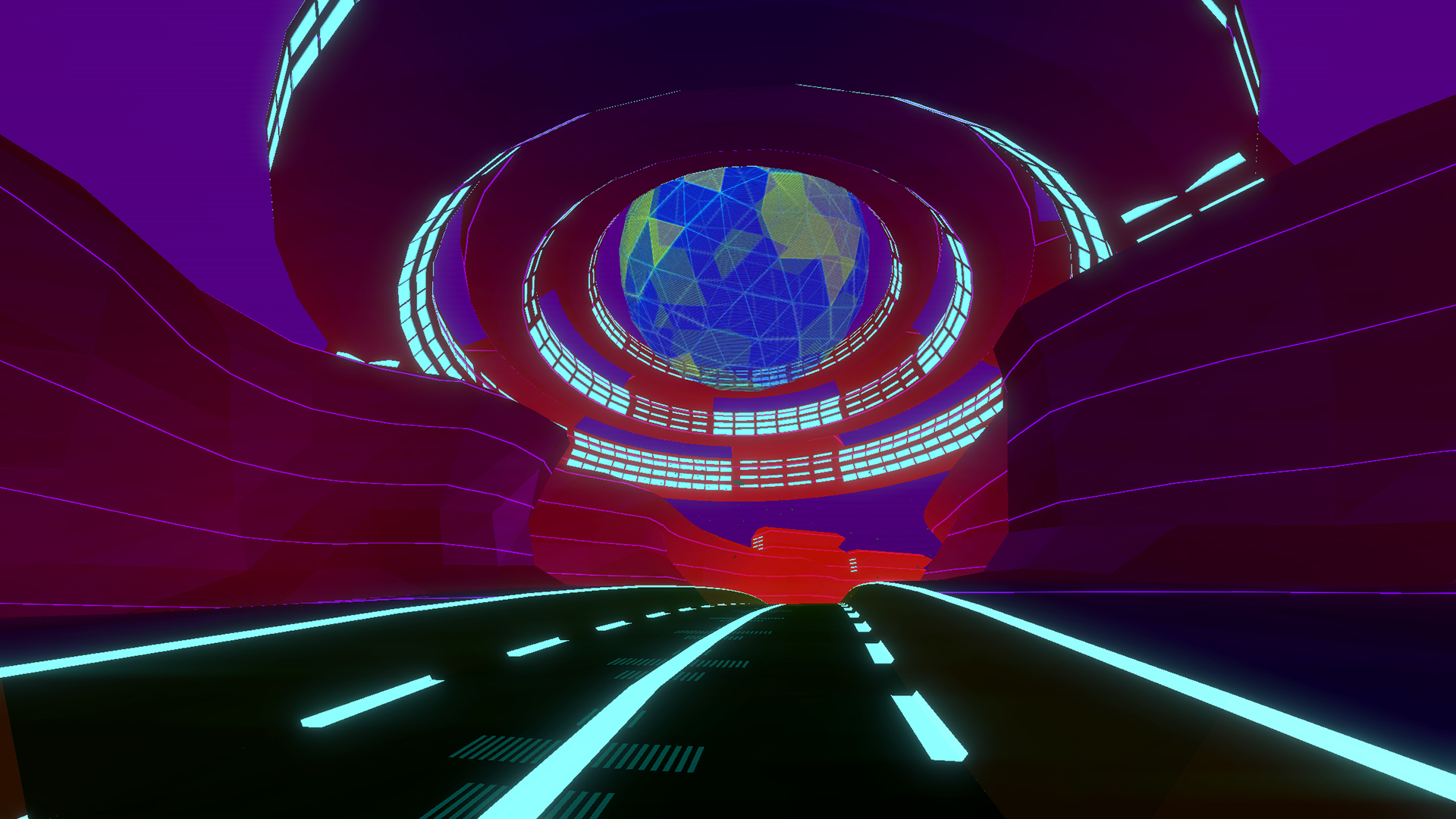
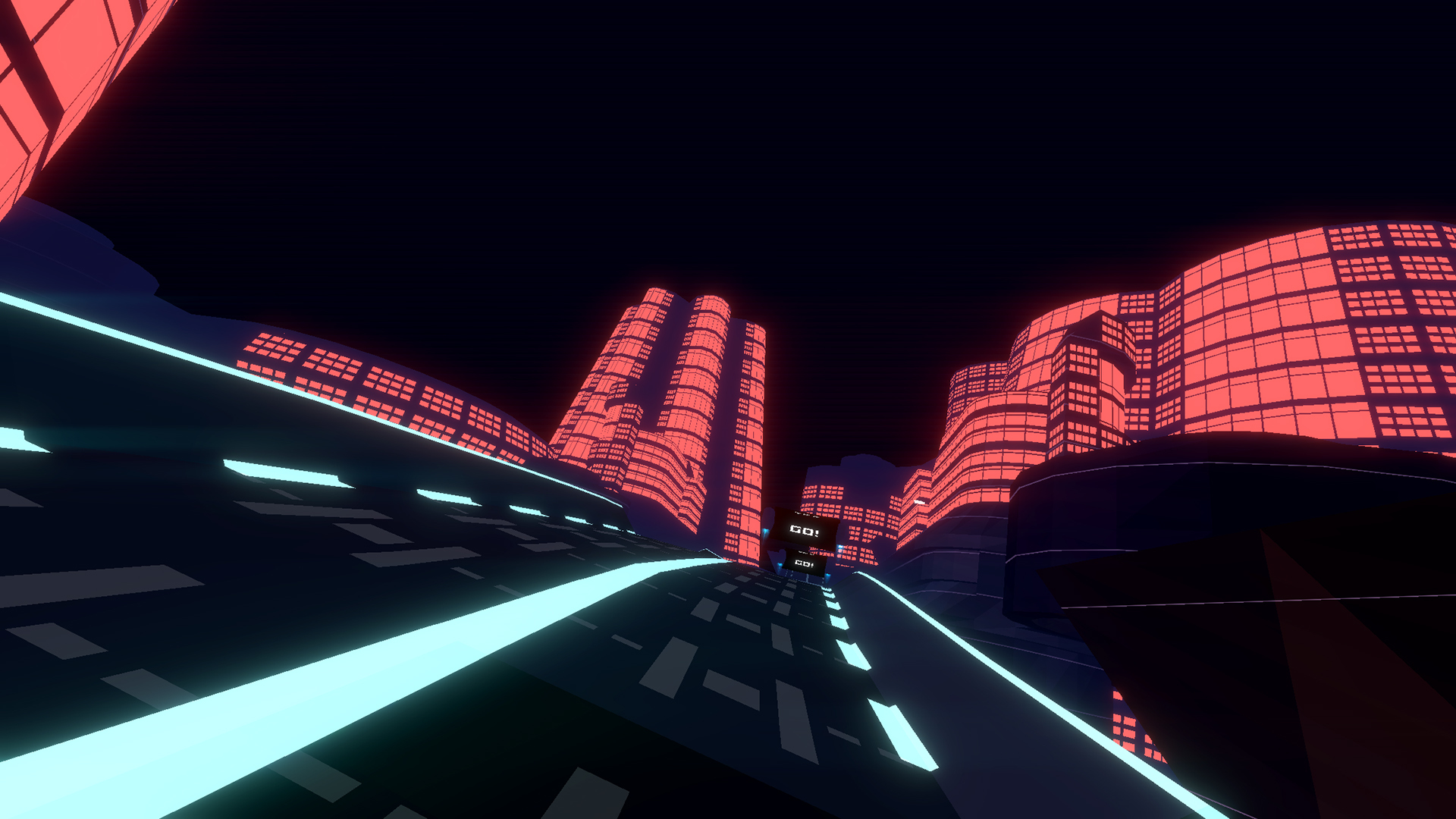
New Voices
BallisticNG has all new voices coming from the one and only HellfireWZ! New warning voices have also been recorded by community moderator and BNGL maintainer Radracer. Its better if you just listen to them instead of me trying to describe them:https://www.youtube.com/watch?v=CP56viCBAVo
Stats/Achievements
A new stats and achievements system has been implemented and is ready for release! This new system is completely moddable so code mods can add their own. It also doesnt rely on any external services, you can run the game off of Steam and still unlock achievements and have stats tracked.Heres some shots of the menus, icons for Achievements still pending.


Reflective Tiles
Support for reflective track tiles have been added! These allow track creators to spice up their track floors a bit with extra detail. Here's some shots of how these are used in the vanilla tracks: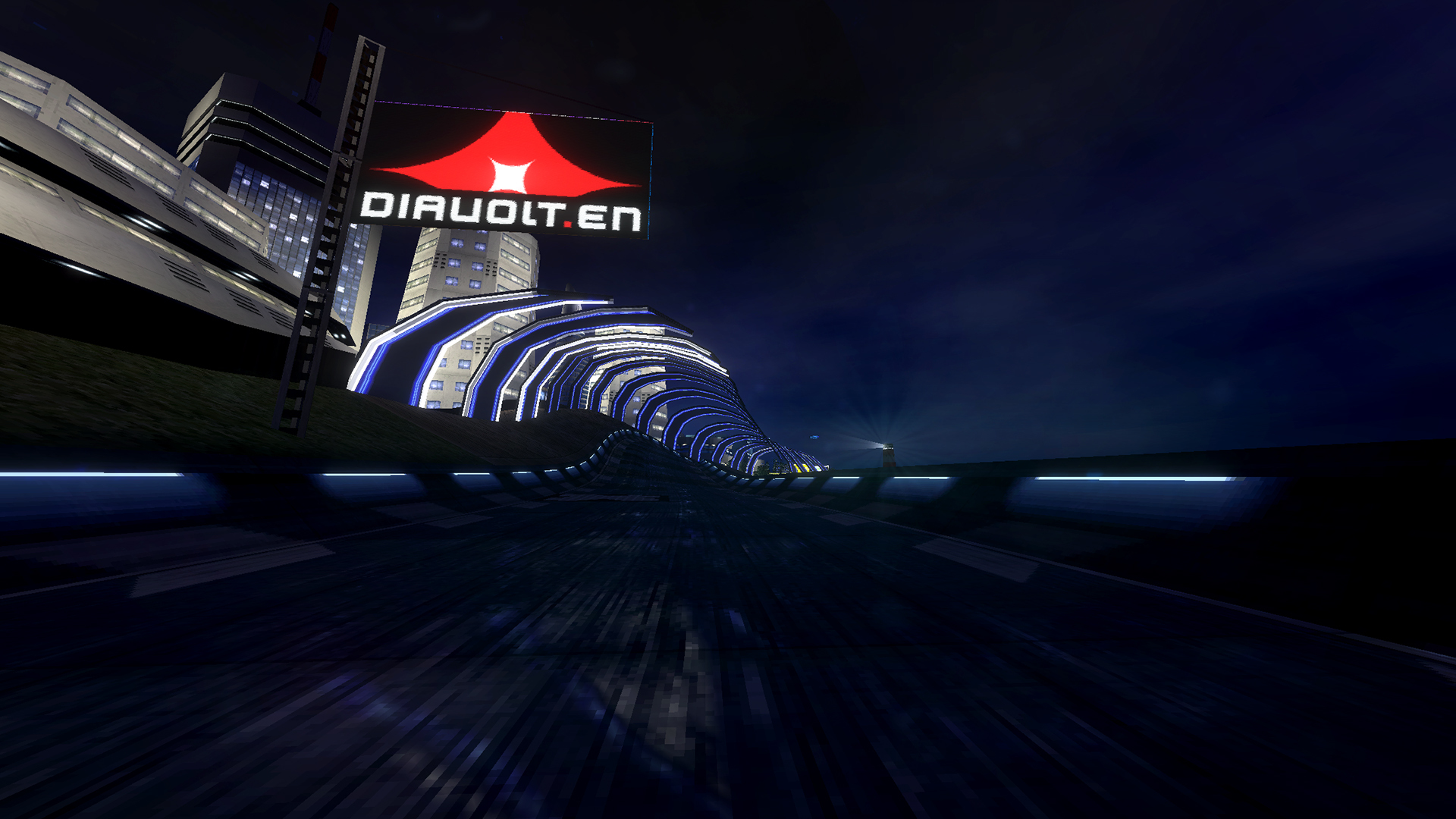
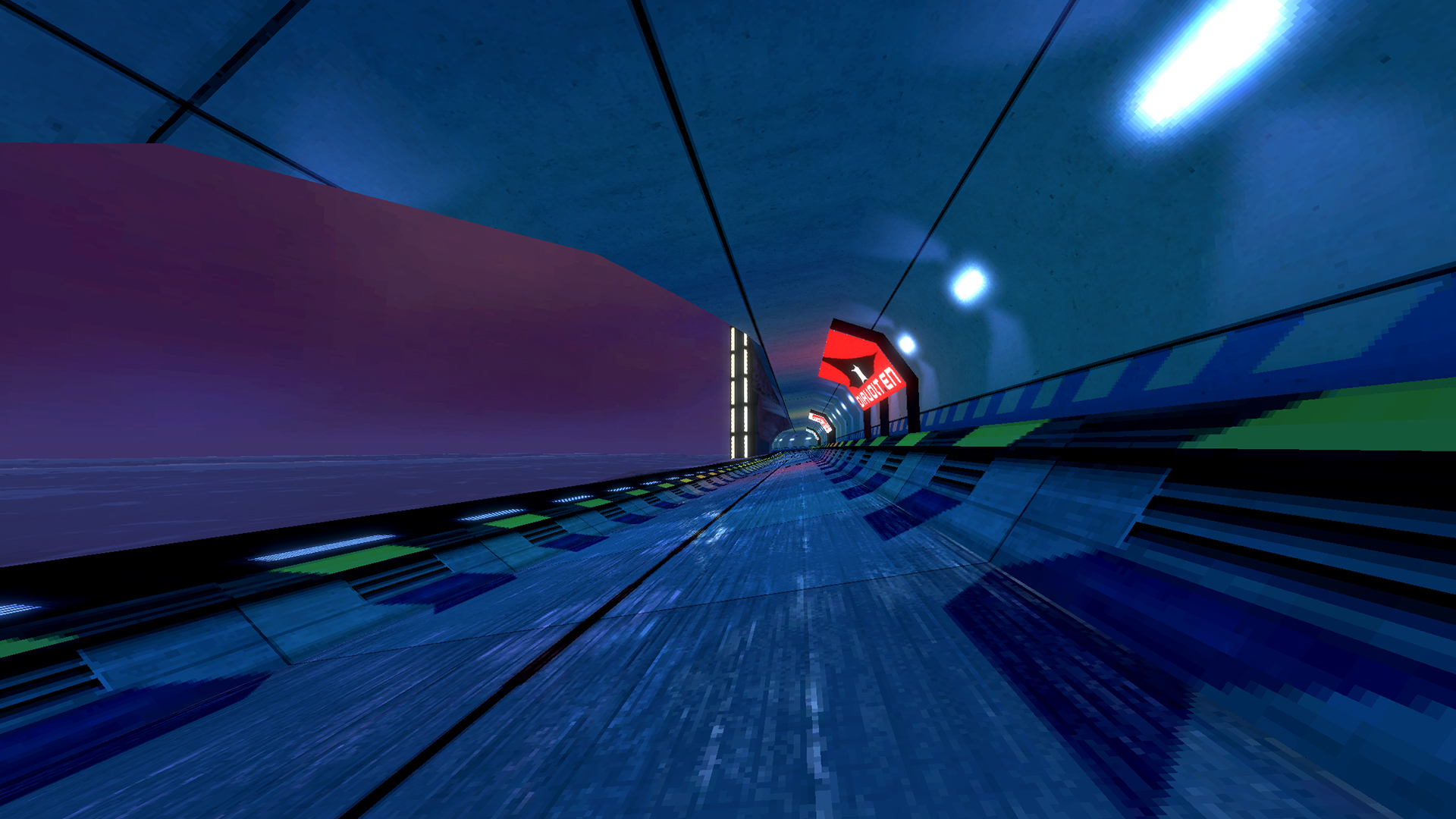
Physics Update
A long standing exploit in analoge input has been fixed, the exploit allowed you to move the analoge stick back to its resting position to quickly stop your ship from turning. This also affects the airbrakes, this change has fixed the long known bug of a ship springing back to full speed after releasing them.With the airbrakes fixed the opertunity was also taken to rewrite the airbrakes air resistance. Instead of being based on a timer that reduce the ships speed by a set amount, the resistance is now based on how much the ship is drifting so you now slow down much more naturallly.
More Songs
Shiftdelete has been hard at work making more songs for the game, as with the other songs these will be available in the seperate soundtrack at no extra cost when the game launches.https://soundcloud.com/shiftdelete/swerve-xtended
https://soundcloud.com/shiftdelete/in-the-zone
https://soundcloud.com/shiftdelete/tranceblaster
https://soundcloud.com/vonsnake/ballisticngbullet-time-vip
It’s that time again! As the release date draws closer there’s less substantial stuff to show and while there’s not a large list of changes and additions this month, there are two new major additions to look at:
Zephyr Climb
Zephyr Climb is the final track to be added to the game pre-release. This new track winds around the peak of the Alps, has you drop off a cliff face to get back round to the start grid and is the first track to feature alternative routes for the reverse varient.
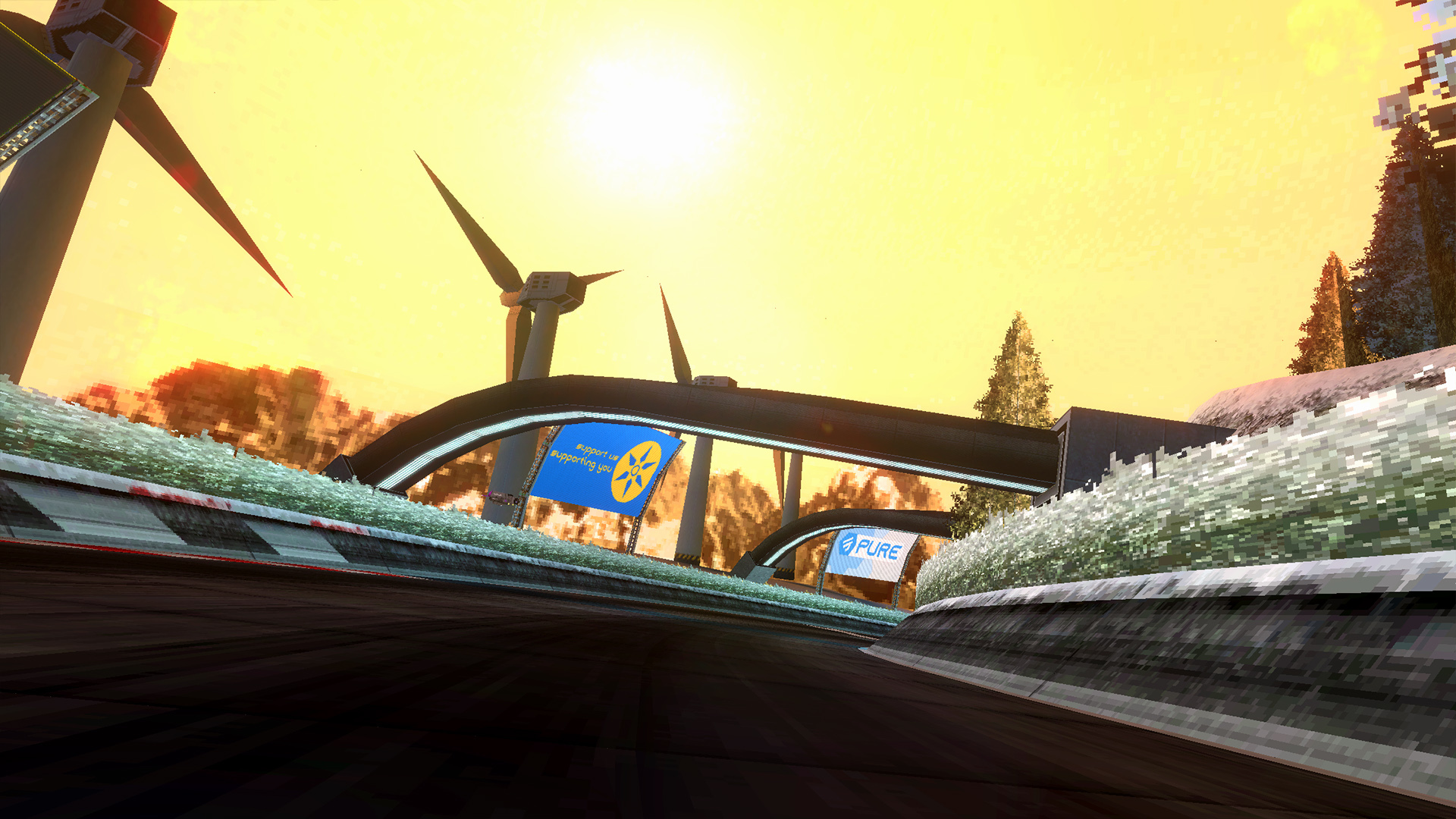
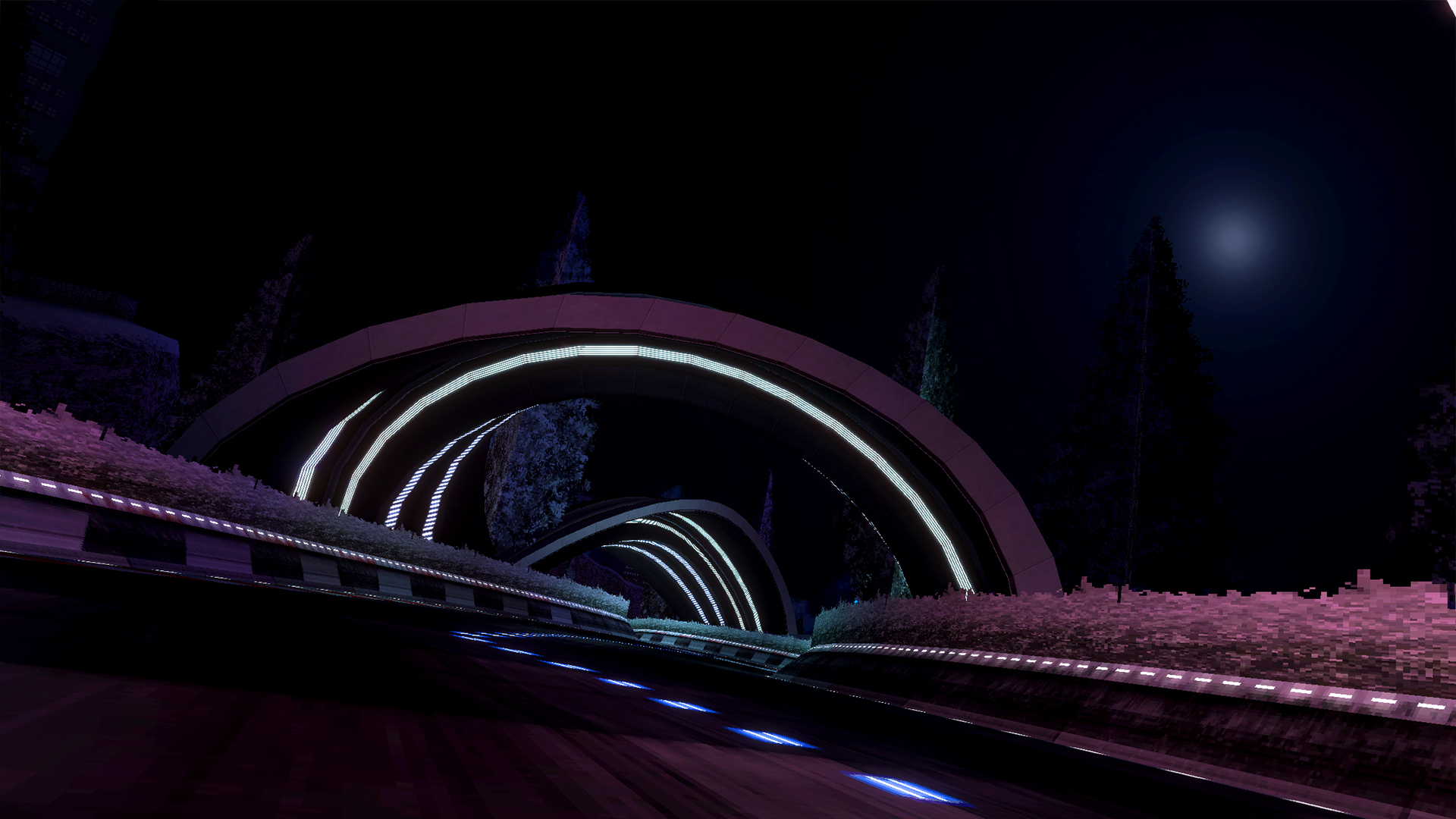
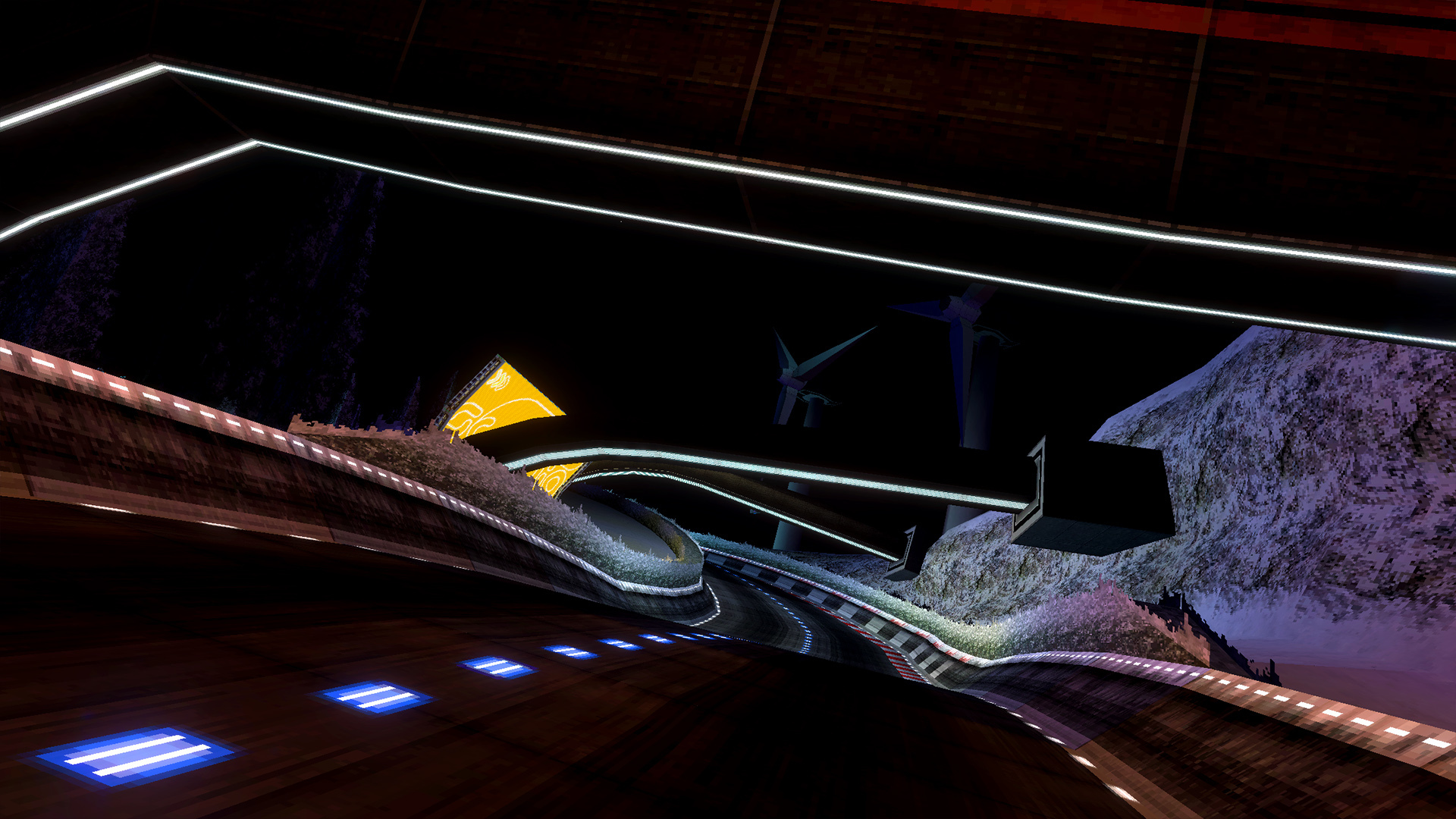
https://www.youtube.com/watch?v=6mLsyAWiAtk
Layout Creator 2.0
A new, much easier to use, layout creator is coming! This new version is written from the ground up and uses splines to make it very easy for you to layout your track and then edit it however you see fit during and after its creation. Layout Creator 2.0 has been built on the concept of doing a lot with a little and gives you a small and easy to learn set of tools to work with.Layout Creator 2.0 will also be coming in the game’s demo alongside release but with its TRM and OBJ exporting functionality disabled.
https://www.youtube.com/watch?v=oJ-5hBHHfDk&feature=youtu.be
Hey everyone! It's been a good 2 months since the last devlog and this one comes a bit later then expected due to some hardware issues. Now that's sorted let's dive in:
More Songs
You can now listen to some more of the songs coming for release! Check them out here:https://soundcloud.com/shiftdelete/by-any-means
https://soundcloud.com/vonsnake/ballisticng-rightside-down
https://soundcloud.com/vonsnake/taurus
Campaign Rebalance
The campaign rebalance that had started a couple months ago is now coming to a close. Time Trial and Survival events have had their criteria updated and the only thing left to do now is balance the rate at which new events are unlocked.A huge thanks to the internal testers who spent a whole bunch of their time providing data for this, your hard work is much appreciated!
AI Updates
AI have been updated with better difficulties and navigation. Over all the AI is now much more consistent, especially with extreme lap counts and on the higher difficulty levels. As all AI difficulty levels are used in the campaign it's been important to make sure that even Hardcore is beatable.With the navigation improvements the AI are now much better at avoiding wall collisions that a player can easily avoid, most importantly with ships like the Caliburn. AI can now also enter alternative routes much easier now too, the autopilot has also been updated to use this new navigation and will now much more consistently make it into the pitlane when it detects you need the energy or if you direct it to.
A New Arrivon Peak
Back when Arrivon Peak was introduced in 0.9.3 it was trying too much with several gimmicks that ultimately led to the track being more frustrating then fun. Introducing the new Arrivon Peak - just as tight and challenging but without any of the gimmicks!https://www.youtube.com/watch?v=hqq0yXO4h8Y
Texture Updates
Arrivon XI and the speed/weapon pad textures have been given a facelift. Arrivon's track surface is now much more clearly made of wood and has a metal frame, some portions of the track are now made entirely of metal too.The speed/weapon pad textures have been given more detail, they're now plates bolted onto the track. The shapes have also been given an update to make them a little bit more interesting.
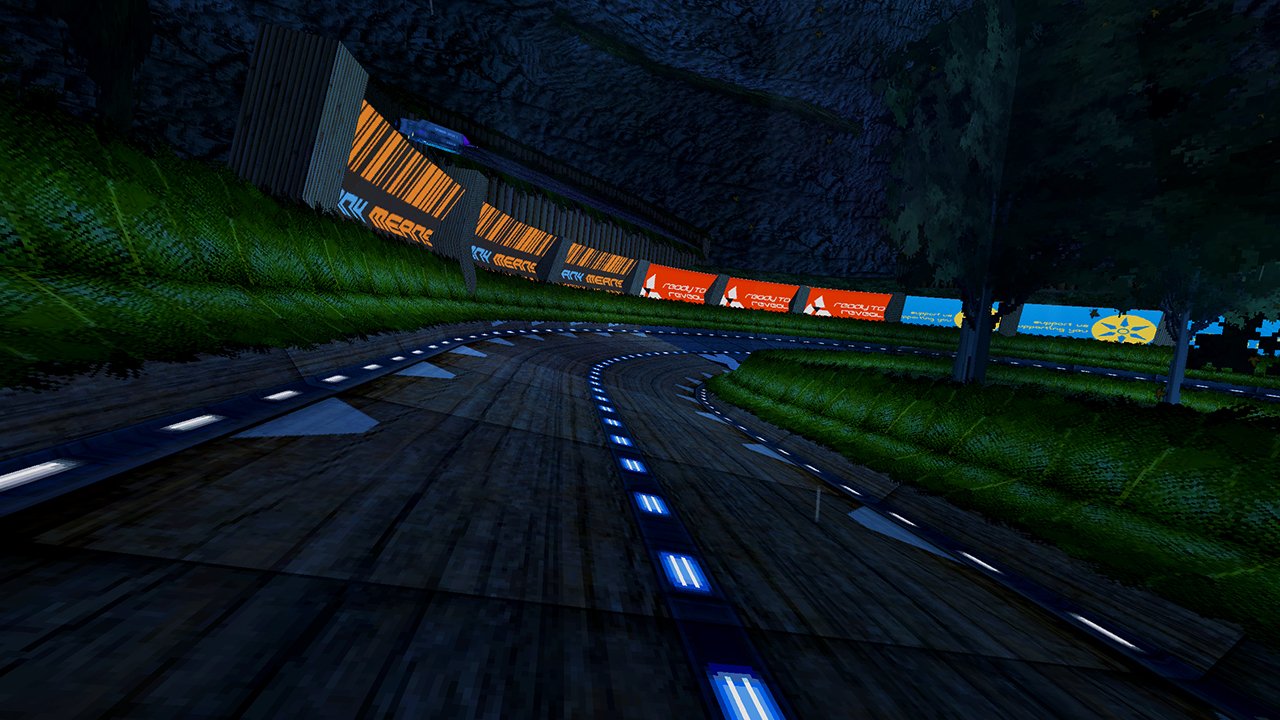
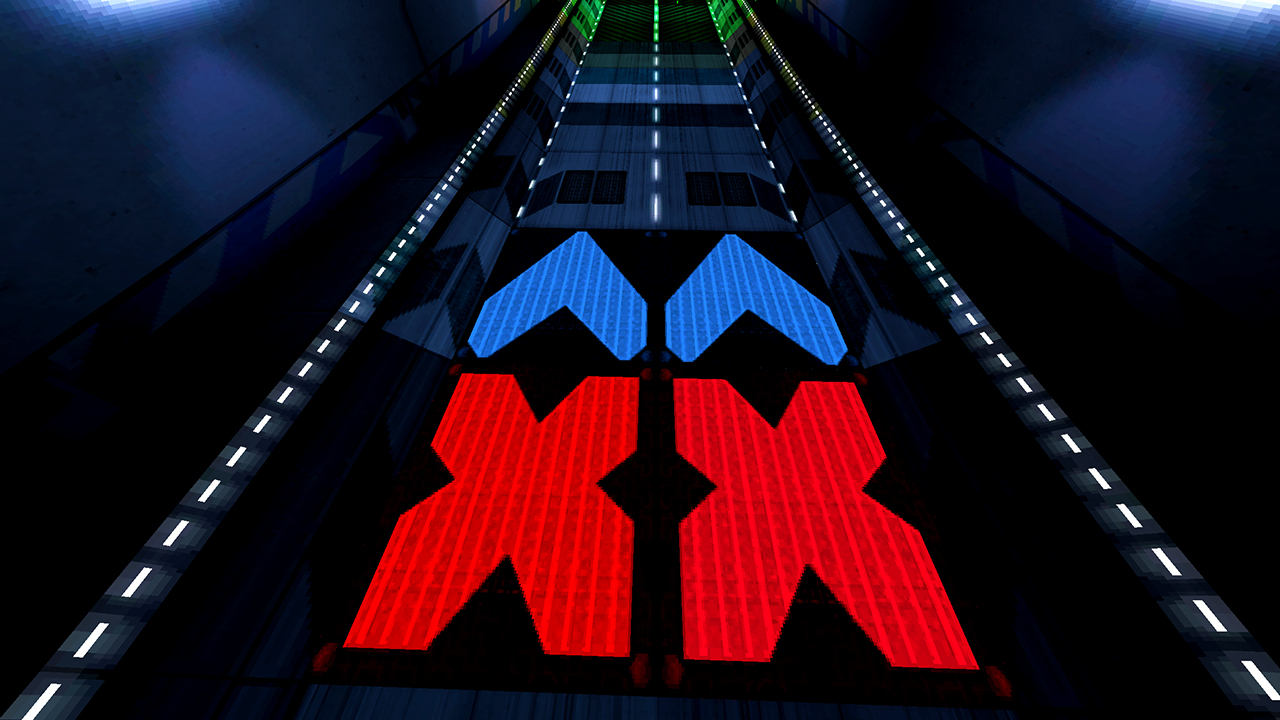
Anti-Skip Progress
The anti-skip system announced in a previous devlog has been under heavy overhauls these past few weeks and as a result became much more refined. The anti-skip now calculates how much time you shaved instead of using a geometrical approach, this makes the system much more adaptable to all sorts of tracks at different speeds.Upon release all custom tracks will have anti-skip disabled as there are some layouts (such as bngl-0x002 6 on the workshop) which can cause some issues. Track creators will be able to simply recompile their track scenes to enable the anti-skip. The anti-skip can also be disabled using trigger volumes or globally on a per-track basis. Documentation for modders on how exactly the system works and how you can work with or without it will be coming for release.
Multiplayer Progress
Multiplayer has seen major improvements this past month with all of the major known issues from 0.9.4 fixed and many new features and other improvements.More Settings
Before a host starts a lobby they can now select which ship classes can be chosen by a player. The ship classes available are Standard, Prototype, High-End and Custom.
Once in a lobby the host now has access to more race settings including double damage, no damage and afterburner. More settings will be coming for release. Both the host and players joining can now also decide which port they want to host on!

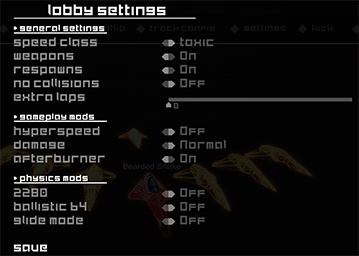
In-lobby ship/track selections
Thanks to the integration of a new ship/track selection and rendering backend you can now select content inside of the lobby without ever having to go to another screen. More game interfaces are going to be seeing this for release too, most notably the pause menu which currently doesn't rendering track and ship selections.

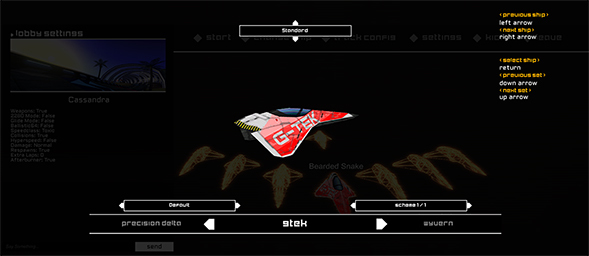
Tournaments
It is now possible to configure tournaments! You can mix and match vanilla and modded tracks to create a tournament with up to 12 races. With this the message informing people that you don't have a track installed now displays all of the tracks and the name of all of the tracks that you don't have that the host has selected.
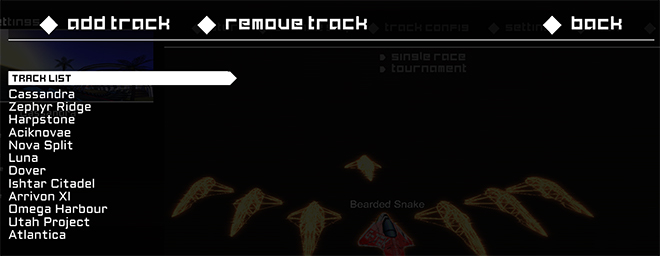
Custom Ships
Custom ships can now be used in multiplayer! Ships are chosen by their file name so make sure everybody you're playing with has their ship files named exactly the same. Custom ships are disabled by default and must be enabled by the host before they start the lobby. If you don't have a ship installed that somebody else does then you will see a placeholder ship and you won't be able to collide with them in the race.

The ship shown in this image belongs to KyraTech, you can grab it here:
https://steamcommunity.com/sharedfiles/filedetails/?id=1494036765&searchtext=
Weapons
Weapons have seen some rebalancing, especially the Plasma.The plasma is no longer a one hit kill weapon, it still deals huge amounts of damage but now deals a massive slowdown to the ship it hits. The charge time has also been halved to accommodate for it no longer one hitting. With the new damage in place a Diavolt can hit a Tenrai and still one hit kill, however vice versa the Tenrai will deal significantly less damage due to its lower firepower and Diavolts superior shielding.
Tremors and Energy Walls are now speed class dependent with the class affecting the Tremors speed and the Energy Walls deploy distance.
The hellstorm now has lockon reticles to show you who you're about to hit instead of it being guesswork.

Unity Tools
Single TRK for all platformsTracks for different graphics apis are now compiled under one file, no more seperate DirectX and OpenGL builds! These options will remain available for legacy support but for the release version of the Unity Tools building a track will compile shaders for DX9, DX11 and OGL all into the same file. The track uploader tool has also been updated to reflect this change, you now only need to give the workshop track file a single TRK file.
Fast Play
Fast play is a new feature that allows you to quickly test out your track in-game, perfect for rapidly prototyping new ideas in your scene. All you need to do it point Unity to where the game is installed, select the speed class and team you want to use and start! The game will open in a testing environment. All of your save data with the game in this state will be stored with your Unity project so you can configure settings separately from the game itself.
And that's the bulk of it for the past 2 months, hope you enjoyed reading. Now to get back to it, got a lot to do for the release!
Release Date
It's with great excitement that I bring you this news, BallisticNG now has a release date of December 20th! To celebrate this announcement a new trailer has been made and we’ll be giving away 10 free copies of the game, for details see below.https://www.youtube.com/watch?v=2tEJNBmmJvU
While December is still a while away it has been chosen as it provides more than enough time to get the game ready for release. There is still plenty of balancing and polish to come so having this time is very important to ensure that 1.0 is as good as it can be.
At first the game will be launching here on Steam and on Itch.IO for those who want a direct download, we’ll also be looking at other PC storefronts after release. Quite a few people are wondering about a console release too. Console releases are not on the roadmap, we’ll be looking at potential opportunities after release but there are no promises for it right now.
Giveaway
On August 11th we’re going to pick 10 people at random to receive a free copy of BallisticNG, for a chance to win a copy all you need to do is head over to the game’s Discord server and leave a message in the #giveaway channel. We’ll choose 10 people on the day and send out keys via PM.Discord Link: https://discord.gg/ballisticng
Soundtrack
With the extra time the game’s soundtrack is also being extended! There are currently 4 new songs added to the game and that list is still growing. These new songs will be a free update to the soundtrack as the game releases, new purchases will also be getting these new songs at no extra cost. The soundtrack will also be releasing on Bandcamp and will be streamable on Soundcloud. One of the new songs is currently streamable right now, go check it out:https://soundcloud.com/user-116019374/vonsnake-outer-reaches
Atlantica
Finally we have the return of a track removed in 0.8.2 – Atlantica! The track has been re-imagined with the game’s current standards for the 1.0 release. It remains a difficult circuit but is nowhere near as tight or unforgiving as its original counterpart introduced in 0.3. Here’s some screenshots: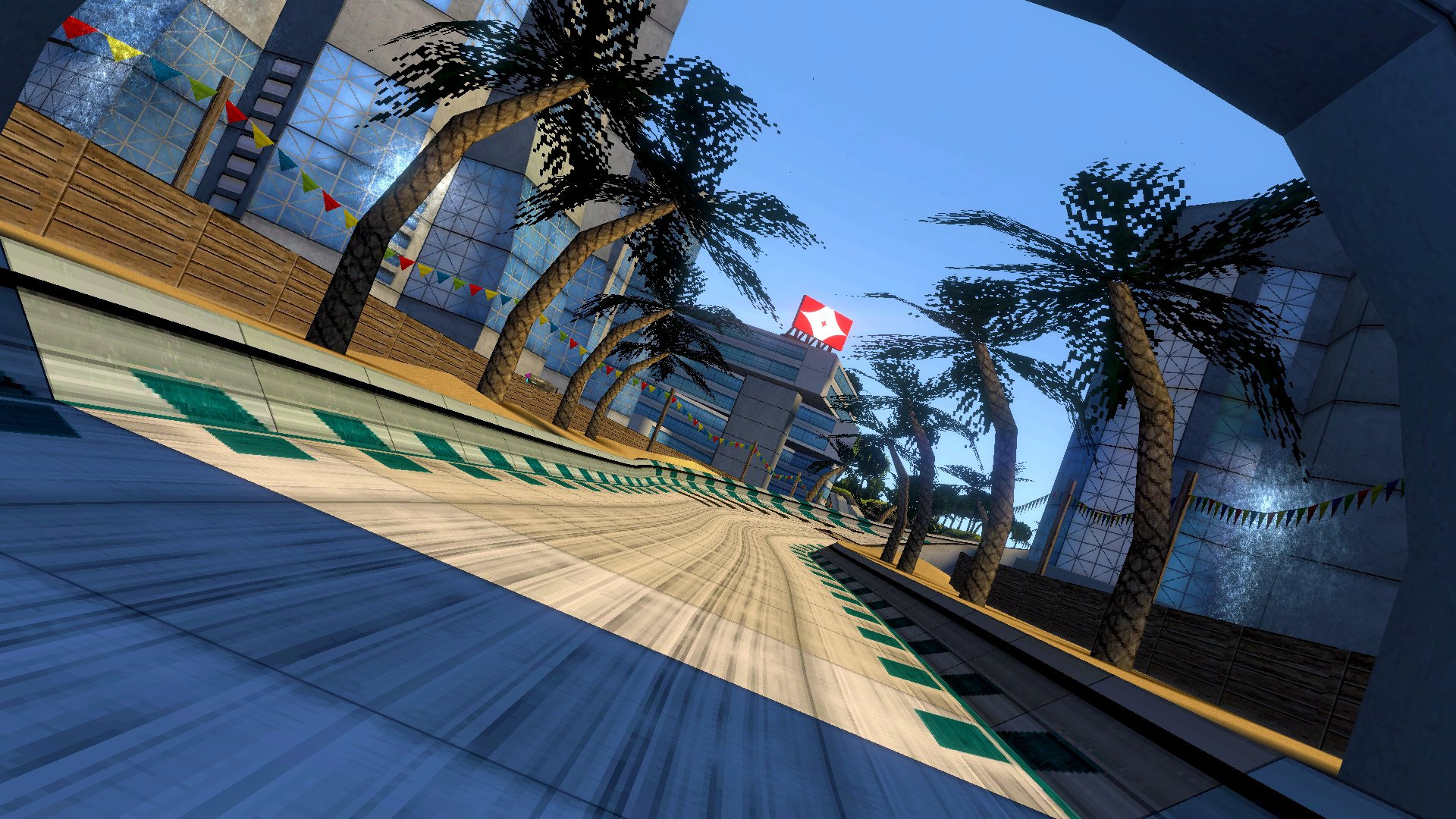
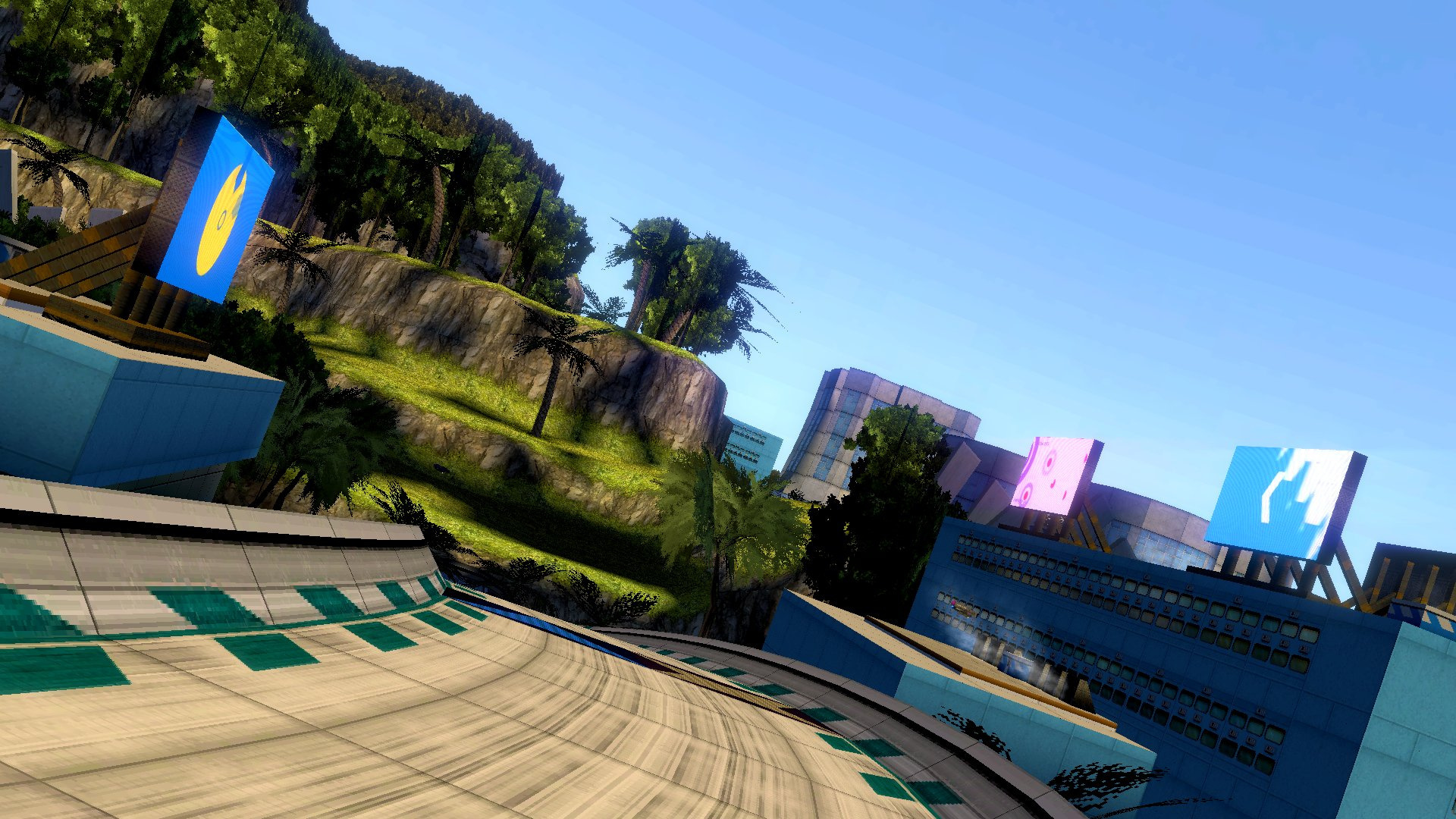
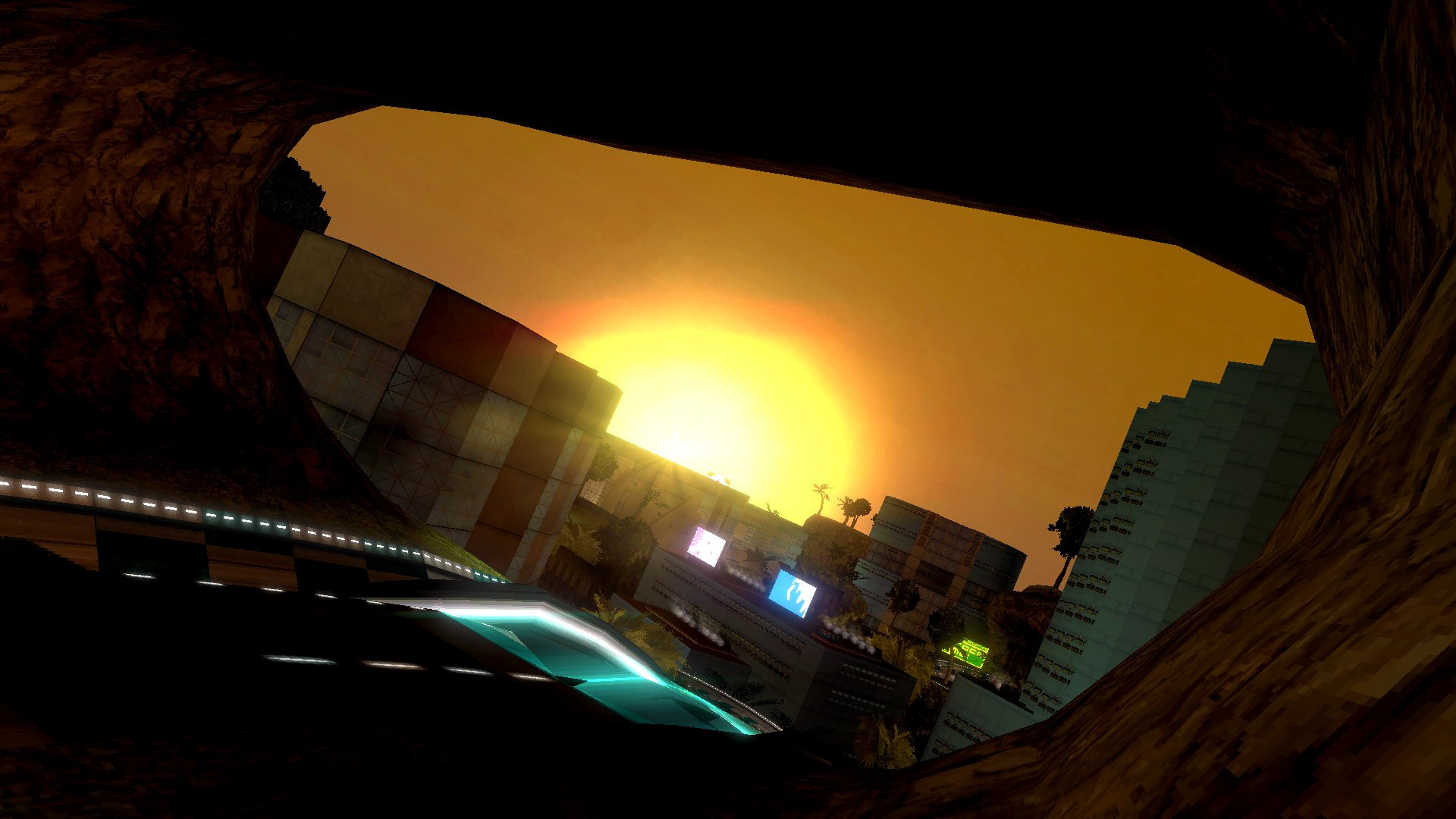
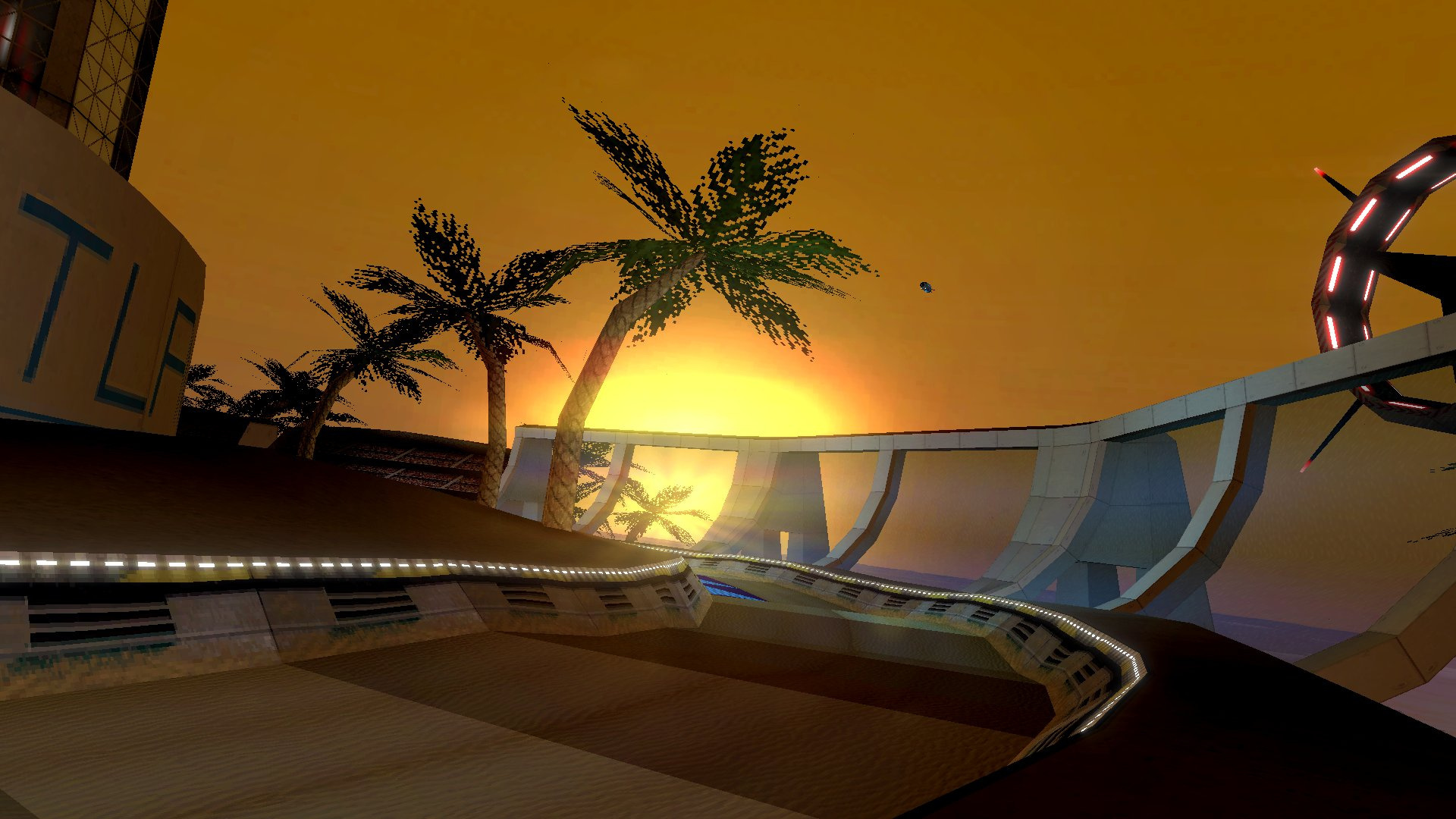
Just a quickie: A small hotfix for 0.9.4 on MacOS has gone out to address an issue with Steam Controllers not being recognised.
Hey everyone, it's about time for another devlog! The past month has seen quite a few changes and new additions. Campaign balancing is underway but in the meantime here's what's been going on:
Updated Explosion Effects
The explosion effects have been given a small facelift, an additive shader is now used which removes saturation artifacts that the previous multiplicative shader caused. Because they're now additive it also means they're brighter!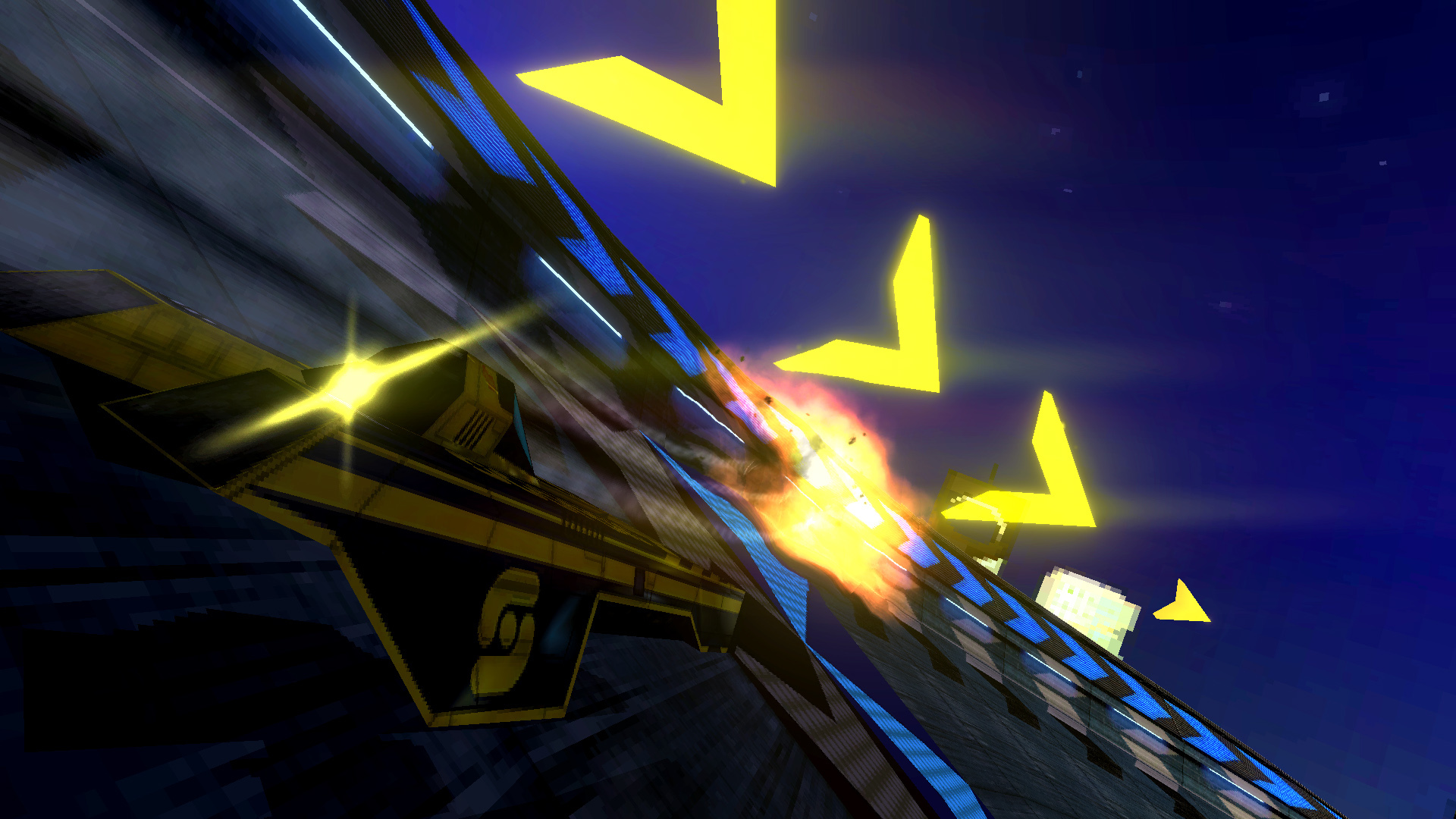
Track Overviews
Before the race begins you will now be treated to an overview of what you're about to race on. Every track has also had a major ambient sound overhaul to compliment this update.https://www.youtube.com/watch?v=Rircss7iFHA
Rescue Droids
The rescue droids that help keep you on the track are now present on the start grid during the countdown! They keep your ship suspended and then fly off when the race starts.These and the track overviews are implemented with a new spline backend that more parts of the game are starting to utilize. Other utilizations include a new hunter attack animation, the energy wall bolt now following the track and soon the transfer beam.
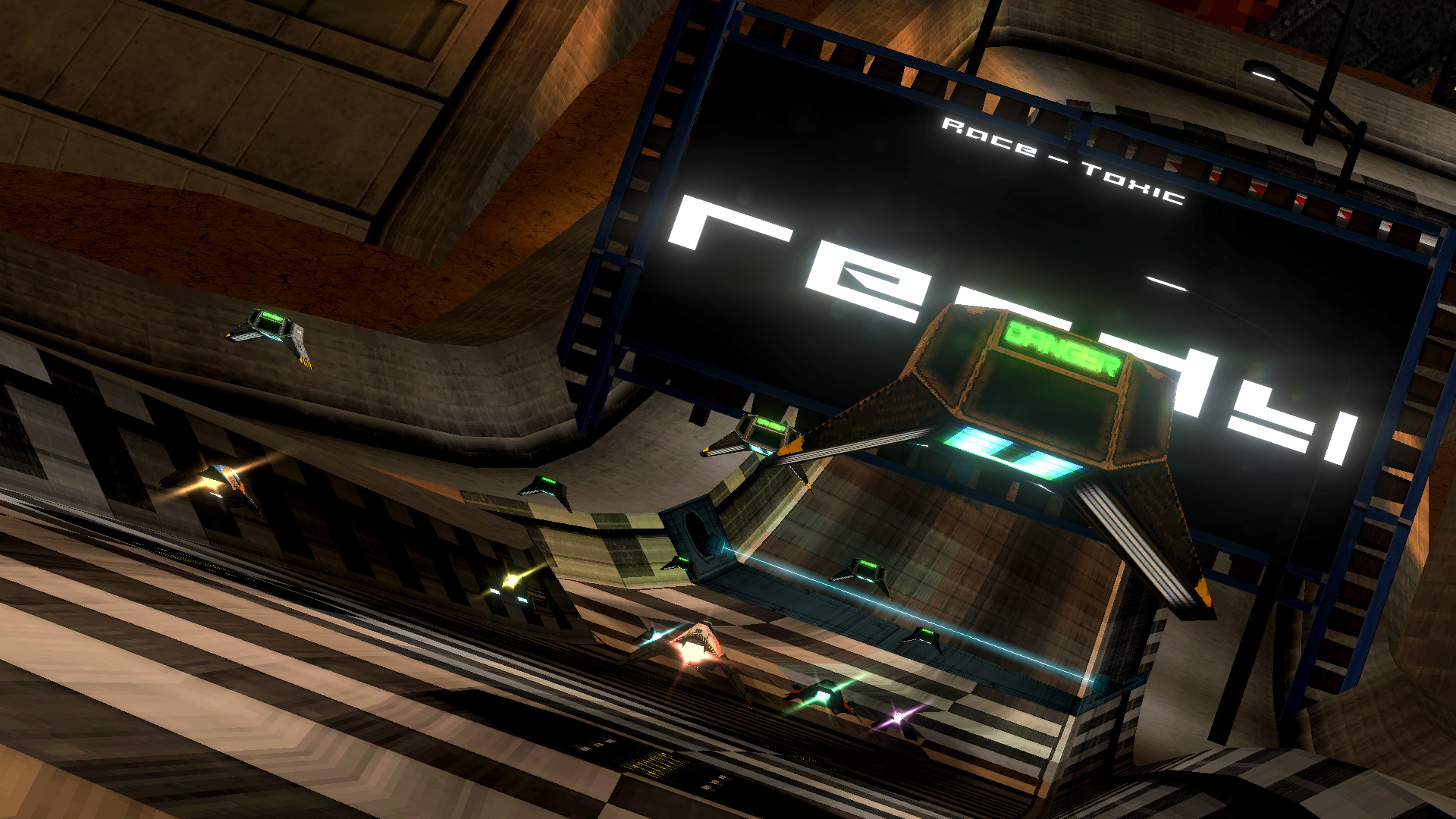
New Ship Effects
The collision effects have been updated for improved visual feedback. The repair effect when flying through pitlanes has also been updated to be arcs of electricity that trail slightly behind the ship.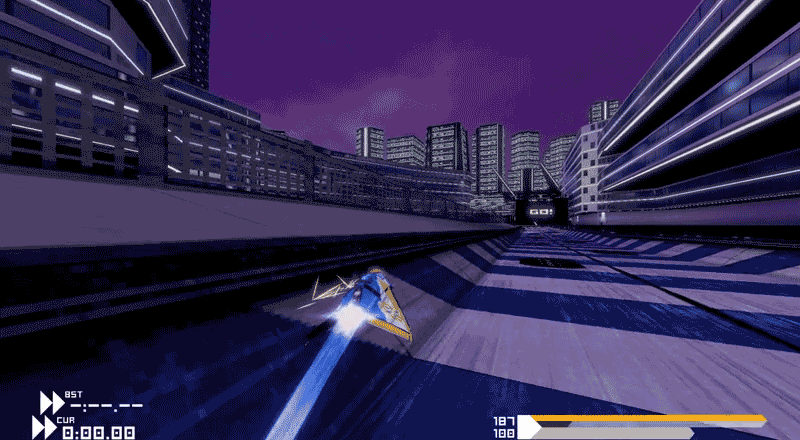
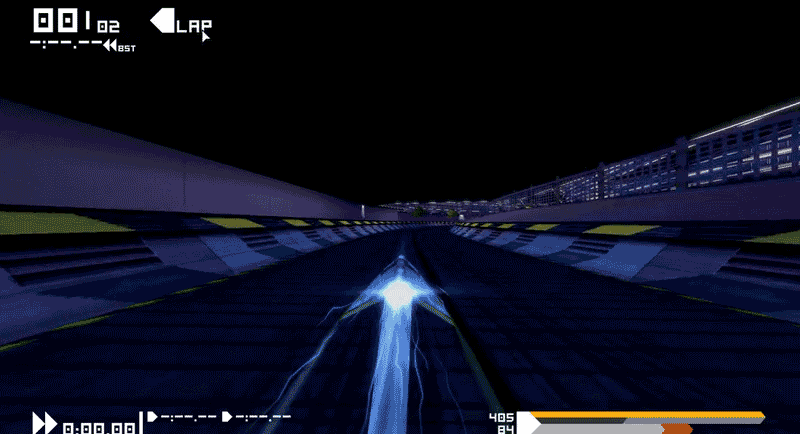
More options
The game now has more graphics settings to tweak! These new options are important for scaling back the game for lower end hardware. In particular the Video Billboards option has a big impact on low-end CPUs and other settings like Environment Projectors and Light Flares have a large impact low-end GPUs.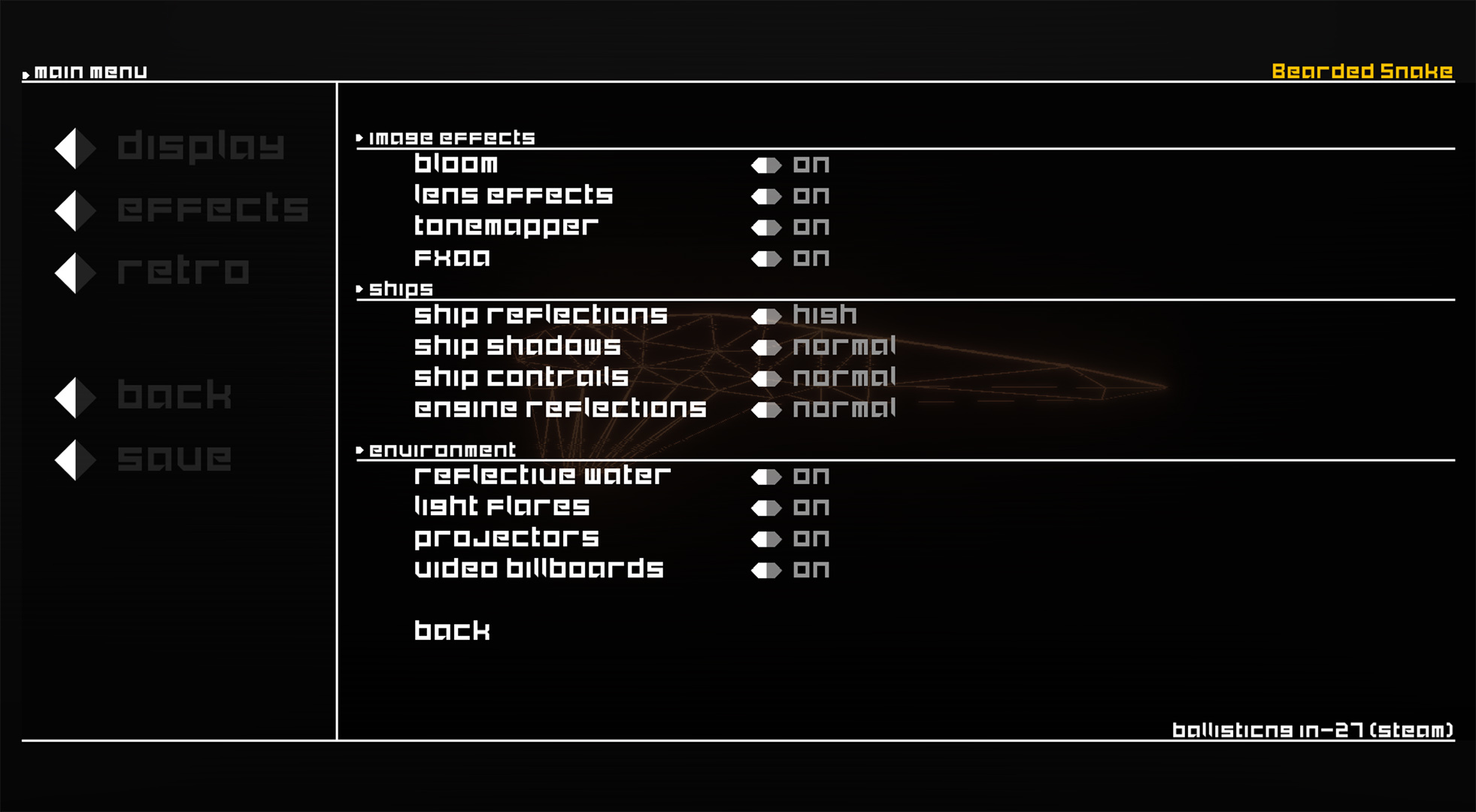
Ship - Ship Collisions
The ship - ship collision model has been completely overhauled. Ships now use box colliders to resolve collisions with other ships and now scrape along each other instead of bouncing off. Ramming into the back of another ship will now transfer your momentum to them so care must be taken when approaching other ships from behind.Anti-Skip
The game now has an anti-skip mechanism in place. It's still in early phases and there's still plenty of fine tuning to do but all of the game's major skips have now been stopped in one sweep.The system works by keeping track of where you exit and enter the track and uses the distance travelled, angle between where you exited and entered and side of the track to figure out if you have potentially skipped.
If the game believes you have skipped then it will respawn you where you left the track initially. Custom tracks can take advantage of the allow out of bounds section flag to disable this on a per-section basis.
Practice Mode
Practice Mode is a new option in the campaign where you're loaded into a race on Cassandra with unlimited laps, Toxic class with respawns enabled. A guide on mechanics is also available from the pause menu. This is designed for new players to have an easily accessible sandbox environment where they can experiment until they're comfortable to jump into the campaign for real.Unity Tools
The Unity Tools have had major updates with a vastly improved TRM editor, optimized track editor, more assets from the game included, per-tile maglock control, new shaders and support for several new game features. The TRM reverse and atlas transfer tool used to create the game's reverse tracks has also been added.Up Next
Next months devlog is going to be skipped in place for something else ;)Stay tuned for more news!
It's time for another devlog! This one is a short one as development the past week has been focused on finishing up with content updates and preparing for gameplay balancing.
Omega Harbour
Omega Harbour has seen the final straight populated with more buildings and the Aquarium reworked to be a real space and not just a boring texture.
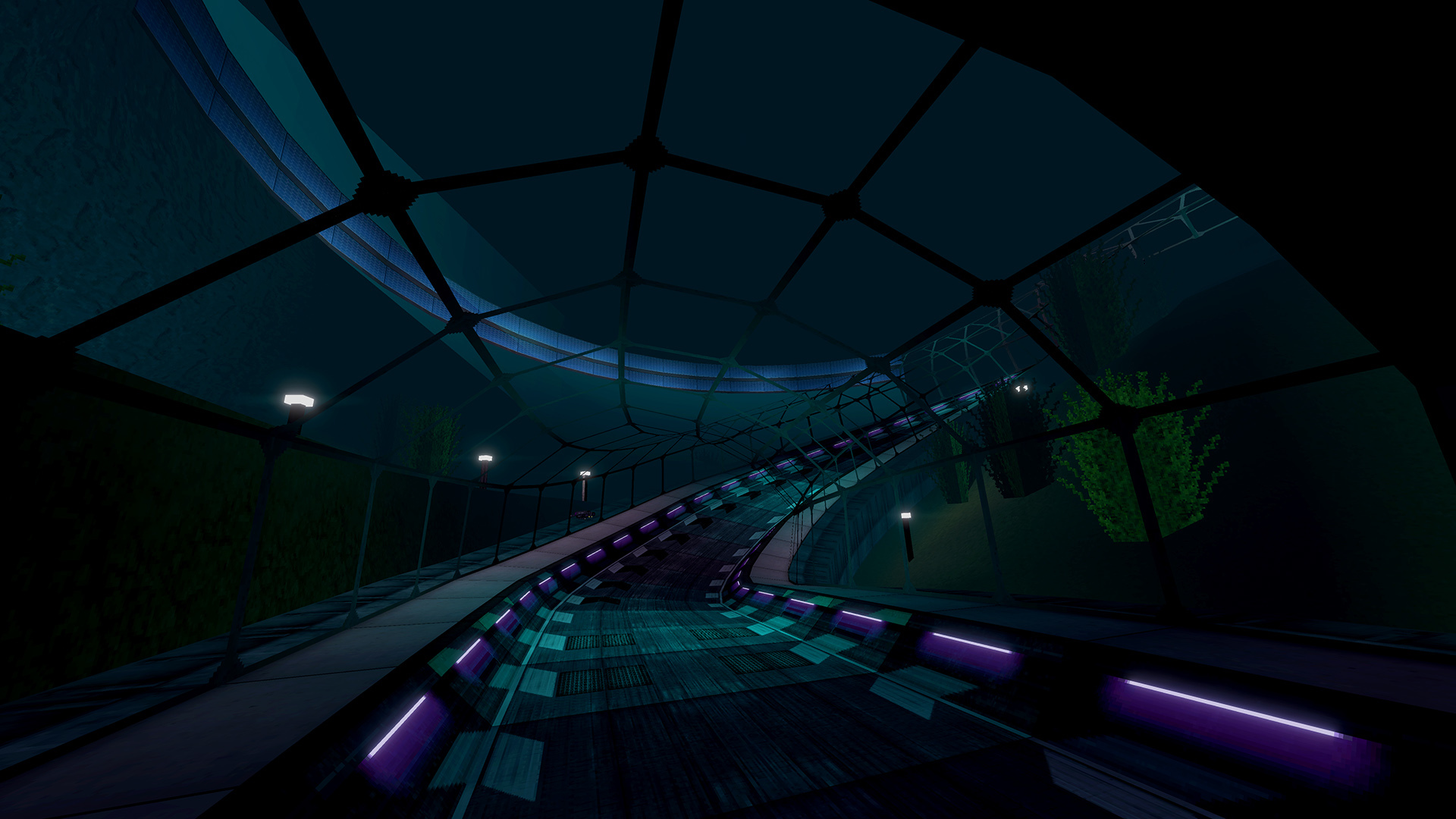
Aciknovae
Aciknovae has had some building changes, most of the buildings have been updated from simple cubes and made a bit more interesting. There have also been some other extra additions to improve the use of vertical space.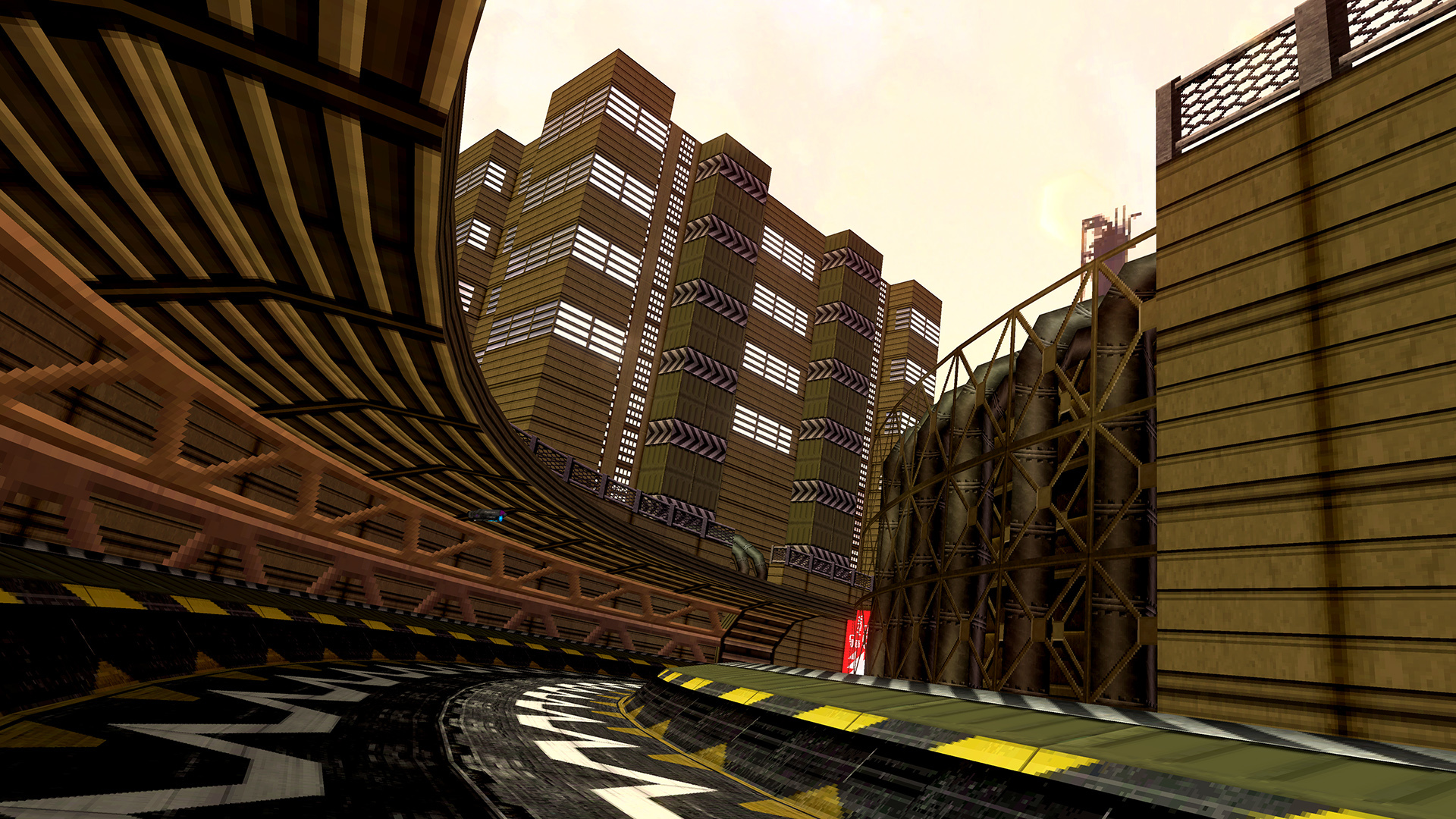
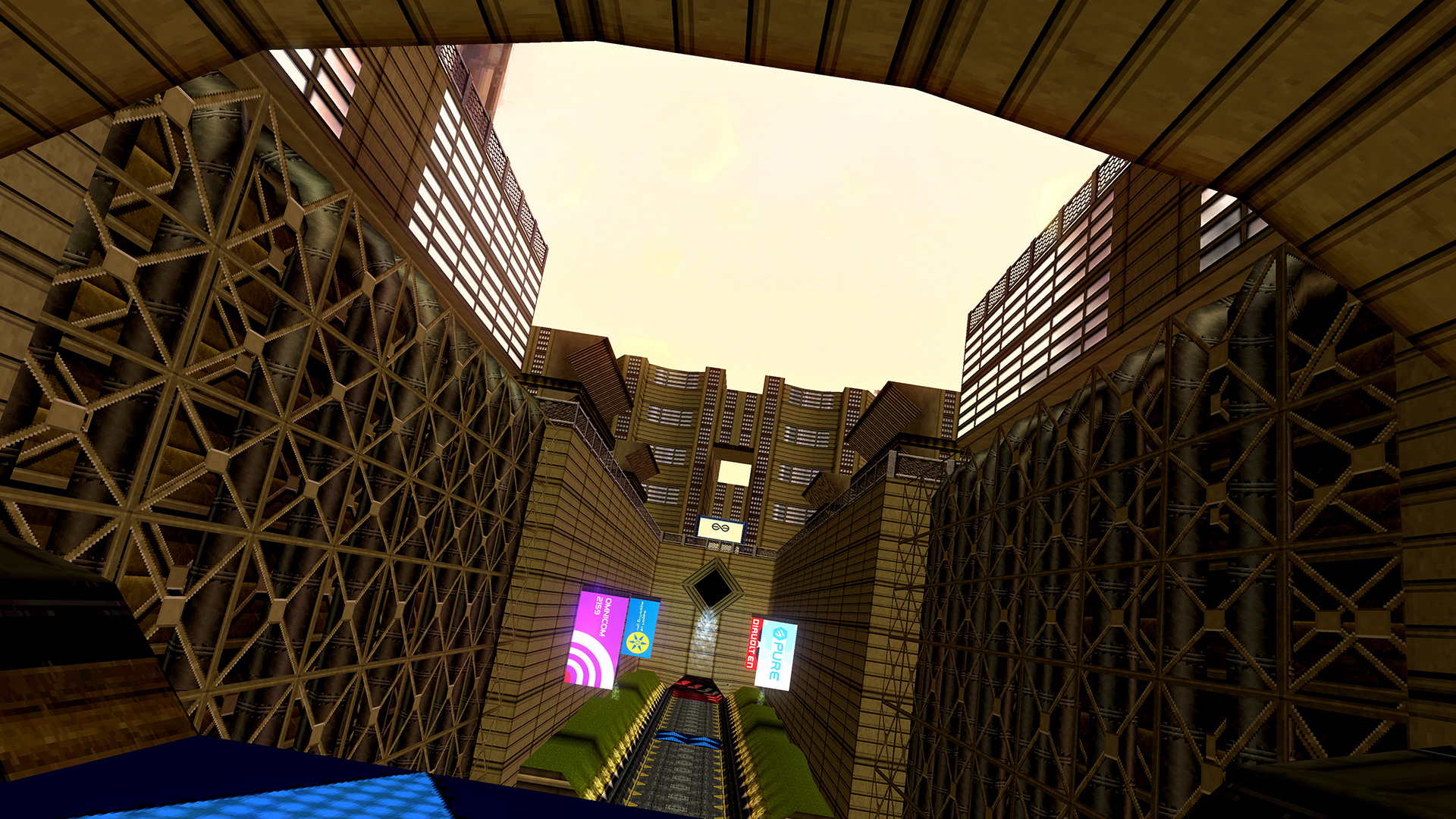
Survival Music Visualizers
Advertisement display boards are now replaced with music visualizers in Survival mode! Like the track visualizer these also respond to custom music. For track creators, everything you need to get these setup will be available in the release version of the unity tools.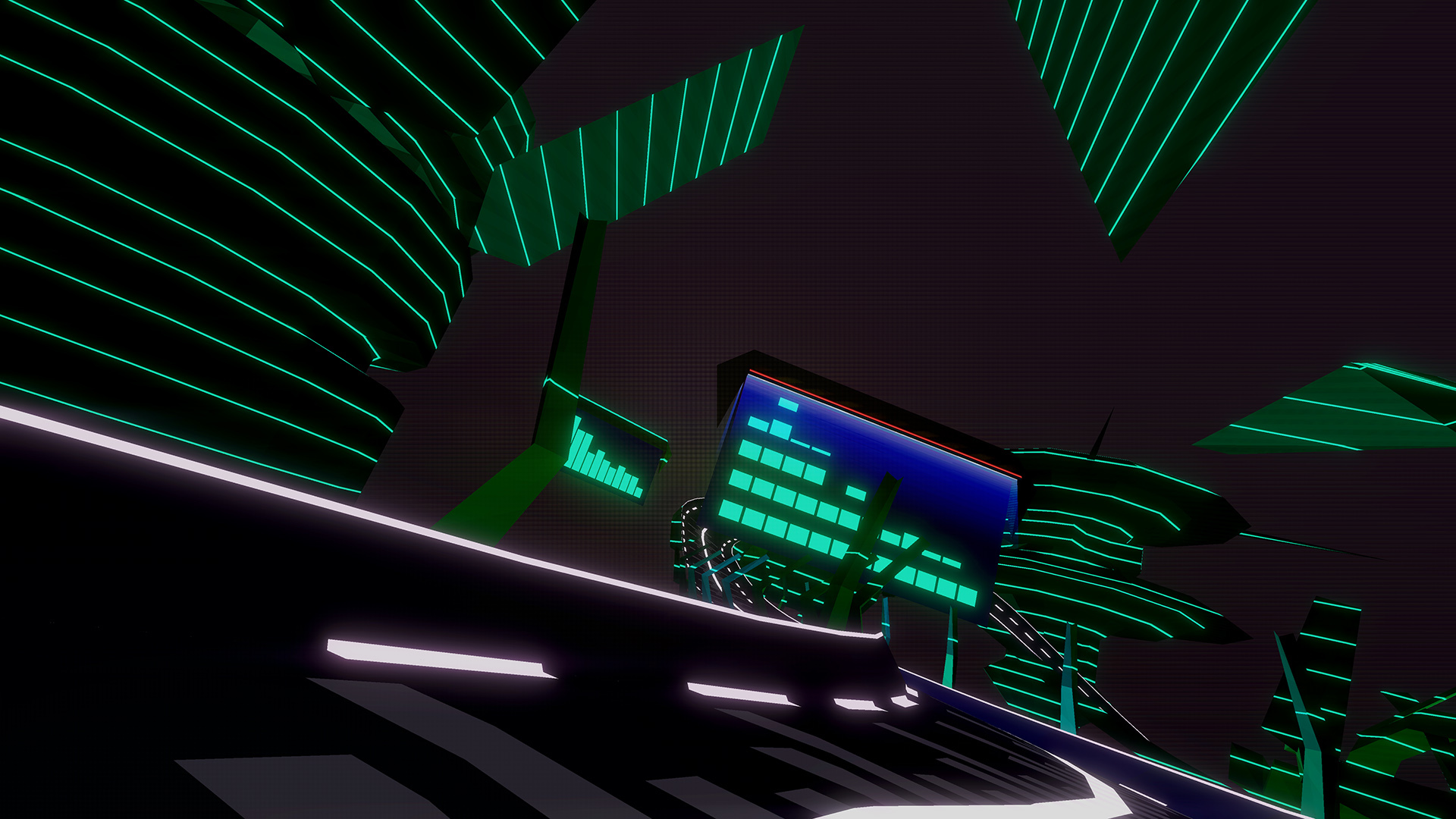
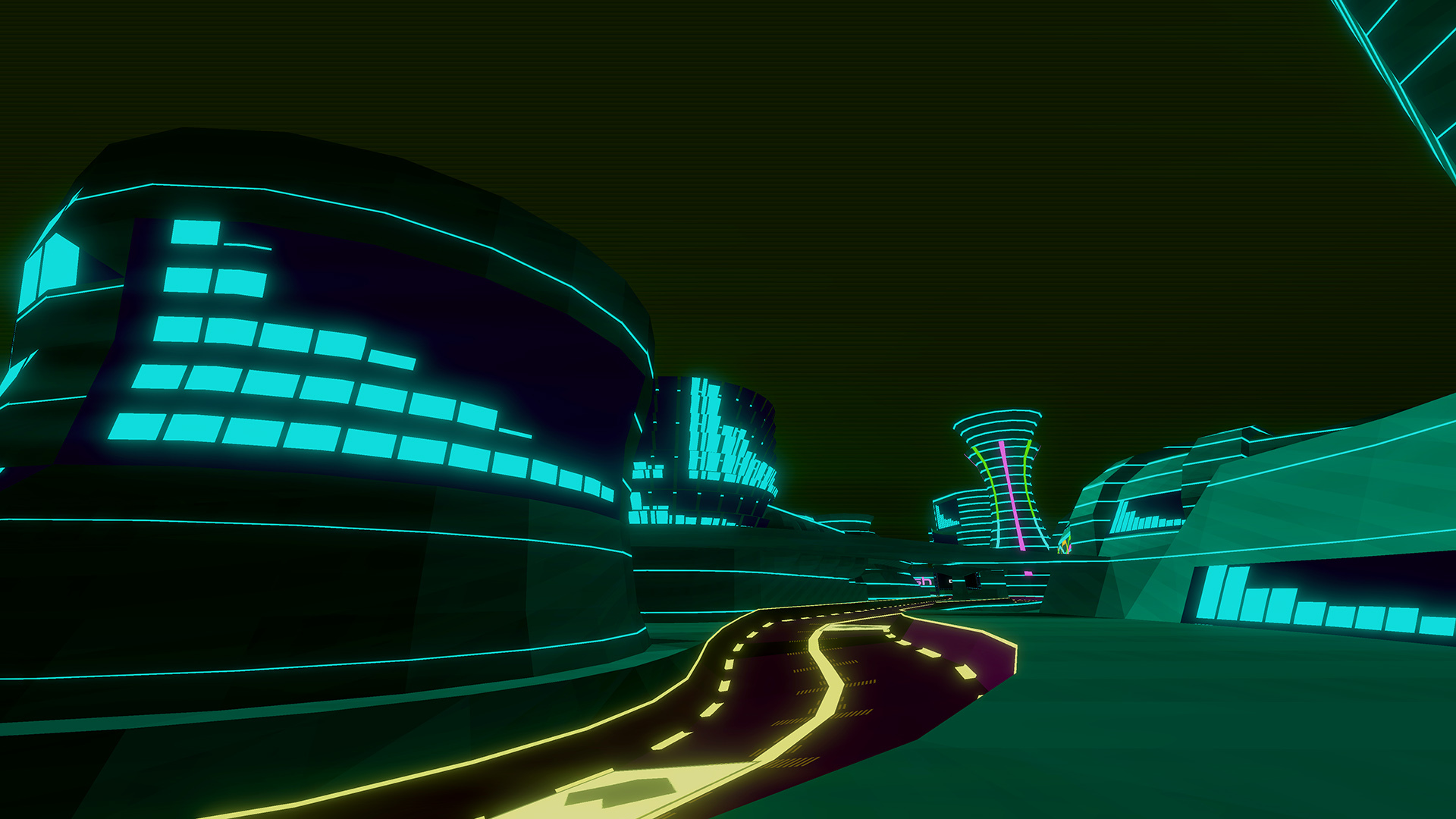
In-game Workshop Browser
There is now a menu in-game which lets you browse and subscribe/unsubscribe from workshop items! It's planned for there to be a featured mod section exclusive to this menu so we can help the best mod creators showcase their work.
Up Next
This is the end of the content portion of pre-1.0 development and the focus will now be shifting onto campaign and gameplay balancing. Stay tuned for the upcoming devlogs showing these changes!Hey everyone, just a quick announcement to let you know that MacOS builds are now officially available! If you already own the game you’ll now see 0.9.4 downloading. Full gamepad support, leaderboards and the workshop will now also be available to you.
If you’re playing on Linux you’ll also be seeing an update, the Made With Unity splash screen has been removed for both the Mac and Linux builds. Both versions have also been updated to Unity 2018.1.
Have fun!
It's time for the first content related devlog and in this one we'll be focusing primarily on new weapon effects, an update to Utah Project and custom campaigns.
Weapon Effects
Weapons have had some visual updates! Projectiles now have flares and use a trail mesh instead of particles. This makes them look more sollid in gameplay and makes them look much nicer to take screenshots of in photo mode.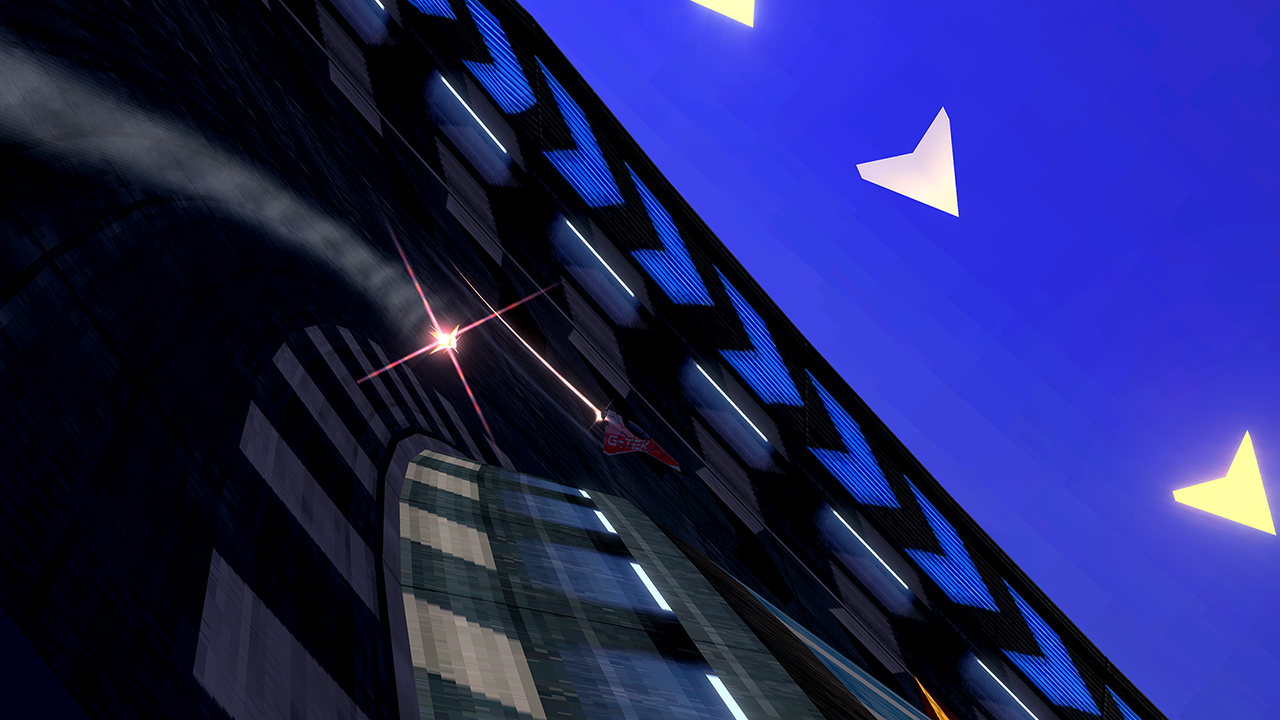
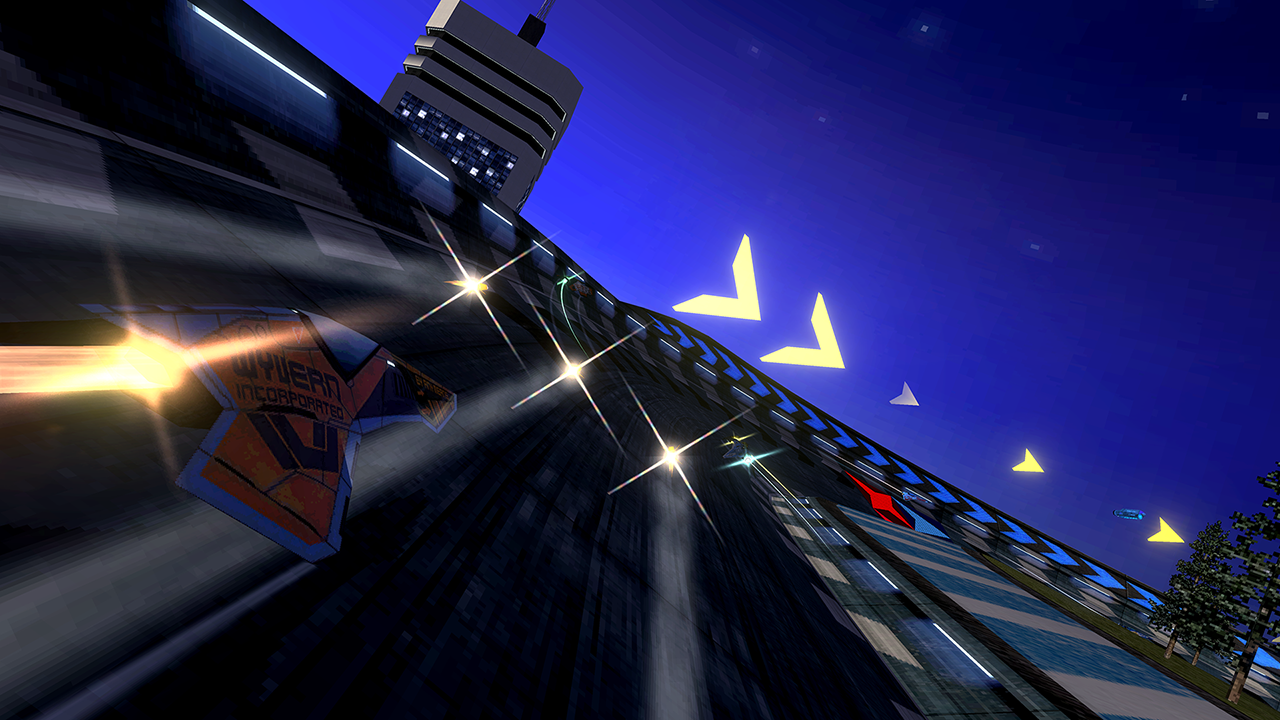

Utah Project
Utah Project has had a scenery overhaul to bring it up to level with other tracks in the game. The environment has been redone entirely from scratch, with brand new textures and much more city. The general building design has stayed somewhat the same and the small dam originally seen now spans across the entire length of the track and towers over everything.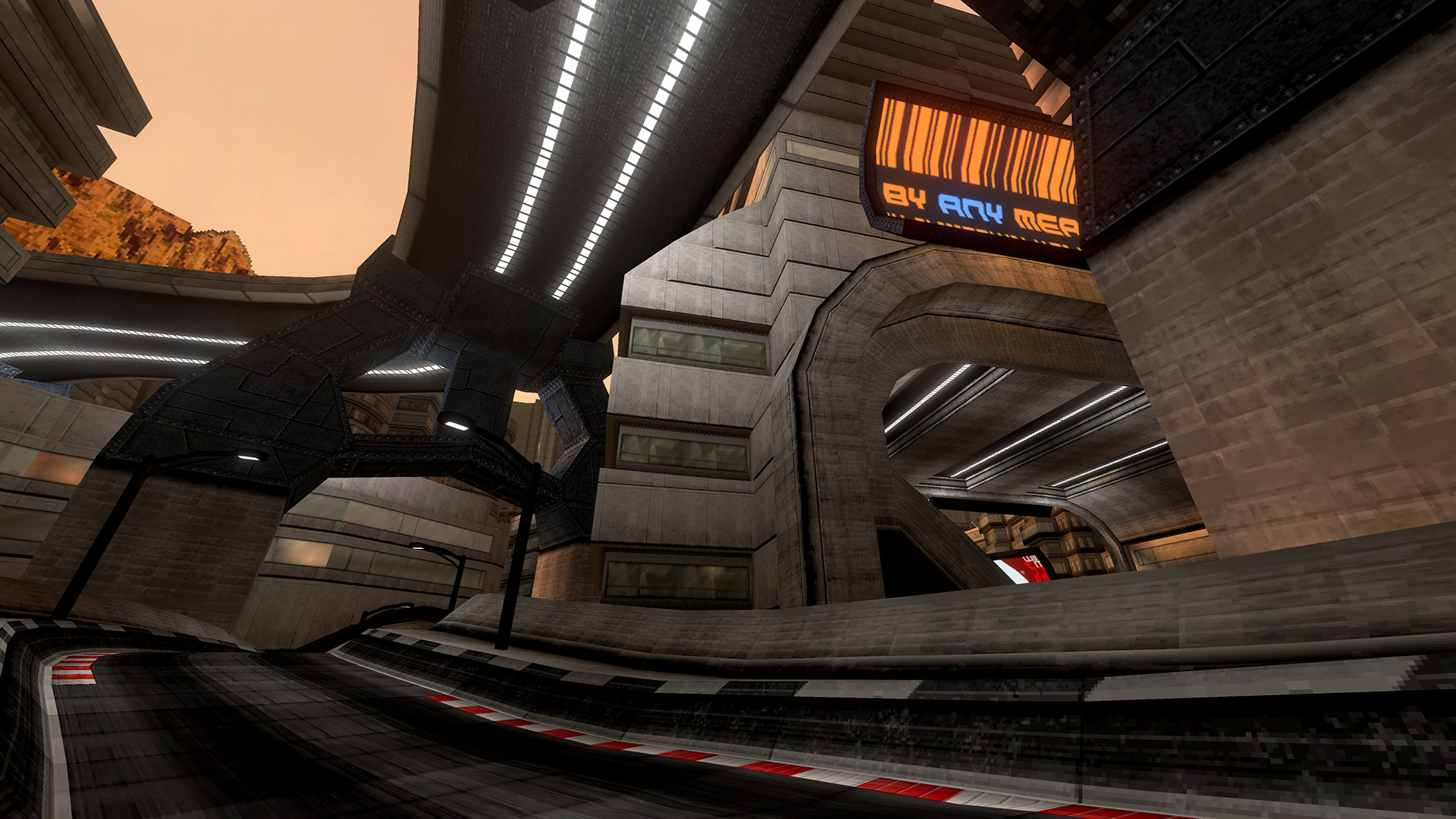
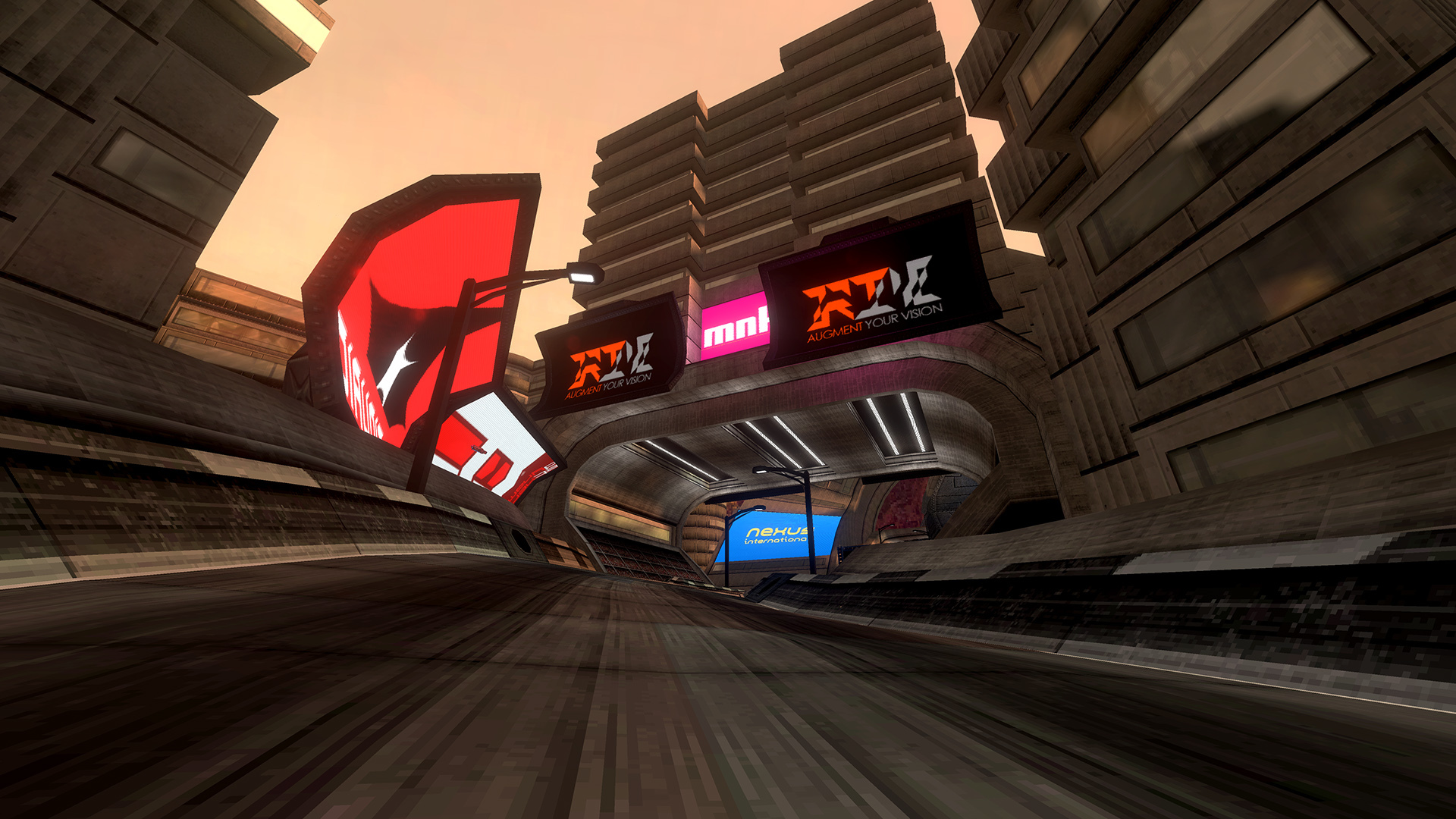
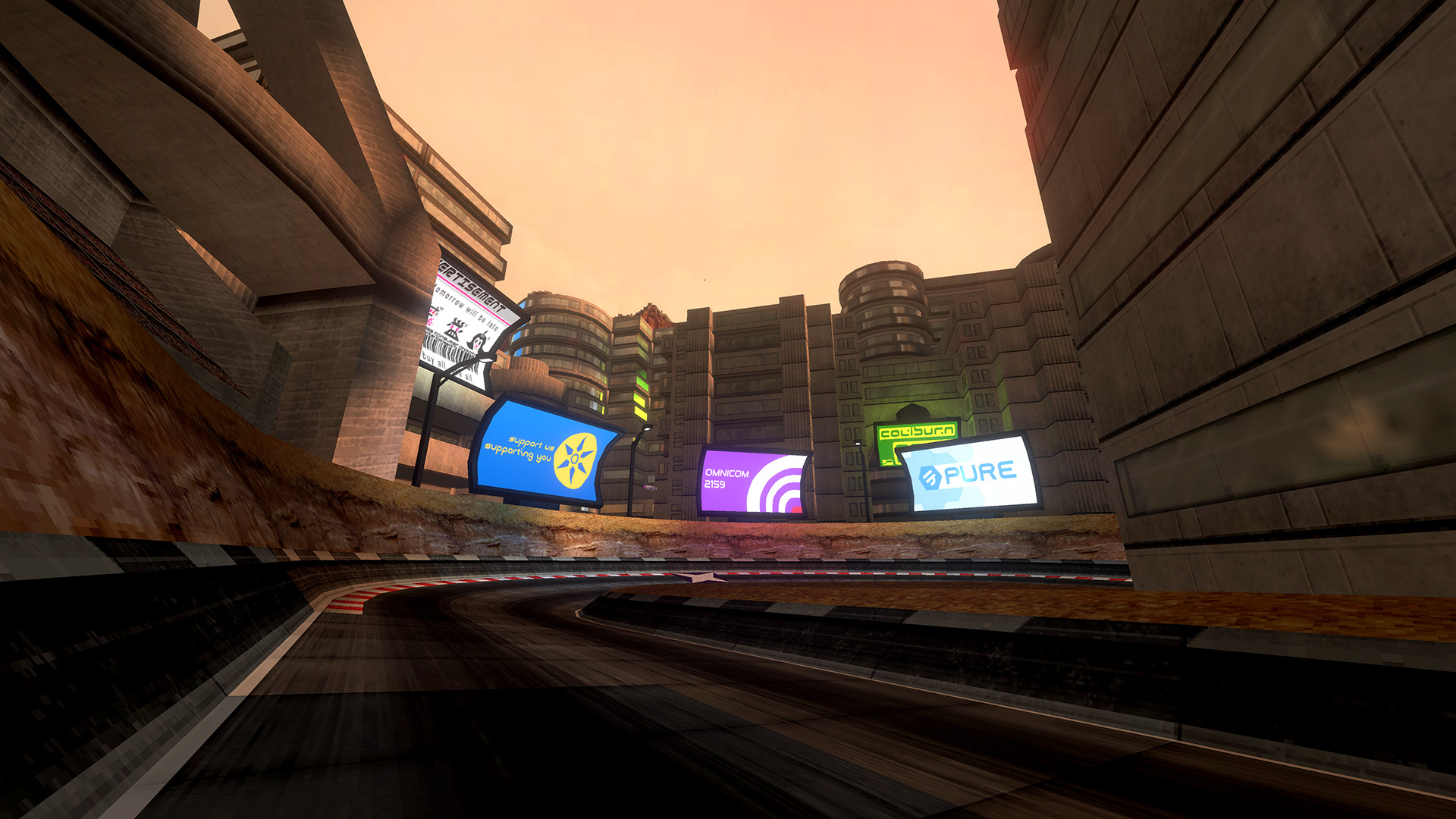
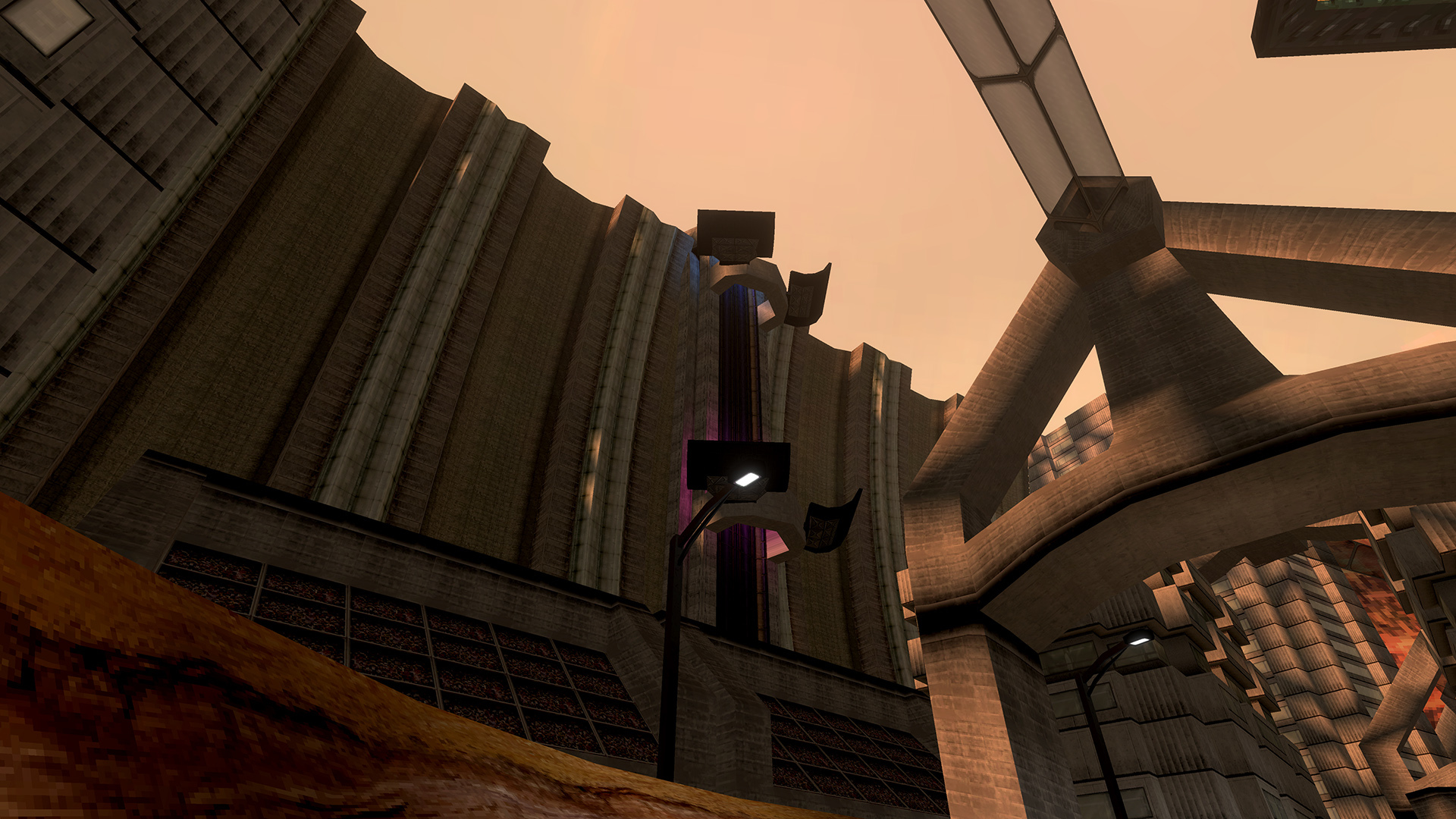
Custom Campaigns
It's now possible to load in custom campaigns. For the time being the campaigns are defined by hand in XML files, building an interface to make this easier is on the agenda. The game also supports streaming a video file from disk for the animated graphic you see down the right hand side of the campaign list.Custom campaigns support custom tracks, ships and gamemodes! The only limitation is that you cannot force a specific custom ship, only allow the player to select one.
When you create a custom campaign the game will integrate it into the campaign menu as if it was an official set of events. It will have its own progression so you can build a list of events that unlock as you earn medals.
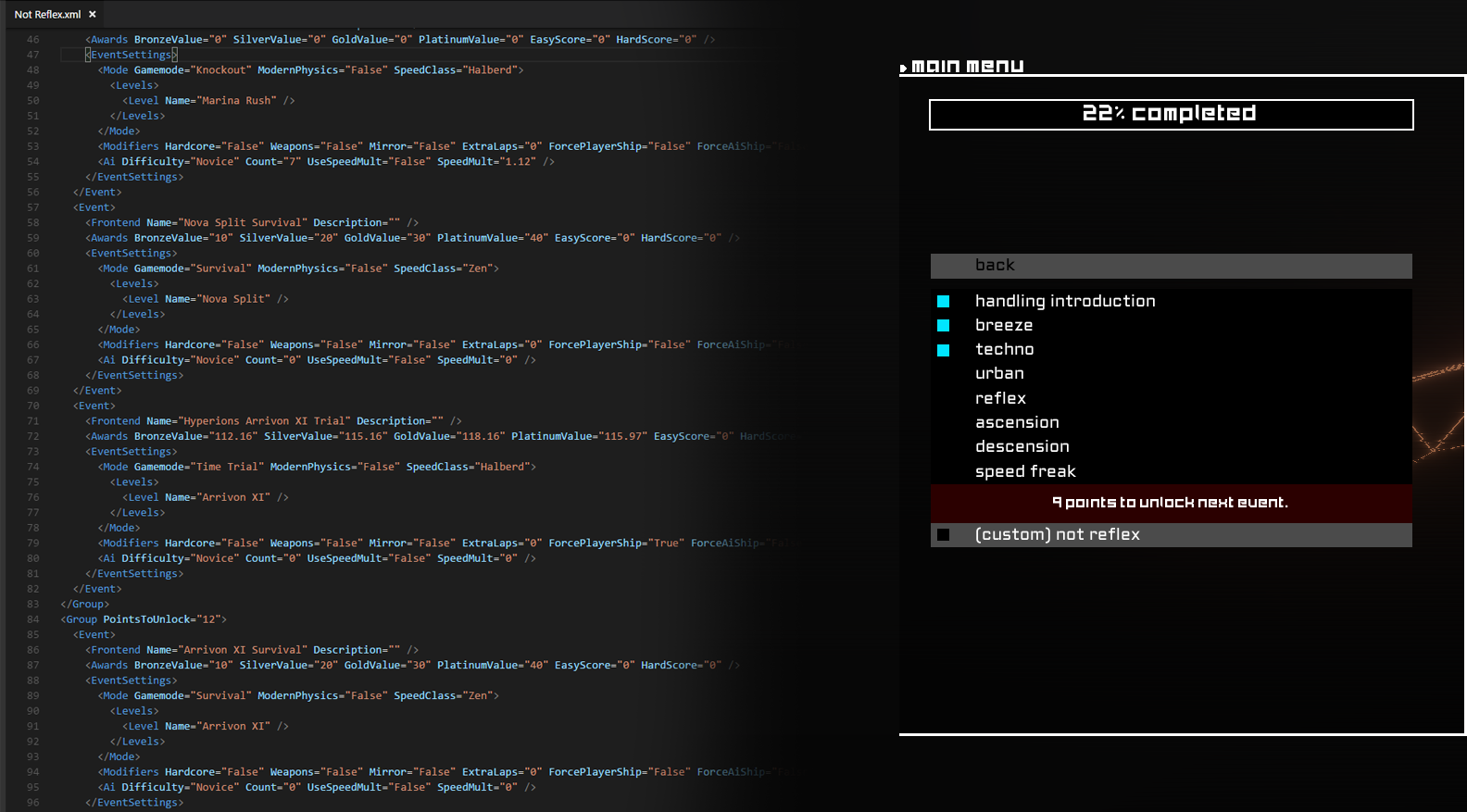
Other Stuff
This is a list of other major development changes. A lot of the smaller changes have been left out for simplicity.- Added a new screen to manage C# mods
- Added custom music playlists - you can organise your music by folders and choose to play everything or only play music in a specific folder
- Removed texture filtering option. This has been long overdue, on release the game will always use point filtering unless a track author decides otherwise
- 3D track pads can now be used in 2159 physics. If you have a custom track with no pad tiles of a certain type the game will now enable manually placed 3D pads in place of them
- Quitting in survival now ends the session instead of quitting back to the menu straight away (campaign awards are also counted when doing this)
- You now start survival with a boost
- VR now uses a separate settings.ini file so you can change graphics, audio and gameplay settings independently between VR and non VR sessions
- Speed pads now also increase engine thrust, making a more permanent and noticeable speed increase (especially in higher speed classes)
- The menu can now load custom music. Supports up to 4 instrument layers
- The unlock screen now uses animations, see here: https://twitter.com/BallisticNG/status/992110160423407616
Up Next
For the next development log there's going to be work on improving Aciknovae's buildings, Omega Harbours aquarium (if you didn't know this was a thing then yeah, serious improvements needed) and some general updates to spice up Survival mode, so stay tuned!Hey everyone! To keep you updated with development up to 1.0 I’m going to be continuing with development logs, previously posted as the beta branch roundups.
There’s already been a few updates behind the scenes but I want to use this first log as an opportunity to lay out the roadmap and answer questions that I’ve seen the past few weeks. If you want to get in on updates in between these development logs then check out the game’s twitter, it’s now being used to show off what’s happening as soon as it happens - https://twitter.com/BallisticNG
When is BallisticNG releasing?
As there is still plenty to do a release date hasn't been set yet, the current target however is sometime in winter 2018. The aim is to get a release date set by the end of August, this will be when the roadmap below is almost complete.Roadmap
This is a simplified version of the roadmap to release. The order of listings isn’t necessarily the order that development will happen in, just a rough guide so you have an idea of how everything will be piecing together.
FAQ
I got the game when it was free, what happens after release?You will continue to own the game including [u]all[/u] future updates. Just note that Steam treats free copies of any game as disposable, if you uninstall it then you will lose your copy.
If you plan to upgrade your computer or reinstall your OS make sure to backup the game, BallisticNG does not use DRM so your backup will continue working.
Will the price be changing after release?
Yes! The game’s price will be increasing to [u]$8[/u] upon release as mentioned in last September's free to paid transition announcements. A short demo with 3 tracks and teams will also be available so new players can try before they buy.
Will you be selling on any other stores?
At first the game will only be sold through Steam and Itch.io, the soundtrack will also release through Itch.io.
I had reached out to GOG but they were not interested at the time, if the game sees more attention in the coming months I’ll be getting back in touch with them.
Will official Mac builds be coming?
This is currently unknown, there is a bug in Unity that is preventing the required libraries needed for full gamepad input to load. I will be working with Aidan to hopefully have this resolved for release.
Will there be matchmaking for multiplayer?
As of currently writing there aren't any plans. The reason for this is because the game is built around direct connect, meaning the online isn’t tied to any third party servers and will always function.
Will the game be coming to consoles?
There are currently no plans for this. Once the game is released the possibilities for console releases will be looked at.
Any plans for DLC?
There are post-release content plans in the works, any additional content will be coming to the game for free via updates.
Hey everyone, following up on the previous announcement.
Valve have responded and fixed the issue, they had made a mistake configuring the game when helping with the free to paid transition which is why it's been possible for people to exploit Steam to activate free copies.
Owners of free copies will now find their game is back and updating as per usual. Apologies to the free players who were affected by this issue.
If you obtained the game for free before it had gone paid you might have noticed that the game has uninstalled itself and isn't installing anything if you try, here's why:
When 0.9.4 released last week an exploit in Steam was discovered, I won't be providing details on the exploit itself for obvious reasons. However, the result of this exploit allows anybody to activate a free copy of BallisticNG officially through Steam. This shouldn't be a problem, but over half of all game copies are being obtained through this method and on 0.9.4s release alone 99% of all copies from that day came from this exploit. Because the game is now paid this is effectively piracy, this wouldn't be a concern if it wasn't happening through the store front the game's being sold on.
Do not attempt this exploit, you will only end up with an empty game in your library!
Because of this I have temporarily pulled the free copies contents from Steam. I contacted Valve last week to query and let them know about this issue but they haven't got back yet, this a critical issue that free players need to be aware of so I needed to post ahead of them responding. It is currently unknown when Valve will get back and what the result is going to be, but if you're a free player the only way to play the game right now is to unfortunately deactivate the free license from your account and buy it.
Apologies to the free players this affects, I'm hoping this can be resolved soon. I will be posting about any further developments of this situation when I'm able to.
[i]Important Notes:
- DX9 support has been partially dropped, the game now defaults to DX11 and all custom tracks built with the updated unity tools will now target DX11 too. The game will fallback to DX9 if your GPU doesn't support DX11 however.
- 2280's option has been moved, see the secrets menu section for more info!
BallisticNG 0.9.4 is now out! This update comes with a few announcements, so without further ado let’s jump in:
The Final Straight
Version 0.9.4 is the last early access version of the game! It’s been a crazy three years of development and we’re now at the stage where we’re ready to polish what we have and get the game released. We’re incredibly grateful to everybody who has joined the community and supported development throughout these three years, we hope you continue to enjoy the game after it releases!For this last period of development we’re going to be working with a select few community members in private to fix bugs, balance gameplay and implement final features. We’ll still be reading public channels for suggestions and issue reports as normal, we just won’t be pushing updates on any public channels until the 1.0 release (this includes the beta branch!).
We will be announcing a release date in the next few months with information regarding the post-release plans, so stay tuned for that!
Soundtrack Release
With this update we are pleased to announce the release of the game’s soundtrack! The soundtrack contains 34 tracks with over 120 minutes of music. The soundtrack is currently available on Steam and will be coming to other major stores in the future!http://store.steampowered.com/app/837830/BallisticNG__Soundtrack/
SteamVR support
BallisticNG now has SteamVR support! Right click the game in your Steam library and use “Launch BallisticNG in Steam VR mode” to play in VR. With exception to splitscreen, the entire game is functional in VR!This is just the introduction to VR in the game, we’ll be working to further improve its implementation for the full release. If you have any issues, please let us know in the Virtual Reality forum in discussions!
To support VR the game now uses DX11 by default. If your GPU doesn’t support DX11 the game will fallback to DX9 (as mentioned above).
Official Linux Support
For almost the entirety of the game’s existence on Steam, community member Aidan has been very kindly building and maintaining OSX/Linux versions of the game. Today we are pleased to announce that the Linux builds are now stable and officially available through Steam! Official OSX support will be coming later down the line, there are some specific Unity related issues preventing us from setting up and releasing these builds.Precision Run Tracks and Campaign Unlocks
The precision run tracks are now fully implemented! These short challenges are built to push your skill. There are currently 4 tracks and we plan to add more in the future, as well as adding support for custom precision tracks.Campaign unlocks have also been changed. With exception to the Barracuda Type S which you still have to unlock, all ships and tracks are now unlocked from the get go. All you need to unlock now are liveries and physic modifier cheats
Secrets Menu
The secrets menu is now functional! Glide and Ballistic64 can now both be activated from here. Additionally 2280 mode has been moved to this menu too. The reason for this is that 2280 is a cheat mode and having it exposed in the menu alongside other options gives off the impression that it is more than this.Unity Tools
The unity tools has had a small update (reimport the unitypackage file to update). When building for DirectX it now targets DirectX11. If you have any custom tracks with particles or custom shaders you'll want to rebuild your track with the updated tools.Custom shaders in this case means any shaders you have written yourself or imported from elsewhere, the built in BallisticNG shaders are swapped out at runtime by the game and will not be affected by this change!
0.9.4 Changelog
- Reworked campaign unlocks, the new unlocks are as follows:
[list] - Rank 4: Allt Liveries
- Rank 8: Neon Liveries
- Rank 12: Clean Liveries
- Rank 16: Glide CHeat
- Rank 20: Ballistic64 Cheat
- Rank 24: Barracuda Type S
- Rank 50: Ballistic Gallery
Work towards inclusion of VR for 0.9.4 is currently underway on the beta branch. Right now you're able to play the entire game in VR as everything is being developed!
Here's a video showcasing the current state of VR as of today:
https://www.youtube.com/watch?v=jsij5YJwWEA
What's supported?
The game uses OpenVR so this means any HMD supported by SteamVR should work!Just as a side note, because of the VR integration the game now uses DX11 instead of DX9. The game will fallback to DX9 if your GPU doesn't support DX11 however.
How do I try it out?
To try out VR mode, first make sure you're on the beta branch. You can access it by right clicking the game in your library, going to properties, the beta tab on the window that opens and then select the "beta" option from the dropdown.You'll likely now want to restart Steam. When you load it back up you'll now see BallisticNG in your VR list and if you right click it again, you'll see a "Launch BallisticNG in Steam VR Mode" option.
For those of you looking to run the game without Steam, you can also launch the game in VR mode using the new -vr argument. There is a .bat file next to the game's executable which will launch the game with this argument without you needing to setup a shortcut. Just make sure you've got SteamVR installed and running.
I found a bug!
If you've found a bug please let us know about it! You can do so on the new Virtual Reality forum - http://steamcommunity.com/app/473770/discussions/9/You can expect daily beta branch updates for this next week as VR starts to take form.
0.9.4 progress update
The precision tracks for 0.9.4 are almost finished, as soon as VR is stable and the precision tracks are done 0.9.4 will be ready for release. We have something else to release alongside 0.9.4 too, stay tuned!BallisticNG 0.9.3.1 has just released! This update is focused primarily on custom tracks, bringing in some updates to the track creator and allowing track creators to build their tracks for OpenGL for multi-platform support!
Trading Cards
Trading cards have just been added and activated! You'll see those drop as you play the game.Track Creator
- Fixed deleting segments with track loop enabled softlocking the editor
- Resized segment editor titles
- The track wireframe is now drawn in quads
- Track creator now uses its own gamemode which keeps track of your current lap time, has afterburner enabled, gives you a turbo per lap and has a pause menu without the restart option
- Added stitch segments tool. This tool can be used to re-organise segments so you can make new parts of a track and then move it somewhere else. Usage goes as following:
- Select the first and last segment of the area of track you want to move
- Select the segment you want to move the area of track to
- Making sure you have 3 segments selected, scroll down to the bottom of the segment editor and click the new stitch button
- Added support for C# plugins that can be executed with a command written at the bottom of the screen, until official documentation exists see the examples in Modding/Scripting/Track Creator Examples
- Added some builtin commands, see the new TrackCreatorCommands.txt file next to the game's exe for a list of parameters:
CreateSlalom - Creates a slalom track section using the track creation preview as a guide
CreatePitlane - Generates a pitlane using two selected segments (experimental)
- Fixed track dimensions not being correctly calculated when entering playmode (invisible walls are now more accurate to how they will be ingame)
- Added controller support:
- Uses its own input configuration separate from the in-game binds
- Inputs cannot currently be rebound, as long as you have a controller with buttons that would map onto an xbox/dualshock controller everything should work
- A list of context sensitive inputs are displayed on the left side of the screen, this shows up when you interact with the controller and hides when you move the mouse
https://www.youtube.com/watch?v=3WzxGv4P364
Unity Tools
- The build track menu option is now split into DirectX9 and OpenGL. This will allow you to build a version of your track for Windows and Mac/Linux (OGL versions are suffixed with _ogl). It's recommended you move the version you don't need out of your MyTracks directory otherwise you'll have duplicates with one version that doesn't work (alternatively build a WTRK file and use that).
- Added flat 2280 speed pads to the tools. The old pads still exist so it won't break current tracks.
- Added no out of bounds toggle to sections - you can toggle it in the section metadata tab. All sections that allow out of bounds have an OOB tag drawn above them
- The vertex lightmapper now marks the scene as dirty so you can save after using it
- Added physics toggler script (BallisticPhysicsToggler)
Track Uploader
- You can now attach OpenGL versions of tracks to the WTRK file. You can push these safely to the workshop as the game will not attempt to read the OpenGL version of the track in older versions.
- When first creating the WTRK file the uploader will now look for _ogl suffixed at the end of the file name to add the OpenGL version of a track first, otherwise it assumes you're selecting a DirectX9 version.
- Added status displays to show if the WTRK contains DX9 and OGL versions.
Other
- Fixed analogue stick sensitivity on menus
- Gamemodes can now define their own unique settings on the custom race menu - added target score and ai weapon generation options for eliminator
- Refresh rates are no longer shown next to the resolution, duplicate resolutions for different refresh rates have also been removed. (the game uses a borderless window so the refresh rate doesn't actually do anything)
- Sun flares now render in screenshots
- You Tried medal now says No Award and now only rotates 180 degrees so the text is always the right way round
Hey there pilots, BallisticNG 0.9.3 is now out! It's been a long few months of development and as such this new update comes with a whole new bunch of content.
64-bit Build
If you're running a 64-bit version of Windows you'll now have a 64-bit version of the game! This allows the game to use much more memory, which is very useful for loads of high poly and high resolution custom content.Note: The beta branch is 64-bit only! If you want to partake in beta builds you will not be able to do so with a 32-bit copy of Windows.
Multiplayer Alpha
https://www.youtube.com/watch?v=yJZGbuzg9dIMultiplayer is back after a long hiatus! This new multiplayer is very much in an early alpha state and as such you should not go in expecting a flawless experience.
Multiplayer is currently only using direct connect so you'll need to pass your WAN IP to your friends in order to play. The game currently only listens on the port 25565 so the host will need to make sure they forward this port on their router, on top of this everybody wanting to play together needs to make sure the game is allowed through their firewall.
Steamworks matchmaking is going to be implemented in the future, it's planned to allow both direct connect and matchmaking to be used simultaneously so you have the option to connect via IP or connect using Steam.
If you want to report a bug with multiplayer see the new multiplayer bugs forum in the discussion tab or leave a message in #mp-feedback on the game's discord server!
Shorter, more diverse and less grindy campaign
The campaign has had a structural overhaul to make it much less of a chore to play through. It's much shorter with 4 of the series being removed and each series having their number of events cut down to 10 events. The first 4 series give you a lot more choice on what to play, letting you choose to first play any three of the tracks introduced to you before opening up a bit more with different gamemodes.Game content is now also locked behind the campaign, there is a list on the main menu which shows you what's you've currently got unlocked and what else to unlock you have.
This campaign update will not wipe out your current progress, however because events have been deleted and moved you'll find that your progress is applied across the update differently to how it was before the update. If you want to get a fresh start you can delete the campaigns folder in UserData/Profiles/Player.

Expert Tracks
Expert tracks are a new category of track which are built to push your piloting skills to the max. These tracks unlock at rank 44 making them end game content. Expert tracks are not playable in 2280 mode or survival as they are in no way designed to be playable in these modes! Once you've unlocked them you can press up on the track turntable three times to access them.Hydrome Bed: Set just a little bit off the shore of Maceno Island, this track requires expert handling of airbrakes to take its drop u-turn and extremely tight hairpin.

Arrivon Peak: Laying just under the peak of Arrivons volcano, this track will push you to the absoluete limit as it weaves in and out of itself with very tight u-turns which require you to slow down or end up on the offroad lava streams.

Reverse Tracks
All of the game's standard tracks are now playable in reverse! You can access them by pressing up once on the track turntable.











Track Updates
Harpstone and Marina Rush have had some scenery updates. Harpstone is a major environment overhaul bringing its visual fidelity in line with all of the latest tracks. Marina Rush has had a few minor detail updates adding in some traffic and an animated tram!0.9.3 marks the last of major environment overhauls, there is still work to be done such as making Omega Harbour's aquarium actually look like an aqarium however.


New Eliminator
The game can now handle ship respawning and as such Eliminator has had a fundemental change. It's no longer about being the last person alive but instead about racking up points by dealing damage and eliminating other people. The first person to a target score now wins!The target score is determined by the AI difficulty if you're playing in custom race and by the campaign event if you're playing in the campaign.
Animated Airbrakes
Airbrakes on all standard ships are now animated! Custom ships currently do not have access to this new feature and a new ship importer with the ability to configure this will available at a later date.
Ship Liveries
All ships now have alternative liveries! You will unlock these as you play through the campaign. There are 3 alternative liveries in total covering a general alternative, neon-panel lit varients and clean white.



0.9.4
0.9.4 is going to be the games final content update, bringing in the precision tracks. The precision tracks are going to be point to point tracks testing your skills to fly as perfectly as possible. More information on these will be coming soon!After the precison tracks the game is on the final straight and will be moving towards the 1.0 release out of Early Access!
Hey pilots, time for February's beta branch roundup!
This month has focused on less then last month but brings about more content and the return of the game's multiplayer component!
0.9.3
0.9.3 is going to be coming soon! All that needs to be done now is finishing Arrivon Peak and fixing any major bugs present - particularly with multiplayer.I was hoping to get the precision runs into 0.9.3 too but with all the other content and features being implemented it's been hard to squeeze them in - these will instead be coming in 0.9.3.
Multiplayer
Multiplayer is back! In 0.9.3 it is going to be in an alpha state, you'll be able to jump into some online races with friends but it is expected you will run into bugs.The new multiplayer uses a client/server model unlike the previous version which was peer/peer. It's currently only direct connect so you'll need to forward a port and give your IP to your friends. Multiplayer is programmed on top of Unity's LLAPI - this means everything has been built almost from scratch which allows the netcode to be optimized specifically to the game's requirements.
When in multiplayer all of the ships are unlocked from the get go. You'll need to unlock the new skins in the singleplayer campaign however. Custom ships are also not implemented into multiplayer yet, however if everybody has the files you can use custom tracks!
Here's a short video that shows multiplayer in action:
https://www.youtube.com/watch?v=yJZGbuzg9dI
Ship Rebalancing
Because of the introduction of multiplayer it's important that the ships are balanced! Every ship, excluding Barracuda ships, have had their top speeds rebalanced so the entire roster is much more competitive. This will have a small impact on leaderboard times, all the new speeds are rebalanced around Nexus which means every ship except the NX2000 has had their speed increased. The NX times currently on the leaderboards will be sniped off at a later date since it's now impossible to beat them. Since every other ship has had a speed increase, the old times can be beat.Reverse Tracks
All of the standard tracks are now playable in reverse! All reverse variants flip the time of day and have different weather to give them a more unique feel.











Hey there pilots, it’s time for the first beta roundup of 2018!
This month brings quite a few new changes; loads of visual tweaks, campaign updates and the beginning of the game’s final set of tracks.
64-bit
0.9.3 is going to be the first version of the game to be a 64-bit build! If you're still running a 32-bit copy of Windows you'll continue to get 32-bit builds. The 64-bit version now has the advantage of being able to load in and handle a lot more mods!Hydrome Bed
Hydrome Bed, the first of two expert tracks, has just released on the beta branch! This new underwater track pushes your piloting skills to their max, demanding a good racing line through tight corner series and expert use of the airbrakes on the tracks two U-Turns.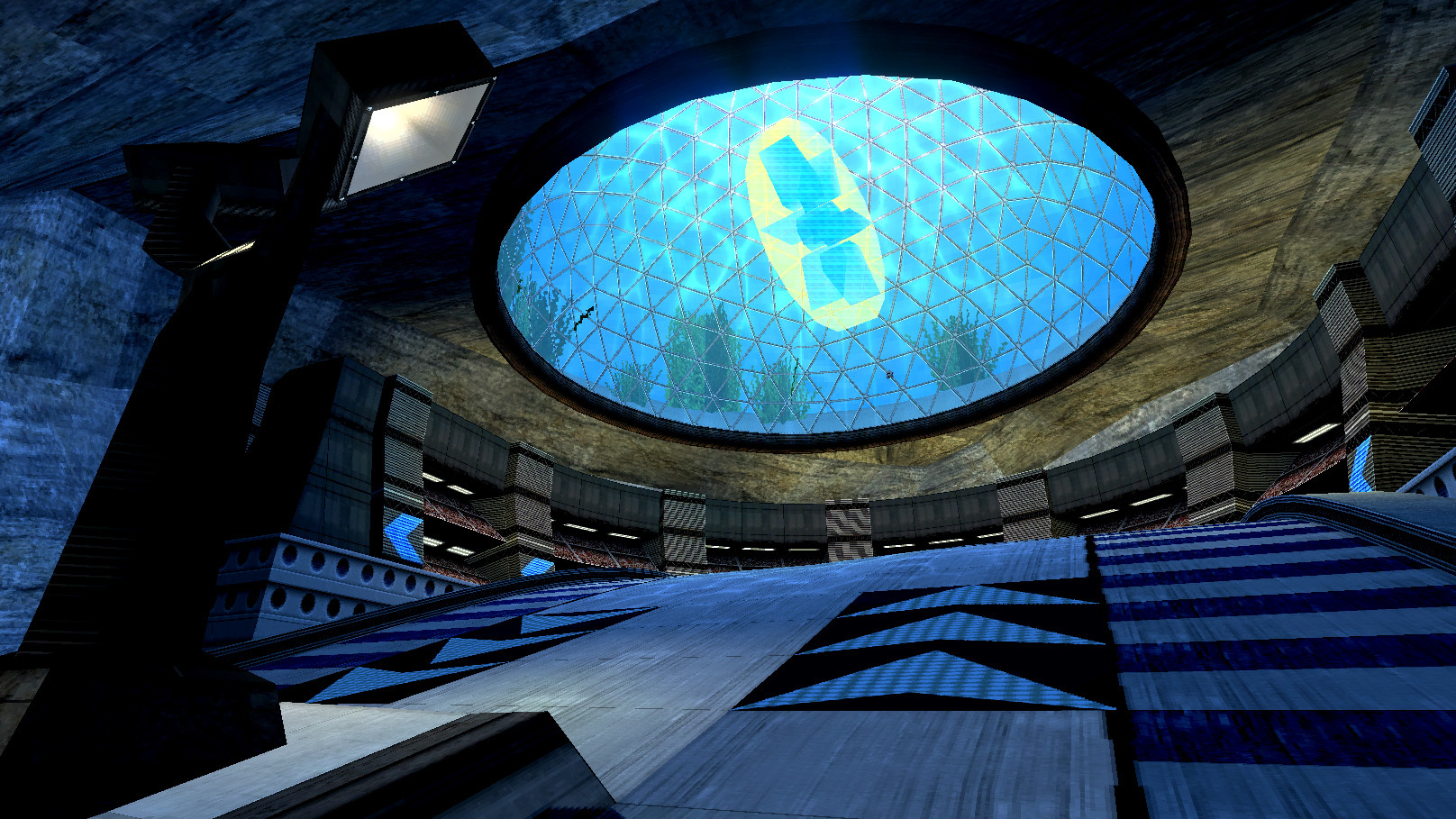
Arrivon Peak
Arrivon Peak, the second expert track, is currently in development and will be releasing in the coming weeks! This track is ruthless, demanding perfect airbrake timing with the need to full brake to make it around quite a few of its corners. This track is also playing around with offroad paths which allow you to bypass the full brake corners for a slower lap time.Here's the progress so far

Track Updates
Harpstone and Marina Rush have had updates, Harpstone being a major environment overhaul and Marina Rush being some small changes to fix scenery holes, lighting and add other small details. You can see both of them here:

Animated Airbrakes
The game now has animated airbrakes! A feature that has been requested for a very long time has finally been implemented. This is currently only for the vanilla ships, animated airbrakes for custom ships will be coming in the future.
Eliminator 2.0
Eliminator has received a fundamental update. The mode is no longer about being the last survivor but racking up points and reaching the target score first. The AI have also received a behavioural overhaul for this mode, making sure to stay near you so the action never goes away.Campaign
The campaign has had a large update to reduce the number of events drastically, add more challenge to the time trials and add more variety. Each campaign series now only has 10 events total and Corrosion, Carbon, Asphalt and Hunted have been removed to help cut back the grind. Your campaign progress will be left as is, you might find you’ve suddenly completed events that you hadn’t before but it was important to make sure you don’t have to redo the entire campaign again if you’ve already been playing through it.Ship Liveries
All ship liveries are now in the game and ready to be unlocked through the campaign! Each team now has an alt livery, neon livery and clean livery. The alt liveries design differ from ship to ship, some ships using updated versions of old liveries and some ships having brand new ones.


Survival Ship
Once you have reached Rank 50 the survival ship (or Barracuda Type S) will be available to you in normal play! Because it’s an even higher class Barracuda the ship activates cheat mode so you can’t save times, however if you’re looking for some challenge then this ship will be a good choice for you.
Unity Tools
The Unity Tools has been seeing some more love too with improved track editor performance, better UI organisation and more components such as material and spline animators to help add more life to your tracks!When is 0.9.3 coming?
There's no release date for 0.9.3 yet, but it's getting closer fast! The focus is now on precision and expert tracks - two new categories of track which are built to challenge your skills as a pilot.Got a small update for today. This just addreses some minor issues present in the release yesterday, primarily the layout creator locking up when entering playmode and some improvements to how the game handles any issues when loading UGC.
Changelog:
* Improved handling of errors in UGC loading, you should now always make it past the UGC loading screen* Fixed layout creator locking up after calculating lighting
* Fixed G-Teks time trial event on the Urban campaign being 29 minutes long in hard mode
* Fixed NX2000 unlocking at rank 16 instead of rank 12
Hey everyone! BallisticNG 0.9.2 is now available and features many new things. This update is quite a big one and it's been fun working on it, there's been a bit of everything from basic tweaks to new tracks and a whole load of interface improvements. Below is all of the most important changes, if you want to see what's coming next then check the bottom of this announcement!
Note to track creators: see bottom of the changelog for Unity Tools update
Important stuff first
- The crash on exit has been fixed, it's only a workaround for the time being as we're still waiting for the cause of the issue to be fixed on Unity's end but you no longer have to fear clicking the quit button.
- Barracuda now has separate leaderboards from the rest of the teams. This has resulted in the game's final leaderboard reset!
- Workshop tracks now have leaderboards
- Ships now use the weapon damage multiplier setting. All custom ships had their multiplier value defaulted to zero before this update, so if you've uploaded custom ships to the workshop without changing that value you'll want to update them otherwise their weapons will no longer deal damage.
- The game has a new system for managing content so built in and custom content get treated the same. The old way of managing ship categories has been deprecated and categories for both ships and tracks are built automatically from the MyShip and MyTrack folder hierarchies - anything sitting in the root of these folders will be moved into an uncategorised folder.
- Custom track caching has had an overhaul, there might still be a few kinks left though. If you find yourself not being able to get past the loading UGC screen, please upload your output log to pastebin and link it on the bugs forum! To get to your output logs, press Windows Key + R and enter %AppData%..LocalLowVonsnakeBallisticNG
- Splitscreen is currently in a state of needing a bunch of work done. It's functional, but not the optimal experience yet!
0.9.2 changelog
Campaign
The campaign has been rewritten from scratch and is now built out of a lot more events covering more gamemodes with unlocks (most of the unlocks are coming in a future update). This new campaign system has been designed so custom campaigns can also be implemented in the future!User Interface
- The main menu has been redesigned from the ground up to be more user friendly and intuitive. A lot of the same concepts are here, just expanded upon.
- The main menu now has a quick race option if you don't care for going through all of the options custom race provides.
- Ingame menus now have a select track option which lets you quickly change track and ships (these are still a work in progress)
- Options menus have been remade
- Added tooltips, keep elements like options highlighted for a brief period for them to pop up
- Removed tutorial overlays in favour of tips on the menu and a brief handling tutorial at the start of the campaign
- Fixed mouse keeping UI elements highlighted if switching to keyboard/gamepad menu inputs
Gameplay
- Tournaments have been re-introduced back into the game
- The prototype ships, Barracuda and Caliburn are now locked until you unlock them in the campaign
- Added clean liveries
- Finished all donator liveries
- Rewrote ship roster selection. Roster selection for custom ships is no longer random and added options to disable roster limits for teams like Barracuda.
- Updated the handling on most ships. There is still work to be done, but this is a start
- Omega Harbour now has thunder like previous iterations of the track
- You can now tilt and zoom the photomode camera will a controller, hold the menu special bind and move the right analog stick
Weapons
- Ai can now use the energy wall in elite and hardcore
- Ai's plasma hits now instakill in elite and hardcore
- Ai now become more aggressive with weapons in the harder difficulties
- Tremor now inflicts 50% more damage
- Rockets pickup now fires three rockets into of two, the outer rockets have a spread
- Improved ship hover response to being tremored
Tracks
- Remade Ishtar Citadel's scenery to bring it up to level with other tracks in the game
- Arrivon XI and Nova Split are now back in the game as official roster tracks, remade from scratch
- Updated Omega Harbour's sky, ocean color and added some variation to lit window colors
- Added sun flares
Visuals
- Brightened up engine effects
- Most tracks now have baked building facade glass reflections
- Toned back bloom, lens effects and tonemapping
- Increased view distance setting cap to 200 units
- Corrected Wyvern's illumination map
- The 3d medals are now the speed class icons
Other
- Added Shiftdelete - Antigraviton to the soundtrack
- Added Vonsnake - Zen Zeus (BnG Edit) to the soundtrack
- Every ship now has a unique engine sound
- Updated many sounds, most notably the plasma and explosions
- The game can now read .flac and .ogg files for custom music, if metadata is present then the game will try to load that for the music's display name too
- Added Discord Rich Presence support. It defaults to off, you can enable it in the gameplay options.
- The SFX channel is now ran through a compressor to save your ears if loads of loud stuff starts happening
Ballistic Unity Tools (reimport package for update)
Important Note: For new features such as custom track descriptions to work, you need to remove your track caches so this information can be baked into the cache files- Added point to point tracks toggle to Scene References. With this enabled the mid laser becomes the finish line
- Added ai speed multiplier to Scene References
- Added custom track description and display image options to Scene References (for the new track turntable) - make sure your display image has read and write enabled otherwise the game won't be able to read it
- Added zone ignore script
- Added four new shaders: additive, additive vertex alpha, vertex lit (no clip) and skydome
- Added Ballistic Flare (documentation on this and how to setup flare occluders will be coming soon)
- Most interfaces have had an overhaul to make the tools more user friendly
- Jump zone bounds and rotation offsets are now edited visually in the scene view
- Added invert button to tile flag menus
- Fixed setup wizard not finding track meshes by default
What's coming next?
0.9.3 is going to be introducing the additional content that you can currently unlock throughout the campaign. This includes:- Two sets of ship liveries
- Glide and Ballistic64 physic modifiers (you can currently use Ballistic64 by typing it on the menu)
- Two expert tracks, these will push your piloting skills to the max
- Precision runs, a series of short point to point track challenges which require pinpoint precision to navigate
- A first person gallery featuring a history of the game's content iterations
The game's achievements are also going to be redone. Now that the game is in a much more finished state, the achievements can be properly designed around the game as it is now. There's also going to be a menu for managing C# mods. C# modding itself is also going to be getting documentation and examples sorted out soon also.
After 0.9.3 the game is going to be on the home stretch. Public updates will come much more frequently as bugs are fixed and everything is polished up for the big 1.0 release!
Have fun with the update, more is coming soon!

Link: https://ballisticng.gamepedia.com/BallisticNG_Wiki
Hey everybody, I recently contacted Curse to get a new BallisticNG wiki setup. We previously had a Wikia wiki but it was proving too slow and tedious to maintain so we're now moving everything over to Gamepedia with a fresh new look.
The wiki is very much in its early days, only a handful of pages currently exist and the backend CSS and templates are still being actively added to and changed. If you want to contribute, feel free to come help out!
The wiki over time is going to feature pages on all of the game's content (including cut and other unused content), project history, in-world technology explanations, guides and all of the game's modding documentation. The end goal is to provide a database of accurate and interesting information about the game!
If you want to get involved with the wiki, be sure to join the game's discord and talk on the #ballistic-wiki channel! - https://discord.gg/0136l5AIRn7eiT70A
0.9.2 progress
To keep everybody updated with progress, 0.9.2's main feature is now in development! This is the new campaign, a much more fleshed out series of 14 main events covering all gamemodes. This makes the new campaign much longer with a more diverse configuration of events possible. This is the last major milestone before release, after which the remainder of pre-1.0 development is going to be about fixing bugs and attending to the smaller details!More information will be coming soon!
It’s time for the second beta branch roundup! This month has seen a lot of progress on the new menu as well as the return of Nova Split and Arrivon XI in their final forms. So without further delay, let’s dive into what’s new:
New Menu
The new menu is now fully functional, it lacks a few screens which are to be added in the near future but it’s usable enough that it’s replaced the old menu entirely! All content in the game now has references loaded into memory when the menu starts, it’s extremely quick to load and allows for some useful things such as leaderboard support for workshop tracks. Both ships and tracks are categorized too now, this is now handled automatically based on your UserData folder structure to make it easy to organise your content.If you were previously a Patreon donator then the new menu now has a ship turntable that allows you to select them properly without the need of the console. This will also be true for the three alt liveries which will be introduced in the coming months.
You can now also change track and ship ingame from the pause menu, the next track option will also be replaced with this in the future.
Here’s some showcases of what everything looks like:
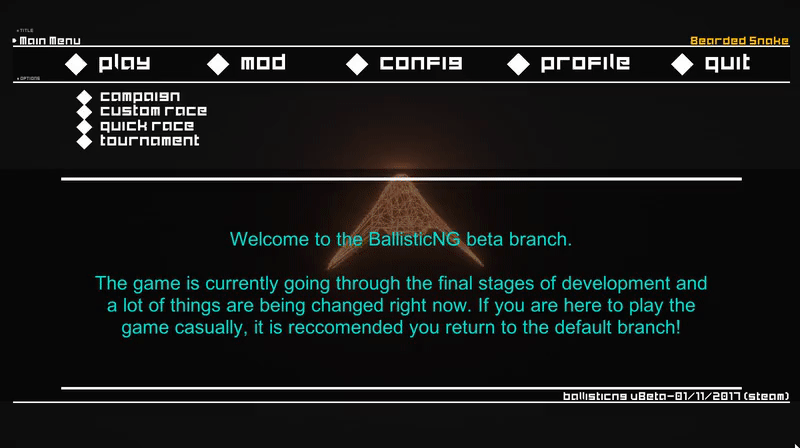
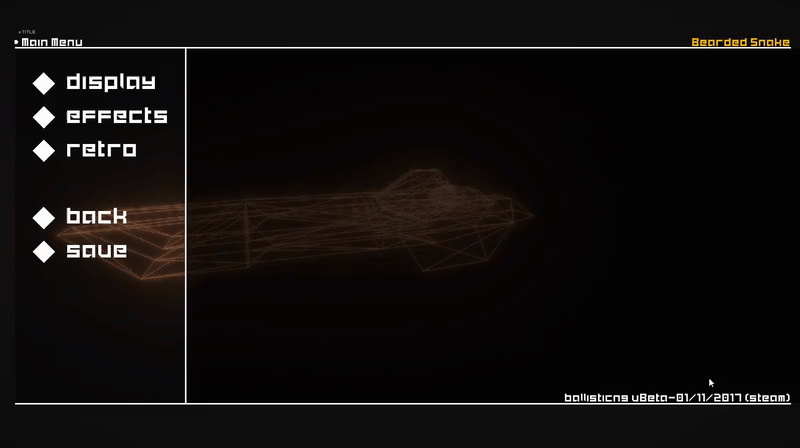
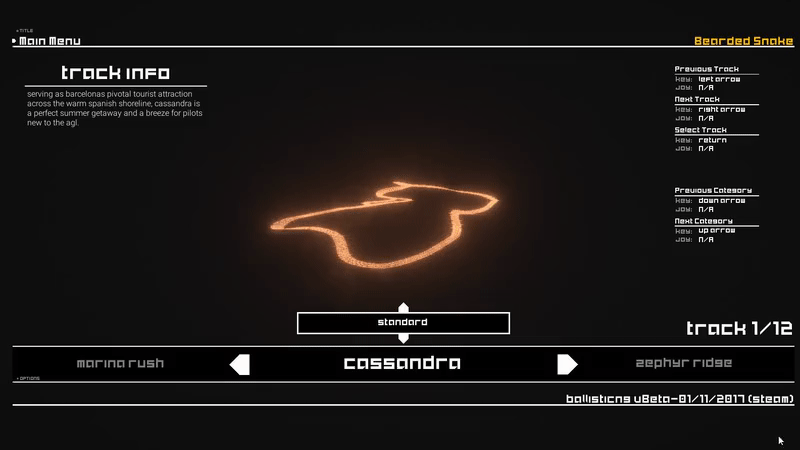
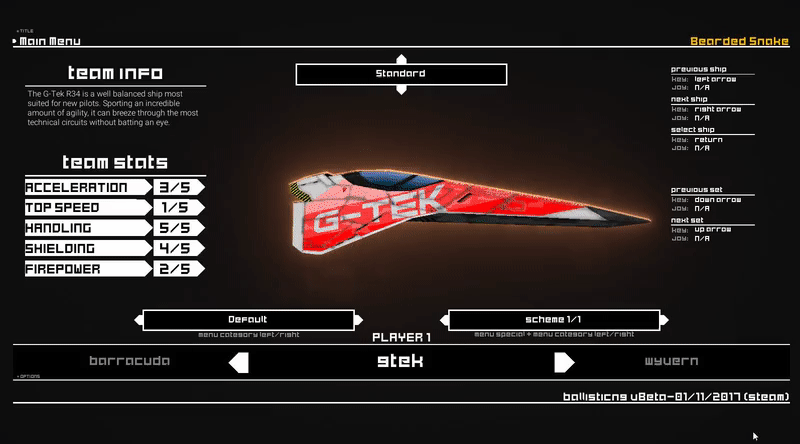
Gameplay Changes
Speed pads are now much more powerful, their trailing boost is the same but the push applied when over them is much stronger. Weapon wise there have been a few bug fixes regarding warnings and ships now fire three rockets, the outer rockets spread making it harder to hit opponents.The game can now also load .flac and .ogg files for custom music, if metadata is available in the files then the game will try to read them to display as the song name too.
XP is no longer gained in events, it’s being stripped from rewarding small achievements like perfect laps and is instead being used only for getting medals in campaign events. This will tie it into the game’s upcoming progression system where unlocks are tied to campaign completion.
New Content
Nova Split and Arrivon XI have now been added back into the game, remade completely from scratch to bring them up to scratch with the latest improvements to the game’s visual fidelity and art direction. These two tracks are now also being fully implemented into the campaign as standard tracks, bringing the standard track roster up to 12.There have also been some visual updates overhaul. Bloom, lens effects and tonemapping setups have been altered for every track to make their effects more subtle. With this is also sun flares, these flares are subtle additions to add some extra eye candy.
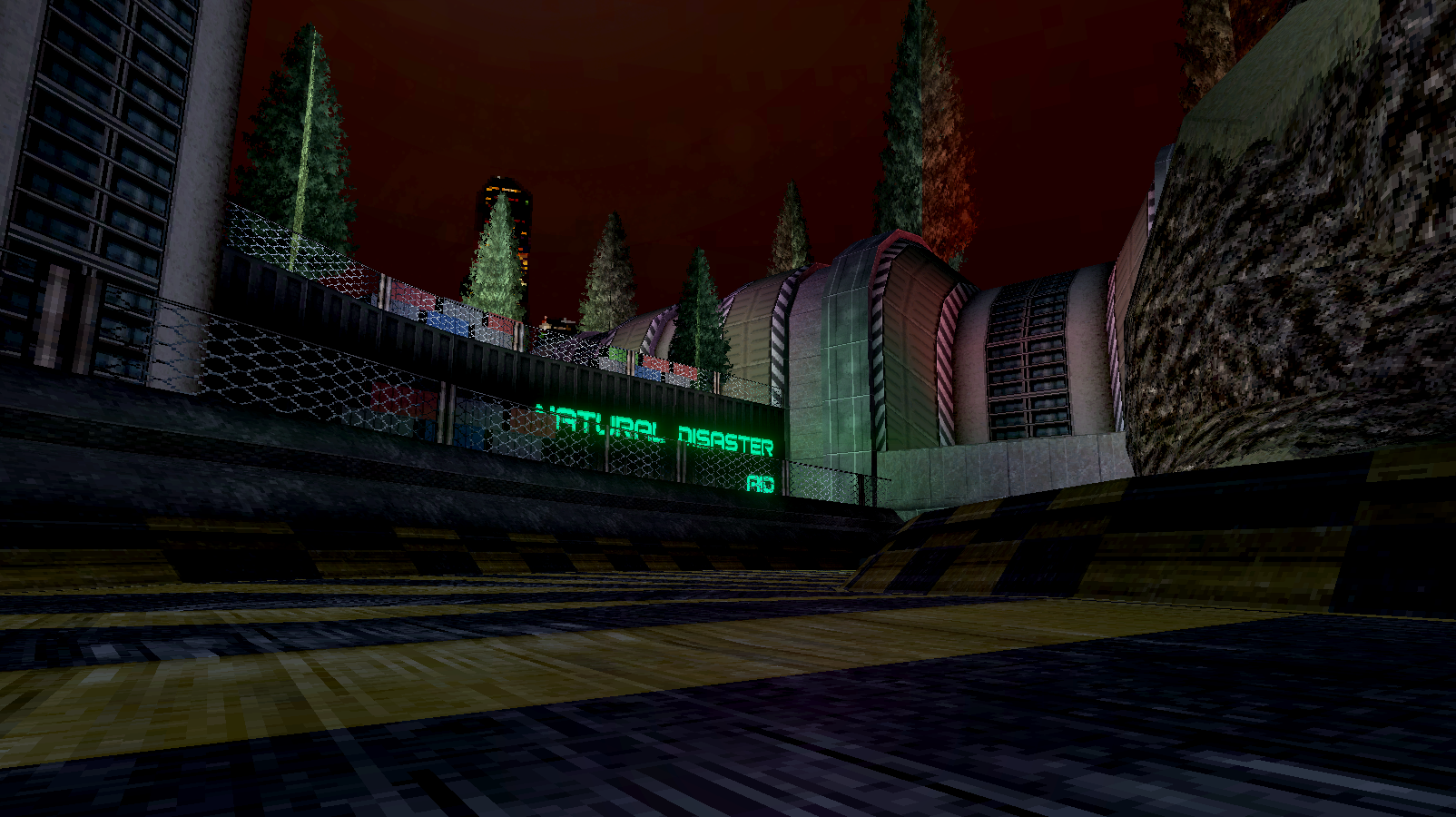
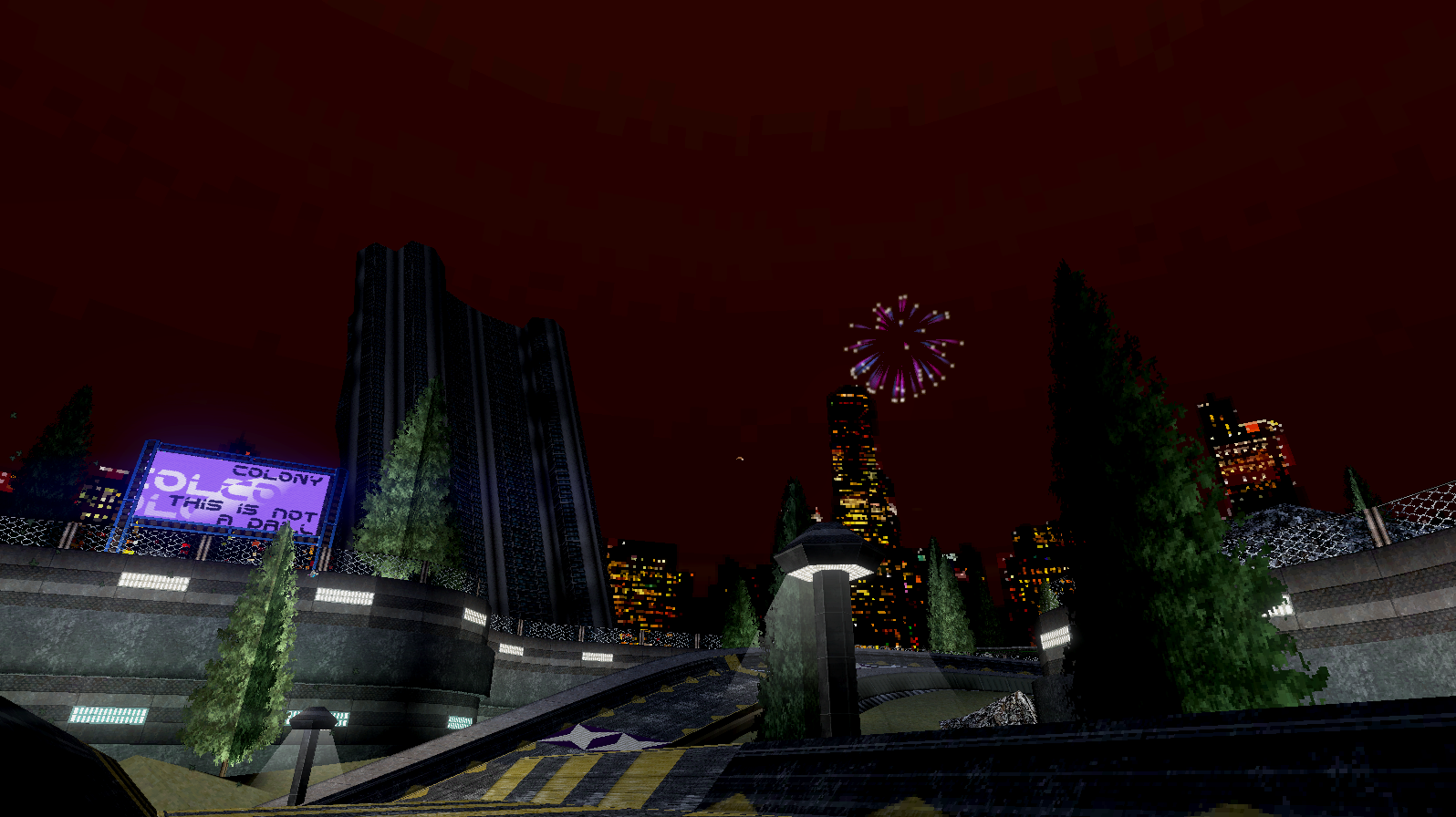
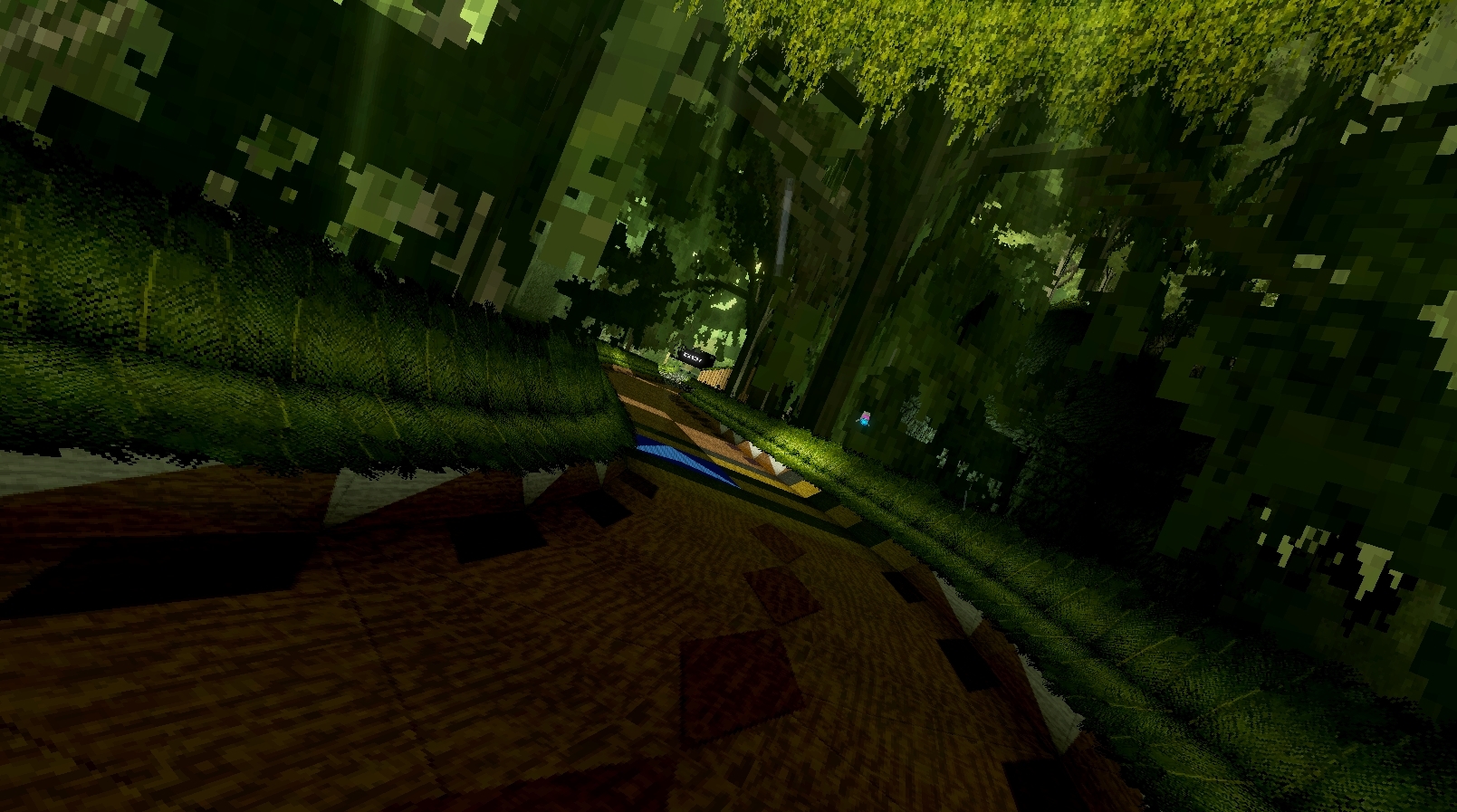
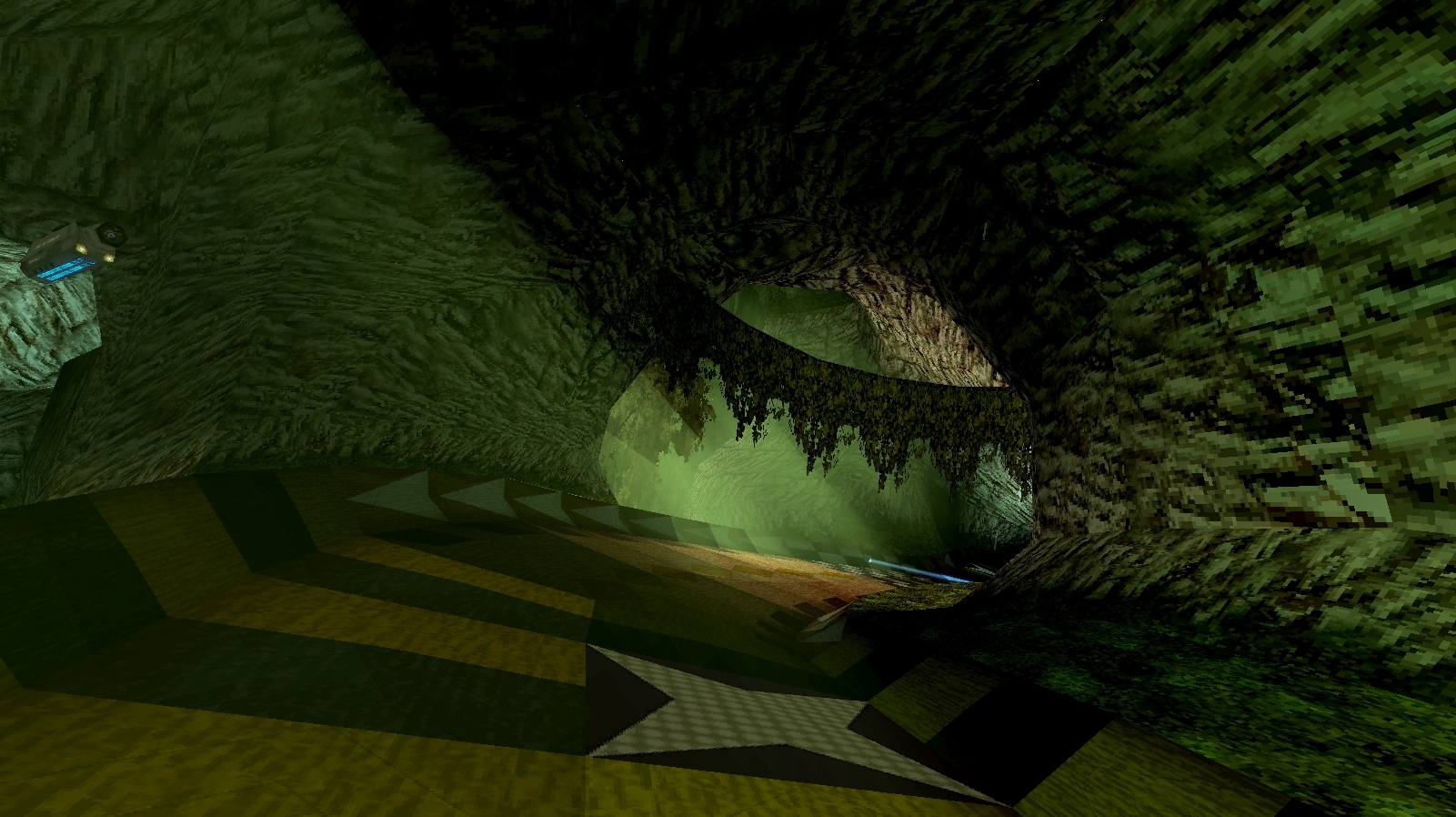
And the new sun flares in action
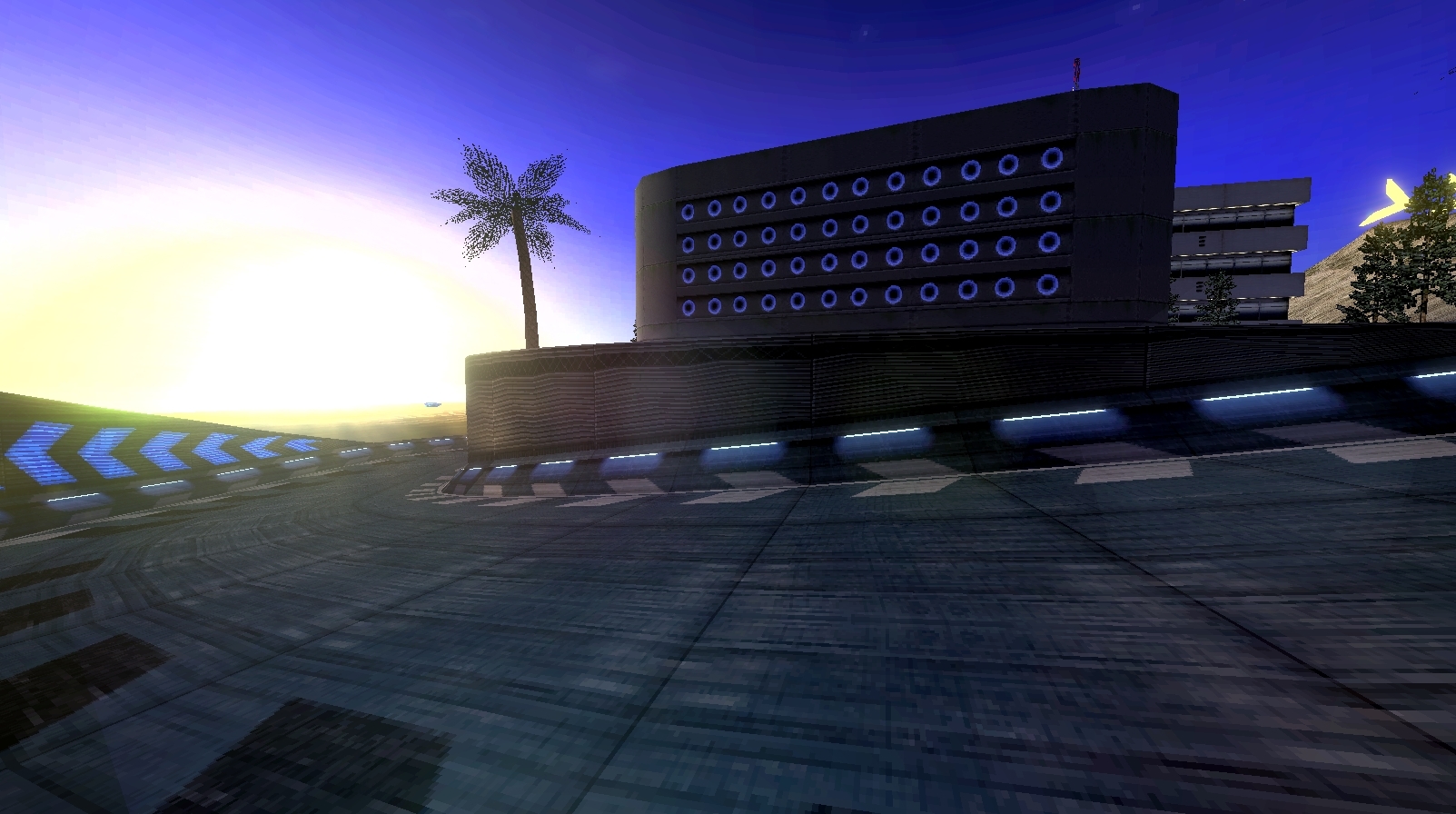
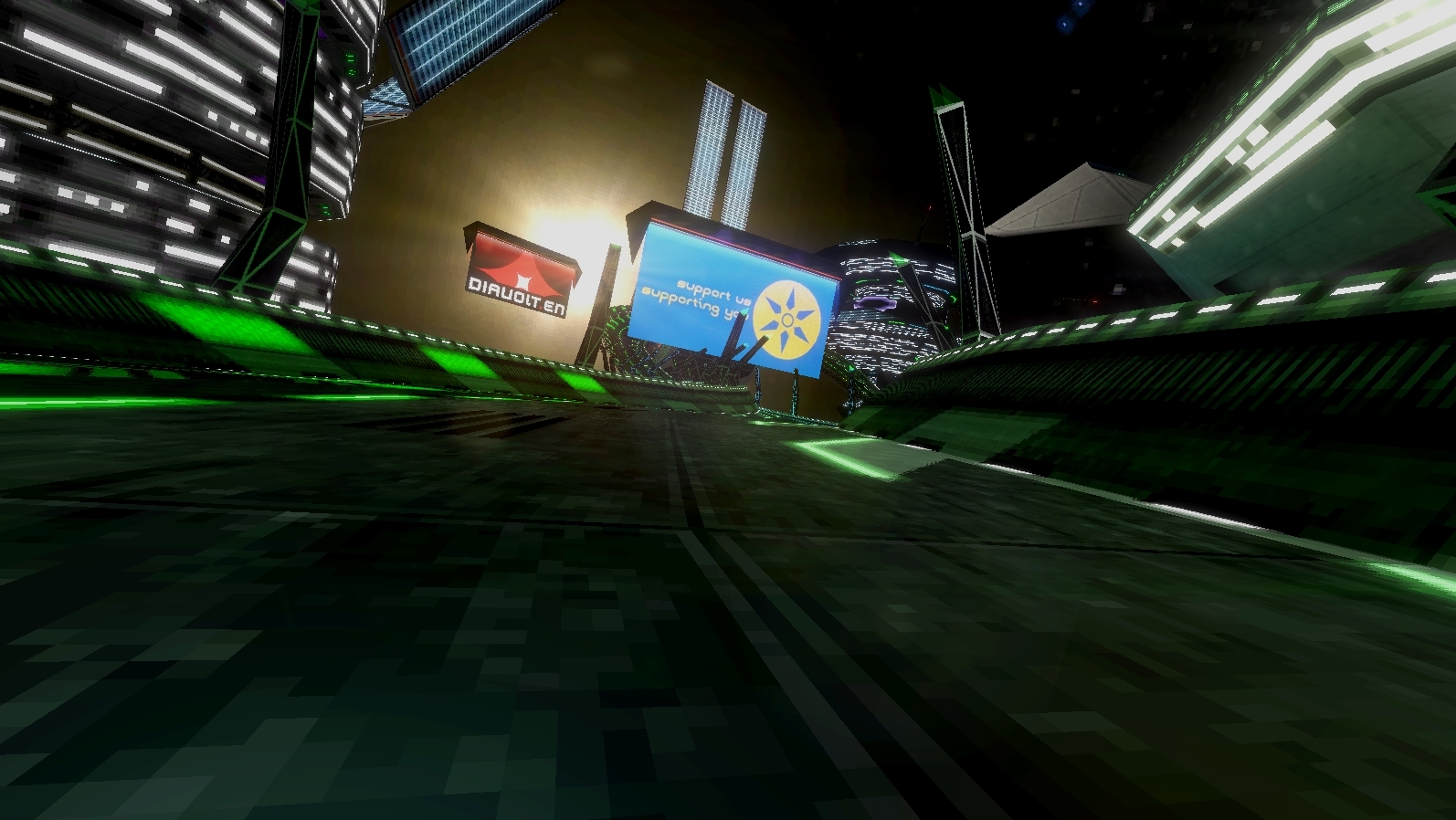
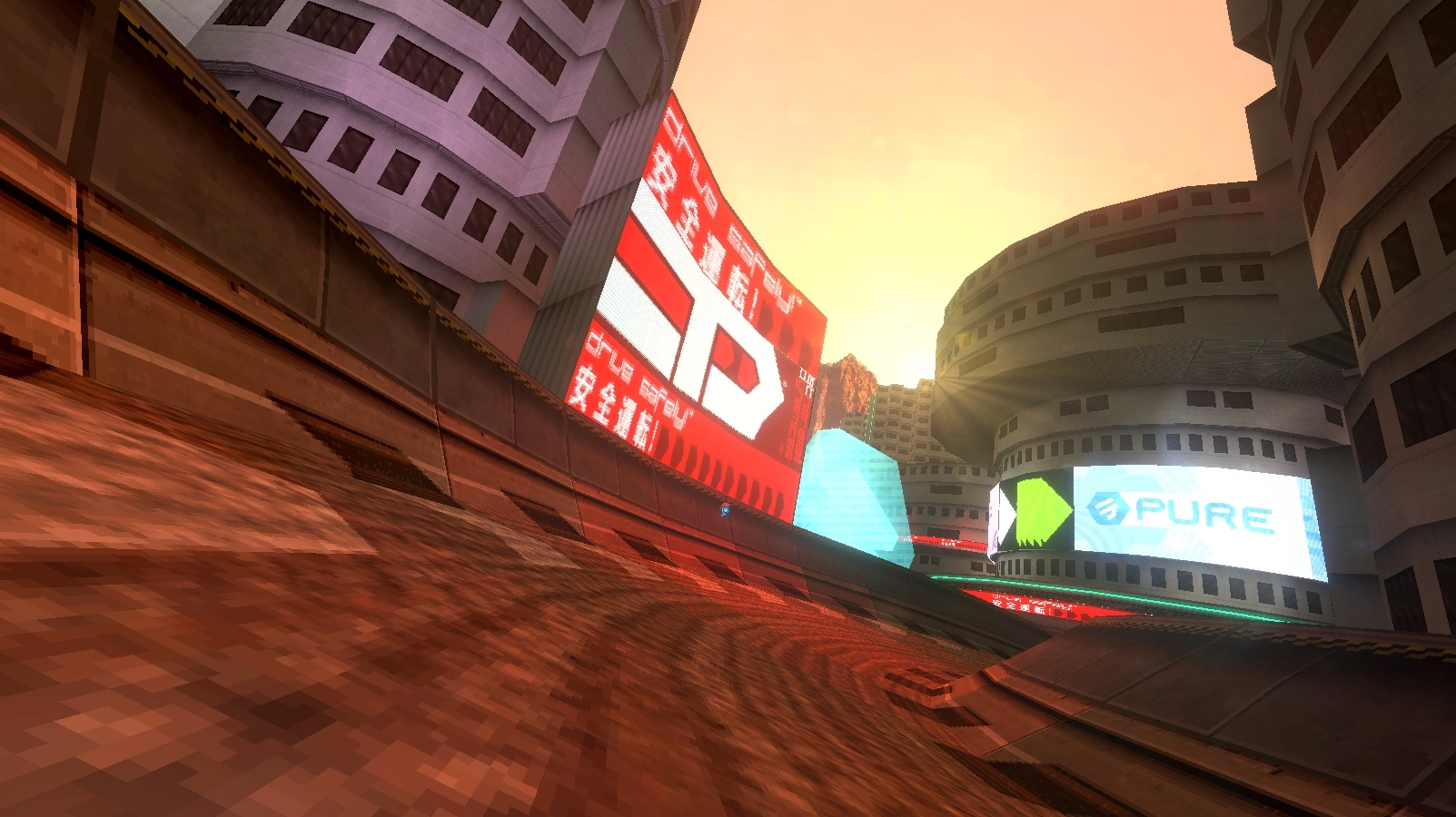
Thanks for reading and hopefully you enjoy the updates! If you want to join the beta branch to see all of the new stuff in action you can do so by right clicking the game in your steam library, going to properties, the beta tab, select beta from the dropdown and then clicking close. The game should then update automatically, if it doesn’t then restart Steam and it will.
Hey everyone!
This is a new format of announcement I'm starting where at the start of each month the changes to the game's beta branch will be summarised for the previous month. So to start this off, here's the summary for September!
Also, if you want to keep track of beta branch updates there's a new thread I've been keeping updated which you can find here - http://steamcommunity.com/app/473770/discussions/5/1495615865217094819/
Point to point tracks
Point to point tracks have been implemented, internally this feature is going to be used for short objective based tutorial tracks coming in the final campaign but these are also available in the Ballistic Unity Tools, mentioned below.Photomode Controls
You can now tilt and zoom the camera in photomode using a controller, hold down the menu special bind and use the right analog stick to adjust both of these settings.Sounds and Music
The wall scrape sound has been updated to give more of an impression of metal scraping. Shiftdelete, one of the game's contributing composers, has sent over his new song Antigraviton to be used ingame. This new song is used both in-game and as a menu song.Have a listen over on Shiftdelete's soundcloud - https://soundcloud.com/shiftdelete/antigraviton
In-game changes
The firepower stat has now been implemented, the default ingame teams are currently still using the default value of 1 but any custom ships will not have their firepower stat applied.The donator liveries have also been finished and will be ofically available when the new menu goes live! Wyvern's illumination map was also fixed, it hadn't been updated to the MkII model's texture map.
Menus
A UI tooltip system has now been implemented, this is currently only active on the new menu but will be rolled out across all interfaces over time.Speaking of the new menu, the new menu now has some basic screens setup! You can now check out the new options menu from it and access the custom race screen, there is also a brand new quick race screen which will discussed at a later date.
Ballistic Unity Tools
If you're working on custom tracks, make sure you reimport the unity package for the following updates:- Added point to point scene toggle to scene references script - the middle checkpoint laser becomes the end of the track when this is enabled
- Added Survival Ignore script - attach this to any objects you want survival mode to ignore when updating meshes and materials
- Added three new shaders
Additive - additive transparency with no lighting, usful for effects like light shafts
Additive Vertex Alpha - ditto, but vertex colors are applied (vertex alpha is used to affect transparency)
Vertex Lit (No Clip) - same as VertexLit but isn't distance clipped
Minimum Setup
- OS: 64-bit distroMemory: 2 GB RAMStorage: 3 GB available spaceAdditional Notes: Requires OpenGL 3.2+. Mods will increase required storage space and memory.
- Memory: 2 GB RAMStorage: 3 GB available spaceAdditional Notes: Requires OpenGL 3.2+. Mods will increase required storage space and memory.
- Storage: 3 GB available spaceAdditional Notes: Requires OpenGL 3.2+. Mods will increase required storage space and memory.
Recommended Setup
- OS: 64-bit distroMemory: 4 GB RAMStorage: 3 GB available spaceAdditional Notes: Requires OpenGL 3.2+. Mods will increase required storage space and memory.
- Storage: 3 GB available spaceAdditional Notes: Requires OpenGL 3.2+. Mods will increase required storage space and memory.
[ 6355 ]
[ 6590 ]
[ 3177 ]
[ 2532 ]
[ 1655 ]
[ 1040 ]
[ 32822 ]
[ 867 ]
[ 45625 ]
[ 6040 ]
[ 17229 ]
[ 819 ]