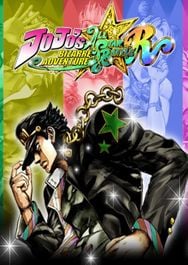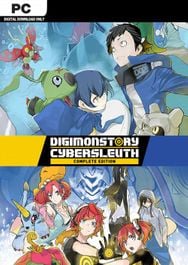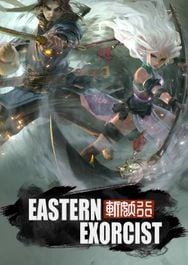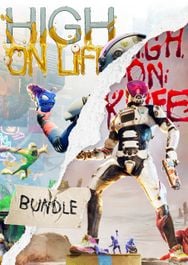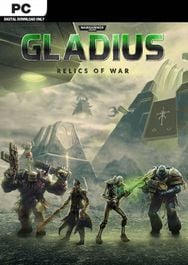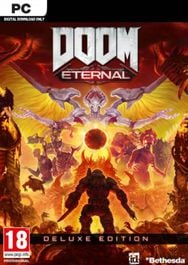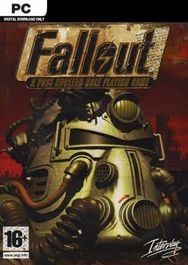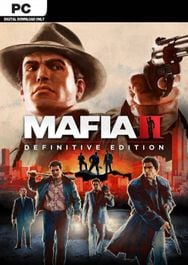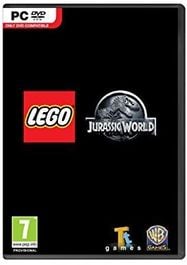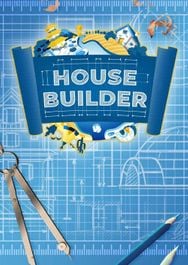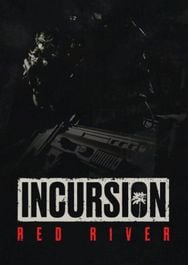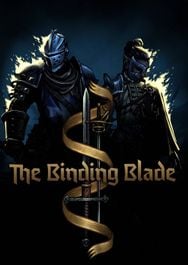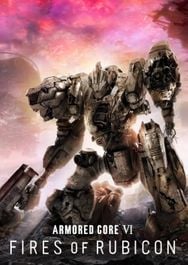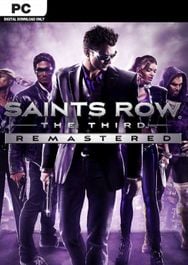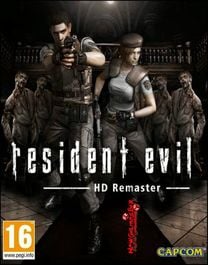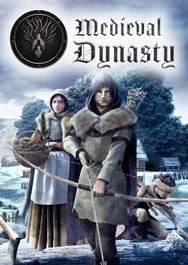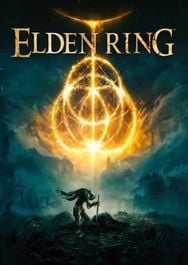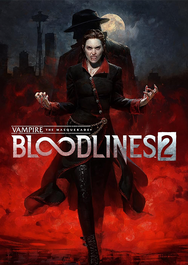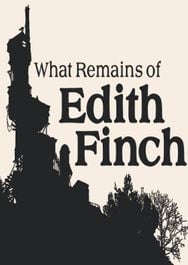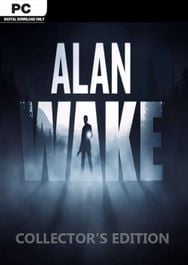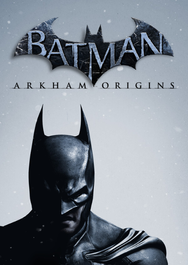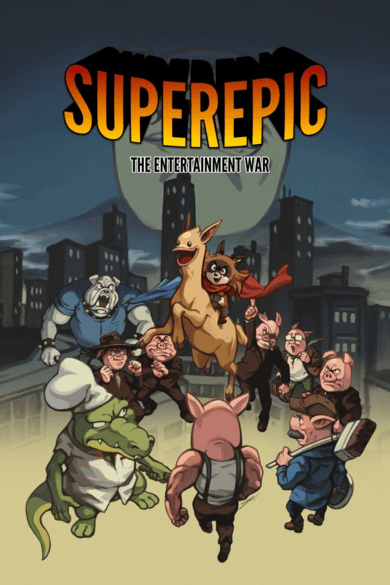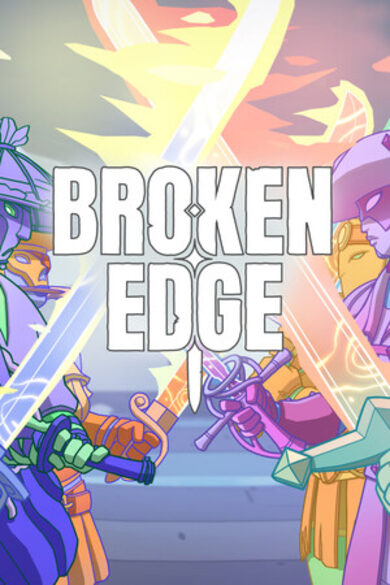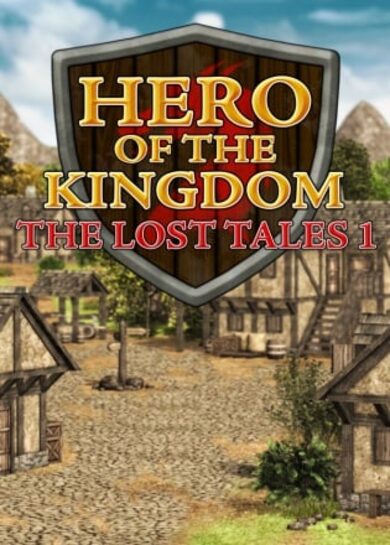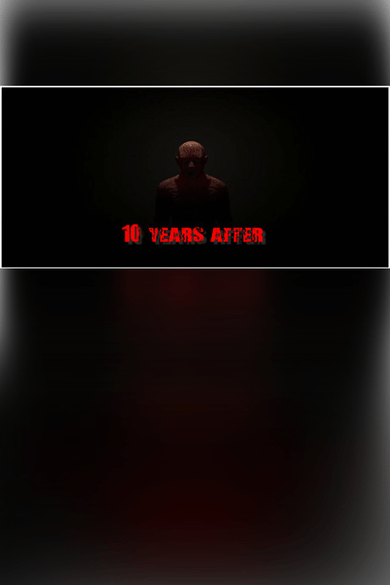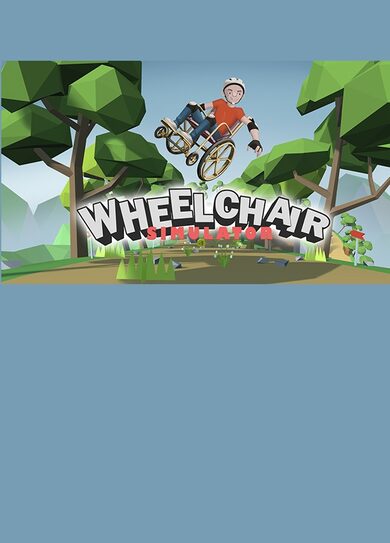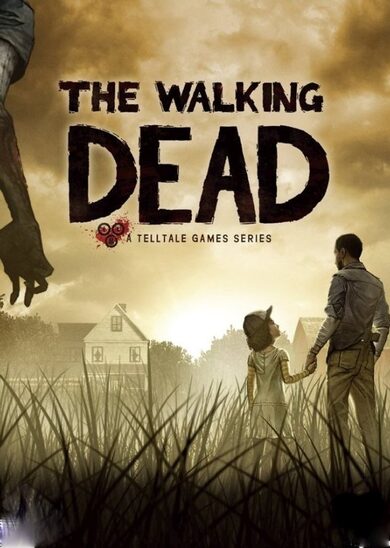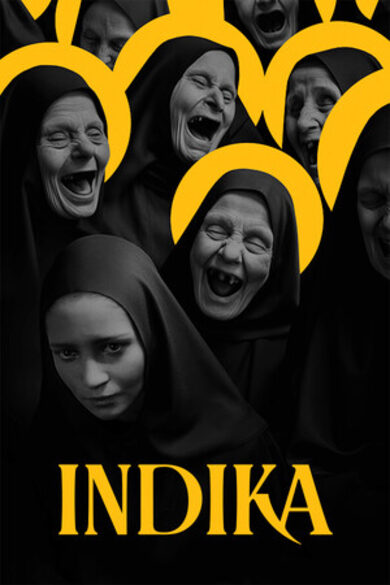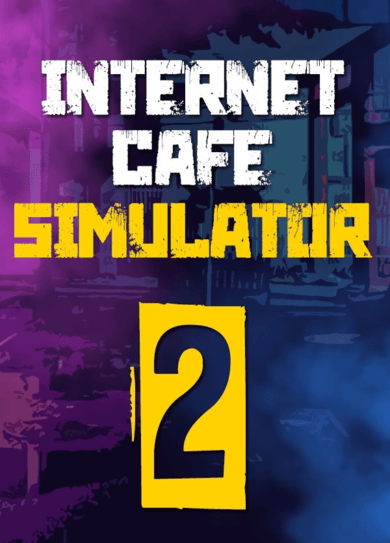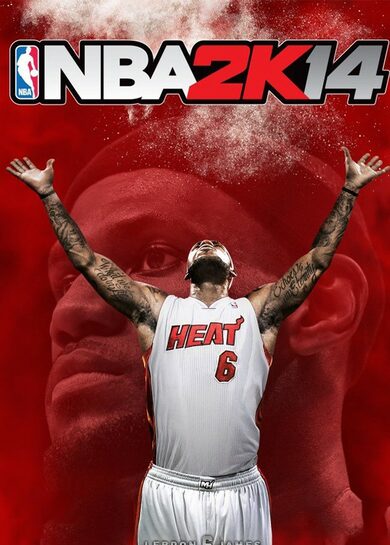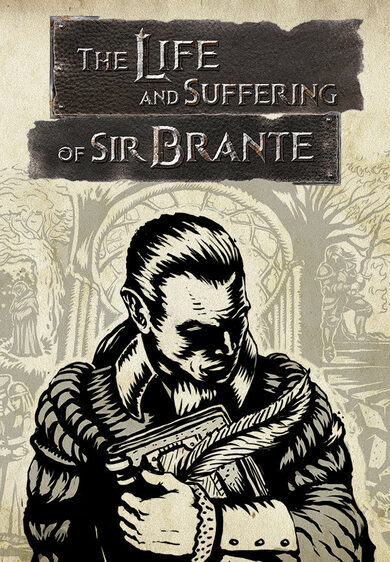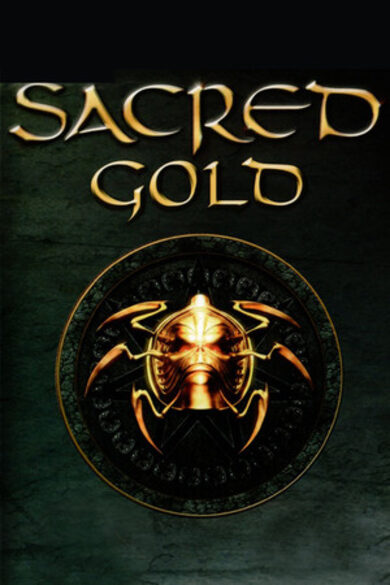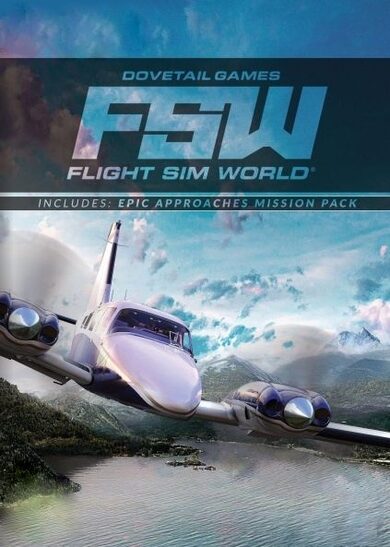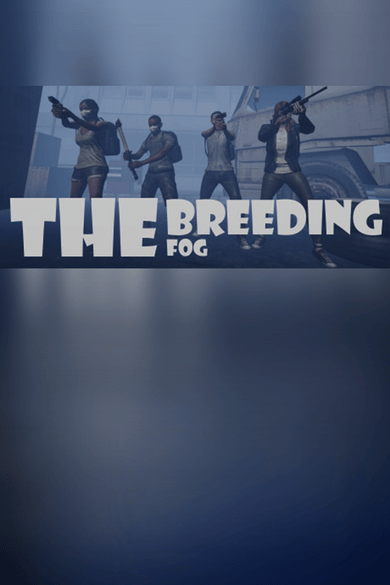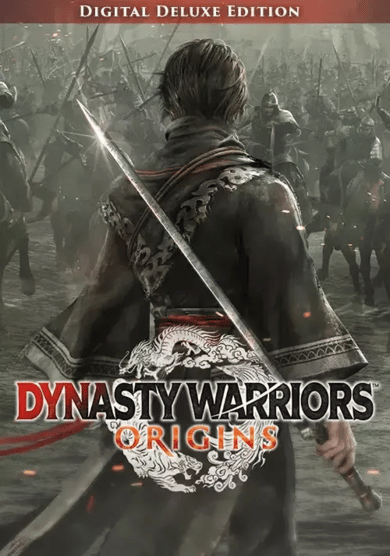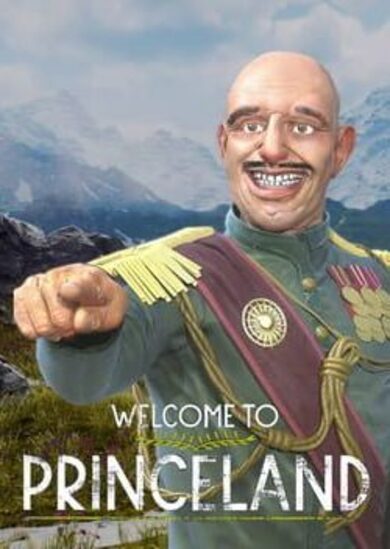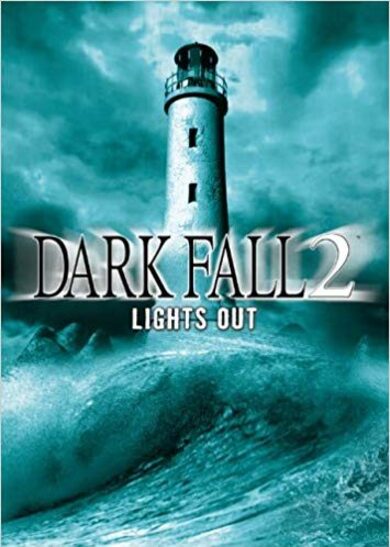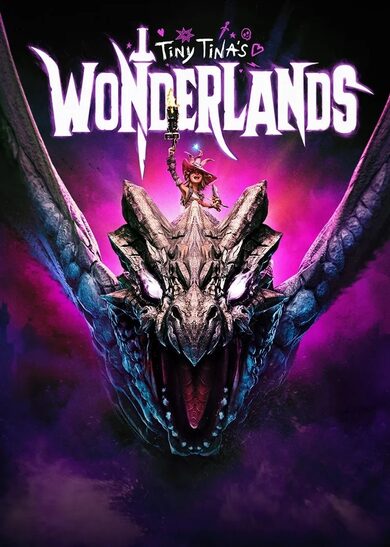BallisticNG is an action packed anti-gravity racer developed as a lover letter to the original Wipeout trilogy. Set in the year 2159 you glide through futuristic race courses armed to the teeth with deadly weapons to aid you in taking first place.
Features
- 17 tracks set in unique locations, 11 of them reversible for a grand total of 28 playable tracks
- 13 teams and a lineup of super fast drag ships
- 14 pickups for all your combat needs
- 6 gamemodes (Race, Time Trial, Speed Lap, Survival, Knockout and Eliminator)
- A singleplayer campaign to challenge your skill
- Two player splitscreen with dual-monitor support
- A thumping 90s inspired soundtrack featuring 34 tracks spanning across Techno, Jungle, Neurofunk and Drum and Bass
- A modding tool suite to import your own ships, build your own tracks and program your own gamemodes, weapons and more
Physics
BallisticNG recreates the physics of a time long gone. Playing the game is all about getting into the zone and becoming one with the ship, practicing every nook and cranny of every track until you can do it with your eyes closed. Feeling the speed isn't about what the HUD tells you, but how the environment swooshes past you and timing the right maneuvers at the right time to keep the flow going. If you're looking for a quick game, lower speed classes provide you with a more laid back experience. You can even disable weapons if you want a good clean race.Visuals
The game is built as if it were running on real 90s hardware. Low poly ships and environments create simple yet visually rich scenes that can run on most hardware. Retro 3D options are available to emulate hardware limitations from the 90s, modern effects are also available so you can make the game look old, new or anywhere in-between.VR Support
BallisticNG has beta VR support with no compromises on game functionality. All modes, tracks, ships, online and mod content are supported! Tweak the game with the VR options to get the most comfort out of your experience.Cockpit Mode
Each ship has a unique cockpit which reflects the design you see on the exterior. When in cockpit mode the game processes the audio to make it sound authentic, complete with the sound of rain splashing on the canopy and displays flickering as you take damage from weapons, everything you need to get cosy in your high speed future racer.
Devlog 12/09/18 - Weapons, AI, Multiplayer updates and more!
https://soundcloud.com/shiftdelete/by-any-means
https://soundcloud.com/vonsnake/ballisticng-rightside-down
https://soundcloud.com/vonsnake/taurus
A huge thanks to the internal testers who spent a whole bunch of their time providing data for this, your hard work is much appreciated!
With the navigation improvements the AI are now much better at avoiding wall collisions that a player can easily avoid, most importantly with ships like the Caliburn. AI can now also enter alternative routes much easier now too, the autopilot has also been updated to use this new navigation and will now much more consistently make it into the pitlane when it detects you need the energy or if you direct it to.
https://www.youtube.com/watch?v=hqq0yXO4h8Y
The speed/weapon pad textures have been given more detail, they're now plates bolted onto the track. The shapes have also been given an update to make them a little bit more interesting.
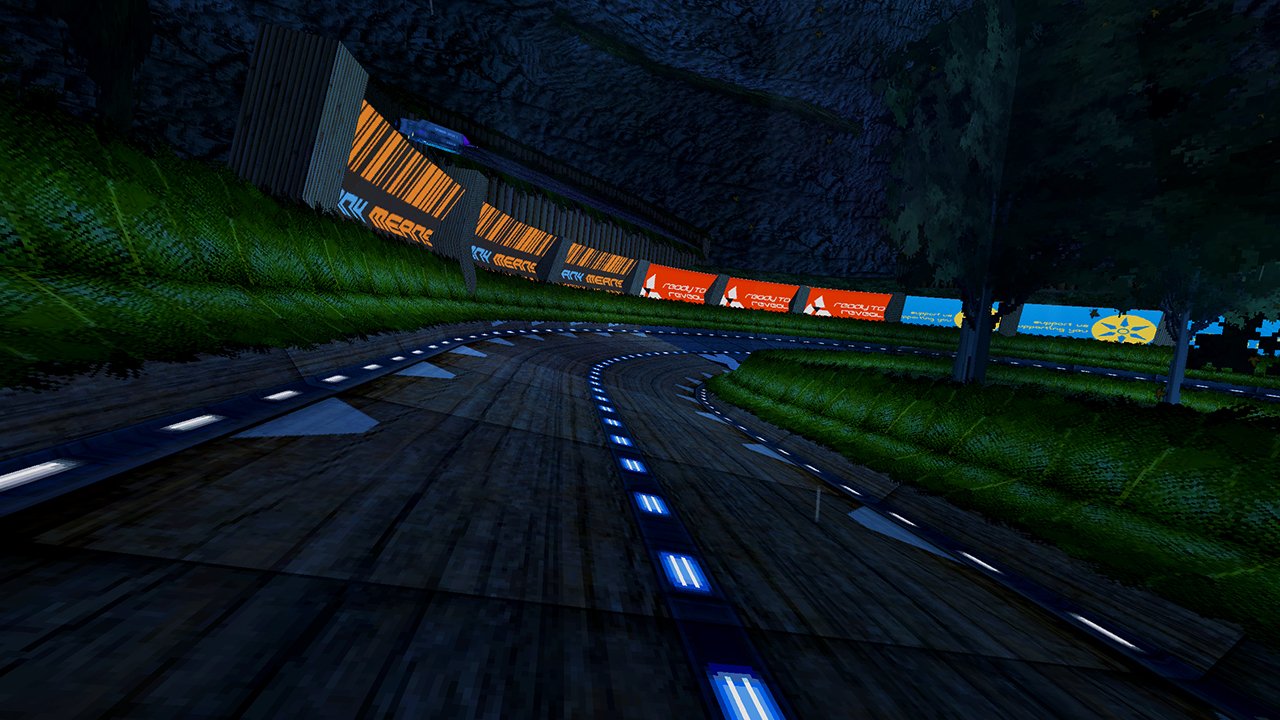
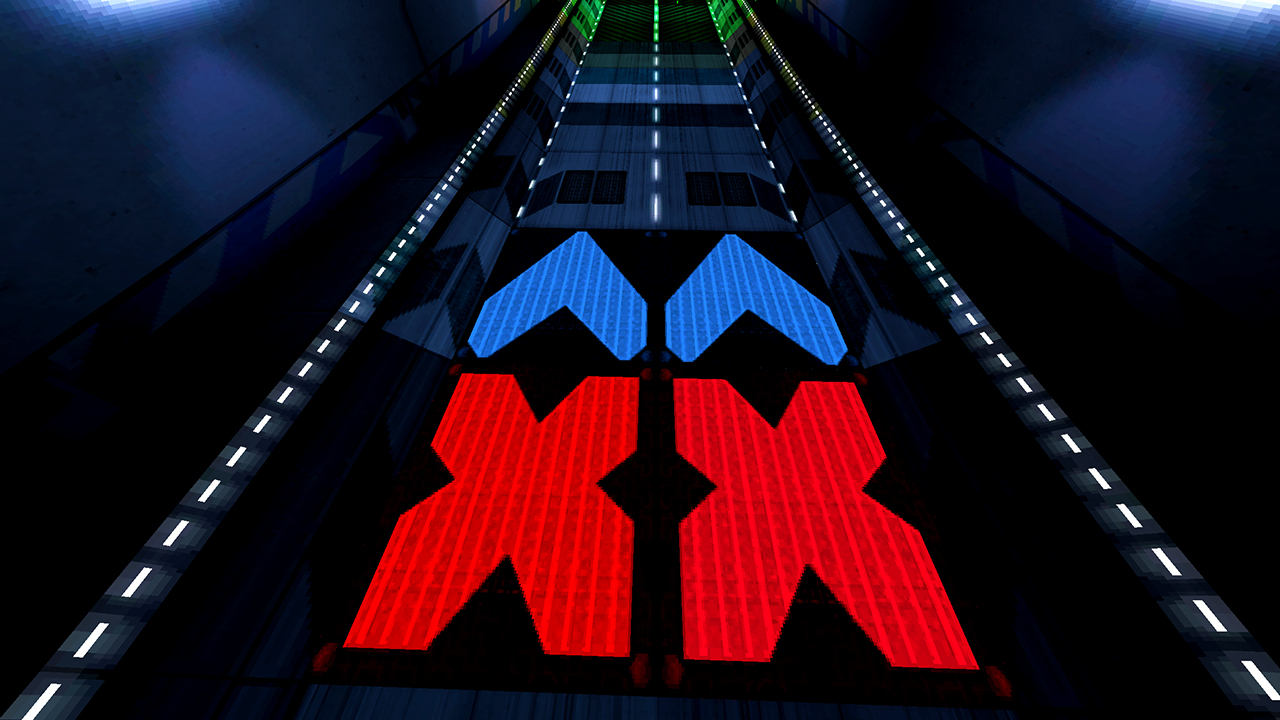
Upon release all custom tracks will have anti-skip disabled as there are some layouts (such as bngl-0x002 6 on the workshop) which can cause some issues. Track creators will be able to simply recompile their track scenes to enable the anti-skip. The anti-skip can also be disabled using trigger volumes or globally on a per-track basis. Documentation for modders on how exactly the system works and how you can work with or without it will be coming for release.
More Settings
Before a host starts a lobby they can now select which ship classes can be chosen by a player. The ship classes available are Standard, Prototype, High-End and Custom.
Once in a lobby the host now has access to more race settings including double damage, no damage and afterburner. More settings will be coming for release. Both the host and players joining can now also decide which port they want to host on!

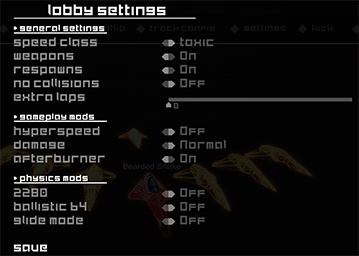
In-lobby ship/track selections
Thanks to the integration of a new ship/track selection and rendering backend you can now select content inside of the lobby without ever having to go to another screen. More game interfaces are going to be seeing this for release too, most notably the pause menu which currently doesn't rendering track and ship selections.

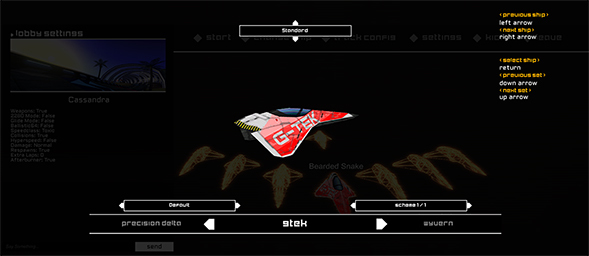
Tournaments
It is now possible to configure tournaments! You can mix and match vanilla and modded tracks to create a tournament with up to 12 races. With this the message informing people that you don't have a track installed now displays all of the tracks and the name of all of the tracks that you don't have that the host has selected.
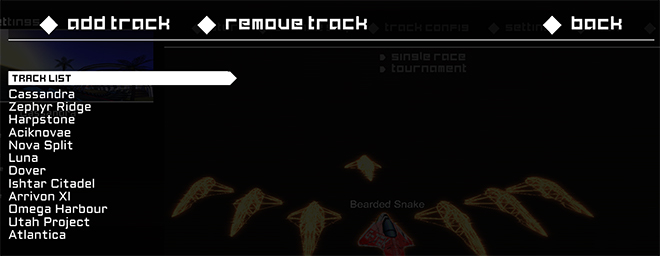
Custom Ships
Custom ships can now be used in multiplayer! Ships are chosen by their file name so make sure everybody you're playing with has their ship files named exactly the same. Custom ships are disabled by default and must be enabled by the host before they start the lobby. If you don't have a ship installed that somebody else does then you will see a placeholder ship and you won't be able to collide with them in the race.

The ship shown in this image belongs to KyraTech, you can grab it here:
https://steamcommunity.com/sharedfiles/filedetails/?id=1494036765&searchtext=
The plasma is no longer a one hit kill weapon, it still deals huge amounts of damage but now deals a massive slowdown to the ship it hits. The charge time has also been halved to accommodate for it no longer one hitting. With the new damage in place a Diavolt can hit a Tenrai and still one hit kill, however vice versa the Tenrai will deal significantly less damage due to its lower firepower and Diavolts superior shielding.
Tremors and Energy Walls are now speed class dependent with the class affecting the Tremors speed and the Energy Walls deploy distance.
The hellstorm now has lockon reticles to show you who you're about to hit instead of it being guesswork.

Tracks for different graphics apis are now compiled under one file, no more seperate DirectX and OpenGL builds! These options will remain available for legacy support but for the release version of the Unity Tools building a track will compile shaders for DX9, DX11 and OGL all into the same file. The track uploader tool has also been updated to reflect this change, you now only need to give the workshop track file a single TRK file.
Fast Play
Fast play is a new feature that allows you to quickly test out your track in-game, perfect for rapidly prototyping new ideas in your scene. All you need to do it point Unity to where the game is installed, select the speed class and team you want to use and start! The game will open in a testing environment. All of your save data with the game in this state will be stored with your Unity project so you can configure settings separately from the game itself.
And that's the bulk of it for the past 2 months, hope you enjoyed reading. Now to get back to it, got a lot to do for the release!
Hey everyone! It's been a good 2 months since the last devlog and this one comes a bit later then expected due to some hardware issues. Now that's sorted let's dive in:
More Songs
You can now listen to some more of the songs coming for release! Check them out here:https://soundcloud.com/shiftdelete/by-any-means
https://soundcloud.com/vonsnake/ballisticng-rightside-down
https://soundcloud.com/vonsnake/taurus
Campaign Rebalance
The campaign rebalance that had started a couple months ago is now coming to a close. Time Trial and Survival events have had their criteria updated and the only thing left to do now is balance the rate at which new events are unlocked.A huge thanks to the internal testers who spent a whole bunch of their time providing data for this, your hard work is much appreciated!
AI Updates
AI have been updated with better difficulties and navigation. Over all the AI is now much more consistent, especially with extreme lap counts and on the higher difficulty levels. As all AI difficulty levels are used in the campaign it's been important to make sure that even Hardcore is beatable.With the navigation improvements the AI are now much better at avoiding wall collisions that a player can easily avoid, most importantly with ships like the Caliburn. AI can now also enter alternative routes much easier now too, the autopilot has also been updated to use this new navigation and will now much more consistently make it into the pitlane when it detects you need the energy or if you direct it to.
A New Arrivon Peak
Back when Arrivon Peak was introduced in 0.9.3 it was trying too much with several gimmicks that ultimately led to the track being more frustrating then fun. Introducing the new Arrivon Peak - just as tight and challenging but without any of the gimmicks!https://www.youtube.com/watch?v=hqq0yXO4h8Y
Texture Updates
Arrivon XI and the speed/weapon pad textures have been given a facelift. Arrivon's track surface is now much more clearly made of wood and has a metal frame, some portions of the track are now made entirely of metal too.The speed/weapon pad textures have been given more detail, they're now plates bolted onto the track. The shapes have also been given an update to make them a little bit more interesting.
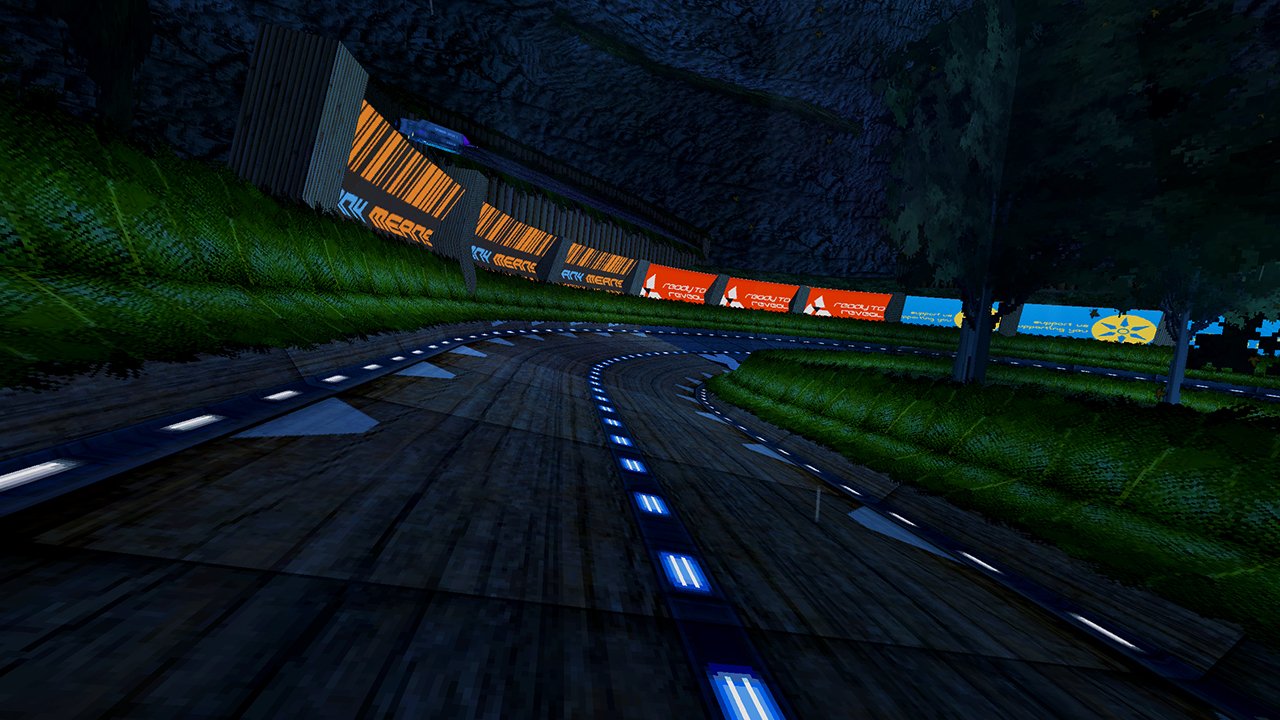
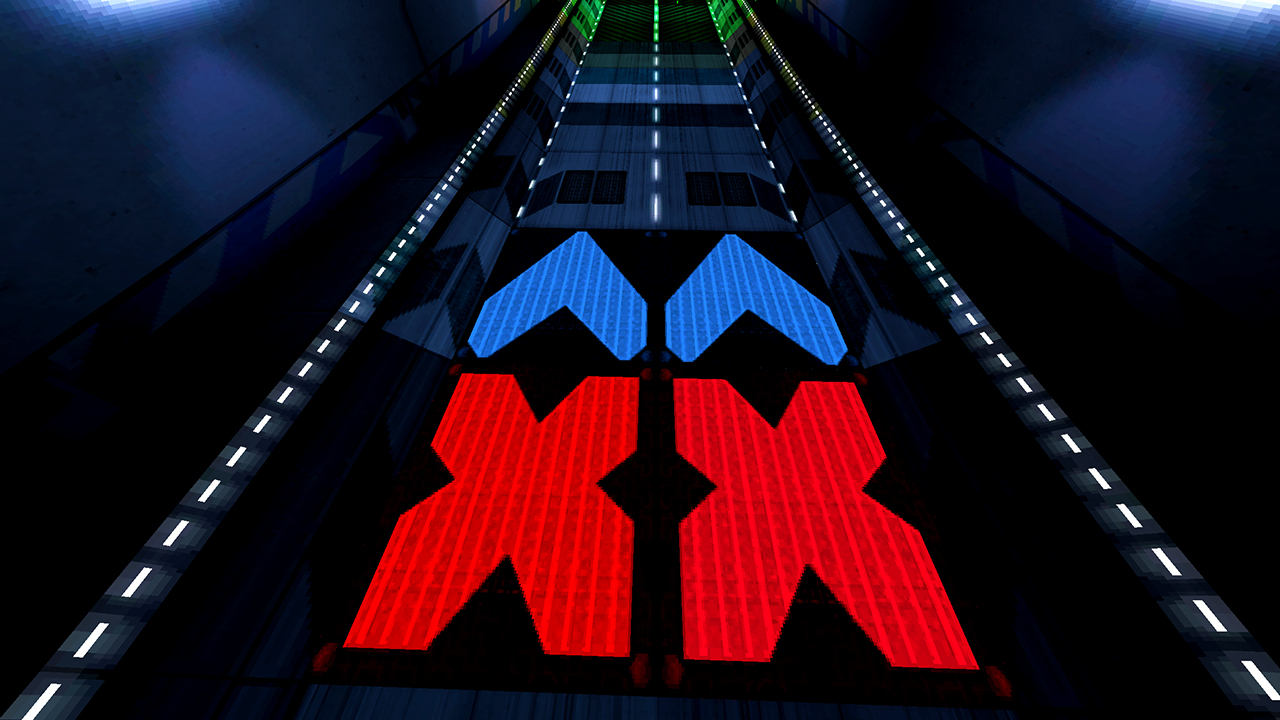
Anti-Skip Progress
The anti-skip system announced in a previous devlog has been under heavy overhauls these past few weeks and as a result became much more refined. The anti-skip now calculates how much time you shaved instead of using a geometrical approach, this makes the system much more adaptable to all sorts of tracks at different speeds.Upon release all custom tracks will have anti-skip disabled as there are some layouts (such as bngl-0x002 6 on the workshop) which can cause some issues. Track creators will be able to simply recompile their track scenes to enable the anti-skip. The anti-skip can also be disabled using trigger volumes or globally on a per-track basis. Documentation for modders on how exactly the system works and how you can work with or without it will be coming for release.
Multiplayer Progress
Multiplayer has seen major improvements this past month with all of the major known issues from 0.9.4 fixed and many new features and other improvements.More Settings
Before a host starts a lobby they can now select which ship classes can be chosen by a player. The ship classes available are Standard, Prototype, High-End and Custom.
Once in a lobby the host now has access to more race settings including double damage, no damage and afterburner. More settings will be coming for release. Both the host and players joining can now also decide which port they want to host on!

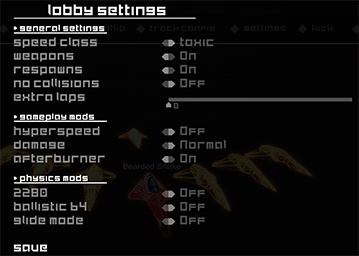
In-lobby ship/track selections
Thanks to the integration of a new ship/track selection and rendering backend you can now select content inside of the lobby without ever having to go to another screen. More game interfaces are going to be seeing this for release too, most notably the pause menu which currently doesn't rendering track and ship selections.

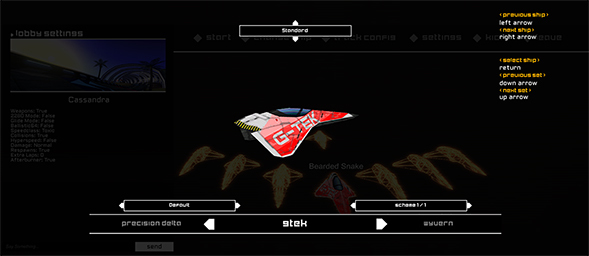
Tournaments
It is now possible to configure tournaments! You can mix and match vanilla and modded tracks to create a tournament with up to 12 races. With this the message informing people that you don't have a track installed now displays all of the tracks and the name of all of the tracks that you don't have that the host has selected.
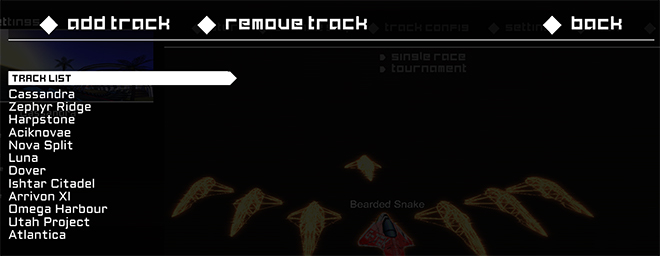
Custom Ships
Custom ships can now be used in multiplayer! Ships are chosen by their file name so make sure everybody you're playing with has their ship files named exactly the same. Custom ships are disabled by default and must be enabled by the host before they start the lobby. If you don't have a ship installed that somebody else does then you will see a placeholder ship and you won't be able to collide with them in the race.

The ship shown in this image belongs to KyraTech, you can grab it here:
https://steamcommunity.com/sharedfiles/filedetails/?id=1494036765&searchtext=
Weapons
Weapons have seen some rebalancing, especially the Plasma.The plasma is no longer a one hit kill weapon, it still deals huge amounts of damage but now deals a massive slowdown to the ship it hits. The charge time has also been halved to accommodate for it no longer one hitting. With the new damage in place a Diavolt can hit a Tenrai and still one hit kill, however vice versa the Tenrai will deal significantly less damage due to its lower firepower and Diavolts superior shielding.
Tremors and Energy Walls are now speed class dependent with the class affecting the Tremors speed and the Energy Walls deploy distance.
The hellstorm now has lockon reticles to show you who you're about to hit instead of it being guesswork.

Unity Tools
Single TRK for all platformsTracks for different graphics apis are now compiled under one file, no more seperate DirectX and OpenGL builds! These options will remain available for legacy support but for the release version of the Unity Tools building a track will compile shaders for DX9, DX11 and OGL all into the same file. The track uploader tool has also been updated to reflect this change, you now only need to give the workshop track file a single TRK file.
Fast Play
Fast play is a new feature that allows you to quickly test out your track in-game, perfect for rapidly prototyping new ideas in your scene. All you need to do it point Unity to where the game is installed, select the speed class and team you want to use and start! The game will open in a testing environment. All of your save data with the game in this state will be stored with your Unity project so you can configure settings separately from the game itself.
And that's the bulk of it for the past 2 months, hope you enjoyed reading. Now to get back to it, got a lot to do for the release!
[ 2018-09-12 00:30:02 CET ] [Original Post]
Minimum Setup
- OS: 64-bit distroMemory: 2 GB RAMStorage: 3 GB available spaceAdditional Notes: Requires OpenGL 3.2+. Mods will increase required storage space and memory.
- Memory: 2 GB RAMStorage: 3 GB available spaceAdditional Notes: Requires OpenGL 3.2+. Mods will increase required storage space and memory.
- Storage: 3 GB available spaceAdditional Notes: Requires OpenGL 3.2+. Mods will increase required storage space and memory.
Recommended Setup
- OS: 64-bit distroMemory: 4 GB RAMStorage: 3 GB available spaceAdditional Notes: Requires OpenGL 3.2+. Mods will increase required storage space and memory.
- Storage: 3 GB available spaceAdditional Notes: Requires OpenGL 3.2+. Mods will increase required storage space and memory.
GAMEBILLET
[ 6354 ]
FANATICAL
[ 6548 ]
GAMERSGATE
[ 3177 ]
MacGameStore
[ 2532 ]
INDIEGALA
[ 1655 ]
LOADED
[ 1040 ]
ENEBA
[ 32822 ]
Green Man Gaming Deals
[ 867 ]
AllKeyShop
[ 45625 ]
YUPLAY
[ 6040 ]
Gamivo
[ 17231 ]
HUMBLE
[ 819 ]
FANATICAL BUNDLES
GMG BUNDLES
HUMBLE BUNDLES
INDIEGALA BUNDLES
by buying games/dlcs from affiliate links you are supporting tuxDB