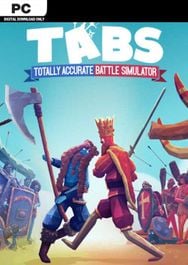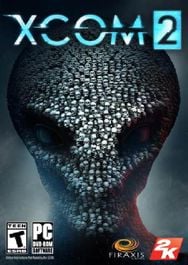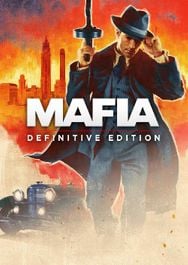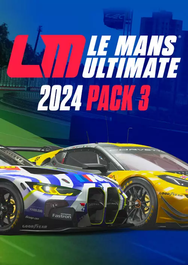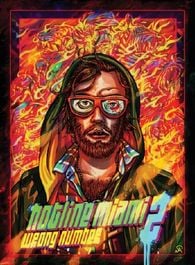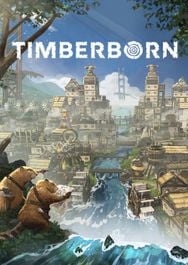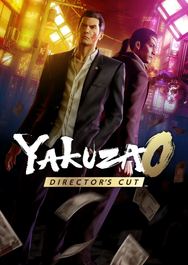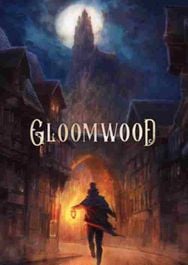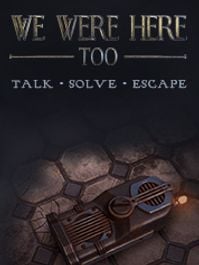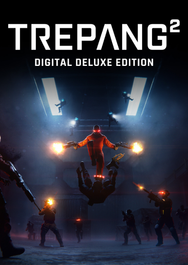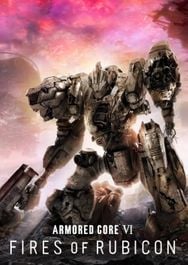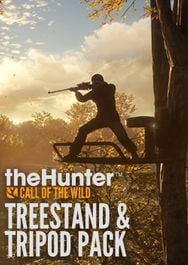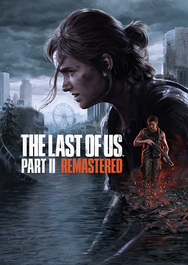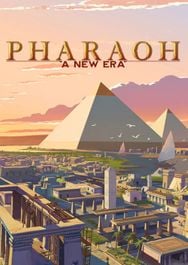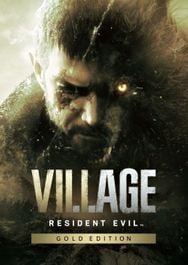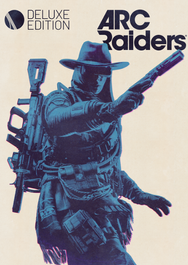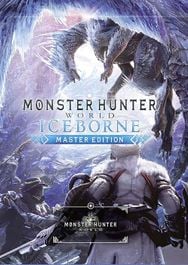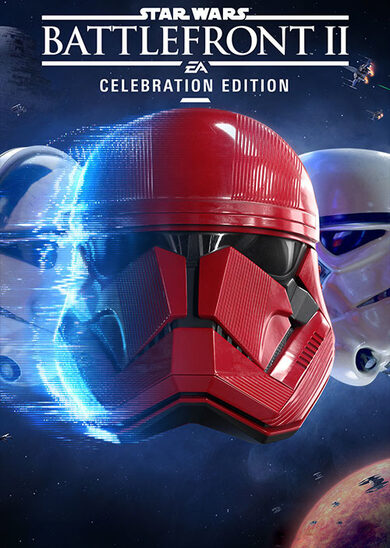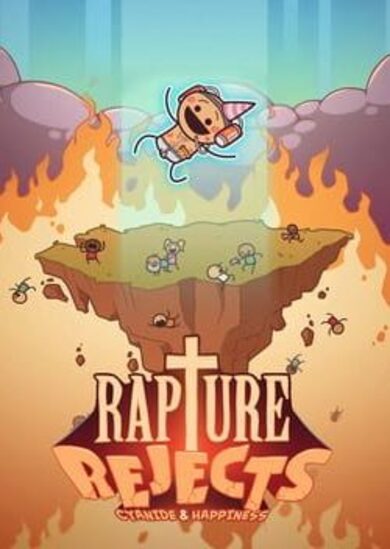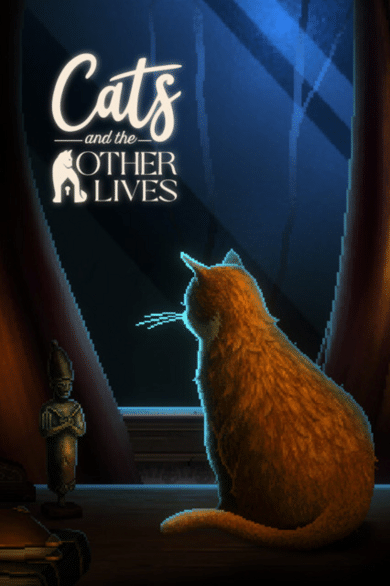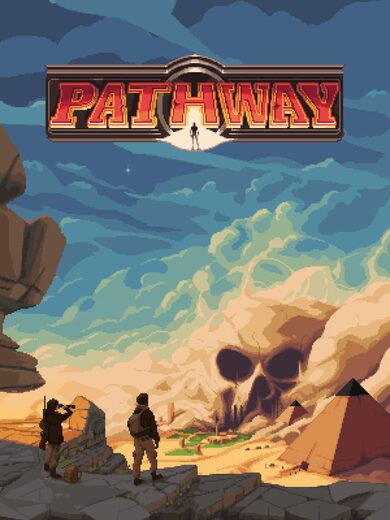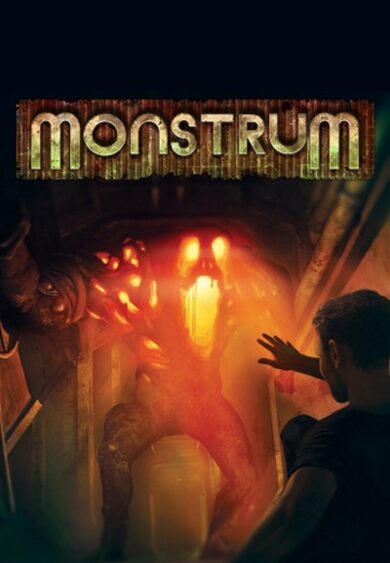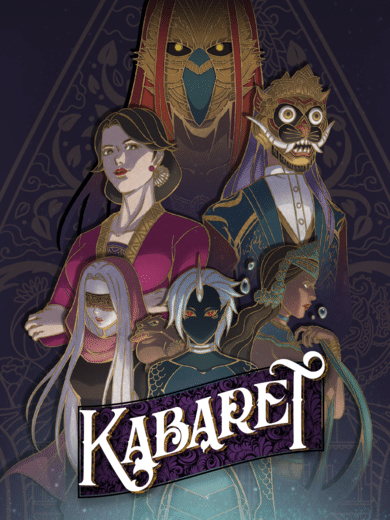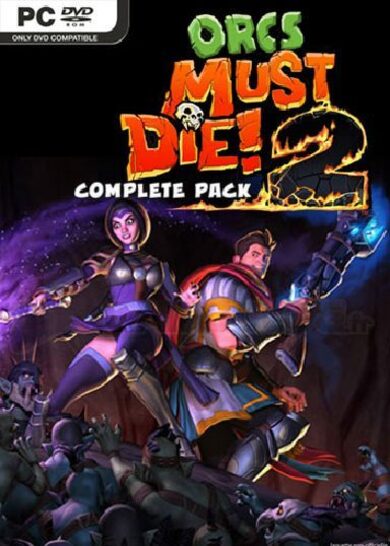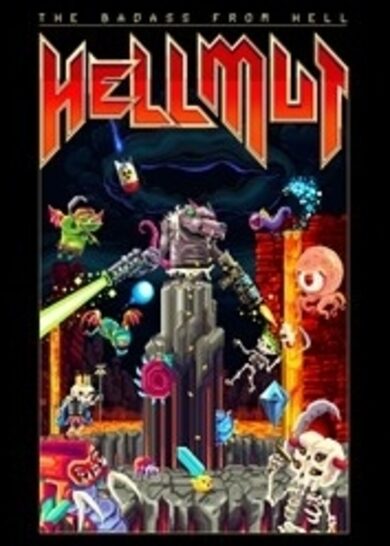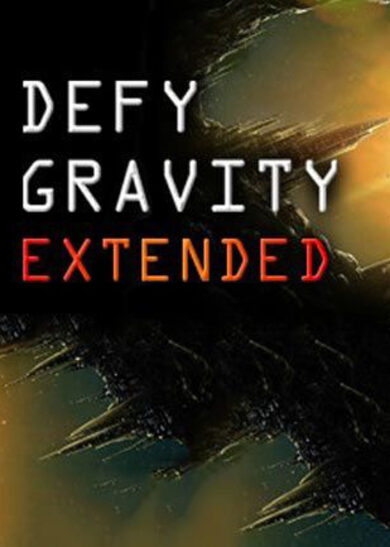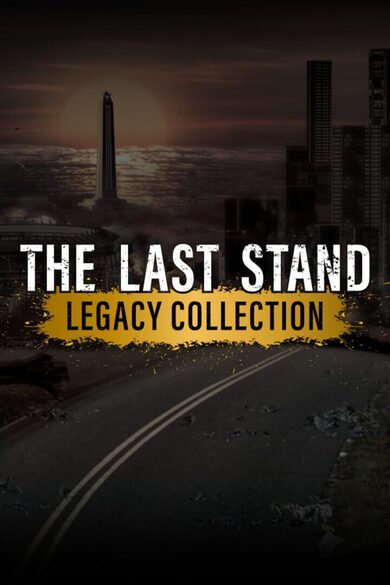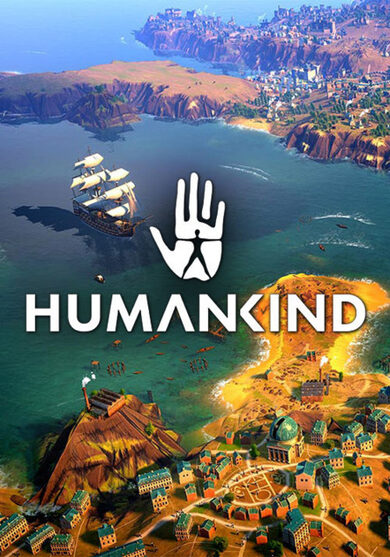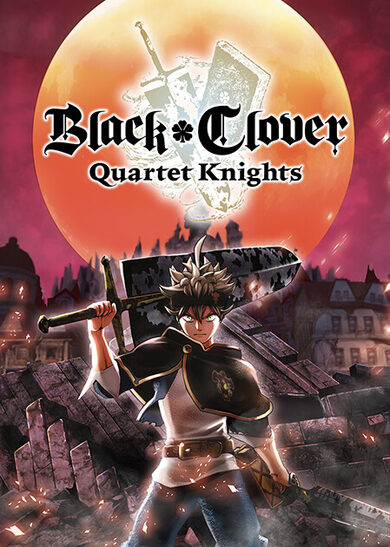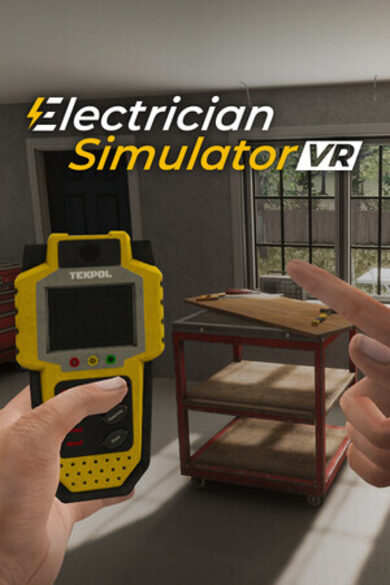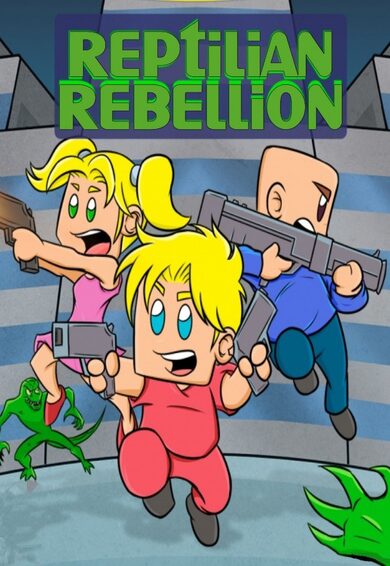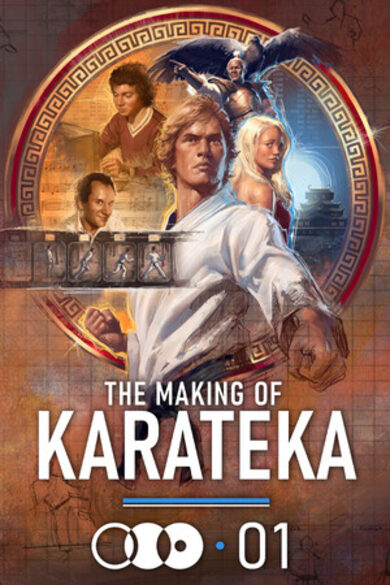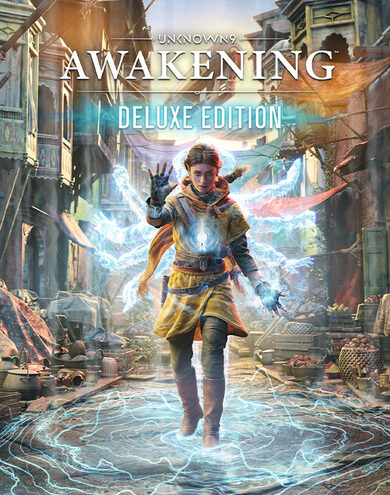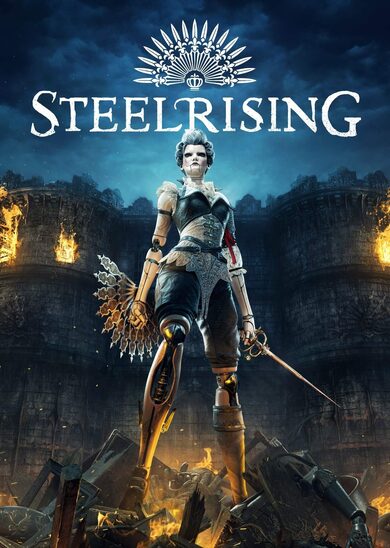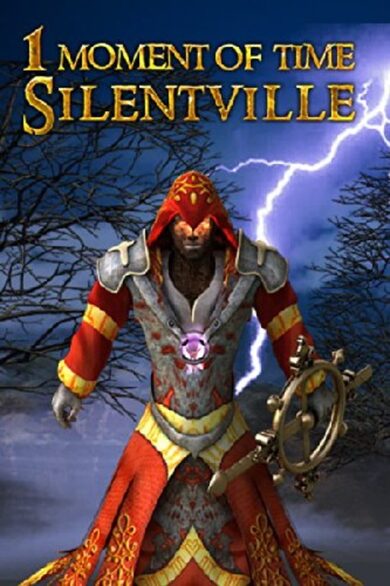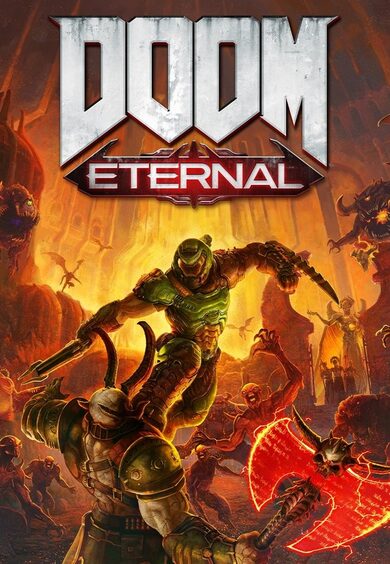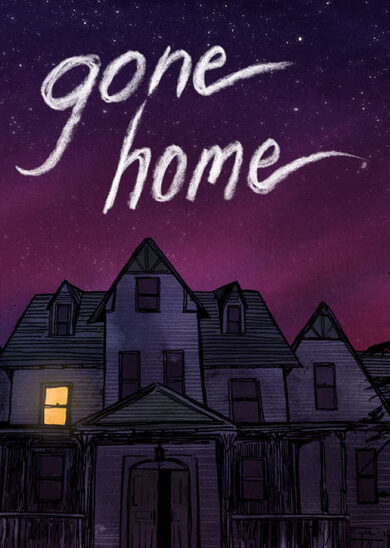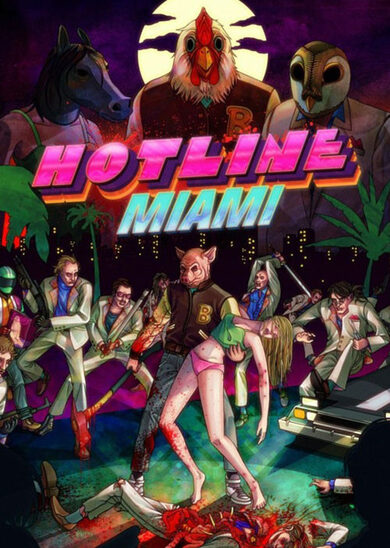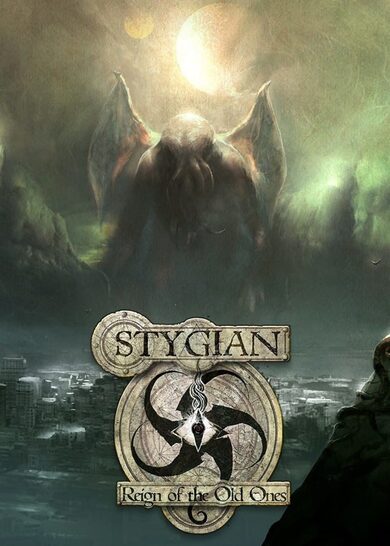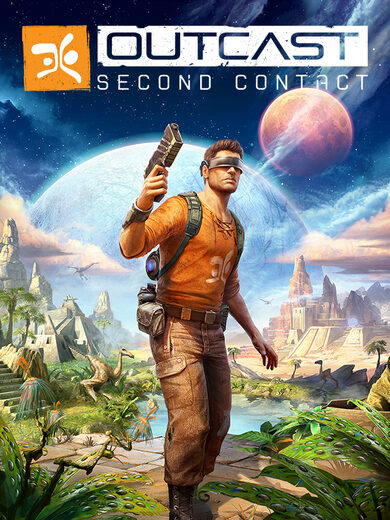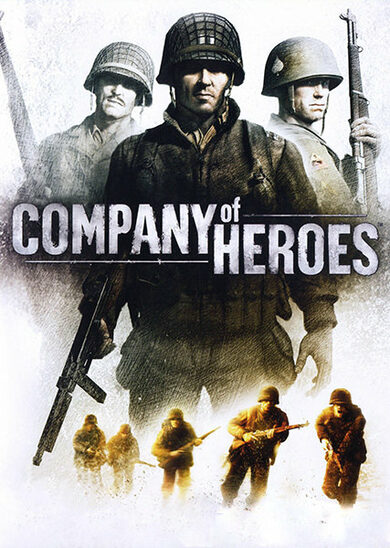Features
- 17 tracks set in unique locations, 11 of them reversible for a grand total of 28 playable tracks
- 13 teams and a lineup of super fast drag ships
- 14 pickups for all your combat needs
- 6 gamemodes (Race, Time Trial, Speed Lap, Survival, Knockout and Eliminator)
- A singleplayer campaign to challenge your skill
- Two player splitscreen with dual-monitor support
- A thumping 90s inspired soundtrack featuring 34 tracks spanning across Techno, Jungle, Neurofunk and Drum and Bass
- A modding tool suite to import your own ships, build your own tracks and program your own gamemodes, weapons and more
Physics
BallisticNG recreates the physics of a time long gone. Playing the game is all about getting into the zone and becoming one with the ship, practicing every nook and cranny of every track until you can do it with your eyes closed. Feeling the speed isn't about what the HUD tells you, but how the environment swooshes past you and timing the right maneuvers at the right time to keep the flow going. If you're looking for a quick game, lower speed classes provide you with a more laid back experience. You can even disable weapons if you want a good clean race.Visuals
The game is built as if it were running on real 90s hardware. Low poly ships and environments create simple yet visually rich scenes that can run on most hardware. Retro 3D options are available to emulate hardware limitations from the 90s, modern effects are also available so you can make the game look old, new or anywhere in-between.VR Support
BallisticNG has beta VR support with no compromises on game functionality. All modes, tracks, ships, online and mod content are supported! Tweak the game with the VR options to get the most comfort out of your experience.Cockpit Mode
Each ship has a unique cockpit which reflects the design you see on the exterior. When in cockpit mode the game processes the audio to make it sound authentic, complete with the sound of rain splashing on the canopy and displays flickering as you take damage from weapons, everything you need to get cosy in your high speed future racer.https://www.youtube.com/watch?v=Jn-tQSCXamQ
BallisticNG has left Early Access and 1.0 is now released! It's been a crazy few years and we're finally at the point where BallisticNG can be considered finished. With that said though, this doesn't mean the end of development and there's still plenty to come in the future so be sure to stay tuned for new content to come.
Leaderboards have been reset for the release, this is the last leaderboard reset that we will be doing.
We hope you enjoy the new release, there's a lot of new content for you to dive into and with the updated multiplayer you can now have a lot more fun with friends!
We're now going to take a short break and will be back after the holidays to setup modding tools documentation and a demo.
Notice for Linux players
A bug in Unity is currently forcing the game to run at a resolution of 0x0 when fullscreened, we have a potential full workaround but unfortunately there wasnt enough time to get it implemented for release. For the time being Steam has been setup to run a bash script which forces the game to run in a window with your primary monitors resolution, were looking to get a hotfix out for the issue ASAP.If youd prefer to stay on 0.9.4 in the meantime a legacy branch has been setup. You can jump onto it by right clicking the game in your Steam library, navigating to Properties -> Betas and selecting the legacy branch from the dropdown.
Changelog
Here is the massive 1.0 changelog. Not every single change and fix has been marked below because it would be even larger than it already is!Gamemodes
- Removed Target
- The layout creator (both versions) now use its own gamemode with infinite afterburner, turbos every lap and a timer so you can get a feel for how long your track is
- Survivals pause menu now ends the session instead of instantly quitting
- You now begin with a start boost in Survival
- Being eliminated on the last race of a tournament now displays the results as normal instead of disqualifying you
- Added respawn enabled option for Race
- Weapon warnings no longer play in Eliminator
- Respawning in Eliminator now makes you invincible for 3 seconds
- Respawning in Survival now drains 5% of your shield energy
- Perfect Zone is no longer called out in Survival
- All ships now have weapons in Eliminator
- The ships grip no longer increases as you progress in Survival
User Interface
- Added a screen to manage C# mods
- Added quick page navigation to the custom race menu
- Added a weapons toggle option to the tournament options screen
- Added a first startup graphics configuration screen
- Added a soundpacks testing menu, you can use this to play the built in and custom soundpack sounds back to back for testing
- Removed the redundant XP counters from all result screens
- Fixed play tab contents not closing when first navigating the menu
- Fixed medals not rendering on the survival result screens
- Fixed options disappearing on the in-game options menu if you cancel out before the animation finishes playing
- Ship stats are now out of 10 and have been re-balanced
- Removed the v character from the version string shown on the menu
- Gamemodes not playable in splitscreen no longer show up in the custom race menus gamemode list
- Countdown displays now show the correct gamemode name
- The ship turntable now correctly accepts player 2's inputs
- The tournament results screen now shows you the next track in the tournament
- The shield bar now flashes green as shield energy is replenished
- Result screens in splitscreen now use their own interfaces
- Result screens now use a select track option instead of next track, this allows you to select whatever track you want from the track turntable
Audio
- Added custom music playlists. Sub-directories of Custom Music define the playlists and you can then select either the specific folder you want to play music from or keep the 0.9 behaviour and have the game play music from all
- Added sequential music playback (enabled by default)
- Added a third mix option to the custom music setting, when enabled the game will mix the built in and custom songs
- Fixed weapon warnings playing once the player has finished
- All voices have been re-recoded by WipeoutZone's HellfireWZ (system voices) and BNGL maintainer Radracer (warning voices). The old voices have been moved into an updated default soundpack!
- Weapon warnings now operate on 2 second cooldown
- Removed old track intercom voices on a select few tracks that still had them present
- Custom menu music can now be added
- Custom explosion sounds now apply to mines
- Player ships now use 3D audio during the new animated track overview sequences
- Reduced the number of sounds that AI ships play and increased the maximum audio voice count to 64
- Rain can now only be heared when close to the track floor
- Hitting the floor on a magnetic track section no longer plays a collision sound
- Ship-ship collisions now use their own sounds (see the new soundpack testing menu for file names)
- Added variations of the wall hit sound
- The drag ships now have a new engine sound
Ships
- Added stealth liveries, these are unlocked alongside the clean liveries
- Added navigation lights
- Fixed airbrake scrape hooking
- Fixed releasing the airbrake snapping you back to full speed
- Fixed an issue with how analogue inputs are managed, before this fix it was possible to quickly move the left analogue stick to stop steering instantly
- A ships nose is now pushed up if it's scraping against the track floor below 54 degrees, when the nose is pushed up it also induces slowdown
- Increased Scorpios turn gain from 0.98 to 1.1
- M-TechP1's steering is no longer total trash
- Perfecting all precision runs now unlocks the precision delta for use in custom races. To go with this it now has alternative liveries and its own cockpit
- Ships now deal different amounts of damage
- Ships now use box colliders to handle collisions between each other
- General ship-ship bumping has been replaced with scraping and a speed transfer when you bump into the back of other ships
- Plasma impacts now trigger the ships engine to catch fire
- Improved handling in 2280 and re-added the invisible wall simulation that 2159 uses
Engine
- Added an intro cinematic
- Added -nomods launch switch, useful for launching a multiplayer session without having to manually disable mods and restarting first
- Added a legacy reverse camera option, restored from 0.7 with some tweaks to accommodate custom ships
- Added an anti-skip system to prevent you from cutting more then a second of the track (disabled by default in existing custom tracks)
- Added a new achievement and stats backend, this is entirely local and new achievements/stats can be added through C# mods
- Added an attract mode (like older builds). Leave the game on the root of the menu for 30 seconds
- Fixed the track introduction option not doing anything
- Fixed ships with post-import scaling having blown up shield meshes
- Removed the fake 240p option
- 3D track pads now apply in 2159 physics. If a track doesn't have pad tiles but has 3d pads the game will now enable the 3d pads for the missing tille types regardless of physics mode.
- Projectile explosion particles now have their transform scale reset upon being attached to an object
- Speed Pads now also increase the engine thrust
- Added realtime player ship reflections
- Removed texture filtering option
- Weather is no longer interrupted by trigger colliders
- Revamped the collision effects, recharge particle effects and weapon effects
- Checkpoint time offset calculations can now take into account alternative routes
- Engine fires are now loaded ahead of time to save on loading hitches when they are triggered
- Ships no longer trigger events from track lasers when eliminated
- Ai engine flares are no longer double sided
- added uberplasma and horizontal typed cheats, type them on the menu to see what they do in-game
Tracks
- Added illumination lights to Nova Split to improved track visibility
- Added a track overview stage before the race begins, tracks that support this feature will show you select locations
- Added start grid droids, tracks that support this feature will have the rescue droids fly off from above the ships as the race starts
- Added clouds to tracks with rain
- Added Surge
- Fixed broken UVs on Hydrome Bed
- Removed the 2280 pitlane force fields
- Removed old track intercom voices on those that still had them present
- Remade Arrivon Peak from scratch
- Zephyr Ridge; added extrusions to the entrance/exits of each tunnel, replaced the first tunnels crowd stands with a exit looking out into terrain, fixed advertisement billboards z-fighting when retro vertices is enabled
- Omega Harbour; updated the aquarium to be real 3d space, the black floor and black building bottoms are now textured, added more builds on the final straight
- Aciknovae; updated several upper buildings to have unique designs, fixed uvs in the reactor
- Overhauled Utah Projects scenery
- All drag tracks now span an additional 10 laps
- Virtual environments now have neon windows, advertisement billboards replaced with music visualizers and fog
Pickups
- Fixed mines slowing down ships that are holding a shield which auto-deploys
- Fixed the shield being picked up when an autopilot is engaged and vice versa
- Removed the transfer beam, it has instead been replaced by the emergency pack
- Pickups now use a weighting table to determine pickup balances
- The emergency pack now works again and is dropped for all ships with critical shield energy, you can now only pickup one per lap
- Projectiles can now handle vertical/upside track sections and scenery floors
- The turbo now maxes out the ships acceleration
- The energy wall bolt now follows a generated spline along the track
- The plasma shot is now affected by gravity
- Nerfed plasma so it's no longer a one-shot kill weapon for balancing in multiplayer. It continues to deal large amounts of damage and depending on the ship you're using can still instant kill (Diavolt hitting a Tenrai for instance)
- Reduced plasma chargeup time from 1 second to half a second
- Plasma now slow ships down
- The hunter now uses an animation when it's attacking the ship in first place
- Reduced mine slowdown
- The distance that energy walls deploy and speed of tremors are now determined by the speed class
- Tremors and plasma can now destroy energy walls
- The hellstorm now uses reticles to provide visual feedback on what's being targeted
- Projectiles are now tinted to the track tile below them
- The autopilot shield is now a much fainter blue
- Ships no longer take damage from their own tremors
AI
Campaign
- Added custom campaigns support through the use of XML files
- Added practice mode. This puts you on an easy Cassandra race and provides a guide on the game's mechanics in the pause menu
- Fixed the Ballistic64 cheat not being disabled when playing a campaign event
- Fixed campaign progress being saved when in debug mode
- Removed the tutorial events, they have been replaced by the new practice mode
- Unlocking content now plays an animation
- All campaign events have been rebalanced
Multiplayer
- Added support for custom ships. Custom ships are resolved using their file names, so make sure everybody is using the same names for their ships! (shouldn't be an issue for workshop downloads)
- Added UPNP support. If the router supports and has UPNP enabled then the port you set in the host menu will be automatically forwarded for your play session
- Added new settings to the lobby settings
- Added a kick menu for the host, this can only be used in the lobby for people who are also currently in the lobby
- Added tournament support, you can select up to 12 tracks and play them back to back without needing to go back to the lobby
- Added an in-game player position list
- Fixed the code mods check factoring in disabled mods
- Fixed ships resetting to world origin when they have finished a race
- Fixed players sat in the lobby counting towards the wait timer when a player has finished the race
- Fixed an issue where a coroutine left running after the 30 second wait timer would leave the game in a state where it thought the race was over when starting the next track
- Your name can now be changed before joining. If running Steam this will default to your Steam username, otherwise it defaults to Player
- Errors preventing online functionality are now shown in an overlay
- Server hosts can now define what ship classes can be selected before hosting the lobby
- Server hosts can now define which port they want to host on
- A connecting overlay is now shown while the game waits for a host to respond, this will time out after 30 seconds
- When a client searches for a track sent by the server it will now check the supplied workshop ID before trying to match the scene name
- The ship/track turntable screens are now in-lobby overlays
- Client countdown delegates are now invoked when the server sends countdown triggers
- Networked ships no longer take damage on the client-side, this information is already passed to each client each server tick
- The shield activation state for ships are now sent to clients
- Reduced the size of nametags by 30% and moved the name above the diamond marker, the text is now also hidden when further away
- Optimized netcode so less data is sent per tick (roughly 6.4kbps for the host when running an 8 player lobby)
- Ship collisions are now disabled for 5 seconds once the race has begun
- Projectile are now synced more accurately
- Pausing now activates a slow autopilot
VR
- Added a cockpit visibility rating when selecting ships (non mod content only for the time being)
- Fixed the missile reticule not facing the player
- Fixed the camera on custom tracks not using a bloom prefab being offset
- A separate settings.ini file is now used for VR
- UI tooltips are now correctly curved when displayed
- Some options that can't be changed are now marked so in the options
Modding Tools
- Newly installed C# mods are no longer compiled and enabled by default, they must first be activated in the manage mods menu. On first launch with no mods activated a warning is now displayed
- Added Layout Creator 2.0, a new spline based and much more user friendly layout creator. The old one can still be accessed from the same option!
Unity Tools
- Custom tracks are now exported to a single .trk file that contains shaders for DX9, DX11 and OGL. Please use the updated track uploader tool when uploading tracks exported with the new multi-shader files.
- Added support for reflective tile maps, you can assign these in the textures tab with the other tile textures
- Updated the light sponge to use proper attenuation for their darkening. The old mode is still available, if you want to maintain the older behaviour in your tracksc then you'll want to manually disable this new option in the inspector per sponge
- Added a sphere handle that lets you set the radius of light sponges in the scene view
- Added Reverse TRM tools:
BallisticNG -> Utilities -> Export Reversed Trm
BallisticNG -> Utilities -> Reverse Trm Transfer Tool - Added Track Atlas Exporter
BallisticNG -> Utilities -> Export Track Diffuse/Illum Atlas - Updated scene references options
[list] - Added AI Look Ahead, this controls how many sections the AI will look forward when navigating the track
- Added hide checkpoint visuals, enabling this will disable the checkpoint meshes and effects so you can make your own
- Skybox Material, drag a Unity Sky compatible material into this field to use Unity's sky instead of setting up your own sky mesh
- Added Welcome To Intercom field, you can use an audioclip here and it will play when the track launches
- Added a new event sections for countdown triggers, you can use these to build your own countdown visuals
- Added disable anti-skip option, this will completely disable the anti-skip on your track
[list]
Minimum Setup
- OS: 64-bit distroMemory: 2 GB RAMStorage: 3 GB available spaceAdditional Notes: Requires OpenGL 3.2+. Mods will increase required storage space and memory.
- Memory: 2 GB RAMStorage: 3 GB available spaceAdditional Notes: Requires OpenGL 3.2+. Mods will increase required storage space and memory.
- Storage: 3 GB available spaceAdditional Notes: Requires OpenGL 3.2+. Mods will increase required storage space and memory.
Recommended Setup
- OS: 64-bit distroMemory: 4 GB RAMStorage: 3 GB available spaceAdditional Notes: Requires OpenGL 3.2+. Mods will increase required storage space and memory.
- Storage: 3 GB available spaceAdditional Notes: Requires OpenGL 3.2+. Mods will increase required storage space and memory.
[ 6354 ]
[ 6548 ]
[ 3177 ]
[ 2532 ]
[ 1655 ]
[ 1040 ]
[ 32822 ]
[ 867 ]
[ 45625 ]
[ 6040 ]
[ 17231 ]
[ 819 ]