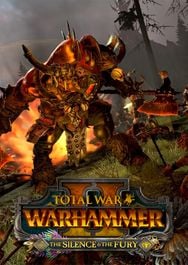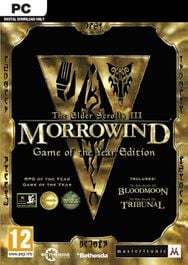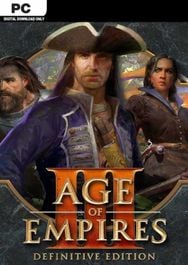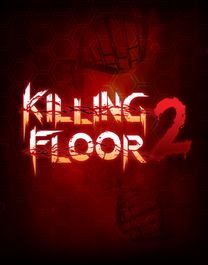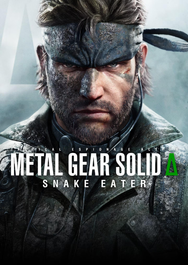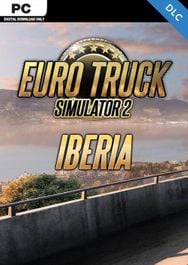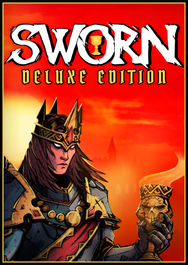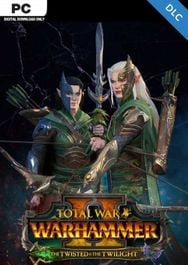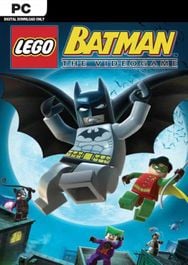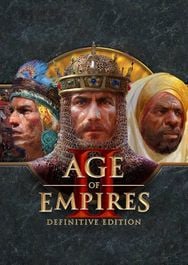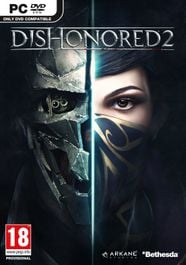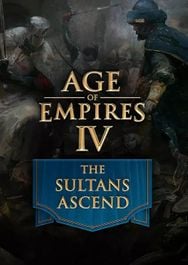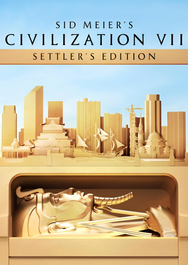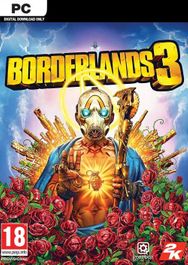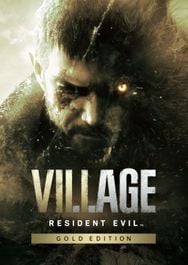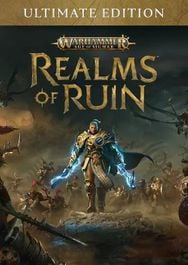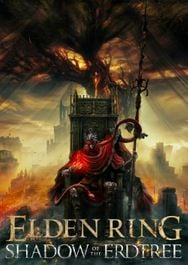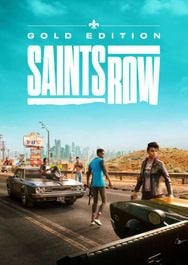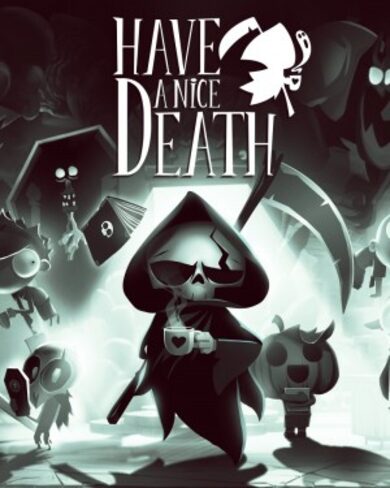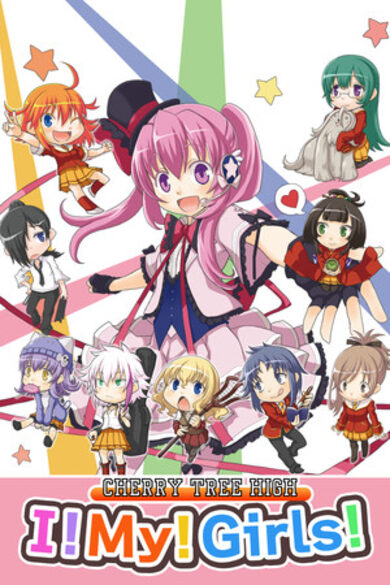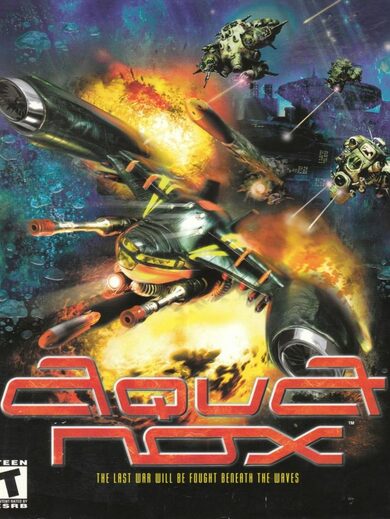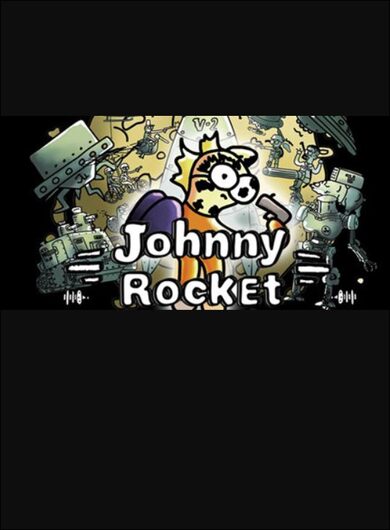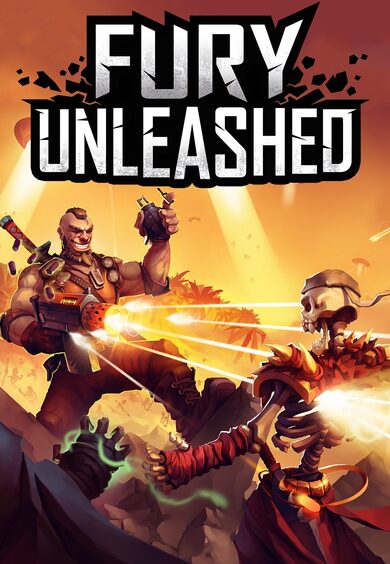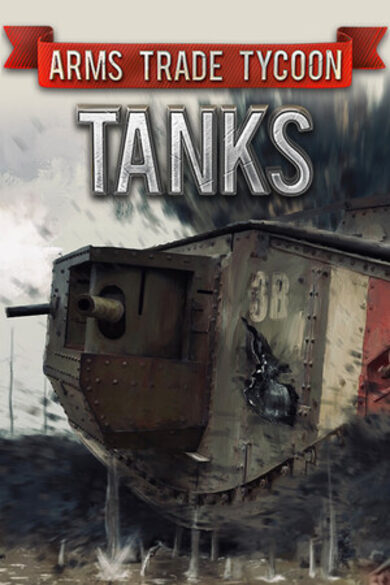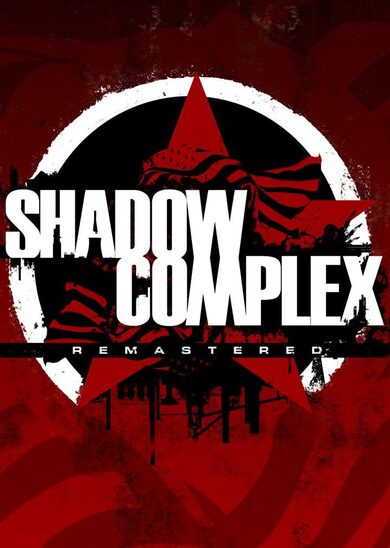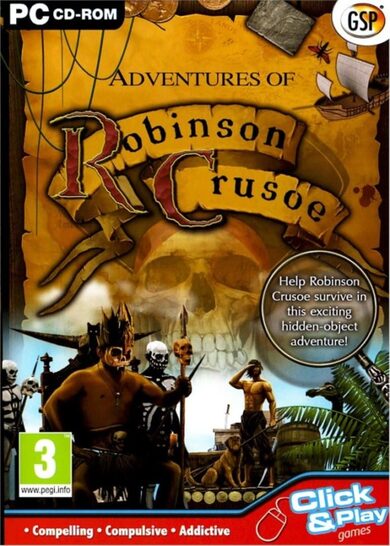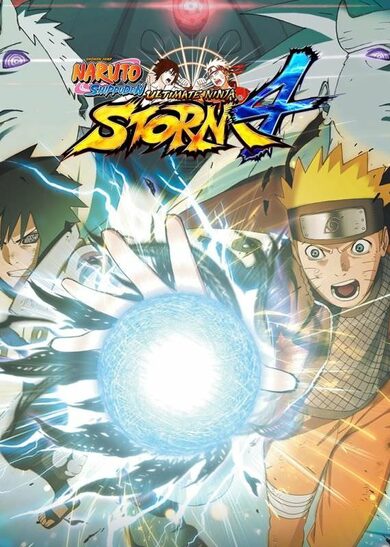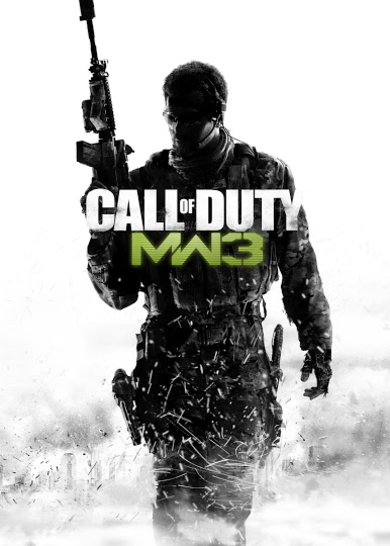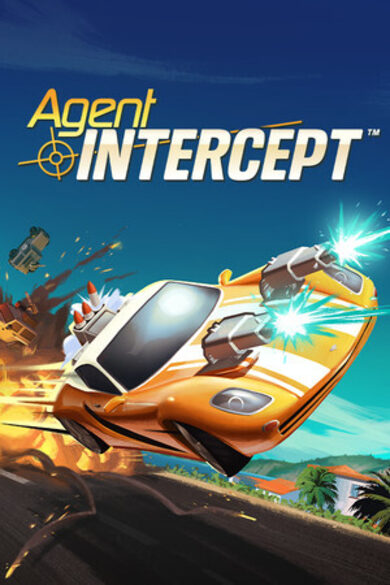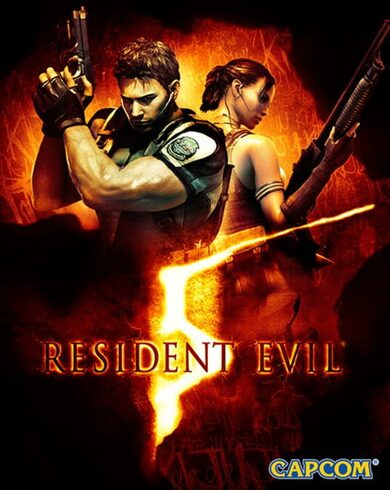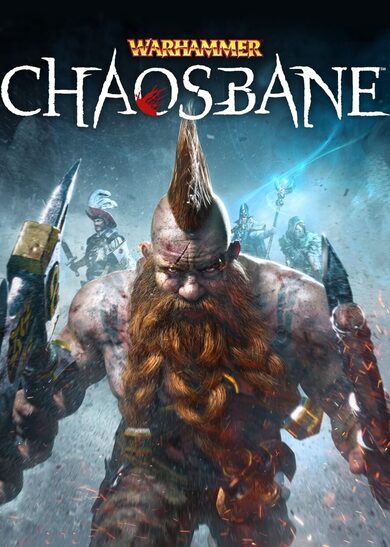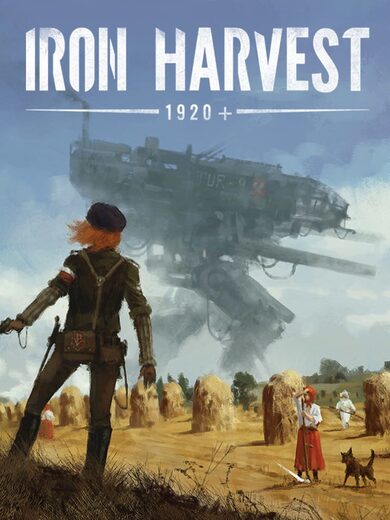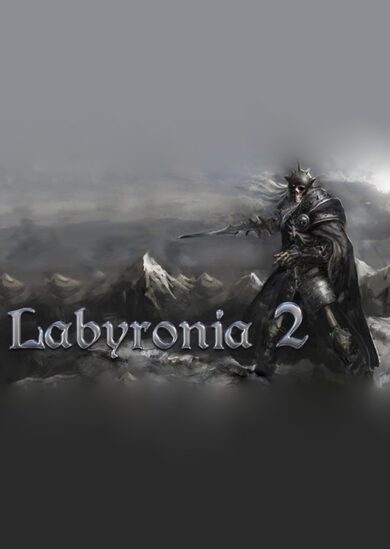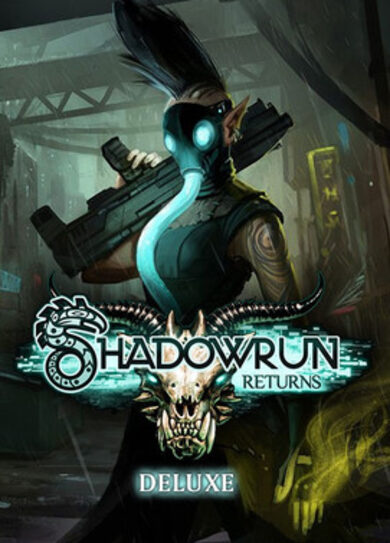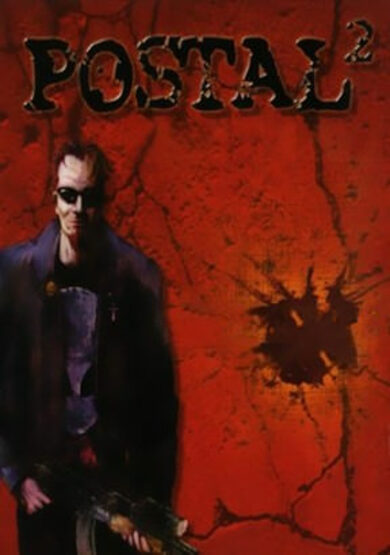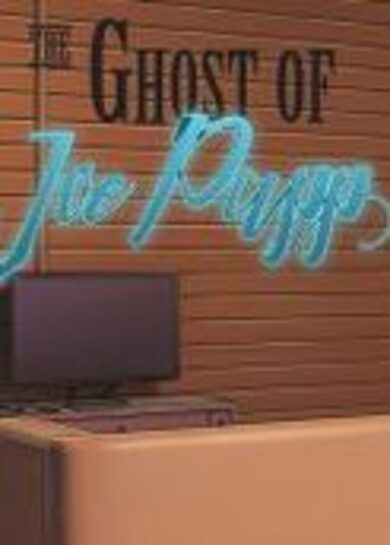BallisticNG is an action packed anti-gravity racer developed as a lover letter to the original Wipeout trilogy. Set in the year 2159 you glide through futuristic race courses armed to the teeth with deadly weapons to aid you in taking first place.
Features
- 17 tracks set in unique locations, 11 of them reversible for a grand total of 28 playable tracks
- 13 teams and a lineup of super fast drag ships
- 14 pickups for all your combat needs
- 6 gamemodes (Race, Time Trial, Speed Lap, Survival, Knockout and Eliminator)
- A singleplayer campaign to challenge your skill
- Two player splitscreen with dual-monitor support
- A thumping 90s inspired soundtrack featuring 34 tracks spanning across Techno, Jungle, Neurofunk and Drum and Bass
- A modding tool suite to import your own ships, build your own tracks and program your own gamemodes, weapons and more
Physics
BallisticNG recreates the physics of a time long gone. Playing the game is all about getting into the zone and becoming one with the ship, practicing every nook and cranny of every track until you can do it with your eyes closed. Feeling the speed isn't about what the HUD tells you, but how the environment swooshes past you and timing the right maneuvers at the right time to keep the flow going. If you're looking for a quick game, lower speed classes provide you with a more laid back experience. You can even disable weapons if you want a good clean race.Visuals
The game is built as if it were running on real 90s hardware. Low poly ships and environments create simple yet visually rich scenes that can run on most hardware. Retro 3D options are available to emulate hardware limitations from the 90s, modern effects are also available so you can make the game look old, new or anywhere in-between.VR Support
BallisticNG has beta VR support with no compromises on game functionality. All modes, tracks, ships, online and mod content are supported! Tweak the game with the VR options to get the most comfort out of your experience.Cockpit Mode
Each ship has a unique cockpit which reflects the design you see on the exterior. When in cockpit mode the game processes the audio to make it sound authentic, complete with the sound of rain splashing on the canopy and displays flickering as you take damage from weapons, everything you need to get cosy in your high speed future racer.
Neon Nights / BNG 1.1 Dev Update 1
https://www.youtube.com/watch?v=x9kty3WKGnc
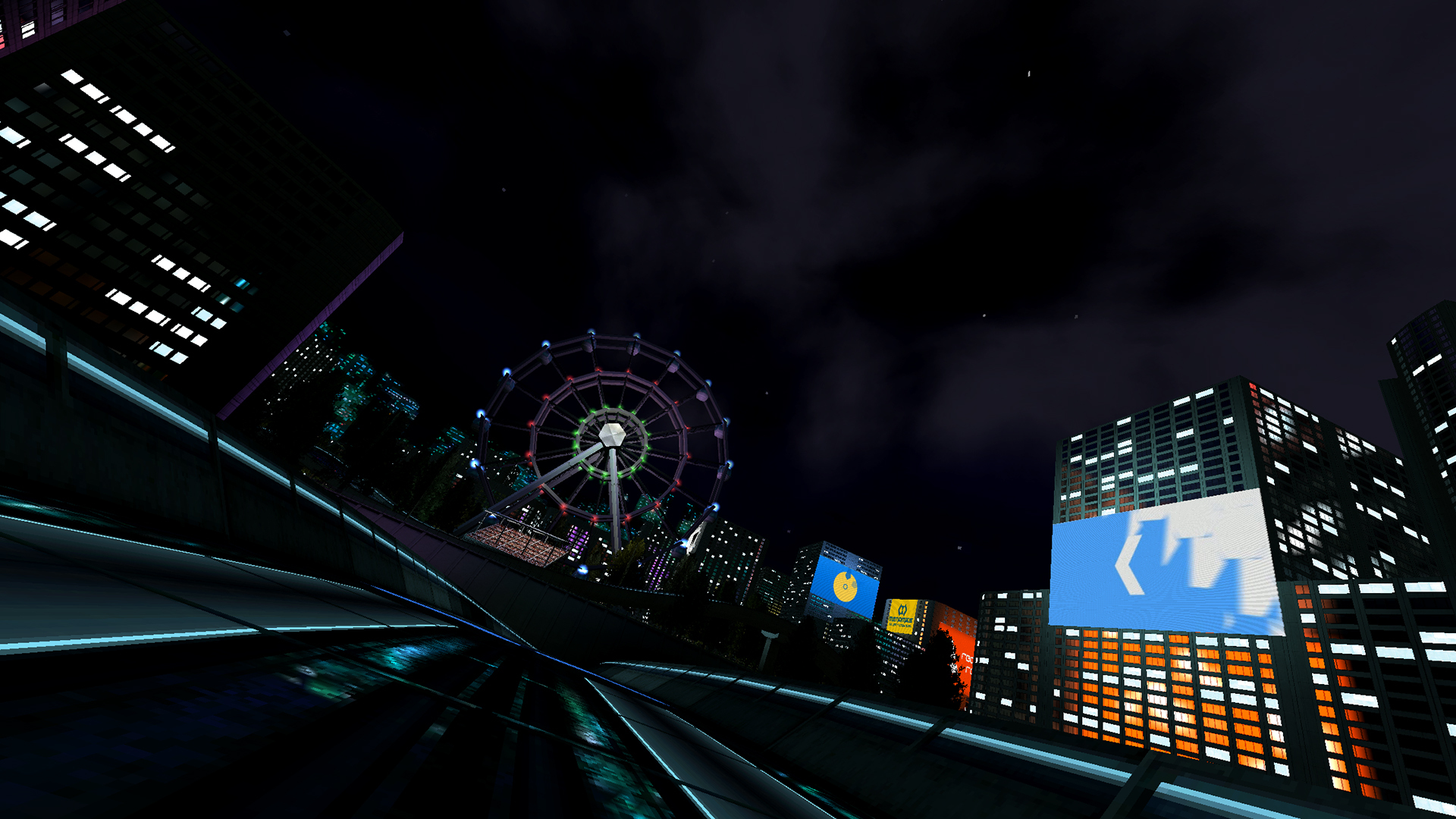
There's going to be a lot to this track. Scenery wise it's the biggest track in the game to date so we're saving more screenshots until next month when it's much more complete.
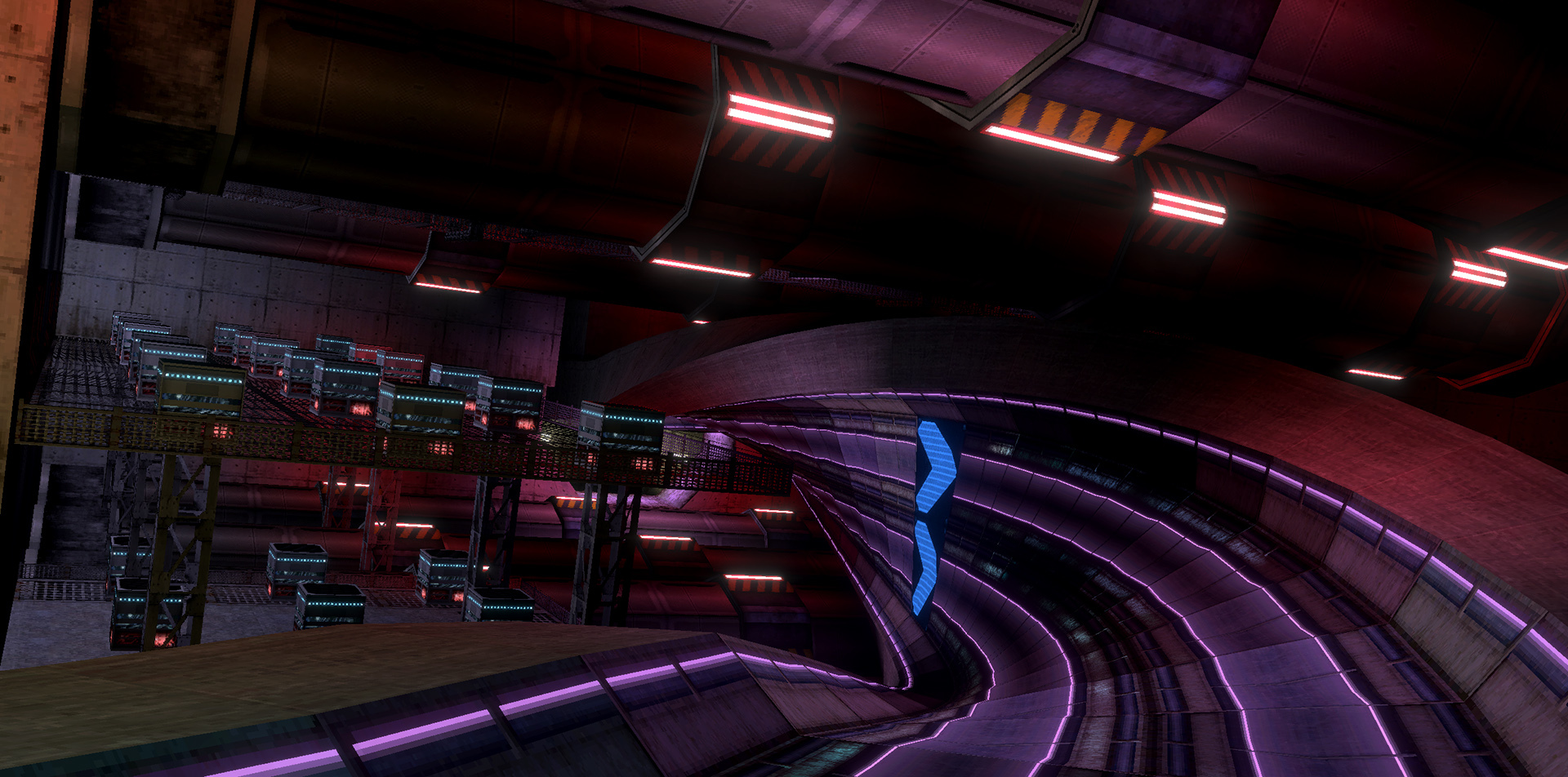
https://www.youtube.com/watch?v=xnFGlHC8yic
DirectX9 support was removed from Unity starting from 2017.3 so BNGs DX9 support has been dropped and replaced with OpenGL. If you're running on capable hardware the game will still continue to use DirectX11.
Finally this also means that mod creators will need to upgrade their Unity installs to 2018.3 - we're using 2018.3.8f1 specifically. The upgrade process is very straight forward and we'll have a short guide to walk you through what you need to do in order to update projects. Don't upgrade your Unity install prematurely however, the tools will not work if you update without first having the 1.1 Unity Tools!
Big VR performance gains 1.1 will be bringing large VR performance gains across the board. Previously the game was using world spaces canvases to handle menus and the leaderboard overlay, this required Unity to redraw all of the elements fully which tanked performance (especially with lists). The game now renders all interfaces to the HUD visor mesh, when 1.1 drops you'll now find the game maintains the target 90fps on capable hardware.
In-game exclusive/borderless fullscreen option One of the new improvements in the Unity upgrade is the ability to finally toggle between exclusive and borderless fullscreen while the game is running!
Simplified the draw distance option It didn't make sense to have the draw distance be a slider with individual number increments as pretty much everyone is going to have it set to either 60 or 200. The option is now just a limited draw distance toggle, with on being 60 units and off now being 1500 units (the far distance clipping plane of the game's camera).
Note that this option doesn't affect performance as it's just an artificial clipping, so no tweakable performance gains are being lost with this change.
Fully customizable bloom and light flares for custom tracks New in-game console commands have been added which let you configure bloom settings and export/build your own light flares. Once you're done tweaking you can export your bloom settings and flare configs to a file which can then be hooked up in your custom track, breaking you free of prefabs and giving you complete control!
Improved Unity Tools workflow, more tools and tiles The Unity Tools package is seeing a large update with many new workflow improvements and more assets.
Workflow
[list] The track wizard now provides you with the option to spawn an example skydome into new tracks and will now also bake default lighting You can now right click TRM files to have a new track scene automatically generated and configured for you Before a track is built the tools will now run some basic functionality tests and give you feedback on any changes you need to make for your track to properly load and work. The Ballistic material component is no longer attached to track meshes
Tools A tile database tool has been added. This allows you to very quickly access track tiles with all of their appropriate maps already setup. The database is fully customizable so you can setup your own entries and edit the default ones! Scripts to setup your own start and mid trigger transforms has been added. This allows you to work start and mid triggers into tight or extremely large spaces without relying on the game's automatic setup process.
Tiles The up to date snowy variant of Harpstones track tiles have been added, along with the Neon Nights and Relay track tiles Some missing reflection map tile textures have been added
[/list]
Drastically improved magnetic track physics Changes to collisions with the PhysX upgrade for Unity 2018.3 completely broke magnetic track physics. The mag physics have been completely overhauled and drastically improved, just in time for their official use in Neon Nights!
No more CUE RGB support Currently in 1.0.3 BallisticNG supports RGB functions for Corsair keyboards. As we have no plans to maintain this feature or implement support for other manufacturers we've removed RGB support as a whole.
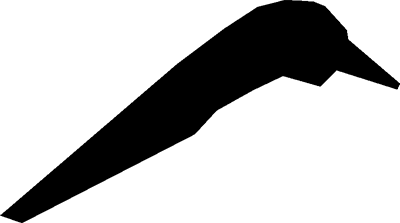
Hey everyone! It's been just over a month since we announced Neon Nights so here's an update on progress, plus more.
Currently 3 of the 6 tracks are complete. In the last announcement we showed off Relay and Vega Square, today we're showing you the next two tracks and Vega Square in motion.
Vega Square
Here's a look at Vega Square in motion, next month we'll show off Route 05 in motion too.https://www.youtube.com/watch?v=x9kty3WKGnc
Route 05
Route 05 is a remake of what was originally the 0x001 prototype track in BallisticNG 0.5. The original track was retraced in the layout creator and given some minor changes to make it flow better.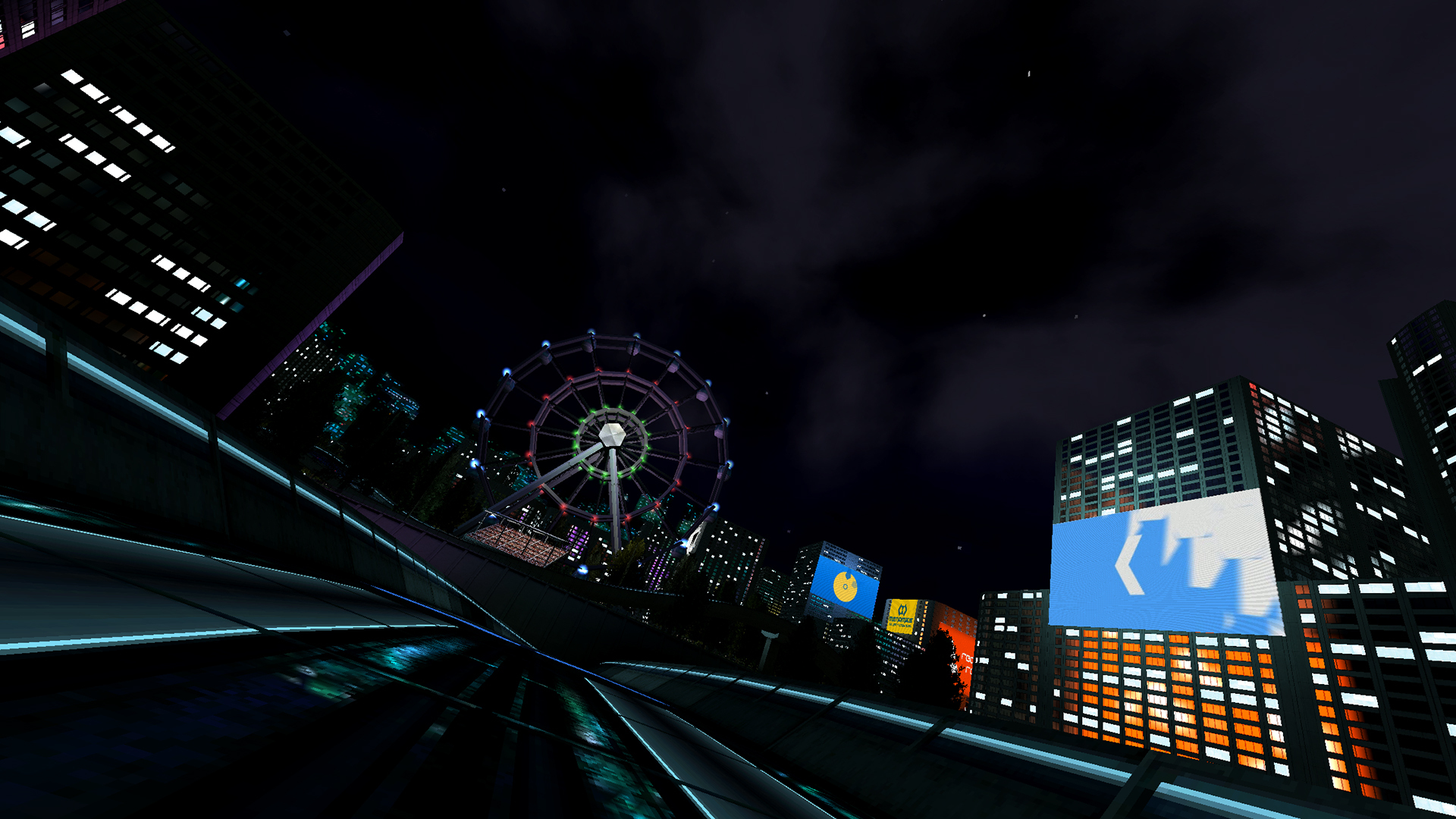
Basin
Basin weaves through Vega City's central storm drain and all of its underground components. It's the first track in the game to officially use magnetic track sections and is the first to feature two completely separate routes for the forward and reverse variants, effectively making it 2 tracks in 1!There's going to be a lot to this track. Scenery wise it's the biggest track in the game to date so we're saving more screenshots until next month when it's much more complete.
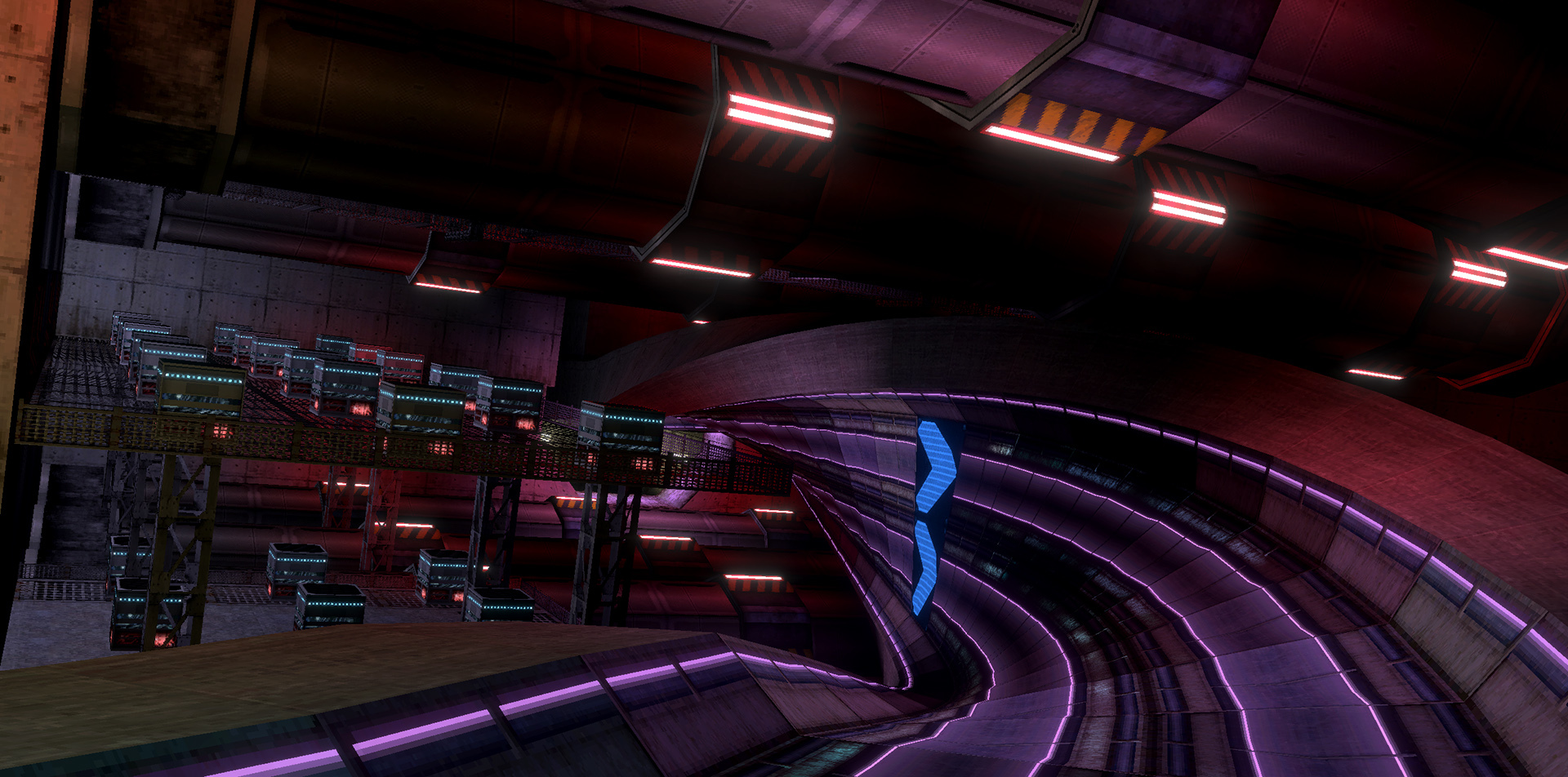
Upsurge
Upsurge is a new gamemode we're introducing with 1.1. It's a mode that's been requested a lot throughout the game's development and it's now finally here!https://www.youtube.com/watch?v=xnFGlHC8yic
We've updated to Unity 2018.3
BallisticNG 1.1 will be running on Unity 2018.3, upgrading from 2017.2. There are many improvements the latest version of Unity brings which boosts physics performance and provides many new features that makes future development much more streamlined.DirectX9 support was removed from Unity starting from 2017.3 so BNGs DX9 support has been dropped and replaced with OpenGL. If you're running on capable hardware the game will still continue to use DirectX11.
Finally this also means that mod creators will need to upgrade their Unity installs to 2018.3 - we're using 2018.3.8f1 specifically. The upgrade process is very straight forward and we'll have a short guide to walk you through what you need to do in order to update projects. Don't upgrade your Unity install prematurely however, the tools will not work if you update without first having the 1.1 Unity Tools!
Other changes
- Customizable steering curves
[list] - Analogue input in BNG has always been linear, which given how fast the ships can turn results in really subtle inputs being next to impossible. By using a curve the game can now remap your input to make steering much less sensitive when the analogue stick is near its resting position. This makes controlling your ship much easier while not sacrificing its maximum steering speed.
The options that will be available to you are the original linear, a sine curve, a quadratic curve, and a cubic curve. The game defaults to sine.
Note that this option doesn't affect performance as it's just an artificial clipping, so no tweakable performance gains are being lost with this change.
Workflow
[list]
Tools
Tiles
And one final thing
;)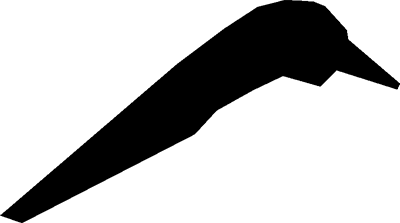
[ 2019-04-04 18:38:32 CET ] [Original Post]
Minimum Setup
- OS: 64-bit distroMemory: 2 GB RAMStorage: 3 GB available spaceAdditional Notes: Requires OpenGL 3.2+. Mods will increase required storage space and memory.
- Memory: 2 GB RAMStorage: 3 GB available spaceAdditional Notes: Requires OpenGL 3.2+. Mods will increase required storage space and memory.
- Storage: 3 GB available spaceAdditional Notes: Requires OpenGL 3.2+. Mods will increase required storage space and memory.
Recommended Setup
- OS: 64-bit distroMemory: 4 GB RAMStorage: 3 GB available spaceAdditional Notes: Requires OpenGL 3.2+. Mods will increase required storage space and memory.
- Storage: 3 GB available spaceAdditional Notes: Requires OpenGL 3.2+. Mods will increase required storage space and memory.
GAMEBILLET
[ 6359 ]
FANATICAL
[ 6589 ]
GAMERSGATE
[ 3185 ]
MacGameStore
[ 2507 ]
INDIEGALA
[ 1655 ]
LOADED
[ 1040 ]
ENEBA
[ 32822 ]
Green Man Gaming Deals
[ 883 ]
AllKeyShop
[ 45613 ]
YUPLAY
[ 6040 ]
Gamivo
[ 15278 ]
FANATICAL BUNDLES
GMG BUNDLES
HUMBLE BUNDLES
INDIEGALA BUNDLES
by buying games/dlcs from affiliate links you are supporting tuxDB