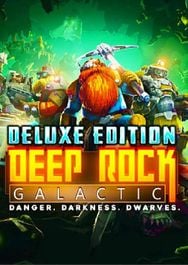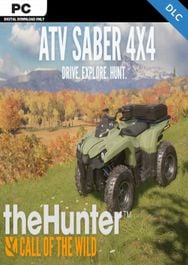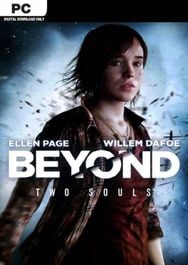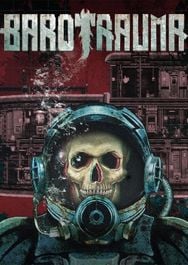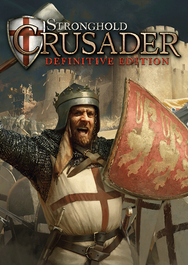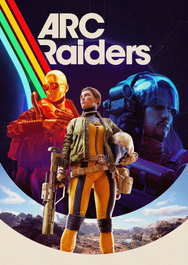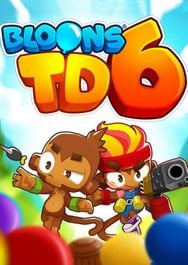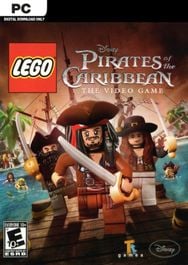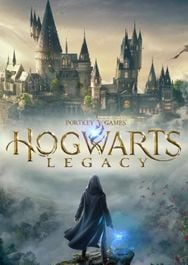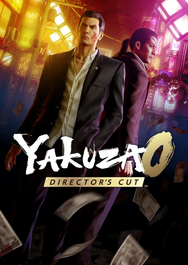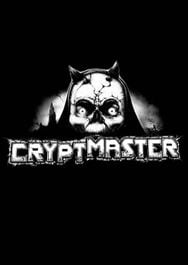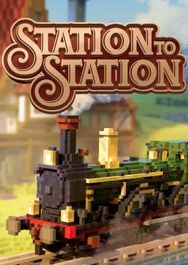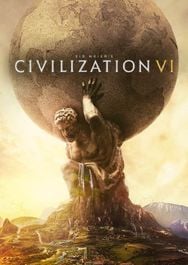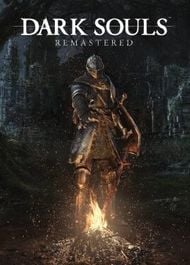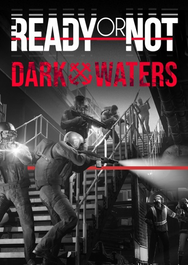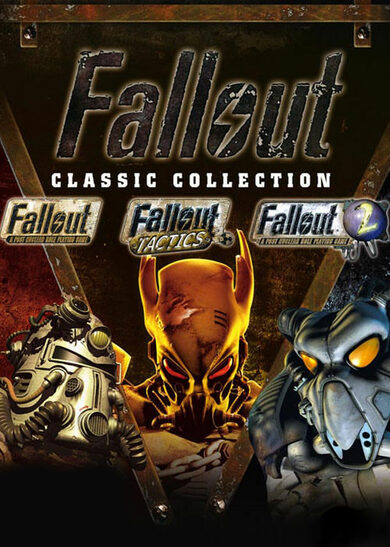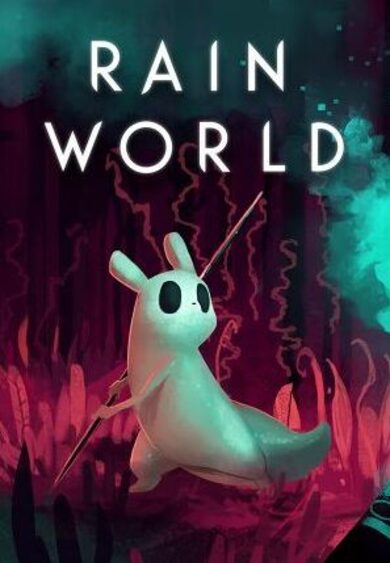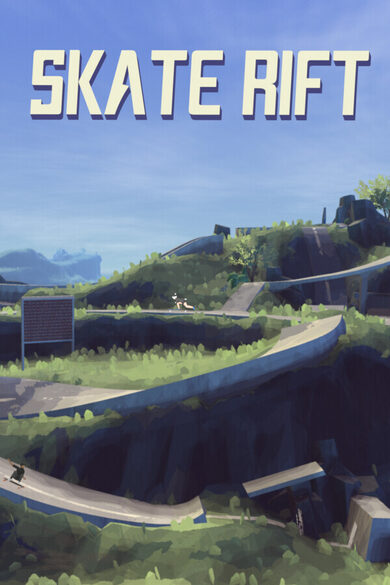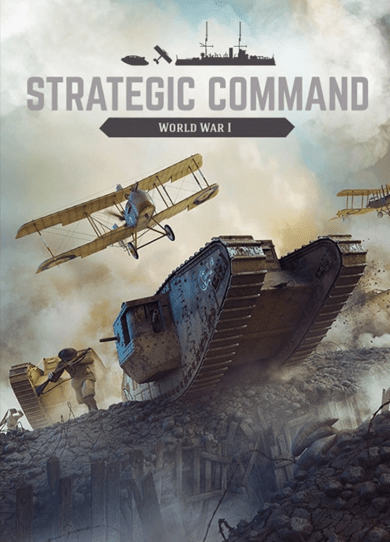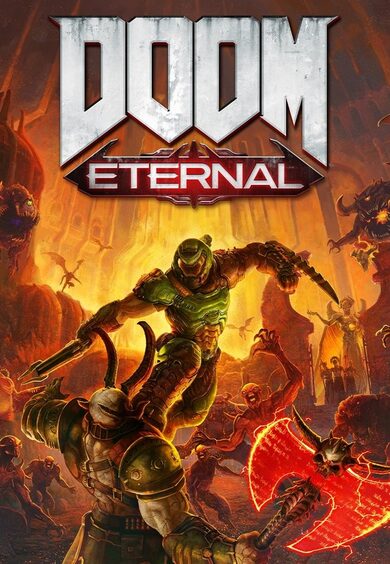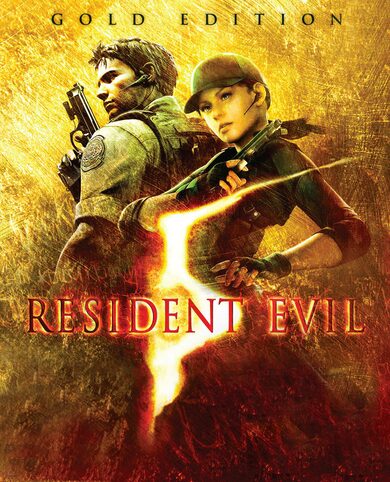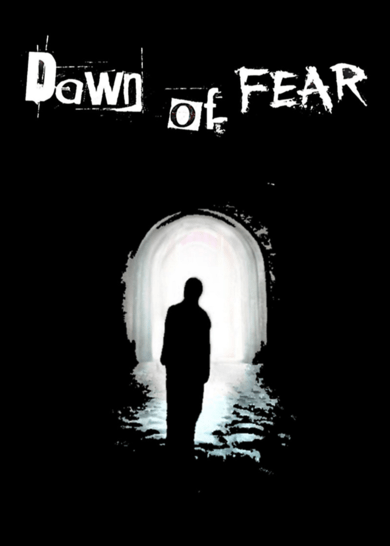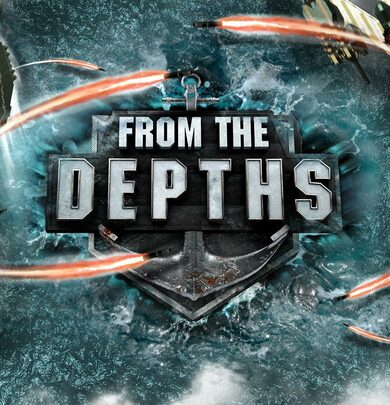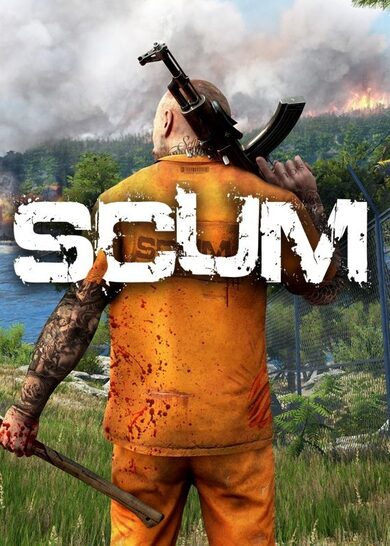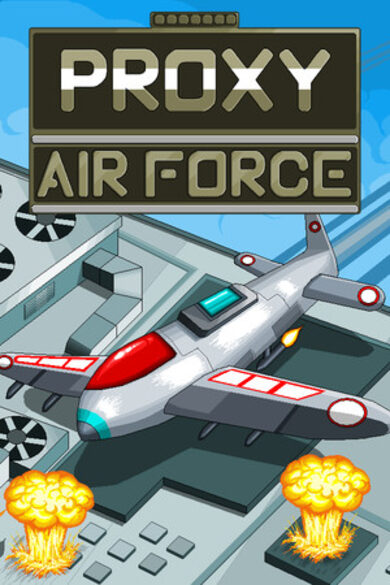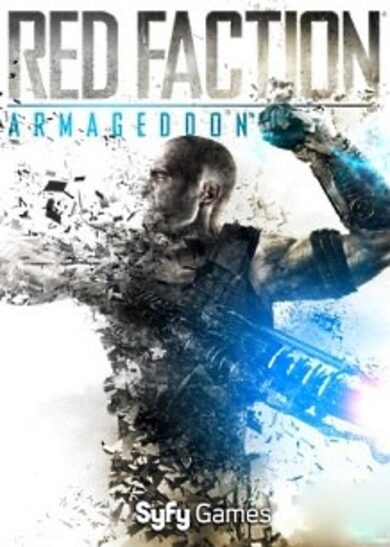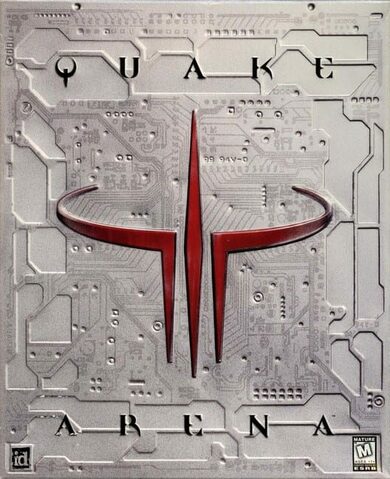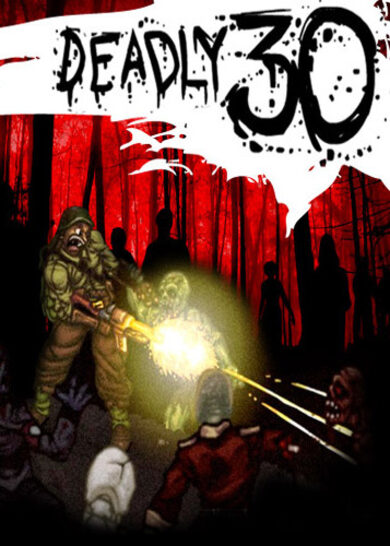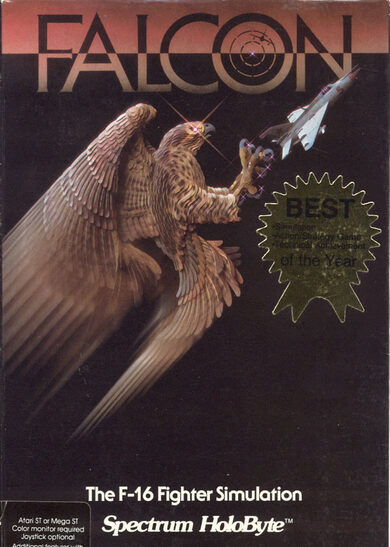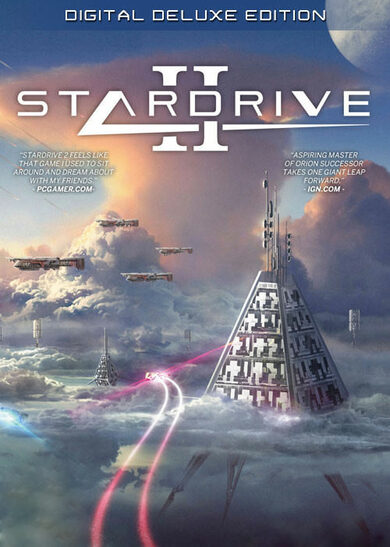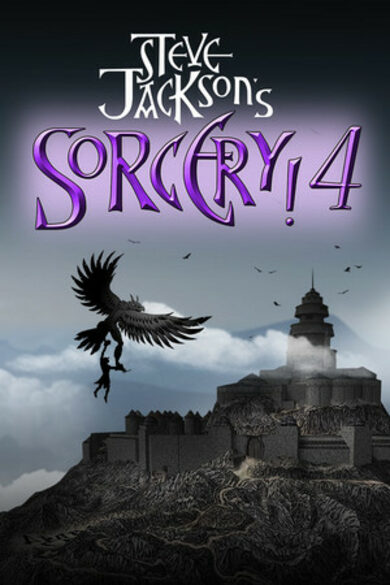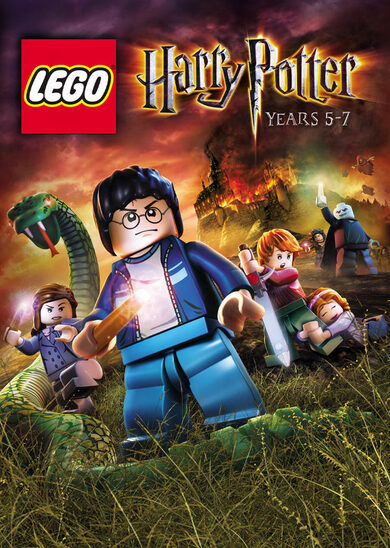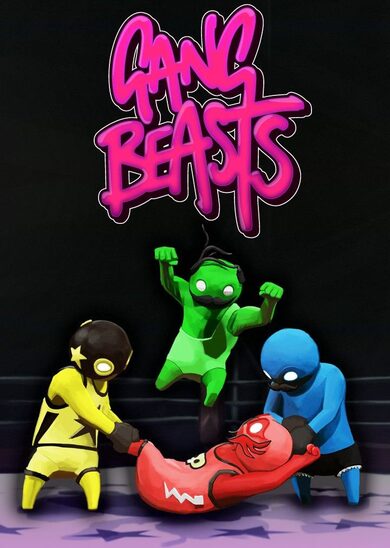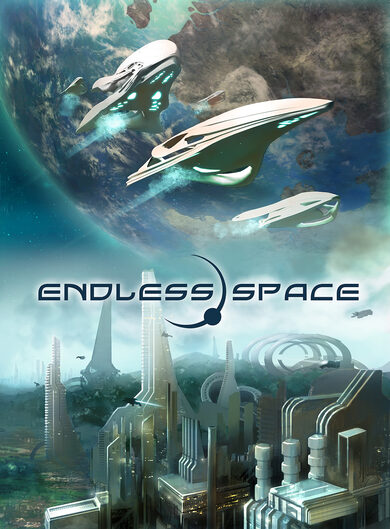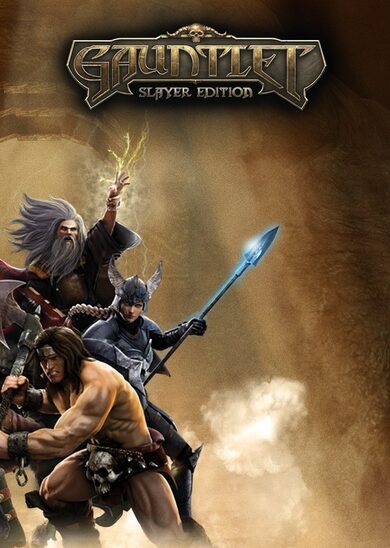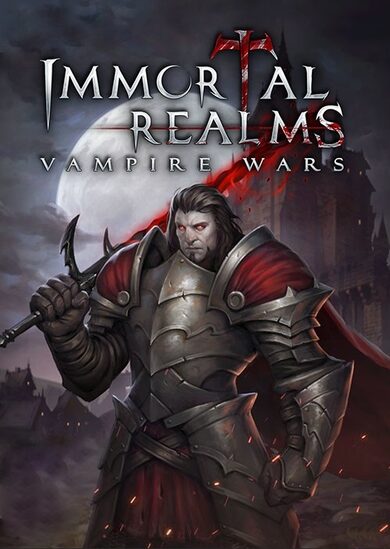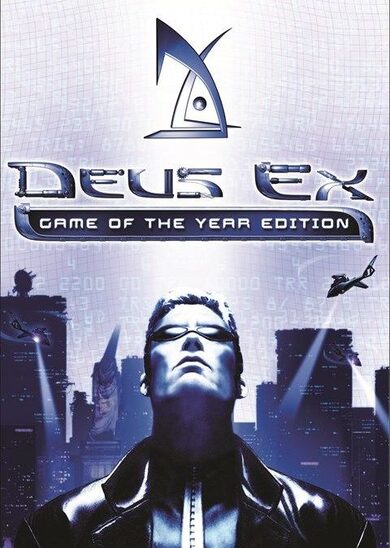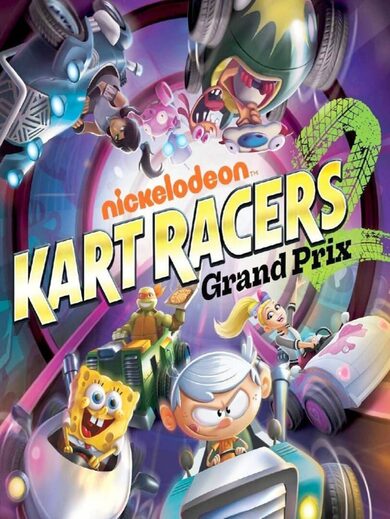BallisticNG is an action packed anti-gravity racer developed as a lover letter to the original Wipeout trilogy. Set in the year 2159 you glide through futuristic race courses armed to the teeth with deadly weapons to aid you in taking first place.
Features
- 17 tracks set in unique locations, 11 of them reversible for a grand total of 28 playable tracks
- 13 teams and a lineup of super fast drag ships
- 14 pickups for all your combat needs
- 6 gamemodes (Race, Time Trial, Speed Lap, Survival, Knockout and Eliminator)
- A singleplayer campaign to challenge your skill
- Two player splitscreen with dual-monitor support
- A thumping 90s inspired soundtrack featuring 34 tracks spanning across Techno, Jungle, Neurofunk and Drum and Bass
- A modding tool suite to import your own ships, build your own tracks and program your own gamemodes, weapons and more
Physics
BallisticNG recreates the physics of a time long gone. Playing the game is all about getting into the zone and becoming one with the ship, practicing every nook and cranny of every track until you can do it with your eyes closed. Feeling the speed isn't about what the HUD tells you, but how the environment swooshes past you and timing the right maneuvers at the right time to keep the flow going. If you're looking for a quick game, lower speed classes provide you with a more laid back experience. You can even disable weapons if you want a good clean race.Visuals
The game is built as if it were running on real 90s hardware. Low poly ships and environments create simple yet visually rich scenes that can run on most hardware. Retro 3D options are available to emulate hardware limitations from the 90s, modern effects are also available so you can make the game look old, new or anywhere in-between.VR Support
BallisticNG has beta VR support with no compromises on game functionality. All modes, tracks, ships, online and mod content are supported! Tweak the game with the VR options to get the most comfort out of your experience.Cockpit Mode
Each ship has a unique cockpit which reflects the design you see on the exterior. When in cockpit mode the game processes the audio to make it sound authentic, complete with the sound of rain splashing on the canopy and displays flickering as you take damage from weapons, everything you need to get cosy in your high speed future racer.
Neon Nights / BNG 1.1 Dev Update 4
https://www.youtube.com/watch?v=z5d-AxP8iz4
The screenshot below shows the start grid in early stages. The track is relying heavily on scenery to build the track layout, everything has been blocked out but because there was this extra step the scenery detailing has only just begun.
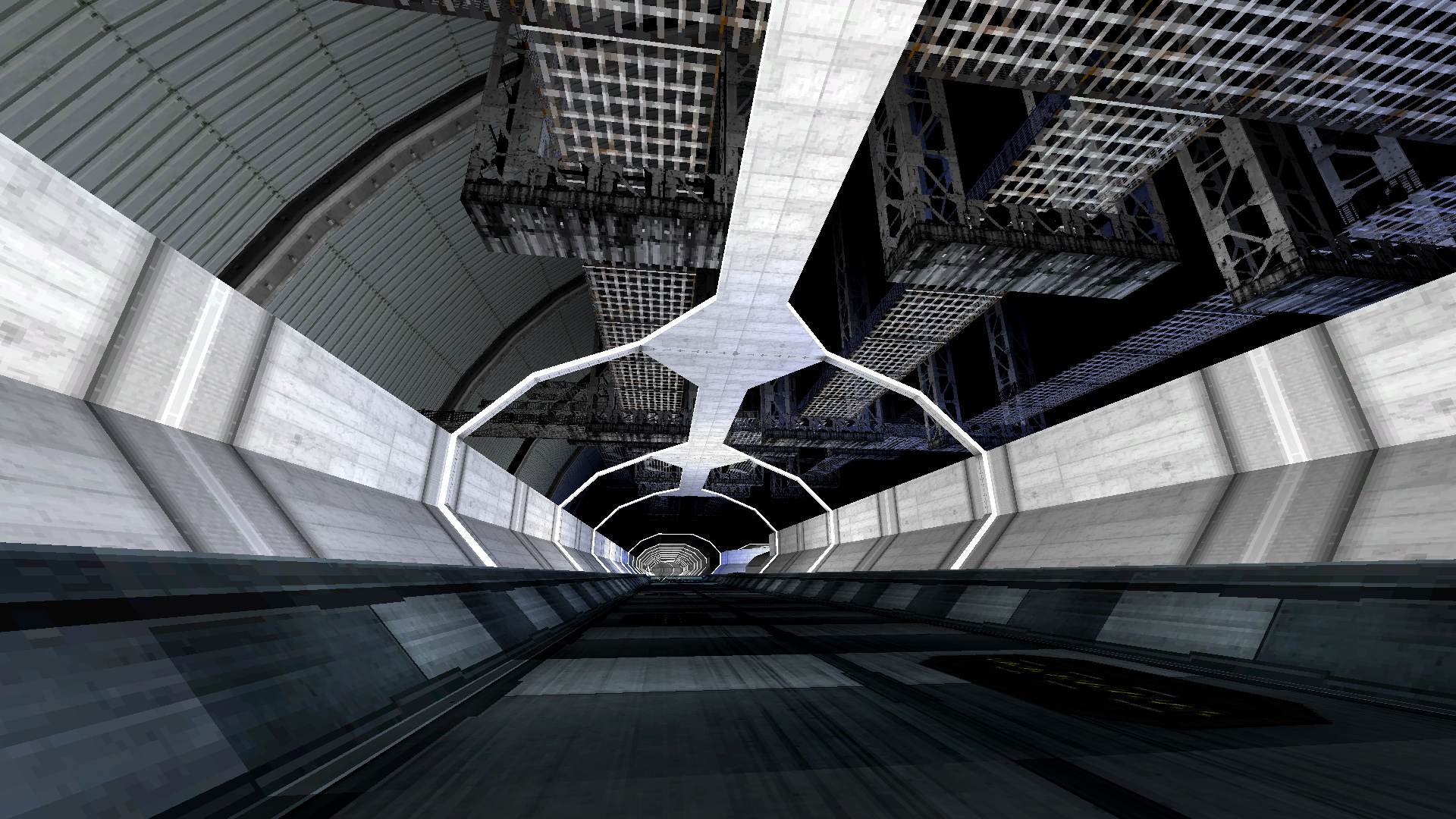
Like with the release of 1.0, all new songs being added are being added to the soundtrack DLC for free. You'll find the new MP3s inside the folder when 1.1 releases!
https://soundcloud.com/vonsnake/ballisticng-near-field-friends
https://soundcloud.com/vonsnake/ballisticng-neon-nights
https://soundcloud.com/shiftdelete/the-only-way-is-up
https://soundcloud.com/vonsnake/ballisticng-chills
The track chase camera (2159's default) has also been given some updates to make it react faster to the track as the ship flies through it. This helps with accentuating the ships movement which makes the camera a bit more satisfying.
You can see the new camera in action below!
The Model 0 is the prototype of the Model A. However despite its finished variant, it doesn't share the same performance and is more in line with the other standard teams competing in the AGL.
The ships textures have been re-created from scratch and the ship has been given all of the game's livery sets.
https://www.youtube.com/watch?v=9SDtOD8-7NA
The airtime physics in this mode have also been changed. Instead of nose diving you fly straight and need to control your trajectory by pitching.
Here's a video of it in action:
https://www.youtube.com/watch?v=fsOMIB-c_tQ
Aciknovae Forward
Aciknovae has had a lighting overhaul, keeping its feel but smoothing out the lighting and brightening up the reactor a little bit.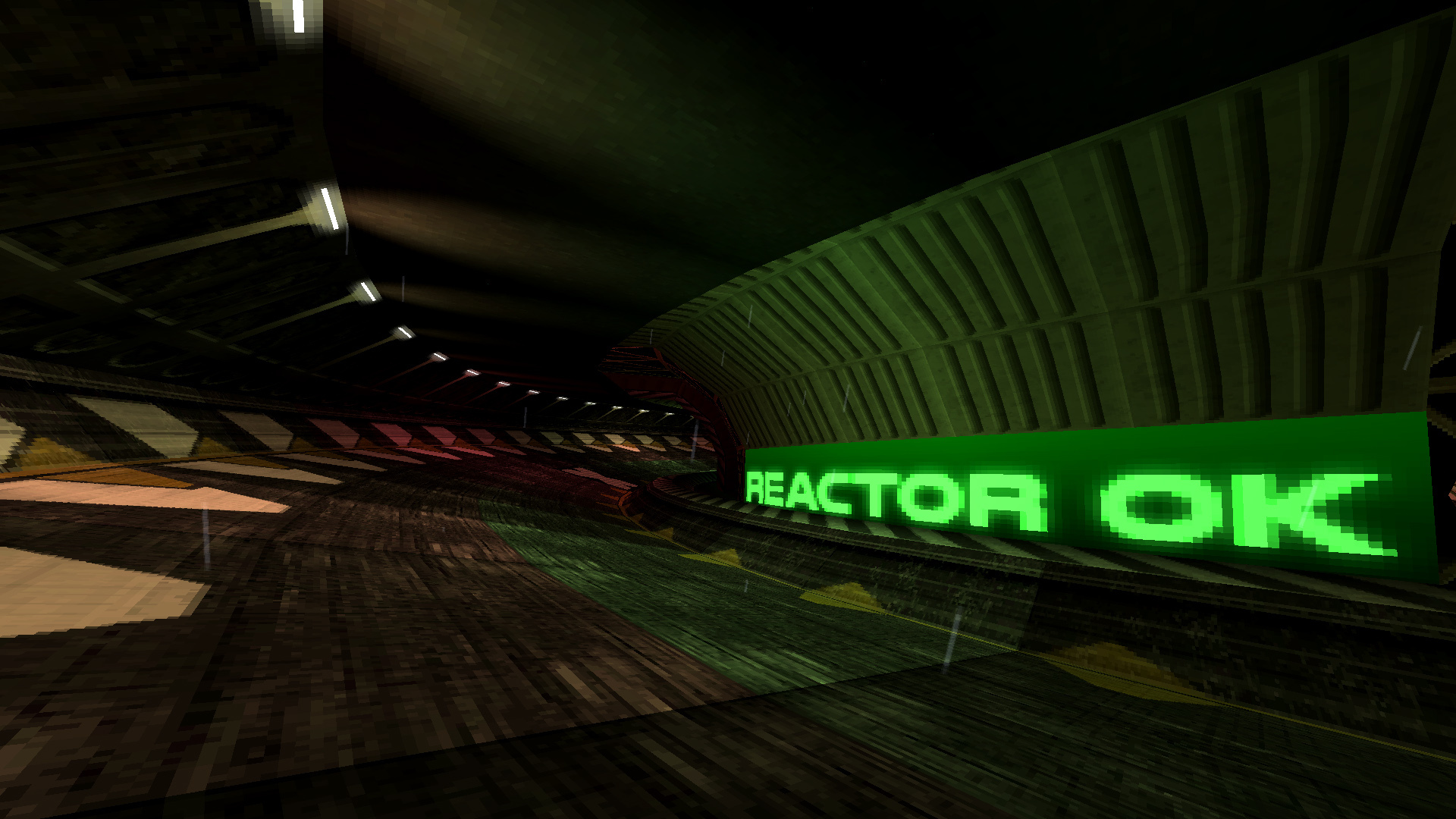
Nova Split Reverse
Nova Split Reverse has had it's time of day changed and has had its lighting improved, no longer make it look completely flat.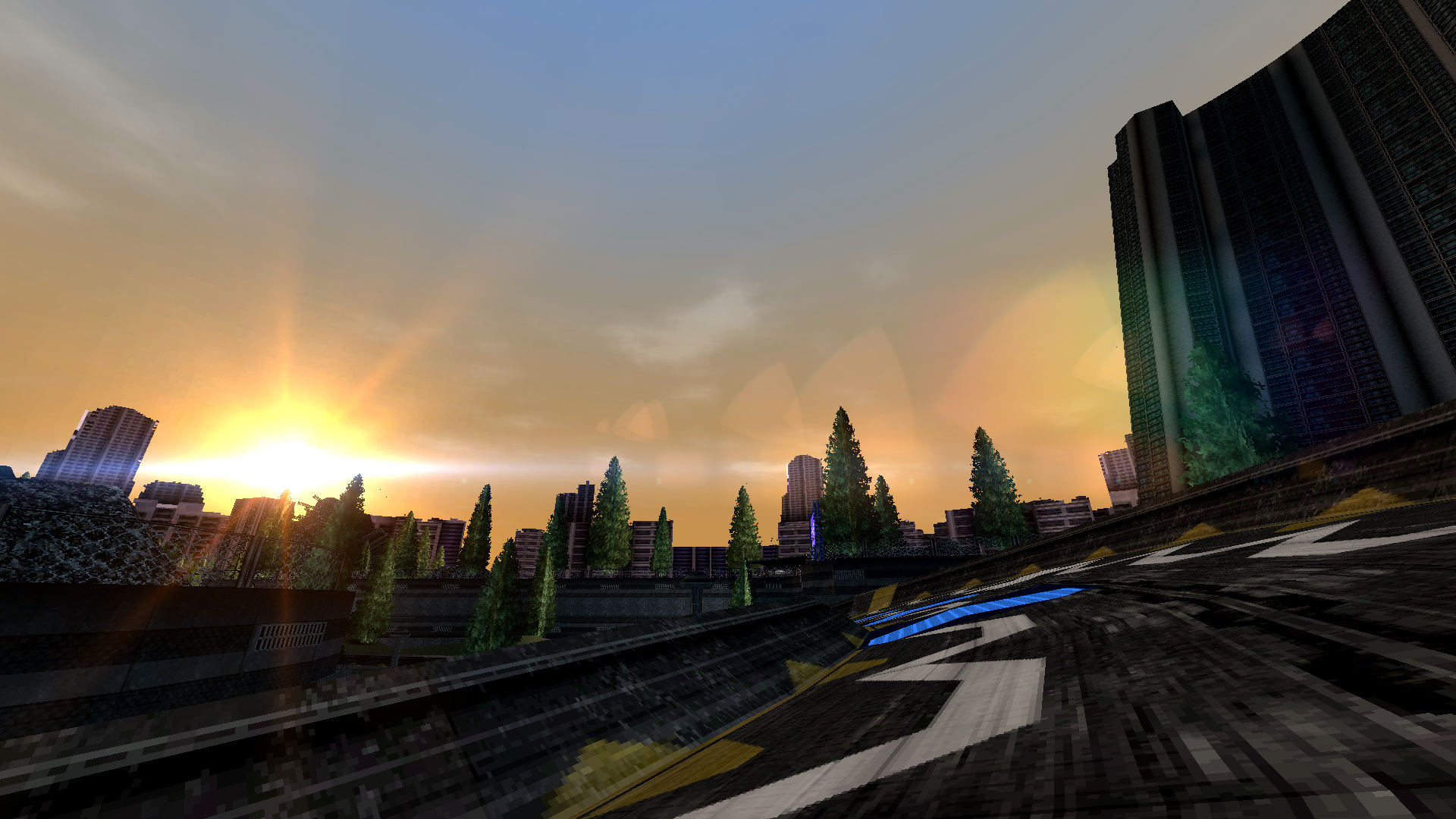
Dover Reverse
Dover Reverse has had a lighting and weather update, making use of the game now writing to Unity's depth texture to implement post processing based fog.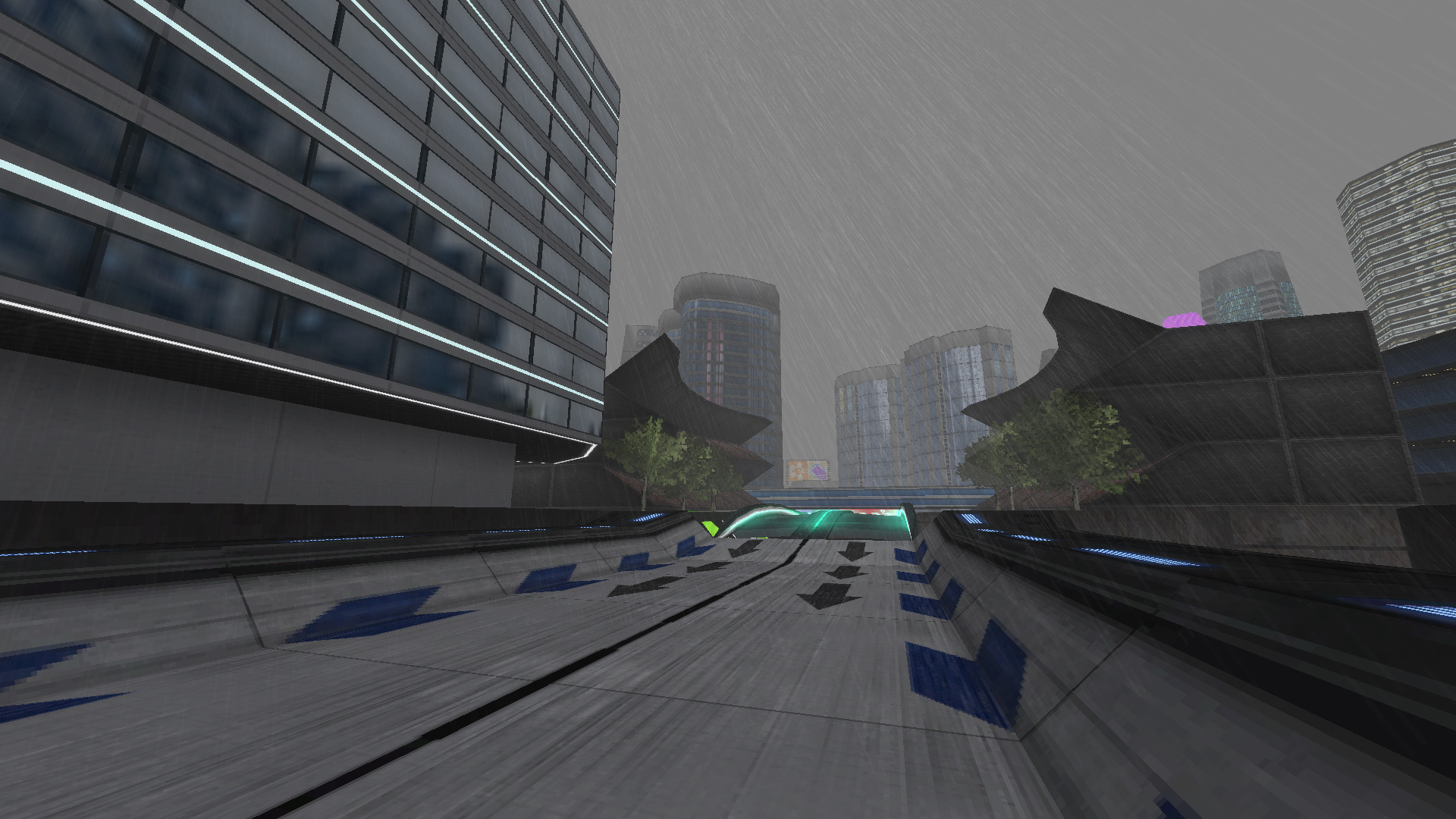
The interface now plays a large part in the mode, giving you many options in a controller friendly format that is available straight away (previously you had to use the mouse to open up a window).
When you render a screenshot you are now given a list of resolutions instead of the game using your display resolution. These range from really low resolutions to 4k, and includes various aspect ratios for a variety of uses.
Capturing a screenshot no longer automatically opens the screenshots folder either, there's now a dedicated button for that!
https://www.youtube.com/watch?v=lODQ6Bp7FAI
With 1.1 you'll be able to play every track in custom race and online with the drag ships, they've been given their own leaderboards and save files too.
New Launch Arguments -nodlc and -nougc have been added to the game's launch arguments. Expanding on what was mentioned above these provide you with a way of loading the game in a completely clean state, so if you're writing code mods you'll no longer need to keep sitting through custom ship and track loading to test changes.
Weapon Updates All projectile weapons have been stabilized so they will always stick to the track on sharp pitch changes, like on magnetic track sections. All weapons now have physical colliders, stopping situations where projectiles could fly through walls if moving fast enough to have its trigger jump through the geometry entirely. The cannon fire rate is now determined by the ships firepower stat, the weapon now also has 3 different sounds which also change depending on the ships stats.
Motion Blur An option for in-game motion blur has been added! This will always be off by default but can be turned on in the options menu.
We've been sitting on the option for a very long time now. It's been requested on several occasions but it was important to get its implementation right as to not turn the screen into a blurry mess whenever the camera moves.
[/list]
Hey everyone, it's that time again!
The final Neon Nights track, Metro, is currently in progress and will be ready for a full showcase in the next dev update.
Neon Nights will be releasing on July 30th, included for free alongside the game's 1.1 update!
Thunderhead
Previously we had shown screenshots of Thunderhead, so here it is in action:https://www.youtube.com/watch?v=z5d-AxP8iz4
Metro
Metro is set entirely underground in an older, unused section of Vega City's metro system. The area is being revamped to properly house a traditional AG circuit but is currently being used in a rail line/AG track hybrid for the current AGL season.The screenshot below shows the start grid in early stages. The track is relying heavily on scenery to build the track layout, everything has been blocked out but because there was this extra step the scenery detailing has only just begun.
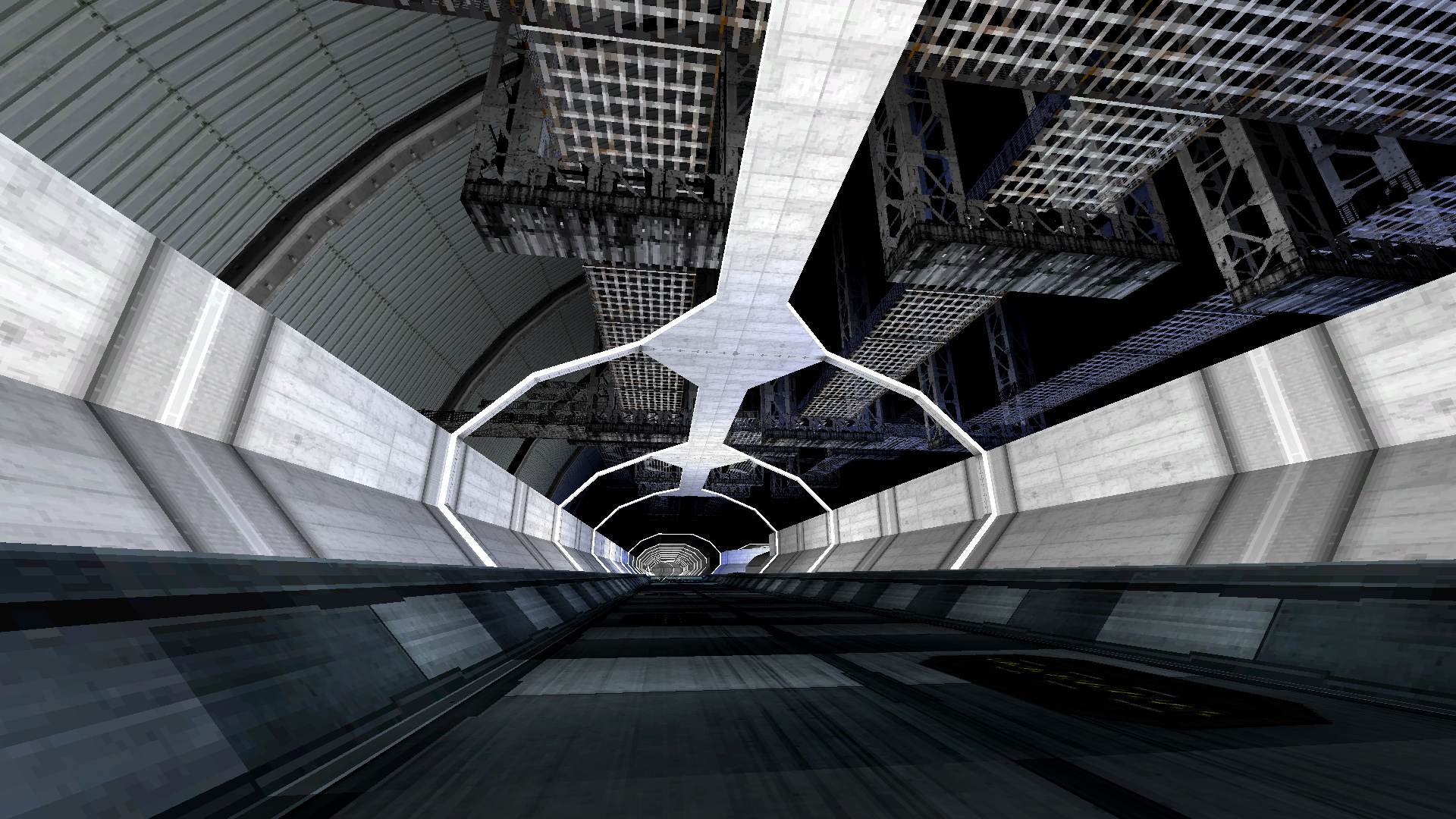
Soundtrack Additions
New songs are being added to the game! There isn't currently a final count as songs are mostly being added as we go along but here's a couple for you to take a listen to!Like with the release of 1.0, all new songs being added are being added to the soundtrack DLC for free. You'll find the new MP3s inside the folder when 1.1 releases!
https://soundcloud.com/vonsnake/ballisticng-near-field-friends
https://soundcloud.com/vonsnake/ballisticng-neon-nights
https://soundcloud.com/shiftdelete/the-only-way-is-up
https://soundcloud.com/vonsnake/ballisticng-chills
New 2159 Chase Camera
The rear chase camera (the 2nd camera mode) in 2159 used to just piggyback off of the 2280 rear chase camera. While this camera mode works fine for 2280 there is a huge disconnect between the camera and physics when used in 2159. This new camera mode gives 2159 its own unique chase camera movement which reacts much better to the physics.The track chase camera (2159's default) has also been given some updates to make it react faster to the track as the ship flies through it. This helps with accentuating the ships movement which makes the camera a bit more satisfying.
You can see the new camera in action below!
Barracuda Model 0
Originally an official mod back when the game first implemented custom ships, the Barracuda Model 0 has made it into the game officially!The Model 0 is the prototype of the Model A. However despite its finished variant, it doesn't share the same performance and is more in line with the other standard teams competing in the AGL.
The ships textures have been re-created from scratch and the ship has been given all of the game's livery sets.
https://www.youtube.com/watch?v=9SDtOD8-7NA
Floor Hugger
Floor Hugger is a new physics model that's being introduced with 1.1. This new physics model is a direct extension of 2159, keeping most of it intact but drastically changing how the gravity and hovering function to have you constantly locked to the track.The airtime physics in this mode have also been changed. Instead of nose diving you fly straight and need to control your trajectory by pitching.
Here's a video of it in action:
https://www.youtube.com/watch?v=fsOMIB-c_tQ
Updated Tracks
A few tracks have had minor updates to improve their look:Aciknovae Forward
Aciknovae has had a lighting overhaul, keeping its feel but smoothing out the lighting and brightening up the reactor a little bit.
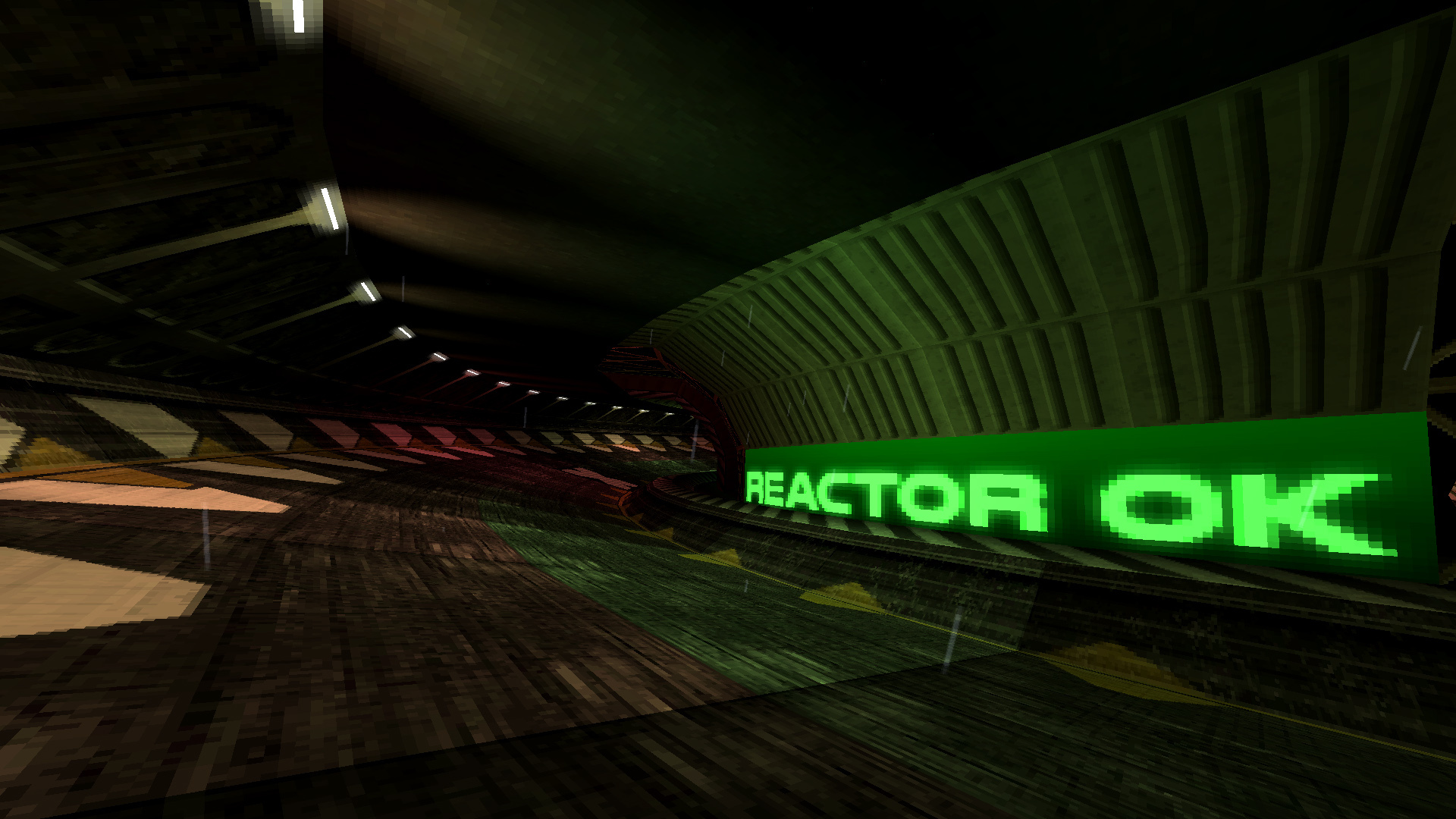
Nova Split Reverse
Nova Split Reverse has had it's time of day changed and has had its lighting improved, no longer make it look completely flat.
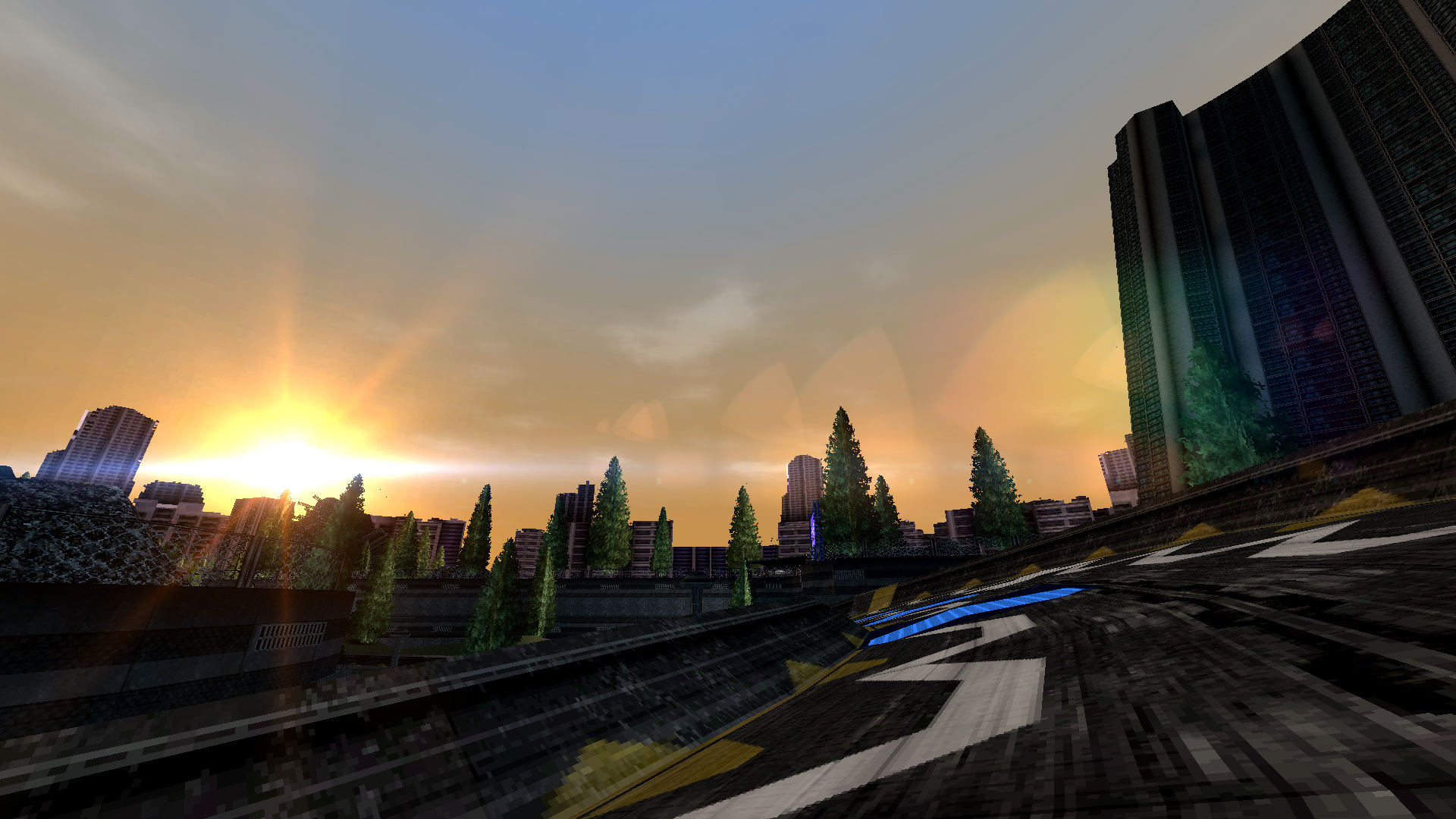
Dover Reverse
Dover Reverse has had a lighting and weather update, making use of the game now writing to Unity's depth texture to implement post processing based fog.
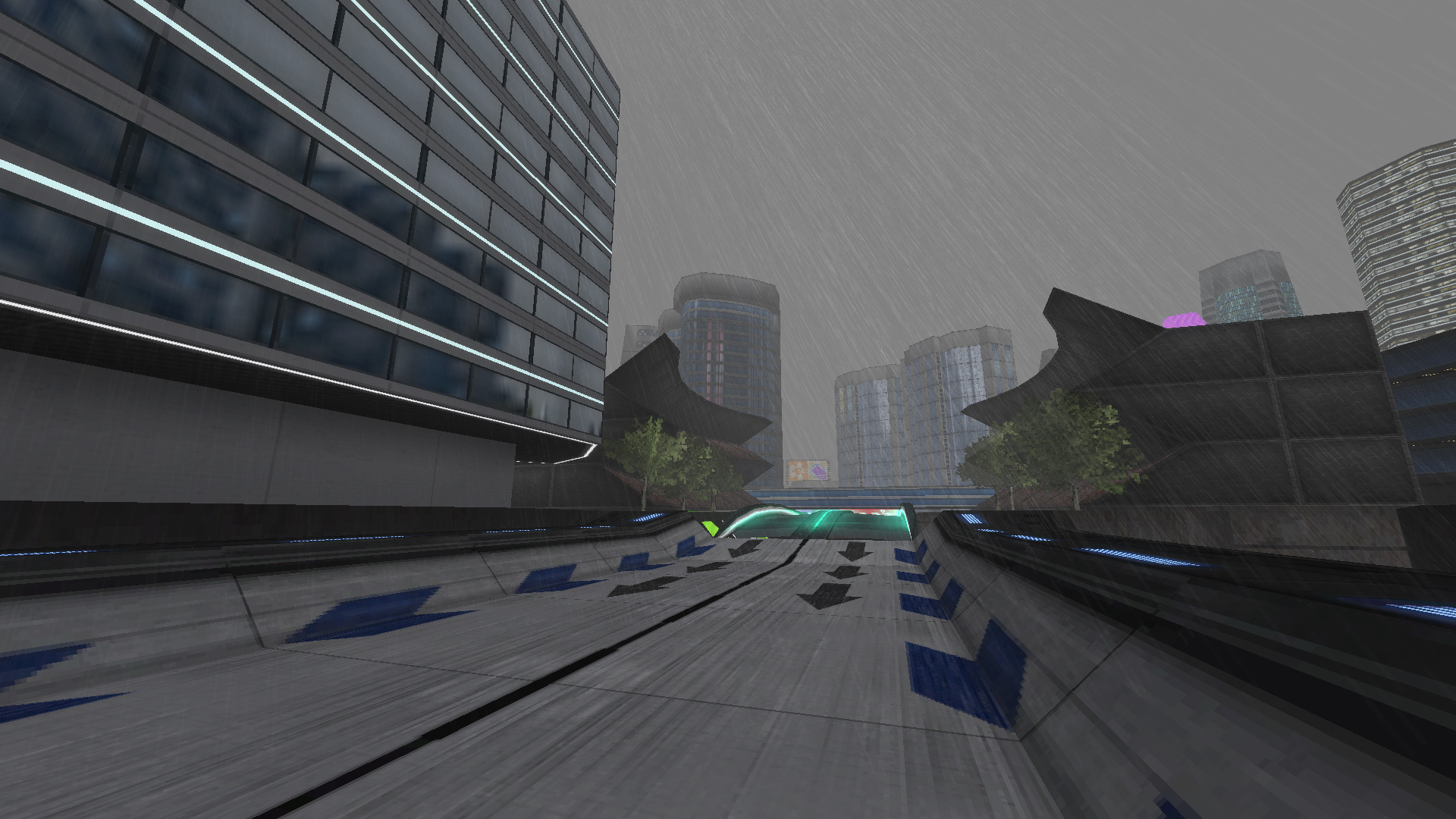
New photo mode
Photo mode has had a massive update, rewriting it from scratch and making use of new engine features to provide more effects and improve existing ones!The interface now plays a large part in the mode, giving you many options in a controller friendly format that is available straight away (previously you had to use the mouse to open up a window).
When you render a screenshot you are now given a list of resolutions instead of the game using your display resolution. These range from really low resolutions to 4k, and includes various aspect ratios for a variety of uses.
Capturing a screenshot no longer automatically opens the screenshots folder either, there's now a dedicated button for that!
https://www.youtube.com/watch?v=lODQ6Bp7FAI
Drag ships everywhere!
Those of you who have been playing since the very early days might remember that the drag ships were once playable on every track. Those days are back!With 1.1 you'll be able to play every track in custom race and online with the drag ships, they've been given their own leaderboards and save files too.
Other Changes
- DLC System
[list] - A means of loading extra official content has been added to the game. Previously Neon Nights was embedded into the game itself but has now been moved out into its own files. This allows the content to be updated independently of the game itself and lets the core game be loaded without any additional content (mostly useful if you're writing code mods and want fast boots for rapid development).
This also future proofs the game for future content and is going to be very important in an upcoming change to the game's update frequency. We'll be talking more about this when 1.1 releases.
We've been sitting on the option for a very long time now. It's been requested on several occasions but it was important to get its implementation right as to not turn the screen into a blurry mess whenever the camera moves.
[ 2019-05-30 21:44:56 CET ] [Original Post]
Minimum Setup
- OS: 64-bit distroMemory: 2 GB RAMStorage: 3 GB available spaceAdditional Notes: Requires OpenGL 3.2+. Mods will increase required storage space and memory.
- Memory: 2 GB RAMStorage: 3 GB available spaceAdditional Notes: Requires OpenGL 3.2+. Mods will increase required storage space and memory.
- Storage: 3 GB available spaceAdditional Notes: Requires OpenGL 3.2+. Mods will increase required storage space and memory.
Recommended Setup
- OS: 64-bit distroMemory: 4 GB RAMStorage: 3 GB available spaceAdditional Notes: Requires OpenGL 3.2+. Mods will increase required storage space and memory.
- Storage: 3 GB available spaceAdditional Notes: Requires OpenGL 3.2+. Mods will increase required storage space and memory.
GAMEBILLET
[ 6354 ]
FANATICAL
[ 6548 ]
GAMERSGATE
[ 3177 ]
MacGameStore
[ 2532 ]
INDIEGALA
[ 1655 ]
LOADED
[ 1040 ]
ENEBA
[ 32822 ]
Green Man Gaming Deals
[ 867 ]
AllKeyShop
[ 45625 ]
YUPLAY
[ 6040 ]
Gamivo
[ 17231 ]
HUMBLE
[ 819 ]
FANATICAL BUNDLES
GMG BUNDLES
HUMBLE BUNDLES
INDIEGALA BUNDLES
by buying games/dlcs from affiliate links you are supporting tuxDB