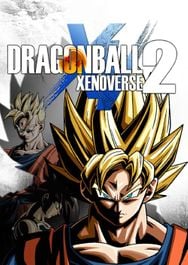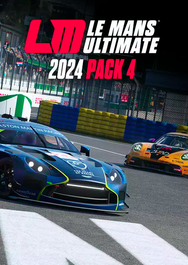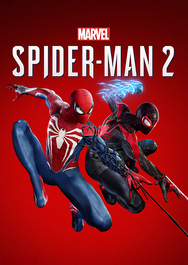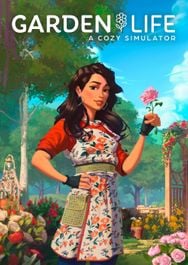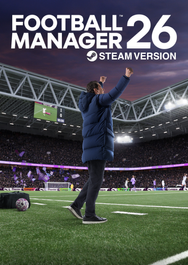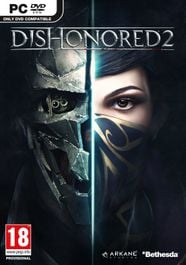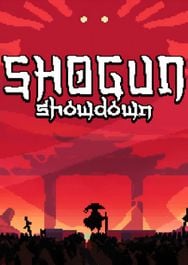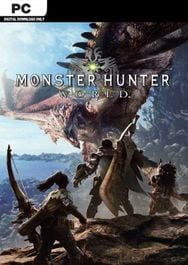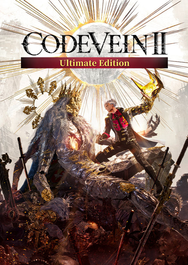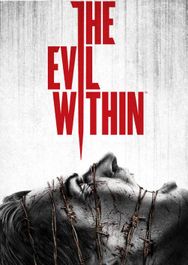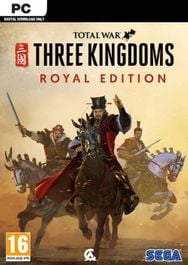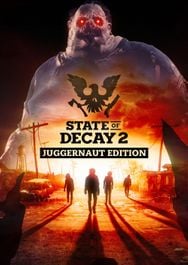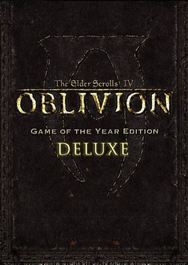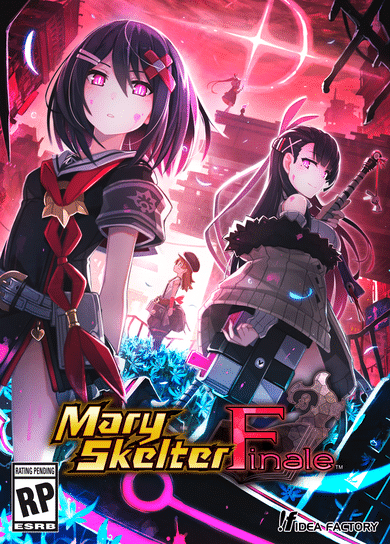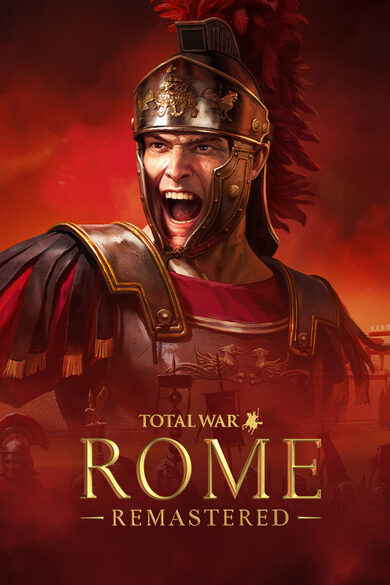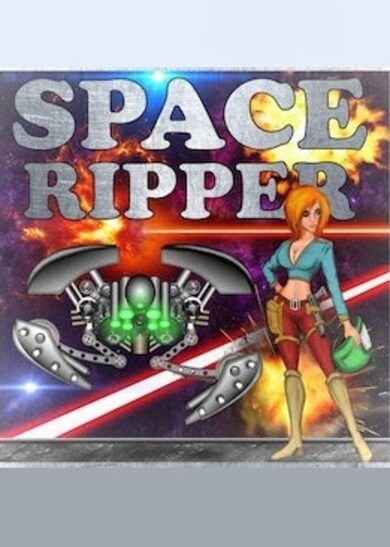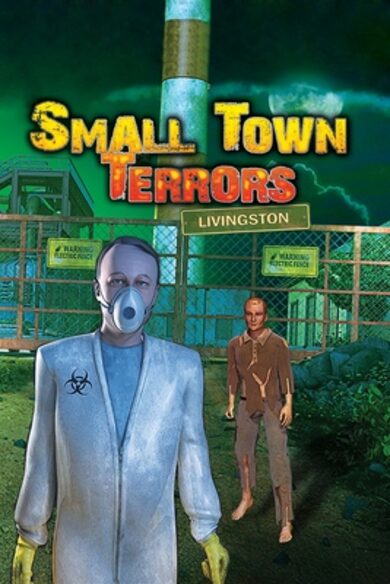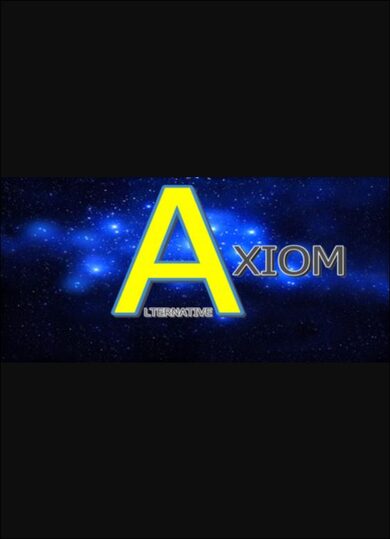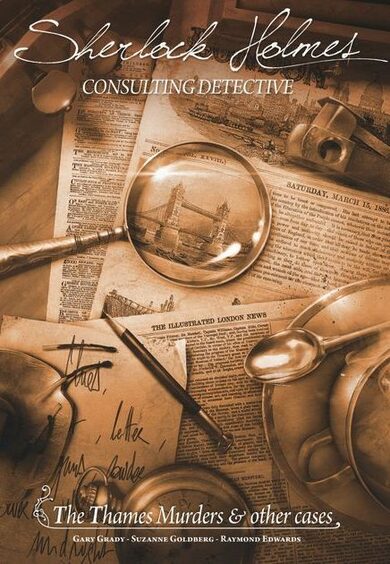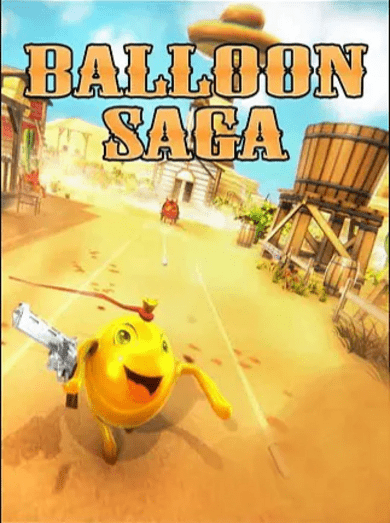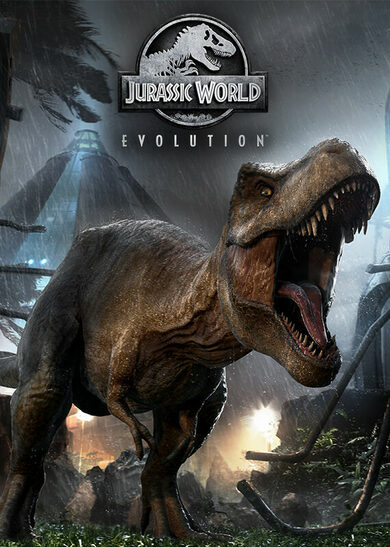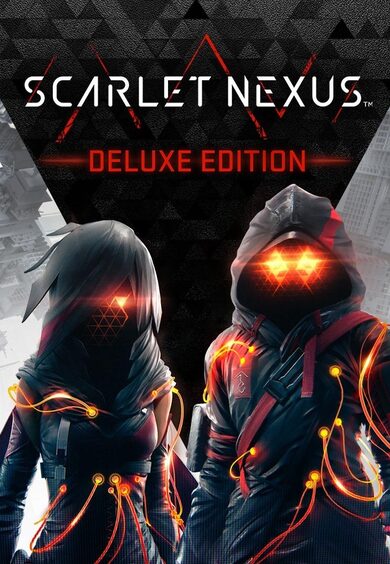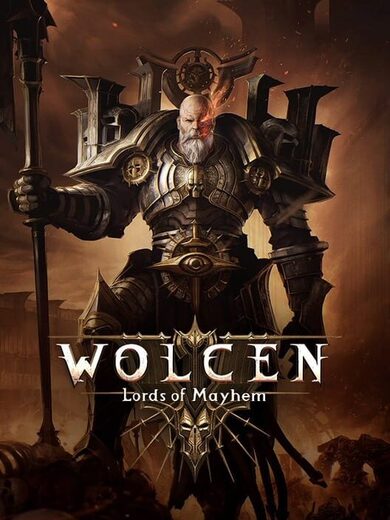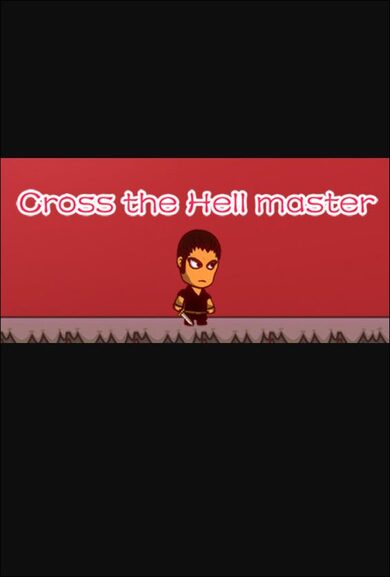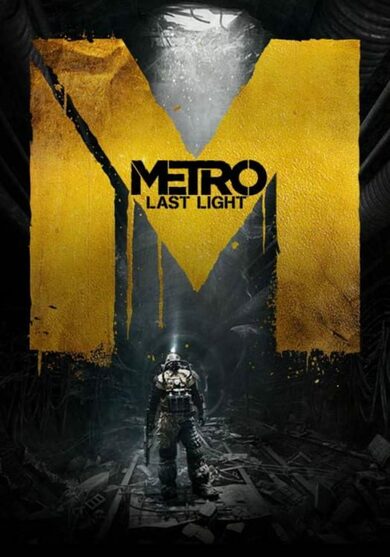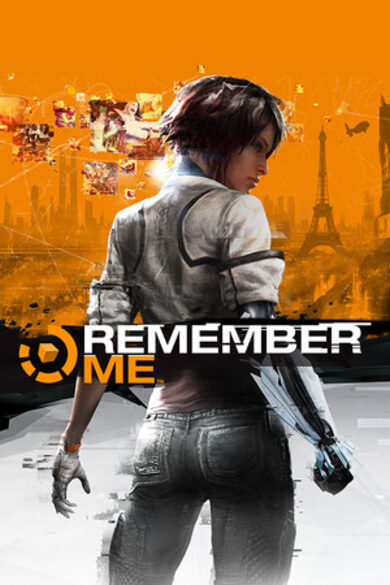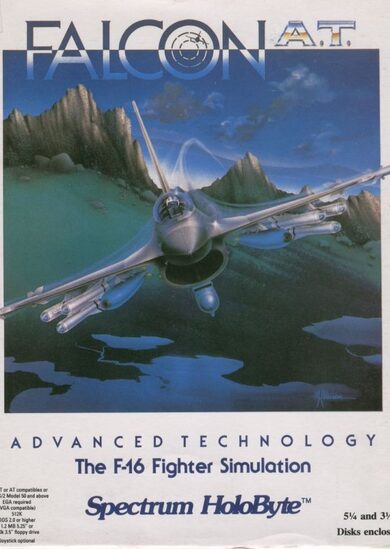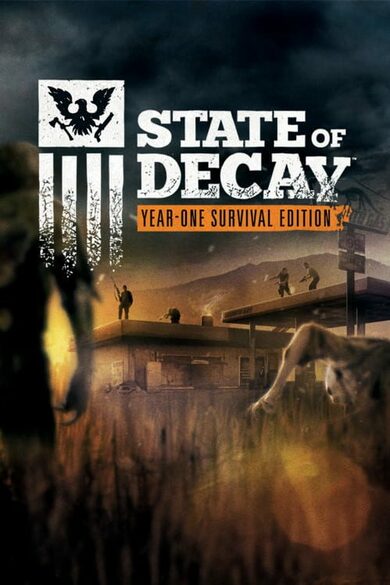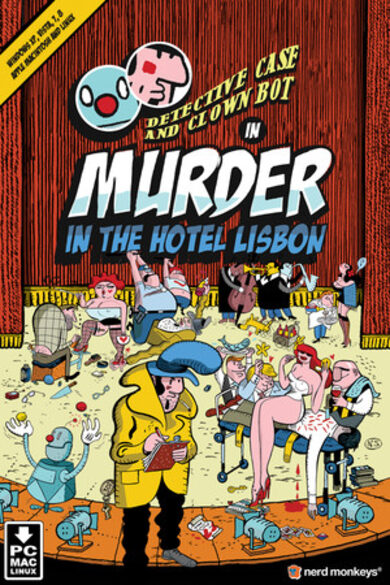BallisticNG is an action packed anti-gravity racer developed as a lover letter to the original Wipeout trilogy. Set in the year 2159 you glide through futuristic race courses armed to the teeth with deadly weapons to aid you in taking first place.
Features
- 17 tracks set in unique locations, 11 of them reversible for a grand total of 28 playable tracks
- 13 teams and a lineup of super fast drag ships
- 14 pickups for all your combat needs
- 6 gamemodes (Race, Time Trial, Speed Lap, Survival, Knockout and Eliminator)
- A singleplayer campaign to challenge your skill
- Two player splitscreen with dual-monitor support
- A thumping 90s inspired soundtrack featuring 34 tracks spanning across Techno, Jungle, Neurofunk and Drum and Bass
- A modding tool suite to import your own ships, build your own tracks and program your own gamemodes, weapons and more
Physics
BallisticNG recreates the physics of a time long gone. Playing the game is all about getting into the zone and becoming one with the ship, practicing every nook and cranny of every track until you can do it with your eyes closed. Feeling the speed isn't about what the HUD tells you, but how the environment swooshes past you and timing the right maneuvers at the right time to keep the flow going. If you're looking for a quick game, lower speed classes provide you with a more laid back experience. You can even disable weapons if you want a good clean race.Visuals
The game is built as if it were running on real 90s hardware. Low poly ships and environments create simple yet visually rich scenes that can run on most hardware. Retro 3D options are available to emulate hardware limitations from the 90s, modern effects are also available so you can make the game look old, new or anywhere in-between.VR Support
BallisticNG has beta VR support with no compromises on game functionality. All modes, tracks, ships, online and mod content are supported! Tweak the game with the VR options to get the most comfort out of your experience.Cockpit Mode
Each ship has a unique cockpit which reflects the design you see on the exterior. When in cockpit mode the game processes the audio to make it sound authentic, complete with the sound of rain splashing on the canopy and displays flickering as you take damage from weapons, everything you need to get cosy in your high speed future racer.
Important notice for custom track creators!
https://steamcommunity.com/games/473770/announcements/detail/1799657041070338356
Older DX9 only tracks will continue to function and be playable, but any materials that use stock Unity shaders will show up pink. From our testing the vast majority of the to be affected tracks are missing either sky strips or particles - more of an annoyance then something game breaking.
If you haven't already, update your Unity Tools to the latest from 1.0.3 (make a backup of your project first, just in case).
When you're setup with the latest version all you need to do is build your track as you normally would and then update your WTRK file if you've published to the workshop.
And that's it, your older track is now future proof! You'll want to test your track after building it for the first time with updated tools. While you shouldn't run into any issues, you can never be too careful.
We can't do the same for Unity shaders as only the shaders we use in the game are actually put into the built version, so if somebody is using a more obscure Unity shader (or their own) in their track then BNG doesn't actually have it available and it has to be provided by the track itself instead.
Hopefully this heads up is useful and gives you enough time to update your tracks if need be. 1.1 will be the only update in the foreseeable future that will lower compatibility with older content, apologies for the inconvenience.
Happy modding!
Hey everyone! If you've released tracks for BallisticNG then you'll want to read this as it's about compatibility with older custom tracks when 1.1 releases. The purpose of this announcement is to give creators an early heads up so 1.1 doesn't suddenly break your content.
First and foremost, if you've released a track that was:
- Built using the BNG 1.0 or 1.0.3 Unity Tools
- A 0.9.4 track with a DX11 buiid
- Released before 0.9.4 but exclusively uses BNG shaders and doesn't incorporate any stock Unity shaders
What's going on?
As BallisticNG is moving forward with newer versions of Unity we've unfortunately had to say goodbye to DX9, which impacts compatibility with older custom tracks. Check out the first 1.1/Neon Nights dev update for more info:https://steamcommunity.com/games/473770/announcements/detail/1799657041070338356
Older DX9 only tracks will continue to function and be playable, but any materials that use stock Unity shaders will show up pink. From our testing the vast majority of the to be affected tracks are missing either sky strips or particles - more of an annoyance then something game breaking.
I have an older track, what should I do?
Not much!If you haven't already, update your Unity Tools to the latest from 1.0.3 (make a backup of your project first, just in case).
When you're setup with the latest version all you need to do is build your track as you normally would and then update your WTRK file if you've published to the workshop.
And that's it, your older track is now future proof! You'll want to test your track after building it for the first time with updated tools. While you shouldn't run into any issues, you can never be too careful.
Why only stock Unity shaders?
When BallisticNG loads a custom track it has a list of shader names that it references to swap out the Unity Tools version with the in-game version. We set this up as a pre-caution to negate the issues that any potential graphics API compatibility issues like this could haveWe can't do the same for Unity shaders as only the shaders we use in the game are actually put into the built version, so if somebody is using a more obscure Unity shader (or their own) in their track then BNG doesn't actually have it available and it has to be provided by the track itself instead.
Hopefully this heads up is useful and gives you enough time to update your tracks if need be. 1.1 will be the only update in the foreseeable future that will lower compatibility with older content, apologies for the inconvenience.
Happy modding!
[ 2019-06-02 07:54:26 CET ] [Original Post]
Minimum Setup
- OS: 64-bit distroMemory: 2 GB RAMStorage: 3 GB available spaceAdditional Notes: Requires OpenGL 3.2+. Mods will increase required storage space and memory.
- Memory: 2 GB RAMStorage: 3 GB available spaceAdditional Notes: Requires OpenGL 3.2+. Mods will increase required storage space and memory.
- Storage: 3 GB available spaceAdditional Notes: Requires OpenGL 3.2+. Mods will increase required storage space and memory.
Recommended Setup
- OS: 64-bit distroMemory: 4 GB RAMStorage: 3 GB available spaceAdditional Notes: Requires OpenGL 3.2+. Mods will increase required storage space and memory.
- Storage: 3 GB available spaceAdditional Notes: Requires OpenGL 3.2+. Mods will increase required storage space and memory.
GAMEBILLET
[ 6354 ]
FANATICAL
[ 6548 ]
GAMERSGATE
[ 3177 ]
MacGameStore
[ 2532 ]
INDIEGALA
[ 1655 ]
LOADED
[ 1040 ]
ENEBA
[ 32822 ]
Green Man Gaming Deals
[ 867 ]
AllKeyShop
[ 45625 ]
YUPLAY
[ 6040 ]
Gamivo
[ 17231 ]
HUMBLE
[ 819 ]
FANATICAL BUNDLES
GMG BUNDLES
HUMBLE BUNDLES
INDIEGALA BUNDLES
by buying games/dlcs from affiliate links you are supporting tuxDB