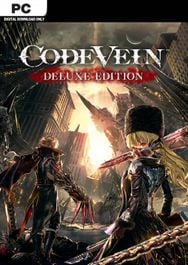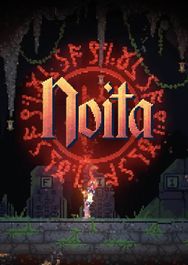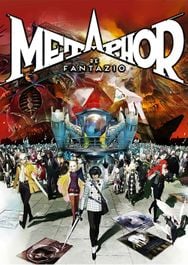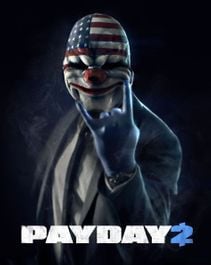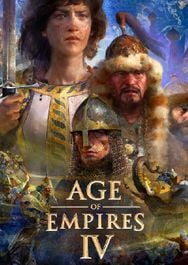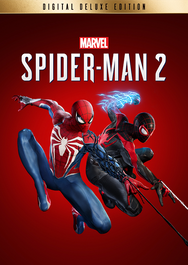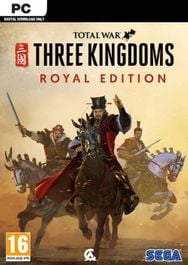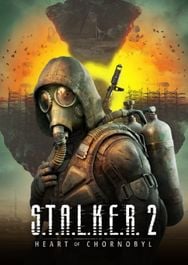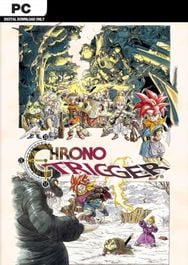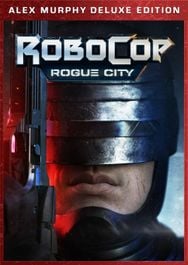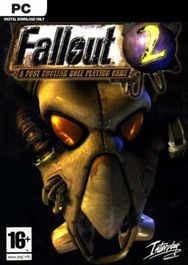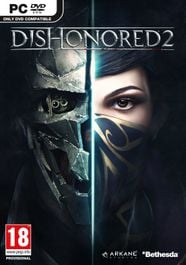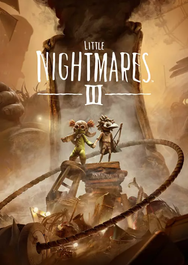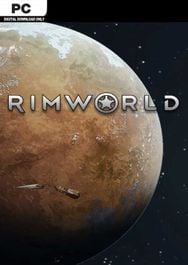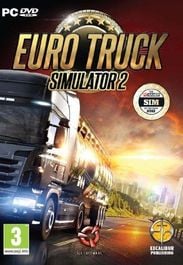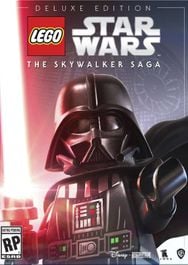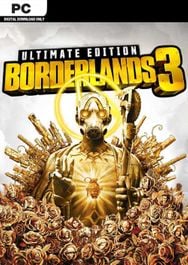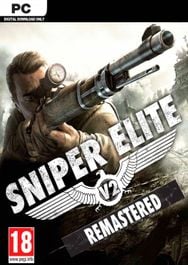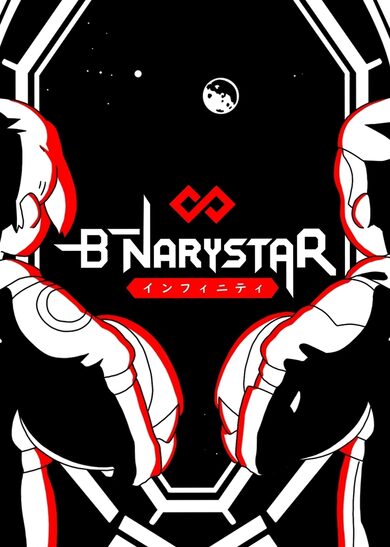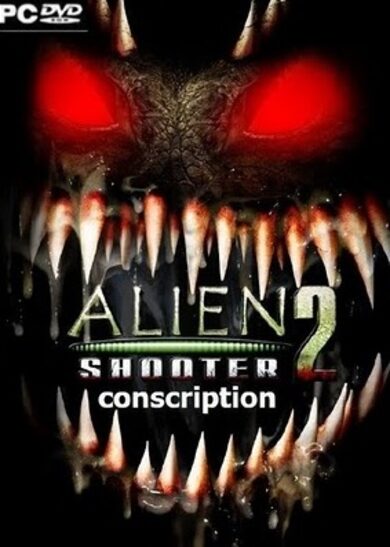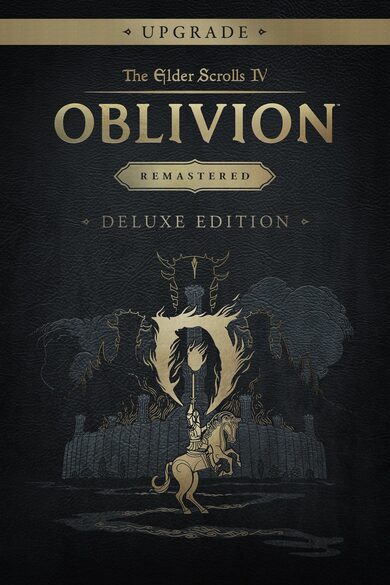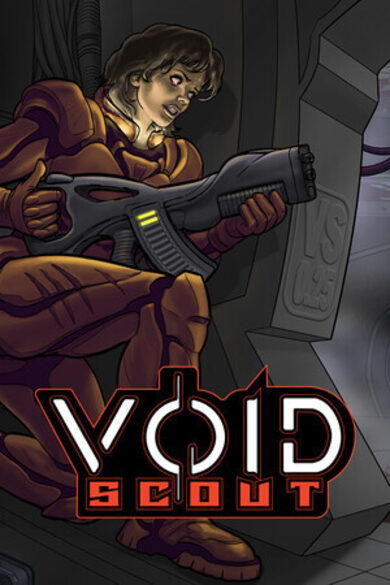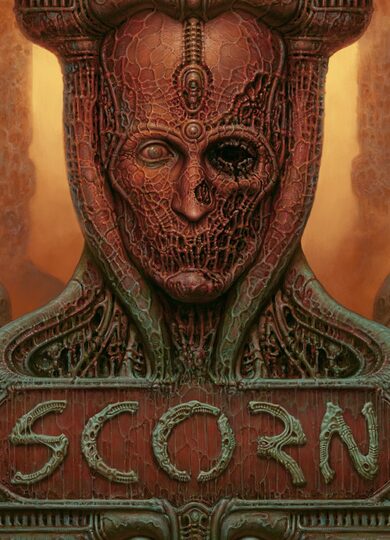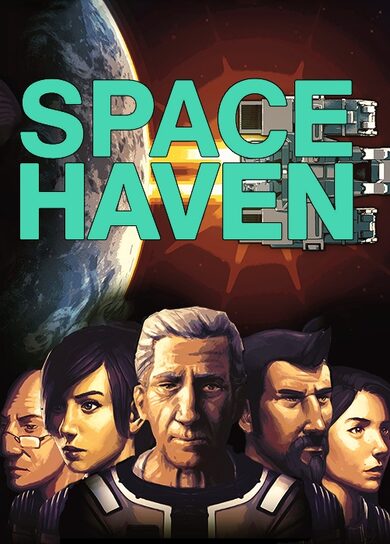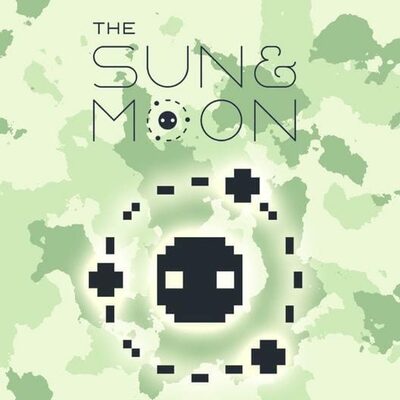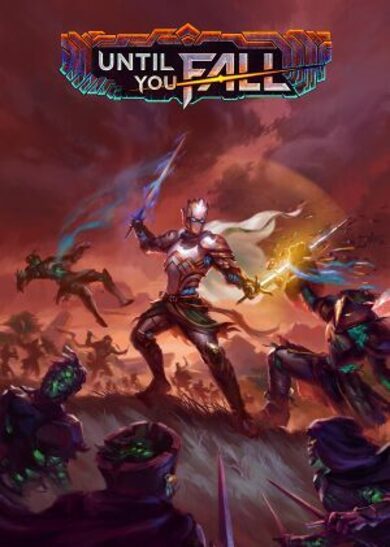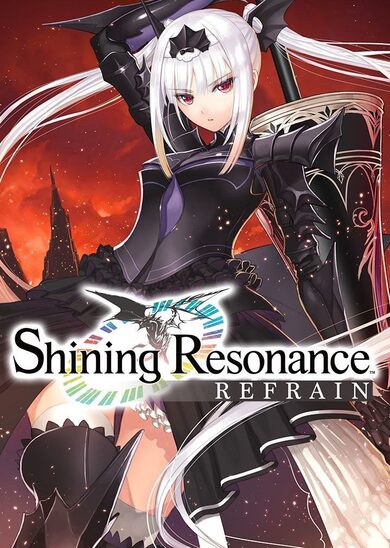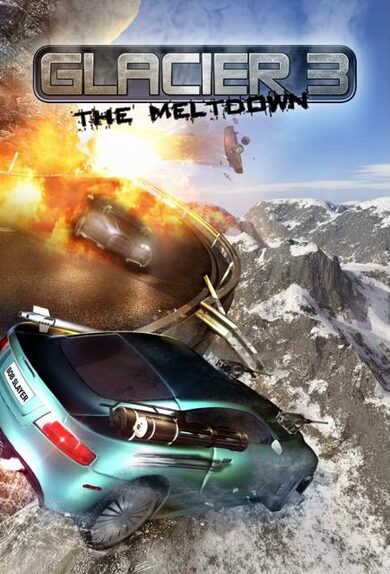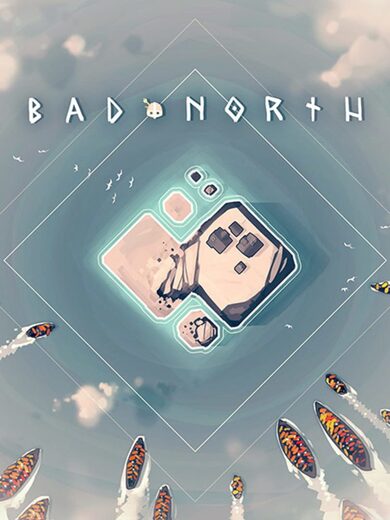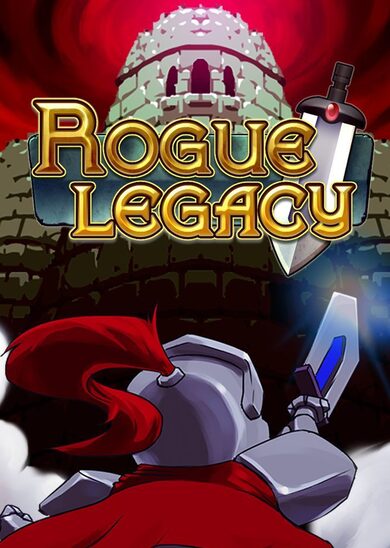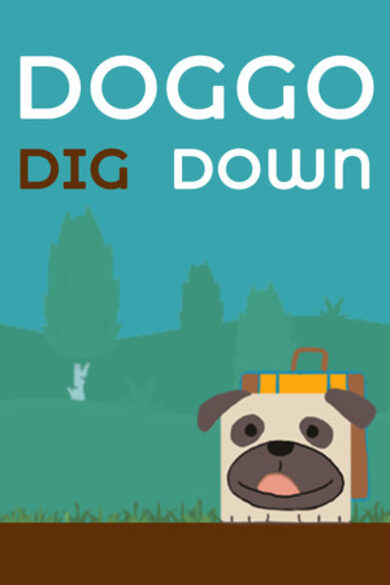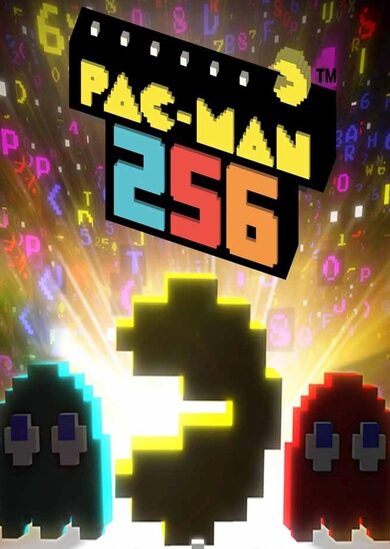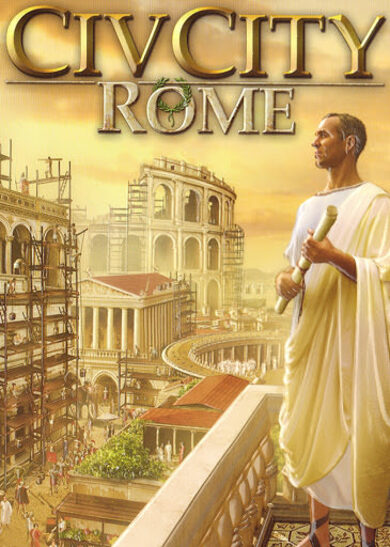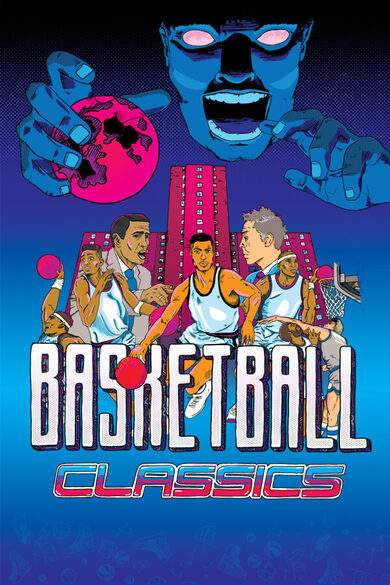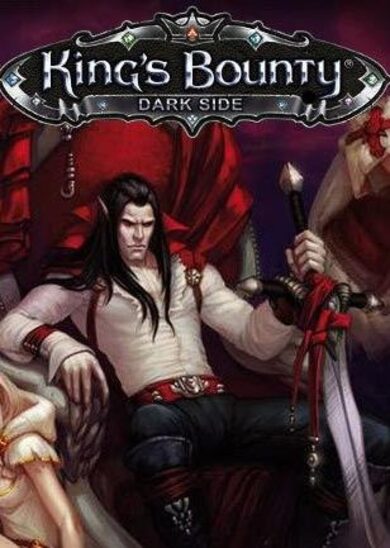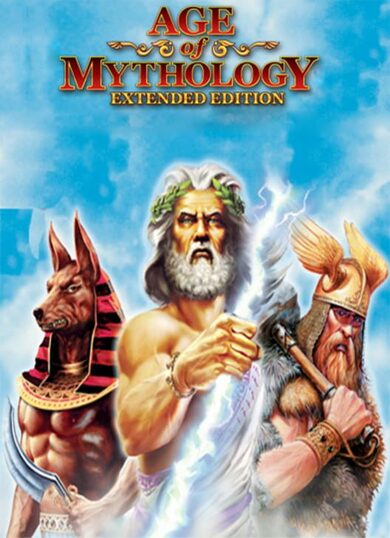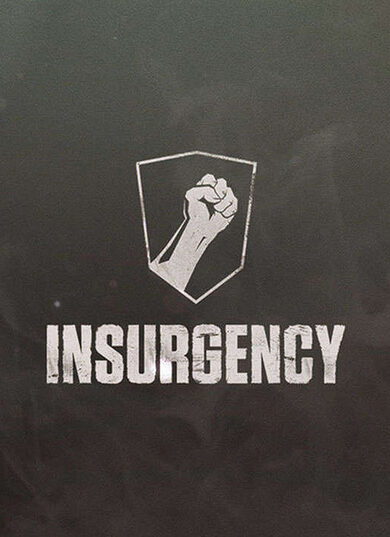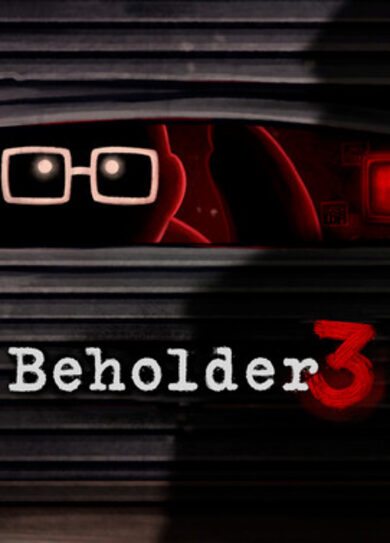BallisticNG is an action packed anti-gravity racer developed as a lover letter to the original Wipeout trilogy. Set in the year 2159 you glide through futuristic race courses armed to the teeth with deadly weapons to aid you in taking first place.
Features
- 17 tracks set in unique locations, 11 of them reversible for a grand total of 28 playable tracks
- 13 teams and a lineup of super fast drag ships
- 14 pickups for all your combat needs
- 6 gamemodes (Race, Time Trial, Speed Lap, Survival, Knockout and Eliminator)
- A singleplayer campaign to challenge your skill
- Two player splitscreen with dual-monitor support
- A thumping 90s inspired soundtrack featuring 34 tracks spanning across Techno, Jungle, Neurofunk and Drum and Bass
- A modding tool suite to import your own ships, build your own tracks and program your own gamemodes, weapons and more
Physics
BallisticNG recreates the physics of a time long gone. Playing the game is all about getting into the zone and becoming one with the ship, practicing every nook and cranny of every track until you can do it with your eyes closed. Feeling the speed isn't about what the HUD tells you, but how the environment swooshes past you and timing the right maneuvers at the right time to keep the flow going. If you're looking for a quick game, lower speed classes provide you with a more laid back experience. You can even disable weapons if you want a good clean race.Visuals
The game is built as if it were running on real 90s hardware. Low poly ships and environments create simple yet visually rich scenes that can run on most hardware. Retro 3D options are available to emulate hardware limitations from the 90s, modern effects are also available so you can make the game look old, new or anywhere in-between.VR Support
BallisticNG has beta VR support with no compromises on game functionality. All modes, tracks, ships, online and mod content are supported! Tweak the game with the VR options to get the most comfort out of your experience.Cockpit Mode
Each ship has a unique cockpit which reflects the design you see on the exterior. When in cockpit mode the game processes the audio to make it sound authentic, complete with the sound of rain splashing on the canopy and displays flickering as you take damage from weapons, everything you need to get cosy in your high speed future racer.
BallisticNG 1.1 / Neon Nights is now available!
DirectX9 has been replaced with OpenGL so graphics chips not compatible with DirectX11 will still be able to run the game.
We're also happy to announce that work has started on in-editor documentation. Head over to Help -> BallisticNG Unity Tools Documentation on Unity's toolbar to get reading. Right now only the basics of track configuration is covered but it'll be expanded as updates roll out.
We've also made changes to our source repository so it's now possible to backport changes to public releases while knee deep in development for the next version!
Because of BallisticNG's modding support it's our goal to keep evolving it to support more creative possibilities and these changes play a big role in that.
We're only going to charge for tracks and any livery unlocks that are associated with campaigns for those tracks. Any other content, including entirely new ships, will be free.
Free Tracks
Free tracks will be single track releases and be released whenever they're made. There's no set goals for these and will serve as a way of making one off tracks.
The game's development history has given us a very large amount of track layouts to work with so you can expect to see a lot of them be remixed, reimagined or fully realised for these releases.
Themed Track Pack
Themed track packs will be larger, more focused track packs. Each pack will contain 6 new tracks and a campaign with new liveries to unlock. As these take a lot more resources to make they will be much less frequent then free track releases. A price is yet to be decided!
Soundtrack
Mac/Linux Specific
Engine
Tracks
Ships
Weapons
Multiplayer
Gamemodes
User Interface
VR
Campaigns
Layout Creator 2.0
Unity Tools Added GameObject -> Light -> Light Sponge to the menu bar Added BallisticNG -> Track Configuration -> Scene References to the menu bar. This will attempt to find and select the scene references object Fixed vertex colors calculated in the light sponge pass having their alpha components interpolated to zero, resulting in objects with transparent shaders being left with holes. Fixed removing the bottom track texture while a tile is assigned to it breaking the track editor. When a tile is set to a texture that doesn't exist it will now fallback to the first texture until manually changed or a new texture that replaces the deleted one is re-added. Removed the legacy track build options and removed the obsolete DX9 target platform Removed the mirror objects list from the scene references object as it is no longer needed Mesh colliders attached to objects for shadow baking are now marked to not be saved in case the lightmapper is not able to finish The track wizard now bakes some initial lighting, will now optionally generate a default skydome, sets up the main camera to reflect the game's setup and no longer attaches the Ballistic Material script to track meshes The track build process now runs through some basic functionality tests to make sure the track you're building will work The track floor and wall materials are no longer instantiated Light sponges now have a scene view icon and an improved scene view gizmo The generated track atlas is now saved as a texture asset alongside the TRM assets, preventing the textures from being destroyed when saving a track scene as part of the track materials now also being on disk assets. [/list]
https://www.youtube.com/watch?v=gvSkNAoCsu4&feature=youtu.be
Suprise! BallisticNG 1.1 and Neon Nights have just been released early in time for the weekend. We hope you enjoy the new tracks and large amount of new game features and fixes!
You'll find Neon Nights is automatically added to your library and will begin downloading as part of the 1.1 download.
DirectX9 Support Dropped
As mentioned in a previous development log we've updated BallisticNG to run on Unity 2018.3. This gives us numerous engine improvements but unfortunately means having to drop support for DirectX9 as Unity themselves are no longer supporting it.DirectX9 has been replaced with OpenGL so graphics chips not compatible with DirectX11 will still be able to run the game.
Custom Tracks - Upgrade Guide
If you're making custom tracks then you can find the short guide for updating your project here: https://ballisticng.gamepedia.com/Ballistic_Unity_Tools#ballisticNG_1.0.3_-_ballisticNG_1.1_upgrade_guideWe're also happy to announce that work has started on in-editor documentation. Head over to Help -> BallisticNG Unity Tools Documentation on Unity's toolbar to get reading. Right now only the basics of track configuration is covered but it'll be expanded as updates roll out.
Future Updates
With the new DLC system game updates can now be separated from new content releases which gives us a lot more flexibility. The plan is to continue working with major versions but now instead break them up into sub-releases that focus on more specific features to provide a more steady and frequent update schedule.We've also made changes to our source repository so it's now possible to backport changes to public releases while knee deep in development for the next version!
Because of BallisticNG's modding support it's our goal to keep evolving it to support more creative possibilities and these changes play a big role in that.
Future Content
There are plans to develop and release both free and paid content in the future. The goal for the paid content is to introduce an additional campaigns worth of tracks for each release, allowing us to continue supporting the game in the long-term while adding heaps of content.We're only going to charge for tracks and any livery unlocks that are associated with campaigns for those tracks. Any other content, including entirely new ships, will be free.
Free Tracks
Free tracks will be single track releases and be released whenever they're made. There's no set goals for these and will serve as a way of making one off tracks.
The game's development history has given us a very large amount of track layouts to work with so you can expect to see a lot of them be remixed, reimagined or fully realised for these releases.
Themed Track Pack
Themed track packs will be larger, more focused track packs. Each pack will contain 6 new tracks and a campaign with new liveries to unlock. As these take a lot more resources to make they will be much less frequent then free track releases. A price is yet to be decided!
Soundtrack
The soundtrack DLC has been updated with all of the new songs. You'll find them in the OST folder once 1.1 has downloaded!1.1 Changelog
Soundtrack
- Remastered the original and the variants of the original menu theme
- Added:
[list] - Xpand - Future Past
- Vonsnake - Near Field Friends
- Xpand - Code Within
- Shiftdelete - The Only Way Is Up
- Vonsnake - Neon Nights
- Vonsnake - Chills
- Xpand - Experience
Mac/Linux Specific
- Fixed crashes with custom music on Linux
- All persistent settings are now stored in an ini file instead of using Unity's playerprefs system. (this will also be coming to Windows builds in the first stages of the 1.2 life cycle)
Engine
- Updated to Unity 2018.3.8f1, removing support for DirectX9 and replacing it with OpenGL. DirectX11 will still be used on Windows machines when supported.
- Added support for exclusive fullscreen to the options menu. When using exclusive fullscreen the game will currently use your desktops refresh rate, support for a selectable refresh rate will be coming in a later update.
- Added an option for analogue steer curves (defaults to sine)
- Added an option to control weather details
- Added an option for motion blur
- Added arcade mode, see the cheats/secrets menu to activate it
- Added an option for smooth cockpit lighting (enabled by default)
- Added -nodlc and -nougc launch arguments, disabling dlc and custom ship/track loading respectively (useful for testing code mods)
- The game now checks to make sure workshop folders exist before considering a workshop item discovered
- Fixed a cubemap projection issue causing reflective scenery shaders to have incorrect and distorted reflections
- Fixed some edge cases where two tracks having the same substring of characters in their name will prevent caches being generated for all instances of files that have that substring
- Removed CUE RGB support
- Moved the controller vibration option in the settings ini file. This will reset current vibration settings
- Switched over to a different lens flares library
- All videos are now encoded to VP8 to unify the codec across all three release platforms
- The draw distance option is now a toggle, switching between a hard set 60 and 1500 units.
- A second non collidable track floor is now generated from the original and has its vertices welded. This allows raycast operations to retrieve a smooth normal for very fast ship rotations like on magnetic track sections
- Rewrote the F1 debug overlay to provide a more accurate and simplified FPS counter as well as a newly updated in-depth ship debug screen
- The custom ship loading process now has a progress UI like custom tracks
- UGC loading now only happens on the game's launch. Returning to the menu with loads of mods installed should now be near instant
- When loading custom track caches the game now references the content database to determine if a track file that exists has already been discovered. If the file hasn't been discovered then the cache file will now be deleted, allowing the game to ignore workshop files that Steam has cached in the Workshop folder but is no longer subscribed to
- Remade photo mode from scratch, providing a more controller friendly interface and integrating new effects now possible thanks to the game's shaders writing to the depth buffer
- Mirror mode is now handled by flipping the screen pixels horizontally and reversing the players input
- Renamed the VR section in the settings ini file to Cockpit. This will reset all cockpit settings to their defaults for this update.
Tracks
- Added collision meshes around Zephyr Climb's first jump
- Fixed SFX not being muted when custom tracks are loading
- Reworked Aciknovae's, Dover Reverse's and Nova Split Reverse's lighting
- Reworked Dover Reverse's weather effects
- Removed the old unused 2280 wall colliders
- Baked reflection probes are now re-rendered on track setup when the survival environment is active
- Optimized Zephyr Climb's weather particles
- Reworked Lunas sky with a higher resolution star map and a 3D moon, sun and earth.
Ships
- Added the Barracuda Model 0
- Added glide physics. These are a new addition to 2159 physics, pitch up to begin gliding!
- Added Floor Hugger physics. This can be forced on the track by the track author or can be enabled globally from the cheats/secrets or lobby settings menu
- Added Neon Nights liveries, unlocked by obtaining golds for every event in the new Neon Nights campaign
- Fixed liveries not being applied to v3 custom ships in survival mode
- Fixed damage that brings a ship below 0% shield energy subtracting the remainder from the energy restored upon respawn
- Fixed various pause related issues with afterburner inputs
- Fixed the track chase camera always being a frame behind where it should be
- Fixed the Barracuda Model S's trail and flare being positioned wrongly
- Fixed v2 custom ships not having livery data generated
- Fixed an exploit where you could pass a tracks mid line backwards and then turn around to complete a lap by only using the last half of a track. This allowed you to achieve shorter lap times on some tracks where the mid line is closer to the start line from behind
- Fixed the draw canopies option being disabled by default outside of VR
- Made improvements to the track chase camera
- Overhauled the 2159 rear chase camera
- Overhauled magnetic track physics
- Nose dive and hover force rotation behaviours are now disabled when on magnetic track sections
- Updated the navigation light texture
- Toxic and Apex now use slightly lower grip stats
- Drag ships can now be used on any track outside of the campaign and will write to their own leaderboard and save files
- Drift ships will now write to their own leaderboard and save files
- Updated Scorpio's stealth and neon liveries to remove the yellow cockpit
- Ships now inherit the full rotation of their spawn tile in 2280/Floor Hugger and on magnetic track sections
- Using a prototype ship now spawns the AI using the standard ship roster
- Updated Scorpio and Omnicom's cockpit textures to reduce the opacity of the canopy glass
Weapons
- Fixed the autopilot disengage steer transfer exploding when flying over magnetic track sections not aligned with world up
- Fixed projectiles being able to fly off on sharp pitch changes like on magnetic track sections
- Removed the velocity build-up on rockets, they will now fire at maximum velocity
- The hunter and hellstorm no longer spin
- The hunter now uses a spring simulation for maintaining its target height above the track
- The cannon fire rate and sound is now determined by the owners firepower stat
- Projectiles now simulate collisions instead of triggers, ensuring that they will always explode on impact
Multiplayer
- Added support for up to 16 players. Hosts can decide on the max players before hosting a lobby
- Added the option for drag mode, mirror mode and forcing the virtual environment
- Added a player list to the lobby menu which also details the ships that everybody is using
- Fixed liveries not being correctly applied to all players when in a multiplayer race
- Fixed server-client handshake error kicks not working (version mismatch, fully lobby)
- Fixed the game softlocking in situations where there are more players connected then there are spawn tiles
- Fixed softlocks caused by a peer selecting a livery on a custom ship that you don't have
- Fixed the C# string interpolation symbol being included in the peer disconnect message
- Fixed the ship selection being limited to the Barracuda Model S if joining a lobby directly after finishing a Survival event
- Removed the player tags from ships in the lobby (replaced by the player list)
- Improved the formatting of the lobby settings display
- Weapon pad deactivation is now handled by the server
Gamemodes
- Added Upsurge
- The leaderboard overlay is now refreshed every lap in Speed Lap
User Interface
- Added a records menu for viewing all of your offline records in a single location
- Added headers above different campaign types in the campaigns list
- Added a dedicated HUD element for the wrong way notification
- Added an option to disable ship collisions in custom races
- Added a content pack logo section at the bottom of the main menu. Any expansions you have installed will show their logo here
- Added a pitlane indicator. This will trigger 80 units before any pitlane entrances in gamemodes that have them enabled
- Fixed transparency on the campaign videos
- Fixed the change track/ship option being available in the precision runs
- Fixed ships eliminated during a tournament still having a score differential listed next to them on the results screen.
- Fixed sliders still updating their values if you click, drag and then release the mouse button outside of the sliders interaction area
- Fixed the campaign event list not auto-scrolling to the previous event when returning to the menu
- Removed the RGB options menu
- Renamed the VR options menu to Cockpit
- Updated the score based gamemode results screen so it can display 8 ships properly
- Reorganised the input mapping screen to make functionality clearer
- Spaces are now inserted into option names that are converted from enumeration values
- The in-game ship turntable is no longer presented when changing track in splitscreen
- The mod tool file browser now continues to block editor inputs when the mouse is not hovering over it
- The firepower and shield stats for the vanilla ships are now accurate
- The leaderboards button under Extras no longer shows up if the game isn't able to load Steamworks
- Updated the network race complete UI so it can fit up to 16 players in the list
- The audio sliders in the options menu are now rounded to the first decimal place only
- Locked ships and liveries replace their descriptions with the unlock criteria
- Locked liveries are no longer hidden
- The ship tracker HUD now determines the section count by manually traversing the track until it reaches the start section or has fallen back to covering the entire track. This fixes the tracker on tracks like Basin where it only covers half of the bar because of the section setup.
VR
- Fixed the HUD having a blue discoloration
- Fixed the camera not being movable in photomode
- Fixed the camera being left in the cockpit location during the survival explosion sequence
- Menus now use the VR HUD renderer. This drastically improves global VR performance as Unity no longer needs to constantly repaint the entirety of UI canvases used for menus (something it's quite slow at).
- The VR HUD is now always rendered at 1920x1080
Campaigns
- Added Aftermath campaign, covering the 1.0 tracks and Relay introduced in 1.1.
- Added fallback texture functionality for custom campaigns. Set the FallbackTexture attribute to the local filename of a PNG or JPG image to have it loaded in the absence of an MP4 or WEBM
- Added ForcedAiShip which lets you force the ship AIs will use independently of the players forced ship
- Added ForcedPlayerLivery and ForcedPlayerScheme which lets you force specific liveries and schemes by numerical index on the player. If the livery you provide doesn't exist then the game will use the default livery. Setting this to -1 will tell the game to not force a livery and just use the previously selected one
- Added support for hyperspeed. Add the Hyperspeed=True attribute to the modifiers element in your campaign XML
- Fixed the Zen Zeus Omega Harbour Knockout event not being a knockout event
- Fixed dying in the last event of a tournament while having enough points to obtain a medal not saving the medal progress to disk
- Forced ships are now looked up by display name if the search by in-game enumeration value fails, allowing the use of custom ships
- ForceShip is now depreciated. It will continue to work as before for compatability but you should now use ForcedPlayerShip instead.
- Updated all Survival events to force the Model S instead of taking you to the turntable where you'd need to select it manually
- You no longer need to be in expert mode to earn platinum medals in Time Trial and Survival events
- Custom campaigns are no longer prefixed with (custom)
Layout Creator 2.0
- Added the ability to use the new Floor Hugger physics mode
- Fixed tangents resetting until the next track edit on undos and redos
- Fixed the hyperspeed dropdown option not doing anything
Unity Tools
- Updated to Unity 2018.3.8f1. Please upgrade your projects, following the guide linked above.
- Added support for custom bloom configurations. Documentation for this will be coming in a follow up update.
- Added support for custom lens flare configurations. Documentation for this will be coming in a follow up update.
- Added step scrolling and a use scaled time toggle to the UV scroller script
- Added scripts to let you configure the start and mid line trigger transforms. Documentation for this will be coming in a follow up update.
- Added BallisticNG -> Create Scene From TRM to the project view context menu. Using this willl create a new scene with the TRM in and then automatically run the track wizard
- Added snowy, street (Neon Nights) and special icy tile sets
- Added reflection tile textures for Cassandra and Industrial based textures
- Added a tile database tool, see the new in-editor documentation for more information.
- Added a no fog version of the skydome shader
- Added a new skystrip shader (fog and no fog variants)
- Added a new water shader
- Added the option to force floor hugger physics. The option that used to force 2280 has been removed and moved into a dropdown. If you've made a 2280 track you'll need to update it to force it using this new option instead.
- Added fog settings to the scene references object
- Made changes to the add component menu entries
[list] - Added BallisticNG -> Rendering -> Lightmapping Options
- Added BallisticNG -> Rendering -> Render Target Display
- Added BallisticNG -> Rendering -> Render Target Camera
- Added BallisticNG -> Rendering -> Light Sponge
- Added BallisticNG -> Behaviour -> Physics Toggler
- Removed BallisticNG -> Rendering -> Material'. This script is depreciated and will be removed in a future update
[ 2019-07-26 21:59:50 CET ] [Original Post]
Minimum Setup
- OS: 64-bit distroMemory: 2 GB RAMStorage: 3 GB available spaceAdditional Notes: Requires OpenGL 3.2+. Mods will increase required storage space and memory.
- Memory: 2 GB RAMStorage: 3 GB available spaceAdditional Notes: Requires OpenGL 3.2+. Mods will increase required storage space and memory.
- Storage: 3 GB available spaceAdditional Notes: Requires OpenGL 3.2+. Mods will increase required storage space and memory.
Recommended Setup
- OS: 64-bit distroMemory: 4 GB RAMStorage: 3 GB available spaceAdditional Notes: Requires OpenGL 3.2+. Mods will increase required storage space and memory.
- Storage: 3 GB available spaceAdditional Notes: Requires OpenGL 3.2+. Mods will increase required storage space and memory.
GAMEBILLET
[ 6354 ]
FANATICAL
[ 6548 ]
GAMERSGATE
[ 3177 ]
MacGameStore
[ 2532 ]
INDIEGALA
[ 1655 ]
LOADED
[ 1040 ]
ENEBA
[ 32822 ]
Green Man Gaming Deals
[ 867 ]
AllKeyShop
[ 45625 ]
YUPLAY
[ 6040 ]
Gamivo
[ 17231 ]
HUMBLE
[ 819 ]
FANATICAL BUNDLES
GMG BUNDLES
HUMBLE BUNDLES
INDIEGALA BUNDLES
by buying games/dlcs from affiliate links you are supporting tuxDB