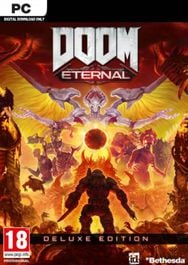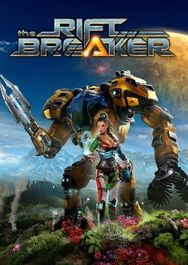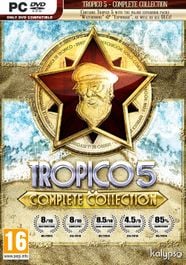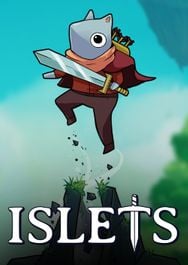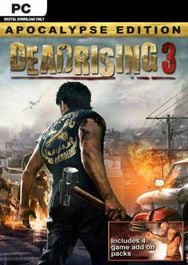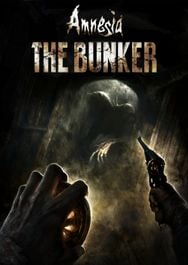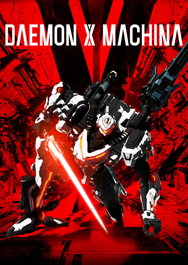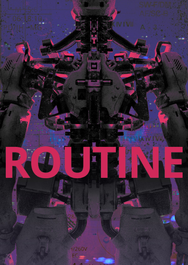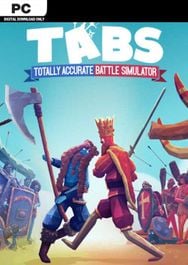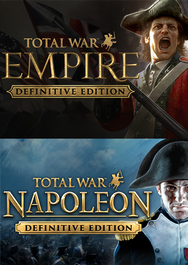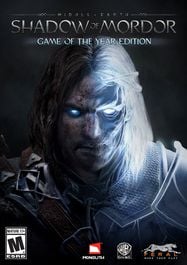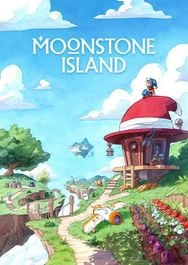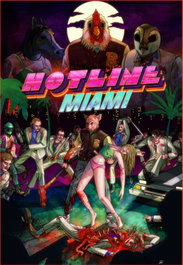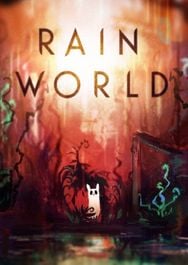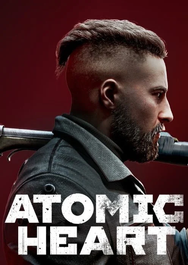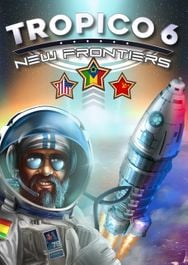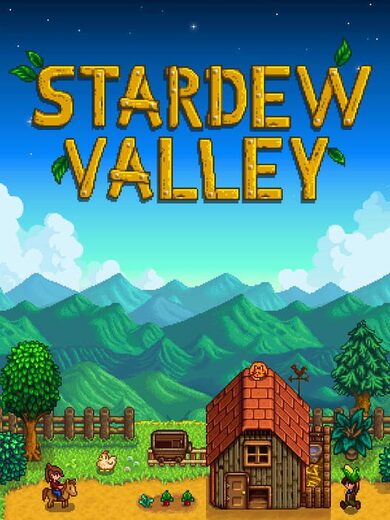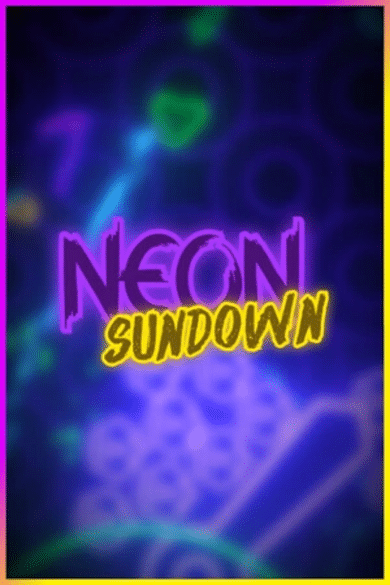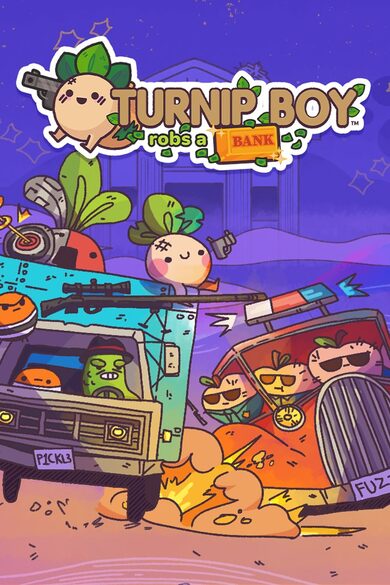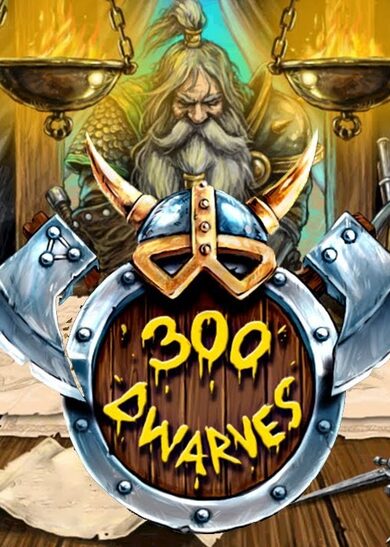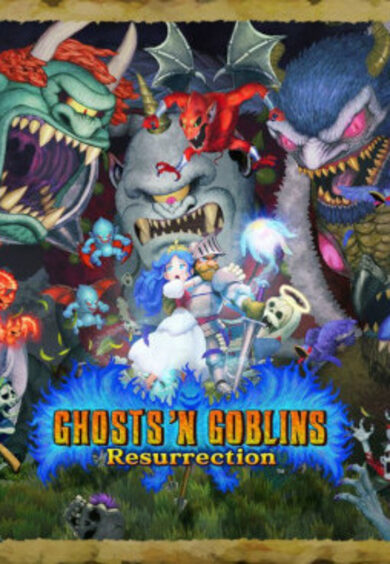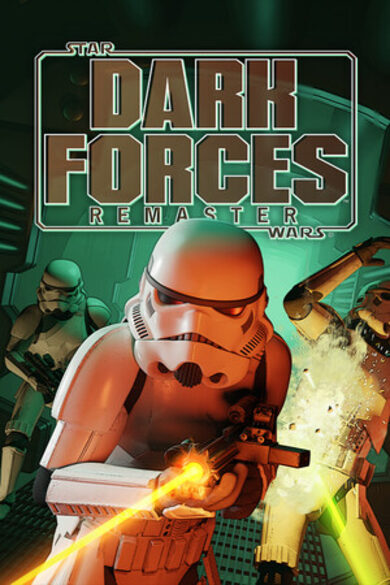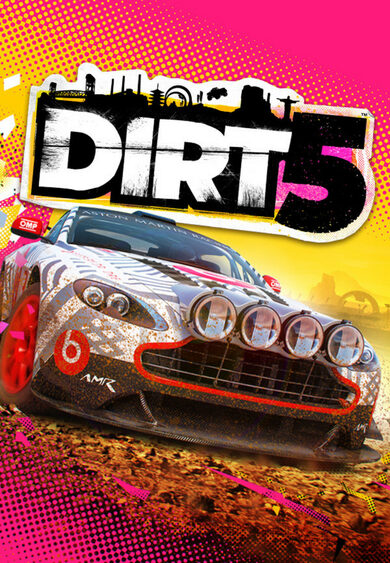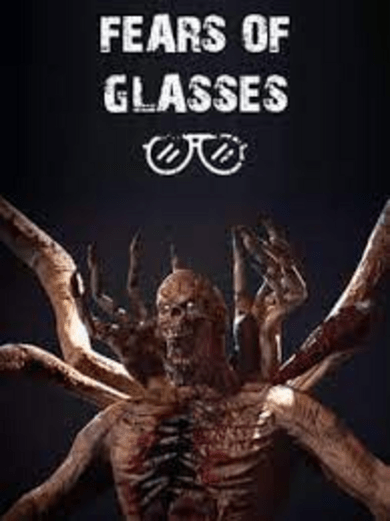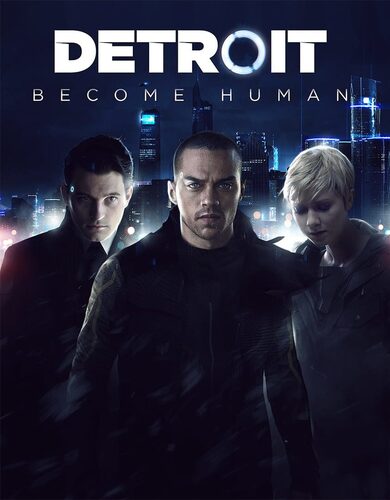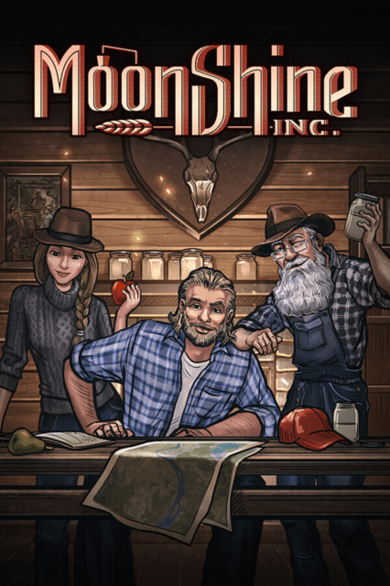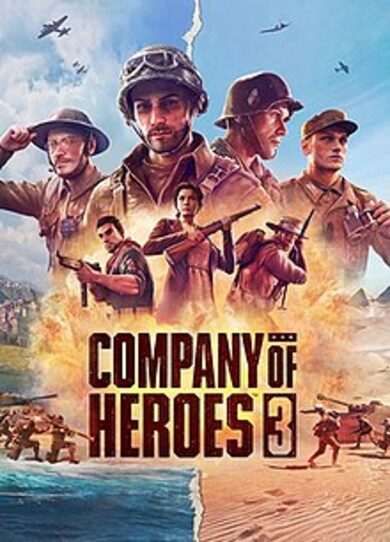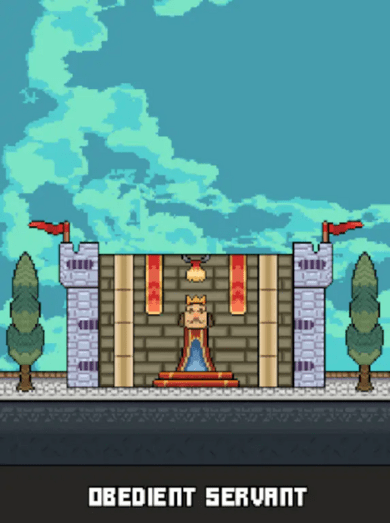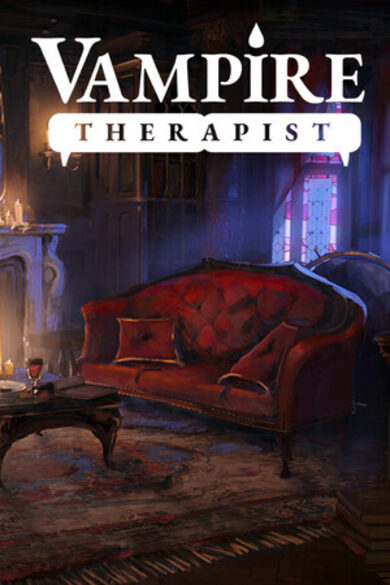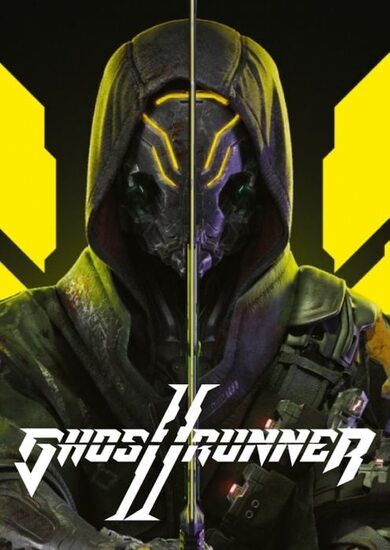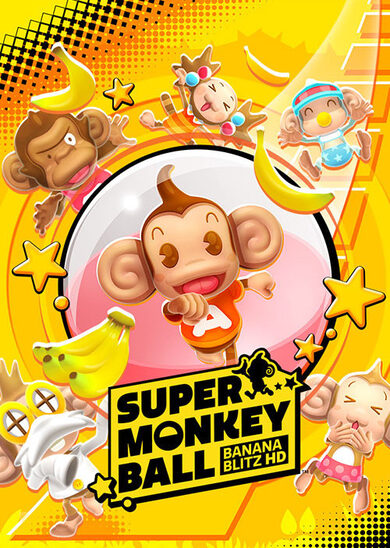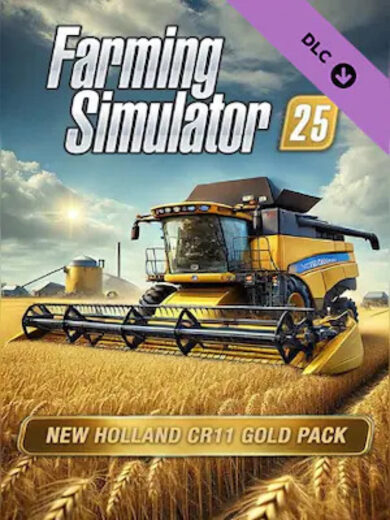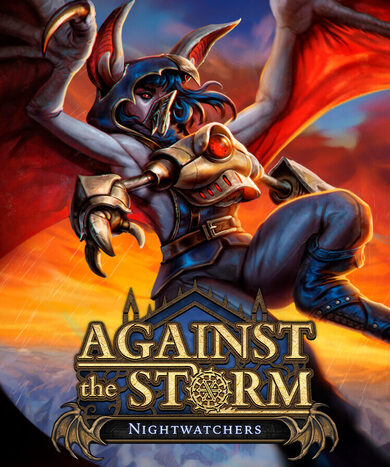BallisticNG is an action packed anti-gravity racer developed as a lover letter to the original Wipeout trilogy. Set in the year 2159 you glide through futuristic race courses armed to the teeth with deadly weapons to aid you in taking first place.
Features
- 17 tracks set in unique locations, 11 of them reversible for a grand total of 28 playable tracks
- 13 teams and a lineup of super fast drag ships
- 14 pickups for all your combat needs
- 6 gamemodes (Race, Time Trial, Speed Lap, Survival, Knockout and Eliminator)
- A singleplayer campaign to challenge your skill
- Two player splitscreen with dual-monitor support
- A thumping 90s inspired soundtrack featuring 34 tracks spanning across Techno, Jungle, Neurofunk and Drum and Bass
- A modding tool suite to import your own ships, build your own tracks and program your own gamemodes, weapons and more
Physics
BallisticNG recreates the physics of a time long gone. Playing the game is all about getting into the zone and becoming one with the ship, practicing every nook and cranny of every track until you can do it with your eyes closed. Feeling the speed isn't about what the HUD tells you, but how the environment swooshes past you and timing the right maneuvers at the right time to keep the flow going. If you're looking for a quick game, lower speed classes provide you with a more laid back experience. You can even disable weapons if you want a good clean race.Visuals
The game is built as if it were running on real 90s hardware. Low poly ships and environments create simple yet visually rich scenes that can run on most hardware. Retro 3D options are available to emulate hardware limitations from the 90s, modern effects are also available so you can make the game look old, new or anywhere in-between.VR Support
BallisticNG has beta VR support with no compromises on game functionality. All modes, tracks, ships, online and mod content are supported! Tweak the game with the VR options to get the most comfort out of your experience.Cockpit Mode
Each ship has a unique cockpit which reflects the design you see on the exterior. When in cockpit mode the game processes the audio to make it sound authentic, complete with the sound of rain splashing on the canopy and displays flickering as you take damage from weapons, everything you need to get cosy in your high speed future racer.
1.1.6 Beta
1.1.5 code mods are also not compatible with 1.1.6. For best stability you will need to disable them.
Right click the game in your library, head to properties, the beta tab, select beta from the dropdown and then close the window. The game should then begin updating. If it doesn't then restart Steam.
The easiest way to tell us is on Discord via our bug reports channel. You can find that here:
https://discord.gg/ballisticng
Also see this thread for info on the game's output log and how to send it our way:
https://steamcommunity.com/app/473770/discussions/1/3561682880005430079/
When you first launch 1.1.6 it will perform an upgrade of your UserData folder. This moves everything into the new User folder which has a different folder structure to better organise settings and mod content.
All data is first moved into a backup folder (UserData_BCK), so anything the game doesn't recognise will need to be manually moved from this folder into the new User folder.
If custom tracks are manually installed instead of through the workshop the game will need to generate new menu cache files.
Preferences are settings that are automatically saved. These used to use Unity's PlayerPrefs backend, but it's consistently broken on Linux so we've implemented our own. The following things will be reset in this update:
- First startup check
- Multiplayer name
- Ship/track selections
- Time looking at stats stat
- Music playback index
- Campaign hard mode toggle
so we don't start introducing beta specific mods.
Orbitronix
Orbitronix, the new team being introduced as part of Outer Reaches, is available to play in this beta! Please note that the ship doesn't have a cockpit yet, which will be coming in the final 1.1.6 release.
Resolution settings now handled by the game
The game's resolution is now handled by the game itself and no longer let's Unity do what it likes. This allows you to edit the resolution in the settings ini. However note that the game will only apply a resolution if your display supports it, otherwise it will reset the resolution back to your desktops resolution.
When implementing this we also discovered that a workaround we used to allow realtime monitor switching was broken by internal changes in Unity quite a while ago. Without this workaround Unity provides no way to switch monitors on the fly, so you will need to restart the game to get the game running on a different monitor.
Photomode
Affine Texture Mapping
The option to enable affine texture mapping, an old technique of calculating texture coordinates that the PS1 used, has been added. You can find the option for it in the retro settings menu.
Customizable CRT Filter
A CRT filter has been added. You can enable and configure it in the retro settings menu.
Asynchronous UGC loading
Loading user content on launch is now asynchronous. You'll now find that the game doesn't freeze up as much when loading tracks and the latest CSF format custom ships.
Teleport/Portal Mechanic
1.1.6 is introducing a teleport mechanic that allows completely separate track pieces to be linked for new layout design opertunities. While implementation for custom tracks will require the updated Unity Tools, you can play about with the mechanic for your layouts in the layout creator! See the section below for info.
Layout Creator 2.0 Updates
Please note that layouts you save in 1.1.6 are not backwards compatible with 1.1.5!
Rush Hour
Rush Hour is a new Knockout derrivative gamemode where everybodies shield drains over time and you must stay in first place to survive the longest.
This gamemode is still in beta and isn't finished yet, so expect there to be bugs. Please feel free to leave feedback on the mode to help us refine it for its full release!
Eliminator
Upsurge
Weapons
Controller input icons
We've began rolling out icons for controller inputs! Right now the game supports icons for both Dualshock 4 and Xinput based controllers. For the DS4 icons to work please make sure you disable Steam's controller emulation for the game.
If you find that the icons don't show for your controller then please let us know and tell us what controller you're using (we'll need the name as it shows up in the controls menu).
UIs that use these icons need to be reworked for the final release to better visually integrate them. Right now they might look a little out of place.
Revised debug console and commands
The game's console has been updated with a new command parser backend and updated commands.
(For Final Release) Custom HUDs
As the editing tools for these are part of the Unity Tools, creating custom HUDs is currently not possible. However the backend is in place and you can read up on how they will work here:
https://ballisticng.gamepedia.com/Custom_HUDS
(For Final Release) User Ship Variables
Ships can now store user variables that can be used by ship modules to control behaviours. For instance, we have removed the INTERNEL_TEMPEST module and merged the boost sound into INTERNAL_DRAG, which defaults to off but can now be turned on by setting up a user variable.
This will be a feature available in the final 1.1.6 releaase when the Unity Tools package is updated.
(For Final Release) Ubershader
The game now has an ubershader to condense all kinds of materials and rendering modes into a single configurable shader. This provides a lot of freedom to content creators as you now have options to mix and match various rendering features without having to rely on specialized shaders.
We've also updated every shader in the Unity Tools package to use our retro effects CGInclude, which now allows the retro effects to be previewed inside of Unity and also gives you everything you need to write custom shaders that properly integrate with BNGs retro options.
This will be a feature available in the final 1.1.6 release when the Unity Tools package is updated.
1.1.6 is going to be a large update that introduces new modding features, new mechanics, a reworked settings backend and a reworked folder structure for user settings and mods. To help ensure that the update's final release is as stable as possible we're opening a public beta to get a better understanding of how well the game's file path upgrader works across a wider range of PCs.
The beta is available now for all operating systems!
Important Notes
1.1.6 is not compatible with 1.1.5 for multiplayer. If you plan to play with others who are on the 1.1.5 release then please see the information directly below this.1.1.5 code mods are also not compatible with 1.1.6. For best stability you will need to disable them.
Joining the beta
We strongly recommend that you make a backup of your 1.1.5 install that you can run separately. Once your UserData folder has been upgraded to the User folder there is no option to downgrade it back. If you want/need to return to 1.1.5 for any reason you will want your old UserData folder or backup of the entire build ready to use.Right click the game in your library, head to properties, the beta tab, select beta from the dropdown and then close the window. The game should then begin updating. If it doesn't then restart Steam.
Issues? Please share!
If you run into any issues with this beta, especially with the UserData folder upgrade, please let us know!The easiest way to tell us is on Discord via our bug reports channel. You can find that here:
https://discord.gg/ballisticng
Also see this thread for info on the game's output log and how to send it our way:
https://steamcommunity.com/app/473770/discussions/1/3561682880005430079/
File Path Upgrader
Make sure nothing in the UserData folder is open, including the folder itself or any sub folders in your operating systems file browser. The game needs permission to move folders and having anything open will deny it access. If something goes wrong then the game will report the issue to the debug console (ctrl + backspace) and the log file.When you first launch 1.1.6 it will perform an upgrade of your UserData folder. This moves everything into the new User folder which has a different folder structure to better organise settings and mod content.
All data is first moved into a backup folder (UserData_BCK), so anything the game doesn't recognise will need to be manually moved from this folder into the new User folder.
If custom tracks are manually installed instead of through the workshop the game will need to generate new menu cache files.
New Settings Backend
1.1.6 introduces a total rewrite of the game's settings and user preferences management. Previous settings will be migrated over but preferences won't.Preferences are settings that are automatically saved. These used to use Unity's PlayerPrefs backend, but it's consistently broken on Linux so we've implemented our own. The following things will be reset in this update:
- First startup check
- Multiplayer name
- Ship/track selections
- Time looking at stats stat
- Music playback index
- Campaign hard mode toggle
Unity Tools
There are many new features coming to the Unity Tools that will allow people to make mods that aren't compatible with 1.1.5. For this beta we've decided not to provide the current toolsso we don't start introducing beta specific mods.
Changes
The 1.1.6 changelog is already pretty large so we're saving all of the details for the full releas. However here are the major, most noteworthy changes:Orbitronix
Orbitronix, the new team being introduced as part of Outer Reaches, is available to play in this beta! Please note that the ship doesn't have a cockpit yet, which will be coming in the final 1.1.6 release.
Resolution settings now handled by the game
The game's resolution is now handled by the game itself and no longer let's Unity do what it likes. This allows you to edit the resolution in the settings ini. However note that the game will only apply a resolution if your display supports it, otherwise it will reset the resolution back to your desktops resolution.
When implementing this we also discovered that a workaround we used to allow realtime monitor switching was broken by internal changes in Unity quite a while ago. Without this workaround Unity provides no way to switch monitors on the fly, so you will need to restart the game to get the game running on a different monitor.
Photomode
- Added a tonemapping effects menu
- Fixed the UI not working correctly on ultra widescreen displays
- The tracks countdown displays are now written to the depth buffer, allowing them to be affected by effects like depth of field
Affine Texture Mapping
The option to enable affine texture mapping, an old technique of calculating texture coordinates that the PS1 used, has been added. You can find the option for it in the retro settings menu.
Customizable CRT Filter
A CRT filter has been added. You can enable and configure it in the retro settings menu.
Asynchronous UGC loading
Loading user content on launch is now asynchronous. You'll now find that the game doesn't freeze up as much when loading tracks and the latest CSF format custom ships.
Teleport/Portal Mechanic
1.1.6 is introducing a teleport mechanic that allows completely separate track pieces to be linked for new layout design opertunities. While implementation for custom tracks will require the updated Unity Tools, you can play about with the mechanic for your layouts in the layout creator! See the section below for info.
Layout Creator 2.0 Updates
Please note that layouts you save in 1.1.6 are not backwards compatible with 1.1.5!
- Made the background darker
- Added support for changing the per-node track shape interpolation method. You can find the option for this in the node tools window
- Added teleporter node type. Press ; to toggle it. Once enabled the node will act like a jump node, except when a ship reaches the node in play mode it will be teleported to the next node instead.
- When node(s) are selected, you can now use the middle mouse to orbit the camera around them
- Fixed physics mod zones being wiped on undo/redo
- Fixed physics mod zones blocking inputs
Rush Hour
Rush Hour is a new Knockout derrivative gamemode where everybodies shield drains over time and you must stay in first place to survive the longest.
This gamemode is still in beta and isn't finished yet, so expect there to be bugs. Please feel free to leave feedback on the mode to help us refine it for its full release!
Eliminator
- Speed pads are now disabled
- AI can now combat spin
- Ships must now use another weapon pad before a previous weapon pad can be used again
- Removed hunter from the weapon roster
Upsurge
- A zone is now worth 20 shield (from 10)
- Increased shield time to 1.5 seconds
Weapons
- Projectiles now slide ai ships to the side instead of pushing them upwards
- Projectiles now respect physics mod zone gravity
- Fixed cannons not counting towards the minesweep stat and achievement
Controller input icons
We've began rolling out icons for controller inputs! Right now the game supports icons for both Dualshock 4 and Xinput based controllers. For the DS4 icons to work please make sure you disable Steam's controller emulation for the game.
If you find that the icons don't show for your controller then please let us know and tell us what controller you're using (we'll need the name as it shows up in the controls menu).
UIs that use these icons need to be reworked for the final release to better visually integrate them. Right now they might look a little out of place.
Revised debug console and commands
The game's console has been updated with a new command parser backend and updated commands.
- Reimplemented all commands with the new backend. The majority of commands have also been renamed to prefix them with a group that the command belongs in.
- The console now suggests as you type and will autocomplete when you press tab
- Reworked the command history so pressing up and down now cycles through a stack of previous commands as you would expect
- The help command now fetches the command list from internal command registry instead of just printing out a text file
- Using help and then a command name will now print out usage details for that command
(For Final Release) Custom HUDs
As the editing tools for these are part of the Unity Tools, creating custom HUDs is currently not possible. However the backend is in place and you can read up on how they will work here:
https://ballisticng.gamepedia.com/Custom_HUDS
(For Final Release) User Ship Variables
Ships can now store user variables that can be used by ship modules to control behaviours. For instance, we have removed the INTERNEL_TEMPEST module and merged the boost sound into INTERNAL_DRAG, which defaults to off but can now be turned on by setting up a user variable.
This will be a feature available in the final 1.1.6 releaase when the Unity Tools package is updated.
(For Final Release) Ubershader
The game now has an ubershader to condense all kinds of materials and rendering modes into a single configurable shader. This provides a lot of freedom to content creators as you now have options to mix and match various rendering features without having to rely on specialized shaders.
We've also updated every shader in the Unity Tools package to use our retro effects CGInclude, which now allows the retro effects to be previewed inside of Unity and also gives you everything you need to write custom shaders that properly integrate with BNGs retro options.
This will be a feature available in the final 1.1.6 release when the Unity Tools package is updated.
[ 2020-01-17 15:57:00 CET ] [Original Post]
Minimum Setup
- OS: 64-bit distroMemory: 2 GB RAMStorage: 3 GB available spaceAdditional Notes: Requires OpenGL 3.2+. Mods will increase required storage space and memory.
- Memory: 2 GB RAMStorage: 3 GB available spaceAdditional Notes: Requires OpenGL 3.2+. Mods will increase required storage space and memory.
- Storage: 3 GB available spaceAdditional Notes: Requires OpenGL 3.2+. Mods will increase required storage space and memory.
Recommended Setup
- OS: 64-bit distroMemory: 4 GB RAMStorage: 3 GB available spaceAdditional Notes: Requires OpenGL 3.2+. Mods will increase required storage space and memory.
- Storage: 3 GB available spaceAdditional Notes: Requires OpenGL 3.2+. Mods will increase required storage space and memory.
GAMEBILLET
[ 6354 ]
FANATICAL
[ 6548 ]
GAMERSGATE
[ 3177 ]
MacGameStore
[ 2532 ]
INDIEGALA
[ 1655 ]
LOADED
[ 1040 ]
ENEBA
[ 32822 ]
Green Man Gaming Deals
[ 867 ]
AllKeyShop
[ 45625 ]
YUPLAY
[ 6040 ]
Gamivo
[ 17231 ]
HUMBLE
[ 819 ]
FANATICAL BUNDLES
GMG BUNDLES
HUMBLE BUNDLES
INDIEGALA BUNDLES
by buying games/dlcs from affiliate links you are supporting tuxDB