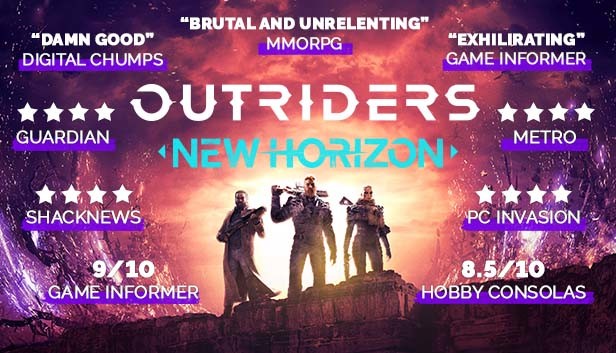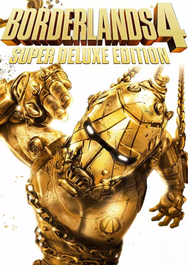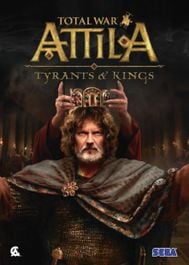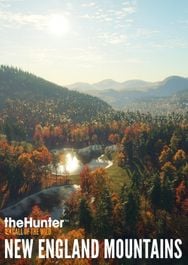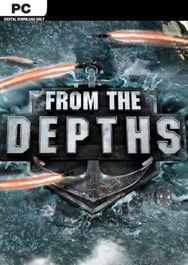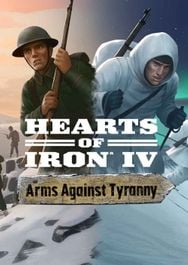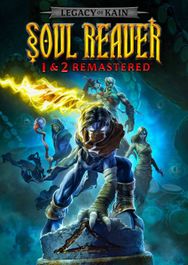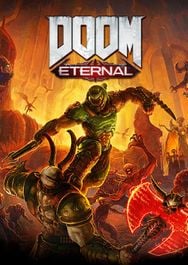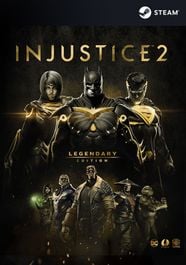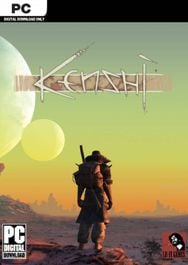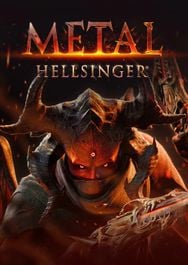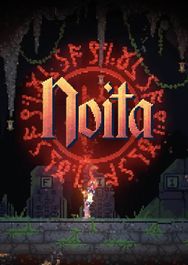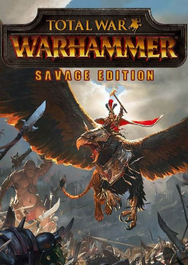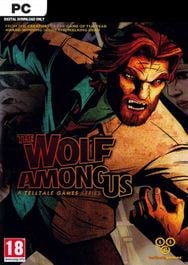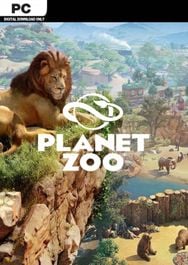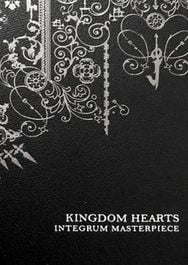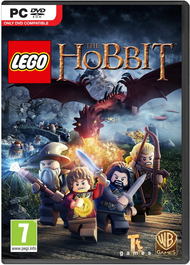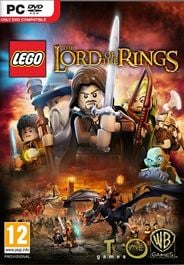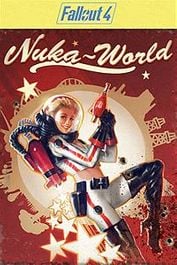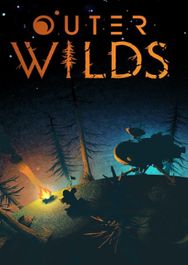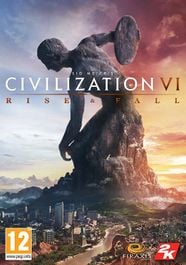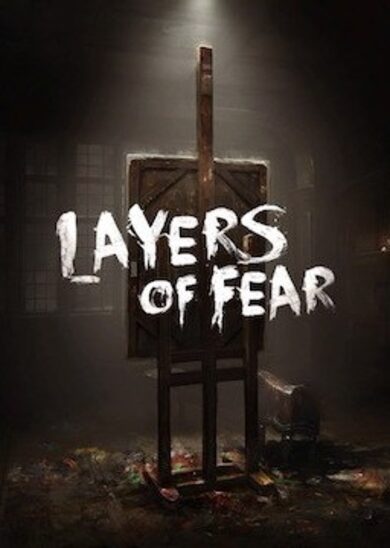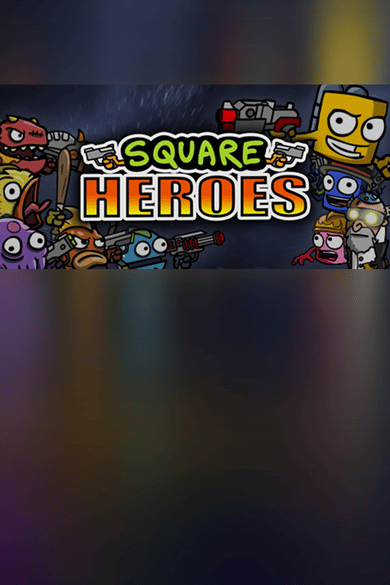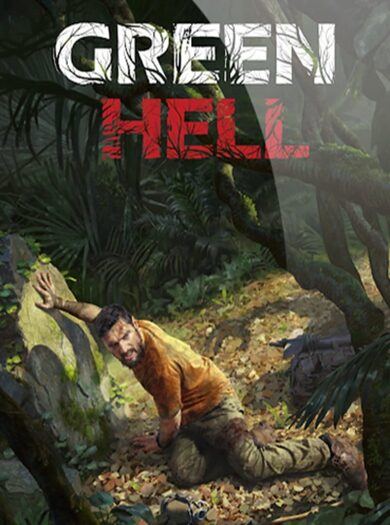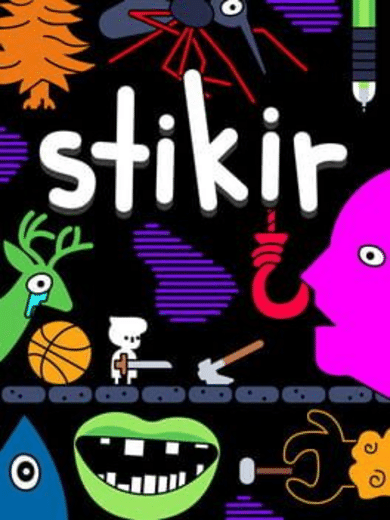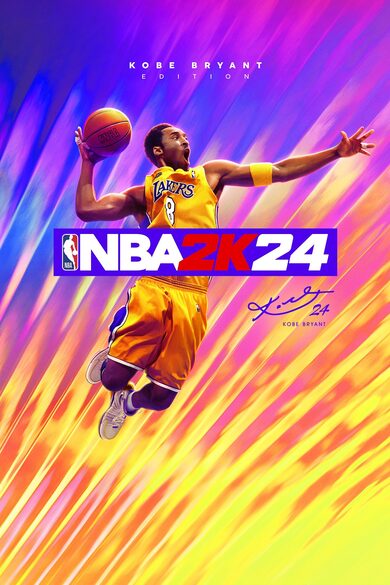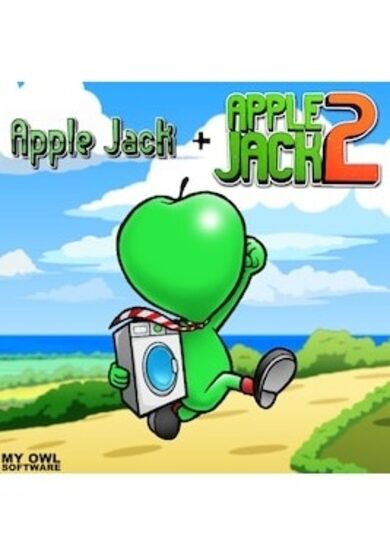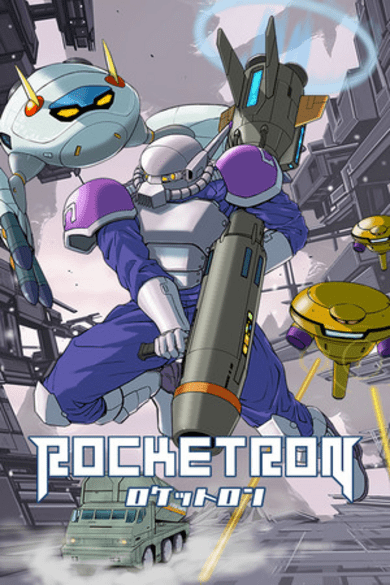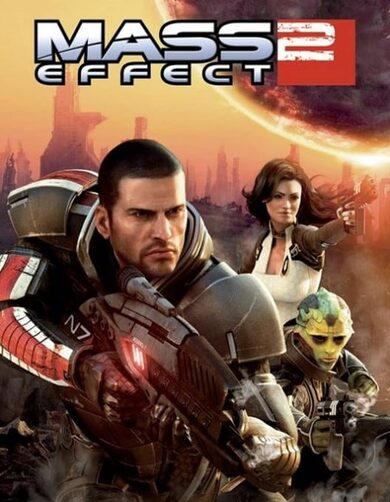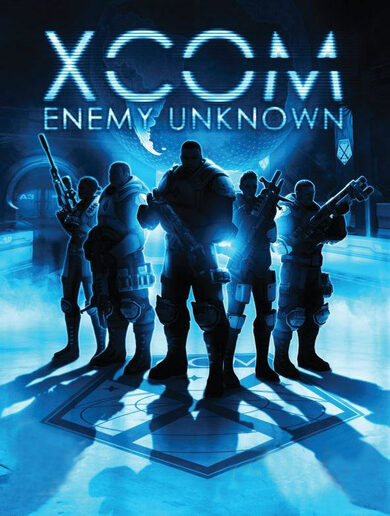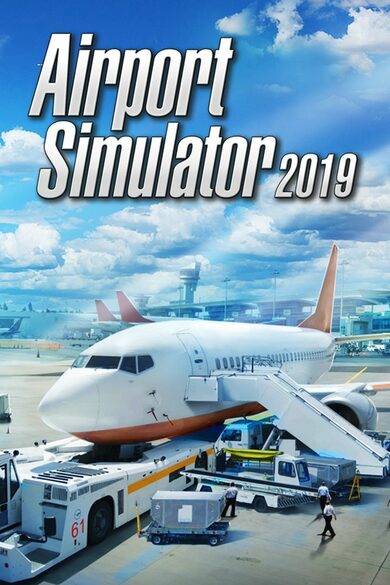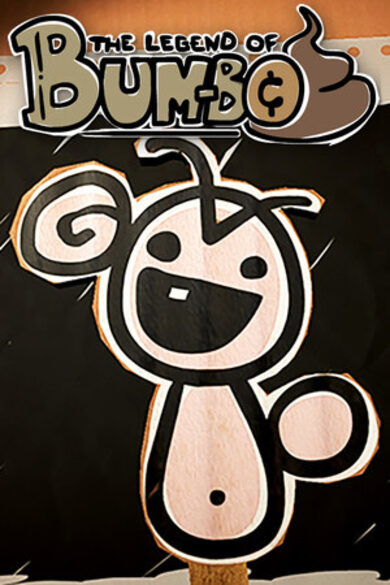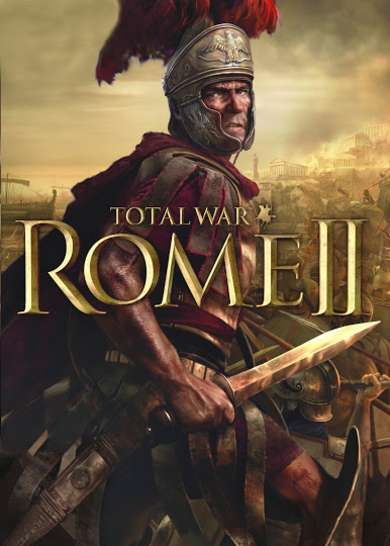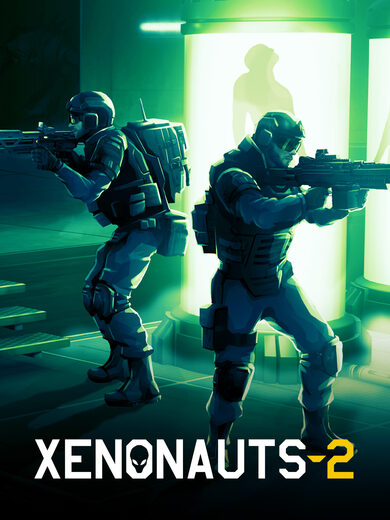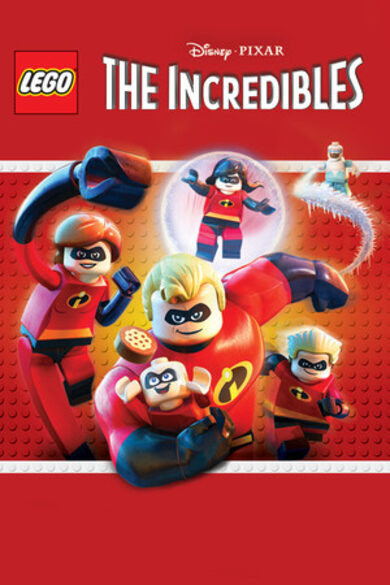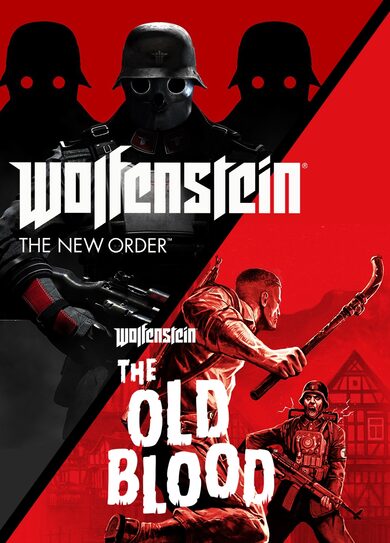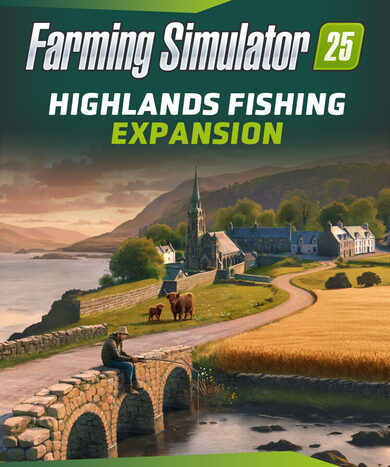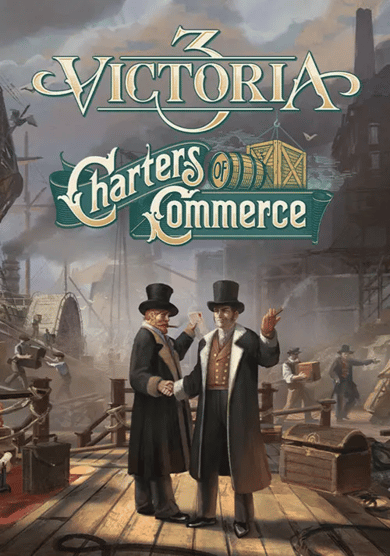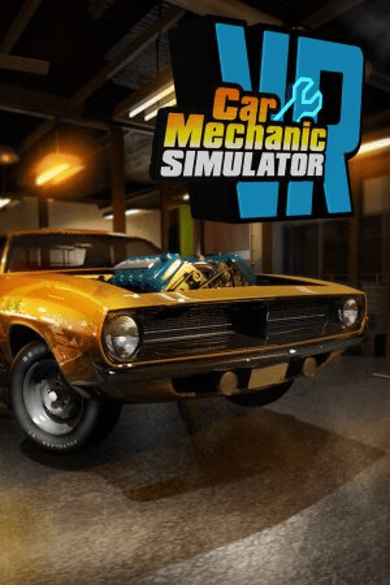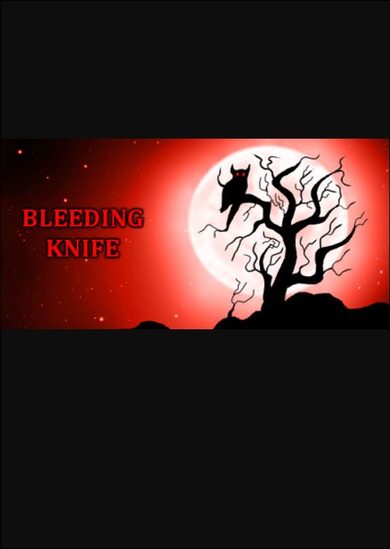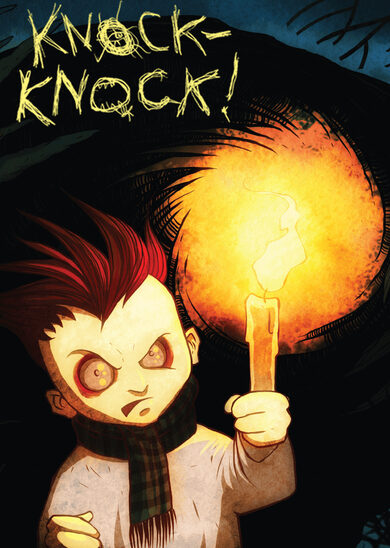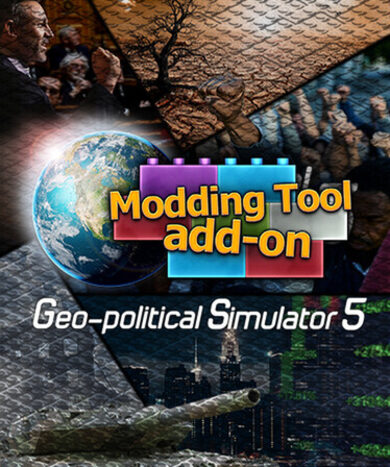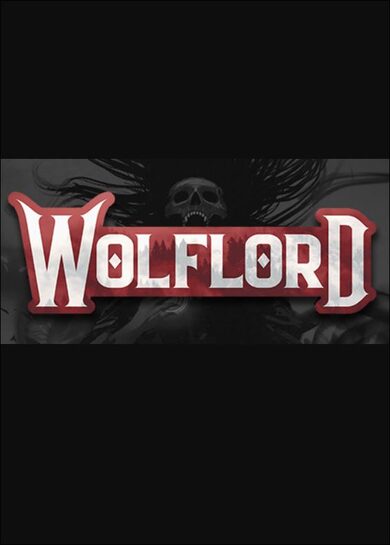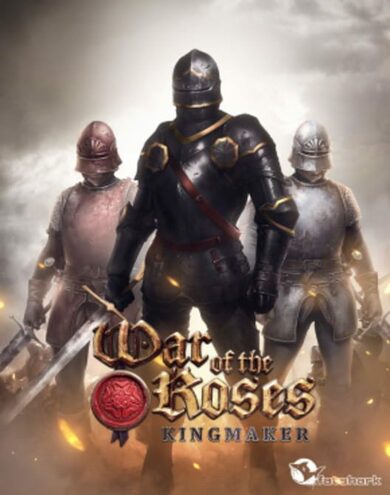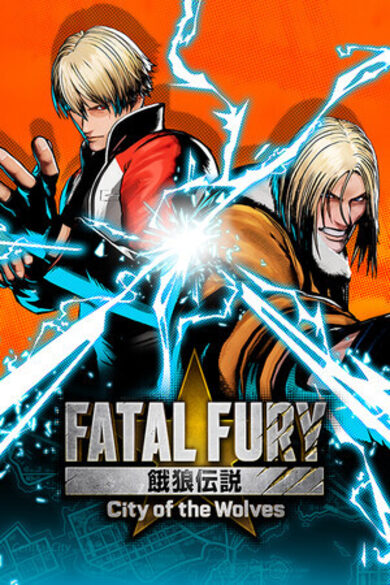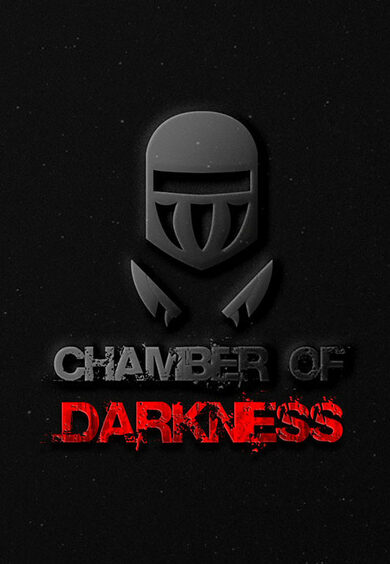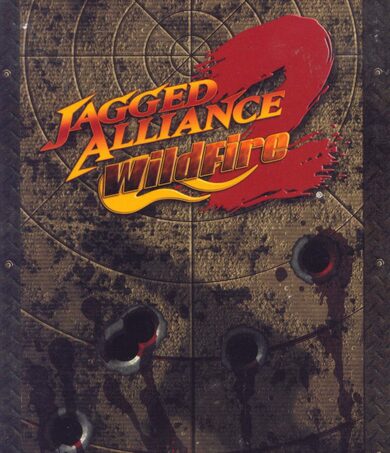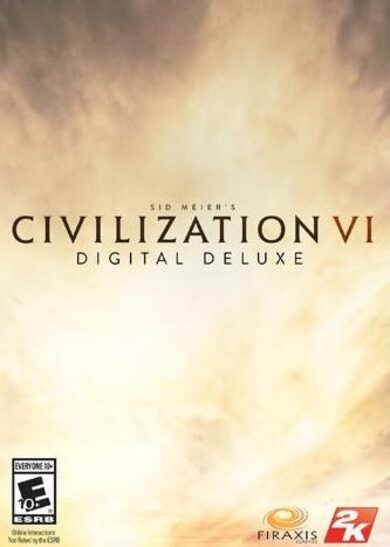BallisticNG is an action packed anti-gravity racer developed as a lover letter to the original Wipeout trilogy. Set in the year 2159 you glide through futuristic race courses armed to the teeth with deadly weapons to aid you in taking first place.
Features
- 17 tracks set in unique locations, 11 of them reversible for a grand total of 28 playable tracks
- 13 teams and a lineup of super fast drag ships
- 14 pickups for all your combat needs
- 6 gamemodes (Race, Time Trial, Speed Lap, Survival, Knockout and Eliminator)
- A singleplayer campaign to challenge your skill
- Two player splitscreen with dual-monitor support
- A thumping 90s inspired soundtrack featuring 34 tracks spanning across Techno, Jungle, Neurofunk and Drum and Bass
- A modding tool suite to import your own ships, build your own tracks and program your own gamemodes, weapons and more
Physics
BallisticNG recreates the physics of a time long gone. Playing the game is all about getting into the zone and becoming one with the ship, practicing every nook and cranny of every track until you can do it with your eyes closed. Feeling the speed isn't about what the HUD tells you, but how the environment swooshes past you and timing the right maneuvers at the right time to keep the flow going. If you're looking for a quick game, lower speed classes provide you with a more laid back experience. You can even disable weapons if you want a good clean race.Visuals
The game is built as if it were running on real 90s hardware. Low poly ships and environments create simple yet visually rich scenes that can run on most hardware. Retro 3D options are available to emulate hardware limitations from the 90s, modern effects are also available so you can make the game look old, new or anywhere in-between.VR Support
BallisticNG has beta VR support with no compromises on game functionality. All modes, tracks, ships, online and mod content are supported! Tweak the game with the VR options to get the most comfort out of your experience.Cockpit Mode
Each ship has a unique cockpit which reflects the design you see on the exterior. When in cockpit mode the game processes the audio to make it sound authentic, complete with the sound of rain splashing on the canopy and displays flickering as you take damage from weapons, everything you need to get cosy in your high speed future racer.
BallisticNG 1.2 and Outer Reaches are now available!
With 1.2 we've changed up the game's folder structure to better organise everything and rewrite the backend to make it more adaptable for future additions if we need it.
When you launch 1.2 for the first time do not have any files related to the game open anywhere, this includes viewing any folders. The game will migrate all of your data over to the new folder structure and it needs permissions from the operating system to do this.
On Windows, having the game installed on your C drive might result in a failed upgrade as your user account will not have permission to modify files on this drive without administrator permissions. If the game is installed on your C drive or you are unsure where it is installed, run the game as an administrator. To do this, follow these instructions:
If you run into any issues with this then please come let us know on our Discord. We have an upgrade guide and a list of files that will help you manually update if you need to. https://discord.gg/ballisticng
https://ballisticng-documentation.readthedocs.io/en/latest/
This site is still a work in progress and we have a lot to add, which will be coming in the future.
Support for code mods has been added to multiplayer when using a direct IP connection. For security reasons we have not enabled this for Steam based multiplayer. This feature is primarily focused on groups of friends who want to play with each other with whatever mods they please.
Race
Knockout
Survival
Eliminator
Upsurge
Cannon
After just over half a year in the making, we're pleased to announce that the BallisticNG 1.2 update and the Outer Reaches expansion are now available!
https://www.youtube.com/watch?v=yi1BGUaRzb0
https://store.steampowered.com/app/1165070/BallisticNG__Outer_Reaches/
This update was originally planned to be 1.1.6 but because of the scale of changes to support Outer Reaches, we've decided to release this as 1.2 instead.
Important: read before starting the game
If you have been playing the 1.1.6 beta you don't need to worry about this. This is only for people coming straight from 1.1.5.With 1.2 we've changed up the game's folder structure to better organise everything and rewrite the backend to make it more adaptable for future additions if we need it.
When you launch 1.2 for the first time do not have any files related to the game open anywhere, this includes viewing any folders. The game will migrate all of your data over to the new folder structure and it needs permissions from the operating system to do this.
On Windows, having the game installed on your C drive might result in a failed upgrade as your user account will not have permission to modify files on this drive without administrator permissions. If the game is installed on your C drive or you are unsure where it is installed, run the game as an administrator. To do this, follow these instructions:
- Open your Steam library, right click BallisticNG and go to properties
- Go the local files tab and click the browse local files button
- Right click BallisticNG.exe and click the Run as Administrator option
If you run into any issues with this then please come let us know on our Discord. We have an upgrade guide and a list of files that will help you manually update if you need to. https://discord.gg/ballisticng
Unity Tools
You'll notice that changes to the Unity Tools have been ommited from this release's changelog. That's because we now have a dedicated documentation site that covers the changelogs and features!https://ballisticng-documentation.readthedocs.io/en/latest/
This site is still a work in progress and we have a lot to add, which will be coming in the future.
1.2 Changelog
Music
- Added Vonsnake - To The Cosmos
- Added Xpand - SpaceRaver
- Added Xpand - Eons
- Added Xpand - Telomere Extension
- Added Xpand - Partial
- Added Vonsnake - Caliburn
- Added Vonsnake - Out There
- Added Vonsnake - Orbitronix
- Added Vonsnake - Beyond
- Added Xpand - Lightspeed
- Remastered Wyvern, Nexus, Diavolt, Omnicom, G-Tek, Tenrai and Scorpio. For soundtrack DLC owners, you can find the original versions in the Legacy folder.
- Music introduced in expansions are now prefixed with the expansions now
- Fixed Shiftdelete - The Only Way Is Up not being streamed and causing a small frame hiccup when loading
- Shiftdelete - Worldwide is now the song played when returning to a lobby in multiiplayer
VR
- Added option to set which eye will be drawn in the desktop game window
Custom Race
- Menu rewritten from scratch to be consolidated into a single list that's generated on the fly
- Settings that are not relevant to a gamemode are now hidden
- Gamemode specific settings are now saved
- All settings are now saved when backing out
- Racers and lap settings now show the result of their settings instead of the internal values that the game uses
- Added options to disable any weapon in the game. This list also acts as a readout of weapons that gamemodes disable
- Menu progression/regression is now handled by inputs only (mouse interactable buttons are still available at the bottom of the screen)
Tournaments
- Added the ability to set which gamemode a tournament will use. Currently only the race gamemode is supported.
- Every setting available in custom race in now available to tournaments
Settings
- Added option to control the screen shake intensity
- Added option to toggle muffled audio when in vacuums
- Added option to toggle custom track music overrides
- Added option to toggle cockpit audio filtering
- Added option to control the resolution of portals
- Added option to disable engine sound loading from soundpacks
- Added options to fine tune the camera distance
- Added depth buffer based lens flare occlusion. It defaults to on but can be turned off in the Graphics -> Effects menu. This option only works on Windows when using DX11. Linux/Mac and OpenGL are not supported as they don't support the compute shader features needed to read the data back.
- Renamed gameplay options to game
- Moved camera settings into their own sub category in the game options menu
- Reworked realtime ship reflections so the high option now uses a higher resolution instead of a higher refresh rate
Multiplayer
Code mod supportSupport for code mods has been added to multiplayer when using a direct IP connection. For security reasons we have not enabled this for Steam based multiplayer. This feature is primarily focused on groups of friends who want to play with each other with whatever mods they please.
- The server can decide whether code mods need to be disabled, can be enabled or whether all clients need the exact code mods they have installed running.
- If the server is running in host mods mode and you don't have the same setup, information on what you need to disable and what you need to install will be available in the game's console.
- Added controller navigation to the chat box and back
- Added ingame and lobby messages for when players join and leave
- Added sounds for the lobby start countdown
- The game's version number is now used instead of an internal multiplayer version. This now means everybody has to be running the exact same version of the game to play with each other.
- Skip detections are now broadcast to everyone
- Fixed the lobby chat in VR not being visible
- Fixed damage overflow on respawning ships
- Fixed the game trying to access a peer using the pper ID as an array index when retrieving a networked ship name, fixing performance drops when eliminating certain online players
- Fixed CSF ships being viewed in the ship turntable getting unloaded when a network peer changes ship
- Fixed desync with ship meshes in the lobby when peers disconnect
- Fixed tournament races not waiting for players to load before starting subsequent races
- Fixed a bug with rockets where finishing a race with them would have the AI fire them but not dispose them, causing more to be spawned until the game crashed
- Fixed a client softlock that would happen the race after a race where the host selected and played a track you don't have
Campaign
- Added support for forcing floor hugger. Use FloorHugger="True" in the mode group in custom campaign XMLs
- The gamemode description box for campaign events is now scrollable if the description is too long
- The Neon Nights finalist hardcore cup is no longer hardcore
- Campaign progress can bow be saved when debugging is enabled
- Custom gamemode settings loaded from campaign XMLs are now reported to the console for debugging purposes
- Added a short description next to the campaign difficulty option to make it clearer what both options are doing
- Fixed the Barracuda time trial events still using a legacy hard multiplier
- Fixed a crash that happens on game exit if you view a custom campaign that points to a non existent video file
Tracks
- Unity light objects are now disabled on track load. This should provide a performance boost on complicated tracks like Basin when using lower end hardware
- Reworked lighting on all tracks using the new vertex lightmapper
- Fully remade Marina Rush. The new layout is only ever so slightly shorter then the previous one, so all leaderboard scores have been left up since the top entries are possible to beat
- All tracks updated to fully support the new affine texture map setting
- Added AOOB flags and increased the jump zone force on the gravlift sections on Atlantica Reverse
- Added no anti skip volume to the final raised turn on Omega Harbour Reverse
- Omega Harbour's lower quality ocean now uses the BNG water shader
- The respawn areas on Hydrome Bed's drop turn are now less agressive and provide more wiggle room
- Luna's introduction intercom now uses the new processing used for the Outer Reaches tracks
- The texture maps used for the fancy oceans no longer have texture filtering
- Normals are now calculated for scenery floors that don't have any, fixing a major issue caused by Unity stripping normals on track builds (which is now disabled when using the latest Unity Tools build)
- The transform interpolator script now keeps track of the number of ships that have interacted with it so the animation doesn't play until all ships have left the collider
- Spawn tile discovery is now based on the user defined start line and not a hard coded section offset
- The spawn position now takes into account the section orientation (upside down maglock/floor hugger spawns are now possible)
- When using a standard ship with more then 8 contenders, each teams ship will now spawn side by side
- The Metro frontend mesh now only shows the routes you will take and not the entire track floor mesh
- Fixed 2280 pads on the start grid on Utah Project
- Fixed floating 2280 pad on Harpstone's jump
- Fixed anti-skip issue on Hydrome Bed
- Fixed a skip exploit on Arrivon Peak
- Fixed the train on Dover not being animated
- Fixed the palm trees on Atlantica Forward being disabled in survival
Free Tracks
- Updated the terrain textures on Europa to make them more icy in appearance
- Europa's introduction intercom now uses the new processing used for the Outer Reaches tracks
- Updated Europa and Yala Outpost terrain material with new terrain shader features to blend the UV scale over a distance
Gamemodes
- Added Rush Hour
- Added Team Race
- Speed lap will now respawn the player if they're eliminated (for damage zones)
- Tournament scores are now based on the amount of alive ships and not the total ships
- Ship places in tournaments now determine their position on the start grid for the next race (singleplayer only)
- Idle attract mode now uses a random ship, ship livery, ship livery scheme and track from all loaded content instead of just the base game content
- Fixed the idle attract mode using splitscreen if the previous race played was in splitscreen
Race
- Added option to toggle between the afterburner, turbo pickup or both as the boost mechanic
Knockout
- Added option to toggle between the afterburner, turbo pickup or both as the boost mechanic
Survival
- Survival now saves offline records
- Survival can now detect when the ship is spinning and begin heavily damaging it as an anti-cheat measure (for Port Ares and Kuiper Overturn)
Eliminator
- Double tapping the afterburner will now give you a boost when the spin finishes. Boost combat spinning will also increase your grip through the spin for better control when exiting it
- There is now a 200ms cooldown to the combat spin
- Added easing to the combat spin animation for an added sense of weight
- Ai can now combat spin
- Fixed combat spin not working for player 2
- Fixed players being able to combat spin in the results screen
- Ship collisions are now always disabled
- Increased difficulty in the higher AI levels
- Reduced the amount of points given for ship eliminations
- Doubled weapon impact scores so events are now shorter
- Ships must now hit another weapon pad before a previous weapon pad can be used again
- Speed pads are now disabled
- Removed hunter from the weapon roster
Upsurge
- A zone is now worth 20 shield instead of 10
- Increased shield time to 1.5 seconds
Weapons
- Rewrote the random weapon system to have much better fallbacks in place in case a weapon can't be given, such as only allowing a weapon that might only be available in specific race positions
- Weapons are now inserted into the weighting table at random positions instead of sequentially to improve the random selection
- Projectiles can now respond to trigger behaviours such as teleporters
- Projectiles now slide non player ships to the side instead of pushing them upwards
- The shield will no longer auto deploy when another shield is already active
- Fixed an issue where AI didn't recognise themselves being near an energy wall and would always fire one
- Mines now spawn using the ships full 3D rotation
- Fixed the hellstorm reticule not aligning with the camera in certain situations like through loops
- The ship detection for the AI rocket logic now uses a sphere cast to accommodate for the rocket spread
- Ai now have a stop delay for the cannon fire, making their usage of it more player like
- AI can now fire missiles backwards in the expert, elite and hardcore difficulties if they can't get a forward lock
- Ai now have a separate usage timer not affected by the aggression stat, allowing them to hold weapons for longer in Eliminator and Team Race where the fire aggression is increased further beyond its base value
- Improved AI accuracy with the rockets, scaled by the AI difficulty level
- Destroying mines with weapons will now given you the points the owner would have recieved if you had collided with them
- Improved missile and hellstorm reliability on non flat track surfaces
- Missile and hellstorms now aim torwards their targets much faster
- Improved projectile lockon reliability
- Fixed mine lifetimes being framerate dependant
- Fixed score increments from mines being based on projectile impacts instead of ship impacts
- Fixed the plasma not increasing scores on impact
Cannon
- Fixed cannons not counting towards the minesweeper stat and achievement
- Fixed fire rate being framerate dependant
- Now only updates the weapon information readout per fire (small optimization)
- When a ship has a damage stat of 0 the cannon fire rate will now default to the base fire rate
User Interface
- Added advanced content selectors. Press the open leaderboard input bind when on the ship and track turntables to open it
- Added an onscreen keyboard to input fields when using a controller or when in VR. With an input field highlighted press menu submit to bring it up. Menu back, menu category left, menu category right, use pickup, drop pickup and pause will simulate you pressing space, left arrow, right arrow, backspace, caps lock and return respectively.
- Added the ability to edit ship stats in realtime using the F1 overlay when debugging mode is enabled
- Added controller input icons. This currently supports xbox and dualshock controllers
- You can now select the ship class and physics mod in the records menu
- The option menus are now automatically laid out and given automation, resolving any past and future issues with navigating through them
- The progress loading DLC is now shown
- The layout creator file browser can now back out to show all of the drives connected to the computer
- The lobby ship turntable now shows stats and the ship description
- The in-game leaderboards overlay will now download the top scores if you haven't set a score for surrounding scores to be based on
- Sliders now increment values faster over time when held
- Renamed back to cancel in the option menus
- Improved visuals of the code mods menu
- Bindings in the controls menu are now categorised for better readability
- Fixed the lobby ship turntable loosing the current content when a peer changes their ship
- Fixed seconds in the stats screen having 2 s's
- Fixed an issue where not having any custom ships installed would require a double tap to move past the last category of ships on the turntable
- Fixed the ship selection turntable using player 1's inputs for player 2
- Fixed the mouse having an influence on highlighted elements when it's not visible
- Fixed menus marked to not regress on menu back inputs being regressable when right clicking
- Fixed the code mods menu breaking when you back out, go back and the back out again
- Fixed the controls menu loosing selection focus when coming back in after a runtime generated element was selected
- Fixed various issues where UI elements would have the highlighted color stick when in-game
- Fixed various UI element issues where the highlighted color would stick when the game is paused
HUD
- Redesigned the speed lap HUD
- Updated the total time / lap time HUD design
- You now need to hold down the open leaderboard button to bring it up. An open progress bar is shown on screen as you hold the button down
- The notification buffer now uses the aldrich font, shows a kill feed and will scale down text if iti's too large to fit in the text area
- If you're using cheats or are in debugging mode the notification buffer will now let you know, in case you were wondering why stuff wasn't saving
- The position HUD element now updates every 100ms instead of every frame to stop the readout rapidly jumping about if you're rapidly trading places with another ship
- The race lap readout now keeps the perfect lap highlight updated for the active lap
- Improved the now plying display positioning so it can now show 2 lines without clipping and fixed the width so characters for longer names don't overflow off of the screen
- The notification overlay now cancels its animation coroutine and resets its alpha when disabled
- Improved positioning and scaling of the eliminator scoreboard, ship energy scoreboard and campaign awards panel
- Fixed the time looking at stats display not converting the milliseconds back to seconds when the stat overlay loads
- Fixed the ship energy overlays not flipping their position in mirror mode
- Fixed the race lap readout page switch being offset after 10 laps
- Fixed the wrong way notification showing in Eliminator
Ships
- Added a 2 second shield when ships respawning
- Added Outer Reaches liveries (unlocked by getting a gold or platinum in every Outer Reaches campaign event)
- Added a secret ship. We'll leave discovering the code to unlock this up to you ;)
- Added Orbitronix
- Added support for user variables (for use with the custom ship module system)
- Added a bounce response for front - front ship collisions
- All ships now have Neon Nights liveries
- The Barracuda Model 0 now has it's own unique cockpit
- Re-uv'd and retextured the Barracuda Model S
- Caliburn now has its own engine sound
- Added support for infinitely nested physics mod zones
- Steer sliding is now applied over time instead of instantly, adding some smoothness to the drift of ships so it doesn't abruptly cut in and out
- Steer tilting is now more visually coherent with how it would affect the ships rotation
- Floor hugger now allows full 360 pitching and no tilt zeroing when airbourne in zero-g
- The drag ship trails no longer turn blue when boosting and have been made shorter
- All ships have been updated to the newer engine effect backend and now have their own unique, thicker player trails
- Increased the width of the AI trails to match the width of the players
- The AI trail is now used when using the reverse camera in the legacy mode
- The controls and navigation lights are now hidden when in internal cameras and normal reverse cam mpde
- Moved hyperions contrails to the back side of the hull
- Updated Tenrais engine colors so they better match the teams primary color
- Secondary thrusters no fire when start boosting
- Updated drift ships with animated airbrakes, new engine effects, new engine sounds, reflection masks and lowered top speeds and altered handling
- Ship shadows now project onto scenery floors
- Updated the ship elimination animation and physics
- Updated the drag engine sound
- The rear chase camera no longer offsets itself based on the ships vertical distance to the track when in floor hugger
- Fixed ships refetching track normals and triangles every physics step when hovering over scenery floors (huge optimization)
- Fixed the survival ship trail remaining when using custom ships in Survival
- Fixed the scrape sound continuing to play if a ship is scraping when eliminated
- Fixed engine trail Uvs now updating if update colors is disabled
- Fixed ship effects being disabled when the camera switches to the race finished view and the player is in first person
- The INTERNAL_TEMPEST module is now depreciated an will be removed in a future update.
- Added updateColors, useBoostColors and useTurboSounds boolean variables to the drag module
AI
- The AI grounding force now respects physics mod zones gravity settings
- The AI no longer have section wall avoidance when the side of the track they're on doesn't have a wall
- Improved the autopilots vertical movement
- Fixed the autopilot junction control not having its inputs mirrored in mirror mode
Engine
- Moved UserData folder to User. All of your data will be automatically transferred over. Make sure you have read the section on this above
- Outside of the campaign there is no longer a restriction on what content is available where. All standard ships can now be used on drag tracks and the drift ships can now be used everywhere.
- Added CRT filter option (Graphics -> Retro menu)
- Added -skipintro launch argument
- Added an option to control how custom menu music plays, similar to the soundtrack options (Audio -> Mods menu)
- Implemented a new settings backend to handle settings and preferences
- Implemented custom HUD support. Examples and documentation will be coming in the future
- Asset bundle loading for DLC and generating custom track caches is now asynchronous
- When splitting faces for virtual environments, the game now uses Unity's new 32-bit index buffer to allow the output mesh to have more vertices if needed
- Implemented affine texture mapping. This can be toggled from the Graphics -> Retro menu
- Implemented an uber shader to consolidate many shader types into a single source
- Custom content shader to internal shader translation is now handled with a database instead of having everything hard coded
- Depreciated the ingame ship importer
- Replaced the rich presence rank readout with a speed class /w speed modifiers readout
- Countdown displays are now rendered into the depth buffer
- Extra laps being a negative value now activates cheat mode
- The anti-skip system is now disabled for ships that are respawning
- Fixed Unity based skybox's not being disabled when using the ship render only mode in photo mode
- Fixed the skip detected sound playing for AI ships
- Fixed the machinima camera tool not functioning (accessed via console command)
- Fixed ship liveries for DLC campaigns not installed being unlocked when using the unlock all feature
- Fixed a major issue in position tracking that would affect the accuracy of positions on tracks like Dover Reverse
- Fixed the photos taken stat not being incremented
Controls
- Controller configs are now stored to an XML file
- Fixed only mapped inputs working for skipping the startup scenes and added mouse input support for skipping
- Fixed controller vibration not being stopped when the game pauses
Audio
- Added support for Steam Audio HRTF. You can enable it in the Audio -> Mixing menu (spatial audio)
- The track introduction voice is now played through the voices audio channel
- The intro FMV now respects the music channel volume
- Oneshot environment sounds are now processed by the audio source enumerator to ensure they have the right mixer channel assigned
- Removed the airbourne high pass filter from the music in 2280 (linux compatibility fix)
- The ship bump sound no longer plays for AI to AI collisions
- Optimized what sounds AI play to keep voice counts below the 64 ceiling against 16 AI
- Fixed the ambient audio culling not working on some tracks where the culling manager has empty object entries
- Fixed custom shield hit sounds not playing
Layout Creator 2.0
- Made the background darker
- Added support for changing the per-node track shape interpolation method. A dropdown has been added to the node tools window to set this.
- Added camera orbit using the middle mouse button while there is an active selection. You can also use W and S to move towards and away from the selected nodes.
- Added teleporter node (press ; to toggle it)
- Fixed physics mod zones being wiped on undo/redo
- Fixed physics mod zones blocking selection inputs
Debug Console
- Any logs before the console is loaded will now be buffered and logged as soon as it's available
- Rewrote console and commands to use Mojangs Brigadier backend
- The console now suggests as you type and tab can be used to autocomplete
- The help command now uses Brigadier to list out all commands instead of relying on an external commands help doc
- Using the help command and then the name of a command will now show usage details on that command
- Reworked the command history so pressing up and down will now cycle through a stack of previous commands
Photomode
- Implemented tonemapping effects menu
- Fixed the UI not scaling properly with ultra widescreen resolutions
- Fixed camera movement not being analogue when using a controller
[ 2020-07-20 15:56:46 CET ] [Original Post]
Minimum Setup
- OS: 64-bit distroMemory: 2 GB RAMStorage: 3 GB available spaceAdditional Notes: Requires OpenGL 3.2+. Mods will increase required storage space and memory.
- Memory: 2 GB RAMStorage: 3 GB available spaceAdditional Notes: Requires OpenGL 3.2+. Mods will increase required storage space and memory.
- Storage: 3 GB available spaceAdditional Notes: Requires OpenGL 3.2+. Mods will increase required storage space and memory.
Recommended Setup
- OS: 64-bit distroMemory: 4 GB RAMStorage: 3 GB available spaceAdditional Notes: Requires OpenGL 3.2+. Mods will increase required storage space and memory.
- Storage: 3 GB available spaceAdditional Notes: Requires OpenGL 3.2+. Mods will increase required storage space and memory.
GAMEBILLET
[ 6354 ]
FANATICAL
[ 6548 ]
GAMERSGATE
[ 3177 ]
MacGameStore
[ 2532 ]
INDIEGALA
[ 1655 ]
LOADED
[ 1040 ]
ENEBA
[ 32822 ]
Green Man Gaming Deals
[ 867 ]
AllKeyShop
[ 45625 ]
YUPLAY
[ 6040 ]
Gamivo
[ 17231 ]
HUMBLE
[ 819 ]
FANATICAL BUNDLES
GMG BUNDLES
HUMBLE BUNDLES
INDIEGALA BUNDLES
by buying games/dlcs from affiliate links you are supporting tuxDB