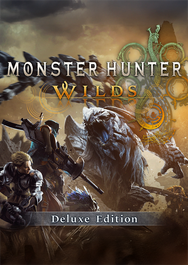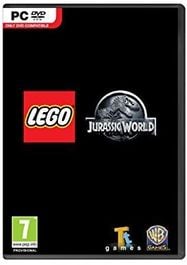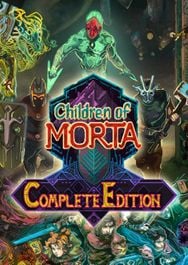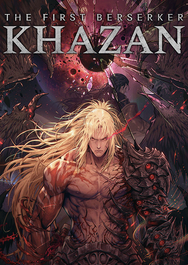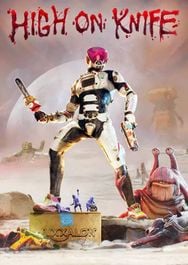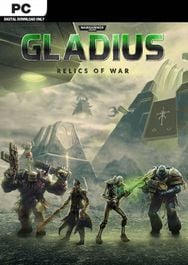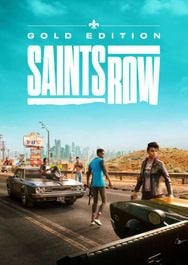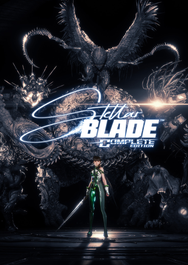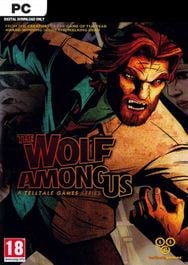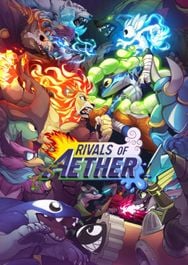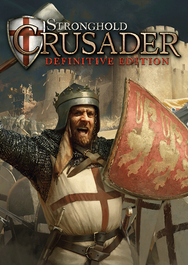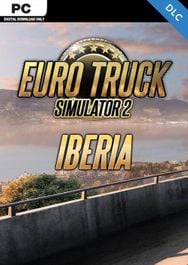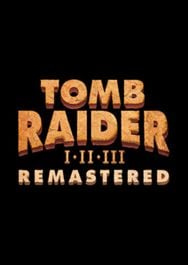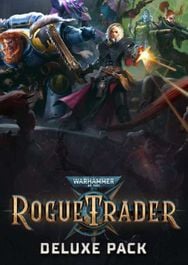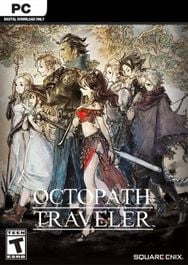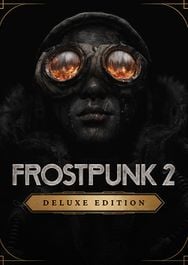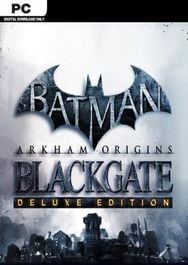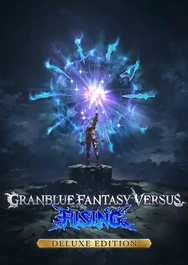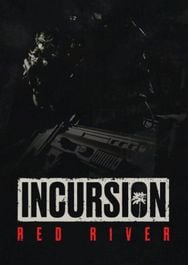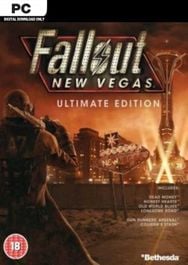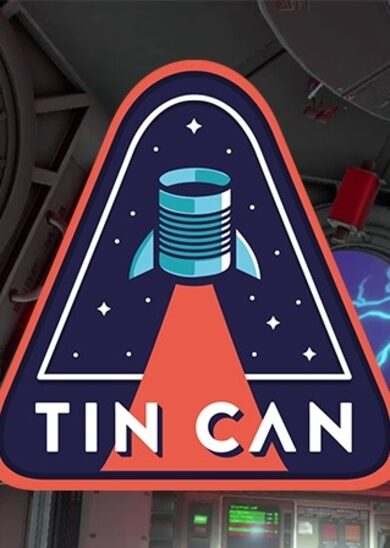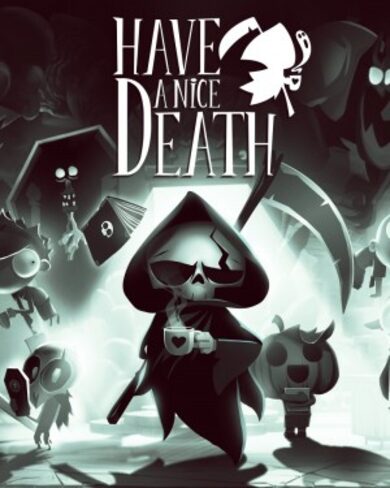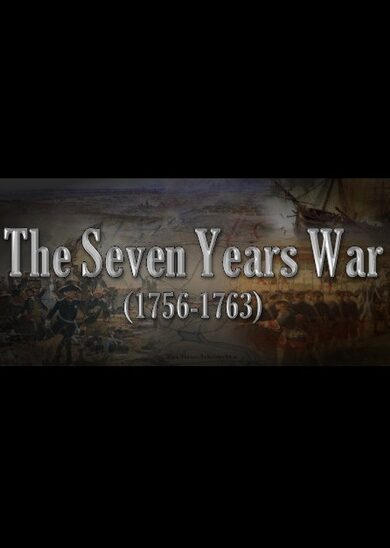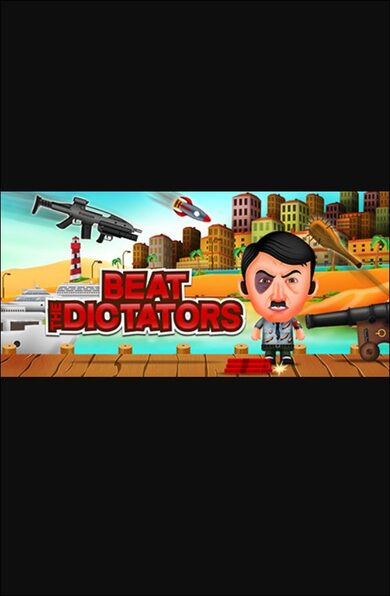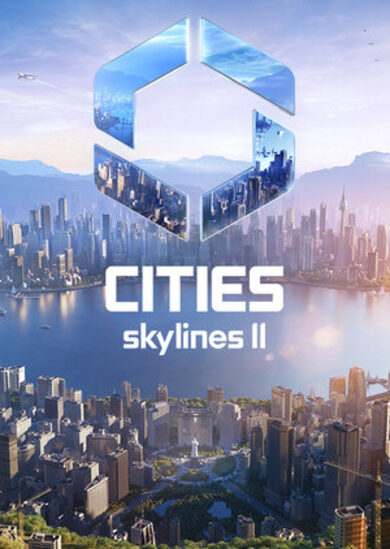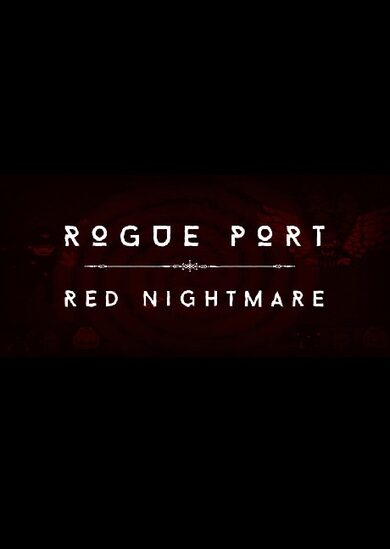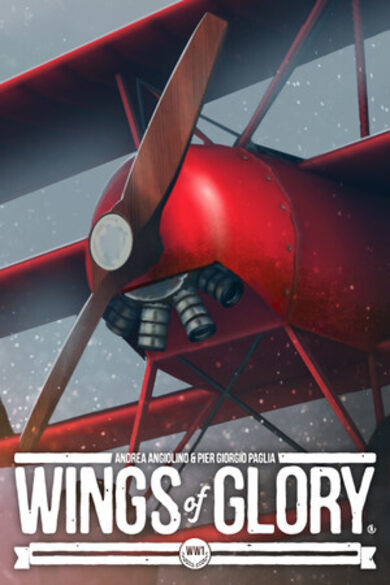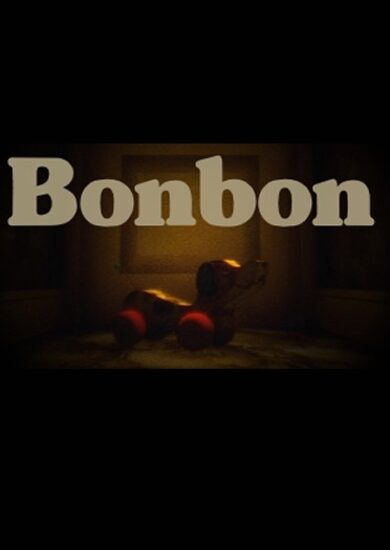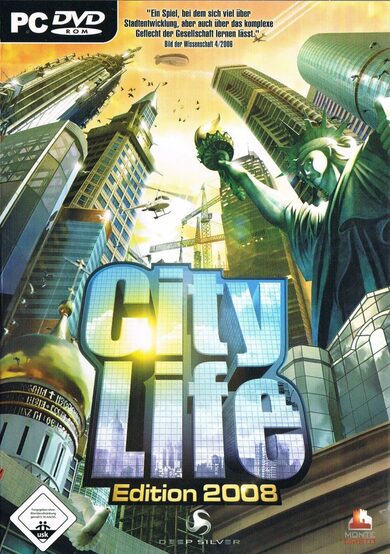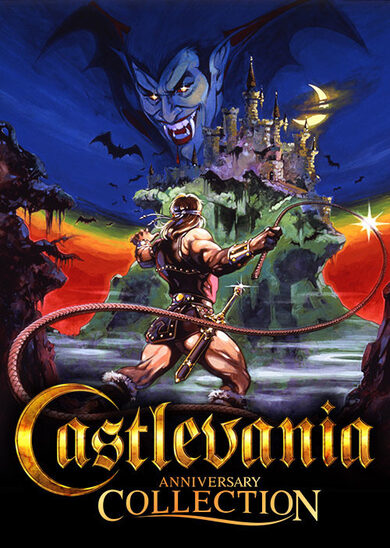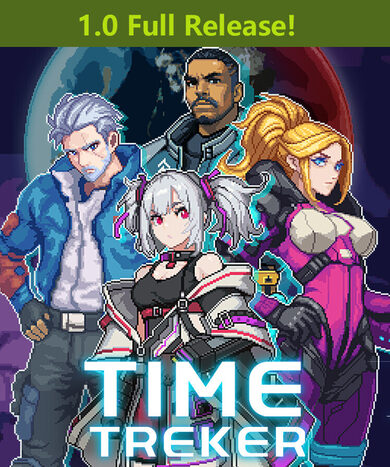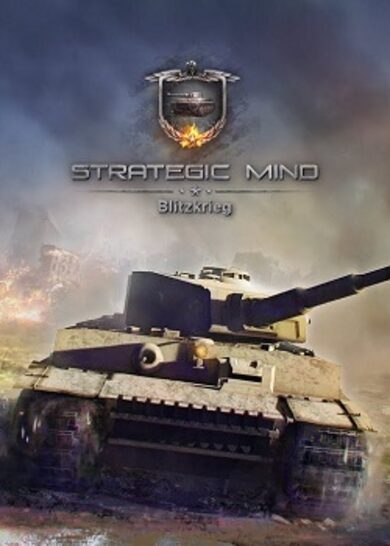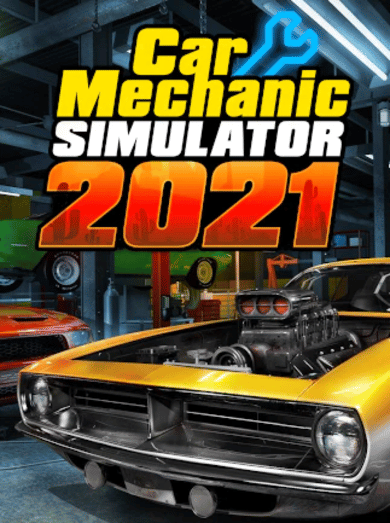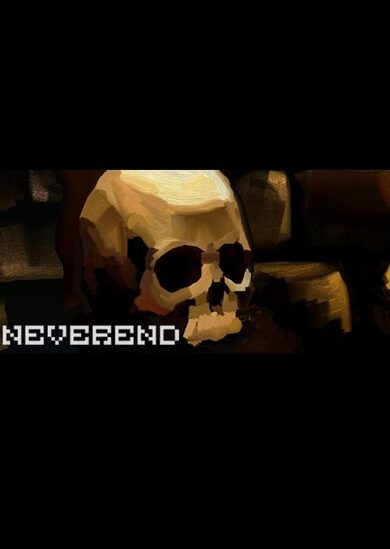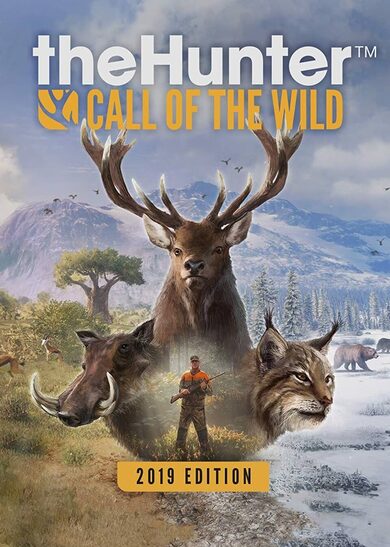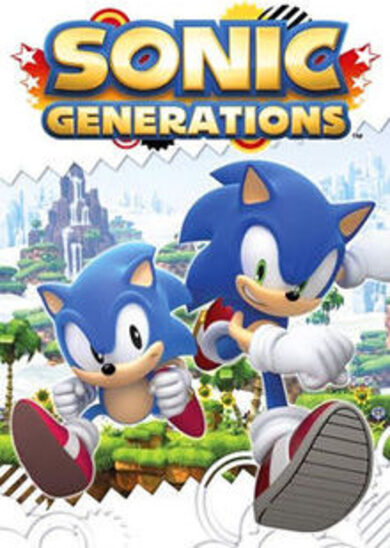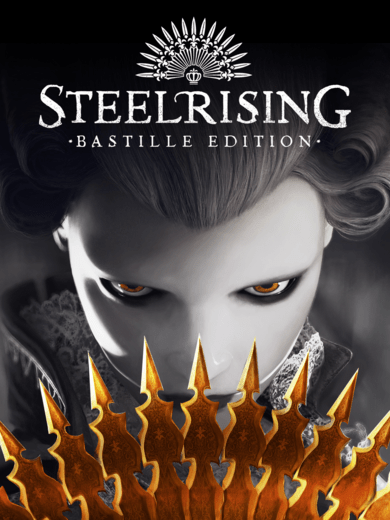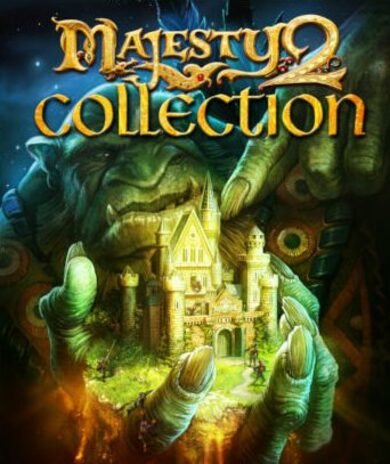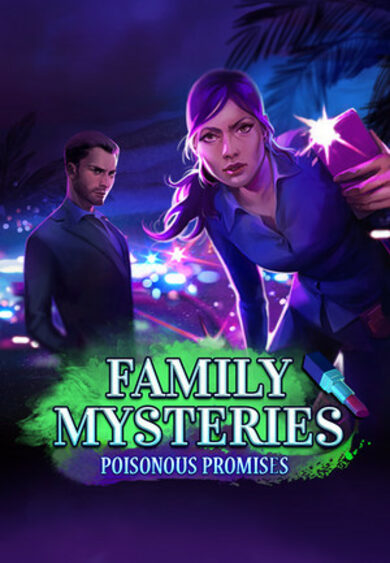Features
- 17 tracks set in unique locations, 11 of them reversible for a grand total of 28 playable tracks
- 13 teams and a lineup of super fast drag ships
- 14 pickups for all your combat needs
- 6 gamemodes (Race, Time Trial, Speed Lap, Survival, Knockout and Eliminator)
- A singleplayer campaign to challenge your skill
- Two player splitscreen with dual-monitor support
- A thumping 90s inspired soundtrack featuring 34 tracks spanning across Techno, Jungle, Neurofunk and Drum and Bass
- A modding tool suite to import your own ships, build your own tracks and program your own gamemodes, weapons and more
Physics
BallisticNG recreates the physics of a time long gone. Playing the game is all about getting into the zone and becoming one with the ship, practicing every nook and cranny of every track until you can do it with your eyes closed. Feeling the speed isn't about what the HUD tells you, but how the environment swooshes past you and timing the right maneuvers at the right time to keep the flow going. If you're looking for a quick game, lower speed classes provide you with a more laid back experience. You can even disable weapons if you want a good clean race.Visuals
The game is built as if it were running on real 90s hardware. Low poly ships and environments create simple yet visually rich scenes that can run on most hardware. Retro 3D options are available to emulate hardware limitations from the 90s, modern effects are also available so you can make the game look old, new or anywhere in-between.VR Support
BallisticNG has beta VR support with no compromises on game functionality. All modes, tracks, ships, online and mod content are supported! Tweak the game with the VR options to get the most comfort out of your experience.Cockpit Mode
Each ship has a unique cockpit which reflects the design you see on the exterior. When in cockpit mode the game processes the audio to make it sound authentic, complete with the sound of rain splashing on the canopy and displays flickering as you take damage from weapons, everything you need to get cosy in your high speed future racer.Joining the beta
Right click BallisticNG in your steam library and go to Properties
Go to the betas tab on the window that opens
From the dropdown select Beta. If the update doesn't automatically queue for download, restart Steam
What is the beta?
For 1.3 we're developing and implementing new modding tools and features, some of which will be part of the upcoming Switch version of the game. We're releasing beta builds for each new feature we add so the community gets to play around with them early.
Unity Tools Notice
While these beta builds ship with Unity 2020.3.5 ready builds of the Unity Tools, they are intended for our internal testing group only. If you want to import the Unity Tools, please make sure you're using Unity 2018.3.8 and import them from the public branch running version 1.2.5 of the game.
Mods built with the 1.3 Beta Unity Tools are not compatible with previous versions of the game and documentation will not be available until the final release of 1.3.
C.Y.G.O.N Tempest Livery Template
A livery template for the C.Y.G.O.N tempest is now available. Our friends at Caged Element have given us the all clear, so it's now included!You'll find the template PSD alongside all of the others in the modding folder. If you're new to custom liveries, you can check out our documentation which covers how they work here .
Here's a livery that community member Vista has already made!

Aster LB221
For those of you who have been with us for a while now, carving is back.The Aster LB221 is a fully realized version of the original cheat, coming back with its own category of tracks!
The bike has a livery for all of the main teams and can be used to set leaderboard times. If you'd like to race other bikes on normal tracks, type carving on the menu to force the AI to also use the Aster with you ;)
To select the bike you'll want to move up to the new Small Vehicles category on the turntable interface.


Ribble Raceway (and future tracks)
Small Vehicle tracks are a new type of track which are designed for smaller vehicles, namely the Aster LB221 at the moment.Currently we have plans for 8 of these tracks, and to help make them are community members Kabelsalat and Brobama!
Small vehicle tracks have lower top speeds but the tracks themselves are much smaller. We're allowing any ship to be raced on them, but ideally you'll want to use the Aster. They're 30% slower then the normal game, so if you want to race them at normal speeds you can use hyper speed to counter the speed reduction.
In the future, custom tracks will be able to be setup as small vehicle tracks. We'll have template layout creator and blender files alongside the final 1.3 release for this.
https://www.youtube.com/watch?v=vXKQVv4kkv4


Arrivon XI Reworked
Arrivon XI has had a major update. We've made improvements to the pitlane entrances and gave the scenery a fresh coat of paint to bring it up to spec with other tracks. We'll be giving Omega Harbour the same treatment next!https://www.youtube.com/watch?v=jS7-QwnD7LQ


Campaign Update
Note: this change adds more events to the campaign. Your campaign rank will drop as a result of this.The base game campaign has been updated to better space out events, add new events for post-release gamemodes and make tweaks to existing events to make it more fun.
Ascension and Decension have also seen a major update so they introduce and use all of the game's reverse tracks.
The Barracuda events have also been restructured so they're not such a grind, now with only 4 time trial events and the tournament only covering a handful of tracks. The Model B tournaments have also been split out into individual races, with two tournaments at the end to challenge your consistency across the forward and reverse versions of the tracks.
All campaigns have also been updated so you now only need 4 points to unlock the next set of events instead of 6. This means you'll need 2 silvers, a bronze and a gold or a single platinum to progress to the next set of events.
Unlock requirements for DLC liveries have also been reduced to 50% overall completion of the DLCs campaign.
Layout Creator 2.14
Layout Creator 2 has had a major update, bringing it to version 14. Some of these are previews of features you can expect out of Layout Creator 3! Refer to the in-game hotkey reference window for more information.- Added tangent rotation snapping. Defaults to 15 degrees and is enabled alongside grid snapping.
- Added option to set the track refresh poll rate. Now defaults to 60fps thanks to some major optimizations
- Added orthographic camera modes. Refer to hotkey reference
- Added node scaling tool, bound to the S key.
- Added node orbit tool, bound to the R key.
- Added a ship speed option
- Implemented a new junction connection smoothing algorithm that deals with geometry much better. The old one can be turned back on in the route editor and will still be used by default when opening files created in V13 or lower.
- Added options to copy shape data when appending a new node and interpolate when inserting. Both are enabled by default.
- Insert Segment hotkey moved to I key
- Move reference image hotkey moved to W key
- Grid snapping now defaults to 2 units
- Grid and rotation snapping can now be set using a text input field at the top of the editor
- Track mesh generation now takes place over three separate passes, fixing numerous issues caused by the original single pass
- Improved handling of section transforms near the end of a closed route
- The editor no longer responds to play mode toggle inputs until the ship has been spawned
- Using the move to cursor tool now supports multiple nodes
- The default camera speed is now faster
- Fixed an issue where routes with a single note would create connections to sections near the world origin
- Fixed input fields not being deslected when ending an edit
- Fixed a slow memory leak caused by materials not being purged from memory after exiting play mode
Custom Virtual Palettes
We've added custom color palette support for virtual scenery! For more information, check out our reference sheet below. Once you have a palette, you can enable it in the Game -> General menu.We've included the game's built in palettes with this release. You can find them in the Modding -> Palette Templates folder where the game's installed.

Upsurge Improved
There's been some minor tweaks to Upsurge to make it more enjoyable, and a major backend change has enabled something new.- Added obtainable target message and notice sound
- Ships no longer lose zones after being eliminated
- The shield fill bar now correctly correlates to the shield refill percentage
And the big one:
Upsurge now uses the same dynamic environment colors that Survival does, including when playing in splitscreen!
https://youtu.be/cg3tqvhXMc4
Collision Improvements
Collisions have seen some major improvements for the first time since pre-1.0 builds of the game. Scraping the backend of the ship against walls is now smooth and in tracks making use of scenery walls, ships will no longer clip through them.The math that keeps the ship from sliding up sloped walls has also been reworked, fixing issues where ships would stick at the height they were at when entering the collision and even slam into the floor on hills because of it.
The invisible track boundary collisions now also correctly catch airbrake velocity and stop the ship from flying away from the track when above the wall with improved stability.
Some other cool stuff
The complete changelog between Beta 4 and 5 is a chonker so we'll be saving all of the nitty griitty details until the final 1.3 release. But here's some more cool stuff:Accessibility
- Added an option to disable the Ai player stat sharing. Disable this option and Ai ships will always use the actual top speed of their selected ship. This does not affect campaign progression.
This option will now always be off for AI in multiplayer lobbies.
- Implemented support for the event description field. The ingame campaign editor has been updated to support this too.
- Barrel rolls and sideshifts can now be turned on in 2159 and floor hugger physics. Barrel rolls have also had some major improvements that apply to all three physics modes.
- The lobby settings menu has been redesigned and is now generated on the fly, making it easier for us to add more stuff to it ;)
- Implemented bot count option
- Implemented barrel roll and sideshift options
- Clients are now restricted to the hosts installed weapons. (for custom weapons)
- Fixed formatting issues with campaign editor UI elements
- Improved the formatting of text on the stats menu
- Implemented error handling for Survival music visualization. If there's a problem the game will now continue going without music effects instead of softlocking.
- Fixed total races with X ship stats not tracking properly
- Fixed ships not rendering for player 2 in splitscreen
- The 3d track pads have updated textures with bloom baked into them for a better look
- 3d weapon pads now pulsate their color between pink/yellow like their tile brethren, instead of being a fixed red
- Removed the slalom on Luijazui Parks cave exit
Minimum Setup
- OS: 64-bit distroMemory: 2 GB RAMStorage: 3 GB available spaceAdditional Notes: Requires OpenGL 3.2+. Mods will increase required storage space and memory.
- Memory: 2 GB RAMStorage: 3 GB available spaceAdditional Notes: Requires OpenGL 3.2+. Mods will increase required storage space and memory.
- Storage: 3 GB available spaceAdditional Notes: Requires OpenGL 3.2+. Mods will increase required storage space and memory.
Recommended Setup
- OS: 64-bit distroMemory: 4 GB RAMStorage: 3 GB available spaceAdditional Notes: Requires OpenGL 3.2+. Mods will increase required storage space and memory.
- Storage: 3 GB available spaceAdditional Notes: Requires OpenGL 3.2+. Mods will increase required storage space and memory.
[ 6354 ]
[ 6548 ]
[ 3177 ]
[ 2532 ]
[ 1655 ]
[ 1040 ]
[ 32822 ]
[ 867 ]
[ 45625 ]
[ 6040 ]
[ 17231 ]
[ 819 ]