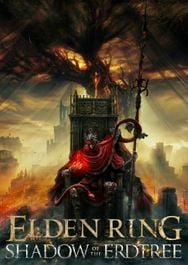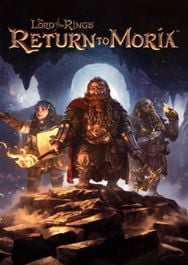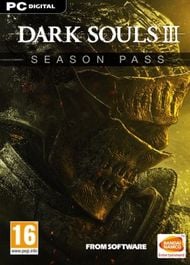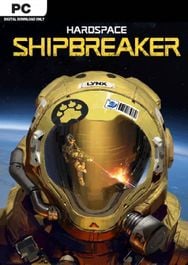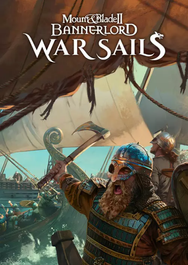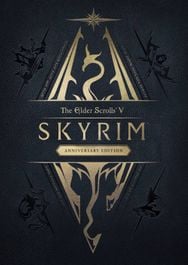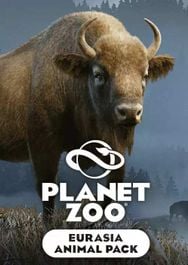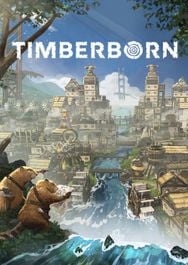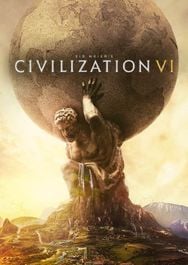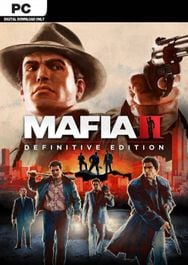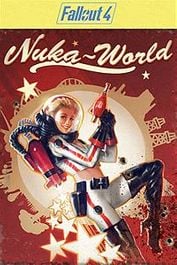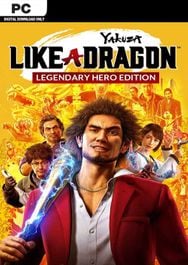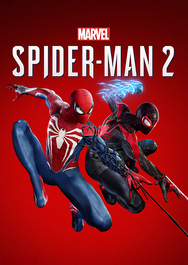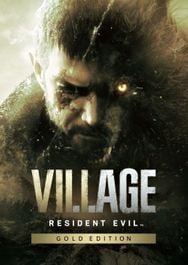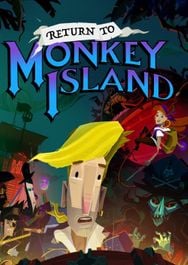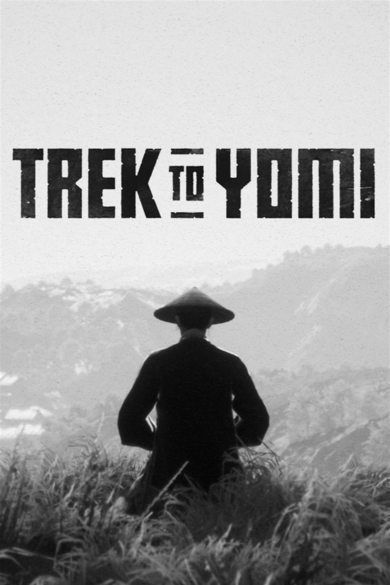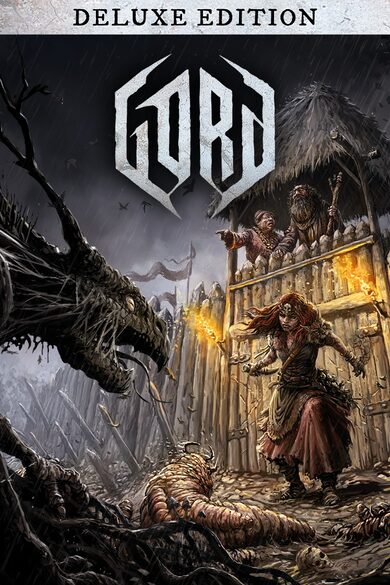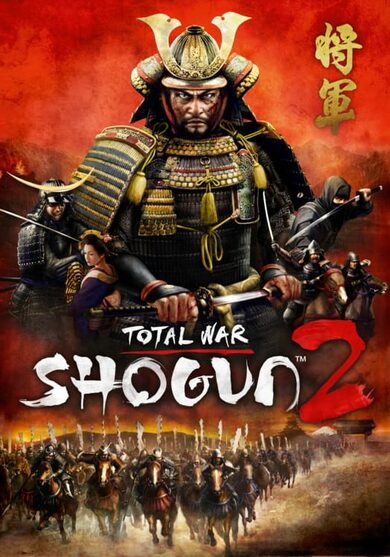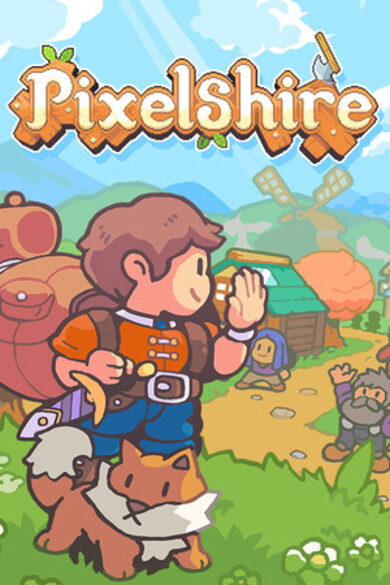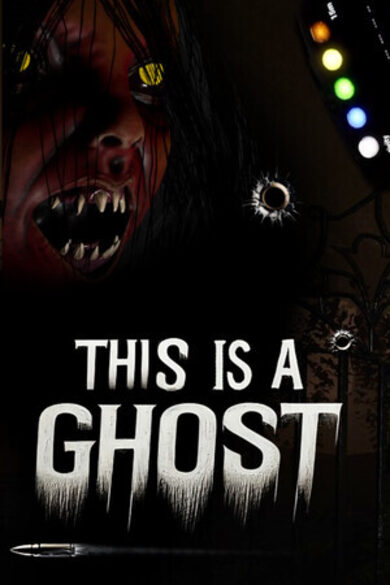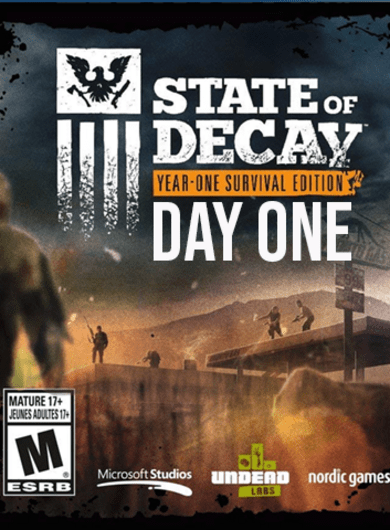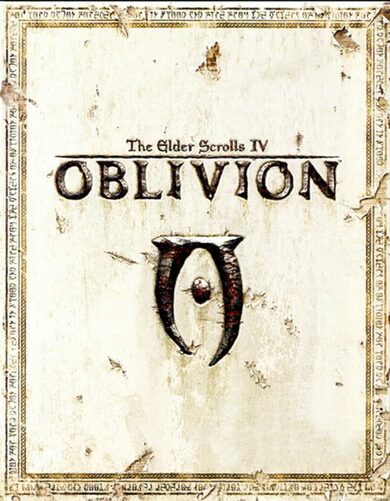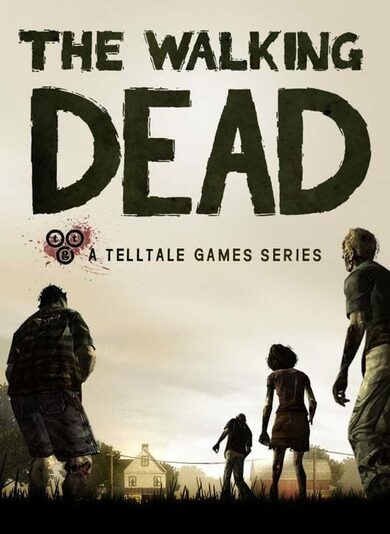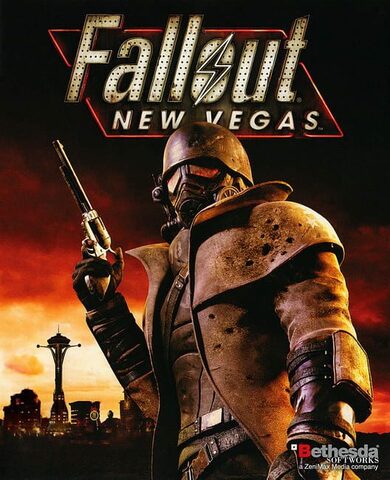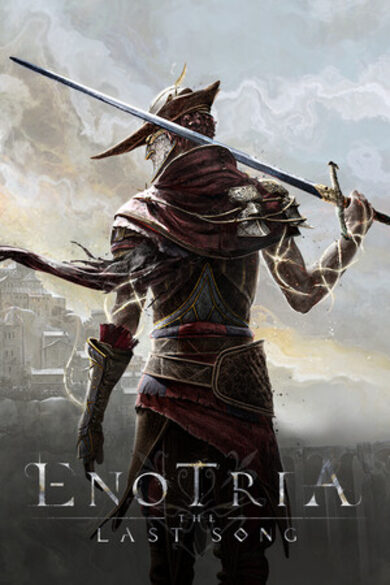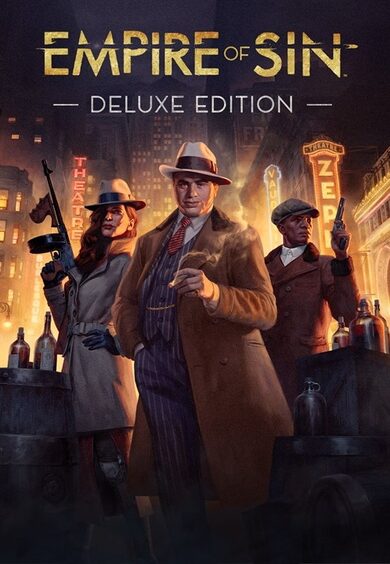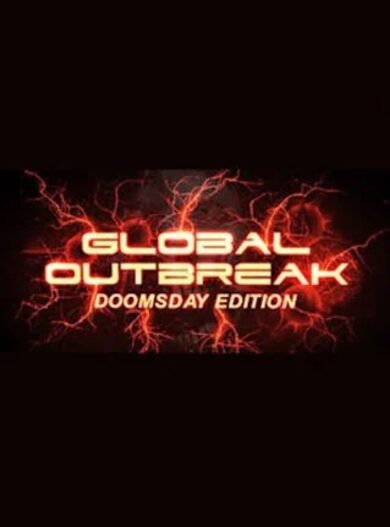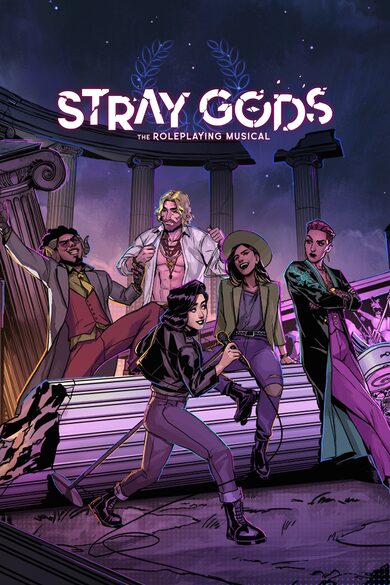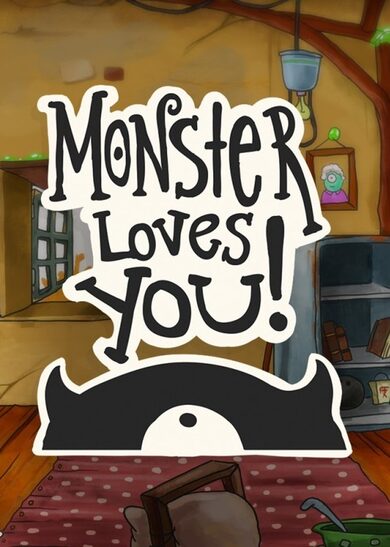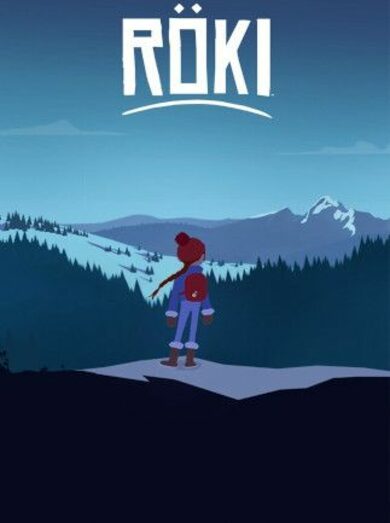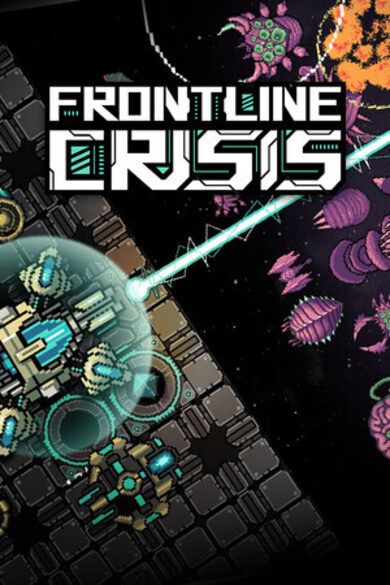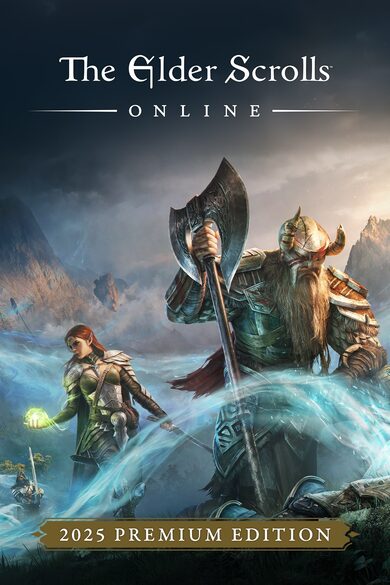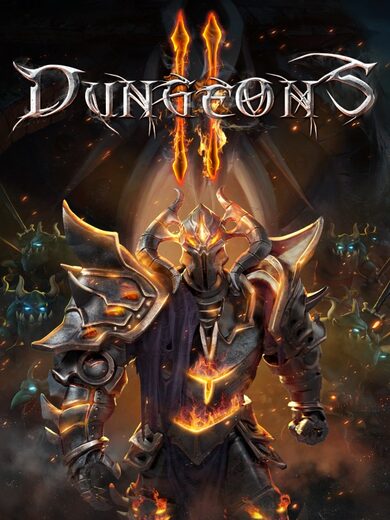BallisticNG is an action packed anti-gravity racer developed as a lover letter to the original Wipeout trilogy. Set in the year 2159 you glide through futuristic race courses armed to the teeth with deadly weapons to aid you in taking first place.
Features
- 17 tracks set in unique locations, 11 of them reversible for a grand total of 28 playable tracks
- 13 teams and a lineup of super fast drag ships
- 14 pickups for all your combat needs
- 6 gamemodes (Race, Time Trial, Speed Lap, Survival, Knockout and Eliminator)
- A singleplayer campaign to challenge your skill
- Two player splitscreen with dual-monitor support
- A thumping 90s inspired soundtrack featuring 34 tracks spanning across Techno, Jungle, Neurofunk and Drum and Bass
- A modding tool suite to import your own ships, build your own tracks and program your own gamemodes, weapons and more
Physics
BallisticNG recreates the physics of a time long gone. Playing the game is all about getting into the zone and becoming one with the ship, practicing every nook and cranny of every track until you can do it with your eyes closed. Feeling the speed isn't about what the HUD tells you, but how the environment swooshes past you and timing the right maneuvers at the right time to keep the flow going. If you're looking for a quick game, lower speed classes provide you with a more laid back experience. You can even disable weapons if you want a good clean race.Visuals
The game is built as if it were running on real 90s hardware. Low poly ships and environments create simple yet visually rich scenes that can run on most hardware. Retro 3D options are available to emulate hardware limitations from the 90s, modern effects are also available so you can make the game look old, new or anywhere in-between.VR Support
BallisticNG has beta VR support with no compromises on game functionality. All modes, tracks, ships, online and mod content are supported! Tweak the game with the VR options to get the most comfort out of your experience.Cockpit Mode
Each ship has a unique cockpit which reflects the design you see on the exterior. When in cockpit mode the game processes the audio to make it sound authentic, complete with the sound of rain splashing on the canopy and displays flickering as you take damage from weapons, everything you need to get cosy in your high speed future racer.
1.3 Beta 6 is now available!
What is the beta?
For 1.3 we're developing and implementing new modding tools and features, some of which will be part of the upcoming Switch version of the game. We're releasing beta builds for each new feature we add so the community gets to play around with them early.
Unity Tools Notice
While these beta builds ship with Unity 2020.3.5 ready builds of the Unity Tools, they are intended for our internal testing group only. If you want to import the Unity Tools, please make sure you're using Unity 2018.3.8 and import them from the public branch running version 1.2.5 of the game.
Mods built with the 1.3 Beta Unity Tools are not compatible with previous versions of the game and documentation will not be available until the final release of 1.3.
https://trello.com/b/xf49tYpV/ballisticng-public-roadmap
While subject to change, the gist of what we're working towards is:
As you can see from the roadmap we have a lot of free content still to come for 1.3, so buckle up ;)
https://www.youtube.com/watch?v=osV1vCeGxHg




We asked Brobama if there was anything he wanted to add to this betas release announcement, and he had this to say:
"When we were first discussing ideas for the bike tracks, the first thing that came to my mind was motocross racing. Alice Mountain takes inspiration from old Motocross racing games on PS2 and Xbox - which I played a lot of as a kid - most importantly the track Hillsboro from MX: Unleashed, which also had a construction site and gondola line. I tried to incorporate the aesthetic of these old games into BNGs engine, while also staying close to the guidelines given to me by Vonsnake, which resulted in a hybrid between the standard bike track style of Ribble Raceway and a bumpy dirt section. This track also has a few sections where the normal road surface gives way to bare rock, which I just did because it looks cool. Its taken me a long time to complete, but after Vonsnake personally flew to America to physically assault me for not working fast enough, Ive finally been able to become the first mod-track creator to have a track added to the game officially. also i was the president"
https://www.youtube.com/watch?v=GyYUmoi3Tro




We've also enabled Survival on the expert tracks. As a side note, Arrivon Peak has had a few scenery tweaks ;)

Previously the times were split by fixed amounts off the gold medal on each event. This worked fine for the shorter tracks, but for longer tracks like Omega Harbour it was a major problem as the game suddenly started demanding a lot more because of the endurance required to reach even a bronze.
The new way we've calculated these times is by taking the gold medal time and adding a percentage of a single laps completion time to it. For bronze this is 50%, silver is 25%. This results in times that scale nicely across the board, and overall the silver and bronze medals are more forgiving then before.
Using this you can view ships from any angle with varying intensities of light. You can also toggle the different texture maps on and off to see how everything looks individually or all together.

Once you have a roster of AI ships you like, you can save them as a preset to recall at any time. This will save an ini file to User -> Config -> Ini -> Ai Presets so you can share your AI setups with others!
When you have less then 16 ships selected the UI will grey out the ships that won't be used by AI. You can still interact with these buttons however, it's just to signify that the AI isn't using them.

Options for sun rays will be coming to custom tracks in the future for the final 1.3 release. We also have an in-game sun ray editor, which you can access from the debug hub (F9 key)
Tracks that have sun rays are:

Of course you can also continue using the old track chase camera if you want. We've added an option for that. The camera will also be sat a bit further back in the new camera and there is an option to reposition it approximately to where it would be with the old camera if you want to keep it consistent.
Finally we've also got new behaviours for when you're using the new camera in 2280 mode, floor hugger, on a magnetic tile or no tilt lock section. The cameras pitch will no longer be based on the ships orientation to the worlds up direction and instead offset itself based on the ships pitch delta, making it much more manageable when tracks get a bit more crazy then usual.
Check out an example here.
While still a work in progress, this API gives you access to both the meat of the layout building backend and general purpose macro helpers, such as a table builder, to quickly code out a results screen that displays exactly what you need.
Full documentation is not yet available, however you can check out an example here .
First things first, we've moved the tools over to Github:
https://github.com/bigsnake09/Neognosis-Workflow-Tools
The url shortcut included with the game now also points to this repository. Having everything sat here puts it in a public place where anybody can benefit from our tools, even for non BallisticNG use!
Changelog
Blender NeoModeling plugin
Tilemap Builder General
UV Rect Mode:
Atlas Creation Mode:
If you're just playing the game this doesn't mean much, however this change will break code mods. Most of the work we've done for this is just moving, renaming and consolidating some duplicate code, so upgrading code mods to the new code base shouldn't be too difficult.
A lot of the changes made take code mods into consideration, making sure that everything is now organised in a more logical manner that's easier for modders to search through and figure out what's happening and where.
We have a work in progress upgrade document that you can refer to here:
https://docs.google.com/document/d/1c5CXNsjHFzTRJCPeRlr--OHBkCyFCNizPjkK1f8IEDo/edit?usp=sharing
Tracks
Music
Modding
Gamemodes
Engine
Commands
Debug Hub
User Interface
Mac/Linux
Options
Multiplayer
Physics
Camera
1.3 Beta 6 is now available! We took a month off over Christmas to refresh and come back with a strong start to the year. We have lots of new modding features and content for you!
Note: We have made major refactoring changes to the game's code base. What we've done shouldn't affect game stability, but code mods will now be broken. See the Codebase Refactored section below for more details.
Joining the beta
- Right click BallisticNG in your steam library and go to Properties
- Go to the betas tab on the window that opens
- From the dropdown select Beta. If the update doesn't automatically queue for download, restart Steam
What is the beta?
For 1.3 we're developing and implementing new modding tools and features, some of which will be part of the upcoming Switch version of the game. We're releasing beta builds for each new feature we add so the community gets to play around with them early.
Unity Tools Notice
While these beta builds ship with Unity 2020.3.5 ready builds of the Unity Tools, they are intended for our internal testing group only. If you want to import the Unity Tools, please make sure you're using Unity 2018.3.8 and import them from the public branch running version 1.2.5 of the game.
Mods built with the 1.3 Beta Unity Tools are not compatible with previous versions of the game and documentation will not be available until the final release of 1.3.
Development Roadmap
We now have a public version of our internal roadmap available for everybody to view!https://trello.com/b/xf49tYpV/ballisticng-public-roadmap
While subject to change, the gist of what we're working towards is:
- Release 1.3 as a major content and modding tools update for PC with some preliminary and fundemental engine changes for the Switch version
- Release Maceno Island shortly after 1.3 drops
- Begin work on 1.4, a major overhaul to the game's internals to get it ready for the Switch release.
- Once 1.4 has dropped, continue supporting the game with new content in 1.5 and beyond.
As you can see from the roadmap we have a lot of free content still to come for 1.3, so buckle up ;)
Game Changes
Alice Mountain
The first track from Brobama is here! Alice Mountain is a small vehicles track set at the base of a ski resort in British Columbia and features lots of bumpy offroad track.https://www.youtube.com/watch?v=osV1vCeGxHg




We asked Brobama if there was anything he wanted to add to this betas release announcement, and he had this to say:
"When we were first discussing ideas for the bike tracks, the first thing that came to my mind was motocross racing. Alice Mountain takes inspiration from old Motocross racing games on PS2 and Xbox - which I played a lot of as a kid - most importantly the track Hillsboro from MX: Unleashed, which also had a construction site and gondola line. I tried to incorporate the aesthetic of these old games into BNGs engine, while also staying close to the guidelines given to me by Vonsnake, which resulted in a hybrid between the standard bike track style of Ribble Raceway and a bumpy dirt section. This track also has a few sections where the normal road surface gives way to bare rock, which I just did because it looks cool. Its taken me a long time to complete, but after Vonsnake personally flew to America to physically assault me for not working fast enough, Ive finally been able to become the first mod-track creator to have a track added to the game officially. also i was the president"
Omega Harbour Reworked
Omega Harbour has had a much needed facelift to bring up to standard with the game's most recent content. The layout has stayed the same, with the only change being the outer wall on the spiral no longer has a gap in it.https://www.youtube.com/watch?v=GyYUmoi3Tro




More Track/Gamemode Combinations
When we updated the Model B tracks last year we forgot to enable Eliminator and Team Race on them, since they now have weapon pads, so here's that change!We've also enabled Survival on the expert tracks. As a side note, Arrivon Peak has had a few scenery tweaks ;)

Rebalanced Campaign Time Trials
We've adjusted the balancing of the campaign time trials by updating the bronze and silver requirements to be much more sane for new players.Previously the times were split by fixed amounts off the gold medal on each event. This worked fine for the shorter tracks, but for longer tracks like Omega Harbour it was a major problem as the game suddenly started demanding a lot more because of the endurance required to reach even a bronze.
The new way we've calculated these times is by taking the gold medal time and adding a percentage of a single laps completion time to it. For bronze this is 50%, silver is 25%. This results in times that scale nicely across the board, and overall the silver and bronze medals are more forgiving then before.
Ship Viewer
Working on custom liveries? We've got just the thing for you! The ship viewer is a new in-game tool for loading up and looking at any ship in the game, both vanilla and mods.Using this you can view ships from any angle with varying intensities of light. You can also toggle the different texture maps on and off to see how everything looks individually or all together.

Custom Ai Rosters
One of our larger requested features over the years has now been implemented! When playing in custom race you now have options to set which ship and livery each AI will use. This supports all ships loaded into the game, both vanilla and custom.Once you have a roster of AI ships you like, you can save them as a preset to recall at any time. This will save an ini file to User -> Config -> Ini -> Ai Presets so you can share your AI setups with others!
When you have less then 16 ships selected the UI will grey out the ships that won't be used by AI. You can still interact with these buttons however, it's just to signify that the AI isn't using them.

Multiplayer Lobby Presets
Sever hosts can now save all of the lobby settings as a preset, using the same system as the new custom AI rosters.Sun Rays
The game now has realtime sun rays! These were added to spice up Maceno Interchange, but we've gone back through a couple of tracks to add them there too. These are applied specifically on a per-track basis where they make sense and are designed to be a subtle addition instead of a glaring extra. You can of course turn them off, and they'll be off by default on the games first startup if you select the retro or low modern presets.Options for sun rays will be coming to custom tracks in the future for the final 1.3 release. We also have an in-game sun ray editor, which you can access from the debug hub (F9 key)
Tracks that have sun rays are:
- Cassandra
- Zephyr Climb
- Marina Rush
- Zephyr Ridge Reverse
- Nova Split Reverse
- Alantica Reverse
- Nova Park
- Vega Square Reverse
- Route 05 Reverse
- Maceno Interchange (Upcoming in Maceno Island)
- Alice Mountain Reverse


New Track Chase Camera
The track chase camera has gone through a major rewrite to reimplement all of the behaviours in a much more mathematically pleasing way. You'll find the camera feels a lot smoother, more responsive and most importantly, much closer to our source material ;)Of course you can also continue using the old track chase camera if you want. We've added an option for that. The camera will also be sat a bit further back in the new camera and there is an option to reposition it approximately to where it would be with the old camera if you want to keep it consistent.
Finally we've also got new behaviours for when you're using the new camera in 2280 mode, floor hugger, on a magnetic tile or no tilt lock section. The cameras pitch will no longer be based on the ships orientation to the worlds up direction and instead offset itself based on the ships pitch delta, making it much more manageable when tracks get a bit more crazy then usual.
Modding Changes
Mod Options API
Code mods can now create their own option menus! Once programmed, players can access your mod options from the new Game -> Mods options menu, where they can select a menu that you've added and configure settings to their liking.Check out an example here.
Results Screen API
Working on a custom gamemodes that needs to display something other then what the vanilla game does? We've got you covered with a new results screen API!While still a work in progress, this API gives you access to both the meat of the layout building backend and general purpose macro helpers, such as a table builder, to quickly code out a results screen that displays exactly what you need.
Full documentation is not yet available, however you can check out an example here .
Neognosis Workflow Tools
There's been some updates to our Blender addons and standalone tilemap builder tool.First things first, we've moved the tools over to Github:
https://github.com/bigsnake09/Neognosis-Workflow-Tools
The url shortcut included with the game now also points to this repository. Having everything sat here puts it in a public place where anybody can benefit from our tools, even for non BallisticNG use!
Changelog
Blender NeoModeling plugin
- Added Rip Edges to NURBS curve operator
- Added Setup Curve Array operator
- Added Setup Normal Auto Smooth operator
Tilemap Builder General
- Improved the layout of the new project window
- Updated UI design so it's no longer using the default ImGUI colors
- Fixed windows not being resizable from their edges
UV Rect Mode:
- Fixed the export button for texture previews only working on the first texture in the list
Atlas Creation Mode:
- Added tooltips to more UI elements
- Added button to import multiple diffuse textures. This will also automatically detect illum and reflection maps based on _i and _r prefixes in the file name.
- Added per texture button to automatically load illum and reflection maps. Like above, this is based on _i and _r prefixes in the file name.
- Added sync sets option. When enabled any changes to a single texture set will reflect across all sets.
- Added file repathing options. This lets you select a folder and the tool will scan the root and all sub-directories for the texture file.
- Added tooltips that show texture map file paths when hovering over the texture map title in the texture manager
- The texture atlas is now only rebuilt when the mouse cursor is moved
- Fixed alpha blending of textures
Codebase Refactored
To begin preparing for 1.4, which is where we'll be getting into the meat and potatoes of Switch development, we've refactored the game's codebase so it's easier to start making the changes we need later on.If you're just playing the game this doesn't mean much, however this change will break code mods. Most of the work we've done for this is just moving, renaming and consolidating some duplicate code, so upgrading code mods to the new code base shouldn't be too difficult.
A lot of the changes made take code mods into consideration, making sure that everything is now organised in a more logical manner that's easier for modders to search through and figure out what's happening and where.
We have a work in progress upgrade document that you can refer to here:
https://docs.google.com/document/d/1c5CXNsjHFzTRJCPeRlr--OHBkCyFCNizPjkK1f8IEDo/edit?usp=sharing
Full Changelog
Campaign- Rebalanced all time trials (DLC included) so the silver and bronze requirements are quarter and half of a single lap lower then the gold
Tracks
- Added Alice Mountain
- Reworked Omega Harbour
Music
- Added Vonsnake - Twilight
- Added Xpand - Bay Sound. A vocal mix is also included in the soundtrack DLC
- Added Shiftdelete - Shockwave
Modding
- Added Ship Viewer to provide an environment for custom livery development
- Fixed code mods not loading from the external txt file
Gamemodes
- Increased the upsurge shield time from 1.5 seconds to 3 seconds
- Eliminator can now be played on the Model B tracks
- Team Race is now playable on the Model B tracks
- Survival is now playtable on the expert tracks
Engine
- Major code refactoring
- Unified game initialization into a single set of tasks. This will change where the ingame console opens to show errors with things like code mods.
- Updated to Steam Audio 2.0.20, fixing continuously degrading performance when spatial audio is enabled.
- JSON data for light flares is now always read and written with an invariant culture rule
- Fixed custom livery resources not being purged when refreshing the available custom liveries
- Fixed soft locks in specific scenarios when speed pads are being disabled
- FIxed virtual scenery track illuminations not displaying in 2280
- Removed the final bits of the legacy ship importer (.ship and .shp files are still read)
Commands
- Removed the debug_refreshliveries command. This functionality has been moved to the debug hub, under the Content Explorer
Debug Hub
- Added log event/ship packet options to logger
- Added sun ray editor
- Added loaded CSF bundle list into Content Explorer
- Resource references for UGC liveries can not be shown in the Content Explorer
- Fixed windows that were closed still being written to disk as being opened
User Interface
- Added Game -> Mods options menu, allowing code mods to add their own options to the game.
- Added custom AI roster options to custom race
- Moved the VR controls notice to the top of the introduction interface
- The selection highlight color now applies to the titles of selectors and slider
- All content is now selectable in the campaign editor, even if it's locked
- Fixed the mouse cursor still contributing to highlighting UI elements after it's been hidden
- FIxed elements loosing their highlight if the mouse cursor leaves it while it's selected
Mac/Linux
- Fixed issues when using Discord Rich presense.
Options
- Added shield display mode option (percentage and absolute)
- Added track introduction style option (Track Overview, Start Grid Pan or None)
- Added option for sun rays post processing effect
- Added options to toggle the old track chase camera behaviour and approximate the old track chase camera distance in the new camera.
Multiplayer
- Added lobby preset options to the lobby host settings
- Added option to set whether IP hosted servers will attempt to use UPNP or not
- The available weapons handshake is now split into separate packets when the list of weapons is large enough
- Optimized the creation of peer ship tick packets
- Fixed the back button in the lobby settings menu not returning when clicked
- Fixed the server forcing the Aster LB221 when switching to a small vehicles track
Physics
- Forced grounding has been changed so the maximum height is now the minimum threshold for applying the downwards force, instead of the trigger threshold for throwing the ship at the ground.
Camera
- Track chase camera rewritten from scratch to improve its feel. The new camera sits a bit further away from the ship due to changes in how the position is calculate.
An approximation of the old distance can still be used with the Use Legacy Distance setting in options.
The old camera can also be used using the legacy track chase option.
[ 2022-02-08 17:05:27 CET ] [Original Post]
Minimum Setup
- OS: 64-bit distroMemory: 2 GB RAMStorage: 3 GB available spaceAdditional Notes: Requires OpenGL 3.2+. Mods will increase required storage space and memory.
- Memory: 2 GB RAMStorage: 3 GB available spaceAdditional Notes: Requires OpenGL 3.2+. Mods will increase required storage space and memory.
- Storage: 3 GB available spaceAdditional Notes: Requires OpenGL 3.2+. Mods will increase required storage space and memory.
Recommended Setup
- OS: 64-bit distroMemory: 4 GB RAMStorage: 3 GB available spaceAdditional Notes: Requires OpenGL 3.2+. Mods will increase required storage space and memory.
- Storage: 3 GB available spaceAdditional Notes: Requires OpenGL 3.2+. Mods will increase required storage space and memory.
GAMEBILLET
[ 6354 ]
FANATICAL
[ 6548 ]
GAMERSGATE
[ 3177 ]
MacGameStore
[ 2532 ]
INDIEGALA
[ 1655 ]
LOADED
[ 1040 ]
ENEBA
[ 32822 ]
Green Man Gaming Deals
[ 867 ]
AllKeyShop
[ 45625 ]
YUPLAY
[ 6040 ]
Gamivo
[ 17231 ]
HUMBLE
[ 819 ]
FANATICAL BUNDLES
GMG BUNDLES
HUMBLE BUNDLES
INDIEGALA BUNDLES
by buying games/dlcs from affiliate links you are supporting tuxDB