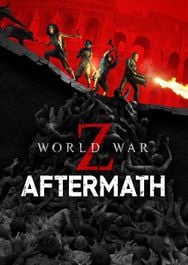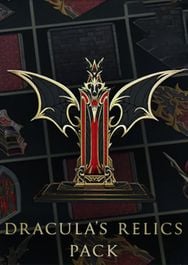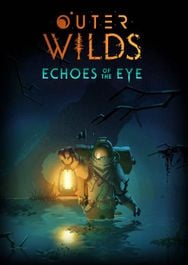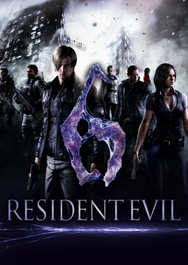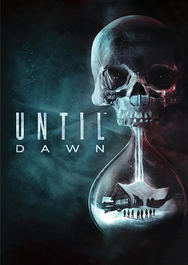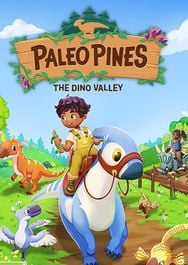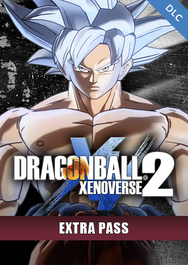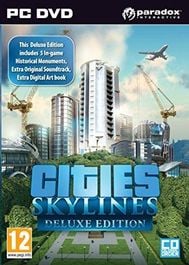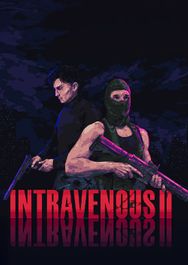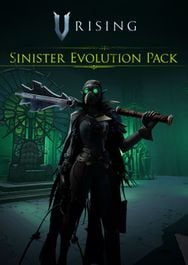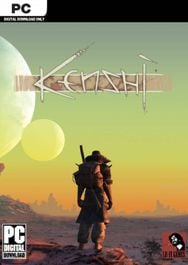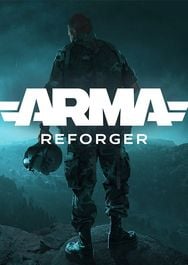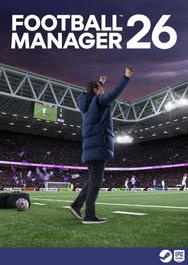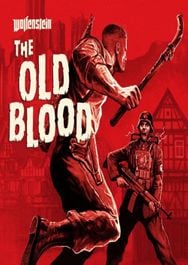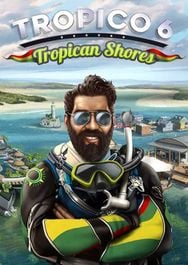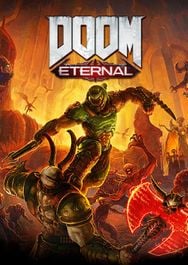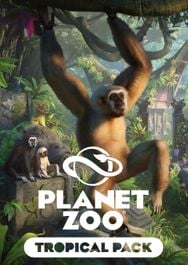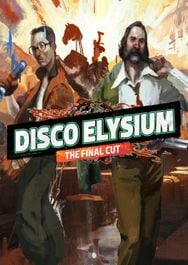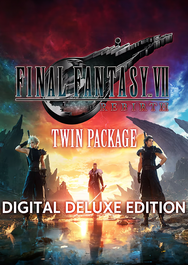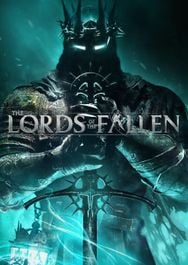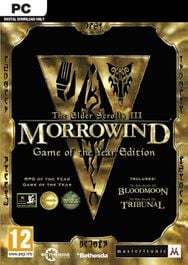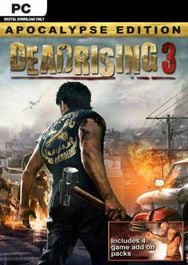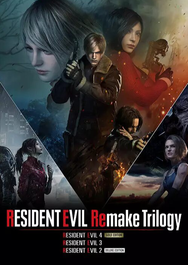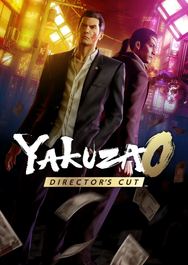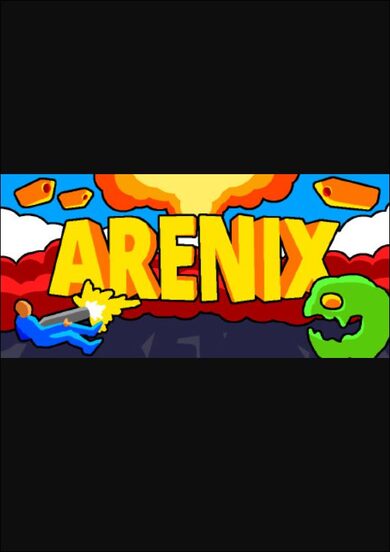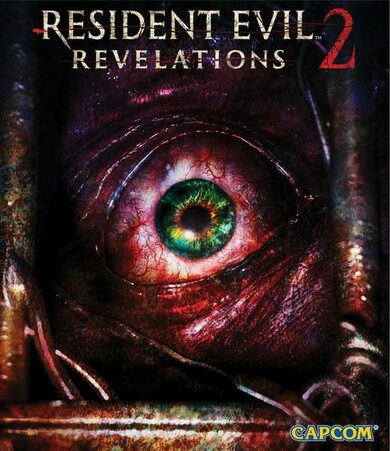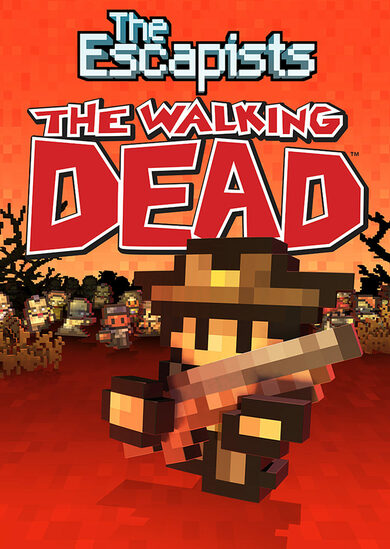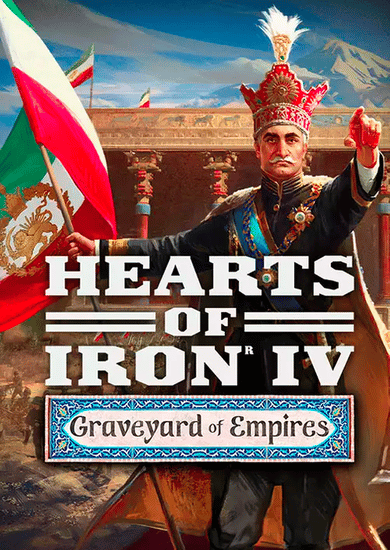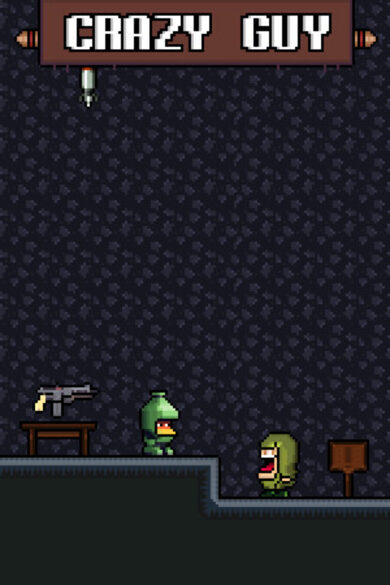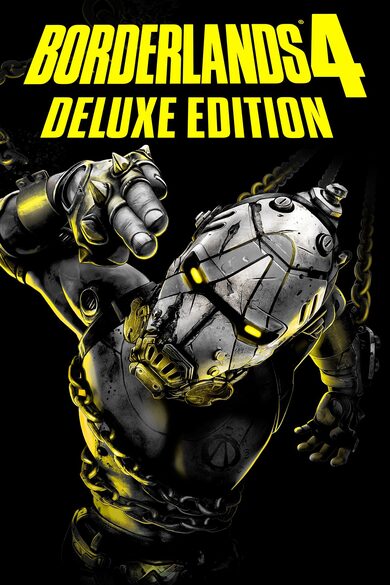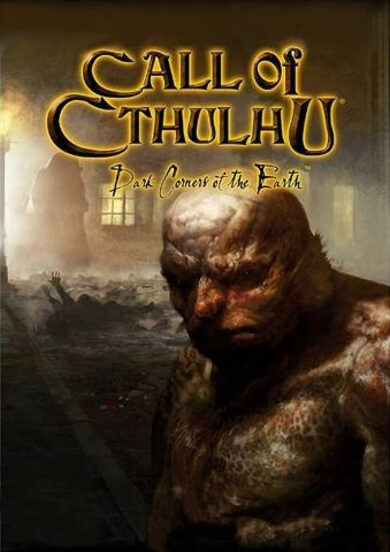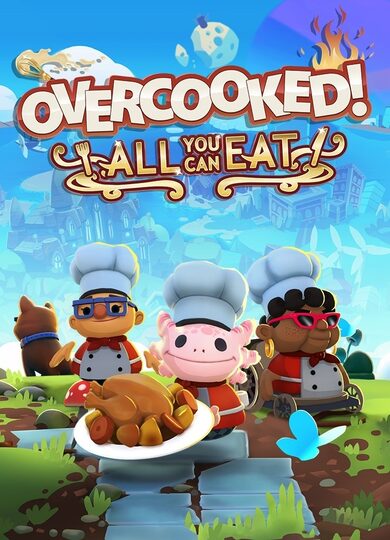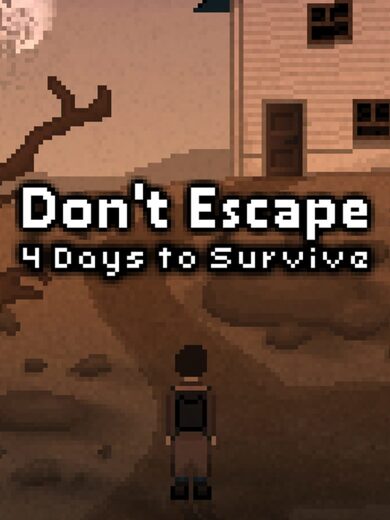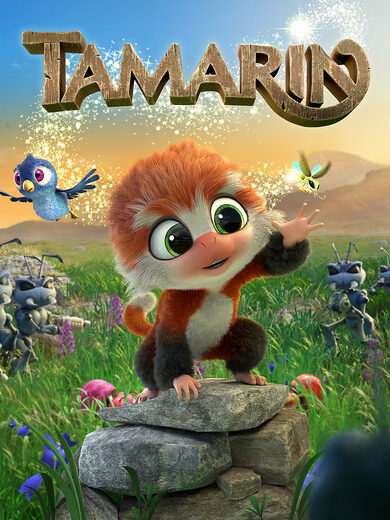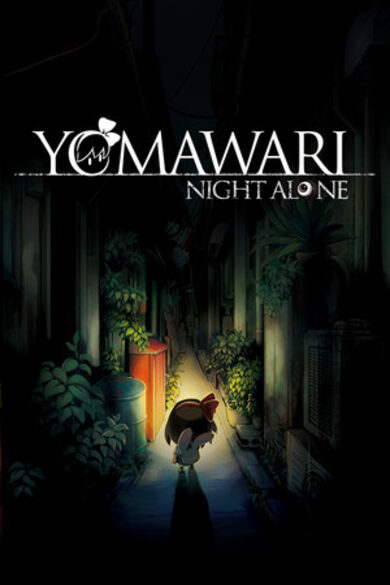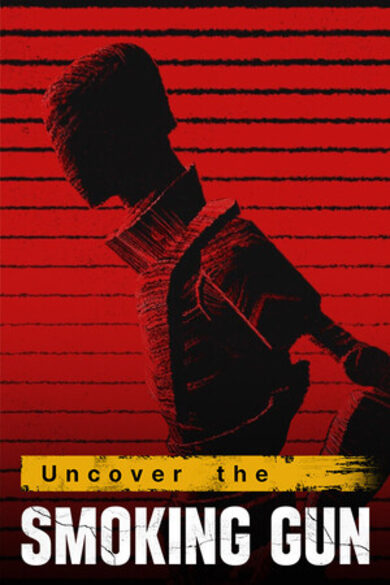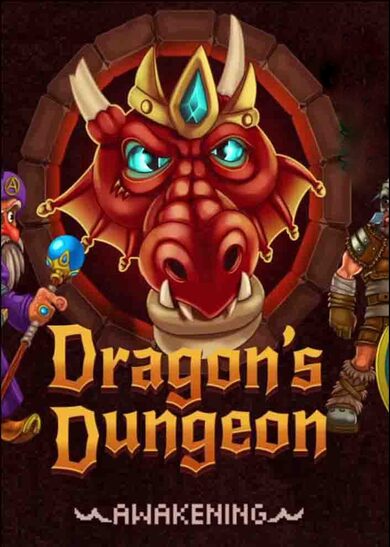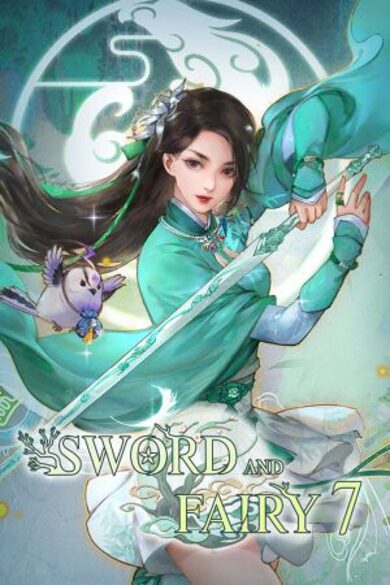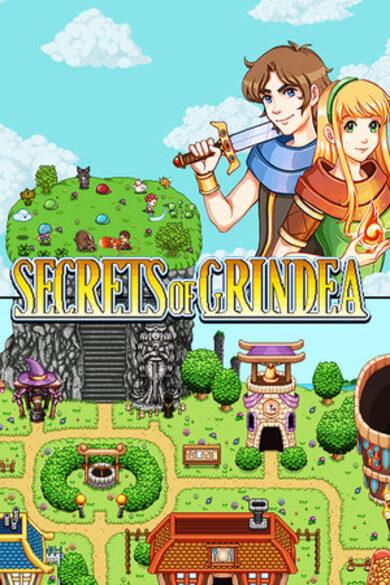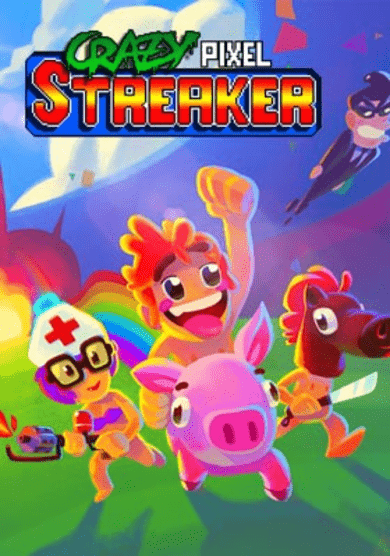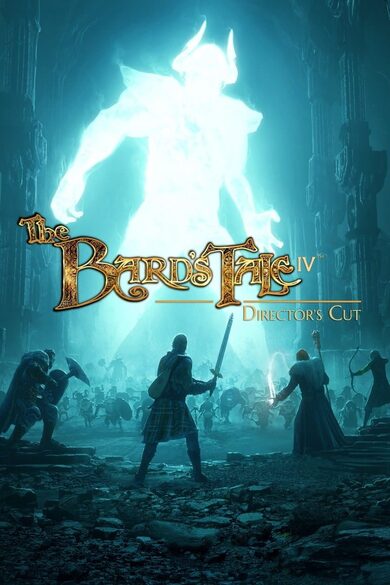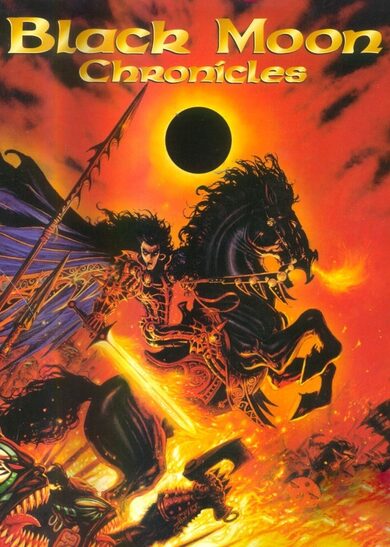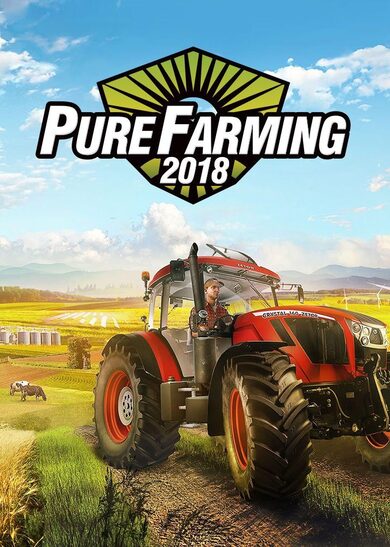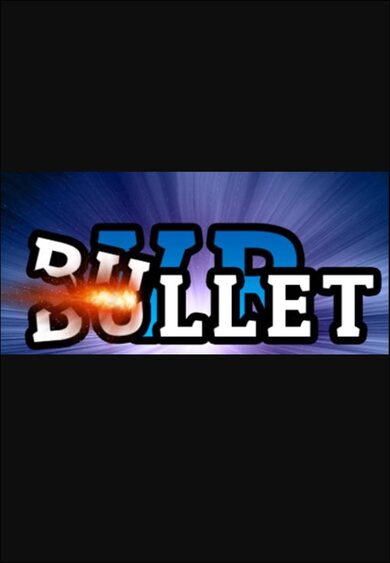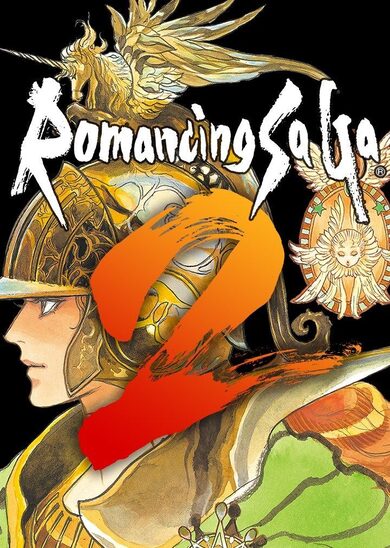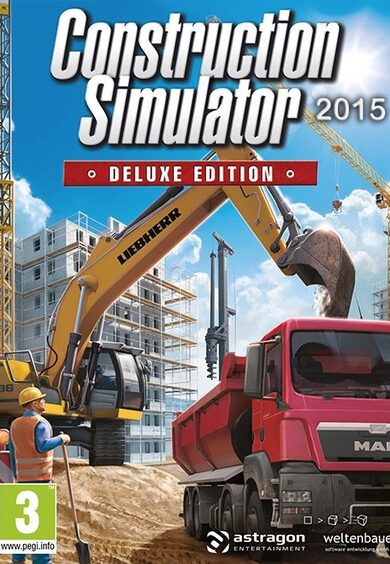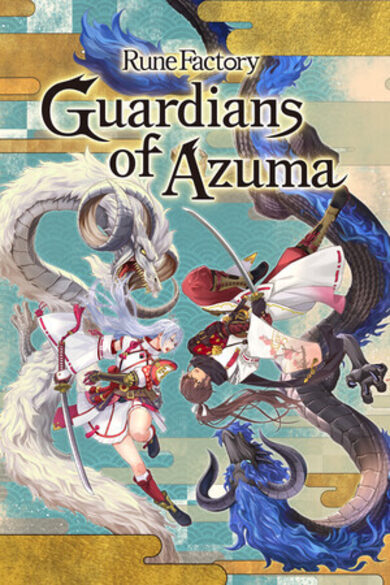Features
- 17 tracks set in unique locations, 11 of them reversible for a grand total of 28 playable tracks
- 13 teams and a lineup of super fast drag ships
- 14 pickups for all your combat needs
- 6 gamemodes (Race, Time Trial, Speed Lap, Survival, Knockout and Eliminator)
- A singleplayer campaign to challenge your skill
- Two player splitscreen with dual-monitor support
- A thumping 90s inspired soundtrack featuring 34 tracks spanning across Techno, Jungle, Neurofunk and Drum and Bass
- A modding tool suite to import your own ships, build your own tracks and program your own gamemodes, weapons and more
Physics
BallisticNG recreates the physics of a time long gone. Playing the game is all about getting into the zone and becoming one with the ship, practicing every nook and cranny of every track until you can do it with your eyes closed. Feeling the speed isn't about what the HUD tells you, but how the environment swooshes past you and timing the right maneuvers at the right time to keep the flow going. If you're looking for a quick game, lower speed classes provide you with a more laid back experience. You can even disable weapons if you want a good clean race.Visuals
The game is built as if it were running on real 90s hardware. Low poly ships and environments create simple yet visually rich scenes that can run on most hardware. Retro 3D options are available to emulate hardware limitations from the 90s, modern effects are also available so you can make the game look old, new or anywhere in-between.VR Support
BallisticNG has beta VR support with no compromises on game functionality. All modes, tracks, ships, online and mod content are supported! Tweak the game with the VR options to get the most comfort out of your experience.Cockpit Mode
Each ship has a unique cockpit which reflects the design you see on the exterior. When in cockpit mode the game processes the audio to make it sound authentic, complete with the sound of rain splashing on the canopy and displays flickering as you take damage from weapons, everything you need to get cosy in your high speed future racer.Maceno Island
We've got the store page for Maceno Island up, be sure to go wishlist it and check out the new Maceno Island liveries!
The DLC will be coming shortly after 1.3s release and it will be a paid expansion. We haven't set a price yet.
https://store.steampowered.com/app/1596120/BallisticNG__Maceno_Island/
1.3 Beta 8
1.3 Beta 8 is now available! We've still got a bunch of content to finish over the next few months before 1.3 is finished, but we've got plenty of new features to test beforehand.
This update doesn't include all of the new bike tracks. We're saving those for the full release.
Joining the beta
- Right click BallisticNG in your steam library and go to Properties
- Go to the betas tab on the window that opens
- From the dropdown select Beta. If the update doesn't automatically queue for download, restart Steam
What is the beta?
For 1.3 we're developing and implementing new modding tools and features, some of which will be part of the upcoming Switch version of the game. We're releasing beta builds for each new feature we add so the community gets to play around with them early.
Unity Tools Notice
While these beta builds ship with Unity 2020.3.5 ready builds of the Unity Tools, they are intended for our internal testing group only. If you want to import the Unity Tools, please make sure you're using Unity 2018.3.8 and import them from the public branch running version 1.2.5 of the game.
Mods built with the 1.3 Beta Unity Tools are not compatible with previous versions of the game and documentation will not be available until the final release of 1.3.
What's new?
New ShipsMako and the Aster KA10 are now playable!
Scanline effects now disabled in VR
We've had reports that people were getting motion sick in the menu and in survival mode because of the scanline effect. It's now disabled in VR.
New ship asset mangement system
All internal ships are now built into their own asset bundle files. This allows us to manage internals ships exactly like we have been with custom ships. There's now a slight loading time, but we no longer need to have all of the ships resources loaded into memory, which gives us much more room to cram in more ships and liveries for those ships without worrying about making the game eat more of your system resources.
Redesigned campaign details panel
We have a new campaign details panel! All of the events information is now displayed so you can see exactly what you're about to play.
More options
Custom race and multiplayer now have more options!
For both custom racea and multiplayer you can set custom speed multipliers to go as painstakingly slow or as blisteringly fast as you want. Multiplayer now also has options to control the end of race and return to lobby timers.
We've also added a new graphics option to set the displays refreshrate when using exclusive fullscreen and a new gameplay option that allows Orbitronix and Mako to be part of the game's standard ship roster when spawning AIs.
Game state added for speed runners
We've added an enumeration that speed runners creating LiveSplit Auto Splitter scripts can hook into. NgData.Player.PlayerState is the enumeration and it holds the following states:
- Menu (player is on the main menu)
- Pre Race (player is watching the race overview or the countdown hasn't finished yet)
- Racing (player is currently racing)
- Post Race (the race is finished, the player is looking at the results screen)
Bling Pack is now Steamless
Thanks to big changes we've made to our DLC system recently, we finally have a much better solution for the bling pack. The bling pack is now it's own DLC file to validate that you've bought it. As with all other DLC, once you have that file you no longer need to run the game through Steam for any reason.
Stunt
https://www.youtube.com/watch?v=ShARRHlbnggWe've added a new high score game mode. In Stunt your goal is to perform as many barrel rolls as you can before completing all laps. The closer you barrel roll to the floor, the higher the score.
Our approach to this mode was to take barrel rolls and turn it into somewhat of a rhythm game, with the timing of the roll playing an important part in a positive feedback loop to sustain long roll chains.
In this mode barrel rolls are bound to a single button press, however you can still perform them normally if you really hate your controller ;)
The mode works as follows:
- Land a barrel roll to earn points and start a chain. Depending on when you barrel roll you'll earn points for regular rolls, good rolls and perfect rolls. Timing is key!
- When starting a chain you'll get 10 points for the 2nd roll, then each subsequent roll multiplies the score by the number of rolls in the chain. A chain is ended by letting the timer run out, failing a roll or hitting the track walls.
- Your ships shield energy can be exchanged for an uplift boost. An uplift boost accelerates your ship upwards to let you get airtime, while also freezing your chain and adding some additional time to it. This can be used as a tool to gain air where you would otherwise not get it, be timed on big jumps to keep a chain going through falling or just be used as a way to panic extend a chain.
Straight away you have three uplift boosts in your reserve. Your energy recharges slowly over time, but landing good and perfect rolls give large amounts of the energy back immediately. - If you finish the event while in a chain you enter overtime and keep going. As long as your chain is still going you can go indefinitely to rack up huge scores. Regular rolls however do not count towards resetting your chain in overtime.
Sticking as close to the track as possible is key as spending too long in the air is wasted chain time. Maintaining close proximity to the track is done by pitching down and braking over crests when going at high speeds. The mode is also playable on all speed classes and supports splitscreen!
Stunt will have leaderboards when 1.3 releases. They're currently disabled in the beta.
1.3 Beta 8 Full Changelog
Ships
- Added Mako
- Added Aster KA10
- Added more chase camera sensitivity stats (coming to Unity Tools later)
- Added Idle Sway stat (coming to Unity Tools later)
- Barrel roll success threshold reduced to 180 degrees (from 200) to match with what's happening visually
- Reduced various sensitivity settings of the small vehicle chase cameras to improve their feel
- Fixed the Barracuda Model B not having an illum map setup
Music
- Added Vonsnake - Mako
- Added Vonsnake - Smooth Gliding
DLC
- Bling pack ownership is now verified using a content pack data file instead of a past Steam login validation check
Engine
- Added option to set the monitor refresh rate when using exclusive fullscreen
- Added Terrain Advanced Max shader, expanding Terrain Advanced Plus with illumination and reflection maps. This will be available in a future Unity Tools update
- Added gameplay option to allow AI to use the post release ships, disabled by default. Game -> General -> Ai Expanded Roster
- Player ship selections are now stored as a reference to a content manager entry instead of separate standalone data
- Removed a legacy custom ship load time notice message on track load transitions
- Small vehicles now have their own camera setting, set to rear chase by default.
- Exposed character input speeds to the F1 stats menu (now has a scroll bar)
- Implemented lens flare passthrough. Objects with collisions can now be flagged out with a script to not occlude lens flares for cases such as invisible walls and holographics. This will be available to mods in a future Unity Tools update. Some internal tracks will be updated to support this feature at a later time.
- Internal ships are now split into individual files and use the ship bundle manager, originally used for CSF custom ships. This adds a noticeable selection load time but reduces memory overhead as all ship resources are no longer loaded at all times.
- Fixed the airbrakes for the other splitscreen player rendering when in the internal view if the mesh renderer isn't attached to the transform object
- Ship airbrakes can now be configured to render in the cockpit view (coming to Unity Tools later)
- Ship characters can now be configured to use their own material and be rendered in the cockpit view
- Fixed soft locks that could occur when alt tabed while a track is loading
- Fixed survival continuing to think that a custom ship is being used in survival if using the change ship and track option on the pause menu and changing to the Barracuda Model S
- Fixed softlocks when alt tabbing on vanilla track loading
- Fixed splitscreen pushing a cheats enabled notification
- Fixed weather systems not being setup for player 2 in splitscreen
- Disabled log events for flare culling
VR
- The scanline effect on virtual skies is now disabled
User Interface
- Added a load overlay which pops up when a ship is being loaded
- Fixed menu ships disappearing when changing liveries after every 2nd switch
Tracks
- Fixed transparency orders on Omega Harbours underwater tunnel
- Various tracks given water material tweaks to adjust for UV scrolling fixes
- Fixed the survival anti-cheat erroneously kicking in on Hydrome Bed
- (Neon Nights) Fixed Metro Reverse using the night texture maps
- (Outer Reaches) The Project 9 suspension vehicles now use a double sided material
User Interface
- Redesigned the campaign event details panel
[list] - The interface is now laid out in a 2x2 grid
- Event settings are now displayed in the same format that multiplayer lobby settings are. More settings are now listed.
- If a tournament is selected, the track overview title now shows the track number as it cycles through the tracks
Gamemode
- Added Stunt
- Drastically reduced airbrake slip falloff in Survival (1000 to 25). The intention is to make the airbrake response predictable and in-line with the Model S handling outside of the mode. Please let me know if it makes it too difficult to fly in the higher zones.
Weapons
- Reduced turbo drop chance weighting by 70%
Multiplayer
- Added speed multiplier setting. This stacks with hyper and drag mode
- Added setting to control the results screen time
- Added setting to control the event finish time
- Fixed the speed modifier not being saved into lobby presets
- Host handshake packets now pull the hosts ship selection directly from the new content manager reference value instead of running a database search. This should drastically improve host performance when new clients join and lots of custom ships are installed.
Campaign
- Fixed spelling mistakes in the base game time trial custom descriptions
- (Outer Reaches) Fixed finale drift and drag events allowing small vehicles
- Added support for the drag speed modifier
Custom Race
- Fixed spelling mistakes in the ai roster preset action dialogs
- Added a button to reset cheats
- Added speed multiplier setting. This stacks with hyper and drag mode
Modding
- Added Mako livery template PSD
- Added Aster KA10 livery template PSD
- uplift.wav and overtime.wav added for custom soundpacks
- The Aster LB221 livery template has been re-exported with no color profile setup. The note txt file explains a better workflow for gimp converted PSDs.
Minimum Setup
- OS: 64-bit distroMemory: 2 GB RAMStorage: 3 GB available spaceAdditional Notes: Requires OpenGL 3.2+. Mods will increase required storage space and memory.
- Memory: 2 GB RAMStorage: 3 GB available spaceAdditional Notes: Requires OpenGL 3.2+. Mods will increase required storage space and memory.
- Storage: 3 GB available spaceAdditional Notes: Requires OpenGL 3.2+. Mods will increase required storage space and memory.
Recommended Setup
- OS: 64-bit distroMemory: 4 GB RAMStorage: 3 GB available spaceAdditional Notes: Requires OpenGL 3.2+. Mods will increase required storage space and memory.
- Storage: 3 GB available spaceAdditional Notes: Requires OpenGL 3.2+. Mods will increase required storage space and memory.
[ 6364 ]
[ 6592 ]
[ 3185 ]
[ 2507 ]
[ 1655 ]
[ 1040 ]
[ 32822 ]
[ 883 ]
[ 45610 ]
[ 6040 ]