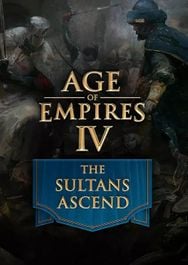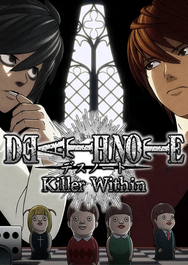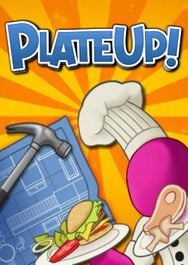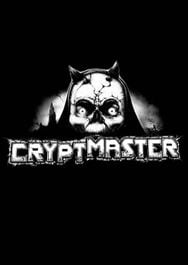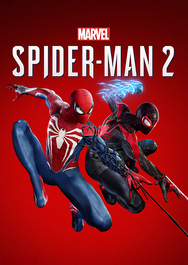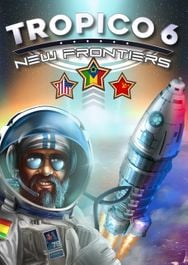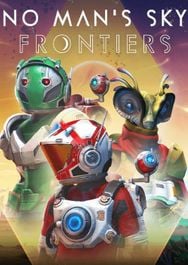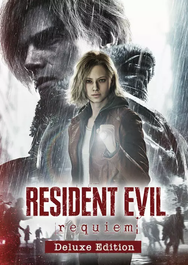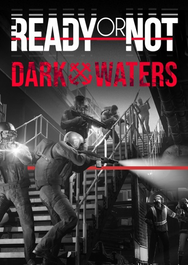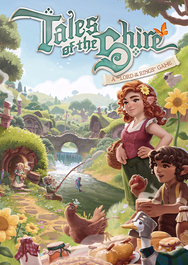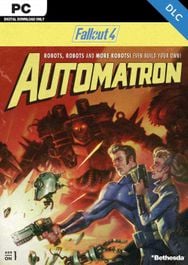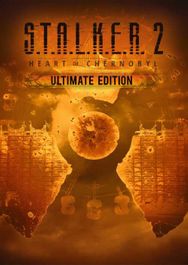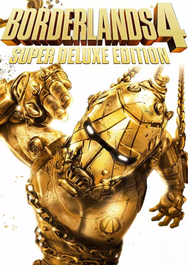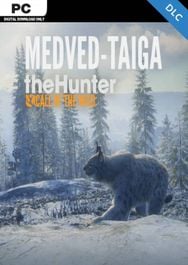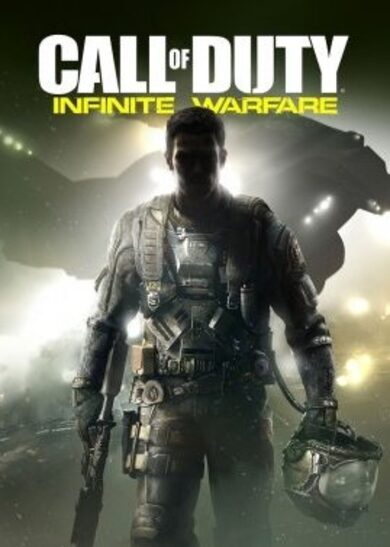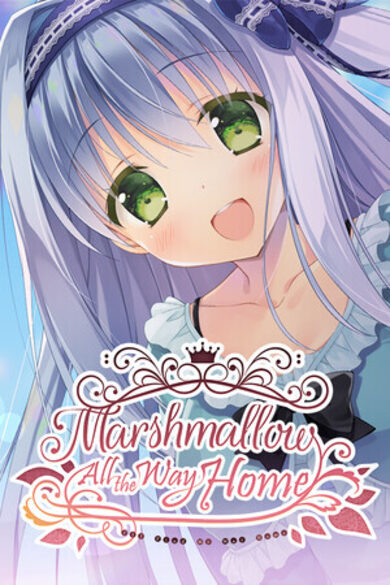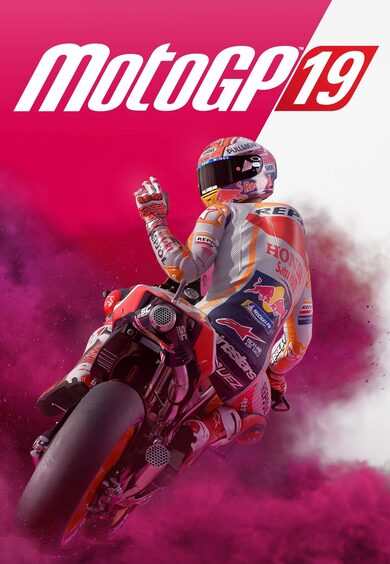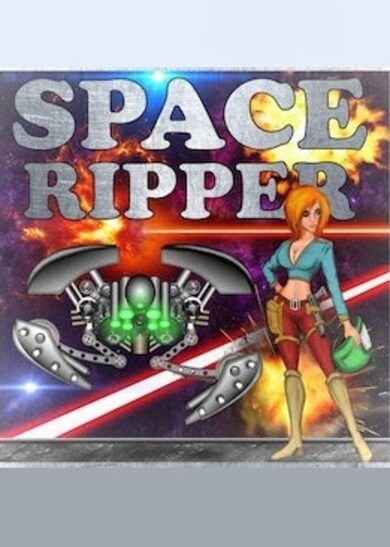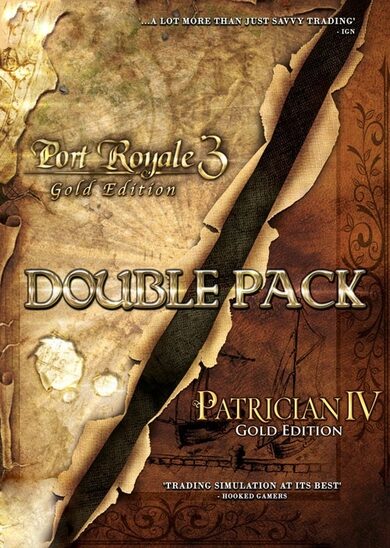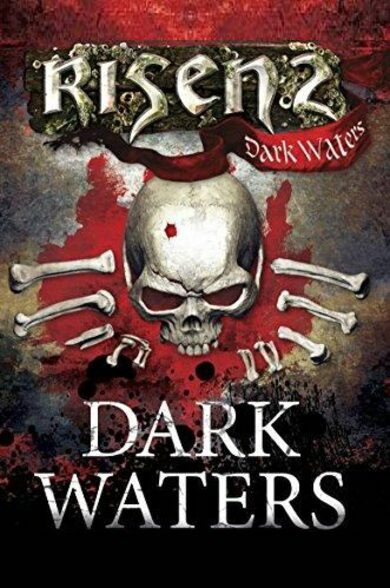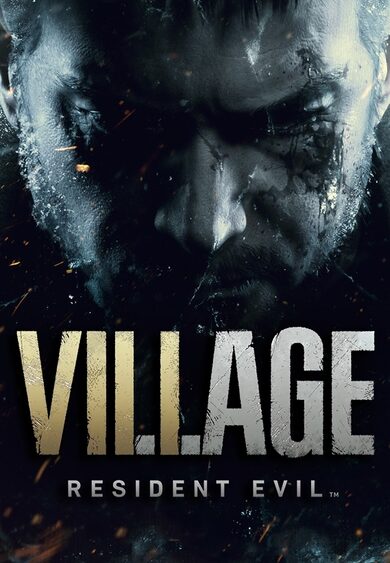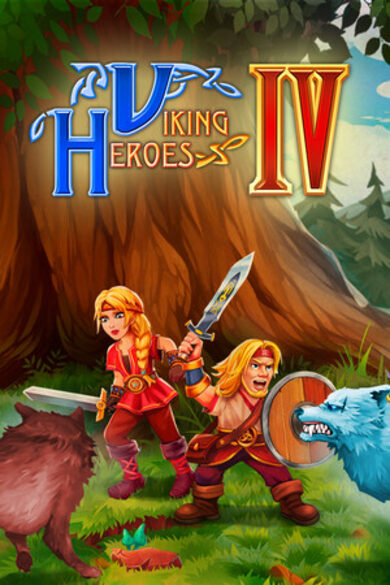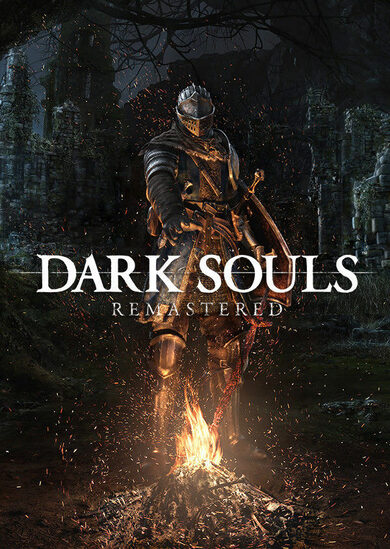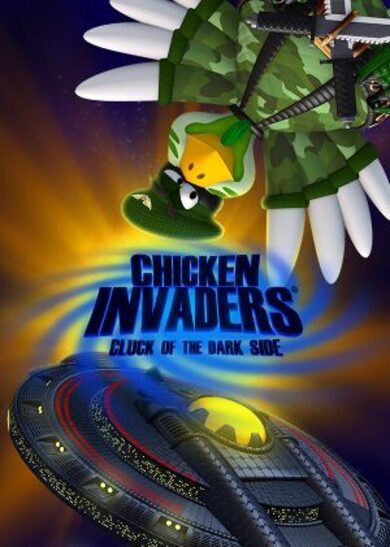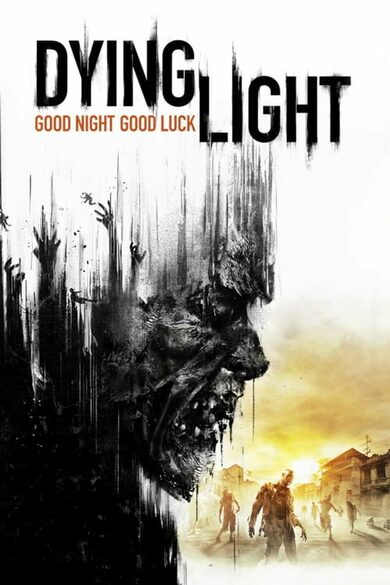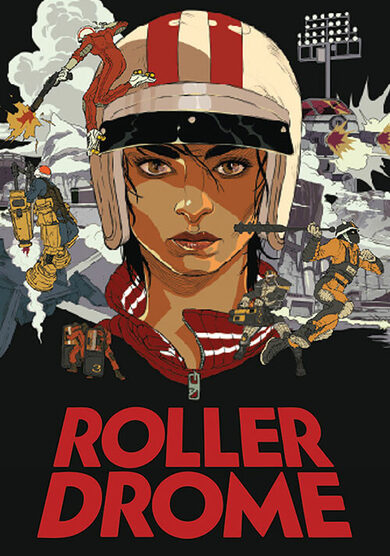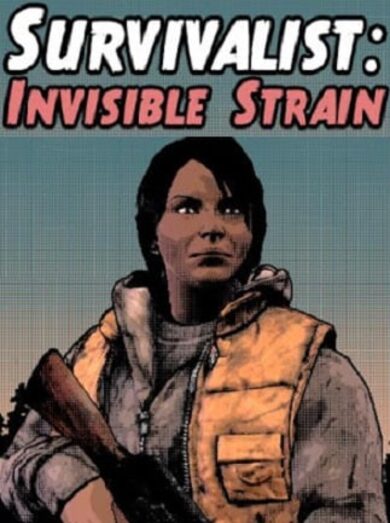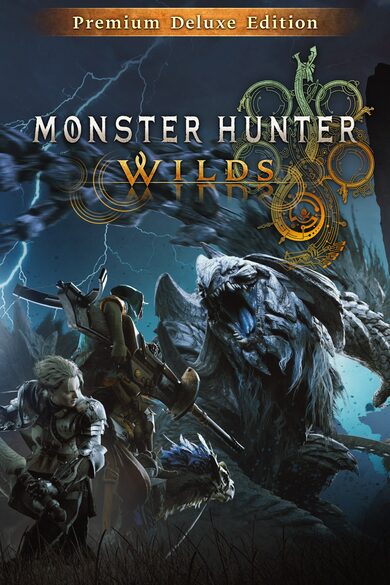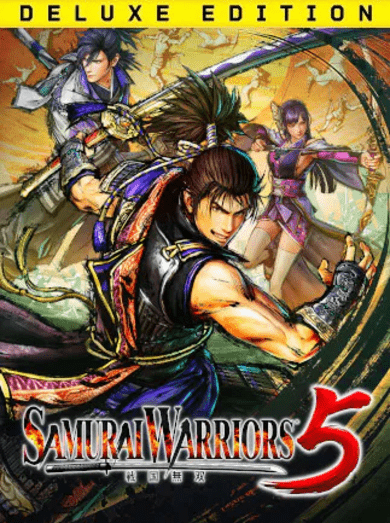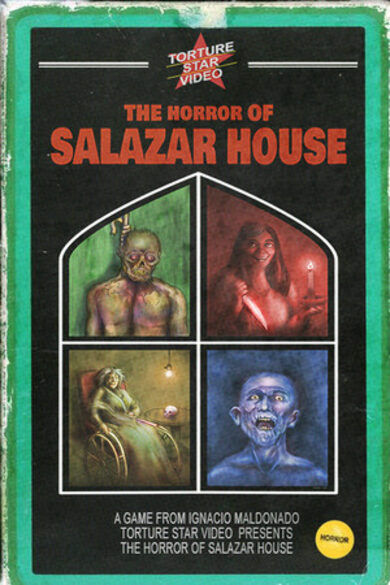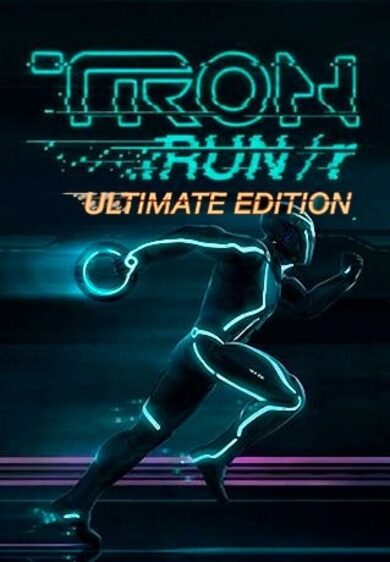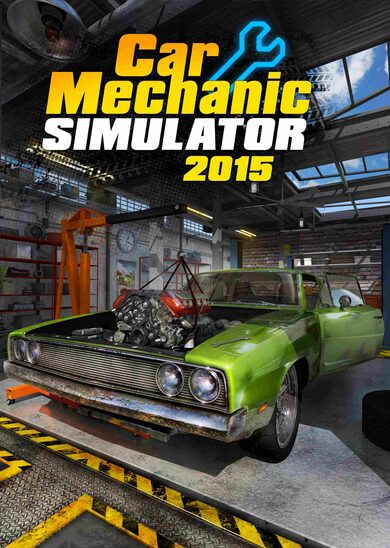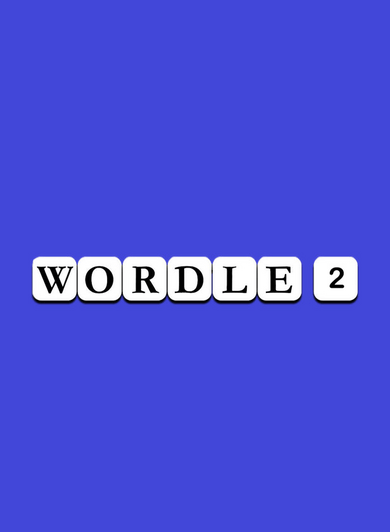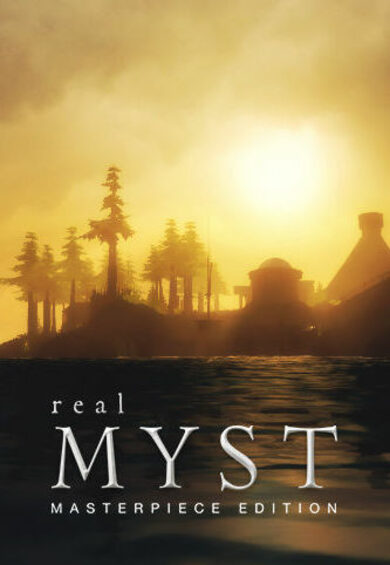BallisticNG is an action packed anti-gravity racer developed as a lover letter to the original Wipeout trilogy. Set in the year 2159 you glide through futuristic race courses armed to the teeth with deadly weapons to aid you in taking first place.
Features
- 17 tracks set in unique locations, 11 of them reversible for a grand total of 28 playable tracks
- 13 teams and a lineup of super fast drag ships
- 14 pickups for all your combat needs
- 6 gamemodes (Race, Time Trial, Speed Lap, Survival, Knockout and Eliminator)
- A singleplayer campaign to challenge your skill
- Two player splitscreen with dual-monitor support
- A thumping 90s inspired soundtrack featuring 34 tracks spanning across Techno, Jungle, Neurofunk and Drum and Bass
- A modding tool suite to import your own ships, build your own tracks and program your own gamemodes, weapons and more
Physics
BallisticNG recreates the physics of a time long gone. Playing the game is all about getting into the zone and becoming one with the ship, practicing every nook and cranny of every track until you can do it with your eyes closed. Feeling the speed isn't about what the HUD tells you, but how the environment swooshes past you and timing the right maneuvers at the right time to keep the flow going. If you're looking for a quick game, lower speed classes provide you with a more laid back experience. You can even disable weapons if you want a good clean race.Visuals
The game is built as if it were running on real 90s hardware. Low poly ships and environments create simple yet visually rich scenes that can run on most hardware. Retro 3D options are available to emulate hardware limitations from the 90s, modern effects are also available so you can make the game look old, new or anywhere in-between.VR Support
BallisticNG has beta VR support with no compromises on game functionality. All modes, tracks, ships, online and mod content are supported! Tweak the game with the VR options to get the most comfort out of your experience.Cockpit Mode
Each ship has a unique cockpit which reflects the design you see on the exterior. When in cockpit mode the game processes the audio to make it sound authentic, complete with the sound of rain splashing on the canopy and displays flickering as you take damage from weapons, everything you need to get cosy in your high speed future racer.
BallisticNG 1.3.2 Preview is now available!
With 1.3 we had introduced a new music backend which allows us to combine internal and external music into the same playlists, so this new feature builds upon that by exposing the system fully to you.
Internal music has been split into playlists by the expansion / update that introduced them and you can now pick and choose any external music folders you want to play.
We've also included a quick setup feature, which mimics the old Audio -> Mods menu if you prefer to continue using custom music in that way, or to quickly setup playlists to further tweak.
For this preview we're not officially supporting dedicated servers on Mac so we can focus on the two major operating systems people are most likely to be running a server from first. Terminal behaviour on Mac is untested and may not be correct, but the server should still run. You'll want to create your own shell script to launch it for the time being.
Everything you need to know can be found documented in the DedicatedServerExample.cfg file, however here's a quick rundown:
Please let us know what you think! Your feedback will help us improve and expand what can be done with dedicated servers.
Options
Multiplayer
Commands
All of these commands and what they do are documented in DedicatedServerExample.cfg
Weapons
Engine




1.3.1 introduced an updated Harpstone and Vespera Heights, a prototype for the game's 4th expansion, more liveries and a few updates to multiplayer and Stunt improvements.
1.3.2 is introducing an updated Nova Split, a prototype for the game's 5th expansion, the improved playlist editor and dedicated multiplayer servers.
1.3.3 is introducing an updated Aciknovae and another free track.
Once these updates have been released we'll begin work on 1.4, which is also where we'll be working full time on the game's Switch port.
We're still working hard on the two tracks for 1.3.2, but in the meantime we have some new features that we'd like to get in your hands while we're working on those tracks!
Playing the preview
- Right click BallisticNG in your steam library and go to Properties
- Go to the betas tab on the window that opens
- From the dropdown select development. If the update doesn't automatically queue for download, restart Steam
- Once you have opened the game, the version at the bottom right of the menu should read 1.3.2-d2
New Features
Playlist Editor
The playlist editor is a new audio options sub-menu which replaces the custom music options previously found in the Audio -> Mods menu.With 1.3 we had introduced a new music backend which allows us to combine internal and external music into the same playlists, so this new feature builds upon that by exposing the system fully to you.
Internal music has been split into playlists by the expansion / update that introduced them and you can now pick and choose any external music folders you want to play.
We've also included a quick setup feature, which mimics the old Audio -> Mods menu if you prefer to continue using custom music in that way, or to quickly setup playlists to further tweak.
Dedicated Servers
You can now host dedicated multiplayer servers. Use the Launch Dedicated Server.bat (Windows) / Launch Dedicated Server.sh (Linux) to start a server using the DedicatedServerExample.cfg file!For this preview we're not officially supporting dedicated servers on Mac so we can focus on the two major operating systems people are most likely to be running a server from first. Terminal behaviour on Mac is untested and may not be correct, but the server should still run. You'll want to create your own shell script to launch it for the time being.
Everything you need to know can be found documented in the DedicatedServerExample.cfg file, however here's a quick rundown:
- The server is a headless instance of the game with no ship. It runs the game, but does not participate in it.
- The server will wait for players to connect before starting a countdown to begin the race, or if the timer is set below 0, until enough players have voted to start the game.
- While connected to a dedicated server, players can vote kick, vote tracks and vote start / end races. By default each vote type has a success threshold of 50%, which can be adjusted in the server config and on the fly.
- Many new console commands have been added for servers. These are all documented in the example cfg file.
- Server hosts can set an admin password and then login and execute commands using the in-game console, instead of needing to use the operating systems console / terminal.
- Custom content and code mods are supported as with usual multiplayer.
- Hardware requirements are about the same to run the game normally, minus rendering overhead on the CPU and the need for a GPU.
Please let us know what you think! Your feedback will help us improve and expand what can be done with dedicated servers.
Changelog
Music- Internal songs are now split into separate playlists, categorized by the expansion they were introduced in.
- The music list is now populated using all enabled playlists. New playlists are enabled by default and can be disabled in the playlist editor.
- Removed the expansion name prefix from internal music.
Options
- Added a playlist editor to the Audio menu (Audio -> Playlists). Playlist states are stored as a colon separated blacklist in config.ini and config_vr.ini
- Removed the Custom Music options from the Audio menu (replaced by playlist editor)
Multiplayer
- Adding a forward slash (/) before text in the chat box now interprets the message as a console command
- Added a vote menu to the lobby menu
- Ship update ticks are now decoupled from the players ship and run as part of the global tick manager.
- The lobby start countdown text and sounds are now controlled by the server.
- The races progress is now sent to players sat in the lobby every 5 seconds, using the lobby start countdown text.
- Launching the game with the -batchmode -nographics -logfile "User/Logs/server.log" -svrcfg
arguments will now run the game as a headless dedicated server with a local log output. The server does not have its own ship in this mode and runs in an automated mode. A .bat file has been included with the game to launch the game as a dedicated server, pointing to the provided DedicatedServerExample.cfg file.
Commands
All of these commands and what they do are documented in DedicatedServerExample.cfg
- Added svrset
, svrget and svrgetall commands. - Added svrlogin
and svrexec commands. Passwords are hashed on both ends to obfuscate the original inputs. - Added svrquit command.
- Added svrlobby and svrstart commands.
- Added svrcon command. Use before using svrkick and svrban
- Added svrkick
and svrban commands. These can be used mid-race. - Added svrsay
command. - Added svrtrack
- Added votestart command.
- Added voteend command.
- Added votekick
command. - Added votestart command. This can be used with a negative lobby countdown time to use a client driven vote to start setup.
- Added voteskip command.
- Added votetrack
- Added vote command.
Weapons
- Fixed random mines not rotating after the first race.
Engine
- Fixed duplicate music player instances being created every race when continuous music is enabled
Track Preview
Here's some work in progress shots of the new track!



1.3 Support Cycle
BallisticNG 1.3.2 is the 2nd out of three post-1.3 updates where we're focusing on additional content and fleshing out the game's features further.1.3.1 introduced an updated Harpstone and Vespera Heights, a prototype for the game's 4th expansion, more liveries and a few updates to multiplayer and Stunt improvements.
1.3.2 is introducing an updated Nova Split, a prototype for the game's 5th expansion, the improved playlist editor and dedicated multiplayer servers.
1.3.3 is introducing an updated Aciknovae and another free track.
Once these updates have been released we'll begin work on 1.4, which is also where we'll be working full time on the game's Switch port.
[ 2023-04-20 14:43:13 CET ] [Original Post]
Minimum Setup
- OS: 64-bit distroMemory: 2 GB RAMStorage: 3 GB available spaceAdditional Notes: Requires OpenGL 3.2+. Mods will increase required storage space and memory.
- Memory: 2 GB RAMStorage: 3 GB available spaceAdditional Notes: Requires OpenGL 3.2+. Mods will increase required storage space and memory.
- Storage: 3 GB available spaceAdditional Notes: Requires OpenGL 3.2+. Mods will increase required storage space and memory.
Recommended Setup
- OS: 64-bit distroMemory: 4 GB RAMStorage: 3 GB available spaceAdditional Notes: Requires OpenGL 3.2+. Mods will increase required storage space and memory.
- Storage: 3 GB available spaceAdditional Notes: Requires OpenGL 3.2+. Mods will increase required storage space and memory.
GAMEBILLET
[ 6354 ]
FANATICAL
[ 6548 ]
GAMERSGATE
[ 3177 ]
MacGameStore
[ 2532 ]
INDIEGALA
[ 1655 ]
LOADED
[ 1040 ]
ENEBA
[ 32822 ]
Green Man Gaming Deals
[ 867 ]
AllKeyShop
[ 45625 ]
YUPLAY
[ 6040 ]
Gamivo
[ 17231 ]
HUMBLE
[ 819 ]
FANATICAL BUNDLES
GMG BUNDLES
HUMBLE BUNDLES
INDIEGALA BUNDLES
by buying games/dlcs from affiliate links you are supporting tuxDB