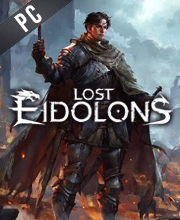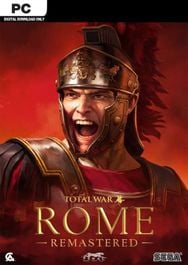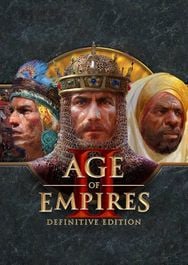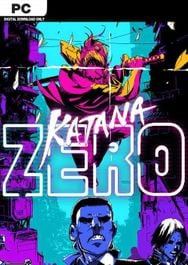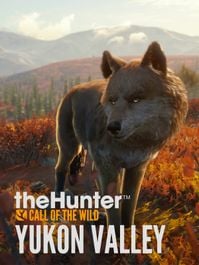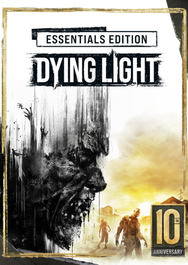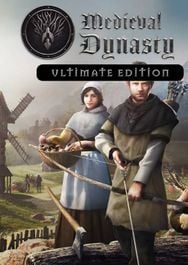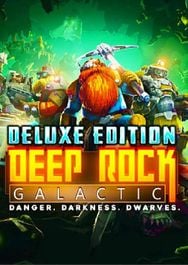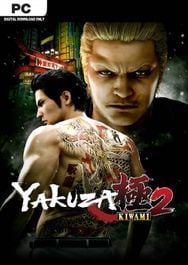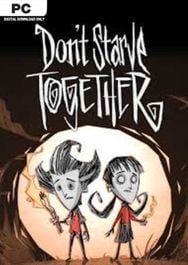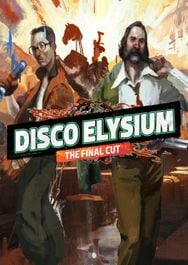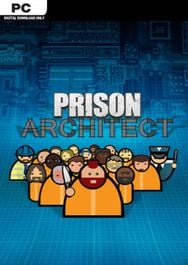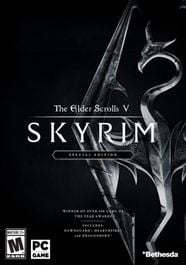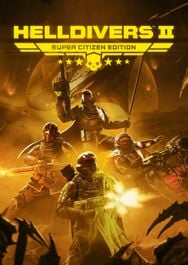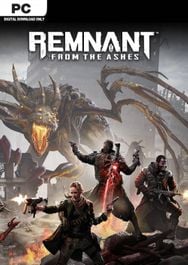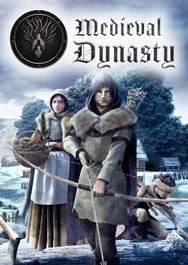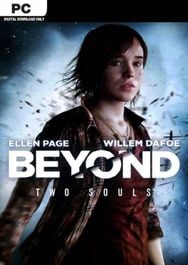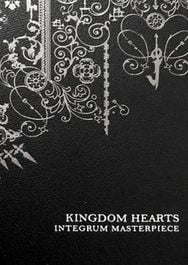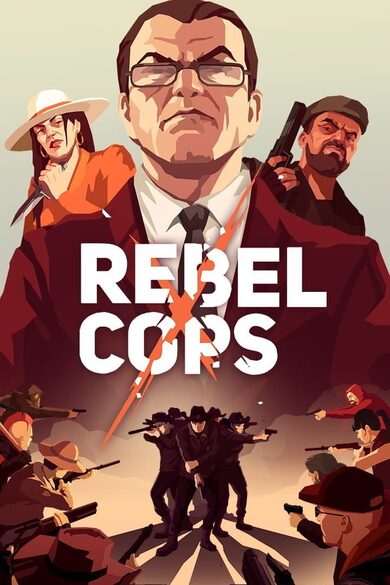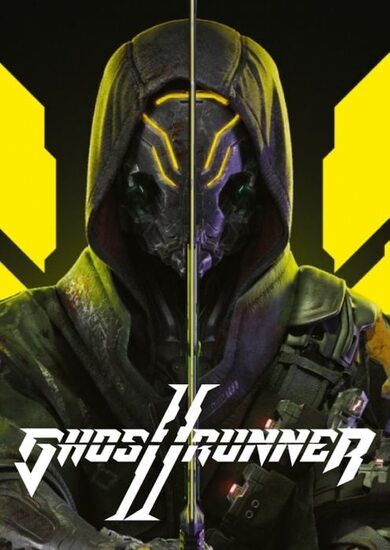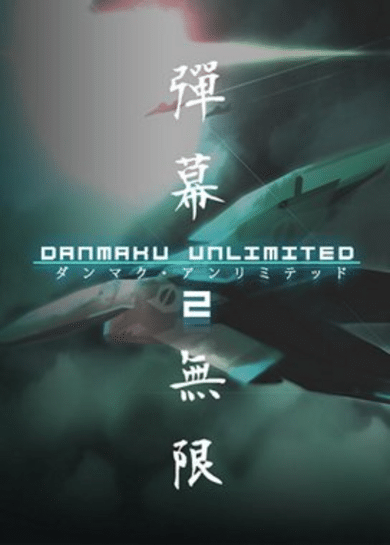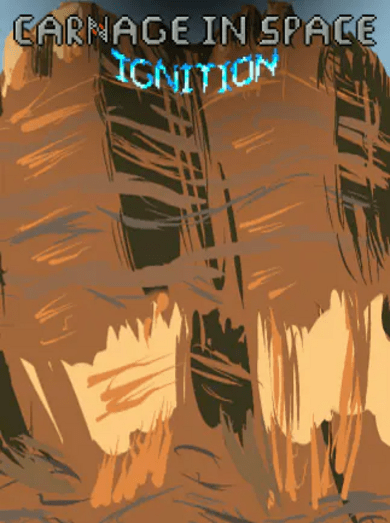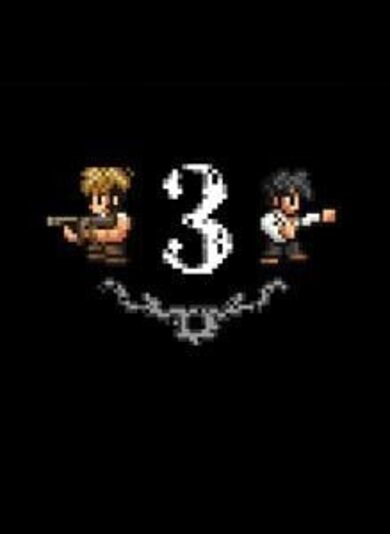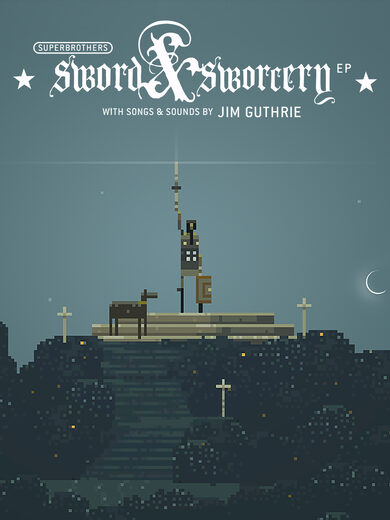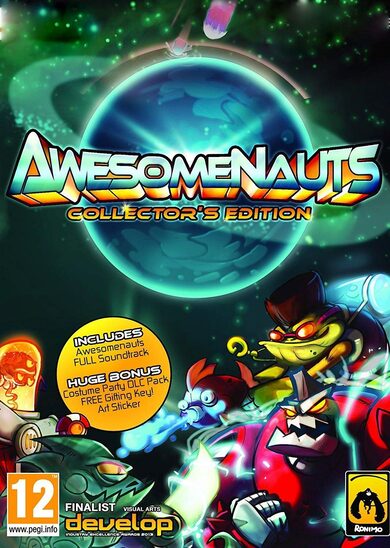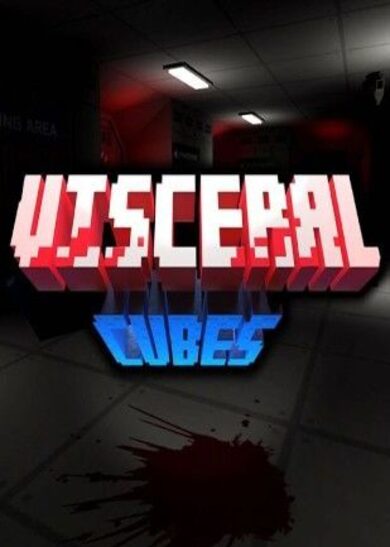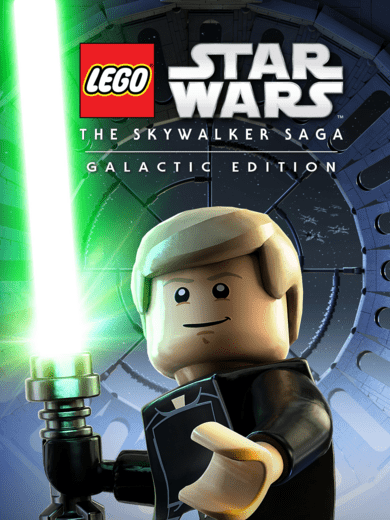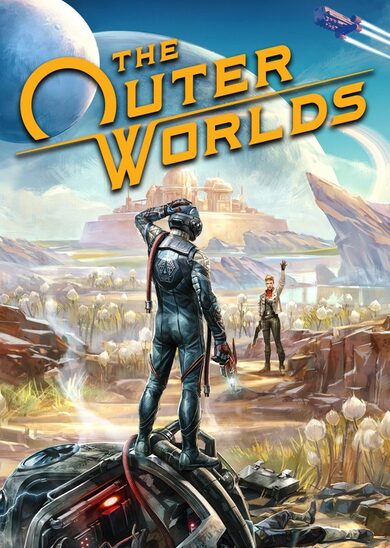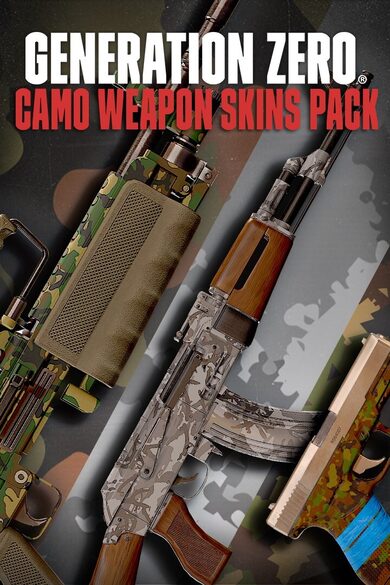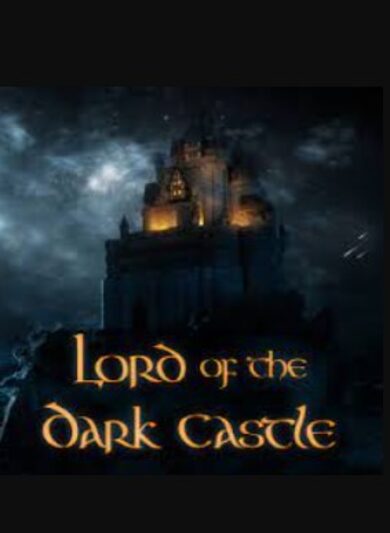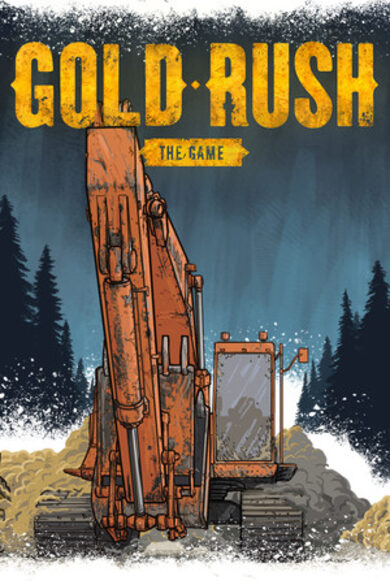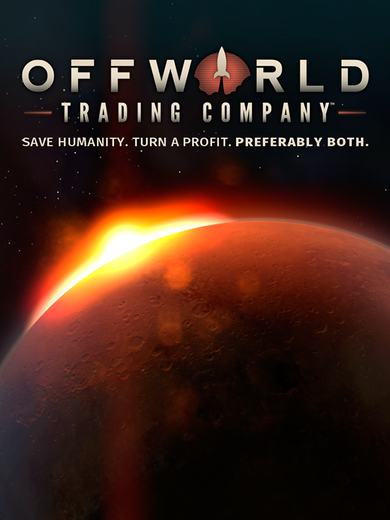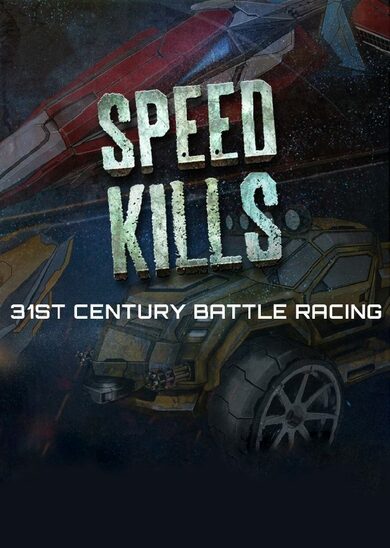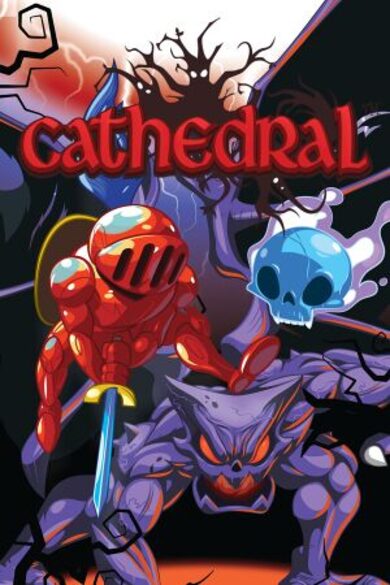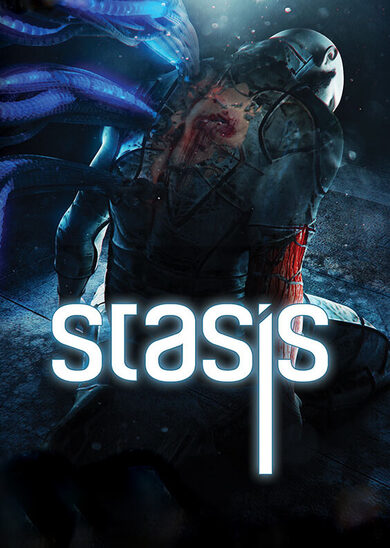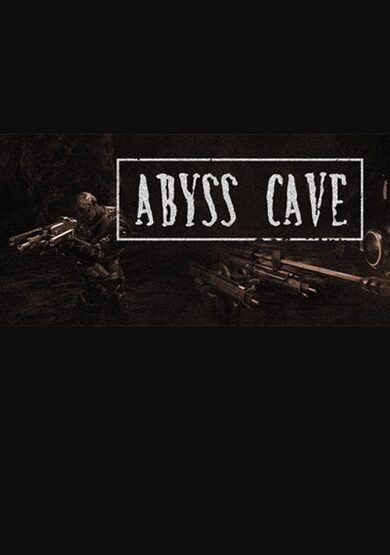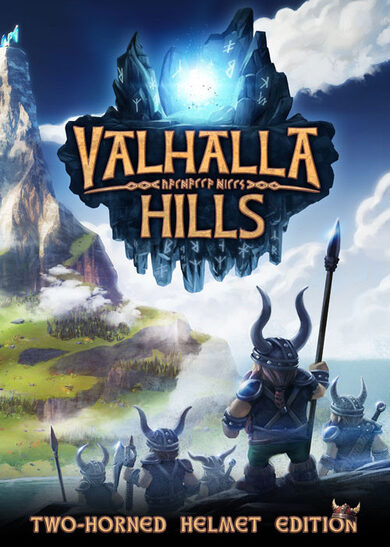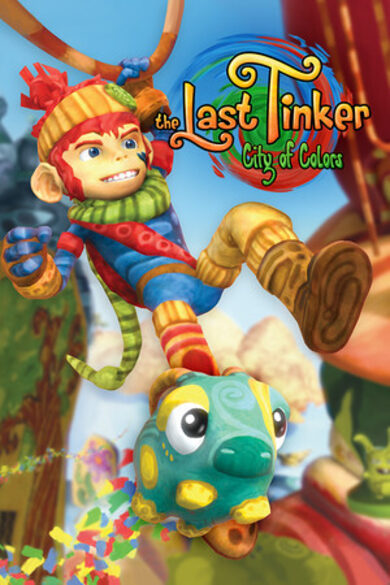BallisticNG is an action packed anti-gravity racer developed as a lover letter to the original Wipeout trilogy. Set in the year 2159 you glide through futuristic race courses armed to the teeth with deadly weapons to aid you in taking first place.
Features
- 17 tracks set in unique locations, 11 of them reversible for a grand total of 28 playable tracks
- 13 teams and a lineup of super fast drag ships
- 14 pickups for all your combat needs
- 6 gamemodes (Race, Time Trial, Speed Lap, Survival, Knockout and Eliminator)
- A singleplayer campaign to challenge your skill
- Two player splitscreen with dual-monitor support
- A thumping 90s inspired soundtrack featuring 34 tracks spanning across Techno, Jungle, Neurofunk and Drum and Bass
- A modding tool suite to import your own ships, build your own tracks and program your own gamemodes, weapons and more
Physics
BallisticNG recreates the physics of a time long gone. Playing the game is all about getting into the zone and becoming one with the ship, practicing every nook and cranny of every track until you can do it with your eyes closed. Feeling the speed isn't about what the HUD tells you, but how the environment swooshes past you and timing the right maneuvers at the right time to keep the flow going. If you're looking for a quick game, lower speed classes provide you with a more laid back experience. You can even disable weapons if you want a good clean race.Visuals
The game is built as if it were running on real 90s hardware. Low poly ships and environments create simple yet visually rich scenes that can run on most hardware. Retro 3D options are available to emulate hardware limitations from the 90s, modern effects are also available so you can make the game look old, new or anywhere in-between.VR Support
BallisticNG has beta VR support with no compromises on game functionality. All modes, tracks, ships, online and mod content are supported! Tweak the game with the VR options to get the most comfort out of your experience.Cockpit Mode
Each ship has a unique cockpit which reflects the design you see on the exterior. When in cockpit mode the game processes the audio to make it sound authentic, complete with the sound of rain splashing on the canopy and displays flickering as you take damage from weapons, everything you need to get cosy in your high speed future racer.
BallisticNG 1.3.2 is now available!
The scenery has had a major overhaul to bring it up to modern BNG standards, ground the start grid in a more authentic looking Chicago and update the park to mirror what was made for Nova Park, the virtual track counterpart to Nova Split.
The layout has received some minor tweaks to improve the flow of the final corner and improve access to the pitlane. With the updated scenery we now have terrain connected to the track, instead of the track being raised above it, which allows you to fly on the grass after jumps for more breathing room around some of the corners.
https://www.youtube.com/watch?v=spz-yW4sDNc
 ]
]


Pines Complex sees the AGL return to Earth after the Outer Reaches project, this new multi-course track testing G-Tek's latest AG technology on home territory.
https://www.youtube.com/watch?v=KiwXzkD6Hxo






The new menu can be accessed via Config -> Audio -> Playlists. The music options from the Audio -> Mods menu have been moved to this new interface under the Quick Setup section, which now update the active playlists in the sections below.
If you don't have any custom music installed, the playlist menu also provides instructions on how to get started. Previously this was only explained on our documentation website and Discord server.
Finally, all expansion prefixes have been removed from internal music files and each song has been moved into 1 of 4 built in playlists, categorized by the expansion that they were added alongside.

Dedicated servers introduce the svrlogin and svrexec commands, which allow you to setup a password to remotely execute commands on the server using the in-game console.
Use a unique password for your server if you intend to use svrexec!
The password is hashed by the server on startup and by the client when executing the svrlogin command. The hashing process is the same on both ends, doesn't involve keys for encryption and should not be considered foolproof. This system is intended to reduce required bandwidth for long passwords and provide basic obfuscation against packet sniffing.--------------------------------------------------------------------------------------------------------------
BallisticNG can now be ran as a dedicated server! See the newly included DedicatedServerExample.cfg file and LaunchServer.bat / LaunchServer.sh files.
Because of limitations with how Unity loads built game data we unfortunately can't release a standalone dedicated server as a Steam tool without distributing the entire game for free. If you want to run a server, you'll need to download the game as normal and run it from the game's regular executable. Remember that BallisticNG is DRM free, so you will not need Steam running to run your server!
Dedicated servers run as a headless instance of the game with no graphics rendering. The required specs are the same as running a regular multiplayer game, minus graphics card requirements.
Make your own copy of server related files. If the provided files are updated in the future, it will overwrite your changes
Note that voting is only available on dedicated servers. Servers hosted in-game still only let the host configure it.
Documentation and examples can be found in the SvrScripts folder. The bundled example shows how you can setup a randomized lobby configuration after every race, with chances for tournaments to be thrown in the mix.
BotRosterPeers When true, BotRoster will be ignored and the server will determine a bot roster by figuring out the most popular category of ship that everybody is using. If there's a tie, a random category out of most popular ones will be chosen.
MingleBotRoster When set to true alognside BotRosterPeers, the server will randomly select ships out of all categories people are using.
BotNamesFile Providing a relative or absolute file path will replace bot names with names from this file, with a bot name per line. If there are more names then bots, the game will sequentially cycle through the list when starting a race / tournament.
[/list]
With exception to BotNamesFile, these options can be changed on the fly with console commands.
Documentation for the commands are available in the DedicatedServerExample.cfg file.
Handshake packets containing non-essential connection information are now buffered if they arrive before the essential packet, which fixes numerous issues relating to missing players, duplicate players and not being able to connect at all if multiple people are connecting at the same time.
This data is reported once every 5 seconds and can be changed on dedicated servers to be more or less time, if desired.
The server outputs to a console window which can also be fed any of the game's console commands to control the server as it runs.
Make your own copy of server related files. If the provided files are updated in the future, it will overwrite your changes
Multiplayer Fixed the waiting for players text in the multiplayer tournaments results not updating with a timer Fixed the campaign difficulty toggle not showing on certain resolutions and aspect ratios [/list]
You can keep an eye on our progress using our roadmap: https://trello.com/b/xf49tYpV/ballisticng-public-roadmap
Once 1.3.3 is out we'll be shifting our focus to 1.4, and the Switch port!
4 months in the making, BallisticNG 1.3.2 is now available with more content and features!
Tracks
Nova Split
Nova Split has seen a major update with new scenery and a retraced and tweaked layout. As with Harpstone, care has been taken to make sure the campaign time trial and leaderboard times are still beatable with this updated version.The scenery has had a major overhaul to bring it up to modern BNG standards, ground the start grid in a more authentic looking Chicago and update the park to mirror what was made for Nova Park, the virtual track counterpart to Nova Split.
The layout has received some minor tweaks to improve the flow of the final corner and improve access to the pitlane. With the updated scenery we now have terrain connected to the track, instead of the track being raised above it, which allows you to fly on the grass after jumps for more breathing room around some of the corners.
https://www.youtube.com/watch?v=spz-yW4sDNc
 ]
]


Pines Complex
Pines Complex is a floorhugger track with 3 courses that join onto the same start grid. Like with Vespera Heights in 1.3.1, this track is a prototype for a future expansion.Pines Complex sees the AGL return to Earth after the Outer Reaches project, this new multi-course track testing G-Tek's latest AG technology on home territory.
https://www.youtube.com/watch?v=KiwXzkD6Hxo






Playlist Editor
With 1.3 we had introduced a new music backend which merges both internal and custom music into a single playback playlist. With 1.3.2 this system has been opened up with a new dedicated menu for music playlists!The new menu can be accessed via Config -> Audio -> Playlists. The music options from the Audio -> Mods menu have been moved to this new interface under the Quick Setup section, which now update the active playlists in the sections below.
If you don't have any custom music installed, the playlist menu also provides instructions on how to get started. Previously this was only explained on our documentation website and Discord server.
Finally, all expansion prefixes have been removed from internal music files and each song has been moved into 1 of 4 built in playlists, categorized by the expansion that they were added alongside.

Multiplayer
Dedicated Servers
An Important Note
--------------------------------------------------------------------------------------------------------------Dedicated servers introduce the svrlogin and svrexec commands, which allow you to setup a password to remotely execute commands on the server using the in-game console.
Use a unique password for your server if you intend to use svrexec!
The password is hashed by the server on startup and by the client when executing the svrlogin command. The hashing process is the same on both ends, doesn't involve keys for encryption and should not be considered foolproof. This system is intended to reduce required bandwidth for long passwords and provide basic obfuscation against packet sniffing.--------------------------------------------------------------------------------------------------------------
BallisticNG can now be ran as a dedicated server! See the newly included DedicatedServerExample.cfg file and LaunchServer.bat / LaunchServer.sh files.
Because of limitations with how Unity loads built game data we unfortunately can't release a standalone dedicated server as a Steam tool without distributing the entire game for free. If you want to run a server, you'll need to download the game as normal and run it from the game's regular executable. Remember that BallisticNG is DRM free, so you will not need Steam running to run your server!
Dedicated servers run as a headless instance of the game with no graphics rendering. The required specs are the same as running a regular multiplayer game, minus graphics card requirements.
Make your own copy of server related files. If the provided files are updated in the future, it will overwrite your changes
Voting
Dedicated servers by default enable voting. This allows players to vote on tracks, start or stop races and vote to kick people. Server hosts can set player percentage thresholds per vote type, or disable them entirely.Note that voting is only available on dedicated servers. Servers hosted in-game still only let the host configure it.
Lua Scripting
Dedicated servers feature lua scripting for automating server configurations and triggering commands Right now these scripts have limited use cases, but let us know what you think and if there's something you'd like to see!Documentation and examples can be found in the SvrScripts folder. The bundled example shows how you can setup a randomized lobby configuration after every race, with chances for tournaments to be thrown in the mix.
Bots Configuration
Dedicated Servers get more configuration options for bots! Four additional options are added:- BotRoster
[list] - Provide the display name of any ship and the AI will use ships that come from the same category as this ship.
With exception to BotNamesFile, these options can be changed on the fly with console commands.
Commands Galore
To make server admin easier, the game now has a whole new set of console commands specific to running servers. Server admins can also login to the server using the in-game console and send commands without needing to be at the servers terminal window. These commands are also usable when hosting a game from inside the game itself.Documentation for the commands are available in the DedicatedServerExample.cfg file.
Multiplayer Changes
Handshake improvements
More improvements have been made to the client-server handshake that happens whenever you connect to a server. With 1.3 we had split the handshake up into multiple packets, which had introduced numerous connection issues.Handshake packets containing non-essential connection information are now buffered if they arrive before the essential packet, which fixes numerous issues relating to missing players, duplicate players and not being able to connect at all if multiple people are connecting at the same time.
Missing Track Improvements
The server now requests clients to verify whether they have the current track roster installed and will no longer register them as being in the race if they don't. Clients now also validate all tracks in the roster, so a single track missing in a tournament roster will now prevent that client from playing in the tournament.Race Reporting
When a client is in a lobby while a race is running, the server now sends a report of the race / tournament which details the total progress and the players in the top 3 race positions.This data is reported once every 5 seconds and can be changed on dedicated servers to be more or less time, if desired.
Performance Improvements
Network message buffers are now re-used, meaning less memory being allocated and discarded, resulting in a slight performance boost on weaker hardware.Changelog
Dedicated Servers
Dedicated servers run as a headless instance of the game in an automated mode. A config file can be setup to define the track pool, whether the track pool is pulled from sequentially or randomly, the break time between races and other lobby settings. There is a lot to cover in dedicated servers, so it's recommended that you explore the LaunchServer.bat / .sh file, DedicatedServerExample.cfg file and SvrScripts folderThe server outputs to a console window which can also be fed any of the game's console commands to control the server as it runs.
Make your own copy of server related files. If the provided files are updated in the future, it will overwrite your changes
Tracks
- Added Pines Complex, a floorhugger track with 3 courses.
- Remade Nova Split scenery and tweaked layout
- Lua runners without a script attached are now logged.
- Fixed race position issue on Ishtar Citadel Reverse
- Fixed the game attempting to call OnShipHitWeaponPad in lua scripts if they don't have the function.
Ships
- Ships using the Drag custom module now only play turbo sounds for Player ships
Music
- The music list is now populated using all enabled playlists. New playlists are enabled by default and can be disabled in the playlist editor.
- Internal songs are now split into separate playlists, categorized by the expansion they were introduced in.
- Music now has the highest playback priority in case of scenarios where the game hits the virtual sound voices limit
- Removed the expansion name prefix from internal music.
- Improved randomness of song selection when sequential playback is disabled
- Fixed music manager instances not being destroyed when switching between track scenes
Options
- Added ship name tag scale option. Defaults to 80%.
- Added a playlist editor to the Audio menu (Audio -> Playlists). Playlist states are stored as a colon separated blacklist in config.ini / config_vr.ini
- Removed the Custom Music options from the Audio menu (replaced by playlist editor)
Commands
The commands introduced in this version are all related to server management. You can find documentation for them in the DedicatedServerExample.cfg file.- Added svrset
, svrget and svrgetall commands. - Added svrlogin
and svrexec commands. Passwords are hashed on both ends to obfuscate the original inputs. Note that this isn't foolproof and is only intended to reduced bandwidth for long passwords and provide obfuscation against packet sniffing. Use a unique password! - Added svrquit command.
- Added svrlobby and svrstart commands.
- Added svrcon command. Use before using svrkick and svrban
- Added svrkick
and svrban commands. These can be used mid-race. - Added svrsay
command. - Added svrsayraw
. This is the same as svrsay but doesn't prefix Server: to the message. - Added svrtrack
- Added votestart command.
- Added voteend command.
- Added votekick
command. - Added votestart command. This can be used with a negative lobby countdown time to use a client driven vote to start setup.
- Added voteskip command.
- Added votetrack
- Added vote command.
Multiplayer
- Adding a forward slash (/) before text in the chat box now interprets the message as a console command
- Added a vote menu to the lobby menu
- Ship update ticks are now decoupled from the players ship and run as part of the global tick manager.
- The lobby start countdown text and sounds are now controlled by the server.
- The races progress is now sent to players sat in the lobby every 5 seconds, using the lobby start countdown text.
- Network message buffers are now re-used (performance improvement)
- Ship roster limitations are now ignored when picking ships for multiplayer bots
- The lobby chat now informs players that they don't have a track installed when the server starts a race.
- Clients no longer start tournaments if they're missing a track in the roster.
- Peer ships now spawn at their spawn location, instead of world origin
- Server handshake packets are now sent over the sequenced socket channel to ensure everything arrives in order (IP only)
- Clients now buffer player and weapon data handshake packets until the main handshake packet has been sent, in case they arrive out of order.
- Launching the game with the -batchmode -nographics -svrcfg
- Fixed tournament scoring
- Fixed players with missing tracks showing up in races. If a client doesn't confirm whether they have the current track(s) before a game is started, the server will wait an additional 2 seconds before excluding unconfirmed clients from the race.
- Fixed clients instantly disconnecting from Steam lobbies and hanging on the connecting screen if joining at the same time as somebody else
- Handle a race condition which created Unknown Player peers if connecting to a server while somebody else is still in a server handshake. New peer packets are now buffered until after the server handshake has finished to enable this fix.
User Interface
- Improved formatting of the multiplayer single race result screen
- The multiplayer tournament results now uses the same design as the singleplayer version
- The menu scroll inputs now work on the multiplayer tournament results table
- Various leaderboards menu improvements
[list] - Now uses the advanced track selector instead of a flat horizontal list for track selection
- Now has a track preview display
- Now dynamically grabs the available ship classes. (Now supports drift and is future proof for any other additions)
Weapons
- Fixed random mines not rotating after the first race.
Engine
- Fixed duplicate music player instances being created every race when continuous music is enabled
Up Next
We'll now be moving onto 1.3.3, the final 1.3 support cycle update. For this we'll be working on an updated Aciknovae and another free track, as well as some smaller additional features.You can keep an eye on our progress using our roadmap: https://trello.com/b/xf49tYpV/ballisticng-public-roadmap
Once 1.3.3 is out we'll be shifting our focus to 1.4, and the Switch port!
[ 2023-07-22 16:03:26 CET ] [Original Post]
Minimum Setup
- OS: 64-bit distroMemory: 2 GB RAMStorage: 3 GB available spaceAdditional Notes: Requires OpenGL 3.2+. Mods will increase required storage space and memory.
- Memory: 2 GB RAMStorage: 3 GB available spaceAdditional Notes: Requires OpenGL 3.2+. Mods will increase required storage space and memory.
- Storage: 3 GB available spaceAdditional Notes: Requires OpenGL 3.2+. Mods will increase required storage space and memory.
Recommended Setup
- OS: 64-bit distroMemory: 4 GB RAMStorage: 3 GB available spaceAdditional Notes: Requires OpenGL 3.2+. Mods will increase required storage space and memory.
- Storage: 3 GB available spaceAdditional Notes: Requires OpenGL 3.2+. Mods will increase required storage space and memory.
GAMEBILLET
[ 6354 ]
FANATICAL
[ 6548 ]
GAMERSGATE
[ 3177 ]
MacGameStore
[ 2532 ]
INDIEGALA
[ 1655 ]
LOADED
[ 1040 ]
ENEBA
[ 32822 ]
Green Man Gaming Deals
[ 867 ]
AllKeyShop
[ 45625 ]
YUPLAY
[ 6040 ]
Gamivo
[ 17231 ]
HUMBLE
[ 819 ]
FANATICAL BUNDLES
GMG BUNDLES
HUMBLE BUNDLES
INDIEGALA BUNDLES
by buying games/dlcs from affiliate links you are supporting tuxDB