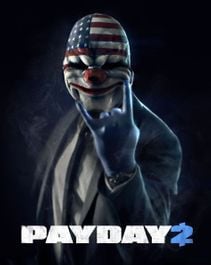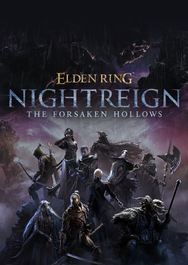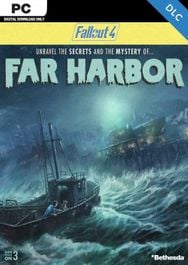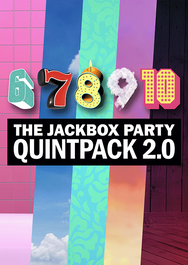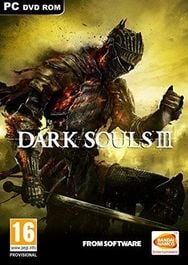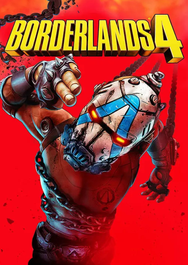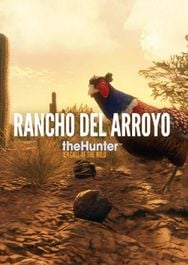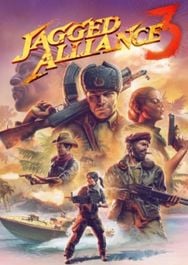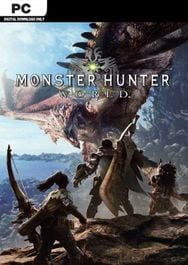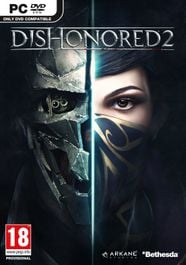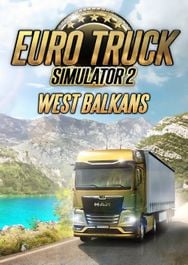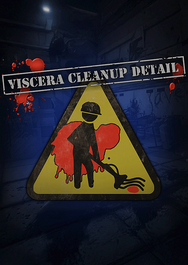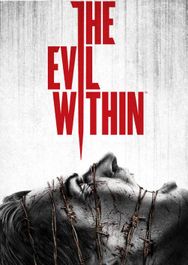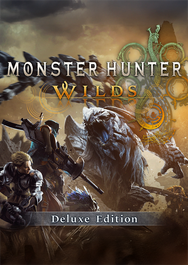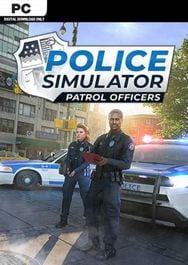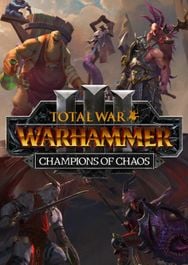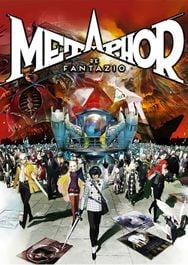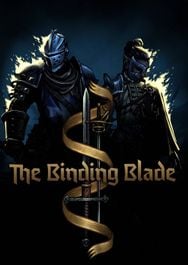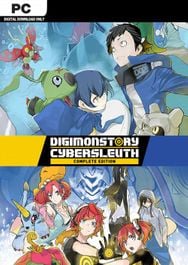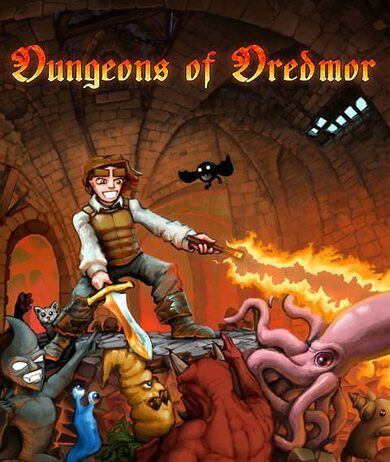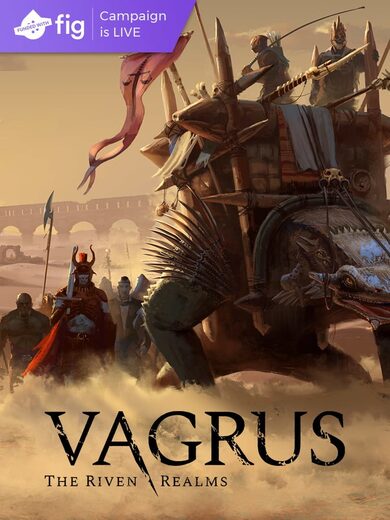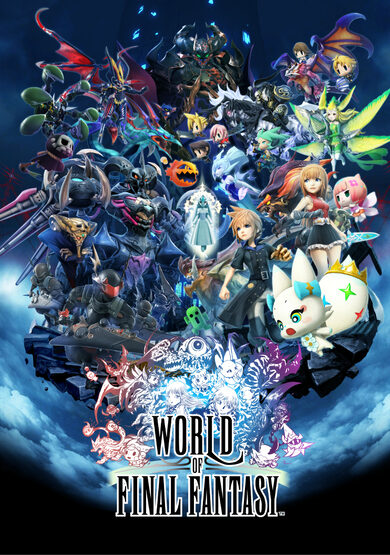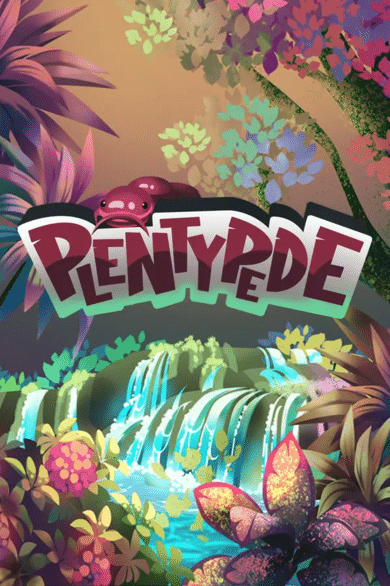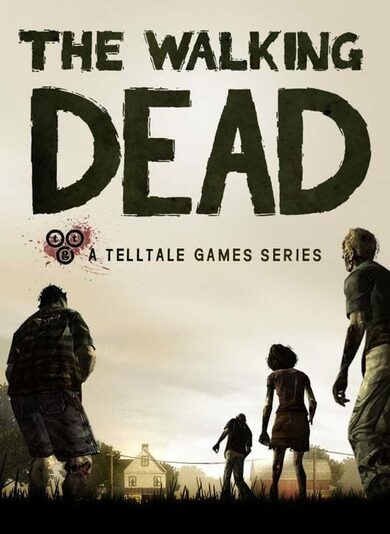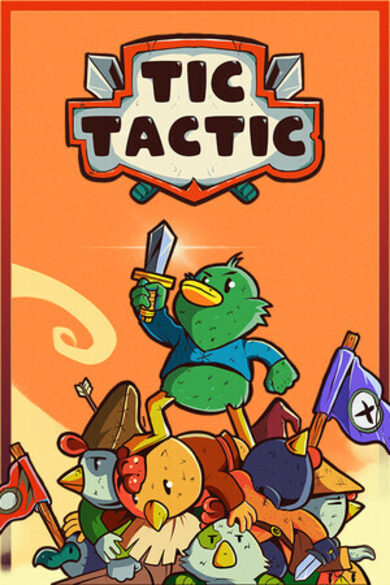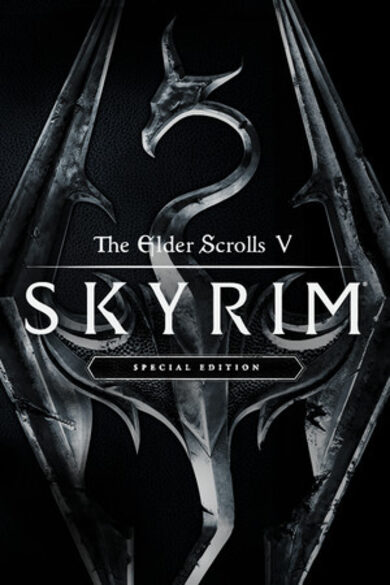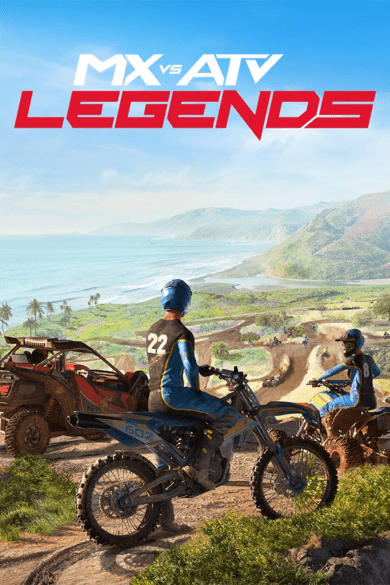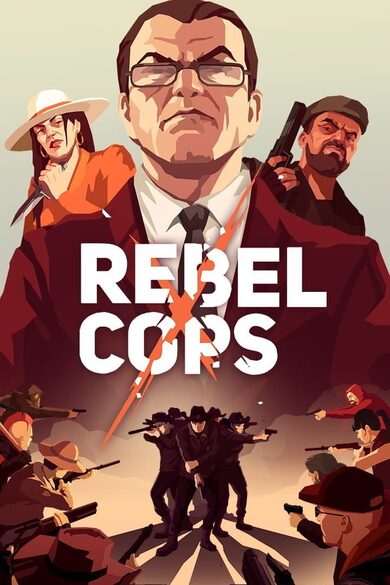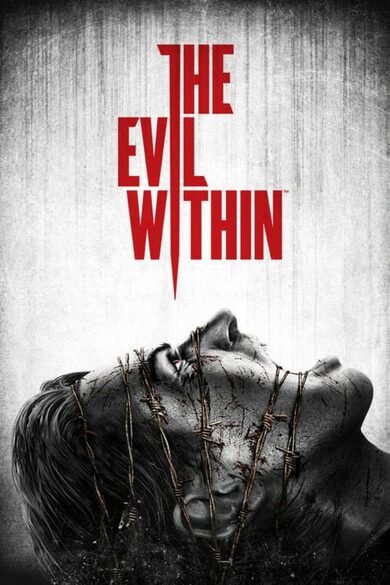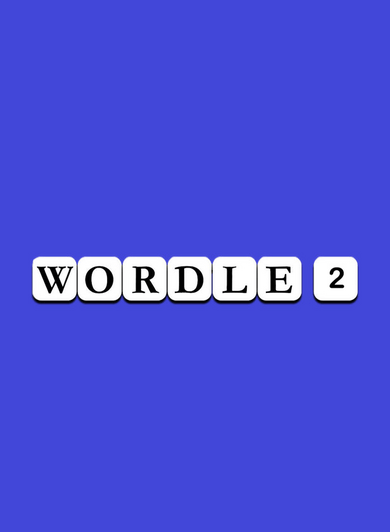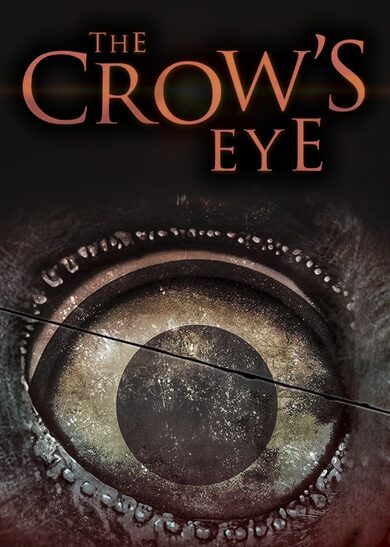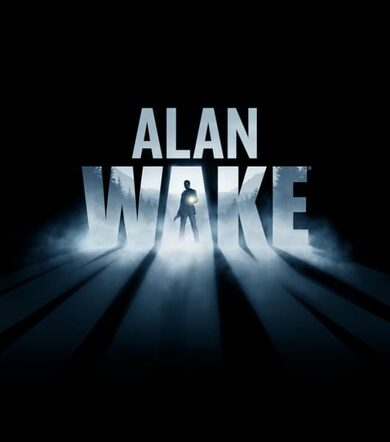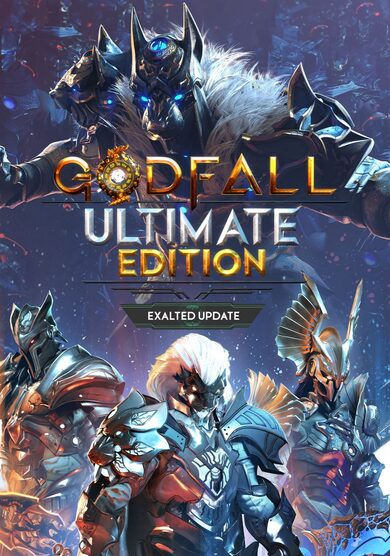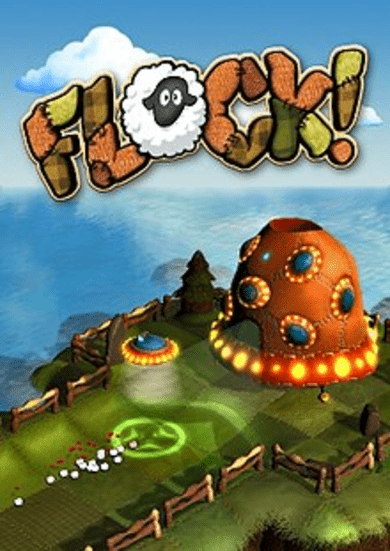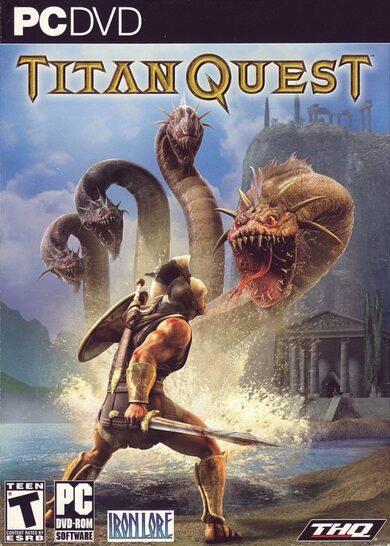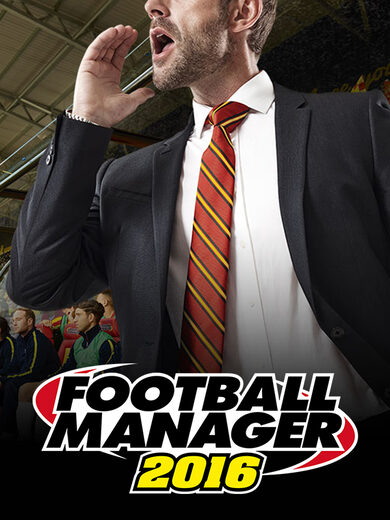Features
- 17 tracks set in unique locations, 11 of them reversible for a grand total of 28 playable tracks
- 13 teams and a lineup of super fast drag ships
- 14 pickups for all your combat needs
- 6 gamemodes (Race, Time Trial, Speed Lap, Survival, Knockout and Eliminator)
- A singleplayer campaign to challenge your skill
- Two player splitscreen with dual-monitor support
- A thumping 90s inspired soundtrack featuring 34 tracks spanning across Techno, Jungle, Neurofunk and Drum and Bass
- A modding tool suite to import your own ships, build your own tracks and program your own gamemodes, weapons and more
Physics
BallisticNG recreates the physics of a time long gone. Playing the game is all about getting into the zone and becoming one with the ship, practicing every nook and cranny of every track until you can do it with your eyes closed. Feeling the speed isn't about what the HUD tells you, but how the environment swooshes past you and timing the right maneuvers at the right time to keep the flow going. If you're looking for a quick game, lower speed classes provide you with a more laid back experience. You can even disable weapons if you want a good clean race.Visuals
The game is built as if it were running on real 90s hardware. Low poly ships and environments create simple yet visually rich scenes that can run on most hardware. Retro 3D options are available to emulate hardware limitations from the 90s, modern effects are also available so you can make the game look old, new or anywhere in-between.VR Support
BallisticNG has beta VR support with no compromises on game functionality. All modes, tracks, ships, online and mod content are supported! Tweak the game with the VR options to get the most comfort out of your experience.Cockpit Mode
Each ship has a unique cockpit which reflects the design you see on the exterior. When in cockpit mode the game processes the audio to make it sound authentic, complete with the sound of rain splashing on the canopy and displays flickering as you take damage from weapons, everything you need to get cosy in your high speed future racer.1.3.3 is the last update for the 1.3 support cycle. Before we move onto the final two tracks we've worked on some major engine changes.
The past month has been spent rewriting two core components of the game's track system to lift all known restrictions with track routes to enable much crazier layout designs! We've tested all internal tracks and hundreds of custom tracks, and are now ready to roll the changes out in a preview release.
The Unity Tools have also been updated with some new features. You can read about what's new on the documentation website:
https://ballisticng-documentation.readthedocs.io/en/latest/unity_tools/whats_new.html
Playing the preview
- Right click BallisticNG in your steam library and go to Properties
- Go to the betas tab on the window that opens
- From the dropdown select development. If the update doesn't automatically queue for download, restart Steam
- Once you have opened the game, the version at the bottom right of the menu will read 1.3.3-d5
Caliburn Rebalance
Caliburn has long been a ship that we haven't seen being used much, not even by ourselves. The ship has a problem in that it's stayed true to the teams lore and hasn't made for a compelling or particularly fun ship to fly.This update dials the ship back a bit, bringing it's handling stats in line with Wyvern but with G-Teks grip. Speed and combat related stats have remained untouched.
With these changes Caliburn is now also usable in campaigns and will show up in races with standard ships if you enable the post-release roster option.
Rewriten Track Systems
If you're simply playing the game then give the preview a go and let us know if you run into any issues with race positions or being able to navigate down different routes.If you're working on custom tracks, this is a topic that's too much to properly explain in a Steam announcement. In-depth documentation for the updated systems can be found here (still a WIP, we're adding images):
https://ballisticng-documentation.readthedocs.io/en/latest/unity_tools/custom_tracks/track_config/section_tracking.html
In our testing quite a few custom tracks don't use route start and route ends, or have misconfigured them. In the new system this misconfiguration prevents players from being able to backtrack after route exits, such as backtracking down a start grid if there's a pitlane that exits onto it. For the most part this is not a problem, as BNG is a racing game and you should be moving forward, but is something that can impact the eliminator gamemode as it supports the ability to backtrack to re-use weapon pads.
If you've released custom tracks then no action needs to be taken as these are not game breaking issues in most cases, however we would recommend validating and updating your route setups if you intend to fully support Eliminator. The validation can be done in-game using the new visualizer commands.
Changelog
Engine
- The track junction resolver can now re-index routes in much more complicated setups.
- Section tracking can now handle nested routes. Optimisations have also been made to this process.
- Section tracking is now centered around the ship instead of starting behind the ship.
- Track routes with cyclic dependencies are now detected, ignored and logged as a warning
- Optimised section previous reference processing
- Junctions that target a section without a route start no longer update the previous section reference of the target section. This will break backtracking on incorrectly configured routes, but now allows junctions to correctly act as bridges between routes. Two normal/jump type sections that point to each other as junctions is now also supported as a result of this.
- Fixed an interpolation error in junction resolving where the first index in a route wouldn't match the junction sections index
User Interface
- Added more game tips and updated some existing ones.
- Game tips no longer have an image component and now update to show the relevant bindings when the active controller is changed.
- The current route index, the max section index and mid section index is now displayed on the F1 debug overlay next to the current section index.
- Fixed controller binding icons not having pressed highlights applied
Gamemodes
- The button hold timer for lap invalidation in Speed Lap no longer runs while a turbo is held
Ships
- Rebalanced Caliburns handling. With these changes Caliburn is now available in campaigns, is now part of the post-release roster if the option is enabled, and has been moved in the ship turntable to before the prototype ships. The ships handling performance is now similar to Wyvern.
[list] - Steer Speed from 2.2 to 1.63
- Steer Gain from 1.35 to 1.3
- Steer Falloff from 1.1 to 0.9
- Steer Slide from 1 to 0.95
- Grip from 35 to 6.3
- Rebound Pitch Mod from 2 to 1.3
Tracks
- Added missing Route Start flag on Arrivon XI forwards pitlane
- Added route links to Atlanticas split
- Fixed race position tracking issues in Dover forwards pitlane
- Fixed race position tracking issues in Omega Harbour forwards pitlane
- (Outer Reaches) Added route links to Kuiper Overturns pitlane
Commands
- Added debug_sectiontracking. This can be used to visualize how the game is tracking sections, intended as a debugging tool for track flow issues. This command has three modes which can be set with the argument:
[list] - off: nothing will be drawn
- ship: ship section tracking will be visualised, using player one's ship as a position and current section reference
- projectile : projectile section tracking will be visualized, using player one's ship as a position and current section reference
Weapons
- Projectiles use the new section tracking system, and now operate with a smaller section tracking range.
- Hunters can now change routes to reach the race leader
- Fixed hunters being able to fly under the track and getting lost in some cases
- Fixed hunters breaking if the side of a section the hunter is on has a really small width
1.3 Support Cycle
BallisticNG 1.3.3 is the 3rd out of three post-1.3 updates where we're focusing on additional content and fleshing out the game's features further.1.3.1 introduced an updated Harpstone and Vespera Heights, a prototype for the game's 4th expansion, more liveries and a few updates to multiplayer and Stunt improvements.
1.3.2 introduced an updated Nova Split and Pines Complex, a prototype for the game's 5th expansion, an improved playlist editor and dedicated multiplayer servers.
1.3.3 is introducing an updated Aciknovae, another free track, a caliburn rebalance, a major overhaul to the game's track systen, and various modding tool additions and improvements.
Once these updates have been released we'll begin work on 1.4, which is also where we'll be working full time on the game's Switch port.
Minimum Setup
- OS: 64-bit distroMemory: 2 GB RAMStorage: 3 GB available spaceAdditional Notes: Requires OpenGL 3.2+. Mods will increase required storage space and memory.
- Memory: 2 GB RAMStorage: 3 GB available spaceAdditional Notes: Requires OpenGL 3.2+. Mods will increase required storage space and memory.
- Storage: 3 GB available spaceAdditional Notes: Requires OpenGL 3.2+. Mods will increase required storage space and memory.
Recommended Setup
- OS: 64-bit distroMemory: 4 GB RAMStorage: 3 GB available spaceAdditional Notes: Requires OpenGL 3.2+. Mods will increase required storage space and memory.
- Storage: 3 GB available spaceAdditional Notes: Requires OpenGL 3.2+. Mods will increase required storage space and memory.
[ 6354 ]
[ 6548 ]
[ 3177 ]
[ 2532 ]
[ 1655 ]
[ 1040 ]
[ 32822 ]
[ 867 ]
[ 45625 ]
[ 6040 ]
[ 17231 ]
[ 819 ]