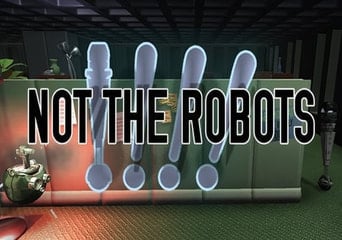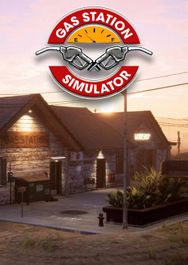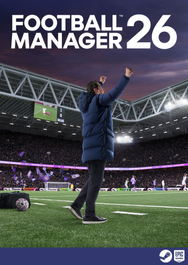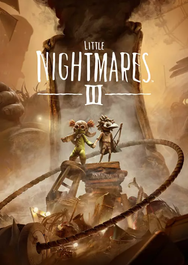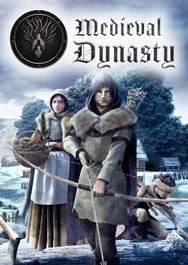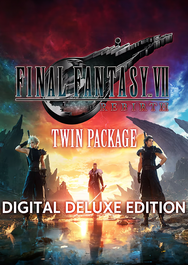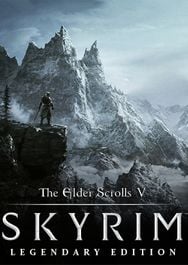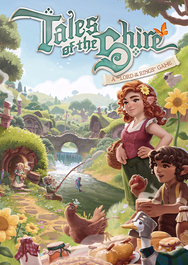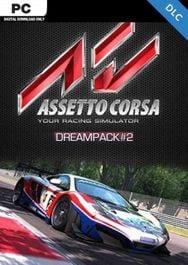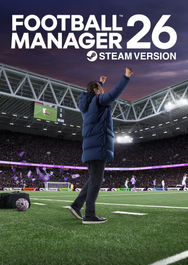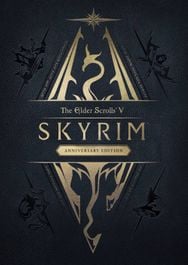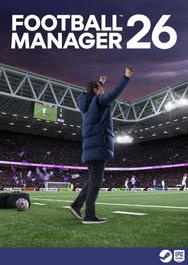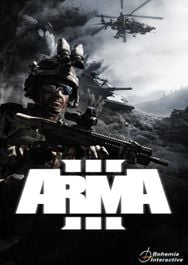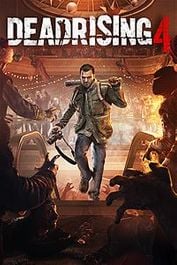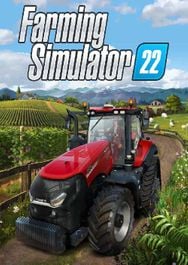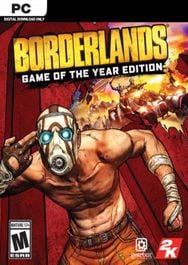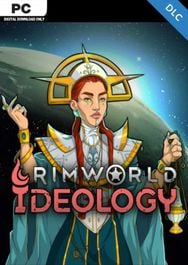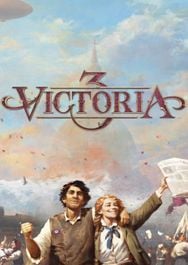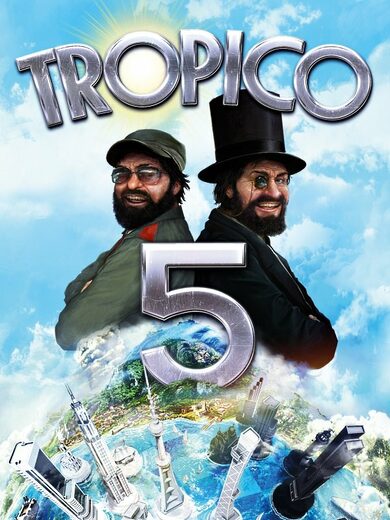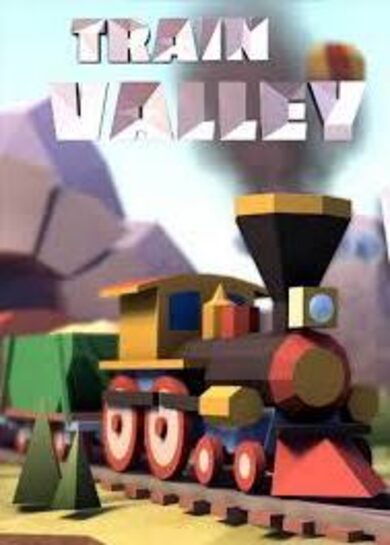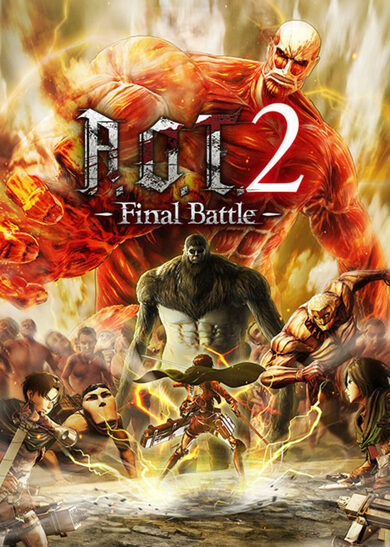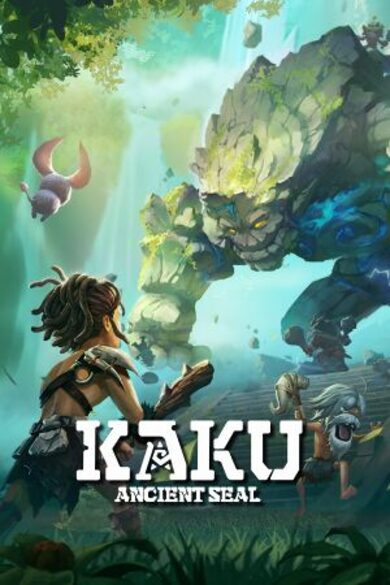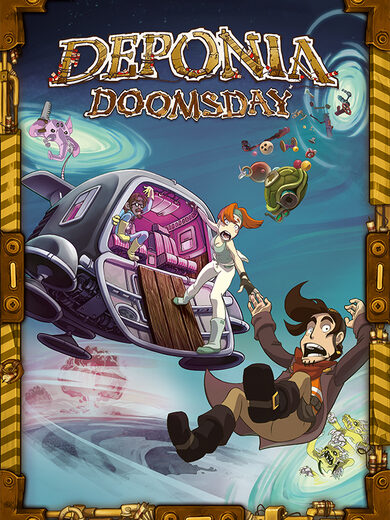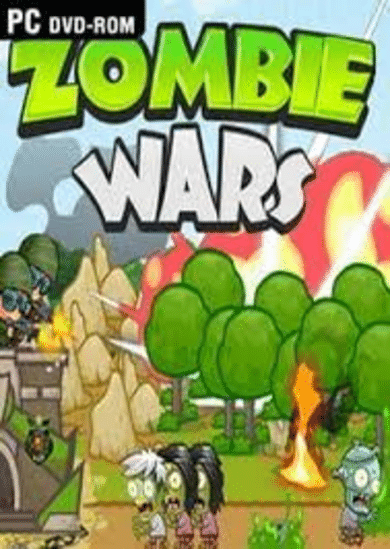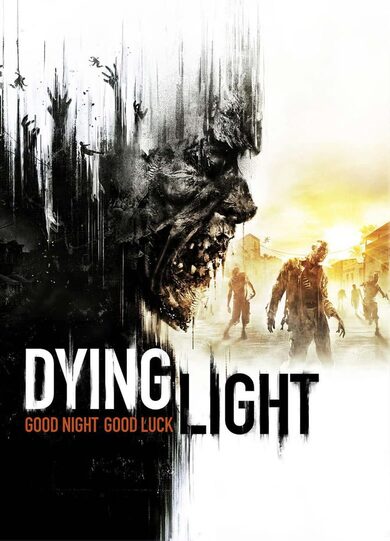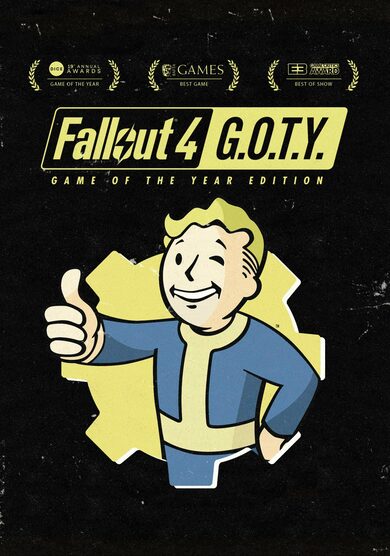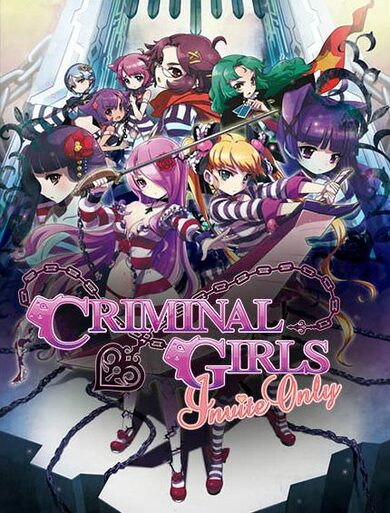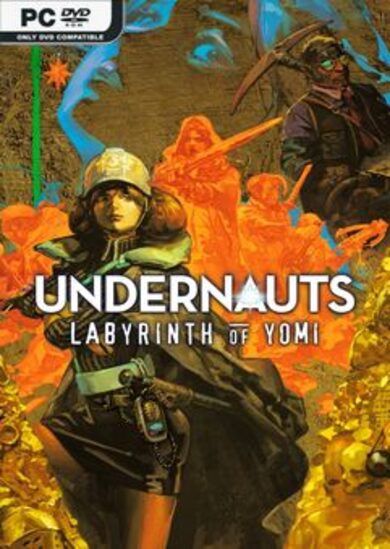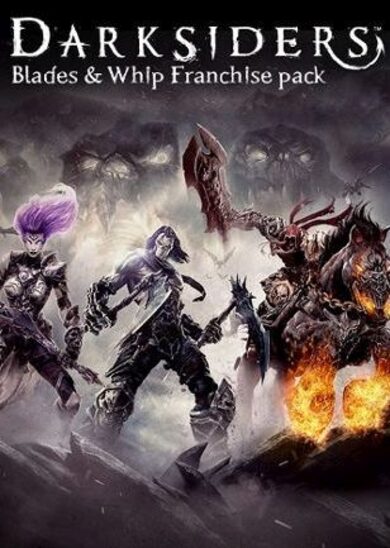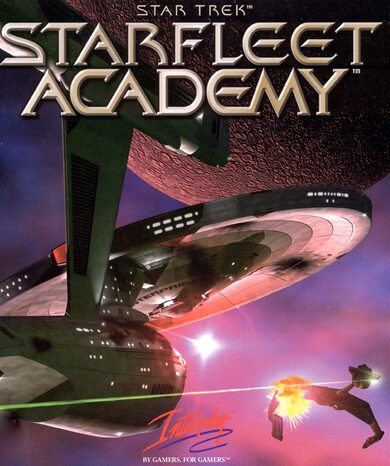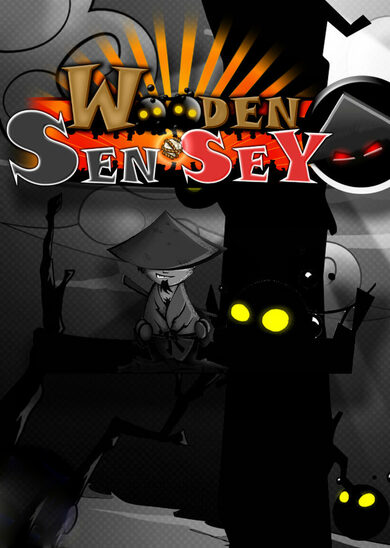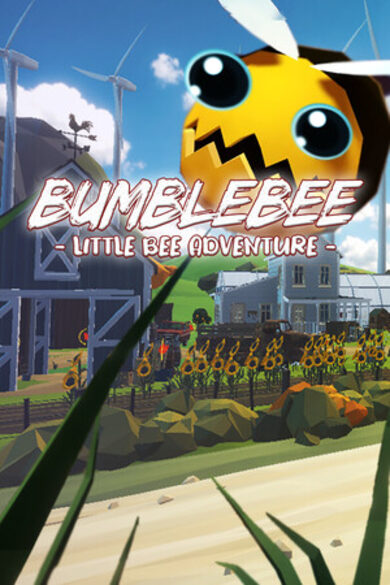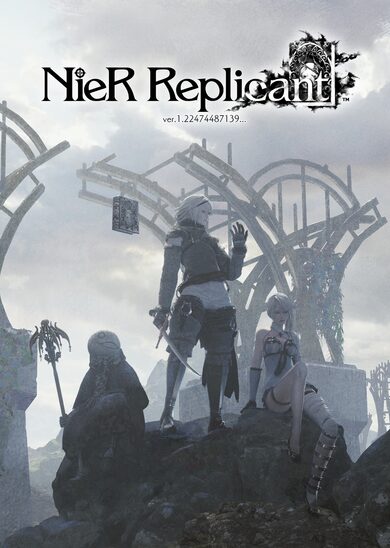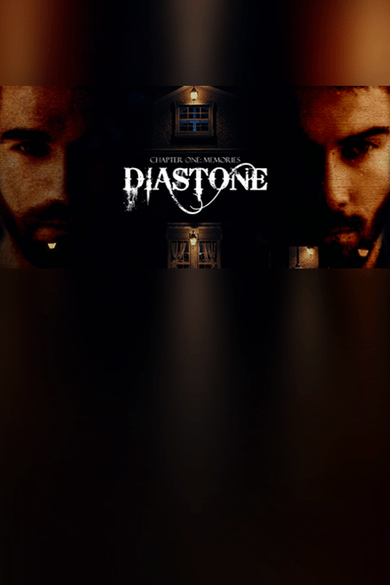BallisticNG is an action packed anti-gravity racer developed as a lover letter to the original Wipeout trilogy. Set in the year 2159 you glide through futuristic race courses armed to the teeth with deadly weapons to aid you in taking first place.
Features
- 17 tracks set in unique locations, 11 of them reversible for a grand total of 28 playable tracks
- 13 teams and a lineup of super fast drag ships
- 14 pickups for all your combat needs
- 6 gamemodes (Race, Time Trial, Speed Lap, Survival, Knockout and Eliminator)
- A singleplayer campaign to challenge your skill
- Two player splitscreen with dual-monitor support
- A thumping 90s inspired soundtrack featuring 34 tracks spanning across Techno, Jungle, Neurofunk and Drum and Bass
- A modding tool suite to import your own ships, build your own tracks and program your own gamemodes, weapons and more
Physics
BallisticNG recreates the physics of a time long gone. Playing the game is all about getting into the zone and becoming one with the ship, practicing every nook and cranny of every track until you can do it with your eyes closed. Feeling the speed isn't about what the HUD tells you, but how the environment swooshes past you and timing the right maneuvers at the right time to keep the flow going. If you're looking for a quick game, lower speed classes provide you with a more laid back experience. You can even disable weapons if you want a good clean race.Visuals
The game is built as if it were running on real 90s hardware. Low poly ships and environments create simple yet visually rich scenes that can run on most hardware. Retro 3D options are available to emulate hardware limitations from the 90s, modern effects are also available so you can make the game look old, new or anywhere in-between.VR Support
BallisticNG has beta VR support with no compromises on game functionality. All modes, tracks, ships, online and mod content are supported! Tweak the game with the VR options to get the most comfort out of your experience.Cockpit Mode
Each ship has a unique cockpit which reflects the design you see on the exterior. When in cockpit mode the game processes the audio to make it sound authentic, complete with the sound of rain splashing on the canopy and displays flickering as you take damage from weapons, everything you need to get cosy in your high speed future racer.
1.4 Dev 1 is now available
The legacy layout creator can now be accessed by using the mod_legacylayoutcreator console command. Note that it isn't being removed entirely as this is a feature that's important for backwards compatibility.
https://github.com/Neognosis-Workflow/BallisticNG-Unity-Tools/releases/tag/1.4
All changes to releases towards the current major version will be documented on this release page.
These enable you to do anything you can imagine, from setting up additional cosmetics to adding new mechanics and physics! Like with custom track lua scripts, these are sandboxed so they're confined to only doing stuff inside the game.
Download the latest Unity Tools to get started with ship lua scripts .
Documentation:
Trkd files are compiled and placed next to your tracks trk file. When present, the game will load everything it needs from the trkd, instead of going through the lengthy caching process.
Trkd's can also be embedded into Wtrk files, and will be automatically added / updated if they're next to the Trk when creating / updating the Wtrk.
It's safe to distribute both Trkd and Wtrks with embedded Trkd files to the current public stable release (1.3.3). Older versions of the game will just ingore the files.
Also note that while Trkd files are not required and the game will continue with the current cache process without them, we highly reccomended you start shipping them with tracks as they offer similar load performance to the old system but without the extremely long load time on the first game launch.
Download the latest Unity Tools to start building Trkd files .
Use the new mod -> refresh content button on the menu to start the refresh. This will remove mods that have been deleted, register mods that were added and will also handle content being moved between folders.

Just as a note, we currently don't have plans for menu UI scaling. Several parts of menu UIs are built with the scale they're already at in mind and can't be scaled without breaking.


Removed access to the old layout creator from the menu. It now needs to be accessed from the new mod_legacylayoutcreator command. Text inputs when using a controller now tries to open the Steam Deck or Steam Big Picture keyboard before falling back to the in-game keyboard. The update profile interface now has a button to update the profile image, reset the profile image, and has a realtime pilots license preview. [/list]
We've kicked off development of 1.4 and to get things started, we've been working on some modding features alongside some general features and improvements!
Playing development builds
- Right click BallisticNG in your steam library and go to Properties
- Go to the betas tab on the window that opens
- From the dropdown select development. If the update doesn't automatically queue for download, restart Steam
- Once you have opened the game, the version at the bottom right of the menu will read 1.4-d4
Notices
Legacy Layout Creator Depreciated
1.4 is depreciating the legacy layout creator. It's still in the game and can still be used to create tracks, but has been tucked away so layout creator 2.0 is the focus.The legacy layout creator can now be accessed by using the mod_legacylayoutcreator console command. Note that it isn't being removed entirely as this is a feature that's important for backwards compatibility.
Unity Tools Update
If you're making mods, you can now download unity packages for development builds of the game:https://github.com/Neognosis-Workflow/BallisticNG-Unity-Tools/releases/tag/1.4
All changes to releases towards the current major version will be documented on this release page.
Overview
Ship Lua Scripting
The game's Lua implementation has been extended to ships!These enable you to do anything you can imagine, from setting up additional cosmetics to adding new mechanics and physics! Like with custom track lua scripts, these are sandboxed so they're confined to only doing stuff inside the game.
Download the latest Unity Tools to get started with ship lua scripts .
Documentation:
Trkd files
Trkd (Track Data) files are a new addition to custom tracks which allows menu data to be provided with the track.Trkd files are compiled and placed next to your tracks trk file. When present, the game will load everything it needs from the trkd, instead of going through the lengthy caching process.
Trkd's can also be embedded into Wtrk files, and will be automatically added / updated if they're next to the Trk when creating / updating the Wtrk.
It's safe to distribute both Trkd and Wtrks with embedded Trkd files to the current public stable release (1.3.3). Older versions of the game will just ingore the files.
Also note that while Trkd files are not required and the game will continue with the current cache process without them, we highly reccomended you start shipping them with tracks as they offer similar load performance to the old system but without the extremely long load time on the first game launch.
Download the latest Unity Tools to start building Trkd files .
Reload mod content in-game
It's now possible to reload mod content without needing to restart the game!Use the new mod -> refresh content button on the menu to start the refresh. This will remove mods that have been deleted, register mods that were added and will also handle content being moved between folders.
Steam Deck / Big Picture keyboard overlays
If you're running the game on a Steam Deck or in Big Picture with the Steam overlay enabled, any text input required (setting your name, entering data for custom campaigns, etc) when using a controller will now prefer the relevant Steam based keyboard instead of our internal overlay!
HUD Scaling
BallisticNG now has a HUD scaling option! This setting is particularly useful for use with the Steam Deck or other handheld computers. Scaling ranges from 80-120%, which is setup to accommodate overlap with the vanilla HUD.Just as a note, we currently don't have plans for menu UI scaling. Several parts of menu UIs are built with the scale they're already at in mind and can't be scaled without breaking.


Changelog (since version 1.3.3)
Options
- Added HUD scaling (graphics -> display -> hud scaling). This ranges from 80-120%, based on the overlap of internal HUDs. Scaling is always disabled in splitscreen.
- Added Roll On Thrust Tap (controls -> roll on thrust tap). Enabling this allows you to barrel roll by releasing the thrust input and then quickly pressing it again.
- Added option to disable player light colors on DS4 / Dualsense controllers
User Interface
- Sliders now support suffix strings at the end of the value readout.
- The controls menu now automatically switches the bindings / calibration list to the last touched input device that's assigned to the player, and opens with the players active input device selected.
- The survival score readout is now vertically positioned above the speed and shield bars and has digit group separators.
- DLC and custom ship / track loading is now a single loading content screen, which is hooked up to a new content loader.
- Added mod -> refresh content to the main menu. This will unregister content that no longer exists on disk and then search for newly added files and register them. This doesn't refresh track menu information.
[list] - If starting the game with -nougc, this can be used to load custom content on demand.
- This supports moving content around. Just make sure you refresh content before doing anything else so the game is aware of the new file locations.
- Moving tracks which don't have a trkd file will regenerate the cache as tch files are linked to tracks by absolute file path.
- Newly added content is not alphabetically organized with the rest of content due to sorting being a part of the file discovery and not internal sorting. Everything will be correctly organized after the next game boot.
Modding
- Implemented trkd files. When present next to a .trk file or embedded into a .wtrk file, these replace the game generated .tch files used for menu frontend data.
- Fixed custom tracks files in the root of externally linked paths not being moved into an uncategorized folder
- Mod content folders in different locations with conflicting folder names are now correctly merged into categories, instead of the last loaded folder with a name conflict taking exclusive priority.
Steam
- Precision run times are now included in Steam Cloud. This applies globally to all branches, this note is just documentation of the change.
- Updated to the lastest version of Steamworks (we haven't updated in 7 years!)
Commands
- Added mod_legacylayoutcreator. Call from the menu to access the old layout creator.
- The following commands have been updated to prompt for an output path using native OS file browsers (they use their previously fixed output paths as the defaults):
[list] - mod_bloomconfig
- mod_flareconfig
- mod_exportshipstats
Lua
- Implemented support for lua scripts on ships. These use functions and global variables which are specific to ships, and have the same freedom (with sandbox restrictions) as track lua scripts. Like with track lua scripts, user variables can be defined in Unity and used in the script.
- Added Api:IsSplitscreen() and Api:IsVerticalSplitscreen()
- Exposed VirtualEnv (virtual environment control), VirtualPaletteSettings (settings for virtual environment palette) and VirtualColors (class holding virtual environment palette data)
[ 2024-01-06 19:34:50 CET ] [Original Post]
Minimum Setup
- OS: 64-bit distroMemory: 2 GB RAMStorage: 3 GB available spaceAdditional Notes: Requires OpenGL 3.2+. Mods will increase required storage space and memory.
- Memory: 2 GB RAMStorage: 3 GB available spaceAdditional Notes: Requires OpenGL 3.2+. Mods will increase required storage space and memory.
- Storage: 3 GB available spaceAdditional Notes: Requires OpenGL 3.2+. Mods will increase required storage space and memory.
Recommended Setup
- OS: 64-bit distroMemory: 4 GB RAMStorage: 3 GB available spaceAdditional Notes: Requires OpenGL 3.2+. Mods will increase required storage space and memory.
- Storage: 3 GB available spaceAdditional Notes: Requires OpenGL 3.2+. Mods will increase required storage space and memory.
GAMEBILLET
[ 6354 ]
FANATICAL
[ 6548 ]
GAMERSGATE
[ 3177 ]
MacGameStore
[ 2532 ]
INDIEGALA
[ 1655 ]
LOADED
[ 1040 ]
ENEBA
[ 32822 ]
Green Man Gaming Deals
[ 867 ]
AllKeyShop
[ 45625 ]
YUPLAY
[ 6040 ]
Gamivo
[ 17231 ]
HUMBLE
[ 819 ]
FANATICAL BUNDLES
GMG BUNDLES
HUMBLE BUNDLES
INDIEGALA BUNDLES
by buying games/dlcs from affiliate links you are supporting tuxDB