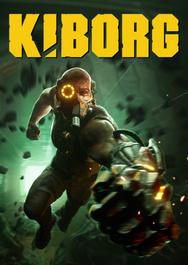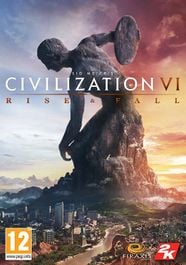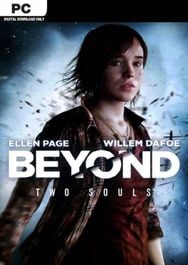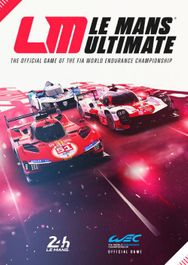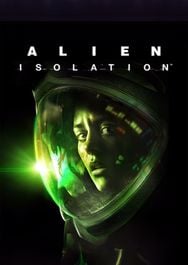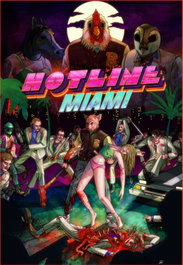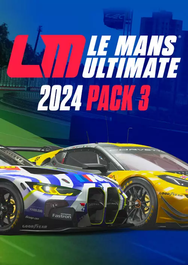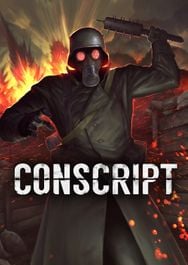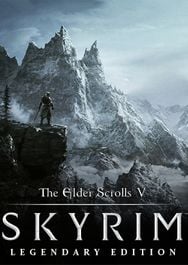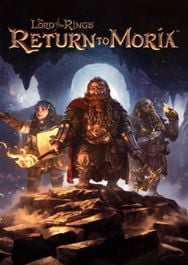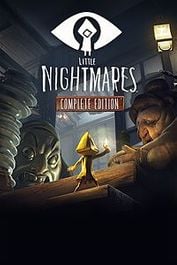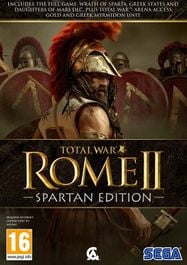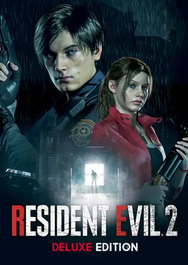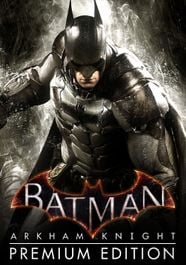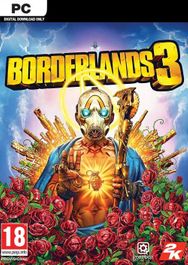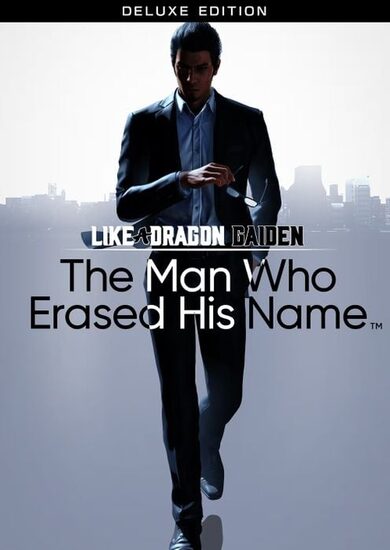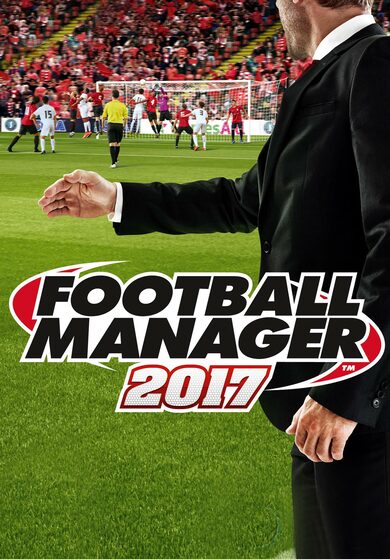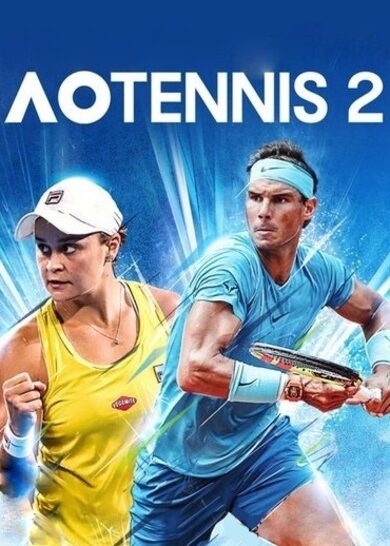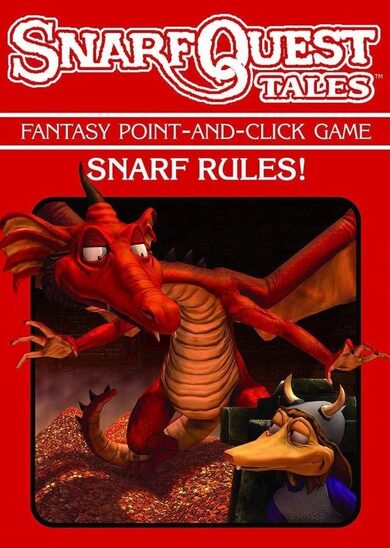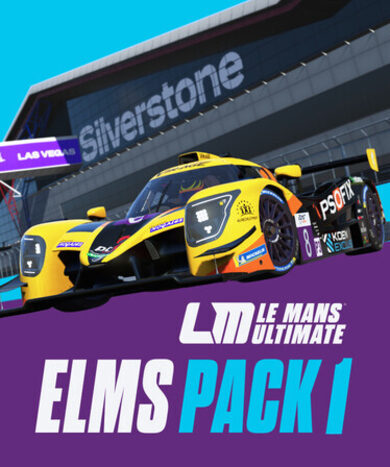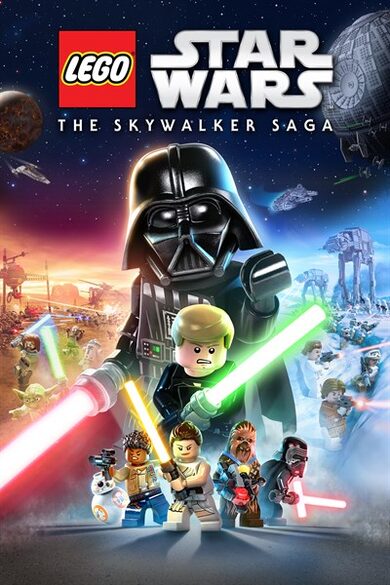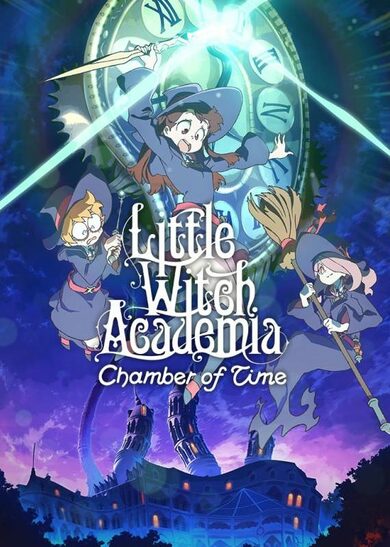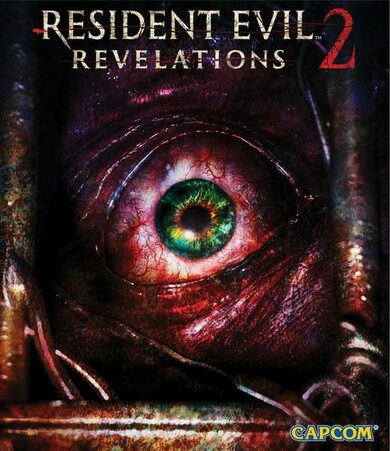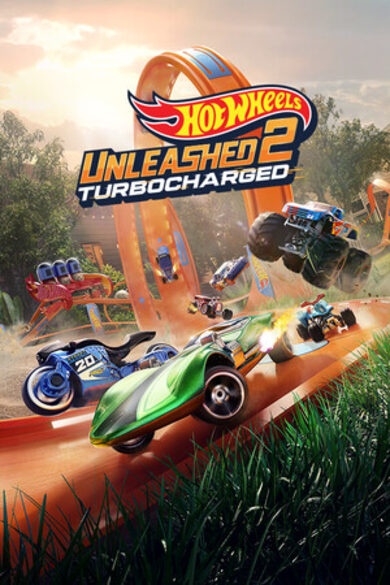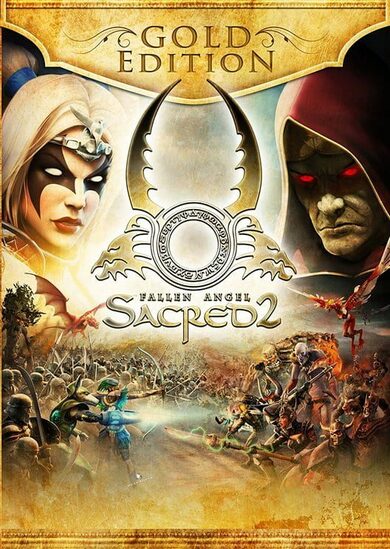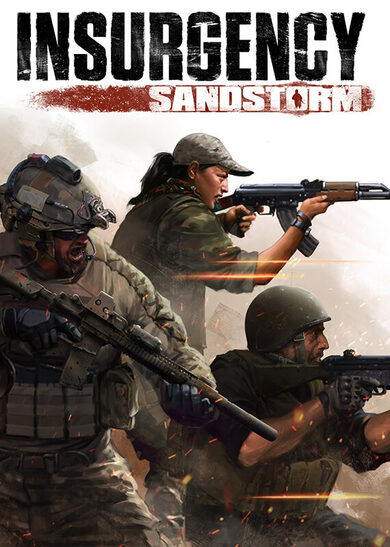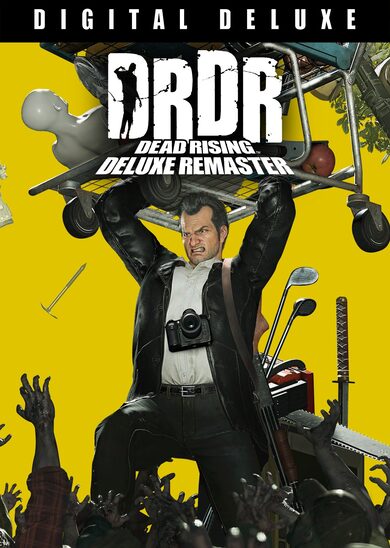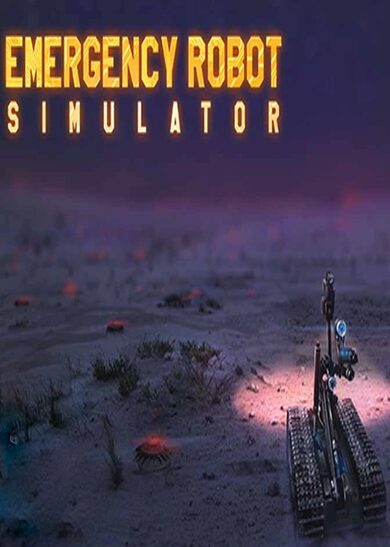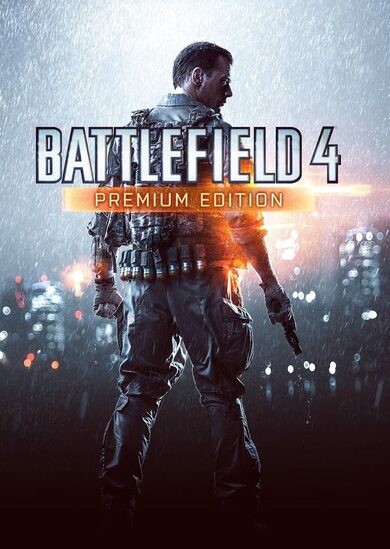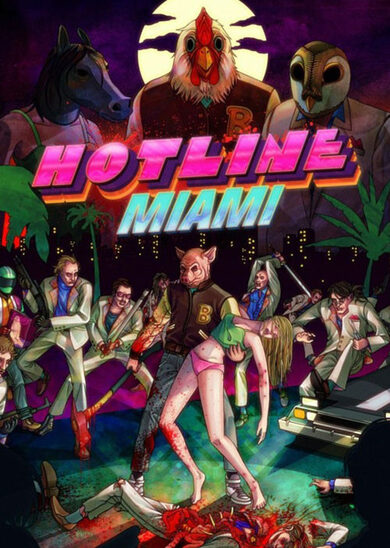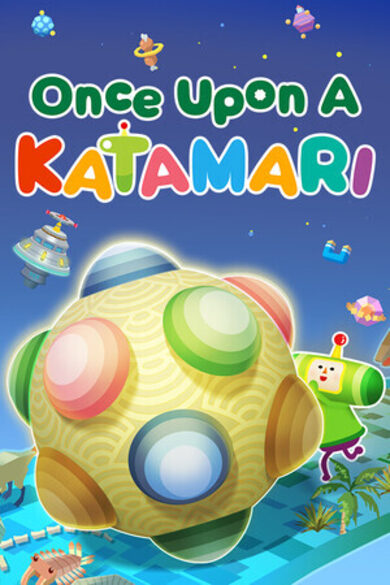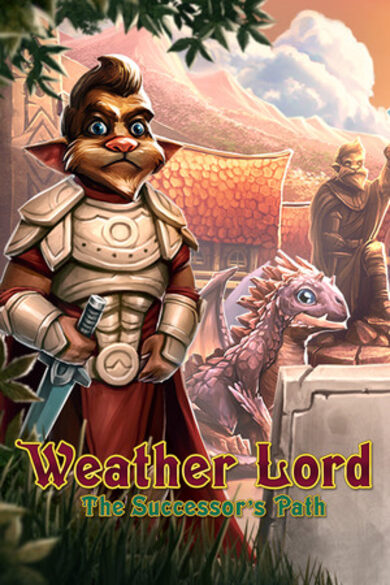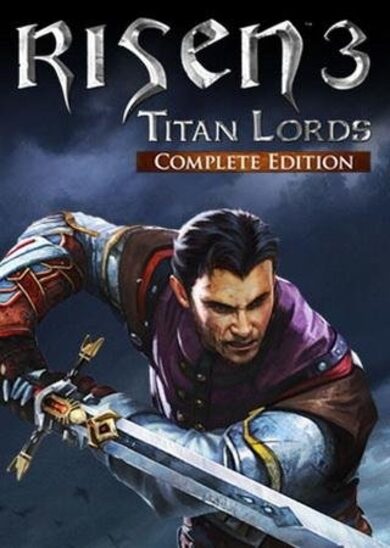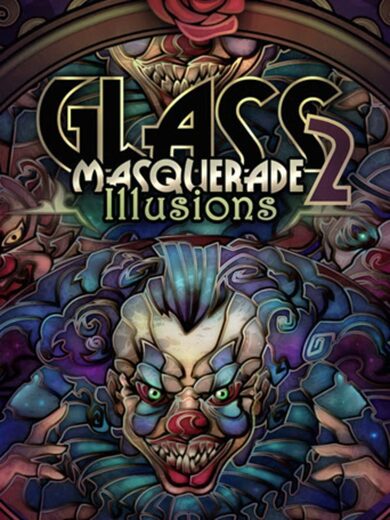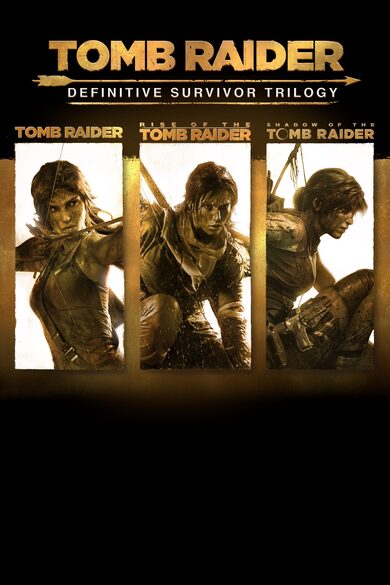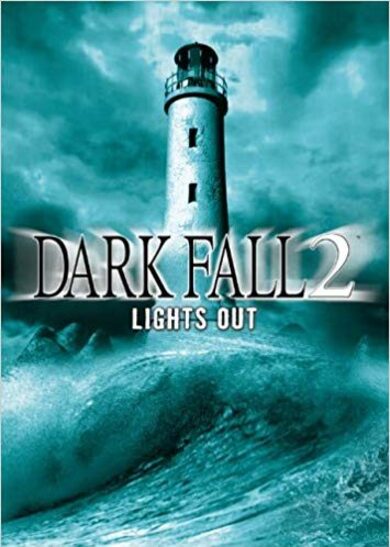BallisticNG is an action packed anti-gravity racer developed as a lover letter to the original Wipeout trilogy. Set in the year 2159 you glide through futuristic race courses armed to the teeth with deadly weapons to aid you in taking first place.
Features
- 17 tracks set in unique locations, 11 of them reversible for a grand total of 28 playable tracks
- 13 teams and a lineup of super fast drag ships
- 14 pickups for all your combat needs
- 6 gamemodes (Race, Time Trial, Speed Lap, Survival, Knockout and Eliminator)
- A singleplayer campaign to challenge your skill
- Two player splitscreen with dual-monitor support
- A thumping 90s inspired soundtrack featuring 34 tracks spanning across Techno, Jungle, Neurofunk and Drum and Bass
- A modding tool suite to import your own ships, build your own tracks and program your own gamemodes, weapons and more
Physics
BallisticNG recreates the physics of a time long gone. Playing the game is all about getting into the zone and becoming one with the ship, practicing every nook and cranny of every track until you can do it with your eyes closed. Feeling the speed isn't about what the HUD tells you, but how the environment swooshes past you and timing the right maneuvers at the right time to keep the flow going. If you're looking for a quick game, lower speed classes provide you with a more laid back experience. You can even disable weapons if you want a good clean race.Visuals
The game is built as if it were running on real 90s hardware. Low poly ships and environments create simple yet visually rich scenes that can run on most hardware. Retro 3D options are available to emulate hardware limitations from the 90s, modern effects are also available so you can make the game look old, new or anywhere in-between.VR Support
BallisticNG has beta VR support with no compromises on game functionality. All modes, tracks, ships, online and mod content are supported! Tweak the game with the VR options to get the most comfort out of your experience.Cockpit Mode
Each ship has a unique cockpit which reflects the design you see on the exterior. When in cockpit mode the game processes the audio to make it sound authentic, complete with the sound of rain splashing on the canopy and displays flickering as you take damage from weapons, everything you need to get cosy in your high speed future racer.
1.4 Dev 3 is now available!
The biggest addition coming with this update are the 2280 ships. Several months in the making, these are variants of a majority of the game's ships with the full suite of liveries. They currently don't have cockpits and we'll be adding these in future updates.
A huge thanks to community members Brobama, Kabelsalat, MrX, Nathancubed and Vista for their hard work in helping design and develop these ships! A new section has been added to the game's credits which lists all of the contributions to this project.
The 2280 ships are statistically identical to their 2159 counterparts and can be used anywhere. Yes, this includes being able to use them in the campaign! Although designed to best fit with 2280, they can be used in any physics mode.
2280 ships use a newly added variant system, which allows you to select the ship through the menu entries for the 2159 ships. More information about both the variant system and the new selection menus are below.
Our internal use of this system is a bit more strict then what modders can use it for. The system allows you to pull in any installed content (except built in ships for custom ships) so you can create content that acts as it's own self contained category, providing any variant dependencies are also installed.


Out of the box 2280 is now, for the most part, mechanically identical to 2159. Pitlanes, afterburner, no barrel rolling and rescue droid respawns are the default settings, and of course as part of these changes mechanics like absorbing can now be used in 2159 if desired.
Time trial in 2280 now also uses pitlanes and afterburners. If barrel rolls are enabled then leaderboards will be disabled. This will be important for later when we have 2280 tracks where you can actually post times in the physics mode.
Sideshifts have been toned down and will no longer slam you into walls.
The chase camera has been updated with some fixes so orbit angles are now correctly calculated, which results in a snappier camera at extreme angles. We've also swapped the order of rotation so it orbits vertically before horizontally, which fixes an issue where the camera would vertically lock if there was some horizontal movement.
Ai now have 2280 specific tunings that help them navigate more cleanly in the physics mode. Beforehand they would be constantly slowed down by exceeding ship handling capabiltiies, so many tweaks to prevent this from happening have been made.
We've updated the AI flare shader so flares stay on top correctly, and it now provides some additional functionality which has allowed us to setup flares on ships with flame engines too. The AI flare can now also be overriden, which gives custom ship authors some new toys to play with!

The changelog and latest version can be downloaded from here.
Disabled maglock before the start grid on Basin Reverse (2280 fix) [/list] Changing track / ship in splitscreen now opens the ship selector and lets both players change their selection Pressing back in the ship selector when using the in-game change track / ship option will now back into the track selector Renamed Model B track category to Drag (parity with ship category name) Renamed Model C track category to Drift (parity with ship category name) Renamed select track / ship buttons to select content Updated all instances of "select track" and "next track" buttons with the full select content setup. Reordered the menu order of standard ships: Standard teams -> DLC ships -> Prototypes -> High-end -> Extras
The menu ship is now reloaded after refreshing content Fixed elements replaying animations if clicking spaces without selectable UI elements Fixed leaderboards breaking when downloading scores set with the Barracuda Model B or Barracuda Model C from before the ship merge (1.3.3 regression). [/list]
It's been half a year since our last development branch update. We've been busy, let's get into what's we've been working on.
Our previous build focused on setting the foundations for the rewritten 2280 physics mode. In this build we've not only continued to polish it, but have broken its mechanics out into general options that can be used anywhere. On top of this, we're also introducing 2280 variants for almost every ship in the game!
Playing on development builds
- Right click BallisticNG in your steam library and go to Properties
- Go to the betas tab on the window that opens
- From the dropdown select development. If the update doesn't automatically queue for download, restart Steam
- Once you have opened the game, the version at the bottom right of the menu will read 1.4-d28
Notices
- How you barrel roll has changed in this update to tapping the thrust button. We had previously implemented the Roll On Thrust Tap option which was disabled by default, but have now expanded it into a general Barrel Roll Input option, with thrust tap as the default value. If you prefer the original way of barrel rolling or want both methods active, you can do so with this option in the controls menu.
- The new selector menus make use of new input bindings. If you're using a supported controller (you didn't have to bind inputs after installing the game) then these new bindings will be setup automatically, otherwise you'll need to head to the inputs menu to bind them.
2280 Ships
https://www.youtube.com/watch?v=H70c0Hk-VTQThe biggest addition coming with this update are the 2280 ships. Several months in the making, these are variants of a majority of the game's ships with the full suite of liveries. They currently don't have cockpits and we'll be adding these in future updates.
A huge thanks to community members Brobama, Kabelsalat, MrX, Nathancubed and Vista for their hard work in helping design and develop these ships! A new section has been added to the game's credits which lists all of the contributions to this project.
The 2280 ships are statistically identical to their 2159 counterparts and can be used anywhere. Yes, this includes being able to use them in the campaign! Although designed to best fit with 2280, they can be used in any physics mode.
2280 ships use a newly added variant system, which allows you to select the ship through the menu entries for the 2159 ships. More information about both the variant system and the new selection menus are below.
Ship And Track Variants
The new variant system reduces a lot of clutter that has started to build over the years. Also available to modders, variants allow us to combine multiple options into one entry in the menus. For ships this means allowing the selection of multiple prefabs from a single menu entry, and for tracks this is forward/reverse and course selections.Our internal use of this system is a bit more strict then what modders can use it for. The system allows you to pull in any installed content (except built in ships for custom ships) so you can create content that acts as it's own self contained category, providing any variant dependencies are also installed.
New Content Selector Menus
To properly support the selection of 2280 ships we've redesigned the ship selection menu and taken the oppertunity to fix many long standing issues with the previous turntable design. We've also copied this design over to the track selector to streamline everything.- Ship and tracks are now shown in vertical lists.
- Horizontal inputs now switch liveries for ships and switch between forward and reverse versions of tracks.
- Holding one of the category inputs and then pressing the other will list all content categories. This is useful for very quickly navigating to a content category if you have lots of mods installed.
- New inputs for variant selection have been added. For ships this will switch between the 2159 and 2280 ships. For tracks this will switch between courses, which is currently only used by Pines Complex.
- For custom content, the variant selection may be different depending on how mod authors configure their content.


Separated 2280 Mechanics
2280 is now just a physics mode. It does have sideshifting as an integral mechanic, but everything else has been broken out into togglable game mechanics which can be configured by gamemodes, campaigns, in custom races and in multiplayer.Out of the box 2280 is now, for the most part, mechanically identical to 2159. Pitlanes, afterburner, no barrel rolling and rescue droid respawns are the default settings, and of course as part of these changes mechanics like absorbing can now be used in 2159 if desired.
Time trial in 2280 now also uses pitlanes and afterburners. If barrel rolls are enabled then leaderboards will be disabled. This will be important for later when we have 2280 tracks where you can actually post times in the physics mode.
2280 Improvements
Updated 2280 Ship Stats
All ships now have manually set steering stats to refine how all of the ships feel, 2159 ships have been updated with new camera and steer tilting stats to give them a different flavour, and a few ships have had larger changes to general handling to drastically improve them from the setup in Dev 2.Sideshifts have been toned down and will no longer slam you into walls.
New Stats
The ship stats for 2280 have some new additions!- Sideshift Strength allows control over how strong sideshifts are. This is for both 2159 and 2280.
- Ratio based airbrake grip has been introduced. This automatically calculates the airbrakes grip based on the ships regular grounded grip which keeps it consistent across all 5 speedclasses. The old static grip stat setup can however still be used as it has some benefits for driftier ships.
General improvements and tweaks
We've rewritten how we calcuale torque for maglocks so ships now correctly rotate to them. This also fixes an issue where the chase camera would vertically lock behind the ship.The chase camera has been updated with some fixes so orbit angles are now correctly calculated, which results in a snappier camera at extreme angles. We've also swapped the order of rotation so it orbits vertically before horizontally, which fixes an issue where the camera would vertically lock if there was some horizontal movement.
Ai now have 2280 specific tunings that help them navigate more cleanly in the physics mode. Beforehand they would be constantly slowed down by exceeding ship handling capabiltiies, so many tweaks to prevent this from happening have been made.
Track Updates
Several tracks have been updated with 2280 exclusive physics zone to make them play nicer in the mode. These are a mixture of helping the ship orientate with the track while in the air and applying springs to keep the ship lower to the floor over problematic jumps. See the full changelog below for the list of tracks that have been updated.Drag Updates
When playtesting the 2280 AI changes we ran into some general issues with the difficulty of the drag content and have made some tweaks to improve it. These tweaks are:- Removed the acceleration reduction when Drag mode is enabled so you can catch back up faster
- Dropped the number of additional laps on drag tracks. The max is now 10 on Zen instead of 15.
- Tweaked the Model B stats so it's much more stable in Drag speeds.
Better AI Flares
BallisticNG has had AI flares that clip for a while now. It's been mostly okay since the ship designs don't make it completely egregious, but some of the new 2280 ships started to show the cracks in the previous setup.We've updated the AI flare shader so flares stay on top correctly, and it now provides some additional functionality which has allowed us to setup flares on ships with flame engines too. The AI flare can now also be overriden, which gives custom ship authors some new toys to play with!

Unity Tools
We've also been busy adding new modding features and improving the game's Unity's Tools package.The changelog and latest version can be downloaded from here.
Full Changelog
Input
Note: These inputs will only be bound if you're using a supported controller. If you had to manually bind inputs for your controller, you'll need to manually bind these too- Added Menu Previous Variant and Menu Next Variant input binds. (Defaults to shoulder buttons on gamepads, Q/E on keyboard)
- Added Open Advanced Selector input bind. (Defaults to Select/Share/Options button on controllers, Tab on keyboard)
Ships
Livery templates are available for the 2280 ships! You can find them in the Modding > Livery Templates > 2280 folder.- Added 2280 G-Tek
- Added 2280 Wyvern
- Added 2280 Hyperion
- Added 2280 Scorpio
- Added 2280 Omnicom
- Added 2280 Diavolt
- Added 2280 Nexus
- Added 2280 Tenrai
- Added 2280 Caliburn
- Added 2280 Protonic
- Added 2280 NX2000
- Added 2280 MTech
- Added 2280 Orbitronix
- Added 2280 Mako
- Added 2280 Lance Systems (precision delta)
- Added 2280 Barracuda Model A
- Added 2280 Barracuda Model B
- Added 2280 Barracuda Model C
- Added 2280 Barracuda Model S
- Added 2280 Barracuda Model 0
- Added support for custom ship variants. If somebody is using a variant you don't have in multiplayer, it will default to the base version of the ship.
- Decreased sideshifting strength and exposed it as a ship stat
- Custom ship tilt stats are now used in Survival
- Boosted the color intensity of various ship flares to make the visual connect between flare and trail more seamless
- The INTERNAL_DRAG module now accepts a zeroPowerColor userdata color variable. Providing this lets you set a custom engine color when the engine power is at zero.
- The INTERNAL_DRAG module now accepts a customBaseColor userdata color variable. Providing this will override the engine color set in the ship prefab.
- The INTERNAL_DRAG module now accepts a customBoostColor userdata color variable. Providing this will override the engine boost color if useBoostColors is also set to true.
- Updated 2159 ships with new 2280 camera and tilt stats
- Decreased the default 2280 chase camera far spring values from 11 to 10.
- Fixed custom liveries not loading for secret ships
- All ships, excluding Protonic and Barracuda Model C for airbrake grip, updated with manually set 2280 turn stats and ratio based airbrake grip
- Removed the acceleration stat decrease in drag mode
Tracks
- Removed 3d pads from tracks that implemented them for 2280 overrides.
- Dropped the extra laps count on drag tracks to 5 (from 10)
- Shader replacement is now applied to all types of renderers on custom track load
- Fixed custom tracks containing mesh renderers with missing materials softlocking the game during track load
- Updated several tracks with 2280 exclusive physics zones to improve 2280 playability:
[list] - Cassandra Forward
- Zephyr Ridge Reverse
- Luna Forward
- Luna Reverse
- Ishtar Citadel Forward
- Ishtar Citadel Reverse
- Arrivon XI Reverse
- Omega Harbour Forward
- Omega Harbour Reverse
- Utah Project Forward
- Utah Project Reverse
- Atlantica
- Atlantica Reverse
- Hydrome Bed
- Arrivon Peak
- Atacama Forward
- Atacama Reverse
- Alice Mountain Forward
- Alice Mountain Reverse
- Maria Tide Forward
- Maria Tide Reverse
- Vespera Heights Forward
- Vespera Heights Reverse
- Therma Fumos Forward
- Therma Fumos Reverse
- Freyr Falls Forward
- Freyr Falls Reverse
- Alto Overseer Reverse
- Maceno Peak Forward
- Maceno Peak Reverse
- Vega Square Reverse
- Thunderhead Reverse
2280
- Added an acceleration look offset when using the afterburner to the chase camera. This can be toggled using the camera's accel mod option.
- 2280 now overrides floorhugger on floorhugger tracks, converting the track into silent maglocks.
- Weapon absorption is no longer exclusive to 2280 and is now disabled by default
- Instant track recovery is no longer exclusive to 2280 and is now disabled by default
- Afterburner and pitlanes are now available in 2280 and are enabled by default
- Barrel rolls are no longer enabled by default and are now marked as a cheat when enabled
- Smoothed the grounder force in Survival
- Airbrake grip is now reduced in Toxic and Apex
- Airbrake grip is now the same as regular grip in Survival
- Decreased airbrake grip spring speeds
- Decreased turn falloff spring
- Airbrake air resistence gain is now scaled with the ships drift
- Swapped the order of rotation for the chase camera to fix vertical movement locks
- Track pads are no longer updated to 3d pads automatically. 3D pads will still however be used if present in a scene. If Allow Mixed Pads is enabled for the track, both types of pads will now be enabled like with 2159 / floorhugger.
- Fixed an issue with maglock physics which caused the chase camera to become rigid
- Fixed a missing calculation when determining the chase camera angle for applying the spring. The camera will now feel more responsive as it reaches more extreme angles, and will also feel a bit smoother.
- Fixed chase camera look offset snapping through teleporters
Custom Race
- Added option to toggle instant track recovery
- Added option to select shield recovery mechanic (none, pitlane, weapon absorb or mixed)
- Gamemode specific settings now have a dedicated header. The first section is now labeled general settings.
Campaign
- Added support for forcing AI and Player ship variants
Multiplayer
- Added option to toggle instant track recovery
- Added option to select shield recovery mechanic (none, pitlane, weapon absorb or mixed)
- Added ShieldRecovery and InstantTrackRecovery CFG options for dedicated servers
Pickups
- Absorbing pickups now plays the emergency pack use sound
- Every weapon now has their own absorb values. These values are documented below.
- Turbos are no longer inherently enabled in 2280
- E-Packs are no longer disabled in 2280
Pickup Absorb Stats
These stat changes are intended to make pickup absorbing a more strategic mechanic where you need to balance being able to engage in combat and recovering shield energy. These stats are open for suggestions, please let us know what you think!| Rockets | 6 |
| Mines | 6 |
| Plasma | 8 |
| Energy Wall | 10 |
| Cannons | 6 (reduces based on number of bullets left) |
| Shield | 8 |
| Autopilot | 8 (0 if absorbed after being started) |
| EPack | 25 (same as using it) |
| Temor | 8 |
| Turbo | 10 |
| Hunter | 8 |
| Hellstorm | 5 |
Engine
- Added support for ship variants. These allow internal ships to be setup with multiple prefabs that can be switched between on the menu. Custom liveries are supported. Create a new folder for the base ship and append an underscore followed by the variants name you see on the menu.
- Added support for track variant and courses definitions
- Custom track cache information is now loaded into track entries using their file path instead of their display name (fixes information not being populated in cases where two separate track files share a display name).
- Custom track cache information is now unloaded when the track it's linked to is unloaded
- Virtual environment triangle splitting is now disabled for objects with static batching enabled
- Fixed empty workshop categories being created when UGC is loaded without Steam running
- Improved AI flares being clipped by the ship
- Renamed Barracuda leaderboards to Highend. This triggers an immediate leaderboard reset for this category in this build onwards, and also impacts local records. A full serverside reset on Steam and GOG will be coming with the final release of 1.4.
- UGC categories are now created at the end of content loading instead of during it. This helps fix some issues with content reloading where moving files around could previously cause categories to mess up.
- UGC categories, and their contents, are now alphabetically organized to keep the result of content reloading consistent with a fresh boot.
- Updated the games executable icon to the AGL logo
- Fixed numerous ship sound issues when unpausing the game
Options
- Replaced Roll On Thrust Tap with Barrel Roll Input. This can be switched between Thrust Tap, Steer Wiggle or Both. The default value is Thrust Tap.
- Removed Stunt Steer Roll option. This now respects the Barrel Roll Input option.
User Interface
- Added support for the new track variant and courses system to the the advanced track selector
- Reimplemented ship selection interface with a list design which supports ship variants.
[list] - Ship stats are now displayed as a segment meter for better visual feedback
- Custom ships now have dedicated categories, instead of folders inside of a single category
- The Barracuda livery scheme selection is now a separate selection stage after you pick the main livery
- Holding a category navigation button down and then pressing the opposite category navigation button will open a list to select from. This can also be opened by clicking the category name.
Gamemode
- Fixed custom ship selections being lost in Survival when restarting without selecting new content
- Fixed tap to roll inputs not contributing to the Stunt input cooldown
- The Survival results screen now respects the selected speed measurement option.
Audio
- Added 2280boost sound. This is now used as the 2280 speed pad boost sound, which has also been updated.
Music
- Added Vonsnake - Always On Target
- Added Xpand - Rush
AI
- Added additional slowdown to AI steering when exceeding toxic drag speeds
- With pickup absorption enabled, AI will now absorb pickups when below 25% shield energy and when dropping/firing weapons that they haven't used if below 75% shield energy
- Tweaked AI behaviors in 2280 to better balance them for the handling model
- AI racing line skill is now reduced when an AI exceeds the ships steering ability while not airbraking.
- Fixed AI piloting skill being affected by the number of spawned ships on drift tracks
Layout Creator
- Added option to toggle barrel rolls
- The ship option now uses the ship selector instead of a dropdown list
- OBJs exported from the layout creator will now always use decimals for numbers instead of the character determined by the computers current language
Commands
- Added mod_openliverydir. This will open the custom liveries directory for the currently loaded player ship
- Added debug_scenename. This logs the name of the currently open Unity scene.
- Added info_generatetimetrialtargets. This generates a time trial report with campaign values for gold, silver and bronze targets.
VR
- Fixed programatically generated results screen not displaying (Stunt, code mods)
Debug Hub (f9 menu)
- Added variant name to the peer inspector window
- Added track variant and course information to the content explorer window
- Added search to the content explorer window. For tracks, the search can be setup to match against display name, scene name and frontend name override.
Credits
- Updated with 2280 ship development credits
- Fixed credits returning to the menu when holding down the speed up button
[ 2024-09-01 20:29:19 CET ] [Original Post]
Minimum Setup
- OS: 64-bit distroMemory: 2 GB RAMStorage: 3 GB available spaceAdditional Notes: Requires OpenGL 3.2+. Mods will increase required storage space and memory.
- Memory: 2 GB RAMStorage: 3 GB available spaceAdditional Notes: Requires OpenGL 3.2+. Mods will increase required storage space and memory.
- Storage: 3 GB available spaceAdditional Notes: Requires OpenGL 3.2+. Mods will increase required storage space and memory.
Recommended Setup
- OS: 64-bit distroMemory: 4 GB RAMStorage: 3 GB available spaceAdditional Notes: Requires OpenGL 3.2+. Mods will increase required storage space and memory.
- Storage: 3 GB available spaceAdditional Notes: Requires OpenGL 3.2+. Mods will increase required storage space and memory.
GAMEBILLET
[ 6354 ]
FANATICAL
[ 6591 ]
GAMERSGATE
[ 3177 ]
MacGameStore
[ 2532 ]
INDIEGALA
[ 1655 ]
LOADED
[ 1040 ]
ENEBA
[ 32822 ]
Green Man Gaming Deals
[ 867 ]
AllKeyShop
[ 45625 ]
YUPLAY
[ 6040 ]
Gamivo
[ 17232 ]
HUMBLE
[ 819 ]
FANATICAL BUNDLES
GMG BUNDLES
HUMBLE BUNDLES
INDIEGALA BUNDLES
by buying games/dlcs from affiliate links you are supporting tuxDB