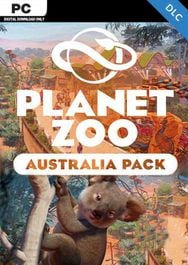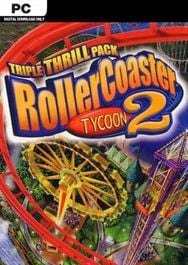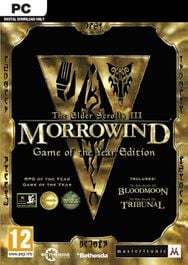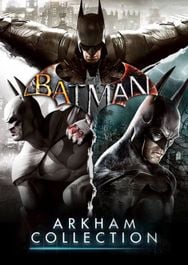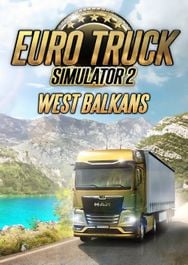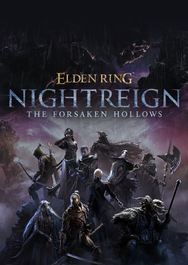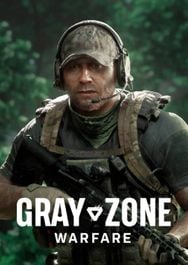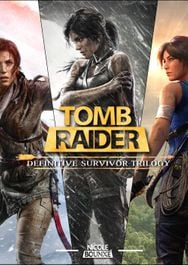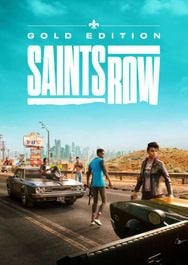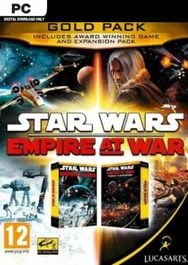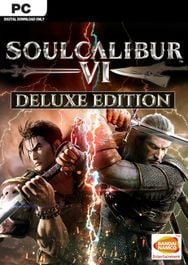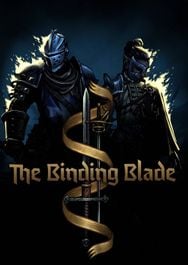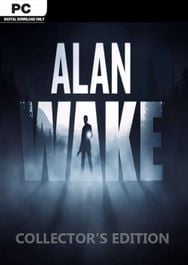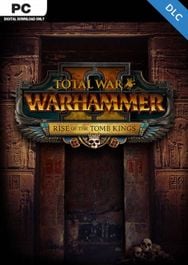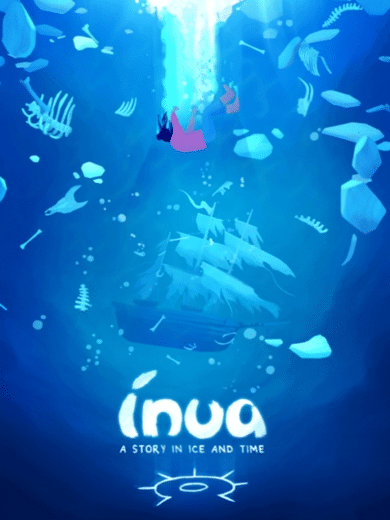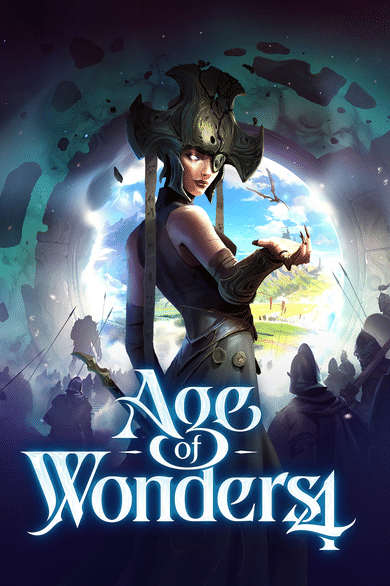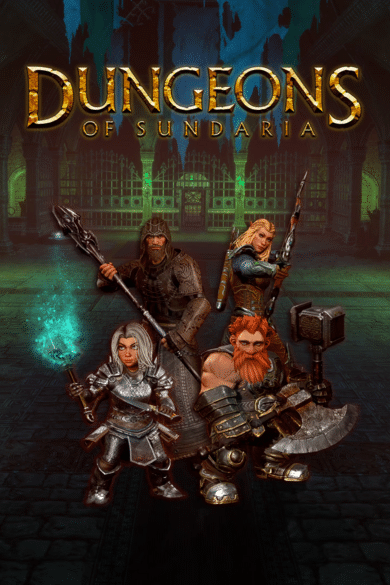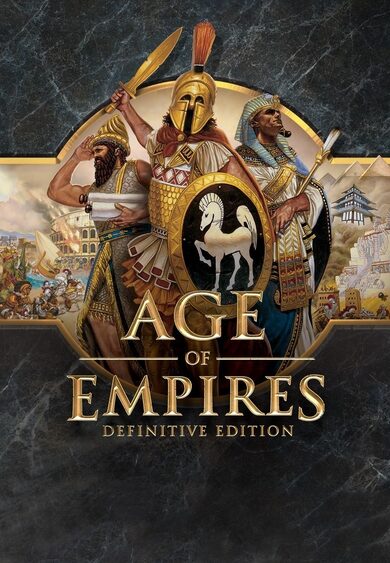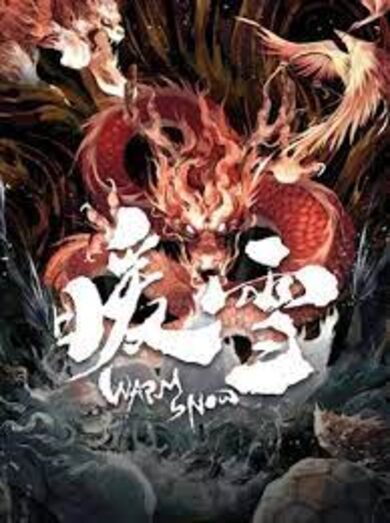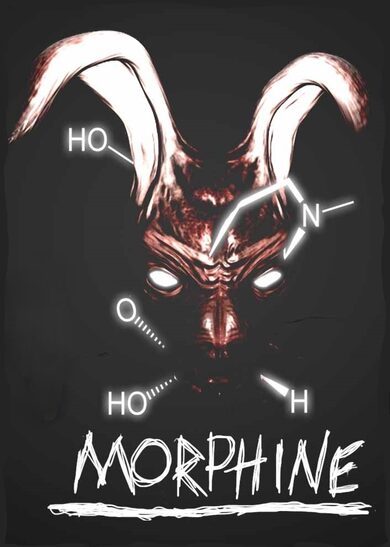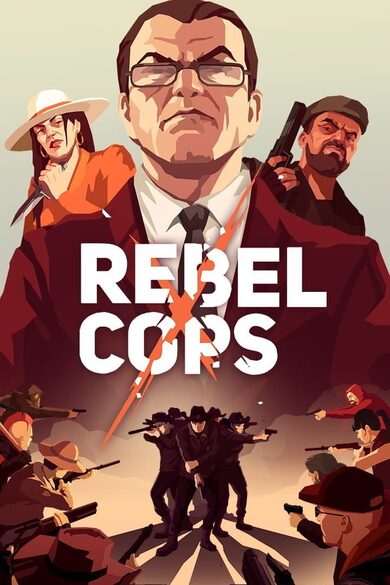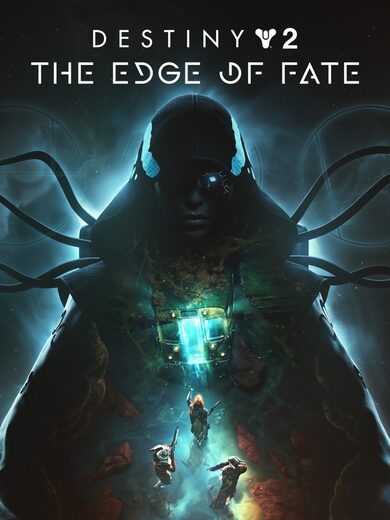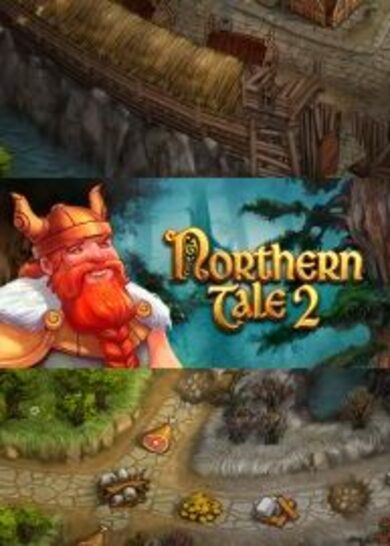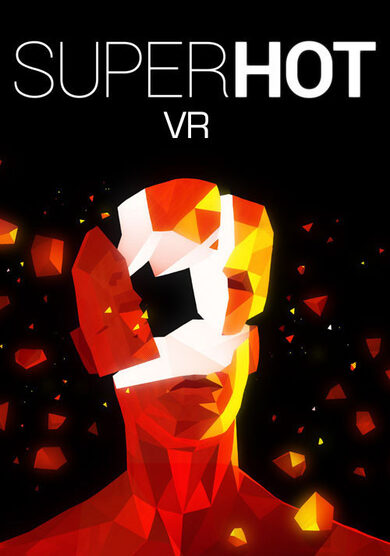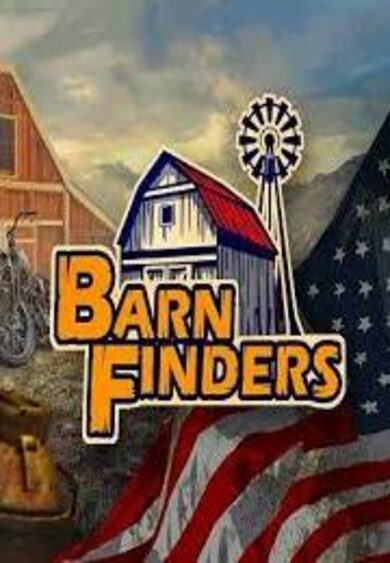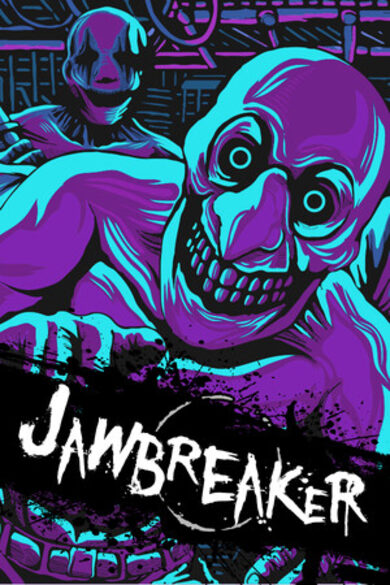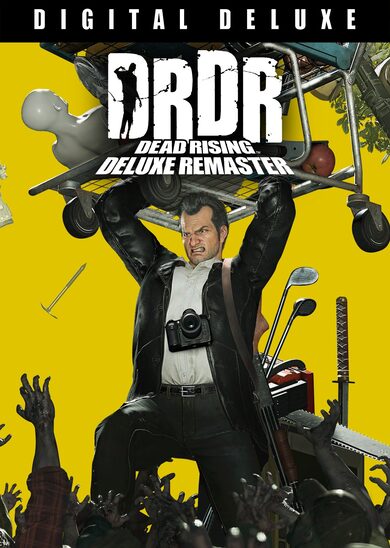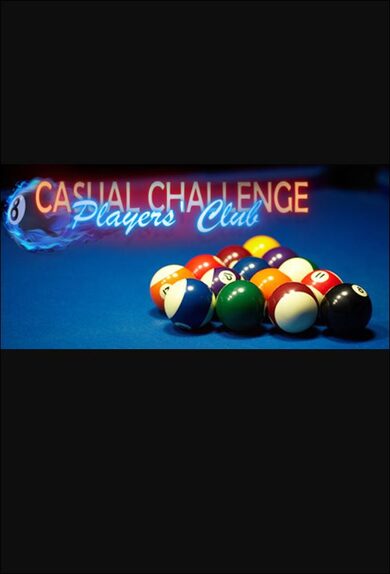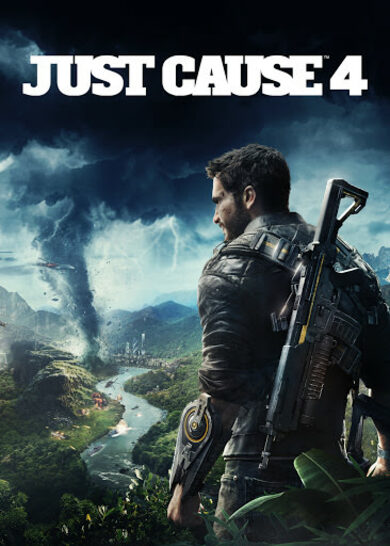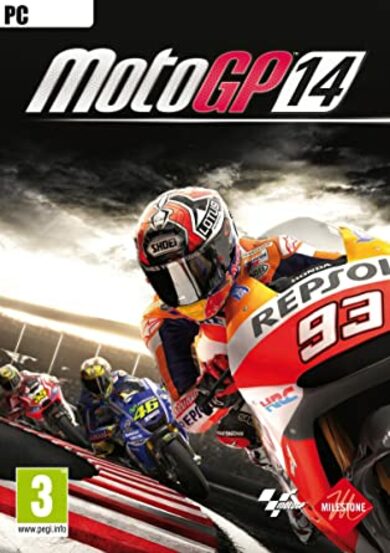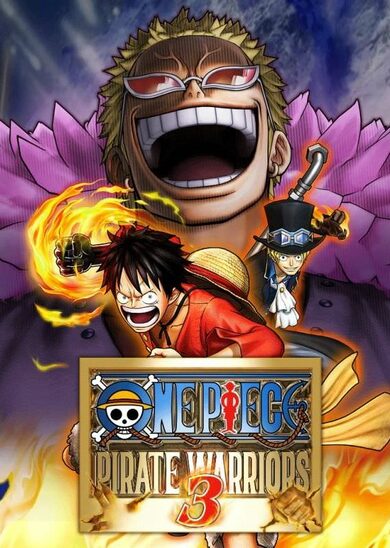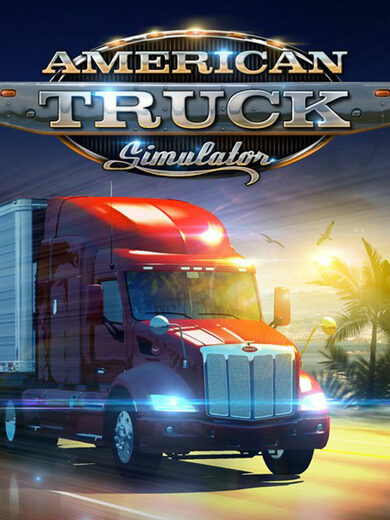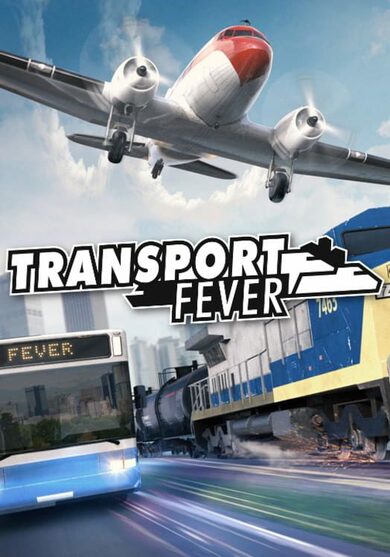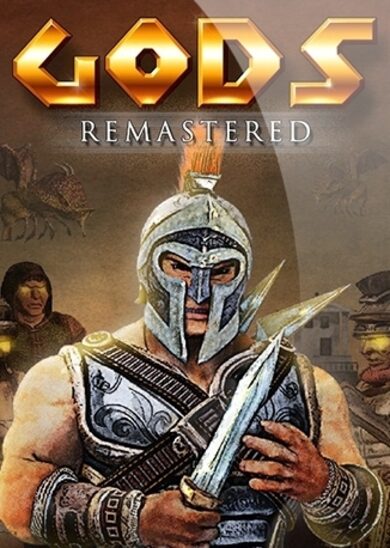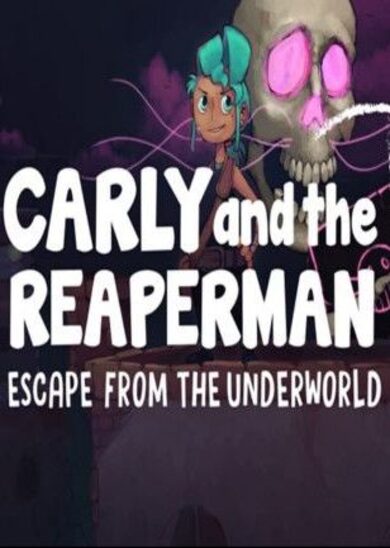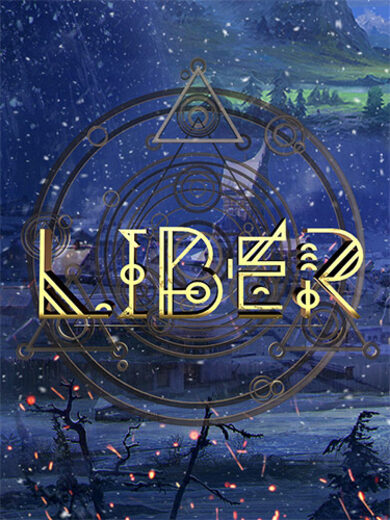BallisticNG is an action packed anti-gravity racer developed as a lover letter to the original Wipeout trilogy. Set in the year 2159 you glide through futuristic race courses armed to the teeth with deadly weapons to aid you in taking first place.
Features
- 17 tracks set in unique locations, 11 of them reversible for a grand total of 28 playable tracks
- 13 teams and a lineup of super fast drag ships
- 14 pickups for all your combat needs
- 6 gamemodes (Race, Time Trial, Speed Lap, Survival, Knockout and Eliminator)
- A singleplayer campaign to challenge your skill
- Two player splitscreen with dual-monitor support
- A thumping 90s inspired soundtrack featuring 34 tracks spanning across Techno, Jungle, Neurofunk and Drum and Bass
- A modding tool suite to import your own ships, build your own tracks and program your own gamemodes, weapons and more
Physics
BallisticNG recreates the physics of a time long gone. Playing the game is all about getting into the zone and becoming one with the ship, practicing every nook and cranny of every track until you can do it with your eyes closed. Feeling the speed isn't about what the HUD tells you, but how the environment swooshes past you and timing the right maneuvers at the right time to keep the flow going. If you're looking for a quick game, lower speed classes provide you with a more laid back experience. You can even disable weapons if you want a good clean race.Visuals
The game is built as if it were running on real 90s hardware. Low poly ships and environments create simple yet visually rich scenes that can run on most hardware. Retro 3D options are available to emulate hardware limitations from the 90s, modern effects are also available so you can make the game look old, new or anywhere in-between.VR Support
BallisticNG has beta VR support with no compromises on game functionality. All modes, tracks, ships, online and mod content are supported! Tweak the game with the VR options to get the most comfort out of your experience.Cockpit Mode
Each ship has a unique cockpit which reflects the design you see on the exterior. When in cockpit mode the game processes the audio to make it sound authentic, complete with the sound of rain splashing on the canopy and displays flickering as you take damage from weapons, everything you need to get cosy in your high speed future racer.
1.4 Dev 4 is now available
The main menu has been reorganized with fewer options being displayed immediately. What we consider important options are at the forefront of this new menu, then everything else that was previously available on the start page can be found a layer deeper.
We've also introduced a new style to the menus 3d rendering. When you're not in the track selector, ship selector or in a multiplayer lobby, you'll now be looking at this animation inspired by the game's cover art:
https://www.youtube.com/watch?v=QVJjsFEUmAc
Navigation through all currently updated menus is now vertical only. Horizontal inputs are reserved for changing options.
Combined with menus now resetting their selection to the first option when you navigate forward into them, we hope this will help with forming more consistent muscle memory for quickly breezing through interfaces to get into the game.
Here's a look at what this actually means. The top is using the old text renderer, the bottom is using the new text renderer.

With this build we've also finally implemented a long requested feature: tournament presets!
Also worth noting, custom weapon pools in custom races now have support for presets too, and we plan to add presets for the entire custom race menu.



When ending a session from the pause menu in Survival and Speed Lap, an explanation of what ending the session does is displayed in the confirmation dialog. Menus now have a brief fade in animation. This is being rolled out to interfaces as they're updated and is replacing the sequenced element toggle animation. Main menu meshes are now toggled based on the current context (noticeable in VR) The first item of a menu list will now always be selected when navigating forwards on redesigned menus. Tooltips redesigned, are more consistently positioned and no longer open while the left mouse button is held (sliders). Autoscrolling scroll rects now center the scroll position to all elements correctly and can now handle centred content alignment. The ship selector will now show standard ships if the only available ship category is custom ships while no custom ships are loaded. Right click back now works on the update profile interface. Fixed the resume button not being highlighted when opening the pause menu more then once. Fixed the ship selector showing nothing if custom campaigns that only allow custom ships are used. Fixed startup epilepsy notice automatically skipping too fast. Fixed startup epilepsy notice not DPI scaling. Fixed fallback input bind text being used if no input is pressed before reaching the menu. [/list]
With 1.4 being our last major feature update, we want to make sure that we're leaving the game in the best possible state that it can be in. The user interface is an area of the game that's needed some love for a very long time, and we're now giving it the attention it needs.
We haven't finished every interface yet and will be completing them in a future development build. The interfaces we still need to update are:
- Campaign, campaign editor and precision runs.
- Multiplayer lobby.
- Multiplayer connecting popups.
- Options.
- Records, stats, achievements.
- Result screens.
- Code mods management.
- Gallery.
- HUDS (text rendering update, minor aesthetic tweaks).
- Probably some other Uis somewhere (we have a lot).
Playing on development builds
- Right click BallisticNG in your steam library and go to Properties
- Go to the betas tab on the window that opens
- From the dropdown select development. If the update doesn't automatically queue for download, restart Steam
- Once you have opened the game, the version at the bottom right of the menu will read 1.4-d35
Notices
- UI preset locations have been changed and the game won't automatically move them. If you've been using presets for custom AI rosters or multiplayer lobbies, you'll want to move the following folders:
[list] - User > Config > Ini > Ai Presets, to User > Config > Presets > Ai Rosters
- User > Confg > Ini > Lobby Presets to User > Config > Presets > Lobby Settings
Unity Tools
The Unity Tools have been updated with this release. Click here to view the changelog and download the latest package.The New Menu
The UI element style that we debuted with the content selectors in 1.4 Dev 3 is now being rolled out across the entire game.The main menu has been reorganized with fewer options being displayed immediately. What we consider important options are at the forefront of this new menu, then everything else that was previously available on the start page can be found a layer deeper.
We've also introduced a new style to the menus 3d rendering. When you're not in the track selector, ship selector or in a multiplayer lobby, you'll now be looking at this animation inspired by the game's cover art:
https://www.youtube.com/watch?v=QVJjsFEUmAc
Navigation through all currently updated menus is now vertical only. Horizontal inputs are reserved for changing options.
Combined with menus now resetting their selection to the first option when you navigate forward into them, we hope this will help with forming more consistent muscle memory for quickly breezing through interfaces to get into the game.
Signed Distance Field Text
Every text element in the game is being updated to Unity's TextMeshPro component, which uses SDF rendering to keep fonts sharp at any resolution. This not only has a benefit for people playing at higher resolutions like 4k, but it also improves readability at really low resolutions too.Here's a look at what this actually means. The top is using the old text renderer, the bottom is using the new text renderer.

Tournament Setup
Tournament track setup has seen some major changes. You'll now be presented with a menu where you can freely insert, move and delete tracks.With this build we've also finally implemented a long requested feature: tournament presets!
Also worth noting, custom weapon pools in custom races now have support for presets too, and we plan to add presets for the entire custom race menu.

Photo Mode Updates
Other then the updated UI, there have also been a few other updates to Photo mode.Increased FOV range
The FOV can now go as low as 1 degree and as high as 179 degrees. 1 degree can be useful, like the image below, and 179 is basically useless but it's also funny to have.
Thirds grid
You can now enable a thirds grid to help with shot composition!
Full Changelog (since 1.4-d28)
User Interface
- Added keyboard input icons.
- Updated controller input icons with more consistent dimensions and a new design for improved readability.
- Updated main menu background with an animation inspired by the game's cover art.
- The main menu title on the menu now changes to provide context of the menu / overlay currently opened.
- Cheats & Secrets elements now update immediately after activating Unlock All.
- Redesigned most pages on the main menu. More updates coming in future builds.
- Redesigned first startup and VR welcome overlays.
- Redesigned update profile overlay.
- Redesigned the pause menu.
- Redesigned the practice mode introduction popup and pause menu guide. All guide entries have also been rewritten.
- Redesigned the credits interface.
- Redesigned the data selection elements. These do not automatically replace the old elements, and are being deployed to new interfaces only.
[list] - Clicking a values text area now opens dialogs for faster input interactions with keyboard and mouse.
- Selectors now always wrap. With two options, mouse clicking the value text acts as a toggle. With three or more, a full list will show.
- Sliders show a preview for how the mouse will change the value. Dragging the slider no longer allows scroll rects to follow mouse movement. Mouse clicking the value text opens a text field to manually enter a value, which is rounded to the relevant step size as you're typing.
- Text inputs now require menu submit to be pressed before typing (clicking / tapping will also work). Data type validation is also now supported.
Custom Race
- Added weapon damage multiplier option.
- Added collision damage multiplier option.
- Added AI speed multiplier option.
- Added speed pads option.
- Added support for custom weapon pool presets.
- Added support for tournament track list presets.
- Redesigned the interface.
- Difficulty renamed to Ai Difficulty.
Multiplayer
- Added weapon damage multiplier option.
- Added collision damage multiplier option.
- Added speed pads option.
- In-game host menu settings are now saved and recalled.
- In-game configuration of max players can now be set freely between 2 and 16.
- The IP list now saves as a json file (User > Cache > Interface > IpList.json). The previously used .bin file will be converted automatically.
- Fixed 2280 Model B and 2280 Model C always showing default liveries for peers.
Photo Mode
- Added an exit confirmation.
- Added thirds grid option to the camera tab.
- Redesigned the interface.
- Exiting is now handled with the menu back and pause inputs.
- Effects are now automatically toggled based on their settings.
- The cursor is now left hidden when exiting move mode if it was hidden before entering it.
- The FOV can now be set between 1 and 179 degrees.
- Fixed cursor being visible when using move mode with a mouse.
- Fixed 240p output resolution using the wrong width.
Tracks
- Fixed typo in Arrivon XI's location name.
- Fixed speed pad wall tile on Maceno Interchange Reverse.
Ships
- Disabled mipmapping on 2280 Barracuda Model S stealth texture.
- Fixed typo on 2280 Tenrai gold livery.
- Fixed typo in Scorplet frontend description.
- Fixed black spot on 2280 MTech's Outer Reaches livery.
- Fixed incorrectly rotated logo on 2280 Hyperion Alt livery.
Gamemodes
- To prevent an exploit, continuously scraping walls now inflicts collision damage in 2280 Survival.
Campaign
- Fixed typo in an Outer Reaches campaign event name.
Precision Runs
- Now accessed through the campaign menu. In a future update these will be a tab instead of a sub menu accessed through a button.
Pickups
- Increased absorb shield replenish values by 2 (epack excluded).
2280
- Ships now correctly rotate to face the direction of gravity when falling.
Tracks
- Added no anti-skip volume to Project 9's hairpin.
- Fixed ships being thrown into the hole before the Nova Park hologram on Nova Split in 2280 Survival.
- Fixed ships sharply nose diving off of the Zephyr Climb jumps in 2280 Survival.
- Fixed ships hugging the start grid station roof on Luna in 2280 Survival.
Engine
- Respawning ships now have their collision mesh set to a trigger instead of being disabled, allowing trigger enter/exit events to run.
- Moved AI roster presets from User/Config/Ini/Ai Presets to User/Config/Presets/Ai Rosters.
- Moved lobby presets from User/Config/Ini/Lobby Presets to User/Config/Presets/Lobby Settings.
Commands
- Added debug_respawn to manually trigger a ship respawn.
Music
- Fixed arcade mode introduction music continuing to play after the race has started in splitscreen.
Ship Viewer
- Redesigned the interface.
[ 2024-10-08 11:11:21 CET ] [Original Post]
Minimum Setup
- OS: 64-bit distroMemory: 2 GB RAMStorage: 3 GB available spaceAdditional Notes: Requires OpenGL 3.2+. Mods will increase required storage space and memory.
- Memory: 2 GB RAMStorage: 3 GB available spaceAdditional Notes: Requires OpenGL 3.2+. Mods will increase required storage space and memory.
- Storage: 3 GB available spaceAdditional Notes: Requires OpenGL 3.2+. Mods will increase required storage space and memory.
Recommended Setup
- OS: 64-bit distroMemory: 4 GB RAMStorage: 3 GB available spaceAdditional Notes: Requires OpenGL 3.2+. Mods will increase required storage space and memory.
- Storage: 3 GB available spaceAdditional Notes: Requires OpenGL 3.2+. Mods will increase required storage space and memory.
GAMEBILLET
[ 6354 ]
FANATICAL
[ 6548 ]
GAMERSGATE
[ 3177 ]
MacGameStore
[ 2532 ]
INDIEGALA
[ 1655 ]
LOADED
[ 1040 ]
ENEBA
[ 32822 ]
Green Man Gaming Deals
[ 867 ]
AllKeyShop
[ 45625 ]
YUPLAY
[ 6040 ]
Gamivo
[ 17231 ]
HUMBLE
[ 819 ]
FANATICAL BUNDLES
GMG BUNDLES
HUMBLE BUNDLES
INDIEGALA BUNDLES
by buying games/dlcs from affiliate links you are supporting tuxDB