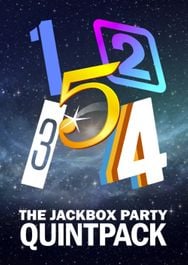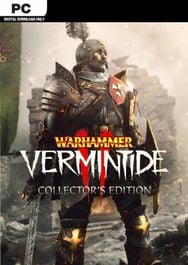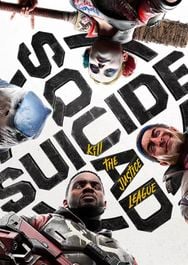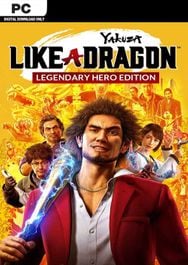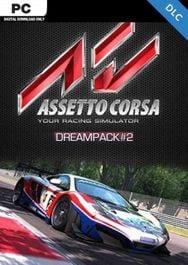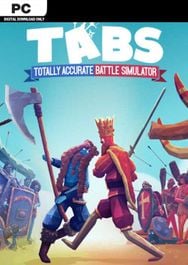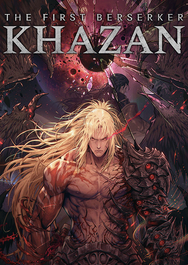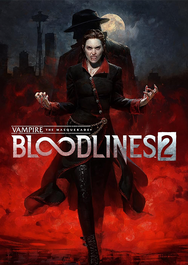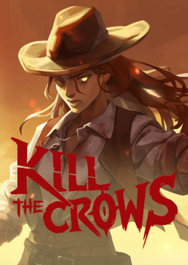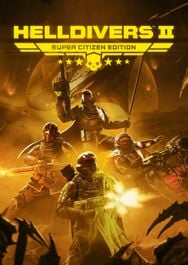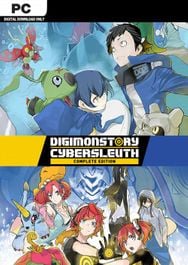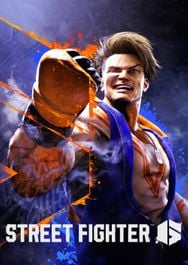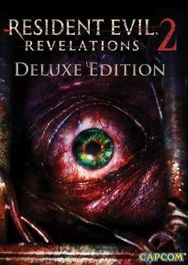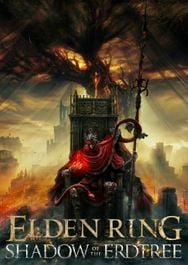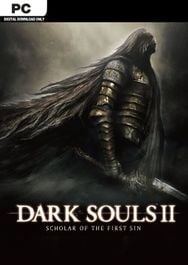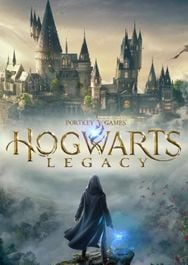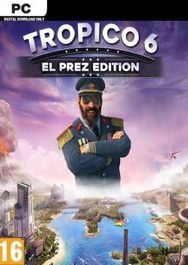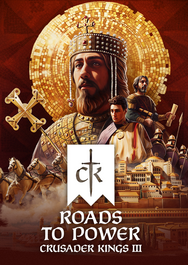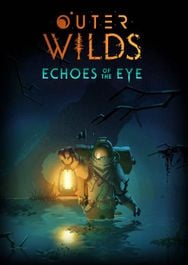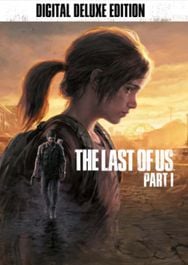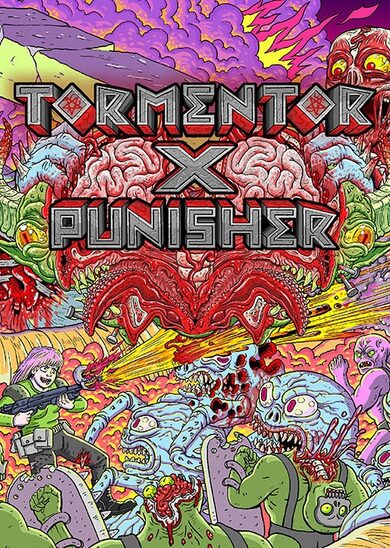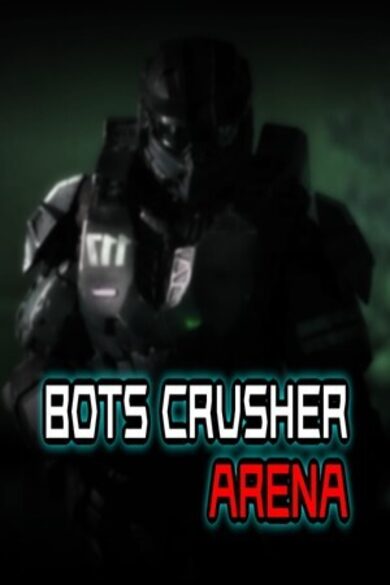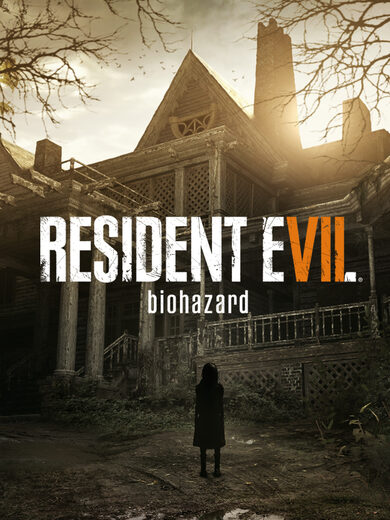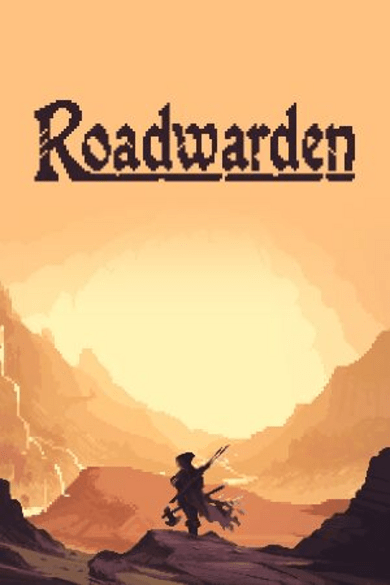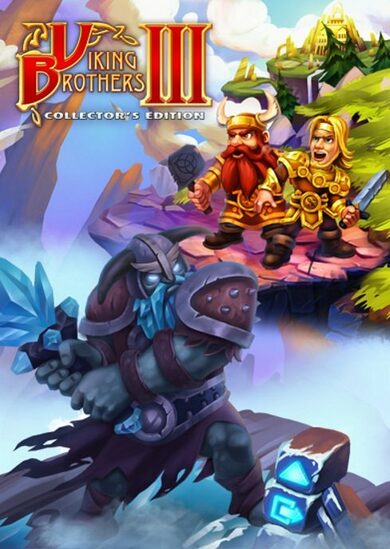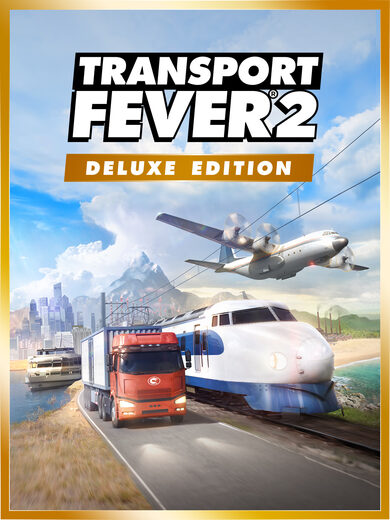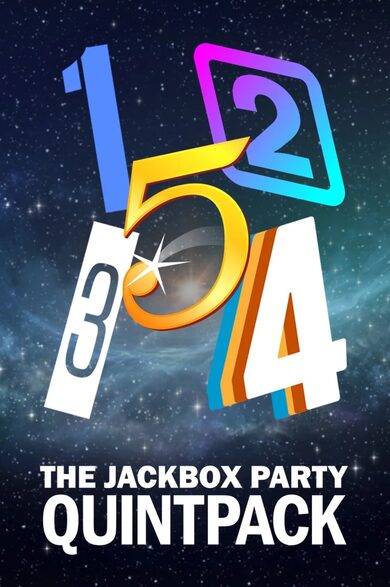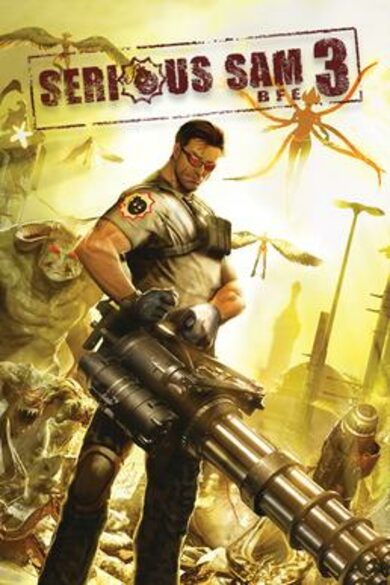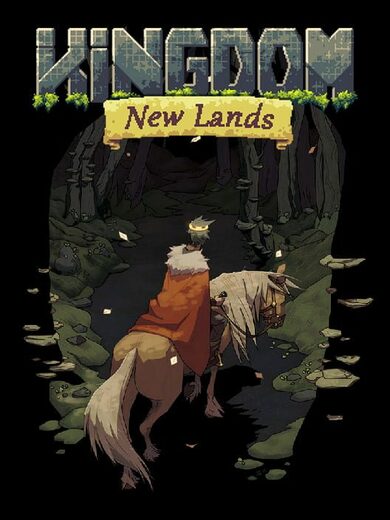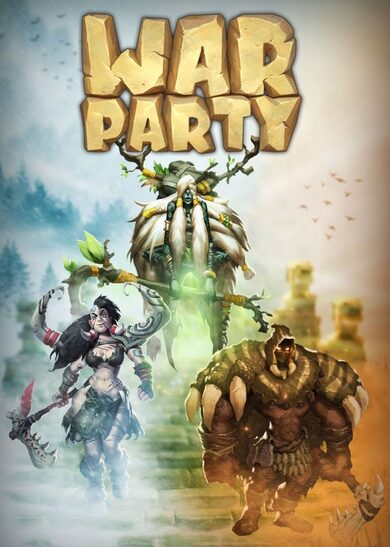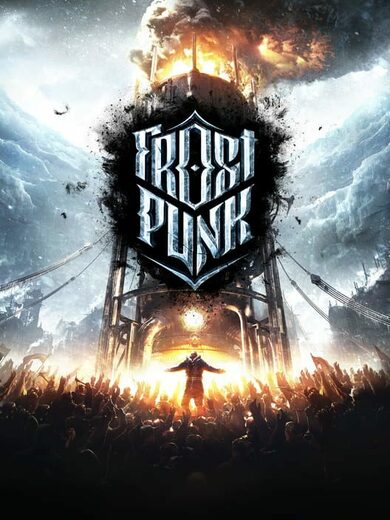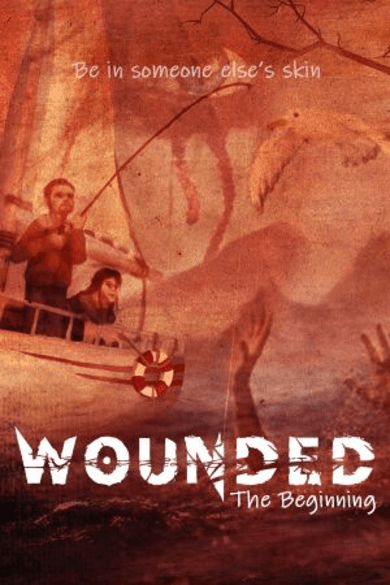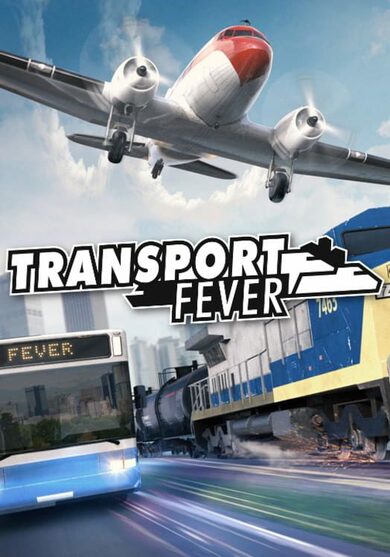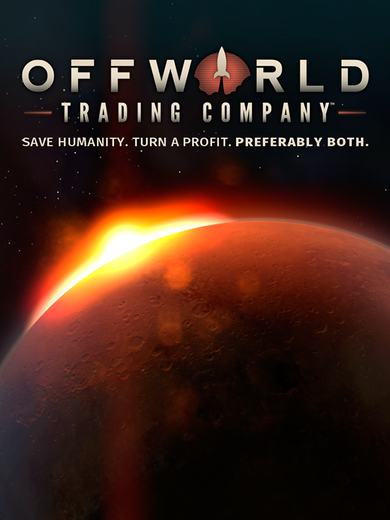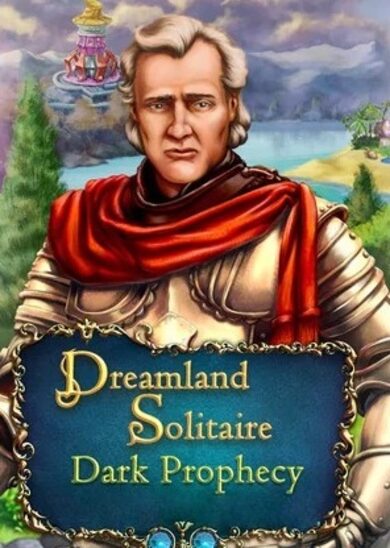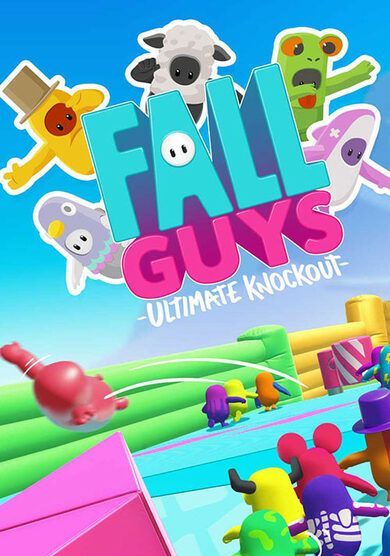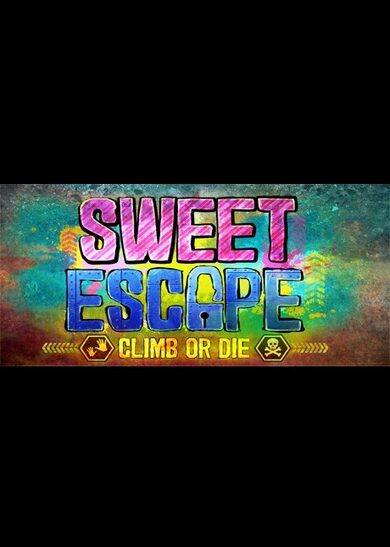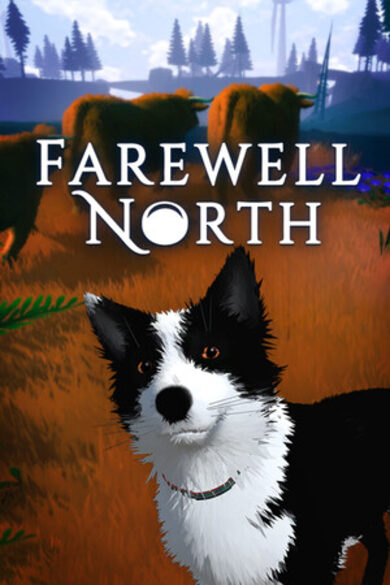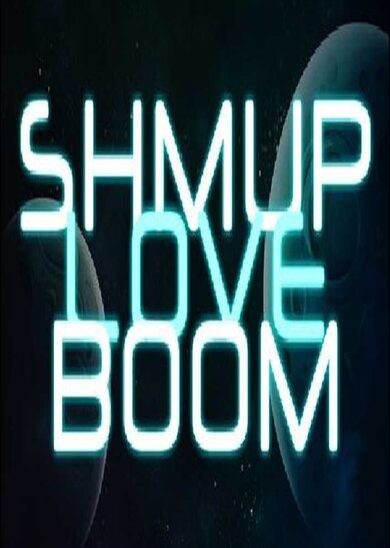BallisticNG is an action packed anti-gravity racer developed as a lover letter to the original Wipeout trilogy. Set in the year 2159 you glide through futuristic race courses armed to the teeth with deadly weapons to aid you in taking first place.
Features
- 17 tracks set in unique locations, 11 of them reversible for a grand total of 28 playable tracks
- 13 teams and a lineup of super fast drag ships
- 14 pickups for all your combat needs
- 6 gamemodes (Race, Time Trial, Speed Lap, Survival, Knockout and Eliminator)
- A singleplayer campaign to challenge your skill
- Two player splitscreen with dual-monitor support
- A thumping 90s inspired soundtrack featuring 34 tracks spanning across Techno, Jungle, Neurofunk and Drum and Bass
- A modding tool suite to import your own ships, build your own tracks and program your own gamemodes, weapons and more
Physics
BallisticNG recreates the physics of a time long gone. Playing the game is all about getting into the zone and becoming one with the ship, practicing every nook and cranny of every track until you can do it with your eyes closed. Feeling the speed isn't about what the HUD tells you, but how the environment swooshes past you and timing the right maneuvers at the right time to keep the flow going. If you're looking for a quick game, lower speed classes provide you with a more laid back experience. You can even disable weapons if you want a good clean race.Visuals
The game is built as if it were running on real 90s hardware. Low poly ships and environments create simple yet visually rich scenes that can run on most hardware. Retro 3D options are available to emulate hardware limitations from the 90s, modern effects are also available so you can make the game look old, new or anywhere in-between.VR Support
BallisticNG has beta VR support with no compromises on game functionality. All modes, tracks, ships, online and mod content are supported! Tweak the game with the VR options to get the most comfort out of your experience.Cockpit Mode
Each ship has a unique cockpit which reflects the design you see on the exterior. When in cockpit mode the game processes the audio to make it sound authentic, complete with the sound of rain splashing on the canopy and displays flickering as you take damage from weapons, everything you need to get cosy in your high speed future racer.
1.4 Dev 5 Now Available
See the updated example CFG, random lobby lua example script and LUA documentation txt for more details.
We've taken the mods which are relevant to the game's development history and packed them in a ZIP which you can find in the Additional Content folder where the game's installed. A readme is included with installation instructions.
If you're a GOG user, we're currently working with them to have the ZIP added as a goodie.
When uncompressed, the ZIP provides just over 700mb worth of old ships and tracks from the game's past for you to play around with!
Here's the custom race settings list at 60% scaling:
The multiplayer lobby screen has seen a major layout change to accommodate for vertical navigation and to maintain more consistent scaling with other UIs.
Information is now split into three tabs: players, config and chat.
The player tab shows the player list with chosen ships and liveries. Name tags are now also shown above each ship in 3D so you can more easily identify who's who visually.
The config tab shows the full lobby configuration, listed in the same order that the host sees in the configuration screen. If the host changes the settings while you're in this tab, a soft flash animation will play to let you know.
The chat tab shows you the full chat log for the current menu session. When you're not in this tab, chat messages are posted to the center region of the screen for a brief time. This is called out of context chat and can be disabled in the options menu if you'd like to keep the chat hidden.
Whenever the content of a tab changes, it'll flash green to let you know there's something new you haven't seen yet.
Sending chat messages is now also activated with a button press instead of needing to navigate to a text entry field. Note that there's still a chat entry field that you can click into with a mouse. Sending a chat message will automatically move you into the chat tab.

We've also added some details about the event you've just played at the bottom left. When you're in a tournament and still have tracks lined up, this is replaced with the next track preview.

Our previous UI had an issue with too much information being displayed at once. It was actually so much that playing the game in 4:3 would push a fair chunk of that information off-screen.
The new UI breaks information down into three pages that you can cylce between, allowing us to ensure that all of the information is readable and consistent in size with everything else regardless of the display aspect ratio.

We've added a lot of options over the years without changing much about the menu, so this has been an opportunity to redesign it from scratch.
There are now two option menus instead of four. One for everything related to the game, and one for inputs. Everything in these menus has been re-organized into a much more suitable set of tabs which can be easily switched between. You can now also search for options!
Quite a few options have also been given more descriptive names. With tooltips now also being moved into a permanent area on the side, we've updated a lot of them with more in-depth explanations.


The game now tracks which options you change and now asks to save when backing out if you had made any changes. With this feature implemented, we also figured an optional change review UI would be a nice thing to have:

The gallery has been completely re-made from scratch, is much more rich in information and includes more history items.
[expand type=spoiler]
[/expand]
Any scanned sketches are inverted by default so we're not blinding you, however this can be disabled if you'd like to see the original images. Like so:
[expand type=spoiler]
[/expand] Redesigned code mod management interface Any errors that were encountered during loading are now viewable per listed mod Any mods that were added before launching the game are now marked as new
Redesigned records menu Redesigned stats menu Redesigned achievements menu Remade gallery Gallery content is now only loaded while in the gallery to reduce memory usage in the menu Content history now includes post-release changes Added more information, additional history tidbits and updated all images Added ship and track concept drawings Added a fullscreen image viewer Added option to open additional content folder to install the bundled BNGL when present (Steam)
Updated loading screen design Updated content loader design The right stick scrolling speed on a gamepad is now consistent Entries in track lists now scale text down instead of wrapping it onto new lines Entries in the selected tournament track list now scale text down instead of of wrapping it into new lines Updated award medal shader with rim and specular lighting Renamed labels for insert input bind displays to better describe what they're doing Input fields no longer open the onscreen keyboard while the mouse cursor is visible The special inputs for the onscreen keyboard are now displayed The onscreen keyboard can now be canceled out of List dialogs called from buttons which provide additional options to access sub-menus are now placed on the right hand side of the calling button Elements no longer play selection animations while a scroll rect is being left click dragged Content selector variant options are now vertically centered Content selector text can no longer wrap onto new lines and now shrinks when the length of text is too long The option slider arrow now scales down below 70% UI padding to keep it framed Fixed various issues with the handling of the Steam keyboard overlay Fixed track list selector overlay not stretching to fill the screen in non 16:9 aspect ratios Fixed the practice guide description background not filling the text area on first open Fixed typo in Speed lap gamemode description Fixed typo in Ship Viewer material settings header Fixed in-game menus not working if an advanced selector was open during the menu to track scene transition Fixed various issues related to the random button in advanced content selectors Fixed the advanced ship selector not allowing anything other then the Aster LB221 to be selected from the small vehicles category Fixed the scroll wheel and left click drag scrolling not working in the advanced content selectors Fixed issues relating to tooltips sometimes getting stuck on screen Fixed scroll rect jittering when scrolling the mouse wheel while left click dragging Fixed unstable scroll bar position in content selector menus when moving the mouse cursor very fast through them Fixed double sounds when switching categories in content selector menus Fixed content selector menu typewriter animations not playing when navigating back and forth between them [/list] Fixed total time being counted while the ship is eliminated in Survival Fixed eliminated and results screen opening when both players are eliminated in splitscreen Fixed numerous issues in Knockout Fixed Rush Hour not ending in splitscreen Fixed typo in Rush Hour description [/list] Updated connecting and error popup designs Unexpected disconnects while racing will now show an error when returning to the menu Servers now request configuration confirmation from clients. If a client doesn't receive the latest configuration data or can't apply it (missing gamemode) then they can't join races. The lobby settings button is now hidden while the start countdown is running Server settings are now merged into custom race settings Configuration is now compressed and sent as INI data Settings for the chosen gamemode are automatically synced without additional work required (code mods)
New settings are available Pause autopilot Custom weapon pools Ai speed Gamemode (not yet changeable, will always be race for now)
Fixed the pause autopilot conflicting with the pickup Fixed projectile spawn position prediction becoming increasingly inaccurate over the duration of races Fixed early end of race not triggering when bots are present [/list] Redesigned inputs menu Player two now has navigation control in player two's menu when there's an available controller.
Removed prefer options for VR. The game will now set the appropriate default options for VR when first creating the User\Config\Ini\config_vr.ini file Legacy options can be accessed on the main menu by entering debug_legacyoptionsaccess true in the command console. [/list]
The past few months of development have been spent almost exclusively on the game's UI.
We've been pushing out builds along the way, so most of what's listed here has already been available for a while. If you're not in our Discord server, this will bring you up to date with all of the changes since Dev 4.
Playing on development builds
- Right click BallisticNG in your steam library and go to Properties
- Go to the betas tab on the window that opens
- From the dropdown select development. If the update doesn't automatically queue for download, restart Steam
- Once you have opened the game, the version at the bottom right of the menu will read 1.4-d51
Notices
Dedicated Server Changes
There have been a lot of backend changes for multiplayer in this release which changes variable names used in dedicated server CFG files and changes how the LUA API is used for for changing lobby data.See the updated example CFG, random lobby lua example script and LUA documentation txt for more details.
Menu Background Animation Options
Two options have been added to customize the background animations on the menu. Some people don't like the new flying ship animation or find the particles in particular are too distracting, so we've added options to customise this. You can turn the particles off, or swap back to always using the old turntable animation.- Options -> Game Options -> Interface -> Always Use Turntable
- Options -> Game Options -> Interface -> Flying Ship Particles
BNGL Bundled
To coincide with the gallery update in this build, we've worked with Radracer to officially distribute a portion of their BallisticNG legacy project with the game!We've taken the mods which are relevant to the game's development history and packed them in a ZIP which you can find in the Additional Content folder where the game's installed. A readme is included with installation instructions.
If you're a GOG user, we're currently working with them to have the ZIP added as a goodie.
When uncompressed, the ZIP provides just over 700mb worth of old ships and tracks from the game's past for you to play around with!
The UI Overhaul
Dev 5 finishes up the majority of work on interfaces that we had started on with Dev 4. The changes here span across the entire game and a detailed breakdown about all of them would take a long time, so we'll touch upon the most significant changes since Dev 4.Scaling & Padding
UI scaling and list padding can now be customized! The game starts at 100% scaling (the maximum) and 72% padding to make sure everybody can see the UI regardless of the screen they're playing on.Here's the custom race settings list at 60% scaling:

Multiplayer Lobby
The multiplayer lobby screen has seen a major layout change to accommodate for vertical navigation and to maintain more consistent scaling with other UIs.
Information is now split into three tabs: players, config and chat.
The player tab shows the player list with chosen ships and liveries. Name tags are now also shown above each ship in 3D so you can more easily identify who's who visually.
The config tab shows the full lobby configuration, listed in the same order that the host sees in the configuration screen. If the host changes the settings while you're in this tab, a soft flash animation will play to let you know.
The chat tab shows you the full chat log for the current menu session. When you're not in this tab, chat messages are posted to the center region of the screen for a brief time. This is called out of context chat and can be disabled in the options menu if you'd like to keep the chat hidden.
Whenever the content of a tab changes, it'll flash green to let you know there's something new you haven't seen yet.
Sending chat messages is now also activated with a button press instead of needing to navigate to a text entry field. Note that there's still a chat entry field that you can click into with a mouse. Sending a chat message will automatically move you into the chat tab.

Result Screens
The old result screens featured a lot of contrasting black and white in a very cramped space at the center of the screen. For this update we wanted to space things out a bit, using more of the available screen real-estate to give everything some breathing room.We've also added some details about the event you've just played at the bottom left. When you're in a tournament and still have tracks lined up, this is replaced with the next track preview.

Campaign Menu
The campaign menu is now split into three tabs: official campaigns, custom campaigns and precision runs.Our previous UI had an issue with too much information being displayed at once. It was actually so much that playing the game in 4:3 would push a fair chunk of that information off-screen.
The new UI breaks information down into three pages that you can cylce between, allowing us to ensure that all of the information is readable and consistent in size with everything else regardless of the display aspect ratio.

Options Menu
New Design
A criticism we've frequently received over the years is that options are not logically laid out and that manual saving is a pain. The input options menu in particular has been a complete mess, arguably the worst in the game.We've added a lot of options over the years without changing much about the menu, so this has been an opportunity to redesign it from scratch.
There are now two option menus instead of four. One for everything related to the game, and one for inputs. Everything in these menus has been re-organized into a much more suitable set of tabs which can be easily switched between. You can now also search for options!
Quite a few options have also been given more descriptive names. With tooltips now also being moved into a permanent area on the side, we've updated a lot of them with more in-depth explanations.


Change Tracking
There is now only one way to leave the menu: pressing back.The game now tracks which options you change and now asks to save when backing out if you had made any changes. With this feature implemented, we also figured an optional change review UI would be a nice thing to have:

Updated Gallery
The gallery has been completely re-made from scratch, is much more rich in information and includes more history items.
[expand type=spoiler]

[/expand]
Image Viewer
We now have a fullscreen image viewer for looking at concept art and getting a better look at the images provided in pages with descriptions.Any scanned sketches are inverted by default so we're not blinding you, however this can be disabled if you'd like to see the original images. Like so:
[expand type=spoiler]

[/expand]
Full Changelog
General
- A portion of Radracers BallisticNG Legacy mod project is now available through official means. These are optional and need to be installed manually.
[list] - `Mods - BallisticNG Legacy.zip` is bundled with the game in the Additional Content folder
- A readme with installation instructions and credits is included in the ZIP
User Interface
- Added input to select the search box in advanced content selectors
- Added support for right click back in advanced content selectors
- Added skip button to survival elimination sequence
- Added feedback sound when generating a random tournament
- Added option to open the game's folder in the modding menu
- Redesigned result screens
- Redesigned advanced content selectors
- Redesigned sound pack list menu
- Redesigned leaderboards menu and overlay HUD
[list] - Returning to the menu from a race started in the leaderboards menu now returns you to the leaderboards menu
HUD
- Updated all HUDs with signed distance field text rendering
- Updated shield bar overlay design
- Updated name tag design and added maximum length before the font size is reduced instead of overflowing
- Updated lap and position designs
- Updated lap times design
- Updated player list design
- Updated speed lap design
- Updated score list design and added animation for when a score changes
- Updated shield energy list design
- Updated team score list design
- Updated campaign awards design
Gamemode
- Increased global drain rate in Rush Hour by 50% (faster pacing)
- The Rush Hour drain rate is now logarithmic instead of linear to prevent clumps of eliminations
- Increased minimum speed pad zone charge amount in Upsurge by 100% (faster pacing)
- Wall collisions no longer break chains in Stunt
- Increased Stunt combo chain time from 2.5 to 3 seconds
- Stunt now disables 2280
- Time trial now awards medals in custom race depending on the time difference when beating a previous record:
[list] - Setting first record: gold
- Beating previous record by half a second: bronze
- Beating previous record by 1 second: silver
- Beating previous record by 2 seconds: gold
- Beating previous record by 4 seconds: platinum
Custom Race
- Added custom race presets. These save and load the entire state of the custom race menu
- Added clear tracks button to the tournaments menu
- The previous tournaments tracks are now preserved when entering the tournament menu
- Fixed speed class selector not refreshing the UI if the laps slider isn't present
Campaign
- The unlock screen now reports where the unlocked item can be found
Multiplayer
- Hunter is now available
- Added score differential to tournament results
- Ship scores are now synced (will be used in a later build)
- Lobby settings are now remembered across game sessions
- The lobby menu title now shows the player count
- Chat messages are now timestamped and no longer support rich text tags
- The lobby countdown is now stopped instead of frozen when the host goes into the options menu.
- Updated lobby interface design:
[list] - Options are now on the left with vertical navigation
- Lobby information is now split into tabs on the right
- The lobby config tab is structured like the custom race menu settings
- The option for clients to vote is now only shown for dedicated servers
- When the chat tab is not active, the latest messages will be briefly shown in the bottom center region of the screen (out of context chat)
Dedicated Servers
- Updated example CFG with changes to variable names
- LUA: Updated example scripts with latest changes
- LUA: Lobby settings are now handled through Get() and Set(). See the API functions section of SvrScripts/Documentation.txt for more information
Weapons
- Increased Hunter slowdown
- Reduced Hunter pickup weighting from 45 to 12 (same as Tremor)
- Added 30 second cooldown between hunters being available in the weapon pool after one has impacted
Ships
- Fixed the right airbrake of 2159 Hyperion using the left airbrake's uvs
- Fixed raised airbrakes on 2159 Hyperion
- Fixed mipmapping on Barracuda Model S 2280 clean livery
Engine
- Additional components attached to an object with a PhysicsModZone script in custom tracks are no longer lost on track load
- The cockpit camera look and offset inertia is now based on the ships physics and is tuned for 2159 and 2280 individually
- The 2159 rear chase and 2280 rear chase camera FOVs no longer decrease below the base FOV setting when moving backwards
- Code mods that fail to load due to errors no longer cause a boot softlock
- Fixed controllers that have been unassigned from a player being assigned again on the next input settings load
- Fixed controller calibration issues when switching between the native Linux build and Windows builds through Proton.
[list] - When saving controls, calibration files for connected controllers will be replaced with an OS specific file.
Commands
- Added debug_logrcinterfaces. This logs all of the race settings in the game.
- Added svrapply. This must now be used after svrset to apply changes on the server and then send the updated ini configuration to clients
- svrset and svrget now use a new race settings backend for variable names and provide autocompletion
Options
- Added option to set UI padding between 60% and 100% (interface > menu > menu padding). Defaults to 72%
- Added option to set menu scaling between 60% and 100% (interface > menu > menu scaling). Defaults to 100%
- Added option to disable out of context chat in lobbies (interface > menu > out of context lobby chat)
- Added option to disable particles in the menu flying animation (interface > menu > flying ship particles)
- Added option to disable the menu flying animation and use the turntable instead (interface > always use turntable)
- Added option to toggle dynamic FOV for the 2159 rear chase and 2280 rear chase cameras (camera > 2159 rear chase > use dynamic fov and camera > 2280 rear chase > use dynamic fov)
- Added option to toggle cockpit camera inertia (camera > cockpit > cockpit inertia)
- Added option to set the cockpit camera tilt percent when using player tilt (camera > cockpit > cockpit player tilt ratio)
- Increased FOV option ranges to 40 - 170. FOVs set above 115 for cameras with dynamic fovs will lock the fov to the option
- Tooltips for camera FOV options now show the value converted into a horizontal FOV for the current display aspect ratio
- The VR cockpit camera mode options are now available outside of VR
- Redesigned options menu
[list] - Graphics, Audio and Game options are now in a single menu with a more logical set of tabs
- Manual saving is removed. The menu keeps track of what you change and offers to save when backing out. You can also view a breakdown of all the changes you've made
- Options can be searched
- Holding a category navigation button and then pressing the other will open a selector list for the current tab, like with content selector menus
Photo Mode
- Fixed background gradient behind input buttons not scaling correctly at lower menu interface scale percentages
- Fixed the back button working while moving the camera
- Fixed the FOV being reset when stepping the game
Music
- Added Vonsnake - Lance Systems
What's Next?
We'll now be shifting our focus onto some content with the 2280 ship cockpits and a 2280 track. Stay tuned![ 2024-12-30 19:10:50 CET ] [Original Post]
Minimum Setup
- OS: 64-bit distroMemory: 2 GB RAMStorage: 3 GB available spaceAdditional Notes: Requires OpenGL 3.2+. Mods will increase required storage space and memory.
- Memory: 2 GB RAMStorage: 3 GB available spaceAdditional Notes: Requires OpenGL 3.2+. Mods will increase required storage space and memory.
- Storage: 3 GB available spaceAdditional Notes: Requires OpenGL 3.2+. Mods will increase required storage space and memory.
Recommended Setup
- OS: 64-bit distroMemory: 4 GB RAMStorage: 3 GB available spaceAdditional Notes: Requires OpenGL 3.2+. Mods will increase required storage space and memory.
- Storage: 3 GB available spaceAdditional Notes: Requires OpenGL 3.2+. Mods will increase required storage space and memory.
GAMEBILLET
[ 6354 ]
FANATICAL
[ 6548 ]
GAMERSGATE
[ 3177 ]
MacGameStore
[ 2532 ]
INDIEGALA
[ 1655 ]
LOADED
[ 1040 ]
ENEBA
[ 32822 ]
Green Man Gaming Deals
[ 867 ]
AllKeyShop
[ 45625 ]
YUPLAY
[ 6040 ]
Gamivo
[ 17231 ]
HUMBLE
[ 819 ]
FANATICAL BUNDLES
GMG BUNDLES
HUMBLE BUNDLES
INDIEGALA BUNDLES
by buying games/dlcs from affiliate links you are supporting tuxDB