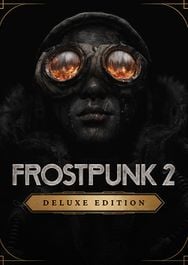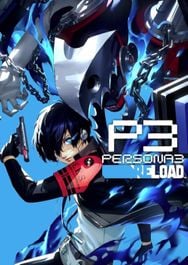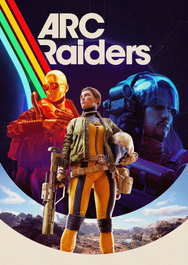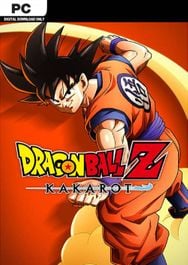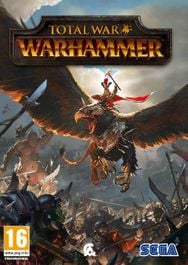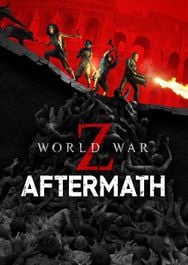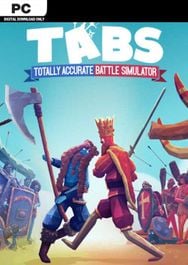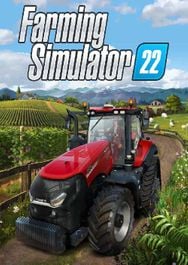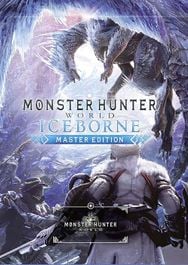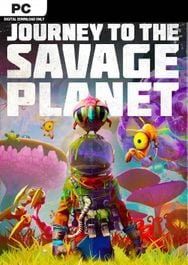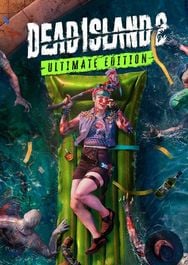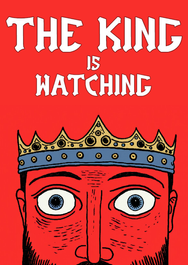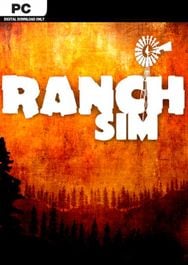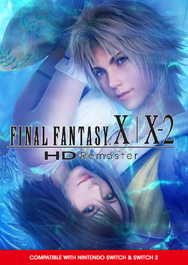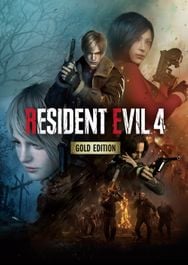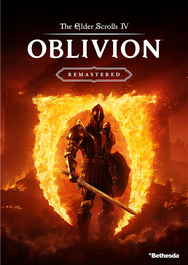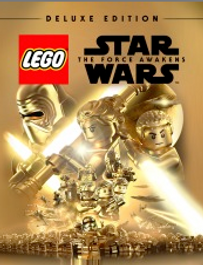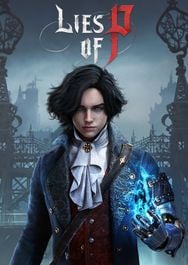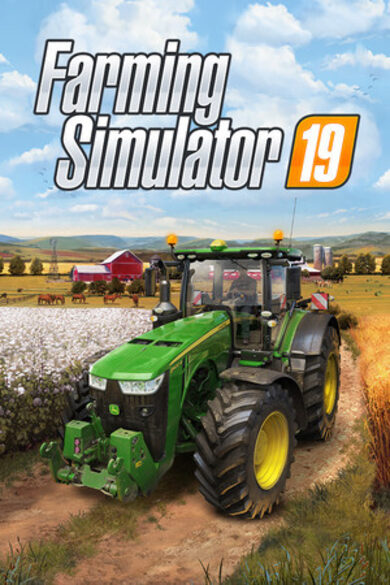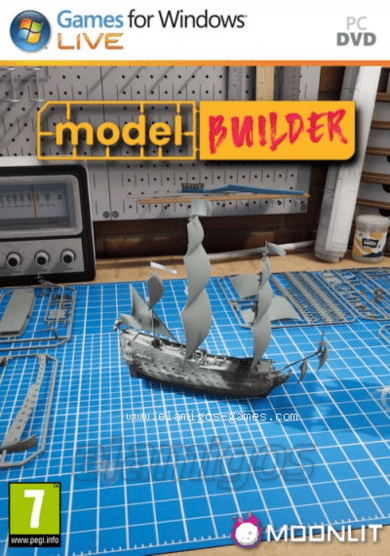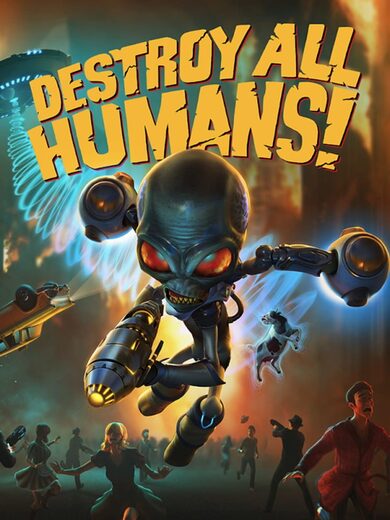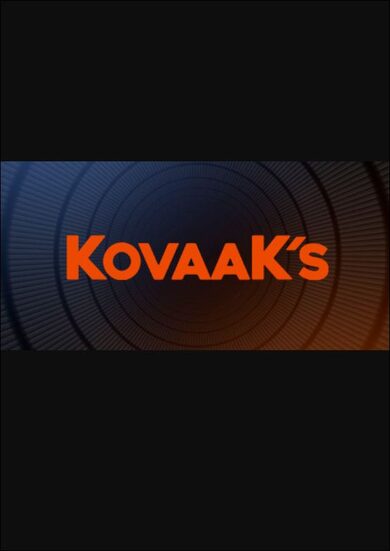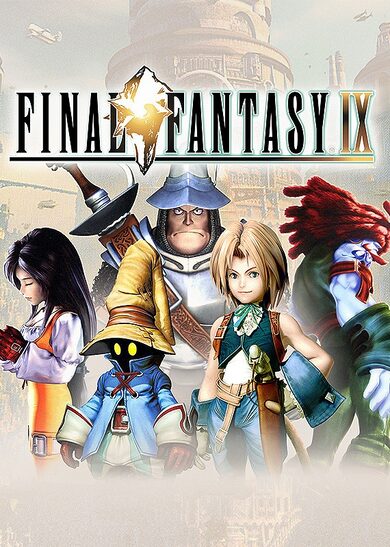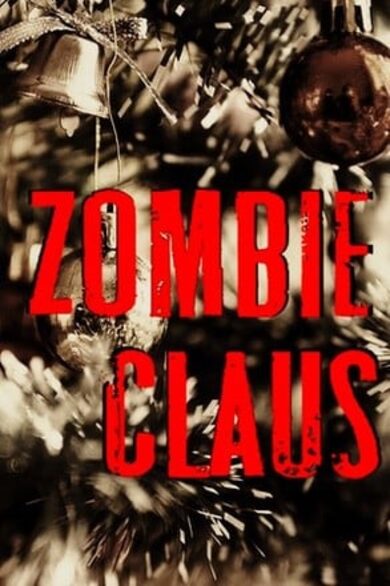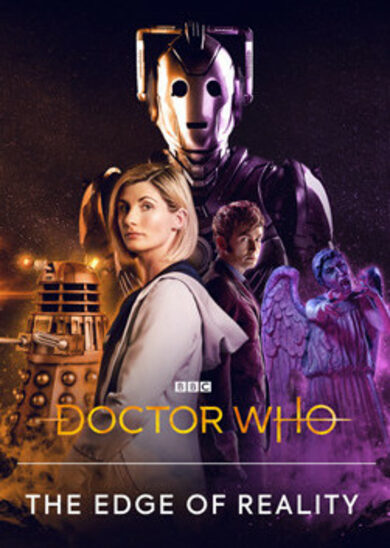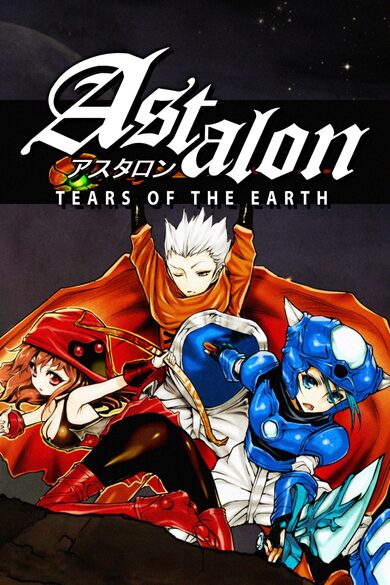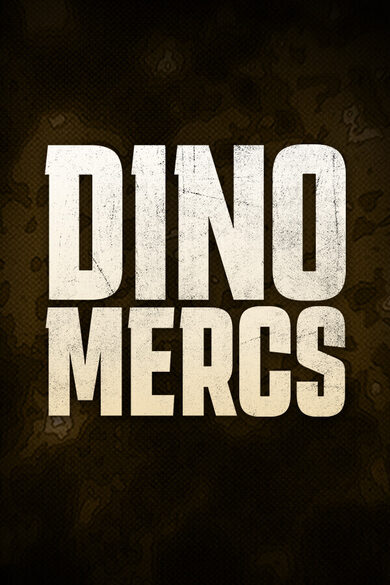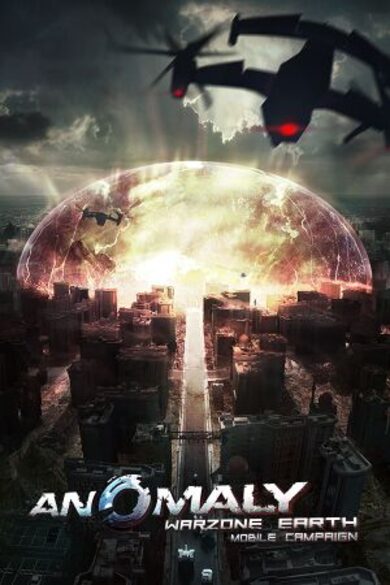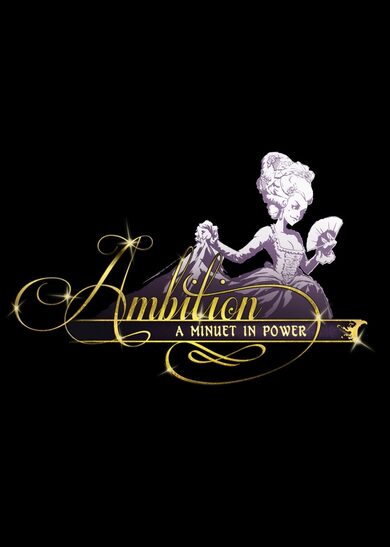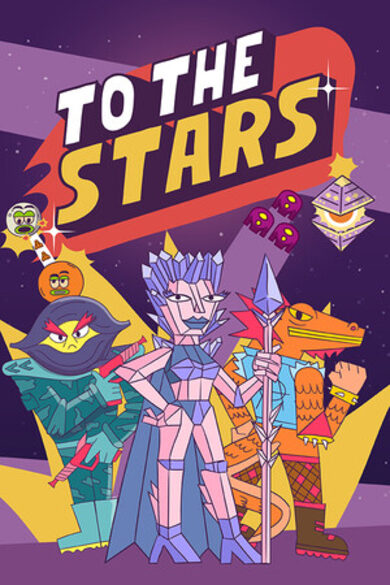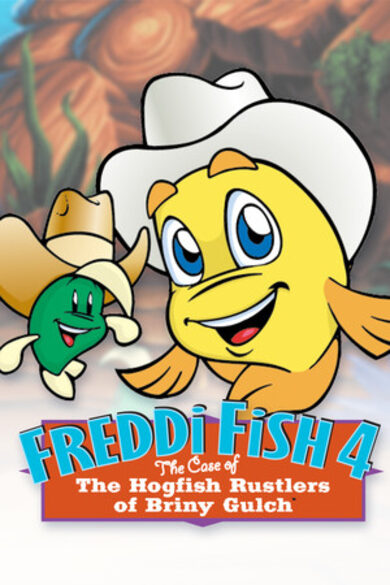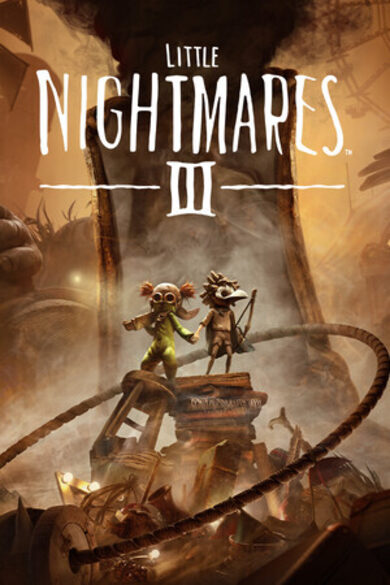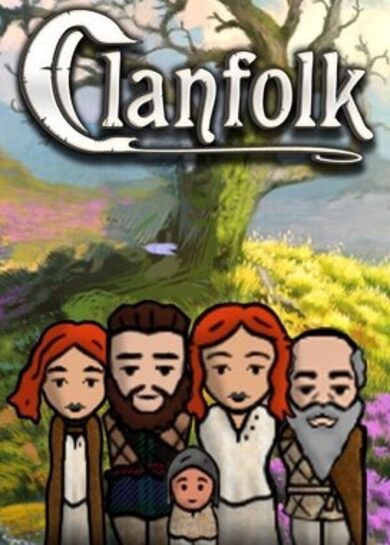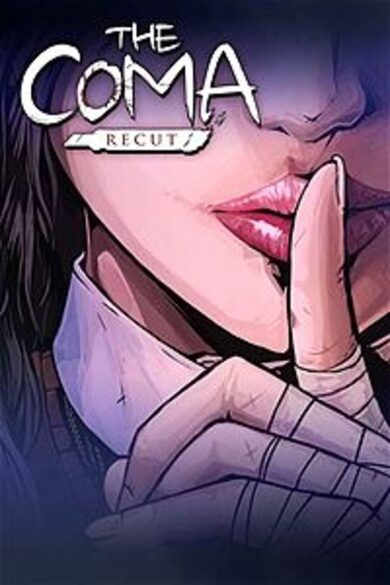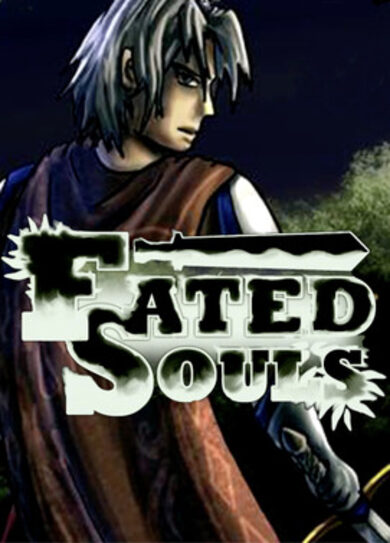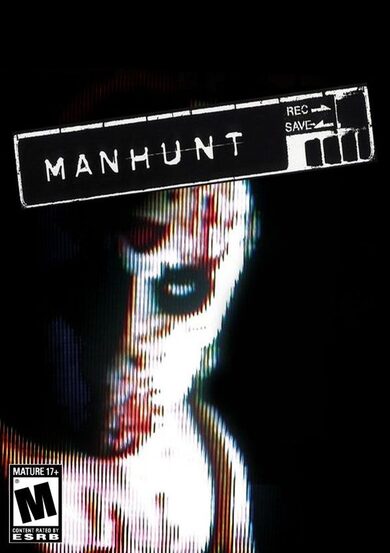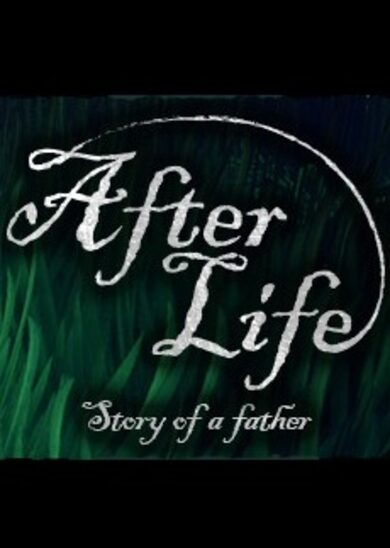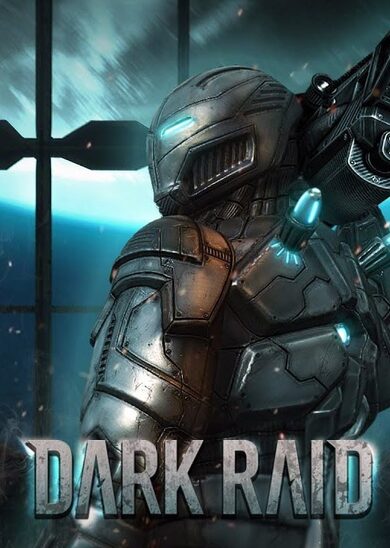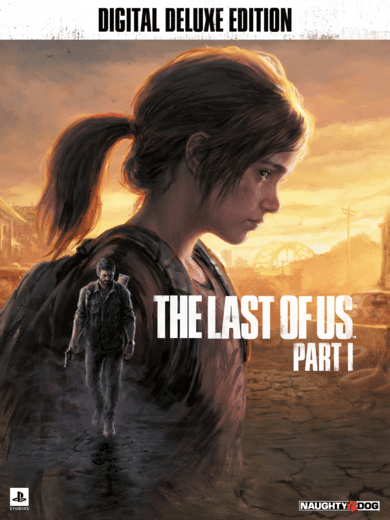BallisticNG is an action packed anti-gravity racer developed as a lover letter to the original Wipeout trilogy. Set in the year 2159 you glide through futuristic race courses armed to the teeth with deadly weapons to aid you in taking first place.
Features
- 17 tracks set in unique locations, 11 of them reversible for a grand total of 28 playable tracks
- 13 teams and a lineup of super fast drag ships
- 14 pickups for all your combat needs
- 6 gamemodes (Race, Time Trial, Speed Lap, Survival, Knockout and Eliminator)
- A singleplayer campaign to challenge your skill
- Two player splitscreen with dual-monitor support
- A thumping 90s inspired soundtrack featuring 34 tracks spanning across Techno, Jungle, Neurofunk and Drum and Bass
- A modding tool suite to import your own ships, build your own tracks and program your own gamemodes, weapons and more
Physics
BallisticNG recreates the physics of a time long gone. Playing the game is all about getting into the zone and becoming one with the ship, practicing every nook and cranny of every track until you can do it with your eyes closed. Feeling the speed isn't about what the HUD tells you, but how the environment swooshes past you and timing the right maneuvers at the right time to keep the flow going. If you're looking for a quick game, lower speed classes provide you with a more laid back experience. You can even disable weapons if you want a good clean race.Visuals
The game is built as if it were running on real 90s hardware. Low poly ships and environments create simple yet visually rich scenes that can run on most hardware. Retro 3D options are available to emulate hardware limitations from the 90s, modern effects are also available so you can make the game look old, new or anywhere in-between.VR Support
BallisticNG has beta VR support with no compromises on game functionality. All modes, tracks, ships, online and mod content are supported! Tweak the game with the VR options to get the most comfort out of your experience.Cockpit Mode
Each ship has a unique cockpit which reflects the design you see on the exterior. When in cockpit mode the game processes the audio to make it sound authentic, complete with the sound of rain splashing on the canopy and displays flickering as you take damage from weapons, everything you need to get cosy in your high speed future racer.
BallisticNG 1.4 Release Date

We had planned for our Dev 7 release (d62) to be the final development branch release for 1.4, but we really had an opportunity with this build number and we're taking it.
1.4 is now feature complete so we'll be spending the next 3 weeks on our final round of bug hunting. If you run into any issues or have feedback, please let us know!
https://github.com/Neognosis-Workflow/BallisticNG-Unity-Tools/releases/tag/1.4
AGL 2280 is a DLC sized campaign that covers the base game tracks in 2280 and is setup as a remix of the base game AGL campaign.
We've also added a 2280 practice / tutorial event with it's own pause menu guide, which you can find under the expansions header. With this, we've also updated the guide in the 2159 practice / tutorial event with new videos and a new page that explains wall collisions.
On the menu, navigate to Modding -> Categories Editor. In this menu you can create categories for ships and tracks separately and then assign any custom content you want into them. Any changes you make will be applied immediately while the game's running.
Content will be moved out of its original category and into any categories that you've assigned it to.
Note that this tool can only be used for custom ships and tracks. The game's internal content can't be re-organised.
This option lets you control the horizontal margins of HUDs to center them more. This is particularly useful ii you're on an ultrawide display.
We've left the range of this option quite large to accommodate even the most super of ultrawide displays. Just note that the game won't stop you from pushing elements in far enough that they start to overlap, and if you really want to push how centered elements are then you will probably also want to turn the HUD scaling down.
This option also works in VR!
Barrier deployment now has a charge animation and sound which adds a drop delay and provides a brief window to react to other ships. AI now also has a global deployment cooldown which prevents them from creating large clusters of barriers immediately in the lower difficulties.
Absorbing now only consumes a single accumulated zone, allowing for more strategic use of recovering shield energy and activating shields.
Almost every reverse track in the game and its DLCs have received a pad layout update. Note that the number of speed and weapon pads are the same, we've only moved them around.
We've also updated the pad layout for Thunderhead forward as it was a bit chaotic.
In our most extreme test case, a track with over 3000 sections has gone from 30+ seconds of load time to just 7, with most of that time now being Unity rendering the cubemaps for reflection probes along the track
Coming close to a year and a half in the making, 1.4s release on the default branch is rapidly approaching.
As our final major update, 1.4 is focused on reworking 2280, reworking the menus, making a magnitude of QOL changes and implementing long standing community requests. We'll still be working on minor additions, fixing bugs and working on DLCs, but the focus after our support cycle for 1.4 has concluded will be on a new project.
Without further delay:
1.4 will be releasing on May 2nd, 2025
But also:
1.4-d69 is now available

We had planned for our Dev 7 release (d62) to be the final development branch release for 1.4, but we really had an opportunity with this build number and we're taking it.
1.4 is now feature complete so we'll be spending the next 3 weeks on our final round of bug hunting. If you run into any issues or have feedback, please let us know!
Playing on development builds
- Right click BallisticNG in your steam library and go to Properties
- Go to the betas tab on the window that opens
- From the dropdown select development. If the update doesn't automatically queue for download, restart Steam
- Once you have opened the game, the version at the bottom right of the menu will read 1.4-d69
Unity Tools Update
The Unity Tools package has been updated with this release. If you're making mods, you can view the changelog and download the package update here:https://github.com/Neognosis-Workflow/BallisticNG-Unity-Tools/releases/tag/1.4
AGL 2280
A common request we've received over the years has been for an official 2280 campaign. With 1.4 being heavily focused on 2280, it wouldn't be right if we didn't have a campaign for it.AGL 2280 is a DLC sized campaign that covers the base game tracks in 2280 and is setup as a remix of the base game AGL campaign.
We've also added a 2280 practice / tutorial event with it's own pause menu guide, which you can find under the expansions header. With this, we've also updated the guide in the 2159 practice / tutorial event with new videos and a new page that explains wall collisions.
Categories Editor
Manually installing mods provides the luxury of using folders to categorize installed content in the menu. If you're using the Steam workshop however, you haven't had this ability... until now.On the menu, navigate to Modding -> Categories Editor. In this menu you can create categories for ships and tracks separately and then assign any custom content you want into them. Any changes you make will be applied immediately while the game's running.
Content will be moved out of its original category and into any categories that you've assigned it to.
Note that this tool can only be used for custom ships and tracks. The game's internal content can't be re-organised.
Horizontal HUD Margin Scaling
Game Options -> Interface -> Hud -> HUD Horizontal MarginsThis option lets you control the horizontal margins of HUDs to center them more. This is particularly useful ii you're on an ultrawide display.
We've left the range of this option quite large to accommodate even the most super of ultrawide displays. Just note that the game won't stop you from pushing elements in far enough that they start to overlap, and if you really want to push how centered elements are then you will probably also want to turn the HUD scaling down.
This option also works in VR!
Upsurge Updates
The upsurge gamemode has seen QOL improvements.Barrier deployment now has a charge animation and sound which adds a drop delay and provides a brief window to react to other ships. AI now also has a global deployment cooldown which prevents them from creating large clusters of barriers immediately in the lower difficulties.
Absorbing now only consumes a single accumulated zone, allowing for more strategic use of recovering shield energy and activating shields.
Reverse Track Pad Layout Revision
Starting with Freyr Falls in the Maceno Island DLC, we had started paying more attention to the layout of track pads on reverse tracks to make sure they're in appropriate places and are fun to hit.Almost every reverse track in the game and its DLCs have received a pad layout update. Note that the number of speed and weapon pads are the same, we've only moved them around.
We've also updated the pad layout for Thunderhead forward as it was a bit chaotic.
Custom Track Loading Optimizations
We've made a few optimizations to track section processing and custom track data conversion that has significantly sped up the loading of custom tracks. A typical custom track should now more or less match the load speed of internal tracks.In our most extreme test case, a track with over 3000 sections has gone from 30+ seconds of load time to just 7, with most of that time now being Unity rendering the cubemaps for reflection probes along the track
Full Changelog
Gamemodes - All
- Added ShipsAutoBoostStart configuration setting. When enabled, all ships will automatically boost start.
- Replaced CanShieldRegen configuration setting with ShieldEnergyRegenRate. Setting this to anything other than zero will drain or replenish all ships shield energy at the provided % rate per second.
Gamemodes - Upsurge
- Added deploy animation to barriers
- Added shared deployment cooldown to AI to prevent them from creating large clusters of barriers immediately in lower difficulties
- Absorbing now only consumes a single zone (allow more granular recovery of health and more strategic use of shields)
- Updated description to better explain mechanics
- Fixed start boost not triggering in 2280
Gamemodes - Survival
- Fixed start boost not triggering in 2280
Weapons
- Disabled distortion effect on plasma ball to improve visibility at a distance
- The number of mines left to deploy is now shown below the pickup icon
- Weapon absorb values are now shown below the pickup icon
- Fixed the mine deploy timer being reset if the pickup is used while deploying
Ships
- Added reflection mask to 2280 Barracuda Model S's virtual livery
- Made small optimizations to engine reflection rendering
- Reduced NX2000 frontend handling stat from 8 to 3
- Engine power is now reset to zero after the countdown if a start boost is not performed in 2280
- The speed pad FOV animation is now triggered when start boosting in 2280
- Fixed engine reflections not rendering in 2280
- Fixed hover jerk after the race starts in 2280
User Interface
- Added back prompts to the ship and track content selectors
- Added option to change a campaigns display name in the campaign editor
- Added options to copy and paste campaign events in the campaign editor
- The custom track loading screen is now updated before scene processing begins
- The cheats disabled saving list is no longer shown in campaign events (campaigns can change config data which triggers this)
- The entire span of input glyph elements is now intractable with a mouse
- A notification is now shown at the top of the pause menu when code mods have disabled leaderboards
- Fixed the next track counter element in the results screen using the current tracks index instead of the next tracks index
- Fixed custom precision tracks being added to the track selector
Integrations
- Leaderboards are now disabled in campaign events if gamemode configuration values are modified
Sounds
- Added barriercharge.wav
Options
- Added HUD Horizontal Margins option (Game Options -> Interface -> Hud -> HUD Horizontal Margins). Dropping this below 100% allows you to control how centered the HUD is on the screen. This can also be used in VR!
Tracks - Base Game
- Updated Cassandra Reverse pad layout
- Updated Zephyr Ridge Reverse pad layout
- Updated Surge Reverse pad layout
- Updated Harpstone Reverse pad layout
- Updated Aciknovae Reverse pad layout
- Updated Zephyr Climb Reverse pad layout
- Updated Nova Split Reverse pad layout
- Updated Luna Reverse pad layout
- Updated Dover Reverse pad layout
- Updated Ishtar Reverse pad layout
- Updated Omega Harbour Reverse pad layout
- Updated Utah Project Reverse pad layout
- Updated Marina Rush Reverse pad layout
- Updated Atlantica Reverse pad layout
- Updated Underpass Reverse pad layout
- Updated Luijazui Park Reverse pad layout
- Updated Pocono Circuit Reverse pad layout
- Updated Arrivon Falls Reverse pad layout
- Updated Meads Pass Reverse pad layout
- Updated Pacheon Reverse pad layout
- Replaced mag lift on Luna Reverse with a maglock
- Replaced mag lift on Atlantica Reverse with a maglock
- Fixed push zone on Luna Forward jump pushing the ship slightly sideways
Tracks - Free Tracks
- Added intro lines to Basis Divide
- Added intro lines to Gullfoss Run
- Updated Yala Outpost Reverse pad layout
- Updated Utah Dam Reverse pad layout
- Updated Nova Park Reverse pad layout
Tracks - Neon Nights
- Updated Vega Square Reverse pad layout
- Updated Route 05 Reverse pad layout
- Updated Thunderhead & Thunderhead Reverse pad layouts
- Updated Basin Reverse pad layout
- Updated Metro Reverse pad layout
Tracks - Outer Reaches
- Updated Caldera Reverse pad layout
- Updated Project 9 Reverse pad layout
- Updated Haze Reverse pad layout
- Updated Helios Ascent pad layout
- Updated Port Ares Reverse pad layout
- Updated Kuiper Overturn Reverse pad layout
Tracks - Maceno Island
- Updated Maceno Bay Reverse pad layout
- Updated Therma Fumos Reverse pad layout
- Updated Maceno Interchange Reverse pad layout
Campaign
- Added AGL 2280 campaign
- Added 2280 practice / tutorial event under the expansions header. This contains a separate sandbox and guide to cover mechanics in the AGL 2280 campaign
- Added page for wall collisions in practice mode guide
- Updated all practice guide videos
Engine
- Hidden custom content is now shown when not referenced to as a variant or additional course (no hard dependencies)
- Optimized track dimension discovery and made it more accurate
- Optimized the conversion of track tile and section data when loading custom tracks
- Empty track data is now pre-cached and loaded as part of UGC load/refresh for use when loading custom tracks, significantly decreasing custom track load time
- Fixed track dimension discovery being less accurate through twisting track sections
- Fixed custom track loading errors not displaying the error in the console and then returning to the menu
- Fixed the additional laps option not being reset when launching a track through the online leaderboards menu
Commands
- Fixed debug_drawsections drawing section dimensions incorrectly
Modding
- Added category editor (Modding -> Categories Editor on the menu). This allows you to remap custom content into new categories on the fly, and is intended for use with workshop downloads.
Multiplayer
- The names of tracks that aren't installed are now shown in the lobby track preview
- Fixed the tracks not installed message being sent whenever a client returns to the lobby menu from the options menu
- Fixed the config change flash animation playing if the config tab is open when returning to the lobby menu from the options menu. It will now only flash if the server changed settings while you were in the options menu.
Music
- Added Vonsnake - Strike Swiftly
[ 2025-04-11 16:55:05 CET ] [Original Post]
Minimum Setup
- OS: 64-bit distroMemory: 2 GB RAMStorage: 3 GB available spaceAdditional Notes: Requires OpenGL 3.2+. Mods will increase required storage space and memory.
- Memory: 2 GB RAMStorage: 3 GB available spaceAdditional Notes: Requires OpenGL 3.2+. Mods will increase required storage space and memory.
- Storage: 3 GB available spaceAdditional Notes: Requires OpenGL 3.2+. Mods will increase required storage space and memory.
Recommended Setup
- OS: 64-bit distroMemory: 4 GB RAMStorage: 3 GB available spaceAdditional Notes: Requires OpenGL 3.2+. Mods will increase required storage space and memory.
- Storage: 3 GB available spaceAdditional Notes: Requires OpenGL 3.2+. Mods will increase required storage space and memory.
GAMEBILLET
[ 6354 ]
FANATICAL
[ 6548 ]
GAMERSGATE
[ 3177 ]
MacGameStore
[ 2532 ]
INDIEGALA
[ 1655 ]
LOADED
[ 1040 ]
ENEBA
[ 32822 ]
Green Man Gaming Deals
[ 867 ]
AllKeyShop
[ 45625 ]
YUPLAY
[ 6040 ]
Gamivo
[ 17231 ]
HUMBLE
[ 819 ]
FANATICAL BUNDLES
GMG BUNDLES
HUMBLE BUNDLES
INDIEGALA BUNDLES
by buying games/dlcs from affiliate links you are supporting tuxDB