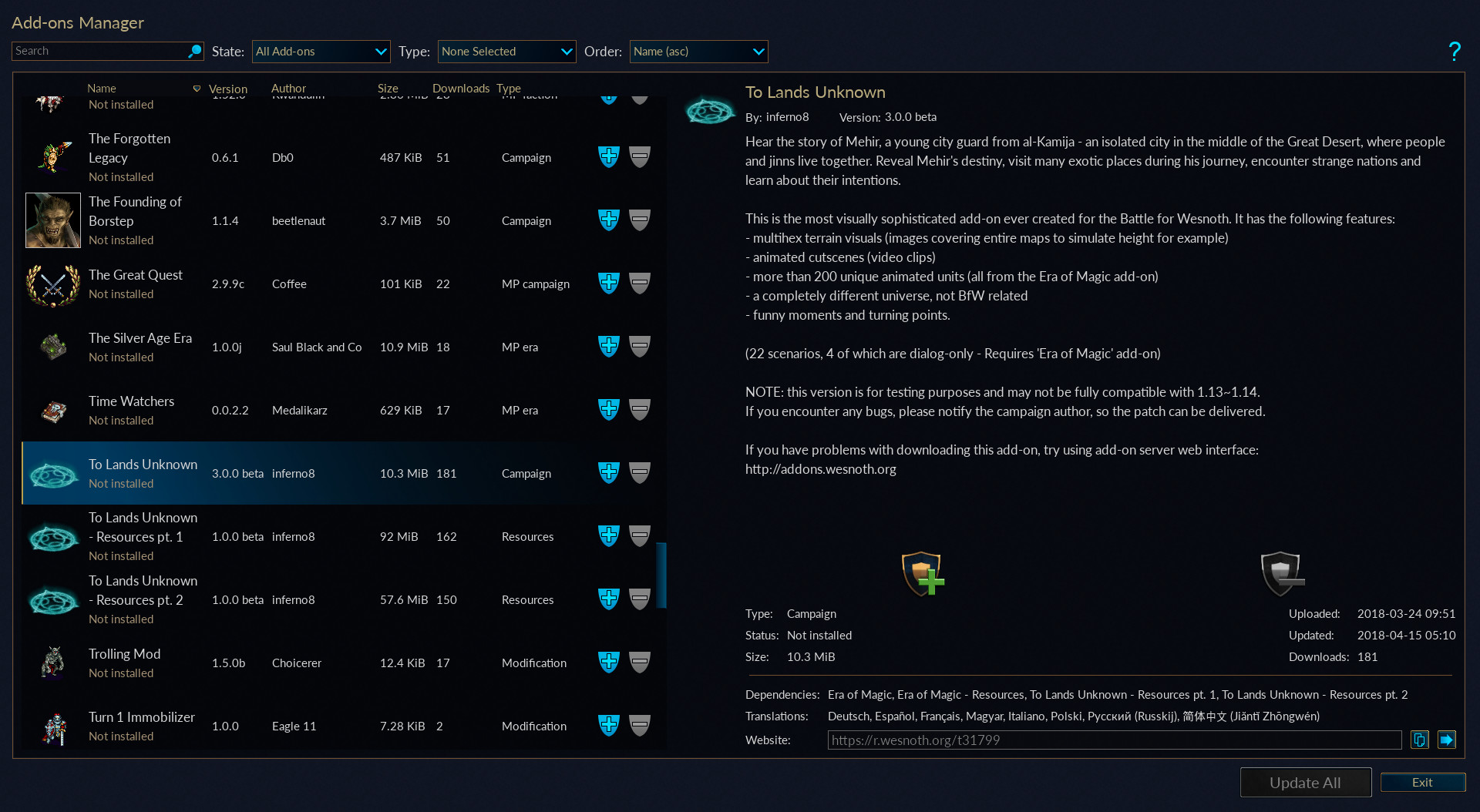The Battle for Wesnoth is an open source, turn-based strategy game with a high fantasy theme. From the plains of Weldyn to the forests of Wesmere, from the mines of Knalga to the soaring peaks of the Heart Mountains, take part in over a dozen adventures spanning centuries! Play as a young prince as he flees the encroaching forces of the Lich Lords to a new home across the sea... Delve into the blackest depths of the earth to craft a jewel of fire itself... Travel the continent in a daring quest to reclaim your rightful throne from a usurping queen... Step into the shoes of a young mage, his village beset by orcish invasion, as he seeks vengeance and immortality... Battle the undead hordes of a foul necromancer as he marches upon your capital... Lead a daring group of survivors across the blazing sands to a final confrontation with an unseen evil... The choice is up to you.
Then take the battle online! Choose from seven fully-balanced factions and duke it out with your friends in over 50 multiplayer maps for parties of all sizes!
Explore hundreds of creative community-made campaigns, maps, and factions for both single and multiplayer, and try your hand at crafting your own! Wesnoth features a built-in map editor, a highly moddable engine, a simple and intuitive scripting language, and a friendly and dedicated modding community. There's no telling what adventures you'll bring to life!
Then take the battle online! Choose from seven fully-balanced factions and duke it out with your friends in over 50 multiplayer maps for parties of all sizes!
Explore hundreds of creative community-made campaigns, maps, and factions for both single and multiplayer, and try your hand at crafting your own! Wesnoth features a built-in map editor, a highly moddable engine, a simple and intuitive scripting language, and a friendly and dedicated modding community. There's no telling what adventures you'll bring to life!
Wesnoth 1.19.2
Campaigns
- Eastern Invasion[list]
- fixed Gweddry having the wrong HP values
- fixed the king being neutral instead of lawful
- fixed "Dark Shape" from being neutral instead of chaotic
- the king can no longer wield the plague staff
- the king and generals can no longer recall undead veterans
- S04c: achievement now only triggers when escaping with all knights alive
- S11/S99: flying units can no longer enter prison cells via the river
- S12: fixed Dra-Nak (if present) having incorrect traits and portraits
- S17b: AI is now more forced to recruit only higher-level units when gold reserves get too high
- S99: prisoners now escape if their jailers are killed
Editor
- Rename Load Map to Load Map/Scenario (since it can load both), Edit Scenario to Edit Scenario Settings, Save Map to just Save.
- Rearrange menu order
- Add icon for the preferences menu item (used the preexisting settings.png icon)
- Open folder correctly at Add-on's scenario directory instead of editor/scenarios. (#8910)
- Show Save Scenario As only for Scenarios
- Use the settings.png icon for Preferences menu item
- Add functionality to "Loyal" checkbox (Unit tool -> Place unit -> Right click menu) (#8445)
- Show warning when maps are saved in scenarios folder or vice versa (#8911)
- Unit List moved to Units menu from File menu to reduce some pressure from the latter.
- Status Table menu item disabled since it does nothing. (Should be reenabled once the functionality has been added.)
- Improve reload functionality in Editor (F5). Reload happens directly from memory and no temp files are needed. Also, the undo/redo stacks will be preserved. (#9024)
- Time Schedule Editor[list]
- Browse buttons now set wesnoth style paths instead of just pasting the absolute path returned by the file dialog
- Change text boxes from inactive to uneditable.
- Code generation improvements
- Add copyright notice to tod_new_schedule
- Confirmation messages
- Preview buttons for image and sound files and new icons for the preview button (2 sets : preview image and preview sound)
- Unit Type Editor[list]
- Confirmation messages
- New icons for the preview button (2 sets : preview image and preview sound)
- Add-on menu[list]
- Two new menu entries for (1) opening the Add-on selection dialog, (2) opening the folder corresponding to the Add-on. The open add-on folder option shows a GUI2 file dialog at the add-on's folder which can be used to open any file. If it is a loadable map/scenario it will be opened in the editor, otherwise the OS's default application for that file will be opened.
- File Dialog[list]
- Redesigned with new icons
- New Open External button that opens selected file/folder in the platform's default application (independently of what pressing Open would do). This could be used to quickly open a folder or preview the file before actually selecting it.
- Extension checking and filename validation. (See #8911)
Translations
- Updated translations: Bengali, British English, Chinese (Simplified), Czech, Finnish, French, German, Ukrainian
User interface
- When a player types something into the Load Game filter box and then changes to a different version, apply the filter immediately instead of showing the full list of files.
- An updated design for the titlescreen has been added. This can be toggled in the Display preferences. (#8953)
WML Engine
- max_value and min_value can now be used with most abilities
- Added unit hits and unit misses events
Miscellaneous and Bug Fixes
- Server-side fix for the "Something is wrong with the addon version check database supporting the multiplayer lobby." error (issue #8805)
- Fixed the Load Game dialog forgetting the filename filter when changing directory
- Removed the config-dir, userconfig-dir, config-path, and userconfig-path commandline options
- Moved the editor, WML persist, saves, lua command history, and most of the preferences to a separate subfolder for all data that should be synced between multiple computers
- Fixed Plan Unit Advance modification causing incorrect XP colour in the Advance Unit dialogue (#9047)
- Fixed Plan Unit Advance modification preventing undo of the first action of each turn (#9047)
[ 2024-07-29 17:57:22 CET ] [Original Post]
Minimum Setup
- OS: Ubuntu 20.04 or compatible
- Processor: Dual-core 2.0 GHz or betterMemory: 2 GB RAMStorage: 800 MB available spaceAdditional Notes:
- Memory: 2 GB RAMStorage: 800 MB available spaceAdditional Notes:
- Storage: 800 MB available spaceAdditional Notes:
Recommended Setup
- OS: Ubuntu 22.04 or compatible
- Processor: Dual-core 3.2 GHz or betterMemory: 4 GB RAMNetwork: Broadband Internet connectionStorage: 2 GB available spaceAdditional Notes:
- Storage: 2 GB available spaceAdditional Notes:
GAMEBILLET
[ 6377 ]
FANATICAL
[ 5871 ]
GAMERSGATE
[ 751 ]
MacGameStore
[ 2194 ]
FANATICAL BUNDLES
GMG BUNDLES
HUMBLE BUNDLES
INDIEGALA BUNDLES
by buying games/dlcs from affiliate links you are supporting tuxDB