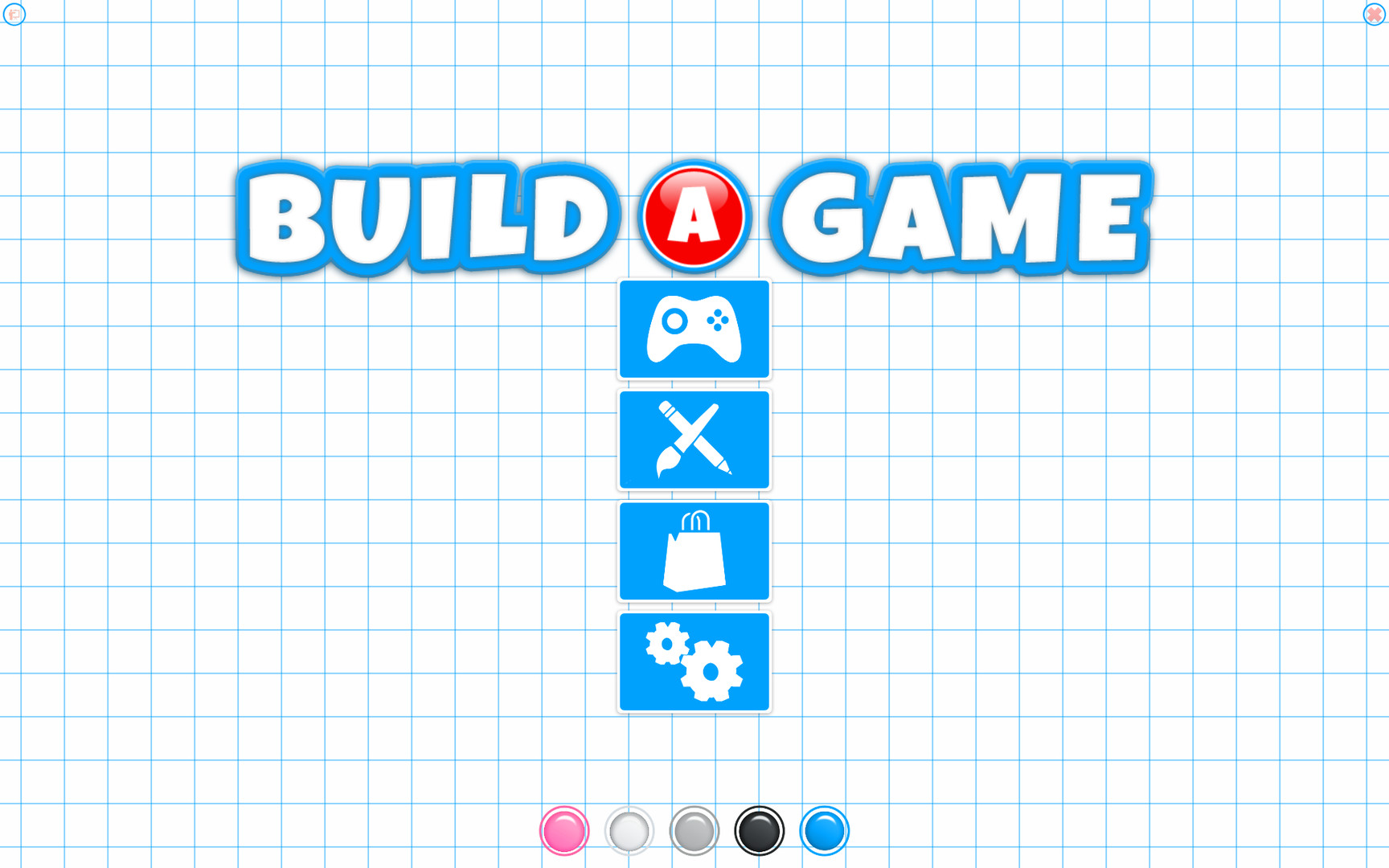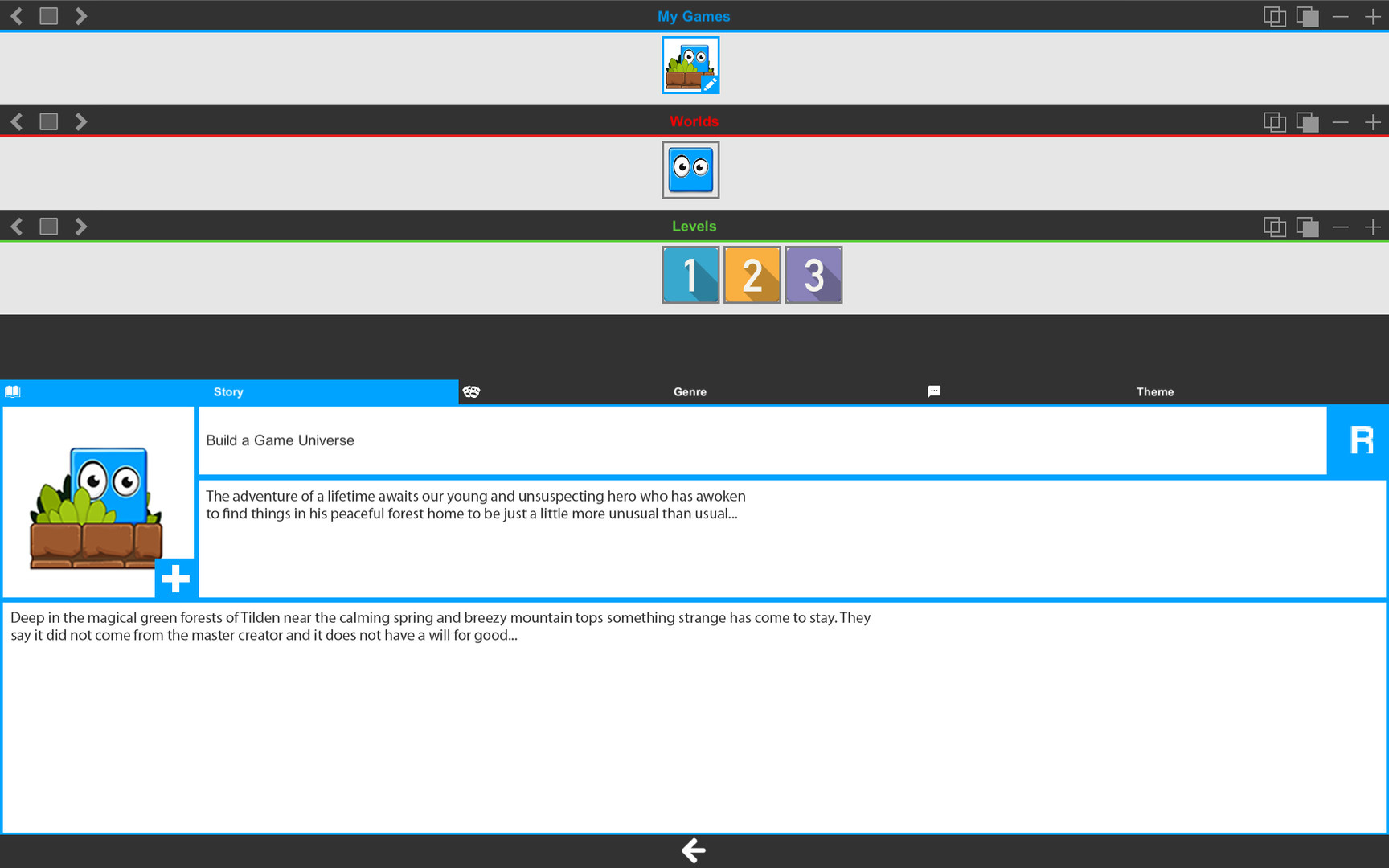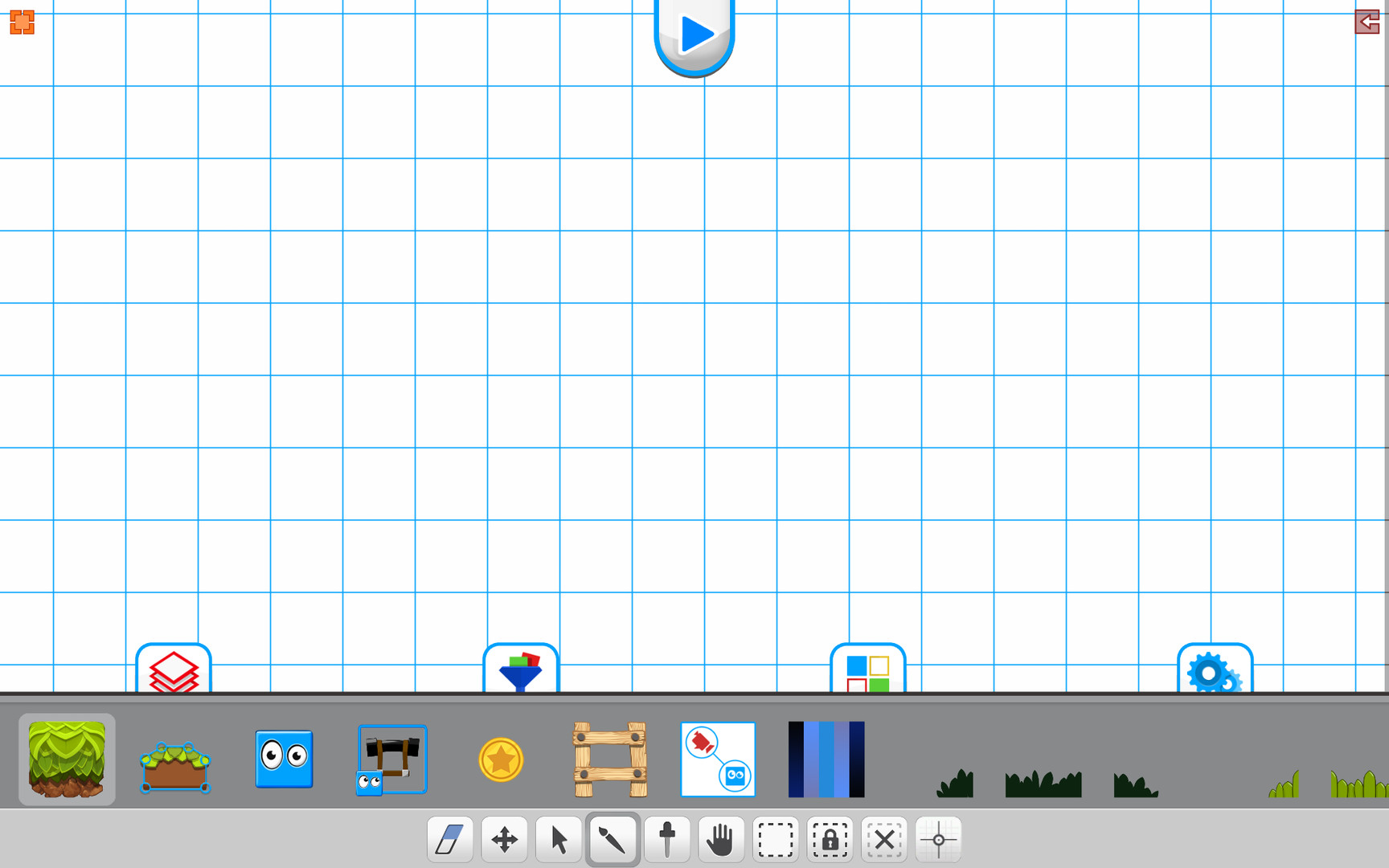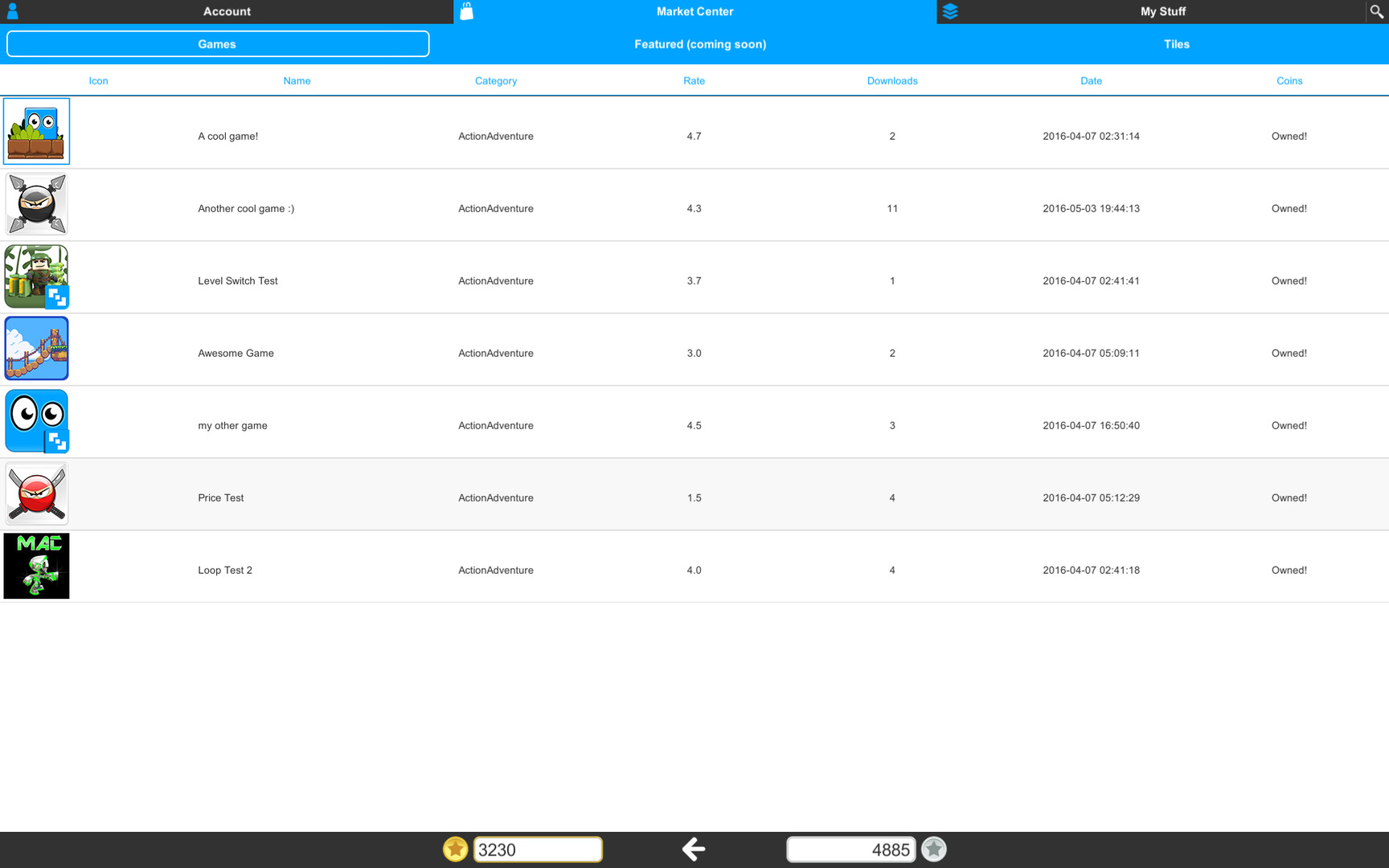Build a Game Universe (Linux, MAC, PC)
Build a Game Universe is your spot to build, play, share and sell your 2D games and game content. Whether you are an experienced developer or just getting started, our intuitively designed tools create a fun and exciting environment to bring your imagination to life!
What can you do with it?
Build
Fun, easy, and advanced editing modes make Build a Game the perfect spot for creating your next 2D game idea. We removed the roadblocks and redundant steps to keep the focus on building your games and making it fun!
Play
Enjoy playing 2D games of all types, designed by everyone from seasoned professionals and independents to hobbyists and kids. Come check out the Market Center and experience the force behind our ever expanding Universe.
Share and Sell
Time to get your 2D games into Market Center! Build a Game Market Center empowers users (developers/players) with the ability to buy and sell games to the community for gold coins.
Ready to Start?
Equipped with a robust editor, cloud storage, a market center and thousands of properties just waiting for you, Build a Game Universe is ready, are you?
Build a Game Universe is your spot to build, play, share and sell your 2D games and game content. Whether you are an experienced developer or just getting started, our intuitively designed tools create a fun and exciting environment to bring your imagination to life!
What can you do with it?
Build
Fun, easy, and advanced editing modes make Build a Game the perfect spot for creating your next 2D game idea. We removed the roadblocks and redundant steps to keep the focus on building your games and making it fun!
Play
Enjoy playing 2D games of all types, designed by everyone from seasoned professionals and independents to hobbyists and kids. Come check out the Market Center and experience the force behind our ever expanding Universe.
Share and Sell
Time to get your 2D games into Market Center! Build a Game Market Center empowers users (developers/players) with the ability to buy and sell games to the community for gold coins.
Ready to Start?
Equipped with a robust editor, cloud storage, a market center and thousands of properties just waiting for you, Build a Game Universe is ready, are you?
New Tile, Feature Updates and More!
(May 7th - July 3rd, 2019)
Tile Updates
+ Tile Type Wavy - NEW!
The Wavy tile allows the user an easy way to create a flag or banner blowing in the wind.
- Banner type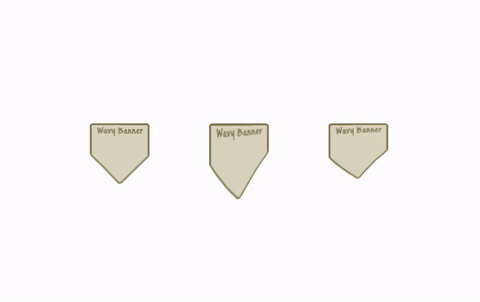
- Wave by trigger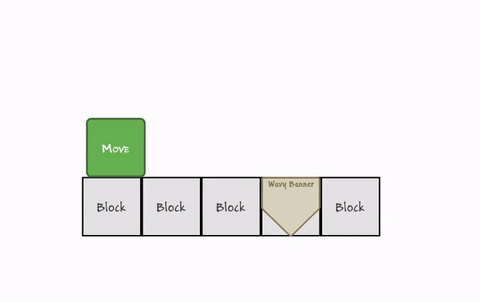
- Flag style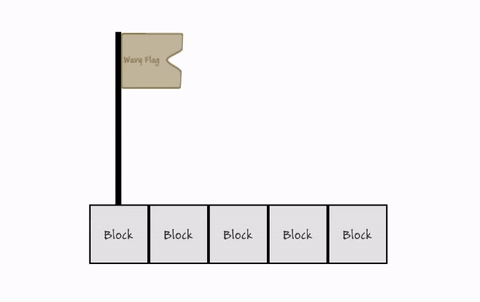
+ Camera Type Blur - NEW!
The blur camera type provides a simple option for enabling motion blur to any camera.
- Blur example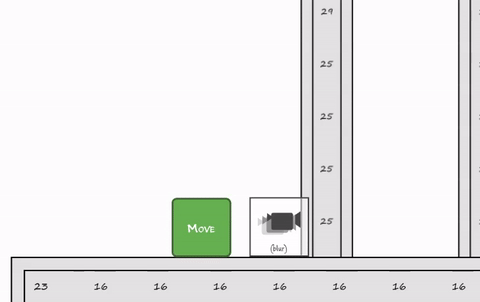
- Blur Amount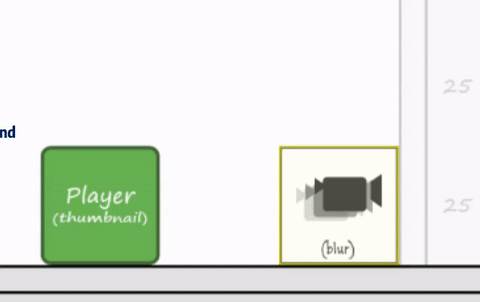
+ See-Through Option
For tiles that you want to see behind other objects, we've rolled out the first version of the see-through mode with multiple configurations and options.
- Step 1. Enable tiles you want to 'see-through'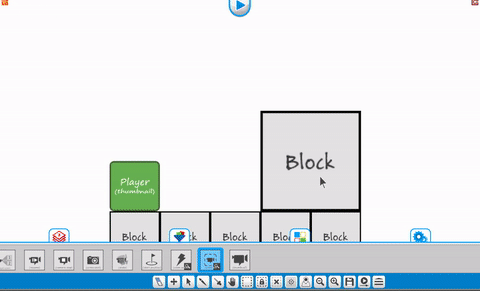
- Step 2. Enable tiles that can be seen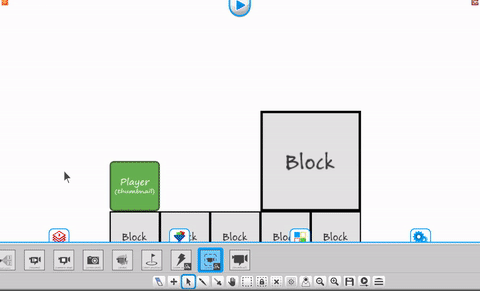
- Step 3. See-through example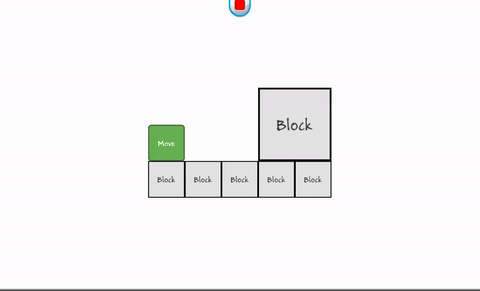
+ Image Effect Glow Options
The image tile has glow options available for adjusting and camera specific options to render to.
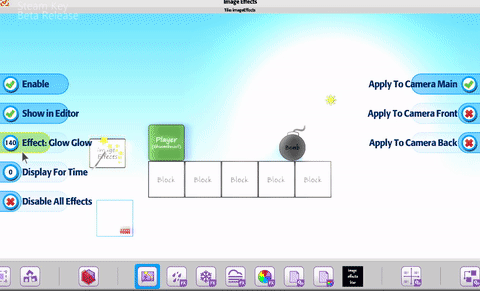

Feature Updates
+ Added on die explosion position - Choose where a tile explodes from
+ Added text option for player holding breath in volume (water) through the gui
+ Added distance checking options for dash (move,jump) attacks
+ Added an auto reset rotation option for player using match angle and gravity faux
+ Added a toggle option for fade level in editor mode between layers (hotkey '7')
+ Added x,y options for independent background tile scaling
+ Added accuracy checking system for layer depths
+ And more. :)

Tile Tip!
+ Screen Transition
When working with tiles, they can be used in multiple ways.
For example, the screen transition tile can use the event trigger to check for the player on die and respawn.
- Setup for the event trigger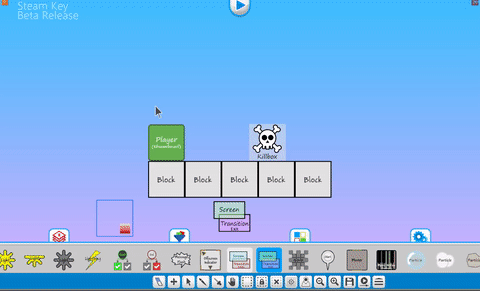
- Setup transition to desired type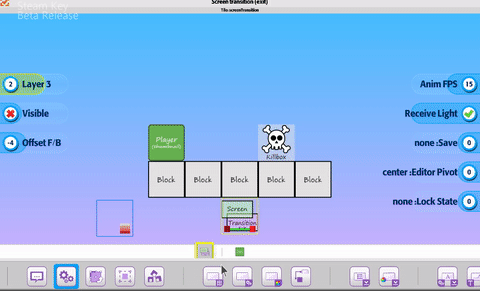
- On die, player respawns and transition screen enables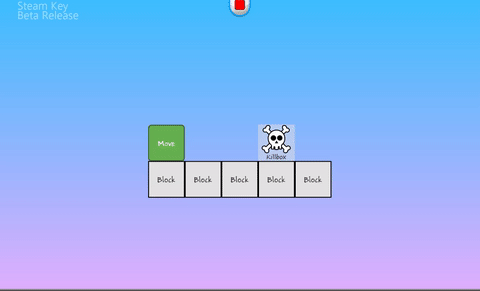

Have fun creating with Build a Game Universe!
Update 86 - New Tile, Feature Updates and More!
(May 7th - July 3rd, 2019)
Summer update!
New tile, more features and bug fixes in Build a Game Universe!Tile Updates
+ Tile Type Wavy - NEW!
The Wavy tile allows the user an easy way to create a flag or banner blowing in the wind.
- Banner type
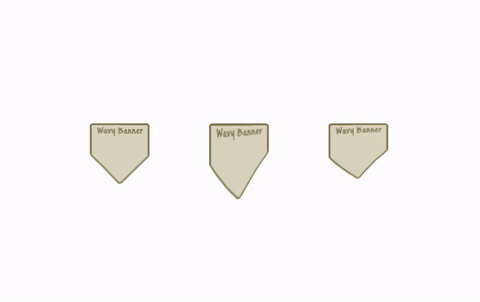
- Wave by trigger
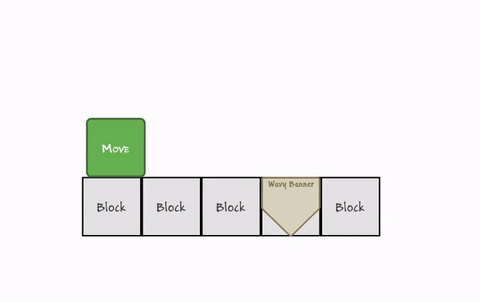
- Flag style
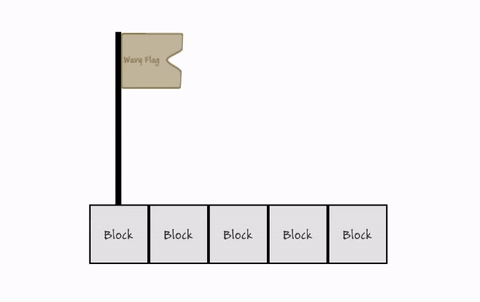
+ Camera Type Blur - NEW!
The blur camera type provides a simple option for enabling motion blur to any camera.
- Blur example
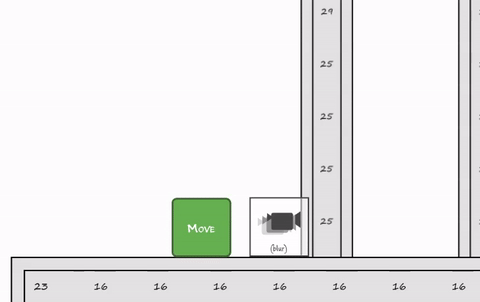
- Blur Amount
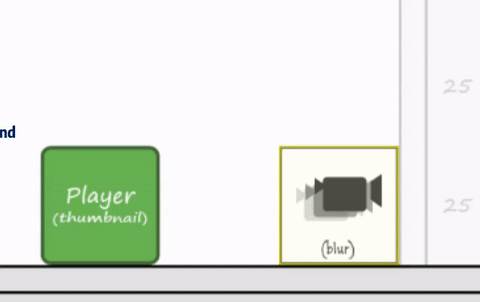
+ See-Through Option
For tiles that you want to see behind other objects, we've rolled out the first version of the see-through mode with multiple configurations and options.
- Step 1. Enable tiles you want to 'see-through'
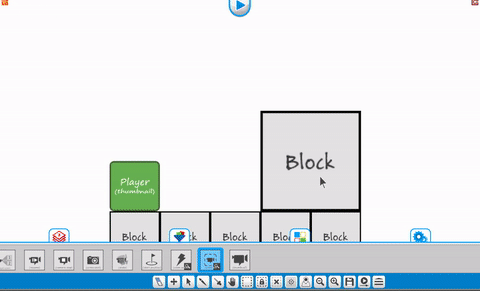
- Step 2. Enable tiles that can be seen
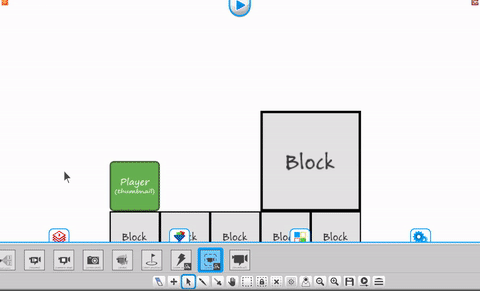
- Step 3. See-through example
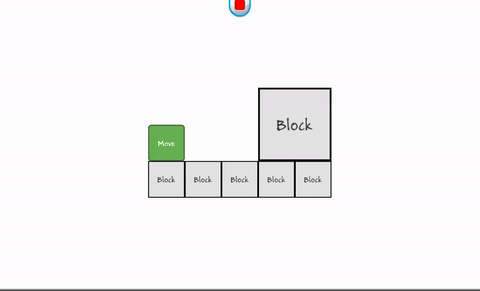
+ Image Effect Glow Options
The image tile has glow options available for adjusting and camera specific options to render to.
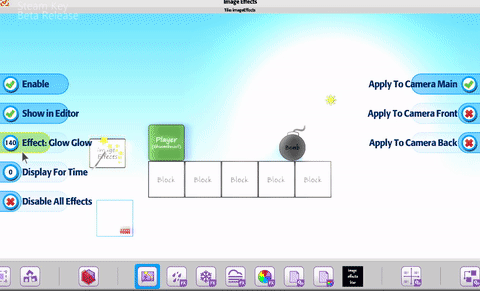

Feature Updates
+ Added on die explosion position - Choose where a tile explodes from
+ Added text option for player holding breath in volume (water) through the gui
+ Added distance checking options for dash (move,jump) attacks
+ Added an auto reset rotation option for player using match angle and gravity faux
+ Added a toggle option for fade level in editor mode between layers (hotkey '7')
+ Added x,y options for independent background tile scaling
+ Added accuracy checking system for layer depths
+ And more. :)

Tile Tip!
+ Screen Transition
When working with tiles, they can be used in multiple ways.
For example, the screen transition tile can use the event trigger to check for the player on die and respawn.
- Setup for the event trigger
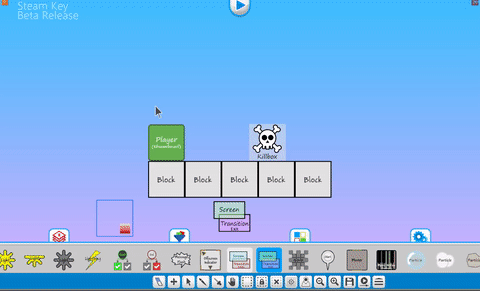
- Setup transition to desired type
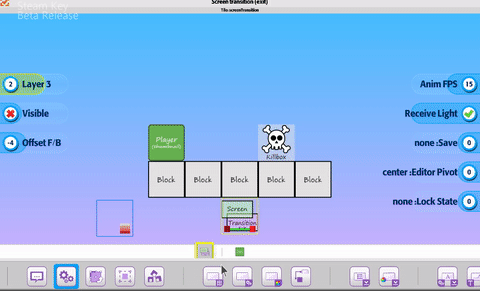
- On die, player respawns and transition screen enables
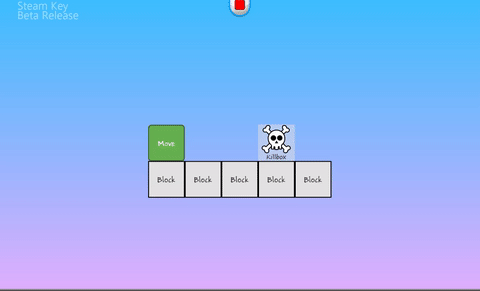

Training Videos
Don't forget, we have training videos available for those wanting to learn how to use Build a Game.1025+ videos are available for learning Build a Game! 116 videos are available for learning Tile Builder!Our Silver Standard Reminder (Silver Coin Allowance)!
During the beta program, you will receive 1,000 silver coins into your account each week. Have fun purchasing games and tiles!Beta Group Signup
Sign up for the Beta. Email steamkeyplease@buildagameuniverse.com to get your steam key and be a part of the testing. =)Have fun creating with Build a Game Universe!
Thanks!
Chad - Nathan - Eric[ 2019-07-04 03:02:28 CET ] [Original Post]
Minimum Setup
- OS: Ubuntu 14.04 64-bit / SteamOS
- Processor: Intel Core i3Memory: 2 GB RAM
- Memory: 2 GB RAM
- Graphics: Intel HD Graphics 5000
- Storage: 2 GB available space
Recommended Setup
- OS: Ubuntu 16.04 64-bit / SteamOS
- Processor: Intel Core i7Memory: 4 GB RAM
- Graphics: Nvidia 800 series (or better) or AMD equivalent
- Storage: 2 GB available space
GAMEBILLET
[ 6377 ]
FANATICAL
[ 5871 ]
GAMERSGATE
[ 751 ]
MacGameStore
[ 2194 ]
FANATICAL BUNDLES
GMG BUNDLES
HUMBLE BUNDLES
INDIEGALA BUNDLES
by buying games/dlcs from affiliate links you are supporting tuxDB