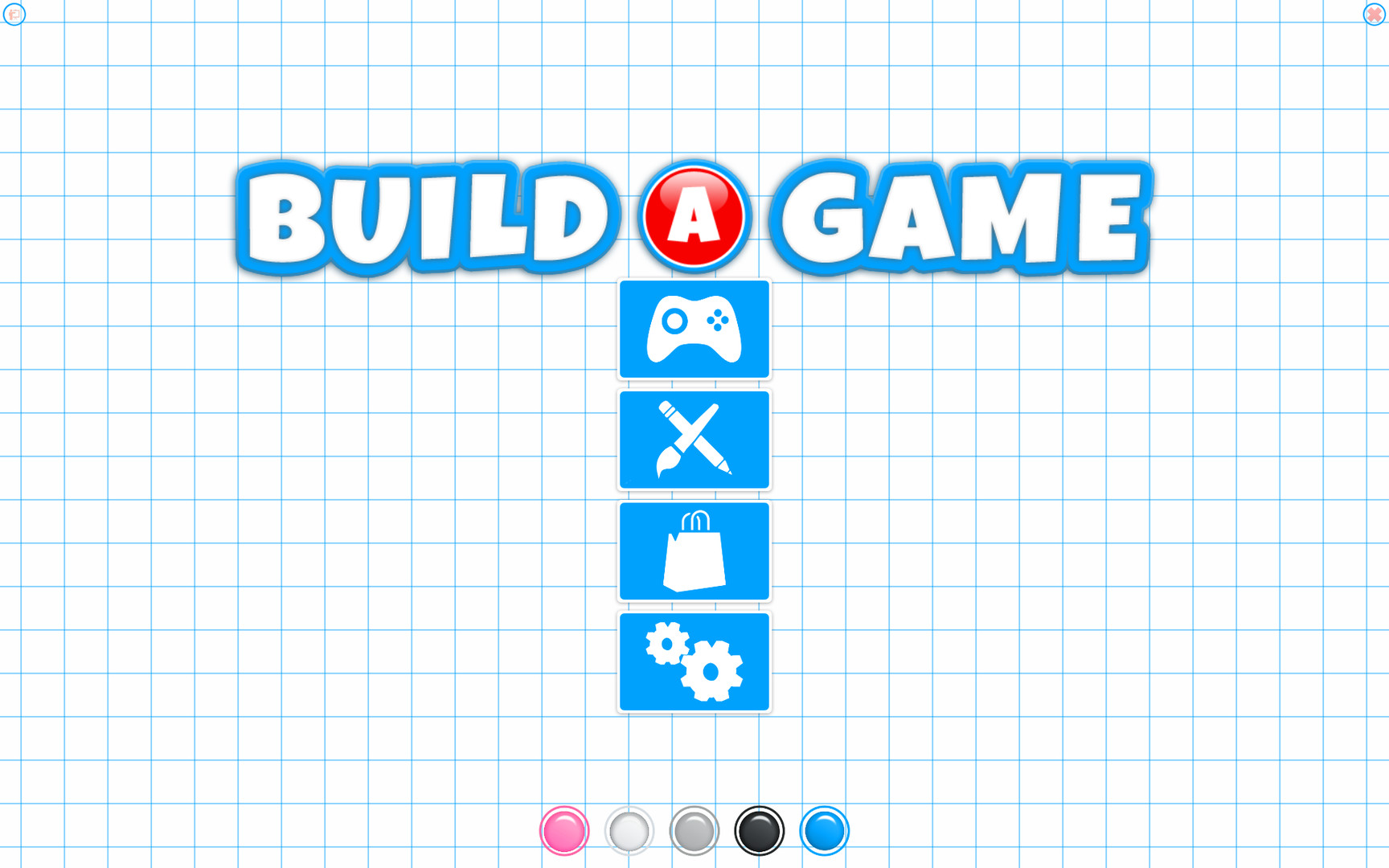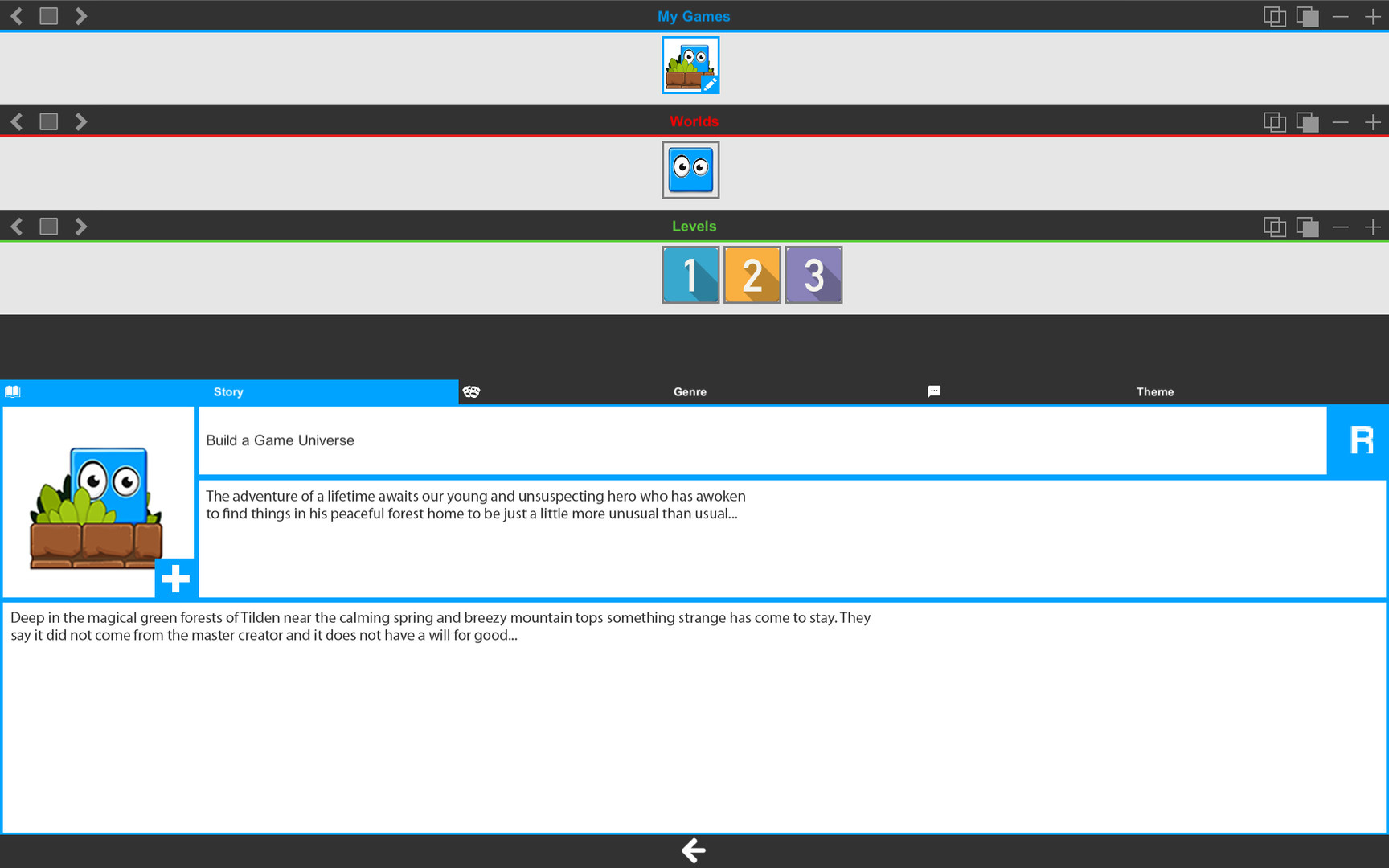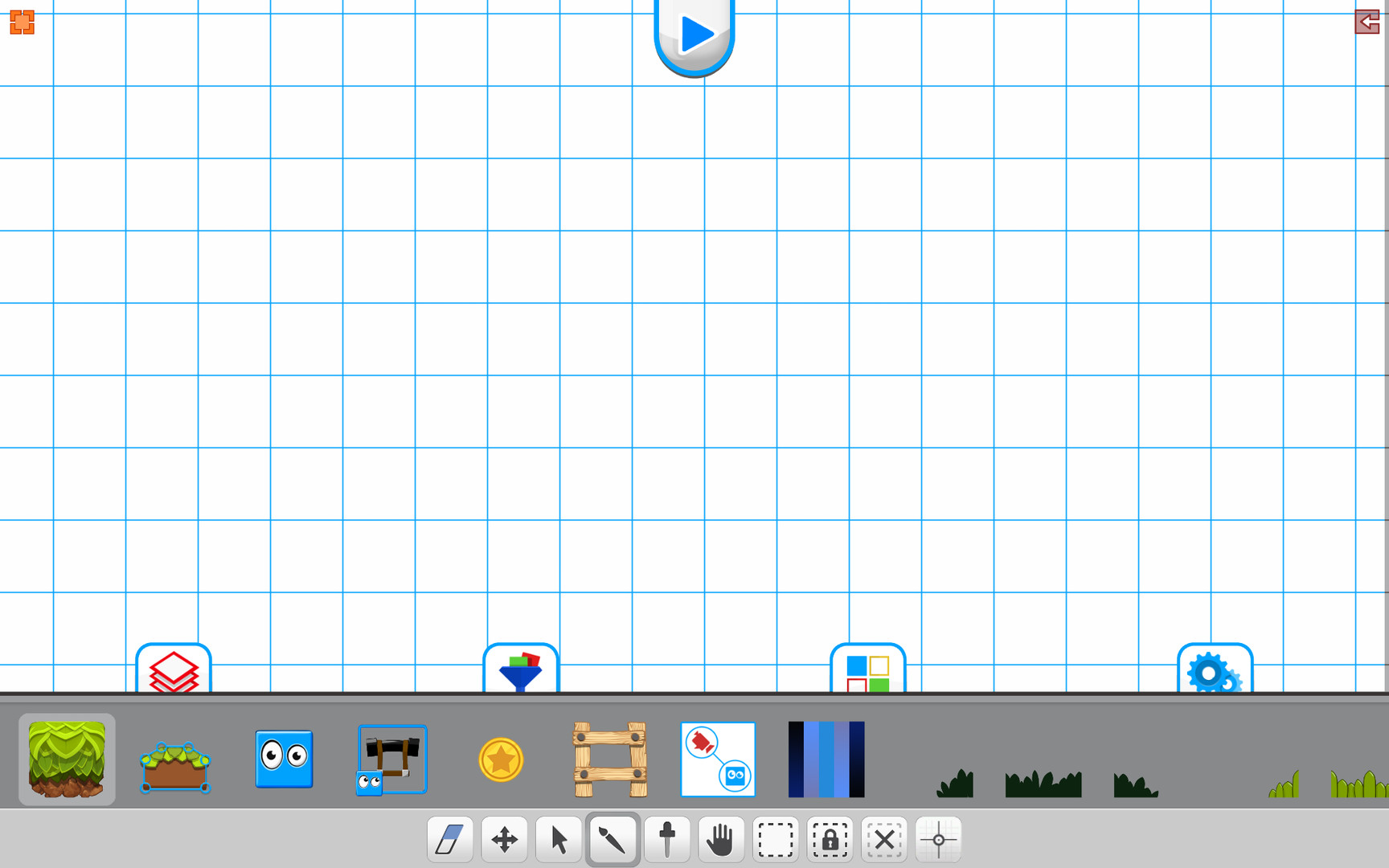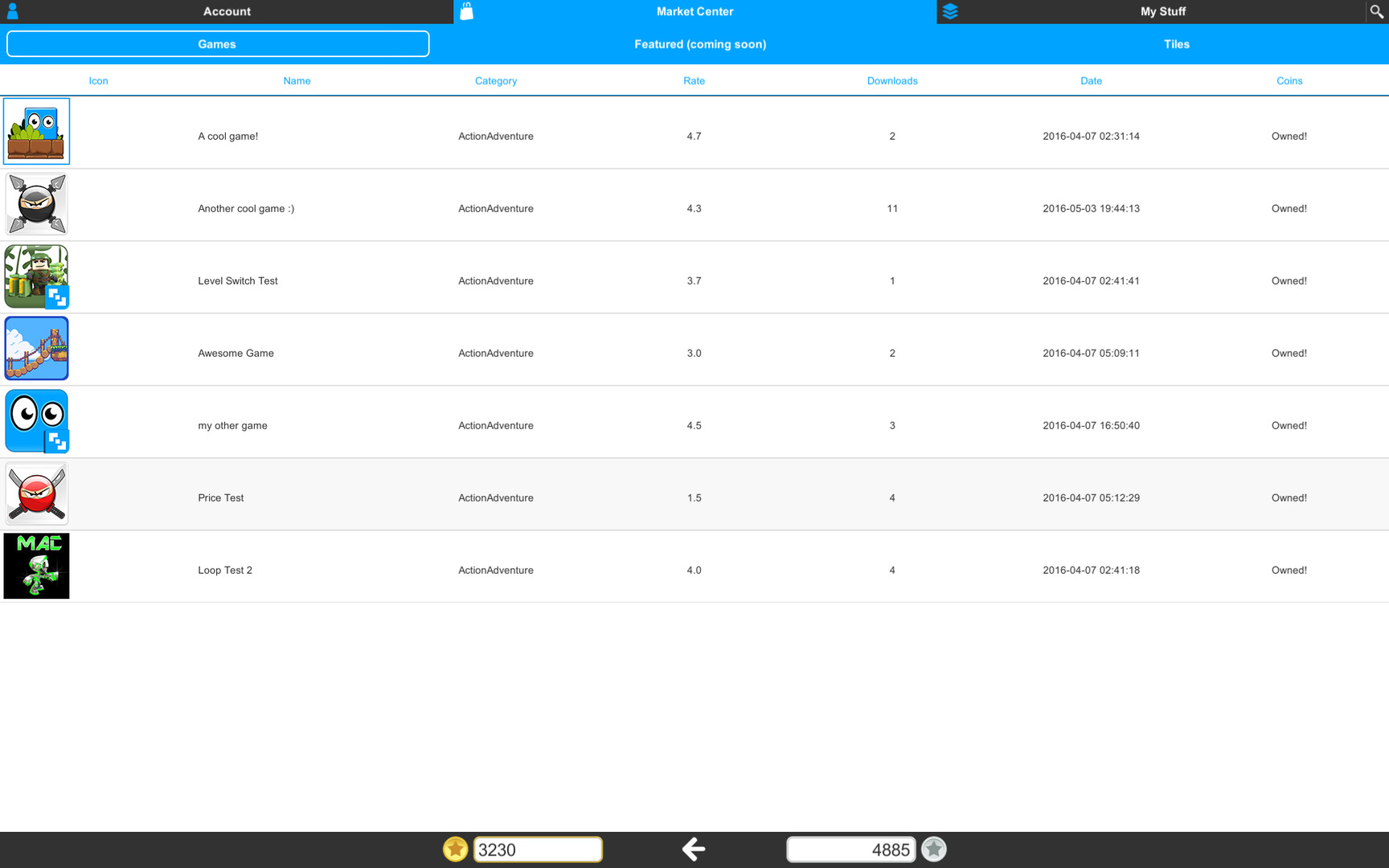Build a Game Universe is your spot to build, play, share and sell your 2D games and game content. Whether you are an experienced developer or just getting started, our intuitively designed tools create a fun and exciting environment to bring your imagination to life!
What can you do with it?
Build
Fun, easy, and advanced editing modes make Build a Game the perfect spot for creating your next 2D game idea. We removed the roadblocks and redundant steps to keep the focus on building your games and making it fun!
Play
Enjoy playing 2D games of all types, designed by everyone from seasoned professionals and independents to hobbyists and kids. Come check out the Market Center and experience the force behind our ever expanding Universe.
Share and Sell
Time to get your 2D games into Market Center! Build a Game Market Center empowers users (developers/players) with the ability to buy and sell games to the community for gold coins.
Ready to Start?
Equipped with a robust editor, cloud storage, a market center and thousands of properties just waiting for you, Build a Game Universe is ready, are you?
Update 87 - New Features and Steam Remote Play Together!
(July 4rd - Oct 21, 2019)
BAG News!
We're back with a new post! Whew, it's been too long. It's time we come up for a breath of air and show you things we've been working on for the next build. Also, the release notes are up to date with over 320 new fixes, additions and changes! :)Topics
1. Build a Game Features
2. Steam Remote Play is here

Tile Features
+ Tile Type Mover - New!Control tiles in directions with a moving walkway tile.
+ Objects pushed on to mover

+ Player on mover

+ Player on an upward mover

Tile Type Terrain - Updated!
The terrain tile system is updated to work faster and smarter while you build.
+ Terrain auto shapes

+ Terrain shape scaling

+ Terrain fill and edge mode now separated for precision

+ Terrain edge color

+ Terrain fill color

+ Node type corner

+ Node type curve

+ Node type edge

+ Eyedropper tool works for copy/paste on any terrain

Tile Type Volume - Distortion effect!
+ Distortion effect on volume

+ Player being visually effected by distortion

Snaps! In Editor - New!
The snap option provides a quick mode for placing tiles on to different surfaces, in all directions.
+ Enable settings

+ Snap position and rotation

+ Snap after moving

+ Snap, stack tiles

Additional Tile Feature Updates
+ Added player random idles (Up to 4 variations)
+ Added player on die stop camera tracking
+ Added player jump/move dash distance options for users
+ Added player on die explosion torque (rotation)
+ Added player on dead move to new position with tweening
+ Added story commands for trigger events (/trigger, wait, id (1-5))
+ Added new options for background tile scaling (separate amounts per bkg)
+ Added new tiletypes to Default Standard Tileset
+ Added hotkey (key: 7) for the amount of fade on layers
+ Added weapon charge up states to player ai systems
+ Added weapon extras (muzzleflash, hit spark, hit end, etc) control on scale
+ Added sphere collision to Parenting objects options
+ And much more (Check out the release notes)

STEAM REMOTE PLAY
That means you can build and play Build A Game Universe with your friends online right now!We've already tested it out and it's awesome! :)

Full details here.
Here's how to get things working.
1. Join Steam Beta (instructions )
2. Launch Build a Game Universe.
3. Invite your friends.
From your Friends list in the Steam Overlay, select Remote Play Together. Once they accept...
4. You're playing together.

Their controllers will act as if they're plugged directly into your computer, and all your voice chat and game volume options are available in one place.
To keep things simple, only the game is displayed to your Friends, never your desktop or other Top Secret stuff. You can share or limit access to the keyboard and mouse. Its your choice.

Training Videos
Don't forget, we have training videos available for those wanting to learn how to use Build a Game.1025+ videos are available for learning Build a Game! 116 videos are available for learning Tile Builder!Our Silver Standard Reminder (Silver Coin Allowance)!
During the beta program, you will receive 1,000 silver coins into your account each week. Have fun purchasing games and tiles!Beta Group Signup
Sign up for the Beta. Email steamkeyplease@buildagameuniverse.com to get your steam key and be a part of the testing. =)If you play on Steam Remote, let us know how your experience goes in the comments. :)
Thanks!
Chad - Nathan - EricUpdate 86 - New Tile, Feature Updates and More!
(May 7th - July 3rd, 2019)
Summer update!
New tile, more features and bug fixes in Build a Game Universe!Tile Updates
+ Tile Type Wavy - NEW!
The Wavy tile allows the user an easy way to create a flag or banner blowing in the wind.
- Banner type
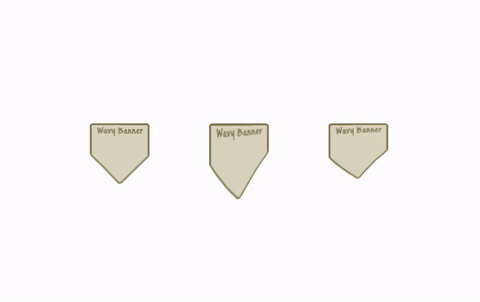
- Wave by trigger
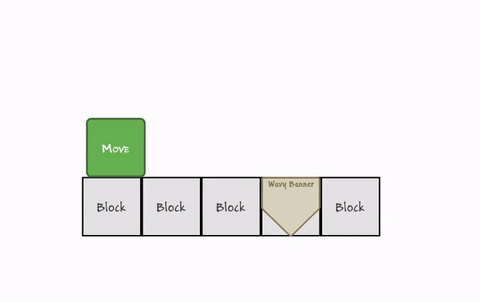
- Flag style
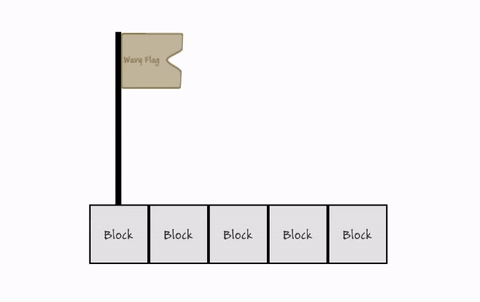
+ Camera Type Blur - NEW!
The blur camera type provides a simple option for enabling motion blur to any camera.
- Blur example
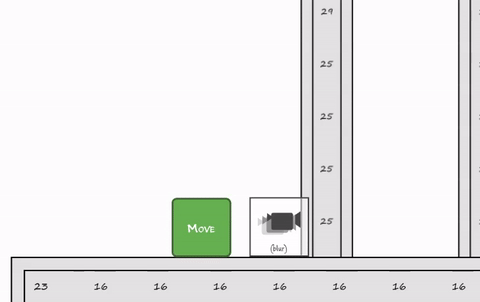
- Blur Amount
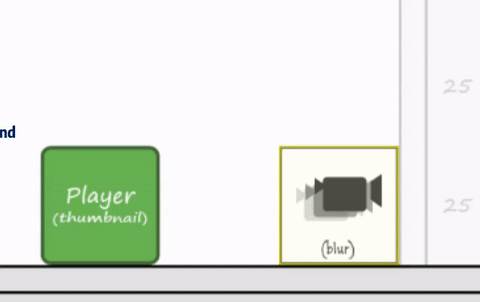
+ See-Through Option
For tiles that you want to see behind other objects, we've rolled out the first version of the see-through mode with multiple configurations and options.
- Step 1. Enable tiles you want to 'see-through'
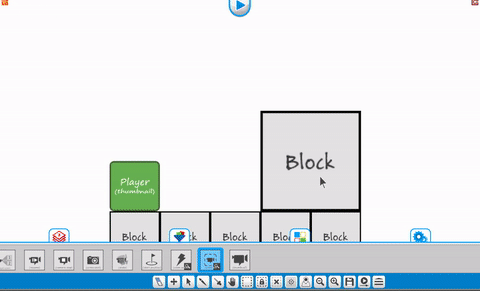
- Step 2. Enable tiles that can be seen
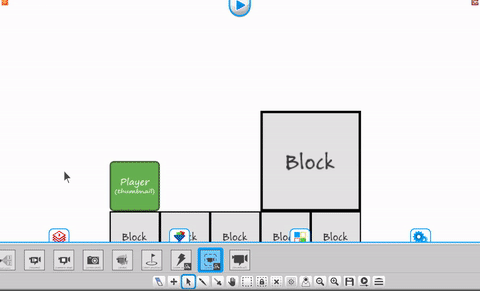
- Step 3. See-through example
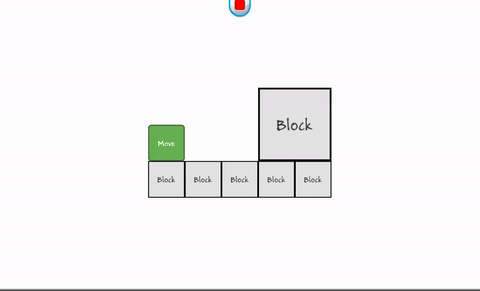
+ Image Effect Glow Options
The image tile has glow options available for adjusting and camera specific options to render to.
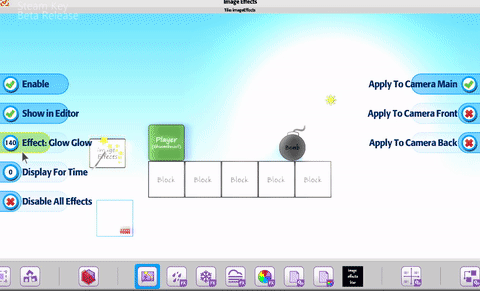

Feature Updates
+ Added on die explosion position - Choose where a tile explodes from
+ Added text option for player holding breath in volume (water) through the gui
+ Added distance checking options for dash (move,jump) attacks
+ Added an auto reset rotation option for player using match angle and gravity faux
+ Added a toggle option for fade level in editor mode between layers (hotkey '7')
+ Added x,y options for independent background tile scaling
+ Added accuracy checking system for layer depths
+ And more. :)

Tile Tip!
+ Screen Transition
When working with tiles, they can be used in multiple ways.
For example, the screen transition tile can use the event trigger to check for the player on die and respawn.
- Setup for the event trigger
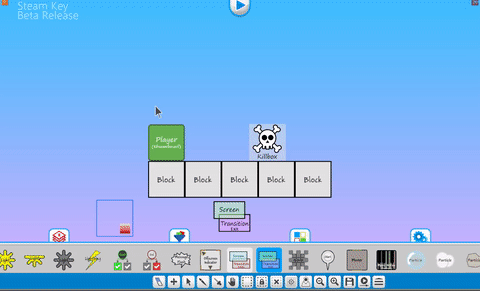
- Setup transition to desired type
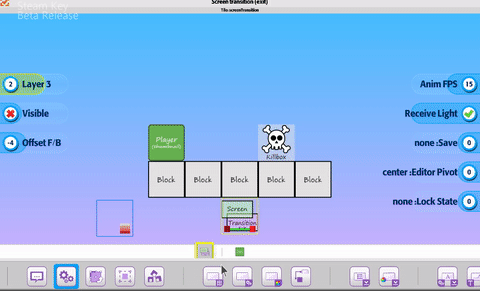
- On die, player respawns and transition screen enables
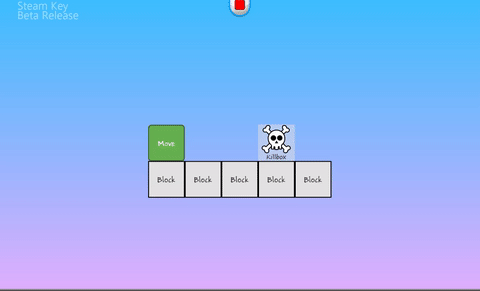

Training Videos
Don't forget, we have training videos available for those wanting to learn how to use Build a Game.1025+ videos are available for learning Build a Game! 116 videos are available for learning Tile Builder!Our Silver Standard Reminder (Silver Coin Allowance)!
During the beta program, you will receive 1,000 silver coins into your account each week. Have fun purchasing games and tiles!Beta Group Signup
Sign up for the Beta. Email steamkeyplease@buildagameuniverse.com to get your steam key and be a part of the testing. =)Have fun creating with Build a Game Universe!
Thanks!
Chad - Nathan - EricUpdate 85 - RPG Adventure Tileset!
(April 23rd - May 6th, 2019)
New Tileset Available!
The RPG Adventure Tileset (part 1) is live in the Market Center! It comes packed with over 100 colorful tiles to create with, including a fully animated player, weapon, and one bad guy blob.
Let's take a look at some of the tiles in action!
+ Player
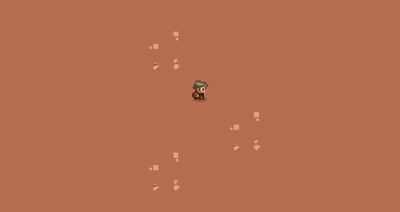
+ Doorways

+ Door Levers

+ Jewels

+ Blobs Attack

+ Doors (Teleport)

+ Tree Fading

+ Chest and Coins (Spawn)

+ Shrub Shooting

+ Chair Moving
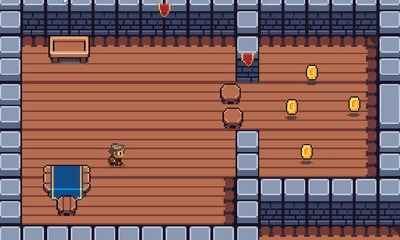
+ Level Design Example

And a quick video example of gameplayGameplay Video

Timeline Story Documentation
A quick update for those using the timeline tile. The documentation (manual) for all features inside story mode is complete. Let us know if you have any questions about it. Thank you!Documentation is available here
Training Videos
Don't forget, we have training videos available for those wanting to learn how to use Build a Game.1025+ videos are available for learning Build a Game! 116 videos are available for learning Tile Builder!Our Silver Standard Reminder (Silver Coin Allowance)!
During the beta program, you will receive 1,000 silver coins into your account each week. Have fun purchasing games and tiles!Beta Group Signup
Sign up for the Beta. Email steamkeyplease@buildagameuniverse.com to get your steam key and be a part of the testing. =)Enjoy the new tileset for Build a Game Universe!
Thanks!
Chad - Nathan - EricUpdate 84 - Timeline Tile and Tutorial!
(March 28th - April 23, 2019)
Introduction to Timeline!
We want to take time to walk you through the features available in the Timeline Tile (Tutorial style).Timeline Structure
The timeline tile provides an easy way to add story context to your game!
The structure of a timeline looks like the image below. A director tile (controls the start and general elements of an event). The clips are individual actions (ie. movie bars animate in, or play an animation sequence, etc). The props provide a series of images and audio clips to use during the timeline event.
With the Director, you can have it trigger the event to start. Each Director has an id to tell corresponding Clips to begin. The Clips run in numeric order and once all clips are complete, the event is ended.
Let's take a look at the setup and several of the timeline clip actions available:
Step 1: Using the Default Tileset, you can put the director and two clip tiles in to the scene. Then enable the Director (gif example).
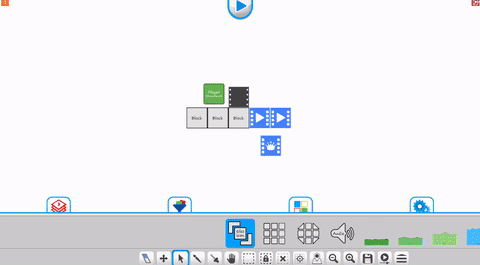
Step 2: Activate the first clip.
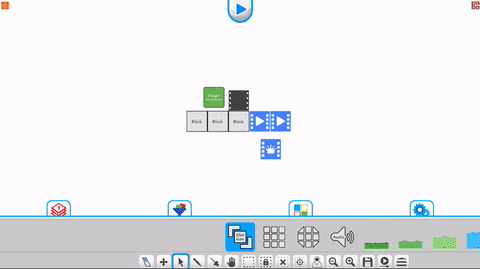
Step 3: Set the movie bars to 'show' when activated.
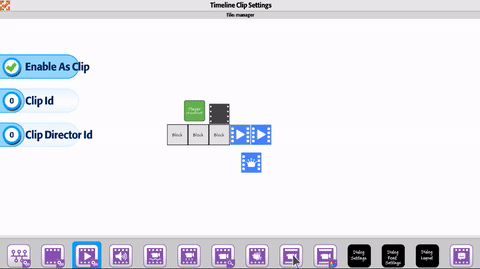
Step 4. Activate the second clip.
Be sure the id for the clip is changed to 1, that way it happens after the clip 0.
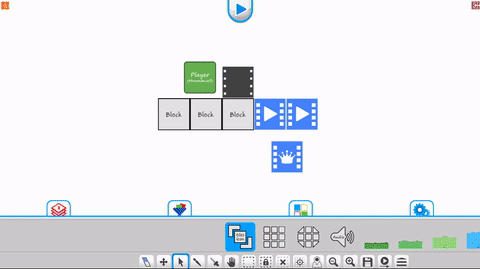
Step 5. Now we can hide the movie bars after a slight delay.
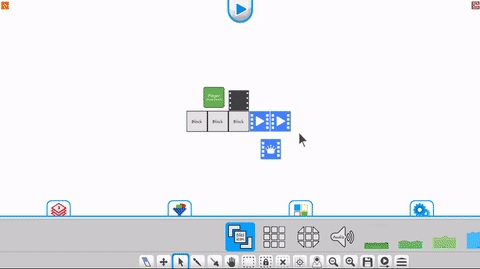
Step 6. Press play and walk the player into the tile to see the event happen.
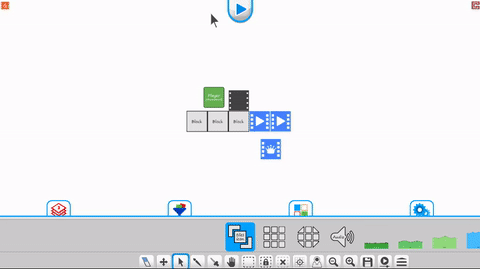
Step 7. Camera Zooming. With timeline, you can control the camera features directly as things happen. This example sets the camera to zoom out, then back in on completion.

Step 8. Actor Setup and Fade. Any tile can be enabled as an actor for the timeline.
+ Enable an Actor
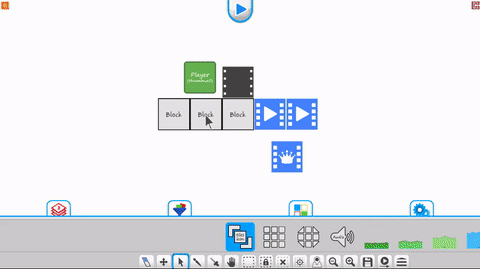
+Fade Setup
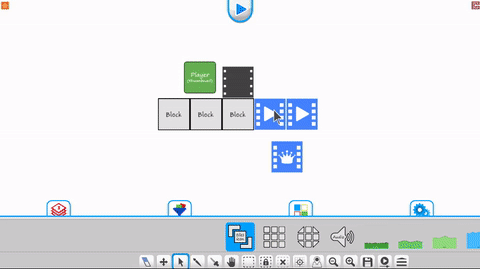
Step 9. Gui Elements. When going in to a cutscene, hiding/moving gui offscreen is common. Set gui as an actor and the timeline auto toggles its state.
+ Gui Setup
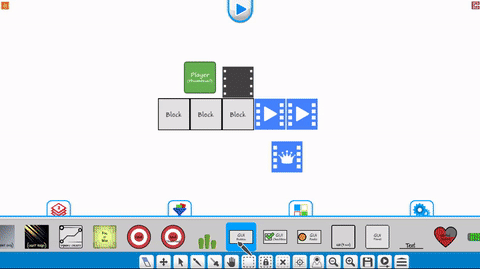
+ Gui moving on / off screen
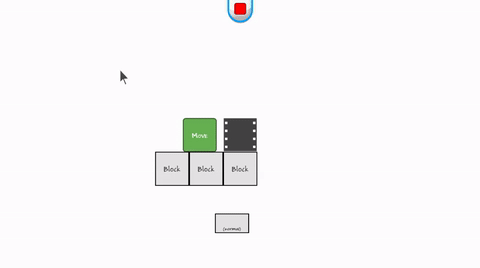
Timeline Editor
The editor is an input field with some fun features added. You can type your story directly in to it, and/or use an external tool (notepad++, etc) and copy/paste it in to the box.
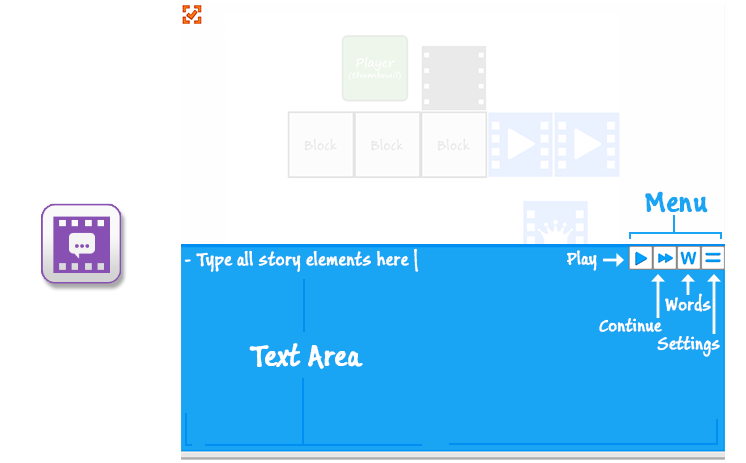
Timeline Editor Menu
While we're looking at the editor, here's a quick look at the extended tools.
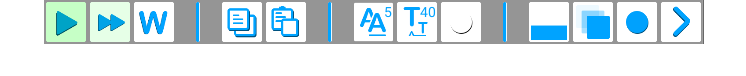
1 - Play : Test out what you've written instantly.
2 - Continue : Make changes and continue where you left off.
3 - Word : Available words you can type and templates to start with.
4 - Copy : Click to copy the current text to the clipboard.
5 - Paste : Click to paste the clipboard text in to the current text.
6 - Font Type : Click to cycle through font type.
7 - Text Size : Display size of text in editor.
8 - Font Color : Color for editor text.
9 - Editor Layout : Six layout options for the panel.
10 - Panel Alpha : Level of transparency for editor panel.
11 - Panel Color : Color of editor panel.
12 - Toggle Tools : Show full and compact mode.

Writing Your First Story
Let's jump in to writing! To have text appear on the screen we can use several different options. Our first option is to tell Timeline which box to type in.
~centerbox
And then we can align the text to a position. For this example we'll put it in the center of the screen using: aligncc (Note: We separate each parameter with a comma ',')
~centerbox, aligncc
Then we use the colon : to let the story know we're ready to type our message.
~centerbox, aligncc: Hi there
Now you're ready to press the play button to test it out. :)
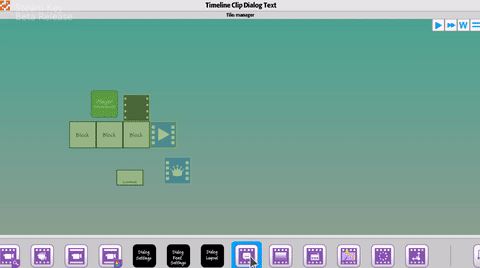
Extra:
If you want to change the color of the font, type in:
~centerbox, aligncc, color = red: Hi there
Extra, Extra:
Want to add an icon into the text? Try this:
~centerbox, aligncc, color = red: Hi there

Introduction to Flags and their Functions
Flags and their functions
~ Speaking
@ Name and speaking
# Picture
+ Increment
! If statement
> Run
/ Command
In total, there are about 700 keywords provided for the flags. :)
A line has 3 sections:
Flag
The first character of the line, that is not a letter or a number (example: @ is a flag). When looking up the flag, white spaces at the beginning of the line are omitted. If the line does start with a letter, then the default ~ flag is assigned. The flag is used to invoke different methods, for example the flag # will trigger the picture method, which will change an image element of the UI.
Properties
Any number of phrases, words, numbers etc. separated by a comma, located between the flag and a colon. While all white spaces count, a single space after the comma is omitted for clarity. Arguments are used by all methods differently. ~ -flag doesn't have arguments and the whole line (ex. Flag) is used as a message.
Message
Everything that comes after the colon. All white spaces after the colon and at the end of the line are cleared. Messages are used by all methods differently.
Word Samples
Click on the 'W' button and choose Templates to see a full list of examples.
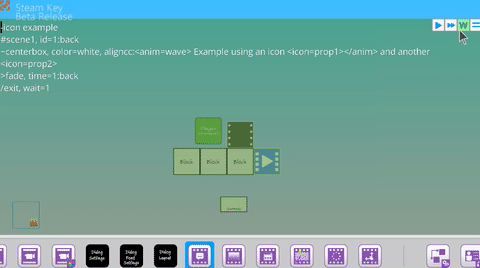
And that concludes the overview and tutorial on getting started with the Timeline tile. This week we'll post full videos walking you through all the elements in greater detail. Thank you!

Training Videos
Don't forget, we have training videos available for those wanting to learn how to use Build a Game.1025+ videos are available for learning Build a Game! 116 videos are available for learning Tile Builder!Our Silver Standard Reminder (Silver Coin Allowance)!
During the beta program, you will receive 1,000 silver coins into your account each week. Have fun purchasing games and tiles!Beta Group Signup
Sign up for the Beta. Email steamkeyplease@buildagameuniverse.com to get your steam key and be a part of the testing. =)Have fun testing out the Timeline tile in Build a Game Universe!
Thanks!
Chad - Nathan - EricUpdate 83 - Story Mode!
(February 2nd - March 27th, 2019)
Two Months of News!
We're back with updates and tileset previews.It's been an excellent two months of bug fixing, feature building and game designing.
Let's jump in to everything that's new for Build a Game Universe!
Features First.
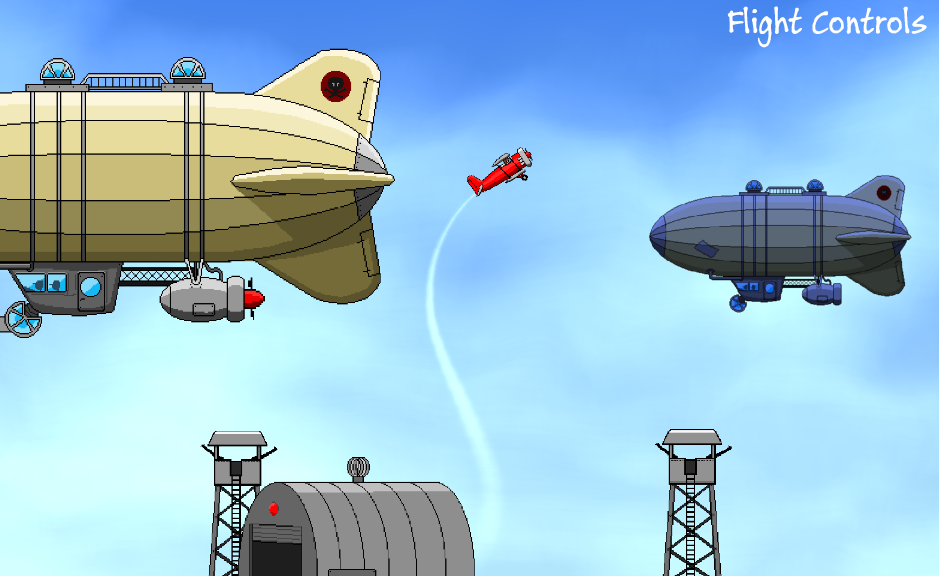
Player Flight (side view) is available for testing and playing with. This is part of the Player tile type. It provides functionality for standard flight, animations, audio and more. We'll have tutorial videos available in April to walk through all the fun things you can do with it.
+ Enable Flight (tile type player)

+ Flight Take-off (speed optional requirements)
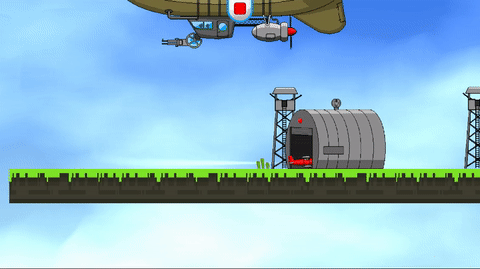
+ Flight Auto Bounce System

+ Flight Shooting (with a weapon tile)

+ Flight Crash (optional stall on slow speed)
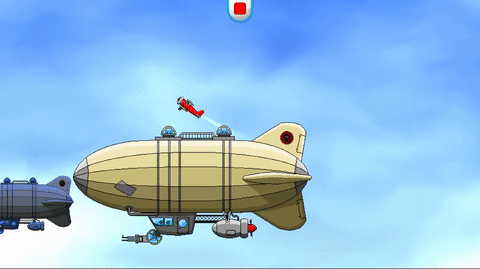
+ Flight Stall (directional climb based stall)
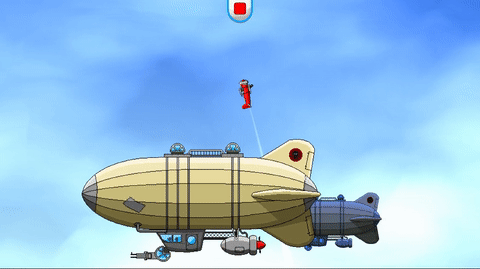
+ Flight Flip (turn/flip based on direction heading)
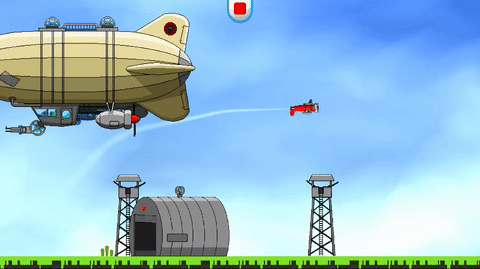

Coming in the month of April!
Timeline Story Mode
The latest build includes the Timeline Tile Type. Next week we will go over all the many features (including video training) on using timeline, narration, cut-scenes, and more with your games.
+ Simple Example of the Dialog System
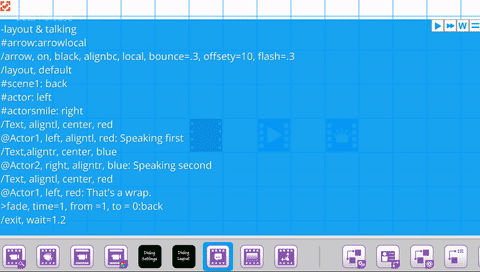
Rpg Adventure Tileset
Here's a quick pic and two videos showcasing some of the 70+ tiles available in the rpg adventure set.
 Example 1 Example 2
Note:Both the flight and rpg tilesets will be available in April on the Market Center!
Example 1 Example 2
Note:Both the flight and rpg tilesets will be available in April on the Market Center!
Revisions and Bug Fixes
Over 180 commits, bug fixes and revisions for the two months.
Check out the Release Notes .
Training Videos
Don't forget, we have training videos available for those wanting to learn how to use Build a Game.1025+ videos are available for learning Build a Game! 116 videos are available for learning Tile Builder!Our Silver Standard Reminder (Silver Coin Allowance)!
During the beta program, you will receive 1,000 silver coins into your account each week. Have fun purchasing games and tiles!Beta Group Signup
Sign up for the Beta. Email steamkeyplease@buildagameuniverse.com to get your steam key and be a part of the testing. =)Hope you have a creative week in Build a Game Universe!
Thanks!
Chad - Nathan - EricUpdate 82 - Feature Updates!
(December 4th - January 31st, 2019)
Welcome back!
We hope your new year is off to a great start!For us, it's been a month of development:
1) Bug fixing and polishing systems.
2) Expanding tile type features.
3) Launch Title Game (wip).
In this update, we'll look at new features and fixes in the Build a Game Universe! :)
Features First.

During development of the weapon and projectile system, we needed to add in a few more core elements to capture the fun of weapon designing. With the latest build, we introduce two main elements to the mix -> Hit Effect Behaviors and Multi Input Types.
1) Bullet Hit Effect Behaviors
+ When the bullet hits an object, it can apply behavioral changes. Currently, supported types are scale, physics, pause, and follow.
On Hit Behavior - Scale
+ Scale changes an objects size on hit. For example, the primary fire can grow the object while the secondary fire can shrink it. Each has the ability to auto-return to its original size after a set time.
+ Grow and Shrink 1
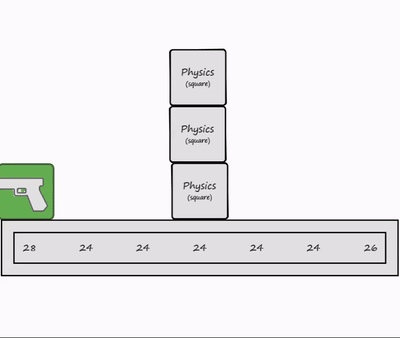
+ Grow and Shrink 2
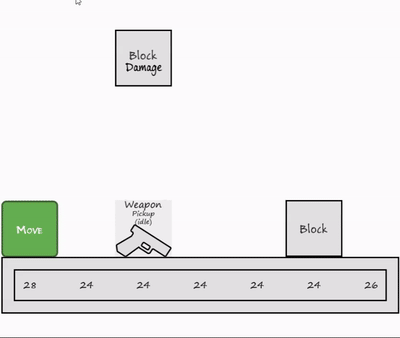
On Hit Behavior - Physics
+ After a hit occurs, the physics will transform the hit tile in to a physics object and have it fall, and optionally have a reset based on time or distance.
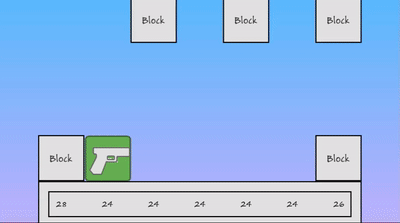
+ Gravity On (Primary), Off (Secondary)
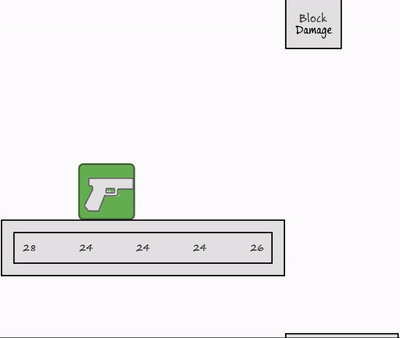
On Hit Behavior - Pause
+ When pause is enabled, it will freeze the tile in place for an amount of time and optionally reset it after. Simulates an ice gun or freeze ray. :)
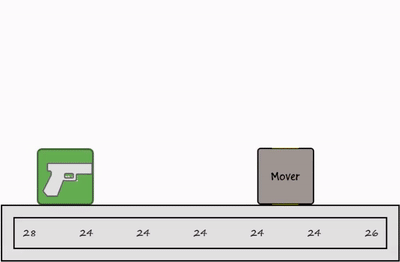
On Hit Behavior - Follow
Follow provides a friendly way to activate an object to follow and repel.
+ Follow and repel
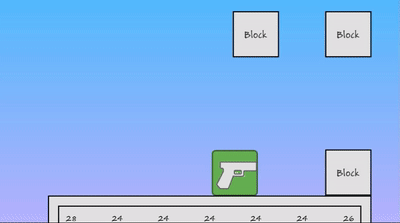
+ Follow (Primary) Stop (Secondary)

+ Repel only
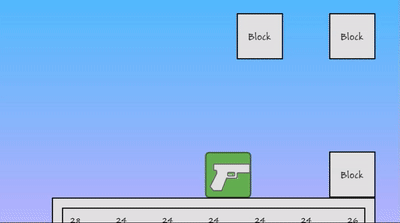

2) Multi Input Types
The Multi Input Types provide a second layer of behavior to each bullet when shot.
Old way -> Single operation -> Press button to fire, bullet flies through air until hitting a tile.
New Way -> Multiple input -> Press button to fire, optional button to apply new behavior to the bullet.
[u]The system has three core parts.[/u]
+ Select how -> On Hit (default), On Button Pressed, After Time Delay, After Distance.
+ Select type -> Detonator, Gravity Gun, Change Angle, Change Gravity, and Steer.
+ Select input -> Shoot and Activate with Primary, Secondary, and both.
+ On Button Pressed -> Shoot Bullet to Hit Tile -> Detonator -> On Hit -> Enable on Button Pressed
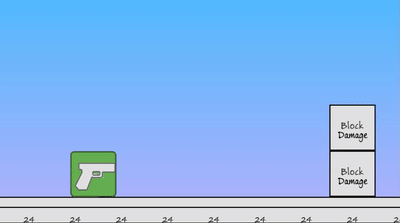
+ On Button Pressed -> Shoot Bullet -> Gravity Gun (Tool) Holds Tile -> Press to Throw
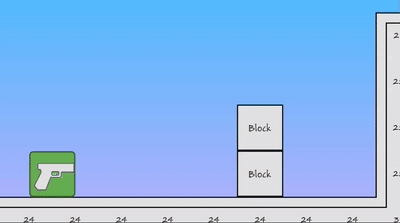
+ On Button Pressed -> Shoot - In Air - Press Button to Change Bullet Direction

+ On Button Pressed -> Shoot - In Air - Press Button to Add Gravity to Bullet (Drops)
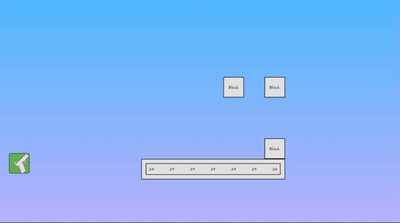
+ On Button Pressed -> Shoot - In Air - Joystick 2 Steers the Bullet till hit

+ On Button Pressed -> Shoot - In Air - Fuel Count Down
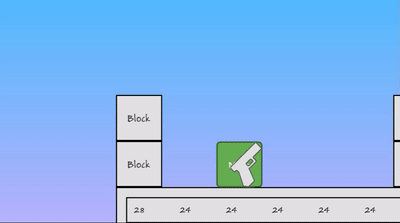
+ On Hit -> When Distance After Tile Hit Reached
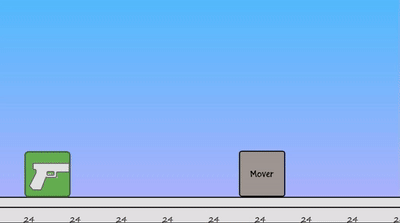
+ On Hit -> When Time After Tile Hit Reached
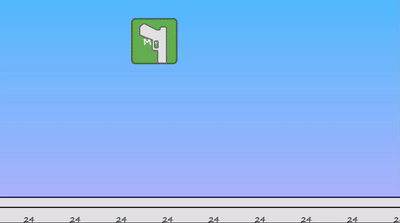

Spawn and Coin Loot
+ Coin Spawning and Removing
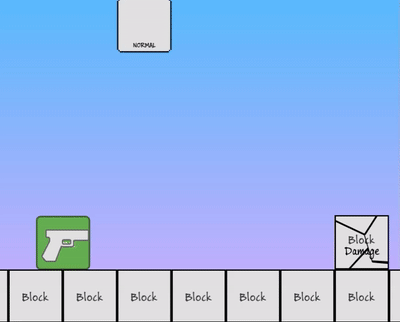
+ Multi Spawn Type Based on State
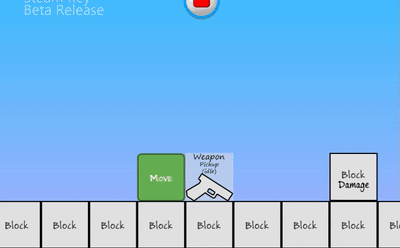
+ On Die Spawn (Heart)
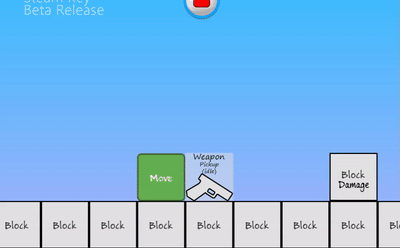
+ On Hit Spawn Water and Coin
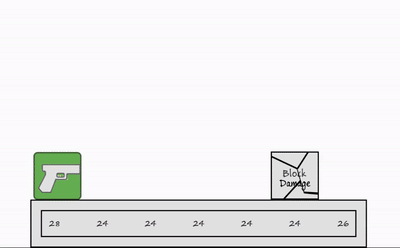
+ Mix of Spawn and Pickup Behavior Changes


Camera Bob
The camera bob system was reworked to provide a smoother hand-held style of motion. With three options of activation - Idle, Move, and Always.
+ Camera Hand-Held Style During Idle
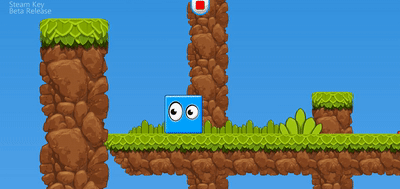

UI Highlighter Update
+ UI Ripple Effect provides an extra layer of feedback
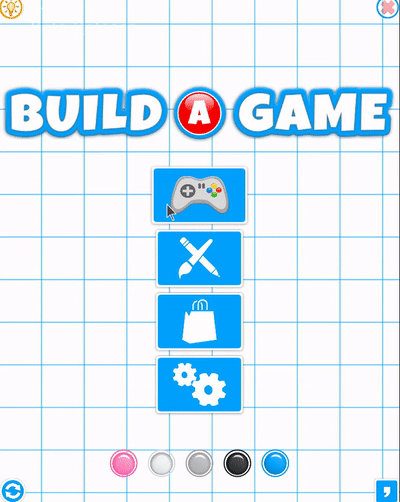
Fonts
+ Over 250 new fonts added to the text options!
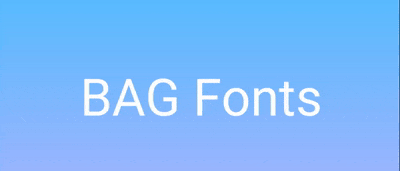

!--IMPORTANT--!
Pickup will need fixed-up.
+ This update requires property changes to any level containing a pickup tile type (coins, hearts, health, etc). Please follow the steps below (or video) to update your pickup tile type in games and tilesets.Steps to make it work.
1) Select the tile to get to properties
2) Select the Item button (icon/rollout)
3) Enable as Item -> True
4) Item Type -> Consumable
Update a Pickup Tile in Build a Game
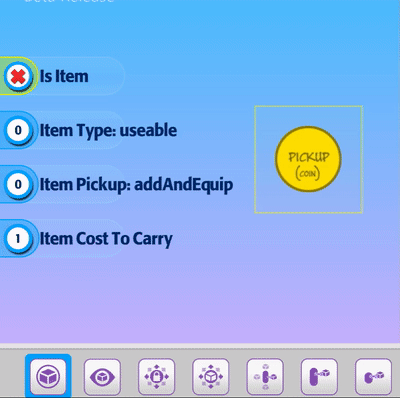
Update a Pickup Tile in Tile Builder
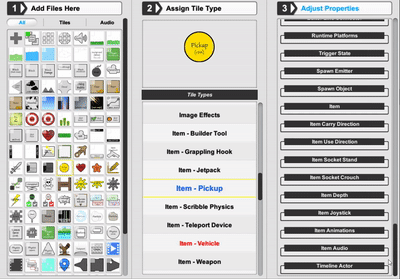
Remember: You'll know it's 'not' working if you try to pickup a coin and it 'doesn't' pickup. :)
All tilesets (from us) have been updated, so when using them again, they will 'just work' and no adjustments are needed. Let us know if you have any questions on the changes. :) Thank you!

Revisions and Bug Fixes
Over 140 commits, bug fixes and revisions for the month of January.
Highlights:
+ Pickup tile is now officially an item
+ Added hotkey " to open textbox for property bars in subtile mode.
+ Fixed player velocity animation direction
+ Fixed level saving with multiple goals
+ Updated icons for new slider buttons
+ Added weapon improvements for hit
+ Added new fonts to text system
+ Fixed start position tile support for player, gui, goal and save
+ Updated tilesets from Bag
+ Added sway (hand-held) camera motion to bob
+ Fixed issues with teleporter portTo systems
+ Score points can now be achieved by trigger, hurt and die states.
+ And much more.
Check out the Release Notes .

Training Videos
Don't forget, we have training videos available for those wanting to learn how to use Build a Game.1025+ videos are available for learning Build a Game! 116 videos are available for learning Tile Builder!Our Silver Standard Reminder (Silver Coin Allowance)!
During the beta program, you will receive 1,000 silver coins into your account each week. Have fun purchasing games and tiles!Beta Group Signup
Sign up for the Beta. Email steamkeyplease@buildagameuniverse.com to get your steam key and be a part of the testing. =)Next post, we'll give you a sneak peek in to a new tile under development.
Have fun building and playing in Build a Game Universe!
Thanks!
Chad - Nathan - EricUpdate 81 - Merry Christmas!
(December 4th - December 25th 2018)
From all of us at Build a Game Universe, we wish you a Merry Christmas!
And we have a gift for you on the Market Center! :)
Dino Hunter! - (New Tileset)
+ Packed with 98 tiles!


Here are a few tiles in gif action :)

+ Hunter Animations
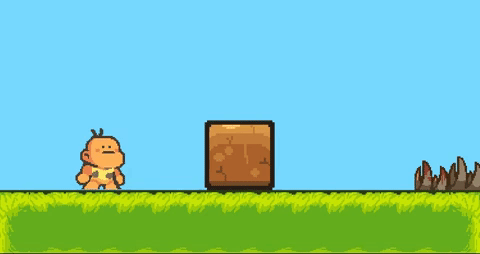
+ Autotile Dino Backbone
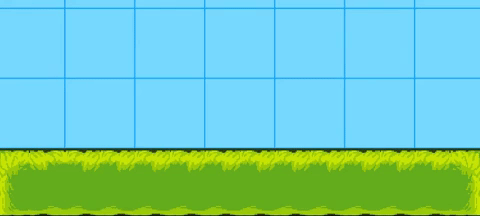
+ Autotile Dino Head and Bones

+ Autotile Square Tree

+ Autotile Rounded Tree
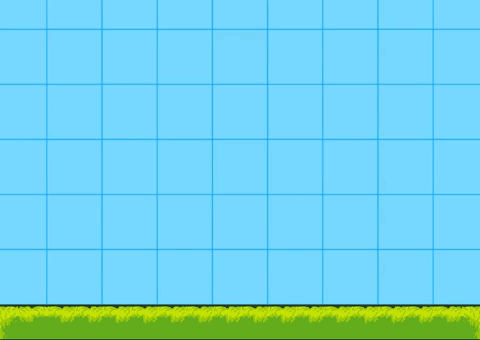

Merry Christmas!
Luke 2:11-14 For unto you is born this day in the city of David a Saviour, which is Christ the Lord. And this shall be a sign unto you; Ye shall find the babe wrapped in swaddling clothes, lying in a manger. And suddenly there was with the angel a multitude of the heavenly host praising God, and saying, Glory to God in the highest, and on earth peace, good will toward men.

Have fun building this holiday!
Chad - Nathan - Eric
Update 80 - Adding fun to your day!
(October 25th - December 3rd, 2018)
Welcome back! For the next few weeks our focus will be on Fun!
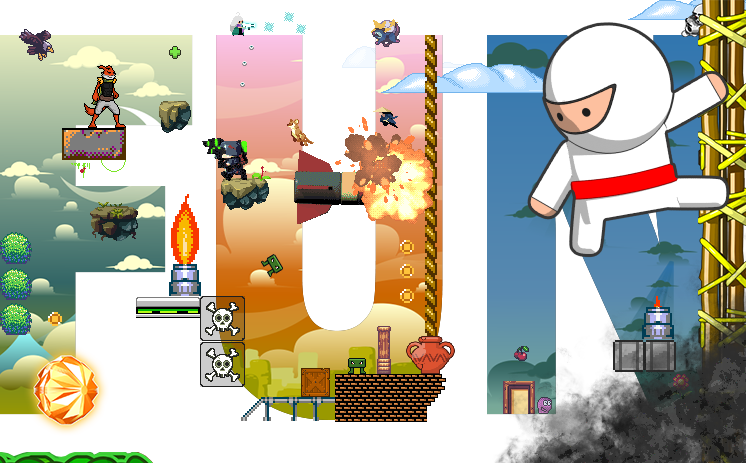
Fun First.
To kick things off for December, we have a new tileset on the Market Center!Fighter Pack 1

The tileset provides three great characters, each with unique abilities and weapons, that make playing fun! Be sure to check them out and let us know what you think. (Note: We're still working through the default settings for them)
The Samurai
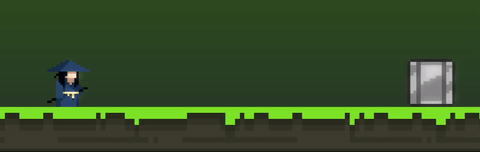
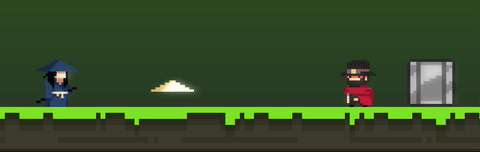
The Marshall

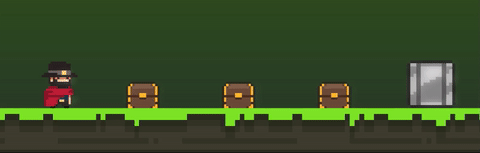
Namka
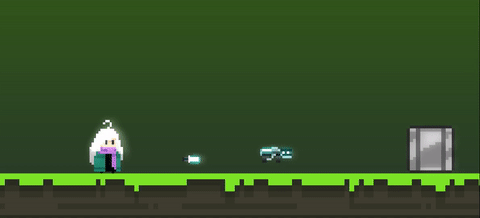
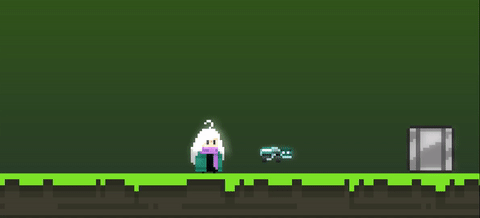

Fun Second.
Revisions and Bug Fixes+ Release Notes + Over 450 commits, bug fixes and revisions since late July to now. :)
+ Every week with your help, we're making Build a Game a more bug-free 'fun' place to be. Thank you!
Update Highlights
+ Weapon System and Projectiles polished
+ Weapon Projectiles disable correctly on time, distance, stick to, and on hit
+ Weapon Projectile bounce options have been added (below)
+ Background Parallax tile correctly locks offsetting
+ Background Parallax speed now has multiplier option
+ Background Parallax color is now separate from core
+ Added ability to trigger objects from separate layers
+ Added Player 8-dir dodge ability and animation support
+ Player pause on shooting options (primary, secondary)
+ Internal Testing - Brush and Eraser Line, Box, Hole Options
+ Added 2 tilesets -> Ink Line Platformer and Fighter Pack 1
+ Improved garbage collection for save file
+ Mobile devices continue to be tested
+ Line connectors polished
+ And much more!

Fun Third.
One fun update with the weapon tile is the addition of bounce and multi-bounce options. If you're looking to have a fireball bounce around, or a trick shot that hits on angles, you can now do it with ease.Bouncing
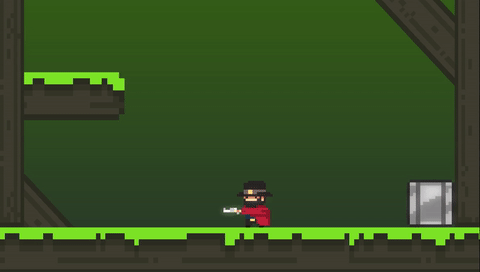
Bounce Multiple
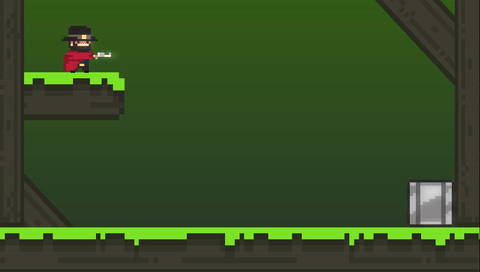
Bounce Physics
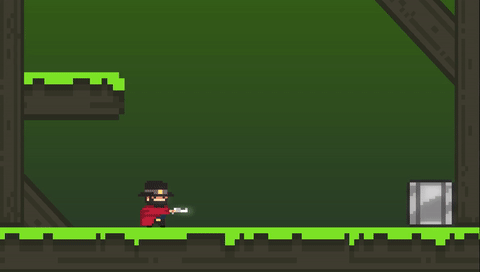
Bounce Hit At End

Bounce - Keep On Going


Training Videos
Don't forget, we have training videos available for those wanting to learn how to use Build a Game.1025+ videos are available for learning Build a Game! 116 videos are available for learning Tile Builder!Our Silver Standard Reminder (Silver Coin Allowance)!
During the beta program, you will receive 1,000 silver coins into your account each week. Have fun purchasing games and tiles!Beta Group Signup
Sign up for the Beta. Email steamkeyplease@buildagameuniverse.com to get your steam key and be a part of the testing. =)Have fun creating with Build a Game Universe!
Thanks!
Chad - Nathan - EricUpdate 79 - New Build!
(September 15th - October 24th, 2018)
A new build of Build a Game Universe is live! Yea!

Are you new to Build a Game Universe? Request your key (free) today and start playing with all the new features! (steamkeyplease@buildagameuniverse.com)
First.
This update represents the past several months of work on Build a Game Universe. We have eight major areas to cover (changes, revisions, additions) and (for those following along) it combines updates from the last few months to help keep things organized. :)
1. Main Menu
2. Market Center
3. Product Page
4. Editor Mode
5. Tile Types
6. Tilesets (tiles)
7. Tile Builder
8. Performance Upgrades
You can dive in to the categories below and/or jump straight in to Build a Game to see the changes yourself. Let us know if you have any questions. Have fun!

1) Main Menu.
+ Learn Modes
Framework has been established for four different learning types. Quick intro, classroom, manual, and video. As we move forward (lots to do), we'll continue to refine and polish these based on feedback and testing.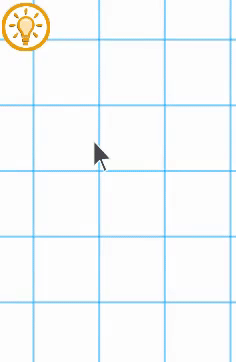
+ Refresh Button
The refresh button on the main menu page (lower left) is the beta way of insuring you can 'refresh' tiles and products in case they don't appear in your market and development.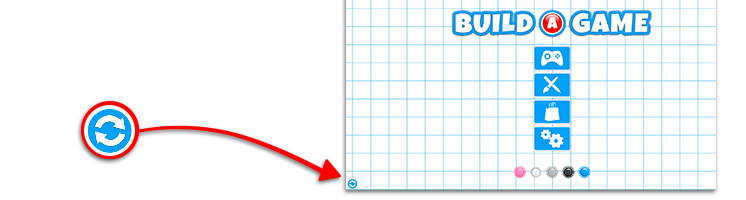
+ Settings Menu (Highlighter)
A new highlighter is available for the user. It allows active UI to show a border line, inside fill and optional color when selected. Settings menu will soon include all editor side options as well.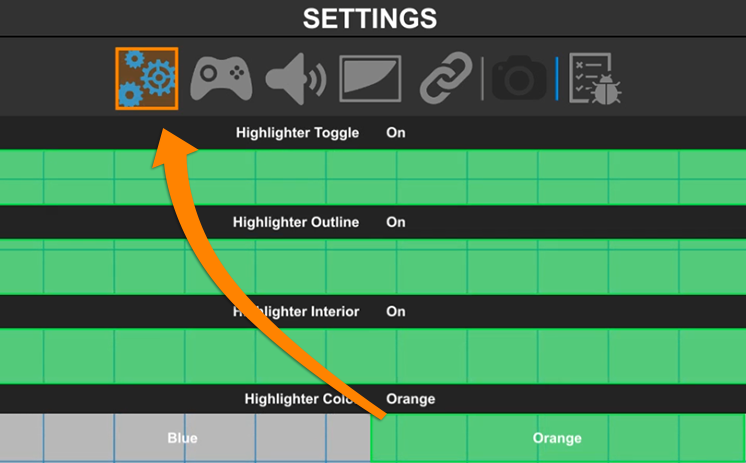
+ Onscreen Keyboard
The onscreen keyboard (joystick and touch mode) provides a clean grid pattern for easier navigation.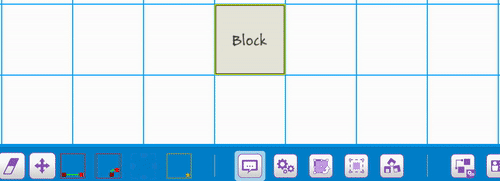

2) Market Center.
The Market Center (continuing goals) are to provide a fresh and fun experience while exploring the games and tilesets in the Build a Game Universe.
+ Layouts and Grids
Added optional view types which included small and large sizing, and added a list, grid and column type view.
+ List View (New Design)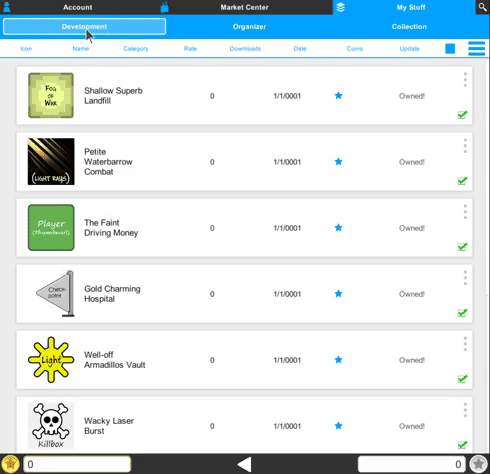
+ Switchable views (List, Column, Grid)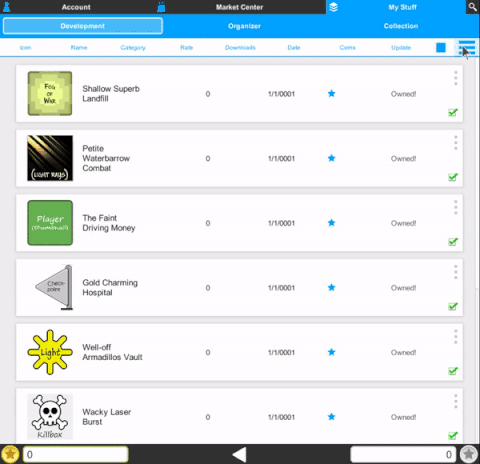
+ Product View Sizes (Small/Large)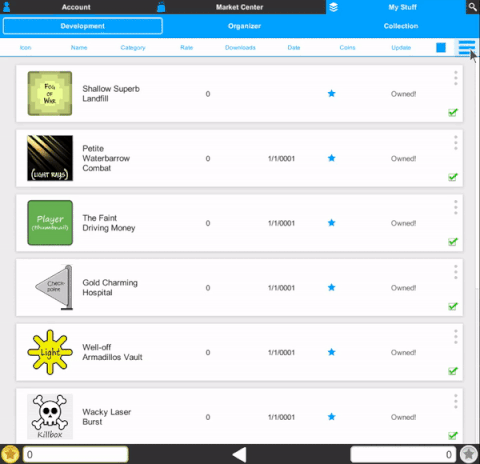

3) Product Page.
+ New to the product page is the ability to assign a unique background image to your product. The background fits for any screen-size and defaults at 1920x300 pixels. Examples can be found in the Default Tileset
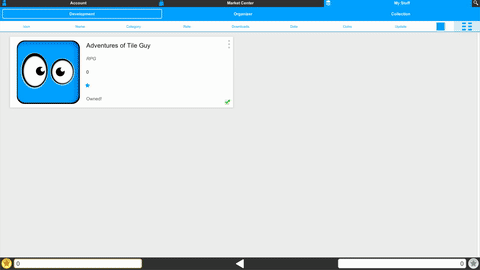
+ Public and Private Modes(plus coming soon - gameID's for quick sharing)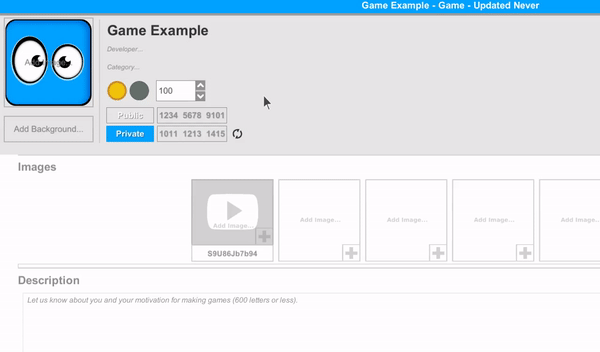
+ Gallery System (carousel)
Set youtube video links and screenshot images to your games.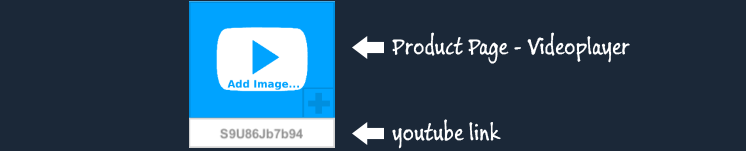
+ The carousel viewer provides two viewing modes (fullscreen and halfsize) 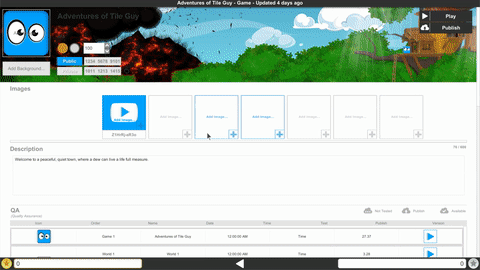
+ Video player controls (close up)
+ Gallery viewing example
+ QA Section
The core testing of levels is currently disabled so that we can implement a much larger (and fun) system for quality assurance on games. The end goal is to help increase developer quality and meet a higher level of expectation from the end user. In place of QA, the developer will verify their game is playable and meets the user guidelines each time they publish, by clicking on the message prompt for Publisher Agreement.

4) Editor Mode.
+ Toolbar tools
Let's point out a few buttons you may enjoy clicking on in the editor. :)
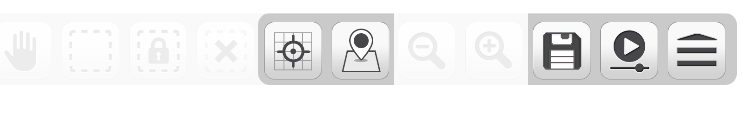
1) Home (0,0) - Takes you back to the origin point in the scene.
2) Quick Map and Go - Click to zoom out to scene extents, then click to zoom back in.
3) Save Scene - Allows you to save while you work (Hotkey - Ctrl+S)
4) Video Player - In editor - watch or follow the training videos while you build.
5) Tile Selection - List style view for selecting and moving to a tile.
Example of Tile Selection Viewer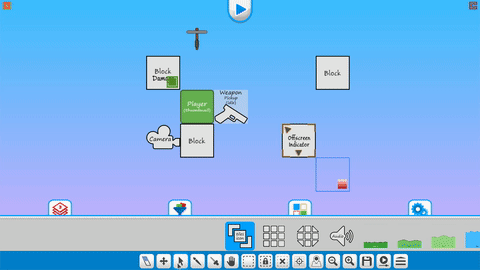
+ Tile Connections
Building levels then coming back to them after a day (or two) can present a challenge in remembering what tile is connected to what. Our first goal in assisting with that challenge is to connect the dots. Any tile that connects with another has the option of viewing it's connection.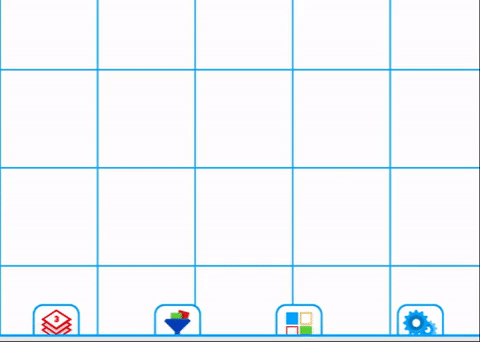
Optional Line Images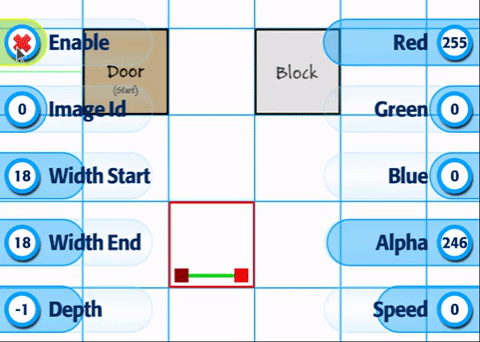
Animating the Line Direction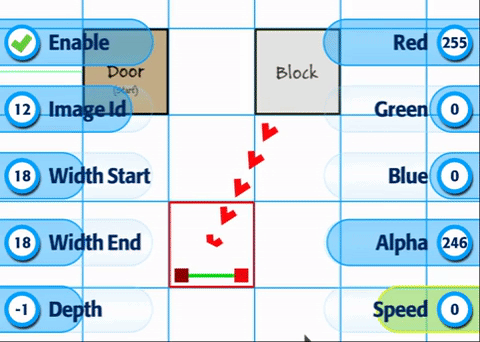
Multi-tile Connection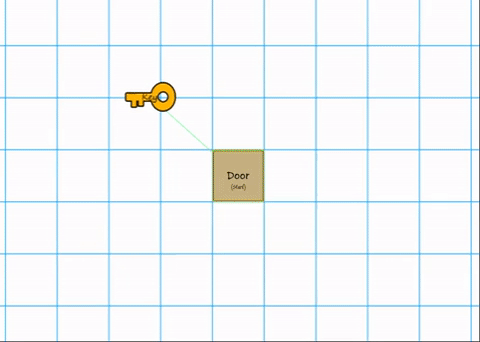
+ Trigger Events
The Trigger Event system in Build a Game is prepared for testing. We'll release additional videos on complex designing this month. For now, it would be great to see how everyone handles the basics (and help in finding bugs, polishing flow and function). Thank you!1) Trigger Event: Basics 2) Trigger Event: Screen Transition 3) Trigger Event: Change Player State 4) Trigger Event: Change Mover Direction 5) Trigger Event: Adjust Scribble Brush Size
+ Slider bar input
The input buttons (by click) will allow you to change the value directly (without sliding/dragging).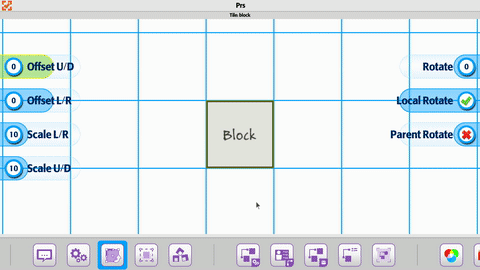
Multiple input selection and adjustment
+ Disabled Tile Save Type (None, Remember-Me, Persistent) for tiles. We are refactoring it's core purpose alongside the QA section. Will be released in a future beta build.

5) Tile Types.
The new tile types are listed below with one example for each. Next week we'll post training videos covering all their cool features and how to use them. :)
+ Teleportation Item - Ability to teleport player a set distance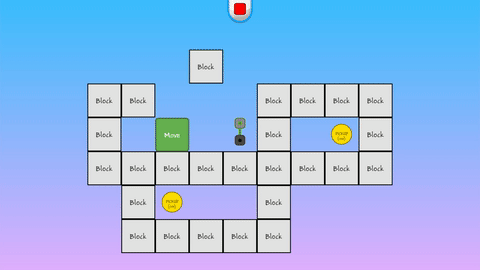
+ Offscreen Indicator - Tracks any tile using an icon (on/off screen)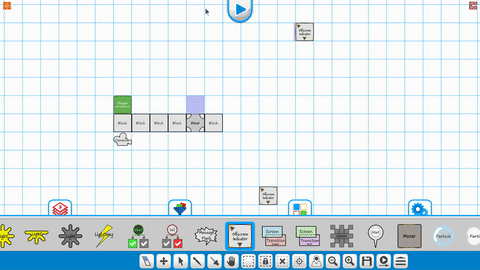
+ Waypoints - Point path system for tiles to follow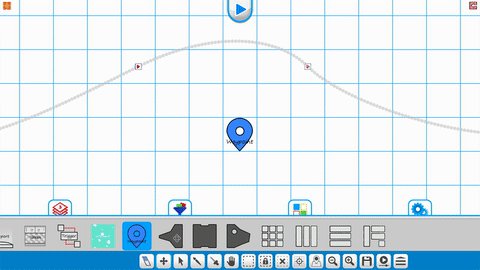
+ Gui - Added a popup message system and pause option (user side)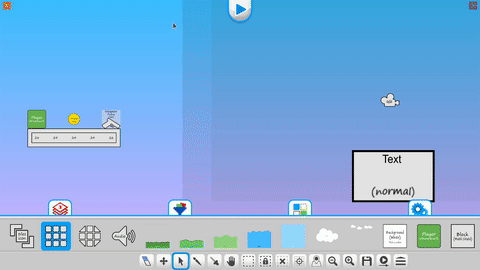
+ Music Match - Pattern making system to match by click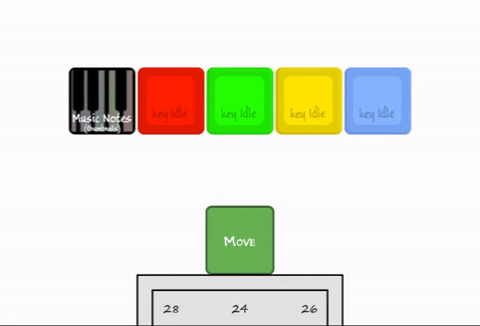
+ Dissolver - Create smooth fades to reveal and hide parts of your scene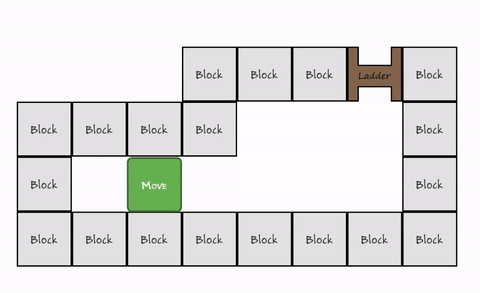
+ Dissolver - Direction and gradient type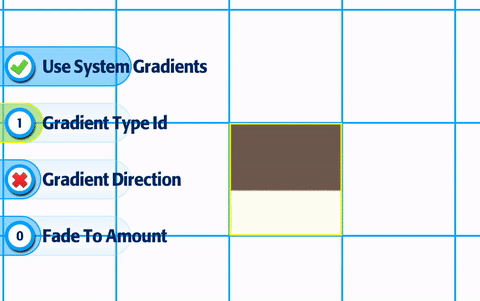
+ Dissolver - Edge blending for effects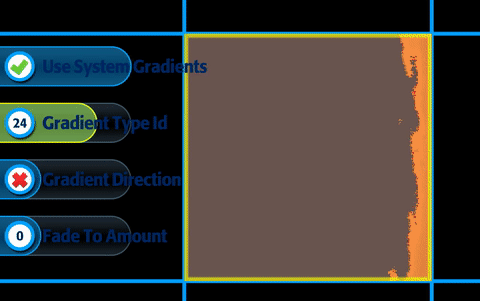
+ Trigger By Layer - Tiles on one layer can trigger tiles on another layer.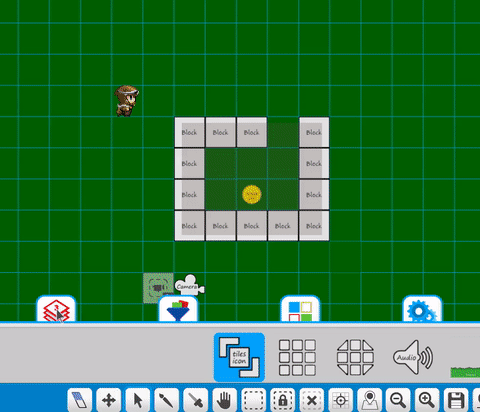
You can test all available tiles by downloading the Default Tileset in the Market Center. :)
Current tile list (wall of text): Audio, Auto-Tile, Background (Parallax), Block (Default), Block Multi-State, Bomb, Builder (Think minecraft), Camera (20+ different type), Camera Gui, Check Point, Clouds and Shadow, Damage, Decal, Dialog Bubble (Simple), Dissolver, Door (key, lever, pad), Dynamic Circuits (visual), Dynamic Sky, Dynamic Grass, Fog of War, Goal, Gradient Sky, Grappling Hook, Hang System (vines, poles), Image Effects (300+ camera effects), Jetpack, Jumppad, Killbox, Ladder (standard and grow), Light and Shadow, Lightning, Lightrays, Manager, Message Flash, Music Notes, Numbers2048, Offscreen Indicator, Particles, Passthrough, Pickups (Lots of options), Platform, Player, Player Ai, Reflection, Screen Transition, Scribble Physics, Slingshot, Spawner, Start Position, Teleportation, Teleporter, Terrain, Trigger, Volume, Waypoint, Weapon and more tiles on the way! And combine these with thousands of properties to make each tile incredibly unique and yours. :)

6) Tilesets.
Available now, 25+ tilesets ready for testing.

Special Note: For all developers that have submitted content to the Market Center, you can now re-submit to get things back up. :) No changes are needed, simply open the tileset project in Tile Builder, click Submit, then when you are ready, make it Public in Build a Game. Check out the full process here

7)Tile Builder.
We've added two options (buttons) in Tile Builder for improving the workflow and speed of making tiles between tilesets.
Exporting a Project
Have a tileset project? Wish you could use that one as a starter project for other tilesets? You can!

1. Bottom left corner you'll see four buttons. Click on the disc with the green arrow.
2. Create a folder or navigate to an existing one.
3. Click the 'Export Project' button.
4. Done.
That's all there is to it. Now you have a full copy of the project to use for a new starter project. When you open it up, you can replace (Right click on tiles and replace images) tiles and already have all your properties completed. Yea!
Check out the video example to see how quick and easy it is. :)Exporting a Tile Builder Project
Template Loading and Saving
Templates allow you to Save and Apply tile properties within different projects (tilesets). Meaning -> You spent hours on a player tile and want to apply those same values to another tileset player. Now you can. :)

1. Open Project'A'. (Any project you want)
2. Right click on a Tile. Select the Save as Template option.
3. Give it a name when prompted (Ex. Player Tile - Dog 1 )
4. Open Project'B'. (Any project you want - or use it in the project you already have opened)
5. Right click on a Tile. Select the Apply Template option.
6. Select the template you want to apply. Tile Builder will automatically assign it to the selected tile.
Here's a simple video showing how to do it :)Template Saving and Applying Explained

8) Performance Upgrades.
The past few months we've continued to focus testing on mobile and consoles, mainly in key areas for speed and size improvement.
+ Loading into Build a Game happens immediately.
+ Going into the level editor loads much faster with intelligent tileset checking.
+ RAM usage is significantly less in multiple areas, namely loading and unloading of tiles.
If you have been using Build a Game for awhile, then you are most likely going to notice a huge speed increase on loading (in all areas). :)

Training Videos
Don't forget, we have training videos available for those wanting to learn how to use Build a Game.1025+ videos are available for learning Build a Game! 116 videos are available for learning Tile Builder!
Our Silver Standard Reminder (Silver Coin Allowance)!
During the beta program, you will receive 1,000 silver coins into your account each week. Have fun purchasing games and tiles!
Beta Group Signup
Sign up for the Beta. Email steamkeyplease@buildagameuniverse.com to get your steam key and be a part of the testing. =)
Remember, this update means we have cleared the store front and servers (Fresh Start). If you have any questions or concerns, just let us know (support@BuildaGameUniverse.com). Thank you!
Time to Build a Game with us and fill up the store with fun!
Thanks!
Chad - Nathan - Eric
Update 78 - Build Update
(September 19th, 2018)
Build a Game Universe is back up and going. :)
Notes
+ This update is a minor update to the main build, but we want to be sure you have access to Build a Game while we work on it. :)
+ We have turned off some features in the Market Center, in the Product Page, and Tile Viewer [u]intentionally[/u] and will be re-introducing things throughout the next two weeks. If you don't see something that is normally there, it's okay, it'll be back. :)
+ All game data and files have been cleared and are ready for a fresh start on more testing. :)
+ When all the features have been tested against the live build, we'll be sure to make a much larger announcement with all the fun things happening in Build a Game Universe.
Thank you!
Chad - Nathan - Eric
Quick note to all Build a Game Developers.
(September 15th, 2018)
Build a Game Universe is preparing for the latest updates.
Which means:
+ Access to Build a Game Universe is closed until changes are complete.
[strike]+ Estimated time to reopen - 9.15.2018 - cst (night)[/strike]
[Edited: 9.16.2018]
+ We found a couple bugs tonight and need to fix/test them some more. Will update (make live) Build a Game Universe 9.16.2018 - cst (evening).
If you have any questions till then, feel free to post them below.
Thank you!
Chad - Nathan - Eric
Update 76 - Mid-month News
(July 21th - August 16, 2018)
As the month draws to a close, we want to let you know what's about to happen!
We are 'finally' there. :)
End of this month should be a new build, hundreds of bug fixes, new tiles to work with, a fresh market center, new product page options, screenshot/video system, and much more!
We look forward to sharing with you all the hard work that's been put in to Build a Game over the past few months!
Thanks!
Chad - Nathan - Eric
Update 75 - July News
(June 10th - July 20th, 2018)
We're back with more updates on Build a Game Universe!
First.
Updates
+ Lot's of fun things on the business side pulling together and prep work for our next build update!
+ This might be the longest quiet time on record - (Let's not do that again)
+ And it's the longest non-pushed-up-changes on record. (Fixing that next month)
+ Things are about to change. :)
Second.
Features!
A Music Notes tile type and new Play system are coming!
Music notes tile provides an enjoyable memory skill play system with options (and audio, not in gif).
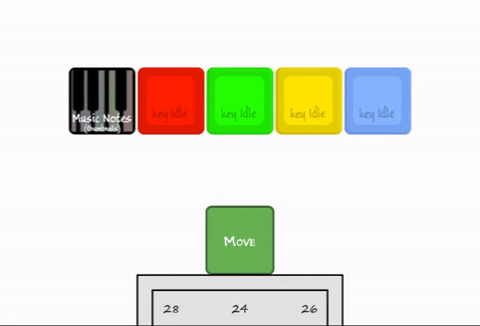
Play Tile System
Something fun to come!
The Music Note tile is the introduction to the 'play' system. Well, actually 'Player Tile' was, but think of these as mini-games (or a complete game), which have adjustable rules to play with.
Play tiles will include an array of games like checkers, chess, cards (regular, black jack, freecell), match 3, memory match, connect four, hangman, pong, tennis, puzzles, and much more. All play tiles can be played by themselves and/or together with other play tiles. No rules on that part. We'll talk more on this when we begin rolling out the systems for it.
Tile Connections
Connections in Build a Game Editor are important. And understanding 'visually' what's connected to what is super helpful. So, we've got a fun 'connected to' option to help you identify how your game flows.
+ Simple connected line from one tile to another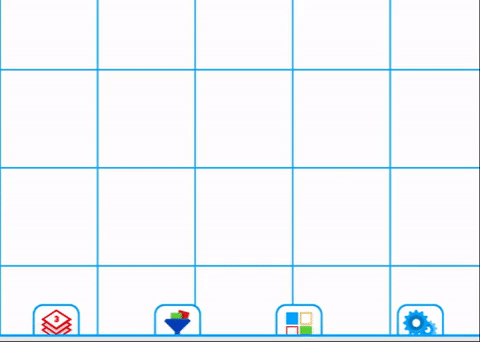
+ Optional image pattern for lines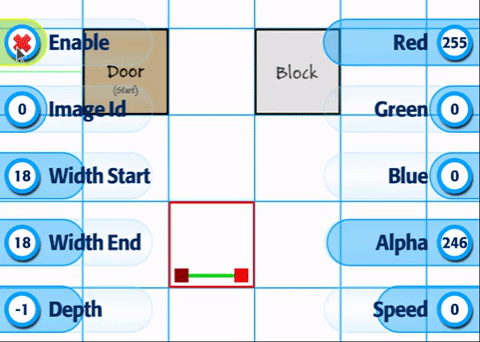
+ Movement (speed)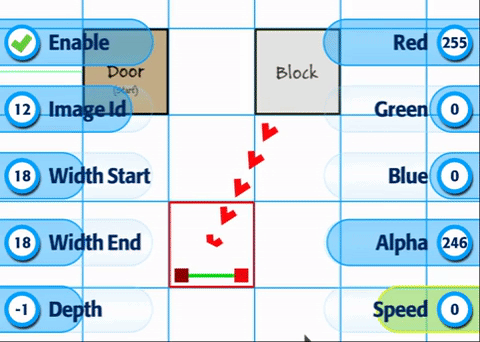
+ Multi-connection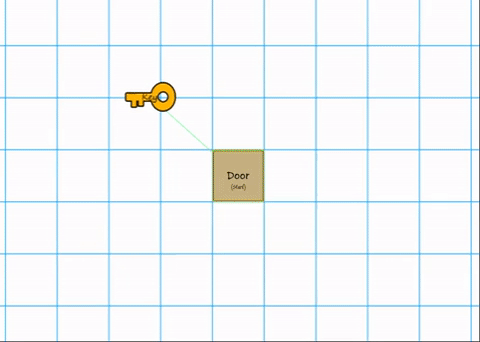
In addition, the Trigger Event system continues to be polished and bug fixed. The updates will provide a smooth way to work with unique events in Build a Game (next month)!
Third.
Training Videos1025+ videos are available for learning Build a Game! 116 videos are available for learning Tile Builder!
Our Silver Standard Reminder (Silver Coin Allowance)!
During the beta program, you will receive 1,000 silver coins into your account each week. Have fun purchasing games and tiles!
Beta Group Signup
Sign up for the Beta. Email steamkeyplease@buildagameuniverse.com to get your steam key and be a part of the testing. =)
Have fun creating with Build a Game Universe!
Thanks!
Chad - Nathan - Eric
Update 74 - Coming Attractions!
(May 5th - June 10th, 2018)
We're back with more updates on Build a Game Universe!
First.
Updates
With a month of work complete, we are overdue for an update!
Here's a quick overview.
+ Bugs -> Over 350 commits, revisions and fixes last month.
+ Features -> 10 new features and updates (below).
+ 26 gifs showcasing new bag things!
+ Market Center reset is still on the todo list.
+ New Tile -> Offscreen Indicator!
With that said, let's jump to the features!
Second.
Features!
+ Editor Tile List Tool
The tile list tool provides quick access and navigation to all tiles in the scene.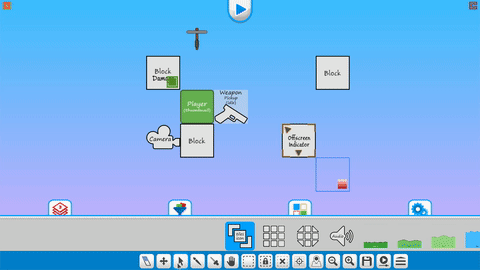
+ UI Highlighter
Added highlight option to make joystick navigation more noticeable.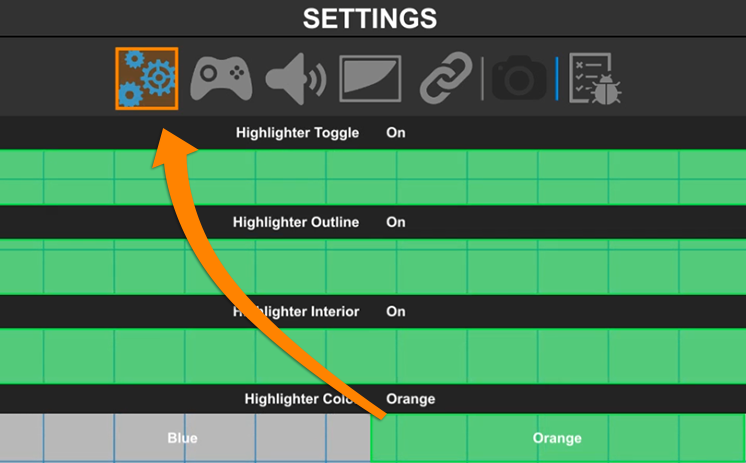
+ Editor Slider Bars with Input!
When updating values in the editor, you can click on the text box to adjust the value directly.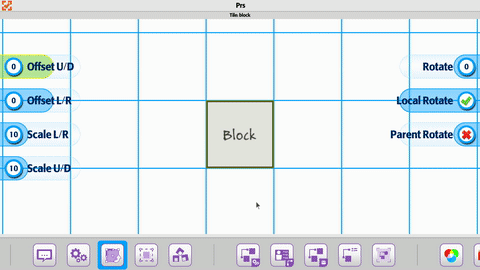
Multiple selection and adjustment
+ Product Page Updates
The background image option is now in place.
This provides one more way to make your product page more personal.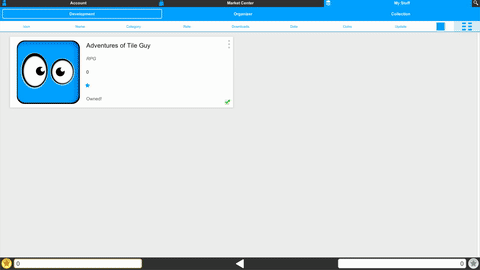
The Screenshot system is nearly complete for developers. It provides the option to embed a youtube video.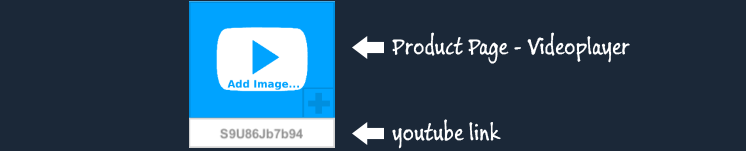
A carousel viewer is in place to showcase your game videos and screenshots.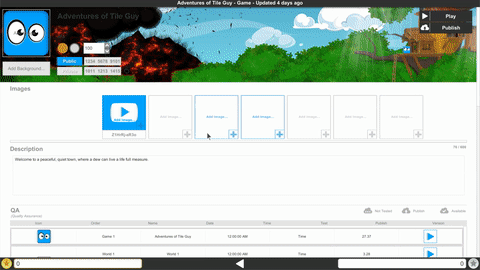
Here's a quick look at the videoplayer controls.
Screenshot adjustable size and viewing.
+ Onscreen Keyboard Updates
The keyboard layout is now 'squared-off' for easier navigation.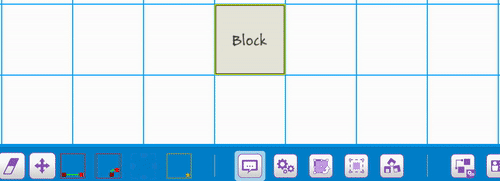
+ Teleportation Tile
The teleportation item is complete with a fun set of features.
Three features are showcased below.
Teleporting Guide - Shows where you're going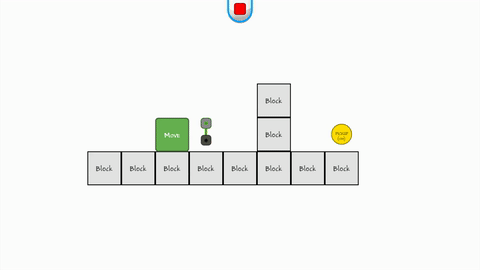
Teleport Blocker - Prevents teleporting through certain walls (based on ids)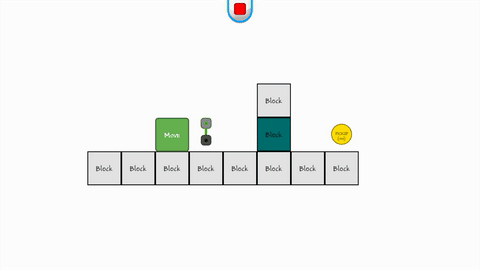
Quick example of teleporting within a level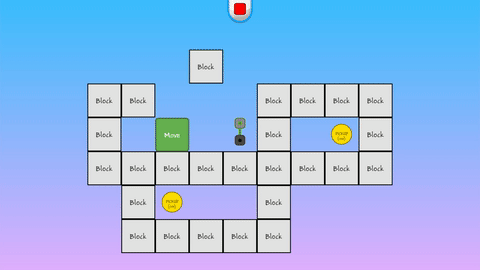
+ Gui Tile Updates
Two quick features in gui, are the popup message system and user enabled pause option.
Direct access to the pause system (in game)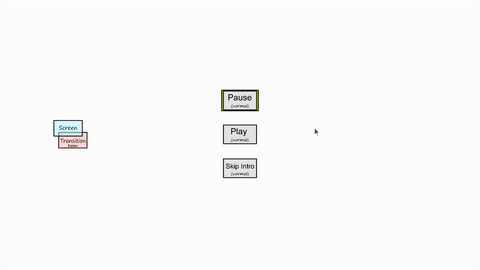
Ability to pass tile information to a gui connection (receiver)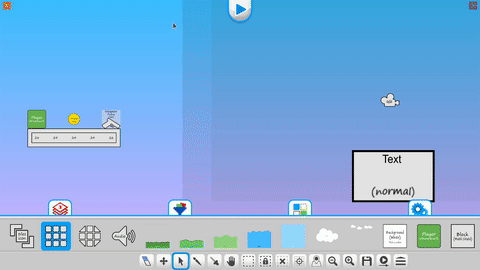
+ Screen Transition Tile Updates
Added an option for text fading and flashing on enter/exit states
+ Waypoint Tile Updates
Waypoint targets now have direct control of their behaviors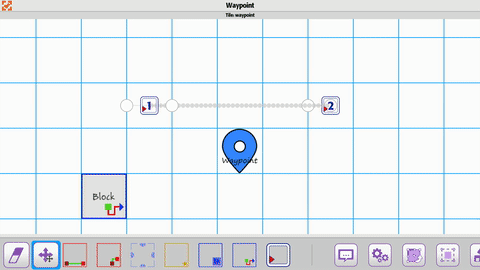
Simplified the connection for waypoint targets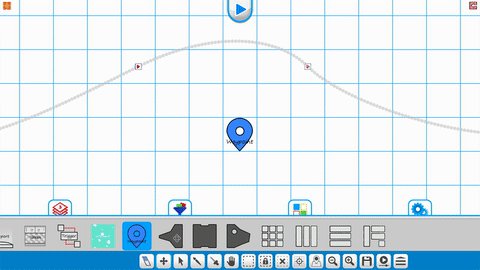
Example using the waypoint for grass blowing :)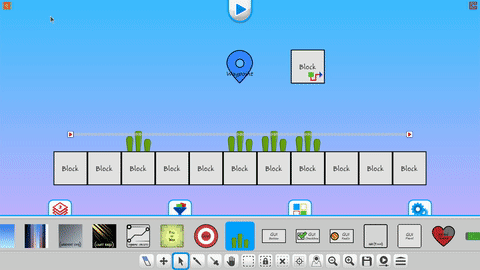
+ Offscreen Indicator Tile
The new offscreen indicator tile allows you to track tiles where ever they are.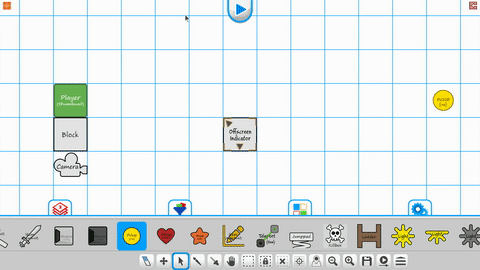
Indicators can enable/disable based on pickup/putdown states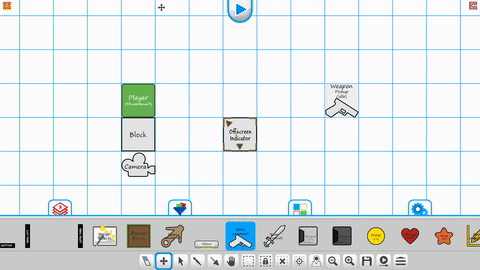
Indicators can be disabled on the die state
Indicators can be triggered and track multiple objects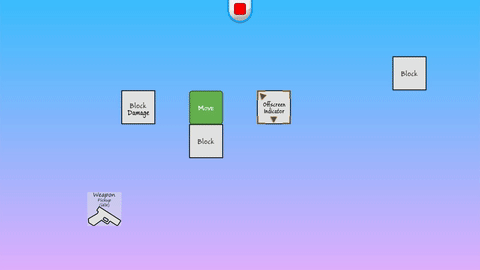
Indicator path follow - Allows point to point trailing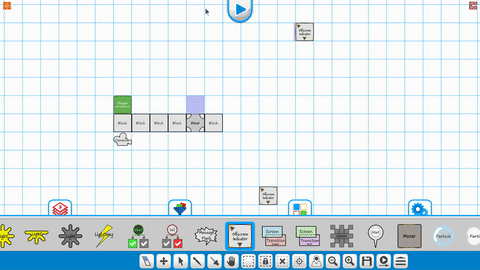
Multi-indicator tracking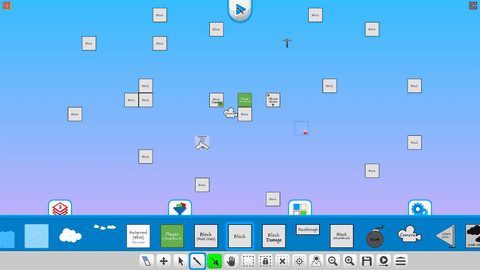
+ Easter Egg
The first egg is hidden. :) We'll give hints once Build a Game is updated. :)
Third.
Training Videos1025+ videos are available for learning Build a Game! 116 videos are available for learning Tile Builder!
Our Silver Standard Reminder (Silver Coin Allowance)!
During the beta program, you will receive 1,000 silver coins into your account each week. Have fun purchasing games and tiles!
Beta Group Signup
Sign up for the Beta. Email steamkeyplease@buildagameuniverse.com to get your steam key and be a part of the testing. =)
We're looking forward to getting all this in to your hands for testing...soon!
Thanks!
Chad - Nathan - Eric
Update 73 - Performance, Optimizations and the Market Center
(April 14th - May 4th, 2018)
First.
Updates
+ Three weeks of work on performance, polish, and bugs. (More on that below)
+ Major update 'likely' to happen this month. Lot's of things coming together.
+ Market Center overhaul and reset (Happening soon. Really great reasons below)
+ Next week, we demo the Teleportation tile, which has some awesome, fun features and mechanics.
Second.
Performance Gains!
The last few weeks major testing has been done on mobile and console.
With that said, we focused on key areas for improvement.
+ Loading into Build a Game happens immediately.
+ Going into the level editor loads much faster with intelligent tileset checking.
+ RAM usage is significantly less in multiple areas, namely loading and unloading of tiles.
Important!
Overall, file load/save/use is 1/3 the original size, which means Build a Game works on mobile devices, consoles, and lower end computers.
With every great optimization and performance boost, something has to change...or in our case a 'Reset' to the Market Center. :
If you are new to this (within the last 2 months), let me quickly explain what will happen.
The Bag Team(Us) will do the following.
+ Set a date for the Market Center Reset.
+ Let you know the timeframe.
+ Then clear (delete) Games and Tilesets from the store.
The Beta Testers(You)
+ Submit your Tilesets to the store again.(This will update them to the new system)
Games(Everybody)
+ The optimizations are breaking changes for all games.
+ Once we update, old games will no longer work.
Note:
In previous updates, the changes were small, however with the new improvements to Build a Game, it requires a fresh start.
For the games we are developing, we're taking screenshots and video so that reproducing them will be quicker on the remake. We hope that idea helps with your projects, as well. :) Thank you for your understanding and support during the beta testing period.
Third.
Market Center
The product view and product page have been updated to support list, column, and grid layouts.
+ Market Center - List View (Fresh Design)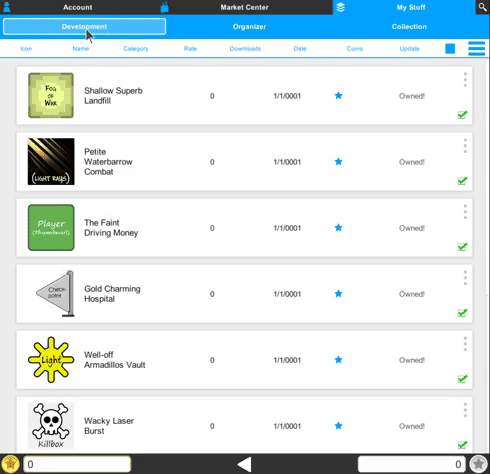
+ Market Center - View Type (List, Column, Grid)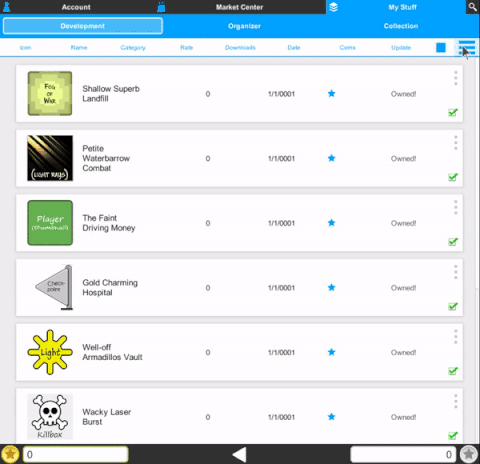
+ Market Center - View Sizes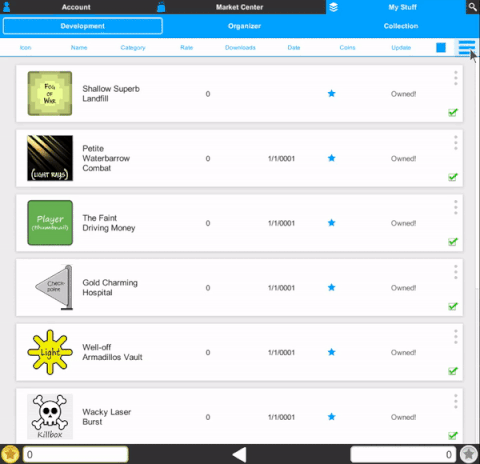
+ Market Center - Product Page Background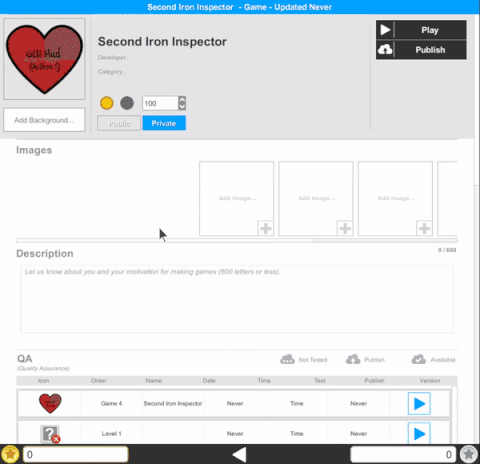
You can read the release notes here: Release Notes (and current bug list)
Training Videos1025+ videos are available for learning Build a Game! 116 videos are available for learning Tile Builder!
Our Silver Standard Reminder (Silver Coin Allowance)!
During the beta program, you will receive 1,000 silver coins into your account each week. Have fun purchasing games and tiles!
Beta Group Signup
Sign up for the Beta. Email steamkeyplease@buildagameuniverse.com to get your steam key and be a part of the testing. =)
Thank you for being a part of this great adventure. :)
Chad - Nathan - Eric
Update 72! - New Tileset and Teleport Item!
(April 1st - April 13th, 2018)
First.
Updates
+ Welcome new beta testers! The Universe keeps expanding by the hundreds. :) Hope you have fun building and playing inside of Build a Game Universe. Let us know if you have any questions. :)
Second.
Tileset - Inca Temple Platformer Pixel
Create ancient temples for your adventures in this unique Inca tileset! Download them from the Market Center today!
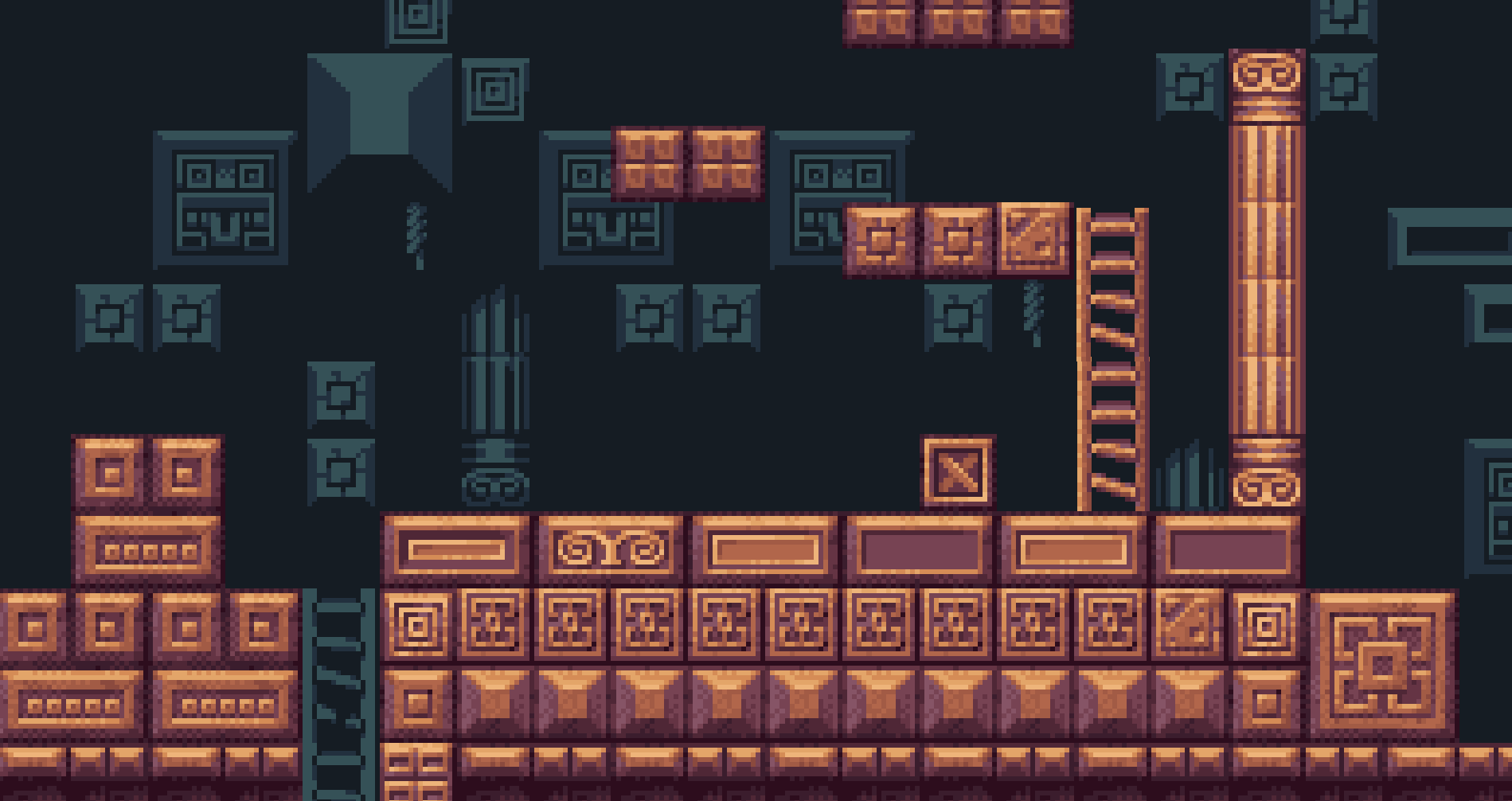
Third.
Teleportation Item - New Tile Type!
The tile teleportation (item), will be available in the next Build a Game update (coming soon).
Until then, here are two gif's showing it in action.
+ Teleportation - Free range teleporting 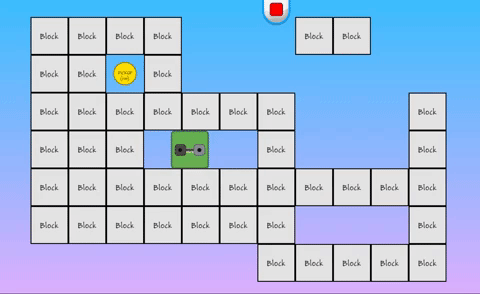
+ Teleportation - Teleporting to a controlled target point and coin pickup!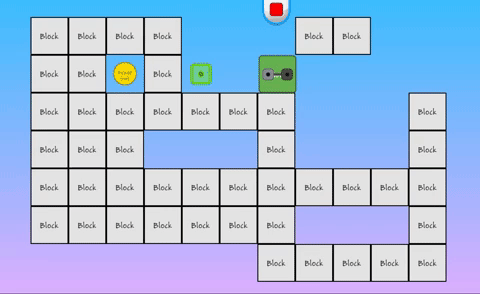
More Teleportation features, videos and tutorials will be up after the update. Hope you enjoy!
You can read the release notes here: Release Notes (and current bug list)
Training Videos1025+ videos are available for learning Build a Game! 116 videos are available for learning Tile Builder!
Our Silver Standard Reminder (Silver Coin Allowance)!
During the beta program, you will receive 1,000 silver coins into your account each week. Have fun purchasing games and tiles!
Beta Group Signup
Sign up for the Beta. Email steamkeyplease@buildagameuniverse.com to get your steam key and be a part of the testing. =)
Have fun with the new tileset! And when you get a game (or level) built let us know so we can share in the fun. :)
Thank you!
Chad - Nathan - Eric
Mega Pixel Pack Extended
(March 16th - March 30th, 2018)
First.
Updates
+ Another month gone! Based on our previous ability to 'guess the future release date', let's instead, focus on finishing strong with solid updates till Build a Game is ready. :)
+ Also, we've been prepping Build a Game for mobile (iOS, Android) and console (xbox one), which is providing us more opportunity to increase performance and speed. We haven't rolled any of these changes out (yet), but will be doing so, soon.
Second.
Tilesets!
Mega Pixel Pack extended! This extension tileset includes damage items, fences, and flames. :) Download them from the Market Center today!
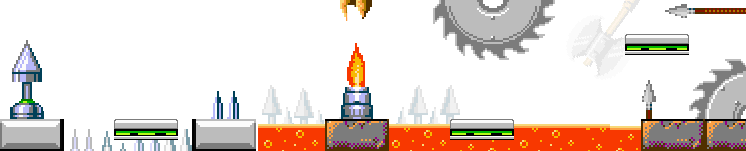
Mega Pixel Pack - Damage
Mega Pixel Pack - Fences
Third.
Tile Spotlight -> Health, Hit, Regenerate!
This week the spotlight is on the basics of using health on tiles and receiving hitpoint information while regenerating.
Ex. Tiles setup with different ID values. The bullet is only looking for one.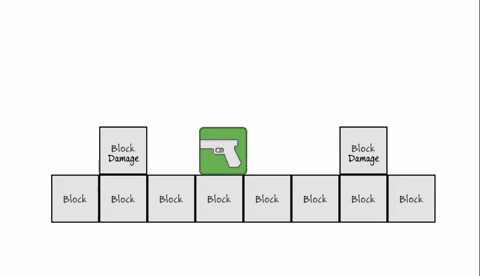
Ex. Tile regenerating and re-animating after hurt state happens.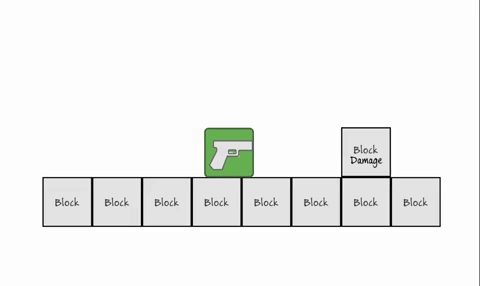
When it comes to defining individual tiles for giving and receiving hitpoints (basics), it comes down to the tiles ID and Hitpoint settings.
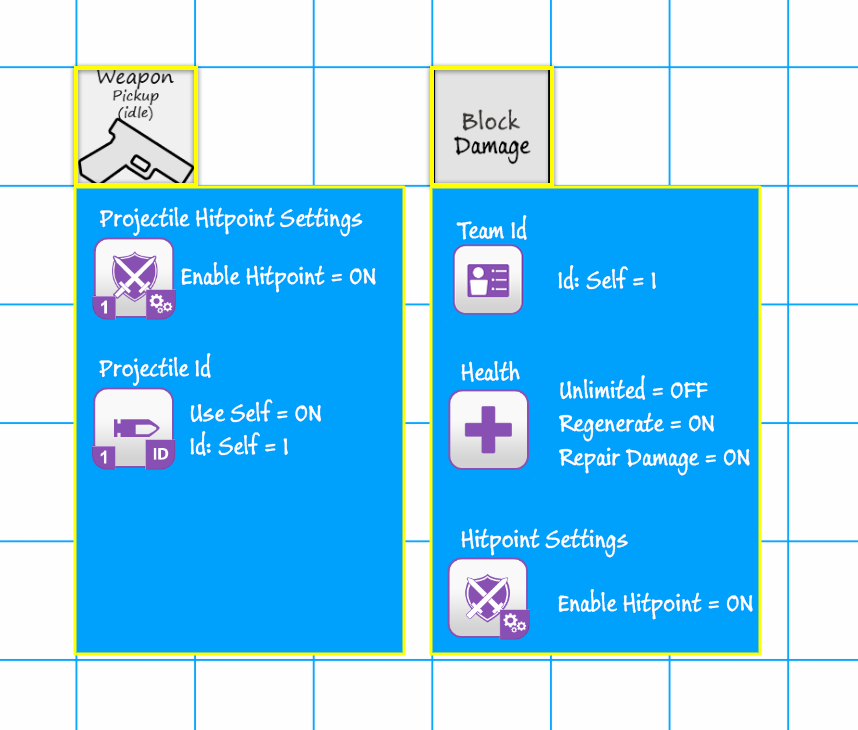
Note: If all tile ids are set to zero '0', then if hitpoint is enabled and health unlimited is off, it can be hit. :)
Check out the full set of features here:Tile Builder Health Setup Health Regenerate Damage Repair and Regenerate
You can read the release notes here: Release Notes (and current bug list)
Training Videos1025+ videos are available for learning Build a Game! 116 videos are available for learning Tile Builder!
Our Silver Standard Reminder (Silver Coin Allowance)!
During the beta program, you will receive 1,000 silver coins into your account each week. Have fun purchasing games and tiles!
Beta Group Signup
Sign up for the Beta. Email steamkeyplease@buildagameuniverse.com to get your steam key and be a part of the testing. =)
Have a wonderfully blessed Easter weekend!
Thank you!
Chad - Nathan - Eric
Mega Pixel Pack Extended
(March 16th - March 30th, 2018)
First.
Updates
+ Another month gone! Based on our previous ability to 'guess the future release date', let's instead, focus on finishing strong with solid updates till Build a Game is ready. :)
+ Also, we've been prepping Build a Game for mobile (iOS, Android) and console (xbox one), which is providing us more opportunity to increase performance and speed. We haven't rolled any of these changes out (yet), but will be doing so, soon.
Second.
Tilesets!
Mega Pixel Pack extended! This extension tileset includes damage items, fences, and flames. :) Download them from the Market Center today!
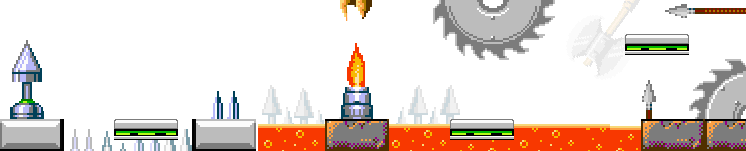
Mega Pixel Pack - Damage
Mega Pixel Pack - Fences
Third.
Tile Spotlight -> Health, Hit, Regenerate!
This week the spotlight is on the basics of using health on tiles and receiving hitpoint information while regenerating.
Ex. Tiles setup with different ID values. The bullet is only looking for one.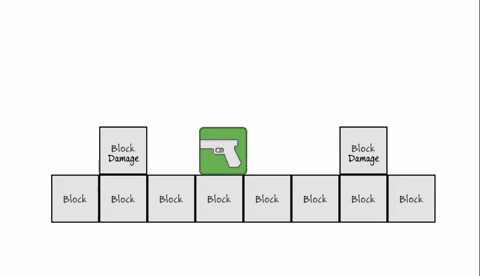
Ex. Tile regenerating and re-animating after hurt state happens.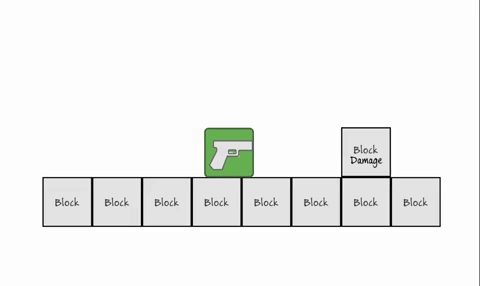
When it comes to defining individual tiles for giving and receiving hitpoints (basics), it comes down to the tiles ID and Hitpoint settings.
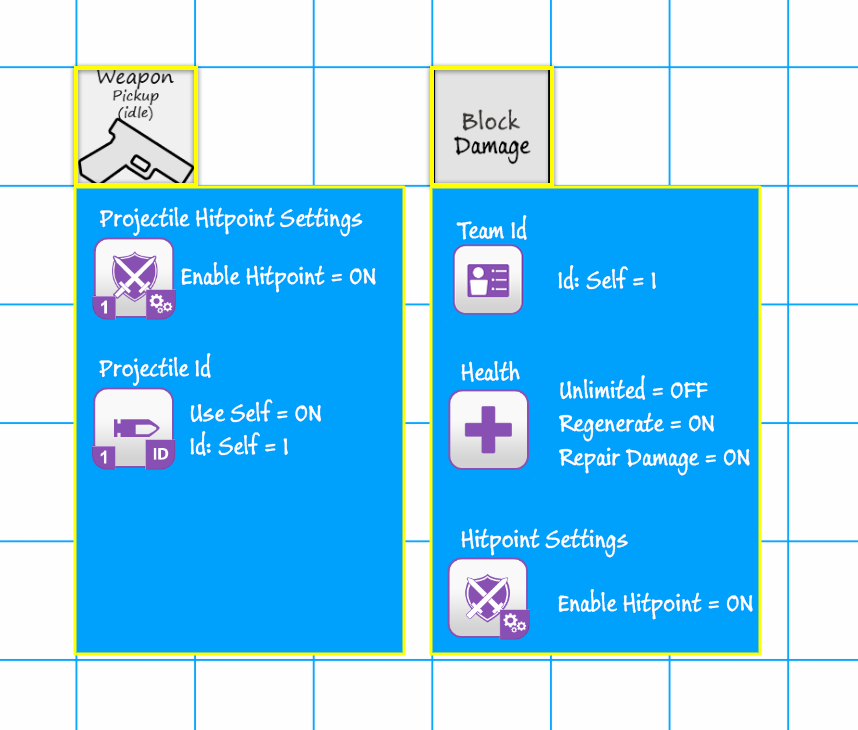
Note: If all tile ids are set to zero '0', then if hitpoint is enabled and health unlimited is off, it can be hit. :)
Check out the full set of features here:Tile Builder Health Setup Health Regenerate Damage Repair and Regenerate
You can read the release notes here: Release Notes (and current bug list)
Training Videos1025+ videos are available for learning Build a Game! 116 videos are available for learning Tile Builder!
Our Silver Standard Reminder (Silver Coin Allowance)!
During the beta program, you will receive 1,000 silver coins into your account each week. Have fun purchasing games and tiles!
Beta Group Signup
Sign up for the Beta. Email steamkeyplease@buildagameuniverse.com to get your steam key and be a part of the testing. =)
Have a wonderfully blessed Easter weekend!
Thank you!
Chad - Nathan - Eric
Update 70 - New Tileset!
(March 9th - March 16th, 2018)
First.
Updates
Great things happened last week! But, nothing we can show and tell...yet. : When it's finished (1-2 weeks), we'll be sure to make a big deal of it in a news update. :) In other news, we have an excellent new tileset coming to the Market Center (this weekend) and a spotlight feature on Image Effects (below). :)
Second.
Tileset!
Combat Joe Platformer Pixel! That's right, it's time to put some soldiers in the playing field. :) Joe is a 2D side-scrolling, platform jumping soldier with fun weapons that make a big impact on the tiles! Tileset will be available this weekend.

+ Third
Tile Spotlight -> Image Effects - LUT!
This week we're checking out a great feature in Image Effects -> LUT.

When working on a game with different tilesets, they don't all 'sync' together sometimes. With LUT, it allows you to 'blend' the colors to have a matching game.
>> How does LUT work?
Think of it like a math problem: R = S + L
R is your result or what you want to get
S is your source or what you start with
L is your LUT (difference needed to make up between your source and your desired outcome)
Let's pose the question.
>> How do I make all my tilesets blend together? (Image below needs some help)
Let's walk through an example of correcting this image.
1. For starters, we need the Image Effects tile. (Available in the Default tileset)
2. In the tile properties, you can adjust the LUT type which will result in different blending modes. Here is an example.
3. Also, you can adjust the Blend Value (and others) to control the final output.
4. For this example, I've selected LUT Texture Id: 73 and 75
ID: 73
ID: 75
5. And then to wrap it up, we've added a final image effect around it. :)
Check out the full set of features here: Image Effects Tile
You can read the release notes here: Release Notes (and current bug list)
Training Videos1025+ videos are available for learning Build a Game! 116 videos are available for learning Tile Builder!
Our Silver Standard Reminder (Silver Coin Allowance)!
During the beta program, you will receive 1,000 silver coins into your account each week. Have fun purchasing games and tiles!
Beta Group Signup
Sign up for the Beta. Email steamkeyplease@buildagameuniverse.com to get your steam key and be a part of the testing. =)
We hope you have an excellent week with Build a Game Universe.
Thank you!
Chad - Nathan - Eric
Update 70 - New Tileset!
(March 9th - March 16th, 2018)
First.
Updates
Great things happened last week! But, nothing we can show and tell...yet. :\ When it's finished (1-2 weeks), we'll be sure to make a big deal of it in a news update. :) In other news, we have an excellent new tileset coming to the Market Center (this weekend) and a spotlight feature on Image Effects (below). :)
Second.
Tileset!
Combat Joe Platformer Pixel! That's right, it's time to put some soldiers in the playing field. :) Joe is a 2D side-scrolling, platform jumping soldier with fun weapons that make a big impact on the tiles! Tileset will be available this weekend.

+ Third
Tile Spotlight -> Image Effects - LUT!
This week we're checking out a great feature in Image Effects -> LUT.

When working on a game with different tilesets, they don't all 'sync' together sometimes. With LUT, it allows you to 'blend' the colors to have a matching game.
>> How does LUT work?
Think of it like a math problem: R = S + L
R is your result or what you want to get
S is your source or what you start with
L is your LUT (difference needed to make up between your source and your desired outcome)
Let's pose the question.
>> How do I make all my tilesets blend together? (Image below needs some help)
Let's walk through an example of correcting this image.
1. For starters, we need the Image Effects tile. (Available in the Default tileset)
2. In the tile properties, you can adjust the LUT type which will result in different blending modes. Here is an example.
3. Also, you can adjust the Blend Value (and others) to control the final output.
4. For this example, I've selected LUT Texture Id: 73 and 75
ID: 73
ID: 75
5. And then to wrap it up, we've added a final image effect around it. :)
Check out the full set of features here: Image Effects Tile
You can read the release notes here: Release Notes (and current bug list)
Training Videos1025+ videos are available for learning Build a Game! 116 videos are available for learning Tile Builder!
Our Silver Standard Reminder (Silver Coin Allowance)!
During the beta program, you will receive 1,000 silver coins into your account each week. Have fun purchasing games and tiles!
Beta Group Signup
Sign up for the Beta. Email steamkeyplease@buildagameuniverse.com to get your steam key and be a part of the testing. =)
We hope you have an excellent week with Build a Game Universe.
Thank you!
Chad - Nathan - Eric
Update 69 - Tilesets, Templates and More!
(March 1st - March 9th, 2018)
First.
Updates
Friday = Updates, going forward! :)
Second.
Tilesets!
Variety Sets by PixelIcon! As we continue to develop the Market Center, we're looking at product development in 'packs' (ex. smaller sets). So, how small can a set be that is still manageable and fun to use in the editor. Let us know what you think of the tileset sizes. Thank you!

Look for the Mega Packs in the Market Center today!
Mega Pixel Pack - Objects
Mega Pixel Pack - Crates
Mega Pixel Pack - Ladders
Mega Pixel Pack - Windows
Mega Pixel Pack - Platforms
Mega Pixel Pack - Blocks 10x10
+ Third
Tile Builder Tips!
Two tips this week for using Tile Builder!
Exporting a Project
Have a tileset project? Wish you could use that one as a starter project for other tilesets? You can!

1. Bottom left corner you'll see four buttons. Click on the disc with the green arrow.
2. Create a folder or navigate to an existing one.
3. Click the 'Export Project' button.
4. Done.
That's all there is to it. Now you have a full copy of the project to use for a new starter project. When you open it up, you can replace (Right click on tiles and replace images) tiles and already have all your properties completed. Yea!
Check out the video example to see how quick and easy it is. :)Exporting a Tile Builder Project
Template Loading and Saving
Templates allow you to Save and Apply tile properties within different projects (tilesets). Meaning -> You spent hours on a player tile and want to apply those same values to another tileset player. Now you can. :)

1. Open Project'A'. (Any project you want)
2. Right click on a Tile. Select the Save as Template option.
3. Give it a name when prompted (Ex. Player Tile - Dog 1 )
4. Open Project'B'. (Any project you want - or use it in the project you already have opened)
5. Right click on a Tile. Select the Apply Template option.
6. Select the template you want to apply. Tile Builder will automatically assign it to the selected tile.
Here's a simple video showing how to do it :)Template Saving and Applying Explained
Tile Spotlight -> Spawn on Die
This week we're going to take a moment to review the spawn properties available in most tiles. If it's your first time spawning tiles, be sure and check out the video links (below).

Spawn On Die - When a tiles health reaches the minimum amount (0), the tile goes in to a spawn item stage. Meaning, when a tile dies, you can have it provide loot -> a coin, a pickup, and even a ladder. :)
Example VideosSpawn a coin! Spawn a set of walls
If you enjoyed the spawn on die options, there's a full Spawn Tile that allows for even more fun.
You can read the release notes here: Release Notes (and current bug list)
Training Videos1025+ videos are available for learning Build a Game! 116 videos are available for learning Tile Builder!
Our Silver Standard Reminder (Silver Coin Allowance)!
During the beta program, you will receive 1,000 silver coins into your account each week. Have fun purchasing games and tiles!
Beta Group Signup
Sign up for the Beta. Email steamkeyplease@buildagameuniverse.com to get your steam key and be a part of the testing. =)
Thank you!
Chad - Nathan - Eric
February Updates
(January 30th - February 28th, 2018)
First.
Updates
It's great to be back and posting! :) Looks like even with crunch, there's only so much time in the day (and night) to work. We are a month closer to release, but not there yet. Build a Game still has some bugs that need fixed before official launch. We want players to have a fun experience building and playing games, which means more bug squashing. :)
Thank you to all those that continue to submit bugs to us (You're awesome!). :)
Second.
Tilesets!
We will be releasing Tilesets each week(hopefully), starting with Indie Jones - Adventurer. Indie Jones will whip and punch his way through mummies, bats and snakes in his quest to find more gold. He will be available in the Market Center later today (tonight).

In-die Jones In Action! (Video)

+ Third
Features! (My favorite)
Tile Offsetter
This creates the depth effect with 2d objects in the scene. You can use it in your ui and during the game. When the mouse moves it offsets the tiles enabled based on their properties.

Learning Modes
New to Build a Game Universe is the 'Learning' rollout (Top left of main menu).
We have several learn modes that will be available in Build a Game.

1.Quick Start Guide. We walk you through the 'basics' of building your first game. Video Demo
2. Classroom training for badges, certificates and more. Video Demo
3. Online reference manual and videos Video Demo
4. Video player (really cool!). You can actually play the videos in the background of the editor to follow along. Video Demo
Be sure to check out the video player features (below).Bag video player features

Also, we updated the release notes (below). Release Notes (and current bug list)
Final Notes.
In order to make this next month go by with a smile, we'll start posting again each week. :)
Training Videos1025+ videos are available for learning Build a Game! 116 videos are available for learning Tile Builder!
Our Silver Standard Reminder (Silver Coin Allowance)!
During the beta program, you will receive 1,000 silver coins into your account each week. Have fun purchasing games and tiles!
Beta Group Signup
Sign up for the Beta. Email steamkeyplease@buildagameuniverse.com to get your steam key and be a part of the testing. =)
Have an excellent week building and testing!
Thank you!
Chad - Nathan - Eric
Almost There
(January 1st - January 29th, 2018)
We almost made it! That of course means, we're not done yet. :
So, we worked hard this past month and got most of our checklist completed (from previous post).
Tasks required before release:
1. Still have some outstanding bugs that need to be fixed before we launch
2. Launch title - game demo - (50% complete)
3. Tilesets packed and ready (75% complete)
4. First Time User Tutorials (70% complete)
5. Tile Builder (100% complete, yea!)
6. Etc(100%) :)
It looks achievable in a month. As things finish, we'll update you with a more firm date for February.
Also, as we work towards version one release, we continue to be grateful for your prayers, and cheering on, so that we can get to the finish line with a game system that we can all be proud of. :)
Don't forget, you can still sign up for the Beta.
Email steamkeyplease@buildagameuniverse.com to get your steam key and be a part of the testing. =)
With that said, we'll get back to work and let y'all keep testing! :)
Thank you!
Chad - Nathan - Eric
January Schedule
December was an excellent month of development (almost done!). We are moving in to the final month (January) for the public release of Build a Game Universe (v1). Yea!
So, what's left then? (short version)
+ Fix remaining bugs (the bad ones)
+ Add a layer of polish to Build a Game
+ Develop beginner tutorials (Bag and Tb)
+ Manual updates (Bag and Tb)
+ Website updates
Now, with that said, here are the two main dates for January.
#1 - January 12, 2018
- Clearing the database one more time (fresh start)
- Reminder: You still have all your content.
- Going forward, games and tilesets will remain on the Market Center for public consumption. :)
#2 - January 29, 2018
- Build a Game v1 released
- Tile Builder v1 released
In addition to both releases, we are working towards completing 12+ tilesets and our first game demo(small demo) with Build a Game Universe. :)
- Tilesets -

- Game (demo) -
+ First peek at TileGuy and a host of TileTooth creatures.

+ Final Note.
Beta Testers - We look forward to some awesome testing of the features this month and your continued feedback. :) You have done an amazing job so far and we are excited to have you here with us on the last leg of the beta adventure. :)
Thank you for all your hard work, valuable feedback and attention to detail!
Chad - Nathan - Eric
Week 64 - 65 - Waypoints Are In!
(December 14th - December 23th, 2017)
The last news post of 2017 is here! :)
First.
'Howdy', to our few hundred new beta testers that signed up the past two weeks. We look forward to your testing skills and valuable input as we put the finishing touches on Build a Game Universe. Thank you for being here!
Second.
Waypoint tile is wrapping up. We've still got a few bugs in it, but things should be ready for testing. :) The system is designed with bezier, smooth and linear style paths, while allowing you to connect most tiles to it for some fun gameplay ideas.
A few examples of what it can do are below. :)
+ The dragon! (Starting with the coolest one first)
+ Mover on a ping-pong path with delays (linear)
+ Waypoint path looping (bezier curve)
+ Waypoint simple curve
+ Colliders using waypoint path
+ Waypoint controlled by trigger
+ Waypoint node color change
+ Waypoint node scaling
+ Waypoint single line with multi-followers (all different properties)
Third.
Tile Builder Features
+ Exporting - Allows you to save a copy of your project and use it as a starter for another one.
+ Template - Allows you to save a tile type and its properties, then apply them to other project tiles. (Example. Make a great player tile and apply those to other player tiles in other projects).
Next week, we'll take a look (videos) on what they are and how to use them. :)
Release Notes (and current bug list)
Training Videos1025+ videos are available for learning Build a Game! 116 videos are available for learning Tile Builder!
Our Silver Standard Reminder (Silver Coin Allowance)!
During the beta program, you will receive 1,000 silver coins into your account each week. Have fun purchasing games and tiles!
Beta Group Signup
Sign up for the Beta. Email steamkeyplease@buildagameuniverse.com to get your steam key and be a part of the testing. =)

For Christmas this year, we leave you with these two awesome verses from Isaiah, about 700 years before the birth of Jesus. :)
Isaiah 7:14 Therefore the Lord himself shall give you a sign; Behold, a virgin shall conceive, and bear a son, and shall call his name Immanuel (God with us).
Isaiah 9:6 For unto us a child is born, unto us a son is given: and the government shall be upon his shoulder: and his name shall be called Wonderful, Counsellor, The mighty God, The everlasting Father, The Prince of Peace.
And with that, Merry Christmas and Happy New Year!
Thank you!
Chad - Nathan - Eric
Week 62 - 63 - New Tile, Features and Updates
(November 30th - December 13th, 2017)
Mid-week update for Build a Game Universe is here!
First.
Dynamic Circuits tile was added to the list (Default tileset). The tile creates a circuit-like effect to add extra movement to the scene.
+Circuits in the Background
+Circuits by Trigger
Second.
The trigger system now supports the Input (button or joystick direction) for enter and exit states. What does that mean for you? As an example, you can use the 'up' direction (or any direction) to enter a teleport or door. You can use the interact button to turn on and off most tile animation states and core behaviors, and more.
Along with the trigger system upgrades, you can use them in combination with things like the bomb tile. The player can pickup the bomb, and have it ignited at the same time with a count down.
+ Bomb trigger event and pickup
+ Crate pickup and activate teleporter
+ Coin tile pickup with a trigger option to enable coin on collide pickup.
Pickup tile audio increment!
Enabling the audio increment will let you play different pickup sounds as the player collects coins. There's also a time based option and pitch increment option available. Here's a video link (with audio) to see the different options in action. Coin pickup with combo audio clips
Third.
Tile Builder App
+ Template system is being completed. Which means, you will be able to save and load templates and use them for each project. Meaning, we'll be able to make starter templates for Tile Builder and you can use those to get things rolling quicker. :)
Bug Note.
Tuesday build had bugs (if you noticed). We have fixed the issues and a new build is already up. Thank you for letting us know!
Release Notes (and current bug list)
Training Videos1025+ videos are available for learning Build a Game! 116 videos are available for learning Tile Builder!
Our Silver Standard Reminder (Silver Coin Allowance)!
During the beta program, you will receive 1,000 silver coins into your account each week. Have fun purchasing games and tiles!
Beta Group Signup
Sign up for the Beta. Email steamkeyplease@buildagameuniverse.com to get your steam key and be a part of the testing. =)
Have a wonderful week building and playing. :)
Thank you!
Chad - Nathan - Eric
Week 61 - New Tileset and more!
(November 22nd - 29th, 2017)
First.
Last week was awesome! We took some time to put together another tileset called Sunny Land by Ansimuz .
This platformer style set, comes with a colorful cast of characters and over 80 environment pieces! Sunny Land Video
The 8 bit adventuring furry fox is ready for any world you can build!
Check it out in the Market Center today!
Second.
With the the new tileset came extra testing, added features and bugs (that we fixed). Let's take a look at some of those!
In total there are about 30 gifs of coolness happening, but for this post, here's the top 5 favorite.
+ Teleporting Made Fun!
New ways to use the teleporter in Build a Game.
Crate Throwing!
Toss crates at enemies (The frogs)
+ New Auto tile types!
Develop multiple types of auto tiles including the complete set (46), a box (9), row (3), column (3) and a mix of row.column (6).
Complete set of 46 tiles
Box set of 9 tiles
Row set of 3 tiles
Column set of 3 tiles
+ Lever Activating
Dual Switches
Moving Floor!
+ Ladder Grow! (ex.Mario vine)
Vertical
Horizontal
Plus one extra! :)
+ Jump Dashing
Third.
Weapon Tile got an upgrade. There is now a laser scope feature available!
Final Note.
With a refreshing week behind us, it's time to get back to finishing the gui tile. :)
Release Notes (and current bug list)
Training Videos1025+ videos are available for learning Build a Game! 116 videos are available for learning Tile Builder!
Our Silver Standard Reminder (Silver Coin Allowance)!
During the beta program, you will receive 1,000 silver coins into your account each week. Have fun purchasing games and tiles!
Beta Group Signup
Sign up for the Beta. Email steamkeyplease@buildagameuniverse.com to get your steam key and be a part of the testing. =)
Have fun with the new Sunny Land tileset!
Thank you!
Chad - Nathan - Eric
Week 60 - Gui Tile Extended
(November 16th - 22nd, 2017)
Next on the list (and still in the works) is gui. At its core, the design is to make gui an enjoyable experience for the developer and user. :) Let's take a look at some new features!
Gui Tile (Feature Updates)
Overview
+ Gui Ids
- can now track each other with out connected brushes
- provide an auto connected gui system
+ Gui Navigation
- allows id ordering for moving and selecting each gui tile
- provides quick logic for last selected and smart movement
- controlled by mouse, keyboard, joystick, and touch
Navigation with joystick
+ Gui Receivers
- create actions (toggle, movement, etc) with all gui tiles
- item tiles can now directly call gui receivers (videos below)
- gui receivers display data (image and text info) from other tiles
On Click Receivers move off-screen and fade
On Pickup Receiver moves up on-screen (toggle) message box
On Pickup Receiver moves left to right on-screen (toggle) message box
+ Gui Connector
- combines multiple gui tiles into a single action
- connects gui tiles, receivers and actions into a single click
Toggle all gui states within a group, with connectors
Final Note.
We have another week+ of gui development. The todo list looks like this:
- Scrolling and scrollbar connections
- Lock/Unlock selection
- Carousel selection
- Click Actions (ex. load, save, next, previous)
Thanks for following along!
Release Notes (and current bug list)
Training Videos1025+ videos are available for learning Build a Game! 116 videos are available for learning Tile Builder!
Our Silver Standard Reminder (Silver Coin Allowance)!
During the beta program, you will receive 1,000 silver coins into your account each week. Have fun purchasing games and tiles!
Beta Group Signup
Sign up for the Beta. Email steamkeyplease@buildagameuniverse.com to get your steam key and be a part of the testing. =)
Have a great day giving thanks (Happy Thanks Giving)!
Thank you!
Chad - Nathan - Eric
Week 58-59 - More Tile Updates
(October 31th - November 15, 2017)
Time for a quick update before the week is gone!
We are in the mid-end-ish of several tiles and have a few fun things to show. :)
First.
Light Rays! (New Tile Type)
The light ray tile type is designed for quick atmosphere in your scenes. It can be positioned and scaled or fullscreen.
+ Click to add it to the scene!
+ Skew
+ Shear
+ In-game position, rotation and scaling
Second.
Group brush -> Now has features!
When parenting tiles to one another, it's now possible to have children and parent tiles react to hit/hurt states and die states.
+ On parent hurt drop connected child
+ On child hurt, drop from parent connection
+ On parent die drop all connected children
Third.
Gui Tile
+ The gui is getting polished. We'll post a full article next week on all the new features and abilities for ui development in Build a Game. Way to much to go in to right now, but we're attempting to make Build a Game gui super easy 'and' flexible. That's the challenge. :)
+ The full story, next week!
Release Notes (and current bug list)
Training Videos1025+ videos are available for learning Build a Game! 116 videos are available for learning Tile Builder!
Our Silver Standard Reminder (Silver Coin Allowance)!
During the beta program, you will receive 1,000 silver coins into your account each week. Have fun purchasing games and tiles!
Beta Group Signup
Sign up for the Beta. Email steamkeyplease@buildagameuniverse.com to get your steam key and be a part of the testing. =)
Have a fun time creating in Build a Game Universe!
Thank you!
Chad - Nathan - Eric
Week 56-57 - Tile Updates
(October 17th - 30th, 2017)
First.
Example Tileset Downloads
Both default tileset and player (full set) are available for use as examples. Also, you can use it to follow along with the Tile Builder videos.
+ Build a Game Universe Default Tileset(Single Frame)
+ Build a Game Universe Player Tileset(Multi Frame)
Second.
Updates
+ Added playerAi to default set
+ Added player passthrough to jump on top of players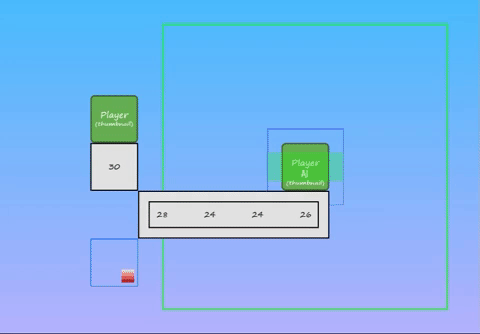
+ Updated Impact system for all tile hit/hurt/impact effects (push and pull)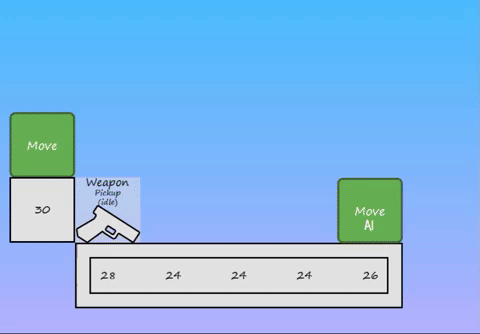
+ Added controlled impacting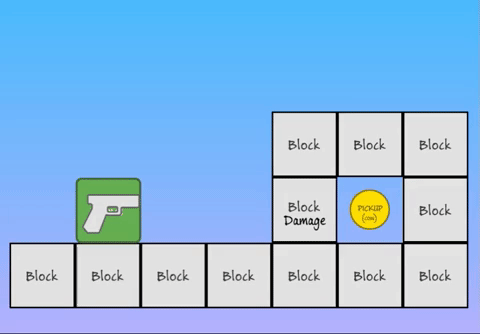
+ Added directional impact hitting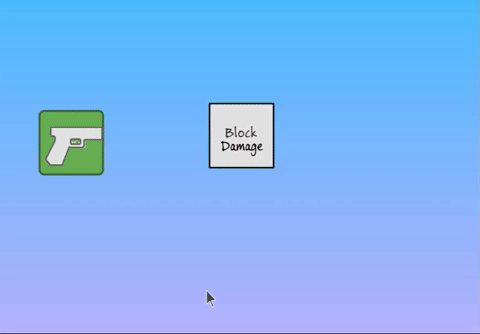
+ Added a 'Save' button on the toolbar (Hotkey: Control+S)
Third.
Revisions
+ Updated the tile volume hurt effect (impact)
+ Revised the tile volume jump (in water) movement - smoother
+ Added a playerAi tile to the default tileset (near, follow, and hp enabled for attack)
+ Updated player tile (default tileset) with jumppound hitpoint enabled
Also, we updated the release notes (below). Release Notes (and current bug list)
Final Notes.
We'll take a look at the Sprite Editor after our full release of Build a Game, just so we can stay focused on one set of updates. :) Thank you!
Training Videos1025+ videos are available for learning Build a Game! 116 videos are available for learning Tile Builder!
Our Silver Standard Reminder (Silver Coin Allowance)!
During the beta program, you will receive 1,000 silver coins into your account each week. Have fun purchasing games and tiles!
Beta Group Signup
Sign up for the Beta. Email steamkeyplease@buildagameuniverse.com to get your steam key and be a part of the testing. =)
Have a great time building in Build a Game Universe!
Thank you!
Chad - Nathan - Eric

Week 53-54 - Tile Builder Videos!
(October 3rd - 16th, 2017)
First.
Tile Builder Updates
In case you missed it, two weeks ago we opened up Tile Builder for beta testing. :)
The video tutorials on setting up 'default' tile types are now available. These cover the basics of getting a tile (ex. door) setup in Tile Builder, and usable in the Build a Game Editor.
Tile Builder Channel - How to Setup Tiles (116 Videos)
Note: We will begin working on specific gameplay tutorials in the next couple of months (ex. 'how to make -> zelda, angry birds, mario, etc.) :)
Second.
Revisions and Bug Fixes
381 bug fixes and revisions have been completed since mid August. :) Remember, every week with your help, we're making Build a Game a more bug-free place to be. Thank you!
Also, we updated the release notes (below).
Release Notes (and current bug list)
Final Notes.
Sprite Editor is moving along amazingly well. Next week we'll dive in to the features and give you a tour of the tool. :)
Training Videos1025+ videos are available for learning Build a Game!
Our Silver Standard Reminder (Silver Coin Allowance)!
During the beta program, you will receive 1,000 silver coins into your account each week. Have fun purchasing games and tiles!
Beta Group Signup
Sign up for the Beta. Email steamkeyplease@buildagameuniverse.com to get your steam key and be a part of the testing. =)
Have an excellent week building!
Thank you!
Chad - Nathan - Eric
Week 53 - Tile Builder Released!
(September 25th - October 2nd, 2017)
Tile Builder is open for testing! Yea! 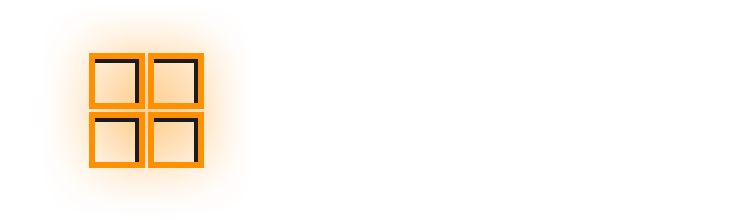
After months of preparing Tile Builder for public use, it's ready!
And I 'think' we're ready, too. :)
First let's answer some basic questions.
+ What is Tile Builder?
>> An application to import your own content in to the Build a Game Universe.
+ Where do I get Tile Builder?
>> If you already have Build a Game, then you already have Tile Builder.
+ How do I open it?
>> Click on the Play button (Steam), choose Tile Builder and press 'Play'.
+ Do you have videos and tutorials that explain all this?
>> Great question! Yes (below)
Tile Builder Videos (more to come this week)
Tile Builder Talk (forums)
Next week, we'll update with bugs, release notes and more.
Training Videos
This week, we have on our list to work up videos for all the new tiles and features that have been added. Also, there are 840+ Videos currently available for learning Build a Game and Tile Builder!
Our Silver Standard Reminder (Silver Coin Allowance)!
During the beta program, you will receive 1,000 silver coins into your account each week. Have fun purchasing games and tiles!
Beta Group Signup
Sign up for the Beta. Email steamkeyplease@buildagameuniverse.com to get your steam key and be a part of the testing. =)
Here's to the start of an exciting week with Build a Game and Tile Builder!
Thank you!
Chad - Nathan - Eric
Week 51-52 - New tile, new tileset, new features and more
(September 14th - September 25th, 2017)
It's been two weeks of fun! New tile type, new tileset, updates on the Image Editor, and we are putting the final touches on Tile Builder beta. Whew! Exciting times. :)
Tileset Pixel Backgrounds(part 1)
23 pixel background images are headed to the market this week for testing.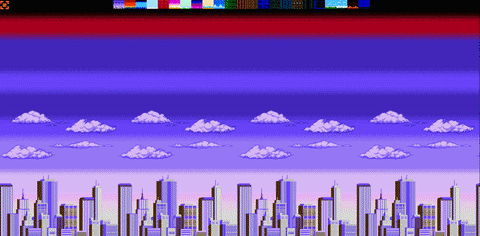
Tileset Pixel Backgrounds(part 2)
Be sure to look for the tileset this week in the Market Center.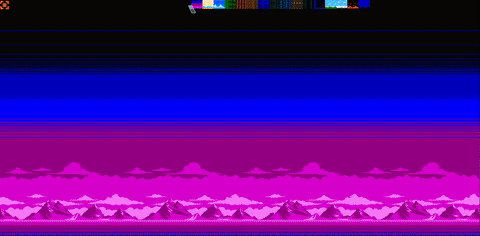
Builder tile - create/remove 'effects'
Added effect options for the create and remove elements of the Builder tile type.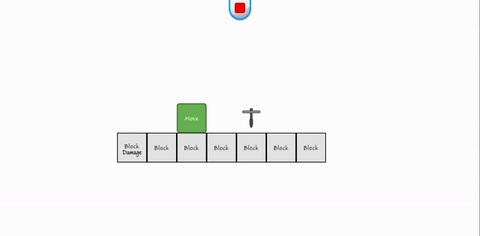
The Image Editor (sprite editor) is getting worked on!
Build a Game 'Universe' is a full suite of tools for you (the developer). The latest tool we mentioned (last time) was the Image Editor. A big goal we have for the Image Editor is to provide a 2d drawing, painting, and animating solution that can replace the other 2d painting and pixel editing tools on the market (for free).
With that said, below are a few features we're highlighting this week.
Image Editor: Layers
The layer panel provides an easy way to paint on different layers, move layers up/down, and develop in a traditional digital way.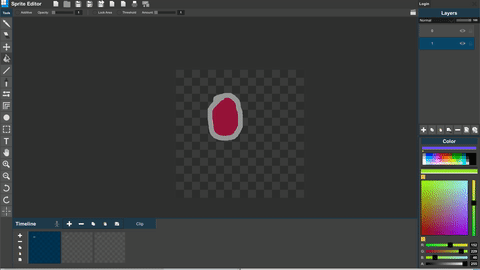
Image Editor: Animation Clips
The animation clips (video goes a little fast), are setup to create the animation directly in the scene with any number of layers per animation clip. You can view the animation with the Animation Preview window.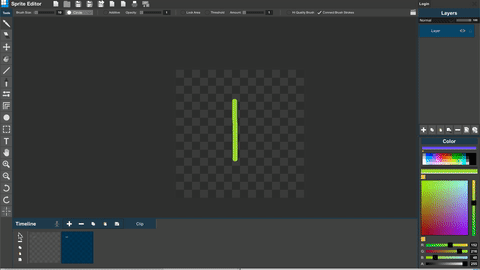
Image Editor: Printing
Printing - Added last week in to the Image Editor. Now you can easily print out your drawings!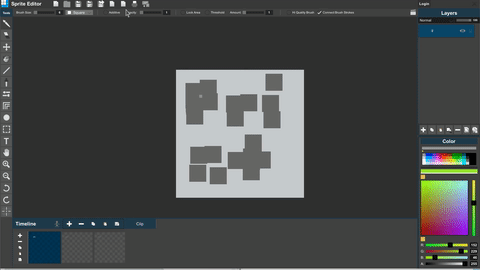
After writing up a brief bit about the Image Editor, it makes me think we should dive in deep to the fun features. We'll look to do an article on just the Image Editor next month!
Training Videos
This week, we have on our list to work up videos for all the new tiles and features that have been added. Also, there are 820+ Videos currently available for learning Build a Game!
Our Silver Standard Reminder (Silver Coin Allowance)!
During the beta program, you will receive 1,000 silver coins into your account each week. Have fun purchasing games and tiles!
Beta Group Signup
Sign up for the Beta. Email steamkeyplease@buildagameuniverse.com to get your steam key and be a part of the testing. =)
Have a great week with Build a Game!
Thank you!
Chad - Nathan - Eric
Week 50 - Builder Tile Tool
(September 4th - September 13th, 2017)
This past week we took on a fun challenge to make a tool that makes tiles! 'TileCrafting' in Build a Game. :)
Tile Type Builder (New!)
The Builder tile provides a simple way to create tiles in game. Be sure to check out the videos (below) to find out how to use it. Tile Builder should be available in the Default Tileset this week for testing. Thank you!
0 Builder: Basics 1 Builder: Scaling 2 Builder: Multiple Builder Items 3 Builder: Create Modes 4 Builder: Auto tile 5 Builder: Water, Turret, Platforms 6 Builder: Ladder, Coins, Blocks 7 Builder: Doors, Damage, Players 8 Builder: Checkpoints, Killbox, Movers 9 Builder: Save-ables
Building Tiles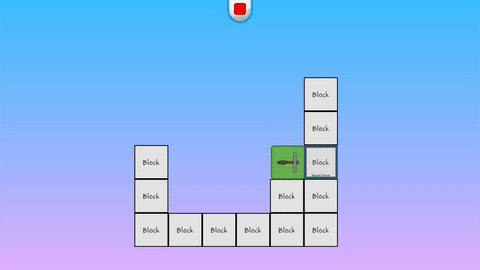
Building Ladders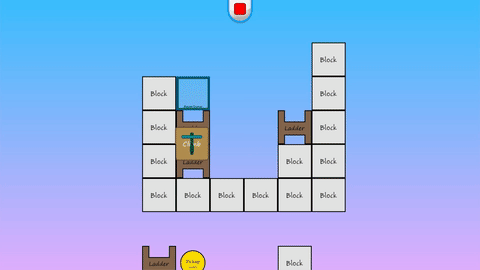
Building Platforms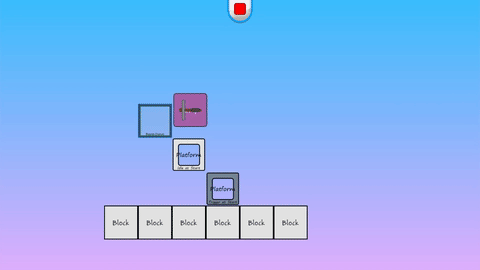
Training Videos820+ Videos are available for learning Build a Game!
Our Silver Standard Reminder (Silver Coin Allowance)!
During the beta program, you will receive 1,000 silver coins into your account each week. Have fun purchasing games and tiles!
Beta Group Signup
Sign up for the Beta. Email steamkeyplease@buildagameuniverse.com to get your steam key and be a part of the testing. =)
Have a wonderful week building and being creative in Build a Game Universe!
Thank you!
Chad - Nathan - Eric
One Year In Beta!
(August 23rd - September 4th, 2017)
Wow! What an amazing first year!

We are super excited about the progress, and blessed by everyone's support of Build a Game Universe. Your constant testing and feedback has been amazing! Thank you for all your help. :)
Let's Review
Last year, we made excellent progress in multiple areas of development. Let's highlight several achievements from the year.

+ Almost 2,000 beta testers using Build a Game Universe
+ Fixed 3,000+ bugs (I guess that's good). :)
+ Nearly 4,000 commits (revisions)
+ Added over 16 tile type
+ Recorded over 800 training videos
+ Polished the user interface and icons
+ Added a tooltip system (community request (super fun!))
+ Created a bug tracking system
+ Completed the loop (tile builder - to reviewer app - to market - to game builder - to publish)
+ Added full joystick support
+ Added 8 player co-op mode (edit and play)
+ Added 12 tilesets to the Market Center
+ Used Build a Game in two summer camps
+ Three developers...still the same three :)
+ Weekly updates (almost)
+ And more :)
Awesome!

Let's take a look at where the Universe is headed! As we continue to round out Build a Game for developers, players, and on-lookers, our goals are the tiles, the tools and the talent. :)
First
Tiles. We have a short list of 130 tile type ready for development. Here are a few from the list. :)
+ 2d boned character
+ Inventory, crafting (the works)
+ Item - Builder (aka. minecraft tool)
+ Item - Cannon launcher
+ Item - Sling shot
+ Item - Vehicle (side, top, 3/4)
+ Board game type (chess, checkers, connect 5, cards, dice, dominoes, puzzles, and more)
+ Sports (billiards, bowling, tennis, ping pong, darts)
+ Random ones -> Status indicators, mini-map, lasers and more.
Below are a few prototypes for animated characters (bones) and vehicles (side, top). The character system will be a seamless transition between the current single tile animation and the bone sprites. But we'll talk more on that when the time comes. :)
Character with bone driven animations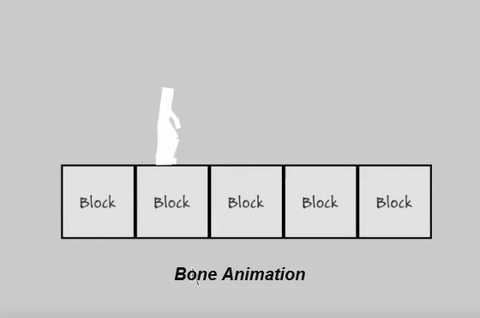
Vehicle side view (arcade style)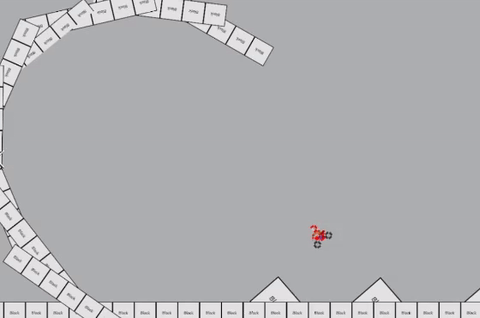
Vehicle top view (arcade style)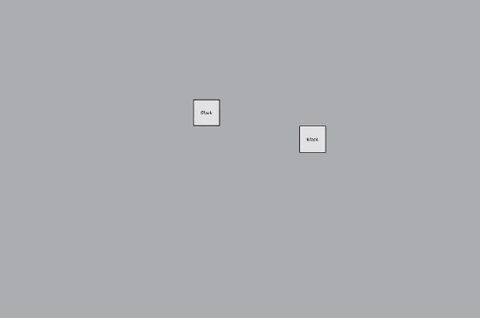
Second
Tools. What makes Build a Game Universe so much fun for us, are the tools. We've mentioned the 'other' tools once or twice in previous posts, so let's take a look at just the apps we will focus on during this next year.
+ Game Builder (Build a Game Editor)
+ Tile Builder
+ Market Center
+ Reviewer App (Approval system)
+ Image Editor (Drawing/animation tool)
Image Editor (wip)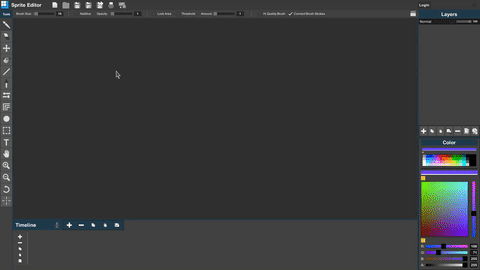
The image editor continues to take shape. A quick feature list includes:
+ Standard 2d drawing tools
+ Color picker and swatch
+ Animation previewing
+ Layers and blending
+ Timeline and clips
Third
Talent. It's time to start gathering the artists and designers. That's right! This month (probably the end of the month), Tile Builder will be available! Along with a full set of training videos and starter content to help with development. :)
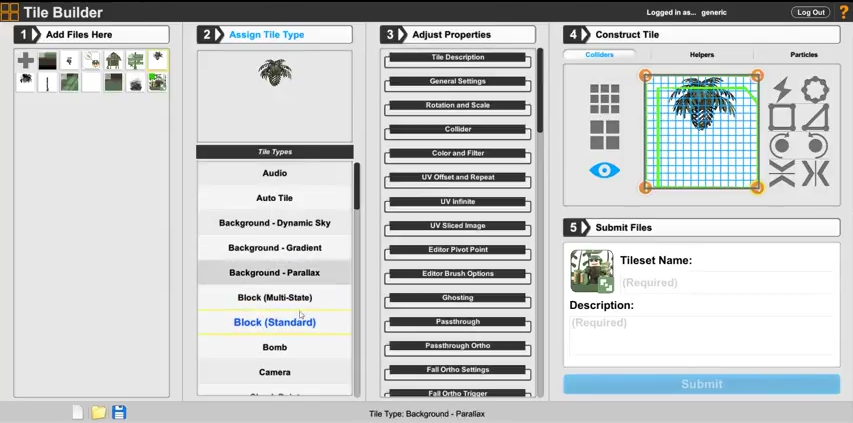
Final Notes
Okay! That wraps up our year end review (overview), and sets the stage for the coming months. We hope you've enjoyed the updates. Thank you!
Training Videos810+ Videos are available for learning Build a Game!
Our Silver Standard Reminder (Silver Coin Allowance)!
During the beta program, you will receive 1,000 silver coins into your account each week. Have fun purchasing games and tiles!
Beta Group Signup
Sign up for the Beta. Email steamkeyplease@buildagameuniverse.com to get your steam key and be a part of the testing. =)
Thank you!
Chad - Nathan - Eric
Week 47 - Finally finished the Hook!
(August 16th - August 22nd)
Quick Update!
The default tileset has been updated!
New tiles include:
+ Fog of War
+ Grass (dynamic spring)
+ Grapplinghook (lots of fun options)
+ Water Reflection
+ Updated Image effects (100+)
Special Note!
We are coming up on the one year mark in Beta! Our next post will come at the beginning of September, with a laundry list of things we have accomplished this year with all your help. And we're looking forward to sharing with you our plans for next year! :)
Training Videos
810+ Videos are available for learning Build a Game!
Our Silver Standard Reminder (Silver Coin Allowance)!
During the beta program, you will receive 1,000 silver coins into your account each week. Have fun purchasing games and tiles!
Beta Group Signup
Sign up for the Beta. Email steamkeyplease@buildagameuniverse.com to get your steam key and be a part of the testing. =)
Thank you!
Chad - Nathan - Eric
Week 46 - Grass (spring motion) and more!
(August 10th - August 15th, 2017)
First.
We have gifs for images! Only took 46 posts to get there. :) If you like them, let us know and we'll keep them coming.
Last week we spent time polishing off the grapplinghook. It's fun to play with and hopefully ready for testing. We'll have it up on the store (Default Tileset) this week. :) Below are a few more examples of what it can do.
Hook and Swing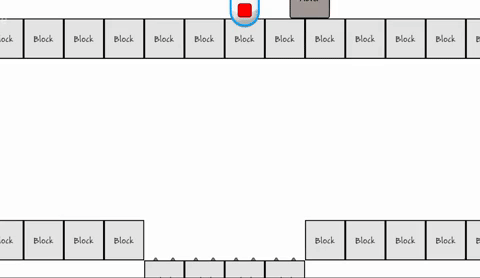
Drop In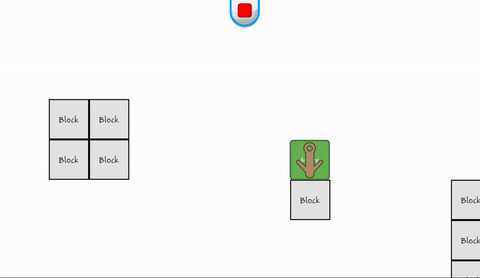
Grab On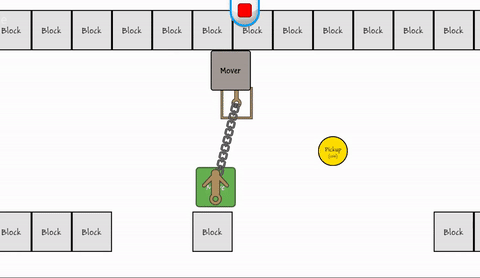
Second.
Tile Type Grass (New Tile!)
The grass tile type (spring motion) allows for a controlled bounce effect on all axis, when triggering.
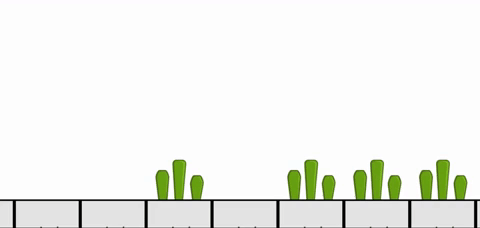
Final Notes.
New Tile Videos should be up by the weekend. We'll be sure to cover the new features for the grass tile and the grapplinghook. :)
Training Videos810+ Videos are available for learning Build a Game!
Our Silver Standard Reminder (Silver Coin Allowance)!
During the beta program, you will receive 1,000 silver coins into your account each week. Have fun purchasing games and tiles!
Beta Group Signup
Sign up for the Beta. Email steamkeyplease@buildagameuniverse.com to get your steam key and be a part of the testing. =)
Have an excellent week building!
Thank you!
Chad - Nathan - Eric
Week 45 - Image Effects and the Grapplinghook
(August 1st - August 9th, 2017)
First.
The Grapplinghook Tile is the lastest tile type. (Coming soon)
We were going to update on Monday, but wanted to have some video of the grapplinghook tile. :) Things are 'nearly' complete with the grapplinghook, just polishing this week, then it'll be available for testing.
Example 1: Gapplinghook Basics Example 2: Gapplinghook Grab and Move Example 3: Gapplinghook Hit Objects Example 4: Gapplinghook Swing and Rope Example 5: Gapplinghook Top Down Style
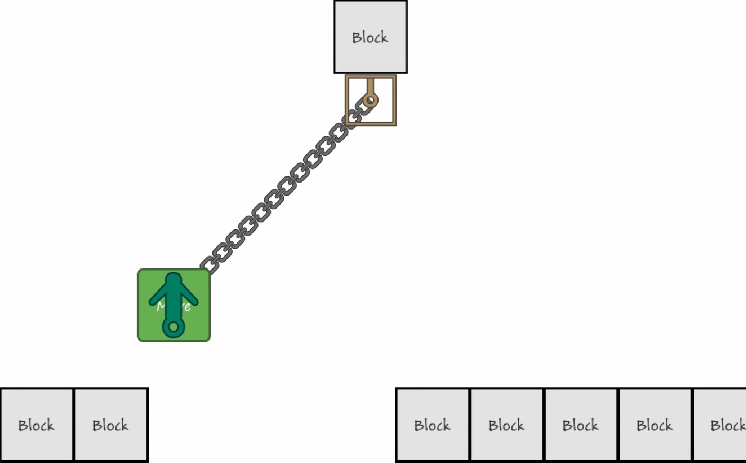
Second.
New Additions to Image Effects Tile(videos)
The image effects have been updated with new elements to make your games visually unique and more controllable. We also added a LUT (look up table) with over 170 different color swatch options. These are great for adding a splash of color and an instant change of mood to your full scene.
With 227 different image effects available, that's a lot of different ways to transform the camera view for your game. :)
Example 1: All 227 Image Effects! Example 2: All 172 Lut Color Effects! Example 3: Image Effect: Rain Example 4: Image Effect: Snow Example 5: Image Effect: Color RGB Example 6: Image Effect: Pen and Paper
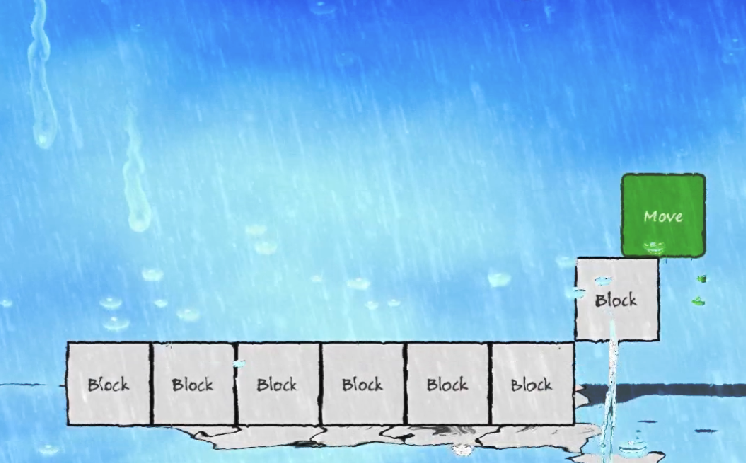
Third.
Bug Fixes!
Lot's of bug fixes and updates with our tools this past week. 50+ fixes and revisions just on tiles. See the full list below.
Release Notes
Final Notes.
Training Videos810+ Videos are available for learning Build a Game! Also, if you need a specific video lesson, let us know. :)
Our Silver Standard Reminder (Silver Coin Allowance)!
During the beta program, you will receive 1,000 silver coins into your account each week. Have fun purchasing games and tiles!
Beta Group Signup
Sign up for the Beta. Email steamkeyplease@buildagameuniverse.com to get your steam key and be a part of the testing. =)
Let us know how your week goes with Build a Game!
It's always great hearing from y'all. :)
Thank you!
Chad - Nathan - Eric
Week 44 - Jumppounding Enemies and More!
(July 25 - July 31, 2017)
First.
New tool property -> Selection Expand Group!
We're excited about this one. It's a simple idea and useful. :)
When using the select tool, you can now click on a stack of tiles and select from the group.(Video below).
Video example here: Tool Select: Selection Expand Group .
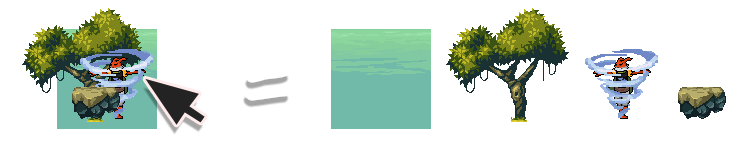
Second.
New Tile Features and Changes(videos)
First up is the addition to player. The jumppound can be used against players to bounce off their heads. :)
Player 1: Jumppound and Bounce hit Player 2: Jumppound Settings Player 3: Enemy Setup Hurt State changes

The particles have a new addition to their properties -> Trails! Videos below walk you through the new options and settings.
Example 1: Particle Trail - Settings Example 2: Particle Trail - Widths Example 3: Particle Trail - Colors Example 4: Particle Trail - Attractor
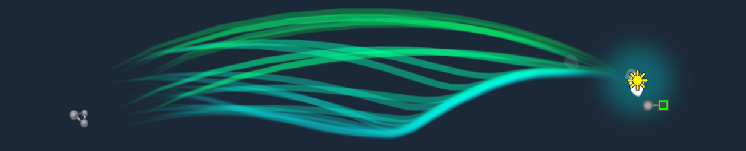
Third.
Bug Fixes!
Last week we had about 50 fixes and revisions on tiles. See the full list below.
Release Notes
Fourth.
How did you do that?!
Here's a new idea we're testing. :)
On occassion, we'll put up a Question to test your Build a Game skills!
So, before peeking at the answer, see if you can come up with a similar solution. (Post your answers for everyone to check out!)Question 1: How to make a spider trail Answer 1: Spider trail revealed!
Final Notes.
Training Videos810+ Videos are available for learning Build a Game! Also, if you need a specific video lesson, let us know. :)
Our Silver Standard Reminder (Silver Coin Allowance)!
During the beta program, you will receive 1,000 silver coins into your account each week. Have fun purchasing games and tiles!
Beta Group Signup
Sign up for the Beta. Email steamkeyplease@buildagameuniverse.com to get your steam key and be a part of the testing. =)
Have fun being creative!
Take care and God bless,
Chad - Nathan - Eric
Week 43 - Fog of War, Particle updates and more!
(July 18 - July 24, 2017)
It's always fun to start the day by reviewing last weeks development. :)
Overview:
+ More bugs fixed (Yea!)
+ Fog Of War (New tile)
+ Added 3 more grids to the editor
+ Particle tile overhaul
+ More trigger events added to tiles
First.
New -> Fog Of War Tile Type soon to be released.
The Fog Of War tile provides a traditional fog on the playing field with a fun set of behaviors. (Image below).
Video examples:Example 1: Fog of War: Basics Example 2: Fog of War: Hiding Example 3: Fog of War: Settings and Pixelate Example 4: Fog of War: Track Exploring Example 5: Fog of War: Light as Unit Example 6: Fog of War: Events
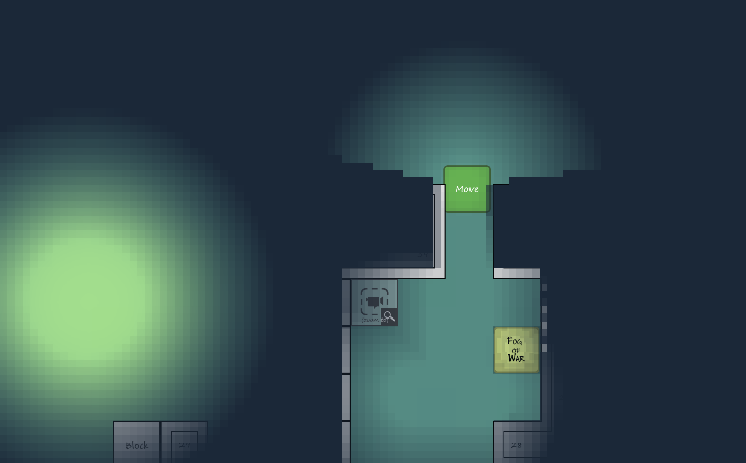
Second.
New Features (videos)
+ Particle tile has a fresh coat of paint. We've updated some legacy elements, added more control on colors, colliders and events.
+ Gui tile button state has a new way to make button actions (event trigger) work even easier.
Update 1: Particle Intro Update 2: Particle Emission and Color Gradients Update 3: Particle Gravity and Shapes Update 4: Particle Shaders and Colliders
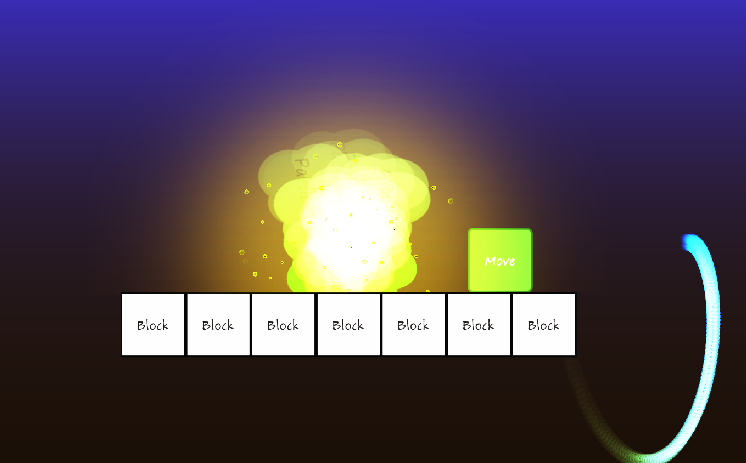
Update: Gui Button On Click Complete Update: Grids
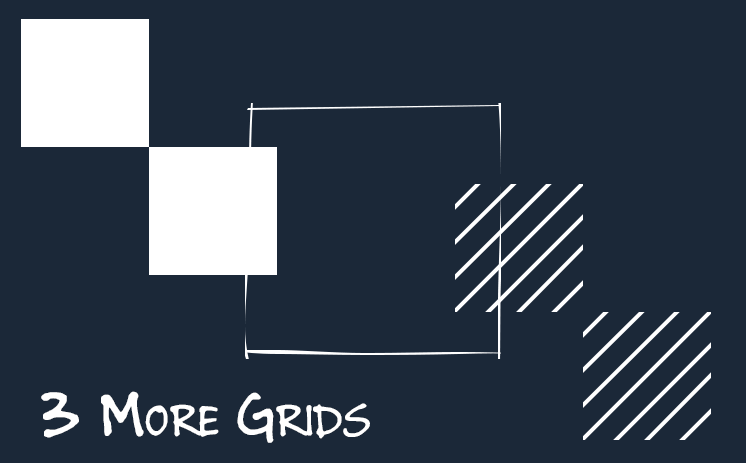
Third.
Bug Fixes!
Last week we had 84+ fixes and revisions on tiles.
A few highlights:
+ Shader fix on cloud shadow
+ Polished off toolbar icons and spacing
+ Particle overhaul - lots and lots of fixes/improvements
+ Gui tile now supports a button state for click(s) completed, event trigger and reset button state
+ Updated trigger events with camera, check point, dialog, door, dynamic sky, fog of war, goal, gradient sky, jetpack, reflection and more.
Release Notes (and current bug list)
Fourth.
Reminder - Surveys
If you have time for a survey, they are both available. Thank you!10 Questions about the Market Center. 8 Questions about Build a Game Editor
Final Notes.
Training Videos800+ Videos are available for learning Build a Game!
Our Silver Standard Reminder (Silver Coin Allowance)!
During the beta program, you will receive 1,000 silver coins into your account each week. Have fun purchasing games and tiles!
Beta Group Signup
Sign up for the Beta. Email steamkeyplease@buildagameuniverse.com to get your steam key and be a part of the testing. =)
Next week, we'll try and have the default tileset updated with all the new features. Till then, have a great week being creative in Build a Game!
Thank you,
Chad - Nathan - Eric
Week 42 - Trigger Events and Reflections!
(July 11 - July 17, 2017)
Two things made it to the list this week. :) Trigger events and a reflection have been added to make things more fun. Details below!
First.
New -> Reflection Tile Type soon to be released.
The Reflection tile provides a water like effect especially designed for tiles (Image below).
Video example here: Tile Type Reflection .
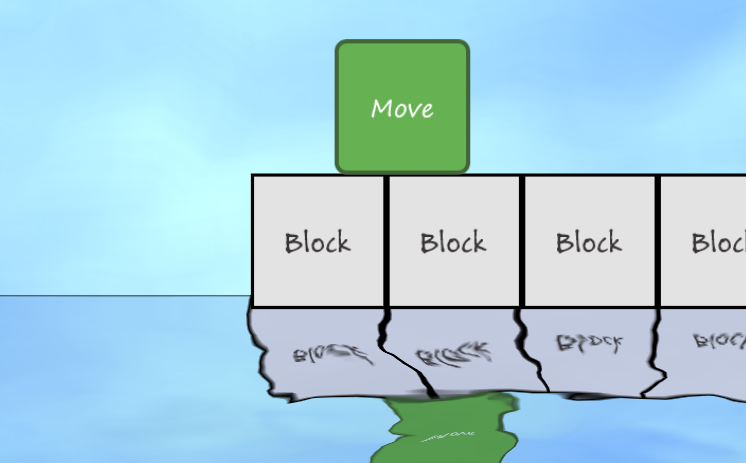
Second.
New (Fixed) Features (videos)
Trigger Events are one of the hidden secrets (and still in progress) features of Build a Game. We are currently working through each tile, and making them 'event-able'. The videos (below) show off just a few cool things you can do with them. (Example 4 is simple and fun!)

Example 1: Trigger Event Basics Example 2: Trigger Event States Example 3: Trigger Event Multi-Effect Example 4: Trigger Events Moving Things Example 5: Trigger Event Scene Example
Third.
Bug Fixes!
Last week we had 24+ fixes on tiles. A few highlights are:
+ Door tile works correctly now with pads and levers (in all state options)
+ Subtile brushes scale correctly in Edit/Game modes so that Gui tiles are still clickable
+ Updated trigger events with audio, autotile, background, block, bomb, camera, gui, damage, base, and more.
This coming week, we'll continue to focus on trigger events in the rest of our tile types. Let us know if you run in to any issues with the trigger event system and/or tiles using it. Thank you!
Fourth.
Reminder - Surveys
If you have time for a survey, they are both available. Thank you!10 Questions about the Market Center. 8 Questions about Build a Game Editor
Final Notes.
Training Videos800+ Videos are available for learning Build a Game! Also, if you need a specific video lesson, let us know. :)
Our Silver Standard Reminder (Silver Coin Allowance)!
During the beta program, you will receive 1,000 silver coins into your account each week. Have fun purchasing games and tiles!
Beta Group Signup
Sign up for the Beta. Email steamkeyplease@buildagameuniverse.com to get your steam key and be a part of the testing. =)
Have fun building!
Thank you,
Chad - Nathan - Eric
Weeks 38, 39, 40, 41 and counting
(June 15 - July 10, 2017)
First.
We're back with a new post! The past few weeks have been busy getting some major things (back-end, front-end) fixed up and polished off. Also, we have completed our tasks on Tile Builder and are prepping it for release (No release date yet). It's working smooth and should be ready for public testing soon. :)
Second.
New Features (videos), Polish, and BugsGrid Depth Hp Colliders Updated Physics On Awake, Delay And Touch Player Effects, Camera Shakes, And Ghosting Refresh Tilesets Between Tile Builder And Bag Rotation Ping Pong Transition Between Game, World, Level Correctly Trigger Team Id Additional Checking
Plus:
+ Bug report system way more accurate and easier :)
+ Market center (lots of fixes and polishing)
+ Products can now be 'Removed' from list
+ Eyedropper fixed in light tile type
+ 240 bug fixes and revisions
+ and much more
Release Notes (and current bug list)
Third.
New Tilesets are coming (soon)!
Here's a few images from the high rez version of Tile Guy! 
Fourth.
Survey Time!8 Questions about Build a Game Editor
Two minute survey on your current impressions of the Editor in Build a Game. Also, a couple fun feedback questions. :)
Final Notes.
Training Videos800+ Videos are available for learning Build a Game! :)
Our Silver Standard Reminder (Silver Coin Allowance)!
During the beta program, you will receive 1,000 silver coins into your account each week. Have fun purchasing games and tiles!
Beta Group Signup
Sign up for the Beta. Email steamkeyplease@buildagameuniverse.com to get your steam key and be a part of the testing. =)
We'll see you back here next week!
Thank you,
Chad - Nathan - Eric
Week 37 - Time for a Change!
(May 29 - June 14, 2017)
When posting weekly, I'm in the crowd that says change things up. So, this week we have images, new format, and a survey!
First.
For those that are new to Build a Game, we have a fun tileset (image below) with a co-op mode available for download in the Market Center. Be sure to test it out. :)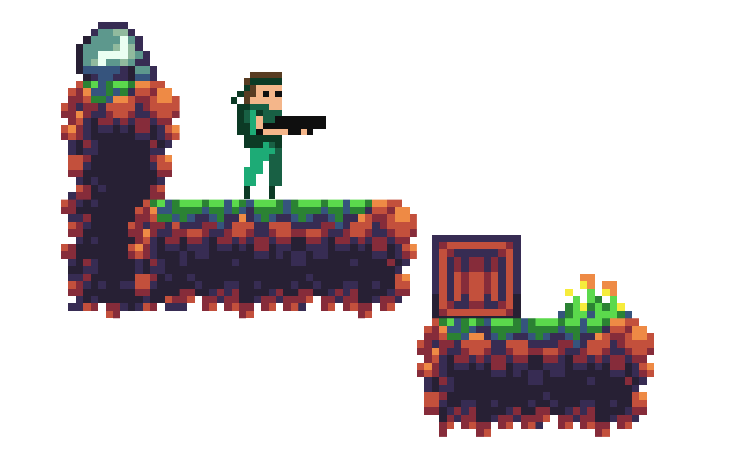
Second. Bug Reporting!
Bug Reporting!
A huge thank you to all those that have sent your [Exception] bugs to us! Your continued testing makes Build a Game Universe more solid with each release. It's great for us, and at the same time we apologize for the bugs.
Third.
Updates!
The player tile with ai, pathfinding, and waypoints wraps up this week.
For those that haven't seen the player ai (artificial intelligence), you can see examples here .
Next week, we will test a variety of ai type situations, and post our findings (and videos).
Fourth.
Survey Time!10 Questions about the Market Center.
Two minute survey on the first impressions of the Market Center in Build a Game Universe. Thank you for taking it (in advance). :)
Final Notes.
Training Videos800+ Videos are available for learning Build a Game! (Need a specific video lesson? Let us know. :))
Our Silver Standard Reminder (Silver Coin Allowance)!
During the beta program, you will receive 1,000 silver coins into your account each week. Have fun purchasing games and tiles!
Beta Group Signup
Sign up for the Beta. Email steamkeyplease@buildagameuniverse.com to get your steam key and be a part of the testing. =)
Have a creative week with Build a Game!
Thank you,
Chad - Nathan - Eric
Week 36 - Tile Builder Preview
(May 19th - May 28, 2017)
Time for an update on Tile Builder!
We've just completed an overview of Tile Builder, how to use it and general use for the application.
Tile Builder Intro Block Tile Player Camera Props Trees Background Smoke Effect Testing Tiles How to Publish Wrap Up!
NOTE: Tile Builder is not available yet. :) We are really excited about getting this in to your hands and it's getting close!
Bugs and Revisions
The AI states for player are nearly finished. After the AI is completed, we'll have a new tile posted to work with the player (player ai tile) which provides ai trigger state changes, pathfinding and waypoint following. Then lots of great bug testing for next month. :)
Release Notes (and current bug list)
Training Videos
We have over 800 Videos available for learning Build a Game! Also, if you have specific questions that you need a video on, just let us know. Thank you!
- Our Silver Standard Reminder - (Silver Coin Allowance)!
New week, new coins. :) Each week, you should notice 1,000 silver coins deposited into your account during the Beta program. Have fun with it!
Beta Group Signup
If you have not yet signed up for Build a Game beta, you still can. :) Send an email to steamkeyplease@buildagameuniverse.com to get your steam key and be a part of the beta testing. =)
Hope you enjoyed the preview of Tile Builder! Let us know what you think. Thank you!
Chad - Nathan - Eric
Week 35 - Player Ai Part 4
(May 10th - May 18, 2017)
This time around we're going to take a look at three new Ai features (evade, flee, hide) for Player tile.
Ai Evade Basics Ai Evade to Waypoints Ai Evade Then Transition Ai Flee From Ai Hide Behind Example: Ai State Change (Evade|Follow)
Now that the main features of the ai player have been implemented (first round), there is a new build available. :) Let us know if you find anything. Thank you!
Bugs and Revisions
Over 65 bugs were fixed and committed (resolved) this last week! Plus lots of development on ai player.
Release Notes (and current bug list)
Training Videos
We have over 800 Videos available for learning Build a Game! Also, if you have specific questions that you need a video on, just let us know. Thank you!
- Our Silver Standard Reminder - (Silver Coin Allowance)!
New week, new coins. :) Each week, you should notice 1,000 silver coins deposited into your account during the Beta program. Have fun with it!
Beta Group Signup
If you have not yet signed up for Build a Game beta, you still can. :) Send an email to steamkeyplease@buildagameuniverse.com to get your steam key and be a part of the beta testing. =)
Thanks for helping us make Build a Game a fun place to make games!
Chad - Nathan - Eric
Weeks 33-34 - Player Ai Part 3
(April 28th - May 10, 2017)
Two weeks, thousands of lines of code, 200+ work hours later, and we have more to show and talk about. :)
Updates!
More development updates for Ai in regard to the states and range behaviors (Video links below).
Ai Random Idle, Follow Target, and Search Ai Player Setup with Events and Actions Ai Help and Near Trigger Examples Ai Player Directional Follow (ex. Ghost in Mario) Ai State Overview
It's a good thing when we can look back at last weeks post and see that it says -> "or close to" for the completion of the Ai and pathing. That is definitely where we're at. :)
Our current focus continues to be three fold.
1. Prep for release of Tile Builder
2. Testing Reviewer App and Server
3. Complete Player Ai v1 then update BAG Build :)
We mentioned in previous posts about Tile Builder and the Reviewer App. It looks like that is on the horizon (close). Next week, we'll post a wrap-up on the player ai, and then prep for Tile Builder/Reviewer App videos for the week after.
Training Videos
We have over 780 Videos available for learning Build a Game! Also, if you have specific questions that you need a video on, just let us know. Thank you!
- Our Silver Standard Reminder - (Silver Coin Allowance)!
New week, new coins. :) Each week, you should notice 1,000 silver coins deposited into your account during the Beta program. Have fun with it!
Beta Group Signup
If you have not yet signed up for Build a Game beta, you still can. :) Send an email to steamkeyplease@buildagameuniverse.com to get your steam key and be a part of the beta testing. =)
Have an excellent week in Build a Game!
Chad - Nathan - Eric
Week 32 - Player Ai Part 2
(April 19th - April 27th, 2017)
Welcome back! Let's take another look at Ai and how things are shaping up from the last week of development.
The videos (below) cover several features of Ai states and activation options.
Ai Trigger Box Basics Ai Boxes in Action Ai Attack and Aim Ai Stealth Checking Ai Activate a Friendly Follow Ai NPC Chat
Also, it looks like we'll wrap up Ai and pathing by next week (or close to). That means a new build will be coming. :) Yea!
Bugs and Revisions
Since we're working through mostly new features (and some previous bugs), there's no direct updates.
Release Notes (and current bug list)
Training Videos
We have over 780 Videos available for learning Build a Game! Also, if you have specific questions that you need a video on, just let us know. Thank you!
- Our Silver Standard Reminder - (Silver Coin Allowance)!
New week, new coins. :) Each week, you should notice 1,000 silver coins deposited into your account during the Beta program. Have fun with it!
Beta Group Signup
If you have not yet signed up for Build a Game beta, you still can. :) Send an email to steamkeyplease@buildagameuniverse.com to get your steam key and be a part of the beta testing. =)
Have a creative week in Build a Game!
Chad - Nathan - Eric
Week 30-31 Player Ai and Pathing :)
(April 6th - April 19th, 2017)
It's good to be back and posting. Last week was busy, busy.
First up, no video on Review App, this week. We'll try and get some videos of it in action next time.
The past two weeks have been filled with fun coding and cool features to share with you. :) AI and pathfinding are now in Build a Game for player characters. Yea! Well, sorta 'yea'...it's not publicly available yet, but it's enough finished that we can show you some features. :)
Here's a few videos showcasing some basic controls of the systems.
(More to come in the next two weeks.)
Ai Pathing Intro Ai Pathing Corner and Diagonal and Full Level Grid Ai Pathing Random Move and Delay Between Nodes and End Point Ai Pathing Move Random Multiple Characters Ai Pathing Waypoints Ai Pathing For Cutscene Movement(Basics) Ai Waypoint Modes Ai Path and Follow Player Ai Follow Player and Near Stop
Bugs and Revisions
Thank you all for the recent bug reports and crash reports! We have them and are working toward resolving the issues on it. Keep sending them in! Also, we've worked over 120+ bugs and revisions from the past couple weeks. Thank you! :)
Release Notes (and current bug list)
Training Videos
Are you new to Build a Game Universe? Great! We have over 770 Videos available for learning Build a Game!
- Our Silver Standard Reminder - (Silver Coin Allowance)!
New week, new coins. :) Each week, you should notice 1,000 silver coins deposited into your account during the Beta program. Have fun with it!
Beta Group Signup
If you have not yet signed up for Build a Game beta, you still can. :) Send an email to steamkeyplease@buildagameuniverse.com to get your steam key and be a part of the beta testing. =)
Have a fun week in Build a Game!
Chad - Nathan - Eric
Week 29 - Review App
(March 28th - April 5th, 2017)
Time for a quick review
Build a Game Review App.

What's that?
- In short, the Review App is the approval process for getting content in to Build a Game.
It goes something like this:
1. Create content (art, animation, audio)
2. Use 'Tile Builder' to set properties
3. Press big Submit button
4. Review App - checks content with guidelines
5. Approved (hopefully the first time) :)
6. Start using in Build a Game
Next week, we'll post a video of the full process so you know what happens before it happens. :)
Bugs and Revisions
This past week we've continued working on the Review App systems and AI, pathfinding, and waypoints. Things are nearly ready to rollout. :)
Release Notes (and current bug list)
Training Videos
Are you new to Build a Game Universe? Great! We have over 770 Videos available for learning Build a Game!
- Our Silver Standard Reminder - (Silver Coin Allowance)!
New week, new coins. :) Each week, you should notice 1,000 silver coins deposited into your account during the Beta program. Have fun with it!
Beta Group Signup
If you have not yet signed up for Build a Game beta, you still can. :) Send an email to steamkeyplease@buildagameuniverse.com to get your steam key and be a part of the beta testing. =)
Have a fun week in Build a Game!
Chad - Nathan - Eric
Week 28 - AI is coming
March 22th - March 28th, 2017)
Busy week with nothing to show. :)
Looks like this is one of those preparation weeks for next week. :) We are right in the middle of getting things tied off to start showcasing the AI for player characters.
Bugs and Revisions
Not to many old bugs fixed this week. With the focus on Ai, it's all about the new bugs. :)
As a fun reminder, 28 weeks ago we had the privilege of bug fixing and presenting our progress to you. Nearly 1,800 different issues have been resolved. Wow! Thank you for all your help!
Release Notes (and current bug list)
Training Videos
Are you new to Build a Game Universe? Great! We have over 770 Videos available for learning Build a Game!
- Our Silver Standard Reminder - (Silver Coin Allowance)!
New week, new coins. :) Each week, you should notice 1,000 silver coins deposited into your account during the Beta program. Have fun with it!
Beta Group Signup
If you have not yet signed up for Build a Game beta, you still can. :) Send an email to steamkeyplease@buildagameuniverse.com to get your steam key and be a part of the beta testing. =)
For all those who are new, and to the ones with the old hats, thank you for your continued help in making Build a Game a great place to be. Have a fun week!
Chad - Nathan - Eric
Week 27 - Map View Tool
March 14th - March 21th, 2017)
New features
- Map View (Editor tool) -
The Map view is a new tool in the editor to let you quickly see the big picture, then zoom in to the selected area.Map View Video
- 9-Slice Tile (preview) -
We've added a 9-slice system for testing on the default block tile to see how things behave. Should be available early next week. :)9-Sliced Tile Video
- Spawn on die for tiles -
The default spawn system for all tiles (that can die) is complete. Videos will be up next week showing how to use them. :)
Bugs
The eyedropper bugs are halfway complete. On the next update, it should allow for a better experience. :)
Also, if you test a game on the market center and it crashes, be sure to let us know. Thank you!
Release Notes (and current bug list)
Training Videos
Are you new to Build a Game Universe? Great! We have over 770 Videos available for learning Build a Game!
- Our Silver Standard Reminder - (Silver Coin Allowance)!
New week, new coins. :) Each week, you should notice 1,000 silver coins deposited into your account during the Beta program. Have fun with it!
Beta Group Signup
If you have not yet signed up for Build a Game beta, you still can. :) Send an email to steamkeyplease@buildagameuniverse.com to get your steam key and be a part of the beta testing. =)
We'll see you back here in a week to showcase a 'new feature'! :)
Thank you!
Chad - Nathan - Eric
Week 26 - Tile Locking and More
March 8th - March 13th, 2017)
New features and tile fixes
- Locking Tiles -
Tile locks will keep your work from being erased (Especially since there's no undo yet :)). You can set your tile lock states for erasing and moving. This works (and saves) for all eight players while they build the level (at the same time).Lock part 1 Lock part 2 Lock part 3
- UV Infinite -
The uv infinite settings should be working smoothly now. :) We have a quick update (4 videos) on the revisions and settings.UV Infinite Videos
- Mouse Hover State (Editor) -
If you want a bit more feedback in the tile panel and editor scene, check out the new mouse hover state.Mouse Hover Video
- Preview (Spawn on die for tiles) -
Spawning coins, pickups and items are nearly finished for tiles. Meaning, you can shoot a crate and get some loot inside. :)Spawn on die preview
Bugs
Another 50+ bugs fixed last week. Looks like between features and bugs, we are finding a good balance to get both happening at the same time. :)
Release Notes (and current bug list)
Training Videos
Are you new to Build a Game Universe? Great! We have over 770 Videos available for learning Build a Game!
- Silver Coin Allowance -
New week, new coins. :) Each week, you should notice 1,000 silver coins deposited into your account during the Beta program. Have fun with it!
Beta Group Signup
If you have not yet signed up for Build a Game beta, you still can. :) Send an email to steamkeyplease@buildagameuniverse.com to get your steam key and be a part of the beta testing. =)
Thank you for the continued feedback, emails and bug reports. :)
Ya'll are awesome!
Chad - Nathan - Eric
Week 25 - Spawner and Transition
(March 1st - 7th, 2017)
Another great week of development on Build a Game Universe!
Highlights from the week include a new tile, new features and new videos. Check it out below. :)
New features and tile
- Spawner -
The Spawn tile allows you to choose tiles and spawn them in a multitude of different ways. The next build (this week) will include the updates for it and the default tileset will have the spawn tile available. :)Spawn Tile Videos
- Transition screens -
Transition screen videos are complete. These will walk you through how to setup the tile for transitioning between loading and starting on scenes. Really fun stuff!Transition Screen Videos
- Audio system (and tile)-
Several new videos to showcase the virtual audio system for split screens and falloff.Audio System Videos
- Gradient sky -
Added all the videos to walk you through using the gradient sky tile.Gradient Sky Videos
In the Works
- Bugs - This week, we'll try and tie off the last of the major Editor bugs.
- Polish - Start adding additional 'fun' to the Market Center.
- Reviewing the state of Tile Builder for release.
Bugs
Over 50+ bug fixes and revisions this past week.
Release Notes (and current bug list)
Training Videos
Are you new to Build a Game Universe? Great! We have over 770 Videos available for learning Build a Game!
- Our Silver Standard Reminder - (Silver Coin Allowance)!
New week, new coins. :) Each week, you should notice 1,000 silver coins deposited into your account during the Beta program. Have fun with it!
Beta Group Signup
If you have not yet signed up for Build a Game beta, you still can. :) Send an email to steamkeyplease@buildagameuniverse.com to get your steam key and be a part of the beta testing. =)
Have a great week testing Build a Game!
Thank you!
Chad - Nathan - Eric
Week 24 - Getting Back on Track
(February 24th - 28th, 2017)
It's only been a couple days since the last post, but we thought you'd enjoy knowing what we're working on this week. :)
In the Works
- Fixing Bugs
- Spawner Tile
- Videos for Spawner Tile
- Videos for Transition Screen Tile (the new stuff)
Bugs
A few fixed bugs to mention:
- Fixed the issue with the Product page header buttons and images.
- Fixed uv infinite scroller option
- Fixed rotation on Tile Builder export to Create/Load in Bag Editor
- Fixed color fading on alpha issue with transition screen
- And a bunch of others :)
If you notice any issues with those, just let us know. Thank you!
- Our Silver Standard Reminder - (Silver Coin Allowance)!
Each week, you should notice 1,000 silver coins deposited into your account during the Beta program. Have fun with it!
Beta Group Signup
If you have not yet signed up for Build a Game beta, you still can. :) Send an email to steamkeyplease@buildagameuniverse.com to get your steam key and be a part of the beta testing. =)
Have a great week building!
Thank you!
Chad - Nathan - Eric
Week 23 - End of Week Wrap-up
(February 15th - 24th, 2017)
Updates are here and we have a couple fun new features in the Build a Game Universe!
New Features
- First pass on the level load and start screen is now available for testing.
Video link: Load and Start Screens
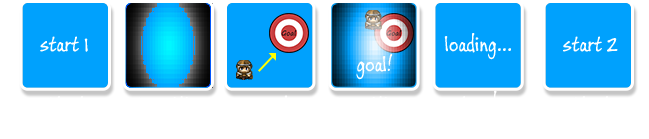
- New button on the menu screen. Click on it to get a new verse each day. :)
Work in Progress
- Screenshot System - Still working on it :)
Bugs
65 more bugs squashed! :) Every week with your help, we're making Build a Game a more bug-free place to be. Thank you!
Also, we updated the release notes and bug list (below).
Release Notes (and current bug list)
Training Videos
For those who are new, we have over 750 Videos available for learning Build a Game!
- Our Silver Standard Reminder - (Silver Coin Allowance)!
Each week, you should notice 1,000 silver coins deposited into your account during the Beta program. Have fun with it!
Beta Group Signup
If you have not yet signed up for Build a Game beta, you still can. :) Send an email to steamkeyplease@buildagameuniverse.com to get your steam key and be a part of the beta testing. =)
Have fun transitioning between worlds and levels this week in Build a Game!
Thank you!
Chad - Nathan - Eric
Week 22 - New Tileset In Store
(February 9th - 15th, 2017)
Mid-Week Update!
We were holding off on news till the tileset was complete. And now it is. :)
- The Squad -
This fast pace two player shoot-em up tileset is designed to show you a new level of fun in Build a Game! :)
Gameplay Video: The Squad!
![]() in the Market Center. Both the tileset and a demo level are available!
in the Market Center. Both the tileset and a demo level are available!
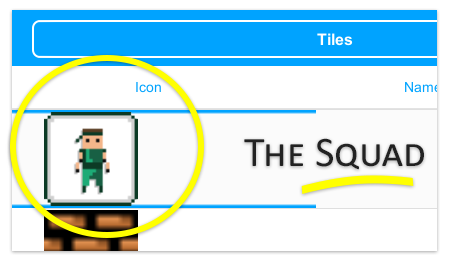
(Note: We'll be adding audio effects in the next update to the tileset)
This Week in Progress
- Screenshot System - Nearly finished. In the testing phase now. :)
- New Videos Coming - With the addition of features means more videos!
(Terrain - Player - Audio - Gradient Sky - Item updates - Split Camera)
This week, let's put The Squad to the test, and post our games/levels to the store.:)
Have a great week building and playing.
Thank you!
Chad - Nathan - Eric
Week 21 - Crunching
(February 1st - 8th, 2017)
Been crunching this past week! Well, actually every week, but let's not go in to that.:)
We have a list of fun things that are wrapping up for Build a Game Universe!
- The Squad - (New!)
This fast pace two player shoot-em up tileset is designed to show you a new level of fun in Build a Game! :) Available in the market center this weekend.

Recently Completed
- Game Camera(s) system is complete.
- Audio system is complete.
- Item system is complete.
Work in Progress
- Screenshot System
Something new that will be making its way in to Build a Game Universe is the screenshot system! This will allow you to take in-game screenshots and then use those for your product page! The main systems are in place and we're working on the UI elements to make it simple and fun to use.
Bugs
Last week was a bit different. There were fixes being made and refactoring being done at the same time. The item system was integrated more fully in to the core of tiles. Also, audio has been revamped to support the multi-camera system, adding an excellent layer of sound for the user experience.
Release Notes (and current bug list)
Training Videos
We are adding new people to the Build a Game Community everyday! For those who are new, we have about 750 Videos available for learning Build a Game!
- Our Silver Standard Reminder - (Silver Coin Allowance)!
New week, new coins. :) Each week, you should notice 1,000 silver coins deposited into your account during the Beta program. Have fun with it!
Beta Group Signup
If you have not yet signed up for Build a Game beta, you still can. :) Send an email to steamkeyplease@buildagameuniverse.com to get your steam key and be a part of the beta testing. =)
Have a great week testing Build a Game!
Thank you!
Chad - Nathan - Eric
Week 20 - Big bad bug no more
(January 24th - 31rd, 2017)
Welcome back to another week of Build a Game Universe updates!
Updates!
This past week (and today) has/is focused on bugs and audio. With the (multi) game camera system refactored, it provided us an opportunity to final work over the audio tracking system (It's been on the todo list for a while). The basic idea: The system provides correct left/right volume, pitch and pan direction based on any number of cameras during gameplay. We'll upload videos next week showing how the audio works. :)
Big Bad Bug(s)
The crashing bug when loading a tileset (default tileset and lemcraft) is fixed. Yea! We've updated the build and you should now be back to normal on that end. Let us know if you experience anything different (bugs). Along with that, we managed to work through another 45+ bugs/revisions. Thank you! :)
Release Notes (and current bug list)
Training Videos
We are adding new people to the Build a Game Community everyday! For those who are new, we have about 750 Videos available for learning Build a Game!
- Our Silver Standard Reminder - (Silver Coin Allowance)!
New week, new coins. :) Each week, you should notice 1,000 silver coins deposited into your account during the Beta program. Have fun with it!
Beta Group Signup
If you have not yet signed up for Build a Game beta, you still can. :) Send an email to steamkeyplease@buildagameuniverse.com to get your steam key and be a part of the beta testing. =)
Beta Challenge - The Maze!
Looks like we need a challenge! This week, we want to see your best designs on a challenging (and fun) Maze! Let's publish them to the Market Center no later than the weekend, so everyone can try it out. Be sure to have 'Challenge #1 - Maze' in the name.
We look forward to seeing some great levels this week from y'all!
Thank you!
Chad - Nathan - Eric
Week 19 - Updates
(January 16th - 23rd, 2017)
It's nearly the end of January, and the new year is going quick! Here's our latest updates for news, features and bugs with Build a Game Universe.
Updates!
We've just completed the refactoring for the game camera(s) so that things are more stable for games. Also, there's a new tile in the list! Gradient Sky Tile is the latest release with a host of options making gradient coloring super easy and quick. :) They should be up in the store this week.
You can preview them here:Gradient sky tile Split screen cameras Cameras with skies Cameras and Image Effects
Bugs
Went through another 150+ bugs this week. We still have a lingering bug that's crashing things on the following tilesets:
- Default Player
- Lemcraft
We've had the issues, along with several of you who reported it too. If you run in to it, please let us know by sending in the crash report. :) Thank you!
Release Notes (and current bug list)
Training Videos
We are adding new people to the Build a Game Community everyday! For those who are new, we have about 750 Videos available for learning Build a Game!
- Our Silver Standard Reminder - (Silver Coin Allowance)!
New week, new coins. :) Each week, you should notice 1,000 silver coins deposited into your account during the Beta program. Have fun with it!
Beta Group Signup
If you have not yet signed up for Build a Game beta, you still can. :) Send an email to steamkeyplease@buildagameuniverse.com to get your steam key and be a part of the beta testing. =)
This week, if you can post up your games you've done before, and any you'd like to share now, that would be awesome!
Have an excellent week playing, building and sharing!
Thank you!
Chad - Nathan - Eric
Week 18 - Fixing things
(January 10nd - 19th, 2017)
Looks like I'm a bit late on the updates. We've been focused in on some bug fixing and refactoring. For those that have been noticing issues with recent crashes loading tilesets in to Build A Game editor, we have too. :) We are still working on that and game camera integration with the splitscreen systems. Thought it was going to be completed last week, but it needed extra attention. :)
If you have time this week to test out all current tilesets, that would be a great help. Let us know how it goes (Does it crash or is it good). Thank you!
Tilesets
- Blue Mist
- Bricks
- Default Camera
- Default Player
- Default Single
- Lemcraft
- Numbers
- Tile Guy
- 8bit Tile Guy
We'll have a full update on Monday (23) with all the latest!
Looking forward to sharing with you then. Have a great week!
Thank you!
Chad - Nathan - Eric
Week 17 - A new year and new updates!
(January 2nd - 9th(+2), 2017)
We tied off another tile last week -> Scribble Physics Tile, which allows the user to draw shapes and have physics applied, along with a multitude of fun options!
Find out more at Scribble Physics Tile (14 videos)
Bugs and Updates!
We've been busy with bugs this past week. Over 100+ bugs resolved and working through more! Many of the bug fixes have been focused around player (finishing off) and the game camera system.
Release Notes (and current bug list): http://www.buildagameuniverse.com/release-notes/
Training Videos
Just a friendly reminder to the those that are new, we have about 700 Videos available for learning Build a Game!
- Our Silver Standard Reminder - (Silver Coin Allowance)!
New week, new coins. :) Each week, you should notice 1,000 silver coins deposited into your account during the Beta program. Have fun with it!
Looking Forward
As we move into the months ahead, things are looking great for Build A Game Universe! We launched the beta back in September (2016) after nearly four years of development. Our goal after that, was to have a stable public release by February (2017)(2 months left). We are still on track for it. Yea! :) Lot's of work left to do, but with your help and prayers, we are getting there!
Remember, Build A Game Universe is focused around a long term goal of growing a community of developers and players. We are working on a stable foundation to build your games and ideas on. Things to look forward to in the new year include:
Build A Game
Tile Builder
Reviewer App
Sprite Editor
BAGUniversity
Documentation
Videos/Training
and more.. :)
We hope you have a wonderful week testing Build A Game with us! :)
Thank you!
Chad - Nathan - Eric
We've made some major and useful changes to how goal tiles work that allows them to be more flexible and have more options.
Unfortunately, these same changes break how goal tiles work in levels that had been previously published. What this means is that you'll need to re-setup your goal tiles within any levels you have, re-test them and then republish.
For more information about the goal tile features, watch Goal Tile Videos .
Sorry for any inconvenience this change may have caused you.
If you have any questions about it, just post them here and we'll respond accordingly.
Thank you!
Week 16 - Merry Christmas!
(December 20th - 25th, 2016)
Merry Christmas from all of us (Chad, Nathan, Eric) at Build a Game Universe.
This week we have three gifts for you! :)
![]()
// --- The Reason for the Season! --- //
Luke 2: 10-14
And the angel said unto them, Fear not: for, behold, I bring you good tidings of great joy, which shall be to all people. For unto you is born this day in the city of David a Saviour, which is Christ the Lord. And this shall be a sign unto you; Ye shall find the babe wrapped in swaddling clothes, lying in a manger. And suddenly there was with the angel a multitude of the heavenly host praising God, and saying, Glory to God in the highest, and on earth peace, good will toward men.
![]()
// --- More Tilesets! --- //
Each week brings us closer to 'not' breaking things. Which means, we are ready to test with more tilesets. Yea! Three new tilesets will be available on the Market Center - (Monday evening)
Blue Mist (Already up there)![]()
LemCraft![]()
Tileguy (Cartoon)![]()
Plus: Should have a couple videos showcasing the new tiles later tomorrow. :)
![]()
// --- Special Announcement! --- //
As part of the Build a Game Universe, we have multiple applications being built to support your game development needs. :) Today, we are excited to introduce to you the next tool in your game development pipeline...
Sprite Editor
The Sprite Editor is the 2D drawing and animation solution for creating Build a Game Sprites! Here's a sneakpeek at Sprite Editor!
![]()
Check out the video here:Sprite Editor - (Sneakpeek)
Plus: That still leaves us with two more tools to talk about...at another time. :)
Beta Group Signup
If you have not yet signed up for Build a Game beta, you still can. :) Send an email to steamkeyplease@buildagameuniverse.com to get your steam key and be a part of the beta testing. =)
Thank you once again for all your help in testing Build a Game Universe!
Thank you!
Chad - Nathan - Eric
Week 15 - New news
(December 12th - 19th, 2016)
Welcome back to another week of Build a Game Universe development!
Last week we finished off the goal tile and uploaded the videos. Yea! Goal Tile Videos
Bugs and Updates!
Great news, several issues have been resolved/fixed in the Market Center.
Thanks to everyone that sent in bug reports about the problems with playing games.
The Player tile is nearly complete. We're working over the faux gravity to blend it with the rest of our character systems, along with polishing current behaviors. Also, we did find one bug (goal tile) last night that needs fixed before we push up the changes. Should have the issue resolved later tomorrow.
Release Notes (and current bug list): http://www.buildagameuniverse.com/release-notes/
Training Videos
For those who are new, we have about 700 Videos available for learning Build a Game!
- Our Silver Standard Reminder - (Silver Coin Allowance)!
New week, new coins. :) Each week, you should notice 1,000 silver coins deposited into your account during the Beta program. Have fun with it!
Beta Group Signup
If you have not yet signed up for Build a Game beta, you still can. :) Send an email to steamkeyplease@buildagameuniverse.com to get your steam key and be a part of the beta testing. =)
And to wrap things up -> A new build and tiles should be available in time for Christmas. We'll post another announcement this week when it's ready. :)
Also, we'll share a fun 'new' thing from the Build a Game Universe. Till then, have a wonderful week!
Thank you!
Chad - Nathan - Eric
Week 14 - Busy, busy
(December 6th - 12th, 2016)
Time for a quick update! We are still in the middle of things on goal and player tile. All the updates and changes should be integrated in to the beta build this week. We're finishing off the videos and will post them as they get done. :)
Bugs and Updates!
Still finalizing things on this side. Just making sure things are not going to break.. much. :) More updates on this next week. Thanks!
Release Notes (and current bug list): http://www.buildagameuniverse.com/release-notes/
Training Videos
For those who are new, we have about 700 Videos available for learning Build a Game!
- Our Silver Standard Reminder - (Silver Coin Allowance)!
New week, new coins. :) Each week, you should notice 1,000 silver coins deposited into your account during the Beta program. Have fun with it!
Beta Group Signup
If you have not yet signed up for Build a Game beta, you still can. :) Send an email to steamkeyplease@buildagameuniverse.com to get your steam key and be a part of the beta testing. =)
Thank you!
Chad - Nathan - Eric
Week 13 - Updates to the Goal!
(November 28th - December 5th, 2016)
Tuesday...:
The Goal Tile has officially been updated and extended with even more features! If you remember the list from last week, you can put a checkmark next to each one...for completed! :).
Here's a few videos showcasing some fun ways to use them:
Setting up a goal Single player multi-state goals (win and lose) Team co-op play mode Team verses mode Goal with time
We'll have a full set of videos (recording this week) going in to detail on how to use goals in your games.
Bugs and Updates!
Last week was full of working over the goal and manager systems. The rest of the week is scheduled for completing the player tile and any bugs we find in the goal tile. :)
We'll post the updated bug list next week. And we should have a solid build to push up next week, as well.
Release Notes (and current bug list): http://www.buildagameuniverse.com/release-notes/
Training Videos
Just a friendly reminder to the those that are new, we have about 700 Videos available for learning Build a Game!
- Our Silver Standard Reminder - (Silver Coin Allowance)!
New week, new coins. :) Each week, you should notice 1,000 silver coins deposited into your account during the Beta program. Have fun with it!
And just to let you know, you are awesome! Thank you for continuing to work with us as we make Build a Game Universe a great spot for game development!
We hope you have an excellent week and we'll see you here on Monday! :)
Thank you!
Chad - Nathan - Eric
Week 12 - One thing leads to another
(November 22th - 28th, 2016)
This is just a quick update before the week is gone. :)
Have you ever started down a certain path (Player tile) and then realized 1.5 weeks later that you spent nearly the whole time on a different path (Goal/Manager tiles). :) But that's okay! Now player (and tiles) communicate smoother with goals for their win/lose/tie conditions!
Player is still being polished, while goal and manager tiles have become super cool! We should have videos showcasing all the new features next week.
Here's a highlight of the extended goal system for Build a Game.
- Any tile can be a goal contributor (ex. pickup items)
- Win states
- Lose states
- Tie state
- Co-op mode (win/lose)
- Verses mode (win/lose)
- Instant win/lose options
- Time mode (can be single or part of a set of goals)
- Goals can also check for: score/points, health, and lives across any tile
- Each goal can have multiple states for win/lose
- Goal tiles can be combined (using Tile Manager) for any number of goal options
We look forward to showing you all the fun new things in Build a Game, next week!
Thank you!
Chad - Nathan - Eric
Week 11 - Quick Update!
(November 15th - 21th, 2016)
Another week of bug fixing and development on Build a Game!
It looks like this week will continue to be bug squashing and feature finishing on the player tile! :)
Player Tile Status Update
- Final default player (with all animations) for the Market Center almost there.(yea!)
- 1280 animations (4 animations left to implement - code side)
- Over 60 more bugs and revisions on the player completed
- Over 100 videos available for player online
- About 15-20 bugs left on player
Bugs and Updates!
If you still have any issues with Build a Game crashing (Market Center or Playing games) let us know! We've been getting great emails about it this past week and want to say 'Thank you!'.
Release Notes (and current bug list)
Training Videos
Just a friendly reminder to the those that are new, we have about 700 Videos available for learning Build a Game!
- Our Silver Standard Reminder - (Silver Coin Allowance)!
New week, new coins. :) Each week, you should notice 1,000 silver coins deposited into your account during the Beta program. Have fun with it!
Have an excellent week building games!
Thank you!
Chad - Nathan - Eric
Week 10 - Updates!
(November 7th - 14th, 2016)
Things have been progressing along nicely. This past week we have been working on the character bugs and it looks like we'll get to continue on this for one more week. (More about this below)
First, let's jump in to our platform tile beta testing results!
Platform Beta Testing Results!
Tile Video Play Through
Remember, you can play the level in the Market Center! Do a search for 'Beta Platform Test 1'.
We are going to take one week off from tile testing to finish off player tile! There's over 150 videos and 4 hours of recorded training just on player tile...whew! Lot's of great things to do with the player.
You should start seeing new videos posting up this week for player.
Bugs and Updates!
60+ bugs were fixed and committed (resolved) in the past week! Most of them have been on the player system. By next week, we should have the first 'solid' version of player working and ready to showcase all the cool things you can do with it!
Release Notes (and current bug list)
Training Videos
Just a friendly reminder to the those that are new, we have about 700 Videos available for learning Build a Game!
- Our Silver Standard Reminder - (Silver Coin Allowance)!
New week, new coins. :) Each week, you should notice 1,000 silver coins deposited into your account during the Beta program. Have fun with it!
Have an excellent week! We will see you back here in 7 days. :)
Thank you!
Chad - Nathan - Eric
Week 8-9 - Back in the News!
We're back making some noise! Sorry for the week of silence, the last two weeks have been super busy! ...there were lots of keyboard noises. :) (October 24th - November 7th 2016)
Let's get to the updates!
Door Beta Test Results!
[img] http://www.walkerboystudio.com/bagImages/betaDoorTest.png[/img]
Video: Door Tile Play Through
Video: Making the Door Tile Level
We recorded the full process of making the level. It was right at 5 hours of recording.
The 'Making the door tile level' videos are sped up so you can watch the process in a few minutes. :)
A few notes about the door level if you test it out from the Market Center:
1. In Build a Game Market Center - Search for 'Beta Door Test 1'
1. Hang jump - just press the jump button to go back and forth :)
2. If you don't grab the first key (from the jump) you may have to start over. heh.
On to the next tile for testing!
Platform Tile
This week, let's work on a platform tile level!
Training - Platform Tile Videos . And a fun video we did a while back on Platform Variations
Objective: Make a full level using platform tile types from the default tileset. Try changing up properties and seeing if you can make something unique. :)
Questions: Is it intuitive. Is it fun. What can be added?
Publish: Go ahead and publish the levels - Be sure to title it 'Beta Platform Test 1 - 'Your user name''
Video: Be sure to make a fun video showcasing your work (and/or image)! We'll work one up as well! And in 7 days (hopefully) we will post all the awesome platform levels!
Bugs and Updates!
Over 100 bugs were fixed and committed (resolved) in the last two weeks! Things are looking great!
Release Notes (and current bug list): http://www.buildagameuniverse.com/release-notes/
Training Videos
Nearly 700 Videos are available for learning Build a Game!
The player tile videos are nearly finished (this week!) -> Currently 120 videos, 3.5 hours of training covering all the fun things player can do and more to come. :)
- Our Silver Standard Reminder - (Silver Coin Allowance)!
Don't forget (or if you're new this week), you have a Build a Game Silver Coin Allowance during our beta testing phase! Each week, you should notice 1,000 silver coins deposited into your account. :)
Have fun working on the platform levels!
And have an excellent week. :)
Thank you!
Chad - Nathan - Eric
Week 7 - Time for a Test!
Okay, week 7 and I'm actually posting on Monday! Excellent. :) ( October 18th - 24th 2016)
Beta Test Time!
As we continue onboarding more testers, let's see if we can work together this week on a single goal!
Here's the plan!
We need to be sure each tile is fully and completely tested (by more than just us).
So, this week our test is going to be the 'Door Tile'.
Training - Door Tile Videos
Objective: Make a full level using door types from the default tileset. Try including the door -> Key, Level and Pad types.
Questions: Is it intuitive. Is it fun. What can be added?
Publish: Go ahead and publish the levels - Be sure to title it 'Beta Door Test 1 - 'Your user name''
Video: Make a video showing your super amazing door level! We'll work one up as well!
And in 7 days lets post all the different ways we use doors and see how creative we can get!
Bugs and Updates!
- 30+ bugs were fixed this week!
- Updates to the following tiles -> messageFlash, gui (hud), and the watcher (subtile).
- A big overhaul on the text system across all tiles.
- And we went through the project and cleaned house. Yea for OCD (old code deleted)! 1,000s of older files removed. Makes for an exciting week ahead! :)
Also, thank you awesome Bug Finders!
William Snavely
Jonas Clagett
Collin Jackson
husam
super hackX
Remember, when you send us bug reports, those are put on the front of our lists :) Keep them coming! Thank you!
Release Notes: http://www.buildagameuniverse.com/release-notes/
Training Videos
Just a reminder about the 506 Videos+ available for learning Build a Game! This week we'll start recording the player tile!
- Our Silver Standard Reminder - (Silver Coin Allowance)!
Don't forget (or if you're new this week), you have a Build a Game Silver Coin Allowance during our beta testing phase! Each week, you should notice 1,000 silver coins deposited into your account. :)
Key Charts
If you are in need of a visual key binding chart for Build a Game, we've finished off the first pass.
You can download it here: Build a Game Universe Key Binding Charts
Have fun working on the door levels! We'll talk with you in a week. :)
Thank you!
Chad - Nathan - Eric
Week 6 Playing Catch up
Wow, last week was busy...with many things and work. And it's already the middle of the week. :) We still made some great progress and want to share it with you! ( October 10th - 17th 2016)
Bugs!
Over 45 bugs were fixed and committed (resolved) this last week! More time was actually spent developing on the features! Yea!
Special note: We fixed the bug where the player would get stopped during a hurt / impact phase while jumping but on ground and already currently jumping enabled (yea!). Which means, your player shouldn't get stuck.
We will continue to work through the Market Center and improving your game downloading, playing experiences. There's still lot's of fun work to do on that side. :)
The list of awesome Bug Tester Finders will be combined into next week. Thank you!
Release Notes: http://www.buildagameuniverse.com/release-notes/
Updates and Featured ItemsInfinite Ground - Allows a tile to be infinite in all directions (great for rpg style games)Gui hud display - Now allows the watcher brush to show text and images (Watch the video :))Co-op edit/play - Each player now has locking control over tiles (move,erase,all) while they edit
Training Videos
Don't forget, if you're just tuning in, we have 506 Videos+ available for learning Build a Game! And we're just getting started. :)
Tilesets
The tilesets should be working correctly. We'll continue to refine the values and release more sets in the coming week.
- Our Silver Standard Reminder - (Silver Coin Allowance)!
Don't forget (or if you're new this week), you have a Build a Game Silver Coin Allowance during our beta testing phase! Each week, you should notice 1,000 silver coins deposited into your account. :)
That's all from our side. Let us know what you think! And have a great week playing Build a Game!
Thank you!
Chad - Nathan - Eric
Week 5 Updates and New Features
Last week we had fun with bug fixes and some new features! ( October 3rd - 9th 2016)
Bugs!
Over 64 bugs were fixed and committed (resolved) this last week!
This week, we want to thank all of you that sent in a bug report on the blank window when going from the product page back to the market center!
Release Notes: http://www.buildagameuniverse.com/release-notes/
Breaking Changes to Gui Tile
We have our first breaking change (not too bad), with the Gui tile.
This week, the gui tile will be updated with a set of wonderful improvements.
Which means, if you have a gui tile in your scene attached to a gui camera, then you'll notice the gui tile is in the center of the camera.
To fix it, please move the gui tile back to the spot you want it to be at. That's it! :) Thank you!
'Tooltips' - Community Feature Request - Completed!
Yea! The Build A Game Tooltips system is in and working! We will continue filling in 'about' properties this week. (Lot's of things to write.)
Check out tooltips here:Learn: Build a Game Editor
Or watch each one right here!Learn 44 Editor Tab Settings Tooltip Intro And Basics Learn 45 Editor Tab Settings Tooltip Video Link Button Learn 46 Editor Tab Settings Tooltip Select Use Modes Learn 47 Editor Tab Settings Tooltip Manual And Auto Close Learn 48 Editor Tab Settings Tooltip Stay In Place Or Follow Learn 49 Editor Tab Settings Tooltip Display Bars And Delay Time To Show
Training Videos
506 Videos are available for learning Build a Game! And we've only just begun. :)
- We still have player, waypoints, grapplinghook, and many more to go through.
- Plus we are getting ready for the 'how to make games' series with Build a Game :)
Tilesets
Okay, we are updating the tileguy tileset today! Additional art, new audio and more tiles.
Now that we have tested tileset updates and things are working great, new tileset content will update on a weekly basis!
Roadmap for the Month
We thought you might enjoy a peek (list) in to this months goals and objectives! :)
1. Character - polish off and create videos on features
2. Character - add tileset with all different type (2d side, topdown, 3/4, 2d side vehicle, 2d topdown vehicle, spaceship, etc)
3. Setup the LMS (Learning Management System) for Build A Game University - Full system for schools, teachers, and the learner!
4. New tiles to release (Terrain, Infinite ground, and more!)
5. Market Center polish
6. Gui Tile polish
7. Bugs, bugs, bugs.
- Our Silver Standard Reminder - (Silver Coin Allowance)!
Don't forget (or if you're new this week), you have a Build a Game Silver Coin Allowance during our beta testing phase! Each week, you should notice 1,000 silver coins deposited into your account. :)
Let us know what you think! And have a great week playing Build a Game!
Thank you!
Chad - Nathan - Eric
Week 4 Announcements!
Another week of bug fixes, features and improvements (Sept 26th-Oct 2nd, 2016). Let's jump in to things that were accomplished. :)
Bugs!
Over 70+ bugs were fixed and committed (resolved) this last week! Awesome job!
Here's to some hard working, consistent, bug submitting testers!
- William Snavely
- Andreas Malmqvist
- Matt
- Thomas
- Chad A
(If we missed you, let us know) :)
Thank you all for detailed feedback, videos and images! Keep on testing and reporting :)
Editor Features From the Week
It was a busy week of Editor fixes and updates! Personally, I was super excited to work on this and make things 'smoother' for development. Every iteration keeps moving it forward. :)
- Zoom to selected tile - When you click on a tile with the gizmo tool or select tool, it will zoom in!
- The zoom/move to selected tile system can be turned on in Edit/Settings/Selected Tile options
- Group brushes are working much better now for rotation on self and parent
- Layers system has been polished off. Including a number on the tab button for active layer id
- Filter tab has been worked over and cleaned up
- Plus a video showcasing the new features:
https://drive.google.com/open?id=0B43leTNmWwKIOEl5eTh5dUgxOFU
Super Improvements From the Week
As we mentioned last week, we are in the process of increasing performance and optimizing systems.
Great news, we reduced the loading time and garbage collection by half! Yea!
- For instance, a 40 MB Xml file would:
A) use 1.1 GB of garbage collection
B) Take about 28 seconds to load
- It now uses 650 MB of garbage collection and takes 14 seconds!
Release Notes: http://www.buildagameuniverse.com/release-notes/
Official Community Feature Request - Tooltips!
That's right! We started today on a Build A Game Tooltips system. It's coming along nicely and should be available by the weekend for testing. :)
The 'New This Week' (from last-last week) is close!:)
- Tileguy Ortho Tileset - for map making!
- Tileguy tileset - updates to the art, audio, and animations
- Our Silver Standard Reminder - (Silver Coin Allowance)!
Don't forget (or if you're new this week), you have a Build a Game Silver Coin Allowance during our beta testing phase! Each week, you should notice 1,000 silver coins deposited into your account. :)
Let us know what you think! And have a great week playing Build a Game!
Thank you!
Chad - Nathan - Eric
Week 3 Announcements for Build a Game Universe are here.
Last week was busy (and went fast) with bugs and improvements (September 19-25th, 2016). We are going into our second week of optimizing and performance updates.
Bugs!
We want to say again, 'Thank you for reporting bugs!' We'll add this weeks list of contributors to next weeks list. But for the moment, let's talk about how super important bug reports are! :)
This week, we want to highlight on one bug. :)
We had a bug report that said the camera was 'shaky' and 'didn't move'. That was the summation of it. It was added to the list of current bugs. We started working on the camera updates (and videos) last Monday. While attempting to reproduce the bug (Monday), several additional issues came from that, which lead to a full week of bug fixes and improvements to the camera; thanks to one shaky bug report. :)
Never underestimate a bug -> just like with the camera, it could lead to a bunch of great fixes and improvements! :)
In other news!
We hope you had a chance to test out the Audio, Damage, and Dialog tile types. If not, be sure to make a scene and drop them in. :)
If you need training on tiles, check out the videos here:
https://www.youtube.com/playlist?list=PLTLXTizBX5u8J6E8l1OvdaHCJLH65ICaq
Also, training videos for the camera have been completed! 2+ hours of training material (60 videos).
We'll have those 60 and the other 104 videos processed and up online this week!
The 'New This Week' (from last week) is nearly finished. :)
1 - Tileguy Ortho Tileset - for map making! - Completed and hopefully posted later tomorrow!
2 - Tileset Camera Default (for video tutorials) - Completed and posting later today!
3 - Tileset Character Default extended - On the todo list (along with bugs and recordings). :)
- Our Silver Standard Reminder - (Silver Coin Allowance)!
Don't forget (or if you're new this week), you have a Build a Game Silver Coin Allowance during our beta testing phase! Each week, you should notice 1,000 silver coins deposited into your account. :)
This week, it's back to bugs, video processing and publishing new tilesets in the Market Center.
Have a great week playing Build a Game!
Thank you!
Chad - Nathan - Eric
Okay! Mondays are going to be our official update days!
It's the [u]second week[/u] (of announcements) and things are going great! First off, we want to thank each of you for all the work you are putting in to Build a Game Universe! We've had an excellent week of bug finding, game building and more!
Let's recap on what happened last week (Sept 11-18, 2016):
- New Features and Tile Types!
We put three new tile types in the default tileset and tileguy set! If you haven't seen them, be sure to check each one out. (We will have videos up explaining each type and how to use them). :)
- Audio tile - allows you to place ambient and trigger-able audio in to your game!
- Damage tile - allows you to place controllable hurt state tiles in game like spikes (with states for hitpoint and collider).
- Dialog Bubble tile - let's you place in text boxes for players to say things!
- Video Training
104 new videos on tiles were recorded last week (5 more hours of training content!)
The focus was on - Audio, Damage, Dialog, and all things Weapon!
Plus, anything that has been added to tiles (minor updates) has also been recorded for you.
- Bugs
We have fixed, added and committed (resolved) over 80 bugs this week, helping to make Build a Game Universe more stable and developer friendly!
Release Notes: http://www.buildagameuniverse.com/release-notes/
Now let's take a moment to say thank you to some hard working, bug submitting testers this week!
- William Snavely
- Marcus
- Kiran (TwoGamingNL)
- gaminglund73
- Staale Kames
- Jim Tankersley
- Jonas Clagett
- Mario Nielsen
- igorrud95
(If we missed you, let us know) :)
Thank you all for excellent feedback, explanations, videos and images! Keep it coming! And let us know how best we can help you during the process. :)
NEW THIS WEEK (Sept 19-26, 2016)
- New - Tilesets!
This week, we will release three new tilsets! Plus updates to the current ones (Changed some numbers, added a few extra tiles, etc).
1 - Tileguy Ortho Tileset - for map making!
2 - Tileset Camera Default (for video tutorials)
3 - Tileset Character Default extended (multiple character type examples - for video tutorials)
- New - Video Training!
104 videos were recorded last week, and this week we will process those files and put them online for you!
Also, we have more recording scheduled for the week (camera, player and editor) and will get those processed and online when they are finished!
Be sure to check out all the Build a Game training videos at:
Learn - Build a Game
https://www.youtube.com/playlist?list=PLTLXTizBX5u8KciEE4Rk_0ily-BAc-cN6
Learn - Tile Properties
https://www.youtube.com/playlist?list=PLTLXTizBX5u8J6E8l1OvdaHCJLH65ICaq
- New - Known Bugs List :|
So, the known bugs is a new spot (rollout) for you! We thought it might be helpful to see what is on our current list of bugs.
We've placed it on our release notes page under it's own heading -> Known Bugs: http://www.buildagameuniverse.com/release-notes/
These are just the ones we've found during our beta testing, video recording, and ones you've sent in.
As we get them done, they'll be added to the fixed list (release notes)! :)
- Reminder - Silver Coin Allowance!
Don't forget (or if you're new this week), you have a Build a Game Silver Coin Allowance during our beta testing phase! Each week, you should notice 1,000 silver coins deposited into your account. :) Be sure to buy tiles, buy games, and have an excellent week of testing!
We are super excited about how things are going with Build a Game Universe beta. We know there's more work ahead, but with your help and this amazing community growing around us, we're going to do great!
You all are wonderful motivators and we sincerely appreciate your time and feedback! :)
Thank you!
Chad - Nathan - Eric
Thank you for an excellent week of building, testing, playing, feedback, and finding bugs! We appreciate the efforts you are all putting forth and it is making a difference!!
Bugs!
We have them and you are finding them! Thank you very much for the emails, screenshots, videos and help!
As of now we have fixed, added and committed (resolved) over 76 different issues (Last 7 days)! That's awesome!
Release Notes: http://www.buildagameuniverse.com/release-notes/
As a special thanks, we want to mention those of you who are sending us bugs (so far). :)
- Jonas Clagett
- r.valsan
- Collin Jackson
- Matej Dolinsek
- Dylan Gilmour
- MarioManTj
- Erion b
- William Snavely
(If we missed you, let us know) :)
Great job guys!
Training Videos
Time to learn all there is to know about Build a Game! We have over 230 videos (12+ hours) and more on it's way (Just as quick as we can record it). :)
Be sure to check out the Build a Game training videos at:
Learn - Build a Game
https://www.youtube.com/playlist?list=PLTLXTizBX5u8KciEE4Rk_0ily-BAc-cN6
Learn - Tile Properties
https://www.youtube.com/playlist?list=PLTLXTizBX5u8J6E8l1OvdaHCJLH65ICaq
Special note: We are working on an exam for Build a Game based on the videos. (It will be worth silver coins if you pass)
Let's talk Silver Coin Allowance!
Working as a beta tester on Build a Game; building and playing peoples games (and leaving a rating) takes time and energy.
To say thank you in Build a Game style, we have setup a weekly allowance of 1,000 silver coins for each of you while we are beta testing!
What that means is we want you to continue making great games, downloading/playing fun games, buying awesome tilesets and having fun while you hunt for bugs.
We are looking for a great test of our systems this week and we know that you are the right testers for the task!
Thank you!
Chad Nathan Eric
Today is the day!!!
Build a Game Universe is now ready for testers. :)
We are handing out Steam Keys to those of you that are ready to jump in and take it for a test drive!
Remember, we are a team of 3, so we want to make sure we roll everything out in a way that is manageable. =)
If you would like to help us push Build A Game to the next level, then send us an email at:
steamKeyPlease@buildagameuniverse.com
We expect to be sending keys out starting tomorrow afternoon. :)
Thank you!
Chad-Nathan-Eric
Minimum Setup
- OS: Ubuntu 14.04 64-bit / SteamOS
- Processor: Intel Core i3Memory: 2 GB RAM
- Memory: 2 GB RAM
- Graphics: Intel HD Graphics 5000
- Storage: 2 GB available space
Recommended Setup
- OS: Ubuntu 16.04 64-bit / SteamOS
- Processor: Intel Core i7Memory: 4 GB RAM
- Graphics: Nvidia 800 series (or better) or AMD equivalent
- Storage: 2 GB available space
[ 6335 ]
[ 5879 ]
[ 1933 ]
[ 2282 ]