Enter the world of Chessaria, the turn-based fantasy game that combines Chess battles and a story-based mission system!
Story
After a thousand years of peace and prosperity, the elven city of Silveran is burnt to ashes by a dragon from the north. The bravest warriors will embark on an epic journey through the world of Chessaria to seek justice and unveil the truth behind the attack…Features
- MISSION-BASED CHESS BATTLES
- Adventure Mode: Fight & solve puzzles in the 100 levels of the solo campaign.
- Quick Game: Enjoy Classic Chess and Chess variants in local multiplayer or against the A.I.
- Online Multiplayer: Fight against your Steam Friends in online battles.
- Battle with 3 playable armies (High Elves, Dark Elves and Orcs).
- Lead six heroes against challenging Bosses that will test your tactical skills. - NEXT GENERATION AI
- Challenge a new gen A.I. (2700+ ELO) that enables missions like domination, infiltration, assassination. - A FANTASY WORLD
- Discover a story that will put in your hands the destiny of the fantasy world of Chessaria. - BE ENCHANTED
- Enjoy an emotional soundtrack created by British composer Ben Rawles.
Share your suggestions
Share your ideas to improve the game with us. We are great listeners!- Community Hub http://steamcommunity.com/app/575340/allnews/
- Suggestions Hub http://steamcommunity.com/app/575340/discussions/4/
- Discord https://discord.gg/BqTydqb
What you need to know about the new Mac version of Chessaria
To check your Mac model and when it was released, select About This Mac from the Apple Menu on your menu bar. The game supports the following Macs:
- All 13” Retina MacBook Pros released since 2016
- All 15” Retina MacBook Pros released since Mid 2012
- All 15" Macbook Pros released since Mid 2012 with a 1GB graphics card or better
- All 21.5” iMacs released since Late 2013 with a 1.8GHz i3 processor or better
- All 27” iMacs released since Late 2013
- All 27" iMac Pros
- All Mac Pros released since Late 2013
Some older Macs are capable of running the game but they don’t consistently meet the standards required for the best experience. Don’t try to play Chessaria on a 2008 Macbook Pro. We tried that already ;)
- VIDEO (ATI): AMD FirePro D300
- VIDEO (NVIDIA): NVIDIA GeForce GT 650M
- VIDEO (INTEL): Intel Iris Graphics 540
Once again, we played the game with older cards and it worked ok but you won’t be enjoying the game in the best conditions.
- Set the “resolution” to something lower, this will greatly increase the FPS.
- Lower the Graphics quality to “Low” and activate the “Post-process”: this is the best graphics/performance compromise.
- Close “Google Chrome” to win precious FPS!
- Deactivate Steam Overlay. Open the Steam client and navigate to the Steam > Settings/Preferences > In-game tab. Un-check the box next to Disable the Steam Overlay while in-game.
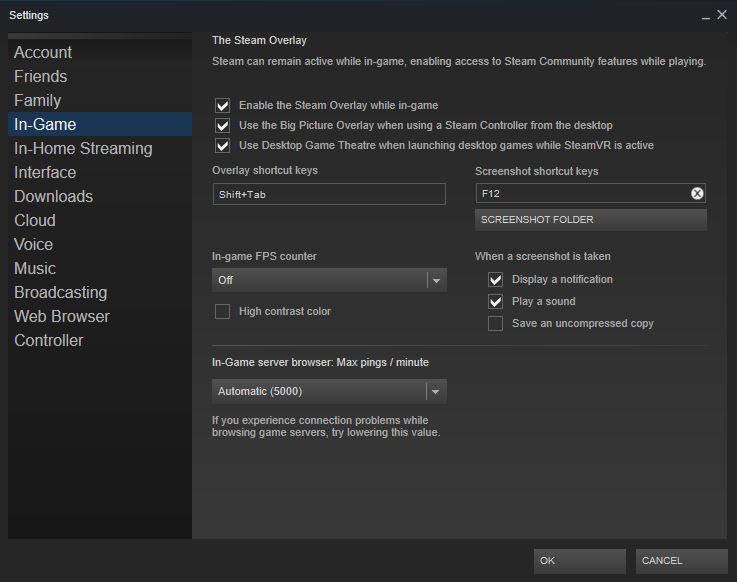
This was a really important point for us and we are happy to confirm you can play against a friend online on Steam whatever OS they have: PC vs PC // PC vs MAC // MAC vs MAC
As the version of the engine we developed Chessaria on doesn't support Metal, we had to upgrade the project to make it compatible with a new version of the engine. We also had to bake new lights for the levels and make changes to the Post-Process. Finally, many Visual Effects were updated or replaced to avoid glitches that only appeared on Mac.
We hope you'll enjoy playing the game on your Mac!
Feel free to ask us your questions about this update either here or on Discord and thanks for your support!
The Chessaria Team
We announced last week the release of Chessaria on Mac and we wanted to share details on this update and answer the questions you might have!

What computers are supported?
If you want to play Chessaria in the best possible conditions, you’ll need a recent machine.To check your Mac model and when it was released, select About This Mac from the Apple Menu on your menu bar. The game supports the following Macs:
- All 13” Retina MacBook Pros released since 2016
- All 15” Retina MacBook Pros released since Mid 2012
- All 15" Macbook Pros released since Mid 2012 with a 1GB graphics card or better
- All 21.5” iMacs released since Late 2013 with a 1.8GHz i3 processor or better
- All 27” iMacs released since Late 2013
- All 27" iMac Pros
- All Mac Pros released since Late 2013
Some older Macs are capable of running the game but they don’t consistently meet the standards required for the best experience. Don’t try to play Chessaria on a 2008 Macbook Pro. We tried that already ;)
What graphic card do I need?
We recommend at least one of the following graphic cards or something more recent:- VIDEO (ATI): AMD FirePro D300
- VIDEO (NVIDIA): NVIDIA GeForce GT 650M
- VIDEO (INTEL): Intel Iris Graphics 540
Once again, we played the game with older cards and it worked ok but you won’t be enjoying the game in the best conditions.
What OS are supported?
We launched the game on OS X Mountain Lion so chances are you are good to go with your present OS! Most of our tests are made on macOS High Sierra so we recommend playing the game on it if you can.I want to play the game on an older Mac anyway. Any tips/tricks?
If you don’t mind lower FPS, here are a few tips that will make the game run faster.- Set the “resolution” to something lower, this will greatly increase the FPS.
- Lower the Graphics quality to “Low” and activate the “Post-process”: this is the best graphics/performance compromise.
- Close “Google Chrome” to win precious FPS!
- Deactivate Steam Overlay. Open the Steam client and navigate to the Steam > Settings/Preferences > In-game tab. Un-check the box next to Disable the Steam Overlay while in-game.
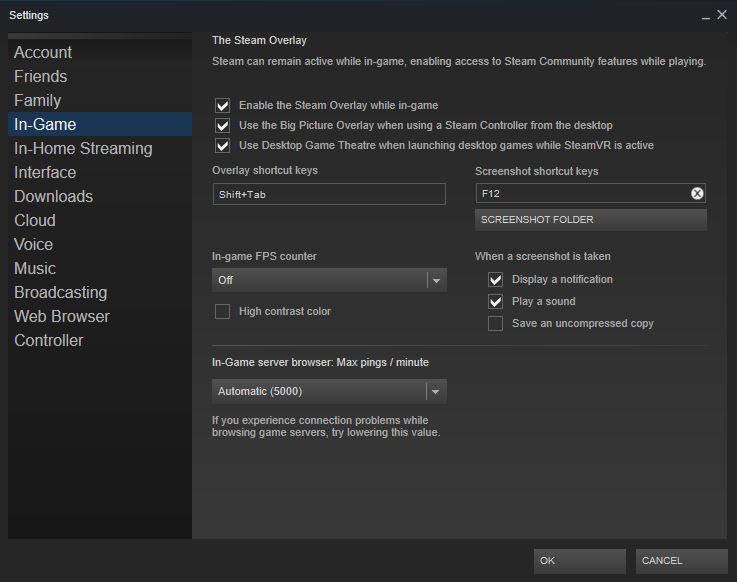
What is the difference between the Mac/PC versions of the game?
You won’t see a big difference between the Mac and Pc versions of Chessaria. The options are identical and you’ll be able to play the same Adventure, Quick Games and Online Multiplayer. The changes you might notice are related to Shaders, Visual Effects and Post ProcessDoes the game support Cross-platform Online Multiplayer?
Yes, Chessaria supports cross platform online multiplayer.This was a really important point for us and we are happy to confirm you can play against a friend online on Steam whatever OS they have: PC vs PC // PC vs MAC // MAC vs MAC
Can you tell us more about the Technical details behind this update?
PC and MAC render graphics through different technologie: DirectX on PC, Metal on recent Macs, OpenGL on older Macs. This difference of technology makes rendering 3D graphics on multiple platforms a real challenge.As the version of the engine we developed Chessaria on doesn't support Metal, we had to upgrade the project to make it compatible with a new version of the engine. We also had to bake new lights for the levels and make changes to the Post-Process. Finally, many Visual Effects were updated or replaced to avoid glitches that only appeared on Mac.
Anything else?
We made a few corrections this weekend following extra tests so if you couldn’t install the game, this issue was identified & corrected this morning.We hope you'll enjoy playing the game on your Mac!
Feel free to ask us your questions about this update either here or on Discord and thanks for your support!
The Chessaria Team
[ 2018-06-19 14:16:19 CET ] [Original Post]
Minimum Setup
- OS: Ubuntu 12.04 or Equivalent
- Processor: 2.0 GHz Dual-Core ProcessorMemory: 4 GB RAM
- Memory: 4 GB RAM
- Graphics: Nvidia GTX 960 2GB
- Storage: 2 GB available space
Recommended Setup
- OS: Ubuntu 12.04 or Equivalent
- Processor: 2.7 GHz Quad-Core Intel Core i7 or equivalentMemory: 8 GB RAM
- Graphics: Nvidia GTX 1060
- Storage: 2 GB available space
GAMEBILLET
[ 6372 ]
FANATICAL
[ 5870 ]
GAMERSGATE
[ 1265 ]
MacGameStore
[ 1943 ]
INDIEGALA
[ 986 ]
FANATICAL BUNDLES
GMG BUNDLES
HUMBLE BUNDLES
INDIEGALA BUNDLES
by buying games/dlcs from affiliate links you are supporting tuxDB
















































