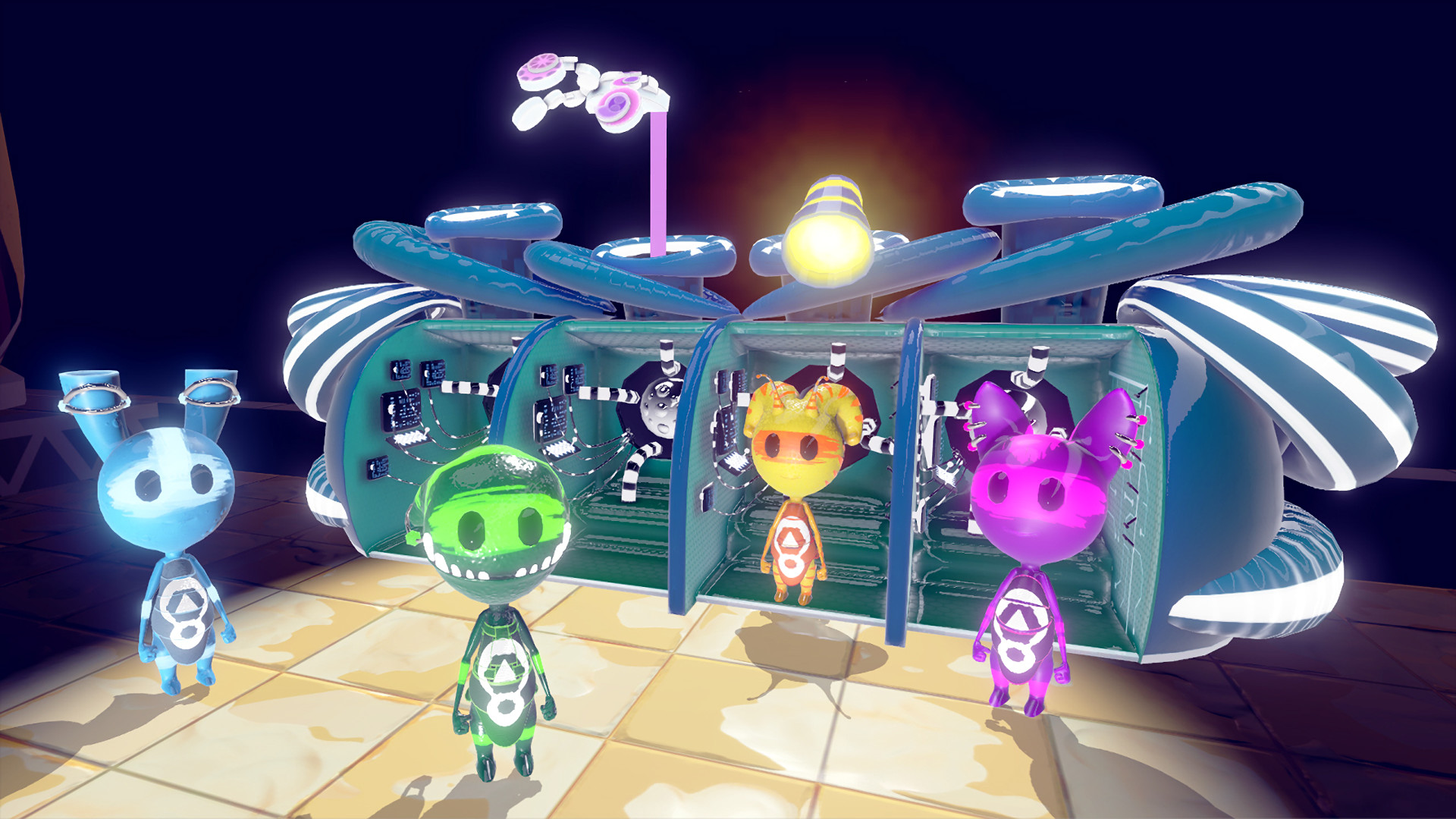Prepare yourself for unknown dangers. If you find some of the Orbees they might equip your Space-Time Machine with new tech. Decide who is in charge of each gadget and combine your abilities to discover the best strategies.
Use cunning, comradeship and co-operation to survive and never forget the Academy motto: “BFF or Die!”
Best friends forever
BFF or Die is a couch co-op game where players must work together to survive. Bonds will be formed and friendships will be tested in this one of a kind adventure.Every part of BFF or Die has been developed with fun-filled group experiences in mind: a vision of players huddling around their PC and enjoying exciting and memorable moments that extend beyond the game itself.
In BFF or Die, you work together or you die together. If you are a lone wolf, the entire game can be played in single-player. Can you make it through Ancient Egypt all by yourself?
Share and play
Two players can buddy up and share the same control pad or take control of different sides of the keyboard. All four players cooperating in close proximity to overcome the game’s deadly challenges.So grab your BFFs and get ready for 30 levels of tense, exciting couch co-op puzzling action for 1-4 players. Once you’ve reached the true potential as a BFF, fire into Infinite mode for never-ending challenges and fun.

You can now play BFF or Die online with your friends directly in Steam! Previously we told you that you can do that using Parsec's free service and now you can do the same using Steam's new "Remote Play Together" service. It's still in Beta so here's how you opt-in:
1. Go to your Steam settings and enable "Steam Beta Update", which will update and download a new version of Steam.


2. Launch BFF or Die, open your friends list (press shift and tab together on Windows), and invite a friend to play with you by selecting "Remote Play Together". Your friend must also have Steam Beta enabled.

3. Your friend then clicks "Play Game" and they will join the game with you.

We tested with 2 players in different regions of the UK and it was a good experience, there was some minor lag but not enough to affect the gameplay too much. We used Steam's in-built voice chat too and for the most part it worked well. Of course it's not the same as being in the same room and playing on the same PC, but it's the next best thing.
Which ever of your friends has the fastest PC and the best internet connection should host the game. Only the person hosting needs have the game downloaded and installed.
Have Fun!
Cheers,
Shaz (the game designer)
Minimum Setup
- OS: Mint 18 / Ubuntu 16.04.01 or higher
- Processor: Intel i5 2.4 Ghz or higherMemory: 4 GB RAM
- Memory: 4 GB RAM
- Graphics: GeForce GTX 780 or higher
- Storage: 850 MB available space
Recommended Setup
- OS: x86 or compatible processorStorage: 555 MB available space
- Storage: 555 MB available space
[ 6176 ]
[ 5746 ]
[ 1265 ]
[ 2018 ]
[ 986 ]