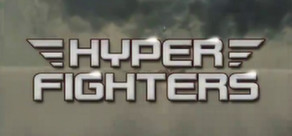The Game:
Build a village on a desert island, and prepare for merciless natural disasters! Learn to choose the right items, understand nature's behaviour and use real medieval construction and craft techniques in this turn-base management game.Features
- Patiently go through the steps of re-creating a civilization: Start with a stone axe and a shelter made out of branches to finally build elaborate houses and mechanized workshops.
- Survive in a harsh environment where storms and other natural disasters occur way too often.
- Turn based: Take all the time you need to plan your actions. When you're done, click the end turn button and start a new day.
- Detailed building construction: Choose natural resources according to their properties. Use them to craft the materials needed to assemble a building.
- Realistic medieval construction and craft techniques. Everything could be made in real life the same way.
- Observe the environment response to human activity. Maybe you should avoid fishing everyday at the same spot or cut down the whole forest.
BETTER LIFE Update - UI, Objectives much more!
Before the Early Access release, we pushed one update every two weeks. It was a lot of pressure for our sole developer Gan. We’ve decided to make only one update per month but it will be at least twice bigger! So 0.9 is the first of our big updates, we hope you will enjoy the improvements.
You can also now vote for new updates every month! Click here to vote for September's community feature. August's one is the "show skill evolution feature".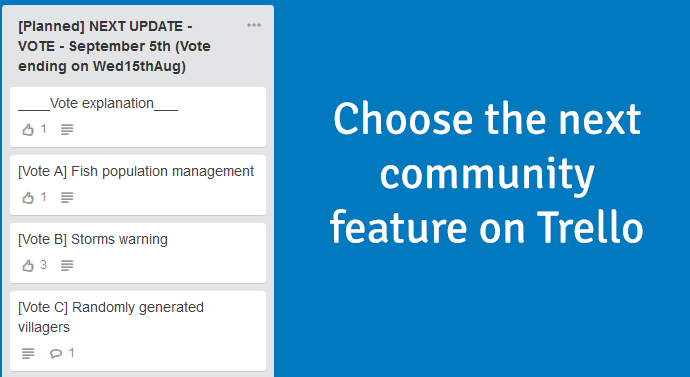
The biggest work in this update was to improve user interface and user experience. Let’s be more specific.
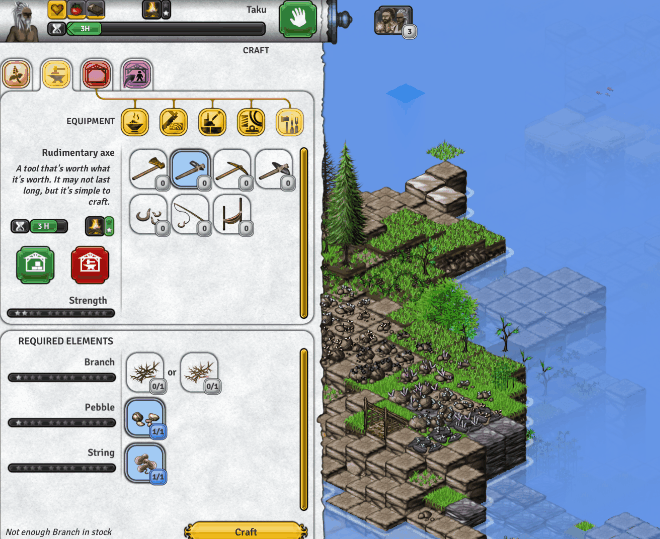
Harvesting and recycling stuff on the map is way quicker. You don’t have to select the right tab anymore! Say you are on the crafting tab and you just lack one branch to complete an axe recipe, you can simply click on a sapling to obtain a branch, and then click on the craft button.
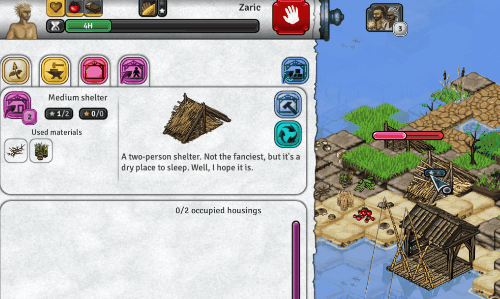
Before this update, selecting a building required to close the parchment. Not intuitive at all, I know… At the time I made that, it seemed pretty logical to me, and I needed players feedback to realize it was not a good design.
Anyway, now you just have to click on a building and its description will open. From there you can repair it, recycle it, or use its special abilities like fishing.


Later we could add long-term objectives that will be like achievements for experienced players.

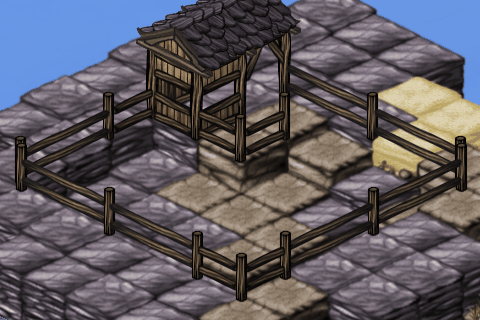
We’ve got translators working hard for us this month! The game is now available in three more languages: Portuguese, Russian and German. The Steam store page has also been translated.
I also worked on a tool that automatically finds missing translations, because I was always missing a few with each new update.
Cheers!
Gan (I, developer), Alex (graphical artist) & Tavrox (Marketing)


(game now available in German, Russian & Portuguese!)
Bigger updates
Before the Early Access release, we pushed one update every two weeks. It was a lot of pressure for our sole developer Gan. We’ve decided to make only one update per month but it will be at least twice bigger! So 0.9 is the first of our big updates, we hope you will enjoy the improvements.
You can also now vote for new updates every month! Click here to vote for September's community feature. August's one is the "show skill evolution feature".
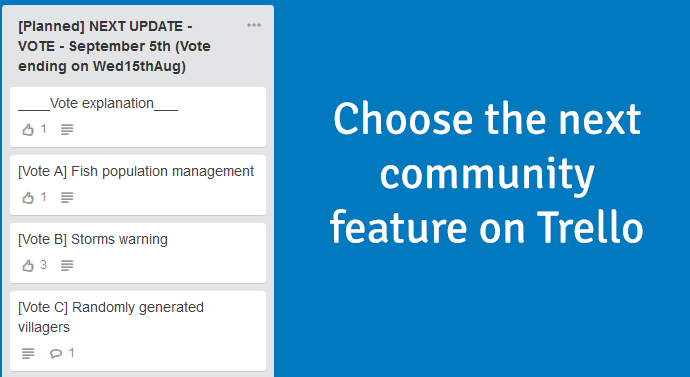
UI/UX improvements
The biggest work in this update was to improve user interface and user experience. Let’s be more specific.
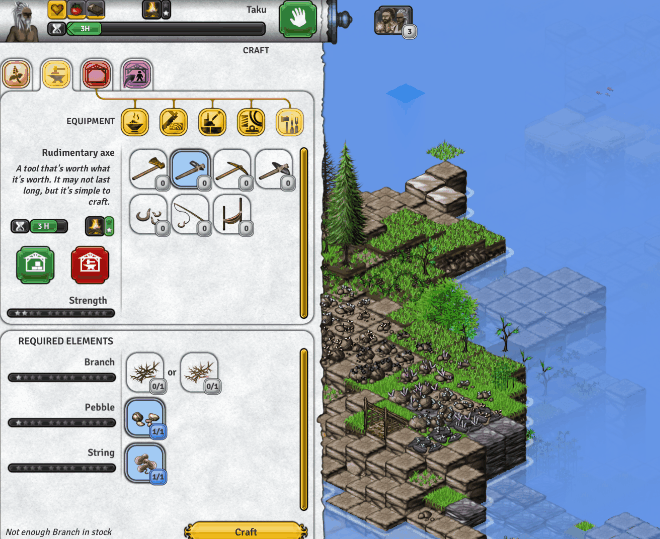
Clever harvesting and recycling
Harvesting and recycling stuff on the map is way quicker. You don’t have to select the right tab anymore! Say you are on the crafting tab and you just lack one branch to complete an axe recipe, you can simply click on a sapling to obtain a branch, and then click on the craft button.
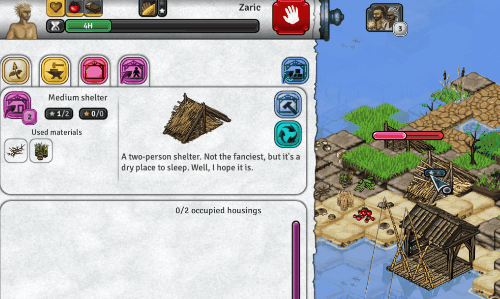
Intuitive building selection
Before this update, selecting a building required to close the parchment. Not intuitive at all, I know… At the time I made that, it seemed pretty logical to me, and I needed players feedback to realize it was not a good design.
Anyway, now you just have to click on a building and its description will open. From there you can repair it, recycle it, or use its special abilities like fishing.

Storage in a separate window
Storage is not in the parchment anymore, but in a separate window. Food rationing slider now shows in this window when you select the Food category.
Simple objectives
In replacement of the sorry excuse for a tutorial we had before, there are now a series of objectives that should guide new players in the first turns of their first game. We’ve studied the things new players were often missing and invited them to do it in the tutorial so they cannot miss it anymore.Later we could add long-term objectives that will be like achievements for experienced players.
Other improvements
- A loading screen with a progress bar, displayed when you start a new game or load a save file.
- “In construction” and “damaged building” indicators always visible on the map.
- Waiting time for actions like crafting, fishing, working on a building have been drastically reduced (for crafting we went from 2 seconds to 0.15 second). So now this is nearly immediate so you don’t have to wait, and still this tiny delay gives feedback that makes you sure that the action was made.
Skills Window
We asked players to vote for a feature (chosing between 3), and the winning one was a window showing information on skills evolution and unlocks.
Mine
This new building has to be placed next to an ore vein. It allows extracting large amounts of ore, which is essential when you start to produce metal tools. Using the mine is also quicker than breaking the boulders on the map.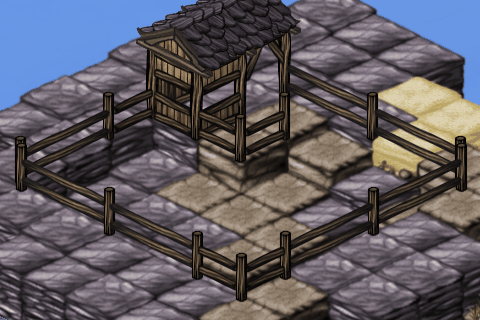
Quarry
In the same idea, the quarry is an efficient and nearly endless source of stone, but requires to clear a large area to be built. As you can see in the gif, this will alter terrain.Localizations
We’ve got translators working hard for us this month! The game is now available in three more languages: Portuguese, Russian and German. The Steam store page has also been translated.
I also worked on a tool that automatically finds missing translations, because I was always missing a few with each new update.
Minor changes
- Woodcutting and woodworking skills have been merged, as were mining and stoneworking.
- Cooking fish is now associated with the Survival skill. Villagers should now be able to learn Survival and Stoneworking skills (where before it was really hard to practice).
- When a villager is level 1 in a skill, practicing level 0 actions will make it progress twice less than practicing level 1 actions.
- Tree stumps are now removable with a pickaxe.
- Pressing Escape when a raft is coming to the island will instantly end the movement (so you don't have to wait)
- Some buildings were showing material lines with a required quantity of zero. Those lines are now hidden.
- Removed "difficulty level" in save file previews
Bugfixes
I spent a few days on bugfixes. I wished I could have done more but we chose to focus on new features first. The interesting thing is that some of the UI/UX improvements fixed several bugs by just being implemented.- Fixed bugs that occured while loading a save
- Bronze tools recipes now really produce bronze tools instead of rudimentary ones
- Screen resolutions higher than 1920x1200 available
- Fixed workshop requirement tooltip
- Fixed skill progress bar that was showing 100% before really reaching the next level (it happened when the value was something like 99.7%, it was rounded to 100).
- Several minor UI adjustments
Cheers!
Gan (I, developer), Alex (graphical artist) & Tavrox (Marketing)
[ 2018-08-02 13:12:53 CET ] [Original Post]
Minimum Setup
- OS: Any
- Processor: Intel core 2 duoMemory: 2 GB RAM
- Memory: 2 GB RAM
- Graphics: Intel HD Graphics 5500
- Storage: 200 MB available space
Recommended Setup
- OS: Any
- Processor: Intel core i3-500 or betterMemory: 4 GB RAM
- Graphics: NVIDIA GeForce GTX 2 Go
- Storage: 200 MB available space
GAMEBILLET
[ 6372 ]
FANATICAL
[ 5870 ]
GAMERSGATE
[ 1265 ]
MacGameStore
[ 1943 ]
INDIEGALA
[ 986 ]
FANATICAL BUNDLES
GMG BUNDLES
HUMBLE BUNDLES
INDIEGALA BUNDLES
by buying games/dlcs from affiliate links you are supporting tuxDB