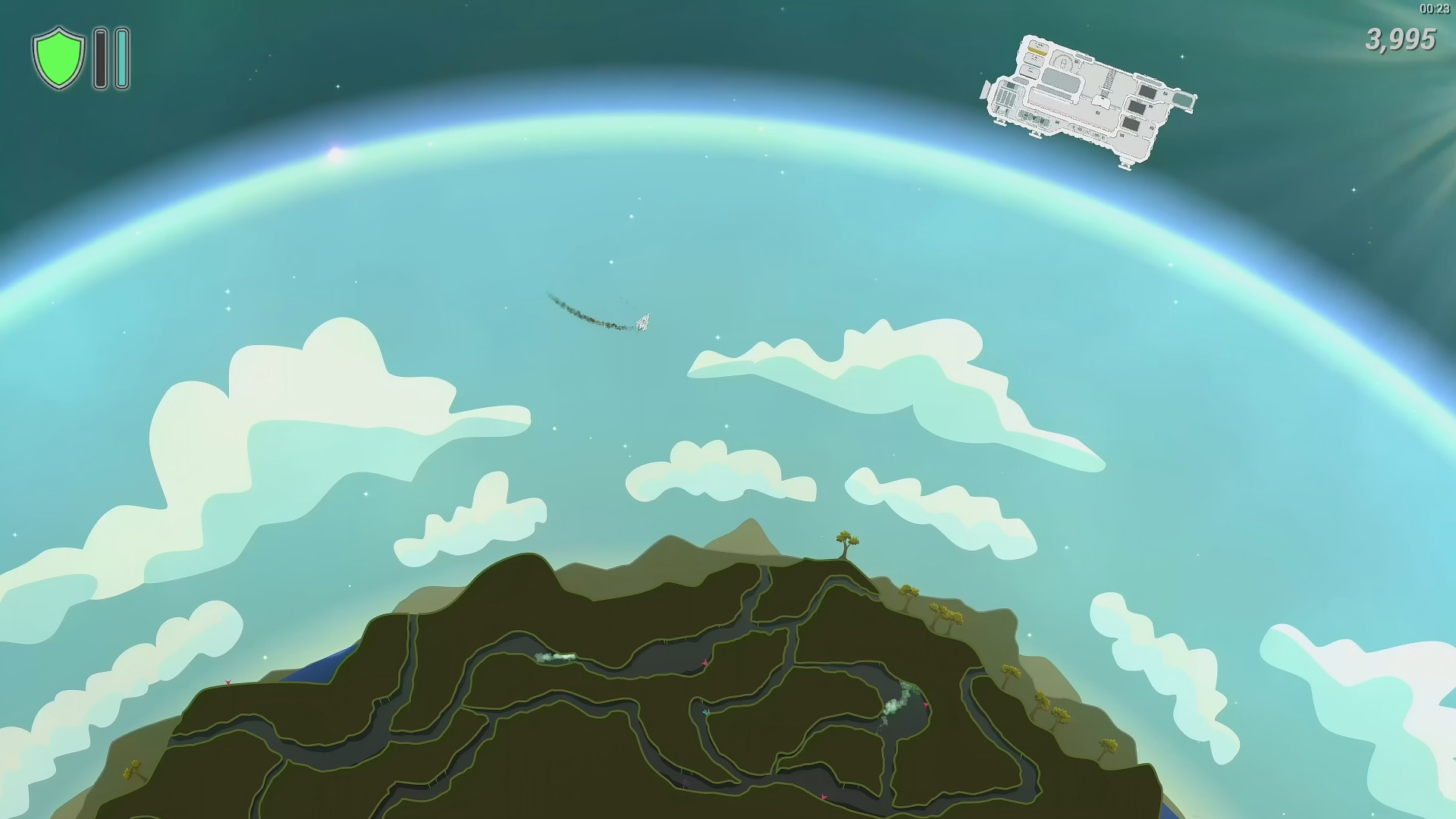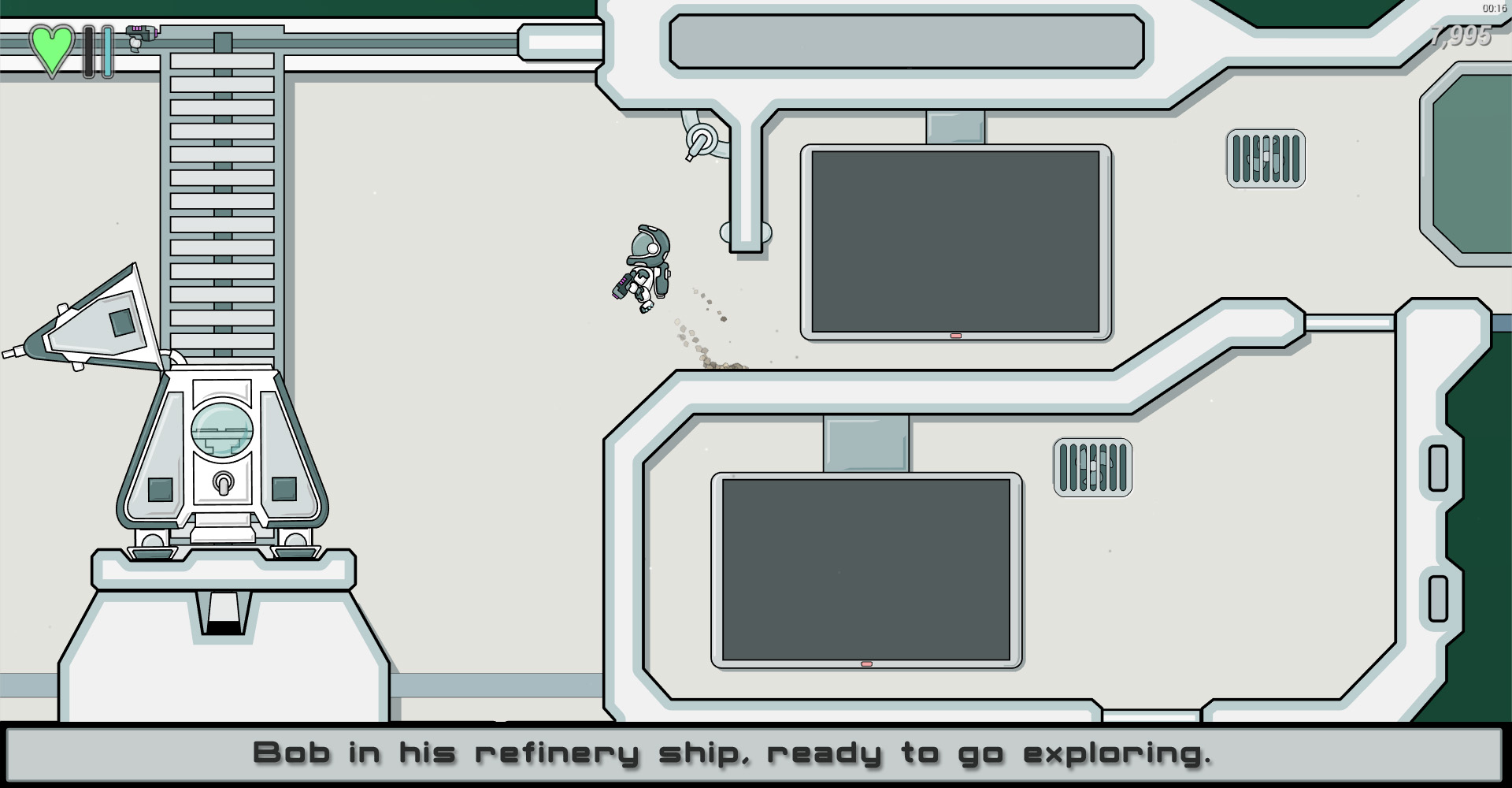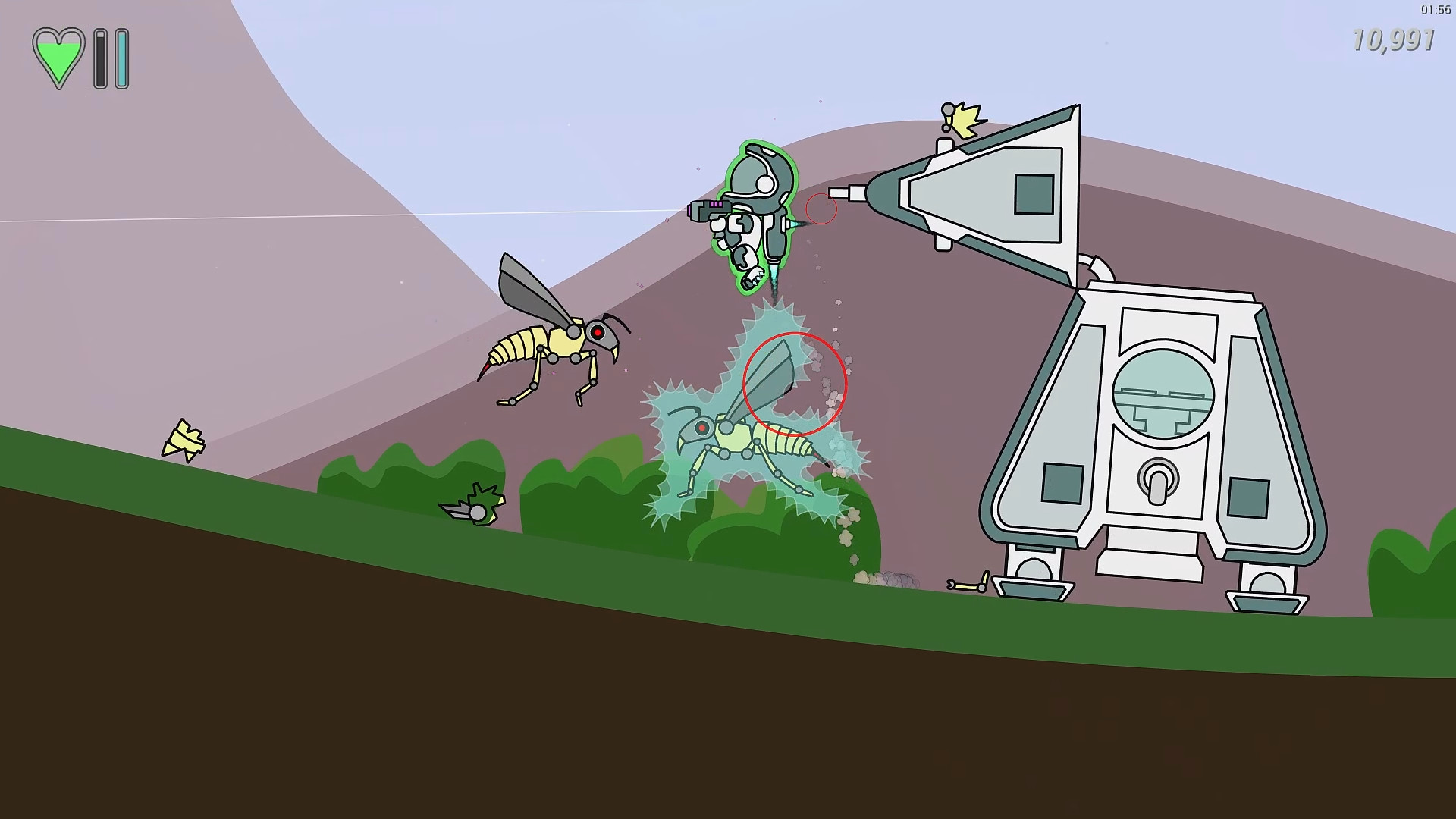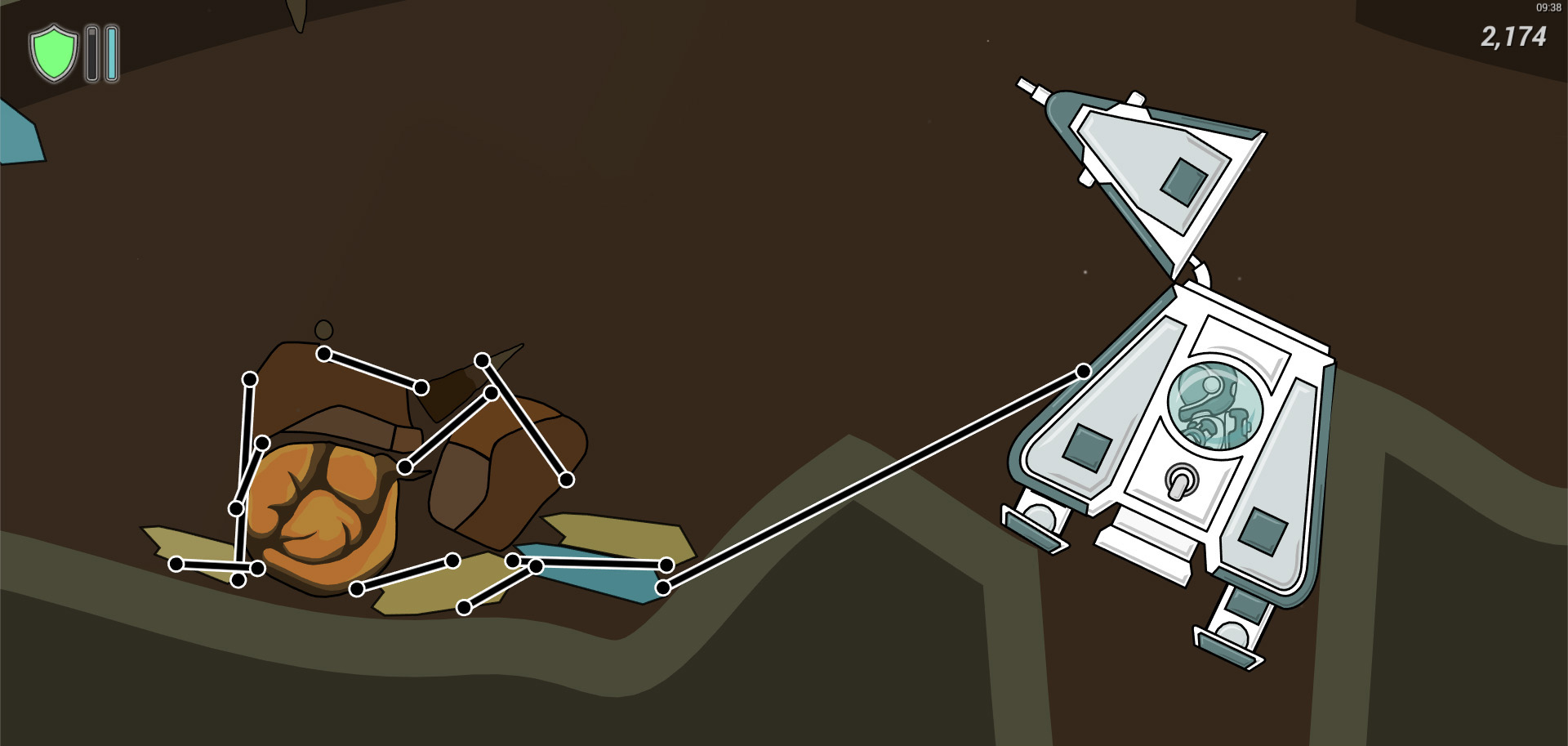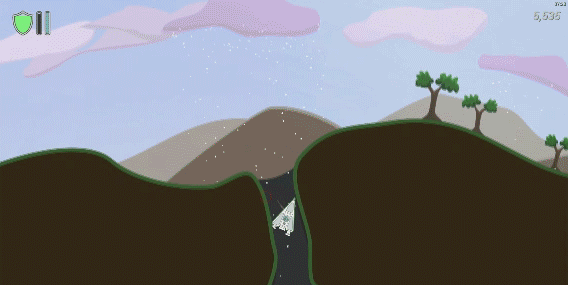
Space Bob vs. The Replicons is a light hearted yet challenging physics-based planetary exploration, survival, rogue-lite in the final stages of development for PC (Mac & Linux soon). Expect to die in a dozen different ways before you figure out how to survive for an hour.
Combining hand crafted planets with procedurally placed resources and hazards, you must help Bob to solve the mystery of what is keeping him trapped in a never ending time loop while experiencing elements of survival, platforming, adventure and space exploration along with his companion AI.

Gameplay
Explore dozens of planets, collect resources, salvage what you find to craft upgrades, and fight for your life while trying to uncover the time-bending mysteries of Bob's universe.At first, something as simple as landing on a planet and recovering some salvage will be a challenge. If the planetary hazards don't kill Bob first he will likely be overrun by Replicons before learning that many things are not worth his time to collect. Managing resources while learning how to maneuver valuable loot around obstacles, and out of deep winding caves, is what the game is all about.
The first objective is to escape through the jump gate and this may feel like the end of the game but nothing could be further from the truth. To truly escape Bob will need to explore further, master his skills and ultimately take the battle to the Replicons directly over three story acts.
Whether you live or die, an average play session is designed to take 30-90 minutes. At first you'll die frequently and struggle to do seemingly simple tasks but with patience, careful resource management, time and practice you'll learn to survive long enough to discover that death is not as permanent as it seems. Dig even deeper and you'll find yourself working with mysterious forces to save mankind from alien obliteration over multiple consecutive games.
This game features a type of permadeath. Death doesn't reset the story but it does rewind time. Collected resources and upgrades will be lost so it's best not to try and do too much before learning how to survive first. Also, contrary to some of the early reviews, the game now allows saving at any time but as is typical with rogue-lites your save point will be lost after death.
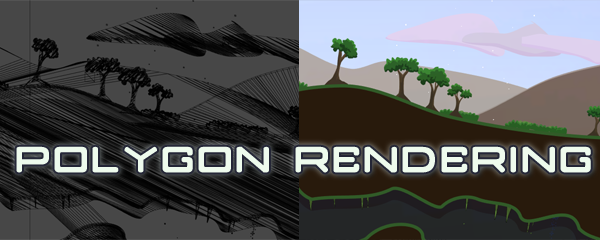
Technology
Although the game may initially appear to use traditional 2D sprites, it instead uses polygons. This allows for improved performance but also the ability to seamlessly zoom from viewing an entire planet down to having Bob fill the screen, and all without any pixelation.All objects are physics enabled creating the corner-stone for much of the gameplay. You'll need to figure out how to efficiently connect objects together and return them to your refinery ship in orbit while managing their weight as they swing around the game's environments. Oh, and don't forget that you'll need to do it while trying to survive an alien invasion. Good luck!

There's some good news and bad news. The bad news is we found a bug that needed a hotfix. The good news is that along with the hotfix this build contains two highly requested new UI features: a new waypoint system that allows the placement of destination markers while using scan mode, and a new UI that lists all recently salvaged materials.
We weren't planning to release these features for another few weeks; they are technically the first part of the upcoming Main Update 11, but seeing as they were ready, and we were releasing an update, we thought why not let you get an early look at them. If you have any suggestions on how to improve these features or run into any issues, leave a comment below.
As always, have fun and take care of Bob.
Build 1.02 Changelog
- HUD indicators have been implemented pointing towards the Refinery Ship, Bob's Lander, and Bob himself whenever they are off screen.
- Three user defined HUD waypoint indicators have been implemented that can be manually placed while in scan mode to mark potential destinations.
- A recently salvaged materials UI has been added.
[list] - This appears automatically whenever an item is salvaged.
- Each new item salvaged has it's materials added to the list and refreshes a 3 minute timer.
- It will fade off screen after 25 seconds but can be reactivated by toggling in and out of the menus.
- After the 3 minute timer expires, the list is reset to zero and will not appear again until a new item is salvaged.
- If it's possible for Bob to craft a new upgrade this UI will now also display the message 'New Upgrade Available'
Build 1.021 Changelog
Something was left activated that should have been deactivated so it was deactivated. It was nothing exciting, it simply caused the new target indicators to be visible at the main menu and during the tutorial. This would have confused new players so it needed a quick fix.Minimum Setup
- OS: Ubuntu 10.10 or later (see below for other distros tested)
- Processor: 2Ghz
- Graphics: Intel HD4600 or better
- Storage: 2 GB available spaceAdditional Notes: Tested and working on Ubuntu. Arch Linux. Fedora. Gentoo. Tumbleweed
[ 6305 ]
[ 5913 ]
[ 2477 ]
[ 4756 ]